BlackHatCoiner (OP)
Legendary

 Offline Offline
Activity: 1512
Merit: 7359
Farewell, Leo

|
 |
July 29, 2020, 08:57:30 PM |
|
I'm waiting for some minutes. Nothing seems to happen.
"make" started the compilation. You should see that your computer is under load in the task manager. Give it a few more minutes.  I can type. Is it over? |
.
.HUGE. | | | | | | █▀▀▀▀
█
█
█
█
█
█
█
█
█
█
█
█▄▄▄▄ | ▀▀▀▀▀▀▀▀▀▀▀▀▀▀▀▀▀▀▀▀▀▀▀▀▀▀▀▀▀▀▀▀▀▀▀▀▀▀▀▀▀▀▀▀▀▀▀▀▀▀▀▀▀▀▀▀▀▀▀▀▀▀▀▀▀▀▀▀▀▀▀▀▀▀▀▀▀▀▀▀▀▀▀▀▀▀▀▀▀▀▀▀▀▀▀▀▀▀▀▀▀▀▀▀▀▀▀▀▀▀▀▀▀▀▀▀▀▀▀▀▀▀▀▀▀▀▀▀▀▀▀▀▀▀▀▀▀▀▀▀▀▀▀▀▀▀▀▀▀▀▀▀▀▀▀▀▀▀
.
CASINO & SPORTSBOOK
▄▄▄▄▄▄▄▄▄▄▄▄▄▄▄▄▄▄▄▄▄▄▄▄▄▄▄▄▄▄▄▄▄▄▄▄▄▄▄▄▄▄▄▄▄▄▄▄▄▄▄▄▄▄▄▄▄▄▄▄▄▄▄▄▄▄▄▄▄▄▄▄▄▄▄▄▄▄▄▄▄▄▄▄▄▄▄▄▄▄▄▄▄▄▄▄▄▄▄▄▄▄▄▄▄▄▄▄▄▄▄▄▄▄▄▄▄▄▄▄▄▄▄▄▄▄▄▄▄▄▄▄▄▄▄▄▄▄▄▄▄▄▄▄▄▄▄▄▄▄▄▄▄▄▄▄▄▄ | ▀▀▀▀█
█
█
█
█
█
█
█
█
█
█
█
▄▄▄▄█ | | |
|
|
|
|
|
|
|
Advertised sites are not endorsed by the Bitcoin Forum. They may be unsafe, untrustworthy, or illegal in your jurisdiction.
|
|
|
|
|
|
|
Rath_
aka BitCryptex
Legendary

 Offline Offline
Activity: 1876
Merit: 3131

|
 |
July 29, 2020, 09:06:15 PM |
|
I can type. Is it over?
No, new lines should be appearing all the time. Once you see "okko@LAPTOP-NC8MQ733" again, it will mean that the build has been finished. |
|
|
|
|
BlackHatCoiner (OP)
Legendary

 Offline Offline
Activity: 1512
Merit: 7359
Farewell, Leo

|
 |
July 29, 2020, 09:16:38 PM |
|
I can type. Is it over?
No, new lines should be appearing all the time. Once you see "okko@LAPTOP-NC8MQ733" again, it will mean that the build has been finished. Ah ok. I just don't get how it searches and compiles in C:\coin I think that I haven't given any information to search on C:\coin. Can you explain me what's going on? I'm trying to create an altcoin as an experiment, and I just don't get it. Doesn't it clones the git? How can I not clone it, but successfully build it? |
.
.HUGE. | | | | | | █▀▀▀▀
█
█
█
█
█
█
█
█
█
█
█
█▄▄▄▄ | ▀▀▀▀▀▀▀▀▀▀▀▀▀▀▀▀▀▀▀▀▀▀▀▀▀▀▀▀▀▀▀▀▀▀▀▀▀▀▀▀▀▀▀▀▀▀▀▀▀▀▀▀▀▀▀▀▀▀▀▀▀▀▀▀▀▀▀▀▀▀▀▀▀▀▀▀▀▀▀▀▀▀▀▀▀▀▀▀▀▀▀▀▀▀▀▀▀▀▀▀▀▀▀▀▀▀▀▀▀▀▀▀▀▀▀▀▀▀▀▀▀▀▀▀▀▀▀▀▀▀▀▀▀▀▀▀▀▀▀▀▀▀▀▀▀▀▀▀▀▀▀▀▀▀▀▀▀▀
.
CASINO & SPORTSBOOK
▄▄▄▄▄▄▄▄▄▄▄▄▄▄▄▄▄▄▄▄▄▄▄▄▄▄▄▄▄▄▄▄▄▄▄▄▄▄▄▄▄▄▄▄▄▄▄▄▄▄▄▄▄▄▄▄▄▄▄▄▄▄▄▄▄▄▄▄▄▄▄▄▄▄▄▄▄▄▄▄▄▄▄▄▄▄▄▄▄▄▄▄▄▄▄▄▄▄▄▄▄▄▄▄▄▄▄▄▄▄▄▄▄▄▄▄▄▄▄▄▄▄▄▄▄▄▄▄▄▄▄▄▄▄▄▄▄▄▄▄▄▄▄▄▄▄▄▄▄▄▄▄▄▄▄▄▄▄ | ▀▀▀▀█
█
█
█
█
█
█
█
█
█
█
█
▄▄▄▄█ | | |
|
|
|
Rath_
aka BitCryptex
Legendary

 Offline Offline
Activity: 1876
Merit: 3131

|
 |
July 29, 2020, 09:42:51 PM |
|
Ah ok. I just don't get how it searches and compiles in C:\coin
It doesn't. You are currently working in the "/home/okko/bitcoin/" directory. Look at the installation step which is next. That's where you have to specify the path to your folder on the C drive. make install DESTDIR=/mnt/c/coin |
|
|
|
|
BlackHatCoiner (OP)
Legendary

 Offline Offline
Activity: 1512
Merit: 7359
Farewell, Leo

|
 |
July 29, 2020, 09:46:10 PM |
|
Ah ok. I just don't get how it searches and compiles in C:\coin
It doesn't. You are currently working in the "/home/okko/bitcoin/" directory. Look at the installation step which is next. That's where you have to specify the path to your folder on the C drive. make install DESTDIR=/mnt/c/coin Why /mnt/c/coin? Why not just C:/coin? What does mnt means? (I am new at ubuntu and linux generally) Btw, it is still compiling, how much time will it take do you think? |
.
.HUGE. | | | | | | █▀▀▀▀
█
█
█
█
█
█
█
█
█
█
█
█▄▄▄▄ | ▀▀▀▀▀▀▀▀▀▀▀▀▀▀▀▀▀▀▀▀▀▀▀▀▀▀▀▀▀▀▀▀▀▀▀▀▀▀▀▀▀▀▀▀▀▀▀▀▀▀▀▀▀▀▀▀▀▀▀▀▀▀▀▀▀▀▀▀▀▀▀▀▀▀▀▀▀▀▀▀▀▀▀▀▀▀▀▀▀▀▀▀▀▀▀▀▀▀▀▀▀▀▀▀▀▀▀▀▀▀▀▀▀▀▀▀▀▀▀▀▀▀▀▀▀▀▀▀▀▀▀▀▀▀▀▀▀▀▀▀▀▀▀▀▀▀▀▀▀▀▀▀▀▀▀▀▀▀
.
CASINO & SPORTSBOOK
▄▄▄▄▄▄▄▄▄▄▄▄▄▄▄▄▄▄▄▄▄▄▄▄▄▄▄▄▄▄▄▄▄▄▄▄▄▄▄▄▄▄▄▄▄▄▄▄▄▄▄▄▄▄▄▄▄▄▄▄▄▄▄▄▄▄▄▄▄▄▄▄▄▄▄▄▄▄▄▄▄▄▄▄▄▄▄▄▄▄▄▄▄▄▄▄▄▄▄▄▄▄▄▄▄▄▄▄▄▄▄▄▄▄▄▄▄▄▄▄▄▄▄▄▄▄▄▄▄▄▄▄▄▄▄▄▄▄▄▄▄▄▄▄▄▄▄▄▄▄▄▄▄▄▄▄▄▄ | ▀▀▀▀█
█
█
█
█
█
█
█
█
█
█
█
▄▄▄▄█ | | |
|
|
|
Rath_
aka BitCryptex
Legendary

 Offline Offline
Activity: 1876
Merit: 3131

|
 |
July 29, 2020, 09:48:47 PM |
|
Why /mnt/c/coin? Why not just C:/coin?
Look at the example from the installation step. The destination directory is "c:\workspace\bitcoin" and the DESTDIR is set to "/mnt/c/workspace/bitcoin". Btw, it is still compiling, how much time will it take do you think?
I have no idea. It depends on your hardware. I don't have any reference numbers, sorry. |
|
|
|
|
BlackHatCoiner (OP)
Legendary

 Offline Offline
Activity: 1512
Merit: 7359
Farewell, Leo

|
 |
July 30, 2020, 06:47:17 AM |
|
@BitCryptex I captured my screen. When I do the: make install DESTDIR=/mnt/c/bitcoin I get those errors: https://youtu.be/EDpcUQCEaCo |
.
.HUGE. | | | | | | █▀▀▀▀
█
█
█
█
█
█
█
█
█
█
█
█▄▄▄▄ | ▀▀▀▀▀▀▀▀▀▀▀▀▀▀▀▀▀▀▀▀▀▀▀▀▀▀▀▀▀▀▀▀▀▀▀▀▀▀▀▀▀▀▀▀▀▀▀▀▀▀▀▀▀▀▀▀▀▀▀▀▀▀▀▀▀▀▀▀▀▀▀▀▀▀▀▀▀▀▀▀▀▀▀▀▀▀▀▀▀▀▀▀▀▀▀▀▀▀▀▀▀▀▀▀▀▀▀▀▀▀▀▀▀▀▀▀▀▀▀▀▀▀▀▀▀▀▀▀▀▀▀▀▀▀▀▀▀▀▀▀▀▀▀▀▀▀▀▀▀▀▀▀▀▀▀▀▀▀
.
CASINO & SPORTSBOOK
▄▄▄▄▄▄▄▄▄▄▄▄▄▄▄▄▄▄▄▄▄▄▄▄▄▄▄▄▄▄▄▄▄▄▄▄▄▄▄▄▄▄▄▄▄▄▄▄▄▄▄▄▄▄▄▄▄▄▄▄▄▄▄▄▄▄▄▄▄▄▄▄▄▄▄▄▄▄▄▄▄▄▄▄▄▄▄▄▄▄▄▄▄▄▄▄▄▄▄▄▄▄▄▄▄▄▄▄▄▄▄▄▄▄▄▄▄▄▄▄▄▄▄▄▄▄▄▄▄▄▄▄▄▄▄▄▄▄▄▄▄▄▄▄▄▄▄▄▄▄▄▄▄▄▄▄▄▄ | ▀▀▀▀█
█
█
█
█
█
█
█
█
█
█
█
▄▄▄▄█ | | |
|
|
|
BlackHatCoiner (OP)
Legendary

 Offline Offline
Activity: 1512
Merit: 7359
Farewell, Leo

|
 |
July 30, 2020, 12:43:47 PM |
|
I think I passed the previous error(s). Now I have another problem:  I try to install that library (with that way: https://github.com/bitcoin/bitcoin/issues/7970#issuecomment-372060419 ) but I fail:  |
.
.HUGE. | | | | | | █▀▀▀▀
█
█
█
█
█
█
█
█
█
█
█
█▄▄▄▄ | ▀▀▀▀▀▀▀▀▀▀▀▀▀▀▀▀▀▀▀▀▀▀▀▀▀▀▀▀▀▀▀▀▀▀▀▀▀▀▀▀▀▀▀▀▀▀▀▀▀▀▀▀▀▀▀▀▀▀▀▀▀▀▀▀▀▀▀▀▀▀▀▀▀▀▀▀▀▀▀▀▀▀▀▀▀▀▀▀▀▀▀▀▀▀▀▀▀▀▀▀▀▀▀▀▀▀▀▀▀▀▀▀▀▀▀▀▀▀▀▀▀▀▀▀▀▀▀▀▀▀▀▀▀▀▀▀▀▀▀▀▀▀▀▀▀▀▀▀▀▀▀▀▀▀▀▀▀▀
.
CASINO & SPORTSBOOK
▄▄▄▄▄▄▄▄▄▄▄▄▄▄▄▄▄▄▄▄▄▄▄▄▄▄▄▄▄▄▄▄▄▄▄▄▄▄▄▄▄▄▄▄▄▄▄▄▄▄▄▄▄▄▄▄▄▄▄▄▄▄▄▄▄▄▄▄▄▄▄▄▄▄▄▄▄▄▄▄▄▄▄▄▄▄▄▄▄▄▄▄▄▄▄▄▄▄▄▄▄▄▄▄▄▄▄▄▄▄▄▄▄▄▄▄▄▄▄▄▄▄▄▄▄▄▄▄▄▄▄▄▄▄▄▄▄▄▄▄▄▄▄▄▄▄▄▄▄▄▄▄▄▄▄▄▄▄ | ▀▀▀▀█
█
█
█
█
█
█
█
█
█
█
█
▄▄▄▄█ | | |
|
|
|
BlackHatCoiner (OP)
Legendary

 Offline Offline
Activity: 1512
Merit: 7359
Farewell, Leo

|
 |
July 31, 2020, 09:25:36 PM |
|
Unfortunately, I admit that I'm unable to compile it with the ubuntu way. Hence, I'm changing to visual studio again. Although I still don't get why I get these errors. I have installed the depends.  All the log: 1>------ Build started: Project: libbitcoinconsensus, Configuration: Debug Win32 ------
2>------ Build started: Project: libunivalue, Configuration: Debug Win32 ------
3>------ Build started: Project: libsecp256k1, Configuration: Debug Win32 ------
4>------ Build started: Project: libleveldb, Configuration: Debug Win32 ------
2>C:\Program Files (x86)\Microsoft Visual Studio\2017\Community\Common7\IDE\VC\VCTargets\Microsoft.Cpp.Platform.targets(57,5): error MSB8020: The build tools for v142 (Platform Toolset = 'v142') cannot be found. To build using the v142 build tools, please install v142 build tools. Alternatively, you may upgrade to the current Visual Studio tools by selecting the Project menu or right-click the solution, and then selecting "Retarget solution".
2>Done building project "libunivalue.vcxproj" -- FAILED.
1>C:\Program Files (x86)\Microsoft Visual Studio\2017\Community\Common7\IDE\VC\VCTargets\Microsoft.Cpp.Platform.targets(57,5): error MSB8020: The build tools for v142 (Platform Toolset = 'v142') cannot be found. To build using the v142 build tools, please install v142 build tools. Alternatively, you may upgrade to the current Visual Studio tools by selecting the Project menu or right-click the solution, and then selecting "Retarget solution".
1>Done building project "libbitcoinconsensus.vcxproj" -- FAILED.
5>------ Build started: Project: libbitcoin_qt, Configuration: Debug Win32 ------
6>------ Build started: Project: bitcoin-cli, Configuration: Debug Win32 ------
3>C:\Program Files (x86)\Microsoft Visual Studio\2017\Community\Common7\IDE\VC\VCTargets\Microsoft.Cpp.Platform.targets(57,5): error MSB8020: The build tools for v142 (Platform Toolset = 'v142') cannot be found. To build using the v142 build tools, please install v142 build tools. Alternatively, you may upgrade to the current Visual Studio tools by selecting the Project menu or right-click the solution, and then selecting "Retarget solution".
3>Done building project "libsecp256k1.vcxproj" -- FAILED.
7>------ Build started: Project: testconsensus, Configuration: Debug Win32 ------
6>C:\Program Files (x86)\Microsoft Visual Studio\2017\Community\MSBuild\15.0\Bin\Microsoft.Common.CurrentVersion.targets(1823,5): warning : The referenced project '..\libbitcoin_cli\libbitcoin_cli.vcxproj' does not exist.
6>C:\Program Files (x86)\Microsoft Visual Studio\2017\Community\MSBuild\15.0\Bin\Microsoft.Common.CurrentVersion.targets(1823,5): warning : The referenced project '..\libbitcoin_crypto\libbitcoin_crypto.vcxproj' does not exist.
6>C:\Program Files (x86)\Microsoft Visual Studio\2017\Community\MSBuild\15.0\Bin\Microsoft.Common.CurrentVersion.targets(1823,5): warning : The referenced project '..\libbitcoin_util\libbitcoin_util.vcxproj' does not exist.
6>C:\Program Files (x86)\Microsoft Visual Studio\2017\Community\Common7\IDE\VC\VCTargets\Microsoft.Cpp.Platform.targets(57,5): error MSB8020: The build tools for v142 (Platform Toolset = 'v142') cannot be found. To build using the v142 build tools, please install v142 build tools. Alternatively, you may upgrade to the current Visual Studio tools by selecting the Project menu or right-click the solution, and then selecting "Retarget solution".
6>Done building project "bitcoin-cli.vcxproj" -- FAILED.
8>------ Build started: Project: bitcoin-tx, Configuration: Debug Win32 ------
5>Performing libbitcoin_qt moc code include generation task, output path .\QtGeneratedFiles\qt.
5>C:\Qt5.9.8_x64_static_vs2019\bin\moc.exe "..\..\src\qt\bitcoinamountfield.cpp" -o .\QtGeneratedFiles\qt\bitcoinamountfield.moc.
4>C:\Program Files (x86)\Microsoft Visual Studio\2017\Community\Common7\IDE\VC\VCTargets\Microsoft.Cpp.Platform.targets(57,5): error MSB8020: The build tools for v142 (Platform Toolset = 'v142') cannot be found. To build using the v142 build tools, please install v142 build tools. Alternatively, you may upgrade to the current Visual Studio tools by selecting the Project menu or right-click the solution, and then selecting "Retarget solution".
4>Done building project "libleveldb.vcxproj" -- FAILED.
9>------ Build started: Project: bitcoind, Configuration: Debug Win32 ------
5>C:\Qt5.9.8_x64_static_vs2019\bin\moc.exe "..\..\src\qt\intro.cpp" -o .\QtGeneratedFiles\qt\intro.moc.
5>C:\Qt5.9.8_x64_static_vs2019\bin\moc.exe "..\..\src\qt\overviewpage.cpp" -o .\QtGeneratedFiles\qt\overviewpage.moc.
5>C:\Qt5.9.8_x64_static_vs2019\bin\moc.exe "..\..\src\qt\rpcconsole.cpp" -o .\QtGeneratedFiles\qt\rpcconsole.moc.
5>The system cannot find the path specified.
5>C:\bitcoin\build_msvc\libbitcoin_qt\libbitcoin_qt.vcxproj(168,5): error MSB3073: The command "C:\Qt5.9.8_x64_static_vs2019\bin\moc.exe "..\..\src\qt\bitcoinamountfield.cpp" -o .\QtGeneratedFiles\qt\bitcoinamountfield.moc" exited with code 3.
5>Done building project "libbitcoin_qt.vcxproj" -- FAILED.
7>C:\Program Files (x86)\Microsoft Visual Studio\2017\Community\MSBuild\15.0\Bin\Microsoft.Common.CurrentVersion.targets(1823,5): warning : The referenced project '..\libbitcoin_util\libbitcoin_util.vcxproj' does not exist.
7>C:\Program Files (x86)\Microsoft Visual Studio\2017\Community\Common7\IDE\VC\VCTargets\Microsoft.Cpp.Platform.targets(57,5): error MSB8020: The build tools for v142 (Platform Toolset = 'v142') cannot be found. To build using the v142 build tools, please install v142 build tools. Alternatively, you may upgrade to the current Visual Studio tools by selecting the Project menu or right-click the solution, and then selecting "Retarget solution".
7>Done building project "testconsensus.vcxproj" -- FAILED.
9>C:\Program Files (x86)\Microsoft Visual Studio\2017\Community\MSBuild\15.0\Bin\Microsoft.Common.CurrentVersion.targets(1823,5): warning : The referenced project '..\libbitcoin_common\libbitcoin_common.vcxproj' does not exist.
9>C:\Program Files (x86)\Microsoft Visual Studio\2017\Community\MSBuild\15.0\Bin\Microsoft.Common.CurrentVersion.targets(1823,5): warning : The referenced project '..\libbitcoin_crypto\libbitcoin_crypto.vcxproj' does not exist.
9>C:\Program Files (x86)\Microsoft Visual Studio\2017\Community\MSBuild\15.0\Bin\Microsoft.Common.CurrentVersion.targets(1823,5): warning : The referenced project '..\libbitcoin_server\libbitcoin_server.vcxproj' does not exist.
9>C:\Program Files (x86)\Microsoft Visual Studio\2017\Community\MSBuild\15.0\Bin\Microsoft.Common.CurrentVersion.targets(1823,5): warning : The referenced project '..\libbitcoin_util\libbitcoin_util.vcxproj' does not exist.
9>C:\Program Files (x86)\Microsoft Visual Studio\2017\Community\MSBuild\15.0\Bin\Microsoft.Common.CurrentVersion.targets(1823,5): warning : The referenced project '..\libbitcoin_wallet\libbitcoin_wallet.vcxproj' does not exist.
9>C:\Program Files (x86)\Microsoft Visual Studio\2017\Community\MSBuild\15.0\Bin\Microsoft.Common.CurrentVersion.targets(1823,5): warning : The referenced project '..\libbitcoin_zmq\libbitcoin_zmq.vcxproj' does not exist.
9>C:\Program Files (x86)\Microsoft Visual Studio\2017\Community\Common7\IDE\VC\VCTargets\Microsoft.Cpp.Platform.targets(57,5): error MSB8020: The build tools for v142 (Platform Toolset = 'v142') cannot be found. To build using the v142 build tools, please install v142 build tools. Alternatively, you may upgrade to the current Visual Studio tools by selecting the Project menu or right-click the solution, and then selecting "Retarget solution".
9>Done building project "bitcoind.vcxproj" -- FAILED.
8>C:\Program Files (x86)\Microsoft Visual Studio\2017\Community\MSBuild\15.0\Bin\Microsoft.Common.CurrentVersion.targets(1823,5): warning : The referenced project '..\libbitcoin_common\libbitcoin_common.vcxproj' does not exist.
8>C:\Program Files (x86)\Microsoft Visual Studio\2017\Community\MSBuild\15.0\Bin\Microsoft.Common.CurrentVersion.targets(1823,5): warning : The referenced project '..\libbitcoin_crypto\libbitcoin_crypto.vcxproj' does not exist.
8>C:\Program Files (x86)\Microsoft Visual Studio\2017\Community\MSBuild\15.0\Bin\Microsoft.Common.CurrentVersion.targets(1823,5): warning : The referenced project '..\libbitcoin_util\libbitcoin_util.vcxproj' does not exist.
8>C:\Program Files (x86)\Microsoft Visual Studio\2017\Community\Common7\IDE\VC\VCTargets\Microsoft.Cpp.Platform.targets(57,5): error MSB8020: The build tools for v142 (Platform Toolset = 'v142') cannot be found. To build using the v142 build tools, please install v142 build tools. Alternatively, you may upgrade to the current Visual Studio tools by selecting the Project menu or right-click the solution, and then selecting "Retarget solution".
8>Done building project "bitcoin-tx.vcxproj" -- FAILED.
10>------ Build started: Project: test_bitcoin, Configuration: Debug Win32 ------
11>------ Build started: Project: bitcoin-wallet, Configuration: Debug Win32 ------
12>------ Build started: Project: bitcoin-qt, Configuration: Debug Win32 ------
13>------ Build started: Project: test_bitcoin-qt, Configuration: Debug Win32 ------
11>C:\Program Files (x86)\Microsoft Visual Studio\2017\Community\MSBuild\15.0\Bin\Microsoft.Common.CurrentVersion.targets(1823,5): warning : The referenced project '..\libbitcoin_cli\libbitcoin_cli.vcxproj' does not exist.
11>C:\Program Files (x86)\Microsoft Visual Studio\2017\Community\MSBuild\15.0\Bin\Microsoft.Common.CurrentVersion.targets(1823,5): warning : The referenced project '..\libbitcoin_common\libbitcoin_common.vcxproj' does not exist.
11>C:\Program Files (x86)\Microsoft Visual Studio\2017\Community\MSBuild\15.0\Bin\Microsoft.Common.CurrentVersion.targets(1823,5): warning : The referenced project '..\libbitcoin_crypto\libbitcoin_crypto.vcxproj' does not exist.
11>C:\Program Files (x86)\Microsoft Visual Studio\2017\Community\MSBuild\15.0\Bin\Microsoft.Common.CurrentVersion.targets(1823,5): warning : The referenced project '..\libbitcoin_server\libbitcoin_server.vcxproj' does not exist.
11>C:\Program Files (x86)\Microsoft Visual Studio\2017\Community\MSBuild\15.0\Bin\Microsoft.Common.CurrentVersion.targets(1823,5): warning : The referenced project '..\libbitcoin_util\libbitcoin_util.vcxproj' does not exist.
11>C:\Program Files (x86)\Microsoft Visual Studio\2017\Community\MSBuild\15.0\Bin\Microsoft.Common.CurrentVersion.targets(1823,5): warning : The referenced project '..\libbitcoin_wallet\libbitcoin_wallet.vcxproj' does not exist.
11>C:\Program Files (x86)\Microsoft Visual Studio\2017\Community\MSBuild\15.0\Bin\Microsoft.Common.CurrentVersion.targets(1823,5): warning : The referenced project '..\libbitcoin_zmq\libbitcoin_zmq.vcxproj' does not exist.
11>C:\Program Files (x86)\Microsoft Visual Studio\2017\Community\MSBuild\15.0\Bin\Microsoft.Common.CurrentVersion.targets(1823,5): warning : The referenced project '..\libbitcoin_wallet_tool\libbitcoin_wallet_tool.vcxproj' does not exist.
11>C:\Program Files (x86)\Microsoft Visual Studio\2017\Community\Common7\IDE\VC\VCTargets\Microsoft.Cpp.Platform.targets(57,5): error MSB8020: The build tools for v142 (Platform Toolset = 'v142') cannot be found. To build using the v142 build tools, please install v142 build tools. Alternatively, you may upgrade to the current Visual Studio tools by selecting the Project menu or right-click the solution, and then selecting "Retarget solution".
11>Done building project "bitcoin-wallet.vcxproj" -- FAILED.
10>C:\Program Files (x86)\Microsoft Visual Studio\2017\Community\MSBuild\15.0\Bin\Microsoft.Common.CurrentVersion.targets(1823,5): warning : The referenced project '..\libbitcoin_cli\libbitcoin_cli.vcxproj' does not exist.
10>C:\Program Files (x86)\Microsoft Visual Studio\2017\Community\MSBuild\15.0\Bin\Microsoft.Common.CurrentVersion.targets(1823,5): warning : The referenced project '..\libbitcoin_common\libbitcoin_common.vcxproj' does not exist.
10>C:\Program Files (x86)\Microsoft Visual Studio\2017\Community\MSBuild\15.0\Bin\Microsoft.Common.CurrentVersion.targets(1823,5): warning : The referenced project '..\libbitcoin_crypto\libbitcoin_crypto.vcxproj' does not exist.
10>C:\Program Files (x86)\Microsoft Visual Studio\2017\Community\MSBuild\15.0\Bin\Microsoft.Common.CurrentVersion.targets(1823,5): warning : The referenced project '..\libbitcoin_server\libbitcoin_server.vcxproj' does not exist.
10>C:\Program Files (x86)\Microsoft Visual Studio\2017\Community\MSBuild\15.0\Bin\Microsoft.Common.CurrentVersion.targets(1823,5): warning : The referenced project '..\libbitcoin_util\libbitcoin_util.vcxproj' does not exist.
10>C:\Program Files (x86)\Microsoft Visual Studio\2017\Community\MSBuild\15.0\Bin\Microsoft.Common.CurrentVersion.targets(1823,5): warning : The referenced project '..\libbitcoin_wallet\libbitcoin_wallet.vcxproj' does not exist.
10>C:\Program Files (x86)\Microsoft Visual Studio\2017\Community\MSBuild\15.0\Bin\Microsoft.Common.CurrentVersion.targets(1823,5): warning : The referenced project '..\libbitcoin_zmq\libbitcoin_zmq.vcxproj' does not exist.
10>C:\Program Files (x86)\Microsoft Visual Studio\2017\Community\MSBuild\15.0\Bin\Microsoft.Common.CurrentVersion.targets(1823,5): warning : The referenced project '..\libtest_util\libtest_util.vcxproj' does not exist.
10>C:\Program Files (x86)\Microsoft Visual Studio\2017\Community\Common7\IDE\VC\VCTargets\Microsoft.Cpp.Platform.targets(57,5): error MSB8020: The build tools for v142 (Platform Toolset = 'v142') cannot be found. To build using the v142 build tools, please install v142 build tools. Alternatively, you may upgrade to the current Visual Studio tools by selecting the Project menu or right-click the solution, and then selecting "Retarget solution".
10>Done building project "test_bitcoin.vcxproj" -- FAILED.
12>C:\Program Files (x86)\Microsoft Visual Studio\2017\Community\MSBuild\15.0\Bin\Microsoft.Common.CurrentVersion.targets(1823,5): warning : The referenced project '..\libbitcoin_cli\libbitcoin_cli.vcxproj' does not exist.
12>C:\Program Files (x86)\Microsoft Visual Studio\2017\Community\MSBuild\15.0\Bin\Microsoft.Common.CurrentVersion.targets(1823,5): warning : The referenced project '..\libbitcoin_common\libbitcoin_common.vcxproj' does not exist.
12>C:\Program Files (x86)\Microsoft Visual Studio\2017\Community\MSBuild\15.0\Bin\Microsoft.Common.CurrentVersion.targets(1823,5): warning : The referenced project '..\libbitcoin_crypto\libbitcoin_crypto.vcxproj' does not exist.
12>C:\Program Files (x86)\Microsoft Visual Studio\2017\Community\MSBuild\15.0\Bin\Microsoft.Common.CurrentVersion.targets(1823,5): warning : The referenced project '..\libbitcoin_server\libbitcoin_server.vcxproj' does not exist.
12>C:\Program Files (x86)\Microsoft Visual Studio\2017\Community\MSBuild\15.0\Bin\Microsoft.Common.CurrentVersion.targets(1823,5): warning : The referenced project '..\libbitcoin_util\libbitcoin_util.vcxproj' does not exist.
12>C:\Program Files (x86)\Microsoft Visual Studio\2017\Community\MSBuild\15.0\Bin\Microsoft.Common.CurrentVersion.targets(1823,5): warning : The referenced project '..\libbitcoin_wallet\libbitcoin_wallet.vcxproj' does not exist.
12>C:\Program Files (x86)\Microsoft Visual Studio\2017\Community\MSBuild\15.0\Bin\Microsoft.Common.CurrentVersion.targets(1823,5): warning : The referenced project '..\libbitcoin_zmq\libbitcoin_zmq.vcxproj' does not exist.
12>C:\Program Files (x86)\Microsoft Visual Studio\2017\Community\Common7\IDE\VC\VCTargets\Microsoft.Cpp.Platform.targets(57,5): error MSB8020: The build tools for v142 (Platform Toolset = 'v142') cannot be found. To build using the v142 build tools, please install v142 build tools. Alternatively, you may upgrade to the current Visual Studio tools by selecting the Project menu or right-click the solution, and then selecting "Retarget solution".
12>Done building project "bitcoin-qt.vcxproj" -- FAILED.
13>Performing test_bitcoin-qt moc generation task, output path .\QtGeneratedFiles\qt\moc.
13>The system cannot find the path specified.
13>C:\bitcoin\build_msvc\test_bitcoin-qt\test_bitcoin-qt.vcxproj(103,5): error MSB3073: The command "C:\Qt5.9.8_x64_static_vs2019\bin\moc.exe "..\..\src\qt\test\addressbooktests.h" -o .\QtGeneratedFiles\qt\moc\moc_addressbooktests.cpp" exited with code 3.
13>Done building project "test_bitcoin-qt.vcxproj" -- FAILED.
========== Build: 0 succeeded, 13 failed, 0 up-to-date, 0 skipped ==========
I just click build and then build solution. README.md doesn't tell me to do it, but I consider it implied. Why is compiling bitcoin core so hard? I'm trying 2 weeks now, and I'm really pissed off... |
.
.HUGE. | | | | | | █▀▀▀▀
█
█
█
█
█
█
█
█
█
█
█
█▄▄▄▄ | ▀▀▀▀▀▀▀▀▀▀▀▀▀▀▀▀▀▀▀▀▀▀▀▀▀▀▀▀▀▀▀▀▀▀▀▀▀▀▀▀▀▀▀▀▀▀▀▀▀▀▀▀▀▀▀▀▀▀▀▀▀▀▀▀▀▀▀▀▀▀▀▀▀▀▀▀▀▀▀▀▀▀▀▀▀▀▀▀▀▀▀▀▀▀▀▀▀▀▀▀▀▀▀▀▀▀▀▀▀▀▀▀▀▀▀▀▀▀▀▀▀▀▀▀▀▀▀▀▀▀▀▀▀▀▀▀▀▀▀▀▀▀▀▀▀▀▀▀▀▀▀▀▀▀▀▀▀▀
.
CASINO & SPORTSBOOK
▄▄▄▄▄▄▄▄▄▄▄▄▄▄▄▄▄▄▄▄▄▄▄▄▄▄▄▄▄▄▄▄▄▄▄▄▄▄▄▄▄▄▄▄▄▄▄▄▄▄▄▄▄▄▄▄▄▄▄▄▄▄▄▄▄▄▄▄▄▄▄▄▄▄▄▄▄▄▄▄▄▄▄▄▄▄▄▄▄▄▄▄▄▄▄▄▄▄▄▄▄▄▄▄▄▄▄▄▄▄▄▄▄▄▄▄▄▄▄▄▄▄▄▄▄▄▄▄▄▄▄▄▄▄▄▄▄▄▄▄▄▄▄▄▄▄▄▄▄▄▄▄▄▄▄▄▄▄ | ▀▀▀▀█
█
█
█
█
█
█
█
█
█
█
█
▄▄▄▄█ | | |
|
|
|
HCP
Legendary

 Offline Offline
Activity: 2086
Merit: 4316
<insert witty quote here>

|
 |
August 01, 2020, 04:48:57 AM
Last edit: November 15, 2023, 01:11:24 AM by HCP |
|
Not sure why you were not able to use the WSL with Windows 10... But I think it might have all gone wrong initially when you attempted to modify the "PATH=$(echo "$PATH" | sed -e 's/:\/mnt.*//g') # strip out problematic Windows %PATH% imported var" command  Modifying that PATH might have screwed up a lot of stuff as the system wouldn't be able to "find" various things while attempting to build. Also, make sure that your WSL Ubuntu is Ubuntu 18.04. Execute the following command in WSL Ubuntu and make sure it says 18.04: Should show something similar to: 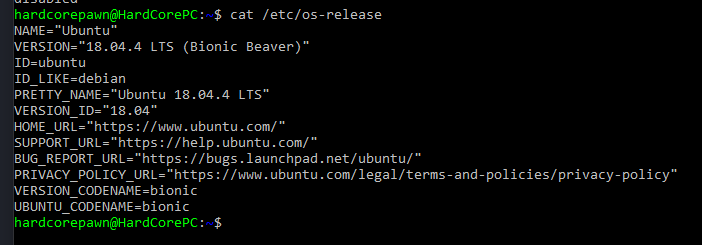 Using WSL Ubuntu 18.04, I simply followed each step here: https://github.com/bitcoin/bitcoin/blob/master/doc/build-windows.md, and I did not have any issues... you have to copy/paste each command one at time... and you need to let each command finish before you enter the next one. Note that some of the commands can take a LONG time to finish (like 10-20+ minutes etc)... so you need to wait until you are back at the "$" prompt before you do the next command!  Anyway, after doing all the steps... and then doing: make install DEST=/mnt/c/workspace/bitcoin
It copied all the .exe files to my C:\workspsace\bitcoin\bin directory: 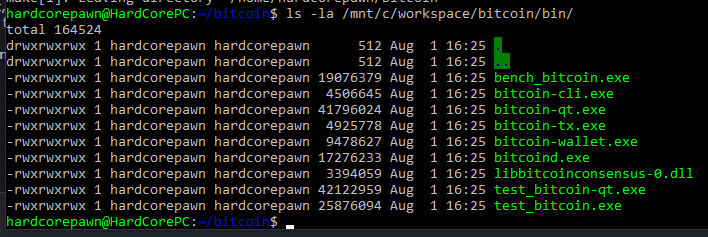 
Note: The /mnt/[DRIVE LETTER]/ notation is just the way that the Windows Subsystem for Linux (WSL) is able to interact with your Windows drives/file system... Windows and Linux use very different setups... so when using the WSL system, you have to use Linux notation. Basically, your Windows drive letters C:, D: etc are available in /mnt/c and /mnt/d etc...So: C:\workspace\bitcoin\bin == /mnt/c/workspace/bitcoin/bin Also, I see you're wanting to build your "altcoin"... do note the important warning here: Note that for WSL the Bitcoin Core source path MUST be somewhere in the default mount file system, for example /usr/src/bitcoin, AND not under /mnt/d/. If this is not the case the dependency autoconf scripts will fail. This means you cannot use a directory that is located directly on the host Windows file system to perform the build.
If your altcoin source code is in C:\coin, you WILL NOT be able to compile it from this location... you'll need to copy it to somewhere within in the WSL Ubuntu file system first! For instance, if your altcoin source code is in C:\coin, you can use the following to copy it to the "mycoin" directory in your home dir in WSL Ubuntu filesystem: cp -r /mnt/c/coin ~/mycoin
Then instead of doing the following commands: git clone https://github.com/bitcoin/bitcoin.git
cd bitcoin
You can just do: And then continue following the rest of the instructions... EXACTLY as they are shown on that page... just copy/paste them, one line at a time. |
|
|
|
BlackHatCoiner (OP)
Legendary

 Offline Offline
Activity: 1512
Merit: 7359
Farewell, Leo

|
 |
August 01, 2020, 11:17:02 AM
Last edit: August 01, 2020, 02:32:37 PM by BlackHatCoiner |
|
@HCP, thank you for your reply and your interest. I had installed Ubuntu 20.04 and not 18.04. That was my mistake. Although, when I do exactly what you're telling me I'm reaching on an error on: (the one before sudo bash -c "echo 1 > /proc/sys/fs/binfmt_misc/status") This is what it returns:  Makefile:13450: recipe for target 'bitcoind-bitcoind.o' failed
make[2]: *** [bitcoind-bitcoind.o] Error 1
make[2]: Leaving directory '/home/angelo/bitcoin/src'
Makefile:16665: recipe for target 'all-recursive' failed
make[1]: *** [all-recursive] Error 1
make[1]: Leaving directory '/home/angelo/bitcoin/src'
Makefile:781: recipe for target 'all-recursive' failed
make: *** [all-recursive] Error 1 I don't make sense. I also don't get why bitcoin core developers don't simply create a .bat file that compiles the source code by itself. Edit: I captured a video, with the steps that I do: https://youtu.be/xt-lqp9W640Can someone tell me what's the problem? |
.
.HUGE. | | | | | | █▀▀▀▀
█
█
█
█
█
█
█
█
█
█
█
█▄▄▄▄ | ▀▀▀▀▀▀▀▀▀▀▀▀▀▀▀▀▀▀▀▀▀▀▀▀▀▀▀▀▀▀▀▀▀▀▀▀▀▀▀▀▀▀▀▀▀▀▀▀▀▀▀▀▀▀▀▀▀▀▀▀▀▀▀▀▀▀▀▀▀▀▀▀▀▀▀▀▀▀▀▀▀▀▀▀▀▀▀▀▀▀▀▀▀▀▀▀▀▀▀▀▀▀▀▀▀▀▀▀▀▀▀▀▀▀▀▀▀▀▀▀▀▀▀▀▀▀▀▀▀▀▀▀▀▀▀▀▀▀▀▀▀▀▀▀▀▀▀▀▀▀▀▀▀▀▀▀▀▀
.
CASINO & SPORTSBOOK
▄▄▄▄▄▄▄▄▄▄▄▄▄▄▄▄▄▄▄▄▄▄▄▄▄▄▄▄▄▄▄▄▄▄▄▄▄▄▄▄▄▄▄▄▄▄▄▄▄▄▄▄▄▄▄▄▄▄▄▄▄▄▄▄▄▄▄▄▄▄▄▄▄▄▄▄▄▄▄▄▄▄▄▄▄▄▄▄▄▄▄▄▄▄▄▄▄▄▄▄▄▄▄▄▄▄▄▄▄▄▄▄▄▄▄▄▄▄▄▄▄▄▄▄▄▄▄▄▄▄▄▄▄▄▄▄▄▄▄▄▄▄▄▄▄▄▄▄▄▄▄▄▄▄▄▄▄▄ | ▀▀▀▀█
█
█
█
█
█
█
█
█
█
█
█
▄▄▄▄█ | | |
|
|
|
achow101
Moderator
Legendary

 Offline Offline
Activity: 3388
Merit: 6631
Just writing some code


|
 |
August 01, 2020, 04:34:52 PM |
|
Did you make any changes to the code yourself?
You may have an unclean build environment where old compilation results are being used. Try doing make clean before running make.
|
|
|
|
BlackHatCoiner (OP)
Legendary

 Offline Offline
Activity: 1512
Merit: 7359
Farewell, Leo

|
 |
August 01, 2020, 05:21:30 PM |
|
Did you make any changes to the code yourself?
You may have an unclean build environment where old compilation results are being used. Try doing make clean before running make.
clean make? I did it. Same results. I think I'm gonna try it on another computer. |
.
.HUGE. | | | | | | █▀▀▀▀
█
█
█
█
█
█
█
█
█
█
█
█▄▄▄▄ | ▀▀▀▀▀▀▀▀▀▀▀▀▀▀▀▀▀▀▀▀▀▀▀▀▀▀▀▀▀▀▀▀▀▀▀▀▀▀▀▀▀▀▀▀▀▀▀▀▀▀▀▀▀▀▀▀▀▀▀▀▀▀▀▀▀▀▀▀▀▀▀▀▀▀▀▀▀▀▀▀▀▀▀▀▀▀▀▀▀▀▀▀▀▀▀▀▀▀▀▀▀▀▀▀▀▀▀▀▀▀▀▀▀▀▀▀▀▀▀▀▀▀▀▀▀▀▀▀▀▀▀▀▀▀▀▀▀▀▀▀▀▀▀▀▀▀▀▀▀▀▀▀▀▀▀▀▀▀
.
CASINO & SPORTSBOOK
▄▄▄▄▄▄▄▄▄▄▄▄▄▄▄▄▄▄▄▄▄▄▄▄▄▄▄▄▄▄▄▄▄▄▄▄▄▄▄▄▄▄▄▄▄▄▄▄▄▄▄▄▄▄▄▄▄▄▄▄▄▄▄▄▄▄▄▄▄▄▄▄▄▄▄▄▄▄▄▄▄▄▄▄▄▄▄▄▄▄▄▄▄▄▄▄▄▄▄▄▄▄▄▄▄▄▄▄▄▄▄▄▄▄▄▄▄▄▄▄▄▄▄▄▄▄▄▄▄▄▄▄▄▄▄▄▄▄▄▄▄▄▄▄▄▄▄▄▄▄▄▄▄▄▄▄▄▄ | ▀▀▀▀█
█
█
█
█
█
█
█
█
█
█
█
▄▄▄▄█ | | |
|
|
|
Heisenberg_Hunter
Legendary

 Offline Offline
Activity: 1583
Merit: 1276
Heisenberg Design Services


|
 |
August 02, 2020, 11:14:24 AM |
|
Not sure if my post would be of any help but I had built the source a couple of times in 2 different OS. One was in Ubuntu last year where I didn't have any problem in building and had run various python tests successfully. Last month, I built it in Windows 10 OS and encountered the same issue which you are going through in #35. Later on after many tries I just left that and 2 days back I though of retrying this again after you posted this topic. As @HCP instructed, I uninstalled Ubuntu 20.04 completely with all its data and had a clean install of 18.04 version. The mistake I did in the previous build last month was neglecting the line which states sudo update-alternatives --config x86_64-w64-mingw32-g++ # Set the default mingw32 g++ compiler option to posix.
As stated in the footnotes, it is not possible to do a successful build of Bitcoin Core without changing the compiler option to posix. Try to run the above code and select 1 in the option which states posix and continue building again. After changing the compiler option to posix, I never encountered the issue with make and everything passed smoothly. Also note that, if you have any error while running make install DESTDIR=/mnt/c/workspace/bitcoin
use sudo make install DESTDIR=/mnt/c/workspace/bitcoin
sudo make deploy
instead. This did indeed solve the problem which you have posted in the previous post but I am not sure how well this might work on your PC.
So, after building I tried to run unit tests with python3 example_test.py and I got these errors  Can anyone throw some light in this? 2020-08-02T11:04:12.271000Z TestFramework (INFO): Initializing test directory /tmp/bitcoin_func_test_kpw50dmv
2020-08-02T11:04:29.609000Z TestFramework (ERROR): Assertion failed
Traceback (most recent call last):
File "/home/username/bitcoin/test/functional/test_framework/test_framework.py", line 503, in start_nodes
node.wait_for_rpc_connection()
File "/home/username/bitcoin/test/functional/test_framework/test_node.py", line 221, in wait_for_rpc_connection
'bitcoind exited with status {} during initialization'.format(self.process.returncode)))
test_framework.test_node.FailedToStartError: [node 0] bitcoind exited with status 1 during initialization
During handling of the above exception, another exception occurred:
Traceback (most recent call last):
File "/home/username/bitcoin/test/functional/test_framework/test_framework.py", line 117, in main
self.setup()
File "/home/username/bitcoin/test/functional/test_framework/test_framework.py", line 249, in setup
self.setup_network()
File "example_test.py", line 114, in setup_network
self.setup_nodes()
File "/home/username/bitcoin/test/functional/test_framework/test_framework.py", line 371, in setup_nodes
self.start_nodes()
File "/home/username/bitcoin/test/functional/test_framework/test_framework.py", line 506, in start_nodes
self.stop_nodes()
File "/home/username/bitcoin/test/functional/test_framework/test_framework.py", line 522, in stop_nodes
node.stop_node(wait=wait)
File "/home/username/bitcoin/test/functional/test_framework/test_node.py", line 319, in stop_node
self.stop(wait=wait)
File "/home/username/bitcoin/test/functional/test_framework/test_node.py", line 179, in __getattr__
assert self.rpc_connected and self.rpc is not None, self._node_msg("Error: no RPC connection")
AssertionError: [node 0] Error: no RPC connection
2020-08-02T11:04:29.699000Z TestFramework (INFO): Stopping nodes
Traceback (most recent call last):
File "example_test.py", line 217, in <module>
ExampleTest().main()
File "/home/username/bitcoin/test/functional/test_framework/test_framework.py", line 141, in main
exit_code = self.shutdown()
File "/home/username/bitcoin/test/functional/test_framework/test_framework.py", line 265, in shutdown
self.stop_nodes()
File "/home/username/bitcoin/test/functional/test_framework/test_framework.py", line 522, in stop_nodes
node.stop_node(wait=wait)
File "/home/username/bitcoin/test/functional/test_framework/test_node.py", line 319, in stop_node
self.stop(wait=wait)
File "/home/username/bitcoin/test/functional/test_framework/test_node.py", line 179, in __getattr__
assert self.rpc_connected and self.rpc is not None, self._node_msg("Error: no RPC connection")
AssertionError: [node 0] Error: no RPC connection
[node 2] Cleaning up leftover process
[node 1] Cleaning up leftover process
[node 0] Cleaning up leftover process
|
|
|
|
|
BlackHatCoiner (OP)
Legendary

 Offline Offline
Activity: 1512
Merit: 7359
Farewell, Leo

|
 |
August 02, 2020, 02:22:03 PM |
|
 A little tired of trying to accomplish that "simple" compilation. Do you know how to uninstall ubuntu 20.04 from my windows 10? I had installed it, but I don't know how to get rid of it. |
.
.HUGE. | | | | | | █▀▀▀▀
█
█
█
█
█
█
█
█
█
█
█
█▄▄▄▄ | ▀▀▀▀▀▀▀▀▀▀▀▀▀▀▀▀▀▀▀▀▀▀▀▀▀▀▀▀▀▀▀▀▀▀▀▀▀▀▀▀▀▀▀▀▀▀▀▀▀▀▀▀▀▀▀▀▀▀▀▀▀▀▀▀▀▀▀▀▀▀▀▀▀▀▀▀▀▀▀▀▀▀▀▀▀▀▀▀▀▀▀▀▀▀▀▀▀▀▀▀▀▀▀▀▀▀▀▀▀▀▀▀▀▀▀▀▀▀▀▀▀▀▀▀▀▀▀▀▀▀▀▀▀▀▀▀▀▀▀▀▀▀▀▀▀▀▀▀▀▀▀▀▀▀▀▀▀▀
.
CASINO & SPORTSBOOK
▄▄▄▄▄▄▄▄▄▄▄▄▄▄▄▄▄▄▄▄▄▄▄▄▄▄▄▄▄▄▄▄▄▄▄▄▄▄▄▄▄▄▄▄▄▄▄▄▄▄▄▄▄▄▄▄▄▄▄▄▄▄▄▄▄▄▄▄▄▄▄▄▄▄▄▄▄▄▄▄▄▄▄▄▄▄▄▄▄▄▄▄▄▄▄▄▄▄▄▄▄▄▄▄▄▄▄▄▄▄▄▄▄▄▄▄▄▄▄▄▄▄▄▄▄▄▄▄▄▄▄▄▄▄▄▄▄▄▄▄▄▄▄▄▄▄▄▄▄▄▄▄▄▄▄▄▄▄ | ▀▀▀▀█
█
█
█
█
█
█
█
█
█
█
█
▄▄▄▄█ | | |
|
|
|
Rath_
aka BitCryptex
Legendary

 Offline Offline
Activity: 1876
Merit: 3131

|
 |
August 02, 2020, 02:45:01 PM |
|
Do you know how to uninstall ubuntu 20.04 from my windows 10? I had installed it, but I don't know how to get rid of it.
Go to "Apps & features" in your system and search for "Ubuntu". You should see Ubuntu 20.04 and 18.04 separately. The uninstall button will be right next to their names. If you also want to have a clean install of Ubuntu 18.04 then you can click on it, select "Advanced options" and reset it. |
|
|
|
|
BlackHatCoiner (OP)
Legendary

 Offline Offline
Activity: 1512
Merit: 7359
Farewell, Leo

|
 |
August 02, 2020, 02:54:17 PM |
|
Do you know how to uninstall ubuntu 20.04 from my windows 10? I had installed it, but I don't know how to get rid of it.
Go to "Apps & features" in your system and search for "Ubuntu". You should see Ubuntu 20.04 and 18.04 separately. The uninstall button will be right next to their names. If you also want to have a clean install of Ubuntu 18.04 then you can click on it, select "Advanced options" and reset it.  I hope "Ubuntu" is the 20.04 one. It can't be the other one. |
.
.HUGE. | | | | | | █▀▀▀▀
█
█
█
█
█
█
█
█
█
█
█
█▄▄▄▄ | ▀▀▀▀▀▀▀▀▀▀▀▀▀▀▀▀▀▀▀▀▀▀▀▀▀▀▀▀▀▀▀▀▀▀▀▀▀▀▀▀▀▀▀▀▀▀▀▀▀▀▀▀▀▀▀▀▀▀▀▀▀▀▀▀▀▀▀▀▀▀▀▀▀▀▀▀▀▀▀▀▀▀▀▀▀▀▀▀▀▀▀▀▀▀▀▀▀▀▀▀▀▀▀▀▀▀▀▀▀▀▀▀▀▀▀▀▀▀▀▀▀▀▀▀▀▀▀▀▀▀▀▀▀▀▀▀▀▀▀▀▀▀▀▀▀▀▀▀▀▀▀▀▀▀▀▀▀▀
.
CASINO & SPORTSBOOK
▄▄▄▄▄▄▄▄▄▄▄▄▄▄▄▄▄▄▄▄▄▄▄▄▄▄▄▄▄▄▄▄▄▄▄▄▄▄▄▄▄▄▄▄▄▄▄▄▄▄▄▄▄▄▄▄▄▄▄▄▄▄▄▄▄▄▄▄▄▄▄▄▄▄▄▄▄▄▄▄▄▄▄▄▄▄▄▄▄▄▄▄▄▄▄▄▄▄▄▄▄▄▄▄▄▄▄▄▄▄▄▄▄▄▄▄▄▄▄▄▄▄▄▄▄▄▄▄▄▄▄▄▄▄▄▄▄▄▄▄▄▄▄▄▄▄▄▄▄▄▄▄▄▄▄▄▄▄ | ▀▀▀▀█
█
█
█
█
█
█
█
█
█
█
█
▄▄▄▄█ | | |
|
|
|
Rath_
aka BitCryptex
Legendary

 Offline Offline
Activity: 1876
Merit: 3131

|
 |
August 02, 2020, 02:55:44 PM |
|
I hope "Ubuntu" is the 20.04 one. It can't be the other one.
Yes, it is. If you look it up in the Microsoft Store, the description of the app says that it installs Ubuntu 20.04. |
|
|
|
|
BlackHatCoiner (OP)
Legendary

 Offline Offline
Activity: 1512
Merit: 7359
Farewell, Leo

|
 |
August 02, 2020, 03:00:16 PM |
|
I hope "Ubuntu" is the 20.04 one. It can't be the other one.
Yes, it is. If you look it up in the Microsoft Store, the description of the app says that it installs Ubuntu 20.04. Okay, I've uninstalled it and I'm trying again with the 18.04 one. I'm praising to work ^^  |
.
.HUGE. | | | | | | █▀▀▀▀
█
█
█
█
█
█
█
█
█
█
█
█▄▄▄▄ | ▀▀▀▀▀▀▀▀▀▀▀▀▀▀▀▀▀▀▀▀▀▀▀▀▀▀▀▀▀▀▀▀▀▀▀▀▀▀▀▀▀▀▀▀▀▀▀▀▀▀▀▀▀▀▀▀▀▀▀▀▀▀▀▀▀▀▀▀▀▀▀▀▀▀▀▀▀▀▀▀▀▀▀▀▀▀▀▀▀▀▀▀▀▀▀▀▀▀▀▀▀▀▀▀▀▀▀▀▀▀▀▀▀▀▀▀▀▀▀▀▀▀▀▀▀▀▀▀▀▀▀▀▀▀▀▀▀▀▀▀▀▀▀▀▀▀▀▀▀▀▀▀▀▀▀▀▀▀
.
CASINO & SPORTSBOOK
▄▄▄▄▄▄▄▄▄▄▄▄▄▄▄▄▄▄▄▄▄▄▄▄▄▄▄▄▄▄▄▄▄▄▄▄▄▄▄▄▄▄▄▄▄▄▄▄▄▄▄▄▄▄▄▄▄▄▄▄▄▄▄▄▄▄▄▄▄▄▄▄▄▄▄▄▄▄▄▄▄▄▄▄▄▄▄▄▄▄▄▄▄▄▄▄▄▄▄▄▄▄▄▄▄▄▄▄▄▄▄▄▄▄▄▄▄▄▄▄▄▄▄▄▄▄▄▄▄▄▄▄▄▄▄▄▄▄▄▄▄▄▄▄▄▄▄▄▄▄▄▄▄▄▄▄▄▄ | ▀▀▀▀█
█
█
█
█
█
█
█
█
█
█
█
▄▄▄▄█ | | |
|
|
|
Heisenberg_Hunter
Legendary

 Offline Offline
Activity: 1583
Merit: 1276
Heisenberg Design Services


|
 |
August 02, 2020, 05:37:11 PM |
|
Did u Reset the Ubuntu 18.04 by clicking on Advanced Options ? If not, go ahead with that and then access the Ubuntu 18.04 LTS application, create an username again and go with the build. If you haven't done that, you might run into unknown errors/warnings/exceptions again as it might clash with the older installation.
Going by the pic which you posted, didn't you install mingw-w64 cross-compilation tool chain? Also didn't you change the default compiler option to posix? I think if you didn't change the compiler option, you will get the error which you posted in the first video : 'recursive_mutex' is not a member of 'std'
If you have an unsuccessful build, try the above 2 options which I posted.
|
|
|
|
|
|



