zorachus99
Jr. Member

 Offline Offline
Activity: 58
Merit: 3

|
 |
February 26, 2021, 01:34:22 PM |
|
EVGA FTW ULTRA 3080
MSI Afterburner: 61% power, -100 core, +950 Mem (1000+ mem causes crash)
Phoenix Miner: 97Mh
Temp Target 62C
Power Draw 230W
Fan Averages 50%, ambient is 70F.
|
|
|
|
|
|
|
|
"You Asked For Change, We Gave You Coins" -- casascius
|
|
|
Advertised sites are not endorsed by the Bitcoin Forum. They may be unsafe, untrustworthy, or illegal in your jurisdiction.
|
|
|
fenomenyaa
Jr. Member

 Offline Offline
Activity: 127
Merit: 2

|
 |
February 26, 2021, 05:36:44 PM |
|
Aurus Master (thermal pad moded) without mod thorttle  Hash 99.12 MH Temp core 55° mem 108° rpm. 90% Core 0 samsung Mem Windows +1200 Watts 221w |
|
|
|
|
fenomenyaa
Jr. Member

 Offline Offline
Activity: 127
Merit: 2

|
 |
February 26, 2021, 05:44:58 PM |
|
Gigabyte Aurus Master 3080 Backplate 3mm(double 1.5mm) memory 1.5mm ordinary pad. 6mwk 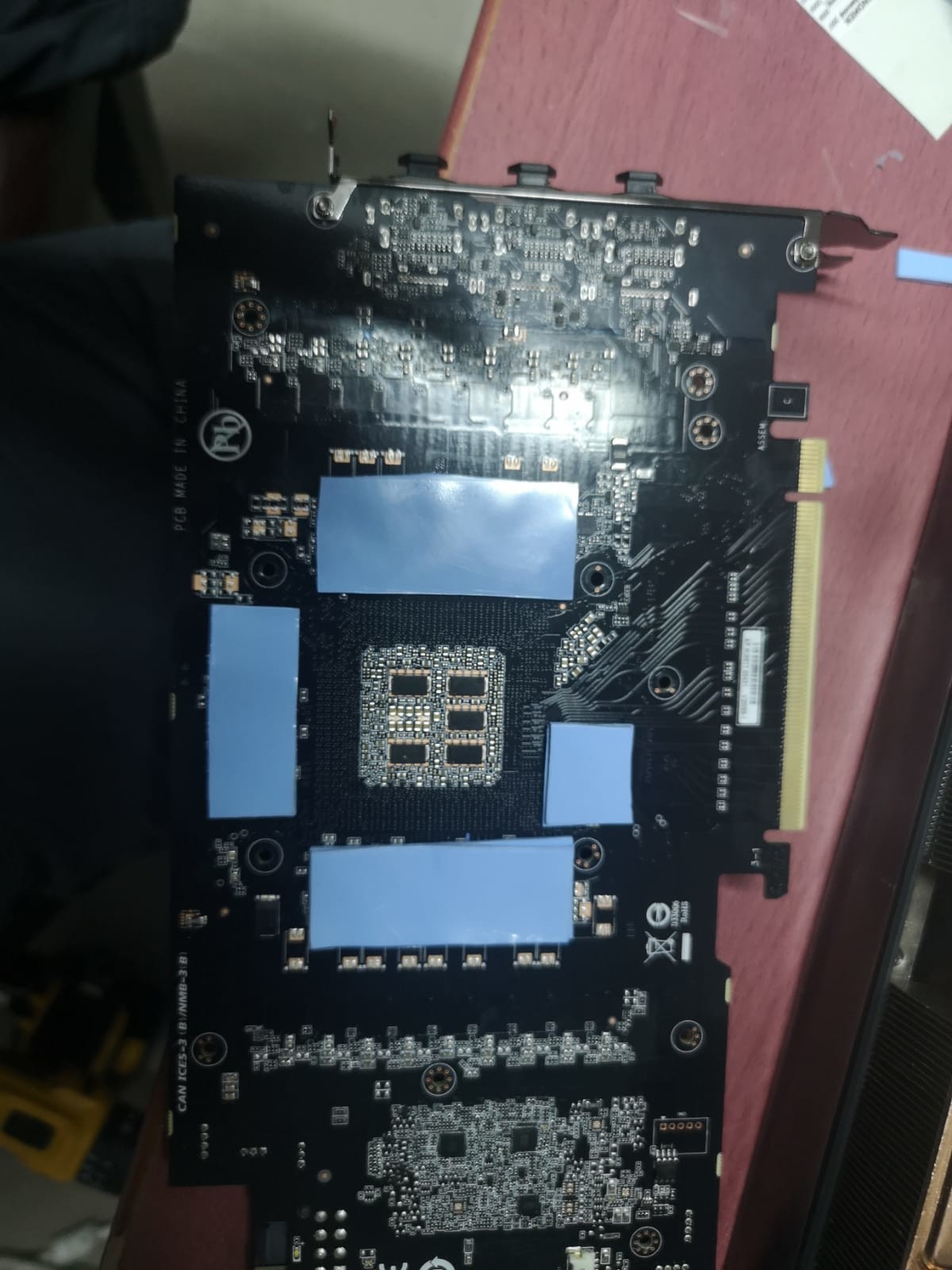 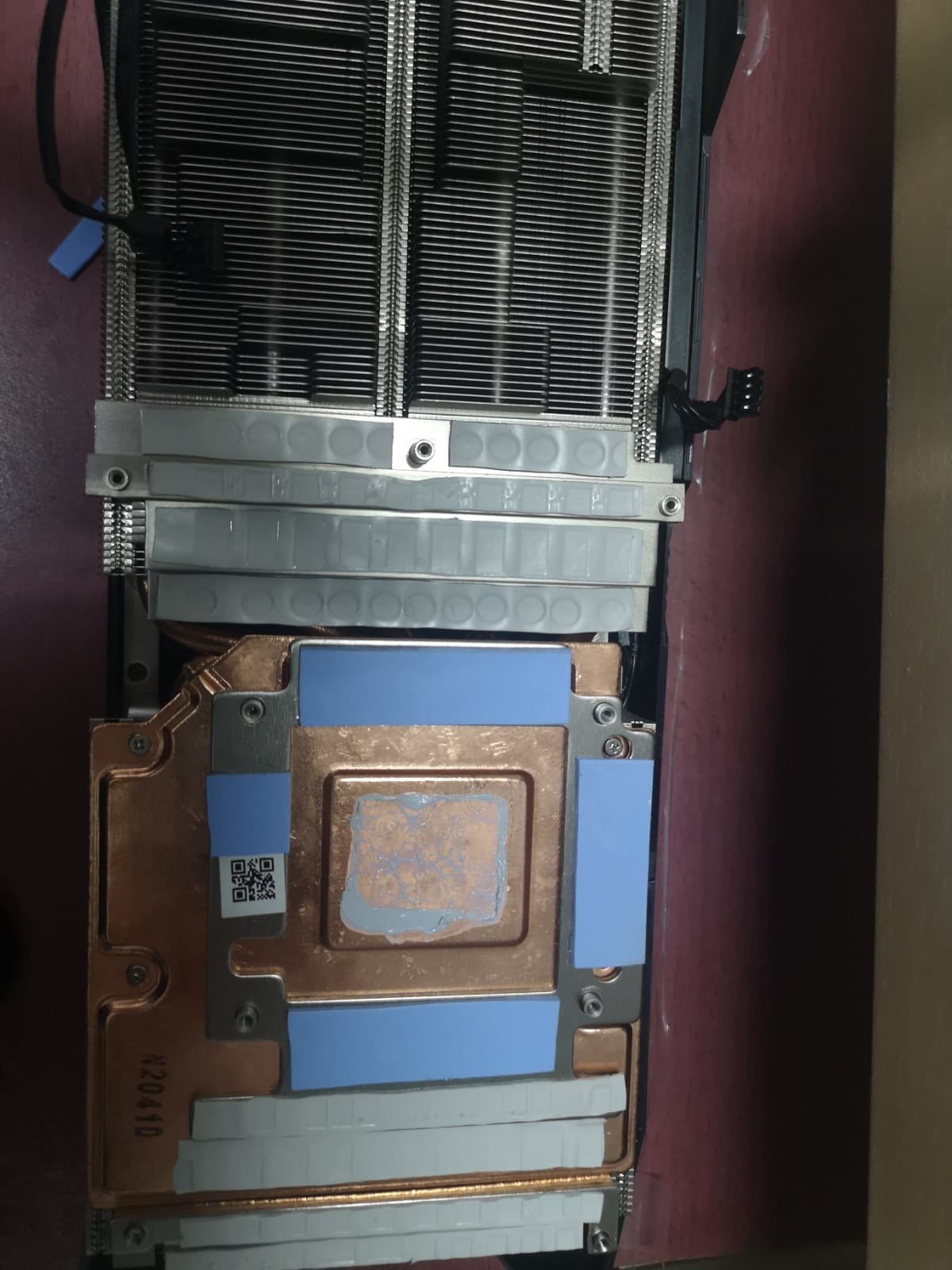 |
|
|
|
|
Seph213
Member
 
 Offline Offline
Activity: 124
Merit: 13

|
 |
February 27, 2021, 03:22:42 AM |
|
Aurus Master (thermal pad moded) without mod thorttle  Hash 99.12 MH Temp core 55° mem 108° rpm. 90% Core 0 samsung Mem Windows +1200 Watts 221w Even with thermal pads it hits 108 ? Did u bother getting good quality thermal pads or just got random stuff ? |
|
|
|
|
Erpelusas
Newbie

 Offline Offline
Activity: 11
Merit: 0

|
 |
February 27, 2021, 06:48:56 PM |
|
MSI 3080 Suprim X Thermal Throttling here, unfortunately!
Started ok, after two weeks it started slowly decreasing the hashrate.
On HIVEOS
Before:
FAN SPEED - 95% ( doesn't go higher)
Clocks: -500, 2725 memory, 250 PL
Core temp: 42°c - 99.9 mh/s.
Now:
42° c - 96.5 mh/s!
Same settings.
Any advice?
Advice. Core 0, Memories to 1750 (hiveos). Power limit 220W. 94/96mh. For 5 or 6 mh more ... it is not worth stressing the memories. |
|
|
|
|
CryptoTr1gger
Newbie

 Offline Offline
Activity: 1
Merit: 0

|
 |
February 28, 2021, 02:31:19 AM |
|
Palit GamingPro RTX 3080 All stock nothing changed, working steady almost two months with hashrate keeping at 100 MH/s range mining ETH Temps - GPU temp does not go over 48°C - GPU memory junction temp varies between 75-82°C max (keeping in mind surrounding temp was around 20-25°C) Clocks Core: 0 / Memory: +1250 / Power: 75% Mining: Hashrate: 101+ MH/s T-rex, nicehash, phoenix... various pools https://ibb.co/fv72WjJI must say im very happy with performance and cooling of my palit card, pleasantly surprised |
|
|
|
|
Erpelusas
Newbie

 Offline Offline
Activity: 11
Merit: 0

|
 |
March 05, 2021, 05:58:33 PM |
|
Gigabyte Aorus Master
206W
Mem 1750
Core 0
PL 220
Cooler 90%
Hash 89.7
System hiveos
Drivers 455.45.01
Thermal throttling or bios coating.
|
|
|
|
|
Wotan Wipeout
Member
 
 Offline Offline
Activity: 438
Merit: 27

|
 |
March 05, 2021, 06:31:09 PM |
|
It would help, when all posters tell their VRAM temperature and tell
if they have extra fans blowing on the card.
|
|
|
|
|
|
th00ber
|
 |
March 05, 2021, 07:41:27 PM |
|
3080 and 3090 need fresh air on the backplate.
Add some fan to blow the backplate, it is simple and will really help
I do this on my 3090. If not it throttle to 90 Mh/s after some minutes, but with backplate cooler, I run at steady 112 MH/s for 295W
|
|
|
|
|
philipma1957
Legendary

 Online Online
Activity: 4116
Merit: 7841
'The right to privacy matters'


|
 |
March 06, 2021, 04:09:09 AM |
|
MSI 3080 Suprim X Thermal Throttling here, unfortunately!
Started ok, after two weeks it started slowly decreasing the hashrate.
On HIVEOS
Before:
FAN SPEED - 95% ( doesn't go higher)
Clocks: -500, 2725 memory, 250 PL
Core temp: 42°c - 99.9 mh/s.
Now:
42° c - 96.5 mh/s!
Same settings.
Any advice?
you are killing a good piece of gear. you overclocked the ram bigly you set the power too high and you run the fans too high. the chances are pretty good you permanently hurt your ram. set the fans to 80% set the core to -300 set the ram to 1400 set the power to 230 and hope you did not hurt your ram permanently. |
|
|
|
Seph213
Member
 
 Offline Offline
Activity: 124
Merit: 13

|
 |
March 07, 2021, 05:01:16 AM |
|
3080 and 3090 need fresh air on the backplate.
Add some fan to blow the backplate, it is simple and will really help
I do this on my 3090. If not it throttle to 90 Mh/s after some minutes, but with backplate cooler, I run at steady 112 MH/s for 295W
Even when doing that the memory still runs at +95C on the 3080’s . I had the room at 18C , cards running at 35C and memory was still reaching 90-95 depending on the card . I have a fan blowing on the backplate for all the cards |
|
|
|
|
edufrikuto
Newbie

 Offline Offline
Activity: 1
Merit: 0

|
 |
March 08, 2021, 12:35:49 AM |
|
EVGA XC3 ULTRA GAMING, getting 102 MH/s when not using the monitor, no throttling.
Fans at 60%, +1500 memory, -200 GPU, 70 PL @ ~240W.
Had a Gigabyte Gaming OC before; was thermal throttling with PL 60, was pulling between 85-91 MH/s. Glad to be rid of it.
I tall depends on the backplate and location of thermal pads, if they are good the memory will not throttle! I can get with lolMiner 100Mhs with less that 240W in my Gigabyte ... But I made the Thermal Pads not only in back plate also I replace the original and I take out the large connector to give some extra ventilation... and it works greats... Now I have at 96Mhs at 217W... I prefer to save that 20W for 4 Mhs... So gigabyte gaming of is fixable by thermal pad replacement? Did you use 3mm or 2mm? I can't find 3mm anywhere Thanks |
|
|
|
|
SuperAndroid2011
Newbie

 Offline Offline
Activity: 1
Merit: 0

|
 |
March 14, 2021, 05:15:41 PM |
|
EVGA XC3 ULTRA GAMING, getting 102 MH/s when not using the monitor, no throttling.
Fans at 60%, +1500 memory, -200 GPU, 70 PL @ ~240W.
Had a Gigabyte Gaming OC before; was thermal throttling with PL 60, was pulling between 85-91 MH/s. Glad to be rid of it.
I tall depends on the backplate and location of thermal pads, if they are good the memory will not throttle! I can get with lolMiner 100Mhs with less that 240W in my Gigabyte ... But I made the Thermal Pads not only in back plate also I replace the original and I take out the large connector to give some extra ventilation... and it works greats... Now I have at 96Mhs at 217W... I prefer to save that 20W for 4 Mhs... So gigabyte gaming of is fixable by thermal pad replacement? Did you use 3mm or 2mm? I can't find 3mm anywhere Thanks I did only find the 2mm (Thermalright Thermal Pad 12.8 W/mK, 85x45x2mm). I got good results, 20 degress celsius less on Memory Junction. Core and GPU hotspot increased 6 degrees each, maybe more heat from memories on copper, or bad thermal paste reapply. I forgot to try the remaining piece of thermal pad on backplate, not sure if 2mm would fit in the gap (and not fall). I think if with precise cutting you can use a single thermal pad sheet on both front and backplate (if 2mm fits backplate). But be warned, you'll lose your warranty and Gigabyte Gaming OC fan connectors are a hell of a job to remove them, almost broke 2 of the 3, I almost gave up... I'm certain that if for any reason I rma this card, it'll be rejected. For curiosity, my Gigabyte had much less grease/oil from original pads than what I saw in some videos... |
|
|
|
|
Erpelusas
Newbie

 Offline Offline
Activity: 11
Merit: 0

|
 |
March 17, 2021, 08:05:58 AM
Last edit: March 17, 2021, 08:31:34 AM by Erpelusas |
|
EVGA GeForce RTX 3080 FTW3 ULTRA GAMING.Hiveos 5.4.80. Drivers Nvidia 460.56. Miner: T-Rex. 0.19.12-cuda111 Hash 92.21 Core 45 Cooler set 70% Powerlimit 220W Memory 1250 (windows +650) OC Core 0 Windows 10. Drivers nvidia 461.92 Miner Lolminer. Hash 92.21 Core 45 Cooler set 70% Powerlimit 227W Memory +650 OC core 0 Average temperature of memories. 82º checked with HWINFO64 and CpuZ. Same config but OC Memory +750 hiveos / +1500 windows . Hash 95mh. Average temperature of memories 84º Room temperature 17/20º. I know it can give 100 mh. But for 5mh I'm not interested in stressing the memories It is a very expensive chart to play. https://i.ibb.co/LC17J0X/photo-2021-03-17-09-12-19.jpg
|
|
|
|
|
Wotan Wipeout
Member
 
 Offline Offline
Activity: 438
Merit: 27

|
 |
March 17, 2021, 09:00:57 AM
Last edit: March 17, 2021, 12:37:20 PM by Wotan Wipeout |
|
I got my EKWB Blocks for the Supreme X yesterday. Just want to inform all that the pads might be too thin. 1. GPU Asus TUF 62 degrees (watercooled) 2. GPU MSI Supreme X 96 degrees (watercooled) and still slowly rising. Just did a second try and it didnt change the temp. But i recognized nearly no imprint of the rams in the pads. I should have 1.5mm here for a 3. try. EKWB sends only 1mm pads. So after mounting of the block, check the ram temp with hwinfo.... Edit: Changing the lonely ram pad at the 16x PCI-E from 1mm to 1.5mm dropped the ram temp by 30 degrees. Sounds unbelievable but is true... Edit: RAM +1149 = 99 MH/s RAM +1200 = 99.4 MH/s RAM +1300 > 100 MH/s Core 1275 MHz ( too lazy to drop it more) VCore 0,731 Power 234 Watt Ram Temp 78 degress Phoenix miner Goal achieved  |
|
|
|
|
Seph213
Member
 
 Offline Offline
Activity: 124
Merit: 13

|
 |
March 18, 2021, 04:46:01 AM |
|
I got my EKWB Blocks for the Supreme X yesterday. Just want to inform all that the pads might be too thin. 1. GPU Asus TUF 62 degrees (watercooled) 2. GPU MSI Supreme X 96 degrees (watercooled) and still slowly rising. Just did a second try and it didnt change the temp. But i recognized nearly no imprint of the rams in the pads. I should have 1.5mm here for a 3. try. EKWB sends only 1mm pads. So after mounting of the block, check the ram temp with hwinfo.... Edit: Changing the lonely ram pad at the 16x PCI-E from 1mm to 1.5mm dropped the ram temp by 30 degrees. Sounds unbelievable but is true... Edit: RAM +1149 = 99 MH/s RAM +1200 = 99.4 MH/s RAM +1300 > 100 MH/s Core 1275 MHz ( too lazy to drop it more) VCore 0,731 Power 234 Watt Ram Temp 78 degress Phoenix miner Goal achieved  Would be interesting to know if keeping it air cooled while changing the pad at the pcie16 spot would cool it the same . I’m assuming i’d have to remove the backplate which would void my warranty ? |
|
|
|
|
Wotan Wipeout
Member
 
 Offline Offline
Activity: 438
Merit: 27

|
 |
March 18, 2021, 03:51:23 PM |
|
You have to remove the heatsink, not only the backplate.
Looks like the next supreme x has got the same problem with the ekwb cooler.
All 1mm pads used - temp much higher than expected. Hope its the same spot.
|
|
|
|
|
Wotan Wipeout
Member
 
 Offline Offline
Activity: 438
Merit: 27

|
 |
March 18, 2021, 05:56:35 PM |
|
3080 eth max hashrate with exchange of the bespoken ram pad. CPU is a 5800x, so the monitor is attached to the first gpu, lowering the hash a bit. Highest ram temp after 2h 80 degrees.  |
|
|
|
|
|
Commie
|
 |
March 18, 2021, 09:28:16 PM |
|
Asus TUF 3080 OC
Absolute values as shown in Awesome Miner:
PL 70%, didn't edit voltage curve
238W
Core 1050-1125 MHz
Mem 10551 MHz
Core temp 51
Mem temp unknown (Linux. But no throttling so far)
Fan 80%
Extra fans on the rig
Copper radiators on the backplate over vram locations
Outside temp 27 - 36C
100.34 MH/s
|
|
|
|
|
Commie
|
 |
March 18, 2021, 09:30:07 PM |
|
Zotac Trinity 3080
Absolute values as shown in Awesome Miner:
PL 70%, didn't edit voltage curve
224W
Core 1080-1125 MHz
Mem 10551 MHz
Core temp 45
Mem temp unknown (Linux. But no throttling so far)
Fan 75%
Extra fans on the rig
Outside temp 27 - 36C
100.37 MH/s
|
|
|
|
|



