|
coinscrow (OP)
|
 |
December 11, 2020, 07:21:22 PM
Last edit: December 15, 2020, 07:22:46 PM by coinscrow |
|
If you are mining on Windows and unlucky enough to install recent Nvidia drivers 460.79, then you want to use our simple NVML patcher.
Usage is simple: Just close down every application/driver control panel that can use NVML, then run the .exe file.
After that you can continue to mine with any miner without a reboot. Enjoy. Download: https://static-ssl.minerstat.farm/miners/windows/nvmlpatch.zip Update 1Issue still exits with 460.89 drivers, method tested and working with that version tooTroubleshooting Update 1Issue still exits with 460.89 drivers, method tested and working with that version tooTroubleshootingIf you get System.UnauthorizedAccessException error or similar, you can try: 1) Close down Afterburner, Nvidia/AMD control panel, and any software that could be using that file. 2) Run as Admin. If this won't solve the issue, you can navigate to: C:\Program Files\NVIDIA Corporation\NVSMI\ and manually replace all files there from the package lib folder that you have downloaded. ReasonsI was hoping for more technical details about the problem and what the fix does but thanks anyway.
related to the latest Nvidia drivers. nvmlinit not working anymore and due that most of the miner software crashing on start. this method/patcher upper solving this issue by mixing older driver files and copying them to the corresponding location. without this: miner devs would need to update all software with a workaround nvmlinitwithflags ( https://docs.nvidia.com/deploy/nvml-api/group__nvmlInitializationAndCleanup.html) to start again. This is a possible bug with the latest Nvidia drivers that will be or never going to be fixed. The upper solution makes all software working again without crashes at launch.
|
|
|
|
|
|
|
|
|
|
|
|
|
Once a transaction has 6 confirmations, it is extremely unlikely that an attacker without at least 50% of the network's computation power would be able to reverse it.
|
|
|
Advertised sites are not endorsed by the Bitcoin Forum. They may be unsafe, untrustworthy, or illegal in your jurisdiction.
|
|
|
|
|
JFoxOne
Member
 
 Offline Offline
Activity: 640
Merit: 56
minerstat


|
 |
December 11, 2020, 07:23:11 PM |
|
Of course I can confirm that this is legit fix.
|
|
|
|
666mrga999
Newbie

 Offline Offline
Activity: 106
Merit: 0

|
 |
December 11, 2020, 08:25:11 PM |
|
Why would I want to install this fix instead of older driver? just curious, tnx for the work anyway |
|
|
|
|
sxemini
Member
 
 Offline Offline
Activity: 1558
Merit: 69

|
 |
December 12, 2020, 01:37:13 AM |
|
If you are mining on Windows and unlucky enough to install recent Nvidia drivers 460.79, then you want to use our simple NVML patcher.
Usage is simple: Just close down every application/driver control panel that can use NVML, then run the .exe file.
After that you can continue to mine with any miner without a reboot. Enjoy. Download: https://static-ssl.minerstat.farm/miners/windows/nvmlpatch.zip Why would I want to install this fix instead of older driver? just curious, tnx for the work anyway +1 |
|
|
|
|
JFoxOne
Member
 
 Offline Offline
Activity: 640
Merit: 56
minerstat


|
 |
December 12, 2020, 06:28:32 AM |
|
Why would I want to install this fix instead of older driver? just curious, tnx for the work anyway
You've probably reinstalled older drivers by now, but the fix might come handy with driver releases in the future or when you'll have a lazy day. Anyway, main benefit is to save some time if you got multiple rigs and don't want to deal with extra work. |
|
|
|
|
coinscrow (OP)
|
 |
December 12, 2020, 12:28:21 PM |
|
Why would I want to install this fix instead of older driver? just curious, tnx for the work anyway
Save time with removing new drivers and downloading, installing months old ones. Small time miners which are also gamers don't have to choose between mining and playing their favorite game (Cyberpunk 2077). They can do both. |
|
|
|
|
aclass
|
 |
December 12, 2020, 12:45:53 PM |
|
What does it do? I mean it literally and not that's the final result.
|
|
|
|
|
|
coinscrow (OP)
|
 |
December 12, 2020, 01:23:31 PM |
|
What does it do? I mean it literally and not that's the final result.
Manual steps explained on the first post. It is a workaround to get NVML working again with latest drivers. On current driver version most of mining softwares not starting, this solves that issue. |
|
|
|
|
JayDDee
|
 |
December 12, 2020, 02:15:30 PM |
|
What does it do? I mean it literally and not that's the final result.
Manual steps explained on the first post. It is a workaround to get NVML working again with latest drivers. On current driver version most of mining softwares not starting, this solves that issue. That didn't answer the question. I have the same question. |
|
|
|
JFoxOne
Member
 
 Offline Offline
Activity: 640
Merit: 56
minerstat


|
 |
December 12, 2020, 02:50:54 PM |
|
Guys, it is literally in the first post - last line.  |
|
|
|
|
coinscrow (OP)
|
 |
December 12, 2020, 03:07:31 PM |
|
What does it do? I mean it literally and not that's the final result.
Manual steps explained on the first post. It is a workaround to get NVML working again with latest drivers. On current driver version most of mining softwares not starting, this solves that issue. That didn't answer the question. I have the same question. Actually wrote the manual way here: If this won't solve the issue, you can navigate to: C:\Program Files\NVIDIA Corporation\NVSMI\ and manually replace all files there from the package lib folder that you have downloaded.
.exe just to automating this process and easier for the end user. If you want to patch manually you can copy everything from the lib folder to the upper location then nvml will be ok again with the latest drivers. If you want you can install back 450 and previous drivers, copy those files mix them nvmll.dll and nvidia-smi.exe then install new drivers and copy those back there |
|
|
|
|
JayDDee
|
 |
December 12, 2020, 08:17:55 PM |
|
I was hoping for more technical details about the problem and what the fix does but thanks anyway.
|
|
|
|
|
coinscrow (OP)
|
 |
December 12, 2020, 08:51:00 PM |
|
I was hoping for more technical details about the problem and what the fix does but thanks anyway.
related to the latest Nvidia drivers. nvmlinit not working anymore and due that most of the miner software crashing on start. this method/patcher upper solving this issue by mixing older driver files and copying them to the corresponding location. without this: miner devs would need to update all software with a workaround nvmlinitwithflags ( https://docs.nvidia.com/deploy/nvml-api/group__nvmlInitializationAndCleanup.html) to start again. This is a possible bug with the latest Nvidia drivers that will be or never going to be fixed. The upper solution makes all software working again without crashes at launch. |
|
|
|
|
JayDDee
|
 |
December 12, 2020, 10:08:54 PM |
|
related to the latest Nvidia drivers. nvmlinit not working anymore and due that most of the miner software crashing on start. this method/patcher upper solving this issue by mixing older driver files and copying them to the corresponding location. without this: miner devs would need to update all software with a workaround nvmlinitwithflags ( https://docs.nvidia.com/deploy/nvml-api/group__nvmlInitializationAndCleanup.html) to start again. This is a possible bug with the latest Nvidia drivers that will be or never going to be fixed. The upper solution makes all software working again without crashes at launch. Many thanks. It's probably only a matter of time until the miners are updated to conform. I'll stick with the old drivers until then. |
|
|
|
|
coinscrow (OP)
|
 |
December 15, 2020, 07:23:53 PM |
|
Nvidia driver v460.89 no changes on NVML side, patcher still needed. Confirmed to work.
|
|
|
|
SalvajeX
Newbie

 Offline Offline
Activity: 20
Merit: 0

|
 |
December 18, 2020, 08:59:45 PM |
|
BIG Thank you!
You've saved me quite a lot of time.
|
|
|
|
|
sxemini
Member
 
 Offline Offline
Activity: 1558
Merit: 69

|
 |
December 19, 2020, 12:35:04 PM |
|
Use newest T-Rex Miner version and you don´t need any patcher. Most miner updated their software.
can someone explain me why all update their driver if a new came out? Any reason? I see no reason? Don´t update, you get no more hashrate with new drivers.
|
|
|
|
|
|
miner29
|
 |
December 19, 2020, 03:04:27 PM |
|
Use newest T-Rex Miner version and you don´t need any patcher. Most miner updated their software.
can someone explain me why all update their driver if a new came out? Any reason? I see no reason? Don´t update, you get no more hashrate with new drivers.
Some people have newer cards that require. |
|
|
|
|
JFoxOne
Member
 
 Offline Offline
Activity: 640
Merit: 56
minerstat


|
 |
December 20, 2020, 03:25:27 PM |
|
Cyberpunk 2077  |
|
|
|
|




