Original Topic: How to Generate a signed BTC transaction using Electrum and TrezorAuthor: krogothmanhattan
I no dey always feel comfortable to dey carry any large amount of Bitcoin for my phone hot wallet when I go need carry am incase say I wan buy or pay for something by myself. So after I don talk am na Dey con tell me of better way wey dey safe make I no get my BTC for my phone but I go fit still send am go another person address when I want.
Weytin I go show you now na the steps to take forge or CREATE Bitcoin transactions of any amount and forge am go the address wey you wan send am go. You fit still send the BTC go your own phone hot wallet from there you fit send am go any where wey you wan send am go.
So if I go ever need send big BTC to person by myself I go just forge the transactions before my place but I go still broadcast am by myself. We go use Electrum and Trezor to take do this forged BTC transactions and the output go be raw Hex data wey later I go show you how e go take transmit for blockchain if e need am.
Step 1 Download Electrum
https://electrum.org/#download Verify the download
If you no know the verification step Abeg read this article:
https://bitzuma.com/posts/how-to-verify-an-electrum-download-on-windows/ Warning: No install the downloaded exe file if you no verify the signature. If make many you lose your Bitcoins
Step 2 Once you don install am click on new wallet and this window go show. I labeled my new wallet Trezor2
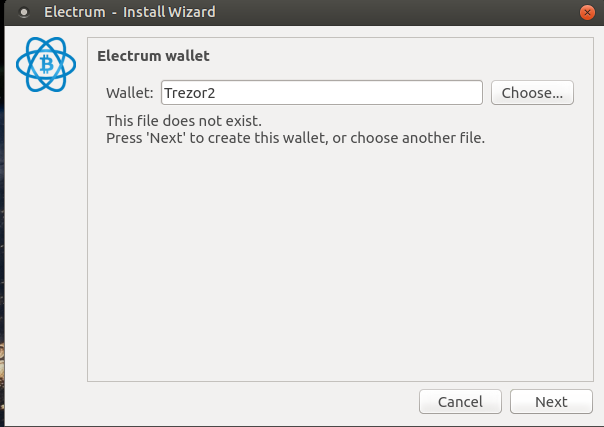 Step 3
Step 3 Click on the standard wallet option
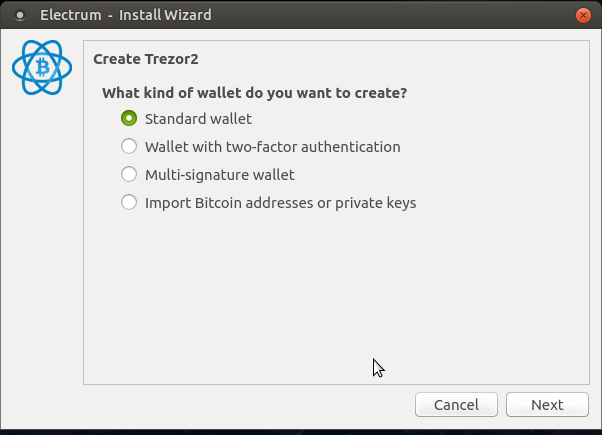 Step 4
Step 4 Click on using a hardware wallet
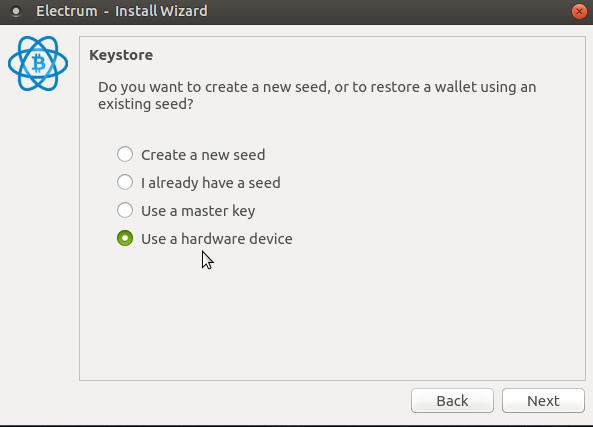 Step 5
Step 5 E go tell you say make you select device for your Trezor. I selected the legacy account as follows.
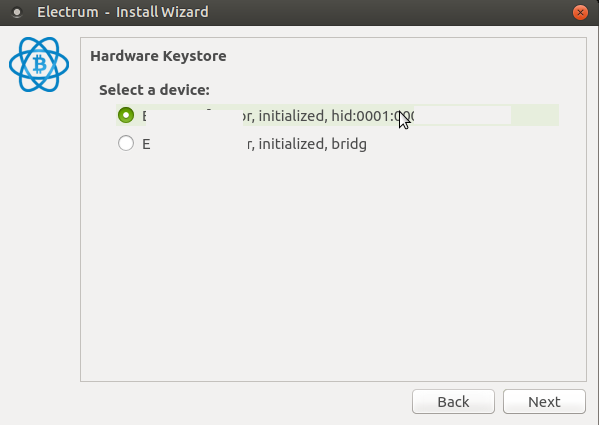 Step 6
Step 6 Your Trezor password go show..Enter your password con continue...
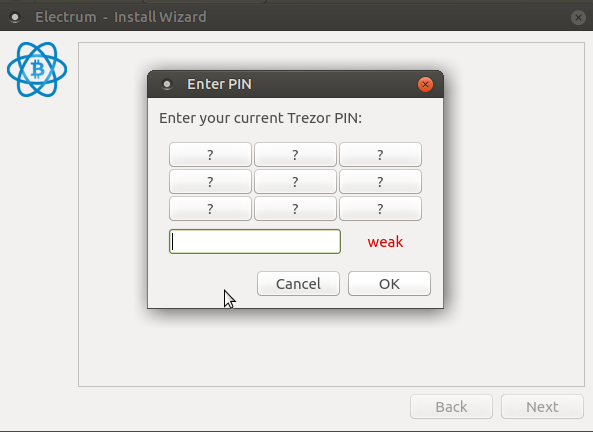 Step 7
Step 7 Since I don get legacy Trezor account I select legacy from the following options...
 Step 8
Step 8 The following dey self explanatory....I chose to not encrypt.
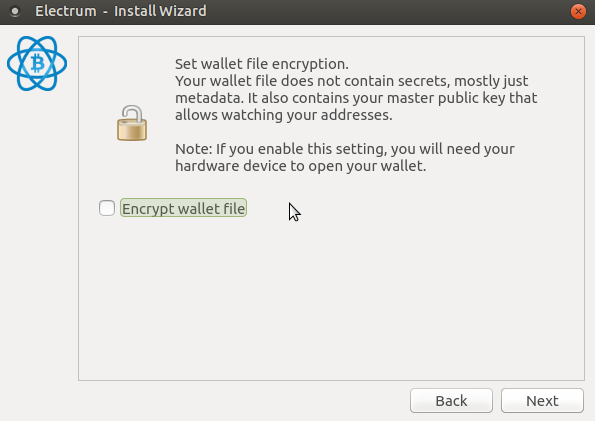 Step 9
Step 9 Electrum go work with your Trezor to create addresses or copy the public addresses wey go go your PC.
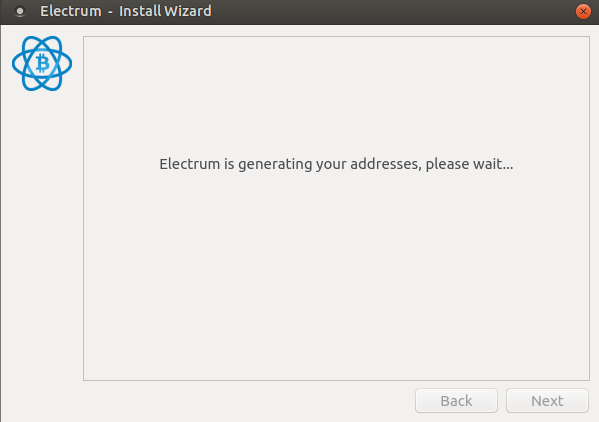 Step 10
Step 10 Once you don all these things the wallet window go open.
 Step 11
Step 11 On top the tab click send and the following screen come open
Enter the public address wey you wan send the Bitcoin to and the amount.
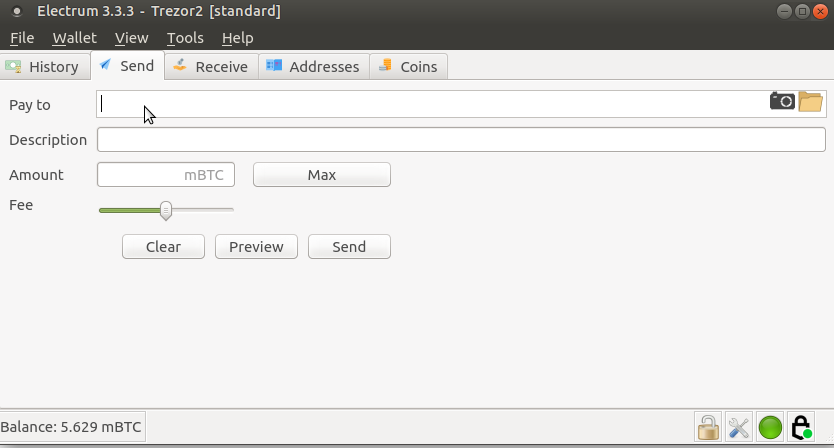 Step 12
Step 12 No press the send button instead press the preview button as follows...
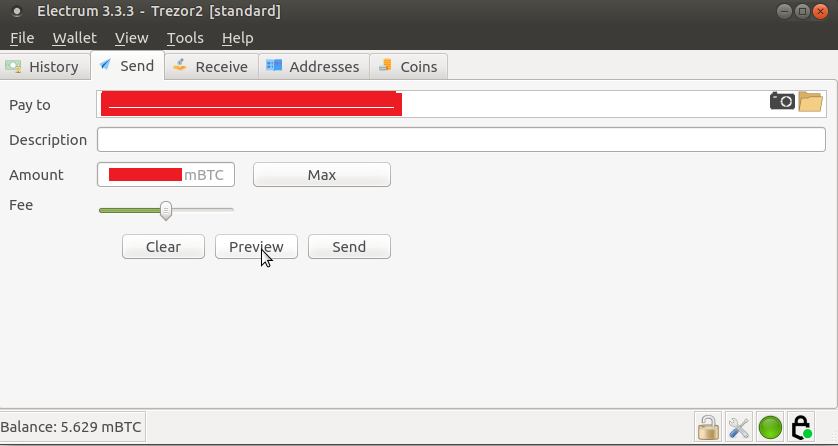 Step 13
Step 13 A new window go open con show ....Click on SIGN now....
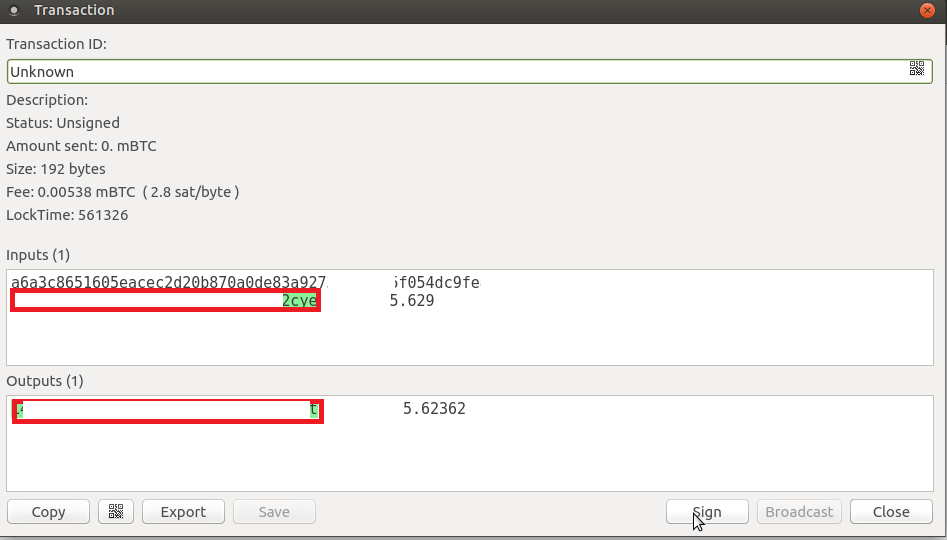 Step 14
Step 14 Once you don click the SIGN button .... You go see one new small window wey show SIGNING Transactions as follows..
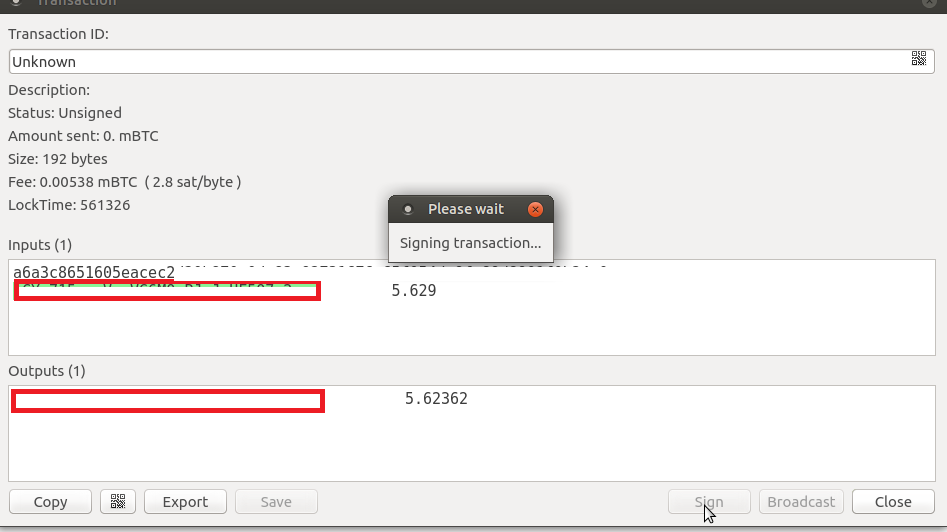 Step 15
Step 15 Your Trezor go show you password to take confirm am.
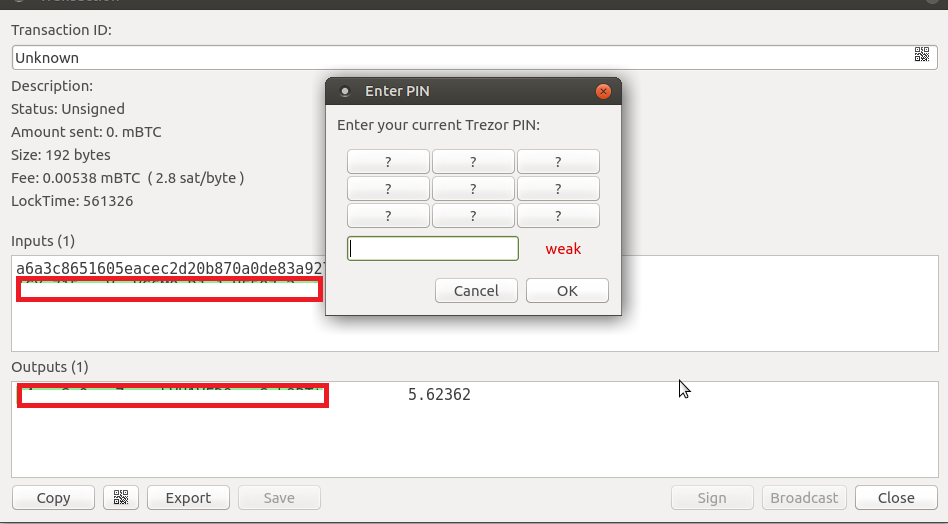 Step 16
Step 16 Now Trezor go tell you say make you verify and confirm the transactions...
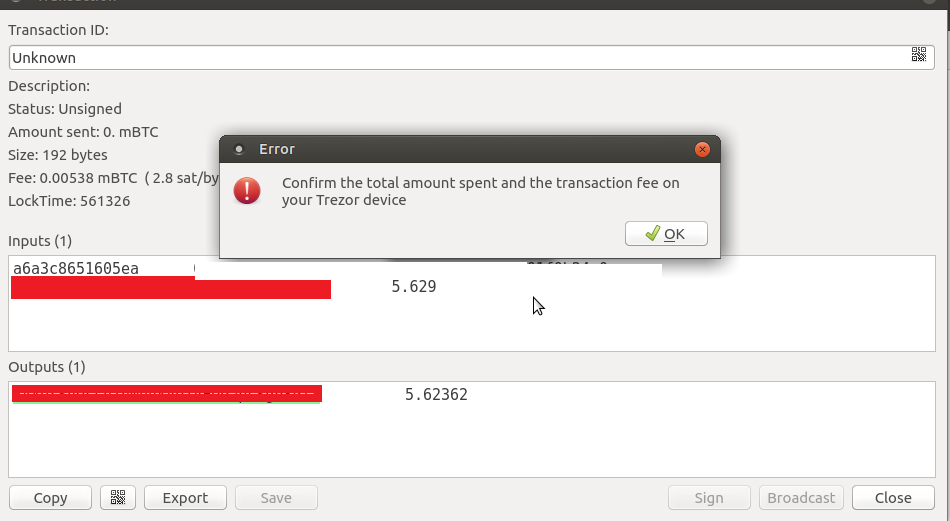 Step 17
Step 17 Once you don complete am you go con click on Copy
 Step 18
Step 18 Wetin you just copy na raw Hex data wey go look like
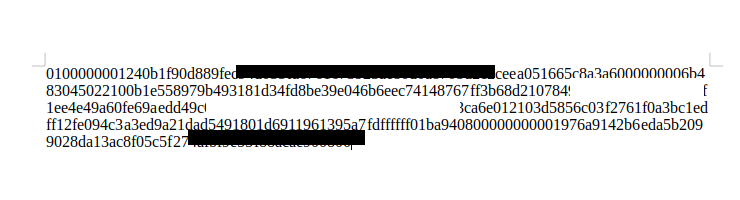 Step 19
Step 19 To confirm say your raw data dey send go the right Bitcoin address you go click on decode raw data button
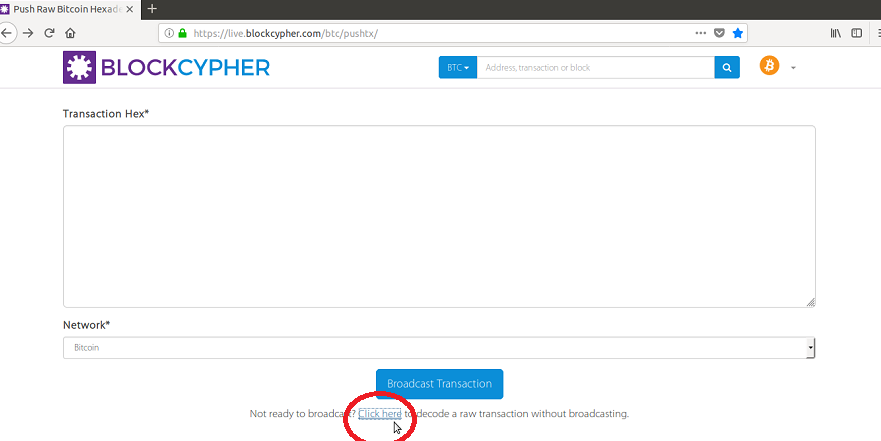 Step 20
Step 20 Paste your raw data for the box below then click DECODE TRANSACTIONS. Wetin you go see dey below......
I don circle where you suppose see the BTC address where dey go send your Bitcoin to.
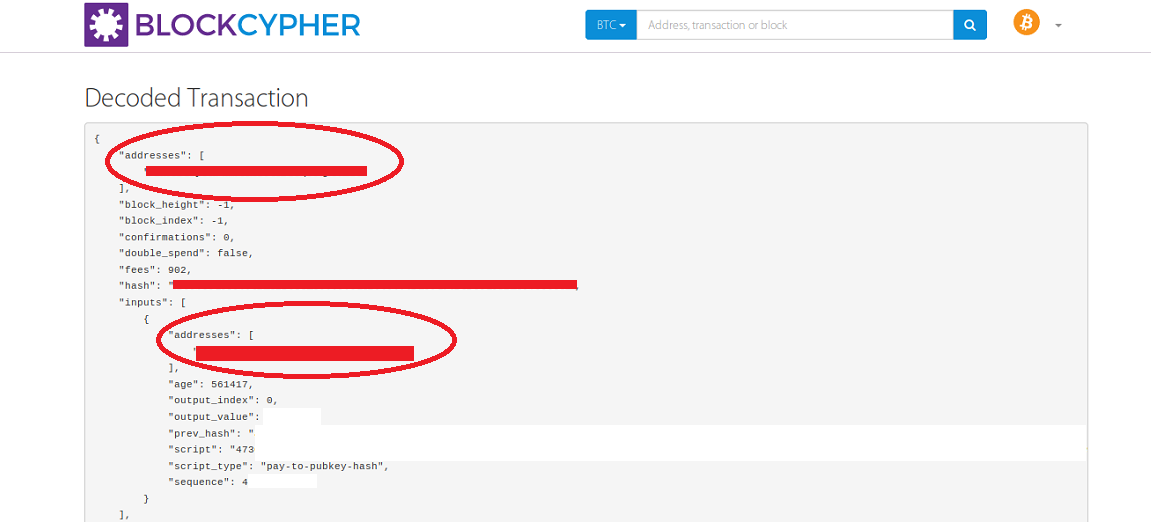 Step 21
Step 21 You fit do these one when you no dey busy because say you know say your BTC dey safe until you broadcast am. Once you don do am e dey go the address wey you choose. If you ever lose your data your BTC go remain for your Trezor wallet. So you no go fit ever lose your your BTC due to thief or say them hack your phone!!
Step 22 Once you don ready to transmit for your blockchain go here go paste for TRANSACTION HEX then BROADCAST TRANSACTION.
https://live.blockcypher.com/btc/pushtx/E dey simple! Cheers!!
 Thankyou Yogg for showing me the path to enlightenment!
Thankyou Yogg for showing me the path to enlightenment! 




