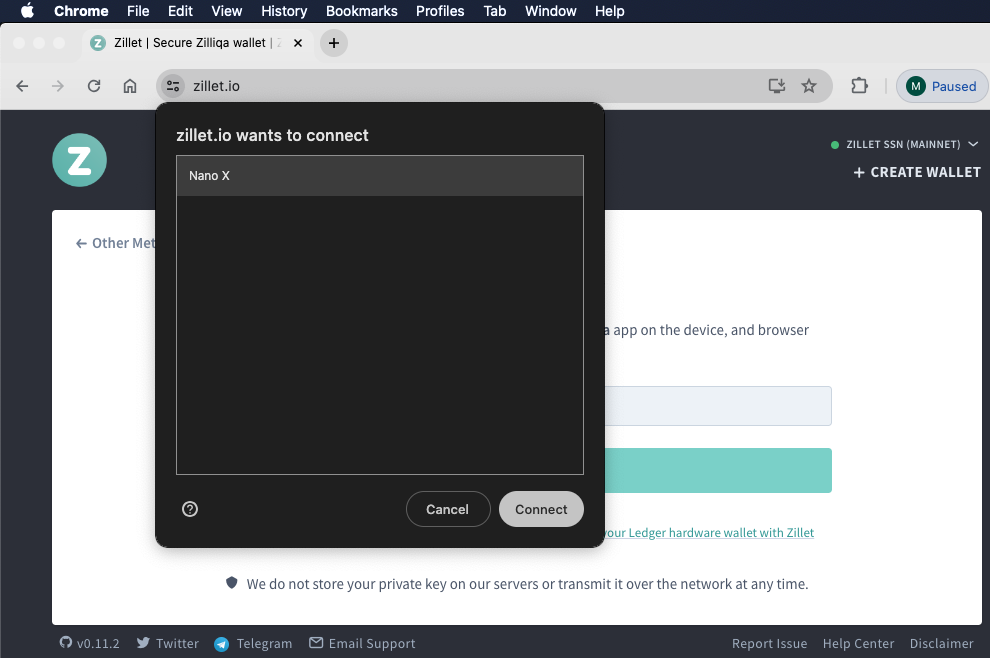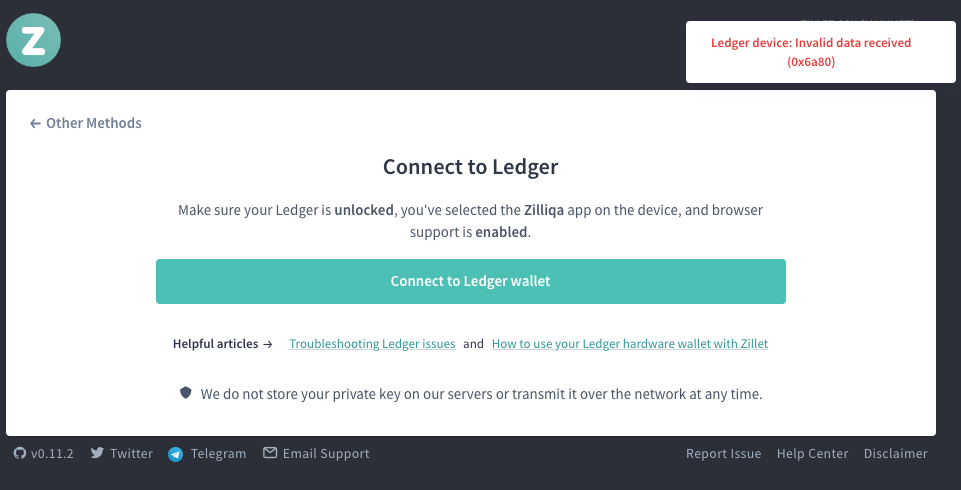Type about:config then search for security.webauth.u2f and you will find that its value is false. Make it true, close the browser and restart it again.
This is to ensure HW's compatibility with a device that supports the FIDO2 standard
I don't think this will pose a risk to your private keys, and there is no need to install any add-ons.
I tried setting the
security.webauth.u2f value to true (
https://www.key-id.com/enable-fido-u2f-firefox/), this setting does not work on Ledger Nano X and Firefox v124.0.2 (64-64- bit) that I use. Notifications still appear similar to those experienced by the OP (and also several user comments here:
https://www.youtube.com/watch?v=hPuO36ssxEk).
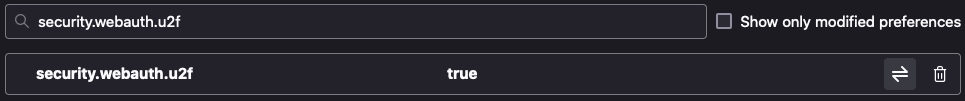
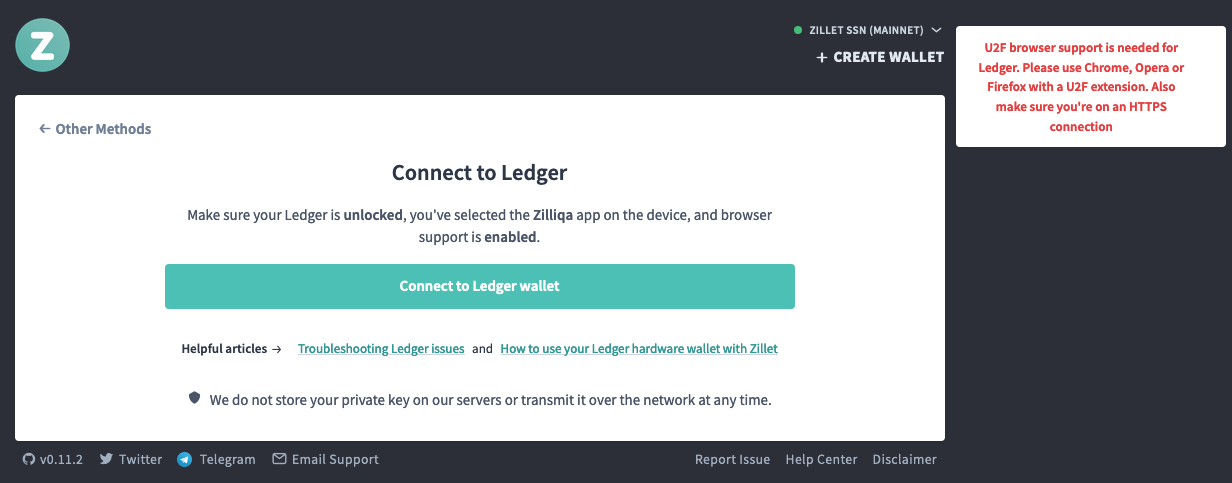
I tried it in Chrome, and an error appeared like this: