|
shivansps
|
 |
July 04, 2011, 02:52:31 AM
Last edit: July 04, 2011, 03:10:16 AM by shivansps |
|
but to put it simple, i cant just chainload LinuxCoin using Grub4dos for PXE boot and mine trought SSH?
As for installing drivers and upgrading mining software it cant be done by just using a shell scritp???
all of this considering using a "Server PC" for file cache.
drgr33n, if you can make LinuxCoin as easy to setup and update its clients as my MinerPE, we gona have a perfect mining software for cluster mining, but at it its now MinerPE it its just way too easy to administrate, setup and update... and that is a MUST for single vga setups because its likely ppl will have 10+, 20+, 30+ of them, not to mention voltaje tweak support, something that Linux does not have.
Right now im using Linux only for my multiple gpu setups.
|
|
|
|
|
|
|
Be very wary of relying on JavaScript for security on crypto sites. The site can change the JavaScript at any time unless you take unusual precautions, and browsers are not generally known for their airtight security.
|
|
|
Advertised sites are not endorsed by the Bitcoin Forum. They may be unsafe, untrustworthy, or illegal in your jurisdiction.
|
|
|
|
drgr33n
|
 |
July 04, 2011, 03:27:47 AM |
|
but to put it simple, i cant just chainload LinuxCoin using Grub4dos for PXE boot and mine trought SSH?
As for installing drivers and upgrading mining software it cant be done by just using a shell scritp???
all of this considering using a "Server PC" for file cache.
drgr33n, if you can make LinuxCoin as easy to setup and update its clients as my MinerPE, we gona have a perfect mining software for cluster mining, but at it its now MinerPE it its just way too easy to administrate, setup and update... and that is a MUST for single vga setups because its likely ppl will have 10+, 20+, 30+ of them, not to mention voltaje tweak support, something that Linux does not have.
Right now im using Linux only for my multiple gpu setups.
Totally wrong yes you can control your mining nodes from the terminal and you can also forward X11 to your server and use the GUI's too. LinuxCoin comes with a auto PXE setup and will become a PXE / DHCP / HTTP server and distribute itself to as many nodes as you like. Tomorrow I'm going to be updating the scripts so that you can also monitor your nodes from a pretty little web interface on the server that monitors the GPU load, temp, fanspeed and will also read out your hashrate  AMDOverdriveCtrl comes with everything need to voltage tweek your cards. and you can now overclock ATI cards above / below their limits. Updating the software as easy as typing apt-get update&apt-get upgrade  Linux isnt as scary as you may think lol |
|
|
|
|
minerX
Newbie

 Offline Offline
Activity: 56
Merit: 0

|
 |
July 04, 2011, 06:48:21 AM |
|
I've got 14 cards on linux and 4 cards on windows. I'll run it down for you from what I noticed.
--------- Positive--------------
1) Linux has superior power management.
a1) Running 6970, 6970, 6950 in windows draws 1100 watts in windows.
a1) Running 6970, 6970, 6970, 6870, in linux draws 1100 watts.
2) Linux has drastically less CPU usage. I need at least a 3x core at 3 GHz to run 4x 5850s in windows. On linux i disable all cores but 1. I now run a 2.7 single core with 4x 5850s.
3) Remote management is vastly easier in linux. Multiple SSH etc.
4) Hash per second is virtually the same.
5) Incredibly stable. I think I've had a 4 machines up for 2-3 weeks now.
6) Can run ATI Stream 2.1 & 2.4 at the same time. Allowing 6xxx and 5xxx on same system.
----- THE DOWNSIDE ------------
Voltage tweaking and overclocking are terrible.
1) 6950, 6970, 6990 cannot be overclocked in linux using AMDCtrl. Any overclocking cause the mhash to lower.
2) Non-reference 5xxxx are very difficult to overvolt. Easy to overclock under stock voltage. Lowering memory is difficult.
3) Basically if you cannot flash your bios then you will NOT be able to overvolt your card in linux. (You can still overclock at stock voltage.)
4) Fairly difficult to get wifi cards working if you don't get the right one.
|
|
|
|
|
syb3ria
Newbie

 Offline Offline
Activity: 55
Merit: 0

|
 |
July 04, 2011, 10:42:09 AM |
|
For a dedicated mining rig, Linux is a no-brainer. Linux is free (in speech but more applicably here also as in beer), whereas Windows is going to run you $100-200. There are lots of arguments over which is faster, but I can pretty much guarantee you that even if Windows is somehow faster, it's not $100-200 faster.
Just to add Linux is more stable and more secure then winbox. |
|
|
|
|
|
Departure
|
 |
July 04, 2011, 10:52:08 AM |
|
I've got 14 cards on linux and 4 cards on windows. I'll run it down for you from what I noticed.
--------- Positive--------------
1) Linux has superior power management.
a1) Running 6970, 6970, 6950 in windows draws 1100 watts in windows.
a1) Running 6970, 6970, 6970, 6870, in linux draws 1100 watts.
2) Linux has drastically less CPU usage. I need at least a 3x core at 3 GHz to run 4x 5850s in windows. On linux i disable all cores but 1. I now run a 2.7 single core with 4x 5850s.
3) Remote management is vastly easier in linux. Multiple SSH etc.
4) Hash per second is virtually the same.
5) Incredibly stable. I think I've had a 4 machines up for 2-3 weeks now.
6) Can run ATI Stream 2.1 & 2.4 at the same time. Allowing 6xxx and 5xxx on same system.
----- THE DOWNSIDE ------------
Voltage tweaking and overclocking are terrible.
1) 6950, 6970, 6990 cannot be overclocked in linux using AMDCtrl. Any overclocking cause the mhash to lower.
2) Non-reference 5xxxx are very difficult to overvolt. Easy to overclock under stock voltage. Lowering memory is difficult.
3) Basically if you cannot flash your bios then you will NOT be able to overvolt your card in linux. (You can still overclock at stock voltage.)
4) Fairly difficult to get wifi cards working if you don't get the right one.
There seems to be alot more positives for linux than negitives... let me just clear that up a little... Windows -------- Positives ------------- Can run upto 8 GPU's(maybe more) using 11.6 drivers or greater Windows CPU usage can be directed to one core using affinity thus freeing up all other CPU cores Remote management is super easy using vnc or many other similar services for headless miner boxes. Normally the latest drivers will arrive on Windows first(not all the time but most of the time) Over clocking is a breeze with windows without any bios flashing Just about all hardware will work for windows. alot of easy to use GUI application for mining Power management can be used but can some times be tricky to setup Just all round easier and faster to setup ----- Negatives -------- Power management probably not as easy as Linux inherit normal Windows faults Need dummy plugs for overclocking(not needed for mining multiple GPU's tho') You wont be counted as Uber when using Windows instead of linux Security and stability is only limited to the users knowledge and his configuration, this also applys for any linux box too. Windows can be super stable and secure if set up correctly |
|
|
|
|
teukon
Legendary

 Offline Offline
Activity: 1246
Merit: 1002

|
 |
July 04, 2011, 11:22:54 AM
Last edit: July 04, 2011, 02:16:34 PM by teukon |
|
I've got 14 cards on linux and 4 cards on windows. I'll run it down for you from what I noticed.
--------- Positive--------------
1) Linux has superior power management.
a1) Running 6970, 6970, 6950 in windows draws 1100 watts in windows.
a1) Running 6970, 6970, 6970, 6870, in linux draws 1100 watts.
2) Linux has drastically less CPU usage. I need at least a 3x core at 3 GHz to run 4x 5850s in windows. On linux i disable all cores but 1. I now run a 2.7 single core with 4x 5850s.
3) Remote management is vastly easier in linux. Multiple SSH etc.
4) Hash per second is virtually the same.
5) Incredibly stable. I think I've had a 4 machines up for 2-3 weeks now.
6) Can run ATI Stream 2.1 & 2.4 at the same time. Allowing 6xxx and 5xxx on same system.
----- THE DOWNSIDE ------------
Voltage tweaking and overclocking are terrible.
1) 6950, 6970, 6990 cannot be overclocked in linux using AMDCtrl. Any overclocking cause the mhash to lower.
2) Non-reference 5xxxx are very difficult to overvolt. Easy to overclock under stock voltage. Lowering memory is difficult.
3) Basically if you cannot flash your bios then you will NOT be able to overvolt your card in linux. (You can still overclock at stock voltage.)
4) Fairly difficult to get wifi cards working if you don't get the right one.
There seems to be alot more positives for linux than negitives... let me just clear that up a little... Windows -------- Positives ------------- Can run upto 8 GPU's(maybe more) using 11.6 drivers or greater Windows CPU usage can be directed to one core using affinity thus freeing up all other CPU cores Remote management is super easy using vnc or many other similar services for headless miner boxes. Normally the latest drivers will arrive on Windows first(not all the time but most of the time) Over clocking is a breeze with windows without any bios flashing Just about all hardware will work for windows. alot of easy to use GUI application for mining Power management can be used but can some times be tricky to setup Just all round easier and faster to setup ----- Negatives -------- Power management probably not as easy as Linux inherit normal Windows faults Need dummy plugs for overclocking(not needed for mining multiple GPU's tho') You wont be counted as Uber when using Windows instead of linux Security and stability is only limited to the users knowledge and his configuration, this also applys for any linux box too. Windows can be super stable and secure if set up correctly Just to be clear, these positives are all well and good but few are actually "advantages" over Linux: - Linux can handle process/core affinity too but there is little need for this here. CPU mining is very inefficient and GPU mining requires practically no work from the CPU. - Linux has easy remote management with ssh (many thanks to the BSD guys). - I'll give you that Windows has a big advantage over Linux when it comes to drivers. The ability to overclock comes under this heading too. That said I'm able to overclock and overvolt my non-reference 5850's in Linux without any BIOS flashing so things aren't so bad, but certainly Windows has the advantage. - You can't list power management as a positive and a negative. - Being easier and faster to setup is a matter of opinion. Indeed, I find Windows much harder to use and more confusing. Also, I doubt there is any "uberness" associated with using Linux these days. Both Mac OS X and Ubuntu Linux are seen as viable alternatives to MS Windows. I think mining bitcoins says more about computer nerdiness than using Linux. |
|
|
|
|
|
kripz
|
 |
July 10, 2011, 01:07:01 PM |
|
- You can't list power management as a positive and a negative. Why not?  http://www.phoronix.com/scan.php?page=article&item=windows_ubuntu_pow&num=9 http://www.phoronix.com/scan.php?page=article&item=windows_ubuntu_pow&num=9Look at that graph, that's power consumption when gaming (ie. Graphics use [like when we mine]). If you read the whole article, even idle/minimal use desktop linux uses less power. Dont forget that's ubuntu. If you use debian or ubuntu server (with no desktop and minimal packages) you will use even less power and possible higher mhash as you dont have to draw anything on the screen. |
|
|
|
mushy99999
Newbie

 Offline Offline
Activity: 42
Merit: 0

|
 |
July 10, 2011, 02:35:48 PM |
|
UPDATE/EDIT: If it matters, I may add on a third and/or fourth GPU to the system later. Running a 1k watt PSU in the rig right now with ample space and airflow.
Do you plan to use water cooling ? How else can you fit 4 cards in one MB ?  I would recommend mining on Windows, of course. Unless you are going to install more than 2x5970 or 4x5870 why is windows recommended over linux? if you do your over clocking in windows and then flash the gfx bios then all voltage settings and such works in linux as well You don't even have to flash the bios in Linux. I'm running 5830's with underclocked mem and overclocked GPU and voltage just by using AMDOverdriveCtrl utility and even created the profile from the command prompt and applied it there in one easy step. There is NO advantage to running it on windows but there are MANY advantages to running under Linux. Sooo much more control (oh and it's faster too). |
|
|
|
|
Chick
Member
 
 Offline Offline
Activity: 70
Merit: 10

|
 |
July 10, 2011, 04:51:20 PM |
|
Windows,
I can get the clock to 1030 mhz on Windows, but on Linux it just freezes...
|
|
|
|
mushy99999
Newbie

 Offline Offline
Activity: 42
Merit: 0

|
 |
July 10, 2011, 04:53:46 PM |
|
Windows,
I can get the clock to 1030 mhz on Windows, but on Linux it just freezes...
Doesn't freeze for me. Works just fine and dandy. |
|
|
|
|
Mabsark
Legendary

 Offline Offline
Activity: 826
Merit: 1004

|
 |
July 11, 2011, 01:37:41 AM |
|
- You can't list power management as a positive and a negative. Look at that graph, that's power consumption when gaming (ie. Graphics use [like when we mine]). If you read the whole article, even idle/minimal use desktop linux uses less power. Yes, look at that graph. It clearly states at the top "Phenom II Power Consumption". |
|
|
|
|
bmgjet
Member
 
 Offline Offline
Activity: 98
Merit: 10

|
 |
July 11, 2011, 04:21:38 AM |
|
Thought id share my experience with both.
Overclocking in linux was far worse then in windows. Could only get 940mhz out of this 6850 on linux but windows its clocks to 975mhz just fine.
So obviously windows will be faster in this case. But just for the sake of it I compared the two at stock speeds.
Windows 7 averaged 201.xx mhash/s [fresh install and boot]
Linux averaged 203.xx mhash/s [fresh install and boot]
Managed to get the windows running faster at 204.xx mhash by using task manager to close explorer and every process not needed and having the visual performance set to lowest settings so aero wasn't using any gpu.
Linux already had x-server closed and was running from shell and im no linux expert so didn't know any other ways to optimise it.
|
|
|
|
plantucha
Newbie

 Offline Offline
Activity: 56
Merit: 0


|
 |
July 11, 2011, 04:49:17 AM |
|
Now, our measurements aren't exact... we took a network power switch/battery backup, and pulled snmp power usage every 15 seconds for a 15 minute period. Then we wrote a script that would move the core and memory settings up and down until it found a sweet spot in MH/j for a specific card. We ran this test on 8 different cards from 2 different vendors in the 5770 line, the results are similar for all the cards in that test. We ran the same test on a smaller batch of 5850's and 6950's again with similar results.
can i get this script somewhere? or do you have already HD6790 measured? |
|
|
|
|
|
kripz
|
 |
July 11, 2011, 12:46:27 PM |
|
- You can't list power management as a positive and a negative. Look at that graph, that's power consumption when gaming (ie. Graphics use [like when we mine]). If you read the whole article, even idle/minimal use desktop linux uses less power. Yes, look at that graph. It clearly states at the top "Phenom II Power Consumption". Read the article. That's a Phenom II system, which i chose as most miners here use AMD systems (and AMD have higher idle/load wattages than Intel). |
|
|
|
Mabsark
Legendary

 Offline Offline
Activity: 826
Merit: 1004

|
 |
July 11, 2011, 01:23:38 PM |
|
- You can't list power management as a positive and a negative. Look at that graph, that's power consumption when gaming (ie. Graphics use [like when we mine]). If you read the whole article, even idle/minimal use desktop linux uses less power. Yes, look at that graph. It clearly states at the top "Phenom II Power Consumption". Read the article. That's a Phenom II system, which i chose as most miners here use AMD systems (and AMD have higher idle/load wattages than Intel). I did read the article. It makes no mention of a Phenom II system. It does however, directly contadict you: With similar workloads, for the most part the power consumption is comparable between Ubuntu 11.04 and Windows 7 Pro SP1. The only major differences came during Flash-based HD video playback being more efficient under Windows, power consumption while OpenGL gaming, and in select other areas. Also, the Phenom II's have a TDP between 65W and 140W depending on the model, so it's obviously not measuring the power consumption of any half-decent video card or it would be a lot higher. |
|
|
|
|
|
kripz
|
 |
July 11, 2011, 01:38:55 PM |
|
It's at the wall: For all testing, the Watts Up Pro power meter was used with its USB interfacing to the Phoronix Test Suite software for automatic monitoring. This monitoring was done by an independent system the entire time to ensure that there weren't any Windows/Linux software monitoring differences as the power meter was attached to each system's power supply. And it's not a half decent card: Phenom II: AMD Phenom II X3 710, MSI 890GXM-G65, Seagate 250GB ST250310AS SATA HDD, 4GB DDR3, AMD Radeon HD 4650. Max 48w TDP for the card. |
|
|
|
Mabsark
Legendary

 Offline Offline
Activity: 826
Merit: 1004

|
 |
July 11, 2011, 02:23:35 PM |
|
It's at the wall:
What's the wall? I couldn't find that text anywhere on the page you linked to, so I'm assuming this "wall" thing is not on that page. |
|
|
|
|
|
marvinmartian
|
 |
July 11, 2011, 09:39:01 PM |
|
Linux mining here. Been running Linux boxes since pre kernel 1.0. But don't let that bias fool you.
There's no substitute for Linux machines running as any sort of a network appliance. Plus, if you play your cards right, you can lean a LOT about things you never thought you'd be interested in computationally speaking.
With a little work, you can build up a Linux based mining rig (or set of rigs), that's rock solid, bulletproof, and easily monitored / reconfigured. You also get the pride and satisfaction of getting it done, which you'll get I guess no matter which way you go.
But ... keep in mind that the online Linux community is still an excellent resource. EG., Head on over to the Ubuntu forums and you'll find help on pretty much any subject.
Lastly, you can run Linux kernels on really old, crappy hardware.
I'm getting between 380-400 Mh/s on my 5870s running Ubuntu and the 2.1 OpenCL libraries. All my machines have fans that are custom programmed and GPUs that scale down in speed if they run hotter than 73C. Plus, with two keyclicks, I can check the following, from anywhere:
miner 1 = 379 |=========|=========|=========|=========|===
miner 2 = 155 |=
miner 3 = 205 |======
miner 4 = 302 |=========|=========|==
miner 5 = 205 |======
miner 6 = 259 |=========|====
miner 7 = 258 |=========|===
miner 8 = 203 |=====
miner 9 = 205 |======
miner 10 = 262 |=========|====
miner 11 = 258 |=========|===
miner 12 = 202 |=====
miner 13 = 261 |=========|====
miner 14 = 314 |=========|=========|=====
miner 15 = 292 |=========|=========|
miner 16 = 291 |=========|=========|
miner 17 = 314 |=========|=========|=====
miner 18 = 282 |=========|========
miner 19 = 284 |=========|========
miner 20 = 278 |=========|=======
miner 21 = 280 |=========|=======
miner 22 = 279 |=========|=======
miner 23 = 383 |=========|=========|=========|=========|====
Total MH/s = 6151
|
"... and the geeks shall inherit the earth."
|
|
|
|
marvinmartian
|
 |
July 11, 2011, 09:45:50 PM |
|
Thought id share my experience with both.
Overclocking in linux was far worse then in windows. Could only get 940mhz out of this 6850 on linux but windows its clocks to 975mhz just fine.
So obviously windows will be faster in this case. But just for the sake of it I compared the two at stock speeds.
Windows 7 averaged 201.xx mhash/s [fresh install and boot]
Linux averaged 203.xx mhash/s [fresh install and boot]
Managed to get the windows running faster at 204.xx mhash by using task manager to close explorer and every process not needed and having the visual performance set to lowest settings so aero wasn't using any gpu.
Linux already had x-server closed and was running from shell and im no linux expert so didn't know any other ways to optimise it.
Eh? Mine goes (almost) to eleven ... or 1000 anyhow for Core MHz (under Linux). The below is a 6850 currently crunching at 280 Mh/s. Output is from aticonfig: Default Adapter - AMD Radeon HD 6800 Series Core (MHz) Memory (MHz) Current Clocks : 968 1212 Current Peak : 968 1212 Configurable Peak Range : [775-1000] [1050-1250] GPU load : 99% Default Adapter - AMD Radeon HD 6800 Series Sensor 0: Temperature - 71.00 C Fan speed query: Query Index: 0, Speed in percent Result: Fan Speed: 74% |
"... and the geeks shall inherit the earth."
|
|
|
|
kripz
|
 |
July 11, 2011, 11:17:05 PM |
|
It's at the wall:
What's the wall? I couldn't find that text anywhere on the page you linked to, so I'm assuming this "wall" thing is not on that page. For all testing, the Watts Up Pro power meter was used watts up pro |
|
|
|
|



