Trick for the dayEasy Steps to Change your IP in less than a minute.Here is the 10 most easy quick step method to change the IP address by changing the properties in LAN (Local Area Netwok).
Step 1:Click on "Start"---> "Run"
Then Type in "command" or "cmd" and hit OK or press ENTER.
Step 2:In the Command Prompt also known as "MS-DOS" prompt just type "ipconfig /release" & Hit Enter.
Type "exit" and leave the
prompt
Step 3:Right-click on "Network Places" or "My Network Places" ---> Click on "properties" .Then Right click on "Local Area Connection"--->Click
"properties"
Step 4:Now click on the "Internet Protocol (TCP/IP)" from the list under the "General" tab
Step 5: Click on "Use the following IP address" under the "General" tab
BINGOOO,,,,!!! Now you can type in your own IP address .
Step 6:Now Press "Tab" and it should automatically fill in the "Subnet Mask" section with default numbers.
Step 7:Hit the "Ok" button twice and you are now back to the "Local Area
Connection" screen.
Step 8:Now Right-click back on "Local Area Connection" and go to properties again.
Step 9:Go back to the "TCP/IP" settings
Now , Select "Obtain an IP address automatically"
Step 10:Hit "Ok" twice again
NOTE: You now have a new IP address However it only changes your
dynamic IP address and not not your ISP/IP address.
Hope you enjoyed this post,,,!!! Cheers,,,!!!
NOTE:If you have queries or any related post to this topic I request you to pls Post them on link below: All other Posts will be deletedDiscussion Thread for Computer Tips, Tricks and Facts Absolutely wrong on so many levels.
Step 1 and 2 are totally unneeded.
Step 3 could be shortened to just running ncpa.cpl as a command. Also, they might be using wireless rather than hardwared.
Step 4 should specify that you're modifying IPv4.
Step 5:
Congratz! You've actually got something right here. Except you gave absolutely no hints on what address to type. Yeah, your tutorial forgot to mention anything related to DNS. As soon as you click that box, you MUST enter something for your DNS servers as you can no longer automatically obtain them via DHCP.
Step 6: Wrong on so many levels. There's a thing called "subnetting" and a subnet mask is actually useful. Say I had a 10.1.10.0/24 network, right? Well, default subnet mask is 255.0.0.0. The correct subnet mask for that network is 255.255.255.0. What does this mean? It means if a webserver is on another internal network that's not behind your router, you'll never be able to reach it as the subnet mask says the address is local.
Step 7: Yay! You configured a static IP address. Please tell me that's ALL this tutorial was? Cause if so, you literally can do it in like 5 seconds via CMD / powershell.
Step 8: Wait what? Why!?
Step 9: Are you fucking kidding me? You're setting it back to a dynamic IP address? Are you retarded. If so, you could have done step 1, typed "ipconfig /release && ipconfig /renew" and you're fucking done.
Step 10: No, just no.
Tip of the DayEasiest Way to Download videos from YOUTUBE without any software or addon. Just Follow the following steps Step 1: Open any video on YouTube that you want to download. Every youtube video has an unique link [that you must know already] This is YouTube video link: Step 2:Delete www. and paste ss like this:
Step 2:Delete www. and paste ss like this: delete http: and everything ahead of youtube.com and paste ss and Press EnterStep 3: Now it will take you to a new website named "Save From"
delete http: and everything ahead of youtube.com and paste ss and Press EnterStep 3: Now it will take you to a new website named "Save From"
Just click the Format of video you want and thats it. NOTE:If you have queries or any related post to this topic I request you to pls Post them on link below: All other Posts will be deletedDiscussion Thread for Computer Tips, Tricks and Facts
NOTE:If you have queries or any related post to this topic I request you to pls Post them on link below: All other Posts will be deletedDiscussion Thread for Computer Tips, Tricks and Facts That's a third party site. Therefore, you are technically opening yourself to a lot of vulnerabilities by using some random site on the internet to download files.
So far the tips, tricks, and facts thread has been rather useless in giving any sort of knowledge.



