trouserless (OP)
Member
 
 Offline Offline
Activity: 65
Merit: 10

|
 |
April 11, 2012, 03:34:25 AM
Last edit: April 11, 2012, 01:13:34 PM by trouserless |
|
One of my reference 5970's had been running hot with high fans to keep >72C so I decided to try my hand at replacing the (factory?) thermal grease with some of the good stuff recommended on many posts here. After unscrewing all screws I could find and trying to understand how to get the cooler off, a little pressure and pop, they split rather suddenly leaving me with this:  The gray stuff was thick (at least 1mm) and messy, spilling well over the edges of the actual GPU chips themselves. The cooler had some residue also:  I went about cleaning it with the 2 part arctic dissolve and clean solutions starting with part 1 to get the old junk up:  messy, took a lot of paper towels/coffee filters and time. Finally got it looking like:  There is still a bit of residue on the around the resistors near the GPUs, but I'll get them when I apply part 2 of the cleaning product. The cooler now looks like:  I'm concerned about the condition of the thermal pads. I drew 2nd-grader circles around the two I'm really concerned about. Are these salvageable? It's late here so I'll finish this tomorrow. Any help greatly appreciated. |
|
|
|
|
|
|
Advertised sites are not endorsed by the Bitcoin Forum. They may be unsafe, untrustworthy, or illegal in your jurisdiction.
|
1l1l11ll1l
Legendary

 Offline Offline
Activity: 1274
Merit: 1000


|
 |
April 11, 2012, 03:40:27 AM |
|
I'd suggest replacing the thermal pads, those are for the voltage regulators, and they can get blasted hot.
|
|
|
|
DeathAndTaxes
Donator
Legendary

 Offline Offline
Activity: 1218
Merit: 1079
Gerald Davis

|
 |
April 11, 2012, 03:45:31 AM |
|
The one on the left isn't too bad and it is used for misc I/O which doesn't get to hot. The one in the middle powers the "left" GPU core. You have a huge hole torn out of the pad. It has to be replaced.
Also you got a lot of TIM residue on the two GPU cores. Give it another splash of Cleaner #1 and some fresh qtips and you can get it spotless.
|
|
|
|
|
ssateneth
Legendary

 Offline Offline
Activity: 1344
Merit: 1004

|
 |
April 11, 2012, 09:36:48 AM |
|
The one on the left isn't too bad and it is used for misc I/O which doesn't get to hot. The one in the middle powers the "left" GPU core. You have a huge hole torn out of the pad. It has to be replaced.
Also you got a lot of TIM residue on the two GPU cores. Give it another splash of Cleaner #1 and some fresh qtips and you can get it spotless.
May I suggest a soft bristle brush too? Some TIM gets stuck between the tiny resistors, and if you're anal like me, it's really bothersome unless the entire GPU chip is clean. |
|
|
|
trouserless (OP)
Member
 
 Offline Offline
Activity: 65
Merit: 10

|
 |
April 11, 2012, 11:21:57 AM
Last edit: April 11, 2012, 01:13:11 PM by trouserless |
|
Thanks guys, I figured as much. When you say replace the pads do you mean the torn ones only (circled, etc) or all of the large-ish squares also? The square/large pads seem ok visually. As for sourcing the pads, do you recommend anything in particular? Newegg (my toystore of choice) only returns this CPU thermal pad ( http://www.newegg.com/Product/Product.aspx?Item=N82E16835230030). Also the TIM that I removed was quite thick (1mm+) compared to what I've read here. Is that typically what you see when regreasing a factory/refurb? |
|
|
|
|
|
fabrizziop
|
 |
April 11, 2012, 12:56:48 PM |
|
You need to find one with about the same thickness and dimensions, because if you find it thinner then it won't make contact with the VRMs at all.
|
|
|
|
|
trouserless (OP)
Member
 
 Offline Offline
Activity: 65
Merit: 10

|
 |
April 11, 2012, 01:24:55 PM |
|
You need to find one with about the same thickness and dimensions, because if you find it thinner then it won't make contact with the VRMs at all.
I googled around and searched this forum for thermal pad recommendations and found this thread: https://bitcointalk.org/index.php?topic=54617.msg702129#msg702129Phobya Thermal Pads in .5mm and 1mm. Seems like I might need the 1mm if I'm not replacing the memory pads (square pads?). Any recommendations or things to avoid? |
|
|
|
|
DeathAndTaxes
Donator
Legendary

 Offline Offline
Activity: 1218
Merit: 1079
Gerald Davis

|
 |
April 11, 2012, 01:35:17 PM |
|
As a universal rule the memory pads tend to be in pretty good condition so they likely don't need to be replaced. Mining doesn't stress memory anyways. The stock pads used in reference cooler design are 1mm if I remember correctly (remember they will be compressed after heatsink has been on them for months/years). http://frozencpu.com is a good mod store with lots of options and fast shipping. I usually buy my pads from them (converting 28 5970s to waterblocks  ). I use 0.5mm but that is on DangerDen waterblock so I can't help you more. As far as the quality of the stock TIM job. Yours looks about right. Ever single one I opened looked like a angry chimp slapped it on with a 5 gallon bucket and paint brush. The TIM they used is also inferior, very thick, almost "chunky", hard to spread, hard to get a thin layer. Honestly I am surprised some of the GPU cores didn't cook. Some have indicated the 7000 series is better but ATI QA was awful in the 5000 series. Still it shows these old 5000 series models are built tough. |
|
|
|
|
rjk
Sr. Member
   
 Offline Offline
Activity: 448
Merit: 250
1ngldh

|
 |
April 11, 2012, 01:38:17 PM |
|
Also you got a lot of TIM residue on the two GPU cores. Give it another splash of Cleaner #1 and some fresh qtips and you can get it spotless.
+1. Those things will shine like a mirror once you have gotten it right - you will be able to see your face in them. |
|
|
|
trouserless (OP)
Member
 
 Offline Offline
Activity: 65
Merit: 10

|
 |
April 11, 2012, 03:59:01 PM |
|
angry chimp indeed...thx for the tip D&T, just ordered from frozencpu:
Phobya Thermal Pad XT 120mm x 20mm x 0.5mm - 7W/mk (V-Regs, RAM, Ramplex, Koolance, MIPs, Innovatek) (19099)
Phobya Thermal Pad XT 120mm x 20mm x 1.0mm - 7W/mk (V-Regs, RAM, Ramplex, Koolance, MIPs, Innovatek) (19100)
I figure I'll use both thicknesses at some point as I split my remaining cards open and re-grease prior to the summer months.
Looks like I've got some time to polish up the GPUs waiting for the USPS - thx rjk
|
|
|
|
|
mc_lovin
Legendary

 Offline Offline
Activity: 1190
Merit: 1000
www.bitcointrading.com


|
 |
April 12, 2012, 03:56:48 PM |
|
I once bought a 8800 GTX. I wanted it to run cooler, so I bought the 2-part cooler from Zalman that had a separate aluminum heatsink array for the memory and whatnot, it looks like this when installed:  The aluminum part comes with brand new thermal pads, so I thought I was good to go. After installation, the card operated for about 10 minutes and then keeled over. Upon disassembly, I discovered that on just one of the memory chips there was a tiny bit of glue residue that caused the new thermal pads to have poor contact and so it became the weakest link. Let my dead 8800 GTX serve as a warning to clean off your memory properly! Then clean it again once it's clean! |
|
|
|
|
johnyj
Legendary

 Offline Offline
Activity: 1988
Merit: 1012
Beyond Imagination

|
 |
April 13, 2012, 08:54:46 AM |
|
angry chimp indeed...thx for the tip D&T, just ordered from frozencpu:
Phobya Thermal Pad XT 120mm x 20mm x 0.5mm - 7W/mk (V-Regs, RAM, Ramplex, Koolance, MIPs, Innovatek) (19099)
Phobya Thermal Pad XT 120mm x 20mm x 1.0mm - 7W/mk (V-Regs, RAM, Ramplex, Koolance, MIPs, Innovatek) (19100)
I figure I'll use both thicknesses at some point as I split my remaining cards open and re-grease prior to the summer months.
Looks like I've got some time to polish up the GPUs waiting for the USPS - thx rjk
I also purchased these pads. For 5970, do not use 1.0mm pads, they will raise the card too much so that the GPU could not have tight contact with the heat sink. 0.5mm pads worked for my RAMs, and I use another type of very soft 0.5mm pads for VRMs |
|
|
|
trouserless (OP)
Member
 
 Offline Offline
Activity: 65
Merit: 10

|
 |
April 27, 2012, 07:52:54 PM |
|
so I re-greased the 5970 using the method above. I didn't see jonnyj's post as I did use the 1.0mm pads on the VMRs (chips circled above not the RAM). It all seemed to fit well with the 1.0mm pads (what do I know, it's my first rebuild). I took a picture half way through and am now thinking I used too much grease because the fan is maintaining 4200RPM to keep >73C on stock clocks, worse than my other two 5970s (~3400RPM). I spread it thin and used the "grain of rice" recommendation I've read here. Am I looking at doing this over again this weekend? And I did clean up the left GPU, I wasn't *that* sloppy  |
|
|
|
|
DeathAndTaxes
Donator
Legendary

 Offline Offline
Activity: 1218
Merit: 1079
Gerald Davis

|
 |
April 27, 2012, 07:55:03 PM |
|
That looks like a lot more than a grain of rice. It would say easily double what is needed.
|
|
|
|
|
trouserless (OP)
Member
 
 Offline Offline
Activity: 65
Merit: 10

|
 |
April 27, 2012, 08:13:39 PM |
|
That looks like a lot more than a grain of rice. It would say easily double what is needed.
You are correct, it is...there were suggestions of one grain of rice and of several (in the corners). I chose the latter and it looks like I'll open it up again and redo it. I can just thin out what's there, no need to clean and re-apply, correct? |
|
|
|
|
|
Gomeler
|
 |
April 27, 2012, 08:26:14 PM |
|
Do not bother spreading out the thermal paste. You can end up with air pockets if you thin it out imperfectly. It doesn't take a big air pocket to screw things up. I just put a blob of paste on the center of the core and let the mounting pressure squish out the excess. I've easily had hundreds of CPU and GPU mounts using this process and no problems with ambient and sub-ambient cooling solutions.
|
|
|
|
|
DeathAndTaxes
Donator
Legendary

 Offline Offline
Activity: 1218
Merit: 1079
Gerald Davis

|
 |
April 27, 2012, 08:33:44 PM |
|
Do not bother spreading out the thermal paste. You can end up with air pockets if you thin it out imperfectly. It doesn't take a big air pocket to screw things up. I just put a blob of paste on the center of the core and let the mounting pressure squish out the excess. I've easily had hundreds of CPU and GPU mounts using this process and no problems with ambient and sub-ambient cooling solutions.
I have to agree I swore my the thin and spread method for years but it is very easy to get wrong. I use more than a grain of rice maybe halfway between a grain of rice and a small pea. Put it in the center, attach the backplate FIRST (it holds the heatsink in good contact w/ GPU) and then apply the GPU backspreader. Tighten the screws down in a start pattern halfway then go back and tighten them down all the way once again in star pattern (i.e. upper left, lower right, upper right, lower left) |
|
|
|
|
Cablez
Legendary

 Offline Offline
Activity: 1400
Merit: 1000
I owe my soul to the Bitcoin code...

|
 |
April 27, 2012, 09:26:45 PM |
|
The other posters are correct. That is the method I use for seating all heatsinks and it has never turned out poorly. Just get comfortable eyeballing the proper amount of TIM. Not to much, not to little.  |
Tired of substandard power distribution in your ASIC setup??? Chris' Custom Cablez will get you sorted out right! No job too hard so PM me for a quote
Check my products or ask a question here: https://bitcointalk.org/index.php?topic=74397.0
|
|
|
twoBitBasher
Member
 
 Offline Offline
Activity: 85
Merit: 10

|
 |
April 27, 2012, 09:54:30 PM |
|
Dead cards tend to teach people to be anal about applying the right amount of TIM etc. I myself managed to create a small 0.5mm diameter crater on my 3870 core a year back when I was about to pass it on to my bro. I had successfully water cooled it two years from day 1 and when I put the stock cooler back on I apparently used too little of TIM and/or it probably had air bubble in it. It was okay at first but after a small test run of Furmark it was finished. Lesson learned: Always clean the core crystal clear before applying TIM Always be extra careful to make sure no dust particles have sat in before applying the TIM Quickly put the cooler on top of the core after the TIM is in Tighten in the aforementioned star pattern really tight Most TIMs have cure time even if they claim not to so do burn in for a couple of days using way lower clocks than usual Observe the temps right after it is first booted up before you apply any stress. This can save your GPU/CPU if something is not right. Oh and be anal about the tightening part! too much pressure on one corner at once has a good chance of cracking a corner off of the core. A couple of AMD cpus have given me this valuable lesson back in the day  |
If you think my comments have benefitted you it would be nice to hear thanks  Doge: DMnfgNp1HQSjtTZ1HcWiYtMwoGP5xcYDcz |
|
|
trouserless (OP)
Member
 
 Offline Offline
Activity: 65
Merit: 10

|
 |
May 02, 2012, 06:05:56 PM |
|
Do not bother spreading out the thermal paste. You can end up with air pockets if you thin it out imperfectly. It doesn't take a big air pocket to screw things up. I just put a blob of paste on the center of the core and let the mounting pressure squish out the excess. I've easily had hundreds of CPU and GPU mounts using this process and no problems with ambient and sub-ambient cooling solutions.
I have to agree I swore my the thin and spread method for years but it is very easy to get wrong. I use more than a grain of rice maybe halfway between a grain of rice and a small pea. Put it in the center, attach the backplate FIRST (it holds the heatsink in good contact w/ GPU) and then apply the GPU backspreader. Tighten the screws down in a start pattern halfway then go back and tighten them down all the way once again in star pattern (i.e. upper left, lower right, upper right, lower left) Thank you both, this small-pea-sized blob method worked perfectly. My fans are able to run a lot slower and keep the <72 temps. Time to do the rest of them. out of curiosity, which GPU (as reported by cgminer) is the first/lowest in descending order? The GPU closest to the DVI plugs or the fan? |
|
|
|
|
|



