miguportugal (OP)
Newbie

 Offline Offline
Activity: 42
Merit: 0

|
 |
September 07, 2014, 12:59:57 AM |
|
hello
iam want to undervolt my antminer s3
i was reading in the datsheet
Typical hash rate and power
Voltage(V) HashRate(GH/s) Current(A) Total power(W) W/GH
0.72 14.18 10.40 7.49 0.528
0.75 15.75 12.24 9.18 0.583
0.80 17.33 15.20 12.16 0.702
0.85 17.33 20.00 17.00 0.981
can someone help to modify my s3 to set the voltage to 0,72v
|
|
|
|
|
|
|
|
|
|
|
|
|
|
The trust scores you see are subjective; they will change depending on who you have in your trust list. |
|
|
Advertised sites are not endorsed by the Bitcoin Forum. They may be unsafe, untrustworthy, or illegal in your jurisdiction.
|
philipma1957
Legendary

 Offline Offline
Activity: 4116
Merit: 7862
'The right to privacy matters'


|
 |
September 07, 2014, 01:13:55 AM |
|
as of today i have yet to see a thread on how to under-volt an s-3
|
|
|
|
miguportugal (OP)
Newbie

 Offline Offline
Activity: 42
Merit: 0

|
 |
September 07, 2014, 10:48:01 PM |
|
i have some antminer s3
but i only have 3000W to mining
i need to have max efficiency
|
|
|
|
|
guitarplinker
Legendary

 Offline Offline
Activity: 1694
Merit: 1024


|
 |
September 08, 2014, 12:13:49 AM |
|
How many S3's are you running? You should be able to run 8 at stock speeds with 3kW.
|
|
|
|
|
miguportugal (OP)
Newbie

 Offline Offline
Activity: 42
Merit: 0

|
 |
September 08, 2014, 12:52:30 AM |
|
i have s3 and s1
maybe undervolt we can achieve 200w to 370gh/s
i just need to kmow the wright resistor to change value
|
|
|
|
|
philipma1957
Legendary

 Offline Offline
Activity: 4116
Merit: 7862
'The right to privacy matters'


|
 |
September 08, 2014, 02:00:32 AM |
|
i have s3 and s1
maybe undervolt we can achieve 200w to 370gh/s
i just need to kmow the wright resistor to change value
I think if people have figured it out they are not as willing to share the info as they were with the s-1. things are very tight with miners. If you could get .6 watts vs .8 watts for - s3's it would be wroth a lot. my self I purchased some am tubes. I sold off 4 of my 6 s-3's . I made about .3 btc a miner. used the profits to buy the tubes. maybe some one will show s-3's doing .6watts but I do not count on it. |
|
|
|
RayJay
Newbie

 Offline Offline
Activity: 30
Merit: 0

|
 |
October 11, 2014, 10:29:01 PM
Last edit: October 12, 2014, 05:37:55 AM by RayJay |
|
That chart seams to be purely theoretical, or may been results of the chip design simulation.
I did a whole batch of undervolting my S3 to different voltages trying to replicate the efficenty in the chart.
At 0.72v the max clock could not be higher than 193Mhz and resulted in 380GH/s at 280w on the wall. That's only 20w improvement over the unmodified voltage ( 300w at 380GH/s )
The gain by undervolting is not comparable to the S1 where you could get almost twice the efficency with a careful pencil mod.
Although for me it was still worth it, because of my power restrictions and heat problems in my small apartment.
Without intend trying to keep the max GH/s In mind I found my sweet spot at 150MHz clock rate and 0.68-0.69v producing 310GH/s at 180w on the wall.
Also I really wanted to get the consumption per S3 below 200w to be able to use a single PCIE power cable per unit so I can have all 6x S3's running of only one 1500w SilverStone PSU.
The end result is 1.8-1.9 TH/s at 1100w on the wall (80plus Gold PSU) which is still only 0.6w per GH.
So that may be one of the reasons why ther is no "official" S3 pencil mod. It's simply not worth the trouble.
In my case it was more about the power restriction and heat output. Which is now more like a warm breeze on the fan exhaust rather than standing in front of a space heater on max in my small Texas heat 625 sqft Apartment. As nice side effect the fan noise is a lot less now (from 2100-2400 rpm Down to 1000 rpm). With some F12 fan replacements I could make the S3 completely silent now.
The mod is a big hassle and very tricky with the having to remove the case and boards. The location of the resistors ( on the inside/back of the board ) is also tricky to work with.
And the PCB seams to be very fragile, I managed to kil two boards. I barly touched the board and yanked off a tiny capacitor this was sticking out from the board. After carefull soldering I tought I fixed it but must have shorted something and resulted in a dead board. Even only one bad voltage regulator ( 1 of 8 per board ) results on a completely dead board.
I made plenty of pictures during the mod, but I feel the gain in efficency and General PITA to do the mod is not worth the write for a tutorial.
-Jay
|
|
|
|
|
miguportugal (OP)
Newbie

 Offline Offline
Activity: 42
Merit: 0

|
 |
October 12, 2014, 02:26:23 PM |
|
can you explain better, i want to try with 0,65v
|
|
|
|
|
RayJay
Newbie

 Offline Offline
Activity: 30
Merit: 0

|
 |
October 12, 2014, 04:55:14 PM
Last edit: October 12, 2014, 10:46:45 PM by RayJay |
|
0.68v seams to be the physical limit of the chips ( at 150Mhz clock ). A little lower and you get all hardware errors.
|
|
|
|
|
neegeeboo
Newbie

 Offline Offline
Activity: 56
Merit: 0


|
 |
October 13, 2014, 07:38:49 PM |
|
Rayjay, can you please share the freq value and timeout setting you're using at .68v? Also, just to confirm, you're not using to pencil mod to get this to work?
I'm limited to 20amp of power and would like to get as many s3 as possible on a 20amp circuit.
|
|
|
|
|
RayJay
Newbie

 Offline Offline
Activity: 30
Merit: 0

|
 |
October 14, 2014, 03:42:38 AM
Last edit: October 14, 2014, 07:26:22 AM by RayJay |
|
I used the new firmware with the "Advanced" tab to adjust the clock frequency down to 150mhz, with that the consumption goes down to 240-250w on the wall ( at 310 Gh/s ).
The resistors are located on the back, or the inside where the big sink is attached. You will need to completely remove the board to get proper access to the resistors.
The default value is 2.083 Kohm. And I use the pencil mod to bring the value down to 0.900 to 1.050 Kohm. I have most of mine set close to 0.950 Kohm.
After that the consumption will be down to 180w on the wall ( still at 310 Gh/s ). Noise from the fans and temp will be way down after this mod. And you can use a single PCIE cable to power one S3 ( two hashing boards )
|
|
|
|
|
philipma1957
Legendary

 Offline Offline
Activity: 4116
Merit: 7862
'The right to privacy matters'


|
 |
October 15, 2014, 01:25:06 PM |
|
I used the new firmware with the "Advanced" tab to adjust the clock frequency down to 150mhz, with that the consumption goes down to 240-250w on the wall ( at 310 Gh/s ).
The resistors are located on the back, or the inside where the big sink is attached. You will need to completely remove the board to get proper access to the resistors.
The default value is 2.083 Kohm. And I use the pencil mod to bring the value down to 0.900 to 1.050 Kohm. I have most of mine set close to 0.950 Kohm.
After that the consumption will be down to 180w on the wall ( still at 310 Gh/s ). Noise from the fans and temp will be way down after this mod. And you can use a single PCIE cable to power one S3 ( two hashing boards )
so 180/310 = .58 watts at freq clock 150 if I do advanced tab now at freq clock 200 and 400 gh just a down clock I get 333watts so that is 333/400 = .83 watts frankly I would be tempted to do this. as I could run 6 s-3 on 1 evga 1300 6 x 180 = 1080 watts and get 1860 gh could you post photos of the resistor to be pencil modded. @ neegeeboo setting for 150 are #option 'freq_value' '0b83' #150M #option 'chip_freq' '150' #option 'timeout' '27' feel free to try 26 or 28 |
|
|
|
RayJay
Newbie

 Offline Offline
Activity: 30
Merit: 0

|
 |
October 16, 2014, 03:24:52 AM |
|
Hi Phillip,
Correct, I run 6x S3 at 150Mhz undervolted at exactly 1090w on the wall (GHash.io reports a 1.85 TH/s dally total ). Not sure if 200 watts headroom is save ( I think your suppose to stay 25% under the maximum rating at continues usage ).
I tried undervolting 193MHz-200Mhz but it only yielded 380Gh/s at 280w was not worth it in my opinion. ( the gain was only 20w ) and noise and heat was not much lower.
If you shot me your email in a pm I canemail you some photos and simple instructions. If you done a S1 pencil mod you should be fine, but if not it might be a little more you bargaind for.
|
|
|
|
|
philipma1957
Legendary

 Offline Offline
Activity: 4116
Merit: 7862
'The right to privacy matters'


|
 |
October 16, 2014, 03:34:52 AM |
|
sent pm.
i did the s-1's i would do the s-3's
|
|
|
|
RayJay
Newbie

 Offline Offline
Activity: 30
Merit: 0

|
 |
October 16, 2014, 04:27:10 PM |
|
The S3 uses similar blades like the s1 right? Theoretically could we just pop off the case, pencil mod it and do the same thing as we did to the s1 and change freq?
Yes they look very similar, the man difference is that you have to take the S3 pretty much completely apart. You have to get access to the back side of the blades since the resistors ar on the back not in the front like on the S1. So just popping of the case won't be enough. |
|
|
|
|
philipma1957
Legendary

 Offline Offline
Activity: 4116
Merit: 7862
'The right to privacy matters'


|
 |
October 18, 2014, 05:06:10 PM |
|
well I have 6 of them so I would be willing to tear one down.
|
|
|
|
|
SEGMining
|
 |
October 22, 2014, 01:50:23 PM |
|
I am very interested in this topic.
|
SEGMINING Miner Co-Location in Vancouver, WA $75/KW/Month with VPN access to your hardware http://segmining.com |
|
|
82kevin
Newbie

 Offline Offline
Activity: 4
Merit: 0

|
 |
October 26, 2014, 04:13:40 PM |
|
With the new antMiner_S320141013 update on Bitmain's website you can easily modify the voltage under "miner configuration" then "advanced settings". I have played around with .63v but I get more hw than I would like. A voltage of .72v at 243.7mhz gives me a solid 490gh/s while using about the same wattage as stock.
|
|
|
|
|
neegeeboo
Newbie

 Offline Offline
Activity: 56
Merit: 0


|
 |
October 26, 2014, 08:52:35 PM |
|
With the new antMiner_S320141013 update on Bitmain's website you can easily modify the voltage under "miner configuration" then "advanced settings". I have played around with .63v but I get more hw than I would like. A voltage of .72v at 243.7mhz gives me a solid 490gh/s while using about the same wattage as stock.
Are you doing this with the s3 or s3+? Do you know if there is a difference? |
|
|
|
|
bernard75
Legendary

 Offline Offline
Activity: 1316
Merit: 1003

|
 |
October 27, 2014, 09:38:00 AM |
|
With the new antMiner_S320141013 update on Bitmain's website you can easily modify the voltage under "miner configuration" then "advanced settings". I have played around with .63v but I get more hw than I would like. A voltage of .72v at 243.7mhz gives me a solid 490gh/s while using about the same wattage as stock.
Are you doing this with the s3 or s3+? Do you know if there is a difference? Nope, there isnt. |
|
|
|
|
nreal
Full Member
  
 Offline Offline
Activity: 932
Merit: 100
arcs-chain.com

|
 |
November 05, 2014, 09:28:40 AM |
|
So im not sure how the voltage should be applied 0.55 or .55 or .55v - is there a way to check that is does something? .55v 218mhz and iget 0.01% hw. Those have burned alot electricity for nothing and keeped some noice too...
|
|
|
|
clizity
Newbie

 Offline Offline
Activity: 8
Merit: 0

|
 |
November 07, 2014, 05:51:44 AM |
|
SSH in to the unit and run this cmd vi /etc/config/cgminer this is the location that the new FM uses to store pools, freq, time out, volt, ect. vi /etc/asic-freq is no longer used \  you have to set volts in the GUI first before it shows in the config file. |
|
|
|
|
clizity
Newbie

 Offline Offline
Activity: 8
Merit: 0

|
 |
November 07, 2014, 06:29:05 AM |
|
ok so i went all the way up to 1.00 for the volts and 250 on the clock. it spiked up to 611.72 GH/s but is up and down. ran 16 min with 1 HW error. fans are 2,400 and 2,100. temp 41 and 37 all on room air.
i live in hotel rooms so i travel with 2 antminer s3+ free electric. ill get these two in the A/C server room this weekend and see how far i can push them.
|
|
|
|
|
neegeeboo
Newbie

 Offline Offline
Activity: 56
Merit: 0


|
 |
November 07, 2014, 06:35:52 AM |
|
ok so i went all the way up to 1.00 for the volts and 250 on the clock. it spiked up to 611.72 GH/s but is up and down. ran 16 min with 1 HW error. fans are 2,400 and 2,100. temp 41 and 37 all on room air.
i live in hotel rooms so i travel with 2 antminer s3+ free electric. ill get these two in the A/C server room this weekend and see how far i can push them.
that's alot to lug around  Please tell us how it goes. Do you have a way to measure how much power it draws? |
|
|
|
|
clizity
Newbie

 Offline Offline
Activity: 8
Merit: 0

|
 |
November 09, 2014, 03:06:57 AM |
|
ill put a report together on this. i have a water meter at the wall 1 PSU and 2 s3+
i have a DC what meter on order right now. so every thing i post right now just a estument.
right now i see at 10 watt swing with ambent temp. so he need to keep them cool for lower power use
miner #2 was not stable at 250 & .80 had to retard it to 243 to be stable but i and only testing volts right now and then will test clock
250 & .08 / 499.46 491.01 ghs / 834 watts / 7.19 amps
ill minn in large chunks to get good averages and use 2 minners to rule out defects in asic chips.
|
|
|
|
|
clizity
Newbie

 Offline Offline
Activity: 8
Merit: 0

|
 |
November 09, 2014, 03:19:49 AM |
|
i have some antminer s3
but i only have 3000W to mining
i need to have max efficiency
3000w/120volts=25amps keep in mind that as you volts drop you watts go down and amps go up curently at my house i get 117 volts. a good idea would be to put a volt meter on your plug to see what you volts are at different times of the day and different days. 117v * 25 amps = 2925 watts 115v * 25 amps = 2875 watts do you have a 25 amp beaker. that seams odd. residential is usealy 15 or 20??? |
|
|
|
|
Pinz
Newbie

 Offline Offline
Activity: 6
Merit: 0

|
 |
November 10, 2014, 01:48:40 AM |
|
i have some antminer s3
but i only have 3000W to mining
i need to have max efficiency
3000w/120volts=25amps keep in mind that as you volts drop you watts go down and amps go up curently at my house i get 117 volts. a good idea would be to put a volt meter on your plug to see what you volts are at different times of the day and different days. 117v * 25 amps = 2925 watts 115v * 25 amps = 2875 watts do you have a 25 amp beaker. that seams odd. residential is usealy 15 or 20??? Sounds like they are from Europe (Portugal?) where the voltage is 240V, so that would be only 12 Amps. By the way, where do I find what the stock voltage is? |
|
|
|
|
clizity
Newbie

 Offline Offline
Activity: 8
Merit: 0

|
 |
November 10, 2014, 03:32:44 AM |
|
good point on the 240. if so lucky them. thing run better at the higher voltage. i have not found a refferance to the defult voltage. in the /etc/config/cgminer the last line is blank but after putting in a voltage on the GUI it is added as the last line. no line default voltage. what that is  ? not sure currently trying to reverse engineer this thing but work is getting in the way https://bitmaintech.com/files/download/BM1382_Datasheet_v3.0.pdfpage 3 shows the chip speck |
|
|
|
|
clizity
Newbie

 Offline Offline
Activity: 8
Merit: 0

|
 |
November 13, 2014, 12:43:18 AM |
|
clock volts hash 1 hash2 hash total watts wats per hash units on 3kw test test hash
250 0.6 493.19 466.44 959.63 839 0.874295301 7.151370679 7 3358.705
250 0.7 497.31 486.55 983.86 847 0.860894843 7.083825266 7 3443.51
250 0.8 499.46 491.23 990.69 836 0.843856302 7.177033493 7 3467.415
200 0.7 397.99 399.31 797.3 645 0.808980309 9.302325581 9 3587.85
100 0.7 213.2 190.19 403.39 325 0.80567193 18.46153846 18 3630.51
|
|
|
|
|
clizity
Newbie

 Offline Offline
Activity: 8
Merit: 0

|
 |
November 13, 2014, 01:26:37 AM
Last edit: November 13, 2014, 01:38:02 AM by clizity |
|
okay so just messing with adjusting the voltage of the ASIC chips my results are all over the place and I think I know why.at this point I'm assuming on the architecture of how the device functions but if I was building a cheap control system for voltage I would use some sort of processor to send out a control signal such as pulse width modulation or a 1 to 5 voltage as a referenceto some sort of voltage regulator. This appears to be the case if looking at the ASIC blades. There are several banks of voltage regulators leading down the card to several groups of chips looking at thisI have to assume that it's an open loop voltage control system. Meaning there is not feedback from each individual voltage regulator to allow the control system to know whether it's too high voltage or too low voltage and then adjust appropriately. Therefore I have to assume setting a voltage in the firmware is not precise control of the voltage to each individual ASIC chip. Also if you look at the design the board is laid out from left to right or right to left depending on how you look at it. This means the intake air comes in on one side of the board and then exits on the opposite side of the board therefore the temperatures across all these voltage regulators will vary greatly. temperature differences will make voltage regulators drift in their output voltage. After observing this it would be my recommendation 2 leave the voltage at stock or to set it at the midway point. Setting it at the midway point would put the chips in the center at the midway point the chips at the inlet. At a lower voltage and the chips at the highest temperature location next to the exit at the highest point. By averaging all these together you would get a average efficiency across all the chips.
for the rest of my testing I set the voltage to. 7 volts. I was able to get a higher wattage efficiency out of the units by adjusting the clock more so than adjusting the voltage I attached a copy of some data I produced during these tests above.
by keeping units pretty well stock it appears that he can only fit about 7 units on a 3 kilowatt circuit.you can get the chip efficiency up by decreasing the clock but by decreasing the clock your overall hashrate decreases but efficiency increases. At the most efficient. With a clock of 100 he can place 18 minors on a 3000 watt circuit this would give him a higher overall hashrate than just using 7 miners at stock but would only lead to about 200 more Giga hashes. His return on investment would be ridiculous. Even adjusting the clock to 200 he could add 9 units to the circuit and would gain approximately a hundred and fifty more Giga hashes but with the price of ant miners he would be adding 600 to 700 more dollars to his setup which is just not a good return on investment.
I think the best way to optimize these units would be to set them up default and then increase the clock until you start seeing errors then decrease the clock so you don't get errors. Hardware errors in this scenario will lead 2 more wasted watts due to the fact units having to redo calculations.
I did observe that with higher temperatures the hash rate begins to decrease I was able to prove this by blocking the vents and watching my hash rate dropped by about a hundred Giga hashes. Therefore I have to assume that a more effective way of increasing efficiency would be to keep these units as cool as possible. Sometime in the future I will start experimenting with supercooling these units by using A heat exchanger inside of a 4 inch pipe feeding into the units. I will also try experimenting with other ways to cut wattage off of the units. I'm starting to think there are a lot of wasted wats inside of the circulation fans. Example would be that your power supply is not 100% efficient and DC motors are not the most efficient either therefore I have to assume y would you use clean power to run DC fans. I will attempt to remove the fans and replace them with AC units in an attempt to he could increase efficiency.so far I've been able to get objects up to a hundred degrees by just using the exhaust air on these units. Which leads me to think we may be able to reclaim wattage with the use of a device such as a thermal electric generator.
I will continue to try to work on my units to make them the most efficient as possible in my spare time its in my best interest to do so because I plan on being independently rich using Bitcoin miners.until then donations are greatly appreciated to help further my research which I will continue to share with everyone on the post form. When I get something new I will post it in this post forum as well as maybe make a new post.
16readkuKHgLPo7ii24VxVstJtM3VnRPrn
|
|
|
|
|
|
lulu2003
|
 |
November 21, 2014, 02:19:13 AM |
|
regarding to the new Miner configuration setting in Oct.2014 Firmware I did not find too much with search. do these voltage settings really apply? I doubt. stock it has voltage numbers like 0725. is it really = 0.725V? Which steps are supported? for me it's not always plausible when I check the watt meter. changing in volts do not change watts. e.g. 0.65V 150M = roughly 300GH/s = 235Watt at the wall (normal 80plus PSU) 0.50V 150M = same 300 GH/s and same 235W 0.50V 175M = 350GH sucking 270W from wall and being louder  HW errors = zero Are there some more steps to apply in between given frequencies with editing some config files in the files system? BTW: asymmetrical S3: Chain# ASIC# Frequency Temp ASIC status
1 16 175 39 oooooooo oooooooo
2 16 175 35 -ooooooo oooooooo |
|
|
|
|
jjiimm_64
Legendary

 Offline Offline
Activity: 1876
Merit: 1000

|
 |
November 26, 2014, 04:59:23 AM |
|
With the new antMiner_S320141013 update on Bitmain's website you can easily modify the voltage under "miner configuration" then "advanced settings". I have played around with .63v but I get more hw than I would like. A voltage of .72v at 243.7mhz gives me a solid 490gh/s while using about the same wattage as stock.
Are you doing this with the s3 or s3+? Do you know if there is a difference? Nope, there isnt. Most of my S3's do NOT have the advanced tab for freq/volts. some have the advanced tab with only freq. only the last 5 s3's i bought this week have the volt section under the freq. Can the older s3's but upgraded to do the volts thru the gui?, can the older s3's be volted via ssh? |
1jimbitm6hAKTjKX4qurCNQubbnk2YsFw
|
|
|
neegeeboo
Newbie

 Offline Offline
Activity: 56
Merit: 0


|
 |
November 26, 2014, 06:55:19 AM |
|
With the new antMiner_S320141013 update on Bitmain's website you can easily modify the voltage under "miner configuration" then "advanced settings". I have played around with .63v but I get more hw than I would like. A voltage of .72v at 243.7mhz gives me a solid 490gh/s while using about the same wattage as stock.
Are you doing this with the s3 or s3+? Do you know if there is a difference? Nope, there isnt. Most of my S3's do NOT have the advanced tab for freq/volts. some have the advanced tab with only freq. only the last 5 s3's i bought this week have the volt section under the freq. Can the older s3's but upgraded to do the volts thru the gui?, can the older s3's be volted via ssh? Yes. You can get the latest firmware from the bitmain site. |
|
|
|
|
jjiimm_64
Legendary

 Offline Offline
Activity: 1876
Merit: 1000

|
 |
November 27, 2014, 03:26:44 PM |
|
regarding to the new Miner configuration setting in Oct.2014 Firmware I did not find too much with search. do these voltage settings really apply? I doubt. stock it has voltage numbers like 0725. is it really = 0.725V? Which steps are supported? for me it's not always plausible when I check the watt meter. changing in volts do not change watts. e.g. 0.65V 150M = roughly 300GH/s = 235Watt at the wall (normal 80plus PSU) 0.50V 150M = same 300 GH/s and same 235W 0.50V 175M = 350GH sucking 270W from wall and being louder  HW errors = zero Are there some more steps to apply in between given frequencies with editing some config files in the files system? BTW: asymmetrical S3: Chain# ASIC# Frequency Temp ASIC status
1 16 175 39 oooooooo oooooooo
2 16 175 35 -ooooooo oooooooo I have not tested it yet.. but if the wattage measured at the wall does not change, then the voltage did NOT apply |
1jimbitm6hAKTjKX4qurCNQubbnk2YsFw
|
|
|
jjiimm_64
Legendary

 Offline Offline
Activity: 1876
Merit: 1000

|
 |
November 28, 2014, 02:55:55 AM |
|
changing the voltage does NOT appear to change the wattage at the wall... wtf?
|
1jimbitm6hAKTjKX4qurCNQubbnk2YsFw
|
|
|
neegeeboo
Newbie

 Offline Offline
Activity: 56
Merit: 0


|
 |
November 29, 2014, 09:35:31 AM |
|
changing the voltage does NOT appear to change the wattage at the wall... wtf?
Does anyone else have anymore ideas on how to get the S3 to become more energy efficent? |
|
|
|
|
|
lulu2003
|
 |
November 30, 2014, 02:13:55 PM |
|
I think you have to disassemble the s3 and apply pencil mod to undervolt like s1.
It was described here somewhere in the threads. But the gain was obviously not like s1.
the voltage input field in the latest s3 firmware is very likely an error, my own tests did not show results on the wall and I have not found a single postive result via google...
|
|
|
|
|
|
SunnyIgor
|
 |
December 23, 2014, 05:59:31 PM |
|
Is there a setting with the new firmware to make the S3 more energy efficent?
Does changing the voltage and frequenty lead to better power efficiency.
I need to make some room in my farm for 2 S5's and only have 4 kw.
|
|
|
|
|
untenops
Newbie

 Offline Offline
Activity: 4
Merit: 0

|
 |
January 06, 2015, 04:13:09 PM |
|
Just throwing this out there. Bitmain mentions running the S5s with a 9 volt PSU for better efficiency. Has anybody tried this on a S3? Would it be possible? Would be nice if we could just plug in a 9 volt PSU without having to do any internal mods to the S3s. Of course I dont know whats required to run the S5s on 9 volt either.
|
|
|
|
|
|
lulu2003
|
 |
January 06, 2015, 05:52:58 PM |
|
Is there a setting with the new firmware to make the S3 more energy efficent?
Does changing the voltage and frequenty lead to better power efficiency.
No! the voltage field is obviously without any function. Same as the S5, it also has no voltage settings. If you find a 9V PSU either 400W or 600W with good eta (pls show me), you will probably get the S3 oder S5 to work with better efficiency. |
|
|
|
|
untenops
Newbie

 Offline Offline
Activity: 4
Merit: 0

|
 |
January 06, 2015, 07:15:03 PM |
|
Bitmain stats for the S5
3. When better power efficiency is needed in the future due to higher network difficulties, you may want to buy some special PSUs 9V DC with more than 10A output, which will allow you to have a 0.2J/GH mining efficiency, but at lower hashing speed.
9V at 10A is only 90 watts. You can find 9V PSU around this size, I'm looking at one now that's 16A. Wondering if I could use it on the S3?
|
|
|
|
|
valtic
Newbie

 Offline Offline
Activity: 4
Merit: 0

|
 |
January 19, 2015, 07:05:40 PM
Last edit: January 20, 2015, 07:28:03 AM by valtic |
|
success undervolt ant s3+ 0.63j/gh .68v on my digital tester 305 gh freq 150 config voltage 065 new firmware hw .003 30ment. idle https://bitcointalk.org/index.php?topic=671189.new#new |
|
|
|
|
neegeeboo
Newbie

 Offline Offline
Activity: 56
Merit: 0


|
 |
February 08, 2015, 06:29:09 AM |
|
Has anyone else tried this and had the same success? |
|
|
|
|
|
|
soy
Legendary

 Offline Offline
Activity: 1428
Merit: 1013

|
 |
February 14, 2015, 09:03:27 PM
Last edit: February 15, 2015, 10:33:56 PM by soy |
|
Just throwing this out there. Bitmain mentions running the S5s with a 9 volt PSU for better efficiency. Has anybody tried this on a S3? Would it be possible? Would be nice if we could just plug in a 9 volt PSU without having to do any internal mods to the S3s. Of course I dont know whats required to run the S5s on 9 volt either.
I run my miners off adjustable power supplies. Right now I'm for the first time taking a Kill-A-Watt and measuring the stats at the wall for my two S3's, two S3+'s and single C1. The Kill-A-Watt had been on the C1 for 1097 hours, used 921KW. The two S3's need some explaining. I bought those on Amazon before I realized the advantage of buying directly. The first from CryptoCrane in the mid-west was excellent. The second from Pines Computer in Florida was a dog in a box that had been opened on the bottom and resealed, having two crappy hashboards. I should have returned the S3 to Pines Computer and taken my Amazon refund but instead I opened it up and re-applied heat sink compound. Still ran lousy but now I had worked on it. I ended up taking one board out and putting it in the good miner from CryptoCrane and now both run about the same, each having a board that's not so good, one coming up with an x and the other coming up with a - , both running in the high 420's but constantly dropping and getting restarted from a short program. As I said I'm in the process of measuring stats of the 5 miners. I put the Kill-A-Watt in the S3 from Pines because I had to reboot it due to a 0000000- 00000000 chain. After an hour it was running at 389 watts, 4.84 amps. I should note that includes a small 120vac fan I picked up at Walmart and point in to the intake fan. I have one of those on each S3 and they both have a single bad board now. I check the S3 from CryptCrane (now having one of the bad boards from Pines in Florida) and see 399 watts at the wall and 4.72 amps but it hasn't been running an hour since putting in my one Kill-A-Watt. After I get stats on all my miners, stats for at least an hour's duration, I'll see what the lowest level I can reliably set my variable supplies to and try running the Pines for an hour on the Kill-A-Watt. I can probably get 10.5vdc for a test. I'll get back to you on if the lower supply voltage shows a significant change in at the wall wattage.I have considered measuring the dc current in but I would use a 25 watt 1% .1 ohm resistor and if I'm getting 85% efficiency from my supplies then the 4.84 watts@120vac, PF .66 or 31.68 amps @12vdc, I squared R will be 100 watts so no go with the .1 ohm 25 watt resistor. I was thinking of buying shunts from China but then why. I'm scraping to keep these running with economic effectiveness. I'd like to see somebody in China offer 50 amp and 100 amp shunts having small parasitic digital readouts. With those my balancing power supplies would be a snap. soy The second S3+ is running its hour so meanwhile I dropped the voltage on the S3 from Pines down to 10.23vdc, min I could get for now but will be able to get down to low 9v's with a resistor change. More and I'd worry about the supplies. There's no Kill-A-Watt on it but it seems to be running, albeit at a lower hashrate. ...later - up 27 minutes and the hashrate has picked up to 440GH/s avg. but it usually runs almost normal for an hour or two then drops and right now it's cooling. So, I'm going to shut it down and see if I can get it running at about 9.5vdc with the Kill-A-Watt. ...nuts, could only get it down to 9.9vdc given my available options without breaking out a soldering iron. Wake up is 401 watts compared to wakeup at 12vdc and 389 watts. First blush says no power savings from reducing the voltage into the miner. One would expect something given the fans run slower. But fans are pulse width controlled and if the pulses are wider but at a lower voltage this might mean higher current? DC motors run more efficiently at a higher voltage don't they given a better back emf? I think my next step is to drop the voltage in on one of the S3+'s and look for a power savings. Then put the good board back in the first S3, the good one from CryptoCrane and get the two sucky boards back in the second S3 from Pines Computer in Florida selling on Amazon. I'll look to see if there had been any mods to the voltage regulators, and check the ASICs are correct. I'll measure resistor values at the voltage regulators but my guess is China realized Pines is a slock shop and sent them a crappy product. Just went back and corrected the wakeup voltage of the S3 at 12 volts to 389watts and after an hour it was drawing 390 watts. So, the wakeup at 401 watts @ 9.9vdc looks like a 3% power increase. Interesting - the 9.9vdc is causing one of the boards to give me a fan speed of 15300 while the other fan is 1560. First time I've had a fan speed an order of magnitude high. The 12v 1hr stats were 390watts, 4.84amps, 120.6VAC, .66PF, 583VA $238/year The 9.9v 1hr stats were 400watts, 5.00amps, 118.9VAC, .67PF, 594VA $256/year I'll let it run like this overnight and see if the stats settle. Wall voltage changes with neighbors returning home after work and dinner getting cooked. A 7.5% cost increase per year. Interesting to see if it effects the hashrate drop. Really wish I hadn't put one of the bad boards in the good miner right now. Of course I'm taking my supplies out of their comfort zone. The miner efficiency may have improved while the supplies' efficiency dropped. Can't really tell without high current shunts. ------------- Now having shut down the first S3 from CryptoCrane in the mid-west and the second S3 from Pines Computer in Florida (open box at bottom and resealed, two slow hashing boards), and having put back to original configuration of 2 good boards in the unit from the mid-west, I've fired up the good S3 while set at 12.0vdc for a 1 hour run. I'll take readings then raise the voltage to 12.6vdc and give it another hour. Meanwhile I'll carefully clean and rebuild the S3 from Florida with its original slow boards. I plan to take some time and measure that resistor dictating voltage on the 8 regulators. Kind of does reflect life. So many aged retirees in Florida ripe for the picking by scam artists and street people living rough in the warm weather, crime is high. They elect politicians that claim to represent law and order. Such a high rate of criminals on TV tracked down have some history in Florida. The BFL honcho got convicted of postal mail fraud in Florida. The criminals range from street people all the way up. Texas likewise. If a Florida politician gets elected to a national office in 2016 expect the middle class economy to be impaired similar to my mining with the crappy S3 from Florida. The good S3 is running and reading taken without the external 120VAC fan. When the slow S3 is up I'll put both fans on it but its reading aren't useful. ------------- Before putting #2 (from Florida) back together, I checked some resistors for consistency. R14 as measured from the gold pad to the junction of R14 and the capacitor was consistent on one board and generally 2% lower than the other hashing board and the higher measuring board had a greater variation among the 8 resistors. So, for the highest measuring resistors I took a #2 pencil and brought the highest down to a consistent average that being 2% higher than the other board. Time will tell if one of the two boards improves. --------------- Decided to take a 3rd reading of the good S3 but at 9.7vdc. Interesting result at wakeup - both fans read an order of magnitude high. Two good hashing boards. -------------------- So, for my setup, with 12vdc datum, these are the results: 12.0vdc datum 12.7vdc cost 104% 9.7vdc cost 107% Clearly I should run at 12vdc and look elsewhere for efficiency. soy Fan speeds now within correct ballpark range - this at 12vdc. So, fan speed an order of magnitude high - it's the power supply. |
|
|
|
|
RayJay
Newbie

 Offline Offline
Activity: 30
Merit: 0

|
 |
February 20, 2015, 04:01:04 AM |
|
Hi soy,
If you really looking to improve efficiency then you have to down-clock the S3, the sweet spot is 150Mhz.
Once you drop the clock you should be able to lower the voltage even further down than 9v on your power supply.
I like the idea of simply moding the power-supply instead of moding each of the 16 step down voltage converters on the s3 board, which is a major p.i.t.a.
I would really like to see your results at 150Mhz and see if your power supply mod can match my S3 pencil mod efficency (180w @ 305 Gh/s on the wall)
Regards,
-Jay
|
|
|
|
|
BitBlitz
Sr. Member
   
 Offline Offline
Activity: 285
Merit: 250
Turning money into heat since 2011.

|
 |
February 23, 2015, 04:45:06 AM |
|
From what I see in the (generally low res) S5 board pics I could find, I don't see any chips that could be buck converters or FETs capable of handling the current draw of the BM1384 ASICs. Whether the ASICS are is series or using a voltage divider-- that is likely why lowering the power supply voltage changes the efficiency of the an S5. If anybody knows what they are using to drop the voltage to the ASICS, I'd like to know.
The S3s have voltage regulators on the board, which would explain why the overall power draw is about the same when the power supply voltage is lowered. Drop the voltage, raise the current supplying the regulator. In my experience; the efficiency will be a little bit lower with a reduced power supply voltage, because the slightly higher higher current will result in more wire and board trace heating.
|
I see the value of Bitcoin, so I don't worry about the price...
|
|
|
clizity
Newbie

 Offline Offline
Activity: 8
Merit: 0

|
 |
March 18, 2015, 03:30:42 AM |
|
Hi all i'm back. look at http://www.digchip.com/datasheets/parts/datasheet/477/TPS53355-pdf.phpits the data on the tps53355. look at fig 17,18,19,20 shows a about a 3% inceras lowering the voltage but only in the 4-6 amp range. + or - lowers efficiency. also the lower the out put voltage lower the efficiency. so this chip is at best 90% with a 90% psu so give the power co. 19% of you btc on a good day. if i have to take a stab at it i would have to say 75% makes it to the asic. the further you under volt the less the PSU efficiency. with the increase in hash rate and lesser efficiency it may be brake even or worse. i say we need to look else ware. fans at 100% X2 is about 25watts on a 90% psu is a 4 watt loss per miner. go AC fans or one big one. im looking at solar. roi in 4years and if this BTC thing is a bust can sell KWHs back to the power co and 90% efficiency.also standard solar pannals can be configured as 12v or 6v. fyi the asic blade will continue to work at the lowest 4v and the control board will cut out at 5V. hope it helps. |
|
|
|
|
Moria843
Sr. Member
   
 Offline Offline
Activity: 442
Merit: 250
Found Lost beach - quiet now

|
 |
May 07, 2015, 05:05:51 PM |
|
I've undervoltaged my S1s and am considering for S3s. But I thought with the right firmware you could undervoltage the S3s directly in firmware without having to do hardware mods or use the HB-lead method like many of us did on the S1s. Let me know where I'm going wrong and whether the mods make a significant increase in efficiency or reduction of J/Gh. If there's a link to a proven/best method that outlines firmware needed, steps required, etc., please let me know. Thanks. |
Hot time, summer in the city, back of my mine getting hot & gritty!!!
|
|
|
philipma1957
Legendary

 Offline Offline
Activity: 4116
Merit: 7862
'The right to privacy matters'


|
 |
May 09, 2015, 03:19:48 AM |
|
Hi soy,
If you really looking to improve efficiency then you have to down-clock the S3, the sweet spot is 150Mhz.
Once you drop the clock you should be able to lower the voltage even further down than 9v on your power supply.
I like the idea of simply moding the power-supply instead of moding each of the 16 step down voltage converters on the s3 board, which is a major p.i.t.a.
I would really like to see your results at 150Mhz and see if your power supply mod can match my S3 pencil mod efficency (180w @ 305 Gh/s on the wall)
Regards,
-Jay
I need photos of where to rub the pencil. what spots are the resistors located. thank you |
|
|
|
Moria843
Sr. Member
   
 Offline Offline
Activity: 442
Merit: 250
Found Lost beach - quiet now

|
 |
May 13, 2015, 03:33:22 PM
Last edit: May 13, 2015, 03:44:58 PM by Moria843 |
|
Thanks valtic for the great post and images. I plan on trying but want to avoid creating bricks and have a few questions first: I don't have the advance config voltage setting (I assume it should be under Miner Config -> Advance tab with freq adjustment). Do I need to upgrade to antMiner_S320141013.bin and then to antMiner_S320150109.bin (latest) or can I go straight to the latest firmware? Also, any advice on things to do before and after firmware update to avoid bricking? On the Bitmain firmware page it states the latest firmware "disable VDD adjustment function". Does that mean it gets rid of the voltage adjustment or am I missing something? Also I thought when you changed the voltage setting in the advanced tab that you were changing the chip voltage and we didn't need to do the hardware mods as we did on our S1s. Can someone explain? Also what do you mean by parallel 2.2k resistor on VFB to Vout resistor .68 for 2.2k .75 for 6.8k Do you mean we get 0.68v if we parallel a 2.2k and we get 0.75v if we parallel a 6.8k? or are you saying some S3s have different resistor (either a 2.2 or 6.8k) that we will be paralleling with Do you mean we get 0.68v if we parallel a 2.2k and we have a 2.2k and we get 0.75v if we parallel a 2.2k and we have a 6.8k? |
Hot time, summer in the city, back of my mine getting hot & gritty!!!
|
|
|
|
numnutz2009
|
 |
May 14, 2015, 05:14:06 AM |
|
I dont see a point in undervolting s3's or s3+'s or even spondoolies miners. Even with spondoolies which allows for control over the voltages lowering the pcie power from 12v starts increasing the power usage at the wall. The psu i used has a range from 12v all the way down to about 9.7v and the lower i went the higher the consumption was. Thats with a sp20 that is underclocked using the web interface so it wasnt maxed out or even at stock speed so u would thing it would make the watts per gh go down but it just kept goin up. I went from about 600w with 12v to over 700w on a bit more then 11v. I didnt want to push the psu ne furthereven though i could have but really the efficiency wont go ne further. The s3's r the same way too.
I did however find a way to make s5's much much more efficient at slower hashrates but the biggest thing most will notice is the fan noise is much much lower and i might even go as far as to say its quieter then the s3 double fans but maybe im used to it so ne thing lower is much much lower lol. The only other thing to do before considering the undervolting as being a guaranteed solution is to get longer cables that run from the boards to the controller so i would need 4 per controller....2 would be the norm length while the other 2 would be a few inches longer. If ne one has the part number for the cable connector please pm me with it so i can buy some and make my own if bitmain doesnt sell slightly longer ones separately but im waiting for them to reply.
|
|
|
|
|
Moria843
Sr. Member
   
 Offline Offline
Activity: 442
Merit: 250
Found Lost beach - quiet now

|
 |
May 14, 2015, 03:08:13 PM |
|
I dont see a point in undervolting s3's or s3+'s or even spondoolies miners. Even with spondoolies which allows for control over the voltages lowering the pcie power from 12v starts increasing the power usage at the wall. The psu i used has a range from 12v all the way down to about 9.7v and the lower i went the higher the consumption was. Thats with a sp20 that is underclocked using the web interface so it wasnt maxed out or even at stock speed so u would thing it would make the watts per gh go down but it just kept goin up. I went from about 600w with 12v to over 700w on a bit more then 11v. I didnt want to push the psu ne furthereven though i could have but really the efficiency wont go ne further. The s3's r the same way too.
I did however find a way to make s5's much much more efficient at slower hashrates but the biggest thing most will notice is the fan noise is much much lower and i might even go as far as to say its quieter then the s3 double fans but maybe im used to it so ne thing lower is much much lower lol. The only other thing to do before considering the undervolting as being a guaranteed solution is to get longer cables that run from the boards to the controller so i would need 4 per controller....2 would be the norm length while the other 2 would be a few inches longer. If ne one has the part number for the cable connector please pm me with it so i can buy some and make my own if bitmain doesnt sell slightly longer ones separately but im waiting for them to reply.
You're missing the point. I'm not interested in lowering the PSU voltage, I don't believe that increases efficiency. But lowering the voltage to the ASICs and making other tweaks can increase the efficiency. I've kept my old S1s profitable for an extra 6 months using that technique. If on the S3, you can go from 0.83J/Gh to 0.63J/Gh you're doing the same amount of hashing with 75% of the energy. So my $400 electric bill goes to $300 while doing the same amount of overall hashing, although it may now take longer to do. An analogy would be making improvements to your car and/or driving techniques where now you're going 100 miles on 3 gallons of gas instead of the 4 gallons required prior to the improvements. I especially like to do in the summer as it also reduces heat output and thereby reducing cooling costs adding to the efficiency increase. |
Hot time, summer in the city, back of my mine getting hot & gritty!!!
|
|
|
Moria843
Sr. Member
   
 Offline Offline
Activity: 442
Merit: 250
Found Lost beach - quiet now

|
 |
June 02, 2015, 05:11:25 PM |
|
I was able to duplicate these results on 2 units by paralleling a 2.2k across the resistor between VFB and Vout for each TPS53355 switcher (8 per board). That's all I did, I didn't upgrade my firmware or change voltage settings in firmware (not available in mine and read that the setting doesn't do anything anyway). I tested efficiency at different frequencies and the best results I achieved are: Unit 1: 0.645 J/Gh @ 193 MHz Unit 2: 0.625 J/Gh @ 175 MHz At $0.13/kWh and current BTC price I'm profitable again, but just barely. I have 3 more S3+ units to convert and did notice that one of the boards is a different (newer) version. I don't see the TPS53355 switcher on it or a voltage divider circuit that I can modify to change the hashing chips voltage. Any info on the newer board appreciated. I can post pictures of mod and detailed drawing if anyone is interested. |
Hot time, summer in the city, back of my mine getting hot & gritty!!!
|
|
|
elrippo
Legendary

 Offline Offline
Activity: 1008
Merit: 1001

|
 |
June 13, 2015, 04:34:33 PM |
|
In respect to RayJay who provided the pictures and the instruction, i want to share this with you. It is quite simple after you have dismanteld your S3. Find the resistor with 2,088KOhm  Measure the resistance   Apply pencil to the side of the resistor until you are somewhere between 0,900 and 0,950KOhm. With 0,900KOhm and a the Frequency set to 150Mhz my S3 is hashing at 310GH/S with 185Watt on the Wall constantly. Happy mining  |
For Advertisement. PM me to discuss.
|
|
|
|
PlanetCrypto
|
 |
June 16, 2015, 03:16:39 PM |
|
I was able to duplicate these results on 2 units by paralleling a 2.2k across the resistor between VFB and Vout for each TPS53355 switcher (8 per board). That's all I did, I didn't upgrade my firmware or change voltage settings in firmware (not available in mine and read that the setting doesn't do anything anyway). I tested efficiency at different frequencies and the best results I achieved are: Unit 1: 0.645 J/Gh @ 193 MHz Unit 2: 0.625 J/Gh @ 175 MHz At $0.13/kWh and current BTC price I'm profitable again, but just barely. I have 3 more S3+ units to convert and did notice that one of the boards is a different (newer) version. I don't see the TPS53355 switcher on it or a voltage divider circuit that I can modify to change the hashing chips voltage. Any info on the newer board appreciated. I can post pictures of mod and detailed drawing if anyone is interested. I've got a dozen (12) S3's and a similar amount of C1's. Need to do this mod on all of them. I have strong electronics and soldering skills. So soldering in a 2.2K 1% 1/8W metal film resistor across the 2.088K SMD resistor isn't an issue. A time consuming PITA, but easily doable. Understand everything (and the theory behind it) in the post except the "HW .003 20 ment. idle". Is that a S/W configuration thingy? WTF over? LOL. Thanks in advance. |
|
|
|
|
eyeknock
|
 |
June 17, 2015, 12:25:57 PM |
|
Is there a setting with the new firmware to make the S3 more energy efficent?
Does changing the voltage and frequenty lead to better power efficiency.
No! the voltage field is obviously without any function. Same as the S5, it also has no voltage settings. well thats why s5 consumption is less than s3, it is pretty cool right now and cant be lowered  |
|
|
|
|
Moria843
Sr. Member
   
 Offline Offline
Activity: 442
Merit: 250
Found Lost beach - quiet now

|
 |
June 18, 2015, 01:02:26 PM |
|
I was able to duplicate these results on 2 units by paralleling a 2.2k across the resistor between VFB and Vout for each TPS53355 switcher (8 per board). That's all I did, I didn't upgrade my firmware or change voltage settings in firmware (not available in mine and read that the setting doesn't do anything anyway). I tested efficiency at different frequencies and the best results I achieved are: Unit 1: 0.645 J/Gh @ 193 MHz Unit 2: 0.625 J/Gh @ 175 MHz At $0.13/kWh and current BTC price I'm profitable again, but just barely. I have 3 more S3+ units to convert and did notice that one of the boards is a different (newer) version. I don't see the TPS53355 switcher on it or a voltage divider circuit that I can modify to change the hashing chips voltage. Any info on the newer board appreciated. I can post pictures of mod and detailed drawing if anyone is interested. I've got a dozen (12) S3's and a similar amount of C1's. Need to do this mod on all of them. I have strong electronics and soldering skills. So soldering in a 2.2K 1% 1/8W metal film resistor across the 2.088K SMD resistor isn't an issue. A time consuming PITA, but easily doable. Understand everything (and the theory behind it) in the post except the "HW .003 20 ment. idle". Is that a S/W configuration thingy? WTF over? LOL. Thanks in advance. I think the "HW .003 20 ment. idle" is referencing the hardware error rate/typo. I also used 1/8 W resistors and it is a PITA. I had a friend who works with me and is a certified solderer do using his soldering station with microscope setup. He said it was more difficult than he expected and had to tin the leads and really clean the boards to get the solder to take. Since then also modified 2 more units; best efficiency depends on frequency setting and they range from 125 to 193 MHz and of course they generate a lot less heat. |
Hot time, summer in the city, back of my mine getting hot & gritty!!!
|
|
|
philipma1957
Legendary

 Offline Offline
Activity: 4116
Merit: 7862
'The right to privacy matters'


|
 |
June 27, 2015, 03:35:47 AM |
|
hey guys thanks for some clear photos on under volting.
|
|
|
|
elrippo
Legendary

 Offline Offline
Activity: 1008
Merit: 1001

|
 |
June 28, 2015, 10:17:43 AM |
|
You are welcome  |
For Advertisement. PM me to discuss.
|
|
|
mooseCavalry
Newbie

 Offline Offline
Activity: 30
Merit: 0

|
 |
July 22, 2015, 03:09:22 AM |
|
In respect to RayJay who provided the pictures and the instruction, i want to share this with you. It is quite simple after you have dismanteld your S3. Find the resistor with 2,088KOhm http://imgur.com/sCfgOQo.jpgMeasure the resistance https://i.imgur.com/a97YGg1.jpghttps://i.imgur.com/KGefeHj.jpgApply pencil to the side of the resistor until you are somewhere between 0,900 and 0,950KOhm. With 0,900KOhm and a the Frequency set to 150Mhz my S3 is hashing at 310GH/S with 185Watt on the Wall constantly. Happy mining  is this modification a "one-way street"? I'm more a software guy, but I'll take a stab at this. Postulation: The graphite from the pencil enhances the electrical conductivity of the resistor, effectively lowering its resistance. The result: voltage supplied by the S3 hashing board to the BM1382s is effectively reduced. If the above is correct, I pose the following: 1. Can the S3/3+ chips run at their default frequency/clockrate once this modification is applied? Experience with CPU over/under clocking+volting leads me to believe that if the voltage supplied is less than sufficient for the desired frequency, the chip will either fail to initialize or initialize and misbehave. See #2 particularly if false; 2. Can the graphite be safely removed? (Methodology requested if true). Thanks, moose |
|
|
|
|
alh
Legendary

 Offline Offline
Activity: 1843
Merit: 1050

|
 |
July 22, 2015, 06:47:24 PM |
|
Bottom Line Up Front: is this modification a "one-way street"?
I'm more a software guy, but I'll take a stab at this.
Postulation: The graphite from the pencil enhances the electrical conductivity of the resistor, effectively lowering its resistance. The result: voltage supplied by the S3 hashing board to the BM1382s is effectively reduced.
If the above is correct, I pose the following:
1. Can the S3/3+ chips run at their default frequency/clockrate once this modification is applied?
Experience with CPU over/under clocking+volting leads me to believe that if the voltage supplied is less than sufficient for the desired frequency, the chip will either fail to initialize or initialize and misbehave. See #2 particularly if false;
2. Can the graphite be safely removed?
(Methodology requested if true).
Thanks,
moose
The simplest answer to #2 is to use the other end of the pencil (i.e. the eraser). You could also consider an alcohol soaked swab. The graphite isn't permanent by any means. You are just trying to clean it off, it isn't embedded nearly like it is on paper. |
|
|
|
|
mooseCavalry
Newbie

 Offline Offline
Activity: 30
Merit: 0

|
 |
July 22, 2015, 10:48:36 PM |
|
eraser <facepalm> Seems legit. I'll post some results after kill-a-watt arrives in the mail. |
|
|
|
|
|
RichBC
|
 |
August 13, 2015, 02:44:09 PM |
|
It's been suggested I post this here. I decided to try my hand at Undervolting the S3, I would like to play with the S5 but am hoping the second hand prices will come down a bit first.. Although there are posts around that say you can change the core voltage using the Advanced setting field, like some others have found on my S3 & S3+ it seems to make no difference to the voltage. I wanted to be able to easily adjust the voltage so I soldered in 2 x 4 channel 5K digital pots across the VFB resistors. These are setup with an Arduino, which also measures the voltage set..  In practice I have just rediscovered what other have found, but it's good to see the numbers for yourself.  The Standard S3 with 218.75MHz clock had a core voltage of 0.8V hashed at about 440GH & took 321W at the wall giving J/GH of 0.73After trying a lot of frequencies and voltages I decided it was possible to continue at 218.75MHz with the voltage reduced to 0.73V. This gives a small number of hardware errors .001% but improves the J/GH to 0.65. I soldered 4K7 resistors into the S3 an am letting it run, while continuing to play with the S3+ with the digital pots. At my electricity cost this moves me from Break Even to about £1 Week profit. I am happy with this for the moment as it's buying BTC and my Wife is happy as it's drying the washing. As would be expected as you drop the frequency and Core voltage the efficiency increases and the J/GH drops. The best I have seen was at 125Mhz, 0.64V Core Voltage, giving a hash of about 254GH which is J/GH of 0.48. This was with 270 Ohms across the VFB resistor and at this point I run out of adjustment on the core voltage as we are very close to the TPS533355 0.6V reference voltage. However I am actually surprised that the chip was still hashing at this voltage. I could probably squeeze a slightly better result by doing away with half the DC-DC converters and moving to 4 chips per, as the currents are now much reduced. I may try this later? Rich Here is a summary of where I have got to. I had to increase the core voltage slightly at 125MHz as with more testing I got an x.... MHz V Core GH W J/GH R Ohm
206.25 0.728 412.5 271 0.66 4700
150 0.69 300 165.6 0.55 1800
125 0.64 250 122.4 0.49 330
The R Ohm is the value of the resistor soldered in parallel with the existing VFB resistor. The watts for the 206.25Mhz were measured at the wall, the others were calculated from the Voltage & current drawn from the PSU on the bench so might be slightly out, but will be very close. Rich |
|
|
|
Lumanet
Newbie

 Offline Offline
Activity: 46
Merit: 0

|
 |
August 25, 2015, 11:13:11 AM |
|
Hi everyone,
can someone please explain something to me.
If you look at the discussion above we seem to work on R17 but what about R20 ?
So I measured and found out those 2 are the 2 resistors which do run parallel. But when you replace both let's say with 1.8Kohm which should result in the same result like discussed above suddenly with the proper settings :
150 MhZ
0.65 V
it consume suddenly 900Watt of the wall. Anyone any explanation about this?
Thank you
Lumanet
|
|
|
|
|
elrippo
Legendary

 Offline Offline
Activity: 1008
Merit: 1001

|
 |
August 25, 2015, 11:23:04 AM |
|
Hi everyone,
can someone please explain something to me.
If you look at the discussion above we seem to work on R17 but what about R20 ?
So I measured and found out those 2 are the 2 resistors which do run parallel. But when you replace both let's say with 1.8Kohm which should result in the same result like discussed above suddenly with the proper settings :
150 MhZ
0.65 V
it consume suddenly 900Watt of the wall. Anyone any explanation about this?
Thank you
Lumanet
Then you have obviously done something wrong if it consumes 4 Times the Energy than other VoltMods Mine is running at 150MHZ with constantly 330GH/S and 170W at the wall.... |
For Advertisement. PM me to discuss.
|
|
|
|
RichBC
|
 |
August 25, 2015, 11:49:49 AM |
|
Hi everyone,
can someone please explain something to me.
If you look at the discussion above we seem to work on R17 but what about R20 ?
So I measured and found out those 2 are the 2 resistors which do run parallel. But when you replace both let's say with 1.8Kohm which should result in the same result like discussed above suddenly with the proper settings :
150 MhZ
0.65 V
it consume suddenly 900Watt of the wall. Anyone any explanation about this?
Thank you
Lumanet
R17 & R20 are not in parallel. R17 goes from the Buck Converter Output voltage to the VFB input. R20 goes from the VFB input to ground. R17 is the one to adjust or change. Also remember you need to make the same change on the other 7 resistors on the other Buck Converters, then repeat for the second board. Rich |
|
|
|
Lumanet
Newbie

 Offline Offline
Activity: 46
Merit: 0

|
 |
September 12, 2015, 03:28:24 AM |
|
Hi everyone,
can someone please explain something to me.
If you look at the discussion above we seem to work on R17 but what about R20 ?
So I measured and found out those 2 are the 2 resistors which do run parallel. But when you replace both let's say with 1.8Kohm which should result in the same result like discussed above suddenly with the proper settings :
150 MhZ
0.65 V
it consume suddenly 900Watt of the wall. Anyone any explanation about this?
Thank you
Lumanet
R17 & R20 are not in parallel. R17 goes from the Buck Converter Output voltage to the VFB input. R20 goes from the VFB input to ground. R17 is the one to adjust or change. Also remember you need to make the same change on the other 7 resistors on the other Buck Converters, then repeat for the second board. Rich Got it guys :-) I just swapped out the R17 resistor and it's partners against 1Kohm 1% SMD resistors and now I am hashing like it should be : Under 200Watt and over 300 Ghs with the rest of the settings from above :-) THX all Lumanet |
|
|
|
|
|
underachieved
|
 |
February 09, 2016, 01:10:47 AM |
|
Would this be considered the best resource here for under volting the S3?
|
|
|
|
|
|
RichBC
|
 |
February 09, 2016, 07:06:09 AM |
|
Would this be considered the best resource here for under volting the S3?
It is just a thread on undervolting the S3, there are others which you can search for, as to which is the best is up to decide.  Rich |
|
|
|
|



