|
gigawatt (OP)
|
 |
July 30, 2013, 04:17:30 PM
Last edit: January 15, 2014, 06:28:12 PM by gigawatt |
|
Setting up a Quarkcoin Miner on VPS for Absolute NoobsDonations welcome! BTC: 1E2egHUcLDAmcxcqZqpL18TPLx9Xj1akcV Ψ: AWHJbwoM67Ez12SHH4pH5DnJKPoMSdvLz2 Before You Begin- Download PuTTY (putty.exe) so you can connect to your VPS when the time comes.
- Sign up for a DigitalOcean or Linode account.
- During the creation process, be sure to create a node running Ubuntu 13.04 x64 (not x86)
- Pick whichever hardware configuration you like (number of CPUs, RAM, etc)
- If you signed up for DigitalOcean, check your email for your root password. If you signed up for Linode, your password will be what you specified.
- Run PuTTY and paste the node's IP address into the "Host Name" slot, then hit "Open" at the bottom. (figure 1)
- PuTTY will ask you to confirm the SSH key, press Yes (it will only ask once) (figure 2)
- Type or paste your password into PuTTY and press enter. To paste, simply right click.
- Note: You will not see the password characters! This is normal.
  Getting Down to Business Getting Down to Business- If you chose DigitalOcean, it's time to change the root password! Type passwd, press enter, then enter a new password. Just like before, the password characters will not show up. (figure 3)
- Copy this automated setup script to notepad. (highlighted version)
- At the top of the script, there are fields starting with "QUARKCOIN_". Fill these out with your desired info. Be sure to keep the quotes!
- QUARKCOIN_USERNAME is your quarkcoind username. It's required for quarkcoind to work properly!
- Copy the entire modified script from notepad and paste it into your PuTTY window (right click), then hit enter.
- The setup is now running. It will take approximately 10 minutes to complete.
- Once the script completes, you will see a brief help message and list of commands. (figure 4)
Congratulations! You're now mining for quarkcoins! It may take a few minutes before you actually begin mining. This is normal. Quarkcoin needs to download the blockchain before it can begin doing work. After it's caught up, you should be able to run ./peek and see that it's generating quarks.If you'd like to maximize your mining potential, please see my mini-guide on How to Clone DigitalOcean Droplets.
What Now?- If you haven't already, download the latest version of the Quarkcoin client.
- To "merge" your quarkcoin accounts into one, you'll need to gather the private keys from your VPS nodes
- Log into your droplet like you did at the beginning of the setup. This time your password will be what you set it to.
- Run ./peek to verify that quarkcoind is running. If it isn't, run ./start-quarkcoind and wait a few moments.
- Run ./myinfo to dump your addresses and private keys values. (figure 5)
- Copy the private key value (the random text after "PrivKey:") by highlighting it with your cursor.
- On your main computer, open Quarkcoin and import the private key.
- From the main Quarkcoin screen, click Help -> Debug Window
- In the new popup, select Console
- Type importprivkey YOUR_PRIVKEY SOME_LABEL and wait a few seconds. YOUR_PRIVKEY is what you copied from PuTTY and SOME_LABEL is what you want the address to appear as in your address book. (figure 6)
- Repeat this for as many private keys you wish to import. Once finished, close and re-run the Quarkcoin client. You should see the new addresses under "Receive".
- Note: if an instance of quarkcoind mines a block, it may not be under the address you exported. Wait for the block to be confirmed, then dump your addresses again. Alternately, modify the notify-wallet script to FTP a backup of your wallet.dat file.
- Occasionally you may wish to update your quarkcoin miner when new versions or patches are released. To do this...
- Log into your DigitalOcean droplet
- Run ./stop-quarkcoind to stop the quarkcoind process
- Run ./build-quarkcoin to update and rebuild quarkcoind
- Run ./start-quarkcoind to start your quarkcoind process again
- Wait a few minutes and run ./peek to make sure it's running correctly
- If you'd like to remotely backup your wallet.dat file whenever you mint a new block, check this short guide.
Changelog- 27 August, 2013
- Cron reboot script now works properly. (Damn you cron and your newlines!)
- ~/peek no longer shows orphaned blocks. Balance will only include transactions with one or more confirmations.
- ~/myinfo now shows all addresses, not just those in the last ~100 transactions. The pattern matching has been made more generic, so it works with just about any coin on main/testnet. It also only does a lookup on addresses that generated a block or received currency.
- Now includes a ~/restart-quarkcoind script
- 20 August, 2013
- Tweaked apt-get package names to grab most compatible package for the given install setup
- Package list now includes fail2ban by default for some semblance of security
- Package list now includes nano as a text editor. Why some installs don't come with this is beyond me.
- Swapfile now persists after reboot.
- Auto reboot on kernel panic
- 15 August, 2013 - Now Amazon EC2 compliant. Also adds quakcoin miner to server startup.
- 13 August, 2013 - Lots of updates! Applied changes similar to those in the Primecoin script.
- 30 July, 2013 - Initial release
NotesThe images in this guide are from my other primecoin guide and are slightly dated. The images serve to illustrate, but shouldn't be taken as definitive. If you have any questions or comments, feel free to speak up.
|
|
|
|
|
|
Advertised sites are not endorsed by the Bitcoin Forum. They may be unsafe, untrustworthy, or illegal in your jurisdiction.
|
|
|
|
gigawatt (OP)
|
 |
July 30, 2013, 04:18:43 PM |
|
Reserved
|
|
|
|
|
poordeveloper
|
 |
July 30, 2013, 04:23:39 PM |
|
Trying it now. Certainly would make things easier!
|
|
|
|
|
jpmi1
|
 |
July 30, 2013, 05:16:24 PM |
|
I am now running a 2Cpu Digital Ocean droplet. Will give status update in a couple of hours.
|
YinCoin YangCoin ☯☯ RELAUNCH First Ever POS/POW Alternator! Multipool! ☯ ☯ https://poloniex.com/exchange/btc_yinXPM:AeuQPMAGRLyWbWkVgAtE4JcfSyGHATUkmG DTC:D9mwyQo9xPAPWCtKYhthnX2uSPivcjKyLN |
|
|
jdebunt
Legendary

 Offline Offline
Activity: 1596
Merit: 1010


|
 |
July 30, 2013, 06:27:19 PM |
|
muchly appreciated this guide. Have it running my droplet now, will post back with results in 24 hours or so  |
|
|
|
|
|
bronan
|
 |
July 31, 2013, 01:19:19 PM |
|
Well i am quiting this crap it has been running for 5 days on a i7 3770k and got not even one block
It seems looks like mining with minerd also not working ....
|
|
|
|
|
jdebunt
Legendary

 Offline Offline
Activity: 1596
Merit: 1010


|
 |
July 31, 2013, 02:33:20 PM |
|
with this script, i've hit 2 blocks overnight, so kudos  |
|
|
|
|
idny
Newbie

 Offline Offline
Activity: 48
Merit: 0

|
 |
July 31, 2013, 02:35:33 PM |
|
Mining on 2 droplets for 18 hours. Nothing yet.
ps fu showing quark is running.
|
|
|
|
|
|
gigawatt (OP)
|
 |
July 31, 2013, 02:39:14 PM |
|
Mining on 2 droplets for 18 hours. Nothing yet.
ps fu showing quark is running.
I'm hoping they fix getmininginfo in the future so it actually shows hashing speed.  |
|
|
|
|
victzhang
|
 |
July 31, 2013, 03:36:04 PM |
|
Don't expect many blocks using a VPS given the high difficulty now. Also since the price is so low, I doubt if it is really profitable.
|
|
|
|
|
|
gigawatt (OP)
|
 |
July 31, 2013, 05:18:58 PM |
|
Don't expect many blocks using a VPS given the high difficulty now. Also since the price is so low, I doubt if it is really profitable.
People said that about Primecoin too, but I'm looking at 5 minted blocks in the last ~24 hours, so I'm ok if you'd like to sit this one out.  |
|
|
|
melnikalex
Member
 
 Offline Offline
Activity: 60
Merit: 10

|
 |
July 31, 2013, 10:38:35 PM
Last edit: August 02, 2013, 05:30:57 AM by melnikalex |
|
For ./myinfo i suggest to use this code, so mined coins will appear in the windows wallet, after you launch import.bat #!/bin/bash
echo rem input your passphase > import.bat
echo rem read x >> import.bat
echo rem quarkcoind walletpassphrase "$x" 3600 >> import.bat
for addr in $(quarkcoind listtransactions "" 99999999999 | grep address | sed 's/address//' | tr -d '",:')
do
echo quarkcoind importprivkey $(quarkcoind dumpprivkey ${addr}) >> import.bat
done
echo rem quarkcoind walletlock >> import.bat
echo rem unset x >> import.bat
#cat import.bat
To import keys need following: 1. add to quarkcoin.conf (in %USERPROFILE%/AppData/Roaming/Quarkcoin) an options: server=1
listen=1
daemon=1
rpcuser=quarkcoinrpc
rpcpassword=7BWF48i19zs1kpi28abjL94E1WCg1sW6ENkyBQ71QkqF
rpcallowip=127.0.0.1 2. Start quarkcoin-qt 3. Put import.bat into the folder where quarkcoind.exe are placed on the pc with your main windows wallet and run it * if your wallet are encrypted, you need to remove "rem" occurences from the import.bat before run it. -- If you do not want to write private keys to file, there is a simpler script: #!/bin/bash
for addr in $(quarkcoind listtransactions "" 99999999999 | grep address | sed 's/address//' | tr -d '",:')
do
echo importprivkey $(quarkcoind dumpprivkey ${addr})
done
You would need to copy-paste line by line output of ./myinfo to quarkcoin-qt debug console window on main wallet -- * fixed: more that 10 addresses to show |
|
|
|
|
notlist3d
Legendary

 Offline Offline
Activity: 1456
Merit: 1000

|
 |
August 02, 2013, 09:28:56 PM |
|
Great work now showing hashespersec
|
|
|
|
|
cryptohunter
Legendary

 Offline Offline
Activity: 2100
Merit: 1167
MY RED TRUST LEFT BY SCUMBAGS - READ MY SIG

|
 |
August 07, 2013, 09:51:25 AM
Last edit: August 07, 2013, 10:36:25 AM by cryptohunter |
|
fixed thanks
|
|
|
|
|
gigawatt (OP)
|
 |
August 13, 2013, 07:30:32 PM |
|
Lots of updates!
Changes include pretty much everything from the primecoin script that's been added in the last two weeks. That includes better ~/peek and start/stop scripts along with some cosmetic tweaks.
|
|
|
|
|
gigawatt (OP)
|
 |
August 15, 2013, 08:10:21 PM |
|
Minor updates today.
The script is now test and is Amazon EC2 compliant.
It also includes adding quarkcoin to startup.
|
|
|
|
|
gigawatt (OP)
|
 |
August 16, 2013, 06:04:12 PM |
|
Another minor update. I've noticed that some hosting providers (DigitalOcean) occasionally result in a Kernel Panic on boot.
I've modified the script to auto-reboot in case of a kernel panic so mining can continue as usual.
Secondly, the swapfile will only build once. Updates are as simple as re-running the whole script.
|
|
|
|
|
liteuser
|
 |
August 18, 2013, 08:23:21 PM |
|
You need to replace the A in the grep of the myinfo script for addr in $(quarkcoind listtransactions | grep --color=never -o "A[A-Za-z0-9]\{32,35\}" | sort -u);
with a Q to get quarkcoin addresses. BTW, after rerunning your updated script I cannot get any connections in a digital ocean droplet. Are the nodes working? Thanks |
|
|
|
|
gigawatt (OP)
|
 |
August 19, 2013, 02:29:18 PM |
|
You need to replace the A in the grep of the myinfo script for addr in $(quarkcoind listtransactions | grep --color=never -o "A[A-Za-z0-9]\{32,35\}" | sort -u);
with a Q to get quarkcoin addresses. BTW, after rerunning your updated script I cannot get any connections in a digital ocean droplet. Are the nodes working? Thanks Good catch, I've updated the script. That's what I get for copy/pasting. I'm not certain about the node list. I haven't updated it since the initial script build. It may no longer be needed, but to my understanding Quarkcoin always takes a while to find peers. |
|
|
|
|
gigawatt (OP)
|
 |
August 20, 2013, 03:02:45 PM |
|
Misc stability/compatibility tweaks.
Now includes fail2ban by default to prevent brute-force login attempts.
|
|
|
|
|



