Show Posts Show Posts
|
|
Pages: [1]
|
I've mined bitcoin, litecoin and doge in the past. I haven't mined anything in a while ago. Then recently, I heard about Gridcoin. Which is funny because I've been using BOINC for years. Yet I never heard about GRC. They need a better publicist. But anyway... I have two very related questions. The second question is: How often will I get coins if I mine solo? I know this all depends on what hardware I run, but I don't fully understand how mining works in this unusual system. I have one mac pro running, with four xeon cpu cores and one few-year-old high end GPU. I'm running a wide variety of whitelist projects. I am mining solo with just this machine. In what sized 'packets' are goings awarded, and how often am I likely to get a pack? Days? Weeks? Months? Decades? Also I'm not sure I have things set up right. BOINC is running just fine as always. I've joined the Gridcoin group on every project. And I have a fully sync'd up wallet set up on my boinc email address. I've been running like this for a week or two with no coins. But more than that, I'm still getting weird messages from my empty wallet. I'm not sure if this is normal or of this means there's a problem? Things like: Client Messages: No coins to stake; Unable to send Beacon! Unlock Wallet! Not staking; no coins to stake Client Messages: Net averages not yet loaded; Unable to Send Beacon! Unlock Wallet! |
|
|
|
|
Not sure if this is a good place for Gridcoin questions, but I figured it's worth a shot.
I have a machine I've already been running BOINC on for 10 years off and on (usually just during the Winter). I just today found out about Gridcoin. So i downloaded the wallet. But unlike every other wallet I've used, this one did not ask me where on my filesystem I'd like to create my blockchain/wallet folder. Sooooo anyone know where it's located? And how I can move it? I also use this machine for my wallets, and I like to keep all the blockchains in a unified, easy to access location since they are so unwieldy. And of course I need to back up the wallet files.
|
|
|
|
|
I found a wallet.dat file in my documents folder. I'm sure it's mine, but I don't know why I put it there, and I have no idea which currency it's for. I've used several over the years, and these coins are most likely sitting in my wallet right now already. But I'd like to figure out which currency they are from, without downloading wallets and syncing blockchains from everything I've ever tried. Any ideas?
|
|
|
|
|
So back in November, my bitcoin walled (just the basic bitcoin core) give me an error that the chain was corrupt or something along those lines. I thought, 'no big deal, just re-sync up'. But every time I've tried to get it to re-sync, it gets so far then fails again. Even if I start with a totally fresh wallet and no app prefs etc. This is on the latest version of OS X.
Has anyone else had this problem lately? Is it a known issue or is it just me? Any ideas how to fix it?
|
|
|
|
I've got a small pc with two R9 270 GPUs in it. I have previously mined LTC and DOGE with it, and it all went well. I put the machine on craigslist because I'm kind of over this whole mining thing, however... And I'm not kidding... my office is now FREEZING without that heat source! It's almost spring, so I figured I'd get the GPU's going on SOMETHING until it sells. And I've settled on DRK just for something new. So after much fiddling, I got sgminer running. But it only runs on one GPU. The other one gets a hash rate of 0, then after a few minutes, shows as "SICK". A few minutes after that, it shows as "DEAD". But I know its not dead, it is working. It ran like a champ for a year mining litecoins. I do have the most recent drivers. And I tried running with a very low intensity. But it doesn't even run for a second. It starts at 0 and stays there. The other card gets around 1.2mh/s. I'd like to get them both running at least, but I'm not sure where to go from here. These are the flags i'm using to run sgminer: sgminer.exe --gpu-platform 1 --algorithm darkcoin -o [pool-url] -u [user.worker] -p [password] -I 17
Thoughts? |
|
|
|
|
I have a pair of identical, new ASUS R9 270's running on a Windows 7 system. They are running well, I haven't been able to get them up to the keyrates others have, but they're not running too terrible. But I have been completely unable to get the temps of these cards. And so my cooling is just a guess at this point. I've tried everything, GPU-Z, AMD Catalyst software, ASUS's own terrible software, MSI Afterburner, and a few others. Not one of those programs can look up the temperature of either card. I'm not a Windows guy, so I don't really have a clue where to look next. Any ideas? It nothing else, I'd like to get temps temporarily so I could just play around with my fans and get the best cooling setup.
|
|
|
|
I have a pair of these cards, that I'm trying to mine LTC with. All over the internet, you can find people getting 450khash or more on these cards. But not this guy. I can't seem to get anything above 250khash per card. With my intensity set to 11, I don't get any hardware errors. With it set to 12, I get a small amount of hardware errors. Any higher, and I get nothing but hardware errors. Everyone seems to use an intensity of 19 on these cards. I can't seem to get even remotely close to that  I've tried copying countless people's config. I've tried running everything way down slow, except a high intensity. No matter what I do, the outcome is always the same: -I 11 (no hardware errors) -I 12 (an error or two per minute) -I 13 or greater (streams of hardware errors, nothing BUT hardware errors) My system is Windows 7, I'm running the newest AMD drivers, my PS is rated for 850w but my system only uses about 350w, peaking at 400w. These are my cards: http://www.asus.com/Graphics_Cards/R9270DC2OC2GD5/No monitors are hooked up to the cards, my screen is hooked up to the integrated graphics. Oh and I'm running cgminer 3.7.2! |
|
|
|
After plenty of half-assed mining, I want to try something more serious. But still, not too serious. So I have this old Dell tower. It was in my junk pile to head to the recycler. But it's fully functional, it's just a deal. It's a pentium 4 with only PCI slots. So pulled the logic board out and tossed it. Now I have a case with a power supply (low wattage), heatsink and plenty of fans. This seems like a good starting point. The case has for card slots in the back. Since all the high end GPUs are double wide, that means I can run two GPUs in this thing - 1 to start, and a second after replacing the power supply. I've got plenty of old RAM lying around, and drives. So all I really need is a logic board, the cheapest CPU I can find for that board, and the GPUs. With all that great reasoning, I'm still having trouble finding one thing: the logic board! If I'm going to put two high end GPUs in a 4-slot case, that means I need a logic board that has two full length PCIe slots, and they have to be slots #2 and #4, counting from the bottom, up. Otherwise the cards won't line up with the holes in the case. I've looked all over newegg etc, and all the logic boards seem to have a big jumble of 1x, 16x, and old school PCI slots, and none have what I need, which is 16x PCIe in #2 & #4. I also, of course, want the most affordable board I can find. I want to make sure this little experiment actually makes money after all. I see boards like this: http://www.newegg.com/Product/Product.aspx?Item=N82E16813128654Great price, but the wrong port configuration. Or take this board: http://www.newegg.com/Product/Product.aspx?Item=N82E16813157249It has two full length slots, but they don't line up. And not only do they not line up, but one of the slots is #1. So you can't even use a double wide CPU that slot, as it won't fit in any case. Who designs these things? So all my bitching and I did manage to find this: http://www.newegg.com/Product/Product.aspx?Item=N82E16813157301That looks like it will work. Built in vga for the actual display, and two long pcie slots for the GPUs. Its under $100. I assume PCIe3.0 and 2.0 are backwards compatible? So I'm a Mac guy and don't generally "build" computers. How do people normally deal with this issue? That is, finding logic boards whose slots line up with the slot holes on your case, in the way you want. This seems like a huge hassle with no easy solution? |
|
|
|
|
I'm no unix pro, what I know about compiling unix software is:
./configure; make; sudo make install;
I downloaded the reaper 13 source (to do some LTC GPU mining) but I don't know how to compile it. Without a configure file... I don't know what to do this this source.
Anyone else have any luck?
|
|
|
|
|
So I have this old Dell that was destined for the recycler. I'm a Mac guy you see. The only Macs with PCI slots are super expensive Mac Pros. Not the best machine for a miner, they're just so expensive. Meanwhile I'm staring at this crappy Dell every day in my junk pile. So I yanked it out and checked into it. It's a 2.8 GHz P4 with three PCI slots. Regular PCI, not PCIe or express. The machine was obviously free. It won't cost much to scrounge up an old hard drive and some RAM for it. And maybe I can get video cards on the cheap. But are there any modernish cards made on PCI? For gaming, PCI is probably a huge bottleneck, so it probably doesn't make a lot of sense making powerful PCI graphics cards. But as an OpenCL station, it might not be so terrible. The fastest card I've been able to find after a quick search, it an ATi 5450. They don't have all that great of a keyrate. Any other options? Or is this idea going nowhere fast?
|
|
|
|
I just compiled up a copy of cgminer to run on my Mac Pro (10.7.5) on my AMD5770. I got it to compile, and it seems to run without issue. Well except one issue, speed. I've tried all sorts of settings, copying settings others use, but no matter what, I'm only getting about 3Kh/s. Three. Other people using 5770s seem to get around 180-200Kh/sec. I, am getting three. I can run Diablo and get 175mh/sec doing bitcoin. That may not be the fastest time, but its well in the neighborhood of where it should be. What is going on this this litecoin stuff?  |
|
|
|
|
I know this point has been raised before, in other threads. But I wanted to start a new thread about this point specifically. Regarding Butterfly Labs specifically, but also just in general. If they could make the devices they are "selling", why would they sell them? Even if they had to pay their own full MSRP for them, they should be able to simply run them and use them, and make way more money than they could ever make selling them! And keep in mind that full MSRP is likely at least 50% profit, if not more. Why would any ASIC maker at all, sell their boxes? It doesn't make sense to me, is there part of this I'm missing?
|
|
|
|
|
Has anyone cancelled their order? If so, how did you go about it?
I payed with a credit card, through paypal. If you email BFL, will they refund your order? Or do I have to fight with my CC to cancel it? Or fight with PayPal?
|
|
|
|
|
I have diablominer running on my 5770 and I'm getting about 170mh/s
So then I got to thinking, since the computer is running anyway, I might as well run CPU miners. There are 8 CPUs after all. two quad-core 2.66 ghz xeons.
So I managed to get CPUMINER to run. But it's only reporting about 5.5kh/s per CPU. But that's gotta be a mistake, no? I should be getting at least 5.5mh/s. Which is still pretty terrible but at least it's something.
|
|
|
|
So there are plenty of threads about BFL on this forum. The general gist of them is, that their products have been delayed for months while they continue to take everyone's money. It may yet turn out to be a scam, or they may ship everyone's devices. Yet there's this thread, from a year ago, about people that already have these boxes, and are talking about getting them working on OS X: https://bitcointalk.org/index.php?topic=79511.0What am I missing here? |
|
|
|
|
I am a newbie so I'm still not familiar with this whole system. But mtgox seems to be the primary website for buying and selling bitcoins. Is it safe? They want an awful lot of very personal information about you before you sign up. It's a little scary.
|
|
|
|
|
I've been googling around for a while now. I've found plenty of guides and lists of software for mining. But none of it works. There's lists of GUI software for OS X. But you download it and it appears to download a windows .exe, no mac application. There s directions for setting up CLI miners, but the compilation instructions don't work. I have a Mac Pro with a powerful GPU, I'm just looking to get it going and see what I can come up with. If it works well, I could see myself maybe spending a bit on some dedicated hardware. But I can't seem to get it to work at all at this point. Is there a *CURRENT* guide for OS X somewhere?
|
|
|
|
|