Making that URL available works well for me. Thanks! As for a better way, perhaps under Managed Software Properties, have download URL drop down where one could choose the version, based on what's available at s3.amazonaws.com/awesomeminer-download/? That's probably a lot of work and maybe there isn't really that large a need for it? I'm good with just having additional URL available so that I can manually enter under Customer Download URL. |
|
|
|
Is there a way to change the default version of a particular miner that is being downloaded? In particular, Z-enemy-1.22 is still defaulting to the CUDA 9.1 version instead of CUDA 10.0. I'm familiar with the "Upload custom software" tool, but the 1st time I used it, I had to RDP to each miner to add an exception to the virus scanner for ..\AppData\Local\AwesomeMinerService, in addition to the exception I previously added for ..\AppData\Roaming\AwesomeMinerService. This can be a pain with more than a dozen Managed Miners. I looked under Manages Software Z-enemy nVidia Miner, and noted the download URL is https://s3.amazonaws.com/awesomeminer-download/z-enemy.1-22-cuda9.1_x64.zip. So I took a look here: https://s3.amazonaws.com/awesomeminer-downloadBut only the cuda9.1 versions of Z-enemy are there, so I figured putting in a custom Download URL reflecting the CUDA 10 version would not have worked. Anyway, just curious if there's a better way to accomplish this than having to resort to using the Upload customer software tool. |
|
|
|
|
Sorry about the pics guys. My server has been down for a bit. I'm trying to decide if I want to host it (physical server) somewhere else, or just get a VM stood up somewhere in the cloud. I do have all the pics.
Over the winter I'll likely add another 24 panels, bringing my total to 152, which would be capable of producing about 43 kW during the middle of the day with clear skies.
My regular cost is $0.11/kWh. When I produce more than I consume, my meter runs "backwards" and I'm credited for the excess I produce at the exact same rate as what I pay. i.e. $0.11/kWh. This is called Net Metering, and is something not offered everywhere, but in areas where it is available, that's definitely the way to go. If I consistently produce more than I consume, I build up a "bank" of kWh with the POCO that I can then drain back down when my consumption exceeds my production. My bank of kWh never expires. Net Metering does require quite a bit of paper work up front with the POCO and they and the city/county, will need to inspect your facility before they will switch your account over to Net Metering.
Unfortunately some states are starting to pass legislation to eliminate Net Metering since some POCOs feel it is unfair that they have to credit consumers at retail rates vs. the wholesale rates they pay.
With Net Metering, there is no advantage at all to storing power generated in on-site batteries. The grid is basically your battery, and there is no up-front cost or on-going maintenance cost to you. I do have a large diesel generator that will run my entire operation in the case of a power outage, but at current profit levels, it cost more in fuel cost relative to the earnings, so I only run the house stuff during outages these days.
All that aside, I have shut down my S9 and L3+ ASIC rigs, but continue to run my Z9's and GPU rigs. I'm getting ready to move some GPU rigs to the house for heat over the winter like I did last year.
|
|
|
|
yeah they abandoned this thread pretty much .
No hard dates on discord but some photos and posts
do show up once in a while.
Whats so hard about dropping an update in this thread once a week? Or on their own website, or send something out to those who signed up for updates, or those who have already purchased but have not heard a peep since we were told shipping would take place mid September. I know shit happens and dates slip, but do take like the 5 minutes to provide an update, say every 15 days past your expected target dates. This is like customer service 101. |
|
|
|
I placed an order for a pair of 215+'s back on 7/13 (order #290). On 9/1 I received an email about August orders being delayed until mid September. http://squirrelsresearch.com/preorder-update/That was 21 days ago. No updates since, no new updates on their web site either. Has there been anything on Discord? |
|
|
|
|
I had been following the shipment via the DHL online tracker. When it got to destination DHL office, I saw the follow message:
Shipment held - Available upon receipt of payment
So I called them and they told me they tried to contact me but were unable to. The lady then told me how to pay the duty online.
|
|
|
|
|
My batch 2 Z9's were shipped from HK and I only had to pay $21 per miner in duties (shipped to Virginia in the US). The came in via CINCINNATI HUB - USA. I have had other Bitmain order come through their NY HUB.
--- cut ---
IMPORT DUTY/TAX PAYMENT CONFIRMATION
Hello XXXXXX,
Thank you for payment of import duty/tax due on your DHL EXPRESS shipment with waybill number ######### from HK BITMAIN.
To manage delivery or track your shipment, please click here.
PAYMENT DETAILS
Amount Paid USD 42.20
Transaction ID ########-#####
Payment Date 8/29/2018
SHIPMENT INFORMATION
Waybill No. #############
Address ### ############ VA VIRGINIA ## ##### ####
Thank you for paying online.
DHL Express - Excellence. Simply delivered.
DHL Express | Contact DHL | Privacy Policy
2018 © DHL International GmbH. All rights reserved.
--- cut ---
|
|
|
|
|
Yes, 14 ksol vs. 16 ksol on my batch 1 miners.
@htautosjay you can download putty and use that to ssh into the miner. Then go to the root folder, and then ' cd config' then 'vi cgminer.conf'.
|
|
|
|
|
Got it figured out. The config file is in, wait for it, the /config directory.
You can use vi to edit it.
My batch 2 miners will not to more than 650. Still a lot better than 500, but not like the 750 the batch 1 miners do. I tried 680 and they kept falling over so I settled on 650 for now.
|
|
|
|
Just edit the cgminer.conf file and set whatever freq you want.
What directory is this file in? After editing the file, do I restart the miner? My batch 1 Z9's made it really easy to change the freq from the drop down under advanced config, these batch 2 miners, at least the ones I got, only shows "balanced" under advanced config, so they are hashing at 50% less than my batch 1 Z9's. |
|
|
|
|
Picked up my 2 Batch 2 Z9 minis from the local DHL office. I did have to pay dues, but only $21 per unit instead of the almost $200 I have seen others pay. I'm in Virginia, US.
What does suck about these Batch 2 miners, is that I can't OC them at all. Under advanced config on my Batch 1 miners, I could change the frequency from the 500 default value, to 750, and they have been happily mining at that speed for 2+ months with 0 HW errors. These batch 2 miners only has a "Balanced" setting under frequency. Guess I'll head over to the "Z9 mini OC thread" to see what the deal is.
|
|
|
|
|
Fuck. Between that and the Trump tax, it makes me regret rolling the dice on batch 2. My batch 1 Z9 mini's have ROI'ed, but I'm not sure about batch 2....
|
|
|
|
|
My units shipped yesterday via DHL as well to Virginia. No notifications (yet) about any import duties.
None of my previous Bitmain orders have been accesses any duties when shipping via DHL, with the exception of a pair of S9's back in December of last year. (8 miners received in 2018, mix of S9's, L3's and Z9's).
|
|
|
|
If Awesome Miner is unable to load ConfigData.xml, for example because of version incompatibilities, it will go for any of the backup files instead. I would suggest to first exit Awesome Miner completely on the target computer, then remove all files in the folder %appdata%\AwesomeMiner\, and finally put the ConfigData.xml in there and start Awesome Miner again. Then there are only two possibilities:
1) Either Awesome Miner load the exact content of ConfigData.xml and what you see on the screen is what the file contains
2) Or you will see a completely empty Awesome Miner window with no miners because it failed to load the configuration file.
Something in between is not possible.
Please also note that you cannot have two Awesome Miner main applications running at the same time controlling the same Remote Agents - that will result in miners showing up as stopped. It's only ASIC miners (External Miners) that can be monitored from multiple instances of Awesome Miner as the same time.
I exited/stopped Awesome Miner on the target. I deleted everything in %appdata%\AwesomeMiner\ I copied in the ConfigData.xml file I started up Awesome Miner and get a completely empty Awesome Miner window now. Source is running latest pre-release and Target is running latest release I was able to download, which is 3.3.3. So I guess what I need to to is to manually register the version on the target and upgrade it to the latest pre-release and try again? (after clearing out %appdata%\AwesomeMiner\ again and copy in ConfigData.xml again) EDIT: I did what I suggested in the last paragraph and that did the trick! |
|
|
|
ConfigData.xml (located in %appdata%\AwesomeMiner\ folder) is the only configuration file for Awesome Miner. You can copy this one between your computers, but please make sure that Awesome Miner isn't running (Menu -> Exit) before you replace the configuration on the target computer. Can you please check this one more time?
I tried again with the same result. Here's AM running on the source computer:  Size of the ConfigData.xml file is ~1,100 KB. Here's what AM looks like after copying that 1,100 KB file to the target computer and waiting a couple of minutes :  So only miners that are working are the external ones. None of the managed miners show up (they are still running). Also, after running for a few minutes the size of the ConfigData.xml file is reduced to ~800 KB. All the profit profiles and hosts are missing from the target computer after starting up AM there. (which explains why they don't show up as running) So this is likely what accounts for the ~300 KK worth of metadata that gets deleted from the xml file upon startup. It is also interesting to note that the miner "antminer 103 - S9" is showing up on the target computer even though that was deleted from the source computer about a week ago. |
|
|
|
|
I'm trying to move my Awesome Miner install to a different computer but no matter which method I try, what I end up with on the target system is not complete.
I have tried using the built-in Export function and selecting everything (Pools, Group Pools, External Miners, Managed Miners), but after import on the target computer, many of the pools are missing, as are all the miner hosts.
I also tried moving the ConfigData.xml file over to the new computer, but that still did not provide a ready to run environment.
Has anyone else run into this issue, or am I missing some obvious step(s)?
|
|
|
|
|
I used to have a single 25 kVA pole mounted transformer feeding a 320A meter base at the house, which in turn had 2x 200A panels behind it, and a 400A meter base at my shop with a single 200A panel behind it. The 320A meter base was feed via 350 MCM Al and the shop meter base was feed via 500 MCM Al. 350 MCM Al is rated for 280A and 500 MCM Al is rated for 350A. This is at 90C btw, which the power company is allowed to use.
A 25 kVA transformer can only do about 105A (and peak loads up to about 140A or so @ 240V). Around my parts most homes with 200A service have a 15 kVA transformer, and large homes have a 25 kVA transformer. Really large residential homes have a 50 kVA transformer. A large 50 kVA is still only able to deliver 210A or so on a 24/7 basis. And once you get much past that, the 350 MCM Al wire running between the transformer and your meter base begins to become the limiting factor.
When I started consuming above 20,000 watts 24/7, I had the power company come out and swap my 25 kVA for a 50 kVA one. There was no cost to me. Where I live in rural Virginia, nothing needs to be filed or justified with the county, it is all just between me and the POCO. I just called them up one day, and 20 minutes later an engineer was at my door step and I showed my power usage and he said yep, let's swap in a 50 kVA for you.
For residential service, POCO always size based on peak loads, so having dual 400A services from a single 25 kVA is ok, as based on their experience, they never see a residential customer coming even close to pushing the continuous rating of a 25 kVA transformer.
|
|
|
|
|
If the rest of your rig is on a home built frame, this allows you to secure the motherboard to that frame without worrying about precision drilling the 6 or 9 holes to mount the motherboard to said frame. I always found that to be the biggest pain on both wooden and aluminum frames. On my aluminum frames, I can eliminate running 3x 1/4" flat bar aluminum below each mobo with these.
|
|
|
|
|
So how do you like it Phil?
I'm going ahead and getting 10 of them. Been looking for something like this to secure my motherboards as all of mine are just "floaters" atm.
|
|
|
|
Ok, but how to force windows to use iGPU?
On hardware level I can just plug monitor or Dummy plug, how to set it on software level so I don't have to use any dummy plug?
I'm not aware of a way to force is short of using a monitor, dummy plug or kvm. I sure wish there was a way. I'm running Nvidia cards btw, not AMD. So there is no resolution restriction, just the hit on the GPU windows decides to use for the RDP session. You would think that by setting the BIOS to only use IGD (as opposed to Auto or PEG), the OS would be forced to use the on-board graphics, but that is not how it works, unfortunately. |
|
|
|
|

