Maybe you did this, but remove the Phoenix Miner fan settings in your command options and let it just read your BIOS settings. Perhaps it's creating some kind of conflict.
If you have the BIOS how you want you, you shouldn't need any Phoenix settings.
Other than that, I'd check your driver and see if there are fan issues with the version you are using. I'm not sure if this applies to you, but I came across this. Basically this driver was reporting slower fan speeds than were actually running.
https://community.amd.com/t5/drivers-software/20-2-2-fan-pwm-setting-not-going-lower-than-26/m-p/352271#M110315
Sorry man.. I wish I could be more help.
If you have the BIOS how you want you, you shouldn't need any Phoenix settings.
Other than that, I'd check your driver and see if there are fan issues with the version you are using. I'm not sure if this applies to you, but I came across this. Basically this driver was reporting slower fan speeds than were actually running.
https://community.amd.com/t5/drivers-software/20-2-2-fan-pwm-setting-not-going-lower-than-26/m-p/352271#M110315
Sorry man.. I wish I could be more help.
It's cool. Good to know that I'm not the only one scratching their head over it.