It's OK now but but my button core keeps on closing when I leave it running it's only a hour running before it closes
Please post the last few 100-200 records from debug.log (or attach the whole debug.log) after bitcoin-core has stopped... you'll find it in ~/.bitcoin/ That is weird, will gladly help, please follow RMD73 indication so we can troubleshot your issue. |
|
|
|
so i keep make -j2 until it finishes? pi@rokos ~/bitcoin $ make -j2
Making all in src
make[1]: Entering directory '/home/pi/bitcoin/src'
make[2]: Entering directory '/home/pi/bitcoin/src'
CXX libbitcoinconsensus_la-hash.lo
CXX libbitcoinconsensus_la-pubkey.lo
CXX libbitcoinconsensus_la-uint256.lo
CXX libbitcoinconsensus_la-utilstrencodings.lo
make[3]: Entering directory '/home/pi/bitcoin/src/secp256k1'
gcc -I. -g -O2 -Wall -Wextra -Wno-unused-function -c src/gen_context.c -o gen_context.o
CXX bitcoind-bitcoind.o
gcc gen_context.o -o gen_context
./gen_context
CC src/libsecp256k1_la-secp256k1.lo
CXX libbitcoin_server_a-addrman.o
CCLD libsecp256k1.la
make[3]: Leaving directory '/home/pi/bitcoin/src/secp256k1'
CXX libbitcoin_server_a-alert.o
virtual memory exhausted: Cannot allocate memory
Makefile:3687: recipe for target 'libbitcoin_server_a-alert.o' failed
make[2]: *** [libbitcoin_server_a-alert.o] Error 1
make[2]: *** Waiting for unfinished jobs....
make[2]: Leaving directory '/home/pi/bitcoin/src'
Makefile:6904: recipe for target 'all-recursive' failed
make[1]: *** [all-recursive] Error 1
make[1]: Leaving directory '/home/pi/bitcoin/src'
Makefile:641: recipe for target 'all-recursive' failed
make: *** [all-recursive] Error 1
pi@rokos ~/bitcoin $ make -j2
Making all in src
make[1]: Entering directory '/home/pi/bitcoin/src'
make[2]: Entering directory '/home/pi/bitcoin/src'
CXX crypto/libbitcoinconsensus_la-hmac_sha512.lo
CXX crypto/libbitcoinconsensus_la-ripemd160.lo
CXX crypto/libbitcoinconsensus_la-sha1.lo
CXX crypto/libbitcoinconsensus_la-sha256.lo
CXX crypto/libbitcoinconsensus_la-sha512.lo
CXX primitives/libbitcoinconsensus_la-transaction.lo
CXX script/libbitcoinconsensus_la-bitcoinconsensus.lo
CXX script/libbitcoinconsensus_la-interpreter.lo
CXX script/libbitcoinconsensus_la-script.lo
CXX libbitcoin_server_a-alert.o
CXX libbitcoin_server_a-bloom.o
virtual memory exhausted: Cannot allocate memory
Makefile:3687: recipe for target 'libbitcoin_server_a-alert.o' failed
make[2]: *** [libbitcoin_server_a-alert.o] Error 1
make[2]: *** Waiting for unfinished jobs....
make[2]: Leaving directory '/home/pi/bitcoin/src'
Makefile:6904: recipe for target 'all-recursive' failed
make[1]: *** [all-recursive] Error 1
make[1]: Leaving directory '/home/pi/bitcoin/src'
Makefile:641: recipe for target 'all-recursive' failed
make: *** [all-recursive] Error 1
pi@rokos ~/bitcoin $ make -j2
Making all in src
make[1]: Entering directory '/home/pi/bitcoin/src'
make[2]: Entering directory '/home/pi/bitcoin/src'
CXXLD libbitcoinconsensus.la
CXX libbitcoin_server_a-alert.o
CXX libbitcoin_server_a-chain.o
By using -J2 we are indicating the compiler to use 2 cores from the processor, this speeds up the process a lot, but if you have more programs open and you are using resources while building then it will throw up a memory exhaust problem, to avoid one can do 1 of the 2 solutions, 1st) just use make instead of make -J2 2nd option) close every open program except for the terminal to do the compilation with the -J2 flag. Cheers. |
|
|
|
ok when i boot my pi (no monitor) and then i vnc into it, i get a terrible resolution how do i get it to something better pi@rokos ~ $ xrandr
xrandr: Failed to get size of gamma for output default
Screen 0: minimum 656 x 416, current 656 x 416, maximum 656 x 416
default connected 656x416+0+0 0mm x 0mm
656x416 0.00*
pi@rokos ~ $
Hi, this is a known issue on Pi, please trouble shot with this guide/tut : https://www.raspberrypi.org/forums/viewtopic.php?t=8081&p=97803Future ROKOS versions will come with integrated and easy to use VNC to avoid this kind of issues for new users. |
|
|
|
New Bitcoin client is awesome, you can prune the blockchain to a 2Gb size, here is the update procedure. sudo apt-get install libevent-dev
git clone -b 0.12 https://github.com/bitcoin/bitcoin
cd bitcoin
export CPATH="/usr/local/BerkeleyDB.4.8/include"
export LIBRARY_PATH="/usr/local/BerkeleyDB.4.8/lib"
./autogen.sh
./configure --enable-upnp-default --with-gui
make -j2
sudo make install Enjoy your new and updated Bitcoin Fullnode 0.12 This release supports running a fully validating node without maintaining a copy of the raw block and undo data on disk. To recap, there are four types of data related to the blockchain in the bitcoin system: the raw blocks as received over the network (blk???.dat), the undo data (rev???.dat), the block index and the UTXO set (both LevelDB databases). The databases are built from the raw data. Block pruning allows Bitcoin Core to delete the raw block and undo data once it’s been validated and used to build the databases. At that point, the raw data is used only to relay blocks to other nodes, to handle reorganizations, to look up old transactions (if -txindex is enabled or via the RPC/REST interfaces), or for rescanning the wallet. The block index continues to hold the metadata about all blocks in the blockchain. The user specifies how much space to allot for block & undo files. The minimum allowed is 550MB. Note that this is in addition to whatever is required for the block index and UTXO databases. The minimum was chosen so that Bitcoin Core will be able to maintain at least 288 blocks on disk (two days worth of blocks at 10 minutes per block). In rare instances it is possible that the amount of space used will exceed the pruning target in order to keep the required last 288 blocks on disk. Block pruning works during initial sync in the same way as during steady state, by deleting block files “as you go” whenever disk space is allocated. Thus, if the user specifies 550MB, once that level is reached the program will begin deleting the oldest block and undo files, while continuing to download the blockchain. For now, block pruning disables block relay. In the future, nodes with block pruning will at a minimum relay “new” blocks, meaning blocks that extend their active chain. Block pruning is currently incompatible with running a wallet due to the fact that block data is used for rescanning the wallet and importing keys or addresses (which require a rescan.) However, running the wallet with block pruning will be supported in the near future, subject to those limitations. Block pruning is also incompatible with -txindex and will automatically disable it. Once you have pruned blocks, going back to unpruned state requires re-downloading the entire blockchain. To do this, re-start the node with -reindex. Note also that any problem that would cause a user to reindex (e.g., disk corruption) will cause a pruned node to redownload the entire blockchain. Finally, note that when a pruned node reindexes, it will delete any blk???.dat and rev???.dat files in the data directory prior to restarting the download. To enable block pruning on the command line: -prune=N: where N is the number of MB to allot for raw block & undo data. Modified RPC calls: getblockchaininfo now includes whether we are in pruned mode or not. getblock will check if the block’s data has been pruned and if so, return an error. getrawtransaction will no longer be able to locate a transaction that has a UTXO but where its block file has been pruned. Pruning is disabled by default. |
|
|
|
Hi how would I update to 0.12 ? I hear it has a pruned function so it will actually fit on my zero
New Bitcoin client is awesome, you can prune the blockchain to a 2Gb size, here is the update procedure. sudo apt-get install libevent-dev
git clone -b 0.12 https://github.com/bitcoin/bitcoin
cd bitcoin
export CPATH="/usr/local/BerkeleyDB.4.8/include"
export LIBRARY_PATH="/usr/local/BerkeleyDB.4.8/lib"
./autogen.sh
./configure --enable-upnp-default --with-gui
make -j2
sudo make install Enjoy your new and updated Bitcoin Fullnode 0.12 This release supports running a fully validating node without maintaining a copy of the raw block and undo data on disk. To recap, there are four types of data related to the blockchain in the bitcoin system: the raw blocks as received over the network (blk???.dat), the undo data (rev???.dat), the block index and the UTXO set (both LevelDB databases). The databases are built from the raw data. Block pruning allows Bitcoin Core to delete the raw block and undo data once it’s been validated and used to build the databases. At that point, the raw data is used only to relay blocks to other nodes, to handle reorganizations, to look up old transactions (if -txindex is enabled or via the RPC/REST interfaces), or for rescanning the wallet. The block index continues to hold the metadata about all blocks in the blockchain. The user specifies how much space to allot for block & undo files. The minimum allowed is 550MB. Note that this is in addition to whatever is required for the block index and UTXO databases. The minimum was chosen so that Bitcoin Core will be able to maintain at least 288 blocks on disk (two days worth of blocks at 10 minutes per block). In rare instances it is possible that the amount of space used will exceed the pruning target in order to keep the required last 288 blocks on disk. Block pruning works during initial sync in the same way as during steady state, by deleting block files “as you go” whenever disk space is allocated. Thus, if the user specifies 550MB, once that level is reached the program will begin deleting the oldest block and undo files, while continuing to download the blockchain. For now, block pruning disables block relay. In the future, nodes with block pruning will at a minimum relay “new” blocks, meaning blocks that extend their active chain. Block pruning is currently incompatible with running a wallet due to the fact that block data is used for rescanning the wallet and importing keys or addresses (which require a rescan.) However, running the wallet with block pruning will be supported in the near future, subject to those limitations. Block pruning is also incompatible with -txindex and will automatically disable it. Once you have pruned blocks, going back to unpruned state requires re-downloading the entire blockchain. To do this, re-start the node with -reindex. Note also that any problem that would cause a user to reindex (e.g., disk corruption) will cause a pruned node to redownload the entire blockchain. Finally, note that when a pruned node reindexes, it will delete any blk???.dat and rev???.dat files in the data directory prior to restarting the download. To enable block pruning on the command line: -prune=N: where N is the number of MB to allot for raw block & undo data. Modified RPC calls: getblockchaininfo now includes whether we are in pruned mode or not. getblock will check if the block’s data has been pruned and if so, return an error. getrawtransaction will no longer be able to locate a transaction that has a UTXO but where its block file has been pruned. Pruning is disabled by default. |
|
|
|
I am wondering what will happen when the size of the blockchain goes above limit! For example think of the blockchain size crossing 100 GB! How will the memory card inside the pi be able to hold such a long chain? Will there be an option to store it in cloud in future to deal with the storage issue? Btw I like the whole concept though and I might try it soon on my spare pi.  You can store the blockchain on an USB device like USB memory stick or better an USB hard drive. I plugged a 750GB USB 2.5" external harddisk in my Pi 2, the blockchain is there so no worries regarding size of the blockchain the next year(s). Bitcoind runs on the pi, only a simple edit (datadir= ) of the bitcoin.conf is needed. ROKOS recognized the USB HDD at once, no problem mounting it and stuff.  Thanks for your support to Bitcoin and the community! very nice setup, will use the image at twitter. |
|
|
|
New Bitcoin client is awesome, you can prune the blockchain to a 2Gb size, here is the update procedure. sudo apt-get install libevent-dev
git clone -b 0.12 https://github.com/bitcoin/bitcoin
cd bitcoin
export CPATH="/usr/local/BerkeleyDB.4.8/include"
export LIBRARY_PATH="/usr/local/BerkeleyDB.4.8/lib"
./autogen.sh
./configure --enable-upnp-default --with-gui
make -j2
sudo make install Enjoy your new and updated Bitcoin Fullnode 0.12 |
|
|
|
Hi how would I update to 0.12 ? I hear it has a pruned function so it will actually fit on my zero
New Bitcoin client is awesome, you can prune the blockchain to a 2Gb size, here is the update procedure. sudo apt-get install libevent-dev
git clone -b 0.12 https://github.com/bitcoin/bitcoin
cd bitcoin
export CPATH="/usr/local/BerkeleyDB.4.8/include"
export LIBRARY_PATH="/usr/local/BerkeleyDB.4.8/lib"
./autogen.sh
./configure --enable-upnp-default --with-gui
make -j2
sudo make install Enjoy your new and updated Bitcoin Fullnode 0.12 |
|
|
|
 OKcash has now been added to the CoinWallet.co online wallet, POS pool service and Twitter tipping service. https://www.coinwallet.coRunning since 2013. POS Pool fee: 2% Wallet withdrawal fee: 0.5% Twitter tipping fee: 0% Email payment / transfer fee: 0% As always use online wallets with caution and store the majority of your coins in cold storage or a secure / encrypted wallet on your computer. Coinwallet.co serves as an easy to use and accessible wallet that you can access with just an internet connection. Great news! A good way to keep a few OK handy! Awesome! Thanks for the support to the OK community ethought, adding it to ANNs and websites. https://twitter.com/OKCashCrypto/status/695319259543662593 |
|
|
|
ROKOS Bitcoin Fullnode is now an official partner for the upcoming and
most expected cryptocurrency event yet, CoinFestUK.
...
If anyone from the OK community near the event zone would like to attend contact me over PM so we can work something out as well.
I am and looks like I will wear 2 hats. GMC and OK  Awesome news, hats will have to be done for real! |
|
|
|
oh sorry, I did accidently add my JiffyCoin address in my guide for donation, it was supposed to be an OKCash address, I just had JiffyCoin in my head the night i wrote the guide since I was trying to get the wallet running on the OS, now it's changed to OKCash to support you guys! Awesome OS! It made me love my new Raspberry even more!  No problem, we support friendly and cross collaborative communities, thanks for the support will get added to the guides on site, Thanks! very glad that you like it and that it helps get you empowered and to like more your Pi while making history with this devices! |
|
|
|
Im glad I can help  I managed to get the JiffyCoin wallet running as daemon aswell, thanks to all the help I got from this crew. I will make an detailed guide on how to install and run an altcoin wallet in ROKOS Core, in a few days. Yw, and sounds like a plan, the crypto community appreciates it. |
|
|
|
www.BTC38.com is good place for OKcash, trade OK/CNY...!!! DEV..please contact BTC38 to add vote OK on BTC38.com Hey I'm with you. I would love to see a OK/CNY pair! We were going to get it with Cryptsy and their new site, but we know what happened there. Its going to take a community effort and a little luck, but its a worthy cause! BTW, Bittrex volume has shot up since Cryptsy, we've got a great opportunity there as well for OK/BTC. To make the first page right now its 12 BTC 24 hr volume. IF OK had that... moon. Done, for now their staff 小雨 says: Thank you for your information. Our colleague will study this coin. Thank you again and have a nice day~ If the community request it also i bet it will help for a faster addition, very nice exchange, good job great catch. |
|
|
|
I decided to make a guide how to install ROKOS Core on a Raspberry Pi 2 for complete noobs like me. I guess im not the only noob out there..?  ---Prepare the MicroSD/MicroSDHC card--- (I did this on a Windows computer, and I dont know what tool to use for Mac to install the iso file Image burner, for this guide you will have to figure out that yourself, if you use Mac) 1. Download and install SD Formatter 4.0 (This is the tool to format the SD card) from: Windows: https://www.sdcard.org/downloads/formatter_4/eula_windows/SDFormatterv4.zipMac: https://www.sdcard.org/downloads/formatter_4/eula_mac/SDFormatter_4.00B.pkg(or find it yourself at: https://sdcard.org/downloads) 2. Insert the MicroSD/MicroSDHC card into your PC/Mac. (You will probably need an MicroSD to SD adapter for this). 3. Start SD Formatter 4.0 and click the [Option] button. In there you change from "FORMAT TYPE: QUICK" to "FORMAT TYPE: (FULL)Erase", just leave the "FORMAT SIZE ADJUSTMENT" in OFF and click the [OK] button so start the format. When the card is completely formatted click the [Exit] button to close SD Formatter. 4. Download and install Win32 Disk Imager (This is the iso file Image burner) from: Windows: http://sourceforge.net/projects/win32diskimager/files/latest/download5. Download ROKOS Core (rokosv4core.img.zip) and unzip the ISO file (This is the awesome ROKOS Core "Operating System" that we are going to install on the SD card) from: Download: https://drive.google.com/folderview?id=0B6j6kd8yGRsmVkU3VjBCbVRQa1k&usp=sharing(or find it yourself at: http://rokos.space6. Start Win32 Disk Imager, press the "little blue folder" and select the "rokosv4core.img" file that you did extract. Make sure your SD card is selected in the list to the right and press the [Write] button. It will tell you that it can corrupt the SD card, just press [Yes] to continue the installation, when the installation to the SD card is done press the [Exit] button to close Win32 Disk Imager. 7. Now "Safely remove" your SD card from the computer. 8. Put the MicroSD/MicroSDHC card in your Raspberry Pi 2, and make sure you got an USB Keyboard, Monitor (via HDMI), and and Internet cable connected to the Raspberry Pi 2 before you connect the power cable to your Raspberry Pi 2. ---Installing ROKOS Core--- (The first boot of ROKOS Core) 1. Type: (and press enter) 2. Select: (and press enter) press enter again on the <Ok> button. 3. Select: (and press enter) press enter again on the <Ok> button. Type a new password (you will not see the letters) and press enter, type your new password again, and press enter. Then press the <Ok> button. 4. Select: 5. Internationalisation Options (and press enter) Then select: (Choose your timezone) 5. Press the "TAB" button on your keyboard two times to get to the <Finish> button, and press enter. Then choose <Yes> to restart your system. 6. Type: (and press enter) your system will now start up and you are DONE! ENJOY THIS AWESOME OPERATING SYSTEM! Please donate some Bitcoins or JiffyCoins if you did find this guide helpful. (Im working my ass off to be able to afford a better miner than 190GH/s..)  Bitcoin address: 1Fq1z5pt6mWqNJe52Ez6NjEJiJnV7zPHu2 JiffyCoin address: JQX3AmZ6FjkCgxMGmNBCHWVrUFQu6NPdgV Awesome Guide! Will add it to the ANNs, website (coming tutorials section), and the website github to help new users with proper credit of course! (let Jiffy devs know of: claims for integration to ROKOS in case they want to get integrated into the ROKOS flavors releases would gladly do so, already at 3/5 ready for the coming release so short time left to get in this one) Again, great job with the guide and pushing crypto forward by helping and empowering the users! Thank you. |
|
|
|
OS already has a lot of the libraries required to compile most of cryptocurrencies, you can try compiling your altcoin daemon like this:
- git clone http://[githubofaltcoin]
- cd altcoin
- cd src
- make -f makefile.unix USE_UPNP=-
that should compile the daemon for that altcoin, feel free to share feedback or ask any question in the official thread so it can remain for future users with same doubts, we will share more friendly manuals later on.
P.S: you should remember to open the ports of that altcoin in the firewall, you can do it with
- sudo ufw allow PORT/TCP
Cheers.
Hello! I am trying to install an altcoin wallet following your little guide here. but I get a error message when I am typing "make -f makefile.unix USE_UPNP=-" this is how I did it: git clone https://github.com/hirosakaim/JIFFYCOIN.gitcd JIFFYCOIN cd src make -f makefile.unix USE_UPNP=- and I get the following error message: /bin/sh ../share/genbuild.sh obj/build.h
g++ -c -02 -pthread -Wall -Wextra -Wformat -Wformat-security -Wno-unused-parameter -g -DBOOST_SPIRIT_THREADSAFE -D_FILE_OFFSET_BITS=64 -I/home/pi/JIFFYCOIN/src/leveldb/include -I/home/pi/JIFFYCOIN/src/leveldb/helpers -DHAVE_BUILD_INFO -fno-stack-protector -fstack-protector-all -Wstack-protector -D_FORTIFY_SOURCE=2 -MMD -MF obj/db.d -o obj/db.o db.cpp
In file included from db.cpp:7:0:
db.h:16:20: fatal error: db_cxx.h: No such file or directory
#include <db_cxx.h>
^
compilation terminated.
makefile.unix:175: recipe for target 'obj/db.o' failed
make: *** [obj/db.o] Error 1
Can someone please help me? Need to let it know where is the db, add this step: on terminal: export CPATH="/usr/local/BerkeleyDB.4.8/include"
export LIBRARY_PATH="/usr/local/BerkeleyDB.4.8/lib" and then the: cd JIFFYCOIN
cd src
make -f makefile.unix USE_UPNP=- Njoy |
|
|
|
downloaded the file
it tells me the file is corrupt..
Hi, there's more than 980+ downloads so far, might of got it because of the network and other downloads at same time, You can try to download it again with a good internet connection, can help to get it right (first report of getting a corrupted download so far). Hope it helps, Feel free to let us know your results. |
|
|
|
My blockchain wouldn't copy from my Windows machine :/ scp why do you hate me?
Can't copy the blockchain from your windows to a usb? what seems to be the issue? |
|
|
|
|




 I managed to get the JiffyCoin wallet running as daemon aswell, thanks to all the help I got from this crew. I will make an detailed guide on how to install and run an altcoin wallet in ROKOS Core, in a few days.
I managed to get the JiffyCoin wallet running as daemon aswell, thanks to all the help I got from this crew. I will make an detailed guide on how to install and run an altcoin wallet in ROKOS Core, in a few days.