When I first started using litecoin (had known about it for some months before but never had much of an interest in it due to my absorption with bitcoin), I ran into a couple of issues that I'd like to, now that I know a bit more what I'm doing, help those who are where I was at a few weeks ago in some of these issues. This forum thread is dedicated to a tutorial on how to setup Solo Mining.
What is mining? Simply explained, your hash rate is like how many lottery tickets you get per second. If you get 500kh/s, you are getting 500,000 hashes or lottery tickets per second. Imagine that the central lottery central adjusts the chance of each lottery ticket of being the winning one based on how many are purchased, so that every 2.5 minutes approximately someone gets a winning ticket. These tickets are free in actual currency, but require your computer to compute mathematical algorithms in order to get these "tickets". This is the idea of mining. If you get the winning ticket, you "win" the block, or get the generation payout (currently 50 Litecoins) for it. As of writing, the network is averaging around 30,000kh/s, or 30,000,000 of these tickets a second. This network rate changes based on how many other people are mining. Solo mining is when you do this mining process or lottery ticket generation yourself, and keep all of the reward. For those with high hash rates, this may be ideal. For those with lower hashrates or those who like completely guaranteed payouts, pool mining is available, where people pool their mining resources, and when a block is found, it is paid out to everyone proportional to how much of the total pool speed %(percentage) that individual contributed. Since more people find more blocks more often, this allows you to get steadier payout. The point of this thread, though, is not pool mining, so we'll move on now before I go off on a tangent on the different payment schemes

Solo mining, while a bit hard at first to figure out (finally got it working after adapting old instructions for solo BTC mining...) I was able to get litecoin-qt.exe to run in server mode, allowing connections from miner software. Here's how:
Step 1.) Download necessary programs and put them all in the same folder that you can easily access (like a "Mining" folder on a Desktop or a Documents folder). Unzip these.
Here is the first program you need:
https://github.com/downloads/litecoin-project/litecoin/litecoin-0.6.3c-win32.zip. Now for mining, the software required depends on what you intend to mine on--CPU, GPU, or both. If you have a dedicated GPU, especially an ATI one, you will get more hashes with the GPU, but that doesn't mean you can't run a CPU one as well. If you want a CPU miner, download this:
http://www.mediafire.com/?0g2wi33437dawbs. If you want a GPU miner, download this:
http://zerosignalgame.com/reaperv13beta4_32.zip. Unzip these all in the same folder area, it should look something like this:
 Step 2.)
Step 2.) Open up the folder litecoin-windows-client-0.5.0.9 (or whatever folder has your windows client .exe file called litecoin-qt.exe). Double click on this, and wait for the blockchain to download (you should see a progress bar at the bottom of the window with a percentile reading).
Step 3.) Once the blockchain has finished downloading (or even while it is downloading), click "start" or the "start button". Type in "%appdata%" to get to your Application Data Roaming directory. Open the folder called "Litecoin". You shouldn't see any file called litecoin or litecoin.conf. You will need to make this and set it up properly to allow external miners to connect. You can either use this download of litecoin.conf which is properly formatted: litecoinfaucet.com/images/litecoin.conf and edit the username/password/allowIP fields as you wish. If you want to create the file yourself or don't trust my download for whatever reason, put this into a file in notepad:
rpcuser=username
rpcpassword=password
rpcallowip=127.0.0.1
rpcport=9332
daemon=1
server=1
gen=0
block_nTime=1317972665
block_nNonce=2084524493
Notepad should look like this:
Make sure you save as "litecoin.conf" with the type "all file types."
litecoin.conf.txt won't work! Step 4.) Now that you have made litecoin.conf, you are going to need to close litecoin-qt and relaunch in a different way using the Command Prompt. Closing litecoin-qt's window isn't enough, you will need to go into task manager and kill the task/end the task "litecoin-qt.exe" or "litecoin-qt". Then, open up a command prompt by clicking on the start button and typing in "cmd" and clicking on the thing that looks like a black box with white text on it for an icon. Something will pop up that should look like white text on a black background with a blinking cursor with some file path, assuming you haven't made any modifications to it. You will want to tab over to your open Roaming window (or get back... remember "%appdata%"). In your command prompt, type "cd " (yes, with the space). Don't press enter yet.
Step 5.) Now, you will go into your Roaming folder and drag all the contents of the litecoin client folder (the one with litecoin-qt in it) over to your Litecoin folder in Roaming. Alternately, if you want to leave it somewhere else, you can cd to there from the command prompt instead, as litecoin-qt doesn't look in it's own folder for litecoin.conf, but instead looks at the AppData>Roaming>Litecoin folder for all of that. If you drag the litecoin-qt client somewhere else, make sure to bring all of litecoin-qt's other files that accompany it. Now drag the Litecoin folder onto the Command Prompt, so it should look something like "C:\Users\Vorksholk> cd C:\Users\Vorksholk\AppData\Roaming\Litecoin" (or some other folder location if that's where you left litecoin-qt and that's where you are trying to cd to). If it looks similar to this, press enter. If it doesn't throw you any errors, you are doing great

. CD is change directory, in case you were curious. Now, you will want to type in "litecoin-qt.exe -server" which passes litecoin-qt.exe the -server flag when executing. If you get an error about not finding some file litecoin.conf, then just download my example and put that into your litecoin folder, you may have not saved your version right...
Step 6.) Wait a minute or so for the litecoin-qt window to come up. If it gives you an error, leave a post here detailing the error and I'll try to help you. Now go over to your Mining folder, and open either scryptminer-gui folder of the reaper folder. Assuming you are mining on the same computer as where you just did the previous steps, you will want to configure your miner using the following settings:
hostname: localhost or 127.0.0.1
username: (whatever you set your username to in litecoin.conf) If you downloaded my example and didn't edit it, this field's value is simply "username".
password:(whatever you set your password to in litecoin.conf). If you downloaded my example and didn't edit it, this field's value is simply "password".
Port:(whatever you set your port to in litecoin.conf). If you downloaded my example and didn't edit it, this field's value is simply "9332". If you are using reaper, you will want to open reaper.conf and delete the lines that say "mine solidcoin" and "mine bitcoin" from the file, then save. Then you will want to open up the litecoin.conf file in the reaper folder and set the given fields to what's offered right above.
Step 7.) Double click reaper.exe or start scryptminer-gui, and watch the kh's go up. If it says error connecting, double check your config and whatnot, then post the error and your config files and I'll try to help

. You will not get shares in solo mining, really. Shares are to be expected when poolmining and are sometimes an indication of whether your mining is working or not, but in this case your miner will only show a share when it finds a block, so don't expect any shares to be accepted by the miner.
Let is run and see if you get lucky and get a block! Let me know if you have any problems or questions, if you want I can update this guide once finals are over with some detailed images of some of the reaper config, the command prompt business, or even the scrypt-miner gui if anyone wants.
Good luck hashing! (If there are grammar mistakes, sorry, it's late...)
Edit: Updated to include latest release of Litecoin. As well, many more advanced miners may want to look into cgminer for Scrypt.






 ...
...