Just realized after typing this how old the thread is.  Sometimes it's cheaper to buy the BTC, rather than the mining equipment, BTC price 4th July 2011 was just $12.80!!!  When we were mining on GPUs it was easy to make a profit but with ASIC it took me nearly a year to reach ROI, and you need to ask yourself, "is it worth the hassle of keeping it all running?" I made about 10% on my ASIC investment so I'd have to say playing the rise and fall in BTC price is way easier than mining, these days, we just need the Fed to announce QE4 to see BTC rise again!  |
|
|
|
3) Users will have until 11:59 PM (PST) on January 31, 2015 to withdraw any remaining balances on their account. Why should you have to login to withdraw, just settle what's owed, by send it to the registered BTC address on account before you close! Your IP has been banned for too many failed login attempts or registration attempts. I'm having trouble logging in, LOL, praying to the BTC support gods now! Shouldn't be much in there, I pay myself daily to avoid such issues!  |
|
|
|
I've heard of arsonists among firefighters. They were being paid extra if there was a fire, so they decided to torch some old buildings. If they only knew the possibilities this crypto industry has to offer  Rumor is three different buildings burnt down. What usually happens with overloaded cables is.. it all seems to be running fine.. until you get a some hot weather or an extractor fan fails. Three separate buildings going up wouldn't be a surprise, the heat from one fire, causes the overloaded cables in the next building to fail. |
|
|
|
Looking for an answer to this.
Looking at the photo it looks like the fire fire start at the melted cables on the right!  People need to understand the load their mining machines require and if their electrical systems can handle it! |
|
|
|
Fires are not cause by the mining machines themselves, they're usually caused by non-electrically trained people overloading the electrical capacity of their cables, or people not maintaining their equipment and cleaning the dust out of it.  |
|
|
|
Did you change the IP address? Having problems reaching mint.bitminter.com and www.bitminter.com. Secure Connection Failed
An error occurred during a connection to www.bitminter.com. The OCSP response contains out-of-date information. (Error code: sec_error_ocsp_old_response)
The page you are trying to view cannot be shown because the authenticity of the received data could not be verified.
Please contact the web site owners to inform them of this problem.
I might have to reboot my router again (I think my ISP might be slowing down my connection or something). 2824ms ping!  |
|
|
|
Try putting something on the 5v line like a fan or an old floppy disk drive. I've got a Thermaltake PSU that will keep shutting down unless I do this and it's a well know issue when running without a motherboard!  |
|
|
|
Socket connect failed: Connection refused" I guess something happened my end then. Maybe my Internet router playing up or the network cable fell out. I'll have to investigate more.  Did you make any firewall changes? The connection refused is not coming from the Bitminter server. No changes my end. Just rebooted the router and it's working again. Must just been running so long it's ran out of memory or something. Thanks for the reply.  |
|
|
|
Anyone having problems with Bitminter? Website is fine and I can ping mint.bitminter.com but my miners are not getting any work.  Everything looks fine on this end. Are you unable to connect to stratum on port 3333? Has been working fine for nearly a year then just died. I just checked my CGMiner logs and got this "[Firmware Version] => 20140729 cgminer: 4_3_4_07c5700 Socket connect failed: Connection refused" I guess something happened my end then. Maybe my Internet router playing up or the network cable fell out. I'll have to investigate more.  |
|
|
|
Anyone having problems with Bitminter? Website is fine and I can ping mint.bitminter.com but my miners are not getting any work.  |
|
|
|
Did you manage to fix you tp-link gator
No. I had a second one. Just installed the latest software on that. Must say the new mining software is much more stable than the last one and less rejects. DHCP is not an issue, you first have to switch protocol then save/apply maybe Zich have to add this in the howto I Really REALLY reaLlYYyyy HOPE that you enable wifi in the next release  Wifi was removed to free up memory if I remember correctly. I doubt it will come back unless the software got smaller. You can link two TP-Links together, the second one acting as Wifi router, that's why I enabled DHCP, I wasn't sure what IP it would need. I'm pretty sure I save and apply. Then it reboot and broke.  |
|
|
|
What makes you think that some of us aren't massively profiting from these price drops?
For some of those shorting, a drop to $100 could spell instant retirement.
How does shorting works? I mean if you just sell the BTC you gain nothing. It works like in a forex where you open a sell order and when the price goes down then you make money? How many providers offers such services? Sort of. I borrow 100BTC from someone and sell it for $500/BTC. Now I have $50,000 and 0BTC, but I owe that 100BTC back. Let's say USD/BTC now drops down to $100/BTC. I buy 100BTC, now I have 100BTC and $40,000. I give the 100BTC back to the person I borrowed from and keep the $40,000 for myself (or convert that $40,000 to BTC at $100/BTC and keep that). There's quite a bit more to it, but that's the basic idea. As to who offers: Bitfinex, BTC.sx, PLus500, and others I'm sure. This is why people should hold their own gold/bitcoin/shares etc. When you let an institution hold them for you they lend them out to shorters for a fee and you are just another creditor should they go bust. |
|
|
|
I am not so sure whether the switch position had impact to the system but i believe you should move it to 3G/4G. Since the default IP is 192.168.0.99, maybe after reset the ip will be 192.168.0.99 not 192.168.1.1. Failsafe Mode
- Set your computer's IP to 192.168.0.2, subnet 255.255.255.0
- Connect the TL-MR3020 to your computer via ethernet
- Power on the TL-MR3020
- When the WPS button starts to blink:
on BB (Breaking Barrier / trunk) move the sliding switch quickly from one side to the other.
- Do this until the WPS button starts blinking faster.
- The device is now in Failsafe-Mode
- You may access it by using telnet 192.168.0.99
If you success then you can give command for full reset I've tried all three switch positions. I've tried 192.168.0.99 and 192.168.1.1 and DHCP but no luck, I just can't see it talking on the network or even directly connected. I tried pressing the button after it flashes, and moving the switch after it flashes, but no luck, there is no high speed flash, and no reset. All this was caused just by changing the static IP setting to DHCP in Technobit's OpenWRT. Beware of that!  |
|
|
|
I even put a router in between the laptop and the TP-Link just to make sure it's served a DHCP address, because setting DHCP Client is what caused this mess, nothing, laptop got a DHCP address, but the TP-Link Lights are on but no one is home.  Connect tplink directly to your LAN card of PC
Fire wire shark
Stop all pings
Start capturing packets
Power tplink
Want 10 secs and post captured packets here
No. Time Source Destination Protocol Length Info
1 0.000000000 0.0.0.0 255.255.255.255 DHCP 342 DHCP Discover - Transaction ID 0x5ff377b
Frame 1: 342 bytes on wire (2736 bits), 342 bytes captured (2736 bits) on interface 0
Ethernet II, Src: Inventec_af:1b:31 (00:a0:d1:af:1b:31), Dst: Broadcast (ff:ff:ff:ff:ff:ff)
Internet Protocol Version 4, Src: 0.0.0.0 (0.0.0.0), Dst: 255.255.255.255 (255.255.255.255)
User Datagram Protocol, Src Port: bootpc (68), Dst Port: bootps (67)
Bootstrap Protocol
No. Time Source Destination Protocol Length Info
2 0.452228000 Inventec_af:1b:31 Broadcast ARP 42 Who has 169.254.85.24? Tell 0.0.0.0
Frame 2: 42 bytes on wire (336 bits), 42 bytes captured (336 bits) on interface 0
Ethernet II, Src: Inventec_af:1b:31 (00:a0:d1:af:1b:31), Dst: Broadcast (ff:ff:ff:ff:ff:ff)
Address Resolution Protocol (request)
No. Time Source Destination Protocol Length Info
3 0.452317000 169.254.85.24 224.0.0.22 IGMPv3 54 Membership Report / Join group 239.255.255.250 for any sources
Frame 3: 54 bytes on wire (432 bits), 54 bytes captured (432 bits) on interface 0
Ethernet II, Src: Inventec_af:1b:31 (00:a0:d1:af:1b:31), Dst: IPv4mcast_00:00:16 (01:00:5e:00:00:16)
Internet Protocol Version 4, Src: 169.254.85.24 (169.254.85.24), Dst: 224.0.0.22 (224.0.0.22)
Internet Group Management Protocol
No. Time Source Destination Protocol Length Info
4 2.438787000 0.0.0.0 255.255.255.255 DHCP 342 DHCP Discover - Transaction ID 0x9c8bcfd5
Frame 4: 342 bytes on wire (2736 bits), 342 bytes captured (2736 bits) on interface 0
Ethernet II, Src: Inventec_af:1b:31 (00:a0:d1:af:1b:31), Dst: Broadcast (ff:ff:ff:ff:ff:ff)
Internet Protocol Version 4, Src: 0.0.0.0 (0.0.0.0), Dst: 255.255.255.255 (255.255.255.255)
User Datagram Protocol, Src Port: bootpc (68), Dst Port: bootps (67)
Bootstrap Protocol
No. Time Source Destination Protocol Length Info
5 2.452347000 Inventec_af:1b:31 Broadcast ARP 42 Who has 169.254.85.24? Tell 0.0.0.0
Frame 5: 42 bytes on wire (336 bits), 42 bytes captured (336 bits) on interface 0
Ethernet II, Src: Inventec_af:1b:31 (00:a0:d1:af:1b:31), Dst: Broadcast (ff:ff:ff:ff:ff:ff)
Address Resolution Protocol (request)
No. Time Source Destination Protocol Length Info
6 2.452401000 169.254.85.24 224.0.0.22 IGMPv3 54 Membership Report / Join group 239.255.255.250 for any sources
Frame 6: 54 bytes on wire (432 bits), 54 bytes captured (432 bits) on interface 0
Ethernet II, Src: Inventec_af:1b:31 (00:a0:d1:af:1b:31), Dst: IPv4mcast_00:00:16 (01:00:5e:00:00:16)
Internet Protocol Version 4, Src: 169.254.85.24 (169.254.85.24), Dst: 224.0.0.22 (224.0.0.22)
Internet Group Management Protocol
No. Time Source Destination Protocol Length Info
7 2.952388000 169.254.85.24 224.0.0.22 IGMPv3 54 Membership Report / Join group 239.255.255.250 for any sources
Frame 7: 54 bytes on wire (432 bits), 54 bytes captured (432 bits) on interface 0
Ethernet II, Src: Inventec_af:1b:31 (00:a0:d1:af:1b:31), Dst: IPv4mcast_00:00:16 (01:00:5e:00:00:16)
Internet Protocol Version 4, Src: 169.254.85.24 (169.254.85.24), Dst: 224.0.0.22 (224.0.0.22)
Internet Group Management Protocol
No. Time Source Destination Protocol Length Info
8 3.452432000 Inventec_af:1b:31 Broadcast ARP 42 Who has 169.254.85.24? Tell 0.0.0.0
Frame 8: 42 bytes on wire (336 bits), 42 bytes captured (336 bits) on interface 0
Ethernet II, Src: Inventec_af:1b:31 (00:a0:d1:af:1b:31), Dst: Broadcast (ff:ff:ff:ff:ff:ff)
Address Resolution Protocol (request)
No. Time Source Destination Protocol Length Info
9 3.959501000 169.254.85.24 239.255.255.250 SSDP 175 M-SEARCH * HTTP/1.1
Frame 9: 175 bytes on wire (1400 bits), 175 bytes captured (1400 bits) on interface 0
Ethernet II, Src: Inventec_af:1b:31 (00:a0:d1:af:1b:31), Dst: IPv4mcast_7f:ff:fa (01:00:5e:7f:ff:fa)
Internet Protocol Version 4, Src: 169.254.85.24 (169.254.85.24), Dst: 239.255.255.250 (239.255.255.250)
User Datagram Protocol, Src Port: 52739 (52739), Dst Port: ssdp (1900)
Hypertext Transfer Protocol
No. Time Source Destination Protocol Length Info
10 4.452530000 Inventec_af:1b:31 Broadcast ARP 42 Who has 169.254.85.24? Tell 0.0.0.0
Frame 10: 42 bytes on wire (336 bits), 42 bytes captured (336 bits) on interface 0
Ethernet II, Src: Inventec_af:1b:31 (00:a0:d1:af:1b:31), Dst: Broadcast (ff:ff:ff:ff:ff:ff)
Address Resolution Protocol (request)
No. Time Source Destination Protocol Length Info
11 6.448461000 0.0.0.0 255.255.255.255 DHCP 342 DHCP Discover - Transaction ID 0x3210f771
Frame 11: 342 bytes on wire (2736 bits), 342 bytes captured (2736 bits) on interface 0
Ethernet II, Src: Inventec_af:1b:31 (00:a0:d1:af:1b:31), Dst: Broadcast (ff:ff:ff:ff:ff:ff)
Internet Protocol Version 4, Src: 0.0.0.0 (0.0.0.0), Dst: 255.255.255.255 (255.255.255.255)
User Datagram Protocol, Src Port: bootpc (68), Dst Port: bootps (67)
Bootstrap Protocol
No. Time Source Destination Protocol Length Info
12 6.452567000 Inventec_af:1b:31 Broadcast ARP 42 Who has 169.254.85.24? Tell 0.0.0.0
Frame 12: 42 bytes on wire (336 bits), 42 bytes captured (336 bits) on interface 0
Ethernet II, Src: Inventec_af:1b:31 (00:a0:d1:af:1b:31), Dst: Broadcast (ff:ff:ff:ff:ff:ff)
Address Resolution Protocol (request)
No. Time Source Destination Protocol Length Info
13 6.452647000 169.254.85.24 224.0.0.22 IGMPv3 54 Membership Report / Join group 239.255.255.250 for any sources
Frame 13: 54 bytes on wire (432 bits), 54 bytes captured (432 bits) on interface 0
Ethernet II, Src: Inventec_af:1b:31 (00:a0:d1:af:1b:31), Dst: IPv4mcast_00:00:16 (01:00:5e:00:00:16)
Internet Protocol Version 4, Src: 169.254.85.24 (169.254.85.24), Dst: 224.0.0.22 (224.0.0.22)
Internet Group Management Protocol
No. Time Source Destination Protocol Length Info
14 6.952622000 169.254.85.24 224.0.0.22 IGMPv3 54 Membership Report / Join group 239.255.255.250 for any sources
Frame 14: 54 bytes on wire (432 bits), 54 bytes captured (432 bits) on interface 0
Ethernet II, Src: Inventec_af:1b:31 (00:a0:d1:af:1b:31), Dst: IPv4mcast_00:00:16 (01:00:5e:00:00:16)
Internet Protocol Version 4, Src: 169.254.85.24 (169.254.85.24), Dst: 224.0.0.22 (224.0.0.22)
Internet Group Management Protocol
No. Time Source Destination Protocol Length Info
15 6.959884000 169.254.85.24 239.255.255.250 SSDP 175 M-SEARCH * HTTP/1.1
Frame 15: 175 bytes on wire (1400 bits), 175 bytes captured (1400 bits) on interface 0
Ethernet II, Src: Inventec_af:1b:31 (00:a0:d1:af:1b:31), Dst: IPv4mcast_7f:ff:fa (01:00:5e:7f:ff:fa)
Internet Protocol Version 4, Src: 169.254.85.24 (169.254.85.24), Dst: 239.255.255.250 (239.255.255.250)
User Datagram Protocol, Src Port: 52739 (52739), Dst Port: ssdp (1900)
Hypertext Transfer Protocol
No. Time Source Destination Protocol Length Info
16 7.452624000 Inventec_af:1b:31 Broadcast ARP 42 Who has 169.254.85.24? Tell 0.0.0.0
Frame 16: 42 bytes on wire (336 bits), 42 bytes captured (336 bits) on interface 0
Ethernet II, Src: Inventec_af:1b:31 (00:a0:d1:af:1b:31), Dst: Broadcast (ff:ff:ff:ff:ff:ff)
Address Resolution Protocol (request)
No. Time Source Destination Protocol Length Info
17 8.452699000 Inventec_af:1b:31 Broadcast ARP 42 Who has 169.254.85.24? Tell 0.0.0.0
Frame 17: 42 bytes on wire (336 bits), 42 bytes captured (336 bits) on interface 0
Ethernet II, Src: Inventec_af:1b:31 (00:a0:d1:af:1b:31), Dst: Broadcast (ff:ff:ff:ff:ff:ff)
Address Resolution Protocol (request)
No. Time Source Destination Protocol Length Info
18 9.465652000 169.254.85.24 224.0.0.22 IGMPv3 54 Membership Report / Join group 224.0.0.252 for any sources
Frame 18: 54 bytes on wire (432 bits), 54 bytes captured (432 bits) on interface 0
Ethernet II, Src: Inventec_af:1b:31 (00:a0:d1:af:1b:31), Dst: IPv4mcast_00:00:16 (01:00:5e:00:00:16)
Internet Protocol Version 4, Src: 169.254.85.24 (169.254.85.24), Dst: 224.0.0.22 (224.0.0.22)
Internet Group Management Protocol
No. Time Source Destination Protocol Length Info
19 9.473102000 169.254.85.24 169.254.255.255 UDP 112 Source port: 27036 Destination port: 27036
Frame 19: 112 bytes on wire (896 bits), 112 bytes captured (896 bits) on interface 0
Ethernet II, Src: Inventec_af:1b:31 (00:a0:d1:af:1b:31), Dst: Broadcast (ff:ff:ff:ff:ff:ff)
Internet Protocol Version 4, Src: 169.254.85.24 (169.254.85.24), Dst: 169.254.255.255 (169.254.255.255)
User Datagram Protocol, Src Port: 27036 (27036), Dst Port: 27036 (27036)
Data (70 bytes)
0000 ff ff ff ff 21 4c 5f a0 0d 00 00 00 08 e9 bd d5 ....!L_.........
0010 a9 df d9 db 96 fa 01 10 01 29 00 00 00 08 06 10 .........)......
0020 06 18 e7 82 03 22 0a 41 43 45 52 2d 36 39 33 35 .....".Laptop
0030 47 30 03 38 09 4a 0b 09 c6 71 f8 05 01 00 10 01 G0.8.J...q......
0040 10 00 50 e4 82 03 ..P...
No. Time Source Destination Protocol Length Info
20 9.473210000 169.254.85.24 169.254.255.255 UDP 73 Source port: 27036 Destination port: 27036
Frame 20: 73 bytes on wire (584 bits), 73 bytes captured (584 bits) on interface 0
Ethernet II, Src: Inventec_af:1b:31 (00:a0:d1:af:1b:31), Dst: Broadcast (ff:ff:ff:ff:ff:ff)
Internet Protocol Version 4, Src: 169.254.85.24 (169.254.85.24), Dst: 169.254.255.255 (169.254.255.255)
User Datagram Protocol, Src Port: 27036 (27036), Dst Port: 27036 (27036)
Data (31 bytes)
0000 ff ff ff ff 21 4c 5f a0 0d 00 00 00 08 e9 bd d5 ....!L_.........
0010 a9 df d9 db 96 fa 01 10 00 02 00 00 00 08 35 ..............5
No. Time Source Destination Protocol Length Info
21 9.473936000 169.254.85.24 169.254.255.255 UDP 73 Source port: 27036 Destination port: 27036
Frame 21: 73 bytes on wire (584 bits), 73 bytes captured (584 bits) on interface 0
Ethernet II, Src: Inventec_af:1b:31 (00:a0:d1:af:1b:31), Dst: Broadcast (ff:ff:ff:ff:ff:ff)
Internet Protocol Version 4, Src: 169.254.85.24 (169.254.85.24), Dst: 169.254.255.255 (169.254.255.255)
User Datagram Protocol, Src Port: 27036 (27036), Dst Port: 27036 (27036)
Data (31 bytes)
0000 ff ff ff ff 21 4c 5f a0 0d 00 00 00 08 e9 bd d5 ....!L_.........
0010 a9 df d9 db 96 fa 01 10 00 02 00 00 00 08 36 ..............6
No. Time Source Destination Protocol Length Info
22 9.475913000 169.254.85.24 239.255.255.250 SSDP 175 M-SEARCH * HTTP/1.1
Frame 22: 175 bytes on wire (1400 bits), 175 bytes captured (1400 bits) on interface 0
Ethernet II, Src: Inventec_af:1b:31 (00:a0:d1:af:1b:31), Dst: IPv4mcast_7f:ff:fa (01:00:5e:7f:ff:fa)
Internet Protocol Version 4, Src: 169.254.85.24 (169.254.85.24), Dst: 239.255.255.250 (239.255.255.250)
User Datagram Protocol, Src Port: 52739 (52739), Dst Port: ssdp (1900)
Hypertext Transfer Protocol
No. Time Source Destination Protocol Length Info
23 9.497883000 169.254.85.24 169.254.255.255 NBNS 92 Name query NB ISATAP<00>
Frame 23: 92 bytes on wire (736 bits), 92 bytes captured (736 bits) on interface 0
Ethernet II, Src: Inventec_af:1b:31 (00:a0:d1:af:1b:31), Dst: Broadcast (ff:ff:ff:ff:ff:ff)
Internet Protocol Version 4, Src: 169.254.85.24 (169.254.85.24), Dst: 169.254.255.255 (169.254.255.255)
User Datagram Protocol, Src Port: netbios-ns (137), Dst Port: netbios-ns (137)
NetBIOS Name Service
No. Time Source Destination Protocol Length Info
24 9.529278000 169.254.85.24 169.254.255.255 NBNS 110 Registration NB LaptopG<00>
Frame 24: 110 bytes on wire (880 bits), 110 bytes captured (880 bits) on interface 0
Ethernet II, Src: Inventec_af:1b:31 (00:a0:d1:af:1b:31), Dst: Broadcast (ff:ff:ff:ff:ff:ff)
Internet Protocol Version 4, Src: 169.254.85.24 (169.254.85.24), Dst: 169.254.255.255 (169.254.255.255)
User Datagram Protocol, Src Port: netbios-ns (137), Dst Port: netbios-ns (137)
NetBIOS Name Service
No. Time Source Destination Protocol Length Info
25 9.952803000 169.254.85.24 224.0.0.22 IGMPv3 54 Membership Report / Join group 224.0.0.252 for any sources
Frame 25: 54 bytes on wire (432 bits), 54 bytes captured (432 bits) on interface 0
Ethernet II, Src: Inventec_af:1b:31 (00:a0:d1:af:1b:31), Dst: IPv4mcast_00:00:16 (01:00:5e:00:00:16)
Internet Protocol Version 4, Src: 169.254.85.24 (169.254.85.24), Dst: 224.0.0.22 (224.0.0.22)
Internet Group Management Protocol
No. Time Source Destination Protocol Length Info
26 9.959922000 169.254.85.24 239.255.255.250 SSDP 175 M-SEARCH * HTTP/1.1
Frame 26: 175 bytes on wire (1400 bits), 175 bytes captured (1400 bits) on interface 0
Ethernet II, Src: Inventec_af:1b:31 (00:a0:d1:af:1b:31), Dst: IPv4mcast_7f:ff:fa (01:00:5e:7f:ff:fa)
Internet Protocol Version 4, Src: 169.254.85.24 (169.254.85.24), Dst: 239.255.255.250 (239.255.255.250)
User Datagram Protocol, Src Port: 52739 (52739), Dst Port: ssdp (1900)
Hypertext Transfer Protocol
No. Time Source Destination Protocol Length Info
27 10.229933000 169.254.85.24 169.254.255.255 NBNS 92 Name query NB Laptop<00>
Gator, Do not put a router in between please you need a hub in between not a switch in order to sniff. But I am dam sure you do not have HUB aground this stuff is too old Do it one more time as i suggested please. Connect tplink in your PC with one utp wire. Nothing more Then capture again Those results are for what you said "Connect tplink directly to your LAN card of PC" directly connected. I was just saying I tried it with a router, as well, too to serve it a DHCP address but that don't work either. |
|
|
|
I even put a router in between the laptop and the TP-Link just to make sure it's served a DHCP address, because setting DHCP Client is what caused this mess, nothing, laptop got a DHCP address, but the TP-Link Lights are on but no one is home.  Connect tplink directly to your LAN card of PC
Fire wire shark
Stop all pings
Start capturing packets
Power tplink
Want 10 secs and post captured packets here
No. Time Source Destination Protocol Length Info
1 0.000000000 0.0.0.0 255.255.255.255 DHCP 342 DHCP Discover - Transaction ID 0x5ff377b
Frame 1: 342 bytes on wire (2736 bits), 342 bytes captured (2736 bits) on interface 0
Ethernet II, Src: Inventec_af:1b:31 (00:a0:d1:af:1b:31), Dst: Broadcast (ff:ff:ff:ff:ff:ff)
Internet Protocol Version 4, Src: 0.0.0.0 (0.0.0.0), Dst: 255.255.255.255 (255.255.255.255)
User Datagram Protocol, Src Port: bootpc (68), Dst Port: bootps (67)
Bootstrap Protocol
No. Time Source Destination Protocol Length Info
2 0.452228000 Inventec_af:1b:31 Broadcast ARP 42 Who has 169.254.85.24? Tell 0.0.0.0
Frame 2: 42 bytes on wire (336 bits), 42 bytes captured (336 bits) on interface 0
Ethernet II, Src: Inventec_af:1b:31 (00:a0:d1:af:1b:31), Dst: Broadcast (ff:ff:ff:ff:ff:ff)
Address Resolution Protocol (request)
No. Time Source Destination Protocol Length Info
3 0.452317000 169.254.85.24 224.0.0.22 IGMPv3 54 Membership Report / Join group 239.255.255.250 for any sources
Frame 3: 54 bytes on wire (432 bits), 54 bytes captured (432 bits) on interface 0
Ethernet II, Src: Inventec_af:1b:31 (00:a0:d1:af:1b:31), Dst: IPv4mcast_00:00:16 (01:00:5e:00:00:16)
Internet Protocol Version 4, Src: 169.254.85.24 (169.254.85.24), Dst: 224.0.0.22 (224.0.0.22)
Internet Group Management Protocol
No. Time Source Destination Protocol Length Info
4 2.438787000 0.0.0.0 255.255.255.255 DHCP 342 DHCP Discover - Transaction ID 0x9c8bcfd5
Frame 4: 342 bytes on wire (2736 bits), 342 bytes captured (2736 bits) on interface 0
Ethernet II, Src: Inventec_af:1b:31 (00:a0:d1:af:1b:31), Dst: Broadcast (ff:ff:ff:ff:ff:ff)
Internet Protocol Version 4, Src: 0.0.0.0 (0.0.0.0), Dst: 255.255.255.255 (255.255.255.255)
User Datagram Protocol, Src Port: bootpc (68), Dst Port: bootps (67)
Bootstrap Protocol
No. Time Source Destination Protocol Length Info
5 2.452347000 Inventec_af:1b:31 Broadcast ARP 42 Who has 169.254.85.24? Tell 0.0.0.0
Frame 5: 42 bytes on wire (336 bits), 42 bytes captured (336 bits) on interface 0
Ethernet II, Src: Inventec_af:1b:31 (00:a0:d1:af:1b:31), Dst: Broadcast (ff:ff:ff:ff:ff:ff)
Address Resolution Protocol (request)
No. Time Source Destination Protocol Length Info
6 2.452401000 169.254.85.24 224.0.0.22 IGMPv3 54 Membership Report / Join group 239.255.255.250 for any sources
Frame 6: 54 bytes on wire (432 bits), 54 bytes captured (432 bits) on interface 0
Ethernet II, Src: Inventec_af:1b:31 (00:a0:d1:af:1b:31), Dst: IPv4mcast_00:00:16 (01:00:5e:00:00:16)
Internet Protocol Version 4, Src: 169.254.85.24 (169.254.85.24), Dst: 224.0.0.22 (224.0.0.22)
Internet Group Management Protocol
No. Time Source Destination Protocol Length Info
7 2.952388000 169.254.85.24 224.0.0.22 IGMPv3 54 Membership Report / Join group 239.255.255.250 for any sources
Frame 7: 54 bytes on wire (432 bits), 54 bytes captured (432 bits) on interface 0
Ethernet II, Src: Inventec_af:1b:31 (00:a0:d1:af:1b:31), Dst: IPv4mcast_00:00:16 (01:00:5e:00:00:16)
Internet Protocol Version 4, Src: 169.254.85.24 (169.254.85.24), Dst: 224.0.0.22 (224.0.0.22)
Internet Group Management Protocol
No. Time Source Destination Protocol Length Info
8 3.452432000 Inventec_af:1b:31 Broadcast ARP 42 Who has 169.254.85.24? Tell 0.0.0.0
Frame 8: 42 bytes on wire (336 bits), 42 bytes captured (336 bits) on interface 0
Ethernet II, Src: Inventec_af:1b:31 (00:a0:d1:af:1b:31), Dst: Broadcast (ff:ff:ff:ff:ff:ff)
Address Resolution Protocol (request)
No. Time Source Destination Protocol Length Info
9 3.959501000 169.254.85.24 239.255.255.250 SSDP 175 M-SEARCH * HTTP/1.1
Frame 9: 175 bytes on wire (1400 bits), 175 bytes captured (1400 bits) on interface 0
Ethernet II, Src: Inventec_af:1b:31 (00:a0:d1:af:1b:31), Dst: IPv4mcast_7f:ff:fa (01:00:5e:7f:ff:fa)
Internet Protocol Version 4, Src: 169.254.85.24 (169.254.85.24), Dst: 239.255.255.250 (239.255.255.250)
User Datagram Protocol, Src Port: 52739 (52739), Dst Port: ssdp (1900)
Hypertext Transfer Protocol
No. Time Source Destination Protocol Length Info
10 4.452530000 Inventec_af:1b:31 Broadcast ARP 42 Who has 169.254.85.24? Tell 0.0.0.0
Frame 10: 42 bytes on wire (336 bits), 42 bytes captured (336 bits) on interface 0
Ethernet II, Src: Inventec_af:1b:31 (00:a0:d1:af:1b:31), Dst: Broadcast (ff:ff:ff:ff:ff:ff)
Address Resolution Protocol (request)
No. Time Source Destination Protocol Length Info
11 6.448461000 0.0.0.0 255.255.255.255 DHCP 342 DHCP Discover - Transaction ID 0x3210f771
Frame 11: 342 bytes on wire (2736 bits), 342 bytes captured (2736 bits) on interface 0
Ethernet II, Src: Inventec_af:1b:31 (00:a0:d1:af:1b:31), Dst: Broadcast (ff:ff:ff:ff:ff:ff)
Internet Protocol Version 4, Src: 0.0.0.0 (0.0.0.0), Dst: 255.255.255.255 (255.255.255.255)
User Datagram Protocol, Src Port: bootpc (68), Dst Port: bootps (67)
Bootstrap Protocol
No. Time Source Destination Protocol Length Info
12 6.452567000 Inventec_af:1b:31 Broadcast ARP 42 Who has 169.254.85.24? Tell 0.0.0.0
Frame 12: 42 bytes on wire (336 bits), 42 bytes captured (336 bits) on interface 0
Ethernet II, Src: Inventec_af:1b:31 (00:a0:d1:af:1b:31), Dst: Broadcast (ff:ff:ff:ff:ff:ff)
Address Resolution Protocol (request)
No. Time Source Destination Protocol Length Info
13 6.452647000 169.254.85.24 224.0.0.22 IGMPv3 54 Membership Report / Join group 239.255.255.250 for any sources
Frame 13: 54 bytes on wire (432 bits), 54 bytes captured (432 bits) on interface 0
Ethernet II, Src: Inventec_af:1b:31 (00:a0:d1:af:1b:31), Dst: IPv4mcast_00:00:16 (01:00:5e:00:00:16)
Internet Protocol Version 4, Src: 169.254.85.24 (169.254.85.24), Dst: 224.0.0.22 (224.0.0.22)
Internet Group Management Protocol
No. Time Source Destination Protocol Length Info
14 6.952622000 169.254.85.24 224.0.0.22 IGMPv3 54 Membership Report / Join group 239.255.255.250 for any sources
Frame 14: 54 bytes on wire (432 bits), 54 bytes captured (432 bits) on interface 0
Ethernet II, Src: Inventec_af:1b:31 (00:a0:d1:af:1b:31), Dst: IPv4mcast_00:00:16 (01:00:5e:00:00:16)
Internet Protocol Version 4, Src: 169.254.85.24 (169.254.85.24), Dst: 224.0.0.22 (224.0.0.22)
Internet Group Management Protocol
No. Time Source Destination Protocol Length Info
15 6.959884000 169.254.85.24 239.255.255.250 SSDP 175 M-SEARCH * HTTP/1.1
Frame 15: 175 bytes on wire (1400 bits), 175 bytes captured (1400 bits) on interface 0
Ethernet II, Src: Inventec_af:1b:31 (00:a0:d1:af:1b:31), Dst: IPv4mcast_7f:ff:fa (01:00:5e:7f:ff:fa)
Internet Protocol Version 4, Src: 169.254.85.24 (169.254.85.24), Dst: 239.255.255.250 (239.255.255.250)
User Datagram Protocol, Src Port: 52739 (52739), Dst Port: ssdp (1900)
Hypertext Transfer Protocol
No. Time Source Destination Protocol Length Info
16 7.452624000 Inventec_af:1b:31 Broadcast ARP 42 Who has 169.254.85.24? Tell 0.0.0.0
Frame 16: 42 bytes on wire (336 bits), 42 bytes captured (336 bits) on interface 0
Ethernet II, Src: Inventec_af:1b:31 (00:a0:d1:af:1b:31), Dst: Broadcast (ff:ff:ff:ff:ff:ff)
Address Resolution Protocol (request)
No. Time Source Destination Protocol Length Info
17 8.452699000 Inventec_af:1b:31 Broadcast ARP 42 Who has 169.254.85.24? Tell 0.0.0.0
Frame 17: 42 bytes on wire (336 bits), 42 bytes captured (336 bits) on interface 0
Ethernet II, Src: Inventec_af:1b:31 (00:a0:d1:af:1b:31), Dst: Broadcast (ff:ff:ff:ff:ff:ff)
Address Resolution Protocol (request)
No. Time Source Destination Protocol Length Info
18 9.465652000 169.254.85.24 224.0.0.22 IGMPv3 54 Membership Report / Join group 224.0.0.252 for any sources
Frame 18: 54 bytes on wire (432 bits), 54 bytes captured (432 bits) on interface 0
Ethernet II, Src: Inventec_af:1b:31 (00:a0:d1:af:1b:31), Dst: IPv4mcast_00:00:16 (01:00:5e:00:00:16)
Internet Protocol Version 4, Src: 169.254.85.24 (169.254.85.24), Dst: 224.0.0.22 (224.0.0.22)
Internet Group Management Protocol
No. Time Source Destination Protocol Length Info
19 9.473102000 169.254.85.24 169.254.255.255 UDP 112 Source port: 27036 Destination port: 27036
Frame 19: 112 bytes on wire (896 bits), 112 bytes captured (896 bits) on interface 0
Ethernet II, Src: Inventec_af:1b:31 (00:a0:d1:af:1b:31), Dst: Broadcast (ff:ff:ff:ff:ff:ff)
Internet Protocol Version 4, Src: 169.254.85.24 (169.254.85.24), Dst: 169.254.255.255 (169.254.255.255)
User Datagram Protocol, Src Port: 27036 (27036), Dst Port: 27036 (27036)
Data (70 bytes)
0000 ff ff ff ff 21 4c 5f a0 0d 00 00 00 08 e9 bd d5 ....!L_.........
0010 a9 df d9 db 96 fa 01 10 01 29 00 00 00 08 06 10 .........)......
0020 06 18 e7 82 03 22 0a 41 43 45 52 2d 36 39 33 35 .....".Laptop
0030 47 30 03 38 09 4a 0b 09 c6 71 f8 05 01 00 10 01 G0.8.J...q......
0040 10 00 50 e4 82 03 ..P...
No. Time Source Destination Protocol Length Info
20 9.473210000 169.254.85.24 169.254.255.255 UDP 73 Source port: 27036 Destination port: 27036
Frame 20: 73 bytes on wire (584 bits), 73 bytes captured (584 bits) on interface 0
Ethernet II, Src: Inventec_af:1b:31 (00:a0:d1:af:1b:31), Dst: Broadcast (ff:ff:ff:ff:ff:ff)
Internet Protocol Version 4, Src: 169.254.85.24 (169.254.85.24), Dst: 169.254.255.255 (169.254.255.255)
User Datagram Protocol, Src Port: 27036 (27036), Dst Port: 27036 (27036)
Data (31 bytes)
0000 ff ff ff ff 21 4c 5f a0 0d 00 00 00 08 e9 bd d5 ....!L_.........
0010 a9 df d9 db 96 fa 01 10 00 02 00 00 00 08 35 ..............5
No. Time Source Destination Protocol Length Info
21 9.473936000 169.254.85.24 169.254.255.255 UDP 73 Source port: 27036 Destination port: 27036
Frame 21: 73 bytes on wire (584 bits), 73 bytes captured (584 bits) on interface 0
Ethernet II, Src: Inventec_af:1b:31 (00:a0:d1:af:1b:31), Dst: Broadcast (ff:ff:ff:ff:ff:ff)
Internet Protocol Version 4, Src: 169.254.85.24 (169.254.85.24), Dst: 169.254.255.255 (169.254.255.255)
User Datagram Protocol, Src Port: 27036 (27036), Dst Port: 27036 (27036)
Data (31 bytes)
0000 ff ff ff ff 21 4c 5f a0 0d 00 00 00 08 e9 bd d5 ....!L_.........
0010 a9 df d9 db 96 fa 01 10 00 02 00 00 00 08 36 ..............6
No. Time Source Destination Protocol Length Info
22 9.475913000 169.254.85.24 239.255.255.250 SSDP 175 M-SEARCH * HTTP/1.1
Frame 22: 175 bytes on wire (1400 bits), 175 bytes captured (1400 bits) on interface 0
Ethernet II, Src: Inventec_af:1b:31 (00:a0:d1:af:1b:31), Dst: IPv4mcast_7f:ff:fa (01:00:5e:7f:ff:fa)
Internet Protocol Version 4, Src: 169.254.85.24 (169.254.85.24), Dst: 239.255.255.250 (239.255.255.250)
User Datagram Protocol, Src Port: 52739 (52739), Dst Port: ssdp (1900)
Hypertext Transfer Protocol
No. Time Source Destination Protocol Length Info
23 9.497883000 169.254.85.24 169.254.255.255 NBNS 92 Name query NB ISATAP<00>
Frame 23: 92 bytes on wire (736 bits), 92 bytes captured (736 bits) on interface 0
Ethernet II, Src: Inventec_af:1b:31 (00:a0:d1:af:1b:31), Dst: Broadcast (ff:ff:ff:ff:ff:ff)
Internet Protocol Version 4, Src: 169.254.85.24 (169.254.85.24), Dst: 169.254.255.255 (169.254.255.255)
User Datagram Protocol, Src Port: netbios-ns (137), Dst Port: netbios-ns (137)
NetBIOS Name Service
No. Time Source Destination Protocol Length Info
24 9.529278000 169.254.85.24 169.254.255.255 NBNS 110 Registration NB LaptopG<00>
Frame 24: 110 bytes on wire (880 bits), 110 bytes captured (880 bits) on interface 0
Ethernet II, Src: Inventec_af:1b:31 (00:a0:d1:af:1b:31), Dst: Broadcast (ff:ff:ff:ff:ff:ff)
Internet Protocol Version 4, Src: 169.254.85.24 (169.254.85.24), Dst: 169.254.255.255 (169.254.255.255)
User Datagram Protocol, Src Port: netbios-ns (137), Dst Port: netbios-ns (137)
NetBIOS Name Service
No. Time Source Destination Protocol Length Info
25 9.952803000 169.254.85.24 224.0.0.22 IGMPv3 54 Membership Report / Join group 224.0.0.252 for any sources
Frame 25: 54 bytes on wire (432 bits), 54 bytes captured (432 bits) on interface 0
Ethernet II, Src: Inventec_af:1b:31 (00:a0:d1:af:1b:31), Dst: IPv4mcast_00:00:16 (01:00:5e:00:00:16)
Internet Protocol Version 4, Src: 169.254.85.24 (169.254.85.24), Dst: 224.0.0.22 (224.0.0.22)
Internet Group Management Protocol
No. Time Source Destination Protocol Length Info
26 9.959922000 169.254.85.24 239.255.255.250 SSDP 175 M-SEARCH * HTTP/1.1
Frame 26: 175 bytes on wire (1400 bits), 175 bytes captured (1400 bits) on interface 0
Ethernet II, Src: Inventec_af:1b:31 (00:a0:d1:af:1b:31), Dst: IPv4mcast_7f:ff:fa (01:00:5e:7f:ff:fa)
Internet Protocol Version 4, Src: 169.254.85.24 (169.254.85.24), Dst: 239.255.255.250 (239.255.255.250)
User Datagram Protocol, Src Port: 52739 (52739), Dst Port: ssdp (1900)
Hypertext Transfer Protocol
No. Time Source Destination Protocol Length Info
27 10.229933000 169.254.85.24 169.254.255.255 NBNS 92 Name query NB Laptop<00>
|
|
|
|
Gator You laptop did not picked address at all There is no dhcp server to give address to your laptop You do not have a gateway right besides openwrt Technobit build does not have dhcp server build in at all  Just use wire shark According to windows rules there is no such thing as de configured state in order words when there is dhcp server to give you agrees windows picks one Or,just set your laptop to 192.168.1.12/24 Ping 192.168.1.1 -t from dos And try with reset button When you do it you will see replies,from 1.1 tplinkk I set the laptop to 192.168.1.10 255.255.255.0 Wireshark is recording the LAN No other IP addresses show up in wireshark. No response from pinging 192.168.1.1 When I try to do the reset thing when the light blinks on the TP-Link it doesn't blink faster afterwards. also tried 192.168.0.10 255.255.255.0 No response from 192.168.0.99 which is where it original was after installing Technobits OpenWRT. |
|
|
|
Okay fired up wireshark It seems to be broadcasting 169.254.85.24 so I set my laptop to DCHP client and it picked up the address Ethernet adapter Local Area Connection:
Connection-specific DNS Suffix . :
Link-local IPv6 Address . . . . . : fe80::150c:a7b3:cc9e:5518%10
Autoconfiguration IPv4 Address. . : 169.254.85.24
Subnet Mask . . . . . . . . . . . : 255.255.0.0
Default Gateway . . . . . . . . . : I definatly told the TP-Link/OpenWRT to use a DHCP client, not become a DHCP server! I'm still none the wiser how to communicate with the thing 255.255.0.0 is a lot of possible addresses. Does it matter what mode the switch is in? It's in the middle setting WISP. |
|
|
|
|
HELP! Did something dumb.
Logged into TP-Link MR3020 via web page and set Network to from static to DHCP and now I cannot see it on any IP address.
DHCP server is enabled on the Internet router but it don't show up on the network.
I pressed the flashing reset button on boot-up but it didn't seem to reset OpenWRT to 192.168.1.1
Any ideas? Thanks.
|
|
|
|
I have the same issue the Ghps (not work share) is going down. I had 620Ghps mining here, 3 weeks later it's 530Ghps! It's weird they both dropped by 15-16%  2014-07-07 08:56 5h 54m 16,818,461,371 1,362.1 529.3 0.038858% 2,618,368
2014-07-07 03:01 5h 59m 16,818,461,371 1,340.3 537.6 0.040108% 2,699,008
2014-07-06 21:01 5h 57m 16,818,461,371 1,349.2 531.8 0.039418% 2,656,000
2014-07-06 15:03 5h 51m 16,818,461,371 1,371.2 533.0 0.038872% 2,616,832
2014-07-06 09:11 5h 50m 16,818,461,371 1,377.5 536.0 0.038910% 2,621,440
...
2014-06-15 18:29 4h 08m 11,756,551,916 1,356.5 627.4 0.046248% 2,176,000
2014-06-15 14:20 3h 51m 11,756,551,916 1,455.0 619.0 0.042546% 2,001,664
2014-06-15 10:28 3h 54m 11,756,551,916 1,439.3 630.2 0.043788% 2,061,824
2014-06-15 06:33 3h 57m 11,756,551,916 1,418.4 613.1 0.043224% 2,034,432
2014-06-15 02:35 3h 50m 11,756,551,916 1,464.8 628.0 0.042871% 2,019,584 I think it is normal. It is the absolute hashpower of the pool is growing, so your share is going down because its stable.
Yep. When the pool hashrate goes up other people are finishing the shifts before you can get the same amount of work in. That's why your work per shift goes down - the shifts are shorter time-wise. Hi All,
Iíve been mining for about 2 months now and over the past few days Iíve notice my work steadily decreasing. There was a power outage on the 4th, but other than that nothing else has changed. Does anyone know whatís up with this?
Completed Duration Difficulty Total Thps Ghps score work
2014-07-06 09:11 5h 50m 16,818,461,371 1,377.5 561.5 0.040764% 2,746,368
2014-07-06 03:21 5h 56m 16,818,461,371 1,354.6 579.5 0.042778% 2,882,748
2014-07-05 21:24 5h 55m 16,818,461,371 1,355.3 581.3 0.042890% 2,887,208
2014-07-05 15:28 5h 46m 16,818,461,371 1,391.9 586.7 0.042155% 2,836,772
2014-07-05 09:41 5h 48m 16,818,461,371 1,385.6 582.7 0.042055% 2,834,160
2014-07-05 03:52 5h 55m 16,818,461,371 1,355.2 585.3 0.043189% 2,906,296
2014-07-04 21:56 5h 56m 16,818,461,371 1,350.6 578.4 0.042825% 2,882,696
2014-07-04 15:59 5h 53m 16,818,461,371 1,364.2 591.8 0.043383% 2,922,696
2014-07-04 10:05 5h 55m 16,818,461,371 1,357.4 167.4 0.012335% 831,364
2014-07-04 04:09 6h 04m 16,818,461,371 1,323.6 595.6 0.045001% 3,029,760
2014-07-03 22:04 6h 01m 16,818,461,371 1,334.1 601.9 0.045118% 3,039,840
2014-07-03 16:02 5h 53m 16,818,461,371 1,364.5 602.0 0.044121% 2,971,632
2014-07-03 10:07 5h 58m 16,818,461,371 1,344.2 602.0 0.044781% 3,017,304
2014-07-03 04:07 6h 09m 16,818,461,371 1,305.6 601.0 0.046031% 3,101,600
2014-07-02 21:57 6h 08m 16,818,461,371 1,307.2 595.2 0.045533% 3,066,352
2014-07-02 15:48 6h 05m 16,818,461,371 1,319.8 605.6 0.045883% 3,091,568
2014-07-02 09:42 6h 13m 16,818,461,371 1,290.2 597.7 0.046330% 3,118,952
2014-07-02 03:28 6h 28m 16,818,461,371 1,240.8 589.0 0.047468% 3,193,476
2014-07-01 20:59 6h 18m 16,818,461,371 1,272.5 597.6 0.046962% 3,161,984
2014-07-01 14:40 6h 14m 16,818,461,371 1,287.8 595.3 0.046229% 3,111,408
Thanks!
|
|
|
|
looking this I think I finally can do my water-cooling projects.. I cooled hax8a1, but it was not easy..  looking that I cant wait to get my hands on and build my open loop system   i am about to cool the hex8a1 with peltier elements.
Waiting for heatsink at the moment.
If its up and running i'll post some photo's
I'm not a fan of water cooling because not blowing air over the other components is a good way to blow up the capacitors and voltage regulators! This was my solution to making the 260GH (big heatsink) 4900+4500rpm fan monster quiet. Under clock it to 215-220GH and stick 3x Arctic F9 1800rpm fans on it. They've been running like that since February and still going strong.  Really excited by the prospect of my next miner having 120mm fans on, that can only make my mining operation even quieter!  |
|
|
|
|