New Release of the OK client 6.9.0.3 - code name: Aether
"Mandatory upgrade if client is older than v6.9" -> LTSSposv3hybrid system goes live after block number: 3,027,542
Run Okcash everywhere on Windows, Mac OSX, IoT
and every Linux distro with the new AppImage Releases!
https://github.com/okcashpro/okcash/releases/latest
OK V6.9 codename: Aether
Aether (/Aithḗr/) is the personification of the "upper sky". He embodies the pure upper air that the gods breathe, as opposed to the normal air (ἀήρ, aer) breathed by mortals.
Change List 05-Jan-2021 - v6.9.0.3-core Aether New commands/rpc calls for information/integration/compatibility with 3rd party apps:
-
getwalletinfo Returns an object containing various wallet state info.
Result:
{
"walletversion": xxxxx, (numeric) the wallet version
"balance": xxxxxxx, (numeric) the total bitcoin balance of the wallet
"txcount": xxxxxxx, (numeric) the total number of transactions in the wallet
"keypoololdest": xxxxxx, (numeric) the timestamp (seconds since GMT epoch) of the oldest pre-generated key in the key pool
"keypoolsize": xxxx, (numeric) how many new keys are pre-generated
"unlocked_until": ttt, (numeric) the timestamp in seconds since epoch (midnight Jan 1 1970 GMT) that the wallet is unlocked for transfers, or 0 if the wallet is locked
}
-
getblockchaininfo Returns an object containing various state info regarding block chain processing.
Result:
{
"chain": "xxxx", (string) current chain (main, testnet3, regtest)
"blocks": xxxxxx, (numeric) the current number of blocks processed in the server
"headers": xxxxxx, (numeric) the current number of blocks processed in the network
"bestblockhash": "...", (string) the hash of the currently best block
"difficulty": xxxxxx, (numeric) the current difficulty
"verificationprogress": xxxx, (numeric) estimate of verification progress [0..1]
"chainwork": "xxxx" (string) total amount of work/trust in active chain, in hexadecimal
}
-
getblock (upgraded, now includes hex-encoded data returns)
-
getblockheader If verbose is false, returns a string that is serialized, hex-encoded data for blockheader 'hash'.
If verbose is true, returns an Object with information about blockheader <hash>.
Arguments:
1. "hash" (string, required) The block hash
2. verbose (boolean, optional, default=true) true for a json object, false for the hex encoded data
Result (for verbose = true):
{
"hash" : "hash", (string) the block hash (same as provided)
"confirmations" : n, (numeric) The number of confirmations, or -1 if the block is not on the main chain
"height" : n, (numeric) The block height or index
"version" : n, (numeric) The block version
"merkleroot" : "xxxx", (string) The merkle root
"time" : ttt, (numeric) The block time in seconds since epoch (Jan 1 1970 GMT)
"nonce" : n, (numeric) The nonce
"bits" : "1d00ffff", (string) The bits
"difficulty" : x.xxx, (numeric) The difficulty
"previousblockhash" : "hash", (string) The hash of the previous block
"nextblockhash" : "hash" (string) The hash of the next block
}
- Bug fixes.
---
Instructions for previous clients:From v6 clients
Close your Okcash client, replace it with the v6.9.0.3 , open your client and you are done.
From old clients (v1-2-3-4-5)
Close your Okcash client, replace it with the v6.9.0.3 , open your client, let it reindex the chain (one time only, takes 3 hrs aprox. the wallet will close itself when done) check your wallet is closed, open it and you are done.
(If cant sync or don't want to wait for the reindex you can re-download the latest ok-blockchain)
---
Create and Restore an Okcash HD Wallet---
When you load the new Okcash HD wallet for the first time, it will create a new HD account for you and set it as default, any new addresses generated will be from the default HD account [unique to you].
However, as this is pre-generated and not easy to remember, we suggest you to proceed to create a new HD account using a mnemonic sentence.
Always backup your wallet.dat first! Creating an Okcash HD wallet:
1. Turn off the OK Client, save your wallet.dat [Backup] and rename it
2. Turn on the latest OK Client
3. Create a new Okcash HD wallet[Account] (OK Tools > Get a new HD Wallet) and give it a name
4. Go to "OK Tools > Advanced HD config" and make sure the new HD account
you just named is showing as "default"
5. Send some Okcash from your old wallet to the new one
Recovering / Restoring an Okcash HD wallet:
1. Turn off the OK Client, save your wallet.dat [Backup] and rename it
2. Turn on the latest OK Client
3. Go to "OK Tools > Import an HD Wallet" and complete the steps
4. Go to "OK Tools > Debug Console" and type scanforalltxns 2730690
5. You should see your test transaction showing up
Your new Okcash HD wallet is setup, and the mnemonic sentence + optional password
is all you need to access all new created addresses.
---
How to run an AppImage on Linux:---
Before you can run an AppImage, you need to make it executable. This is a Linux security feature. There are three main ways to make an AppImage executable:
1. With the GUI
Open your file manager and browse to the location of the AppImage
Right-click on the AppImage and click the ‘Properties’ entry
Switch to the Permissions tab and
Click the ‘Allow executing file as program’ checkbox if you are using a Nautilus-based file manager (Files, Nemo, Caja), or click the ‘Is executable’ checkbox if you are using Dolphin, or change the ‘Execute’ drop down list to ‘Anyone’ if you are using PCManFM
Close the dialog
Double-click on the AppImage file to run
2. On the command line
chmod a+x Some.AppImage
---
Thanks everyone for your support to the OK network.
If you require further assistance, remember to join: https://discord.gg/grvpc8c [Live chat] or the https://okcashtalk.org [Forums] where the Okcash community and team members are ready to help.




