CrazyGuy (OP)
Legendary

 Offline Offline
Activity: 1973
Merit: 1007

|
 |
November 08, 2012, 05:43:19 AM |
|
Since the Raspberry Pi's USB issues prevent it from running even one single reliably, are there any alternatives around 60-85 dollars that people are using for mining? The Mele A1000 and MK802 look promising but I'd like to know if anyone is using them before I purchase and give it a try. If the quest is hopeless I may just spring for a book sized atom based machine like this one: http://www.newegg.com/Product/Product.aspx?Item=N82E16856205007 |
ASICPuppy.net ASIC Mining Hardware and Accessories - Compac F in stock!
|
|
|
|
|
|
|
|
|
|
|
|
Once a transaction has 6 confirmations, it is extremely unlikely that an attacker without at least 50% of the network's computation power would be able to reverse it.
|
|
|
Advertised sites are not endorsed by the Bitcoin Forum. They may be unsafe, untrustworthy, or illegal in your jurisdiction.
|
|
|
|
|
|
dooferorg
|
 |
November 09, 2012, 04:25:03 AM |
|
Atom MiniITX systems are awesome. You can put together a reasonable system pretty cheaply. Beware the Atoms newer than the D510 and D525 don't work with any 64-bit OS, which is all I've installed for the last few years on any system. Facepalm why Intel disabled 64-bit on the newer Atoms  I personally would make my own (since tiny/whiny fans honk me off) and by doing it yourself you can make better choices on the case, fans and PSU. Google 'picoPSU' for a silent power supply too  Get a powered USB hub and you're set. |
BTC: 1dooferoD3vnwgez3Jo1E4bFfgMf81LR2
ZEC: t1gnToN2HZW4GD52kofEVdijhRijWjCNfYi
|
|
|
|
logansryche
|
 |
November 09, 2012, 05:24:31 AM |
|
or try here http://www.mini-itx.comTheir usualy pretty cheap and some come with the cpu and memory already installed. Just a thought to an alternative. |
|
|
|
|
crazyates
Legendary

 Offline Offline
Activity: 952
Merit: 1000

|
 |
November 09, 2012, 06:11:18 AM |
|
I don't know of too many systems that you can get for under $100 that arn't used, but MiniITX and are the direction you want to be looking. HTPCs are pretty famous for being low power and quiet.
However, why spend upwards of $100 just to buy a raspi, when you could just take any old laptop and run your ASICs? You can literally take any Dell laptop and mine on as many USB ports as you can get for dirt cheap.
|
|
|
|
|
SLok
|
 |
November 09, 2012, 10:52:05 PM |
|
Bought a used netbook with an ssd, with the screen off it uses maybe 20 watt max. It is on for a week now, mostly doing nothing, as a sort of stability test.
|
WARNING! Don't trade BTC with Bruno Kucinskas aka Gleb Gamow, Phinnaeus Gage, etc Laundering BTC from anonymous sellers, avoid! https://bitcointalk.org/index.php?topic=649176.msg7279994#msg7279994 #TELLFBI #TELLKSAG #TELLIRS WARNING! Darin M. Bicknell, a proclaimed atheist, teaching at the Jakarta CanadianMontessori School. Drop your kids there at your own risk! WARNING! Christian Otzipka - Hildesheim is a known group-buy scammer, avoid! WARNING! Frizz Supertramp, faker with dozens of accounts here! WARNING! Christian "2 coins to see SLOk's" Antkow, still playing his little microphone... WARNING! Slobodan "Stolen Valor" Bogovac, faking being a Professor WARNING!Marion Sydney Lynn, google him, errr her, errr.. and lol
|
|
|
CrazyGuy (OP)
Legendary

 Offline Offline
Activity: 1973
Merit: 1007

|
 |
November 09, 2012, 10:55:16 PM |
|
I ended up repurposing an old dell pentium D workstation. I suspect it will use up around 120 watts. I was really looking to get my controller's energy consumption as low as possible.
|
ASICPuppy.net ASIC Mining Hardware and Accessories - Compac F in stock!
|
|
|
Phraust
Full Member
  
 Offline Offline
Activity: 206
Merit: 100
Mostly Harmless...


|
 |
November 09, 2012, 11:19:13 PM |
|
I'm using a seat gate dockstar with arch Linux. Works fine hosting 5 FPGA singles and it draws about 5 watts on its own.
I've pulled it from it's case and have it set up in a small otter box with a little external USB drive. No wireless, though I imagine most Linux capable USB dongles would work pretty well. I think I bought it for like $50.
|
|
|
|
|
wogaut
Donator
Sr. Member

 Offline Offline
Activity: 448
Merit: 250

|
 |
November 09, 2012, 11:26:37 PM
Last edit: November 09, 2012, 11:38:06 PM by wogaut |
|
Since the Raspberry Pi's USB issues prevent it from running even one single reliably, are there any alternatives around 60-85 dollars that people are using for mining? The Mele A1000 and MK802 look promising but I'd like to know if anyone is using them before I purchase and give it a try. If the quest is hopeless I may just spring for a book sized atom based machine like this one: http://www.newegg.com/Product/Product.aspx?Item=N82E16856205007Not correct, depending on HW/SW details. I used to have issues with the older Linux distro and some older cgminer too (I have a 256MB RPi) After updating its system and cgminer, I am running it with a BFL Single for close to 2 months now without ever needing to touch it. With regard to multiple Singles, it depends on the specific USB hub. |
|
|
|
crazyates
Legendary

 Offline Offline
Activity: 952
Merit: 1000

|
 |
November 09, 2012, 11:35:13 PM |
|
I ended up repurposing an old dell pentium D workstation. I suspect it will use up around 120 watts. I was really looking to get my controller's energy consumption as low as possible.
I'd try everything you can to get the power consumption lower, and you could potentially get to half of that. Disable hardware (firewire, sound, etc) in the BIOS, unplug DVD drives and hard drives, use a USB drive to boot from, and only use like one case fan. |
|
|
|
Chalkbot
Legendary

 Offline Offline
Activity: 896
Merit: 1001

|
 |
November 10, 2012, 12:25:42 AM |
|
I'm using a seat gate dockstar with arch Linux. Works fine hosting 5 FPGA singles and it draws about 5 watts on its own.
I've pulled it from it's case and have it set up in a small otter box with a little external USB drive. No wireless, though I imagine most Linux capable USB dongles would work pretty well. I think I bought it for like $50.
Phraust, I'm curious about this setup. Isn't the Seagate Dockstar just a hard drive network adapter? How do you configure it to run an OS? Do you have any pictures of your setup? Would appreciate any more info you could provide. Thanks. |
|
|
|
|
CrazyGuy (OP)
Legendary

 Offline Offline
Activity: 1973
Merit: 1007

|
 |
November 10, 2012, 01:16:31 AM |
|
Since the Raspberry Pi's USB issues prevent it from running even one single reliably, are there any alternatives around 60-85 dollars that people are using for mining? The Mele A1000 and MK802 look promising but I'd like to know if anyone is using them before I purchase and give it a try. If the quest is hopeless I may just spring for a book sized atom based machine like this one: http://www.newegg.com/Product/Product.aspx?Item=N82E16856205007Not correct, depending on HW/SW details. I used to have issues with the older Linux distro and some older cgminer too (I have a 256MB RPi) After updating its system and cgminer, I am running it with a BFL Single for close to 2 months now without ever needing to touch it. With regard to multiple Singles, it depends on the specific USB hub. I've got the 512mb pi with latest distro, firmware, and 2.9.1 cgminer, what are you using? |
ASICPuppy.net ASIC Mining Hardware and Accessories - Compac F in stock!
|
|
|
wogaut
Donator
Sr. Member

 Offline Offline
Activity: 448
Merit: 250

|
 |
November 10, 2012, 01:40:28 AM |
|
256MB version
RPi Firmware: 330751 (release)
Linux raspberrypi 3.1.9+ #272 (Aug 7 2012) "wheezy"
ckolivas-cgminer-v2.7.5-0-gba01226.zip
Also, I have the RPi Linux updated from online depositories in mid October September
|
|
|
|
Phraust
Full Member
  
 Offline Offline
Activity: 206
Merit: 100
Mostly Harmless...


|
 |
November 10, 2012, 04:32:52 AM |
|
Phraust,
I'm curious about this setup. Isn't the Seagate Dockstar just a hard drive network adapter? How do you configure it to run an OS? Do you have any pictures of your setup? Would appreciate any more info you could provide.
Thanks.
It was originally intended to be a NAS server, but someone figured out how to get linux on it. It's pretty decent for basic stuff... I run a small webserver, a znc server, have hosted up to 10 singles on it (using both cgminer and bfgminer), and even compiled and run bitcoind on it (though it took a day and a half to compile, and everything drags to a crawl when it was running). There is a tutorial for setting up arch on it, though there might be other distros that can work as well. Here is a photo of it in it's case:  I haven't put any holes in it yet, still thinking what the best way to do that would be, but I cobbled together a USB cable to handle the hard drive. Here is an old pic of it running a couple singles (5 i think). Oh, and instead of using the 120 GB USB hard drive/enclosure, it was just running off a 16 GB thumbdrive:  I bought it to goof around with, and it's actually tuned out to be a pretty useful device. Looking forward to seeing if it can handle the ASICs... |
|
|
|
|
crazyates
Legendary

 Offline Offline
Activity: 952
Merit: 1000

|
 |
November 10, 2012, 05:01:57 AM |
|
Phraust,
I'm curious about this setup. Isn't the Seagate Dockstar just a hard drive network adapter? How do you configure it to run an OS? Do you have any pictures of your setup? Would appreciate any more info you could provide.
Thanks.
It was originally intended to be a NAS server, but someone figured out how to get linux on it. It's pretty decent for basic stuff... I run a small webserver, a znc server, have hosted up to 10 singles on it (using both cgminer and bfgminer), and even compiled and run bitcoind on it (though it took a day and a half to compile, and everything drags to a crawl when it was running). There is a tutorial for setting up arch on it, though there might be other distros that can work as well. Here is a photo of it in it's case: https://i.imgur.com/ZnRz1.jpg?1I haven't put any holes in it yet, still thinking what the best way to do that would be, but I cobbled together a USB cable to handle the hard drive. Here is an old pic of it running a couple singles (5 i think). Oh, and instead of using the 120 GB USB hard drive/enclosure, it was just running off a 16 GB thumbdrive: https://i.imgur.com/XSQso.jpgI bought it to goof around with, and it's actually tuned out to be a pretty useful device. Looking forward to seeing if it can handle the ASICs... That's wicked boss. I kinda want one now!  |
|
|
|
Chalkbot
Legendary

 Offline Offline
Activity: 896
Merit: 1001

|
 |
November 10, 2012, 08:40:41 PM |
|
That's wicked boss. I kinda want one now!  Indeed! Thanks for sharing. Someone could probably turn a profit preconfiguring these things as mining controllers. 5W is amazingly low. |
|
|
|
|
Cablez
Legendary

 Offline Offline
Activity: 1400
Merit: 1000
I owe my soul to the Bitcoin code...

|
 |
November 10, 2012, 09:19:05 PM |
|
If it could run at least 5 ASICs I would definitely buy one!  |
Tired of substandard power distribution in your ASIC setup??? Chris' Custom Cablez will get you sorted out right! No job too hard so PM me for a quote
Check my products or ask a question here: https://bitcointalk.org/index.php?topic=74397.0
|
|
|
crazyates
Legendary

 Offline Offline
Activity: 952
Merit: 1000

|
 |
November 10, 2012, 09:48:29 PM |
|
Looks like they're about $40-60 on ebay. I might get one to try it out! Of if someone wants to sell me one for BTC, I might be interested.  |
|
|
|
CrazyGuy (OP)
Legendary

 Offline Offline
Activity: 1973
Merit: 1007

|
 |
November 10, 2012, 11:25:02 PM |
|
Thanks for sharing Phraust. I think my Dad has one of these lying around, may have to commondere it.
|
ASICPuppy.net ASIC Mining Hardware and Accessories - Compac F in stock!
|
|
|
BitSyncom
Sr. Member
   
 Offline Offline
Activity: 336
Merit: 251
Avalon ASIC Team

|
 |
November 11, 2012, 07:00:46 AM |
|
 TP-Link 703n, about $25-30. runs openWRT, hook it up to a USB-hub and go. |
|
|
|
Cablez
Legendary

 Offline Offline
Activity: 1400
Merit: 1000
I owe my soul to the Bitcoin code...

|
 |
November 11, 2012, 02:33:54 PM |
|
What mining software do you guys use for such a small system? I'm looking at cgminer but on my main rig its fairly CPU intensive.
|
Tired of substandard power distribution in your ASIC setup??? Chris' Custom Cablez will get you sorted out right! No job too hard so PM me for a quote
Check my products or ask a question here: https://bitcointalk.org/index.php?topic=74397.0
|
|
|
LWCoder
Newbie

 Offline Offline
Activity: 29
Merit: 0

|
 |
November 11, 2012, 04:02:30 PM |
|
I recently picked up a Hackberry A10 for this exact purpose and it should arrive this week. If you are interested, I'll let you know how it works.
|
|
|
|
|
wogaut
Donator
Sr. Member

 Offline Offline
Activity: 448
Merit: 250

|
 |
November 11, 2012, 05:51:41 PM |
|
What mining software do you guys use for such a small system? I'm looking at cgminer but on my main rig its fairly CPU intensive.
One BFL Single on a Raspberry Pi with cgminer draws about 0.3% CPU using the top command, and less on average. I don't think CPU performance should be an issue. |
|
|
|
Cablez
Legendary

 Offline Offline
Activity: 1400
Merit: 1000
I owe my soul to the Bitcoin code...

|
 |
November 11, 2012, 07:26:42 PM |
|
What mining software do you guys use for such a small system? I'm looking at cgminer but on my main rig its fairly CPU intensive.
One BFL Single on a Raspberry Pi with cgminer draws about 0.3% CPU using the top command, and less on average. I don't think CPU performance should be an issue. That is interesting, I have 4 7970s on an I7 rig and cgminer is showing 50% usage. Does the CPU usage scale with the number of devices controlled? |
Tired of substandard power distribution in your ASIC setup??? Chris' Custom Cablez will get you sorted out right! No job too hard so PM me for a quote
Check my products or ask a question here: https://bitcointalk.org/index.php?topic=74397.0
|
|
|
wogaut
Donator
Sr. Member

 Offline Offline
Activity: 448
Merit: 250

|
 |
November 11, 2012, 07:35:02 PM |
|
What mining software do you guys use for such a small system? I'm looking at cgminer but on my main rig its fairly CPU intensive.
One BFL Single on a Raspberry Pi with cgminer draws about 0.3% CPU using the top command, and less on average. I don't think CPU performance should be an issue. That is interesting, I have 4 7970s on an I7 rig and cgminer is showing 50% usage. Does the CPU usage scale with the number of devices controlled? It gets higher with more devices for sure. But you are talking about GPUs; there's more work to do for cgminer than with BFL Singles. |
|
|
|
Cablez
Legendary

 Offline Offline
Activity: 1400
Merit: 1000
I owe my soul to the Bitcoin code...

|
 |
November 11, 2012, 09:34:48 PM |
|
Ah I see, thanks.
|
Tired of substandard power distribution in your ASIC setup??? Chris' Custom Cablez will get you sorted out right! No job too hard so PM me for a quote
Check my products or ask a question here: https://bitcointalk.org/index.php?topic=74397.0
|
|
|
crazyates
Legendary

 Offline Offline
Activity: 952
Merit: 1000

|
 |
November 11, 2012, 10:04:52 PM |
|
What mining software do you guys use for such a small system? I'm looking at cgminer but on my main rig its fairly CPU intensive.
One BFL Single on a Raspberry Pi with cgminer draws about 0.3% CPU using the top command, and less on average. I don't think CPU performance should be an issue. That is interesting, I have 4 7970s on an I7 rig and cgminer is showing 50% usage. Does the CPU usage scale with the number of devices controlled? It gets higher with more devices for sure. But you are talking about GPUs; there's more work to do for cgminer than with BFL Singles. 4 GPUs still shouldn't be that high. I would make sure you have the 12.8 drivers/SDK (newer is better, cept for the newest 12.10 is crap), and set your I: at acceptable levels, maybe 9 or lower. I'd bet ur I: is too high, as that can cause high CPU usage. |
|
|
|
Cablez
Legendary

 Offline Offline
Activity: 1400
Merit: 1000
I owe my soul to the Bitcoin code...

|
 |
November 11, 2012, 10:41:39 PM |
|
4 GPUs still shouldn't be that high. I would make sure you have the 12.8 drivers/SDK (newer is better, cept for the newest 12.10 is crap), and set your I: at acceptable levels, maybe 9 or lower. I'd bet ur I: is too high, as that can cause high CPU usage.
Wow that was huge!!!  Now its nice and under 1% at I=9 with only a loss of 4Mh/s per card, not perfect but much nicer. Does Con know about this? Check your addy crazyates: BTC |
Tired of substandard power distribution in your ASIC setup??? Chris' Custom Cablez will get you sorted out right! No job too hard so PM me for a quote
Check my products or ask a question here: https://bitcointalk.org/index.php?topic=74397.0
|
|
|
crazyates
Legendary

 Offline Offline
Activity: 952
Merit: 1000

|
 |
November 11, 2012, 11:36:03 PM |
|
4 GPUs still shouldn't be that high. I would make sure you have the 12.8 drivers/SDK (newer is better, cept for the newest 12.10 is crap), and set your I: at acceptable levels, maybe 9 or lower. I'd bet ur I: is too high, as that can cause high CPU usage.
Wow that was huge!!!  Now its nice and under 1% at I=9 with only a loss of 4Mh/s per card, not perfect but much nicer. Does Con know about this? Check your addy crazyates: BTCWhy Thank you! Yes it is a known problem, and one that I actually picked up from the CGminer thread. |
|
|
|
Cablez
Legendary

 Offline Offline
Activity: 1400
Merit: 1000
I owe my soul to the Bitcoin code...

|
 |
November 12, 2012, 12:53:49 AM |
|
I am just glad that it has a workaround. I was puzzling over it for a while now where a while = 1 month.  Being as it was my main rig I did not like losing 1/2 my cpu power. |
Tired of substandard power distribution in your ASIC setup??? Chris' Custom Cablez will get you sorted out right! No job too hard so PM me for a quote
Check my products or ask a question here: https://bitcointalk.org/index.php?topic=74397.0
|
|
|
Chalkbot
Legendary

 Offline Offline
Activity: 896
Merit: 1001

|
 |
November 12, 2012, 08:27:05 PM |
|
I recently picked up a Hackberry A10 for this exact purpose and it should arrive this week. If you are interested, I'll let you know how it works.
I'm interested in any low power solution, so yes, please do. Also if anyone is interested in selling a preconfigured solution, please post in this thread. I'm afraid I don't have the time to invest in researching/setting up a solution myself and would pay for the convenience. For reference, the best alternative I've found (that would not take significant time for me to setup, and runs under 20W) is a micro-itx PC on ebay for around $120. If you can beat that, it would be a very attractive option. |
|
|
|
|
crazyates
Legendary

 Offline Offline
Activity: 952
Merit: 1000

|
 |
November 12, 2012, 11:31:19 PM |
|
 TP-Link 703n, about $25-30. runs openWRT, hook it up to a USB-hub and go. It's only got 32MB of DDR1 RAM. That isn't enough to run cgminer, is it? |
|
|
|
LWCoder
Newbie

 Offline Offline
Activity: 29
Merit: 0

|
 |
November 13, 2012, 12:51:33 AM |
|
I recently picked up a Hackberry A10 for this exact purpose and it should arrive this week. If you are interested, I'll let you know how it works.
I'm interested in any low power solution, so yes, please do. Also if anyone is interested in selling a preconfigured solution, please post in this thread. I'm afraid I don't have the time to invest in researching/setting up a solution myself and would pay for the convenience. For reference, the best alternative I've found (that would not take significant time for me to setup, and runs under 20W) is a micro-itx PC on ebay for around $120. If you can beat that, it would be a very attractive option. The Hackberry A10 showed up this afternoon and is working well. I found an old 4GB SD card for the Ubuntu install, setup wifi, and compiled cgminer. Only problem I had was cgminer didn't see my BFL Single as the ftdi_sio module was missing. Once I compiled and added the module everything is working perfectly. Hooked the A10 up to my meter and it's measuring ~3W while mining with 1 BFL Single and top is showing between 1% and 4% CPU usage. Now I just need to come up with a case. |
|
|
|
|
|
|
|
Berni
|
 |
November 13, 2012, 02:58:44 PM |
|
The Hackberry A10 showed up this afternoon and is working well. I found an old 4GB SD card for the Ubuntu install, setup wifi, and compiled cgminer. Only problem I had was cgminer didn't see my BFL Single as the ftdi_sio module was missing. Once I compiled and added the module everything is working perfectly. Hooked the A10 up to my meter and it's measuring ~3W while mining with 1 BFL Single and top is showing between 1% and 4% CPU usage.
Now I just need to come up with a case.
Good news!  I bought a few hackberry days ago, i think they will be delivered this week. Please can you give a more information about Ubuntu and cgminer version and how you compiled ftdi_sio?  |
|
|
|
|
LWCoder
Newbie

 Offline Offline
Activity: 29
Merit: 0

|
 |
November 13, 2012, 04:11:55 PM |
|
Good news!  I bought a few hackberry days ago, i think they will be delivered this week. Please can you give a more information about Ubuntu and cgminer version and how you compiled ftdi_sio?  This should be everything, but if I missed something in my notes please let me know. Ubuntu OSFollow the instructions from the first post of this thread to download and install the OS image. System SetupOnce Ubuntu is booting run the following commands on the Hackberry. #Remove web and sql servers from base image
sudo apt-get remove lighttpd mysql-server
sudo apt-get autoremove
#Update system
sudo apt-get update
sudo apt-get upgrade
#Install tools
sudo apt-get install git autoconf
#Install libs for cgminer
sudo apt-get install libcurl4-openssl-dev libncurses5-dev pkg-config libtool libudev-dev
#Retrieve cgminer source
cd /opt
git clone https://github.com/ckolivas/cgminer.git
#Compile and Install cgminer
cd /opt/cgminer
./autogen.sh --enable-bitforce
make
sudo make install
#Create the modules directory used later
mkdir -p /lib/modules/3.0.36+/kernel/drivers/usb/serial
I followed these instruction for compiling the kernel and modules on a separate linux server. Grab the .config file from here instead of generating a new one. (If needed I could possibly provide the ones I compiled.) Once you have finished the compile instruction the only two files you need are ftdi_sio.ko and usbserial.ko. With the Hackberry still on I did the following. On the Linux Server scp output/lib/modules/3.0.36+/kernel/drivers/usb/serial/ftdi_sio.ko linaro@HACKBERRY_IP_ADDRESS:/lib/modules/3.0.36+/kernel/drivers/usb/serial/
scp output/lib/modules/3.0.36+/kernel/drivers/usb/serial/usbserial.ko linaro@HACKBERRY_IP_ADDRESS:/lib/modules/3.0.36+/kernel/drivers/usb/serial/
On the Hackberry WiFiMy access point uses WPA2-PSK so your settings may be different. Add to the end of /etc/network/interfaces auto wlan2
iface wlan2 inet dhcp
wpa-conf /etc/wpa.conf
Create new file /etc/wpa.conf network={
ssid="MY_ESSID"
key_mgmt=WPA-PSK
psk="MY_PASSPHRASE"
}
Reboot the hackberry and you should be good. Let me know how it works. |
|
|
|
|
|
Berni
|
 |
November 13, 2012, 08:58:32 PM |
|
@LWCoder Thank you very much for this tutorial. I hope my hackberry's come soon, problem is, that i only have GPUs for mining and nothing to test for the hackberry. I only can prepare and wait for my bASICs.  |
|
|
|
|
CrazyGuy (OP)
Legendary

 Offline Offline
Activity: 1973
Merit: 1007

|
 |
November 14, 2012, 01:07:51 AM |
|
Let us know how it goes, that looks like a viable alternative. My Dell workstation is running at about 90 watts, which isn't too bad I suppose.
|
ASICPuppy.net ASIC Mining Hardware and Accessories - Compac F in stock!
|
|
|
|
bitcoindaddy
|
 |
November 14, 2012, 06:59:13 PM |
|
Since the Raspberry Pi's USB issues prevent it from running even one single reliably, are there any alternatives around 60-85 dollars that people are using for mining? The Mele A1000 and MK802 look promising but I'd like to know if anyone is using them before I purchase and give it a try. If the quest is hopeless I may just spring for a book sized atom based machine like this one: http://www.newegg.com/Product/Product.aspx?Item=N82E16856205007Not correct, depending on HW/SW details. I used to have issues with the older Linux distro and some older cgminer too (I have a 256MB RPi) After updating its system and cgminer, I am running it with a BFL Single for close to 2 months now without ever needing to touch it. With regard to multiple Singles, it depends on the specific USB hub. So, Wogaut, don't leave us hanging... what kind of USB hub are you using? Brand, model, powered or not? Is the Pi getting it's power from the USB hub or a separate power supply? |
|
|
|
|
stevegee58
Legendary

 Offline Offline
Activity: 916
Merit: 1003

|
 |
November 14, 2012, 07:03:17 PM |
|
A BeagleBone would be a potential alternative. I'm surprised noone has mentioned it yet. They draw about 3 watts, less than the RPi.
|
You are in a maze of twisty little passages, all alike.
|
|
|
crazyates
Legendary

 Offline Offline
Activity: 952
Merit: 1000

|
 |
November 14, 2012, 07:28:11 PM |
|
A BeagleBone would be a potential alternative. I'm surprised noone has mentioned it yet. They draw about 3 watts, less than the RPi.
Those look to be between 90 and 100 USD. Kind of on the pricey side. $50 is about my personal cap for these types of hardware. |
|
|
|
crazyates
Legendary

 Offline Offline
Activity: 952
Merit: 1000

|
 |
November 14, 2012, 07:29:28 PM |
|
|
|
|
|
stevegee58
Legendary

 Offline Offline
Activity: 916
Merit: 1003

|
 |
November 14, 2012, 07:32:11 PM |
|
A BeagleBone would be a potential alternative. I'm surprised noone has mentioned it yet. They draw about 3 watts, less than the RPi.
Those look to be between 90 and 100 USD. Kind of on the pricey side. $50 is about my personal cap for these types of hardware. They're $87 if you buy 5 or more.  Seriously we use these things at work and I use them at home. They're very reliable, apparently more reliable than the current generation of RPi. |
You are in a maze of twisty little passages, all alike.
|
|
|
|
bitcoindaddy
|
 |
November 14, 2012, 07:50:30 PM |
|
A BeagleBone would be a potential alternative. I'm surprised noone has mentioned it yet. They draw about 3 watts, less than the RPi.
Those look to be between 90 and 100 USD. Kind of on the pricey side. $50 is about my personal cap for these types of hardware. They're $87 if you buy 5 or more.  Seriously we use these things at work and I use them at home. They're very reliable, apparently more reliable than the current generation of RPi. Looks like a better processor than the Raspberry Pi, but no video out, so it would kind of leave you guessing if something went wrong and you couldn't connect to it. |
|
|
|
|
stevegee58
Legendary

 Offline Offline
Activity: 916
Merit: 1003

|
 |
November 14, 2012, 07:52:44 PM |
|
Looks like a better processor than the Raspberry Pi, but no video out, so it would kind of leave you guessing if something went wrong and you couldn't connect to it.
Real men don't need no stinking GUI! You SSH into it like a man! |
You are in a maze of twisty little passages, all alike.
|
|
|
crazyates
Legendary

 Offline Offline
Activity: 952
Merit: 1000

|
 |
November 14, 2012, 09:41:38 PM |
|
Looks like a better processor than the Raspberry Pi, but no video out, so it would kind of leave you guessing if something went wrong and you couldn't connect to it.
Real men don't need no stinking GUI! You SSH into it like a man! Lol |
|
|
|
|
hardcore-fs
|
 |
November 17, 2012, 11:18:39 PM |
|
A BeagleBone would be a potential alternative. I'm surprised noone has mentioned it yet. They draw about 3 watts, less than the RPi.
Those look to be between 90 and 100 USD. Kind of on the pricey side. $50 is about my personal cap for these types of hardware. They're $87 if you buy 5 or more.  Seriously we use these things at work and I use them at home. They're very reliable, apparently more reliable than the current generation of RPi. Looks like a better processor than the Raspberry Pi, but no video out, so it would kind of leave you guessing if something went wrong and you couldn't connect to it. For a bit extra you can get a newbie front end. http://www.chipsee.com/beaglebone.htmlOther than that you get into it like any other remote 'linux' platform, because no matter how 'good' your eyes are, you will not be able to see a monitor 'remotely'. |
BTC:1PCTzvkZUFuUF7DA6aMEVjBUUp35wN5JtF
|
|
|
|
hardcore-fs
|
 |
November 18, 2012, 12:13:23 AM |
|
I'm a bit more rudimentary, using an FPGA miner to debug the controller that I'm going to be using to run the ASIC rigs. Critical requirements: 1. TWO Network ports 2. MULTIPLE USB ports routed DIRECTLY into the Microcontroller chip not via a hub. 3. Embedded linux. 4. IDE port.    Mining software: Anything that can be cross compiled for linux, currently I'm using an embedded python design with web front end. Utilisation is about 12% |
BTC:1PCTzvkZUFuUF7DA6aMEVjBUUp35wN5JtF
|
|
|
stevegee58
Legendary

 Offline Offline
Activity: 916
Merit: 1003

|
 |
November 18, 2012, 12:54:56 AM |
|
Nice work dude. What controller board is that you're using?
|
You are in a maze of twisty little passages, all alike.
|
|
|
|
hardcore-fs
|
 |
November 18, 2012, 03:06:42 AM |
|
The Xilinx is one of a few I own from my Uni. thesis work, its like the first time I've pulled it out of its box since then. The "green" controller is YLP2440 Proto board that I was gifted by the Chinese supplier to do kernel work for them back in 2007!! so the kernel was like 2.4.x I had to re-do the linux drivers & board kernel files so that It could be brought unto the 2.6.39 head. The biggest fuck-fest was that 64 bit linux mis-compiles the cross platform binaries and disk images, BUT the kernel works. Seems ARM only correctly compiles under 32 bit linux, then getting python to run is a whole new issue....... Plus the RTC clock battery went flat, so it thinks it is 2000. But it does indeed work and means that there is no need to run expensive host systems, plus if it turns out to be under powered I have a few spare 7",8", 10" tablets (again from suppliers)  Bootup  starting the python client  Overall workload 7%, which varies upto 12%, so it may well be that really cheap arm processors may NOT be able to reliably support ASIC mining rigs, which means I may well have to look at hacking up one of my tablets........ |
BTC:1PCTzvkZUFuUF7DA6aMEVjBUUp35wN5JtF
|
|
|
BitSyncom
Sr. Member
   
 Offline Offline
Activity: 336
Merit: 251
Avalon ASIC Team

|
 |
November 18, 2012, 03:11:25 AM |
|
It's only got 32MB of DDR1 RAM. That isn't enough to run cgminer, is it?
It runs fine, but I have not tested with multiple devices. I don't think it'll be a problem, I'll hook up some FPGAs and let you know. |
|
|
|
|
hardcore-fs
|
 |
November 18, 2012, 07:59:15 AM |
|
It's only got 32MB of DDR1 RAM. That isn't enough to run cgminer, is it?
It runs fine, but I have not tested with multiple devices. I don't think it'll be a problem, I'll hook up some FPGAs and let you know. Once you clear all the shit out of linux, you will be surprised at how light it can be (<1mb). Main issue is going to be the interfaces bottlenecking then hammering the CPU interrupt threads, potentially with ASICS you should be seeing a full nonce cycle time in about 30-35ms, so there will be an enforced work requirement at the end of that , plus any overhead of "found" nonces during that period. It all depends how these bloody suppliers are going to configure the ASICS. A. Each ASIC sha256 internal protocol engine is given a full range. B. Each ASIC sha256 internal protocol engine is given a partial range C. buffering of work within the engine? D. buffering of final results? I.E with a full scan range of 30-35ms, it makes sense to return a SINGLE buffer of all valid results for that nonce at the end of the scan, that way work scheduling becomes very easy and less likely to collide on the communication bus. Once you allow individual reporting of nonce hits, you basically convert your scheduling of jobs to a random function, as returning nonces collide with potential job allocations on the communication busses. HC |
BTC:1PCTzvkZUFuUF7DA6aMEVjBUUp35wN5JtF
|
|
|
|
|
|
runlinux
|
 |
November 18, 2012, 04:06:05 PM |
|
Maybe with Uberoid installed it may work. Those things suck so hard. I played with one at work for about 10 seconds before I gave it back. |
|
|
|
|
abbeytim
|
 |
November 19, 2012, 03:12:46 AM |
|
to be honest even if you use a modern pc it will still take less power than when you gpu mined so i dont get why you need a raspberry pi when you can just buy a used netbook for under $100
|
|
|
|
|
|
hardcore-fs
|
 |
November 19, 2012, 09:50:30 AM |
|
to be honest even if you use a modern pc it will still take less power than when you gpu mined so i dont get why you need a raspberry pi when you can just buy a used netbook for under $100
...... because...... It equates to electrical usage, the less wattage per hash you use... the MORE profit you make, also the cost of the kit has to be amortized over the profit. One Embedded system running WRT = one less: Desktop/portable Hub/switch Power supply less heat. less hippies complaining about the global impact of mining bit coins.... |
BTC:1PCTzvkZUFuUF7DA6aMEVjBUUp35wN5JtF
|
|
|
stevegee58
Legendary

 Offline Offline
Activity: 916
Merit: 1003

|
 |
November 19, 2012, 11:27:56 AM |
|
Exactly. You can make a custom PC with a micro ATX motherboard, RAM, CPU etc and use that as a custom controller. They can be put together pretty cheaply but they still consume way more power than a RPi or BeagleBone.
A PC controlling an ASIC miner will draw around 100 watts (obviously if it's GPU mining it's way more).
A BeagleBone draws about 3 watts.
At 10 cents/kWh a PC costs about $7/month to run 24/7.
|
You are in a maze of twisty little passages, all alike.
|
|
|
Kuusou
Newbie

 Offline Offline
Activity: 56
Merit: 0

|
 |
November 20, 2012, 03:15:52 AM |
|
Maybe with Uberoid installed it may work. Those things suck so hard. I played with one at work for about 10 seconds before I gave it back. You would use it the same exact way you would any of these other devices. Except with the added perk of having a keyboard, mouse, and screen attached to it for quick use. I don't know why anyone would think to keep (or put it on in the first place...) Windows CE.. |
|
|
|
|
|
hardcore-fs
|
 |
November 20, 2012, 08:11:49 AM |
|
Maybe with Uberoid installed it may work. Those things suck so hard. I played with one at work for about 10 seconds before I gave it back. You would use it the same exact way you would any of these other devices. Except with the added perk of having a keyboard, mouse, and screen attached to it for quick use. I don't know why anyone would think to keep (or put it on in the first place...) Windows CE.. OY!!! , windows CE was cutting edge tech. compared to windows8! Lightweight... all the stability of windows 98... when programs could actually run in under 4mb of ram. It should be like anything else... you choose your computing equipment & OS to perform a task, unfortunately there is a lot of platform and os 'silliness' But you can see how it propagates: The Raspberry Pi is a good solid machine and looks cool (who would not want to tell people they paid 25pounds for a computer?) BUT is it suitable for running a farm of ASICS? People tend to evaluate hardware along the lines of : "Hay that's cool/ can get me laid, how can I integrate it into what I'm doing?" Which is how the whole Iphone/Ipad fiasco got started. Rather than: "What do I honestly need to accomplish, what are the requirements, what kit should I use?" Personally I think that for the coolest/easiest life, people should be looking for a multi-PORT setup to run an ASIC farm NOT trying to cram it all into shitty USB hubs tied into mega SOC's. HC |
BTC:1PCTzvkZUFuUF7DA6aMEVjBUUp35wN5JtF
|
|
|
CrazyGuy (OP)
Legendary

 Offline Offline
Activity: 1973
Merit: 1007

|
 |
November 21, 2012, 01:33:07 AM |
|
I think you have a good point hardcore, although I'm not sure about the possibility of an iPhone or RPi getting you laid. With that said, here's a guy running cgminer on his linksys router: https://bitcointalk.org/index.php?topic=76685.0 |
ASICPuppy.net ASIC Mining Hardware and Accessories - Compac F in stock!
|
|
|
|
zxyzxy
|
 |
November 21, 2012, 08:34:36 AM |
|
Exactly. You can make a custom PC with a micro ATX motherboard, RAM, CPU etc and use that as a custom controller. They can be put together pretty cheaply but they still consume way more power than a RPi or BeagleBone.
A PC controlling an ASIC miner will draw around 100 watts (obviously if it's GPU mining it's way more).
A BeagleBone draws about 3 watts.
At 10 cents/kWh a PC costs about $7/month to run 24/7.
if someone compiles a tutorial on how to make it run via beaglebone, im happy to oblige  |
|
|
|
|
|
hardcore-fs
|
 |
November 22, 2012, 02:18:53 AM |
|
Exactly. You can make a custom PC with a micro ATX motherboard, RAM, CPU etc and use that as a custom controller. They can be put together pretty cheaply but they still consume way more power than a RPi or BeagleBone.
A PC controlling an ASIC miner will draw around 100 watts (obviously if it's GPU mining it's way more).
A BeagleBone draws about 3 watts.
At 10 cents/kWh a PC costs about $7/month to run 24/7.
if someone compiles a tutorial on how to make it run via beaglebone, im happy to oblige  You don't need a tutorial........ Go get "buildroot" it will do it *ALL for you. |
BTC:1PCTzvkZUFuUF7DA6aMEVjBUUp35wN5JtF
|
|
|
stevegee58
Legendary

 Offline Offline
Activity: 916
Merit: 1003

|
 |
November 22, 2012, 04:00:17 PM |
|
I got cgminer running on a BeagleBone. The scary part is I could have been racking up the BTC back in the early days with a rig like this. At my current hash rate I should be getting 1 share every 7-8 hours or so.   |
You are in a maze of twisty little passages, all alike.
|
|
|
crazyates
Legendary

 Offline Offline
Activity: 952
Merit: 1000

|
 |
November 23, 2012, 09:07:32 AM |
|
I got cgminer running on a BeagleBone. The scary part is I could have been racking up the BTC back in the early days with a rig like this. At my current hash rate I should be getting 1 share every 7-8 hours or so.   That's got USB. You tried it with any FPGAs? |
|
|
|
stevegee58
Legendary

 Offline Offline
Activity: 916
Merit: 1003

|
 |
November 23, 2012, 11:30:03 AM |
|
I got cgminer running on a BeagleBone. The scary part is I could have been racking up the BTC back in the early days with a rig like this. At my current hash rate I should be getting 1 share every 7-8 hours or so.  That's got USB. You tried it with any FPGAs? I don't own an FPGA miner but cgminer can be built with support for BitForce, Icarus, ModMiner and Ztex FPGA boards. Building the cgminer executable under Linux is really simple and straightforward. I built cgminer for CPU mining directly on the BeagleBone using build command switches found in the cgminer thread. |
You are in a maze of twisty little passages, all alike.
|
|
|
Cablez
Legendary

 Offline Offline
Activity: 1400
Merit: 1000
I owe my soul to the Bitcoin code...

|
 |
November 23, 2012, 02:06:17 PM |
|
What version of linux is on the beaglebone? I tried to build cpu support for cgminer on an ubuntu laptop and it wanted to download like 660MB of extra data for the assembly drivers.
|
Tired of substandard power distribution in your ASIC setup??? Chris' Custom Cablez will get you sorted out right! No job too hard so PM me for a quote
Check my products or ask a question here: https://bitcointalk.org/index.php?topic=74397.0
|
|
|
stevegee58
Legendary

 Offline Offline
Activity: 916
Merit: 1003

|
 |
November 23, 2012, 04:23:36 PM |
|
What version of linux is on the beaglebone? I tried to build cpu support for cgminer on an ubuntu laptop and it wanted to download like 660MB of extra data for the assembly drivers.
I used the stock BB image which is Angstrom. Regarding the assembly routines (yasm) you don't need them. I just didn't download yasm and cgminer built fine without it. The assembly code provided by yasm is x86 code that speeds up the mining algorithm. It won't work on a BB or RPi anyway since they're both ARM processors. Here's exactly what I did from the command line: root@beaglebone:~# wget http://ck.kolivas.org/apps/cgminer/cgminer-2.9.4.tar.bz2root@beaglebone:~# tar xjvf cgminer-2.9.4.tar.bz2 root@beaglebone:~# cd cgminer-2.9.4 root@beaglebone:~# ./configure --enable-cpumining root@beaglebone:~# make Nothing to it. If you want FPGA mining there are switches like --enable-bitforce that you can use with "./configure" to turn those on. |
You are in a maze of twisty little passages, all alike.
|
|
|
Cablez
Legendary

 Offline Offline
Activity: 1400
Merit: 1000
I owe my soul to the Bitcoin code...

|
 |
November 23, 2012, 07:17:02 PM
Last edit: November 23, 2012, 07:37:22 PM by Cablez |
|
Sweet. Will give it another go.  It was yasm that was huge. EDIT: nope, just says all devices disabled, cannot mine. |
Tired of substandard power distribution in your ASIC setup??? Chris' Custom Cablez will get you sorted out right! No job too hard so PM me for a quote
Check my products or ask a question here: https://bitcointalk.org/index.php?topic=74397.0
|
|
|
|
HDSolar
|
 |
November 23, 2012, 08:42:12 PM |
|
Is anyone on here using a Dreamplug? If so PM me, got some questions.
|
|
|
|
stevegee58
Legendary

 Offline Offline
Activity: 916
Merit: 1003

|
 |
November 23, 2012, 08:51:51 PM |
|
Sweet. Will give it another go.  It was yasm that was huge. EDIT: nope, just says all devices disabled, cannot mine. Make sure that after doing a fresh "./configure --enable-cpumining" you do "make clean" before doing "make" again BTW I just got cgminer compiled on my Ubuntu PC. |
You are in a maze of twisty little passages, all alike.
|
|
|
|
zxyzxy
|
 |
November 23, 2012, 09:33:03 PM |
|
is there a desktop thingie that has a lower power consumption than asus eee box or dell studio hybrid? (or anything low powered with a case in that matter)
|
|
|
|
|
stevegee58
Legendary

 Offline Offline
Activity: 916
Merit: 1003

|
 |
November 23, 2012, 09:41:55 PM |
|
is there a desktop thingie that has a lower power consumption than asus eee box or dell studio hybrid? (or anything low powered with a case in that matter)
"Thingie?" Mom? Is that you?  |
You are in a maze of twisty little passages, all alike.
|
|
|
|
zxyzxy
|
 |
November 23, 2012, 09:52:56 PM |
|
actually is dad. i think i will settle with mele a1000, hope everything goes OK there
|
|
|
|
|
Cablez
Legendary

 Offline Offline
Activity: 1400
Merit: 1000
I owe my soul to the Bitcoin code...

|
 |
November 23, 2012, 09:56:54 PM
Last edit: November 24, 2012, 12:01:54 AM by Cablez |
|
Sweet. Will give it another go.  It was yasm that was huge. EDIT: nope, just says all devices disabled, cannot mine. Make sure that after doing a fresh "./configure --enable-cpumining" you do "make clean" before doing "make" again BTW I just got cgminer compiled on my Ubuntu PC. I tried that command series and the configure says cpumining is enabled but after make clean and make, cgminer still says 'all devices disabled, cannot mine'. I guess it doesn't work with pentium M cpus? I am not really trying to mine just test out the compile to be ready for my asics. EDIT: I got it working, stupid ./     |
Tired of substandard power distribution in your ASIC setup??? Chris' Custom Cablez will get you sorted out right! No job too hard so PM me for a quote
Check my products or ask a question here: https://bitcointalk.org/index.php?topic=74397.0
|
|
|
stevegee58
Legendary

 Offline Offline
Activity: 916
Merit: 1003

|
 |
November 23, 2012, 10:00:31 PM |
|
That's really weird. My Linux PC is an ancient 1.5 GHz AMD processor and it build fine. If it bothers you I guess you could ask about CPU mining on the cgminer thread and give everyone a good laugh.  Anyway back on topic you should be able to ASIC mine by doing the appropriate cgminer build under Linux. |
You are in a maze of twisty little passages, all alike.
|
|
|
Kuusou
Newbie

 Offline Offline
Activity: 56
Merit: 0

|
 |
November 23, 2012, 10:11:37 PM |
|
is there a desktop thingie that has a lower power consumption than asus eee box or dell studio hybrid? (or anything low powered with a case in that matter)
Well if you are looking for a full on desktop mini PC then you are a bit limited. There are others, all easy to find. All expensive, especially if you are using them as a mining controller. For me I just got this this "netbook." and I think it's going to work as well as any of these other options, if not better. It has the added benefit of an attached screen and keyboard, as well as 3 x USB, 2GB on-board storage with an SD expansion slot, and full wireless capabilities out of the box. For half the price of most options, and not having to wait for restocks of RPis, I think it's pretty slick. Now I may find out that there are some issues but for the price and what it seems to offer, I think it's worth testing it out. --- I just noticed that you said you are going to go with the mele a1000. If you can get that for $70 or so I think it will be nice. I know you said you wanted to have a case and that one sure does give that "Is still a computer." look. Something you would be willing to have out in the open. I'm really looking to put mine in a drawer though, haha. |
|
|
|
|
|
zxyzxy
|
 |
November 24, 2012, 09:27:43 AM
Last edit: November 24, 2012, 09:55:51 AM by zxyzxy |
|
name some of the others with power consumption below 30W, idealy from 10W to 20W. Mele for example gives about 9-10W and has a nice case, also more powerful than RPi.
|
|
|
|
|
|
|
|
whizter
|
 |
November 27, 2012, 08:26:30 AM |
|
I'm planning to buy the Asus C60M1-I mini-ITX board for my asic(s), it consumes something in between 10-20W in idle, but I think it depends mainly on the chosen power supply, I have a spare Corsair 450W here, enough for the board and several bASICS, and a 16GB Kingston SSD, which is enough for the operating system. I don't wanna buy a raspberry, because I heard of instabilities etc. and if you buy a raspberry here in germany from an ebay reseller it's only a few EUR more to buy a Asus C60 board (~60 EUR). Also I don't have the whole stuff you also need for a raspberry here (power supply, SD-card). I also really like the new Intel NUC units, they have plenty of power (onboard i3 with hyperthreading) for different tasks and consume less than this C60 board, but it costs alot (~300 EUR here), so I'll stick with the cheap mini-itx board.  |
|
|
|
rchapoteau
Newbie

 Offline Offline
Activity: 56
Merit: 0


|
 |
December 01, 2012, 03:48:34 PM |
|
There are rumors that the Ouya might start shipping this month sometime. I'm not sure what the specs are yet, but it might fit the bill. Its going to cost much more than a Rasberry Pi, but it should be a nice contained unit. I'm trying to get answers on power consumption for it now.
|
|
|
|
|
crazyates
Legendary

 Offline Offline
Activity: 952
Merit: 1000

|
 |
December 01, 2012, 06:40:12 PM |
|
Just an update: I got my MK802 II working with CGMiner pretty easily, and it's been great for several days now, but I've only got 1 Single to test on. I'm actually gonna move it today, but should be good. I'm very happy with this thing.
|
|
|
|
|
bitcoindaddy
|
 |
December 02, 2012, 01:33:18 AM |
|
Just an update: I got my MK802 II working with CGMiner pretty easily, and it's been great for several days now, but I've only got 1 Single to test on. I'm actually gonna move it today, but should be good. I'm very happy with this thing.
Have you measured how many watts it uses (without the single)? |
|
|
|
|
crazyates
Legendary

 Offline Offline
Activity: 952
Merit: 1000

|
 |
December 02, 2012, 04:08:39 AM |
|
Just an update: I got my MK802 II working with CGMiner pretty easily, and it's been great for several days now, but I've only got 1 Single to test on. I'm actually gonna move it today, but should be good. I'm very happy with this thing.
Have you measured how many watts it uses (without the single)? No I havn't, as my killawatt is hooked up to my main PC, so I'd have to shut it down to check. I'll do that tomorrow, and let you know. It is powered off a microUSB charger, so it can't be more than a couple of watts. |
|
|
|
stevegee58
Legendary

 Offline Offline
Activity: 916
Merit: 1003

|
 |
December 02, 2012, 12:26:47 PM |
|
Regarding power consumption, I did some research and here's what I found from various Interwebs sources: Raspberry Pi Model B: 3.5 Watts (Wikipedia) BeagleBone: 1.5 @idle, 2.5 @peak during boot (BeagleBone reference manual PDF) MK802: 3 Watts peak (Couldn't find definitive source. This from http://romanrm.ru/en/a10/mk802-server) All of these devices are designed to be powered from USB which puts a hard limit of 500-900 mA @5 volts = 2.5-4.5 watts. So based purely on the USB power you can put a high estimate of power consumption at 4.5 watts for all of these little USB-powered board computers. The BeagleBone has lowest power consumption probably because it doesn't have a video output. If someone wants to get all patriotic about it, Raspberry Pi is developed in the UK, BeagleBone is manufactured in the US and the MK802 is Chinese. |
You are in a maze of twisty little passages, all alike.
|
|
|
|
SLok
|
 |
December 02, 2012, 10:43:15 PM |
|
Got a Hp Mini 700 without a harddisk from ebay for €57, plus a 16GB SSD for €18 (not in yet). With a usb harddisk with Hp-Mini-Mie (linux) on it, I get almost 4 hours fiddling around with it, some surfing. This with a 4400mAh 11.1V battery, 12.5Watt with screen never off, screen takes 3Watt according HP service manual. Not bad.
|
WARNING! Don't trade BTC with Bruno Kucinskas aka Gleb Gamow, Phinnaeus Gage, etc Laundering BTC from anonymous sellers, avoid! https://bitcointalk.org/index.php?topic=649176.msg7279994#msg7279994 #TELLFBI #TELLKSAG #TELLIRS WARNING! Darin M. Bicknell, a proclaimed atheist, teaching at the Jakarta CanadianMontessori School. Drop your kids there at your own risk! WARNING! Christian Otzipka - Hildesheim is a known group-buy scammer, avoid! WARNING! Frizz Supertramp, faker with dozens of accounts here! WARNING! Christian "2 coins to see SLOk's" Antkow, still playing his little microphone... WARNING! Slobodan "Stolen Valor" Bogovac, faking being a Professor WARNING!Marion Sydney Lynn, google him, errr her, errr.. and lol
|
|
|
Carlton Banks
Legendary

 Offline Offline
Activity: 3430
Merit: 3071

|
 |
December 03, 2012, 01:55:04 AM |
|
Not seen a mention of these boards: http://www.hardkernel.comThe only bad thing about these things is that the site doesn't accept BTC. Otherwise, they sound fantastic: 2GB of RAM and 6 USB connectors kind of sold it for me. And it's using the Samsung Exynos SOC, so it should have plenty of CPU (and RAM) left over for other stuff. From the complaints I hear from people using these mini-boards, stale shares and reliability are not an insignificant problem. I'd love to hear some first hand experience of the latter with an Odroid offering (I reckon the CPU and RAM should solve the stales issue). I may even dip my toe myself, but not until they appear on Bitmit or something. |
Vires in numeris
|
|
|
crazyates
Legendary

 Offline Offline
Activity: 952
Merit: 1000

|
 |
December 03, 2012, 02:00:01 AM |
|
One of the reasons I choose the MK802 II was that it's cheap! You set a budget of $200, $150, or even $100, and you could put together any number of systems that would do the trick. Below $100 is still quite possible, but that's why the Rpi is so popular: It can be had for under $50. I got my MK802 II for $41 shipped.
|
|
|
|
Carlton Banks
Legendary

 Offline Offline
Activity: 3430
Merit: 3071

|
 |
December 03, 2012, 02:07:48 AM |
|
One of the reasons I choose the MK802 II was that it's cheap! You set a budget of $200, $150, or even $100, and you could put together any number of systems that would do the trick. Below $100 is still quite possible, but that's why the Rpi is so popular: It can be had for under $50. I got my MK802 II for $41 shipped.
That's the only other trouble with the O-Droids I guess, they're $89 and $139 for each of the two models. Though I reckon it would be worth it if they could overcome uptime/stales issues. |
Vires in numeris
|
|
|
Kuusou
Newbie

 Offline Offline
Activity: 56
Merit: 0

|
 |
December 03, 2012, 02:04:01 PM |
|
Regarding power consumption, I did some research and here's what I found from various Interwebs sources: Raspberry Pi Model B: 3.5 Watts (Wikipedia) BeagleBone: 1.5 @idle, 2.5 @peak during boot (BeagleBone reference manual PDF) MK802: 3 Watts peak (Couldn't find definitive source. This from http://romanrm.ru/en/a10/mk802-server) All of these devices are designed to be powered from USB which puts a hard limit of 500-900 mA @5 volts = 2.5-4.5 watts. So based purely on the USB power you can put a high estimate of power consumption at 4.5 watts for all of these little USB-powered board computers. The BeagleBone has lowest power consumption probably because it doesn't have a video output. If someone wants to get all patriotic about it, Raspberry Pi is developed in the UK, BeagleBone is manufactured in the US and the MK802 is Chinese. You really press for that BeagleBone don't you? haha. There is something to be said about the cost of each thing though. Isn't the BB more than double the cost of the RPi? And the MK802 is only a little bit less than the BB. Though crazyates they got theirs for 41 shipped. I don't know where they got theirs though. And any time anyone talks about another alt, such as the odroids that were just posted, they are always like 100 bucks. Why would anyone want any of those options when you could spend under 50 dollars on something that will work just as well. I understand the want for something better if you are going to toy around with it a lot and use it for many different projects, but we are talking about buying something that by all rights should be sitting in a drawer forever. As I posted before, I picked up SYLVANIA SYNET7WIC for 47 shipped. Anything that I could find that had better specs cost at least double. And unlike the RPi and a few others that had the same exact specs, this idea/product has a build in screen/keyboard/mouse as well as full wireless out of the box. It also has 3 USB ports on it instead of the 1. I'm obviously a little bias here as this is the one that I ended up buying, but I did look at all of the alternatives posted here as well as a few other ones. I'm actually really glad I got it when I did too because it went out of stock only a day or two after I got mine. I know that you can get it for pretty much the same price in a few other places though, so it might still be an option for other people depending on where you live. I think I'm going to take a little time today (probably right after I post this) to get a proper OS onto the device and get a miner on there. I really wish I had a USB miner to test out as well. I'm thoroughly impressed with the build quality too. I expected it to feel like really cheap plastic, but it doesn't. It feels solid, like any other netbook. I also can't currently comment on the watt usage but seeing as it's not even a full netbook (I guess they call it a smartbook, like a cross between a netbook and a smart phone?) and those use very few watts, I'm going to assume that it's quite low. It will take it quite some time before it costs me that extra 40+ dollars that I didn't spend on another option. I might even mod it a little bit to see if I can save a few watts here and there, but the effort that would take might outweigh the savings. We are really talking about cents per year here. I do think this thread is evolving a bit as well all start to get our hands on our purchases. I think we should stop comparing models and products, especially ones that we already own, because we already have all of that information. I would love to start seeing pictures of setups and devices here. I will be taking some today I guess. |
|
|
|
|
stevegee58
Legendary

 Offline Offline
Activity: 916
Merit: 1003

|
 |
December 03, 2012, 04:07:36 PM
Last edit: December 03, 2012, 05:42:47 PM by stevegee58 |
|
You really press for that BeagleBone don't you? haha. There is something to be said about the cost of each thing though. Isn't the BB more than double the cost of the RPi? And the MK802 is only a little bit less than the BB. Though crazyates they got theirs for 41 shipped. I don't know where they got theirs though.
Availability. At the time I got my BB, lead times on RPis were weeks/months. BBs shipped from stock in days. Plus they're "murrican" F yeah. Reliability. I'm not interested in being a first adopter for every new whizbangy thing that comes along. I know that new hardware is almost guaranteed to have problems and RPi had its share. I saw some chatter on message boards regarding USB issues with RPi and BFL mining. Maybe RPis ship from stock in days now and maybe they've worked out the early problems. I don't know. |
You are in a maze of twisty little passages, all alike.
|
|
|
crazyates
Legendary

 Offline Offline
Activity: 952
Merit: 1000

|
 |
December 04, 2012, 03:47:19 AM |
|
Aaaand it's working! Got everything together tonight, and now I'm just waiting for ASICs.
|
|
|
|
|
hardcore-fs
|
 |
December 04, 2012, 11:34:16 AM
Last edit: February 03, 2013, 08:22:29 AM by hardcore-fs |
|
One of the reasons I choose the MK802 II was that it's cheap! You set a budget of $200, $150, or even $100, and you could put together any number of systems that would do the trick. Below $100 is still quite possible, but that's why the Rpi is so popular: It can be had for under $50. I got my MK802 II for $41 shipped.
That's the only other trouble with the O-Droids I guess, they're $89 and $139 for each of the two models. Though I reckon it would be worth it if they could overcome uptime/stales issues. I also looked at them...... The other issue is this: U2: USB3503A: Communication is I2c or HSIC LAN9730: "The internal device controller is USB 2.0-compliant and the HSIC interface is HSIC USB Electrical Specification Revision 1.0-compliant." so actually it is a 1.0 bottleneck, but can "talk" at USB2.0 Ultimately no matter how many "ports" you have, they all bottle neck at a single port on the 4412, so you may as well forget about the "6" port jobbies, buy a 2 port and add an external hub.. saving yourself 60 bucks!!! what is even worse, is that the one with 6 ports actually hang 4 of those ports off the ethernet chip.... problem is that a 100Base T can saturate a usb2.0 connection, so basically the other 4 ports are fighting for bandwidth. |
BTC:1PCTzvkZUFuUF7DA6aMEVjBUUp35wN5JtF
|
|
|
Carlton Banks
Legendary

 Offline Offline
Activity: 3430
Merit: 3071

|
 |
December 04, 2012, 01:44:11 PM |
|
That's the only other trouble with the O-Droids I guess, they're $89 and $139 for each of the two models. Though I reckon it would be worth it if they could overcome uptime/stales issues.
I also looked at them...... The other issue is this: U2: USB3503A: Communication is I2c or HSIC LAN9730: "The internal device controller is USB 2.0-compliant and the HSIC interface is HSIC USB Electrical Specification Revision 1.0-compliant." so actually it is a 1.0 bottleneck, but can "talk" at USB2.0 Ultimately no matter how many "ports" you have, they all bottle neck at a single port on the 4412, so you may as well forget about the "6" port jobbies, buy a 2 port and add an external hub.. saving yourself 60 bucks!!! what is even worse, is that the one with 6 ports actually hand 4 of those ports of the ethernet chip.... problem is that a 100Base T can saturate a usb2.0 connection, so basically the other 4 ports are fighting for bandwidth. Ah, that's a shame, I was hoping they'd be in with a fighting chance. The "desktop-like performance" claims are credible, but not if it's only got 2 USB roots that are old spec and sharing resources on the board |
Vires in numeris
|
|
|
crazyates
Legendary

 Offline Offline
Activity: 952
Merit: 1000

|
 |
December 27, 2012, 08:19:10 AM |
|
I just got a newsletter email about APC, which looks like a decent possibility. If we could get Linux on this thing, I'm sure we could mine on it. http://apc.io/Model APC 8750 Software Android 2.3 (PC System) Chip VIA 800MHz Processor Memory DDR3 512MB Memory 2GB NAND Flash Graphics Built-in 2D/3D Graphic Resolution up to 720p Input and Output HDMI VGA USB 2.0 (x4) Audio out / Mic in microSD Slot Network 10/100 Ethernet Size 170 x 85mm (W x H) Neo-ITX Standard*  |
|
|
|
|
|
|
hardcore-fs
|
 |
December 27, 2012, 01:08:25 PM |
|
I looked at it some time ago. Trust me the VIA sucks for support.... its like the manufacturer in TW does not give a shit about the chips they sell. Check out this link: http://apc.io/8750-known-issues/It is ALSO having issues with the USB ports, so is it really worth taking the risk and running a mining network off it? AND it won't boot unless you have the HDMI/VGA connected!! Then there are issues with the driver source not being released...... |
BTC:1PCTzvkZUFuUF7DA6aMEVjBUUp35wN5JtF
|
|
|
crazyates
Legendary

 Offline Offline
Activity: 952
Merit: 1000

|
 |
December 27, 2012, 10:06:18 PM |
|
I looked at it some time ago. Trust me the VIA sucks for support.... its like the manufacturer in TW does not give a shit about the chips they sell. Check out this link: http://apc.io/8750-known-issues/It is ALSO having issues with the USB ports, so is it really worth taking the risk and running a mining network off it? AND it won't boot unless you have the HDMI/VGA connected!! Then there are issues with the driver source not being released...... A few resistors can fool it into turning the VGA port into a dummy plug, right? And are there actually issues with the USB ports, or with the mSD adapter? Either way, it looks like you're right, as this isn't quite as polished as I'd hoped. Maybe in time. |
|
|
|
|
hardcore-fs
|
 |
December 28, 2012, 12:06:22 AM |
|
Really I'm spending a lot of time looking for suitable boards , that will scale AND have support.
I have personally brought-up raw hardware under linux and have contributed to the kernel for a number of boards, and I can say that if you work alone... it is NO fun, and as in the case of the APC IF you do not have MANUFACTURERS FULL data-sheets (not the redacted shite they are giving away with this board), then you really are stuffed.
If you dig into the makers of this chipset... you will see continual complaints from the community that they will not release data needed to do the most basic of things, this is always a problem with Taiwanese manufacturers not wanting their products to be copied/ripped of by China, so they hold back critical configuration data.
I don't want to spend my life getting a coronary, because I managed to save $50 bucks on a suitable mining controller, but have to sort out bugs/support on a poorly supported motherboard.
HC
|
BTC:1PCTzvkZUFuUF7DA6aMEVjBUUp35wN5JtF
|
|
|
Chalkbot
Legendary

 Offline Offline
Activity: 896
Merit: 1001

|
 |
December 28, 2012, 12:28:11 AM |
|
Thanks hardcore-fs,
I was wondering how we could still be facing the same problems in 2012. Didn't realize there was motivation to create them.
|
|
|
|
|
|
hardcore-fs
|
 |
December 28, 2012, 12:43:06 AM |
|
Thanks hardcore-fs,
I was wondering how we could still be facing the same problems in 2012. Didn't realize there was motivation to create them.
There will ALWAYS be motivation for the people who pay for the electricity when mining, every extra Watt & hardware cost has to be absorbed ,and whilst it is less of an issue now it is better to have your "game face on" when it is an issue in the future. Basically 4 years of research is going to be invaluable when it hits 12.5 and I think that if "fees" don't start coming into play then there really is a danger of someone having more that 51% of the network as people pull out. |
BTC:1PCTzvkZUFuUF7DA6aMEVjBUUp35wN5JtF
|
|
|
|
Bigal
|
 |
December 30, 2012, 12:00:24 AM |
|
Not seen a mention of these boards: http://www.hardkernel.comThe only bad thing about these things is that the site doesn't accept BTC. Otherwise, they sound fantastic: 2GB of RAM and 6 USB connectors kind of sold it for me. And it's using the Samsung Exynos SOC, so it should have plenty of CPU (and RAM) left over for other stuff. From the complaints I hear from people using these mini-boards, stale shares and reliability are not an insignificant problem. I'd love to hear some first hand experience of the latter with an Odroid offering (I reckon the CPU and RAM should solve the stales issue). I may even dip my toe myself, but not until they appear on Bitmit or something. I ordered the U2 last week and I also just got a Pi I'll do a comparison assuming if and when I ever get a couple of asic's to to run on them. |
|
|
|
|
zxyzxy
|
 |
December 31, 2012, 09:41:07 AM |
|
|
|
|
|
|
allinvain
Legendary

 Offline Offline
Activity: 3080
Merit: 1080


|
 |
December 31, 2012, 11:42:27 AM |
|
Since the Raspberry Pi's USB issues prevent it from running even one single reliably, are there any alternatives around 60-85 dollars that people are using for mining? The Mele A1000 and MK802 look promising but I'd like to know if anyone is using them before I purchase and give it a try. If the quest is hopeless I may just spring for a book sized atom based machine like this one: http://www.newegg.com/Product/Product.aspx?Item=N82E16856205007Not correct, depending on HW/SW details. I used to have issues with the older Linux distro and some older cgminer too (I have a 256MB RPi) After updating its system and cgminer, I am running it with a BFL Single for close to 2 months now without ever needing to touch it. With regard to multiple Singles, it depends on the specific USB hub. I've got the 512mb pi with latest distro, firmware, and 2.9.1 cgminer, what are you using? Have you had any "comm" errors with your current setup. I've been having some woes with cgminer with multiple bfl singles. You can find some more details here: https://bitcointalk.org/index.php?topic=128789.60So far I've been forced to switch to bfgminer 2.10.2. Not sure if this will work reliably for the long term, so I too may be forced to go the netbook route or some sort of atom/mini itx type of solution. |
|
|
|
|
|
|
RaTTuS
|
 |
January 04, 2013, 10:46:10 AM |
|
well the Raspberry will not run ubuntu but it will run debian and the 3.5w is basically when it is running at full tilt the model A [coming next month ? maybe] will be less power but will not have network and only 1 USB - the MK802 will run Ubuntu - and it is about that wattage - though my RPi is more stable than the MK802 over long periods |
In the Beginning there was CPU , then GPU , then FPGA then ASIC, what next I hear to ask ....
1RaTTuSEN7jJUDiW1EGogHwtek7g9BiEn
|
|
|
stevegee58
Legendary

 Offline Offline
Activity: 916
Merit: 1003

|
 |
January 04, 2013, 12:11:03 PM |
|
The BeagleBone comes with Angstrom Linux but I've had it running Ubuntu as well.
|
You are in a maze of twisty little passages, all alike.
|
|
|
crazyates
Legendary

 Offline Offline
Activity: 952
Merit: 1000

|
 |
January 04, 2013, 03:56:10 PM |
|
the MK802 will run Ubuntu - and it is about that wattage - though my RPi is more stable than the MK802 over long periods
My MK802 II that has been running for weeks on end with no issues wants to disagree with you, but he can be a little feisty, so I'm posting on his behalf. Some versions of Ubuntu are more stable than others, but I've found one that's rock solid on my device. https://bitcointalk.org/index.php?topic=7216.msg1376515#msg1376515I just checked, and it's been running my Single for over 2 weeks with no crashes, hiccups, or anything. And this is over wifi, powering the device off the powered USB hub that it's then controlling. |
|
|
|
ewibit
Legendary

 Offline Offline
Activity: 2955
Merit: 1049

|
 |
January 04, 2013, 06:13:43 PM |
|
|
|
|
|
|
Carlton Banks
Legendary

 Offline Offline
Activity: 3430
Merit: 3071

|
 |
January 05, 2013, 10:34:32 PM |
|
Not seen a mention of these boards: http://www.hardkernel.comThe only bad thing about these things is that the site doesn't accept BTC. Otherwise, they sound fantastic: 2GB of RAM and 6 USB connectors kind of sold it for me. And it's using the Samsung Exynos SOC, so it should have plenty of CPU (and RAM) left over for other stuff. From the complaints I hear from people using these mini-boards, stale shares and reliability are not an insignificant problem. I'd love to hear some first hand experience of the latter with an Odroid offering (I reckon the CPU and RAM should solve the stales issue). I may even dip my toe myself, but not until they appear on Bitmit or something. I ordered the U2 last week and I also just got a Pi I'll do a comparison assuming if and when I ever get a couple of asic's to to run on them. Cool, I'd love to hear how well that ODROID thing performs in general too. With 4 1.7 GHz cores, 2GB RAM and a 450 MHz GPU, it'd surely be in contention for doing a pretty good job as a dedicated HTPC, or maybe a webcam node. And if it did can do the job of acting as a controller for at least one ASIC device, it could be a good solution for a rig with multiple ASICs (I'm thinking to cut down on single points of failure; having a capable mini-ITX PC controlling all your boards is all well and good, until it breaks and you've got thousands worth of mining boards sitting around waiting for the replacement to be delivered). Let us all know which model you got too, the ODROID-U2 or the ODROID-X2 |
Vires in numeris
|
|
|
|
Bigal
|
 |
January 06, 2013, 03:26:24 AM |
|
Well it finally came yesterday after a couple of e-mails and a couple of phone calls with fedex apparently the description wasn't good enough on the shipping papers and it was on some kind of FCC hold in customs and I needed to fill out some form which I didn't have a clue of some of the info needed I just told the guy on the phone it was a mini LED controller and he said no problem and released it right away. I haven't messed with it too much yet but this is blazingly fast compared to the pi, running the modified Linaro Ubuntu 12.11 from a 16gb eMMC module it boots to the desktop in less than 15 seconds and it's snappiness rivals my desktop with a ssd drive in it now I'm sure it won't be quite as fast if it was running from a micro sd card. They are still working out some kinks in the image and the gpu drivers aren't enabled in ubuntu yet and the hdmi out has terrible overscan on my tv but I'm sure it will get straighten out soon and there are some things I haven't tried yet to fix it. I did build the latest cgminer just to test out the cpu quickly and it gets ~500khs per core so ~2Mhs total for the 4 cores now that's with the current performance profile they have set in the latest ubuntu image which clocks the cpu to ~2Ghz I forgot to put the watt meter on it to see what it reads but I'll do that next time I remember to do so. Anyway here are a couple of pics of it next to a raspberry pi and a arduino uno for size comparisons, it's really quite small! |
|
|
|
crazyates
Legendary

 Offline Offline
Activity: 952
Merit: 1000

|
 |
January 06, 2013, 05:33:05 AM
Last edit: January 06, 2013, 07:25:31 AM by crazyates |
|
Well it finally came yesterday after a couple of e-mails and a couple of phone calls with fedex apparently the description wasn't good enough on the shipping papers and it was on some kind of FCC hold in customs and I needed to fill out some form which I didn't have a clue of some of the info needed I just told the guy on the phone it was a mini LED controller and he said no problem and released it right away. I haven't messed with it too much yet but this is blazingly fast compared to the pi, running the modified Linaro Ubuntu 12.11 from a 16gb eMMC module it boots to the desktop in less than 15 seconds and it's snappiness rivals my desktop with a ssd drive in it now I'm sure it won't be quite as fast if it was running from a micro sd card. They are still working out some kinks in the image and the gpu drivers aren't enabled in ubuntu yet and the hdmi out has terrible overscan on my tv but I'm sure it will get straighten out soon and there are some things I haven't tried yet to fix it. I did build the latest cgminer just to test out the cpu quickly and it gets ~500khs per core so ~2Mhs total for the 4 cores now that's with the current performance profile they have set in the latest ubuntu image which clocks the cpu to ~2Ghz I forgot to put the watt meter on it to see what it reads but I'll do that next time I remember to do so. Anyway here are a couple of pics of it next to a raspberry pi and a arduino uno for size comparisons, it's really quite small! Which one is that, the U2? Is that this one http://dx.com/p/u2-mini-android-4-0-network-multi-media-player-w-wi-fi-hdmi-tf-black-4gb-ddr-iii-1gb-145864? ? I might have to pick one up for $20! Apparently you meant a different U2.  This is the correct one: http://www.hardkernel.com/renewal_2011/products/prdt_info.php |
|
|
|
Carlton Banks
Legendary

 Offline Offline
Activity: 3430
Merit: 3071

|
 |
January 06, 2013, 11:36:19 AM |
|
Well it finally came yesterday after a couple of e-mails and a couple of phone calls with fedex apparently the description wasn't good enough on the shipping papers and it was on some kind of FCC hold in customs and I needed to fill out some form which I didn't have a clue of some of the info needed I just told the guy on the phone it was a mini LED controller and he said no problem and released it right away. I haven't messed with it too much yet but this is blazingly fast compared to the pi, running the modified Linaro Ubuntu 12.11 from a 16gb eMMC module it boots to the desktop in less than 15 seconds and it's snappiness rivals my desktop with a ssd drive in it now I'm sure it won't be quite as fast if it was running from a micro sd card. They are still working out some kinks in the image and the gpu drivers aren't enabled in ubuntu yet and the hdmi out has terrible overscan on my tv but I'm sure it will get straighten out soon and there are some things I haven't tried yet to fix it. I did build the latest cgminer just to test out the cpu quickly and it gets ~500khs per core so ~2Mhs total for the 4 cores now that's with the current performance profile they have set in the latest ubuntu image which clocks the cpu to ~2Ghz I forgot to put the watt meter on it to see what it reads but I'll do that next time I remember to do so. Anyway here are a couple of pics of it next to a raspberry pi and a arduino uno for size comparisons, it's really quite small! Sorry, didn't read properly, you did say U2 in the first place. That sounds like it's living up to the manufacturers performance claims, so that's something at least. That thing's so small that I'd be surprised if some pretty clever household applications of it don't pop up soon, whether it's capable of being a good mining controller or not (I'd be very pleased to hear that it can though, I'd love to help support this little company if possible) |
Vires in numeris
|
|
|
|
witherworth
|
 |
January 06, 2013, 06:40:49 PM |
|
That's pretty hot... I've considered getting a 3D printer for a while to be able to build a case for my RPI. Ultimately I decided it wasn't worth the several hundred/thousands of dollars for the printer. Although, I know I could find plenty of other uses for the printer than just the case, but maybe later... |
|
|
|
|
|
YipYip
|
 |
January 16, 2013, 09:13:44 AM |
|
That's wicked boss. I kinda want one now!  Indeed! Thanks for sharing. Someone could probably turn a profit preconfiguring these things as mining controllers. 5W is amazingly low. +1 |
OBJECT NOT FOUND
|
|
|
crazyates
Legendary

 Offline Offline
Activity: 952
Merit: 1000

|
 |
May 30, 2013, 04:26:11 PM |
|
So the Avalon uses a TL-WR703N. Those can be had for $25 all day long. Any tried to grab one, reflash the newest CGMiner 3.1.1, and see if it works with other FPGAs or ASICs? Could be a nice, cheap alternative? |
|
|
|
Luke-Jr
Legendary

 Offline Offline
Activity: 2576
Merit: 1186

|
 |
May 30, 2013, 04:43:18 PM |
|
So the Avalon uses a TL-WR703N. Those can be had for $25 all day long. Any tried to grab one, reflash the newest CGMiner 3.1.1, and see if it works with other FPGAs or ASICs? Could be a nice, cheap alternative? Avalon uses a modified WR703N, and even then it performs poorly enough to create practical issues in some cases (pools have to implement workaround hacks). Additionally, due to the limited flash size (4 MB), you can only install pre-compressed and unchangable firmwares on it, with little breathing room for things like FPGA bitstreams (some of which are over 4 MB themselves!). |
|
|
|
crazyates
Legendary

 Offline Offline
Activity: 952
Merit: 1000

|
 |
May 30, 2013, 04:47:52 PM |
|
So the Avalon uses a TL-WR703N. Those can be had for $25 all day long. Any tried to grab one, reflash the newest CGMiner 3.1.1, and see if it works with other FPGAs or ASICs? Could be a nice, cheap alternative? Avalon uses a modified WR703N, and even then it performs poorly enough to create practical issues in some cases (pools have to implement workaround hacks). Additionally, due to the limited flash size (4 MB), you can only install pre-compressed and unchangable firmwares on it, with little breathing room for things like FPGA bitstreams (some of which are over 4 MB themselves!). Yep I was just looking at the fact that they doubled the RAM, for one thing. I'm not as concerned about FPGAs and their bitstreams,as I'm mostly looking for something that can work with ASICs. I've had good luck with the MK802II, but I was looking for something that's even cheaper. |
|
|
|
Luke-Jr
Legendary

 Offline Offline
Activity: 2576
Merit: 1186

|
 |
May 30, 2013, 05:03:54 PM |
|
So the Avalon uses a TL-WR703N. Those can be had for $25 all day long. Any tried to grab one, reflash the newest CGMiner 3.1.1, and see if it works with other FPGAs or ASICs? Could be a nice, cheap alternative? Avalon uses a modified WR703N, and even then it performs poorly enough to create practical issues in some cases (pools have to implement workaround hacks). Additionally, due to the limited flash size (4 MB), you can only install pre-compressed and unchangable firmwares on it, with little breathing room for things like FPGA bitstreams (some of which are over 4 MB themselves!). Yep I was just looking at the fact that they doubled the RAM, for one thing. I'm not as concerned about FPGAs and their bitstreams,as I'm mostly looking for something that can work with ASICs. I've had good luck with the MK802II, but I was looking for something that's even cheaper. Well, you did ask about FPGAs :p Still, if it were me, I'd want something with enough flash that I can just do a standard OpenWrt install and do opkg upgrade whenever there's a new version, rather than have to fiddle with firmware updates (downtime) which could more easily brick things (more downtime). |
|
|
|
|



