fsb4000
Legendary

 Offline Offline
Activity: 1400
Merit: 1000

|
 |
January 29, 2015, 01:15:13 PM
Last edit: January 29, 2015, 03:07:51 PM by fsb4000 |
|
Has anyone been able to build under MXE on Ubuntu? export PATH=$PWD/libjl777/mxe/usr/bin:$PATH
echo ">>>>>>>>>>>>>>>>>>building"
$PWD/libjl777/mxe/usr/i686-w64-mingw32.static/qt5/bin/qmake "USE_UPNP=-"
make CXX=$PWD/libjl777/mxe/usr/bin/i686-w64-mingw32.static-g++
echo '>>>>>>>>>>>>>>>>>>finished'
I have built libleveldb.a and libmemenv.a using TARGET_OS=NATIVE_WINDOWS make libleveldb.a libmemenv.a CC=/home/matthew/Desktop/coins/orig-btcddev/btcd/libjl777/mxe/usr/bin/i686-w64-mingw32.static-gcc CXX=/home/matthew/Desktop/coins/orig-btcddev/btcd/libjl777/mxe/usr/bin/i686-w64-mingw32.static-g++
But getting leveldb errors: ^
src/walletdb.h:156:73: error: 'Write' was not declared in this scope
return Write(std::make_pair(std::string("pool"), nPool), keypool);
^
src/walletdb.h: In member function 'bool CWalletDB::ErasePool(int64_t)':
src/walletdb.h:161:9: error: 'nWalletDBUpdated' was not declared in this scope
nWalletDBUpdated++;
^
src/walletdb.h:162:64: error: 'Erase' was not declared in this scope
return Erase(std::make_pair(std::string("pool"), nPool));
Makefile.Release shows src/leveldb/include in the INCPATH, I wonder what's wrong? I have built novacoin-qt under MXE on Linux Mint 17.1.... But it seems you're doing everything right... Meanwhile export PATH=/home/fsb400/mxe/usr/bin:$PATH
fsb400@fsb400-VirtualBox ~/bitcoindark-master $ i686-w64-mingw32.static-qmake-qt5 "USE_QRCODE=1" "USE_UPNP=1" "USE_IPV6=1" BitcoinDark-qt.pro
fsb400@fsb400-VirtualBox ~/bitcoindark-master $ make -j 2 -f Makefile.Release
 |
|
|
|
|
|
|
|
|
|
|
|
The block chain is the main innovation of Bitcoin. It is the
first distributed timestamping system.
|
|
|
Advertised sites are not endorsed by the Bitcoin Forum. They may be unsafe, untrustworthy, or illegal in your jurisdiction.
|
|
|
cisahasa
Legendary

 Offline Offline
Activity: 910
Merit: 1000

|
 |
February 01, 2015, 10:05:11 AM
Last edit: February 01, 2015, 11:10:34 AM by cisahasa |
|
getting some errors with 10.99 master(windows), last time it was fine to compile(2 weeks ago..)
./configure: line 16350: PKG_PROG_PKG_CONFIG: command not found
./configure: line 21247: syntax error near unexpected token `QTPLATFORM,'
./configure: line 21247: ` PKG_CHECK_MODULES(QTPLATFORM, Qt5PlatformSuppo
rt, QT_LIBS="$QTPLATFORM_LIBS $QT_LIBS")'
solution, roll back:
Remove custom pkg.m4 script.
master (#5688)
|
|
|
|
|
MystPhysX
|
 |
February 04, 2015, 08:50:30 AM |
|
Hey I'm getting this: g++ -Wl,--dynamicbase -Wl,--nxcompat -Wl,--large-address-aware -static -static-l
ibgcc -static-libstdc++ -Wl,-s -mthreads -Wl,-subsystem,windows -o release\monet
aryunit-qt.exe object_script.monetaryunit-qt.Release -L"c:\Qt\4.8.6\lib" -lming
wthrd -lmingw32 -lqtmain build\bitcoin-qt_res.o -lshlwapi -lssl -lcrypto -ldb_cx
x -lboost_system-mgw49-mt-s-1_57 -lboost_filesystem-mgw49-mt-s-1_57 -lboost_prog
ram_options-mgw49-mt-s-1_57 -lboost_thread-mgw49-mt-s-1_57 -lqrencode -LC:/deps/
miniupnpc -lminiupnpc -liphlpapi C:/Wallet-Qt/MUE/src/leveldb/libleveldb.a C:/Wa
llet-Qt/MUE/src/leveldb/libmemenv.a -lshlwapi -LC:/deps/boost_1_57_0/stage/lib -
LC:/deps/db-4.8.30.NC/build_unix -LC:/deps/openssl-1.0.1j -LC:/deps/qrencode-3.4
.4/.libs -lssl -lcrypto -ldb_cxx -lshlwapi -lmswsock -lboost_system-mgw49-mt-s-1
_57 -lboost_filesystem-mgw49-mt-s-1_57 -lboost_program_options-mgw49-mt-s-1_57 -
lboost_thread-mgw49-mt-s-1_57 -lboost_chrono-mgw49-mt-s-1_57 -lQtGui -lQtNetwork
-lgdi32 -lcomdlg32 -loleaut32 -limm32 -lwinmm -lwinspool -lmsimg32 -lQtCore -lo
le32 -luuid -lws2_32 -ladvapi32 -lshell32 -luser32 -lkernel32
C:/mingw32/bin/../lib/gcc/i686-w64-mingw32/4.9.2/../../../../i686-w64-mingw32/bi
n/ld.exe: cannot find -lssl
C:/mingw32/bin/../lib/gcc/i686-w64-mingw32/4.9.2/../../../../i686-w64-mingw32/bi
n/ld.exe: cannot find -lcrypto
C:/mingw32/bin/../lib/gcc/i686-w64-mingw32/4.9.2/../../../../i686-w64-mingw32/bi
n/ld.exe: cannot find -lboost_system-mgw49-mt-s-1_57
C:/mingw32/bin/../lib/gcc/i686-w64-mingw32/4.9.2/../../../../i686-w64-mingw32/bi
n/ld.exe: cannot find -lboost_filesystem-mgw49-mt-s-1_57
C:/mingw32/bin/../lib/gcc/i686-w64-mingw32/4.9.2/../../../../i686-w64-mingw32/bi
n/ld.exe: cannot find -lboost_program_options-mgw49-mt-s-1_57
C:/mingw32/bin/../lib/gcc/i686-w64-mingw32/4.9.2/../../../../i686-w64-mingw32/bi
n/ld.exe: cannot find -lboost_thread-mgw49-mt-s-1_57
C:/mingw32/bin/../lib/gcc/i686-w64-mingw32/4.9.2/../../../../i686-w64-mingw32/bi
n/ld.exe: cannot find -lssl
C:/mingw32/bin/../lib/gcc/i686-w64-mingw32/4.9.2/../../../../i686-w64-mingw32/bi
n/ld.exe: cannot find -lcrypto
C:/mingw32/bin/../lib/gcc/i686-w64-mingw32/4.9.2/../../../../i686-w64-mingw32/bi
n/ld.exe: cannot find -lboost_system-mgw49-mt-s-1_57
C:/mingw32/bin/../lib/gcc/i686-w64-mingw32/4.9.2/../../../../i686-w64-mingw32/bi
n/ld.exe: cannot find -lboost_filesystem-mgw49-mt-s-1_57
C:/mingw32/bin/../lib/gcc/i686-w64-mingw32/4.9.2/../../../../i686-w64-mingw32/bi
n/ld.exe: cannot find -lboost_program_options-mgw49-mt-s-1_57
C:/mingw32/bin/../lib/gcc/i686-w64-mingw32/4.9.2/../../../../i686-w64-mingw32/bi
n/ld.exe: cannot find -lboost_thread-mgw49-mt-s-1_57
C:/mingw32/bin/../lib/gcc/i686-w64-mingw32/4.9.2/../../../../i686-w64-mingw32/bi
n/ld.exe: cannot find -lboost_chrono-mgw49-mt-s-1_57
collect2.exe: error: ld returned 1 exit status
Makefile.Release:297: recipe for target 'release\monetaryunit-qt.exe' failed
mingw32-make: *** [release\monetaryunit-qt.exe] Error 1
C:\Wallet-Qt\MUE>� Followed everything to the dot, compiling MonetaryUnit with Qt 4.8.6. The qt-pro has the correct links. All the files are there, I don't know why mingw can't see them:  |
|
|
|
fsb4000
Legendary

 Offline Offline
Activity: 1400
Merit: 1000

|
 |
February 04, 2015, 12:40:50 PM |
|
MystPhysX 
|
|
|
|
|
|
MystPhysX
|
 |
February 04, 2015, 01:59:28 PM |
|
MystPhysX  Huh weird. I guess I'll recompile everything. Thanks! |
|
|
|
|
|
cinnamon_carter
Legendary

 Offline Offline
Activity: 1148
Merit: 1018
It's about time -- All merrit accepted !!!


|
 |
February 07, 2015, 06:41:12 AM |
|
this was resolved , someone at random contacted me on twitter asking for help with this , m i cloned the main mue branch & built it first lick used qt 4.8.5 on my fork the wallet was put up someone mentioned my build was not static funny when i tested it on win vm's it worked w/o dll 's apology to nitrogenetics for this post here off topic of building bitcoin but honestly if you follow his instructions to the letter they work !! |
Check out my coin Photon Merge Mine 5 other Blake 256 coins - 6x your hash power https://www.blakecoin.org/The obvious choice is not always the best choice. LOOK DEEPER - Look into the Blake 256 Family -- CC |
|
|
|
|
|
fabula
|
 |
February 08, 2015, 06:32:42 PM |
|
Anyone knows how to compile QTWEBKIT in windows?
Some qt that have webbrowser integrated,got qtwebkit widget in .pro file,but first it need to be compiled in windows.
Thanks.
|
|
|
|
|
|
nitrogenetics (OP)
|
 |
February 08, 2015, 06:56:45 PM |
|
Link fixed, thanks for reporting. Anyone knows how to compile QTWEBKIT in windows?
Some qt that have webbrowser integrated,got qtwebkit widget in .pro file,but first it need to be compiled in windows.
Thanks.
See: https://bitcointalk.org/index.php?topic=149479.msg9836596#msg9836596 |
BTC: 1NWQ4TarCCC7j1XY26KRFFEtLYbPP6S3DH
XRP: rJkbeyRaUYDmcukEyLYVfn56QDM9VhybZG
|
|
|
|
CryptAxe
|
 |
February 08, 2015, 08:38:28 PM |
|
Absolutely, thanks for taking the time to do the writeup |
|
|
|
|
nitrogenetics (OP)
|
 |
February 09, 2015, 10:25:20 PM |
|
getting some errors with 10.99 master(windows), last time it was fine to compile(2 weeks ago..)
./configure: line 16350: PKG_PROG_PKG_CONFIG: command not found
./configure: line 21247: syntax error near unexpected token `QTPLATFORM,'
./configure: line 21247: ` PKG_CHECK_MODULES(QTPLATFORM, Qt5PlatformSuppo
rt, QT_LIBS="$QTPLATFORM_LIBS $QT_LIBS")'
solution, roll back:
Remove custom pkg.m4 script.
master (#5688)
It seems it would probably be a better option to install pkg-config: http://sourceforge.net/projects/pkgconfiglite/files/0.28-1/pkg-config-lite-0.28-1.tar.gz/downloadconfigure --prefix=/usr && make && make install I was unable to make autoreconf include m4 files from folders other than /usr/share/aclocal, so I configured it to be installed to /usr. |
BTC: 1NWQ4TarCCC7j1XY26KRFFEtLYbPP6S3DH
XRP: rJkbeyRaUYDmcukEyLYVfn56QDM9VhybZG
|
|
|
|
nitrogenetics (OP)
|
 |
February 09, 2015, 10:27:06 PM |
|
I wasn't very impressed when I first tried it more than a year ago, but I had a look at the current MSYS2 version and it seems to be working really fine with no broken parallel builds. (Having pacman from Arch is a nice additional feature too). I think I will update the opening post soon. |
BTC: 1NWQ4TarCCC7j1XY26KRFFEtLYbPP6S3DH
XRP: rJkbeyRaUYDmcukEyLYVfn56QDM9VhybZG
|
|
|
cinnamon_carter
Legendary

 Offline Offline
Activity: 1148
Merit: 1018
It's about time -- All merrit accepted !!!


|
 |
February 10, 2015, 06:02:43 AM |
|
I just want to tell ya dude , Nitrogenetics ------- You are a fucking legend I have learned so much from your posts and taking things a step further and doing a lot of my own studying , testing and research you will forever be in the hall of fame to me and if I could kiss you over the web I would. Thanks for all the work and upkeep to the thread. I wish someone had as comprehensive and one tenth as well written thread about gitian cross compiling as your thread is for win.x. There are so many people who have learned from your post I don't think you have any idea. I can tell by when I type bitcoin in google and one of the first things it tries to complete is 'building headless' ------------ I wasn't very impressed when I first tried it more than a year ago, but I had a look at the current MSYS2 version and it seems to be working really fine with no broken parallel builds. (Having pacman from Arch is a nice additional feature too). I think I will update the opening post soon. |
Check out my coin Photon Merge Mine 5 other Blake 256 coins - 6x your hash power https://www.blakecoin.org/The obvious choice is not always the best choice. LOOK DEEPER - Look into the Blake 256 Family -- CC |
|
|
|
|
|
|
cisahasa
Legendary

 Offline Offline
Activity: 910
Merit: 1000

|
 |
February 11, 2015, 09:17:31 PM
Last edit: February 11, 2015, 09:57:57 PM by cisahasa |
|
getting some errors with 10.99 master(windows), last time it was fine to compile(2 weeks ago..)
./configure: line 16350: PKG_PROG_PKG_CONFIG: command not found
./configure: line 21247: syntax error near unexpected token `QTPLATFORM,'
./configure: line 21247: ` PKG_CHECK_MODULES(QTPLATFORM, Qt5PlatformSuppo
rt, QT_LIBS="$QTPLATFORM_LIBS $QT_LIBS")'
solution, roll back:
Remove custom pkg.m4 script.
master (#5688)
It seems it would probably be a better option to install pkg-config: http://sourceforge.net/projects/pkgconfiglite/files/0.28-1/pkg-config-lite-0.28-1.tar.gz/downloadconfigure --prefix=/usr && make && make install I was unable to make autoreconf include m4 files from folders other than /usr/share/aclocal, so I configured it to be installed to /usr. i had pkg installed earlier as i did it with gpuminer. (copy paste bin/share folders) now installed pkg again as you told above and now there is one error line less.. but still this: ./configure: line 21247: syntax error near unexpected token `QTPLATFORM,' ./configure: line 21247: ` PKG_CHECK_MODULES(QTPLATFORM, Qt5PlatformSuppo rt, QT_LIBS="$QTPLATFORM_LIBS $QT_LIBS")' edit, solved to mingw32 folder: ************************ ** Install pkg-config ** ************************ 1. Visit http://www.gtk.org/download/win32.php2. Search for a version of pkg-config that includes both the Tool and Dev downloads 3. Click and download both the Tool link and the Dev link 4. Open the pkg-config zip file and extract the bin folder to C:\mingw32 5. Open the pkg-config-dev zip file and extract the share folder to C:\mingw32 |
|
|
|
|
fabula
|
 |
February 11, 2015, 10:16:17 PM |
|
@nitro. Need an help. Have compiled all as stated here for qtwebkits(icu-opensll and qt) -Added to path: C:\Python34;C:\Ruby21\bin;C:\Perl\site\bin;C:\Perl\bin; -From CMD: set PATH=%PATH%;C:\Qt\5.3.2\qtbase\bin\qmake with "normal" 5.3.2 i write only set PATH=%PATH%;C:\Qt\5.3.2\bin, now i have to add \qtbase\bin\qmake to find .qmake. -When i launch qmake,it will stop saying: file ICUIN54.dll was not found on computer. (so,there something missing with icu i suppose) That's sound strange cause i have already compiled via shell icu. Is something i miss? need to add to path something regarding icu files? Thanks in advance. |
|
|
|
|
|
nitrogenetics (OP)
|
 |
February 11, 2015, 11:50:17 PM |
|
i had pkg installed earlier as i did it with gpuminer. (copy paste bin/share folders) now installed pkg again as you told above and now there is one error line less.. but still this: ./configure: line 21247: syntax error near unexpected token `QTPLATFORM,' ./configure: line 21247: ` PKG_CHECK_MODULES(QTPLATFORM, Qt5PlatformSuppo rt, QT_LIBS="$QTPLATFORM_LIBS $QT_LIBS")' edit, solved to mingw32 folder: ************************ ** Install pkg-config ** ************************ 1. Visit http://www.gtk.org/download/win32.php2. Search for a version of pkg-config that includes both the Tool and Dev downloads 3. Click and download both the Tool link and the Dev link 4. Open the pkg-config zip file and extract the bin folder to C:\mingw32 5. Open the pkg-config-dev zip file and extract the share folder to C:\mingw32 pkg-config-lite worked fine for me, did you re-run autogen.sh after installing? @nitro. Need an help.
Have compiled all as stated here for qtwebkits(icu-opensll and qt)
-Added to path:
C:\Python34;C:\Ruby21\bin;C:\Perl\site\bin;C:\Perl\bin;
-From CMD:
set PATH=%PATH%;C:\Qt\5.3.2\qtbase\bin\qmake with "normal" 5.3.2 i write only set PATH=%PATH%;C:\Qt\5.3.2\bin, now i have to add \qtbase\bin\qmake to find .qmake.
-When i launch qmake,it will stop saying:
file ICUIN54.dll was not found on computer. (so,there something missing with icu i suppose)
That's sound strange cause i have already compiled via shell icu. Is something i miss? need to add to path something regarding icu files?
Thanks in advance.
Make sure icu is in PATH before building qt: set PATH=%PATH%;C:\deps\icu\dist\lib |
BTC: 1NWQ4TarCCC7j1XY26KRFFEtLYbPP6S3DH
XRP: rJkbeyRaUYDmcukEyLYVfn56QDM9VhybZG
|
|
|
cisahasa
Legendary

 Offline Offline
Activity: 910
Merit: 1000

|
 |
February 12, 2015, 09:37:47 AM |
|
i had pkg installed earlier as i did it with gpuminer. (copy paste bin/share folders) now installed pkg again as you told above and now there is one error line less.. but still this: ./configure: line 21247: syntax error near unexpected token `QTPLATFORM,' ./configure: line 21247: ` PKG_CHECK_MODULES(QTPLATFORM, Qt5PlatformSuppo rt, QT_LIBS="$QTPLATFORM_LIBS $QT_LIBS")' edit, solved to mingw32 folder: ************************ ** Install pkg-config ** ************************ 1. Visit http://www.gtk.org/download/win32.php2. Search for a version of pkg-config that includes both the Tool and Dev downloads 3. Click and download both the Tool link and the Dev link 4. Open the pkg-config zip file and extract the bin folder to C:\mingw32 5. Open the pkg-config-dev zip file and extract the share folder to C:\mingw32 pkg-config-lite worked fine for me, did you re-run autogen.sh after installing? no i did not, but copy paste directly to mingw32 folder solved my problem it works so i let it be now |
|
|
|
|



