Zied RF
Newbie

 Offline Offline
Activity: 29
Merit: 0

|
 |
November 23, 2016, 01:06:11 PM |
|
Hello
First of all thnx for your great work
__________________________________
i'am asking if i can us your Bios for my Tonga r9 380 strix ??
I have one of those - it SUCKS. Somehow, even with *custom* timings, not a copied strap, it STILL sucks ass. Yes It's Sucks  I tried Everything But i only get 20.43 Mh/s for each (max) , for Zec 120 H/s |
|
|
|
|
|
|
|
|
|
|
|
|
|
"Your bitcoin is secured in a way that is physically impossible for others to access, no matter for what reason, no matter how good the excuse, no matter a majority of miners, no matter what." -- Greg Maxwell
|
|
|
Advertised sites are not endorsed by the Bitcoin Forum. They may be unsafe, untrustworthy, or illegal in your jurisdiction.
|
|
|
|
sonerbo
|
 |
November 23, 2016, 01:17:56 PM |
|
Hello
First of all thnx for your great work
__________________________________
i'am asking if i can us your Bios for my Tonga r9 380 strix ??
I have one of those - it SUCKS. Somehow, even with *custom* timings, not a copied strap, it STILL sucks ass. ıf u use dualmıner try -dcri 9 -cclock 885 -mclock 1625 |
|
|
|
|
|
64dimensions
|
 |
November 23, 2016, 01:41:04 PM |
|
You're starting to surprise me.. I think i missjudged you..  You do have a history of letting your ego cloud your judgment. :-) Remember the bitcanuck R9 380 thread in the ethereum forums? You were convinced that reducing the core clock would reduce eth hashrates, but you were wrong. I can't find the thread any more, as I think one of the mods deleted it. I could probably find it with the wayback machine if you've "forgotten" it. :-) Come to think of it, you're a mod on the ethereum forums, aren't you... It was in this thread, while I didn't realize it at the time, this remarkable counterintuiative result was published by (Helox?/Bitcanuk?/dihenky?) for the R9 380 which was an R9 380 stock at 800-820/1500 was hashing at 20+ MH/s. These spec's also result in the card's lowest power consumption @ 20+ MH/s. The results in this R9 380 hot rodding thread are somewhat incomplete in that corresponding changes in power draw with mod's would also be of interest. |
|
|
|
|
|
doktor83
|
 |
November 23, 2016, 01:42:25 PM |
|
Hello
First of all thnx for your great work
__________________________________
i'am asking if i can us your Bios for my Tonga r9 380 strix ??
I have one of those - it SUCKS. Somehow, even with *custom* timings, not a copied strap, it STILL sucks ass. i get 24 mh/s with 380 strix so no, it doesn't sucks so bad. |
|
|
|
Zied RF
Newbie

 Offline Offline
Activity: 29
Merit: 0

|
 |
November 23, 2016, 01:49:44 PM |
|
Hello
First of all thnx for your great work
__________________________________
i'am asking if i can us your Bios for my Tonga r9 380 strix ??
I have one of those - it SUCKS. Somehow, even with *custom* timings, not a copied strap, it STILL sucks ass. ıf u use dualmıner try -dcri 9 -cclock 885 -mclock 1625thnx a lot , i will try it |
|
|
|
|
Zied RF
Newbie

 Offline Offline
Activity: 29
Merit: 0

|
 |
November 23, 2016, 02:00:29 PM |
|
Hello
First of all thnx for your great work
__________________________________
i'am asking if i can us your Bios for my Tonga r9 380 strix ??
I have one of those - it SUCKS. Somehow, even with *custom* timings, not a copied strap, it STILL sucks ass. i get 24 mh/s with 380 strix so no, it doesn't sucks so bad. It's better , i only get 20.4 mh/s , what's is the bios you use for asus r9 strix ?? |
|
|
|
|
|
doktor83
|
 |
November 23, 2016, 02:04:05 PM |
|
just modified it myself with a hex editor, copied straps.
r9 380 2gb strix can go even higher than 24 mh/s
|
|
|
|
verjic
Newbie

 Offline Offline
Activity: 19
Merit: 0

|
 |
November 23, 2016, 04:15:49 PM |
|
just modified it myself with a hex editor, copied straps.
r9 380 2gb strix can go even higher than 24 mh/s
Can you please share with us your straps? I have 5 R9 380's strix 2 GB. Thank You |
|
|
|
|
|
doktor83
|
 |
November 23, 2016, 05:47:18 PM |
|
just please take the effort and find it on the forum how to copy straps from lower to higher mhz
|
|
|
|
verjic
Newbie

 Offline Offline
Activity: 19
Merit: 0

|
 |
November 23, 2016, 06:58:58 PM |
|
I don't really understand what straps are. I did find information about changing straps on the forum before for another cards, but did not understand them very well. I will do my best to understand how to do it. Sorry that I disturbed you.
|
|
|
|
|
|
|
|
doktor83
|
 |
November 27, 2016, 07:41:21 AM |
|
I told you, it's not bad at all  |
|
|
|
el_rlee
Legendary

 Offline Offline
Activity: 1600
Merit: 1014

|
 |
November 27, 2016, 09:23:29 AM |
|
It wasn't meant to be - I'm not against sharing instructions/knowledge, just premade solutions. It wasn't a dig at you at all.
EDIT: Btw, 02 isn't always Hynix.
So very true.. This rom can still fuck up a lot of cards.. I already shared something like this a while ago.. You can check that one out and perhaps make yours even better  Ps. Read this http://forum.ethereum.org/discussion/comment/60221/#Comment_60221And read the replies as well! I had actually looked at the 380nitro ROM you posted a while back, but it had slower timing than the one I made. I got some of those... 380X nitro - could somebody point me to the right ROM or tell me which RAM they use? Thanks! |
|
|
|
|
|
sonerbo
|
 |
November 27, 2016, 08:26:31 PM |
|
It wasn't meant to be - I'm not against sharing instructions/knowledge, just premade solutions. It wasn't a dig at you at all.
EDIT: Btw, 02 isn't always Hynix.
So very true.. This rom can still fuck up a lot of cards.. I already shared something like this a while ago.. You can check that one out and perhaps make yours even better  Ps. Read this http://forum.ethereum.org/discussion/comment/60221/#Comment_60221And read the replies as well! I had actually looked at the 380nitro ROM you posted a while back, but it had slower timing than the one I made. I got some of those... 380X nitro - could somebody point me to the right ROM or tell me which RAM they use? Thanks! just use gpu z. you can see ram type in it. |
|
|
|
|
|
nerdralph (OP)
|
 |
November 28, 2016, 03:05:39 PM |
|
The results in this R9 380 hot rodding thread are somewhat incomplete in that corresponding changes in power draw with mod's would also be of interest.
In my blog post the link includes 2 modded BIOS files with DPM 5, 6 & 7 under-volted: 380NR1100.ROM and 380NR1150.ROM |
|
|
|
|
|
nerdralph (OP)
|
 |
November 29, 2016, 02:42:06 AM |
|
The results in this R9 380 hot rodding thread are somewhat incomplete in that corresponding changes in power draw with mod's would also be of interest.
In my blog post the link includes 2 modded BIOS files with DPM 5, 6 & 7 under-volted: 380NR1100.ROM and 380NR1150.ROM How much have you gotten out of those? I've passed 25MH/s with custom timings, but at that point it needs a little more on the core for it to keep up. I've only been able to get 25Mh by pushing the memory over 1700, which hasn't been stable on any of my cards. I did try a couple custom tweaks (modifying individual values in the straps), but gave up after testing a couple values. If you're willing to share the strap decoding utility, then I could create custom straps based on what timings I know are important. |
|
|
|
|
dmwardjr
Legendary

 Offline Offline
Activity: 1302
Merit: 1318
Technical Analyst/Trader

|
 |
February 22, 2017, 11:56:11 PM |
|
Hi forum, Thank you very much for your kindness with sharing ROM's. Much appreciated. I'm assuming the 380NR1150.ROM would be fine for both brands and types of 380's I have. I just wanted to make sure before I have a go with it. I have the PowerColor PCS+ Radeon R9 380 4GB and the ASUS STRIX Radeon R9 380 4GB. Which see: http://imgur.com/a/v0WXUCan someone tell me which one of the three (3) R9 380 ROM's to use for these two cards? The choices are: #1 - 380NR.ROM #2 - 380NR1100.ROM #3 - 380NR1150.ROM Thanks, David |
|
|
|
|
br2459
|
 |
March 10, 2017, 07:40:44 PM |
|
Hi forum, Thank you very much for your kindness with sharing ROM's. Much appreciated. I'm assuming the 380NR1150.ROM would be fine for both brands and types of 380's I have. I just wanted to make sure before I have a go with it. I have the PowerColor PCS+ Radeon R9 380 4GB and the ASUS STRIX Radeon R9 380 4GB. Which see: http://imgur.com/a/v0WXUCan someone tell me which one of the three (3) R9 380 ROM's to use for these two cards? The choices are: #1 - 380NR.ROM #2 - 380NR1100.ROM #3 - 380NR1150.ROM Thanks, David David, I have the same PowerColor card and am doing 24.7MH/s with it by using +10 power, 1023 Core clock and 1750 Memclock. I am looking for a bios mod that will get me over 25MH/s but also reduce power consumption if possible. My bios is stock on my card as well and I am using drivers 16.12.1 for it. |
|
|
|
|
br2459
|
 |
March 15, 2017, 03:06:31 PM |
|
Hi forum, Thank you very much for your kindness with sharing ROM's. Much appreciated. I'm assuming the 380NR1150.ROM would be fine for both brands and types of 380's I have. I just wanted to make sure before I have a go with it. I have the PowerColor PCS+ Radeon R9 380 4GB and the ASUS STRIX Radeon R9 380 4GB. Which see: http://imgur.com/a/v0WXUCan someone tell me which one of the three (3) R9 380 ROM's to use for these two cards? The choices are: #1 - 380NR.ROM #2 - 380NR1100.ROM #3 - 380NR1150.ROM Thanks, David David, I have the same PowerColor card and am doing 24.7MH/s with it by using +10 power, 1023 Core clock and 1750 Memclock. I am looking for a bios mod that will get me over 25MH/s but also reduce power consumption if possible. My bios is stock on my card as well and I am using drivers 16.12.1 for it. So for anyone wanting to know how I achieved 24.7MH/s on the PowerColor PCS+ 4GB R9 380, STOCK BIOS. I used the above config but using MSI Afterburner I unlocked the voltage in the settings and set the drop down to 3rd party. MSI Afterburner reset and then it jumped from 22.5MH/s to 24.7MH/s. |
|
|
|
|
navydude
|
 |
March 15, 2017, 03:56:52 PM |
|
Using this same settings on a modded bios 1023/1750 +10 it gives me 25.3 on my Powercolor r9 380x. Its only been about 10 mins but seems stable at this point. Im not sure how much power is being used but im sure its a lot more than my 900/1550 -25 setting   |
|
|
|
|



