Herbalconfusion
Member
 
 Offline Offline
Activity: 89
Merit: 10

|
 |
April 09, 2013, 04:51:02 AM |
|
|
|
|
|
|
|
|
|
|
|
|
|
If you want to be a moderator, report many posts with accuracy. You will be noticed.
|
|
|
Advertised sites are not endorsed by the Bitcoin Forum. They may be unsafe, untrustworthy, or illegal in your jurisdiction.
|
|
|
|
|
|
|
|
tex83rb
|
 |
April 09, 2013, 11:25:15 AM |
|
THANK YOU VERY MUCH....
for that calculator, maximum , but really maximum expense at always full power of 1300 w is 5 € / day
if i can gain 40 €/day around , there is a good margin, theorically .....
|
▄████▄
▄████████▄
▄████████████▄
▄████████████████▄
████████████████████ ▄█▄ ▄███▄ ▄███▄ ▄████████████████▀ ▄██████████
▄▄▄▀█████▀▄▄▄▄▀█████▀▄▄▄ ▀██▄ ▄██▀ ▀██▄ ▄██▀ ▀██▄ ▄██▀ ██
▄█████▄▀▀▀▄██████▄▀▀▀▄█████▄ ▀██▄ ▄██▀ ▀██▄ ▄██▀ ▀██▄ ▄██▀ ▄█▄ ▀██████████████▄
████████████████████████████ ▀██▄ ▄██▀ ▀██▄ ▄██▀ ▀██▄ ▄██▀ ▀█▀ ██
▀████████████████████████▀ ▀██▄ ▄██▀ ▀██▄ ▄██▀ ▄█▄ ▀██▄ ▄██▀ ██
▀████████████████████▀ ▀███▀ ▀███▀ ▀█▀ ▀███▀ ▄███████████████████████████████████▀
▀████████████████▀
▀████████████▀
▀████████▀
▀████▀
| ║║
║█
║█
║║ | .
| .
║║
██
║║
| .
| .
║║
██
║║
| .
| ║║
█║
█║
║║ | |
|
|
|
chungenhung
Legendary

 Offline Offline
Activity: 1134
Merit: 1005

|
 |
April 09, 2013, 02:03:26 PM |
|
why do you need 8 gb of ram? cgminer barely uses 50 MB when mining (scrypt) on 2 cards.
When you set thread concurrencies to >8192 it uses tons of ram (usually about 1.5 GB per 7950) unless that has been fixed in 2.11.4 I'm using thread-concurrency 6500 on 2 cards, and it's only 50 mb for both. So unless memory usage grows exponentially with thread-concurrency, the memory usage shouldn't be that high. The memory usage is that high. I have 2x 7970 and 1x 7950 all in one machine with 4GB system ram. If I disable the pagefile, cgminer would say it ran out of memory. So yes, 1.5GB for each 7970 sounds right to me when you use concurrency of say 22400. |
|
|
|
|
chungenhung
Legendary

 Offline Offline
Activity: 1134
Merit: 1005

|
 |
April 09, 2013, 02:05:23 PM |
|
Cool thread, thank you. I received 4x 7950s and four risers on Friday and the rest of the hardware won’t get delivered until tomorrow, so I used the weekend to raid my old hardware closet and put a miner together from scrap hardware. 4x Sapphire 7950 leftovers: Core i5 750 Asus P7P55D Premium (only 3 cards worked initially, had to do the PCI presence short on PCI-E slots 1+2 and cut the 16x extender on slot 1 down to 4x) 8GB RAM old SATA 2.5" laptop HDD PSU: Tagan 780W (2 cards + motherboard) and Enermax 570W Modu 87 (2 cards) and put everything in a square laundry basket somewhat similar to yours. The PSUs fit in there as well so the whole rig is extremely portable for what it is. The graphic cards kind of slot into the holes of the crate and lock in place unless you tilt them, so it is all quite solid even without screws. I’d say this rig is more portable than all of my desktop PCs I’ve had so far.    I put the machine in a tiny room heated to 32°C with an electric space heater over night to check if it would be stable at worst case summer temperatures and all GPUs hover around 75-76°C at 65% fanspeed. It’s super cool and quiet at normal temperatures. The laundry basket gives me around 2400 kH at 925/1250 1.000v (scrypt) or 2250 mH at 1150/1000 1.150v (SHA256). Now I can send the ordered Ivy Bridge Celeron + Z77A-G43 + RAM + PSU back for faster ROI (if I ever get to that point, which I doubt... but mainly did it for the fun of playing with hardware and funded it entirely by cashing out a part of my BTC). Do you use powered risers? Or do those cards come with 8pin power connector? |
|
|
|
|
shiv
Newbie

 Offline Offline
Activity: 54
Merit: 0

|
 |
April 09, 2013, 02:07:19 PM |
|
I put the machine in a tiny room heated to 32°C with an electric space heater over night to check if it would be stable at worst case summer temperatures and all GPUs hover around 75-76°C at 65% fanspeed. It’s super cool and quiet at normal temperatures.
Lol dude, you can forget about "super cool and quiet". I have these cards and only ONE card @ 50% fan speed is equal to an hair dryer. |
|
|
|
|
chungenhung
Legendary

 Offline Offline
Activity: 1134
Merit: 1005

|
 |
April 09, 2013, 02:09:05 PM |
|
.... But funny enough the rig with 4 cards is the more stable rig for some reason. I'm curious if that will change when I add another card to "balance" things out. Though technically it shouldn't make a difference, experience has definitely taught me otherwise!.....
Be careful MKEGuy ! I'm sure there's a good reason why it's not viable for a long term solution. Can the motherboard keep powering 4 cards like that without, eventually, burning out somewhere ? Taco we need your wisdom  Yes... be careful... I have burnt 2 motherboards doing something like that back in bitcoin days. for 3x GPU, it might be fine, but for 4x... you are really upping your chance to burn the mobo. What 7950 cards do you have on there? It seems that diff cards pull diff watts from the pci-e slot. I've had problem getting 2x gigabyte to work together, but no issues with 2x HIS, and this is on the same mobo. |
|
|
|
|
Starlightbreaker
Legendary

 Offline Offline
Activity: 1764
Merit: 1006

|
 |
April 09, 2013, 04:38:44 PM |
|
.... But funny enough the rig with 4 cards is the more stable rig for some reason. I'm curious if that will change when I add another card to "balance" things out. Though technically it shouldn't make a difference, experience has definitely taught me otherwise!.....
Be careful MKEGuy ! I'm sure there's a good reason why it's not viable for a long term solution. Can the motherboard keep powering 4 cards like that without, eventually, burning out somewhere ? Taco we need your wisdom  Yes... be careful... I have burnt 2 motherboards doing something like that back in bitcoin days. for 3x GPU, it might be fine, but for 4x... you are really upping your chance to burn the mobo. What 7950 cards do you have on there? It seems that diff cards pull diff watts from the pci-e slot. I've had problem getting 2x gigabyte to work together, but no issues with 2x HIS, and this is on the same mobo. that's why you buy quality stuff. had one running power hungry 4x 5830 for almost a year, didn't burn out..luckily. |
|
|
|
kokojie
Legendary

 Offline Offline
Activity: 1806
Merit: 1003

|
 |
April 09, 2013, 05:53:48 PM |
|
.... But funny enough the rig with 4 cards is the more stable rig for some reason. I'm curious if that will change when I add another card to "balance" things out. Though technically it shouldn't make a difference, experience has definitely taught me otherwise!.....
Be careful MKEGuy ! I'm sure there's a good reason why it's not viable for a long term solution. Can the motherboard keep powering 4 cards like that without, eventually, burning out somewhere ? Taco we need your wisdom  Yes... be careful... I have burnt 2 motherboards doing something like that back in bitcoin days. for 3x GPU, it might be fine, but for 4x... you are really upping your chance to burn the mobo. What 7950 cards do you have on there? It seems that diff cards pull diff watts from the pci-e slot. I've had problem getting 2x gigabyte to work together, but no issues with 2x HIS, and this is on the same mobo. That's true, I had two gigabyte mobo and two msi mobo, all runing 4X 5830, both gigabyte mobo burned in a month, and the two msi mobo still running like a champ after 2 years. These mobo were similarly priced. |
btc: 15sFnThw58hiGHYXyUAasgfauifTEB1ZF6
|
|
|
northcape
Member
 
 Offline Offline
Activity: 98
Merit: 10

|
 |
April 09, 2013, 06:22:47 PM |
|
Do you use powered risers? Or do those cards come with 8pin power connector?
No to both. It works fine for me, very stable. If the motherboard dies, so be it... I would probably have thrown it away anyway. |
|
|
|
|
the_crown
Newbie

 Offline Offline
Activity: 41
Merit: 0


|
 |
April 10, 2013, 01:26:52 AM |
|
are there ways to mine without losing the graphics card's 2 year warranty?
I've heard the Asus Radeon HD7950-DC2T-3GD5-V2 can be turned to 1200/1575 with the standard ATI driver which should be fine. I don't now about the voltage though. How about the Twin Frozrs you posted? Is there any chance to buy new ones and use them in such a way that they could be replaced by warranty, or is this generally impossible with mining?
|
|
|
|
|
Bitcoinassasin
Newbie

 Offline Offline
Activity: 48
Merit: 0

|
 |
April 10, 2013, 12:31:41 PM |
|
Ok, bought 12 sapphires, and 3 of everything else. Going to add another mobo and fixing asap. So I will start running 3 rigs with 4 cards each, and will thin them to 4 rigs ASAP.
Noob questions begin here.
1. How do I run the 4 gpus off the mobo listed? Can anyone provide a link to the required extra gear or cables needed. I did upgrade the psu to 1000's already btw
2. How do I clone the harddrives for mining?
3. I got long risers which will space the gpu's no less than 6" apart in a fan like set up, space is not a concern for me. Will this provide adequate cooling space for the 4 gpu on 1 mobo set up in the beginning?
Any tips and suggestions would be great.
Thanks!
|
|
|
|
|
TheAce
Member
 
 Offline Offline
Activity: 89
Merit: 10

|
 |
April 10, 2013, 01:03:43 PM |
|
Hi can anyone tell me what is bets software config??
Which windows? (my friend told me that it should be runned at win 64-bit only)
and what other soft is needet there just for mining?
Thanks
|
|
|
|
|
|
kuusj98
|
 |
April 10, 2013, 01:30:55 PM |
|
could you extimate the expense of this configuration with 1300W of power for 24h/24  at the moment i pay 0,16 €/ KWh Wow thats cheap electricity, here in the NL its mostly 30 cents (euro), we have a special contract at 23 cents.. |
|
|
|
|
tacotime (OP)
Legendary

 Offline Offline
Activity: 1484
Merit: 1005

|
 |
April 10, 2013, 03:29:38 PM |
|
Trying to stay out of here because I have lots of work to do, but I want to make a note on power consumption
I get 1.8 MHs on a 3x 7950 rig at 625 wh (Gold 850w PSU) and 2.1 MH/s on a 7970 rig at 900 wh (Silver 1 kW PSU)
So again I can only really recommend 7950s. I don't know why the 7970 power draw is so much higher, but it is.
|
XMR: 44GBHzv6ZyQdJkjqZje6KLZ3xSyN1hBSFAnLP6EAqJtCRVzMzZmeXTC2AHKDS9aEDTRKmo6a6o9r9j86pYfhCWDkKjbtcns |
|
|
|
pro
|
 |
April 10, 2013, 04:20:34 PM |
|
Ok, bought 12 sapphires, and 3 of everything else. Going to add another mobo and fixing asap. So I will start running 3 rigs with 4 cards each, and will thin them to 4 rigs ASAP.
Noob questions begin here.
1. How do I run the 4 gpus off the mobo listed? Can anyone provide a link to the required extra gear or cables needed. I did upgrade the psu to 1000's already btw
2. How do I clone the harddrives for mining?
3. I got long risers which will space the gpu's no less than 6" apart in a fan like set up, space is not a concern for me. Will this provide adequate cooling space for the 4 gpu on 1 mobo set up in the beginning?
Any tips and suggestions would be great.
Thanks!
iam not sure if 4x 7950 will work stable with a 1000psu. it will depend on the corevoltage of each card. i got 2x gigabyte7950, this version is overclocked out of the box with a locked corevoltage of 1,25. each card pulls about 320W, so 4x them would be too much for a 1000w psu |
tips: LSQB6J4RRbjTptzFcCC4uU4yGsMUXGLgDQ
1EPQq1uqo13LPG8BeHgCQcbE7pbujqnXrm
|
|
|
Bitcoinassasin
Newbie

 Offline Offline
Activity: 48
Merit: 0

|
 |
April 10, 2013, 10:32:42 PM |
|
http://www.anandtech.com/show/5476/amd-radeon-7950-review/16 Reason i went with sapphires. Load values here are during game play which requires more wattage than mining, no? Therefore i believe it will be fine mining, close but a-ok. Specs are legit and trixx is a sweet utility. 1x -> 16x sounds to be the solution on the 4. I know I can run 4 on each mobo and as stated it is for the short term as I will be thinning them to 3 per mobo on my next purchase of 12 sapphires. Anyone on cloning my hdds?
|
|
|
|
|
northcape
Member
 
 Offline Offline
Activity: 98
Merit: 10

|
 |
April 10, 2013, 11:15:40 PM |
|
I think Sapphires undervolt slightly by default, which would explain the lower Wattage. I have to agree that Sapphire 7950s are the best cards out there right now. Good price, good cooling capacity and not voltage locked. |
|
|
|
|
the_crown
Newbie

 Offline Offline
Activity: 41
Merit: 0


|
 |
April 11, 2013, 01:25:24 AM |
|
you guys mean those sapphires with 850 mhz core clock and 925 boost?
|
|
|
|
|
kokojie
Legendary

 Offline Offline
Activity: 1806
Merit: 1003

|
 |
April 11, 2013, 02:44:10 AM |
|
Cool thread, thank you. I received 4x 7950s and four risers on Friday and the rest of the hardware won’t get delivered until tomorrow, so I used the weekend to raid my old hardware closet and put a miner together from scrap hardware. 4x Sapphire 7950 leftovers: Core i5 750 Asus P7P55D Premium (only 3 cards worked initially, had to do the PCI presence short on PCI-E slots 1+2 and cut the 16x extender on slot 1 down to 4x) 8GB RAM old SATA 2.5" laptop HDD PSU: Tagan 780W (2 cards + motherboard) and Enermax 570W Modu 87 (2 cards) and put everything in a square laundry basket somewhat similar to yours. The PSUs fit in there as well so the whole rig is extremely portable for what it is. The graphic cards kind of slot into the holes of the crate and lock in place unless you tilt them, so it is all quite solid even without screws. I’d say this rig is more portable than all of my desktop PCs I’ve had so far.    I put the machine in a tiny room heated to 32°C with an electric space heater over night to check if it would be stable at worst case summer temperatures and all GPUs hover around 75-76°C at 65% fanspeed. It’s super cool and quiet at normal temperatures. The laundry basket gives me around 2400 kH at 925/1250 1.000v (scrypt) or 2250 mH at 1150/1000 1.150v (SHA256). Now I can send the ordered Ivy Bridge Celeron + Z77A-G43 + RAM + PSU back for faster ROI (if I ever get to that point, which I doubt... but mainly did it for the fun of playing with hardware and funded it entirely by cashing out a part of my BTC). That laundry basket was a great idea, I now ditched my stupid green box for a shiny new laundy basket case. Now the rig is working perfectly, with the GPU hovering at sub 90C instead of 105C From now on, I will no longer buy computer cases, laundry basket is all i need. muahahahah |
btc: 15sFnThw58hiGHYXyUAasgfauifTEB1ZF6
|
|
|
Starlightbreaker
Legendary

 Offline Offline
Activity: 1764
Merit: 1006

|
 |
April 11, 2013, 03:23:41 AM |
|
Ok, bought 12 sapphires, and 3 of everything else. Going to add another mobo and fixing asap. So I will start running 3 rigs with 4 cards each, and will thin them to 4 rigs ASAP.
Noob questions begin here.
1. How do I run the 4 gpus off the mobo listed? Can anyone provide a link to the required extra gear or cables needed. I did upgrade the psu to 1000's already btw
2. How do I clone the harddrives for mining?
3. I got long risers which will space the gpu's no less than 6" apart in a fan like set up, space is not a concern for me. Will this provide adequate cooling space for the 4 gpu on 1 mobo set up in the beginning?
Any tips and suggestions would be great.
Thanks!
iam not sure if 4x 7950 will work stable with a 1000psu. it will depend on the corevoltage of each card. i got 2x gigabyte7950, this version is overclocked out of the box with a locked corevoltage of 1,25. each card pulls about 320W, so 4x them would be too much for a 1000w psu flash your bios. i did with mine, so it's no longer hitting 1.25. i can overclock slightly more...but still kinda high. |
|
|
|
|



