|
|
|
|
|
|
|
|
|
|
Advertised sites are not endorsed by the Bitcoin Forum. They may be unsafe, untrustworthy, or illegal in your jurisdiction.
|
HCP
Legendary

 Offline Offline
Activity: 2086
Merit: 4316
<insert witty quote here>

|
 |
July 14, 2017, 05:54:51 AM
Last edit: November 15, 2023, 08:56:10 AM by HCP |
|
You realise you can just "edit" your previous post right? There is no need to create 3 posts in a row...  Do I run salvagewallet from the shortcut I created for Bitcoin Qt by opening properties then typing salvagewallet after exe leaving a space first, then hit apply and okay?.
I believe it should be: -salvagewallet So your shortcut should look like this:  If you managed to get the -salvagewallet option working OK and that is the output you're getting then it would seem that the wallet file that was recovered was totally corrupted...  At this point maybe pywallet is likely to be your best option. |
|
|
|
BTCwoker
Newbie

 Offline Offline
Activity: 43
Merit: 0

|
 |
July 14, 2017, 11:24:39 AM |
|
you just need to a place where your data is stored. by default, it is %appdata%/Bitcoin. you need to itemize it in the case of changing data directory.
|
|
|
|
|
|
morbius55 (OP)
|
 |
July 15, 2017, 05:57:04 PM |
|
I have tried another recovered wallet.dat file and it hasn't crashed. If there are some coins in it, how long would they take to show up. Thanks.
|
|
|
|
|
HI-TEC99
Legendary

 Offline Offline
Activity: 2772
Merit: 2846

|
 |
July 15, 2017, 06:01:31 PM |
|
I have tried another recovered wallet.dat file and it hasn't crashed. If there are some coins in it, how long would they take to show up. Thanks.
It could take a long time, you have to wait for core to sync before you can see balances. Check all the addresses that core shows in a block explorer like this one. If an address contains coins the block explorer will immediately tell you. https://blockchain.info/ |
|
|
|
|
|
morbius55 (OP)
|
 |
July 15, 2017, 06:14:22 PM |
|
I have tried another recovered wallet.dat file and it hasn't crashed. If there are some coins in it, how long would they take to show up. Thanks.
It could take a long time, you have to wait for core to sync before you can see balances. Check all the addresses that core shows in a block explorer like this one. If an address contains coins the block explorer will immediately tell you. https://blockchain.info/How much hd space does it require to fully sync?. Also does it matter that I renamed folder to wallet.dat2. |
|
|
|
|
HI-TEC99
Legendary

 Offline Offline
Activity: 2772
Merit: 2846

|
 |
July 15, 2017, 06:24:21 PM |
|
I have tried another recovered wallet.dat file and it hasn't crashed. If there are some coins in it, how long would they take to show up. Thanks.
It could take a long time, you have to wait for core to sync before you can see balances. Check all the addresses that core shows in a block explorer like this one. If an address contains coins the block explorer will immediately tell you. https://blockchain.info/How much hd space does it require to fully sync?. Also does it matter that I renamed folder to wallet.dat2. Bitcoin.org recommends having 145 GB of spare HD space. Which folder did you rename to wallet.dat2? By default Bitcoin core looks for a wallet.dat file in a folder named Bitcoin that's inside a hidden folder named appdata. |
|
|
|
|
|
morbius55 (OP)
|
 |
July 15, 2017, 06:30:08 PM |
|
Trouble is that it by default places the Bitcoin folder in c which is 250GB and there is only 70GB of space left. I copied the second wallet dat file onto the same usb stick as the first i recovered and had to name it differently.
|
|
|
|
|
HI-TEC99
Legendary

 Offline Offline
Activity: 2772
Merit: 2846

|
 |
July 15, 2017, 06:38:09 PM
Last edit: April 28, 2018, 12:23:20 AM by HI-TEC99 |
|
Trouble is that it by default places the Bitcoin folder in c which is 250GB and there is only 70GB of space left. I copied the second wallet dat file onto the same usb stick as the first i recovered and had to name it differently.
If you don't have enough hard drive space try extracting your private keys from Bitcoin core, installing the electrum wallet, then importing the private keys into it. These instructions explain how to do it. Search for all the Bitcoin addresses that Bitcoin-QT shows on this website. That site will tell you if an address contains Bitcoins. http://blockchain.info/To view the addresses in Bitcoin-QT click "file" in the menu, then click "receiving addresses" in the drop down list that appears.  If blockchain.info shows an address contains coins you can either wait for up to a week for Bitcoin-QT to sync, or use a different wallet to spend them immediately. If you want fast access to your Bitcoins you need to extract their private keys from Bitcoin-QT, then import those private keys into alternative wallet software like electrum. To extract the private keys click "help" in the Bitcoin-QT menu, then click "debug window" in the drop down list that appears.  Click the tab labelled "console" in the debug window that appears.  Type dumpprivkey, then a space, then your Bitcoin address in the text box at the bottom of the console window. This is an example. dumpprivkey 1Cgu5PQyTYrZn4VtAs2T1FHf1ayXVYHNDt  Afterwards press your enter key to view the private key for your Bitcoin address. There's an example private key (L4RY4tv1Qpr4FVxtSLnr7vJiUCvk7A7C2Cd6M7QSU2BkRtj9vhnd) shown in the screenshot.  Copy the private key, then download and install the electrum wallet from here. https://electrum.org/#downloadAfter installing electrum you can either import or sweep your private keys into it using these instructions. http://docs.electrum.org/en/latest/faq.html#can-i-import-private-keys-from-other-bitcoin-clientshttp://docs.electrum.org/en/latest/faq.html#can-i-sweep-private-keys-from-other-bitcoin-clients |
|
|
|
|
|
morbius55 (OP)
|
 |
July 15, 2017, 06:45:21 PM |
|
I have just copied and pasted the receiving address into blockchain info and it didn't show any coins or transactions to that address  |
|
|
|
|
HI-TEC99
Legendary

 Offline Offline
Activity: 2772
Merit: 2846

|
 |
July 15, 2017, 06:51:46 PM |
|
I have just copied and pasted the receiving address into blockchain info and it didn't show any coins or transactions to that address  Is there only one receiving address showing in the window that opens when you click file, then receiving addresses? If blockchain.info shows an address doesn't contain coins then it's almost certain the address is empty. |
|
|
|
|
|
morbius55 (OP)
|
 |
July 15, 2017, 06:55:28 PM |
|
I have just copied and pasted the receiving address into blockchain info and it didn't show any coins or transactions to that address  Is there only one receiving address showing in the window that opens when you click file, then receiving addresses? If blockchain.info shows an address doesn't contain coins then it's almost certain the address is empty. Yes just one address. Would it show all addresses before it had synched. |
|
|
|
|
HI-TEC99
Legendary

 Offline Offline
Activity: 2772
Merit: 2846

|
 |
July 15, 2017, 07:12:13 PM
Last edit: April 28, 2018, 12:21:20 AM by HI-TEC99 |
|
I have just copied and pasted the receiving address into blockchain info and it didn't show any coins or transactions to that address  Is there only one receiving address showing in the window that opens when you click file, then receiving addresses? If blockchain.info shows an address doesn't contain coins then it's almost certain the address is empty. Yes just one address. Would it show all addresses before it had synched. Bitcoin core should show all the receiving addresses generated in a wallet.dat file before it has synced. This is what an example receiving addresses window looks like in an unsynced Bitcoin core.  |
|
|
|
|
|
morbius55 (OP)
|
 |
July 16, 2017, 03:08:41 PM |
|
I know it's a big ask but could anyone post a guide on installing pywallet from scratch for a novice computer user including screenshots?.
It seems to me that a lot of people could do with a guide that is easy to follow and once one is posted it could help a lot of people, based on all the posts relating to corrupt wallets etc.
|
|
|
|
|
javeed1
Newbie

 Offline Offline
Activity: 24
Merit: 0

|
 |
July 17, 2017, 06:18:05 PM |
|
When we need to recover btc after windows reinstall,Electrum wallet generation seeds give you a 12 word phrase of password (order is important).when we clean and reinstall we put this phrase we got it our previous wallet.  |
|
|
|
|
|
|
|
morbius55 (OP)
|
 |
July 18, 2017, 05:46:36 PM |
|
Just in case anything messes up can I download and run electrum with core still running and console open etc?
|
|
|
|
|
HI-TEC99
Legendary

 Offline Offline
Activity: 2772
Merit: 2846

|
 |
July 18, 2017, 05:52:08 PM |
|
Just in case anything messes up can I download and run electrum with core still running and console open etc?
Yes, running electrum at the same time as core shouldn't be a problem. Before importing your key into electrum I recommend searching for its associated Bitcoin address here. If blockchain.info shows no funds in that address then there's not much point importing it into electrum. https://blockchain.info/ |
|
|
|
|
|
morbius55 (OP)
|
 |
July 18, 2017, 06:16:43 PM |
|
Just in case anything messes up can I download and run electrum with core still running and console open etc?
Yes, running electrum at the same time as core shouldn't be a problem. Before importing your key into electrum I recommend searching for its associated Bitcoin address here. If blockchain.info shows no funds in that address then there's not much point importing it into electrum. https://blockchain.info/No funds unfortunately, any idea on the BAK files that keep being created?. |
|
|
|
|
HI-TEC99
Legendary

 Offline Offline
Activity: 2772
Merit: 2846

|
 |
July 18, 2017, 06:23:02 PM |
|
Just in case anything messes up can I download and run electrum with core still running and console open etc?
Yes, running electrum at the same time as core shouldn't be a problem. Before importing your key into electrum I recommend searching for its associated Bitcoin address here. If blockchain.info shows no funds in that address then there's not much point importing it into electrum. https://blockchain.info/No funds unfortunately, any idea on the BAK files that keep being created?. I'm not very familiar with Bitcoin core, there are people here much better qualified than me to answer questions about it. However, i think there's some kind of bug affecting the salvagewallet command, and that creates BAK files. I don't know how to fix the problem though. https://github.com/bitcoin/bitcoin/issues/7463 |
|
|
|
|
|



