|
zer0k
|
 |
August 06, 2017, 04:32:05 PM
Last edit: August 06, 2017, 04:46:47 PM by zer0k |
|
Nice pics! One thought comes to mind.... If this case is supposed to be installed in datacenter type facilities, what will happen to the hot isle/cold isle cooling approach? Looks like the GPUs are breathing out hot air from the front and usually servers do the opposite. Does this mean that you would want to fill up the whole isle with these units to maintain proper cooling configuration at scale? Or maybe install them backwards in racks? Either way, I will probably get one just to try because the price seems nice  -SCSI You can always rack it with the front facing the hot aisle as pretty much all racks will take systems in both directions. Or you could just what I did with 5 x 1080 ti Founder Editions   |
|
|
|
|
|
|
|
|
|
|
|
Advertised sites are not endorsed by the Bitcoin Forum. They may be unsafe, untrustworthy, or illegal in your jurisdiction.
|
|
|
|
|
|
|
|
dtmcnamara
|
 |
August 06, 2017, 04:38:42 PM |
|
I run mine the same way, but am running the Logysis case  |
Helping stop scammers by giving negative trust thats visible.
Tips always accepted -
BTC 16BebiEjTEoZrd4MNyiHKyfEz9UMSeNoGH DOGE DKrXgYyrw4cNfv4sKkWs7oyTXaXVCqP23X
|
|
|
|
cashen
|
 |
August 06, 2017, 04:44:31 PM |
|
how are temperatures with these cases?
|
|
|
|
|
|
zer0k
|
 |
August 06, 2017, 04:49:04 PM |
|
how are temperatures with these cases?
I'm running my case in a data center and it is fully closed. Win10x64 with 5 x 1080 ti Founder Editions in a closed 4U case Temps:GPU0: 55.0 C (164W / 70%) GPU1: 54.0 C (171W / 70%) GPU2: 51.0 C (171W / 70%) GPU3: 51.0 C (170W / 70%) GPU4: 53.0 C (171W / 70%) Power limit: 71 Core: +120 Mem: -502 Fans: 70% Intensity: 22 Total: 229.43 Mh/sAccepted: 75 Rejected: 0 Efficiency: 0.27 Mh/W Hashrates:GPU0: 46.19 Mh/s GPU1: 44.95 Mh/s GPU2: 45.96 Mh/s GPU3: 46.35 Mh/s GPU4: 45.97 Mh/s |
|
|
|
|
tleilaxu_eyes
|
 |
August 06, 2017, 04:51:04 PM |
|
I don't know, I think I'd want more airflow in a case that's holding 6 cards running at 70*c 24/7 - that or just let them hang in the air.
|
Look into the eyes.
|
|
|
|
zer0k
|
 |
August 06, 2017, 04:54:28 PM |
|
I run mine the same way, but am running the Logysis case
Interesting  What are cards are you using? How is that PSU held up over the top of the CPU and heatsink? What are the temps like with the cover on? |
|
|
|
QuintLeo
Legendary

 Offline Offline
Activity: 1498
Merit: 1030

|
 |
August 07, 2017, 05:32:55 AM |
|
Nice pics! One thought comes to mind....
If this case is supposed to be installed in datacenter type facilities, what will happen to the hot isle/cold isle cooling approach? Looks like the GPUs are breathing out hot air from the front and usually servers do the opposite.
Does this mean that you would want to fill up the whole isle with these units to maintain proper cooling configuration at scale? Or maybe install them backwards in racks?
Most non-blower cards exhaust most of the hot air out of the top of the card. |
I'm no longer legendary just in my own mind!
Like something I said? Donations gratefully accepted. LYLnTKvLefz9izJFUvEGQEZzSkz34b3N6U (Litecoin)
1GYbjMTPdCuV7dci3iCUiaRrcNuaiQrVYY (Bitcoin)
|
|
|
|
SCSI2
|
 |
August 07, 2017, 06:38:19 AM |
|
Nice pics! One thought comes to mind....
If this case is supposed to be installed in datacenter type facilities, what will happen to the hot isle/cold isle cooling approach? Looks like the GPUs are breathing out hot air from the front and usually servers do the opposite.
Does this mean that you would want to fill up the whole isle with these units to maintain proper cooling configuration at scale? Or maybe install them backwards in racks?
Most non-blower cards exhaust most of the hot air out of the top of the card. True. So the fans on the intermediate divider plate can be installed in reverse and move air towards the back. Hope there is enough clearance above the card for all those non-blower humpback whales... I also think that the gaps between the intermediate divider plate and the top and bottom of the case need to be sealed off to prevent air from circulating within the case. |
|
|
|
|
QuintLeo
Legendary

 Offline Offline
Activity: 1498
Merit: 1030

|
 |
August 07, 2017, 03:09:28 PM |
|
I like the fact that the 90 dollar version comes with the fans. Even though the fans suck, having 3 fans I can push to the front for exhaust right away is nice. The modding takes me like 20 minutes and 1 piece of 1x2.
Link? |
I'm no longer legendary just in my own mind!
Like something I said? Donations gratefully accepted. LYLnTKvLefz9izJFUvEGQEZzSkz34b3N6U (Litecoin)
1GYbjMTPdCuV7dci3iCUiaRrcNuaiQrVYY (Bitcoin)
|
|
|
|
BennyT
|
 |
August 07, 2017, 04:24:14 PM |
|
It's a pretty clean although very compact solution. For $90 I could buy enough aluminum to build 5 open air frames that would be a lot easier to cool and service. Seems like you would need a few fans to cool everything drawing more power. Also if you're buying a 270 mobo and have enough PSU to drive 8 cards, why wouldn't you want to have the maximum amount available instead of pushing only 5 or 6 cards?
|
|
|
|
|
|
soothaa
|
 |
August 07, 2017, 04:27:44 PM |
|
Man these are clean and relatively inexpensive.. they look a hell of a lot nicer than my janky cobbled together wooden rigs. And it looks like they would allow for much easier moving. I should probably grab one and try it out.. then again I already have my ROI so it would probably be dumb to add expenses when I do not need to. Anyway, thanks for sharing - I will keep these in mind for the future.
|
|
|
|
|
SCSI2
|
 |
August 08, 2017, 12:08:49 AM |
|
I ordered one from Newegg to see if I can fit 5x1080ti in there. The trick is I have three blowers and two regular ones.
Any suggestions on fans? Are they 80mm?
|
|
|
|
|
|
dtmcnamara
|
 |
August 08, 2017, 01:21:55 AM |
|
Interesting  What are cards are you using? How is that PSU held up over the top of the CPU and heatsink? What are the temps like with the cover on? Built a mount to hold the second PSU out of 1515 extrusion. Also designed a spacer to hold the first PSU out a little to route the second cable into the case. Cards are all ASUS Turbo GTX 1080ti cards. Still working on fine tuning them but all cards are pulling around 190-200w Temps were around 68-71C on all cards when I had the fans at 55-65% with 150CFM DELTA fans, and then dropped to 62-65C when I upgraded to 250CFM DELTA fans.   |
Helping stop scammers by giving negative trust thats visible.
Tips always accepted -
BTC 16BebiEjTEoZrd4MNyiHKyfEz9UMSeNoGH DOGE DKrXgYyrw4cNfv4sKkWs7oyTXaXVCqP23X
|
|
|
|
zer0k
|
 |
August 08, 2017, 01:40:28 AM |
|
Interesting  What are cards are you using? How is that PSU held up over the top of the CPU and heatsink? What are the temps like with the cover on? Built a mount to hold the second PSU out of 1515 extrusion. Also designed a spacer to hold the first PSU out a little to route the second cable into the case. Cards are all ASUS Turbo GTX 1080ti cards. Still working on fine tuning them but all cards are pulling around 190-200w Temps were around 68-71C on all cards when I had the fans at 55-65% with 150CFM DELTA fans, and then dropped to 62-65C when I upgraded to 250CFM DELTA fans. Very cool  I'm guessing you're using a super low profile heatsink/fan and the deltas are helping with the cooling  |
|
|
|
mdizzlebizzle
Newbie

 Offline Offline
Activity: 20
Merit: 0

|
 |
August 08, 2017, 05:52:16 AM |
|
you guys running with the lids on or off? Seems like it would be a tight fit with the covers on.
|
|
|
|
|
|
zer0k
|
 |
August 08, 2017, 12:00:02 PM |
|
you guys running with the lids on or off? Seems like it would be a tight fit with the covers on.
Cover on and it fits easily even with FE cards that have a 6 and an 8 pin power cable running into the top side of the card  |
|
|
|
|
dtmcnamara
|
 |
August 08, 2017, 01:07:36 PM |
|
Interesting  What are cards are you using? How is that PSU held up over the top of the CPU and heatsink? What are the temps like with the cover on? Built a mount to hold the second PSU out of 1515 extrusion. Also designed a spacer to hold the first PSU out a little to route the second cable into the case. Cards are all ASUS Turbo GTX 1080ti cards. Still working on fine tuning them but all cards are pulling around 190-200w Temps were around 68-71C on all cards when I had the fans at 55-65% with 150CFM DELTA fans, and then dropped to 62-65C when I upgraded to 250CFM DELTA fans. Very cool  I'm guessing you're using a super low profile heatsink/fan and the deltas are helping with the cooling  Stock intel cooler works fine and temps are around 45-50C, running a G3950 so nothing beefy. There is about a 1/2" of room between the bottom of the PSU and the top of the cooler. The DELTA fans help make sure there is enough air exchanged for both of the PSUs and CPU to stay cool. Its a tight fit for the second PSU, but I think there is a 1/4" air gap when the case is closed, so plenty of room for the PSU to take in air. I have been thinking of making a scoop to force air into the top PSU, just havent gotten around to it yet. Still trying to source more cases so I can rack mount all of my systems. |
Helping stop scammers by giving negative trust thats visible.
Tips always accepted -
BTC 16BebiEjTEoZrd4MNyiHKyfEz9UMSeNoGH DOGE DKrXgYyrw4cNfv4sKkWs7oyTXaXVCqP23X
|
|
|
QuintLeo
Legendary

 Offline Offline
Activity: 1498
Merit: 1030

|
 |
August 08, 2017, 06:13:19 PM |
|
Its a tight fit for the second PSU, but I think there is a 1/4" air gap when the case is closed, so plenty of room for the PSU to take in air.
That's NOT enough space for proper cooling on the second PS. It WILL have overheating issues if you are running it at a significant percentage of it's full capacity - ballpark estimate if you're running it at more than 25% or so of capacity, it WILL start overheating due to LACK OF AIRFLOW. I would strongly recommend figuring out how to flip it over to draw air in from the "down" direction, or figuring out how to get it AT LEAST 1 FULL INCH of clear space between the fan intake and the case. The CPU shouldn't be a issue either way, G-series dual-core Pentiums don't soak a lot of power and a mining rig doesn't tend to push them anyway. It's amazing how much CPU cooling has upgraded since the "meltdown" Pentium 66 (the last of the 5v CPUs) - which only soaked about 18 watts at MAX yet had overheating issues bad enough Intel never released a 75 Mhz version.... |
I'm no longer legendary just in my own mind!
Like something I said? Donations gratefully accepted. LYLnTKvLefz9izJFUvEGQEZzSkz34b3N6U (Litecoin)
1GYbjMTPdCuV7dci3iCUiaRrcNuaiQrVYY (Bitcoin)
|
|
|
|
Xeon_Xeon (OP)
|
 |
August 09, 2017, 03:16:46 AM
Last edit: August 09, 2017, 03:32:39 AM by Xeon_Xeon |
|
I removed the lower rear gpu support cross bar and found even more adjustment options.   |
|
|
|
|
|
Xeon_Xeon (OP)
|
 |
August 09, 2017, 03:32:12 AM |
|
More pics: Rear gpu support up one hole on the bar from the original position. Not comfortable with the usb cable sitting against the sharp bottom of the bar, and it would be a pain to install and remove like this.  This is better.  Using other holes than the ones meant for the lower cross bar, I may trim off about 1/4 of an inch to lower the bar a little more for a better fit but I would not do any mods until I get some graphics cards.  Removed the inner plastic and filter from the door and it may be enough for some decent cooling.   Once the inner plastic door panel and filter are removed a 120mm x 35 mm fan is perfect!! The upper fan mounting holes can be screwed into the upper crossbar and the lower fits perfectly and only would need a little hot glue to hold it in place.  |
|
|
|
|
|



