|
Xeon_Xeon (OP)
|
 |
August 02, 2017, 12:05:42 AM
Last edit: August 09, 2017, 03:33:34 AM by Xeon_Xeon |
|
I just seen this today and decided to order one to check it out. Looks interesting enough that I ordered one even tho I don't have enough GPU's to fill it at the moment. EDIT: And its on sale for $109.00..... that sure beats buying the regular one for less then modding it. Rosewill RSV-L4000B - 4U Rackmount Server Case / Chassis for Bitcoin Mining Machine https://www.newegg.com/Product/Product.aspx?Item=N82E16811147270&cm_re=rosewill_mining-_-11-147-270-_-Product " For Bitcoin Mining Machine  Suitable with 6 x 13 inches graphic cards Supports 7 expansion slots Supports one 3.5" or 2.5" HDD / SSD Metal & Steel; 1.0mm Thickness SGCC" " Learn more about the Rosewill RSV-L4000B Model Brand Rosewill Model RSV-L4000B Details Chassis Type Rackmount Form Factor 4U Color Black Case Material Metal / Steel, 1.0mm thickness SGCC Motherboard Compatibility 12" x 9.6" ATX Expansion Expansion Slots 7 Features RSV-L4000B is special version for Bitcoin Mining Machine Suitable with 6 x 13 inches graphic cards Special design of fixing PCI card in the system 7 pieces max Front door foam filter design for minimize dust inflow Front door with key lock for better security Dual USB 2.0 connector in front panel Dimensions & Weight Dimensions (H x W x D) 7.00" x 16.80" x 25.00" Weight 22.27 lbs. Package Contents RSV-L4000B Server Case Keys Screws Other Accessories" Does not even come up on Rosewills US website. It's cool that a mainstream company is offering something for the mining crowd. I'm not sure about the door but it looks like it needs to be removed and mount some fans in its place. Pic's off Newegg:    |
|
|
|
|
|
|
|
|
Advertised sites are not endorsed by the Bitcoin Forum. They may be unsafe, untrustworthy, or illegal in your jurisdiction.
|
|
|
|
|
|
Undefined31415
|
 |
August 02, 2017, 12:35:56 AM |
|
From the pictures, I can't tell if this enclosure has support for more than one power supply. It probably wouldn't be too difficult to mod, but when they're designing this specifically for mining, it seems a bit odd.
For that price though, I'll stick with my cheap file crate "cases". This might be aimed more towards large-scale miners, although without modifications, this one might not achieve the extreme number of cards per rig that some are looking for. (This one looks like it'll allow for 9 dual-slot cards. 6 cards on risers towards the front, up to 3 in the back, directly on the motherboard. Selecting an appropriate board to fully utilize the expansion slots in the back could make things a bit more difficult.)
Now I'm wondering if one could fit 12 cards up front, with each card secured with one screw in a pre-existing hole, and another made by drilling. Of course, then we get back to the issue of adding another PSU to power all the cards, not to mention cooling all of them.
Let us know what you think once yours arrives!
|
|
|
|
|
Xeon_Xeon (OP)
|
 |
August 02, 2017, 12:42:48 AM |
|
From the pictures, I can't tell if this enclosure has support for more than one power supply. It probably wouldn't be too difficult to mod, but when they're designing this specifically for mining, it seems a bit odd.
For that price though, I'll stick with my cheap file crate "cases". This might be aimed more towards large-scale miners, although without modifications, this one might not achieve the extreme number of cards per rig that some are looking for. (This one looks like it'll allow for 9 dual-slot cards. 6 cards on risers towards the front, up to 3 in the back, directly on the motherboard. Selecting an appropriate board to fully utilize the expansion slots in the back could make things a bit more difficult.)
Now I'm wondering if one could fit 12 cards up front, with each card secured with one screw in a pre-existing hole, and another made by drilling. Of course, then we get back to the issue of adding another PSU to power all the cards, not to mention cooling all of them.
Let us know what you think once yours arrives!
It's not really going to be able to handle more than 6-7 gpu's without issues I think. |
|
|
|
|
QuintLeo
Legendary

 Offline Offline
Activity: 1498
Merit: 1030

|
 |
August 02, 2017, 10:29:21 PM |
|
From the pictures, I can't tell if this enclosure has support for more than one power supply. It probably wouldn't be too difficult to mod, but when they're designing this specifically for mining, it seems a bit odd.
For that price though, I'll stick with my cheap file crate "cases". This might be aimed more towards large-scale miners, although without modifications, this one might not achieve the extreme number of cards per rig that some are looking for. (This one looks like it'll allow for 9 dual-slot cards. 6 cards on risers towards the front, up to 3 in the back, directly on the motherboard. Selecting an appropriate board to fully utilize the expansion slots in the back could make things a bit more difficult.)
Now I'm wondering if one could fit 12 cards up front, with each card secured with one screw in a pre-existing hole, and another made by drilling. Of course, then we get back to the issue of adding another PSU to power all the cards, not to mention cooling all of them.
Let us know what you think once yours arrives!
It doesn't support dual power supplies as supplied. It's also badly named - a GPU rig is NOT a viable option for "Bitcoin" mining, though I suppose they used "Bitcoin" because folks recognize the name. I don't think you want to try to mount more than the designed 7 cards in it, you need space for COOLING of the cards. Up side - the middle fan mounts have lots of space for HIGH FLOW fans. They DO need to open up the front more though, those small holes ARE going to restrict airflow. |
I'm no longer legendary just in my own mind!
Like something I said? Donations gratefully accepted. LYLnTKvLefz9izJFUvEGQEZzSkz34b3N6U (Litecoin)
1GYbjMTPdCuV7dci3iCUiaRrcNuaiQrVYY (Bitcoin)
|
|
|
adaseb
Legendary

 Offline Offline
Activity: 3738
Merit: 1708

|
 |
August 03, 2017, 12:01:23 AM |
|
This looks like a regular 4u server chassis with everything ripped apart and sold at OEM prices. Doesn't even come with the risers attached or fans
|
|
|
|
|
|
|
|
|
Xeon_Xeon (OP)
|
 |
August 05, 2017, 05:04:00 AM
Last edit: August 05, 2017, 05:33:59 AM by Xeon_Xeon |
|
It will hold probably any six of just about any gpu's with plenty of room around them.
The adjustable mounts for the gpu and center fans are a pleasant surprise.
Depending on the power supply and where the center fan mounting plate is located it may take six or maybe only five center fans.
I bought it from Newegg on sale for $109.00 and that beats the hell out of buying the regular version for $15.00 less then modding it.
The biggest question is the front door and placing fans there, 3 120mm fans would work with hardly any mods or I really think just removing the door and making a plate to mount some fans in its place would be the best option.
I think with the door in place i would probably be too restrictive for cooling more powerful video cards but might be ok for RX560's or GTX 1050 Ti's.
The center fans you do have a bit of flexibility with three mounting locations and being able to mount them in front or behind or maybe both depending on position of the mounting plate, gpu's and power supply.
The fan header is nice.
|
|
|
|
|
Za1n
Legendary

 Offline Offline
Activity: 1078
Merit: 1011

|
 |
August 05, 2017, 06:07:10 AM |
|
That actually looks like a nice case for its designed purpose, which is a high density deployment in a server rack. The price is a bit high, but as you said it is already modded somewhat for GPU mining, so it save a bit of work which is worth something I guess.
I like the pictures you have taken so far, however would you be able to take one or two more detailing how the GPU fits on the bottom support rail a bit better. The question I have are how much clearance is there when the riser board and cables are attached. Also is the bottom rail adjustable at all? From your one picture with the yellow circling it looks like it is with 4 positions possible, but would be nice to have this confirmed.
|
|
|
|
|
|
Tidsdilatation
|
 |
August 05, 2017, 06:32:09 AM |
|
"Front door with key lock for better security" - WOW  now i feel safe!!! |
|
|
|
|
|
Xeon_Xeon (OP)
|
 |
August 05, 2017, 03:23:27 PM
Last edit: August 05, 2017, 03:47:11 PM by Xeon_Xeon |
|
That actually looks like a nice case for its designed purpose, which is a high density deployment in a server rack. The price is a bit high, but as you said it is already modded somewhat for GPU mining, so it save a bit of work which is worth something I guess.
I like the pictures you have taken so far, however would you be able to take one or two more detailing how the GPU fits on the bottom support rail a bit better. The question I have are how much clearance is there when the riser board and cables are attached. Also is the bottom rail adjustable at all? From your one picture with the yellow circling it looks like it is with 4 positions possible, but would be nice to have this confirmed.
I disagree about the price at $109.00 it's price is really low considering that almost every mining case is more and some ALOT more, a bare gray matter case is three times as much, and the only ones that are cheaper are the cheap wood and aluminum angle homemade open air cases I see on ebay. The pics with the red and yellow highlighting are the optional spots that the mounts can be moved to. The front upper comes mounted in the lower spot and can be moved up. The rear lower comes mounted in the rear lower spot and can be moved both up and foreword. The fan mounting bracket comes mounted in the rear position and can be moved one or to spots closer to the gpu's. I have not received my risers yet, shows to be due Monday. The gpu just sits on the lower support rail, I already posted a really good pic already, my camera is limited since it cant focus any closer than about 18 inches.  |
|
|
|
|
|
cashen
|
 |
August 05, 2017, 04:07:16 PM |
|
what size fans does it take?
|
|
|
|
|
Za1n
Legendary

 Offline Offline
Activity: 1078
Merit: 1011

|
 |
August 05, 2017, 04:17:55 PM |
|
That actually looks like a nice case for its designed purpose, which is a high density deployment in a server rack. The price is a bit high, but as you said it is already modded somewhat for GPU mining, so it save a bit of work which is worth something I guess.
I like the pictures you have taken so far, however would you be able to take one or two more detailing how the GPU fits on the bottom support rail a bit better. The question I have are how much clearance is there when the riser board and cables are attached. Also is the bottom rail adjustable at all? From your one picture with the yellow circling it looks like it is with 4 positions possible, but would be nice to have this confirmed.
I disagree about the price at $109.00 it's price is really low considering that almost every mining case is more and some ALOT more, a bare gray matter case is three times as much, and the only ones that are cheaper are the cheap wood and aluminum angle homemade open air cases I see on ebay. The pics with the red and yellow highlighting are the optional spots that the mounts can be moved to. The front upper comes mounted in the lower spot and can be moved up. The rear lower comes mounted in the rear lower spot and can be moved both up and foreword. The fan mounting bracket comes mounted in the rear position and can be moved one or to spots closer to the gpu's. I have not received my risers yet, shows to be due Monday. The gpu just sits on the lower support rail, I already posted a really good pic already, my camera is limited since it cant focus any closer than about 18 inches. Thanks for the followup. It looks like the bottom support bar might interfere with the USB and Power connectors on the PCIe riser board was my concern, and even this new picture seems to show the same. Maybe the bar is thin enough where those two cables will fit underneath without having to put an extreme bend on them. Looking forward to Monday when you get the risers in! Yeah, the price isn't super bad I guess, but the shipping does not fall under my Prime free shipping, so that's another $25. Still, I am tempted to order one or two to play around with myself. What type of fans did you order? |
|
|
|
|
|
zer0k
|
 |
August 05, 2017, 04:53:53 PM |
|
what size fans does it take?
Looks like 80mm  |
|
|
|
QuintLeo
Legendary

 Offline Offline
Activity: 1498
Merit: 1030

|
 |
August 05, 2017, 08:43:48 PM |
|
what size fans does it take?
Looks like 80mm  Double holes on the mounts fairly close together, so I'm betting 70mm or 80mm as options in the middle mount. 5 x 92mm with the blank spaces would be too wide to fit inside a standard 19" rack case. Guessing the front mounts are for 3 x 120? Those aren't shown very well. |
I'm no longer legendary just in my own mind!
Like something I said? Donations gratefully accepted. LYLnTKvLefz9izJFUvEGQEZzSkz34b3N6U (Litecoin)
1GYbjMTPdCuV7dci3iCUiaRrcNuaiQrVYY (Bitcoin)
|
|
|
|
Xeon_Xeon (OP)
|
 |
August 05, 2017, 09:11:07 PM |
|
That actually looks like a nice case for its designed purpose, which is a high density deployment in a server rack. The price is a bit high, but as you said it is already modded somewhat for GPU mining, so it save a bit of work which is worth something I guess.
I like the pictures you have taken so far, however would you be able to take one or two more detailing how the GPU fits on the bottom support rail a bit better. The question I have are how much clearance is there when the riser board and cables are attached. Also is the bottom rail adjustable at all? From your one picture with the yellow circling it looks like it is with 4 positions possible, but would be nice to have this confirmed.
I disagree about the price at $109.00 it's price is really low considering that almost every mining case is more and some ALOT more, a bare gray matter case is three times as much, and the only ones that are cheaper are the cheap wood and aluminum angle homemade open air cases I see on ebay. The pics with the red and yellow highlighting are the optional spots that the mounts can be moved to. The front upper comes mounted in the lower spot and can be moved up. The rear lower comes mounted in the rear lower spot and can be moved both up and foreword. The fan mounting bracket comes mounted in the rear position and can be moved one or to spots closer to the gpu's. I have not received my risers yet, shows to be due Monday. The gpu just sits on the lower support rail, I already posted a really good pic already, my camera is limited since it cant focus any closer than about 18 inches. Thanks for the followup. It looks like the bottom support bar might interfere with the USB and Power connectors on the PCIe riser board was my concern, and even this new picture seems to show the same. Maybe the bar is thin enough where those two cables will fit underneath without having to put an extreme bend on them. Looking forward to Monday when you get the risers in! Yeah, the price isn't super bad I guess, but the shipping does not fall under my Prime free shipping, so that's another $25. Still, I am tempted to order one or two to play around with myself. What type of fans did you order? My risers will be in Monday, That bar can be moved forward 1 3/4 inches so that may be enough to have the risers sitting on the top of it, but its easy enought to drill four more holes if thats not enough. I'm thinking of some "refurb" supermicro 80 mm's. I think I have an idea for dual power supplys without a ton of modding, just need to get some dimensions and do some measuring. The pics from last night is just using some unused hardware to get an idea how things will fit. |
|
|
|
|
|
Xeon_Xeon (OP)
|
 |
August 05, 2017, 11:41:28 PM |
|
what size fans does it take?
Looks like 80mm  Double holes on the mounts fairly close together, so I'm betting 70mm or 80mm as options in the middle mount. 5 x 92mm with the blank spaces would be too wide to fit inside a standard 19" rack case. Guessing the front mounts are for 3 x 120? Those aren't shown very well. There is no front mounts for fans, I just placed an old 120mm fan to get an idea if you could mount three 120's there. |
|
|
|
|
madcow1713
Newbie

 Offline Offline
Activity: 53
Merit: 0

|
 |
August 06, 2017, 02:34:31 PM |
|
I like the fact that the 90 dollar version comes with the fans. Even though the fans suck, having 3 fans I can push to the front for exhaust right away is nice. The modding takes me like 20 minutes and 1 piece of 1x2.
|
|
|
|
|
|
cashen
|
 |
August 06, 2017, 03:47:23 PM |
|
I like the fact that the 90 dollar version comes with the fans. Even though the fans suck, having 3 fans I can push to the front for exhaust right away is nice. The modding takes me like 20 minutes and 1 piece of 1x2.
I think that version is much smaller. |
|
|
|
|
|
SCSI2
|
 |
August 06, 2017, 04:08:37 PM |
|
Nice pics! One thought comes to mind.... If this case is supposed to be installed in datacenter type facilities, what will happen to the hot isle/cold isle cooling approach? Looks like the GPUs are breathing out hot air from the front and usually servers do the opposite. Does this mean that you would want to fill up the whole isle with these units to maintain proper cooling configuration at scale? Or maybe install them backwards in racks? Either way, I will probably get one just to try because the price seems nice  -SCSI |
|
|
|
|
|
zer0k
|
 |
August 06, 2017, 04:32:05 PM
Last edit: August 06, 2017, 04:46:47 PM by zer0k |
|
Nice pics! One thought comes to mind.... If this case is supposed to be installed in datacenter type facilities, what will happen to the hot isle/cold isle cooling approach? Looks like the GPUs are breathing out hot air from the front and usually servers do the opposite. Does this mean that you would want to fill up the whole isle with these units to maintain proper cooling configuration at scale? Or maybe install them backwards in racks? Either way, I will probably get one just to try because the price seems nice  -SCSI You can always rack it with the front facing the hot aisle as pretty much all racks will take systems in both directions. Or you could just what I did with 5 x 1080 ti Founder Editions   |
|
|
|
|
dtmcnamara
|
 |
August 06, 2017, 04:38:42 PM |
|
I run mine the same way, but am running the Logysis case  |
Helping stop scammers by giving negative trust thats visible.
Tips always accepted -
BTC 16BebiEjTEoZrd4MNyiHKyfEz9UMSeNoGH DOGE DKrXgYyrw4cNfv4sKkWs7oyTXaXVCqP23X
|
|
|
|
cashen
|
 |
August 06, 2017, 04:44:31 PM |
|
how are temperatures with these cases?
|
|
|
|
|
|
zer0k
|
 |
August 06, 2017, 04:49:04 PM |
|
how are temperatures with these cases?
I'm running my case in a data center and it is fully closed. Win10x64 with 5 x 1080 ti Founder Editions in a closed 4U case Temps:GPU0: 55.0 C (164W / 70%) GPU1: 54.0 C (171W / 70%) GPU2: 51.0 C (171W / 70%) GPU3: 51.0 C (170W / 70%) GPU4: 53.0 C (171W / 70%) Power limit: 71 Core: +120 Mem: -502 Fans: 70% Intensity: 22 Total: 229.43 Mh/sAccepted: 75 Rejected: 0 Efficiency: 0.27 Mh/W Hashrates:GPU0: 46.19 Mh/s GPU1: 44.95 Mh/s GPU2: 45.96 Mh/s GPU3: 46.35 Mh/s GPU4: 45.97 Mh/s |
|
|
|
|
tleilaxu_eyes
|
 |
August 06, 2017, 04:51:04 PM |
|
I don't know, I think I'd want more airflow in a case that's holding 6 cards running at 70*c 24/7 - that or just let them hang in the air.
|
Look into the eyes.
|
|
|
|
zer0k
|
 |
August 06, 2017, 04:54:28 PM |
|
I run mine the same way, but am running the Logysis case
Interesting  What are cards are you using? How is that PSU held up over the top of the CPU and heatsink? What are the temps like with the cover on? |
|
|
|
QuintLeo
Legendary

 Offline Offline
Activity: 1498
Merit: 1030

|
 |
August 07, 2017, 05:32:55 AM |
|
Nice pics! One thought comes to mind....
If this case is supposed to be installed in datacenter type facilities, what will happen to the hot isle/cold isle cooling approach? Looks like the GPUs are breathing out hot air from the front and usually servers do the opposite.
Does this mean that you would want to fill up the whole isle with these units to maintain proper cooling configuration at scale? Or maybe install them backwards in racks?
Most non-blower cards exhaust most of the hot air out of the top of the card. |
I'm no longer legendary just in my own mind!
Like something I said? Donations gratefully accepted. LYLnTKvLefz9izJFUvEGQEZzSkz34b3N6U (Litecoin)
1GYbjMTPdCuV7dci3iCUiaRrcNuaiQrVYY (Bitcoin)
|
|
|
|
SCSI2
|
 |
August 07, 2017, 06:38:19 AM |
|
Nice pics! One thought comes to mind....
If this case is supposed to be installed in datacenter type facilities, what will happen to the hot isle/cold isle cooling approach? Looks like the GPUs are breathing out hot air from the front and usually servers do the opposite.
Does this mean that you would want to fill up the whole isle with these units to maintain proper cooling configuration at scale? Or maybe install them backwards in racks?
Most non-blower cards exhaust most of the hot air out of the top of the card. True. So the fans on the intermediate divider plate can be installed in reverse and move air towards the back. Hope there is enough clearance above the card for all those non-blower humpback whales... I also think that the gaps between the intermediate divider plate and the top and bottom of the case need to be sealed off to prevent air from circulating within the case. |
|
|
|
|
QuintLeo
Legendary

 Offline Offline
Activity: 1498
Merit: 1030

|
 |
August 07, 2017, 03:09:28 PM |
|
I like the fact that the 90 dollar version comes with the fans. Even though the fans suck, having 3 fans I can push to the front for exhaust right away is nice. The modding takes me like 20 minutes and 1 piece of 1x2.
Link? |
I'm no longer legendary just in my own mind!
Like something I said? Donations gratefully accepted. LYLnTKvLefz9izJFUvEGQEZzSkz34b3N6U (Litecoin)
1GYbjMTPdCuV7dci3iCUiaRrcNuaiQrVYY (Bitcoin)
|
|
|
|
BennyT
|
 |
August 07, 2017, 04:24:14 PM |
|
It's a pretty clean although very compact solution. For $90 I could buy enough aluminum to build 5 open air frames that would be a lot easier to cool and service. Seems like you would need a few fans to cool everything drawing more power. Also if you're buying a 270 mobo and have enough PSU to drive 8 cards, why wouldn't you want to have the maximum amount available instead of pushing only 5 or 6 cards?
|
|
|
|
|
|
soothaa
|
 |
August 07, 2017, 04:27:44 PM |
|
Man these are clean and relatively inexpensive.. they look a hell of a lot nicer than my janky cobbled together wooden rigs. And it looks like they would allow for much easier moving. I should probably grab one and try it out.. then again I already have my ROI so it would probably be dumb to add expenses when I do not need to. Anyway, thanks for sharing - I will keep these in mind for the future.
|
|
|
|
|
SCSI2
|
 |
August 08, 2017, 12:08:49 AM |
|
I ordered one from Newegg to see if I can fit 5x1080ti in there. The trick is I have three blowers and two regular ones.
Any suggestions on fans? Are they 80mm?
|
|
|
|
|
|
dtmcnamara
|
 |
August 08, 2017, 01:21:55 AM |
|
Interesting  What are cards are you using? How is that PSU held up over the top of the CPU and heatsink? What are the temps like with the cover on? Built a mount to hold the second PSU out of 1515 extrusion. Also designed a spacer to hold the first PSU out a little to route the second cable into the case. Cards are all ASUS Turbo GTX 1080ti cards. Still working on fine tuning them but all cards are pulling around 190-200w Temps were around 68-71C on all cards when I had the fans at 55-65% with 150CFM DELTA fans, and then dropped to 62-65C when I upgraded to 250CFM DELTA fans.   |
Helping stop scammers by giving negative trust thats visible.
Tips always accepted -
BTC 16BebiEjTEoZrd4MNyiHKyfEz9UMSeNoGH DOGE DKrXgYyrw4cNfv4sKkWs7oyTXaXVCqP23X
|
|
|
|
zer0k
|
 |
August 08, 2017, 01:40:28 AM |
|
Interesting  What are cards are you using? How is that PSU held up over the top of the CPU and heatsink? What are the temps like with the cover on? Built a mount to hold the second PSU out of 1515 extrusion. Also designed a spacer to hold the first PSU out a little to route the second cable into the case. Cards are all ASUS Turbo GTX 1080ti cards. Still working on fine tuning them but all cards are pulling around 190-200w Temps were around 68-71C on all cards when I had the fans at 55-65% with 150CFM DELTA fans, and then dropped to 62-65C when I upgraded to 250CFM DELTA fans. Very cool  I'm guessing you're using a super low profile heatsink/fan and the deltas are helping with the cooling  |
|
|
|
mdizzlebizzle
Newbie

 Offline Offline
Activity: 20
Merit: 0

|
 |
August 08, 2017, 05:52:16 AM |
|
you guys running with the lids on or off? Seems like it would be a tight fit with the covers on.
|
|
|
|
|
|
zer0k
|
 |
August 08, 2017, 12:00:02 PM |
|
you guys running with the lids on or off? Seems like it would be a tight fit with the covers on.
Cover on and it fits easily even with FE cards that have a 6 and an 8 pin power cable running into the top side of the card  |
|
|
|
|
dtmcnamara
|
 |
August 08, 2017, 01:07:36 PM |
|
Interesting  What are cards are you using? How is that PSU held up over the top of the CPU and heatsink? What are the temps like with the cover on? Built a mount to hold the second PSU out of 1515 extrusion. Also designed a spacer to hold the first PSU out a little to route the second cable into the case. Cards are all ASUS Turbo GTX 1080ti cards. Still working on fine tuning them but all cards are pulling around 190-200w Temps were around 68-71C on all cards when I had the fans at 55-65% with 150CFM DELTA fans, and then dropped to 62-65C when I upgraded to 250CFM DELTA fans. Very cool  I'm guessing you're using a super low profile heatsink/fan and the deltas are helping with the cooling  Stock intel cooler works fine and temps are around 45-50C, running a G3950 so nothing beefy. There is about a 1/2" of room between the bottom of the PSU and the top of the cooler. The DELTA fans help make sure there is enough air exchanged for both of the PSUs and CPU to stay cool. Its a tight fit for the second PSU, but I think there is a 1/4" air gap when the case is closed, so plenty of room for the PSU to take in air. I have been thinking of making a scoop to force air into the top PSU, just havent gotten around to it yet. Still trying to source more cases so I can rack mount all of my systems. |
Helping stop scammers by giving negative trust thats visible.
Tips always accepted -
BTC 16BebiEjTEoZrd4MNyiHKyfEz9UMSeNoGH DOGE DKrXgYyrw4cNfv4sKkWs7oyTXaXVCqP23X
|
|
|
QuintLeo
Legendary

 Offline Offline
Activity: 1498
Merit: 1030

|
 |
August 08, 2017, 06:13:19 PM |
|
Its a tight fit for the second PSU, but I think there is a 1/4" air gap when the case is closed, so plenty of room for the PSU to take in air.
That's NOT enough space for proper cooling on the second PS. It WILL have overheating issues if you are running it at a significant percentage of it's full capacity - ballpark estimate if you're running it at more than 25% or so of capacity, it WILL start overheating due to LACK OF AIRFLOW. I would strongly recommend figuring out how to flip it over to draw air in from the "down" direction, or figuring out how to get it AT LEAST 1 FULL INCH of clear space between the fan intake and the case. The CPU shouldn't be a issue either way, G-series dual-core Pentiums don't soak a lot of power and a mining rig doesn't tend to push them anyway. It's amazing how much CPU cooling has upgraded since the "meltdown" Pentium 66 (the last of the 5v CPUs) - which only soaked about 18 watts at MAX yet had overheating issues bad enough Intel never released a 75 Mhz version.... |
I'm no longer legendary just in my own mind!
Like something I said? Donations gratefully accepted. LYLnTKvLefz9izJFUvEGQEZzSkz34b3N6U (Litecoin)
1GYbjMTPdCuV7dci3iCUiaRrcNuaiQrVYY (Bitcoin)
|
|
|
|
Xeon_Xeon (OP)
|
 |
August 09, 2017, 03:16:46 AM
Last edit: August 09, 2017, 03:32:39 AM by Xeon_Xeon |
|
I removed the lower rear gpu support cross bar and found even more adjustment options.   |
|
|
|
|
|
Xeon_Xeon (OP)
|
 |
August 09, 2017, 03:32:12 AM |
|
More pics: Rear gpu support up one hole on the bar from the original position. Not comfortable with the usb cable sitting against the sharp bottom of the bar, and it would be a pain to install and remove like this.  This is better.  Using other holes than the ones meant for the lower cross bar, I may trim off about 1/4 of an inch to lower the bar a little more for a better fit but I would not do any mods until I get some graphics cards.  Removed the inner plastic and filter from the door and it may be enough for some decent cooling.   Once the inner plastic door panel and filter are removed a 120mm x 35 mm fan is perfect!! The upper fan mounting holes can be screwed into the upper crossbar and the lower fits perfectly and only would need a little hot glue to hold it in place.  |
|
|
|
|
|
Tidsdilatation
|
 |
August 09, 2017, 07:20:22 AM |
|
Bought one of these yesterday  just waiting for it to arrive. Will post pictures when it does! |
|
|
|
|
|
SCSI2
|
 |
August 10, 2017, 01:19:40 AM |
|
Bought one of these yesterday  just waiting for it to arrive. Will post pictures when it does! I ordered one on Monday and it just arrived today (Wed). Pretty fast shipping via OnTrac for $25 across a few states. Too bad I don't have good enough PSU for a bunch of 1080ti. Thinking of going with server PSU for this case in addition to one regular one. |
|
|
|
|
R0mi
Full Member
  
 Offline Offline
Activity: 305
Merit: 148
Theranos Coin - IoT + micro-blood arrays = Moon!

|
 |
August 12, 2017, 09:23:55 PM |
|
Wrestled with one of these for 4 hours today and I have my doubts. No provision was made for two power supplies, or even 2 power cords fitting into the back grill. No fans come with, which is okay I guess because I tend to replace them anyways. The long horizontal fan bracket -- I really wish this were fitted to the front, not so that you had to squeeze it between cables and the motherboard towards the middle of the interior. The fan bracket is not for 120mm fans, 80mm only, unless you want to do some custom drilling. You can fit a HP server PSU sideways behind the bottom support bar and a full sized motherboard, so that would be nice -- if I could snake the power cord for that out a pre-punched hole in the grill, but one doesn't exist for that. So I will have to get my tin snips out and get to work Don't get this if you have large 3-fan EVGA 1080 Ti cards - they are too tall and their power connectors (2x8) are on the top of the card, so you won't be able to get the lid back on. Other 1080 Ti's fit fine (Aorus, smaller EVGA 1080 Ti), 1070's are easy to work with in this case. AMD 480/580's would be a breeze. I would not get this model if I had to do it over. It's bare bones and to get it working well is going to require some structural modifications. Which I would not mind if it were cheaper and if it were not advertised specifically as a miner case. But brilliant marketing on Rosewill's part, I guess. I also wish it were all black instead of a black front and bare metal sides and top, but that's a minor point. |
Walton Chain CEO Mo' Bling: "Walton Chain will be the Qualcomm + Cisco in the blockchain industry, the ‘Google’ of the Blockchain." It's December 1999, do you know how your shitcoin holdings are doing? Magic 8 ball market analysis: www.doiownashitcoin.com |
|
|
|
Spotswood
|
 |
August 13, 2017, 12:48:02 AM |
|
This is a less expensive version of the RSV-L4000 with out all of the drive cages that you have to remove anyway in order to install my support bracket.
|
|
|
|
return_zer0
Newbie

 Offline Offline
Activity: 10
Merit: 0

|
 |
August 16, 2017, 06:46:42 PM |
|
Where i can buy fans for this case ?
do you have links in amazon ?
|
|
|
|
|
|
Tidsdilatation
|
 |
August 16, 2017, 06:52:37 PM |
|
Got mine yesterday! I had to drill new holes for the fan rail. I put it further forward in order to fit GPUs both in the front and the back. Ill post pictures tomorrow when i get home. There is a shortage on 80mm fans where i live. Cant believe it   |
|
|
|
|
return_zer0
Newbie

 Offline Offline
Activity: 10
Merit: 0

|
 |
August 17, 2017, 01:11:21 PM |
|
Got mine yesterday! I had to drill new holes for the fan rail. I put it further forward in order to fit GPUs both in the front and the back. Ill post pictures tomorrow when i get home. There is a shortage on 80mm fans where i live. Cant believe it   oHHH NICE I'M waiting your pictures   |
|
|
|
|
|
scavern
|
 |
August 17, 2017, 06:36:29 PM |
|
I would love to get a few of these. Anyone know a site that ships internationally?
|
|
|
|
|
Tidsdilatation
|
 |
August 17, 2017, 06:49:22 PM |
|
Got mine yesterday! I had to drill new holes for the fan rail. I put it further forward in order to fit GPUs both in the front and the back. Ill post pictures tomorrow when i get home. There is a shortage on 80mm fans where i live. Cant believe it   oHHH NICE I'M waiting your pictures   Here you can see how one can fit GPUs in the front and the back. As you also can see there is alot missing, fans etc. They are in the mail  https://i.imgur.com/gy8lsvB.jpg https://i.imgur.com/gy8lsvB.jpg I had to improvise alot to fit my HDDs. I dont only mine on this PC. i use it as an office computer when i write etc. https://i.imgur.com/UeKXUMB.jpg |
|
|
|
|
|
zer0k
|
 |
August 17, 2017, 06:52:21 PM |
|
This is a less expensive version of the RSV-L4000 with out all of the drive cages that you have to remove anyway in order to install my support bracket.
Yes, but the L4000 has a 3 x 120mm fan bracket in the middle that can be moved whereever you need it by drilling a couple of holes. I much prefer that as you can then you can run the 250cfm delta fans and will have awesome airflow |
|
|
|
|
SCSI2
|
 |
August 17, 2017, 07:24:48 PM |
|
Got mine yesterday! I had to drill new holes for the fan rail. I put it further forward in order to fit GPUs both in the front and the back. Ill post pictures tomorrow when i get home. There is a shortage on 80mm fans where i live. Cant believe it   oHHH NICE I'M waiting your pictures   Here you can see how one can fit GPUs in the front and the back. As you also can see there is alot missing, fans etc. They are in the mail  https://i.imgur.com/gy8lsvB.jpg https://i.imgur.com/gy8lsvB.jpg I had to improvise alot to fit my HDDs. I dont only mine on this PC. i use it as an office computer when i write etc. https://i.imgur.com/UeKXUMB.jpgWith this arrangement you may have some troubles with fitting 80mm fans in there. Maybe you can put some 120-140mm fans in the front instead? The PSU seems grossly insufficient for 2x1080ti + 1070, but you probably know that already  |
|
|
|
|
|
crazydane
|
 |
August 17, 2017, 08:20:12 PM |
|
I use that same case with 6 x EVGA 1080Ti and a single EVGA 1200W PSU.    The 1200W PSU is borderline running all 6 cards at 65% power.  EDIT: How many posts do I need before my pics won't just show up as links? |
|
|
|
|
|
SCSI2
|
 |
August 17, 2017, 08:40:24 PM |
|
I use that same case with 6 x EVGA 1080Ti and a single EVGA 1200W PSU.    The 1200W PSU is borderline running all 6 cards at 65% power.  EDIT: How many posts do I need before my pics won't just show up as links? I'm planning on installing same exact cards but with 1500W PSU. What size fans and what CFM? Is 3x fans sufficient to keep temps in check? You need 30+ activity level (Jr.Member) for pics to show up. |
|
|
|
|
|
crazydane
|
 |
August 17, 2017, 09:00:07 PM |
|
Temps are not bad at all:  Those are 1500 RPM Noctura 120mm fans. They only push 55 cfm. If I ever decide to put the cover on and stack more miners, I'll be switching to some Delta 4000 RPM fans for sure. |
|
|
|
|
|
SCSI2
|
 |
August 17, 2017, 09:05:50 PM |
|
Temps are not bad at all:  Those are 1500 RPM Noctura 120mm fans. They only push 55 cfm. If I ever decide to put the cover on and stack more miners, I'll be switching to some Delta 4000 RPM fans for sure. 60C is not bad temperature, but they are running at ~55% of TDP. What's the ambient temp like? Do you run the case with the lid closed? |
|
|
|
|
R0mi
Full Member
  
 Offline Offline
Activity: 305
Merit: 148
Theranos Coin - IoT + micro-blood arrays = Moon!

|
 |
August 17, 2017, 09:15:16 PM |
|
I use that same case with 6 x EVGA 1080Ti and a single EVGA 1200W PSU.
EDIT: How many posts do I need before my pics won't just show up as links?
Thanks, this is interesting. You've gone with the right low profile 1080 Ti card. I was just about to ask about TDP because even at 70%, with those six cards you'd be hitting the wall with that 1,200 EVGA psu. Your links are showing up great. Thanks. |
Walton Chain CEO Mo' Bling: "Walton Chain will be the Qualcomm + Cisco in the blockchain industry, the ‘Google’ of the Blockchain." It's December 1999, do you know how your shitcoin holdings are doing? Magic 8 ball market analysis: www.doiownashitcoin.com |
|
|
taserz
Sr. Member
   
 Offline Offline
Activity: 801
Merit: 293
Created AutoTune to saved the planet! ~USA

|
 |
August 17, 2017, 09:21:04 PM |
|
Now is GPU mining still worth it. I am waiting on about 30 ascis and I am debating building maybe 3 or 4 gpu mining rigs open air or closed like this in the mean time. What coin to mine what is the go to card right now really interested?
|
|
|
|
|
crazydane
|
 |
August 17, 2017, 09:22:26 PM |
|
60C is not bad temperature, but they are running at ~55% of TDP. What's the ambient temp like? Do you run the case with the lid closed?
The "cold isle" (basement hallway) is 76F and the "hot isle" (server room behind the racks) is about 80F with a 750 CFM fan sucking hot air to the outside 24/7.  Lid is off until/if I stack another miner on top, then I'll upgrade to Delta fans. |
|
|
|
|
|
crazydane
|
 |
August 17, 2017, 09:24:44 PM |
|
Thanks, this is interesting. You've gone with the right low profile 1080 Ti card. I was just about to ask about TDP because even at 70%, with those six cards you'd be hitting the wall with that 1,200 EVGA psu.
Yeah, I'm running at 62% power at the moment and pulling around 1070W from the socket. I'll likely invest in a 1600W EVGA Platinum at some point. Hopefully before I melt this one, although it does have a 10 year warranty. |
|
|
|
|
|
SCSI2
|
 |
August 17, 2017, 09:59:48 PM |
|
60C is not bad temperature, but they are running at ~55% of TDP. What's the ambient temp like? Do you run the case with the lid closed?
The "cold isle" (basement hallway) is 76F and the "hot isle" (server room behind the racks) is about 80F with a 750 CFM fan sucking hot air to the outside 24/7.  Lid is off until/if I stack another miner on top, then I'll upgrade to Delta fans. WOW! I would dump those power amps and switch to some powered speakers at some point. Nothing is wrong with Genelec or Mackie. Storage has got to go too. All power and space belongs to miners! jk  Speaking of server case, I will try to get away with 3x 140mm fans. Just need to figure out a way to fit them inside. |
|
|
|
|
|
crazydane
|
 |
August 18, 2017, 03:12:25 AM |
|
WOW! I would dump those power amps and switch to some powered speakers at some point. Nothing is wrong with Genelec or Mackie. Storage has got to go too. All power and space belongs to miners! jk  Lol. Well, those power amps take care of the Home Theater as well as other outdoor areas, and the storage holds all the media for the "neighborhood" and stuff flow in daily, so no immediate plans to chance any of that. Now the .3PB Burst mining that I'm doing with 3 of those chassis you see, I'm going to make a decision in the next couple of month if it is worth continuing that. Burst is at an all time low right now, but I know, HODL all the way!  |
|
|
|
|
R0mi
Full Member
  
 Offline Offline
Activity: 305
Merit: 148
Theranos Coin - IoT + micro-blood arrays = Moon!

|
 |
August 18, 2017, 04:58:43 PM
Last edit: August 20, 2017, 04:18:50 AM by R0mi |
|
Bought one of these yesterday  just waiting for it to arrive. Will post pictures when it does! Too bad I don't have good enough PSU for a bunch of 1080ti. Thinking of going with server PSU for this case in addition to one regular one.
Dimenstions with the X-adapter board attached: exactly 12 inches in length; width is 4 and 1/4 inches because the breakout board is just slightly wider than the HP 1500 psu itself; height is about 1 and 3/4 inches but that is deceptive because you have to allow for the insertion of your power cables, which can only bend so much.
Here are some photos which I hope make it clearer:
http://imgur.com/a/SEd2U
|
Walton Chain CEO Mo' Bling: "Walton Chain will be the Qualcomm + Cisco in the blockchain industry, the ‘Google’ of the Blockchain." It's December 1999, do you know how your shitcoin holdings are doing? Magic 8 ball market analysis: www.doiownashitcoin.com |
|
|
|
Tidsdilatation
|
 |
August 18, 2017, 07:29:14 PM |
|
What way would you guys set the fans? All my Nvidia cards blow out hot air in the front. How would i set up the fans for best airflow? Kinda new to building rigs, so might be a stupid question but hey.. we all started somewhere  |
|
|
|
|
|
Xeon_Xeon (OP)
|
 |
August 19, 2017, 12:35:37 AM |
|
What way would you guys set the fans? All my Nvidia cards blow out hot air in the front. How would i set up the fans for best airflow? Kinda new to building rigs, so might be a stupid question but hey.. we all started somewhere  I would just drill some new holes for the two GPU mounting brackets and mount the GPU's 180 degrees from the original mounting. |
|
|
|
|
|
Undefined31415
|
 |
August 20, 2017, 03:49:06 AM
Last edit: August 25, 2017, 06:06:05 PM by Undefined31415 |
|
What way would you guys set the fans? All my Nvidia cards blow out hot air in the front. How would i set up the fans for best airflow? Kinda new to building rigs, so might be a stupid question but hey.. we all started somewhere  If all of your cards have blower-style coolers, you could go against the norm and intake cool air from the rear and use the front for exhaust. However, the power supply and CPU may interfere, and if you have additional cards seated directly on the motherboard's x16 slots (if any), it'll be a little more difficult. If you're new to building rigs and this is your first (and currently only) one, then you could just leave the top open for now. It's still not an ideal cooling configuration, but it should do the job for one rig. |
|
|
|
voltartist
Newbie

 Offline Offline
Activity: 6
Merit: 0

|
 |
August 20, 2017, 05:55:30 AM |
|
Bought one of these yesterday  just waiting for it to arrive. Will post pictures when it does! Too bad I don't have good enough PSU for a bunch of 1080ti. Thinking of going with server PSU for this case in addition to one regular one.
Dimenstions with the X-adapter board attached: exactly 12 inches in length; width is 4 and 1/4 inches because the breakout board is just slightly wider than the HP 1500 psu itself; height is about 1 and 3/4 inches but that is deceptive because you have to allow for the insertion of your power cables, which can only bend so much.
Here are some photos which I hope make it clearer:
http://imgur.com/a/SEd2U
I'd like to mount the two PSUs horizontally, stacked; looks like it can be done with a spacer or bracket to raise the top PSU a couple inches, to give enough room for cables plugging into the breakout board. I think this way, it's easier to access power plug from the back. |
|
|
|
|
return_zer0
Newbie

 Offline Offline
Activity: 10
Merit: 0

|
 |
August 25, 2017, 10:50:36 AM |
|
Wondering Guys what is the best fans for this case any suggestion  |
|
|
|
|
|
Tidsdilatation
|
 |
August 25, 2017, 05:09:36 PM |
|
Wondering Guys what is the best fans for this case any suggestion  Depends on what you want  You want alot of air flow? Do you want it to be quiet etc? |
|
|
|
|
Dhodge87
Newbie

 Offline Offline
Activity: 57
Merit: 0

|
 |
August 27, 2017, 07:16:32 PM |
|
Could you get 8 1060 cards in one of these cases?
|
|
|
|
|
return_zer0
Newbie

 Offline Offline
Activity: 10
Merit: 0

|
 |
August 28, 2017, 01:02:14 AM |
|
Wondering Guys what is the best fans for this case any suggestion  Depends on what you want  You want alot of air flow? Do you want it to be quiet etc? i don't care about the sound just want best air cool for my GPUs :-  |
|
|
|
|
|
Shnikes101
|
 |
August 28, 2017, 05:26:06 AM |
|
I really wish I would have done all my rigs in these cases. My concern about temps seems to be overblown.
The reduction in clutter = potential reduction in nagging from the wife makes this very tempting.
|
|
|
|
|
R0mi
Full Member
  
 Offline Offline
Activity: 305
Merit: 148
Theranos Coin - IoT + micro-blood arrays = Moon!

|
 |
August 29, 2017, 03:19:36 AM |
|
I really wish I would have done all my rigs in these cases. My concern about temps seems to be overblown.
The reduction in clutter = potential reduction in nagging from the wife makes this very tempting.
You had better have small cards such as 1060, 1070, RX 470, RX 480, RX 570, RX 580. But yes, nagging does drive one to do many things one would not otherwise consider. |
Walton Chain CEO Mo' Bling: "Walton Chain will be the Qualcomm + Cisco in the blockchain industry, the ‘Google’ of the Blockchain." It's December 1999, do you know how your shitcoin holdings are doing? Magic 8 ball market analysis: www.doiownashitcoin.com |
|
|
thebigjdoe
Member
 
 Offline Offline
Activity: 78
Merit: 10

|
 |
August 29, 2017, 05:17:57 AM |
|
Wondering Guys what is the best fans for this case any suggestion  Noctua industrial 3k rpm |
|
|
|
|
|
zer0k
|
 |
August 29, 2017, 11:40:22 PM |
|
Wondering Guys what is the best fans for this case any suggestion  Noctua industrial 3k rpm I like the Delta AFB1212GHE-CF00 as it is ridiculous and pushes 240+ cfm  Although I don't have them side by side, I believe it pushes a lot more air than the Noctua. |
|
|
|
CyberSkulls
Newbie

 Offline Offline
Activity: 1
Merit: 0

|
 |
September 01, 2017, 12:34:57 AM |
|
For anyone who was thinking about buying one of these, Rosewill has released a new revision RSV-L4000C that now has a redesigned rear window that has the PCIe slots removed and extra fan holes in its place as well as the chassis now has (3) 120mm fan placements in the front. Makes it a whole lot easier. I just received mine today and have a little work to do shoehorning my 1080 TI's in there.
Unfortunately this chassis still only supports 1 power supply which still boggles my mind.
|
|
|
|
|
|
zer0k
|
 |
September 01, 2017, 12:41:13 AM |
|
For anyone who was thinking about buying one of these, Rosewill has released a new revision RSV-L4000C that now has a redesigned rear window that has the PCIe slots removed and extra fan holes in its place as well as the chassis now has (3) 120mm fan placements in the front. Makes it a whole lot easier. I just received mine today and have a little work to do shoehorning my 1080 TI's in there.
Unfortunately this chassis still only supports 1 power supply which still boggles my mind.
I wish they had done 3 x 120mm in the middle and the back as well  And set the GPU support bracket so you could run it in the front or middle so you could use blower cards either direction. One PSU will support 7-8 GPU's as long as they aren't 1080 ti's or Vega. I'm working on getting a 2400w server PSU running in mine for an 8 x 1080 ti build that I'm hoping to finish and post up about soon  |
|
|
|
EvilC0P
Newbie

 Offline Offline
Activity: 50
Merit: 0

|
 |
September 01, 2017, 02:14:21 AM |
|
For anyone who was thinking about buying one of these, Rosewill has released a new revision RSV-L4000C that now has a redesigned rear window that has the PCIe slots removed and extra fan holes in its place as well as the chassis now has (3) 120mm fan placements in the front. Makes it a whole lot easier. I just received mine today and have a little work to do shoehorning my 1080 TI's in there.
Unfortunately this chassis still only supports 1 power supply which still boggles my mind.
nice catch. but for some reason that case is 50-80$ more expensive than the L4000B ;/ |
|
|
|
|
R0mi
Full Member
  
 Offline Offline
Activity: 305
Merit: 148
Theranos Coin - IoT + micro-blood arrays = Moon!

|
 |
September 01, 2017, 03:03:54 AM |
|
For anyone who was thinking about buying one of these, Rosewill has released a new revision RSV-L4000C that now has a redesigned rear window that has the PCIe slots removed and extra fan holes in its place as well as the chassis now has (3) 120mm fan placements in the front. Makes it a whole lot easier. I just received mine today and have a little work to do shoehorning my 1080 TI's in there.
Unfortunately this chassis still only supports 1 power supply which still boggles my mind.
I wish they had done 3 x 120mm in the middle and the back as well  And set the GPU support bracket so you could run it in the front or middle so you could use blower cards either direction. One PSU will support 7-8 GPU's as long as they aren't 1080 ti's or Vega. I'm working on getting a 2400w server PSU running in mine for an 8 x 1080 ti build that I'm hoping to finish and post up about soon  The IBM 2K power supply will fit pretty nicely in one of these even when flipped on its side, which the Delta 2.4K won't do. You can find very nice break out boards for the IBM 2K sold by users on Bitcointalk. |
Walton Chain CEO Mo' Bling: "Walton Chain will be the Qualcomm + Cisco in the blockchain industry, the ‘Google’ of the Blockchain." It's December 1999, do you know how your shitcoin holdings are doing? Magic 8 ball market analysis: www.doiownashitcoin.com |
|
|
|
nsummy
|
 |
September 01, 2017, 04:09:10 AM |
|
There is one review of the new case on Newegg entitled "Hope you own a drill" hahahaha
Pros: Keeps things organized. Hot and crowded, but organized...
Internal obstructions mount with screws, so they are not
terribly difficult to relocate.
Cons: Does not "Supports 7 expansion slots" as claimed. Supports exactly Zero slots!
Even with five modest GPUs and solid wall of serious fans down the middle,
there isn't nearly enough flow to keep this thing alive with the lid on. If you
have reference blower cards, they are pointing toward the intake filter...
Other Thoughts: The motherboard tray can be turned around and still get two screws into the chassis,
and this gives you the option to install cards, and maybe snake some cables out the
ATX opening in back... Better would be to use a drill and move the motherboard tray
forward enough to allow cards and cables.
Three 140mm fans easily strap to the 80mm wall. But is still not enough. I think this
might be fixable with high CFM Deltas, or just keep the lid off and use a 20" box fan.
The cards are too close to the front to use the 120mm mounting locations, and a
drill again appears the only solution to make adequate space. Especially if you are
thinking about a radiator for a hybrid GPU. I think the fan wall would also do more
to help and less in the way if it were up front, GPUs pushed toward motherboard.
This is also your opportunity to turn the GPUs around so blowers face the back.
Since five cards can't be kept cool. I don't see any advantage for mounting eight.
4000B chassis will mount only six, but with regular slots in back you might fit
another GPU or two directly in the motherboard. I would prefer to have ordered
4000B than this 4000C. Lesson learned...
Correct solution is an open rig with a box fan. Putting this many GPUs is a sealed
coffin gives exactly the result you would expect. Pay money, take your chances.
I have build photos, but don't see any way to attach them...
|
|
|
|
|
Dhodge87
Newbie

 Offline Offline
Activity: 57
Merit: 0

|
 |
September 01, 2017, 10:36:28 PM |
|
Could you get 8 1060 cards in one of these cases?
I'm going to guess no one knows if 8 gtx 1060's fit! |
|
|
|
|
Dhodge87
Newbie

 Offline Offline
Activity: 57
Merit: 0

|
 |
September 13, 2017, 07:29:00 PM |
|
I sourced a 4u server case with the same dimensions from Craigslist for dirt cheap and with some time and DIY I was able to get a total of 9 GTX 1060 cards in the case running stable at 22.8 MH/s @ 85w and staying at 70C each with the kid sealed.. I can get 8 of the 9 cards to run at 65C but card number 5 won't go below 68C, I'm pretty sure it's due to the spacing of my fans as it is the card with the fan against the side of the case. Here is a video. https://youtu.be/S_A3X-OsCkw |
|
|
|
|
R0mi
Full Member
  
 Offline Offline
Activity: 305
Merit: 148
Theranos Coin - IoT + micro-blood arrays = Moon!

|
 |
September 14, 2017, 05:33:45 PM |
|
I sourced a 4u server case with the same dimensions from Craigslist for dirt cheap and with some time and DIY I was able to get a total of 9 GTX 1060 cards in the case running stable at 22.8 MH/s @ 85w and staying at 70C each with the kid sealed.. I can get 8 of the 9 cards to run at 65C but card number 5 won't go below 68C, I'm pretty sure it's due to the spacing of my fans as it is the card with the fan against the side of the case. Here is a video. https://youtu.be/S_A3X-OsCkwVery clever work. I was impressed by your support bracket for the 2nd HP PSU and the PCIe expansion board which makes up for the blocked slot. The one problem that I see is that bigger cards would push too far back to allow for the same orientation of the HP PSU. But with smaller cards that's a nice setup. What did you make the fan brackets out of? I don't recognize what you are using and was wondering whether it's custom, or repurposed from something else. I would try Delta fans if that is not what is shown in the video. |
Walton Chain CEO Mo' Bling: "Walton Chain will be the Qualcomm + Cisco in the blockchain industry, the ‘Google’ of the Blockchain." It's December 1999, do you know how your shitcoin holdings are doing? Magic 8 ball market analysis: www.doiownashitcoin.com |
|
|
Jacob@Miningstore
Newbie

 Offline Offline
Activity: 4
Merit: 0

|
 |
September 14, 2017, 06:46:56 PM |
|
We have tried to use this case in a server rack style allotment and didn't really stand up to what it needed to do so we went with a custom design. But as to why we disliked it, the case as a whole doesn't seem to like letting cool air in or hot air out. No flow through the chassis on a consistent basis. This may be in part due to the foam in the front cover that folds down. It's better for airflow down but still not as efficient as I would like and also with the foam folded down, dust and another sediment can flow into your chassis with open cases. In addition, the crossbars will limit your use of GPU's to an extent but that won't be too much of an issue for many people.
|
|
|
|
|
|
Shnikes101
|
 |
September 14, 2017, 08:55:48 PM |
|
We have tried to use this case in a server rack style allotment and didn't really stand up to what it needed to do so we went with a custom design. But as to why we disliked it, the case as a whole doesn't seem to like letting cool air in or hot air out. No flow through the chassis on a consistent basis. This may be in part due to the foam in the front cover that folds down. It's better for airflow down but still not as efficient as I would like and also with the foam folded down, dust and another sediment can flow into your chassis with open cases. In addition, the crossbars will limit your use of GPU's to an extent but that won't be too much of an issue for many people.
That's interesting. I recently switch to a Rosewill server case and after all my modifications were said and done, I actually saw temperatures drop compared to my homemade open air frame. I did take the foam front off. I reversed all the fans and am using blower style cards. Air comes in the back and out the front. It's been working really well for me. I like these custom 2nd psu mounts. I may have to try that. I have one PSU in the case and one that just sits on top - outside of the case. |
|
|
|
|
|
zer0k
|
 |
September 15, 2017, 03:41:48 PM |
|
We have tried to use this case in a server rack style allotment and didn't really stand up to what it needed to do so we went with a custom design. But as to why we disliked it, the case as a whole doesn't seem to like letting cool air in or hot air out. No flow through the chassis on a consistent basis. This may be in part due to the foam in the front cover that folds down. It's better for airflow down but still not as efficient as I would like and also with the foam folded down, dust and another sediment can flow into your chassis with open cases. In addition, the crossbars will limit your use of GPU's to an extent but that won't be too much of an issue for many people.
My temps have been pretty good with founders edition cards so far:  |
|
|
|
|
SCSI2
|
 |
September 15, 2017, 04:38:59 PM |
|
We have tried to use this case in a server rack style allotment and didn't really stand up to what it needed to do so we went with a custom design. But as to why we disliked it, the case as a whole doesn't seem to like letting cool air in or hot air out. No flow through the chassis on a consistent basis. This may be in part due to the foam in the front cover that folds down. It's better for airflow down but still not as efficient as I would like and also with the foam folded down, dust and another sediment can flow into your chassis with open cases. In addition, the crossbars will limit your use of GPU's to an extent but that won't be too much of an issue for many people.
My temps have been pretty good with founders edition cards so far:  I can see why you need three more 1080 ti FE's  I have two blower style PNY I can part with if you are interested. Originally I was planning on stuffing my Rosewill case with 1080ti's, but instead will go the opposite way. 8x 1050ti need to go somewhere, so I will house them there. |
|
|
|
|
|



