WARNING THIS FIRMWARE MIGHT VOID THE WARRANTY ON YOUR MINER
 v1.02 :: 14/01/2018 :: L3+ recommended updateDownload:
v1.02 :: 14/01/2018 :: L3+ recommended updateDownload:temporary removed, see last message in this topic
Upgrade instructions: - Recommended, at your current firmware, set the miner frequency at 350mhz before flashing.
- Download the custom firmware. (don't unpack it)
- Flash by going to "System" -> "Upgrade" -> "Flash new firmware image" and select the custom firmware.
- When the reboot is complete: please clear your browser cache or use ctrl + f5 if you don't see the pages properly loaded
- Then check the advanced settings page and set the global values to the lowest voltage setting and 375mhz. From there increase your frequency to see how high you can go at the lowest voltage setting.
- Start tweaking some more. See the profile suggestions below.
v1.02 L3+ version 14/01/2018:- adds power usage (Watt) indication per chain in the mining status overview. Really useful for if you don't own a wattage meter
- cleaned kernel logging when not using all the pools
- cleaned API code for faster miner status update speed.
v1.01 L3+ version 13/01/2018:- Fixed an issue where the status page was empty on lowest voltage setting.
v1.0 L3+ version 12/01/2018:- first stable release

- reboot (and cool down) on too high temperatures (PCB temp > 85 deg celcius)
- optional: reboot on too high ASIC fail count
- optional: reboot on detection of low hashrate (if falls down 8% under the expected hashrate)
- now shows the voltage setting on the overview page
- fixed showing high FAN speed RPM's
- added option to mine the dev fee one time a day (increases daily profit a bit in case you run it on one pool)
v0.02 L3+ version 05/01/2018:- awesome miner support / other API tools now compatible
- fixed frequency ranges in advanced miner page
First L3+ version 05/01/2018:- Adds unlocked voltage global or individual per chain. Saves up to 20% energy usage compared to the stock firmware. (unit runs ~500Mh/s @ ~670watt)
- Adds frequency setting per individual chain.
- cgminer update to 4.10
- Adds 3 fan profile modes
- No more high fan speed durings startup
- Faster startup time
- Cleaned up web interface
- Cleaned up kernel log
- Possible to flash back to the default firmware (see guide below)
- Possible to change the stock fans for custom fans
know issues:- Only tested on L3+. Unsure if this runs on the a normal L3 (non plus).
Important:- As this firmware allows extreme overclocking / reduce fan speeds, I am not responsible for any damage to your miner. So flash at your own risk and please use the firmware wisely.
- There is a 1,5% mining fee as compensation for the effort I put into this project.
Some startup settings to get you going:stock speeds @ low power -> silenced and improved miner lifetime (my personal preference) Expected hashrate: 480MH/s to 540 MH/s
Expected power usage: 600 - 770 watt
set the global frequency at "375" and increase upto 425mhz (depends per unit how far it clocks stable), set the global voltage to "lowest". Now slowly increase the frequency from 375Mhz to 425 until you see HW errors. When you have a few HW errors an hour you found the sweet spot
set the fan speed to silent for silent operation.
More profiles to come......
Back to bitmain stock firmware:In case you want to go back to the original firmware:
- set the voltage of all boards to 12 or 13 before flashing back (just to make sure...)
- download and flash the stock firmware image:
https://shop.bitmain.com/support.htm?pid=0072017042706354248975UNDh65062D- reset to defaults
Guide if your boards doesn't get recognized / if you accidently flashed the D3 firmware on your L3+- set the global voltage to 13 (as it can be the case that your boards don't like a low voltage)
if that doesn't work:
- disconnect all hashing boards from the controller and start it up. Try to flash the stock firmware
Then reconnect the hashing boards.
- if flashing doesn't work: do the same but use the micro sd card recovery (see topic start).
- if the stock firmware doesn't work, have a look here:
https://bitcointalk.org/index.php?topic=2383200.0 then your hashing boards needs to be recovered one by one.
Firmware recovery:This is only needed if the miner doesn't boot anymore (In case you had a bad / interrupted) flash:
- get a microsd card
- write this image to it with win32diskimager:
https://shop.bitmain.com/support.htm?pid=007201604120945219855QObfk20066C- insert the micro sd card in the d3 controller board and power it on. The miner webinterface will come up again. (maybe under another ip)
- redownload the firmware and flash again.
- remove the micro sd card
Special thanks goes to:- cryptonitro for this awesome new Antminer icon
D3 custom firmware available here:
https://bitcointalk.org/index.php?topic=2346161.0



