Things got easier!
1. PAYMENT
Pay Canary to the specified address (e.g. 19xofxS7vkmwoNgc52RVJtrU8XjN6VQ8pG). Get your transaction ID by double-clicking on your payment line in Bitcoin-QT.
Go to
https://blockchain.info and search for transaction ID to make sure your first address is what you think it is. Post in this thread your forum name, quantity of items, price paid, and your sending address, e.g.:
BorisAlt; 5; 1.55; 15aJAPshhWsNJRYx4FnjYPd9fer8XM1cNT
Things to record from this step: YOUR BITCOIN PAYMENT ADDRESS and TRANSACTION ID.
2. SHIPPING LABEL
Example USPS. Send FROM yourself TO yourself, but make sure to click "I'm shipping from another ZIP Code" box. I use flat rate boxes, since there is so little hassle.
Pay with a credit card, save shipping label as PDF.
Things to record from this step: TRACKING # FROM SHIPPING LABEL
3. SIGN MESSAGE WITH INFO FROM STEP 1 AND 2
Use your bitcoin (virtual) shipping address from step ONE to enter in the first line. Use your tracking number from shipping label from step TWO. Remove spaces between numbers for tracking #. Click Sign Message:
Things to record from this step: ELECTRONIC SIGNATURE at the bottom of the Sign Message dialog box.
4. SEND SHIPPING LABEL
Send PDF from step 2 to
canary.btc@gmail.com with a body in the following format:
d9192cc3d48721355e897317d6164be6702b5d26bd38e613fc1b973a7c157a7b (transaction ID from step 1)
15aJAPshhWsNJRYx4FnjYPd9fer8XM1cNT (your bitcoin paying address from step 1)
940550XX9930002541000 (tracking number from shipping label from this step 2, no spaces)
IFqkkue7+x5Mc/eWgwywD9VpECiRXoRAW1MuUXPL+8HTjH3uApW5wbfYcRBiLZCPq+3jczkS/xfO5WdcreG1pmE= (signature from step 3)
PM Canary with questions. He responded quickly either through gmail address or PM on this forum.
Happy mining.



