Grinder (OP)
Legendary

 Offline Offline
Activity: 1284
Merit: 1001

|
 |
February 14, 2011, 09:26:48 PM |
|
Hi, I'm new to the Bitcoin community. I started last week, and I thought I'd share my experience with optimizing performance on my 6950 under Windows. I'm currently getting 324 Mhash. USE THEM ON YOUR OWN RISK. I TAKE NO RESPONSIBILITY FOR ANY DAMAGE ANY OF MY SUGGESTIONS MAY CAUSE. But then I'm fairly anonymous and in a country where they would just laugh at you if you tried... General tipsOverclocking (potentially dangerous to your card, use with caution) Get MSI Afterburner. Install it, then open the file MSIAfterburner.cfg in the Afterburner directory in notepad. If you use Windows 7 and possibly some other versions, you need to run notepad as Administrator, otherwise you will not be allowed to save it. Make sure the ATIADLHAL looks exactly like this:
[ATIADLHAL]
EnableUnofficialOverclocking = 1
UnofficialOverclockingEULA = I confirm that I am aware of unofficial overclocking limitations and fully understand that MSI will not provide me any support on it
UnofficialOverclockingMode = 2
AccessibilityCheckingPeriod = 0
This will allow you to overclock the card more than specified by the driver. It will also allow you to control the fan, which is important to keep the temperature down. I prefer staying under 80C. The normal frequency on my card is 800 MHz on CPU and 1250 MHz on memory. For mining you want the CPU to be as high as possible. Memory on the other hand is hardly used at all, so it should be low to avoid adding unnecessary heat and power consumption. My current speed is 890/500, giving about 324 Mhash. It seems to work at 900 but crashes at 910, so I give it a bit extra headroom. You need to figure out how much your card can take on your own. Do small increments (5-10 MHz) and let it run for a few minutes. Eventually it will freeze your computer, which means you've reached your limit. Back down 15-20 MHz and keep it there. poclbm parametersJust -w 64 without -v gives the best performance with my 6950. 6950 specificI do not recommend using the 6970 firmware. Instead use your original firmware, but modified with the "shaders unlock" patch. There have been several reports of permanent damage, probably because of the different voltage and timings used in the 6970 firmware. It will also make the card use more power, which means higher cost and quite a lot more noise from the fan. To patch, download these files: http://www.techpowerup.com/downloads/1920/HD_6950_to_HD_6970_Flashing_Tools.htmlhttp://www.techpowerup.com/wizzard/Mod_BIOS_HD_6950.zipUnpack both them and download this file: http://pastebin.com/fLTmqWby and save it as flash_to_6950mod.bat to the same directory (flash_to_6970.bat, flash_to_6950mod.bat and run.bat should be in the same directory). Then run flash_to_6950mod.bat. You need to run it as administrator, at least under Windows 7. What this does is save your current firmware, modify a copy of it, and then flash it back. After flashing the first time you should make a backup of the directory, to make sure you can flash back the original firmware if you need to. If you like you can also try flashing to 6970 using the appropriately named .bat file. If you want your original firmware back you run flash_back_to_6950.bat. At 890 MHz I actually get slightly higher performance using the 6950 modded firmware compared 6970 firmware, and to keep it under 80C the fan only needs to spin at 36% instead of 46%. My guess is that the 6970 firmware makes the card uses more power than it can supply, and starts throttling. Flashing the modded firmware is pretty safe because the card has two firmwares, one of them read only. If your card stops working after flashing turn it off, flip the switch on the card and reboot. When it has booted and is running, flip it back to 1 and flash back your original firmware. |
|
|
|
|
|
|
|
|
|
|
|
|
Advertised sites are not endorsed by the Bitcoin Forum. They may be unsafe, untrustworthy, or illegal in your jurisdiction.
|
|
|
|
|
|
|
|
|
rmartins
Newbie

 Offline Offline
Activity: 6
Merit: 0

|
 |
February 15, 2011, 04:47:51 PM
Last edit: February 15, 2011, 05:58:31 PM by rmartins |
|
Please, don't follow that article's directions. Those are for flashing a 6970 bios into a 6950 card; such procedure may permanently damage your card, as Grinder writes warns in his post. EDIT: Grinder's guide is the new, safer method. |
|
|
|
|
racerx
Jr. Member

 Offline Offline
Activity: 37
Merit: 2

|
 |
February 15, 2011, 05:12:33 PM |
|
You do realise that my link links to the download you posted... and the link you posted links back to my link?
Its the same download pack, and the php mod firmware is the same as the one in the batch file!
|
|
|
|
|
rmartins
Newbie

 Offline Offline
Activity: 6
Merit: 0

|
 |
February 15, 2011, 05:53:34 PM |
|
You seem to have confused me with OP. We're not the same guy.  I just checked and the pack linked in the article is indeed *one* of the links Grinder posted. However, the php mod patcher isn't in the article, only in Grinder's guide, nor is it included in that pack. I just wanted to warn people not to follow the the link's steps but Grinder's, since Grinder's guide is for patching the firmware but the link you posted is for flashing the 6970 bios. That is, the guide you link is the old method and Grinder's is the new, safer one. |
|
|
|
|
Grinder (OP)
Legendary

 Offline Offline
Activity: 1284
Merit: 1001

|
 |
February 15, 2011, 06:06:39 PM |
|
I've made no attempt to hide the fact that I'm building on other peoples work, but I left as much as possible of the 6970 stuff out to avoid confusion. My contribution is the modified batch file for flashing a modified 6950 firmware, and the guide it self. I even left the link to the article in the batch file I modified. As I said, I do not recommend using the 6970 firmware, which is what the article is all about.
|
|
|
|
|
rmartins
Newbie

 Offline Offline
Activity: 6
Merit: 0

|
 |
February 15, 2011, 06:09:25 PM |
|
Thanks for explaining it more succinctly and clearly than I did. And thanks for the guide.
|
|
|
|
|
racerx
Jr. Member

 Offline Offline
Activity: 37
Merit: 2

|
 |
February 15, 2011, 06:39:28 PM |
|
Yes, I missed the username  THanks for clearing that all up. |
|
|
|
|
racerx
Jr. Member

 Offline Offline
Activity: 37
Merit: 2

|
 |
February 16, 2011, 04:33:21 PM |
|
Ok, after a bit of a struggle I have my 6950 up and running. Used grinders mod procedure to unlock the xtra shaders. Worked great thank you  I tried to follow the steps detailed here but using the ppa drivers just didn't work. aticonfig/catalyst couldn't detect the card and I couldn't move on. I tried the stock ubuntu fglrx modules as well and nothing would work on a clean 10.10 install I then followed these steps to install the drivers direct from amd, and after a reboot the card was detected properly. I then jumped back to the first link again, but substituted stream 2.3 for 2.1. I couldnt get 2.1 to work with poclbm. Diablo said here not to use the ati download drivers, and that I would need stream 2.3... so I dont know what the right answer is really. pyopencl compiled nicely, and I've been running polcbm connected to slush's pool all afternoon.. ended up with a small room heater next to my feet now  ~310000khash/s -w of 64 128 and 256 don't make any noticeable change -v jumped it from ~260000khashs/s to ~310000khashs/s -f2 is what Im using as the PC is a spare server and not needed for a gui. Im going to start bumping the clock speed as per this thread here and will report back. Anyone else running 6950's with input? Im not sure if I'm using the correct driver versions (stream 2.3 & catalyst 11.2) but I guess if its stable and generating enough hashs's then its probably ok.. What are other 6950's getting? Im new to the pool mining too, Im seeing this, but no coins yet... all normal? racerx@fry:~/Downloads/poclbm$ ./poclbm.py -u xxx --pass=xxx -o mining.bitcoin.cz -p8332 -f2 -w256 -v -d0
16/02/2011 16:25:52, b7402f1a, accepted
16/02/2011 16:25:56, 38b477ca, accepted
16/02/2011 16:26:03, d518754b, accepted
16/02/2011 16:26:15, bee6b69d, invalid or stale
16/02/2011 16:26:22, 4df8f54a, accepted
16/02/2011 16:26:32, dc3e84ae, accepted
309385 khash/s |
|
|
|
|
racerx
Jr. Member

 Offline Offline
Activity: 37
Merit: 2

|
 |
February 16, 2011, 05:06:38 PM |
|
The normal frequency on my card is 800 MHz on CPU and 1250 MHz on memory. For mining you want the CPU to be as high as possible. Memory on the other hand is hardly used at all, so it should be low to avoid adding unnecessary heat and power consumption. My current speed is 890/500, giving about 324 Mhash. It seems to work at 900 but crashes at 910, so I give it a bit extra headroom.
Take it the unofficial over-clocking stuff enabled you to go higher than 840mhz? Im getting ~320000khash/s now at 840Mhz, but cant push it any higher than that. Have you generated coins in linux with this card? |
|
|
|
|
Grinder (OP)
Legendary

 Offline Offline
Activity: 1284
Merit: 1001

|
 |
February 16, 2011, 05:25:01 PM |
|
I'm currently running a 5850 card under Debian Squeeze with stream 2.1. I tested it with the 6950 as well. It worked fine, so it shouldn't be necessary to use 2.3. I downloaded the drivers from AMD and installed to /opt/ without building packages, mainly because it refused to build one.
I've been trying to find a solution for the overclocking problem for days, so I think it's safe to say that going past the AMD imposed limits is not possible under Linux. You would be able to do it with the 6970 bios, though, because it's limits are higher. I ran mine with the 6970 firmware for several weeks with no problems, but as I said it's more risky. The best you can hope for is probably 5% higher performance.
I'm using polcbm on Linux as well, never could get Diablo to run. The -f parameter has a strange effect with my setup. If I set it to 1 the cpu usage on top will be zero, but the load will grow indefinitely. If I set it to 30 cpu usage will be 50%, but load stays below 0.1. You might want to keep an eye on that.
|
|
|
|
|
rmartins
Newbie

 Offline Offline
Activity: 6
Merit: 0

|
 |
February 16, 2011, 06:51:45 PM |
|
I think the only way to go past the 840 MHz limit (besides flashing a 6970 bios) is flashing the Asus bios, according to Techpowerup. Maybe a future version of the Radeon Bios Editor will allow editing the overdrive limit, so we can just modify our card's bios, just like with the shader unlock. That'd be the best option, imo. @racerx: Slush added a two hour delay for any blocks found by the pool in order to avoid cheating by malicious users. Give it a few hours and you should see some rewards in the 'My Account' section in the pool's site. When the confirmed reward is over the threshold you set, it should be sent to you. |
|
|
|
|
racerx
Jr. Member

 Offline Offline
Activity: 37
Merit: 2

|
 |
February 16, 2011, 07:00:30 PM |
|
840 isnt too bad really.
I was getting ~320000 with any -f from 1->30 but cpu was spiraling out of control. I changed it to -f40 and now load is a steady .4 with a hash rate of ~318000. Things seem much more stable like this.
I also watched gpu temp and fan speed closely for a while. GPU temp was flucuating from 89c->92c with a fan speed of 40%->55%. I ended up setting it to 65% and GPU temps have leveled at 75C->76.5c.. with a 1c rise in 1 hour. Not sure what the best speed it going to be, but 90c is a little to hot for my liking.
|
|
|
|
|
JWU42
Legendary

 Offline Offline
Activity: 1666
Merit: 1000

|
 |
March 02, 2011, 01:21:36 AM |
|
Just installed my HIS 6950. Using latest poclbm w/ gui front end passing nothing - 230 Mhash passing -v - 270 Mhash No difference between w64 or w128 using -v -w128 -f2 = 281Mhash (only feasible when away at work) using -v -w128 -f30 = 273 Mhash Haven't messed with unlocking shaders just yet - maybe tomorrow  |
|
|
|
JWU42
Legendary

 Offline Offline
Activity: 1666
Merit: 1000

|
 |
March 06, 2011, 01:09:42 AM |
|
Flashed the HIS Shader Only unlock - now at 304 Mhash w/ -v -w128 -f2 OC to 890 I hit 340 Mhash  |
|
|
|
os008
Member
 
 Offline Offline
Activity: 79
Merit: 10

|
 |
March 06, 2011, 05:18:09 AM |
|
Flashed the HIS Shader Only unlock I thought they were laser-cut. Anyway, that's a great boost in performance, nice work. |
2x5850 @ 600[M|K]H/s
|
|
|
true
Newbie

 Offline Offline
Activity: 56
Merit: 0

|
 |
March 06, 2011, 06:47:14 AM |
|
Flashed the HIS Shader Only unlock I thought they were laser-cut. Anyway, that's a great boost in performance, nice work. Why would you think that? It's been widely reported that reference 6950s have identical PCBs to 6970s, and there are various unlock methods available. The chips seem to be identical, with perhaps better bins on the 6970s but this isn't proven. 6970s are run at higher voltage by default, though. I've unlocked two of my 6950s. (Have a 1GB model for a specific machine and there aren't any known public unlocks yet, if ever - this one MAY have hardware changes to prevent it.) Will unlock three more 6950s after they're delivered. |
|
|
|
|
os008
Member
 
 Offline Offline
Activity: 79
Merit: 10

|
 |
March 06, 2011, 08:00:13 AM |
|
It's been widely reported that reference 6950s have identical PCBs to 6970s, and there are various unlock methods available. It's been a long time since I heard of successful shader unlocks. Guess the 6950 is bringing it back. |
2x5850 @ 600[M|K]H/s
|
|
|
travex
Member
 
 Offline Offline
Activity: 158
Merit: 10

|
 |
March 06, 2011, 11:49:44 AM |
|
For those who having trouble with increasing voltage for xxx HD6950. I'm using Sapphire HD6950 with custom shader unlocked, using MSI afterburn latest version I can raise my GPU vcore to 1.300V without any problem. My card is running at 1000/900 (core/mem) happily, 380K hash is it.
|
|
|
|
|
JWU42
Legendary

 Offline Offline
Activity: 1666
Merit: 1000

|
 |
March 06, 2011, 12:42:06 PM |
|
I get nervous bumping the voltage that much... Nice OC though! I am at 1115mV and haven't tried past 890 as I am at 75C with the fan at 50% (loud). I do have a 5770 in the case as well so the temps would be lower without that card right next to it. However, I can 't OC the 6950 enough to make up the 172 Mhash I get from the 5770  |
|
|
|
travex
Member
 
 Offline Offline
Activity: 158
Merit: 10

|
 |
March 06, 2011, 03:04:53 PM |
|
I get nervous bumping the voltage that much... Nice OC though! I am at 1115mV and haven't tried past 890 as I am at 75C with the fan at 50% (loud). I do have a 5770 in the case as well so the temps would be lower without that card right next to it. However, I can 't OC the 6950 enough to make up the 172 Mhash I get from the 5770  Dont worry so much dude, as long as you keep the card operate under 90 degree, and you will be fine at 1.200v-1.300v, in fact my old GTS 8800 used to running at 100-110 degree without any problem lmao! |
|
|
|
|
JWU42
Legendary

 Offline Offline
Activity: 1666
Merit: 1000

|
 |
March 06, 2011, 05:06:54 PM |
|
I get nervous bumping the voltage that much... Nice OC though! I am at 1115mV and haven't tried past 890 as I am at 75C with the fan at 50% (loud). I do have a 5770 in the case as well so the temps would be lower without that card right next to it. However, I can 't OC the 6950 enough to make up the 172 Mhash I get from the 5770  Dont worry so much dude, as long as you keep the card operate under 90 degree, and you will be fine at 1.200v-1.300v, in fact my old GTS 8800 used to running at 100-110 degree without any problem lmao! YMMV is the key here. Heat can kill over time Voltage can kill more immediately from everything I have read/experienced |
|
|
|
JWU42
Legendary

 Offline Offline
Activity: 1666
Merit: 1000

|
 |
March 11, 2011, 02:59:16 PM |
|
Up to 360 MHash/s @ 940 core  140 Mhz OC was way more than expected. It seems to still have more room to go... |
|
|
|
fasti
Member
 
 Offline Offline
Activity: 92
Merit: 10

|
 |
April 26, 2011, 08:07:15 PM |
|
My temps from GPU-Z under full load:
GPU #1(gpu core?): 83.5c , this value shows on other apps like MSI afterburner
GPU #2(shader core?): 93.5c
GPU #3(memory?): 91.5c
I'm wondering if that high shader?/memory? core temps are ok for 24/7 usage?
|
1QCcAR3e3wdxr7CcJ8ND1NmWuvLttCJScH
|
|
|
|
Kick
|
 |
April 27, 2011, 03:11:47 AM |
|
My temps from GPU-Z under full load:
GPU #1(gpu core?): 83.5c , this value shows on other apps like MSI afterburner
GPU #2(shader core?): 93.5c
GPU #3(memory?): 91.5c
I'm wondering if that high shader?/memory? core temps are ok for 24/7 usage?
better to be safe than sorry and make sure u update gpuz. it should show vrm sensors turn up your fan speed. |
|
|
|
fasti
Member
 
 Offline Offline
Activity: 92
Merit: 10

|
 |
April 27, 2011, 07:44:06 AM |
|
It's freshly updated, 3 unknown temperature sensors ><, anyway vrm temperature should be the highest and it should be fine to go at least 120c? :)
Not going to raise my fan as I want to sleep.
|
1QCcAR3e3wdxr7CcJ8ND1NmWuvLttCJScH
|
|
|
Xer
Member
 
 Offline Offline
Activity: 99
Merit: 10

|
 |
April 27, 2011, 12:17:43 PM |
|
None of the sensors on the 69xx series is for the vrm's its been confirmed from unwinder that they are for different parts of the gpu chipset. Secondly the 6950 chunks down Watts when overvolted, i measured a rise from 280w to 400 when i tested out 1.3 vcore on mine. That's definitely not a minor rise in power consumption/heat, and i only got a extra 40 mhash out of the overclocking from it. ~2.5w extra per mhash? not realy worth it.
|
|
|
|
|
|
Dusty
|
 |
May 04, 2011, 09:20:16 PM |
|
I'm using Sapphire HD6950 with custom shader unlocked, using MSI afterburn latest version. Since I've no windows machine around I would like to know if there is a way to unlock my Sapphire HD6950 under linux. Anybody has hints? |
|
|
|
|
|
Grinder (OP)
Legendary

 Offline Offline
Activity: 1284
Merit: 1001

|
 |
May 05, 2011, 08:45:30 AM |
|
Since I've no windows machine around I would like to know if there is a way to unlock my Sapphire HD6950 under linux.
There may be easier ways to do it, but I would make a bootable USB-stick with Free-DOS or similar and a flash utility. Boot to it, dump your current firmware to "original.bin". Boot back to Linux, run the attached script on it, and boot with the stick again to flash it. <?php
$file=@file_get_contents("original.bin");
if ($file===FALSE)
{
echo "Could not find input BIOS. Put it in this folder and name it original.bin\n";
exit();
}
$search=chr(0x4A).chr(0x8D).chr(0x54).chr(0x22).chr(0xFF).chr(0x0F).chr(0x49);
$idx=strpos($file, $search);
if ($idx!==FALSE)
{
$idx+=strlen($search)-1;
$file[$idx]=chr(0x43);
$file[33]=chr((ord($file[33])+6) & 0xFF);
file_put_contents("modded.bin", $file);
echo "BIOS has been modded successfully and saved as modded.bin\n";
} else
{
echo "Could not find byte sequence in file.\n";
}
I've used this script with my Sapphire 6950 2GB and it works. Wouldn't do it if you don't have one of the original 2 GB cards, though. |
|
|
|
|
|
Dusty
|
 |
May 05, 2011, 08:50:51 PM |
|
I've used this script with my Sapphire 6950 2GB and it works. Wouldn't do it if you don't have one of the original 2 GB cards, though.
Grinder, thanks very much for the script, that's really great. The problem is just I discovered that my 6950 that has 1GB only of ram is not able to unlock shaders, nor it is possible to flash a different rom  Thanks anyway, it was much appreciated |
|
|
|
|
caston
|
 |
May 12, 2011, 05:15:47 AM
Last edit: May 12, 2011, 06:10:47 AM by caston |
|
I just bought a ASUS HD6950 DirectCUII with 1GBDDR5. So you need more RAM to unlock the shaders do you? Damn I bought the cheaper one thinking I didn't need a that much RAM for mining. I was looking on https://en.bitcoin.it/wiki/Mining_hardware_comparison and ended here when searching for how to unlock the shaders. At the moment i'm getting ~300kh/sec Default Adapter - AMD Radeon HD 6900 Series Core (MHz) Memory (MHz) Current Clocks : 790 1250 Current Peak : 790 185 Configurable Peak Range : [600-950] [75-1350] GPU load : 96% chris@galaxy:~$ aticonfig --odgt Default Adapter - AMD Radeon HD 6900 Series Sensor 0: Temperature - 67.50 C Voltage is 1.030 I am using AMDOverDriveCtrl and fan control is on auto and I am keeping the side of my case off for greater airflow. The card comes with dual fans some kind of direct ICU heatsink but it was getting really hot (about 79C) at 96% CPU just on the out of the box settings. The way I am doing this at the moment is to try to keep the temp and voltage as low as possible and my belief is that if I keep the memory clock down I can get a high hash rate with a lower voltage. I set it to 185 in AMD control panel but from aticonfig it might not really be this low. What settings would you recommend? Note: I have added a link to a screenshot of my AMD overdrive control panel below: http://img221.imageshack.us/i/amdover1.png/I also occasionally get messages like: 12/05/2011 14:03:40, long poll: Deepbit is temporarily unavailable 12/05/2011 14:03:43, long poll exception: Traceback (most recent call last): File "/home/chris/Downloads/bitcoin-0.3.21/bin/64/BitcoinMiner.py", line 259, in longPollThread (connection, result) = self.request(connection, url, self.headers) File "/home/chris/Downloads/bitcoin-0.3.21/bin/64/BitcoinMiner.py", line 222, in request response = connection.getresponse() File "/usr/lib/python2.7/httplib.py", line 1027, in getresponse response.begin() File "/usr/lib/python2.7/httplib.py", line 407, in begin version, status, reason = self._read_status() File "/usr/lib/python2.7/httplib.py", line 371, in _read_status raise BadStatusLine(line) BadStatusLine: '' Is it likely my GPU configuration causing these errors? I first got one when I opened AMDcontrol panel and thought crap that voltage might be a bit high and then moved it down quite a bit. Never had any errors like that on my 5770 which while being excited about my badass new card I have a bit of nostalgia for as I got it up to 190m/hash a sec and it only required a thermaltake 430w PSU without any fancy 8pin connectors just one 6pin. |
bitcoin BTC: 1MikVUu1DauWB33T5diyforbQjTWJ9D4RF
bitcoin cash: 1JdkCGuW4LSgqYiM6QS7zTzAttD9MNAsiK
-updated 3rd December 2017
|
|
|
|
jkminkov
|
 |
May 12, 2011, 06:24:16 AM |
|
I've used this script with my Sapphire 6950 2GB and it works. Wouldn't do it if you don't have one of the original 2 GB cards, though.
Grinder, thanks very much for the script, that's really great. The problem is just I discovered that my 6950 that has 1GB only of ram is not able to unlock shaders, nor it is possible to flash a different rom  Thanks anyway, it was much appreciated probably wrong, I used RBE to unlock shaders by hand on http://www.gigabyte.com/products/product-page.aspx?pid=3693#ov , just checked 6950->6970 on last page, saved BIOS and ... I can't flash another BIOS anymore ... but it's unlocked  gui-miner-01-05-2011 with -f 15 -w 128 -v shows 386Mhash/s @ 900 core /775 memory, CCC power tune +20 |
.:31211457:. 100 dollars in one place talking - Dudes, hooray, Bitcoin against us just one, but we are growing in numbers!
|
|
|
fasti
Member
 
 Offline Offline
Activity: 92
Merit: 10

|
 |
May 12, 2011, 06:37:39 AM |
|
I just bought a ASUS HD6950 DirectCUII with 1GBDDR5. So you need more RAM to unlock the shaders do you? Damn I bought the cheaper one thinking I didn't need a that much RAM for mining. ASUS HD6950 DirectCUII with 1GBDDR5 has bios switch and 8pin+6pin power stuff, so it might be ok for unlocking shaders only with modded bios. The origional 6970 bios would need 2GB, but it also increases voltage and other stuff that most likely makes your card take damage. Modded bios only unlocks extra shaders, which you would want. I haven't tried unlocking, maybe after I get my money back from bitcoins first :P Because I don't have AMD CPU, I'm just using card drivers + opencl drivers. No Catalyst Control Center. Using MSI Afterburner. As I play with this card, only dropping memory to 759Mhz(-(3-4)c to temp), not playing with that thou, it's just because of Afterburners minimum value cannot be set to ~300 while keeping your default 1250 in range. They say that best range for memory is somewhere between 299-401Mhz, some memory values might be unstable and make your system crash. Memory effects temperature a lot. Core is overclocked to 850Mhz, tested that I could go up to ~900Mhz but I lowered it down as at some point it crashed, but it might be because of my faulty PSU that blew ~3 capacitors yesterday. Old PSU 4x 12V 18A rails with unkown rail setup ftl (don't buy cheapest PSU you can find ><), now 4x 12V 25A with impossible to overload any of the rails with dual cards or below ftw. Moving core value doesn't seem to effect temperature so much. Can't edit voltage value, which should effect temperature a lot. So 850core 759memory 80c(32c room) fan at 40%-42%. Try to keep it below 83c. Using this in .bat: start /DC:\Bitcoinmining poclbm.exe -d0 -v -w 128 -f 60 --host=deepbit.net --port=8332 --user=xxxxx --pass=yyyyy -f 10 when I'm gone/sleep 335Mhash/s. -f 60 general use, 330Mhash/s. -f 120, if I don't want it to interfere what I'm doing 325Mhash/s. |
1QCcAR3e3wdxr7CcJ8ND1NmWuvLttCJScH
|
|
|
fasti
Member
 
 Offline Offline
Activity: 92
Merit: 10

|
 |
May 12, 2011, 06:41:05 AM |
|
I get "12/05/2011 14:03:40, long poll: Deepbit is temporarily unavailable, 12/05/2011 14:03:43, long poll exception:" also as well, most likely Deepbit being configured or backup popped up.
|
1QCcAR3e3wdxr7CcJ8ND1NmWuvLttCJScH
|
|
|
|
Dusty
|
 |
May 12, 2011, 08:01:13 AM |
|
I've a Sapphire 6950 1GB and it does not allow bios to be flashed so I was not able to unlock it. I suppose this capabilityt depends wether your graphic card allow it or not to flash the bios. RBE works directly on the bios on the vga or it works on the saved image file of the bios? |
|
|
|
|
jkminkov
|
 |
May 12, 2011, 09:50:19 AM |
|
I've a Sapphire 6950 1GB and it does not allow bios to be flashed so I was not able to unlock it. I suppose this capabilityt depends wether your graphic card allow it or not to flash the bios. RBE works directly on the bios on the vga or it works on the saved image file of the bios? you give RBE saved BIOS file or you acquire* BIOS, edit and save to file or flash with RBE* * - RBE uses WinFlash - an external program, which you only have to install somewhere on C:\ and give RBE the exact path |
.:31211457:. 100 dollars in one place talking - Dudes, hooray, Bitcoin against us just one, but we are growing in numbers!
|
|
|
|
caston
|
 |
May 12, 2011, 05:30:52 PM |
|
Thanks Fasti,
I have been reading your post and playing with settings:
At the moment I am getting:
Core (MHz) Memory (MHz)
Current Clocks : 825 1250
Current Peak : 825 215
Configurable Peak Range : [600-950] [75-1350]
GPU load : 99%
and around about 315 mhash.
I'm keen to find out more about the possibilities of unlocking those shaders. If we both have the same cards we should stay in touch. I bought a new PSU the day after I bought my card. I got a XFX PRO650W.
Tonight though I am going to leave it underclocked at about 600 so I can get some sleep.
|
bitcoin BTC: 1MikVUu1DauWB33T5diyforbQjTWJ9D4RF
bitcoin cash: 1JdkCGuW4LSgqYiM6QS7zTzAttD9MNAsiK
-updated 3rd December 2017
|
|
|
moro
Newbie

 Offline Offline
Activity: 4
Merit: 0

|
 |
May 17, 2011, 12:28:10 AM |
|
probably wrong, I used RBE to unlock shaders by hand on http://www.gigabyte.com/products/product-page.aspx?pid=3693#ov , just checked 6950->6970 on last page, saved BIOS and ... I can't flash another BIOS anymore ... but it's unlocked  gui-miner-01-05-2011 with -f 15 -w 128 -v shows 386Mhash/s @ 900 core /775 memory, CCC power tune +20 What do you mean by saying "I can't flash another BIOS anymore"? So, you can't go back to stock? |
|
|
|
|
polishwarrior
Newbie

 Offline Offline
Activity: 236
Merit: 0

|
 |
May 17, 2011, 03:56:18 AM |
|
I thought I'd chime in with my sapphire 6950's performance
390-392Mhash/s
unlocked the shaders via bios flash
Core @ 965MHz with 1140mV
Mem @ 1250MHz
core temp steady @ 68C with fan @ 65% (4000 rpm)
no flags
this is with the stock heatsink and 2 120mm fans blowing on the card
ambient temperature is 20C.
|
|
|
|
|
|
jkminkov
|
 |
May 17, 2011, 07:49:47 AM |
|
probably wrong, I used RBE to unlock shaders by hand on http://www.gigabyte.com/products/product-page.aspx?pid=3693#ov , just checked 6950->6970 on last page, saved BIOS and ... I can't flash another BIOS anymore ... but it's unlocked  gui-miner-01-05-2011 with -f 15 -w 128 -v shows 386Mhash/s @ 900 core /775 memory, CCC power tune +20 What do you mean by saying "I can't flash another BIOS anymore"? So, you can't go back to stock? well I tried flashing the original saved BIOS and I can't ... Winflash gives an error, gigabyte vga tool says - same BIOS version |
.:31211457:. 100 dollars in one place talking - Dudes, hooray, Bitcoin against us just one, but we are growing in numbers!
|
|
|
Gameover
Member
 
 Offline Offline
Activity: 92
Merit: 10
NEURAL.CLUB - FIRST SOCIAL ARTIFICIAL INTELLIGENCE


|
 |
May 20, 2011, 01:25:38 PM
Last edit: May 22, 2011, 04:10:34 AM by Gameover |
|
374 Mh/s
Core 950 MHz
Memory 1250 MHz
Temp 77C stable, ambient 77F
Voltage 1.2V
No shaders unlocked
|
NEURAL.CLUB - FIRST SOCIAL ARTIFICIAL INTELLIGENCE
|
|
|
ramdmc
Newbie

 Offline Offline
Activity: 1
Merit: 0

|
 |
May 25, 2011, 05:46:45 PM
Last edit: May 25, 2011, 09:04:22 PM by ramdmc |
|
355 Mh/s
Core 840 MHz
Memory 1250 MHz
Fan 57%
Temp 69C
Voltage 1.1V
Shaders Unlocked, stock 6950 BIOS and 11.3 Catalyst Drivers/CCC
-v -w128
|
|
|
|
|
polishwarrior
Newbie

 Offline Offline
Activity: 236
Merit: 0

|
 |
May 25, 2011, 06:07:36 PM |
|
417 Mh/s
Core @ 975MHz, 1.150v
Mem @ 1250MHz
Temp @ 63C, fan @ 77%
Shaders unlocked
-v -w128
|
|
|
|
|
fasti
Member
 
 Offline Offline
Activity: 92
Merit: 10

|
 |
May 25, 2011, 08:11:02 PM
Last edit: May 25, 2011, 08:22:22 PM by fasti |
|
342Mh/s
880 core
760 mem
23c room
75c gpu 32%fan
1.1v
-v -w 64
Latest drivers. 11.5
|
1QCcAR3e3wdxr7CcJ8ND1NmWuvLttCJScH
|
|
|
|
Dusty
|
 |
May 26, 2011, 06:37:26 AM |
|
417 Mh/s That's very impressive: may I know the details of your setup? Which system, linux or windows? What program to overclock the card? What software used to mine? TIA! |
|
|
|
hiVe
Sr. Member
   
 Offline Offline
Activity: 254
Merit: 250
https://www.soar.earth/

|
 |
May 26, 2011, 09:41:58 AM |
|
417 Mh/s
Core @ 975MHz, 1.150v
Mem @ 1250MHz
Temp @ 63C, fan @ 77%
Shaders unlocked
-v -w128
Unlikely, and with vectorization used, impossible... |
|
|
|
Xer
Member
 
 Offline Offline
Activity: 99
Merit: 10

|
 |
May 26, 2011, 11:02:12 AM |
|
417 Mh/s
Core @ 975MHz, 1.150v
Mem @ 1250MHz
Temp @ 63C, fan @ 77%
Shaders unlocked
-v -w128
Unlikely, and with vectorization used, impossible... Err not at all? that looks normal for a unlocked 6950. im doing 430 Mhash with mine 1.200 volt unlocked shaders 1000 core 900 mem Watercooled ~53c  |
|
|
|
|
|
PGPpfKkx
|
 |
June 08, 2011, 03:12:08 PM |
|
hi,
i have a 6950 which cannot be unlocked. i messed with msi afterburner and @ 900/760 runs ok.
when i try to volt up so to go to 950mhz , i actually get less mhashes. how is this possible? i tried 1133v and 950 the system didnt hang but i was mining less. does this make sense?
|
|
|
|
|
tunatime
Member
 
 Offline Offline
Activity: 75
Merit: 10

|
 |
June 08, 2011, 03:48:43 PM |
|
hi,
i have a 6950 which cannot be unlocked. i messed with msi afterburner and @ 900/760 runs ok.
when i try to volt up so to go to 950mhz , i actually get less mhashes. how is this possible? i tried 1133v and 950 the system didnt hang but i was mining less. does this make sense?
your going need more v for 950 try 1.75 the stock 6970vcore) and put power tune at+20% form inside your ccc and btw what are you temps in they are high the card will cut back |
|
|
|
|
|
PGPpfKkx
|
 |
June 08, 2011, 05:49:16 PM |
|
im afraid of giving 1.75volts are you sure about this???
i haven't flashed the bios to 6970 and i dont have unlocked shaders (not possible)
|
|
|
|
|
bolo
Newbie

 Offline Offline
Activity: 2
Merit: 0

|
 |
June 09, 2011, 03:44:44 AM |
|
I have 4 6950's and unable to get above 362mhash/s. I'm running unlocked shaders with 11.5 drivers and have tried all different clock/mem/volt/miner settings and unable to go any higher. I would like to get 400 per card. Am I missing something?
|
|
|
|
|
xjosx
Newbie

 Offline Offline
Activity: 33
Merit: 0

|
 |
June 09, 2011, 04:44:10 AM |
|
im afraid of giving 1.75volts are you sure about this???
i haven't flashed the bios to 6970 and i dont have unlocked shaders (not possible)
I believe he means 1.175... Gosh people should be more careful when typing. That's what I've set mine to, and I get around 415 Mhash/s |
|
|
|
|
|
PGPpfKkx
|
 |
June 09, 2011, 09:27:08 AM |
|
I believe he means 1.175... Gosh people should be more careful when typing.
That's what I've set mine to, and I get around 415 Mhash/s
you have unlocked card? tell me your setup with 1.175 ... it just works less when i change the volts from msi. if i give it more volts, it drops the mhashrate this is trange. |
|
|
|
|
H8ff0000
Newbie

 Offline Offline
Activity: 6
Merit: 0

|
 |
June 09, 2011, 10:06:17 AM |
|
I have 4 6950's and unable to get above 362mhash/s. I'm running unlocked shaders with 11.5 drivers and have tried all different clock/mem/volt/miner settings and unable to go any higher. I would like to get 400 per card. Am I missing something?
I have 6950 unlocked shaders, getting 408Mhash/s easily. What I use: MSI Afterburner - 1175v / 950 core / 450 mem / 60 fan (YMMV) You might need to edit the config of Afterburner. Also you will have to lower the mem as low as possible, then close the app, then reopen. This will allow you to hit 450 mem. This was stable for me. 425 gave me artifacts. YMMV guiminer flags -v -r5 -f1 -w128 Sorry if its sloppy I've been up for... 36hrs or something. |
|
|
|
|
|
|
mattpker
Newbie

 Offline Offline
Activity: 28
Merit: 0

|
 |
June 09, 2011, 10:31:12 AM |
|
I can't get above 900Mhz and 1.100 volts on my 6950's (unlocked shaders) at 380 Mhash/s. I guess I did not get these good cards like you guys got that can be overclocked a lot.
|
|
|
|
|
itsagas
Newbie

 Offline Offline
Activity: 59
Merit: 0

|
 |
June 09, 2011, 10:48:57 AM |
|
Does anyone have experience OC'ing Powercolor 6950's 1GB cards with the BIOS switch?
I can get them to run 360 Mhash or so with one card but with four am only getting about 300 each (they are well spaced with risers and not running too hot).
Specifically, looking to see if I can do all the OC'ing and settings in the windows tools and then bring the cards back over to linux boxes. Will this work?
|
|
|
|
|
bolo
Newbie

 Offline Offline
Activity: 2
Merit: 0

|
 |
June 09, 2011, 12:38:41 PM |
|
I have 6950 unlocked shaders, getting 408Mhash/s easily.
What I use:
MSI Afterburner - 1175v / 950 core / 450 mem / 60 fan (YMMV)
You might need to edit the config of Afterburner. Also you will have to lower the mem as low as possible, then close the app, then reopen. This will allow you to hit 450 mem. This was stable for me. 425 gave me artifacts. YMMV
guiminer flags -v -r5 -f1 -w128
Sorry if its sloppy I've been up for... 36hrs or something.
Thanks. I've tried this and I'm getting 332Mhash/s when running these. It's stable just isn't fast. I'm using these cards http://www.newegg.com/Product/Product.aspx?Item=N82E16814127555&cm_re=6950-_-14-127-555-_-ProductI unlocked using OPs instructions, GPU-Z is showing shaders at 1536 unified. Any other ideas on this? |
|
|
|
|
padrino
Legendary

 Offline Offline
Activity: 1428
Merit: 1000
https://www.bitworks.io


|
 |
June 09, 2011, 12:51:12 PM |
|
It may be worth noting some 6950s cannot be unlocked because the flash is hardware locked so although one can easily make a proper rom one cannot flash it, for example XFX 6950s hardware revision A.3 (current Newegg offering) cannot be flashed. With that said techpowerup is one of the best sites to go for information and I have a thread going over there on a physical hardware hack, not sure if it will work yet but I'm playing with it.
|
|
|
|
eveguy
Newbie

 Offline Offline
Activity: 18
Merit: 0

|
 |
June 10, 2011, 06:16:02 AM |
|
It may be worth noting some 6950s cannot be unlocked because the flash is hardware locked so although one can easily make a proper rom one cannot flash it, for example XFX 6950s hardware revision A.3 (current Newegg offering) cannot be flashed. With that said techpowerup is one of the best sites to go for information and I have a thread going over there on a physical hardware hack, not sure if it will work yet but I'm playing with it.
I am in the same boat... I can push 350MH/s with overclocking but haven't been too stable at that level so I run just a bit of overclock and get ~330MH/s. Somehow I managed to randomly get a model that can't (yet) be unlocked. I read the thread you started and will follow it. |
|
|
|
|
R1d3rrR
Newbie

 Offline Offline
Activity: 4
Merit: 0

|
 |
June 11, 2011, 06:37:33 AM |
|
Have unlocked shaders and OC up to 925/300. Voltage is 1.1 and peak temp was 80 C. 365 Mh/s with -v -w128 -f 2 Think might actually push it further  |
|
|
|
|
H8ff0000
Newbie

 Offline Offline
Activity: 6
Merit: 0

|
 |
June 11, 2011, 08:49:07 AM |
|
Have unlocked shaders and OC up to 925/300. Voltage is 1.1 and peak temp was 80 C. 365 Mh/s with -v -w128 -f 2 Think might actually push it further  Try mimicking my settings. My setup: MSI R6950-2PM2D2GD5 Radeon HD 6950 2GB Mountain Mods Bob Slay v2 (with no case fans  ) My settings: 1.175 voltage / 950 core / 450 memory / 60 fan / 408 Mhash/s guiminer / poclbm / -v -r5 -f0 -w128 Notes Temps around 67-71. I have pushed it to higher voltages but I'm not certain that it helps. The main factor seems to be core clock. I can push the core to 965 pretty stable, but it's a small difference in Mhash/s so sometimes I don't bother and just do 950. I'll test this more soon. 450 seems to be a wall for how low I can set the memory. 425 causes artifacts. Not sure if something else ties into this. If I have to use the PC for something, I stop the miner, change the f flag to -f60, and start it again. |
|
|
|
|
fasti
Member
 
 Offline Offline
Activity: 92
Merit: 10

|
 |
June 11, 2011, 09:22:41 AM |
|
I noticed 300-400 memory range gave huge amount of more heat than 760.
|
1QCcAR3e3wdxr7CcJ8ND1NmWuvLttCJScH
|
|
|
|
Dusty
|
 |
June 11, 2011, 11:57:22 AM |
|
Thank you for all the useful info, I was able to overclock my 9650 unlocked to 930Mhz core using MSI afterburner but for a number of reasons I would like to run it under linux.
So, does anyone knows how to override the 840Mhz limit under linux using aticonfig or similar software?
TIA,
Dusty
|
|
|
|
saadtariq30
Member
 
 Offline Offline
Activity: 107
Merit: 10

|
 |
June 11, 2011, 09:43:44 PM |
|
ok i just added another reference 6950 and unlocked it..now i CANT get them both to run without crossfire disabled..YES im using a dummy plug...
right when i plug it in and plug in the monitor, all thats displayed is the centre portion of my desktop wallpaper...SO frustrating..
did manage to get it working once..was mining on one card and playing crysis 2 on the other..how the hell do i do that again:s help guys
|
|
|
|
|
|
|
|
|
|
Dusty
|
 |
June 13, 2011, 07:49:56 PM |
|
I wasn't sure if the 1GB model could be unlocked. Does 1GB vs 2GB for mining matter? Memory quantity is not important for mining but some 1GB cards are not unlockable, so beware. I bought a sapphire 1GB to spare some bucks and the bios is in rom, unflashable  |
|
|
|
melco
Member
 
 Offline Offline
Activity: 62
Merit: 10

|
 |
June 14, 2011, 10:02:03 AM |
|
Does anyone know why Afterburner can't change memory frequency for my cards? When I try to underclock them afterburner graphs still shows 1250.
I have 3GPU in my system. Then I tried to use Ati Tray Tools. But it doesn't allow me to choose adaper to overclock/underclock. If I check "Apply to both adapters/cores" then it applys to GPU1 and GPU3 and Afterburner shows memory frequency change on graphs. But it doesn't affect GPU2.
Any ideas why afterburner works wrong? I'm using latest x64 driver v7.14.10.08.33 on my Win7.
|
|
|
|
|
frisco
|
 |
June 15, 2011, 10:30:54 AM |
|
Almost sure that model can not be unlocked, actually most of the current models can not be unlocked, look for models that are a clon of the reference design and/or with an AMD logo on the PCI connector. |
|
|
|
|
|
haydent
|
 |
July 02, 2011, 07:45:25 AM |
|
ive the GA 6950 OC
i used to get 330 with it just OC'd @ 895mhz
but i just got it unlocked simply though this may not work in all cases.
getting 360Mhs now.
backup bios with gpuz
mod with rbe to unlock shaders
reflash off boot disk (not windows important) with atiflash
|
2x Gigabyte 6950 OC @ 920/450 w/ ati tray tools (1 shader modded) - 760Mhs on ozco.in 0% fee aus pool
btc: 1HS5Brzcsh7XkJn566XYbvfpa2JuBRBdss
|
|
|
film2240
Legendary

 Offline Offline
Activity: 1022
Merit: 1000
Freelance videographer


|
 |
July 02, 2011, 07:13:01 PM |
|
What flags can I use in GUIminer that can :
a.boost my performance (as I only get 290MHash/s stock speeds as Im afraid of burning out my card by OC'ing,or flashing HD6970 BIO which I don't wanna do)
b.Allow me to use other apps without freezing my PC
c.Keep temperatures and noice under control as that fan is very load at 60% and above.
It's a Sapphire board,(has AMD logo on PCI-E connector and bought it on 29/06/2011 so I don't know if it's even unlockable but was on sale)
Also I need clear steps on how to just unlock shaders without moding into HD 6970.
Thank you
|
[This signature is available for rent.BTC/ETH/LTC or £50 equivalent a month]
[This signature is available for rent.BTC/ETH/LTC or £50 equivalent a month]
[This signature is available for rent.BTC/ETH/LTC or £50 equivalent a month]
|
|
|
|
haydent
|
 |
July 02, 2011, 09:25:35 PM |
|
What flags can I use in GUIminer that can :
a.boost my performance (as I only get 290MHash/s stock speeds as Im afraid of burning out my card by OC'ing,or flashing HD6970 BIO which I don't wanna do)
sorry but there aint much gain to be had with just miner parameters, your pretty safe oc'ing just your core mhz to something stable. voltage and heat are the real killers so watch out for them. under 90c is ok but around 70 is better. b.Allow me to use other apps without freezing my PC -f60 for example will affect miner priority and will help with sluggishness , but lockups while using other programs that access the gpu wont be stopped by this. that is a bug that is being fixed in next ati release apparently. though you can try a different miner in the mean time. c.Keep temperatures and noice under control as that fan is very load at 60% and above. this is a paradox, as lower temperatures = more noise , and vise versa. you can try finding a happy medium by manually fixing the fan speed to meet your likes, or trying to increase case airflow. It's a Sapphire board,(has AMD logo on PCI-E connector and bought it on 29/06/2011 so I don't know if it's even unlockable but was on sale) has it got all the crazy black plastic shroud ? does it have dual bios switch ?with fan in half way along board ? or is it like most stock cards with fan at rear of board ? stock reference = better for flashing but you should be ok either way to try unlocking shaders Also I need clear steps on how to just unlock shaders without moding into HD 6970. backup bios with gpuz open bios in rbe (radeon bios editor) in extras? enable 6970 shaders option, save as create boot usb/floppy/cd/whatever flash with atiflash command line tool off boot dos (not windows) atiflash -p 0 card.rom (assuming you have 1 card installed) if shader count has gone up in gpuz it worked. |
2x Gigabyte 6950 OC @ 920/450 w/ ati tray tools (1 shader modded) - 760Mhs on ozco.in 0% fee aus pool
btc: 1HS5Brzcsh7XkJn566XYbvfpa2JuBRBdss
|
|
|
film2240
Legendary

 Offline Offline
Activity: 1022
Merit: 1000
Freelance videographer


|
 |
July 02, 2011, 09:34:57 PM
Last edit: July 03, 2011, 12:04:23 AM by film2240 |
|
What flags can I use in GUIminer that can :
a.boost my performance (as I only get 290MHash/s stock speeds as Im afraid of burning out my card by OC'ing,or flashing HD6970 BIO which I don't wanna do)
sorry but there aint much gain to be had with just miner parameters, your pretty safe oc'ing just your core mhz to something stable. voltage and heat are the real killers so watch out for them. under 90c is ok but around 70 is better. b.Allow me to use other apps without freezing my PC -f60 for example will affect miner priority and will help with sluggishness , but lockups while using other programs that access the gpu wont be stopped by this. that is a bug that is being fixed in next ati release apparently. though you can try a different miner in the mean time.Is this the catalyst driver that's got this bug or is it hardware? this is a paradox, as lower temperatures = more noise , and vise versa. you can try finding a happy medium by manually fixing the fan speed to meet your likes, or trying to increase case airflow. has it got all the crazy black plastic shroud ? does it have dual bios switch ?with fan in half way along board ? or is it like most stock cards with fan at rear of board ? stock reference = better for flashing but you should be ok either way to try unlocking shaders My answer to this is:It has Dual BIOS switch,has crazy black shroud and fan is on rear of GPPU PCB. backup bios with gpuz open bios in rbe (radeon bios editor) in extras? enable 6970 shaders option, save as create boot usb/floppy/cd/whatever flash with atiflash command line tool off boot dos (not windows) atiflash -p 0 card.rom (assuming you have 1 card installed) if shader count has gone up in gpuz it worked. Can the flashing happen within windows?As I am rubbish with cmds and other high risk ops at boot time.is there a utility thats all windows based?Will modding this card void my warranty? |
[This signature is available for rent.BTC/ETH/LTC or £50 equivalent a month]
[This signature is available for rent.BTC/ETH/LTC or £50 equivalent a month]
[This signature is available for rent.BTC/ETH/LTC or £50 equivalent a month]
|
|
|
|
haydent
|
 |
July 02, 2011, 09:52:32 PM |
|
technically you can flash in windows, but dont, there's just way more chance of it not working or you locking up / bricking your card. its happened regularly to someone i know. but the dos way is trouble free
repeat, if you arent willing to do it in dos dont do it
technically it prob will void your warranty, but whether it eventually stops you getting a replacement or money back is in the hands of the gods
did you work out if its a non-reference board or not ?
|
2x Gigabyte 6950 OC @ 920/450 w/ ati tray tools (1 shader modded) - 760Mhs on ozco.in 0% fee aus pool
btc: 1HS5Brzcsh7XkJn566XYbvfpa2JuBRBdss
|
|
|
pinjas
Newbie

 Offline Offline
Activity: 28
Merit: 0

|
 |
July 02, 2011, 11:55:50 PM |
|
Some say you get better performance mining in linux versus windows. I can't vouch for that claim myself. The biggest problem I've had for mining in linux (beyond learning how to use linux itself) is overclocking in linux. AMDoverclockctrl seems to be the way to go as far as overclocking in linux goes. However, 6950s are limited to 840mhz for the core through the bios. As far as I know, there is no way around this for software in linux. Windows has several programs that will allow you to bypass the bios limit.
It looks as though a bios modification program called RBE for windows has some options that I am looking into myself. It looks like there might be possibility, but I am not sure if it's really worth the hassle and risk of reflashing with a bios I modified myself.
If any of you look into RBE bios modification in terms of the increasing the overdrive limit and such, be sure to open RBE and read the warning concerning 'method 2 - no hash'.
There is a 'clock settings' tab on RBE, but I am not sure if you can go over the limit with just that alone. It looks promising, but there is risk involved and I have too much uncertainty concerning the idea.
|
|
|
|
|
|
nebiki
|
 |
July 03, 2011, 03:18:42 AM |
|
you can flash your dualbios cards with as much crap as you want. just keep your original bios file and don't flash the 2nd bios (i think it's not even possible). when you failed, boot up with 2nd bios, prepare to run your flashing tool, change the switch to 1st bios, flash.
|
|
|
|
hunter
Newbie

 Offline Offline
Activity: 51
Merit: 0

|
 |
July 03, 2011, 05:44:27 AM |
|
Why unlock the shaders if you can't get 1ghz?
A 1 GHz 6950/1408 shaders does 400 mh/s.
I see guys complaining about only getting 350 mh/s out of their unlocked 6950 that only does 920 Mhz.
Why continue to run like that?
|
|
|
|
|
|
haydent
|
 |
July 03, 2011, 05:52:14 AM |
|
some cards (inc mine) have the voltage locked and you cant get much more than 900, so that why !
|
2x Gigabyte 6950 OC @ 920/450 w/ ati tray tools (1 shader modded) - 760Mhs on ozco.in 0% fee aus pool
btc: 1HS5Brzcsh7XkJn566XYbvfpa2JuBRBdss
|
|
|
film2240
Legendary

 Offline Offline
Activity: 1022
Merit: 1000
Freelance videographer


|
 |
July 03, 2011, 03:41:37 PM |
|
technically you can flash in windows, but dont, there's just way more chance of it not working or you locking up / bricking your card. its happened regularly to someone i know. but the dos way is trouble free
repeat, if you arent willing to do it in dos dont do it
technically it prob will void your warranty, but whether it eventually stops you getting a replacement or money back is in the hands of the gods
did you work out if its a non-reference board or not ?
Looking around the DOS solution doesn't seem as difficult as it seems.I managed to make a copy of my stock BIOS in addition to a modified copy with just the shaders unlocked (but not mod it into HD6970 as I don't wanna risk my card.unlocking shaders is a low risk job) can someone with experience on this please tell me in a clear step to step guide guide on what utilities to get,what settings to use,how to prepare USB stick for DOS flashing?As this would help me a lot as I'm struggling to get more than 310MHash/s with just OC'ing to the official max (840MHZ core clock,mem clock 1255MHZ-as this works better on my system). How much of a boost can unlocking hte shaders give me with the current OC'ing level? cus I've read that I can get up to 430MHash/s on that card.If I was to move back to mining solo (as my current pool doesn't seem to work the way I expect it to do nymore),how long would my card do if it was unlocked to get my 1st 50BTC (as I really need to payoff my upgrades within a few months)? Thank you |
[This signature is available for rent.BTC/ETH/LTC or £50 equivalent a month]
[This signature is available for rent.BTC/ETH/LTC or £50 equivalent a month]
[This signature is available for rent.BTC/ETH/LTC or £50 equivalent a month]
|
|
|
|
nebiki
|
 |
July 03, 2011, 05:16:16 PM |
|
How much of a boost can unlocking hte shaders give me with the current OC'ing level?
about 10%, so 30Mhash/s cus I've read that I can get up to 430MHash/s on that card.
that's when you oc to more than 1GHz and enable power boost. i did only get about 420Mhash/s, but it eats about 1/4 more electricity for an increase of 10% (getting 390Mhash/s at 900MHz) If I was to move back to mining solo (as my current pool doesn't seem to work the way I expect it to do nymore),how long would my card do if it was unlocked to get my 1st 50BTC (as I really need to payoff my upgrades within a few months)?
it would take too much time, it all depends on your luck, though. if you desperately need to payoff your upgrades asap, you're screwed. |
|
|
|
film2240
Legendary

 Offline Offline
Activity: 1022
Merit: 1000
Freelance videographer


|
 |
July 03, 2011, 05:26:43 PM |
|
Just installed my HIS 6950. Using latest poclbm w/ gui front end passing nothing - 230 Mhash passing -v - 270 Mhash No difference between w64 or w128 using -v -w128 -f2 = 281Mhash (only feasible when away at work) using -v -w128 -f30 = 273 Mhash Haven't messed with unlocking shaders just yet - maybe tomorrow  I'd like 2 say thanx 4 the mining parameters as they have boosted my GPU mining quite a bit from 308MHash/s to ~330MHash/s (peak it hit 381MHash/s but that's just lucky I think) on just the same OC settings; core clock 840MHZ (max catalyst will safely go) mem clock 1260MHZ Power control is +20% fan is 55% (should be 62% for my GPU as temps get high) Thank you JWU42  |
[This signature is available for rent.BTC/ETH/LTC or £50 equivalent a month]
[This signature is available for rent.BTC/ETH/LTC or £50 equivalent a month]
[This signature is available for rent.BTC/ETH/LTC or £50 equivalent a month]
|
|
|
|
nebiki
|
 |
July 03, 2011, 06:30:14 PM |
|
 unlocked shaders. can't get my memory clock below 625MHz with msi afterburner. if i try trixx, memory clock won't change at all. power is +20%. |
|
|
|
|
onis_uk
|
 |
July 03, 2011, 07:25:08 PM |
|
i've just got two sapphire hd6950's the (dirt 3 editions) and to my surprise they have the bios switch ! so i was getting "cannot erase the bio" to flicked the switch and bam i can flash it .............BUT no matter that bio i flash it doesnt unlock the shaders or the card simply wont boot  ive used atiwinflash in CMD with admin right and in the windows prog..... i have also saved my current bios and used the shader bios mod on it and flashed it back.......still not unlocked ! i dont know what else to try  ?? any ideas ?! cheers onis |
|
|
|
|
film2240
Legendary

 Offline Offline
Activity: 1022
Merit: 1000
Freelance videographer


|
 |
July 03, 2011, 07:36:06 PM |
|
i've just got two sapphire hd6950's the (dirt 3 editions) and to my surprise they have the bios switch ! so i was getting "cannot erase the bio" to flicked the switch and bam i can flash it .............BUT no matter that bio i flash it doesnt unlock the shaders or the card simply wont boot  ive used atiwinflash in CMD with admin right and in the windows prog..... i have also saved my current bios and used the shader bios mod on it and flashed it back.......still not unlocked ! i dont know what else to try  ?? any ideas ?! cheers onis It sounds like your card may not be unlockable via BIOS updates or modified BIOS files.AMD have been trying to stop people unlocking the HD 6950 cards so that they'd have to shell out on a HD6950 card.I know it sux. Or maybe there's another method of unlocking that doesn't involve BIOS flashes.even then I think that if a card doesn't unlock via the BIOS method then it's quite unlikely that it's unlockable (there are exceptions to this of course but I don't know this for sure) My card also has Dual BIOS switch.It's there so that if u brick ur card,u can go into like a safe mode where you can still boot to reflash the stock BIOS again. If your cards not a reference board type,then it probably won't work anyway.The way to tell if it's reference is to look for the AMD logo near the PCI-E connector (gold edge that goes into the motherboard) Mine is a Sapphire (and yes it does have that black shroud with a picture over it's heat sink),the fan is positioned to hte back of the board (another way to tell that's its a reference board from what I'm hearing around the net) . I hope this anwers your question. P.S.Is it a reference board? (you can check by using the tips in my post) |
[This signature is available for rent.BTC/ETH/LTC or £50 equivalent a month]
[This signature is available for rent.BTC/ETH/LTC or £50 equivalent a month]
[This signature is available for rent.BTC/ETH/LTC or £50 equivalent a month]
|
|
|
|
onis_uk
|
 |
July 03, 2011, 09:17:44 PM |
|
no my cards arent reference design ! not sure why you'd have a bios switch if the bios wasnt flashable ! well i am able to flash it if i save the bios and then flash it to the card it works fine ....
i just cant find an unlocke don that will work !? ive tried all the sapphire bio's over at tech power up !
also with afterburner the voltage is locked and so is the memory timings ! even if i edit the afterburner config file ...still no control ?!?! whats going on ?!?! lol
|
|
|
|
|
|
haydent
|
 |
July 04, 2011, 12:43:45 AM |
|
no my cards arent reference design ! not sure why you'd have a bios switch if the bios wasnt flashable ! well i am able to flash it if i save the bios and then flash it to the card it works fine ....
i just cant find an unlocke don that will work !? ive tried all the sapphire bio's over at tech power up !
also with afterburner the voltage is locked and so is the memory timings ! even if i edit the afterburner config file ...still no control ?!?! whats going on ?!?! lol
DO NOT USE ATIWINFLASH IT WILL LOCK UP YOUR CARD USE ATIFLASH IN DOS !!! |
2x Gigabyte 6950 OC @ 920/450 w/ ati tray tools (1 shader modded) - 760Mhs on ozco.in 0% fee aus pool
btc: 1HS5Brzcsh7XkJn566XYbvfpa2JuBRBdss
|
|
|
|
haydent
|
 |
July 04, 2011, 12:46:42 AM |
|
unlocked shaders. can't get my memory clock below 625MHz with msi afterburner. if i try trixx, memory clock won't change at all. power is +20%.
theres no point underclocking your mem that much or more |
2x Gigabyte 6950 OC @ 920/450 w/ ati tray tools (1 shader modded) - 760Mhs on ozco.in 0% fee aus pool
btc: 1HS5Brzcsh7XkJn566XYbvfpa2JuBRBdss
|
|
|
|
haydent
|
 |
July 04, 2011, 12:55:42 AM |
|
can someone with experience on this please tell me in a clear step to step guide guide on what utilities to get,what settings to use,how to prepare USB stick for DOS flashing? for starters you wont get over near 400mhs unless you are pushing 1000mhz with voltage increases as well... you should be able to oc (depending temps) to 900mhz with no voltage changes, you just have to use something like msi afterburner to allow you to oc further as for dos usb http://www.mediafire.com/?tjekkdcawqe7yd6 download that. you install HP prog, run it point it towards the win98 folder as the source of dos files (its an option during boot creation) this will make usb bootable and put dos files on it. then copy in windows your atiflash.exe and bios rom file onto the usb also. boot up on it and run atiflash.exe -p 0 romfile.rom (assuming you are trying to flash card 0 ie its the only one installed) reboot and check gpuz that your count has gone up |
2x Gigabyte 6950 OC @ 920/450 w/ ati tray tools (1 shader modded) - 760Mhs on ozco.in 0% fee aus pool
btc: 1HS5Brzcsh7XkJn566XYbvfpa2JuBRBdss
|
|
|
|
haydent
|
 |
July 04, 2011, 01:00:41 AM |
|
Just installed my HIS 6950. Using latest poclbm w/ gui front end passing nothing - 230 Mhash passing -v - 270 Mhash No difference between w64 or w128 using -v -w128 -f2 = 281Mhash (only feasible when away at work) using -v -w128 -f30 = 273 Mhash Haven't messed with unlocking shaders just yet - maybe tomorrow  I'd like 2 say thanx 4 the mining parameters as they have boosted my GPU mining quite a bit from 308MHash/s to ~330MHash/s (peak it hit 381MHash/s but that's just lucky I think) on just the same OC settings; core clock 840MHZ (max catalyst will safely go) mem clock 1260MHZ Power control is +20% fan is 55% (should be 62% for my GPU as temps get high) Thank you JWU42  yes, i just changed added -v its got me an extra 12mhs ! nice. -f2 just holds me stronger but make everything laggy, so i run -f60 so it drops back when i need it coz i work and mine at same time |
2x Gigabyte 6950 OC @ 920/450 w/ ati tray tools (1 shader modded) - 760Mhs on ozco.in 0% fee aus pool
btc: 1HS5Brzcsh7XkJn566XYbvfpa2JuBRBdss
|
|
|
|
haydent
|
 |
July 04, 2011, 02:13:12 AM |
|
i just want to add that i just updated to that latest guiminer and i use opencl and i got anothe 20mhs so i can now get 399.8Mhs
|
2x Gigabyte 6950 OC @ 920/450 w/ ati tray tools (1 shader modded) - 760Mhs on ozco.in 0% fee aus pool
btc: 1HS5Brzcsh7XkJn566XYbvfpa2JuBRBdss
|
|
|
hunter
Newbie

 Offline Offline
Activity: 51
Merit: 0

|
 |
July 04, 2011, 02:18:24 AM |
|
some cards (inc mine) have the voltage locked and you cant get much more than 900, so that why !
What cards do you have? |
|
|
|
|
|
shivansps
|
 |
July 04, 2011, 02:19:48 AM |
|
right now im getting 374mhash out of my 6950s, in Linux, 845 core / 350 mem, cat 11.6.
I i oc over 845 i get negative performance increase, i dont known to workaround that, its because of the power setting, SDK 2.5 should give another 10 mhash extra.
|
|
|
|
|
haydent
|
 |
July 04, 2011, 02:25:31 AM |
|
some cards (inc mine) have the voltage locked and you cant get much more than 900, so that why !
What cards do you have? gigabyte 1gb oc |
2x Gigabyte 6950 OC @ 920/450 w/ ati tray tools (1 shader modded) - 760Mhs on ozco.in 0% fee aus pool
btc: 1HS5Brzcsh7XkJn566XYbvfpa2JuBRBdss
|
|
|
|
Bitcoin Swami
|
 |
July 04, 2011, 03:29:30 AM |
|
I ordered a bunch of 6950's not long ago from tiger direct hoping to get this fellow. http://www.tigerdirect.com/applications/SearchTools/item-details.asp?EdpNo=7101568But got some other versions that didn't have the bios switch and are a little worse at cooling. The only ones that I got that were pictured came from Buy.com and they stay cool and work great. (i have a new love for buy.com) Anyways I get about 332 mhs on linux with -v -f0 -w 128. I unlocked the shaders on the ones with the bios switch and get about 354 mh/s on them.. if I powertune to +20 I get about 360 mh/s. Not sure if the wattage being taken up is worth the other mhs cause I dont have the thing to measure wattage quite yet so I keep the powertune down for now. Just sharing my experience.  |
|
|
|
|
|
haydent
|
 |
July 04, 2011, 03:45:18 AM |
|
yeah, i just tried msi afterburner to go higher than my ccc limit of 900mhz, but then i dont get power control, and that gives me an extra 40mhs. so im trying sapphire trixx now as apparently that has it.
|
2x Gigabyte 6950 OC @ 920/450 w/ ati tray tools (1 shader modded) - 760Mhs on ozco.in 0% fee aus pool
btc: 1HS5Brzcsh7XkJn566XYbvfpa2JuBRBdss
|
|
|
|
haydent
|
 |
July 04, 2011, 03:58:59 AM |
|
ok, im getting 408.9Mhs with 920mhz set with trixx as it can work with ccc and leaves power +20% on
|
2x Gigabyte 6950 OC @ 920/450 w/ ati tray tools (1 shader modded) - 760Mhs on ozco.in 0% fee aus pool
btc: 1HS5Brzcsh7XkJn566XYbvfpa2JuBRBdss
|
|
|
|
haydent
|
 |
July 04, 2011, 04:31:00 AM
Last edit: July 04, 2011, 04:42:16 AM by haydent |
|
ok, im getting 408.9Mhs with 920mhz set with trixx as it can work with ccc and leaves power +20% on
i spoke too soon, and they dont seem to work that well after reboot. ccc would just be blank screen and gpu would be acting as if power control had been disabled again... maybe rbe bios mod might be only way left but it sounds risk particularly if you dont have bios switch or backup video output |
2x Gigabyte 6950 OC @ 920/450 w/ ati tray tools (1 shader modded) - 760Mhs on ozco.in 0% fee aus pool
btc: 1HS5Brzcsh7XkJn566XYbvfpa2JuBRBdss
|
|
|
|
nebiki
|
 |
July 04, 2011, 06:18:04 AM |
|
ok, im getting 408.9Mhs with 920mhz set with trixx as it can work with ccc and leaves power +20% on
the new afterburner beta allows keeping power at +20%, too. i spoke too soon, and they dont seem to work that well after reboot. ccc would just be blank screen and gpu would be acting as if power control had been disabled again... maybe rbe bios mod might be only way left but it sounds risk particularly if you dont have bios switch or backup video output
920 without voltage increase sounds a bit too much. i don't quite understand why you get 410Mhash/s, though, because i got just a little bit more at 1000 @1.2V (which is not efficient) theres no point underclocking your mem that much or more
it saved me quite some Watts, though. |
|
|
|
|
haydent
|
 |
July 04, 2011, 06:37:57 AM |
|
it saved me quite some Watts, though. good point, i never thought of that angle, ill try the beta and get back to you. |
2x Gigabyte 6950 OC @ 920/450 w/ ati tray tools (1 shader modded) - 760Mhs on ozco.in 0% fee aus pool
btc: 1HS5Brzcsh7XkJn566XYbvfpa2JuBRBdss
|
|
|
|
haydent
|
 |
July 04, 2011, 10:01:52 AM |
|
yes so it keeps the power tune option as mentioned. i can run 920mhz so long as im not doing much else with my pc, but once a change it to -f60 from -f0 and open my firefox and thunderbird at the same time it crashes. so im trying to find a stable -f60 clock that i can work without crashing, and 915mhz is going well so far. heres 410Mhs @ 920mhz  |
2x Gigabyte 6950 OC @ 920/450 w/ ati tray tools (1 shader modded) - 760Mhs on ozco.in 0% fee aus pool
btc: 1HS5Brzcsh7XkJn566XYbvfpa2JuBRBdss
|
|
|
|
onis_uk
|
 |
July 04, 2011, 05:15:51 PM |
|
Right my update on the sapphire hd 6950 2gb (non reference model) i just cant seem to flash it. it has the bios switch and i have saved the original bios, run the scripts to mod it for the extra shaders ...but nothing ! if i flash it back to the card after the flash then it wont boot ........  ( (lucky it has a dual bios !!!lol ) ive tried atiwinflash and atiflash, in command prompt both in windows and via dos ! i used the line atiflash -f -p 0 mod.bin its flashes and then... nothing just a black screen ! i also cant overclock it more than 840mhz, its all afterburner will go to! the memory clock wont change even if i change it in CCC or after burner its always 1250 mhz !!!!!!! gurrrr i have also changed the afterburner config file ........ what else can i try to help this card oc a bit ?!??!?!? cheers Onis |
|
|
|
|
|
nebiki
|
 |
July 04, 2011, 05:26:51 PM |
|
i also cant overclock it more than 840mhz, its all afterburner will go to! the memory clock wont change even if i change it in CCC or after burner
its always 1250 mhz !!!!!!! gurrrr i have also changed the afterburner config file ........
what else can i try to help this card oc a bit ?!??!?!?
msi afterburner doesn't support overclocking beyond the limit without editing the MSIAfterburner.cfg. [ATIADLHAL]
UnofficialOverclockingEULA = I confirm that I am aware of unofficial overclocking limitations and fully understand that MSI will not provide me any support on it
UnofficialOverclockingMode = 2 mode 2 enables everything, including using 20% with CCC, you need the new beta version, though. -> http://forums.guru3d.com/showthread.php?t=346506 |
|
|
|
|
onis_uk
|
 |
July 04, 2011, 05:56:36 PM |
|
ah ok i had the beta but not in control mode 2 ! this works but still not voltage control ! (even if its checked in the settings)
sapphire trixx works though !
|
|
|
|
|
|
haydent
|
 |
July 04, 2011, 10:49:12 PM |
|
i just cant seem to flash it. it has the bios switch and i have saved the original bios, run the scripts to mod it for the extra shaders ...but nothing ! if i flash it back to the card after the flash then it wont boot ........  ( (lucky it has a dual bios !!!lol ) are you making your original backup bios with gpuz ? |
2x Gigabyte 6950 OC @ 920/450 w/ ati tray tools (1 shader modded) - 760Mhs on ozco.in 0% fee aus pool
btc: 1HS5Brzcsh7XkJn566XYbvfpa2JuBRBdss
|
|
|
|
nebiki
|
 |
July 04, 2011, 10:59:46 PM |
|
ah ok i had the beta but not in control mode 2 ! this works but still not voltage control ! (even if its checked in the settings)
sapphire trixx works though !
idk, if i use only my amd card, i can change the voltage, but once i set up my two cards, i can't change the voltage on the amd card, either. it's still possible to change the voltage on my 2nd card, a nvidia, though. seems weird, maybe you find a way to figure it out. you won't need more than 1.1V to get to around 920MHz, in fact i thing it's less productive. there's a reason why the gpu gets 1.1V at default clock. it's probably where the least leakage flows occur. i've tweaked my settings quite a bit, running on 407Mhash/s at 920MHz core and 310MHz memory now. still at 1.1V, 240W total system power consumption. |
|
|
|
|
onis_uk
|
 |
July 05, 2011, 05:58:09 PM |
|
are you making your original backup bios with gpuz ?
I have been ! why should i not have ?! cheers onis |
|
|
|
|
|
haydent
|
 |
July 06, 2011, 12:22:27 AM |
|
yes that is correct . just checking. im not sure what your problem is and it is lucky you do a have a backup bios. maybe you just are unlucky however with your card. im not sure if peeps have 100% success rate with these procedures. i cant think of anything more to suggest, maybe someone else can.
|
2x Gigabyte 6950 OC @ 920/450 w/ ati tray tools (1 shader modded) - 760Mhs on ozco.in 0% fee aus pool
btc: 1HS5Brzcsh7XkJn566XYbvfpa2JuBRBdss
|
|
|
naypalm
Legendary

 Offline Offline
Activity: 1272
Merit: 1012
howdy


|
 |
July 07, 2011, 03:09:48 AM |
|
XFX Radeon HD6950 1Gb linkpoclbm miner (Win XP Pro SP3 32-bit) OC'ed @ 890Mhz GPU (default 800Mhz) 650Mhz Memory (default 1250Mhz) 100% fan @ 75C 75% fan @ 80C Flags: -v -w128 -f30 No crossfire enabled/connected ~350Mhps per card
|
|
|
|
film2240
Legendary

 Offline Offline
Activity: 1022
Merit: 1000
Freelance videographer


|
 |
July 07, 2011, 10:18:04 AM |
|
I have successfully unlocked shaders on my GPU with ATIWinflash.
Now I get 361MHash/s with the following settings:
1.Shaders unlocked
2.Overclocked to 840MHz (core clock) and 1260MHz (mem clock) currently
3.Use paramenters in GUIminer:-v -w128 -f2
I think
I used to only get 332MHash/s with same overclocking and parameters but without unlocked shaders.My GPU is a Sapphire Radeon HD6950.It is a reference card.
Word of advice:When using ATIWinflash,win 7 may temporarily freeze for less than a second or 2 but the system is quickly responsive after this,it then said that flashing was successfull then it asks me to restart computer for chances to take affect.
How to get above 400MHash/s on that card?
What parameters in GUIminer?
what clock speeds?
or anything else (like switch off Aero in win 7 to reduce GPU overhead maybe)?
Thank you
|
[This signature is available for rent.BTC/ETH/LTC or £50 equivalent a month]
[This signature is available for rent.BTC/ETH/LTC or £50 equivalent a month]
[This signature is available for rent.BTC/ETH/LTC or £50 equivalent a month]
|
|
|
|
|
|
nebiki
|
 |
July 07, 2011, 01:23:06 PM |
|
How to get above 400MHash/s on that card?
What parameters in GUIminer?
what clock speeds?
or anything else (like switch off Aero in win 7 to reduce GPU overhead maybe)?
Thank you
i'm running 925/310 with 20% power in amd overdrive. use the latest afterburner beta and set [ATIADLHAL]
EnableUnofficialOverclocking = 1
UnofficialOverclockingEULA = I confirm that I am aware of unofficial overclocking limitations and fully understand that MSI will not provide me any support on it
UnofficialOverclockingMode = 2 maybe your card won't reach the 925 without voltage increase, i've heard of some 6950 not even working with 6970 core settings. depends on luck i guess. good luck! edit: [...]
Fan: 70%
[...]
With the memory at 300 I get a significant drop in core temp, both my cards run around 59 - 61 degrees Celsius.
70% fan at 61°C? i'd consider lowering the fanspeed. helps the durability of the fan as well as your ears. |
|
|
|
mattpker
Newbie

 Offline Offline
Activity: 28
Merit: 0

|
 |
July 07, 2011, 01:31:05 PM |
|
70% fan at 61°C? i'd consider lowering the fanspeed. helps the durability of the fan as well as your ears.
70% is the final percent from quiet and loud. At 71% it gets loud. I like to keep the temps down as much as possible as I live in Arizona and my motherboard tends to run hot because of the cards. Need to start water cooling as I already have 8 fans in my case lol. |
|
|
|
|
crazybernie
Newbie

 Offline Offline
Activity: 22
Merit: 0

|
 |
July 07, 2011, 04:56:48 PM |
|
Running XFX HD-695X-ZNFC 1GB 6950 Rev VA.3 (HW locked shaders, have not tried unlock mod)
Clock: 900MHz (800MHz default)
Memory: 300MHz (1250MHz default)
Fan Speed @ 65%
Windows 7 Pro x64
Catalyst 11.7 Preview drivers
GUIMiner 7-1-2011 build
-v -w128 -f2
~366Mh/s (It was fluxing between 362 and 368, but -f2 seemed to stabilize it @366, with occassional dips to 362 and spikes to 370) - about a 2% (8Mh/s) improvement over Cats 11.6
Temp: ~74C (Minimal cooling in system, need to upgrade case.)
|
|
|
|
|
film2240
Legendary

 Offline Offline
Activity: 1022
Merit: 1000
Freelance videographer


|
 |
July 08, 2011, 10:54:10 AM |
|
Up to 360 MHash/s @ 940 core  140 Mhz OC was way more than expected. It seems to still have more room to go... I was doing some tests on how far my GPU can go without upping the mV (voltage) This is what I managed without crashing: 918MHz Core clock (can't go to 919 or above as this crashed my card and froze my system) 947Mhz mem clock I was getting approx 390MHash/s on my card It's a Sapphire Radeon HD6950 with unlocked shaders(as mine is reference.was on sale as it appear that old stocks were goten rid of now so the new cards wont be unlockable now.) On a power consumption front the card uses approx approx 200 Watts when pushed in this way. Does the performance of my card seem good for the MHash/s I'm getting. Currently I'm use safe OC settings of: 913MHZ 947 MHZ mem clock I'm getting 395MHash/s with those safe settings.Pros of this are cooler card and improved lifetime for fans and card as well.Power use is high tho This shows I think that issue of diminishing returns where going faster and faster won't necessarily boost performance as substantially after a certain point. I used Sapphire trixx utility as afterburner failed to work for me at all. Volts is still at 1.1v due to fear of great damage and excessive power use. |
[This signature is available for rent.BTC/ETH/LTC or £50 equivalent a month]
[This signature is available for rent.BTC/ETH/LTC or £50 equivalent a month]
[This signature is available for rent.BTC/ETH/LTC or £50 equivalent a month]
|
|
|
epdp14
Newbie

 Offline Offline
Activity: 42
Merit: 0

|
 |
July 12, 2011, 01:26:17 PM |
|
I have a ASUS EAH6950 DCII/2DI4S/1GD5 which is a 1gb model that has a bios switch. Available here: http://www.amazon.com/ASUS-EAH6950-DCII-2DI4S-1GD5/dp/B004SUO55Y/ref=sr_1_1?ie=UTF8&qid=1310426291&sr=8-1I have downloaded the RBE bios editor and done these steps (after saving the original bios with gpuz): 1. Clicked Acquire/Flash 2. Acquired the bios 3. Changed the 6950 shader option to 6970 shader count 4. Saved the new bios 5. Clicked Acquire/Flash 6. Flashed the card from within RBE, after thinking for a while the program said flashing was successful and suggested a reboot. I rebooted the computer and ran gpuz again but it is still showing the 6950 shader count. Am I not flashing the bios correctly? Are the shaders just not unlockable? I have the bios switch in the position that is AWAY from the crossfire port. Anyone have any ideas? Here is what I am running now: 350MH/s 72c fan at 95% (I know its high but I just got the card and I wanted to check the temps... I am going to lower it but I am not sure what a safe temp range for this card is, so I'd rather blow a fan out early than a video card from overheating) Clock at 925MHZ Memory at 1250MHZ... I know people are underclocking this but mine seems to be super unreliable if I underclock it, any suggestions here? Guiminer/poclbm with -v -w128 -f1 as it is a dedicated mining only PC |
|
|
|
|
EskimoBob
Legendary

 Offline Offline
Activity: 910
Merit: 1000
Quality Printing Services by Federal Reserve Bank

|
 |
July 12, 2011, 01:59:31 PM |
|
I have not found a tool in Linux, that lets me unlock the memory speed minimum level at set it below 1250 All I can do at the moment is: $ aticonfig --od-enable
$ aticonfig --adapter=0 --od-setclocks=900,1250
looks good and everything is stable, so I set $ aticonfig --adapter=0 --od-commitclocks
$ aticonfig --pplib-cmd "set fanspeed 0 60"
$ aticonfig --pplib-cmd "get fanspeed 0" && aticonfig --adapter=0 --odgt
Fan speed query:
Query Index: 0, Speed in percent
Result: Fan Speed: 65%
Adapter 0 - AMD Radeon HD 6900 Series
Sensor 0: Temperature - 75.50 C
I am running poclbm-mod.py , with -w 128 -f 10 -d 0 -v and I get about 316300 khash/s. What bothers me is the 6-9% "I/S" rate. Any ideas and recommendations are welcome. Thank you. |
While reading what I wrote, use the most friendliest and relaxing voice in your head.
BTW, Things in BTC bubble universes are getting ugly....
|
|
|
|
onis_uk
|
 |
July 12, 2011, 06:26:27 PM |
|
right i have 2* sapphire hd6950's both overclocked as follows GPU01: 930 CORE 430 MEM FLAGS: -v -w64 -f60 RATE : 362MH/S GPU02: 940 CORE 430 MEM FLAGS: -v -w64 -f2 RATE : 384MH/S Using guiminer and open cl 2.1 and catalyst 11.5 in windows for a total of 746Mhash/s ... not to bad seeing as i cannot unlock the shaders !  |
|
|
|
|
Newton
Newbie

 Offline Offline
Activity: 56
Merit: 0

|
 |
July 12, 2011, 08:46:22 PM |
|
I have not found a tool in Linux, that lets me unlock the memory speed minimum level at set it below 1250 All I can do at the moment is: $ aticonfig --od-enable
$ aticonfig --adapter=0 --od-setclocks=900,1250
You can use AMDOverDriveCtrl. It allows you to change the Low/Mid/High clocks. You can't have the High mem clock lower than the Mid/Low clocks, so you need to lower the Mid memory clock to at or below the High level. You can also use RBE to flash the BIOS with a permanent change in default clock. However, for the 6950's it only works to set the mem clock up to 100Mhz below the core clock. aticonfig --odgc will show 1250 mem clock if you try to go lower. People report that they are able to go lower in Windows. I'm curious if this is just reporting an inaccurate clock (your requested setting rather than the card) or if they are truly able to do this. I would be truly interested if someone has a Linux tool that can set mem clocks lower than 100Mhz below core clock for a 6950. |
|
|
|
|
skadoosh00
Newbie

 Offline Offline
Activity: 24
Merit: 0

|
 |
July 13, 2011, 12:14:17 AM |
|
Does phoenix miner allow the use of the -f flag? I'd like to try setting it to -f2. I tried to chuck it into my batch file earlier but it doesn't seem to like it.
|
|
|
|
|
|
nebiki
|
 |
July 13, 2011, 12:38:02 PM |
|
Does phoenix miner allow the use of the -f flag? I'd like to try setting it to -f2. I tried to chuck it into my batch file earlier but it doesn't seem to like it.
what is -f supposed to do? if you want lesser aggression level, use AGGRESSION, can be set between 1 and 12 (afaik). |
|
|
|
epdp14
Newbie

 Offline Offline
Activity: 42
Merit: 0

|
 |
July 13, 2011, 01:12:54 PM |
|
I have not found a tool in Linux, that lets me unlock the memory speed minimum level at set it below 1250 All I can do at the moment is: $ aticonfig --od-enable
$ aticonfig --adapter=0 --od-setclocks=900,1250
You can use AMDOverDriveCtrl. It allows you to change the Low/Mid/High clocks. You can't have the High mem clock lower than the Mid/Low clocks, so you need to lower the Mid memory clock to at or below the High level. You can also use RBE to flash the BIOS with a permanent change in default clock. However, for the 6950's it only works to set the mem clock up to 100Mhz below the core clock. aticonfig --odgc will show 1250 mem clock if you try to go lower. People report that they are able to go lower in Windows. I'm curious if this is just reporting an inaccurate clock (your requested setting rather than the card) or if they are truly able to do this. I would be truly interested if someone has a Linux tool that can set mem clocks lower than 100Mhz below core clock for a 6950. I can confirm that in Windows you can downclock the memory lower than 100mhz below the core clock. No word on the linux issue, however. |
|
|
|
|
|
haydent
|
 |
July 20, 2011, 01:09:03 AM |
|
i just bought another GB 6950, the flash worked but no extra shaders had... ;(
|
2x Gigabyte 6950 OC @ 920/450 w/ ati tray tools (1 shader modded) - 760Mhs on ozco.in 0% fee aus pool
btc: 1HS5Brzcsh7XkJn566XYbvfpa2JuBRBdss
|
|
|
|
nebiki
|
 |
July 20, 2011, 02:07:12 AM |
|
i'm thinking about adding a 6990, but do you know how well it scales with 6950 in gaming and how micro stuttering affects the performance in tri-fire instead of crossfire?
|
|
|
|
EskimoBob
Legendary

 Offline Offline
Activity: 910
Merit: 1000
Quality Printing Services by Federal Reserve Bank

|
 |
July 20, 2011, 03:35:45 PM |
|
I am running poclbm-mod.py , with -w 128 -f 10 -d 0 -v and I get about 316300 khash/s. What bothers me is the 6-9% "I/S" rate.
Any ideas and recommendations are welcome.
Thank you.
upgraded to cgminer and gained about 20%  |
While reading what I wrote, use the most friendliest and relaxing voice in your head.
BTW, Things in BTC bubble universes are getting ugly....
|
|
|
GenTarkin
Legendary

 Offline Offline
Activity: 2450
Merit: 1002

|
 |
July 22, 2011, 08:05:31 PM
Last edit: July 22, 2011, 08:34:30 PM by GenTarkin |
|
I just got an ASUS DC2 6950(stock bios no unlock) and this is what I get:
Catalyst 11.7 preview
Using GUIminer w/ openCL option, flags are -v -w64
Clocks are 895/625mem
363-365Mhash/sec
Temps: GPU 72C @ 50% fanspeed
---
Is this any good?
Also, one of my cores is pegged at 100% =( I guess this is a common openCL bug...ugh, I hate it cuz its using more power cuz of that.
Oh well, its an i7 @ 3ghz @ 1.002v, cpu itself uses around 20watts w/ one core pegged.
This machine is my everyday machine...so, it has 2 HDD's 2 ODD's 1 FDD , a soundcard , i7 920, 3GB RAM, Gigabyte X58.
With the current config it pulls 310watts from wall using the killowatt.
|
|
|
|
|
nebiki
|
 |
July 23, 2011, 02:20:10 AM |
|
I am running poclbm-mod.py , with -w 128 -f 10 -d 0 -v and I get about 316300 khash/s. What bothers me is the 6-9% "I/S" rate.
Any ideas and recommendations are welcome.
Thank you.
upgraded to cgminer and gained about 20%  no change in hashrate with cgminer. it looks better/cleaner than poclbm, though. thank you. |
|
|
|
|
DrKennethNoisewater
|
 |
July 23, 2011, 03:14:31 AM |
|
Yeah, you should be able to get 360Mhash out of 6950.
I get 360 Mhash with overclocked to 900 directly thru Catalyst Suite.
DKN
|
|
|
|
|
pbj sammich
Sr. Member
   
 Offline Offline
Activity: 272
Merit: 250
Fighting Liquid with Liquid

|
 |
July 23, 2011, 01:29:08 PM |
|
I have not found a tool in Linux, that lets me unlock the memory speed minimum level at set it below 1250 All I can do at the moment is: $ aticonfig --od-enable
$ aticonfig --adapter=0 --od-setclocks=900,1250
You can use AMDOverDriveCtrl. It allows you to change the Low/Mid/High clocks. You can't have the High mem clock lower than the Mid/Low clocks, so you need to lower the Mid memory clock to at or below the High level. You can also use RBE to flash the BIOS with a permanent change in default clock. However, for the 6950's it only works to set the mem clock up to 100Mhz below the core clock. aticonfig --odgc will show 1250 mem clock if you try to go lower. People report that they are able to go lower in Windows. I'm curious if this is just reporting an inaccurate clock (your requested setting rather than the card) or if they are truly able to do this. I would be truly interested if someone has a Linux tool that can set mem clocks lower than 100Mhz below core clock for a 6950. I had the same issues could not set clocks lower than what was listed with aticonfig until I upgraded to the 11.6 ati drivers. Then I was able to set my clocks to 900 300 with no problem. Although I have found with my 6950 i get no improvement going past 880/300 in Ubuntu. I am thinking i need to up the power to the card but having trouble getting AMDOverdrive ctrl to work. |
|
|
|
|
GenTarkin
Legendary

 Offline Offline
Activity: 2450
Merit: 1002

|
 |
July 23, 2011, 05:19:40 PM |
|
Anyone know if an easy way to clock the memory at 300 in windows? Ive tried MSI afterburner w/ the overclock EULA lines...but doesnt work. Also tried ASUS smart doctor.
The lowest I can take it in afterburner and have it stick is around 750mhz.
I dont wanna have to make a BIOS for the card =( cuz I wanna game w/ it too LOL!
|
|
|
|
ssateneth
Legendary

 Offline Offline
Activity: 1344
Merit: 1004

|
 |
July 23, 2011, 11:20:26 PM |
|
Anyone know if an easy way to clock the memory at 300 in windows? Ive tried MSI afterburner w/ the overclock EULA lines...but doesnt work. Also tried ASUS smart doctor.
The lowest I can take it in afterburner and have it stick is around 750mhz.
I dont wanna have to make a BIOS for the card =( cuz I wanna game w/ it too LOL!
Try Sapphire Trixx. I use 5830's and a 5870, mind, but MSI Afterburner could only go down to 600 for me while Trixx lets me go as low as 100MHz on memory (not 100MHz below core, but just regular ol 100 MHz!) http://www.sapphireselectclub.com/ssc/TriXX/TriXX.aspx |
|
|
|
|
haydent
|
 |
July 25, 2011, 01:11:00 AM
Last edit: July 26, 2011, 12:20:57 AM by haydent |
|
i can now lower my mem all the way down with atitray tools (both of which where pretty much factory locked) gigabyte 6950 oc
|
2x Gigabyte 6950 OC @ 920/450 w/ ati tray tools (1 shader modded) - 760Mhs on ozco.in 0% fee aus pool
btc: 1HS5Brzcsh7XkJn566XYbvfpa2JuBRBdss
|
|
|
GenTarkin
Legendary

 Offline Offline
Activity: 2450
Merit: 1002

|
 |
July 25, 2011, 05:47:37 PM |
|
i can now lower my mem all the way down and control voltage with atitray tools (both of which where pretty much factory locked) gigabyte 6950 oc
Thanks for that, I went with ati tray tools....I remember that program from way back when. Im glad to see its still around! It works great w/ the 6950, have the mem clocked at 150 and verified w/ gpuz. I tried trixx but it sometimes would and would not apply the mem clock properly. Mem going from 750 w/ afterburner to 150 w/ att....I gained another 20watts in power savings...yay! |
|
|
|
|
haydent
|
 |
July 26, 2011, 12:39:49 AM |
|
one thing to watch out for though with a mem clock that low is it may be effecting your hashrate as was my case, so i had to ran 300-400 to keep that 'normal'.
|
2x Gigabyte 6950 OC @ 920/450 w/ ati tray tools (1 shader modded) - 760Mhs on ozco.in 0% fee aus pool
btc: 1HS5Brzcsh7XkJn566XYbvfpa2JuBRBdss
|
|
|
GenTarkin
Legendary

 Offline Offline
Activity: 2450
Merit: 1002

|
 |
July 27, 2011, 08:05:12 PM |
|
ah...I will look into that. Thanks =)
|
|
|
|
film2240
Legendary

 Offline Offline
Activity: 1022
Merit: 1000
Freelance videographer


|
 |
August 09, 2011, 02:06:32 PM |
|
417 Mh/s
Core @ 975MHz, 1.150v
Mem @ 1250MHz
Temp @ 63C, fan @ 77%
Shaders unlocked
-v -w128
Unlikely, and with vectorization used, impossible... Err not at all? that looks normal for a unlocked 6950. im doing 430 Mhash with mine 1.200 volt unlocked shaders 1000 core 900 mem Watercooled ~53c  I like the look of those performance figures for that card.I have a few questions about overvolting. 1.Is it safe to overvolt a card without too many ill effects (apart from higher heat needed faster fans to remove that heat)? 2.Can Overvolting shorten the life of my card/even if cooling is good? 3.If so how much can I expect service life (How long i can get use from my card in all situations including mining) of my card to be reduced via overvolting? 4.Does Overvolting boost or decrease sysem stability? 5.What are the benefits of overvolting? 6.is there a degradation like effect when cards are overvolted? like the ability to hold an overclock deteriorates over time,maybe? I only started with a very small overvolt from 1100mV to 1105mV as I was afraid of frying out my card too much. Thanx to 1105mV I managed to Oc at 900MHz core now whereas 1100mV froze the system now.I'm getting ~403MHash/s now (up from 396).old core clock was 890Mhz.fan cooling was boosted to 58%,temps are 72oC Thank you :-) |
[This signature is available for rent.BTC/ETH/LTC or £50 equivalent a month]
[This signature is available for rent.BTC/ETH/LTC or £50 equivalent a month]
[This signature is available for rent.BTC/ETH/LTC or £50 equivalent a month]
|
|
|
|



