#
COV2 - covend#
linux compilation instructions v7.0# Thx
to CV2 for the rebirth, and the simpler
libdb++-dev installation, and to
Schernikau for the secp256k1 help!
#
this manual is copy-paste-able, that's what all the # are for, to mark them as comments#
Step 1: buy your cheap virtual server# Using
my link you should get 10 dollars welcome bonus.
# your wallet in the cloud - compile and install from github sources# Create your cheap linux virtual server (VPS) in the cloud in 55seconds
# Buy 5$ droplet e.g. at digital ocean
http://tiny.cc/digocean NL USA Singapur UK DE
# Quickstart described above in
posting #38; longer manual is linked from there.
#
Step 2: prepare the server# dependencies
apt-get update -y
apt-get install sudo unzip nano git make automake build-essential libboost-all-dev libssl-dev libdb++-dev -y
# swap file, so compilation also works on small droplets
sudo dd if=/dev/zero of=/swap bs=50M count=16
chmod 0600 /swap
sudo mkswap /swap
sudo swapon /swap
# secp256k1 (Optimized C library for EC operations on curve secp256k1), use older version a1d5ae1
git clone
http://www.github.com/bitcoin/secp256k1cd secp256k1
git checkout a1d5ae1
./autogen.sh
./configure
make
make install
cd ..
# tell Debian how to find those libraries:
export LD_LIBRARY_PATH=/usr/local/lib
#
Step 3: compile & configure covend# Wallet sources from github, and build the headless server daemon "covend"
git clone
https://github.com/covencoin2/coven2cd coven2/src
# fix problems in the sourcepackage
mkdir obj/crypto
cd leveldb
chmod 755 build_detect_platform
make libleveldb.a libmemenv.a
cd ..
#
compile # takes many minutes (contact me if there are errors)
make -f makefile.unix USE_UPNP=-
#
copy binary to the other binaries, change directory to home
sudo cp covend /usr/local/bin
cd ~
#
create config file - copy-paste all in one go. mkdir ~/.coven2
cat << "CONFIG" >> ~/.coven2/coven.conf
listen=1
server=1
daemon=1
testnet=0
rpcuser=LOCALUSER
rpcpassword=VERYSECURESUPERLONGSUPERSAFEPASSWORD
CONFIG
# only this user can see password, and folder with wallet.dat
chmod 700 ~/.coven2/coven.conf
chmod 700 ~/.coven2
ls -la ~/.coven2
# Make sure to change your password.
nano ~/.coven2/coven.conf
# (CTRL-X Y to save file and end nano editor)
#
Step 4: sync the blockchain# start server
# Should result in "Coven server starting":
covend
covend getinfo # repeat this, until you see it has fully synced
# if the blockchain syncing gets stuck, stop and restart:
covend stop
covend
# if you cannot sync at all, choose a seednode manually:
covend stop
killall covend
covend -seednode=ONE.OF.THE.ADDNODES
#
Step 5: usage of covend# see if the blockchain is synced ("blocks"), and connected to which peers
covend getinfo
covend getpeerinfo
# most important RPC commands (try them one by one, no danger)
covend getbalance
covend getnewaddress forDonations
covend listtransactions forDonations
covend listreceivedbyaddress 0 true
covend listreceivedbyaddress
covend listaccounts
covend getaddressesbyaccount forDonations
covend getaddressesbyaccount ""
covend validateaddress CcsbswP4493EifxDK4zPDzc3kDGBV8RCA8
covend listunspent
#
encrypt wallet - needed for staking!
# Do this with your full attention switched ON.
Focus!# Write passphrase on a piece of paper! Store that paper well:
covend encryptwallet ALONGBUTEASYTOREMEMBERPASSPHRASE
covend
# then to later unlock it for 10 minutes, use this command:
covend walletpassphrase ALONGBUTEASYTOREMEMBERPASSPHRASE 600
# for more RPC commands (explanations in the
API calls list, and in more depth in the
developer-reference)
covend help
covend help signmessage
# if this tutorial was useful, tip me some coven ( OR write on a PostIt(tm): "Tip drakoin some coins"

)
# to my coven address CcsbswP4493EifxDK4zPDzc3kDGBV8RCA8 by using this command
#
send money (from unlocked wallet)
covend sendtoaddress CcsbswP4493EifxDK4zPDzc3kDGBV8RCA8 20 ThanksToDrakoin ThanksForTutorial
# or
tip me now in BTC 1EyyjBMMHjMfx6M3Ngu4sn5M4QJ6HAtWFG or other currencies at
www.tiny.cc/drakointip,
# or pass on profitable hints to me (read
www.tiny.cc/drakoinhints)
# stop the server:
covend stop
# if it is still running:
ps ux | grep covend
# ... then kill it the hard way:
killall covend
# tip me!
#