jack1cryptotalk007
Member
 
 Offline Offline
Activity: 60
Merit: 20

|
 |
November 02, 2022, 04:21:12 AM
Last edit: November 03, 2022, 03:43:26 AM by jack1cryptotalk007 |
|
I have tried miniZ v1.9 to mine an Equihash 144_5 coin recently.
But, I found this miniZ miner program lacks basic transparency for miners:
1. It fails to display network difficulty with new job. It also fails to display the
height of new block. These are basic information in bitcoin mining programs.
2. It fails to display submit and accepted share's difficulty or submit work's difficulty.
So this mining program fails to get a correct difficulty calculation criteria with pool calculation of
difficulty. The miners never know what difficulty of submit, accepted works they submit.
bitcoin mining programs, e.g. cgminer show accepted submit work's difficulty.
People should wait for miniZ to be improved and add above basic functions to display
basic information of new block and submit work.
|
|
|
|
|
|
|
|
|
|
The block chain is the main innovation of Bitcoin. It is the
first distributed timestamping system.
|
|
|
Advertised sites are not endorsed by the Bitcoin Forum. They may be unsafe, untrustworthy, or illegal in your jurisdiction.
|
|
|
|
|
|
|
Divinity666
Jr. Member

 Offline Offline
Activity: 312
Merit: 2

|
 |
November 02, 2022, 01:00:57 PM |
|
I've found some issues with fan control: if card can't go below certain fan %(like Colorful Vulcan and MSI Gaming Trio won't allow you to go below 30% fan speed) when GPU temperature drops below targeted, miner will stop controlling its fans completely, so they will remain at 30% even if temperatures will start to go up again.
|
|
|
|
|
|
|
somaton
Jr. Member

 Offline Offline
Activity: 204
Merit: 5

|
 |
November 04, 2022, 02:28:47 PM |
|
Autofan is not working with Msi Gaming Z Trio and Gigabyte Extreme gpus, they will get to 90c in few minutes. Is it possible to turn off --fanspeed with setting it to 0 like --fantemp? Not sure, did not tested too long, but looks like not, because when --fanspeed and --fantemp both has 0 value for same gpus that cant be controlled by miniz, they will go crazy with fans, only way to make them work is removing --fanspeed and --fantemp for all gpus.
One more problem: at first start fans speed is adjusted to --fanspeed values and there is long delay before miniZ start adjusting fans/fans speed will go higher, like 1+ minutes and gpus will get hot, because fans sit at --fanspeed value for too long time. After that delay fans speed rise like 10-20% (gpus too hot already) and they will slowly go down with gpu temperature going down too.
|
|
|
|
|
somaton
Jr. Member

 Offline Offline
Activity: 204
Merit: 5

|
 |
November 05, 2022, 05:14:35 PM |
|
Autofan needs more work, very slow reaction time, look at log what it is doing, it is not normal compared to other miners that i use. It took 7 minutes (!) to see that GPU 0 temperature is not what it must be. This is what i have in .bat file: --fanspeed=48,48 --fantemp=68,66
[ 0d 1h31m50s|18:48:14 05/11/2022] S:400/0/0 142(141.0)Sol/s 319(319.4)W [ZelProof]- 73ms
0>RTX 3070 [19] S:211/0 [68 C/48%] 35.24 I/s 71.46(70.50)Sol/s 160(160.4)W clk=1530MHz mclk=7000MHz Sol/W=0.439
1>RTX 3070 [19] S:189/0 [67 C/48%] 35.30 I/s 70.10(70.53)Sol/s 159(159.2)W clk=1530MHz mclk=7000MHz Sol/W=0.443
[ 0d 1h32m00s|18:48:24 05/11/2022] S:401/0/0 141(141.0)Sol/s 320(319.4)W [ZelProof]- 68ms
0>RTX 3070 [19] S:212/0 [68 C/48%]*35.24 I/s 71.30(70.50)Sol/s 160(160.4)W clk=1530MHz mclk=7000MHz Sol/W=0.439
1>RTX 3070 [19] S:189/0 [67 C/49%] 35.30 I/s 69.87(70.52)Sol/s 159(159.2)W clk=1530MHz mclk=7000MHz Sol/W=0.443
[ 0d 1h32m10s|18:48:34 05/11/2022] S:402/0/0 142(141.0)Sol/s 320(319.4)W [ZelProof]- 66ms
0>RTX 3070 [19] S:213/0 [68 C/48%]*35.24 I/s 71.40(70.50)Sol/s 160(160.4)W clk=1530MHz mclk=7000MHz Sol/W=0.439
1>RTX 3070 [19] S:189/0 [67 C/50%] 35.30 I/s 70.23(70.53)Sol/s 160(159.2)W clk=1530MHz mclk=7000MHz Sol/W=0.443
[ 0d 1h32m20s|18:48:44 05/11/2022] S:403/0/0 142(141.0)Sol/s 321(319.4)W [ZelProof]- 67ms
0>RTX 3070 [19] S:214/0 [68 C/48%]*35.24 I/s 71.43(70.51)Sol/s 161(160.4)W clk=1530MHz mclk=7000MHz Sol/W=0.440
1>RTX 3070 [19] S:189/0 [68 C/62%] 35.30 I/s 70.28(70.53)Sol/s 160(159.2)W clk=1530MHz mclk=7000MHz Sol/W=0.443
[ 0d 1h32m30s|18:48:54 05/11/2022] S:405/0/0 141(141.0)Sol/s 321(319.5)W [ZelProof]- 74ms
0>RTX 3070 [19] S:215/0 [68 C/48%]*35.24 I/s 70.96(70.49)Sol/s 161(160.4)W clk=1530MHz mclk=7000MHz Sol/W=0.439
1>RTX 3070 [19] S:190/0 [67 C/59%]*35.30 I/s 70.23(70.53)Sol/s 160(159.2)W clk=1530MHz mclk=7000MHz Sol/W=0.443
[ 0d 1h32m40s|18:49:04 05/11/2022] S:405/0/0 142(141.0)Sol/s 321(319.5)W [ZelProof]- 74ms
0>RTX 3070 [19] S:215/0 [68 C/48%] 35.24 I/s 71.00(70.50)Sol/s 161(160.4)W clk=1530MHz mclk=7000MHz Sol/W=0.439
1>RTX 3070 [19] S:190/0 [66 C/67%] 35.30 I/s 70.59(70.54)Sol/s 161(159.2)W clk=1530MHz mclk=7000MHz Sol/W=0.443
[ 0d 1h32m50s|18:49:14 05/11/2022] S:405/0/0 142(141.0)Sol/s 321(319.5)W [ZelProof]- 74ms
0>RTX 3070 [19] S:215/0 [68 C/48%] 35.24 I/s 71.32(70.51)Sol/s 161(160.4)W clk=1530MHz mclk=7000MHz Sol/W=0.440
1>RTX 3070 [19] S:190/0 [66 C/65%] 35.30 I/s 70.35(70.53)Sol/s 160(159.2)W clk=1530MHz mclk=7000MHz Sol/W=0.443
[ 0d 1h33m00s|18:49:24 05/11/2022] S:405/0/0 141(141.0)Sol/s 321(319.5)W [ZelProof]- 74ms
0>RTX 3070 [19] S:215/0 [69 C/48%] 35.24 I/s 71.21(70.51)Sol/s 161(160.4)W clk=1530MHz mclk=7000MHz Sol/W=0.440
1>RTX 3070 [19] S:190/0 [65 C/67%] 35.30 I/s 70.50(70.54)Sol/s 160(159.2)W clk=1530MHz mclk=7000MHz Sol/W=0.443
[ 0d 1h33m10s|18:49:34 05/11/2022] S:405/0/0 141(141.0)Sol/s 320(319.5)W [ZelProof]- 74ms
0>RTX 3070 [19] S:215/0 [69 C/48%] 35.24 I/s 70.93(70.50)Sol/s 161(160.4)W clk=1530MHz mclk=7000MHz Sol/W=0.439
1>RTX 3070 [19] S:190/0 [65 C/60%] 35.30 I/s 70.46(70.54)Sol/s 159(159.2)W clk=1530MHz mclk=7000MHz Sol/W=0.443
[ 0d 1h33m20s|18:49:44 05/11/2022] S:406/0/0 142(141.0)Sol/s 320(319.6)W [ZelProof]- 80ms
0>RTX 3070 [19] S:216/0 [69 C/48%]*35.24 I/s 70.64(70.49)Sol/s 161(160.4)W clk=1530MHz mclk=7000MHz Sol/W=0.439
1>RTX 3070 [19] S:190/0 [65 C/58%] 35.30 I/s 70.33(70.53)Sol/s 159(159.2)W clk=1530MHz mclk=7000MHz Sol/W=0.443
[ 0d 1h33m30s|18:49:54 05/11/2022] S:408/0/0 141(141.0)Sol/s 320(319.5)W [ZelProof]- 88ms
0>RTX 3070 [19] S:217/0 [69 C/48%]*35.24 I/s 70.80(70.50)Sol/s 161(160.4)W clk=1530MHz mclk=7000MHz Sol/W=0.439
1>RTX 3070 [19] S:191/0 [65 C/54%]*35.30 I/s 70.72(70.55)Sol/s 159(159.2)W clk=1530MHz mclk=7000MHz Sol/W=0.443
[ 0d 1h33m40s|18:50:04 05/11/2022] S:408/0/0 141(141.0)Sol/s 319(319.5)W [ZelProof]- 88ms
0>RTX 3070 [19] S:217/0 [69 C/48%] 35.24 I/s 70.93(70.50)Sol/s 161(160.4)W clk=1530MHz mclk=7000MHz Sol/W=0.439
1>RTX 3070 [19] S:191/0 [64 C/50%] 35.30 I/s 70.46(70.54)Sol/s 158(159.2)W clk=1530MHz mclk=7000MHz Sol/W=0.443
[ 0d 1h33m50s|18:50:14 05/11/2022] S:408/0/0 142(141.1)Sol/s 319(319.5)W [ZelProof]- 88ms
0>RTX 3070 [19] S:217/0 [70 C/48%] 35.24 I/s 71.04(70.51)Sol/s 161(160.4)W clk=1530MHz mclk=7000MHz Sol/W=0.439
1>RTX 3070 [19] S:191/0 [65 C/48%] 35.30 I/s 70.89(70.55)Sol/s 158(159.2)W clk=1530MHz mclk=7000MHz Sol/W=0.443
[ 0d 1h34m00s|18:50:24 05/11/2022] S:410/0/0 142(141.1)Sol/s 320(319.5)W [ZelProof]- 80ms
0>RTX 3070 [19] S:218/0 [70 C/48%]*35.24 I/s 71.23(70.52)Sol/s 161(160.4)W clk=1530MHz mclk=7000MHz Sol/W=0.440
1>RTX 3070 [19] S:192/0 [66 C/48%]*35.30 I/s 70.46(70.54)Sol/s 158(159.2)W clk=1530MHz mclk=7000MHz Sol/W=0.443
[ 0d 1h34m10s|18:50:34 05/11/2022] S:412/0/0 141(141.0)Sol/s 320(319.6)W [ZelProof]- 86ms
0>RTX 3070 [19] S:219/0 [70 C/48%]*35.24 I/s 71.06(70.51)Sol/s 162(160.4)W clk=1530MHz mclk=7000MHz Sol/W=0.440
1>RTX 3070 [19] S:193/0 [66 C/48%]*35.30 I/s 70.41(70.54)Sol/s 158(159.2)W clk=1530MHz mclk=7000MHz Sol/W=0.443
[ 0d 1h34m20s|18:50:44 05/11/2022] S:412/0/0 142(141.1)Sol/s 320(319.6)W [ZelProof]- 86ms
0>RTX 3070 [19] S:219/0 [70 C/48%] 35.24 I/s 71.07(70.52)Sol/s 162(160.4)W clk=1530MHz mclk=7000MHz Sol/W=0.439
1>RTX 3070 [19] S:193/0 [67 C/48%] 35.30 I/s 70.75(70.55)Sol/s 159(159.2)W clk=1530MHz mclk=7000MHz Sol/W=0.443
[ 0d 1h34m30s|18:50:54 05/11/2022] S:412/0/0 142(141.1)Sol/s 321(319.6)W [ZelProof]- 86ms
0>RTX 3070 [19] S:219/0 [70 C/48%] 35.24 I/s 71.01(70.52)Sol/s 162(160.5)W clk=1530MHz mclk=7000MHz Sol/W=0.439
1>RTX 3070 [19] S:193/0 [67 C/51%] 35.30 I/s 71.20(70.56)Sol/s 159(159.2)W clk=1530MHz mclk=7000MHz Sol/W=0.443
[ 0d 1h34m40s|18:51:04 05/11/2022] S:413/0/0 142(141.1)Sol/s 321(319.6)W [ZelProof]- 80ms
0>RTX 3070 [19] S:220/0 [70 C/48%]*35.24 I/s 70.74(70.51)Sol/s 162(160.5)W clk=1530MHz mclk=7000MHz Sol/W=0.439
1>RTX 3070 [19] S:193/0 [67 C/50%] 35.30 I/s 71.00(70.56)Sol/s 159(159.2)W clk=1530MHz mclk=7000MHz Sol/W=0.443
[ 0d 1h34m50s|18:51:14 05/11/2022] S:414/0/0 141(141.1)Sol/s 321(319.7)W [ZelProof]- 74ms
0>RTX 3070 [19] S:221/0 [70 C/48%]*35.24 I/s 70.82(70.51)Sol/s 162(160.5)W clk=1530MHz mclk=7000MHz Sol/W=0.439
1>RTX 3070 [19] S:193/0 [67 C/53%] 35.30 I/s 70.89(70.56)Sol/s 160(159.2)W clk=1530MHz mclk=7000MHz Sol/W=0.443
[ 0d 1h35m00s|18:51:24 05/11/2022] S:414/0/0 142(141.1)Sol/s 322(319.7)W [ZelProof]- 74ms
0>RTX 3070 [19] S:221/0 [70 C/48%] 35.24 I/s 70.37(70.50)Sol/s 162(160.5)W clk=1530MHz mclk=7000MHz Sol/W=0.439
1>RTX 3070 [19] S:193/0 [67 C/58%] 35.30 I/s 70.86(70.56)Sol/s 160(159.2)W clk=1530MHz mclk=7000MHz Sol/W=0.443
[ 0d 1h35m10s|18:51:34 05/11/2022] S:414/0/0 142(141.1)Sol/s 322(319.7)W [ZelProof]- 74ms
0>RTX 3070 [19] S:221/0 [70 C/48%] 35.24 I/s 70.67(70.51)Sol/s 162(160.5)W clk=1530MHz mclk=7000MHz Sol/W=0.439
1>RTX 3070 [19] S:193/0 [66 C/62%] 35.30 I/s 70.61(70.55)Sol/s 160(159.2)W clk=1530MHz mclk=7000MHz Sol/W=0.443
[ 0d 1h35m20s|18:51:44 05/11/2022] S:415/0/0 142(141.1)Sol/s 321(319.8)W [ZelProof]- 73ms
0>RTX 3070 [19] S:221/0 [70 C/48%] 35.24 I/s 71.16(70.53)Sol/s 162(160.5)W clk=1530MHz mclk=7000MHz Sol/W=0.439
1>RTX 3070 [19] S:194/0 [66 C/59%]*35.30 I/s 70.95(70.56)Sol/s 160(159.2)W clk=1530MHz mclk=7000MHz Sol/W=0.443
[ 0d 1h35m30s|18:51:54 05/11/2022] S:415/0/0 142(141.1)Sol/s 321(319.8)W [ZelProof]- 73ms
0>RTX 3070 [19] S:221/0 [70 C/48%] 35.24 I/s 70.79(70.52)Sol/s 162(160.5)W clk=1530MHz mclk=7000MHz Sol/W=0.439
1>RTX 3070 [19] S:194/0 [66 C/61%] 35.30 I/s 70.73(70.55)Sol/s 159(159.2)W clk=1530MHz mclk=7000MHz Sol/W=0.443
[ 0d 1h35m40s|18:52:04 05/11/2022] S:416/0/0 142(141.1)Sol/s 321(319.8)W [ZelProof]- 72ms
0>RTX 3070 [19] S:222/0 [70 C/48%]*35.24 I/s 70.90(70.52)Sol/s 162(160.5)W clk=1530MHz mclk=7000MHz Sol/W=0.439
1>RTX 3070 [19] S:194/0 [65 C/53%] 35.30 I/s 70.97(70.56)Sol/s 159(159.2)W clk=1530MHz mclk=7000MHz Sol/W=0.443
[ 0d 1h35m50s|18:52:14 05/11/2022] S:416/0/0 142(141.1)Sol/s 320(319.8)W [ZelProof]- 72ms
0>RTX 3070 [19] S:222/0 [70 C/48%] 35.24 I/s 71.37(70.54)Sol/s 162(160.5)W clk=1530MHz mclk=7000MHz Sol/W=0.440
1>RTX 3070 [19] S:194/0 [65 C/54%] 35.30 I/s 70.98(70.57)Sol/s 159(159.2)W clk=1530MHz mclk=7000MHz Sol/W=0.443
[ 0d 1h36m00s|18:52:24 05/11/2022] S:416/0/0 142(141.1)Sol/s 320(319.8)W [ZelProof]- 72ms
0>RTX 3070 [19] S:222/0 [70 C/48%] 35.24 I/s 70.71(70.52)Sol/s 162(160.5)W clk=1530MHz mclk=7000MHz Sol/W=0.439
1>RTX 3070 [19] S:194/0 [65 C/50%] 35.30 I/s 70.87(70.56)Sol/s 158(159.2)W clk=1530MHz mclk=7000MHz Sol/W=0.443
[ 0d 1h36m10s|18:52:34 05/11/2022] S:417/0/0 143(141.1)Sol/s 320(319.8)W [ZelProof]- 81ms
0>RTX 3070 [19] S:223/0 [70 C/48%]*35.24 I/s 70.86(70.52)Sol/s 162(160.5)W clk=1530MHz mclk=7000MHz Sol/W=0.439
1>RTX 3070 [19] S:194/0 [65 C/48%] 35.30 I/s 71.26(70.58)Sol/s 158(159.2)W clk=1530MHz mclk=7000MHz Sol/W=0.443
[ 0d 1h36m20s|18:52:44 05/11/2022] S:417/0/0 143(141.1)Sol/s 320(319.8)W [ZelProof]- 81ms
0>RTX 3070 [19] S:223/0 [70 C/48%] 35.24 I/s 70.99(70.53)Sol/s 162(160.5)W clk=1530MHz mclk=7000MHz Sol/W=0.439
1>RTX 3070 [19] S:194/0 [66 C/48%] 35.30 I/s 72.23(70.61)Sol/s 158(159.2)W clk=1530MHz mclk=7000MHz Sol/W=0.444
[ 0d 1h36m30s|18:52:54 05/11/2022] S:418/0/0 143(141.1)Sol/s 320(319.8)W [ZelProof]- 82ms
0>RTX 3070 [19] S:223/0 [70 C/48%] 35.24 I/s 70.81(70.53)Sol/s 162(160.5)W clk=1530MHz mclk=7000MHz Sol/W=0.439
1>RTX 3070 [19] S:195/0 [66 C/48%]*35.30 I/s 72.02(70.61)Sol/s 159(159.2)W clk=1530MHz mclk=7000MHz Sol/W=0.444
[ 0d 1h36m40s|18:53:04 05/11/2022] S:418/0/0 143(141.1)Sol/s 320(319.8)W [ZelProof]- 82ms
0>RTX 3070 [19] S:223/0 [70 C/48%] 35.24 I/s 70.91(70.53)Sol/s 162(160.5)W clk=1530MHz mclk=7000MHz Sol/W=0.439
1>RTX 3070 [19] S:195/0 [67 C/48%] 35.30 I/s 72.28(70.62)Sol/s 159(159.2)W clk=1530MHz mclk=7000MHz Sol/W=0.444
[ 0d 1h36m50s|18:53:14 05/11/2022] S:418/0/0 143(141.2)Sol/s 321(319.8)W [ZelProof]- 82ms
0>RTX 3070 [19] S:223/0 [71 C/48%] 35.24 I/s 71.24(70.54)Sol/s 162(160.5)W clk=1530MHz mclk=7000MHz Sol/W=0.439
1>RTX 3070 [19] S:195/0 [67 C/52%] 35.30 I/s 72.17(70.62)Sol/s 159(159.2)W clk=1530MHz mclk=7000MHz Sol/W=0.444
[ 0d 1h37m00s|18:53:24 05/11/2022] S:418/0/0 143(141.2)Sol/s 321(319.9)W [ZelProof]- 82ms
0>RTX 3070 [19] S:223/0 [71 C/48%] 35.24 I/s 70.99(70.54)Sol/s 162(160.5)W clk=1530MHz mclk=7000MHz Sol/W=0.439
1>RTX 3070 [19] S:195/0 [67 C/50%] 35.30 I/s 72.28(70.64)Sol/s 159(159.2)W clk=1530MHz mclk=7000MHz Sol/W=0.444
[ 0d 1h37m10s|18:53:34 05/11/2022] S:419/0/0 144(141.2)Sol/s 322(319.9)W [ZelProof]- 79ms
0>RTX 3070 [19] S:224/0 [71 C/48%]*35.24 I/s 70.99(70.54)Sol/s 162(160.5)W clk=1530MHz mclk=7000MHz Sol/W=0.439
1>RTX 3070 [19] S:195/0 [68 C/53%] 35.30 I/s 72.62(70.65)Sol/s 160(159.2)W clk=1530MHz mclk=7000MHz Sol/W=0.444
[ 0d 1h37m20s|18:53:44 05/11/2022] S:419/0/0 144(141.2)Sol/s 322(319.9)W [ZelProof]- 79ms
0>RTX 3070 [19] S:224/0 [71 C/48%] 35.24 I/s 71.22(70.55)Sol/s 162(160.5)W clk=1530MHz mclk=7000MHz Sol/W=0.439
1>RTX 3070 [19] S:195/0 [67 C/66%] 35.30 I/s 72.40(70.65)Sol/s 160(159.2)W clk=1530MHz mclk=7000MHz Sol/W=0.444
[ 0d 1h37m30s|18:53:54 05/11/2022] S:419/0/0 143(141.2)Sol/s 323(320.0)W [ZelProof]- 79ms
0>RTX 3070 [19] S:224/0 [71 C/48%] 35.24 I/s 70.92(70.54)Sol/s 162(160.5)W clk=1530MHz mclk=7000MHz Sol/W=0.439
1>RTX 3070 [19] S:195/0 [67 C/63%] 35.30 I/s 72.04(70.64)Sol/s 160(159.2)W clk=1530MHz mclk=7000MHz Sol/W=0.444
[ 0d 1h37m40s|18:54:04 05/11/2022] S:420/0/0 143(141.2)Sol/s 323(320.0)W [ZelProof]- 72ms
0>RTX 3070 [19] S:224/0 [72 C/48%] 35.24 I/s 71.04(70.55)Sol/s 163(160.5)W clk=1530MHz mclk=7000MHz Sol/W=0.439
1>RTX 3070 [19] S:196/0 [66 C/68%]*35.30 I/s 71.46(70.63)Sol/s 160(159.2)W clk=1530MHz mclk=7000MHz Sol/W=0.444
[ 0d 1h37m50s|18:54:14 05/11/2022] S:420/0/0 142(141.2)Sol/s 323(320.1)W [ZelProof]- 72ms
0>RTX 3070 [19] S:224/0 [72 C/48%] 35.24 I/s 70.93(70.54)Sol/s 163(160.6)W clk=1530MHz mclk=7000MHz Sol/W=0.439
1>RTX 3070 [19] S:196/0 [66 C/66%] 35.30 I/s 71.28(70.63)Sol/s 160(159.2)W clk=1530MHz mclk=7000MHz Sol/W=0.444
[ 0d 1h38m00s|18:54:24 05/11/2022] S:421/0/0 142(141.2)Sol/s 323(320.1)W [ZelProof]- 73ms
0>RTX 3070 [19] S:224/0 [72 C/48%] 35.24 I/s 70.68(70.54)Sol/s 163(160.6)W clk=1530MHz mclk=7000MHz Sol/W=0.439
1>RTX 3070 [19] S:197/0 [65 C/67%]*35.30 I/s 70.91(70.62)Sol/s 160(159.2)W clk=1530MHz mclk=7000MHz Sol/W=0.444
[ 0d 1h38m10s|18:54:34 05/11/2022] S:421/0/0 141(141.2)Sol/s 322(320.2)W [ZelProof]- 73ms
0>RTX 3070 [19] S:224/0 [72 C/48%] 35.24 I/s 70.70(70.54)Sol/s 163(160.6)W clk=1530MHz mclk=7000MHz Sol/W=0.439
1>RTX 3070 [19] S:197/0 [65 C/61%] 35.30 I/s 71.02(70.62)Sol/s 159(159.2)W clk=1530MHz mclk=7000MHz Sol/W=0.444
[ 0d 1h38m20s|18:54:44 05/11/2022] S:421/0/0 141(141.2)Sol/s 322(320.2)W [ZelProof]- 73ms
0>RTX 3070 [19] S:224/0 [73 C/48%] 35.24 I/s 70.84(70.54)Sol/s 163(160.6)W clk=1530MHz mclk=7000MHz Sol/W=0.439
1>RTX 3070 [19] S:197/0 [65 C/59%] 35.30 I/s 70.60(70.61)Sol/s 159(159.2)W clk=1530MHz mclk=7000MHz Sol/W=0.444
[ 0d 1h38m30s|18:54:54 05/11/2022] S:422/0/0 142(141.2)Sol/s 322(320.2)W [ZelProof]- 73ms
0>RTX 3070 [19] S:224/0 [72 C/48%] 35.24 I/s 70.67(70.54)Sol/s 163(160.6)W clk=1530MHz mclk=7000MHz Sol/W=0.439
1>RTX 3070 [19] S:198/0 [65 C/54%]*35.30 I/s 70.82(70.62)Sol/s 159(159.2)W clk=1530MHz mclk=7000MHz Sol/W=0.444
[ 0d 1h38m40s|18:55:04 05/11/2022] S:422/0/0 142(141.2)Sol/s 322(320.2)W [ZelProof]- 73ms
0>RTX 3070 [19] S:224/0 [73 C/48%] 35.24 I/s 70.72(70.54)Sol/s 163(160.6)W clk=1530MHz mclk=7000MHz Sol/W=0.439
1>RTX 3070 [19] S:198/0 [65 C/51%] 35.30 I/s 70.84(70.62)Sol/s 159(159.2)W clk=1530MHz mclk=7000MHz Sol/W=0.444
[ 0d 1h38m50s|18:55:14 05/11/2022] S:423/0/0 142(141.2)Sol/s 322(320.3)W [ZelProof]- 69ms
0>RTX 3070 [19] S:224/0 [73 C/48%] 35.24 I/s 71.13(70.56)Sol/s 163(160.6)W clk=1530MHz mclk=7000MHz Sol/W=0.439
1>RTX 3070 [19] S:199/0 [66 C/54%]*35.30 I/s 70.90(70.62)Sol/s 159(159.2)W clk=1530MHz mclk=7000MHz Sol/W=0.444
[ 0d 1h39m00s|18:55:24 05/11/2022] S:423/0/0 141(141.2)Sol/s 322(320.3)W [ZelProof]- 69ms
0>RTX 3070 [19] S:224/0 [73 C/48%] 35.24 I/s 70.91(70.55)Sol/s 164(160.6)W clk=1530MHz mclk=7000MHz Sol/W=0.439
1>RTX 3070 [19] S:199/0 [66 C/49%] 35.30 I/s 70.30(70.60)Sol/s 159(159.2)W clk=1530MHz mclk=7000MHz Sol/W=0.444
[ 0d 1h39m10s|18:55:34 05/11/2022] S:424/0/0 141(141.2)Sol/s 323(320.4)W [ZelProof]- 65ms
0>RTX 3070 [19] S:224/0 [73 C/48%] 35.24 I/s 70.90(70.55)Sol/s 164(160.6)W clk=1530MHz mclk=7000MHz Sol/W=0.439
1>RTX 3070 [19] S:200/0 [67 C/57%]*35.30 I/s 70.12(70.60)Sol/s 159(159.2)W clk=1530MHz mclk=7000MHz Sol/W=0.443
[ 0d 1h39m20s|18:55:44 05/11/2022] S:425/0/0 141(141.1)Sol/s 323(320.4)W [ZelProof]- 65ms
0>RTX 3070 [19] S:225/0 [74 C/48%]*35.24 I/s 70.46(70.54)Sol/s 164(160.6)W clk=1530MHz mclk=7000MHz Sol/W=0.439
1>RTX 3070 [19] S:200/0 [67 C/57%] 35.30 I/s 69.64(70.58)Sol/s 159(159.2)W clk=1530MHz mclk=7000MHz Sol/W=0.443
[ 0d 1h39m30s|18:55:54 05/11/2022] S:425/0/0 140(141.1)Sol/s 323(320.5)W [ZelProof]- 65ms
0>RTX 3070 [19] S:225/0 [74 C/48%] 35.24 I/s 70.63(70.54)Sol/s 164(160.6)W clk=1530MHz mclk=7000MHz Sol/W=0.439
1>RTX 3070 [19] S:200/0 [67 C/60%] 35.30 I/s 69.77(70.58)Sol/s 160(159.2)W clk=1530MHz mclk=7000MHz Sol/W=0.443
[ 0d 1h39m40s|18:56:04 05/11/2022] S:425/0/0 141(141.1)Sol/s 324(320.5)W [ZelProof]- 65ms
0>RTX 3070 [19] S:225/0 [74 C/48%] 35.24 I/s 71.19(70.56)Sol/s 164(160.7)W clk=1530MHz mclk=7000MHz Sol/W=0.439
1>RTX 3070 [19] S:200/0 [67 C/64%] 35.30 I/s 69.71(70.58)Sol/s 160(159.2)W clk=1530MHz mclk=7000MHz Sol/W=0.443
[ 0d 1h39m50s|18:56:14 05/11/2022] S:425/0/0 140(141.1)Sol/s 324(320.6)W [ZelProof]- 65ms
0>RTX 3070 [19] S:225/0 [75 C/48%] 35.24 I/s 70.76(70.55)Sol/s 164(160.7)W clk=1530MHz mclk=7000MHz Sol/W=0.439
1>RTX 3070 [19] S:200/0 [66 C/61%] 35.30 I/s 70.15(70.59)Sol/s 160(159.2)W clk=1530MHz mclk=7000MHz Sol/W=0.443
[ 0d 1h40m00s|18:56:24 05/11/2022] S:425/0/0 141(141.1)Sol/s 324(320.6)W [ZelProof]- 65ms
0>RTX 3070 [19] S:225/0 [75 C/48%] 35.24 I/s 70.70(70.55)Sol/s 164(160.7)W clk=1530MHz mclk=7000MHz Sol/W=0.439
1>RTX 3070 [19] S:200/0 [66 C/66%] 35.30 I/s 70.48(70.60)Sol/s 160(159.2)W clk=1530MHz mclk=7000MHz Sol/W=0.443
[ 0d 1h40m10s|18:56:34 05/11/2022] S:428/0/0 140(141.1)Sol/s 324(320.7)W [ZelProof]- 63ms
0>RTX 3070 [19] S:226/0 [75 C/48%]*35.24 I/s 70.67(70.55)Sol/s 165(160.7)W clk=1530MHz mclk=7000MHz Sol/W=0.439
1>RTX 3070 [19] S:202/0 [65 C/65%]*35.30 I/s 69.99(70.58)Sol/s 160(159.2)W clk=1530MHz mclk=7000MHz Sol/W=0.443
[ 0d 1h40m20s|18:56:44 05/11/2022] S:429/0/0 141(141.1)Sol/s 324(320.8)W [ZelProof]- 65ms
0>RTX 3070 [19] S:226/0 [76 C/48%] 35.24 I/s 70.83(70.55)Sol/s 165(160.7)W clk=1530MHz mclk=7000MHz Sol/W=0.439
1>RTX 3070 [19] S:203/0 [65 C/59%]*35.30 I/s 70.16(70.58)Sol/s 159(159.2)W clk=1530MHz mclk=7000MHz Sol/W=0.443
[ 0d 1h40m30s|18:56:54 05/11/2022] S:431/0/0 141(141.1)Sol/s 325(320.8)W [ZelProof]- 71ms
0>RTX 3070 [19] S:227/0 [76 C/48%]*35.24 I/s 71.22(70.57)Sol/s 165(160.7)W clk=1530MHz mclk=7000MHz Sol/W=0.439
1>RTX 3070 [19] S:204/0 [65 C/58%]*35.30 I/s 69.98(70.58)Sol/s 159(159.2)W clk=1530MHz mclk=7000MHz Sol/W=0.443
[ 0d 1h40m40s|18:57:04 05/11/2022] S:431/0/0 141(141.1)Sol/s 325(320.9)W [ZelProof]- 71ms
0>RTX 3070 [19] S:227/0 [76 C/48%] 35.25 I/s 71.14(70.57)Sol/s 166(160.7)W clk=1530MHz mclk=7000MHz Sol/W=0.439
1>RTX 3070 [19] S:204/0 [66 C/53%] 35.30 I/s 69.93(70.57)Sol/s 159(159.2)W clk=1530MHz mclk=7000MHz Sol/W=0.443
[ 0d 1h40m50s|18:57:14 05/11/2022] S:432/0/0 141(141.1)Sol/s 326(321.0)W [ZelProof]- 76ms
0>RTX 3070 [19] S:227/0 [77 C/49%] 35.25 I/s 71.24(70.57)Sol/s 167(160.8)W clk=1530MHz mclk=7000MHz Sol/W=0.439
1>RTX 3070 [19] S:205/0 [66 C/56%]*35.30 I/s 70.46(70.59)Sol/s 159(159.2)W clk=1530MHz mclk=7000MHz Sol/W=0.443
[ 0d 1h41m00s|18:57:24 05/11/2022] S:433/0/0 142(141.2)Sol/s 327(321.1)W [ZelProof]- 81ms
0>RTX 3070 [19] S:228/0 [77 C/74%]*35.25 I/s 71.47(70.58)Sol/s 168(160.8)W clk=1530MHz mclk=7000MHz Sol/W=0.439
1>RTX 3070 [19] S:205/0 [66 C/55%] 35.30 I/s 70.06(70.57)Sol/s 159(159.2)W clk=1530MHz mclk=7000MHz Sol/W=0.443
[ 0d 1h41m10s|18:57:34 05/11/2022] S:434/0/0 142(141.2)Sol/s 328(321.2)W [ZelProof]- 74ms
0>RTX 3070 [19] S:228/0 [73 C/92%] 35.25 I/s 71.87(70.59)Sol/s 168(160.8)W clk=1530MHz mclk=7000MHz Sol/W=0.439
1>RTX 3070 [19] S:206/0 [66 C/55%]*35.30 I/s 69.83(70.56)Sol/s 159(159.2)W clk=1530MHz mclk=7000MHz Sol/W=0.443
[ 0d 1h41m20s|18:57:44 05/11/2022] S:435/0/0 141(141.2)Sol/s 327(321.3)W [ZelProof]- 71ms
0>RTX 3070 [19] S:228/0 [69 C/98%] 35.25 I/s 71.78(70.59)Sol/s 168(160.8)W clk=1530MHz mclk=7000MHz Sol/W=0.439
1>RTX 3070 [19] S:207/0 [67 C/55%]*35.30 I/s 69.73(70.56)Sol/s 159(159.2)W clk=1530MHz mclk=7000MHz Sol/W=0.443
[ 0d 1h41m30s|18:57:54 05/11/2022] S:435/0/0 141(141.1)Sol/s 326(321.4)W [ZelProof]- 71ms
0>RTX 3070 [19] S:228/0 [66 C/98%] 35.25 I/s 71.60(70.59)Sol/s 166(160.9)W clk=1530MHz mclk=7000MHz Sol/W=0.439
1>RTX 3070 [19] S:207/0 [67 C/63%] 35.30 I/s 69.30(70.54)Sol/s 160(159.2)W clk=1530MHz mclk=7000MHz Sol/W=0.443
[ 0d 1h41m40s|18:58:04 05/11/2022] S:435/0/0 142(141.2)Sol/s 325(321.4)W [ZelProof]- 71ms
0>RTX 3070 [19] S:228/0 [64 C/96%] 35.25 I/s 72.12(70.61)Sol/s 165(160.9)W clk=1530MHz mclk=7000MHz Sol/W=0.439
1>RTX 3070 [19] S:207/0 [67 C/63%] 35.29 I/s 69.68(70.55)Sol/s 160(159.2)W clk=1530MHz mclk=7000MHz Sol/W=0.443
|
|
|
|
|
|
angelbbs
|
 |
November 06, 2022, 09:02:51 AM
Last edit: November 06, 2022, 09:28:44 AM by angelbbs |
|
AMD RX 570 flux mining error. RX 480, 580 are OK ************ miniZ v1.9z5b ************
miniZ: Excluding GPU#0 (TM) RX 480 Graphics
Number of OpenCL[Ellesmere] devices found: 2
Algo: EQ[125,4] [smart-pers]
Pool#0: user[***************] server[flux.2miners.com] port[9090] ssl[no] pers[ZelProof]
Telemetry: [http://localhost:4002]
Temp. limit: [90 C]
[INFO ] Mining fee set to 2.00%
miniZ<125,4>[36:0:00.0: 8192]: Selecting GPU#1[0] RX 570
[FATAL ] OpenCL Kernel1: CL_OUT_OF_RESOURCES
[INFO ] QUIT miniZ
[INFO ] Disconnecting from flux.2miners.com
|
|
|
|
|
Divinity666
Jr. Member

 Offline Offline
Activity: 312
Merit: 2

|
 |
November 06, 2022, 01:18:29 PM |
|
Your powerdraw is way too high for your hashrate. You should lower the voltage even more while retaining current core clock speeds or even raising core clocks at the same time. As for the fan control, yeah, it doesn't work that good for now, but give developers some time - it's been just over a month that they have introduced it. I remember it took T-rex team a while to finesse their fan control as well |
|
|
|
|
somaton
Jr. Member

 Offline Offline
Activity: 204
Merit: 5

|
 |
November 06, 2022, 03:12:55 PM |
|
Your powerdraw is way too high for your hashrate. You should lower the voltage even more while retaining current core clock speeds or even raising core clocks at the same time.
As for the fan control, yeah, it doesn't work that good for now, but give developers some time - it's been just over a month that they have introduced it. I remember it took T-rex team a while to finesse their fan control as well
I'm not doing any undervolting, only locking core clock, memory oc is not touched at all. I think i need to install some app for that, dont want to do that. Electricity is free, just want lower temps if possible... Did more testing, disabling autofan with speed limit is not working for selected GPU, if i put this --fanspeed=0,50 --fantemp=0,66 then miniZ will adjust fans for wrong GPU, in my situation it is adjusting GPU 0, but i tried to disable that feature for GPU 0. Gpu 0 adjusted to 50 (not gpu 1 like in bat), gpu 1 is turned off by bios because temp is low. [ 0d 0h 0m20s|16:15:47 06/11/2022] S: 0/0/0 105(104.7)Sol/s 272(272.3)W [ZelProof]- 39ms
0>RTX 3060 Ti [19] S: 0/0 [61 C/50%] 30.40 I/s 60.26(60.26)Sol/s 157(156.8)W clk=1605MHz mclk=7000MHz Sol/W=0.384
1>RTX 3060 [19] S: 0/0 [61 C/ 0%] 21.71 I/s 44.76(44.76)Sol/s 116(115.6)W clk=1650MHz mclk=7500MHz Sol/W=0.387here we can see that gpu 1 fan is turned on by gpu bios. Setting from bat is ignored. [ 0d 0h 0m30s|16:15:57 06/11/2022] S: 0/0/0 104(104.3)Sol/s 276(275.9)W [ZelProof]- 39ms
0>RTX 3060 Ti [19] S: 0/0 [63 C/50%] 30.37 I/s 60.09(60.09)Sol/s 158(157.9)W clk=1605MHz mclk=7000MHz Sol/W=0.381
1>RTX 3060 [19] S: 0/0 [63 C/30%] 21.95 I/s 44.55(44.55)Sol/s 118(118.0)W clk=1650MHz mclk=7500MHz Sol/W=0.378If i put --fantemp=68,66 without --fanspeed to .bat file, fan speed for GPU 0 after start will become 0% and in ~40 sec GPU will be 90c. Dangerous feature. [ 0d 0h 0m02s|16:38:53 06/11/2022] S: 0/0/0 105(105.2)Sol/s 85( 84.9)W [ZelProof]- 43ms
0>RTX 3060 Ti [19] S: 0/0 [62 C/77%] 30.42 I/s 60.69(60.69)Sol/s 48( 48.4)W clk=1605MHz mclk=7000MHz Sol/W=1.254
1>RTX 3060 [19] S: 0/0 [57 C/45%] 22.32 I/s 44.53(44.53)Sol/s 37( 36.5)W clk=1650MHz mclk=7500MHz Sol/W=1.220
[ 0d 0h 0m10s|16:39:01 06/11/2022] S: 1/0/0 105(104.8)Sol/s 276(276.2)W [ZelProof]- 47ms
0>RTX 3060 Ti [19] S: 1/0 [70 C/74%]*30.37 I/s 60.58(60.58)Sol/s 160(159.7)W clk=1605MHz mclk=7000MHz Sol/W=0.379
1>RTX 3060 [19] S: 0/0 [64 C/45%] 22.19 I/s 44.27(44.27)Sol/s 116(116.5)W clk=1650MHz mclk=7500MHz Sol/W=0.380
[ 0d 0h 0m20s|16:39:11 06/11/2022] S: 1/0/0 104(103.8)Sol/s 285(284.5)W [ZelProof]- 47ms
0>RTX 3060 Ti [19] S: 1/0 [74 C/ 0%] 30.32 I/s 61.41(61.41)Sol/s 166(165.9)W clk=1605MHz mclk=7000MHz Sol/W=0.370
1>RTX 3060 [19] S: 0/0 [65 C/44%] 22.18 I/s 42.50(42.50)Sol/s 119(118.6)W clk=1650MHz mclk=7500MHz Sol/W=0.358
[ 0d 0h 0m30s|16:39:21 06/11/2022] S: 1/0/0 103(103.3)Sol/s 290(289.7)W [ZelProof]- 47ms
0>RTX 3060 Ti [19] S: 1/0 [80 C/ 0%] 30.31 I/s 61.13(61.13)Sol/s 170(170.3)W clk=1605MHz mclk=7000MHz Sol/W=0.359
1>RTX 3060 [19] S: 0/0 [64 C/74%] 22.18 I/s 42.05(42.05)Sol/s 119(119.4)W clk=1650MHz mclk=7500MHz Sol/W=0.352
[ 0d 0h 0m40s|16:39:31 06/11/2022] S: 2/0/0 107(107.2)Sol/s 296(295.4)W [ZelProof]- 51ms
0>RTX 3060 Ti [19] S: 2/0 [88 C/ 0%]*30.31 I/s 63.97(63.97)Sol/s 175(175.1)W clk=1530MHz mclk=7000MHz Sol/W=0.365
1>RTX 3060 [19] S: 0/0 [63 C/96%] 22.08 I/s 43.23(43.23)Sol/s 120(120.4)W clk=1650MHz mclk=7500MHz Sol/W=0.359In all my tests, after any --fanspeed or --fantemp settings change, rig (win10, 1.9z5b) was restarted, because gpu fan adjustment from bat file became unpredictable/uncontrollable. So, Asus 3060 Ti Dual LHR is one more videocard, that is not working with miniZ autofan feature (GPU 0 in log, GPU 1 - Gainward 3060 Ghost, v1/non-LHR). |
|
|
|
|
Divinity666
Jr. Member

 Offline Offline
Activity: 312
Merit: 2

|
 |
November 06, 2022, 04:00:51 PM |
|
I'm not doing any undervolting, only locking core clock, memory oc is not touched at all. I think i need to install some app for that, dont want to do that. Electricity is free, just want lower temps if possible...
You will need MSI Afterburner thats all. Dropping 30Wt+ per card would help temps for sure. |
|
|
|
|
|
Plaguedeath
|
 |
November 07, 2022, 04:59:02 AM |
|
miniZ v1.9z5b is out! you can download the latest version here https://miniz.ch/download/Changelog: Review of all kernels for all algorithms! AMD improvements 125,4 up to 10%, depending on GPUs and OCs. AMD improvements 144,5 up to 10%, depending on GPUs and OCs. Added --fanspeed-all/--fantemp-all options to set fan control for all GPUs.* Added --fanmax option, works only with --fantemp. If not used fan max is 99.* Added --power option to AMDs, on Linux. Better AMD fan control on Windows.* On Windows, added support for fan control for all nvidia drivers.* Added --gpuoffset/--memoffset options for NVIDIA GPUs, on Linux. (Will only work if there's a Xorg running with a configured GPU.) Added fan core/memory clocks, and speed information (%) to Telemetry. Added support for RX 5500 and AMD R9 390. (Feedback is welcome.) Fixed fee getting stuck in particular conditions related to network issues (unstable, unreliable...). Fixed --ocX on ethash. Fixed UBQ stale share on start. Fixed Worker name that was not consistent, on ZergPool. Fixed 144,5 broken kernels. Removed LHR kernels. Requires sudo (Linux)/administator privileges (Windows) Note that fan control options do not always reset on exit: might keep the speed it had when the miner exited, or set then fan to 0, depending on the driver. We keep looking at this. Let us know how it works for you. When using --fanspeed conjointly with --fantemp, the fan % defined with --fanspeed works as minimum fan speed. Source: https://github.com/miniZ-miner/miniZ/releases/tag/v1.9z5b |
| │ | ███████████████████████
███████████████████████
███████████████████████
███████████████████████
███▀▀▀█████████████████
███▄▄▄█████████████████
███████████████████████
███████████████████████
███████████████████████
█████████████████████
███████████████████
███████████████
████████████████████████ | ███████████████████████████
███████████████████████████
███████████████████████████
█████████▀▀██▀██▀▀█████████
█████████████▄█████████████
████████▄█████████▄████████
█████████████▄█████████████
█████████████▄█▄███████████
██████████▀▀█████████████
██████████▀█▀██████████
▀███████████████████▀
▀███████████████▀
█████████████████████████ | | | O F F I C I A L P A R T N E R S
▬▬▬▬▬▬▬▬▬▬
ASTON VILLA FC
BURNLEY FC | | | BK8? | | | .
..PLAY NOW.. |
|
|
|
miningmarcan
Newbie

 Offline Offline
Activity: 2
Merit: 0

|
 |
November 07, 2022, 11:44:50 AM |
|
|
|
|
|
|
|
miniZ (OP)
|
 |
November 08, 2022, 01:41:40 AM
Last edit: November 08, 2022, 12:55:59 PM by mprep |
|
Thanks for new version. Updating 1.9z4 to 1.9z5 so i can use autofan with older drivers. One rig just ignores my temp/fan adjustments for one gpu.
Autofan is not working with Msi Gaming Z Trio and Gigabyte Extreme gpus, they will get to 90c in few minutes. Is it possible to turn off --fanspeed with setting it to 0 like --fantemp? Not sure, did not tested too long, but looks like not, because when --fanspeed and --fantemp both has 0 value for same gpus that cant be controlled by miniz, they will go crazy with fans, only way to make them work is removing --fanspeed and --fantemp for all gpus.
One more problem: at first start fans speed is adjusted to --fanspeed values and there is long delay before miniZ start adjusting fans/fans speed will go higher, like 1+ minutes and gpus will get hot, because fans sit at --fanspeed value for too long time. After that delay fans speed rise like 10-20% (gpus too hot already) and they will slowly go down with gpu temperature going down too.
Hi somaton, Thanks a lot for all the feedback. We'll see if we can replicate these issues. Suggestion made by Divinity666 may help to keep temperature lower. Usually you can drop power a bit without significant drop in hashrate. We'll keep working to improve fan control. Cheers
on amd didnt work
Hi qwep1, Could you elaborate what did not work? Are you refering to fan control options? Which AMDs ? Also as deedeeranged suggested, which OS are you running? Thanks. Cheers
I set miniZ.exe process priority to high in task manager it helps vs. h\r drops when u are doing something else on the rig, e.g. using MSI Afterburner, cos CPU gets loaded when u tune curve or just hover mouse over monitoring graphs. ps Also, I see now web telemetry shows 2 temps: current gpu temp and targer. I feel like there is no need to show target temp - we obviously gonna know what we set in config  , perhaps showing memory temp(for those GPUs that support memory temperature monitoring) instead would be better? And if GPU doesn't support it than just 1 tempreture(GPU) should be shown. Hi Divinity666, Regarding your first comment, we'll see if we can add an option to set cpu priority. In respect to second part, we'll have a look to what we can do. Thanks for the suggestions. Cheers
@miniZ
Seems UBQ broken on 1.9z5 = All shares rejected. On v1.9z4 no issue
checked on crazypool & zergpool. Linux drivers 470 series, Turing
Hi HaloGenius, Could you download the latest version v1.9z5b. It should be working well now. Let us know how it goes. Cheers
I have tried miniZ v1.9 to mine an Equihash 144_5 coin recently.
But, I found this miniZ miner program lacks basic transparency for miners:
1. It fails to display network difficulty with new job. It also fails to display the
height of new block. These are basic information in bitcoin mining programs.
2. It fails to display submit and accepted share's difficulty or submit work's difficulty.
Hi jack1cryptotalk007, Thank you for your feedback. We'll take your suggestions, and possibly will be included already in the next release. We'll keep working to improve the miner. Cheers
I've found some issues with fan control: if card can't go below certain fan %(like Colorful Vulcan and MSI Gaming Trio won't allow you to go below 30% fan speed) when GPU temperature drops below targeted, miner will stop controlling its fans completely, so they will remain at 30% even if temperatures will start to go up again.
Hi Divinity666, Thank you for your message. We'll keep looking into fan control options. This should be improved for the next release. Cheers
Hi Bare, Thanks for the information. Indeed version v1.9z5 had an issue with some kernels/algos. Please download the latest version v1.9z5b. HiveOS already included this more recent version. Cheers
AMD RX 570 flux mining error. RX 480, 580 are OK ************ miniZ v1.9z5b ************
miniZ: Excluding GPU#0 (TM) RX 480 Graphics
Number of OpenCL[Ellesmere] devices found: 2
Algo: EQ[125,4] [smart-pers]
Pool#0: user[***************] server[flux.2miners.com] port[9090] ssl[no] pers[ZelProof]
Telemetry: [http://localhost:4002]
Temp. limit: [90 C]
[INFO ] Mining fee set to 2.00%
miniZ<125,4>[36:0:00.0: 8192]: Selecting GPU#1[0] RX 570
[FATAL ] OpenCL Kernel1: CL_OUT_OF_RESOURCES
[INFO ] QUIT miniZ
[INFO ] Disconnecting from flux.2miners.com
Hi, I tried the 1.9z5b, but I still have an issue to start mining on my AMD Rig (RX5xx, RX4xx).
1.9z4 version works well
Hi angelbbs, miningmarcan, Thank you for the feedback. If you have an RX570 try to force kernel 20 to that GPU. This is done by using the option --mode 20 (to apply kernel 20 to all GPUs) or --modeX 20 (where X is the number of the GPU in question). You can read more details here, an answer to similar issue: https://miniz.ch/2018/07/28/trouble-running-miniz/#comment-22792Cheers
I'm not doing any undervolting, only locking core clock, memory oc is not touched at all. I think i need to install some app for that, dont want to do that. Electricity is free, just want lower temps if possible...
You will need MSI Afterburner thats all. Dropping 30Wt+ per card would help temps for sure. Hi Divinity666, Thanks for your suggestions. Cheers
miniZ v1.9z5b is out! you can download the latest version here https://miniz.ch/download/Changelog: Review of all kernels for all algorithms! AMD improvements 125,4 up to 10%, depending on GPUs and OCs. AMD improvements 144,5 up to 10%, depending on GPUs and OCs. Added --fanspeed-all/--fantemp-all options to set fan control for all GPUs.* Added --fanmax option, works only with --fantemp. If not used fan max is 99.* Added --power option to AMDs, on Linux. Better AMD fan control on Windows.* On Windows, added support for fan control for all nvidia drivers.* Added --gpuoffset/--memoffset options for NVIDIA GPUs, on Linux. (Will only work if there's a Xorg running with a configured GPU.) Added fan core/memory clocks, and speed information (%) to Telemetry. Added support for RX 5500 and AMD R9 390. (Feedback is welcome.) Fixed fee getting stuck in particular conditions related to network issues (unstable, unreliable...). Fixed --ocX on ethash. Fixed UBQ stale share on start. Fixed Worker name that was not consistent, on ZergPool. Fixed 144,5 broken kernels. Removed LHR kernels. Requires sudo (Linux)/administator privileges (Windows) Note that fan control options do not always reset on exit: might keep the speed it had when the miner exited, or set then fan to 0, depending on the driver. We keep looking at this. Let us know how it works for you. When using --fanspeed conjointly with --fantemp, the fan % defined with --fanspeed works as minimum fan speed. Source: https://github.com/miniZ-miner/miniZ/releases/tag/v1.9z5bHi Plaguedeath, Thanks! This version v1.9z5b has all the new features and improvements of version v1.9z5, and additional review of all kernels for all algorithms! Cheers [moderator's note: consecutive posts merged] |
miniZ is a fast and friendly Equihash & ProgPoW Cuda miner. Equihash algorithms: <144,5>, <144,5s> - BeamHash III, <125,4> <192,7> <210,9> <150,5> <96,5>. Ethash and Etchash. ProgPoW (KawPoW, ProgPoWZ, vProgPoW) More information: miniz.cc * Follow us: bitcointalk.org ~ Twitter |
|
|
Divinity666
Jr. Member

 Offline Offline
Activity: 312
Merit: 2

|
 |
November 13, 2022, 08:35:53 PM
Last edit: November 14, 2022, 01:08:14 PM by Divinity666 |
|
There is still an issue with miner loosing pool, only now it's not showing it got stuck in dev fee - its shows as if it's mining regularly. Got it on two rigs already. 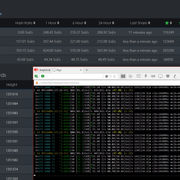 upd. ok, sorry, it seems it was server's api issue! |
|
|
|
|
|
miniZ (OP)
|
 |
December 02, 2022, 08:33:47 PM |
|
Hi everyone,A new miniZ version v2.0a is out with few new features. We also fixed most progpow/ethash issues, and new additional options were added. Please find miniZ version v2.0a @ Download page. Changelog:* Fixed most progpow/ethash issues. * Improved invalid shares on CFX. * Improved stability. * Improved autofan. * Added --autoclocks option to apply auto OC settings. * * Added --stocksettings option to set stock settings. * * Added --priority option to set priority to miniZ process. * * Sudo (Linux)/administator privileges (Windows) required. For additional information check our Usage or FAQ pages. Download miniZ latest version here. Engage, feedback and support: Because your feedback is very important, miniZ kindly encourages you to use the comment box on the website or this forum for feedback (questions, suggestions, requests...). Certainly we will strive to help you and provide a solution to any problem you may encounter. We wish you a fast and friendly mining experience! |
miniZ is a fast and friendly Equihash & ProgPoW Cuda miner. Equihash algorithms: <144,5>, <144,5s> - BeamHash III, <125,4> <192,7> <210,9> <150,5> <96,5>. Ethash and Etchash. ProgPoW (KawPoW, ProgPoWZ, vProgPoW) More information: miniz.cc * Follow us: bitcointalk.org ~ Twitter |
|
|
Divinity666
Jr. Member

 Offline Offline
Activity: 312
Merit: 2

|
 |
December 05, 2022, 10:05:30 AM |
|
Dunno but --priority=2 doesn't change process priority from normal to high for me. I got "Run this program as an administrator" enabled in miniZ.exe Properties > Compatibility.
|
|
|
|
|
UselessGuru
Jr. Member

 Offline Offline
Activity: 200
Merit: 3

|
 |
December 07, 2022, 12:15:08 PM |
|
miniZ.exe --nvidia --pers=firo --url=ssl://#########################@firopow.mine.zergpool.com:13001 --pass=###############,c=BTC,pl=0 --jobtimeout=900 --retries=99 --retrydelay=1 --stat-int=10 --latency --all-shares --extra --tempunits=C --fee-time=60 --telemetry 4006 -cd 00 ************ miniZ v2.0a ************ Number of miniZ CUDA>=[8.0] using driver CUDA[11.80] devices found: 3 miniZ: Excluding GPU#1 ASUS GeForce GT 1030 miniZ: Excluding GPU#2 Gainward GeForce GTX 750 Ti Driver: 522.25 Algo: EQ[firo] [smart-pers] Pool#0: user[1GPSq8txFnyrYdXL8t6S94mYdF8cGqVQJF] server[firopow.mine.zergpool.com] port[13001] ssl[yes] pers[firo] Telemetry: [http://localhost:4006] Temp. limit: [90 C] [INFO ] Mining fee set to 1.00% miniZ<firo>[00:0:00.0: 5162]: Selecting GPU#0[0] MSI GeForce GTX 1660 Super Gaming X 6G [ERROR ] GPU[00] Cannot alloc 5135MB to create dag. DAG for Firo is only 4.51562201976776 GB. Other miners, e.g. TeamRedMiner or WildRig run Firo just fine with 6GB. |
Co-developer of www.nemosminer.com (http://www.nemosminer.com)
|
|
|
Divinity666
Jr. Member

 Offline Offline
Activity: 312
Merit: 2

|
 |
December 12, 2022, 12:45:46 PM |
|
There is an issue with GPU initialization once I've add 8th card to the rig. Sometimes if fails to initialize 1 card, another time 2+. Its completely random. Running 2 instances of miner with 1-4 and 5-8 cards in each separate one helps when you launch them one after another. I guess miner can't initialize 8 cars at once and just bugs... ************ miniZ v2.0a ************
Number of miniZ CUDA>=[8.0] using driver CUDA[11.70] devices found: 8
Driver: 516.94
Algo: EQ[125,4] [smart-pers]
Pool#0:
server[ru.flux.herominers.com] port[1200] ssl[no] pers[ZelProof]
Telemetry: [http://localhost:3333]
Logging:: file[miniZ.log] period[60] delay[0]
Temp. limit: [90 C]
[INFO ] Mining fee set to 2.00%
miniZ<125,4>[19:0:00.0: 7127]: Selecting GPU#6[6] MSI GeForce RTX 3070 8GB Gaming X Trio
miniZ<125,4>[19:0:00.0: 7127]: Selecting GPU#5[5] ASUS GeForce RTX 3070
miniZ<125,4>[19:0:00.0: 7127]: Selecting GPU#4[4] MSI GeForce RTX 3070 8GB Gaming X Trio
miniZ<125,4>[19:0:00.0: 7127]: Selecting GPU#3[3] MSI GeForce RTX 3070 8GB Gaming X Trio
miniZ<125,4>[18:0:00.0: 9100]: Selecting GPU#0[0] Gigabyte GeForce RTX 3080
miniZ<125,4>[19:0:00.0: 7127]: Selecting GPU#2[2] MSI GeForce RTX 3070 8GB Gaming X Trio
miniZ<125,4>[19:0:00.0: 7127]: Selecting GPU#7[7] MSI GeForce RTX 3070 8GB Gaming X Trio
miniZ<125,4>[19:0:00.0: 7127]: Selecting GPU#1[1] EVGA GeForce RTX 3070 FTW3 Ultra
[ 0d 0h 0m03s|13:33:23] 504(504.0)Sol/s 332(331.9)W
0>RTX 3080 S: 0/0 [48 C/ 0%] 52.48 I/s 104.70(104.70)Sol/s 88( 88.2)W clk=1649MHz mclk=8991MHz Sol/W=1.186
1>RTX 3070 S: 0/0 [43 C/ 0%] 34.15 I/s 68.13( 68.13)Sol/s 35( 35.1)W clk=1574MHz mclk=7193MHz Sol/W=1.942
2>RTX 3070 S: 0/0 [37 C/30%] 34.38 I/s 68.59( 68.59)Sol/s 30( 29.8)W clk=1574MHz mclk=7193MHz Sol/W=2.301
3>RTX 3070 S: 0/0 [41 C/30%] 34.21 I/s 68.25( 68.25)Sol/s 42( 41.8)W clk=1559MHz mclk=6994MHz Sol/W=1.633
4>RTX 3070 S: 0/0 [44 C/30%] 34.27 I/s 68.37( 68.37)Sol/s 32( 32.5)W clk=1574MHz mclk=7193MHz Sol/W=2.105
5>RTX 3070 S: 0/0 [44 C/ 0%] 0.00 I/s 0.00( 0.00)Sol/s 38( 38.0)W clk=1589MHz mclk=7193MHz Sol/W=0.000
6>RTX 3070 S: 0/0 [37 C/30%] 28.76 I/s 57.38( 57.38)Sol/s 34( 33.8)W clk=1529MHz mclk=7193MHz Sol/W=1.700
7>RTX 3070 S: 0/0 [37 C/30%] 34.36 I/s 68.56( 68.56)Sol/s 33( 32.7)W clk=1574MHz mclk=7193MHz Sol/W=2.100
************ miniZ v2.0a ************
Number of miniZ CUDA>=[8.0] using driver CUDA[11.70] devices found: 8
Driver: 516.94
Algo: EQ[125,4] [smart-pers]
Pool#0:
server[ru.flux.herominers.com] port[1200] ssl[no] pers[ZelProof]
Telemetry: [http://localhost:3333]
Logging:: file[miniZ.log] period[60] delay[0]
Temp. limit: [90 C]
[INFO ] Mining fee set to 2.00%
miniZ<125,4>[19:0:00.0: 7127]: Selecting GPU#2[2] MSI GeForce RTX 3070 8GB Gaming X Trio
miniZ<125,4>[19:0:00.0: 7127]: Selecting GPU#3[3] MSI GeForce RTX 3070 8GB Gaming X Trio
miniZ<125,4>[19:0:00.0: 7127]: Selecting GPU#5[5] ASUS GeForce RTX 3070
miniZ<125,4>[19:0:00.0: 7127]: Selecting GPU#4[4] MSI GeForce RTX 3070 8GB Gaming X Trio
miniZ<125,4>[19:0:00.0: 7127]: Selecting GPU#6[6] MSI GeForce RTX 3070 8GB Gaming X Trio
miniZ<125,4>[19:0:00.0: 7127]: Selecting GPU#7[7] MSI GeForce RTX 3070 8GB Gaming X Trio
miniZ<125,4>[19:0:00.0: 7127]: Selecting GPU#1[1] EVGA GeForce RTX 3070 FTW3 Ultra
miniZ<125,4>[18:0:00.0: 9100]: Selecting GPU#0[0] Gigabyte GeForce RTX 3080
[ 0d 0h 0m03s|13:34:09] 134(133.9)Sol/s 334(334.3)W
0>RTX 3080 S: 0/0 [50 C/ 0%] 0.00 I/s 0.00( 0.00)Sol/s 89( 89.1)W clk=1649MHz mclk=8990MHz Sol/W=0.000
1>RTX 3070 S: 0/0 [45 C/ 0%] 0.00 I/s 0.00( 0.00)Sol/s 35( 35.4)W clk=1574MHz mclk=7193MHz Sol/W=0.000
2>RTX 3070 S: 0/0 [39 C/30%] 0.00 I/s 0.00( 0.00)Sol/s 31( 30.7)W clk=1574MHz mclk=7193MHz Sol/W=0.000
3>RTX 3070 S: 0/0 [43 C/30%] 0.00 I/s 0.00( 0.00)Sol/s 42( 42.0)W clk=1559MHz mclk=6994MHz Sol/W=0.000
4>RTX 3070 S: 0/0 [45 C/30%] 33.96 I/s 67.76(67.76)Sol/s 33( 32.6)W clk=1574MHz mclk=7193MHz Sol/W=2.076
5>RTX 3070 S: 0/0 [40 C/ 0%] 0.00 I/s 0.00( 0.00)Sol/s 37( 36.8)W clk=1589MHz mclk=7193MHz Sol/W=0.000
6>RTX 3070 S: 0/0 [40 C/30%] 33.14 I/s 66.11(66.11)Sol/s 34( 34.4)W clk=1529MHz mclk=7157MHz Sol/W=1.924
7>RTX 3070 S: 0/0 [39 C/30%] 0.00 I/s 0.00( 0.00)Sol/s 33( 33.3)W clk=1574MHz mclk=7120MHz Sol/W=0.000
************ miniZ v2.0a ************
Number of miniZ CUDA>=[8.0] using driver CUDA[11.70] devices found: 8
Driver: 516.94
Algo: EQ[125,4] [smart-pers]
Pool#0:
server[ru.flux.herominers.com] port[1200] ssl[no] pers[ZelProof]
Telemetry: [http://localhost:3333]
Logging:: file[miniZ.log] period[60] delay[0]
Temp. limit: [90 C]
[INFO ] Mining fee set to 2.00%
miniZ<125,4>[19:0:00.0: 7127]: Selecting GPU#5[5] ASUS GeForce RTX 3070
miniZ<125,4>[19:0:00.0: 7127]: Selecting GPU#3[3] MSI GeForce RTX 3070 8GB Gaming X Trio
miniZ<125,4>[19:0:00.0: 7127]: Selecting GPU#2[2] MSI GeForce RTX 3070 8GB Gaming X Trio
miniZ<125,4>[19:0:00.0: 7127]: Selecting GPU#1[1] EVGA GeForce RTX 3070 FTW3 Ultra
miniZ<125,4>[18:0:00.0: 9100]: Selecting GPU#0[0] Gigabyte GeForce RTX 3080
miniZ<125,4>[19:0:00.0: 7127]: Selecting GPU#4[4] MSI GeForce RTX 3070 8GB Gaming X Trio
miniZ<125,4>[19:0:00.0: 7127]: Selecting GPU#7[7] MSI GeForce RTX 3070 8GB Gaming X Trio
miniZ<125,4>[19:0:00.0: 7127]: Selecting GPU#6[6] MSI GeForce RTX 3070 8GB Gaming X Trio
[ 0d 0h 0m04s|13:32:02] 309(309.2)Sol/s 305(305.0)W
0>RTX 3080 S: 0/0 [39 C/67%] 51.80 I/s 103.34(103.34)Sol/s 70( 69.9)W clk=1619MHz mclk=4997MHz Sol/W=1.479
1>RTX 3070 S: 0/0 [36 C/ 0%] 34.20 I/s 68.23( 68.23)Sol/s 34( 33.9)W clk=1574MHz mclk=7193MHz Sol/W=2.011
2>RTX 3070 S: 0/0 [36 C/30%] 0.00 I/s 0.00( 0.00)Sol/s 30( 29.5)W clk=1574MHz mclk=7193MHz Sol/W=0.000
3>RTX 3070 S: 0/0 [39 C/ 0%] 0.00 I/s 0.00( 0.00)Sol/s 41( 41.5)W clk=1574MHz mclk=6994MHz Sol/W=0.000
4>RTX 3070 S: 0/0 [39 C/30%] 34.35 I/s 68.52( 68.52)Sol/s 32( 32.0)W clk=1574MHz mclk=7193MHz Sol/W=2.139
5>RTX 3070 S: 0/0 [36 C/ 0%] 34.66 I/s 69.15( 69.15)Sol/s 32( 32.2)W clk=1589MHz mclk=7193MHz Sol/W=2.150
6>RTX 3070 S: 0/0 [36 C/30%] 0.00 I/s 0.00( 0.00)Sol/s 34( 33.6)W clk=1529MHz mclk=7193MHz Sol/W=0.000
7>RTX 3070 S: 0/0 [35 C/30%] 0.00 I/s 0.00( 0.00)Sol/s 32( 32.4)W clk=1574MHz mclk=7131MHz Sol/W=0.000
************ miniZ v2.0a ************
Number of miniZ CUDA>=[8.0] using driver CUDA[11.70] devices found: 8
Driver: 516.94
Algo: EQ[125,4] [smart-pers]
Pool#0:
server[ru.flux.herominers.com] port[1200] ssl[no] pers[ZelProof]
Telemetry: [http://localhost:3333]
Logging:: file[miniZ.log] period[60] delay[0]
Temp. limit: [90 C]
[INFO ] Mining fee set to 2.00%
miniZ<125,4>[19:0:00.0: 7127]: Selecting GPU#1[1] EVGA GeForce RTX 3070 FTW3 Ultra
miniZ<125,4>[19:0:00.0: 7127]: Selecting GPU#3[3] MSI GeForce RTX 3070 8GB Gaming X Trio
miniZ<125,4>[19:0:00.0: 7127]: Selecting GPU#6[6] MSI GeForce RTX 3070 8GB Gaming X Trio
miniZ<125,4>[19:0:00.0: 7127]: Selecting GPU#4[4] MSI GeForce RTX 3070 8GB Gaming X Trio
miniZ<125,4>[19:0:00.0: 7127]: Selecting GPU#7[7] MSI GeForce RTX 3070 8GB Gaming X Trio
miniZ<125,4>[19:0:00.0: 7127]: Selecting GPU#5[5] ASUS GeForce RTX 3070
miniZ<125,4>[19:0:00.0: 7127]: Selecting GPU#2[2] MSI GeForce RTX 3070 8GB Gaming X Trio
miniZ<125,4>[18:0:00.0: 9100]: Selecting GPU#0[0] Gigabyte GeForce RTX 3080
[ 0d 0h 0m04s|13:28:33] 429(429.0)Sol/s 329(329.0)W
0>RTX 3080 S: 0/0 [48 C/67%] 51.31 I/s 102.36(102.36)Sol/s 89( 89.2)W clk=1649MHz mclk=8991MHz Sol/W=1.148
1>RTX 3070 S: 0/0 [42 C/42%] 28.74 I/s 57.33( 57.33)Sol/s 36( 35.7)W clk=1574MHz mclk=7193MHz Sol/W=1.605
2>RTX 3070 S: 0/0 [34 C/30%] 33.76 I/s 67.35( 67.35)Sol/s 30( 30.0)W clk=1574MHz mclk=7193MHz Sol/W=2.248
3>RTX 3070 S: 0/0 [34 C/30%] 33.82 I/s 67.47( 67.47)Sol/s 41( 41.1)W clk=1574MHz mclk=6994MHz Sol/W=1.643
4>RTX 3070 S: 0/0 [42 C/30%] 33.66 I/s 67.16( 67.16)Sol/s 33( 33.0)W clk=1574MHz mclk=7193MHz Sol/W=2.035
5>RTX 3070 S: 1/0 [43 C/49%]*33.76 I/s 67.35( 67.35)Sol/s 33( 32.9)W clk=1589MHz mclk=7193MHz Sol/W=2.050
6>RTX 3070 S: 0/0 [41 C/30%] 0.00 I/s 0.00( 0.00)Sol/s 34( 34.5)W clk=1529MHz mclk=7193MHz Sol/W=0.000
7>RTX 3070 S: 0/0 [40 C/30%] 0.00 I/s 0.00( 0.00)Sol/s 33( 32.7)W clk=1574MHz mclk=7120MHz Sol/W=0.000
************ miniZ v2.0a ************
Number of miniZ CUDA>=[8.0] using driver CUDA[11.70] devices found: 8
Driver: 516.94
Algo: EQ[125,4] [smart-pers]
Pool#0:
server[ru.flux.herominers.com] port[1200] ssl[no] pers[ZelProof]
Telemetry: [http://localhost:3333]
Logging:: file[miniZ.log] period[60] delay[0]
Temp. limit: [90 C]
[INFO ] Mining fee set to 2.00%
miniZ<125,4>[19:0:00.0: 7127]: Selecting GPU#2[2] MSI GeForce RTX 3070 8GB Gaming X Trio
miniZ<125,4>[19:0:00.0: 7127]: Selecting GPU#1[1] EVGA GeForce RTX 3070 FTW3 Ultra
miniZ<125,4>[19:0:00.0: 7127]: Selecting GPU#3[3] MSI GeForce RTX 3070 8GB Gaming X Trio
miniZ<125,4>[19:0:00.0: 7127]: Selecting GPU#5[5] ASUS GeForce RTX 3070
miniZ<125,4>[18:0:00.0: 9100]: Selecting GPU#0[0] Gigabyte GeForce RTX 3080
miniZ<125,4>[19:0:00.0: 7127]: Selecting GPU#4[4] MSI GeForce RTX 3070 8GB Gaming X Trio
miniZ<125,4>[19:0:00.0: 7127]: Selecting GPU#6[6] MSI GeForce RTX 3070 8GB Gaming X Trio
miniZ<125,4>[19:0:00.0: 7127]: Selecting GPU#7[7] MSI GeForce RTX 3070 8GB Gaming X Trio
[ 0d 0h 0m04s|13:26:29] 413(413.2)Sol/s 282(282.1)W
0>RTX 3080 S: 0/0 [34 C/67%] 50.73 I/s 101.20(101.20)Sol/s 68( 68.5)W clk=1619MHz mclk=4997MHz Sol/W=1.478
1>RTX 3070 S: 0/0 [32 C/48%] 29.62 I/s 59.09( 59.09)Sol/s 32( 31.7)W clk=1574MHz mclk=4995MHz Sol/W=1.862
2>RTX 3070 S: 0/0 [33 C/36%] 0.00 I/s 0.00( 0.00)Sol/s 30( 30.0)W clk=1574MHz mclk=7193MHz Sol/W=0.000
3>RTX 3070 S: 0/0 [34 C/ 0%] 0.00 I/s 0.00( 0.00)Sol/s 28( 28.0)W clk= 880MHz mclk=3158MHz Sol/W=0.000
4>RTX 3070 S: 0/0 [34 C/33%] 33.13 I/s 66.10( 66.10)Sol/s 32( 31.8)W clk=1574MHz mclk=7193MHz Sol/W=2.076
5>RTX 3070 S: 0/0 [33 C/53%] 33.29 I/s 66.41( 66.41)Sol/s 31( 31.2)W clk=1589MHz mclk=7193MHz Sol/W=2.128
6>RTX 3070 S: 0/0 [33 C/33%] 30.00 I/s 59.85( 59.85)Sol/s 32( 32.2)W clk=1544MHz mclk=4995MHz Sol/W=1.857
7>RTX 3070 S: 0/0 [33 C/33%] 30.33 I/s 60.50( 60.50)Sol/s 29( 28.6)W clk=1574MHz mclk=4995MHz Sol/W=2.112 |
|
|
|
|
somaton
Jr. Member

 Offline Offline
Activity: 204
Merit: 5

|
 |
December 20, 2022, 07:43:28 AM |
|
1. --priority is not working with win10 + admin rights.
2. MSI GeForce RTX 3060 Ti GAMING Z TRIO 8G is detected as 3070
miniZ<144,5>[17:0:00.0: 7161]: Selecting GPU#0[0] MSI GeForce RTX 3070 8GB Gaming X Trio
miniZ<144,5>[17:0:00.0: 7161]: Selecting GPU#1[1] ASUS GeForce RTX 3060 Ti
[ 0d 0h 0m02s|08:46:30 17/12/2022] S: 0/0/0 166(166.3)Sol/s 89( 89.0)W [BgoldPoW]- 36ms
0>RTX 3060 Ti [17] S: 0/0 [46 C/30%] 44.45 I/s 88.67(88.67)Sol/s 45( 44.5)W clk=1590MHz mclk= 810MHz Sol/W=1.992
1>RTX 3060 Ti [17] S: 0/0 [45 C/53%] 38.92 I/s 77.64(77.64)Sol/s 44( 44.5)W clk=1590MHz mclk=7000MHz Sol/W=1.746
|
|
|
|
|
somaton
Jr. Member

 Offline Offline
Activity: 204
Merit: 5

|
 |
December 25, 2022, 04:34:08 PM
Last edit: December 25, 2022, 05:01:34 PM by somaton |
|
2.0b mined dev fee for almost 13 hours until miniz window was closed manually.
[ 0d 0h 3m00s|05:24:52 25/12/2022] S: 29/0/0 241(240.9)Sol/s 429(429.0)W [BitcoinZ]- 57ms
2>RTX 3080 [16] S: 15/0 [67 C/85%]*76.89 I/s 152.54(152.54)Sol/s 270(270.3)W clk=1575MHz mclk=9501MHz Sol/W=0.564
3>RTX 3060 Ti [17] S: 14/0 [67 C/91%] 44.55 I/s 88.72( 88.72)Sol/s 159(158.6)W clk=1560MHz mclk=7000MHz Sol/W=0.559
[ 0d 0h 3m10s|05:25:02 25/12/2022] S: 30/0/0 241(240.9)Sol/s 429(429.0)W [BitcoinZ]- 58ms
2>RTX 3080 [16] S: 15/0 [67 C/85%] 76.89 I/s 151.78(151.81)Sol/s 270(270.4)W clk=1575MHz mclk=9501MHz Sol/W=0.561
3>RTX 3060 Ti [17] S: 15/0 [67 C/91%]*44.55 I/s 88.46( 88.46)Sol/s 159(158.6)W clk=1560MHz mclk=7000MHz Sol/W=0.558
[ 0d 0h 3m20s|05:25:12 25/12/2022] S: 30/0/0 240(240.2)Sol/s 430(429.1)W- 36ms
2>RTX 3080 [16] S: 15/0 [66 C/92%] 76.89 I/s 152.09(152.09)Sol/s 271(270.5)W clk=1575MHz mclk=9501MHz Sol/W=0.562
3>RTX 3060 Ti [17] S: 15/0 [67 C/91%] 44.55 I/s 88.21( 88.23)Sol/s 159(158.6)W clk=1560MHz mclk=7000MHz Sol/W=0.556
.......
[ 0d12h51m30s|18:13:22 25/12/2022] S: 30/0/0 241(242.4)Sol/s 431(430.6)W- 48ms
2>RTX 3080 [16] S: 15/0 [66 C/90%] 76.89 I/s 152.57(153.43)Sol/s 271(271.8)W clk=1575MHz mclk=9501MHz Sol/W=0.564
3>RTX 3060 Ti [17] S: 15/0 [68 C/90%] 44.55 I/s 88.29( 88.91)Sol/s 159(159.0)W clk=1560MHz mclk=7000MHz Sol/W=0.559
--priority is still broken and not working at all, win10 with admin rights.
|
|
|
|
|
|
miniZ (OP)
|
 |
January 27, 2023, 08:15:37 PM |
|
Dunno but --priority=2 doesn't change process priority from normal to high for me. I got "Run this program as an administrator" enabled in miniZ.exe Properties > Compatibility.
There is an issue with GPU initialization once I've add 8th card to the rig. Sometimes if fails to initialize 1 card, another time 2+. Its completely random. Running 2 instances of miner with 1-4 and 5-8 cards in each separate one helps when you launch them one after another. I guess miner can't initialize 8 cars at once and just bugs...
Hi Divinity666, This should be fixed with version v2.0c. Could you try again and let us know if it is working OK now? Regarding mining with 8 cards, are you still experiencing this issue with the new version v2.0c? Cheers |
miniZ is a fast and friendly Equihash & ProgPoW Cuda miner. Equihash algorithms: <144,5>, <144,5s> - BeamHash III, <125,4> <192,7> <210,9> <150,5> <96,5>. Ethash and Etchash. ProgPoW (KawPoW, ProgPoWZ, vProgPoW) More information: miniz.cc * Follow us: bitcointalk.org ~ Twitter |
|
|
|




