Special Thanks To:
1miau to create this thread [Guide] How to create your customized Bitcoin-Address (vanitygen) – step by step and Jean_Luc to make the application vanitysearch
Have you ever seen a bitcoin address like below
3
MyCoinoA167kmgPprAidSvv5NoM3Nh6N3
bc1q
uantum898l8mx5pkvq2x250kkqsj7enpx3u4yt
If you want to create a vanity address like that so here the steps
1. Download Vanitysearch
You can download the latest
VanitySearch 1.14
2. Turn off internet connection while generating your Bitcoin addressIt’s also possible to create a vanity address when your internet connection is active, but for security reasons no internet connection is recommended. It would be even safer if you run the program on a computer that was never connected to the internet, but you can decide for yourself which security level is sufficient. It's always recommended to prefer high security standards to avoid any problems resulted by hacks because it's always possible that your device is compromised.
If you want maximal security you can generate your vanity address via
split-key (Here the tutorials
https://bitcointalk.org/index.php?topic=5144752.msg51126883#msg51126883).
3. Open Command Prompt
You can start the Command Prompt by a right-click on the Windows icon in the lower left corner of your screen and select Command Prompt (Administrator) or simply using the key combination Windows + R.
or
if you do it like that you can skip #4 if you open the command prompt directly from where your vanity files are stored:
- Go to the folder where vanitysearch is stored.
- Press CTRL+SHIFT+RightClick on an empty space within the folder (not on the executable/files), click "Open command window here". Now the command prompt opens.
(source: nc50lc)
4. Enter Path
The paths depend on where you have stored your VanitySearch files. I have saved these on E:\ in the folder Vanity. I have to enter the following code to find the vanitysearch.exe file:
C:\users\MSI>E:
E:\ cd
vanityE:\
Vanity>vanitysearch.exe
Folder
VanityFile name vanitysearch.exe
5. Creating The Vanity Address
Here the list of parameters that you can use to create the vanity Address:
For this Tutor, i want to create the 3FERY and bc1qfery address. But you need to know that not all characters are supported for SegWit addresses:
In addition to 0, O, I and l are not allowed:
Nested SegWit (3...) has to start with an uppercase letter or a number. For example, 3Fery works but 3fery not.
Native SegWit (bc1q...) doesn' support the letters / numbers 1 (except the 1 in bc1q), b, i and o.
(1)To create the 3FERY and bc1qfery address, so we need the following commands
-stop: Stop when all prefixes are found
-o outputfile: Output results to the specified file (in this tutor i will save the file into save.txt)
3FERY and bc1qfery (the prefix that we want to create)
Your Command should be like this
E:\Vanity>vanitysearch.exe -stop -o save.txt 3FERY
E:\Vanity>vanitysearch.exe -stop -o save.txt bc1qFERY
if you already type the command above then press enter. if vanitysearch has done searching your address then it will look like this
and your Private Key will be stored into file save.txt in the same folder as VanitySearch
Tada and here the address that i already created before
segwit:
3FERYMacdfMG7X6u75JEnxUD8LqqLiQeWKbech32:
bc1qferyrvvz0u3wkxcc2gj3v9595j4qrjmddmsvzm
6. Save your generated public and private key
Security is always very important when it comes to Bitcoin. Keep your generated private key very safe, because it’s like the password to your Bitcoins. You can write it down on a sheet of paper, store it in a safe place and save it also on a USB stick that you only use for your private keys.
7. Done!
Now, you have successfully created your own Bitcoin address. If you want to access it (like via Electrum) you can have a look
herein addition, i already creates my own vanity address
1FfFfFf26sVGsGKaR2MxNWESRhnDHdVBz
3FERY5GPg4e1KwxXPKb2pb46tntR44U3st
bc1qferyj60j2ecmlsh3tld256spe0zn3s7n6uf0z4



