Icygreen (OP)
Legendary

 Offline Offline
Activity: 1463
Merit: 1135

|
I'm new to full nodes and Rasberry pi but fairly competent with hardware and setup in general. I'd like to use the raspberry pi to run the node because it'll be easy to move and won't be a process running on my main computer.
I hear there's new units out now, version 4b? Is the latest and greatest hardware preferable?
What I'd like to know is what pieces of kit do I need specifically?
1. RP version?
2. Heat sink, fan?
3. what case?
3. memory card 256gb I think. What brand/speed is best?
4. External Hard drive. (Is a hard drive necessary, can I use a thumb drive instead to boot and run from?)
5. An old computer screen I already have.
Anything else I'm missing?
It would be great to hear from folks with plenty of experience in running nodes on RP.
|
|
|
|
|
|
|
|
Be very wary of relying on JavaScript for security on crypto sites. The site can change the JavaScript at any time unless you take unusual precautions, and browsers are not generally known for their airtight security.
|
|
|
Advertised sites are not endorsed by the Bitcoin Forum. They may be unsafe, untrustworthy, or illegal in your jurisdiction.
|
|
|
|
|
|
|
ranochigo
Legendary

 Offline Offline
Activity: 2968
Merit: 4179

|
I hear there's new units out now, version 4b? Is the latest and greatest hardware preferable?
Yes. Running Bitcoin Core would take a significant amount of ram, if you decide to have more peers. What I'd like to know is what pieces of kit do I need specifically?
1. RP version?
The newest RPi offers significant improvement over the previous versions in terms of ethernet speed, CPU and memory speed/space. The similar pricing would just make it a no-brainer to go for the newer version. 2. Heat sink, fan?
Passive cooling would be enough, if you choose to run it without much load. The heat sinks are relatively cheap and it wouldn't be a bad idea to get one if you plan to run it for long periods of time. 3. what case?
That's up to you. A plastic one would do, just make sure it is compatible with your heat sink. 3. memory card 256gb I think. What brand/speed is best?
256GB would be an overkill. I wouldn't recommend storing the blockchain on an SD card since the size would only increase from now unless you plan to prune it. Even if thats a non-factor, the heavy read/write cycles could potentially shorten the lifespan of your card. 4. External Hard drive. (Is a hard drive necessary, can I use a thumb drive instead to boot and run from?)
IIRC, it is possible to use a thumbdrive to boot but a simple 16GB sd card would be enough. I would recommend you to get an old HDD to store the data directory in. It would be much cheaper than a huge sd/thumbdrive and it would last a lot longer. You might need to get external power to it though.
You should pre-sync the blockchain on a desktop computer first. The synchronization time for an under-powered device like the raspberry pi would be insanely long. It would be better for you to just copy the data directory from an already synchronized full node to your raspberry pi storage. |
.
.HUGE. | | | | | | █▀▀▀▀
█
█
█
█
█
█
█
█
█
█
█
█▄▄▄▄ | ▀▀▀▀▀▀▀▀▀▀▀▀▀▀▀▀▀▀▀▀▀▀▀▀▀▀▀▀▀▀▀▀▀▀▀▀▀▀▀▀▀▀▀▀▀▀▀▀▀▀▀▀▀▀▀▀▀▀▀▀▀▀▀▀▀▀▀▀▀▀▀▀▀▀▀▀▀▀▀▀▀▀▀▀▀▀▀▀▀▀▀▀▀▀▀▀▀▀▀▀▀▀▀▀▀▀▀▀▀▀▀▀▀▀▀▀▀▀▀▀▀▀▀▀▀▀▀▀▀▀▀▀▀▀▀▀▀▀▀▀▀▀▀▀▀▀▀▀▀▀▀▀▀▀▀▀▀▀
.
CASINO & SPORTSBOOK
▄▄▄▄▄▄▄▄▄▄▄▄▄▄▄▄▄▄▄▄▄▄▄▄▄▄▄▄▄▄▄▄▄▄▄▄▄▄▄▄▄▄▄▄▄▄▄▄▄▄▄▄▄▄▄▄▄▄▄▄▄▄▄▄▄▄▄▄▄▄▄▄▄▄▄▄▄▄▄▄▄▄▄▄▄▄▄▄▄▄▄▄▄▄▄▄▄▄▄▄▄▄▄▄▄▄▄▄▄▄▄▄▄▄▄▄▄▄▄▄▄▄▄▄▄▄▄▄▄▄▄▄▄▄▄▄▄▄▄▄▄▄▄▄▄▄▄▄▄▄▄▄▄▄▄▄▄▄ | ▀▀▀▀█
█
█
█
█
█
█
█
█
█
█
█
▄▄▄▄█ | | |
|
|
|
Deathwing
Legendary

 Offline Offline
Activity: 1638
Merit: 1328
Stultorum infinitus est numerus


|
Regarding the storage, SD Cards are very, very fragile and prone to failure. A slight overheating (consant R/W can cause this) may just brick the whole SD card forever. The blockchain is about 245 Gigabytes at the moment. If you want to host a proper full node, Raspberry Pi 4 2 GB version with a passive cooled heatsink with 8-16 GB SD Card with a 512GB SSD or 2.5" HDD connected to it via USB 3.0 should be enough.
Raspberry PI has 3 models for Model 4, 1 Gigabyte version which is 35 USD, 2 Gig 45 USD, 4 Gig 55 USD.
The best scenario for you would be:
Raspberry Pi 4 2 GB with Passive Heatsink - 8 GB of MicroSD - 512GB 2.5" SSD or HDD (you'll need a SATA > USB 3.0 adapter) - Case is not required doesn't really help with thermals unless it has a fan so it's completely up to you, it might be hard to manipulate to SSD/HDD connected so my real honest suggestion would be just tape or glue the Raspberry Pi to the storage device and throw it somewhere. No need to monitor if you know how to access through SSH.
Feel free to ask any questions you have.
|
|
|
|
|
DaveF
Legendary

 Offline Offline
Activity: 3472
Merit: 6270
Crypto Swap Exchange


|
Take a look here: https://bitcointalk.org/index.php?topic=5162189.0The RPi 4 gets HOT when thinking hard. Most of the cases suck as they don't make contact with the CPU More discussion in that thread. -Dave |
|
|
|
Carlton Banks
Legendary

 Offline Offline
Activity: 3430
Merit: 3074

|
 |
October 28, 2019, 01:54:07 PM |
|
You can, but few devices such as RPi 4 technically can't boot from USB storage. microSD still needed to point RPi 4 to boot from USB storage. no, newer RPi's (4 and 3B+) can be booted from USB based storage. If you want to update the Linux kernel (which will improve the stability of the microboard over time), USB booting is the best option long term. But getting up and running booting from SD is fine, just remember that those kernel updates will (very slowly) wear out the SD card too. I strongly recommend you to buy good power supply (buy official ones if you're not sure), especially because you most likely will run it 24/7 with few USB device attached.
...and go for a high current power supply if it's available from the vendor. Some USB devices draw a fair amount of power, the CPU & RAM need power when working hard, so best to deliver as much as the RPi is rated for to keep it stable. |
Vires in numeris
|
|
|
Icygreen (OP)
Legendary

 Offline Offline
Activity: 1463
Merit: 1135

|
 |
October 28, 2019, 05:46:08 PM |
|
Thanks, I appreciate your input. So here's what I've put together. *RPi 4 model b 4gb *Smraza Case for Raspberry Pi 4 B, Case with Cooling Fan, 4PCS Heatsinks, 5V 3A USB-C Power Supply *SanDisk Ultra 32GB microSDHC UHS-I Card with Adapter - 98MB/s *WD My Passport Ultra 2TB hard drive (I have this already) Here's the actual components I'll run. https://www.amazon.ca/hz/wishlist/ls/2AP9FHFTAAHX3?ref_=wl_shareI couldn't find a better power supply than the one included with the case. 5v 3A Should I be looking for something better? Is this HD going to be sufficient powered by USB? I intend to partition 500gb on this drive for this purpose. |
|
|
|
|
Dabs
Legendary

 Offline Offline
Activity: 3416
Merit: 1912
The Concierge of Crypto

|
 |
October 28, 2019, 09:02:55 PM |
|
Does it have to be a RPi? How easy to move must it be?
I ask these questions because you can buy old server or workstation hardware that has double everything the Raspberry Pi has for about $150. Something like at least 8 GB RAM, sometimes more, dual or quad core xeon processors and of course you can stick in SSD or HDD; plus those things are designed to run 24/7.
Although the RPi can run 24/7, I don't think it was designed to do that.
Of course, rack servers, even 1U ones, are a lot bigger, maybe noisier (they can run quietly too) and consume more power (but not that much if idle.)
You can even run VMWare or Hyper-V on it and just make a virtual machine run the bitcoin core full node wallet.
But yeah, it's a choice between $35 and $150, a single board computer vs a real rack server, 1 GB to 4 GB RAM vs 4 GB or more (sometimes they sell with 32 GB to 64 GB of DDR3 ram too, depending on how old the server is.)
|
|
|
|
Icygreen (OP)
Legendary

 Offline Offline
Activity: 1463
Merit: 1135

|
 |
October 28, 2019, 11:56:53 PM |
|
Does it have to be a RPi? How easy to move must it be?
Well, it should fit in my laptop bag easily. It will need to travel once every few months and must be quiet. Thanks for suggesting other hardware. Honestly, I don't know what I'm doing at this stage and the hardware is as much a learning curve as the node. I'm not sure how often I'll run it or for how long, mainly I want to learn about RPi and running a node and figured this would be the best entry. By all means, please make specific suggestions. |
|
|
|
|
Deathwing
Legendary

 Offline Offline
Activity: 1638
Merit: 1328
Stultorum infinitus est numerus


|
 |
October 29, 2019, 12:37:20 AM |
|
Does it have to be a RPi? How easy to move must it be?
Well, it should fit in my laptop bag easily. It will need to travel once every few months and must be quiet. Thanks for suggesting other hardware. Honestly, I don't know what I'm doing at this stage and the hardware is as much a learning curve as the node. I'm not sure how often I'll run it or for how long, mainly I want to learn about RPi and running a node and figured this would be the best entry. By all means, please make specific suggestions. If you are only going to use it for Bitcoin Full Node, what you listed is enough to handle it. The 4 GB version gives you plenty of leeway with your node and connection count. You should not have any problems running it 24/7 with a USB HDD attached and seeing that your case has a cooling fan. It should be near silent as the fan is probably very small. I mean I got a 120mm fan inside my server running 24/7 right beside my bed and it has never bothered me for several years. However, if you want to expand in the future and develop other projects and require 24/7 uptime on said projects OR if you want to do something that cannot utilise ARM platform. You may need something a lot beefier. Considering you want to carry it in your laptop bag, you can check out Intel NUCs. They are expensive, however, is very worth the price in this case. Long story short, if you just want to run a Bitcoin node. Your cart on Amazon should be all okay. |
|
|
|
|
Carlton Banks
Legendary

 Offline Offline
Activity: 3430
Merit: 3074

|
 |
October 29, 2019, 10:13:12 AM |
|
no, newer RPi's (4 and 3B+) can be booted from USB based storage. If you want to update the Linux kernel (which will improve the stability of the microboard over time), USB booting is the best option long term. But getting up and running booting from SD is fine, just remember that those kernel updates will (very slowly) wear out the SD card too.
By any chance, do you need to update the firmware of the RPi? Discussion on other forum mention RPi 4 don't support USB booting. no, the newer RPi's boot direct from USB without firmware updates. The 3B ( not 3B+) needed a change to the /boot/config.txt file to specify the UUID of the disk containing the alternative root partition, but 3B+ and the 4 can pick up the /boot folder and the root partition directly from a USB based SATA disk. Maybe this won't work with USB flash drives? But with USB attached SATA yes, the RPi 4 even has a special new disk-over-USB protocol to make SATA work better than it did with the RPi3. I couldn't find a better power supply than the one included with the case. 5v 3A
I'm pretty sure you should be able to get a 5A rated power supply, the RPi4 definitely will want plenty of power as it's processor is more capable than the RPi3, and all the extra RAM also wants more power too. These microboard style computers often have people talking on forums about how having the higher rated power supply helps improve stability when you're maxing it out, e.g. using the processor alot, or using alot of USB connected devices simultaneously. The RPi4 in particular has had problems with it's power consumption (and overheating) that have been mitigated by updating it's firmware since release (RPi4 is pretty new in stores, and the engineers at the Raspberry Pi co. didn't get it working optimally before it was publicly released, it's still being tweaked) |
Vires in numeris
|
|
|
DaveF
Legendary

 Offline Offline
Activity: 3472
Merit: 6270
Crypto Swap Exchange


|
 |
October 29, 2019, 12:16:27 PM |
|
I posted this in another thread but you can get everything all ready to go in a box: https://lightninginabox.co/product/raspiblitz-raspberry-pi-lightning-node/It's more then putting it together yourself and you don't get to learn about the RPi, but depending on how what you want to do it is all put together with and ready to go. You can then start to tinker with a known working product and go from there. Just a thought. -Dave |
|
|
|
Dabs
Legendary

 Offline Offline
Activity: 3416
Merit: 1912
The Concierge of Crypto

|
 |
October 29, 2019, 03:52:04 PM |
|
Use both a higher rated power supply, as that's always good for both the board and the power supply, AND use a powered USB hub if you are connecting lots of power hungry devices. With a powered USB hub, you can connect plenty of hard drives and it won't kill the RPi. (You can also use powered USB drives, so you can work with the larger form factor drives.)
|
|
|
|
Deathwing
Legendary

 Offline Offline
Activity: 1638
Merit: 1328
Stultorum infinitus est numerus


|
 |
October 29, 2019, 06:57:32 PM |
|
Well, it should fit in my laptop bag easily. It will need to travel once every few months and must be quiet.
Thanks for suggesting other hardware. Honestly, I don't know what I'm doing at this stage and the hardware is as much a learning curve as the node.
I'm not sure how often I'll run it or for how long, mainly I want to learn about RPi and running a node and figured this would be the best entry.
By all means, please make specific suggestions.
Since you want to learn about RPi and full node in general, then you already made good choice. Older Raspberry Pi might be more stable, but it's slower and limiting what you could do. But if you simply need portability then regular laptop, Intel NUC/compute stick or Nvidia Jetson Nano (if you're into computer graphic) will do. no, the newer RPi's boot direct from USB without firmware updates. The 3B (not 3B+) needed a change to the /boot/config.txt file to specify the UUID of the disk containing the alternative root partition, but 3B+ and the 4 can pick up the /boot folder and the root partition directly from a USB based SATA disk.
Maybe this won't work with USB flash drives? But with USB attached SATA yes, the RPi 4 even has a special new disk-over-USB protocol to make SATA work better than it did with the RPi3.
I just checked my history and the discussed USB storage is USB flash drive. But from cost perspective, it doesn't make sense to use SSD as boot device on SBC computer. SD cards a very prone to failure, if he wants to host a 24/7 running Bitcoin node for storage an SSD/HDD or USB is a must. SD Card suddenly burning etc. Will cause a lot of issues with the Raspbery Pi. Also Nvidia Jetson Nano is not suitable for this at all. |
|
|
|
|
Icygreen (OP)
Legendary

 Offline Offline
Activity: 1463
Merit: 1135

|
 |
October 30, 2019, 04:35:52 AM
Last edit: October 30, 2019, 05:10:55 AM by Icygreen |
|
I posted this in another thread but you can get everything all ready to go in a box: https://lightninginabox.co/product/raspiblitz-raspberry-pi-lightning-node/It's more then putting it together yourself and you don't get to learn about the RPi, but depending on how what you want to do it is all put together with and ready to go. You can then start to tinker with a known working product and go from there. Just a thought. -Dave Thanks Dave, the build and sourcing is part of the fun. I like that screen in your link. Wouldn't mind adding one just like it  I don't understand the interface yet but I assume any wireless keyboard. And mouse? or touchscreen? |
|
|
|
|
Deathwing
Legendary

 Offline Offline
Activity: 1638
Merit: 1328
Stultorum infinitus est numerus


|
I posted this in another thread but you can get everything all ready to go in a box: https://lightninginabox.co/product/raspiblitz-raspberry-pi-lightning-node/It's more then putting it together yourself and you don't get to learn about the RPi, but depending on how what you want to do it is all put together with and ready to go. You can then start to tinker with a known working product and go from there. Just a thought. -Dave Thanks Dave, the build and sourcing is part of the fun. I like that screen in your link. Wouldn't mind adding one just like it  I don't understand the interface yet but I assume any wireless keyboard. And mouse? Replying as this thread was on my watchlist. Pi screens can be linked to SSH connection or just direct HID like Keyboard and Mouse. I checked the link Dave sent and it appears to be set up so that it displays one specific screen (think of it as virtual desktop) on the well... Physical screen. There are various tutorials on how to do this on the internet if you are interested in it. However, you should know that this is additional power hog to the power supply and the Pi. |
|
|
|
|
Carlton Banks
Legendary

 Offline Offline
Activity: 3430
Merit: 3074

|
 |
October 30, 2019, 09:09:22 AM |
|
I don't understand the interface yet but I assume any wireless keyboard. And mouse? i would resist the urge to rely on a mouse. you will end up learning to use the command line no matter what, once you're up to speed, the mouse will become a spare part. And if you stop using a desktop, your machine will have more RAM to use for Bitcoin and Lightning (RPis share RAM between the CPU and the GPU, you can change how much the GPU uses in the file /boot/config.txt) |
Vires in numeris
|
|
|
Dabs
Legendary

 Offline Offline
Activity: 3416
Merit: 1912
The Concierge of Crypto

|
 |
October 30, 2019, 07:28:07 PM |
|
There are Samsung and Sandisk branded microSD cards that are called "Pro Endurance" models.... https://www.amazon.com/Samsung-Endurance-64GB-Micro-Adapter/dp/B07B9KTLJZ/https://www.amazon.com/SanDisk-Endurance-microSDXC-Adapter-Monitoring/dp/B07NY23WBG/Although designed for Dash cams and surveillance security cameras, they'd probably do well in Raspberry Pis. I'd get the biggest but most value bang for the buck size, so that's maybe the 32 or 64 GB models, for the price (it's like $5 more for the larger one). That should last a long time since you won't be recording too much, it's just the boot drive. Then attach a cheap USB drive to host the node block chain itself. 500 GB should last at least several years, 1 TB or more should last another decade (maybe.) |
|
|
|
Deathwing
Legendary

 Offline Offline
Activity: 1638
Merit: 1328
Stultorum infinitus est numerus


|
 |
October 31, 2019, 12:10:51 AM |
|
SD cards a very prone to failure, if he wants to host a 24/7 running Bitcoin node for storage an SSD/HDD or USB is a must. SD Card suddenly burning etc. Will cause a lot of issues with the Raspbery Pi.
I doubt microSD will suddenly burning, but as long as you use decent microSD and most read/write activity happen on USB storage, microSD won't be problem when using Rasberry Pi. Also Nvidia Jetson Nano is not suitable for this at all.
And that's why i emphasize "(if you're into computer graphic)" As a person who was unlucky with the SD Cards... I must say they just suddenly pop after some writing. It results in a dead SD Card slot and a lot of lost data, sadly. So far, I've tried many things. However, almost all my SD cards ended up blowing up. |
|
|
|
|
philipma1957
Legendary

 Offline Offline
Activity: 4116
Merit: 7867
'The right to privacy matters'


|
 |
October 31, 2019, 02:01:34 AM
Last edit: October 31, 2019, 02:21:19 AM by philipma1957 |
|
old mac minis are gold to run a node.
use external ssd to back up
find a 2012 with an i5
better yet use linux and run
a dell
a hp
a lenevo
use ultra small form case.
ebay search item 254385146655
it is perfect for op
an intel 3470s cpu
8gb ram
500gb hdd
no os he can load linux
run core node
the gear is for sale well under 75 bucks
linux os is free.
frankly running the rasp pi model 4 vs the hp does not make much sense.
note i went to ebay and searched hp elite found that item number in under 15 minutes.
i have owned
rasp pi
rasp pi b
rasp pi 2
rasp pi 3
rasp pi 3+
op get the hp elite
load linux and you will be happy.
|
|
|
|
Icygreen (OP)
Legendary

 Offline Offline
Activity: 1463
Merit: 1135

|
 |
November 04, 2019, 10:44:51 PM
Last edit: November 05, 2019, 12:00:16 AM by Icygreen |
|
All the gear arrived today. Thanks for the suggestions on the hardware. Time to get this thing up an running. Questions for the absolute beginner on RP and nodes. Should I be using a specific flavor of ubuntu or a specific .iso to load onto the SD Card? I've only ever burned images on disk or virtual drives. I had intended to also load kubuntu on the thumb drive for an old dell laptopr as philipma1957 mentioned in the post above. I suspect it will be a similar process. Here's the goods. Gotta love BTC, saved 30% with purse, helped someone earn in Ghana and delivered tools to further educate. Go BTC!  |
|
|
|
|
Carlton Banks
Legendary

 Offline Offline
Activity: 3430
Merit: 3074

|
 |
November 05, 2019, 10:28:47 AM |
|
Should I be using a specific flavor of ubuntu or a specific .iso to load onto the SD Card? dunno about "should", but I would just load a "headless" OS image. You're going to be using the terminal almost exclusively with all the lightning based stuff anyway. You'll save RAM that way too, the desktop graphics use alot of RAM. And more RAM means more Lightning channels. Get Debian or Devuan, Ubuntu is just a version of Debian with a whole load of perfume and makeup slapped onto it. |
Vires in numeris
|
|
|
DaveF
Legendary

 Offline Offline
Activity: 3472
Merit: 6270
Crypto Swap Exchange


|
 |
November 05, 2019, 01:51:20 PM |
|
From the this is my opinion YMMV I would stick with Debian and avoid all others.
A lot (most?) of the support you may need for some odd issue possibly that you have to go back to the RPi groups / forums for will be quicker with Debian. It's just what most people use. Not saying it's better, not saying you won't get or be able to find the correct answer using a different build. Just saying that most people use it so if you are doing something and encounter an issue that you will probably be able to get more info quicker.
I have done many stupid things with my RPis over the years and I have found that when I have had an issue because I did something wrong when using Debian there was usually someone there before me who had done the exact same thing. When running UBU or the others they were there too, just not as much.
Good luck with the build
-Dave
|
|
|
|
Dabs
Legendary

 Offline Offline
Activity: 3416
Merit: 1912
The Concierge of Crypto

|
 |
November 05, 2019, 03:15:10 PM |
|
How about Ubuntu Server? That doesn't include a bunch of make up does it? No Gui, connect by SSH? I ask only because that's my experience when running full nodes of altcoins on VPS, they usually say "install Ubuntu server" ... you know, masternodes and stuff like that, those are essentially full nodes. May need to install a couple of other apps using apt-get, but can easily follow scripts.
|
|
|
|
Icygreen (OP)
Legendary

 Offline Offline
Activity: 1463
Merit: 1135

|
 |
November 06, 2019, 02:39:25 AM |
|
I have Raspbian installed on the SD now. Had no idea to look for Debian. Thanks for the tips!
Perhaps I'll start with Rasbian and try to run the node from here. Remember, this is all a learning experiment to familiarize myself with BTC core and RPi's.
Next questions, I intend to sync core on my desktop before moving to the RPi.
I'm assuming I need to first download core on my desktop? Will I need to partition my external 2TB HD in any way when I put the block chain on the HD?
|
|
|
|
|
Carlton Banks
Legendary

 Offline Offline
Activity: 3430
Merit: 3074

|
 |
November 06, 2019, 12:42:32 PM
Last edit: November 06, 2019, 05:15:39 PM by Carlton Banks |
|
How about Ubuntu Server? That doesn't include a bunch of make up does it?
well, yeah. I'm not aware of the specifics of Ubuntu Server, but it's likely as if choosing a sex doll instead of going for the real thing. What's the point of Ubuntu's server version when... From the this is my opinion YMMV I would stick with Debian and avoid all others.
...agreed, Debian's conservative, minimalist approach is pretty much perfect for servers. You don't want the package updates to be constantly changing the ground under your feet, you just want security updates only, and a well supported ecosystem so it's easy to find the information you need.
I'd add that if you really want a solid server, the systemd init system is a potential menace (it's ok for a laptop that doesn't need stability or security). Devuan is a Debian fork that gives you choice of init systems, there are various well-designed init concepts to choose from (Debian packages them all, but it's hard work actually uninstalling systemd and replacing it, as the init system is such a basic part of the operating system) On similar grounds to replacing systemd (bad design makes it insecure), I'd suggest looking at ditching OpenSSL too. It's just as difficult to remove as systemd, as it's just as fundamental to the OS's functionality (nothing works if you have no init, the machine won't boot up! Removing SSL is almost as bad...) For that reason, starting without OpenSSL is the best option, but it's also not easy. The main OS's that support the alternative SSL ( LibreSSL) are Gentoo, FreeBSD and OpenBSD (i.e. the only well known Linux supporting LibreSSL is Gentoo). They're great OS's, but not for beginners. |
Vires in numeris
|
|
|
Icygreen (OP)
Legendary

 Offline Offline
Activity: 1463
Merit: 1135

|
 |
November 07, 2019, 12:10:02 AM |
|
I've been finding my way with some luck and tons of google searches so far but there's some concerns still about its stability.
I was unplugging the Rpi each time I wanted to turn it off. Only recently found the power off button, duh. Had to reformat a few times likely because of this. At least that's my theory now.
If the Rpi won't boot or enters a loop and retrying boot fails too many times, is reformatting and burning image to the card the only way to fix it?
|
|
|
|
|
Carlton Banks
Legendary

 Offline Offline
Activity: 3430
Merit: 3074

|
 |
November 07, 2019, 11:21:07 AM |
|
I've been finding my way with some luck and tons of google searches so far but there's some concerns still about its stability.
I was unplugging the Rpi each time I wanted to turn it off. Only recently found the power off button, duh. Had to reformat a few times likely because of this. At least that's my theory now.
If the Rpi won't boot or enters a loop and retrying boot fails too many times, is reformatting and burning image to the card the only way to fix it? stability is a bitch on RPi's. the Pi 4 is new, so stability is even bitchier. But because you're using Raspbian, the fixes will be easy to find, as it's pretty much the official OS. In order of importance: - Get firmware updates
- Get kernel updates
- Get all other OS updates too
You can probably handle all the above using the command: apt-get update && apt-get dist-upgrade if you're not logged into the root account, you need to add sudo before each apt-get command (because the above is actually 2 commands, the && means "do the next command, but only if the last one worked") And your user needs to be in the wheel group, or have an entry in the /etc/sudoers file to be able to actually use sudo without Raspian telling you you tried to do something naughty. Raspbian probably has you configured to get everything update-wise using those commands. But, the Raspberry Pi forums will tell you more. For instance, I clocked my CPU down on my Raspberry Pi 3B+, and I wouldn't have known that was a stability fix had it not been for searching/reading the RPi forums. Just updating the software didn't work, it needed tweaking somewhere else in the OS's config files. |
Vires in numeris
|
|
|
Icygreen (OP)
Legendary

 Offline Offline
Activity: 1463
Merit: 1135

|
 |
November 07, 2019, 05:14:50 PM
Last edit: November 08, 2019, 03:56:33 AM by Icygreen |
|
Thanks, I found this guide which addressed both sudo user group accounts and the updates, also disabling pi sign in. https://www.maketecheasier.com/change-raspberry-pi-password/So I take that as a "yes" , reformatting is the correct solution when booting fails repetitively. I guess there's no way to save configurations/accounts or anything stored on the sd card and the above account creation process will need to be repeated anytime it happens. So far, I haven't had any more issues since using the proper power down button. Now just waiting for core to finish syncing. |
|
|
|
|
Carlton Banks
Legendary

 Offline Offline
Activity: 3430
Merit: 3074

|
 |
November 08, 2019, 12:38:16 PM |
|
By default, Raspbian will set you user 'pi' with sudoers groups where you don't need to type your account password to run sudo command. that's not very safe take this ^^ advice So I take that as a "yes" , reformatting is the correct solution when booting fails repetitively.
it was a no the correct solution is to research ways to make the RPi 4 stable. In particular, the premium (4B+) boards might be overclocked too much, change the CPU clock speed (or the memory controller's clock speed) and/or the amount of voltage to either, and you might find the Pi stays up. If you keep syncing the blockchain while the board keeps crashing, there's a good chance the data in the blockchain will suffer some corruption. There's not much point in starting that job until you've figured out how to keep the RPi up. A good way to do it is find out the command for memory testing, this basically gives the CPU and RAM a workout that never ends. Leave it running like that for multiple days, then try something different to stabilize the RPi when/if it crashes. Once it stays up for a week or 2 just doing 24/7 memtesting, you've probably cracked it. |
Vires in numeris
|
|
|
DaveF
Legendary

 Offline Offline
Activity: 3472
Merit: 6270
Crypto Swap Exchange


|
 |
November 08, 2019, 01:10:30 PM
Last edit: November 08, 2019, 01:36:10 PM by DaveF |
|
So I take that as a "yes" , reformatting is the correct solution when booting fails repetitively.
it was a no the correct solution is to research ways to make the RPi 4 stable. In particular, the premium (4B+) boards might be overclocked too much, change the CPU clock speed (or the memory controller's clock speed) and/or the amount of voltage to either, and you might find the Pi stays up. If you keep syncing the blockchain while the board keeps crashing, there's a good chance the data in the blockchain will suffer some corruption. There's not much point in starting that job until you've figured out how to keep the RPi up. A good way to do it is find out the command for memory testing, this basically gives the CPU and RAM a workout that never ends. Leave it running like that for multiple days, then try something different to stabilize the RPi when/if it crashes. Once it stays up for a week or 2 just doing 24/7 memtesting, you've probably cracked it.
There are MANY MANY MANY cases that actually make it worse.
From another thread that I posted in and commented in this thread about:Make sure that there is actual contact between the case and CPU in the proper area. Cheap cases suck. Just scrapped a bunch of aluminum cases for the RPi3 that had enough space between the heatsinnk that was part of the case and the CPU itself that the thermal pad I put on the CPU was untouched on top  -Dave Make sure that there is actual contact between the case and CPU in the proper area. Cheap cases suck.
Received one of the cheap cases, the one with ribs. And as DaveF suspected, there were no contact between cpu and heatsink. There were about 1mm air gap 😕. I cut a small piece of 1mm aluminum and fitted it with heatsink compound, which turned it into an ON OK solution 🙂. Raspiblitz running at about 50C now. Edit: Fixed typo.
Bad cooling = more crashes.
Side note this is not new: This even goes back to some old school miners that used the older RPis as controllers. Amazing how many problems existed because they were moving a lot of air over the chips but none over the Pi that just sat there and slowly cooked. I actually still have a stack of the 2B models sitting around for the people who have old miners that used them that want to revive them to play with because the old ones cooked. -Dave |
|
|
|
Carlton Banks
Legendary

 Offline Offline
Activity: 3430
Merit: 3074

|
 |
November 08, 2019, 01:44:04 PM |
|
yep cooling helps  |
Vires in numeris
|
|
|
Dabs
Legendary

 Offline Offline
Activity: 3416
Merit: 1912
The Concierge of Crypto

|
 |
November 08, 2019, 03:17:33 PM |
|
Yeah, I think instead of a case, a heatsink that sits directly on top of the chips work better. I'm thinking the better whole metal cases would have the gap in between the halves of the shell and you'd need screws or something to tighten it. That would or should ensure contact with the chips.
Heatsinks that you stick on the chips just seem to work better. If you do anything else on the RPi that makes it cook itself, you might be better off getting other hardware (like refurb rack servers?)
|
|
|
|
HCP
Legendary

 Offline Offline
Activity: 2086
Merit: 4316
<insert witty quote here>

|
 |
November 08, 2019, 04:56:16 PM |
|
Heatsinks that you stick on the chips just seem to work better. If you do anything else on the RPi that makes it cook itself, you might be better off getting other hardware (like refurb rack servers?)
That would be true in the "general" case, but OP specified that the whole setup needed to be portable. Well, it should fit in my laptop bag easily. It will need to travel once every few months and must be quiet.
So a refurb rack server isn't going to work   But yes, you're quite correct. Pi's and cases generally just aren't a great mix in my experience... you're much better off with a bare board than an ill fitting case. |
|
|
|
Icygreen (OP)
Legendary

 Offline Offline
Activity: 1463
Merit: 1135

|
 |
November 08, 2019, 06:20:32 PM |
|
Clarifying some things:
* The Rpi 4 has been 100% stable during operation so far. The issues I had were during a boot with either a loop or "no signal" message. It appears to be solved and it was likely due to a user problem (shutting down by pulling the power, corrupted boot loader).
* I'm using heatsinks on all 4 chips and the main CPU also has a small fan over it. I'm certain there's no heat issues yet. I'll look for a tool to measure the heat once it's up and running the blockchain and report my findings.
* I'm syncing the blockchain from my main computer to an external HD and it'll move to the RP once it's finished.
Again, Thanks for your help and recommendations. Much appreciated
|
|
|
|
|
Carlton Banks
Legendary

 Offline Offline
Activity: 3430
Merit: 3074

|
 |
November 08, 2019, 07:15:35 PM |
|
ahhhh sounds like you've thought this through, carry on  |
Vires in numeris
|
|
|
Dabs
Legendary

 Offline Offline
Activity: 3416
Merit: 1912
The Concierge of Crypto

|
 |
November 08, 2019, 09:53:36 PM |
|
A laptop fits in a laptop bag. One of those small computer boxes, like mini desktops, might fit in a laptop bag. There are mini laptops can be bought used for cheap.
For running a full node, a laptop works fine, just upgrade the HDD / SSD, or use a combination laptop with SSD + external HDD. Most any laptop would generally have more processing power, more RAM, and ... some other things I'm forgetting at the moment; already comes with a screen, mouse (or equivalent) and keyboard, and can run your choice of operating system.
Yes, they'll cost more than a $35 pi, but remember with the pi you need to get other stuff as well just to make it run. Once you add 1TB for storage, might as well get an old laptop and upgrade the drive.
I see 10 or 11 inch mini laptops / notebooks for less than $200.
The rack server would sit at home or some other place semi-permanent.
Anyway ... he's got the pi up and running, so, glad to see some progress on this. Would appreciate what config and set up you did, and other details.
|
|
|
|
|
klaaas
|
 |
November 09, 2019, 12:10:58 AM |
|
* I'm using heatsinks on all 4 chips and the main CPU also has a small fan over it. I'm certain there's no heat issues yet. I'll look for a tool to measure the heat once it's up and running the blockchain and report my findings. Enter this command on the command line to read the cpu temp. /opt/vc/bin/vcgencmd measure_temp The pi as full node is only for its size and to use it headless if you would ask me. My pick for a full node was this board. A bit in between. |
|
|
|
Icygreen (OP)
Legendary

 Offline Offline
Activity: 1463
Merit: 1135

|
 |
November 09, 2019, 01:52:14 AM
Last edit: November 09, 2019, 02:08:46 AM by Icygreen |
|
Would appreciate what config and set up you did, and other details.
Here's the consolidated efforts thus far. I've got it set up in this case. Its quite open as far as enclosures go and it suits the form factor I had in mind.  RP 4, 4gb, Rasbian, updates installed, created new super user and password, disabled pi, I followed this tutorial exactly. https://www.maketecheasier.com/change-raspberry-pi-password/Keyboard, mouse and the 4" screen connected, I ran /opt/vc/bin/vcgencmd measure_temp and it idles at 46 degrees both with the screen on or off in ambient temp of ~22 degrees. Tonight I'll try to get OpenVPN working as my first application. Couple more questions while we're here if you don't mind. *If I switch off the screen while running core, is that the same as running headless or should the screen be unplugged? *Core is synced 45% after 2 full days, is 4-5 days typical to download and sync core? *I noticed 2009-2015 synced rather quickly compared with later times. Is that because of increased transaction in the blocks? |
|
|
|
|
ranochigo
Legendary

 Offline Offline
Activity: 2968
Merit: 4179

|
 |
November 09, 2019, 02:05:26 AM |
|
*If I switch off the screen while running core, is that the same as running headless or should the screen be unplugged?
No. Running it headless means that the Graphical User Interface (GUI) is not used and that it can only be controlled using the command line. The lack of the GUI means that it would take lesser resources to run it. Switching off the screen or unplugging it won't do anything as the GUI would still be running. You have to run it from command line. *Core is synced 45% after 2 full days, is 4-5 days typical to download and sync core?
The synchronizing and verification process is rather tedious and it isn't uncommon for it to take a few days to synchronize. It's highly dependent on the hardware that you're synchronizing it on. You can try to speed up the process by optimizing the parameters like the dbcache etc. *I noticed 2009-2015 synced rather quickly compared with later times. Is that because of increased transaction in the blocks?
Yes. The larger block means that there are more transactions to be validated individually. It would naturally be slower. |
.
.HUGE. | | | | | | █▀▀▀▀
█
█
█
█
█
█
█
█
█
█
█
█▄▄▄▄ | ▀▀▀▀▀▀▀▀▀▀▀▀▀▀▀▀▀▀▀▀▀▀▀▀▀▀▀▀▀▀▀▀▀▀▀▀▀▀▀▀▀▀▀▀▀▀▀▀▀▀▀▀▀▀▀▀▀▀▀▀▀▀▀▀▀▀▀▀▀▀▀▀▀▀▀▀▀▀▀▀▀▀▀▀▀▀▀▀▀▀▀▀▀▀▀▀▀▀▀▀▀▀▀▀▀▀▀▀▀▀▀▀▀▀▀▀▀▀▀▀▀▀▀▀▀▀▀▀▀▀▀▀▀▀▀▀▀▀▀▀▀▀▀▀▀▀▀▀▀▀▀▀▀▀▀▀▀▀
.
CASINO & SPORTSBOOK
▄▄▄▄▄▄▄▄▄▄▄▄▄▄▄▄▄▄▄▄▄▄▄▄▄▄▄▄▄▄▄▄▄▄▄▄▄▄▄▄▄▄▄▄▄▄▄▄▄▄▄▄▄▄▄▄▄▄▄▄▄▄▄▄▄▄▄▄▄▄▄▄▄▄▄▄▄▄▄▄▄▄▄▄▄▄▄▄▄▄▄▄▄▄▄▄▄▄▄▄▄▄▄▄▄▄▄▄▄▄▄▄▄▄▄▄▄▄▄▄▄▄▄▄▄▄▄▄▄▄▄▄▄▄▄▄▄▄▄▄▄▄▄▄▄▄▄▄▄▄▄▄▄▄▄▄▄▄ | ▀▀▀▀█
█
█
█
█
█
█
█
█
█
█
█
▄▄▄▄█ | | |
|
|
|
Carlton Banks
Legendary

 Offline Offline
Activity: 3430
Merit: 3074

|
*If I switch off the screen while running core, is that the same as running headless or should the screen be unplugged?
No. Running it headless means that the Graphical User Interface (GUI) is not used and that it can only be controlled using the command line. The lack of the GUI means that it would take lesser resources to run it. Switching off the screen or unplugging it won't do anything as the GUI would still be running. You have to run it from command line. this is definitely a good thing if you're going to run the Pi with Lightning too, as there'll be more RAM/CPU for Lightning to use (you can have more channels and route more payments) The drawback is if you have a problem you can't solve quickly using your command-line knowledge. If you've got experience with any command line, linux/bash or not, you'll be more comfortable. But you might want to keep the GUI around for a while so you can solve problems in a more familiar way (but truthfully, you've got way more control on the command line, if you're feeling confident just go ahead, people here can help if you get stuck) You can compromise too, you should be able to change Raspian's boot script to not load the GUI on boot, then just take note of the command (probably the startx script in /etc/X11) that loads the GUI. Then you can make sure you know you're good on the command line, but have the option of going into the GUI still available. Last thing: get tmux ( apt-get install tmux). It's for opening multiple command line windows, splitting the windows into sections etc (tmux let's you do this in headless more when normally you'd be pressing Ctrl-Alt-F keys to get extra terminal windows, tmux is way more flexible that that way of doing it). Makes working on the command line way faster and more versatile. You can configure it to automatically open up a bunch of windows on boot showing logging for bitcoind, openvpn etc |
Vires in numeris
|
|
|
|
klaaas
|
 |
November 11, 2019, 10:36:17 AM |
|
You can compromise too, you should be able to change Raspian's boot script to not load the GUI on boot, then just take note of the command (probably the startx script in /etc/X11) that loads the GUI. Then you can make sure you know you're good on the command line, but have the option of going into the GUI still available.
Correct, that can be managed in the raspi-config Iirc you could also log out from the gui to the command line so a reboot is not needed. May the node end up on a hard to reach place you could enable the build inn VNC server in the raspi-config and access the gui remotely. |
|
|
|
Icygreen (OP)
Legendary

 Offline Offline
Activity: 1463
Merit: 1135

|
 |
November 12, 2019, 07:42:34 PM |
|
Core it taking its sweet time. Day 6 and 54% done.
I'm downloading/syncing core to an external HD.
Question:
Can I stop core, remove the hard drive and continue the sync/download on another machine?
|
|
|
|
|
Carlton Banks
Legendary

 Offline Offline
Activity: 3430
Merit: 3074

|
 |
November 13, 2019, 11:01:26 AM |
|
Core it taking its sweet time. Day 6 and 54% done.
usual advice applies: - Put the /.bitcoin/chainstate folder on your fastest available disk (/chainstate is ~ 2-3GB during sync), add a symlink to it inside /.bitcoin folder
- Increase dbcache setting in your bitcoin.conf file (or as a cmd parameter to bitcoin executable) to a healthy proportion of available RAM
- If you're using a disk with Linux filesystems (ext3 or 4, btrfs etc), when you mount <IcyGreens_disk_name> <IcyGreens_mountpoint>, slip in -o noatime,noreltime as an option (check man mount for full details)
so if you have e.g. 8GB RAM, smash dbcache up to 2000MB or even 4000MB. 16GB RAM, put it up to 8000MB. Big speed increases. Also, Bitcoin Core 0.19.0.1 has improved code for syncing, translating to a ~ 5-10% speed increase (depends on how big dbcache is set). 0.19.0.1 will be out before the end of the week (probably) |
Vires in numeris
|
|
|
|
|
Icygreen (OP)
Legendary

 Offline Offline
Activity: 1463
Merit: 1135

|
 |
November 15, 2019, 01:09:13 AM |
|
Core it taking its sweet time. Day 6 and 54% done.
usual advice applies: - Put the /.bitcoin/chainstate folder on your fastest available disk (/chainstate is ~ 2-3GB during sync), add a symlink to it inside /.bitcoin folder
- Increase dbcache setting in your bitcoin.conf file (or as a cmd parameter to bitcoin executable) to a healthy proportion of available RAM
- If you're using a disk with Linux filesystems (ext3 or 4, btrfs etc), when you mount <IcyGreens_disk_name> <IcyGreens_mountpoint>, slip in -o noatime,noreltime as an option (check man mount for full details)
so if you have e.g. 8GB RAM, smash dbcache up to 2000MB or even 4000MB. 16GB RAM, put it up to 8000MB. Big speed increases. Also, Bitcoin Core 0.19.0.1 has improved code for syncing, translating to a ~ 5-10% speed increase (depends on how big dbcache is set). 0.19.0.1 will be out before the end of the week (probably) Thanks for your thoughtful response. I'm sorry, maybe I should've been more clear, I've got about 2 days experience so far with terminal on the RP and I'm afraid that much of what you've written has gone over my head.  I'm only now starting to comprehend how core downloads and syncs with the network. 59%..... |
|
|
|
|
Carlton Banks
Legendary

 Offline Offline
Activity: 3430
Merit: 3074

|
 |
November 15, 2019, 10:48:29 AM
Last edit: November 15, 2019, 11:51:44 PM by Carlton Banks |
|
ok! your Pi has a main disk (SD card usually) The top of the tree is / (which is equivalent to C:\ on Windows) You're always logged into a user account That account has all it's files at /home/<IcyGreensUserName>, the name is probably the default name chosen by Raspbian Bitcoin puts all it's config files in /home/<IcyGreensUserName>/.bitcoinOne of those folders gets read and written to constantly during syncing, and that one ( .bitcoin/chainstate) can be put on a fast disk (e.g. SSD) to speed sync up massively So that Bitcoin doesn't get confused and think the chainstate folder has died and gone to heaven, you put a link telling it where to look for it in /home/<IcyGreenUserName>/.bitcoin, cos that's where Bitcoin looks for the chainstate folder Like this: ln -s /<new location for chainstate folder on fast disk> /home/<IcyGreenUser>/.bitcoin/chainstate If you do ls -lh /home/<IcyGreenUser>/.bitcoin you'll see the link file in there, and it'll also show you where the link is pointing to
Then, open a new file called bitcoin.conf in /home/<IcyGreenUser>/.bitcoin. Do nano /home/<IcyGreenUser>/.bitcoin/bitcoin.confType dbcache=2000 into the new file, then do Ctrl-o, then Y, then press Return, then Ctrl-x (Ctrl-o is save, Ctrl-x is quit) Now when you start bitcoin, it's using dbcache=2000 as an option. You can add other options to bitcoin.conf the same way, just open it in nano, and put only one option per line. |
Vires in numeris
|
|
|
Dabs
Legendary

 Offline Offline
Activity: 3416
Merit: 1912
The Concierge of Crypto

|
 |
November 15, 2019, 05:25:03 PM |
|
So that Bitcoin doesn't get confused and think the chainstate folder has died and gone to heaven, you put a link telling it where to look for it in /home/<IcyGreenUserName>/.bitcoin, cos that's where Bitcoin looks for the chainstate folder
What happens if this chainstate folder is deleted (or died and gone to heaven) ? Wouldn't this be perfect to place in a ramdisk if you have the hardware? Or you copied everything from another machine to this one, except for the chainstate foder? |
|
|
|
Dabs
Legendary

 Offline Offline
Activity: 3416
Merit: 1912
The Concierge of Crypto

|
 |
November 15, 2019, 09:48:43 PM |
|
Oh, sorry, my bad, I was talking for other hardware that have more RAM, (so other than RPi, that is). That other hardware would rarely be turned off or shut down, so if chainstate can be rebuilt upon restarting, that would be ok then? Not using pruning mode.
|
|
|
|
DaveF
Legendary

 Offline Offline
Activity: 3472
Merit: 6270
Crypto Swap Exchange


|
 |
November 18, 2019, 05:44:34 PM |
|
So I had a few of these cables:  Basically you plugged a power source into the microUSB female end The male micro USB went into the RPi The USB went into the RPi and the other end went into an external USB drive. The 5V from the power source was what powered the USB drive. Very nice for doing things like this, it kept the cable mess to a minimum. I can't find any more of them, does anybody know where I can snag a few. Thanks, Dave |
|
|
|
DaveF
Legendary

 Offline Offline
Activity: 3472
Merit: 6270
Crypto Swap Exchange


|
 |
November 18, 2019, 06:19:38 PM |
|
I have serious concern whether this cable are able to power-on Raspberry Pi (which could have up to 4 USB device) and an external drive.
Have you used the cable on Raspberry Pi and other USB device without problem (no blinking red LED on Raspberry Pi) ?
Yes, I have 3 of them in use now. I was going to build another one and was looking for the same cable. The Pi in theory can only have 3 USB devices because it is taking up one. But, so long as you have enough amps coming out of the 5V wall adapter it works fine. It's more to keep it neat. -Dave |
|
|
|
Dabs
Legendary

 Offline Offline
Activity: 3416
Merit: 1912
The Concierge of Crypto

|
 |
November 19, 2019, 04:35:54 PM |
|
I think the Pi can also be powered by connecting to the GPIO pins. I'm not sure if that's a good idea as you typically want to power the Pi "normally", and any power hungry devices should either have their own power, or just connect as few as you can directly to the Pi.
A powered hub makes sense if you're connecting several USB devices, like more than one hard drive or SSD.
The Pi is actually good to run a full node since power consumption 24/7/365 is going to be like less than $1 a month, depending on where you live. I've seen figures close to $5 to $10 per year.
|
|
|
|
Icygreen (OP)
Legendary

 Offline Offline
Activity: 1463
Merit: 1135

|
 |
November 21, 2019, 01:52:46 AM |
|
I moved Bitcoin core to another device at 64% and the HD is now reporting errors on two machines. Errors also on Bitcoin core asking to rebuild the database. I can still access my HD. Sigh... I guess that means either the data or HD or both are corrupt? Letting core repair just starts the sync again from the beginning.  |
|
|
|
|
Deathwing
Legendary

 Offline Offline
Activity: 1638
Merit: 1328
Stultorum infinitus est numerus


|
 |
November 21, 2019, 02:49:53 AM |
|
I moved Bitcoin core to another device at 64% and the HD is now reporting errors on two machines. Errors also on Bitcoin core asking to rebuild the database. I can still access my HD. Sigh... I guess that means either the data or HD or both are corrupt? Letting core repair just starts the sync again from the beginning.  Try reindexing the Blockchain most likely while attempting to copy there were a few block files stuck mid-download or mid-index and resulted in corruption, reindexing should help you with that. If possible, it's probably better if you just download/sync it on your computer (to make sure everything works) and then just move the files to the external SSD/HDD which you can then connect to RPI. |
|
|
|
|
KD6-3.7
Newbie

 Offline Offline
Activity: 3
Merit: 0

|
 |
November 21, 2019, 08:43:33 AM |
|
Hello everyone, this is my new post on this forum and I didn't want to start a new topic. I am also looking to learn to run a Full Node and connect it to Coldcard + Wassabi (in the future) and all of this is new to me. I was researching a lot last couple of days but found the best information in this thread. So in short I just wanted to as you guys about opinion: Since I'm new to RPi and to putting my hardware together as well as running Bitcoin Core and Linux in general (yes, I've been living under the rock..  ) wouldn't it be easier for newbie like me to: - Download Bitcoin Core to my spare laptop ( i5, 8Gb RAM, SSD drive) and set blockchain to sync on external SSD - Learn Linux (i was planning to do a course on this anyway) - Then wait for stable version of new RPi and buy components (I've already looked into that so I know what I need) and learn to set it up there (preferably running over TOR?) - Set the blockchain directory on RPi to that external SSD I've downloaded it on my laptop - Enjoy compact size Full Node running 24/7 and then learn to use command line / SSH to broadcast transactions from my ledger to a multisig guarded by Cold Card (prefferably going throu Wassabi first for annonimity)? Interested in your opinions. If this is wrong place I'm sorry, I'll post it somewhere else. Cheers! (all of this is what I've learned on Twitter, I've been lurking in this space for a while but never on this forum. Forgive me if those questions are super dumb) |
|
|
|
|
Deathwing
Legendary

 Offline Offline
Activity: 1638
Merit: 1328
Stultorum infinitus est numerus


|
 |
November 21, 2019, 11:32:31 AM |
|
Hello everyone, this is my new post on this forum and I didn't want to start a new topic. I am also looking to learn to run a Full Node and connect it to Coldcard + Wassabi (in the future) and all of this is new to me. I was researching a lot last couple of days but found the best information in this thread. So in short I just wanted to as you guys about opinion: Since I'm new to RPi and to putting my hardware together as well as running Bitcoin Core and Linux in general (yes, I've been living under the rock..  ) wouldn't it be easier for newbie like me to: - Download Bitcoin Core to my spare laptop ( i5, 8Gb RAM, SSD drive) and set blockchain to sync on external SSD - Learn Linux (i was planning to do a course on this anyway) - Then wait for stable version of new RPi and buy components (I've already looked into that so I know what I need) and learn to set it up there (preferably running over TOR?) - Set the blockchain directory on RPi to that external SSD I've downloaded it on my laptop - Enjoy compact size Full Node running 24/7 and then learn to use command line / SSH to broadcast transactions from my ledger to a multisig guarded by Cold Card (prefferably going throu Wassabi first for annonimity)? Interested in your opinions. If this is wrong place I'm sorry, I'll post it somewhere else. Cheers! (all of this is what I've learned on Twitter, I've been lurking in this space for a while but never on this forum. Forgive me if those questions are super dumb) You are right on point. I would check the third one though. Raspberry Pi 4 was released just not too long ago. I doubt there will be a new Raspberry Pi releasing in the next few years unless there is a huge jump in ARM technology. No need to wait for a new one if you want to use your wallet. |
|
|
|
|
Icygreen (OP)
Legendary

 Offline Offline
Activity: 1463
Merit: 1135

|
 |
November 21, 2019, 09:18:07 PM |
|
Hello everyone, this is my new post on this forum and I didn't want to start a new topic. I am also looking to learn to run a Full Node and connect it to Coldcard + Wassabi (in the future) and all of this is new to me. I was researching a lot last couple of days but found the best information in this thread. So in short I just wanted to as you guys about opinion: Since I'm new to RPi and to putting my hardware together as well as running Bitcoin Core and Linux in general (yes, I've been living under the rock..  ) wouldn't it be easier for newbie like me to: - Download Bitcoin Core to my spare laptop ( i5, 8Gb RAM, SSD drive) and set blockchain to sync on external SSD - Learn Linux (i was planning to do a course on this anyway) - Then wait for stable version of new RPi and buy components (I've already looked into that so I know what I need) and learn to set it up there (preferably running over TOR?) - Set the blockchain directory on RPi to that external SSD I've downloaded it on my laptop - Enjoy compact size Full Node running 24/7 and then learn to use command line / SSH to broadcast transactions from my ledger to a multisig guarded by Cold Card (prefferably going throu Wassabi first for annonimity)? Interested in your opinions. If this is wrong place I'm sorry, I'll post it somewhere else. Cheers! (all of this is what I've learned on Twitter, I've been lurking in this space for a while but never on this forum. Forgive me if those questions are super dumb) Welcome! Indeed, this is a perfect place to start. I'm in a very similar position to learning these things and would appreciate your shared experience in this. Looking forward to hearing from you. |
|
|
|
|
Deathwing
Legendary

 Offline Offline
Activity: 1638
Merit: 1328
Stultorum infinitus est numerus


|
 |
November 22, 2019, 02:05:35 PM |
|
You are right on point. I would check the third one though. Raspberry Pi 4 was released just not too long ago. I doubt there will be a new Raspberry Pi releasing in the next few years unless there is a huge jump in ARM technology. No need to wait for a new one if you want to use your wallet.
But there will be Raspberry Pi 4 with newer revision codes, especially to faulty USB-C design on Raspberry Pi 4 which makes only specific USB-c cable works. They usually get pushed out very silently (with the newest batch) so... maybe? You got a point but it's really not that big of a chance like the first few Pi models. (B - B+ kind) |
|
|
|
|
KD6-3.7
Newbie

 Offline Offline
Activity: 3
Merit: 0

|
 |
November 25, 2019, 10:53:04 AM |
|
Yeah, with wait I meant for more stable and bug fixed version 4. Thanks for advice. Will keep you updated. For now I will order 1TB SSD and sync on that spare laptop. Tomorrow I'm sitting down to Linux course. WML  |
|
|
|
|
Icygreen (OP)
Legendary

 Offline Offline
Activity: 1463
Merit: 1135

|
 |
December 01, 2019, 01:41:47 AM |
|
Had to step away for a bit due to travel and now finally getting back to the Rpi 4 full node mission.
Wow, what a difference downloading core to an internal ssd on a good computer makes! Finished in 20 hours! Was expecting at least a few days from my previous experience.
I should have it copied to an external HD and running on the Rpi shortly. Fingers crossed.
|
|
|
|
|
Icygreen (OP)
Legendary

 Offline Offline
Activity: 1463
Merit: 1135

|
 |
December 01, 2019, 03:51:39 PM |
|
Can I mirror my trezor wallet on Bitcoin core? Perhaps a watch only wallet. I'm not intending to use the synced wallet for new transactions quite yet since I'm familiar with the trezor.
|
|
|
|
|
DaveF
Legendary

 Offline Offline
Activity: 3472
Merit: 6270
Crypto Swap Exchange


|
 |
December 01, 2019, 04:52:08 PM |
|
Can I mirror my trezor wallet on Bitcoin core? Perhaps a watch only wallet. I'm not intending to use the synced wallet for new transactions quite yet since I'm familiar with the trezor.
Yes...With a but....it's not that simple. 1) Run the Trezor back end. https://github.com/trezor/blockbook 2) Connect the back end to your Bitcoin Core node 3) Use custom back end in option in the Trezor Web Walett and connect to your backend So...Yeah, it can be done. -Dave |
|
|
|
Carlton Banks
Legendary

 Offline Offline
Activity: 3430
Merit: 3074

|
 |
December 01, 2019, 05:07:29 PM
Last edit: December 02, 2019, 02:15:05 PM by Carlton Banks Merited by DaveF (2), ABCbits (1), Icygreen (1) |
|
you can also use Bitcoin Core team's HWI: https://github.com/bitcoin-core/HWIguide here: https://github.com/bitcoin-core/HWI/blob/master/docs/bitcoin-core-usage.mdThere's a big change to how the wallet sub-system works that's probably going to make it into Bitcoin 0.20.0, at the moment creating a watching wallet is pretty painless (although it will take a while to scan the blockchains for tx history), but spending using Bitcoin's GUI isn't yet possible. Continuing to use the separate Trezor apps is still the only way to do it (or use the cli tools for HWI) Ultimately though, using Trezor's web wallet as the front end is less satisfactory as a solution than using an integrated tool with Bitcoin's GUI, both for how streamlined the process and how secure/minimal the system will be. But the earliest possibility of using that is gonna be 0.20.0, and that's not scheduled for release till May 2020. The watch-wallet scanning may well receive a big performance boost with BIP157-based utxo querying. Again, that'll be in 0.20.0 at the earliest (but you can enable the filters for BIP157 now if you're using Bitcoin 0.19.0+) |
Vires in numeris
|
|
|
KD6-3.7
Newbie

 Offline Offline
Activity: 3
Merit: 0

|
 |
December 08, 2019, 08:12:02 AM |
|
Ok, so for now I did downloaded a blockchain on that spare laptop using a newly purchased 1TB Samsung SSD. It took around 26-30hs which is amazing. Re-syncing after a night off takes only several minutes which is dope. To learn how to do it I watched those tutorials: Linux - https://www.youtube.com/watch?v=bju_FdCo42w&list=PLtK75qxsQaMLZSo7KL-PmiRarU7hrpnwK (watched till like 34-35th video) Full Node - https://github.com/k3tan172/ubuntu-node-box/ - only installed Core for now. Haven't setup incoming connections, TOR or anything yet since I'll do it when I migrate to RPi. RPi is a project for this or next month so I will update you guys on specs I will decide on and on learning/progress. Thanks for all the help  |
|
|
|
|
DaveF
Legendary

 Offline Offline
Activity: 3472
Merit: 6270
Crypto Swap Exchange


|
 |
December 10, 2019, 03:21:32 PM |
|
I know it's been discussed before in the thread, but I just came back to my office from one of my clients that has an embedded device that was dead. It is nothing more then a Pi in a case in the back of their id scanner.
Cause of death...a power adapter that probably cost less the then the $0.25 I put in the parking meter in front of their office because it's raining and I didn't want to park in the free lot and walk.
Seriously, I put in a phone charger that I had in my trunk and they were back online. I cracked open the dead one and it was so poorly constructed I was surprised it ever worked.
-Dave
|
|
|
|
Carlton Banks
Legendary

 Offline Offline
Activity: 3430
Merit: 3074

|
 |
December 14, 2019, 07:54:36 AM |
|
the RPi 4 even has a special new disk-over-USB protocol to make SATA work better than it did with the RPi3.
so I got this detail wrong What we want is a USB SATA caddy that uses the UAS standard (sometimes called UASP, and stands for USB Attached SCSI). This allows the OS to issue ATA commands over the USB interface, which ordinarily USB does not handle. This gives you: - the TRIM command, only used with SSD storage
- improved random IOPS performance, as low level commands sent to the disk can be queued, instead of issued sequentially
The full performance of a direct SATA interface still isn't quite possible, but it's negligible for use with these single-board devices where the CPU is by far the more oft-encountered performance bottleneck. Bascially, you can ditch the slow unreliable SD card for everything except /boot, and I think in the case of the RPi4 even that partition can be on an SSD and SD cards are entirely unneeded. I was wrong though that only the RPi4 can do this, any RPi should work with a UAS based external disk caddy. You just need an operating system that's new enough to talk UAS (which should be everything modern, it's kind of an old standard that took a long time for manufacturers to support, there aren't many UAS disk caddies available on the market) |
Vires in numeris
|
|
|
Icygreen (OP)
Legendary

 Offline Offline
Activity: 1463
Merit: 1135

|
 |
December 15, 2019, 02:15:19 AM
Last edit: December 15, 2019, 01:41:26 PM by Icygreen |
|
I've downloaded core 0.19.0.1 files and extracted them to my Rpi desktop but I'm having trouble running bitcoin-qt. The readme files point me to run bin/bitcoin-qt but when I click it ask me which application I want to use and gives a list of options that don't seem right. What do I do to run this or get core setup?
|
|
|
|
|
Icygreen (OP)
Legendary

 Offline Offline
Activity: 1463
Merit: 1135

|
 |
December 16, 2019, 02:32:15 AM |
|
I've downloaded core 0.19.0.1 files and extracted them to my Rpi desktop but I'm having trouble running bitcoin-qt. The readme files point me to run bin/bitcoin-qt but when I click it ask me which application I want to use and gives a list of options that don't seem right. What do I do to run this or get core setup?
Looks like you attempt to open the blob/binary of bitcoin-qt. What you should to are : 1. Make sure bitcoin-qt have execute permission (right click bitcoin-qt from your file explorer and see option to make it executable) 2. Try to run it with command cd /path/to/your/bitcoin/qt/file
./bitcoin-qt
Didnt work. it says no such file or directory. I tried with both Linux files from core. Linux (tgz) and ARM Linux file. Both were extracted to a folder on the desktop. Permissions are set to anyone. Am I using the correct files? |
|
|
|
|
Carlton Banks
Legendary

 Offline Offline
Activity: 3430
Merit: 3074

|
 |
December 16, 2019, 03:31:17 PM |
|
Am I using the correct files?
for Rpi4, you specifically want the .tar.gz file with the platform "aarch64" in the filename |
Vires in numeris
|
|
|
Icygreen (OP)
Legendary

 Offline Offline
Activity: 1463
Merit: 1135

|
 |
December 17, 2019, 04:32:42 AM |
|
Am I using the correct files?
for Rpi4, you specifically want the .tar.gz file with the platform "aarch64" in the filename I could not find a file with aarch64 in the filename on https://bitcoin.org/en/downloadI have the file bitcoin-0.19.0.1-x86_64-linux-gnu.tar.gz If this isn't the correct file, could I please have a link? |
|
|
|
|
Carlton Banks
Legendary

 Offline Offline
Activity: 3430
Merit: 3074

|
 |
December 17, 2019, 06:25:32 PM |
|
yeah, x86_64 is Intel/AMD and so will not work you want https://bitcoincore.org/bin/bitcoin-core-0.19.0.1for some reason bitcoin.org (apparently) doesn't have the aarch64 build, but maybe that's because bitcoin.org is not the official site. Not sure, no reason they wouldn't host the ARMv8 builds I can think of. |
Vires in numeris
|
|
|
Dabs
Legendary

 Offline Offline
Activity: 3416
Merit: 1912
The Concierge of Crypto

|
 |
December 17, 2019, 07:43:34 PM |
|
A lot of things aren't working yet properly for Rpi4 since it's so new. Eventually it will get there, but maybe try and get / use an older RPi and see how that works.
|
|
|
|
|
|
DaveF
Legendary

 Offline Offline
Activity: 3472
Merit: 6270
Crypto Swap Exchange


|
 |
December 18, 2019, 01:41:55 AM |
|
Not really, many people do it. Heck you can even run an entire lightning node on one. It is not plug & play / as quick and simple as double-clicking an exe and done. But, it's not impossible and a lot of people do. It just takes a bit more time and effort. It's a good learning experience too. -Dave |
|
|
|
Icygreen (OP)
Legendary

 Offline Offline
Activity: 1463
Merit: 1135

|
 |
December 18, 2019, 04:17:17 AM |
|
trying to run a full node on a rasp pi is basically an exercise in futility.
I'm starting to see why you'd say that. I'd agree that I'm probably over my head with this but I would like to learn more. Not really, many people do it.
Heck you can even run an entire lightning node on one.
It is not plug & play / as quick and simple as double-clicking an exe and done. But, it's not impossible and a lot of people do.
It just takes a bit more time and effort. It's a good learning experience too.
-Dave
Thanks for the link to the correct file @Carlton Banks! Sorry to need hand holding all the way through this. That was largely unexpected and perhaps an oversight on my part but if good guidance and patience is available, I'm eager to learn/follow directions and proceed. I've been trying in vein to install the bitcoin-qt file. I tried sudo install /file/path/to/bitcoin-qt cd /file/path/to/bitcoin-qt (as mentioned a few posts above) How do I install the binary file bitcoin-qt to get core to work? |
|
|
|
|
Carlton Banks
Legendary

 Offline Offline
Activity: 3430
Merit: 3074

|
Sorry to need hand holding all the way through this. That was largely unexpected and perhaps an oversight on my part but if good guidance and patience is available, I'm eager to learn/follow directions and proceed. I'd prefer to help out and have a few more people out there that can do this sort of stuff. you, me and everyone else helping is actually helping anyone else following along, we're all winning here  I've been trying in vein to install the bitcoin-qt file. I tried
sudo install /file/path/to/bitcoin-qt
cd /file/path/to/bitcoin-qt (as mentioned a few posts above)
I assume you already did tar -xf bitcoin-core-0.19.0.1-aarch64.tar.gz? you don't have an old version installed on the RPi? If so, find it like this: find /usr -name 'bitcoin'* (so that searches the /usr directory for all files starting "bitcoin", there's 3 or 4 all called e.g. bitcoin d or bitcoin -cli) If none are previously installed, just copy the files. tar has extracted a directory called "bitcoin-core-0.19.0.1" for you, in that directory is a sub-dir called "bin" where the binaries are, that's all you want. so, somehting like sudo cp -a ./bitcoin-core-0.19.0.1/bin/bitcoin* /usr/bin" will do the job.Then, you want the service file, which you can get from https://github/bitcoin/bitcoin/contrib/init/bitcoind.service (this is the service file format for systemd, which Raspbian uses, other service managers are available...). Get that file onto your RPi, or if that's a pain in the ass, type it out real quick, it's incredibly short (use the "nano" command). Put it in the directory /etc/systemd/system/multi-user.target.wants using the "cp" command you used to copy the bitcoin executables to /usr/bin. Change the bitcoind.service file so that the line saying "-datadir=" has the path of the .bitcoin directory on your external disk in place of /var/lib/bitcoin. Then, do sudo systemctl enable bitcoind, then sudo systemctl start bitcoind, then tail -f /PathToICYgReeNsExternalDisk/.bitcoin/debug.logthat last command will just let you watch the node catch up with blocks you're probably missing by now. Quit the scrolling output with Ctrl-C. Now, if you want to add new options to Bitcoin that are part of startup (e.g. bigger dbcache would work for you with 4GB RAM), you can create the file "/etc/bitcoin/bitcoin.conf", and add any options you see from doing bitcoind --help Just remove the "-" (i.e. -dbache=1000 is correct on the cli, but wants to be dbcache=1000 if you add it to the bitcoin.conf file). put one option per line in the bitcoin.conf file. That's basically it. |
Vires in numeris
|
|
|
Icygreen (OP)
Legendary

 Offline Offline
Activity: 1463
Merit: 1135

|
 |
December 19, 2019, 04:27:10 AM |
|
Sorry to need hand holding all the way through this. That was largely unexpected and perhaps an oversight on my part but if good guidance and patience is available, I'm eager to learn/follow directions and proceed. I'd prefer to help out and have a few more people out there that can do this sort of stuff. you, me and everyone else helping is actually helping anyone else following along, we're all winning here  I've been trying in vein to install the bitcoin-qt file. I tried
sudo install /file/path/to/bitcoin-qt
cd /file/path/to/bitcoin-qt (as mentioned a few posts above)
I assume you already did tar -xf bitcoin-core-0.19.0.1-aarch64.tar.gz? you don't have an old version installed on the RPi? If so, find it like this: find /usr -name 'bitcoin'* (so that searches the /usr directory for all files starting "bitcoin", there's 3 or 4 all called e.g. bitcoin d or bitcoin -cli) If none are previously installed, just copy the files. tar has extracted a directory called "bitcoin-core-0.19.0.1" for you, in that directory is a sub-dir called "bin" where the binaries are, that's all you want. so, somehting like sudo cp -a ./bitcoin-core-0.19.0.1/bin/bitcoin* /usr/bin" will do the job.Then, you want the service file, which you can get from https://github/bitcoin/bitcoin/contrib/init/bitcoind.service (this is the service file format for systemd, which Raspbian uses, other service managers are available...). Get that file onto your RPi, or if that's a pain in the ass, type it out real quick, it's incredibly short (use the "nano" command). Put it in the directory /etc/systemd/system/multi-user.target.wants using the "cp" command you used to copy the bitcoin executables to /usr/bin. Change the bitcoind.service file so that the line saying "-datadir=" has the path of the .bitcoin directory on your external disk in place of /var/lib/bitcoin. Then, do sudo systemctl enable bitcoind, then sudo systemctl start bitcoind, then tail -f /PathToICYgReeNsExternalDisk/.bitcoin/debug.logthat last command will just let you watch the node catch up with blocks you're probably missing by now. Quit the scrolling output with Ctrl-C. Now, if you want to add new options to Bitcoin that are part of startup (e.g. bigger dbcache would work for you with 4GB RAM), you can create the file "/etc/bitcoin/bitcoin.conf", and add any options you see from doing bitcoind --help Just remove the "-" (i.e. -dbache=1000 is correct on the cli, but wants to be dbcache=1000 if you add it to the bitcoin.conf file). put one option per line in the bitcoin.conf file. That's basically it. Ok, after a couple hours I finally learned a bit and got somewhere but still stuck. Learned how to copy/past with cp in terminal = success! I couldn't find exactly the github file you posted a link to but I think this one is correct, ya? https://github.com/bitcoin/bitcoin/blob/master/contrib/init/bitcoind.serviceI copied all 77 lines of the code exactly as it is, pasted in nano,saved it and called the file bitcoind.service Then put it in the directory /etc/systemd/system/multi-user.target.wants Had a tough time figuring out how to change permissions to write to this file outside of nano. Eventually learned how to do it with chmod -R ugo+rw Not sure if that was correct but it now allows me to change the file and I've replaced /var/lib/bitcoin with the path to the folder containing bitcoin core files on my external HD. Now I'm stuck at sudo systemctl enable bitcoind First try returned with bitcoind.service does not exist. Subsequent tries shows a login for pi and root with a password field. It does not show my login 'Icygreen' nor does the default password "raspberry" or my personal password work for pi or root. I get the same result with sudo systemctl start bitcoind I am logged in as Icygreen and pi user has been disabled with -l Not sure what the root password would be or if I'm even on the right track at this point. Thanks for your previous helpful instructions. I can feel my brain stretching  |
|
|
|
|
Stedsm
Legendary

 Offline Offline
Activity: 3052
Merit: 1273

|
 |
December 19, 2019, 06:24:34 AM |
|
Is there a firewall that's breaking your connection of your pi with the device you are trying to connect? Have a deeper look into this article and may you find your resolution, please share it here what did you do to get it working as this thread may help lots of newbies set up their first ever full node while trying to set up a pi for the same. - https://medium.com/@meeDamian/bitcoin-full-node-on-rbp3-revised-88bb7c8ef1d1 |
| .SHUFFLE.COM.. | ███████████████████████
███████████████████████
███████████████████████
███████████████████████
███████████████████████
███████████████████████
███████████████████████
███████████████████████
███████████████████████
███████████████████████
███████████████████████
███████████████████████
███████████████████████ | ███████████████████████
███████████████████████
███████████████████████
███████████████████████
███████████████████████
███████████████████████
███████████████████████
███████████████████████
███████████████████████
███████████████████████
███████████████████████
███████████████████████
███████████████████████ | .
...Next Generation Crypto Casino... |
|
|
|
mindrust
Legendary

 Offline Offline
Activity: 3248
Merit: 2434


|
 |
December 19, 2019, 06:40:16 AM |
|
I am currently syncing my full node on a netbook and trying the same thing on a rpi3. The ultimate goal is setting up my own LN node and BTCpay server eventually.
Raspberry looks so cool with a 3.5" screen but it is a pain in the ass to install the bitcoin core wallet.
My netbook on the other hand has an atom processor and 2gb of ram and it is working like a boss. I even bought a battery for $5 and it can keep the system running for hours without electricity so the database won't be hurt. Installation of the core wallet was easy as you do it with windows and syncing without any problems. It is probably even cheaper than a rpi3 right now if you can find a used one. It is basically computer junk but it works.
And yes, the bitcoin core you see on the .org website isn't download and install.
You'll have to compile your own. There are many guides but it takes lots of time.
There was a guide which was explaining to move the sd files to a hdd and boot rpi3 from there so your sd won't die faster.
In the end rpi3 (no idea about 4) isn't exactly the right choice to start a full node. If you are going to keep it up for years.
I'll still try it let you know what I have encountered. Also if you are going to use a rpi3/4 you better download the blockchain on a better pc then copy/paste it. I heard rpi3 would take months to sync it by itself. My netbook says it needs 10 days.
Good luck.
|
.
.BLACKJACK ♠ FUN. | | | ███▄██████
██████████████▀
████████████
█████████████████
████████████████▄▄
░█████████████▀░▀▀
██████████████████
░██████████████
█████████████████▄
░██████████████▀
████████████
███████████████░██
██████████ | | CRYPTO CASINO &
SPORTS BETTING | | │ | | │ | ▄▄███████▄▄
▄███████████████▄
███████████████████
█████████████████████
███████████████████████
█████████████████████████
█████████████████████████
█████████████████████████
███████████████████████
█████████████████████
███████████████████
▀███████████████▀
███████████████████ | | .
|
|
|
|
Icygreen (OP)
Legendary

 Offline Offline
Activity: 1463
Merit: 1135

|
 |
December 19, 2019, 06:47:36 AM |
|
Is there a firewall that's breaking your connection of your pi with the device you are trying to connect?
None that I'm aware of although I don't t know how to check for this. Are you suggesting to check for a firewall between my hard drive and the pi? Please post instructions on how to check if you think it's relevant. |
|
|
|
|
mindrust
Legendary

 Offline Offline
Activity: 3248
Merit: 2434


|
 |
December 19, 2019, 11:53:34 AM |
|
Daym I was struggling with so many unncessary crap for the last 2 days. If you were too like me, start following this tutorial: https://github.com/rootzoll/raspiblitzIt does everything automatically. You can even install btcpay on raspiblitz: https://gist.github.com/normandmickey/6d6e74ebb6b3ddbd317bc1450f48f08eIf your only aim is to run a full node, then maybe this is too much but It would be more cool if you run a LN along with your full node. |
.
.BLACKJACK ♠ FUN. | | | ███▄██████
██████████████▀
████████████
█████████████████
████████████████▄▄
░█████████████▀░▀▀
██████████████████
░██████████████
█████████████████▄
░██████████████▀
████████████
███████████████░██
██████████ | | CRYPTO CASINO &
SPORTS BETTING | | │ | | │ | ▄▄███████▄▄
▄███████████████▄
███████████████████
█████████████████████
███████████████████████
█████████████████████████
█████████████████████████
█████████████████████████
███████████████████████
█████████████████████
███████████████████
▀███████████████▀
███████████████████ | | .
|
|
|
|
Icygreen (OP)
Legendary

 Offline Offline
Activity: 1463
Merit: 1135

|
 |
December 19, 2019, 01:25:16 PM |
|
LN is next but probably best to focus on core install first. Thanks for the link. Is raspiblitz different from raspbian or related somehow ? I'll eventually get a laptop specifically for nodes but for now committed to the Rpi4. |
|
|
|
|
mindrust
Legendary

 Offline Offline
Activity: 3248
Merit: 2434


|
 |
December 19, 2019, 01:39:27 PM
Last edit: December 19, 2019, 01:50:47 PM by mindrust |
|
LN is next but probably best to focus on core install first. Thanks for the link. Is raspiblitz different from raspbian or related somehow ? I'll eventually get a laptop specifically for nodes but for now committed to the Rpi4. It is the same thing in the background but from what I see raspblitz does everything automatically. **I am pretty new to the world of software developers&linux so I may say some stupid stuff from now on.** Raspiblitz (the one I got from the ISO in the first link) is basically a modified raspbian. It downloads the bitcoin blockchain from a torrent file which is a lot faster than syncing with the network. You can use your pre-downloaded blockchain too. You need to try it yourself to see what I'm talking about... The only stuff I didn't like was having to use a LAN cable but I figured out it is as easy as adding a simple "wpa_supplicant.conf" file to your sd card and when you boot, it automatically connects to your modem. Then you open the port 22 for your rpi's ip, connect to the rpi with putty(windows) or terminal ssh (linux) and it takes care of the rest. If you'll eventually install LN, don't waste time. Start directly with raspiblitz. I am downloading the files right now. |
.
.BLACKJACK ♠ FUN. | | | ███▄██████
██████████████▀
████████████
█████████████████
████████████████▄▄
░█████████████▀░▀▀
██████████████████
░██████████████
█████████████████▄
░██████████████▀
████████████
███████████████░██
██████████ | | CRYPTO CASINO &
SPORTS BETTING | | │ | | │ | ▄▄███████▄▄
▄███████████████▄
███████████████████
█████████████████████
███████████████████████
█████████████████████████
█████████████████████████
█████████████████████████
███████████████████████
█████████████████████
███████████████████
▀███████████████▀
███████████████████ | | .
|
|
|
|
Carlton Banks
Legendary

 Offline Offline
Activity: 3430
Merit: 3074

|
 |
December 19, 2019, 02:11:58 PM |
|
Now I'm stuck at sudo systemctl enable bitcoind First try returned with bitcoind.service does not exist. Subsequent tries shows a login for pi and root with a password field. It does not show my login 'Icygreen' nor does the default password "raspberry" or my personal password work for pi or root. I get the same result with sudo systemctl start bitcoind hmmm, you need that root password. It sounds like the user Icygreen is not sudo capable, which means the only super user is the root user (sudo means super user do) have you used sudo when logged into Icygreen account before? I would assume so, if the previous steps completed ok. This may all be a red herring though. I think perhaps I told you wrong, maybe try this: mv /etc/systemd/system/multi-user.target.wants/bitcoind.service /lib/systemd/system/multi-user.target.wants then try: sudo systemctl enable bitcoind Be sure to do the mv command and not cp this time. |
Vires in numeris
|
|
|
Icygreen (OP)
Legendary

 Offline Offline
Activity: 1463
Merit: 1135

|
 |
December 20, 2019, 05:02:43 AM |
|
Now I'm stuck at sudo systemctl enable bitcoind First try returned with bitcoind.service does not exist. Subsequent tries shows a login for pi and root with a password field. It does not show my login 'Icygreen' nor does the default password "raspberry" or my personal password work for pi or root. I get the same result with sudo systemctl start bitcoind hmmm, you need that root password. It sounds like the user Icygreen is not sudo capable, which means the only super user is the root user (sudo means super user do) have you used sudo when logged into Icygreen account before? I would assume so, if the previous steps completed ok. This may all be a red herring though. I think perhaps I told you wrong, maybe try this: mv /etc/systemd/system/multi-user.target.wants/bitcoind.service /lib/systemd/system/multi-user.target.wants then try: sudo systemctl enable bitcoind Be sure to do the mv command and not cp this time. negative, no such file exists. Tried to reboot and try again but now all accounts are locked out with a red bar under login saying failed to authenticate. Typing in my correct password fails to log me in. I have sudo (or I did before this happened) Just before this happened I unlocked pi's password with sudo passwd -u hoping to give the login screen another try that popped up earlier. Looks like I'll have to start over with a fresh copy of raspbian or perhaps raspblitz like mindrust suggests? Damn, I like learning but this is indeed becoming an exercise in futility as judypug1956 put it  |
|
|
|
|
Carlton Banks
Legendary

 Offline Offline
Activity: 3430
Merit: 3074

|
 |
December 20, 2019, 09:00:05 AM |
|
Damn, I like learning but this is indeed becoming an exercise in futility as judypug1956 put it  (e.g. if you know the root password now, you can get back in to your Pi without starting again) It's frustrating, I fully appreciate that. You were literally 1 or 2 steps away from getting it setup when this setback happened though! And the systemctl/bitcoind.service stuff is only there for... guess what reason? To make your life easier  fwiw, I'm not a big fan of the way systemctl/systemd works, and avoid using it when possible persistence always wins with these things, finding out things that don't work is an important (yet annoying) part of the learning experience come back and ask more questions, we're all checking the thread |
Vires in numeris
|
|
|
Icygreen (OP)
Legendary

 Offline Offline
Activity: 1463
Merit: 1135

|
 |
December 20, 2019, 10:46:02 AM |
|
Damn, I like learning but this is indeed becoming an exercise in futility as judypug1956 put it  (e.g. if you know the root password now, you can get back in to your Pi without starting again) I've never set or changed the root password, if there is a default one then perhaps I'm in luck? Not sure if this will be useful but On the boot load screen just before I press enter it says "cannot open access to console, the root account is locked. See sulogin ( 8 ) man page for more details." |
|
|
|
|
mindrust
Legendary

 Offline Offline
Activity: 3248
Merit: 2434


|
 |
December 20, 2019, 10:56:42 AM
Last edit: December 20, 2019, 12:57:11 PM by mindrust |
|
Few days ago I was also trying to setup bitcoin core on my raspberry before i figure out how to use raspiblitz with wifi and it was one problem after another. I fixed one and the other came up.
I installed the berkeley db 4.8 but the when I get to the step "./configure", no matter what i did I couldn't make it install the wallet with GUI. And I wanted the GUI on my pi. I don't want the daemon bitcoin which runs in the background without the wallet feature.
Always some dependency or repository or library (or all of them :9) was missing. Finally I got them all but then it didn't like my berkeley db version and I was pretty sure I installed the correct version. Then I almost lost my mind because I failed to remove the current berkeley db and install it again. Who knows how many unnecessary crap I installed one after another and how much incompatibility they caused.
In the end I gave up
If you are unexperienced with linux like me, it will ruin your world while trying to figure things out.
You will eventually but it is going to eat away your soul.
Download raspiblitz.
|
.
.BLACKJACK ♠ FUN. | | | ███▄██████
██████████████▀
████████████
█████████████████
████████████████▄▄
░█████████████▀░▀▀
██████████████████
░██████████████
█████████████████▄
░██████████████▀
████████████
███████████████░██
██████████ | | CRYPTO CASINO &
SPORTS BETTING | | │ | | │ | ▄▄███████▄▄
▄███████████████▄
███████████████████
█████████████████████
███████████████████████
█████████████████████████
█████████████████████████
█████████████████████████
███████████████████████
█████████████████████
███████████████████
▀███████████████▀
███████████████████ | | .
|
|
|
|
DaveF
Legendary

 Offline Offline
Activity: 3472
Merit: 6270
Crypto Swap Exchange


|
 |
December 20, 2019, 12:53:25 PM |
|
I've never set or changed the root password, if there is a default one then perhaps I'm in luck? Not sure if this will be useful but
On the boot load screen just before I press enter it says "cannot open access to console, the root account is locked. See sulogin ( 8 ) man page for more details."
I have been out of this thread and off the board since Tuesday because of work. So if I missed it while going through this thread sorry about the re-posting but did you try pi/raspberry? -Dave |
|
|
|
Dabs
Legendary

 Offline Offline
Activity: 3416
Merit: 1912
The Concierge of Crypto

|
 |
December 20, 2019, 01:12:50 PM |
|
My netbook on the other hand has an atom processor and 2gb of ram and it is working like a boss. I even bought a battery for $5 and it can keep the system running for hours without electricity so the database won't be hurt. Did you mean you got a UPS for it? Or some sort of power bank charger thing? Or an actual netbook battery meant for it? I'd get one of those branded UPS, even a small one should last you several more hours or days, depending on netbook power consumption. I'll eventually get a laptop specifically for nodes but for now committed to the Rpi4.
Laptops are also not designed to run 24/7. If you have the space, you should get the smallest refurb mini tower / desktop / rack server you can get. I believe a 1U server stuck in a corner of your house would run 5 years straight with very little maintenance, has 4 to 8 to 16 GB RAM, add a large enough SSD, and cost as low as $150 (without the SSD, that's the most expensive part.) |
|
|
|
mindrust
Legendary

 Offline Offline
Activity: 3248
Merit: 2434


|
 |
December 20, 2019, 01:21:18 PM |
|
My netbook on the other hand has an atom processor and 2gb of ram and it is working like a boss. I even bought a battery for $5 and it can keep the system running for hours without electricity so the database won't be hurt. Did you mean you got a UPS for it? Or some sort of power bank charger thing? Or an actual netbook battery meant for it? I'd get one of those branded UPS, even a small one should last you several more hours or days, depending on netbook power consumption. Nope. I mean this:  Netbooks consume so little electricity a battery like this can keep them up for hours. |
.
.BLACKJACK ♠ FUN. | | | ███▄██████
██████████████▀
████████████
█████████████████
████████████████▄▄
░█████████████▀░▀▀
██████████████████
░██████████████
█████████████████▄
░██████████████▀
████████████
███████████████░██
██████████ | | CRYPTO CASINO &
SPORTS BETTING | | │ | | │ | ▄▄███████▄▄
▄███████████████▄
███████████████████
█████████████████████
███████████████████████
█████████████████████████
█████████████████████████
█████████████████████████
███████████████████████
█████████████████████
███████████████████
▀███████████████▀
███████████████████ | | .
|
|
|
|
Searing
Copper Member
Legendary

 Offline Offline
Activity: 2898
Merit: 1464
Clueless!

|
 |
December 20, 2019, 05:59:51 PM |
|
I have a BTC node...that went 'phooey'. It was the 'lazy' way to get a BTC node..just buy it. It is a Bitseed BTC Node with 1TB HD. (Maybe it went phooey because 1TB is not enough? Now that the place is out of business, not even sure if the site is still up. I tried www.bitseed.organd such is dead. Anyway, suggestions on doing a rebuild with the PI and the 1TB in this beastie. I THINK the PI is a Model 2, but unsure. So, anyone else in this boat. Also my LINUX to build such consists of following detailed instructions line by line, er...NONE. Thanks Brad |
Old Style Legacy Plug & Play BBS System. Get it from www.synchro.net. Updated 1/1/2021. It also works with Windows 10 and likely 11 and allows 16 bit DOS game doors on the same Win 10 Machine in Multi-Node! Five Minute Install! Look it over it uninstalls just as fast, if you simply want to look it over. Freeware! Full BBS System! It is a frigging hoot!:) |
|
|
Carlton Banks
Legendary

 Offline Offline
Activity: 3430
Merit: 3074

|
 |
December 20, 2019, 06:39:59 PM |
|
I've never set or changed the root password, if there is a default one then perhaps I'm in luck? did you try pi/raspberry? -Dave this raspbian will have a default root password set already, and it's usually something obvious like what DaveF is suggesting (which you should change to something secure) On the boot load screen just before I press enter it says "cannot open access to console, the root account is locked. See sulogin ( 8 ) man page for more details."
hmmm, maybe something happened to corrupt the root password, and Raspbian has locked the root account. quick search suggests an issue like this: https://raspberrypi.stackexchange.com/questions/73716/strange-problem-on-startup-cannot-open-access-to-consoleyou might well have done nothing wrong, and it's simply the SD card crapping out on you (manifested as the password stored for root account being corrupted). So you can probably save your current install by manually editing the password entry in /etc/shadow manually on the SD card using a different computer. SD cards are not reliable. |
Vires in numeris
|
|
|
DaveF
Legendary

 Offline Offline
Activity: 3472
Merit: 6270
Crypto Swap Exchange


|
you might well have done nothing wrong, and it's simply the SD card crapping out on you (manifested as the password stored for root account being corrupted).
So you can probably save your current install by manually editing the password entry in /etc/shadow manually on the SD card using a different computer. SD cards are not reliable.
It could also be something made the RPi think that the card was removed in the middle a read / write. Also, to expand on SD cards. Cheap SD cards are not reliable. Mid-Range SD cards are not that reliable. Good high end SD cards are somewhat reliable. Industrial SD cards are mostly reliable. But they are slower and expensive as hell. http://www.industrialflashcards.com/products/delkin-secure-digital-sd-slc/-se04tfphl-c6000-d-17107.html-Dave |
|
|
|
Dabs
Legendary

 Offline Offline
Activity: 3416
Merit: 1912
The Concierge of Crypto

|
 |
December 23, 2019, 02:59:35 PM |
|
You can try the branded endurance cards. I think both Samsung and Sandisk have "Endurance" rated micro SD cards meant for such uses as dash cams that continuously record video. Netbooks consume so little electricity a battery like this can keep them up for hours.
Imagine if you stick in a 1500 VA UPS to power it. That should last days with no power. You'd just need to replace the battery every 5 years or so. Sooner if you want to be preemptive, (as in before it actually breaks down and stops working, have a spare ready.) |
|
|
|
mindrust
Legendary

 Offline Offline
Activity: 3248
Merit: 2434


|
 |
December 23, 2019, 03:16:51 PM |
|
Netbooks consume so little electricity a battery like this can keep them up for hours.
Imagine if you stick in a 1500 VA UPS to power it. That should last days with no power. You'd just need to replace the battery every 5 years or so. Sooner if you want to be preemptive, (as in before it actually breaks down and stops working, have a spare ready.) My aim is to keep the system running for a few hours in case there is a random power outage. If the electricity randomly goes away, your database will get all messed up and you'll have to do all the downloading and syncing crap again. A UPS would be overkill for that purpose. You can have a similar setup with raspberry pi too i guess. Using a powerbank comes to my mind first but I am not sure if that's going to be a stable solution. There are 2 potential problems: 1- The powerbank will always be on and It may lose its function pretty fast because there will always be current flowing through it. A netbook battery is probably designed to handle this kind of stuff. 2- The output of the powerbank might not have the same stable output as a raspberry pi power adapter. I'll build 2 nodes, one with rpi, one with my netbook. The database I downloaded to my netbook will serve as a backup when needed. |
.
.BLACKJACK ♠ FUN. | | | ███▄██████
██████████████▀
████████████
█████████████████
████████████████▄▄
░█████████████▀░▀▀
██████████████████
░██████████████
█████████████████▄
░██████████████▀
████████████
███████████████░██
██████████ | | CRYPTO CASINO &
SPORTS BETTING | | │ | | │ | ▄▄███████▄▄
▄███████████████▄
███████████████████
█████████████████████
███████████████████████
█████████████████████████
█████████████████████████
█████████████████████████
███████████████████████
█████████████████████
███████████████████
▀███████████████▀
███████████████████ | | .
|
|
|
|
Dabs
Legendary

 Offline Offline
Activity: 3416
Merit: 1912
The Concierge of Crypto

|
 |
December 23, 2019, 03:40:33 PM |
|
Get a cheaper UPS then, nothing is really "overkill" for this problem. At least you are more or less assured it won't randomly die on you. It'll die because the system is 3 to 5 years old, or some lightning bolt fried everything in your city.
I think cheap but good decent UPS is maybe $50? (I found a "router / modem UPS that's like $90, maybe that's too much.)
Might be a good idea to also have some sort of local backup maintenance schedule, like once a month or so? Just so you don't do all the downloading and syncing crap from zero.
|
|
|
|
DaveF
Legendary

 Offline Offline
Activity: 3472
Merit: 6270
Crypto Swap Exchange


|
I have been doing a lot of testing between RPi models and USB drives (SSD vs spinning) for setting up nodes and have come to the following and very obvious conclusions. 1) Cheap generic USB to SATA connectors suck. Seriously, there is a difference between the better brands (Startec / SYBA) and the generic off brand ones. Now, I did not check many but I did check a bunch and on the same hardware the sync time did go up a lot with the cheap cables. 2) Cheap SSDs suck. Although there was not as big a difference as with the USB to SATA adapters there was a difference. The worst off brand SSD drive was actually slower then the best spinning drive. But in it's defense it was LESS money the the spinning dive so there is that. 3) There is not much a difference between the RPi4 with 2GB ram and 4GB ram. There is a big difference between 1 and 2 GB 4) The RPi4 is MUCH faster then the RPi3 IF YOU COOL IT. Initial sync will thermal throttle the RPi4 so you do some form of cooling on it. 5) Spend the extra few bucks and get a real power supply. Seriously, the cheap "2.1 Amp" models do not do 2.1 Amps and the cheap 4 Amp models don't even come close to it. 6) Somewhere in one of the RPi threads (might even be this one) I mentioned that some cheap cases with cooling are so badly made that they do not even make contact with the chips and you need to add a shim to actively cool. This is still true. 7) Get a real SD card that has a longer rated read / write life: https://www.amazon.com/gp/product/B00V5Q1N1I/ref=ppx_yo_dt_b_asin_title_o07_s00?ie=UTF8&psc=1They do matter. It's not that much more then the generic ones. Yes they are a bit slower, but you have the blockchain and most of the read / writes going to the external drive so the speed it not as important. I guess it's kind of obvious, but it really shows up here, going cheap will cost you time and grief. Also, as others have said getting a $100 PC off of eBay will be much better then doing a RPi build. But not as much as a challenging, learning, experience. My ideal setup now for doing something like this (for now) would be a RPi4 with 2GB ram, some kind of case with active cooling and the Samsung 512GB external SSD drive along with with official RPi 3A power supply. -Dave |
|
|
|
Dabs
Legendary

 Offline Offline
Activity: 3416
Merit: 1912
The Concierge of Crypto

|
 |
January 10, 2020, 05:04:25 PM |
|
I read your post and it looks like this: 1. Get a real SSD. 2. Get a real Power Supply. 3. Get a real case. 4. Get a real SD card. 5. Get a real computer.  |
|
|
|
DaveF
Legendary

 Offline Offline
Activity: 3472
Merit: 6270
Crypto Swap Exchange


|
 |
January 10, 2020, 09:58:44 PM
Last edit: January 11, 2020, 01:29:13 PM by DaveF |
|
I read your post and it looks like this: 1. Get a real SSD. 2. Get a real Power Supply. 3. Get a real case. 4. Get a real SD card. 5. Get a real computer.  Heh, you could read it that way but you are missing the this: But not as much as a challenging, learning, experience.
Seriously, it goes back to you don't even need to run a node you can install electrum and be done. This is more for the seeing what can be done. If we were gearheads instead of crypto people it goes back to you can buy the mid priced V8 Camaro and work on the motor and suspension and everything else or you can just drop $65,000 on the counter at the dealer and get the ZL1 and be done. -Dave |
|
|
|
Icygreen (OP)
Legendary

 Offline Offline
Activity: 1463
Merit: 1135

|
 |
January 10, 2020, 11:53:13 PM |
|
Merited for the links. Kinda difficult to get good quality SD cards where I am currently and I think poor quality sandisk sd card is the issue I've been having.
Still going to give this project another whirl after the Tet new year.
|
|
|
|
|
DaveF
Legendary

 Offline Offline
Activity: 3472
Merit: 6270
Crypto Swap Exchange


|
 |
January 11, 2020, 01:51:14 PM |
|
There are many fake microsd, so you might got fake sandisk microsd.
The problem is with SanDisk is they have / had many different lines / price points of SD cards a quick search of 64GB from Amazon: Ultra $ 10.99 Extreme: 14.99 High Endurance: $13.49 Extreme Pro $25.95 Extreme Plus $12.99 You then have to spend some time searching about which ones have which features. And then they did (might still do not sure since WD took them over) have some slightly different ones that were sold at some retail spots. Going back to my car example it's like saying you bought a small Honda so you could drive to work. You can get a $17000 Fit or a $36000 Civic Type R. And then you have to worry about the knockoffs. As for the get a real computer comment. There is a point. If you want it done quick and simple getting a used PC can you up and running (possibly for less money) if you want to learn and play and tinker, getting the RPi is good. If you want to get to work get the Honda Fit, if you want to get to work with tires smoking while sliding through corners and engine screaming get the Civic Type R -Dave |
|
|
|
Dabs
Legendary

 Offline Offline
Activity: 3416
Merit: 1912
The Concierge of Crypto

|
 |
January 13, 2020, 05:26:47 PM |
|
oh hey... I'm all for the learning process. The Pi is cheap enough for people to learn from trying to make it work, or actually making it work, despite all it's limitations. And the foundation seems to be always making improvements to the hardware every few years, so we are now at version 4.
Pi works great for emulating game consoles, as a media player box, robot projects, and many other things.
|
|
|
|
Deathwing
Legendary

 Offline Offline
Activity: 1638
Merit: 1328
Stultorum infinitus est numerus


|
 |
January 13, 2020, 05:36:56 PM |
|
There are many fake microsd, so you might got fake sandisk microsd.
The problem is with SanDisk is they have / had many different lines / price points of SD cards a quick search of 64GB from Amazon: Ultra $ 10.99 Extreme: 14.99 High Endurance: $13.49 Extreme Pro $25.95 Extreme Plus $12.99 You then have to spend some time searching about which ones have which features. True, but i'm using cheapest one (Ultra) and don't have any problem so far. As long as you don't have heavy and constant R/W on it or put the Pi in a weird place where it can't really dissipate heat. You should be fine with SanDisk. I've used them before on several of my Pis, some failed, some didn't. |
|
|
|
|
DaveF
Legendary

 Offline Offline
Activity: 3472
Merit: 6270
Crypto Swap Exchange


|
Morning update.
I have posted about using good power adapter for running your RPi
The cheap ones can run the range from total crap to good.
One of our customers used to have a business selling cheap cell phone accessories, when he stopped doing that we (the people I work for) wound up with a lot of his old stock. The running joke is if you need a phone charger take 2 because one of them probably will not work. Yeah, that bad.
So yesterday I took 4 to run a test.
4 of the exact same setup. RPi3 + high endurance SD card + Toshiba 500GB external usb drive + one of these cheap ass power adapters.
I installed RaspiBlitz on all of them, got them started on the updates and went to bed.
This was the BEST of them: UndervoltageReports in Logs: 4
This is the worst of them: [Left blank because it failed]
If you are doing this spend more then the cost of a cup of coffee on your power supply people.
-Dave
*I am doing this testing for things other then running a bitcoin node but whatever you are doing with it the point remains the same.
|
|
|
|
Dabs
Legendary

 Offline Offline
Activity: 3416
Merit: 1912
The Concierge of Crypto

|
 |
January 17, 2020, 02:21:12 PM
Last edit: January 17, 2020, 02:41:11 PM by Dabs |
|
Branded power supply works. Like from a "real" phone company, the ones Samsung and Apple provide with their phones seem to be decent ones. Could also try branded powered USB hubs like Anker. However, you might need a little bit more power for the RPi, so just check to make sure it gives more than 1 amp or something.
Some stores sell them with a 0.1 added voltage ... so it puts out 5.1 volts or something.
|
|
|
|
|
DaCryptoRaccoon
|
 |
January 17, 2020, 02:27:38 PM |
|
Another thing that helps take the load off the initial download process is do it on your main machine then just copy the data to the PI HD I found this to be much better than leaving the PI to download the chain. On the cooling side I have noticed some liquid cooling kits and some processor coolers like below, This one is called the Ice Hat seems to have had good reviews in the space and relatively cheap too   I think now we are seeing kit's like this come out the next round of PI may just come with some additional cooling and some more power I hope |
┏━━━━━━━━━━━━━━━━━┓
┃ 💎 Mine Solo with CKPool 💎 ┃
┃ ➤ Hit Blocks on Your Own! ┃
┃ ███▓▓ ███▓▓ ███▓▓ ███▓▓┃
|
|
|
Dabs
Legendary

 Offline Offline
Activity: 3416
Merit: 1912
The Concierge of Crypto

|
 |
January 17, 2020, 02:57:48 PM |
|
That looks bulky, liquid cooling a pi. I think the giant heatsink ones that take up the entire case are better for this purpose, ... I don't even use liquid cooling on my regular desktop and servers. (I used to stick them closer to the window to get cooler air.)
|
|
|
|
DaveF
Legendary

 Offline Offline
Activity: 3472
Merit: 6270
Crypto Swap Exchange


|
 |
January 17, 2020, 03:57:54 PM
Last edit: January 17, 2020, 05:34:29 PM by DaveF |
|
I really think both of the below coolers fall into the category of just because you can does not mean you should. But, yeah the name brand adapters do tend to have better power then the generic ones. Telling people they are not good is one thing, going "look 1 in 4 did not make the night and the best one still had power issues" makes it a bit more obvious. Makes you wonder how many RPi issues we have discussed over the years fall into bad power / bad SD -Dave Another thing that helps take the load off the initial download process is do it on your main machine then just copy the data to the PI HD I found this to be much better than leaving the PI to download the chain. On the cooling side I have noticed some liquid cooling kits and some processor coolers like below, This one is called the Ice Hat seems to have had good reviews in the space and relatively cheap too   I think now we are seeing kit's like this come out the next round of PI may just come with some additional cooling and some more power I hope |
|
|
|
mindrust
Legendary

 Offline Offline
Activity: 3248
Merit: 2434


|
 |
January 17, 2020, 04:29:39 PM |
|
|
.
.BLACKJACK ♠ FUN. | | | ███▄██████
██████████████▀
████████████
█████████████████
████████████████▄▄
░█████████████▀░▀▀
██████████████████
░██████████████
█████████████████▄
░██████████████▀
████████████
███████████████░██
██████████ | | CRYPTO CASINO &
SPORTS BETTING | | │ | | │ | ▄▄███████▄▄
▄███████████████▄
███████████████████
█████████████████████
███████████████████████
█████████████████████████
█████████████████████████
█████████████████████████
███████████████████████
█████████████████████
███████████████████
▀███████████████▀
███████████████████ | | .
|
|
|
|
Dabs
Legendary

 Offline Offline
Activity: 3416
Merit: 1912
The Concierge of Crypto

|
 |
January 17, 2020, 04:40:16 PM |
|
Costs more to ship.. Crazy. I think the ones who are using multiple raspberry pis, they use name brand powered hubs. Makes it easier for whatever they are doing too, cable management and stuff.
|
|
|
|
|
|
DaveF
Legendary

 Offline Offline
Activity: 3472
Merit: 6270
Crypto Swap Exchange


|
 |
January 18, 2020, 01:06:17 AM |
|
Phil, yeah I agree get a PC, but it's fun to tinker.
The other issue is that in reality that the cost of a SSD is more then the PC or RPi.
Yes, either way you can get a spinning drive but the performance on the cheap ones is meh at best and the better ones are back to not being cheap.
-Dave
|
|
|
|
philipma1957
Legendary

 Offline Offline
Activity: 4116
Merit: 7867
'The right to privacy matters'


|
 |
January 19, 2020, 04:03:01 PM |
|
Phil, yeah I agree get a PC, but it's fun to tinker.
The other issue is that in reality that the cost of a SSD is more then the PC or RPi.
Yes, either way you can get a spinning drive but the performance on the cheap ones is meh at best and the better ones are back to not being cheap.
-Dave
yeah but I just use the same 1tb ssd to do builds then wipe for a new build. I then clone to a 2tb hdd. Since the vast majority is loaded via the ssd the 2tb hdd is not terrible to synch although I just let the unit stay on a do a full node. Sometimes the empty barebones small form pc's are only 50 bucks. It is an easy piece of gear to play with. Not knocking rasp pi's for a node as long as you don't keep coin on them they are okay. |
|
|
|
ABCbits
Legendary

 Offline Offline
Activity: 2870
Merit: 7492
Crypto Swap Exchange

|
 |
January 19, 2020, 05:58:00 PM |
|
Branded power supply works. Like from a "real" phone company, the ones Samsung and Apple provide with their phones seem to be decent ones. Could also try branded powered USB hubs like Anker. However, you might need a little bit more power for the RPi, so just check to make sure it gives more than 1 amp or something.
Some stores sell them with a 0.1 added voltage ... so it puts out 5.1 volts or something.
Most of them won't able to run RPi 4 since RPi 4 require 3A, 5.1V, while most USB product have range between 1A - 2.5A, 5V. There are many version of Eee PC, so i hope it's not 1GB version where Raspberry Pi would win  And if we're talking about cheap laptop/notebook, Pinebook is better option with more RAM. The only downside it uses eMMC and can't run windows. |
|
|
|
mindrust
Legendary

 Offline Offline
Activity: 3248
Merit: 2434


|
 |
January 19, 2020, 06:02:28 PM |
|
There are many version of Eee PC, so i hope it's not 1GB version where Raspberry Pi would win  And if we're talking about cheap laptop/notebook, Pinebook is better option with more RAM. The only downside it uses eMMC and can't run windows. This is probably one of those shitty 1gb. I realized my mistake after I made my post but didn't think someone would notice. Sharp eye you got there.  I have a 2gb Ram one and it absolutely destroys any raspberry. Got it in sync with the Bitcoin network some time ago but can't get myself to install the Lightning Network. Looks like too much work and I don't know where to start. I'll probably copy paste the data to my raspberry and experiment with the LN there. (raspiblitz) |
.
.BLACKJACK ♠ FUN. | | | ███▄██████
██████████████▀
████████████
█████████████████
████████████████▄▄
░█████████████▀░▀▀
██████████████████
░██████████████
█████████████████▄
░██████████████▀
████████████
███████████████░██
██████████ | | CRYPTO CASINO &
SPORTS BETTING | | │ | | │ | ▄▄███████▄▄
▄███████████████▄
███████████████████
█████████████████████
███████████████████████
█████████████████████████
█████████████████████████
█████████████████████████
███████████████████████
█████████████████████
███████████████████
▀███████████████▀
███████████████████ | | .
|
|
|
|
DaveF
Legendary

 Offline Offline
Activity: 3472
Merit: 6270
Crypto Swap Exchange


|
The other issue with going with laptops instead of the micro desktops is that laptops are really not designed to run 24/7/365.
Yes you can do it, but it's not a great idea.
There are also some things you can do with a RPi that you cannot do with a small desktop in terms of placement.
Side note:
I stuck a RPi 4 with a USB SSD in my suitcase and setup a raspiblitz lighting node in my hotel room.
It was synced when I left my house so it just had about 10 hours of catching up to do [which did take a long time since the Wi-Fi in the hotel sucks] but yes I did do it.
Smaller then a laptop, lighter then a laptop and entirely a waste but I did get it up and running.
-Dave
|
|
|
|
philipma1957
Legendary

 Offline Offline
Activity: 4116
Merit: 7867
'The right to privacy matters'


|
 |
January 19, 2020, 09:00:29 PM |
|
The other issue with going with laptops instead of the micro desktops is that laptops are really not designed to run 24/7/365.
Yes you can do it, but it's not a great idea.
There are also some things you can do with a RPi that you cannot do with a small desktop in terms of placement.
Side note:
I stuck a RPi 4 with a USB SSD in my suitcase and setup a raspiblitz lighting node in my hotel room.
It was synced when I left my house so it just had about 10 hours of catching up to do [which did take a long time since the Wi-Fi in the hotel sucks] but yes I did do it.
Smaller then a laptop, lighter then a laptop and entirely a waste but I did get it up and running.
-Dave
the dell,hp,lenovo are really good at this. I must have 8 or 9 of them scattered around nj doing different tasks for different people. I would not trust a laptop or a rasp pi for what these are doing. I don't have a rasp pi 4 but thats another story. |
|
|
|
DaveF
Legendary

 Offline Offline
Activity: 3472
Merit: 6270
Crypto Swap Exchange


|
For those of you who are US based and near a MicroCenter they have the RPi4 on sale at the moment:
1GB = 30.00 SKU: 950071
2GB = 35.00 SKU: 952531
4GB = 50.00 SKU: 959924
I have seen them cheaper online now and then but never at a retail location.
-Dave
|
|
|
|
Icygreen (OP)
Legendary

 Offline Offline
Activity: 1463
Merit: 1135

|
 |
February 18, 2020, 01:30:37 PM |
|
A couple days ago I came across myNode which seems to be a working open source solution to running a full node on RPi4 along with many other apps including lighting node/wallet and BTC explorer apps. I'll be dropping the idea of compiling a node on raspian and looking forward to getting this up and running. |
|
|
|
|
philipma1957
Legendary

 Offline Offline
Activity: 4116
Merit: 7867
'The right to privacy matters'


|
 |
February 18, 2020, 03:58:46 PM |
|
A couple days ago I came across myNode which seems to be a working open source solution to running a full node on RPi4 along with many other apps including lighting node/wallet and BTC explorer apps. I'll be dropping the idea of compiling a node on raspian and looking forward to getting this up and running. let us know how this works out. I would not mind running a full node with a wallet. use an external ssd and space becomes a non issue. |
|
|
|
DaveF
Legendary

 Offline Offline
Activity: 3472
Merit: 6270
Crypto Swap Exchange


|
 |
February 22, 2020, 01:17:04 PM |
|
A couple days ago I came across myNode which seems to be a working open source solution to running a full node on RPi4 along with many other apps including lighting node/wallet and BTC explorer apps. I'll be dropping the idea of compiling a node on raspian and looking forward to getting this up and running. Looks interesting. I am downloading the VM image now. If it looks nice I'll put together another RPi setup with an SSD to see how it goes. -Dave |
|
|
|
WHIZZ718
Newbie

 Offline Offline
Activity: 13
Merit: 0

|
 |
February 22, 2020, 10:32:41 PM |
|
An opinion from someone who did once have a bitcoin full node on a 32 bit rPi quad core with a 64GB usb memory stick plugged in.
DON'T
That was years ago, when the blockchain was less than 50GB and where I live took about two to four days (100 hours) to sort itself out, and then two to six restarts, resynchs, unexplained halts ... whether on my best PC or the scrapheap duel core or an rPi made no difference - probability of ending up with a full node here was never better than 1/4, and expected time before it conked out was never better than a few weeks.
Presently I don't even have a full node running, and I'm usually a try-hard who'll set it up and go through half a dozen resynchs just because I want bitcoin full nodes to still belong to everyone.
On an rPi with latest raspbian, which must have python-3.7-dev and a few other things, a better bet to have your own bitcoins at home is (tentatively) electrum.
That way, you can completely trash your experimental installation and always recover your bitcoins because plenty of full nodes supply pruned blockchain info, to any new Electrum client, so that will recognise your stupid poem which you wrote down on paper somewhere safe. That is probably more malware-proof and upgrade-proof than copying around wallet.dat files which do not always work on slightly different full node versions.
All is not lost. There is a fairly low value toycoin called Mazacoin whose blockchain is only a few GB, so is better suited to raspberry pi full nodes than the mainchain Bitcoin. I had much better luck running a full node for mazacoin on a raspberry pi, a few years back when those ones were traded on more of the altcoin exchanges. You might find a few other altcoins, but beware of ones whose algorithm was designed to need particular chip architecture which the pi does not have, or whose mission goal is something abhorrent or unlawful. See for example URO. I found sha256d coins to be preferable for raspberry pi full nodes. One can learn much with altcoin(s), at much lower initial investment of money and time in computer hardware.
I wonder what hardware requirements for a full node are this year ? Four years ago, I noted that bitcoin was not too greedy with memory, definitely needed a 2 core not single cpu, and that it still took all week on the 4 core PC.
Please let us know here if you get to a full node synched up. I've not tried this years' 64 bit rPi4, as it has continued the tradition of not working with last years' power supply.
|
|
|
|
|
DaveF
Legendary

 Offline Offline
Activity: 3472
Merit: 6270
Crypto Swap Exchange


|
 |
February 22, 2020, 10:51:54 PM |
|
An opinion from someone who did once have a bitcoin full node on a 32 bit rPi quad core with a 64GB usb memory stick plugged in.
DON'T
--snip--
If you read through the thread you can see that it can be done. And is being done. As of this posting I have 1) raspiblitz on a RPi4 [ 03400a67375da5d5d04dd59514452ce9f0cadb2fbec65863073897d52843b61c80@24.45.24.105:9735 ] 2) full node on a RPi3 3) full node with lnd on a RPi3 The biggest issues are still crap power supplies and slow drives. (Just get a good USB SSD and be done) Yeah, for the time and effort involved you can get a few generations out old micro PC and be done. This is more fun / more of a challenge can I do it. -Dave |
|
|
|
|
|
ABCbits
Legendary

 Offline Offline
Activity: 2870
Merit: 7492
Crypto Swap Exchange

|
 |
February 23, 2020, 06:38:17 AM Merited by fillippone (2) |
|
So i've finished download .ova image from https://mynodebtc.com/ and just tried it a bit. 1. By default it asks 4 processor, 4 GB RAM & 27 MB video memory 2. If you use VirtualBox, you need to install VM VirtualBox Extension Pack 3. Guest Additions isn't installed by default, so you must install it by yourself (i haven't tried it yet). 4. myNode uses Debian 10 64-bit with OpenBox desktop environment 5. The default credentials is Username: admin
Password: bolt
6. I don't need to configure anything, but if you need to configure anything (e.g. import Blockchain from your synced node or use Tor), you can't do it from their Web UI and must do it manually. 7. I saw Docker and Fail2Ban installed, even though there aren't images on Docker For now it looks promising, i'll try it later when i'm not too lazy to configure it. |
|
|
|
Icygreen (OP)
Legendary

 Offline Offline
Activity: 1463
Merit: 1135

|
 |
February 23, 2020, 09:56:23 AM |
|
Nice, glad to see you've got it running. I'm having a tough time understanding this on a Rpi4 I've flashed the image to the SD card and plugged in the HD. I'm stuck at the next set of instructions: As far as I'm aware, myNode does not have an ip address yet as it's never been connected to the internet. Does this require a LAN cable connection? Or can I edit some file to connect to my wifi? All I have is a blue screen with 'no signal' from the device. Appreciate helping me understand. |
|
|
|
|
philipma1957
Legendary

 Offline Offline
Activity: 4116
Merit: 7867
'The right to privacy matters'


|
 |
February 23, 2020, 01:07:41 PM |
|
Nice, glad to see you've got it running. I'm having a tough time understanding this on a Rpi4 I've flashed the image to the SD card and plugged in the HD. I'm stuck at the next set of instructions: As far as I'm aware, myNode does not have an ip address yet as it's never been connected to the internet. Does this require a LAN cable connection? Or can I edit some file to connect to my wifi? All I have is a blue screen with 'no signal' from the device. Appreciate helping me understand. I would use a eth cable from the rasp pi to your router. I would look for the rasp pi with an ip search like advanced ip using a regular pc and windows or linux https://www.advanced-ip-scanner.com/ like for the scanner. I am not anti wifi but you will be doing a long download to the rasp pi so an eth cable is more stable for a long download. good luck. |
|
|
|
DaveF
Legendary

 Offline Offline
Activity: 3472
Merit: 6270
Crypto Swap Exchange


|
 |
February 23, 2020, 01:30:38 PM |
|
Nice, glad to see you've got it running. I'm having a tough time understanding this on a Rpi4 I've flashed the image to the SD card and plugged in the HD. I'm stuck at the next set of instructions: As far as I'm aware, myNode does not have an ip address yet as it's never been connected to the internet. Does this require a LAN cable connection? Or can I edit some file to connect to my wifi? All I have is a blue screen with 'no signal' from the device. Appreciate helping me understand. What philipma1957 said. Use a cable not Wi-Fi There is 1 driver that would have to come with it to use the wired nic since all of of them are the same. There are many more Wi-Fi drivers that would need to be setup if you wanted it to work out of the box. Not to mention you would need a way to set the SSID and any credentials. The VM I downloaded yesterday is still syncing. I'm @ block 501514 after about 24 hours. This is on my laptop just doing a normal sync with nothing configured. Wanted to do a clean test. -Dave |
|
|
|
DaveF
Legendary

 Offline Offline
Activity: 3472
Merit: 6270
Crypto Swap Exchange


|
 |
February 24, 2020, 12:31:05 PM |
|
Probably but there are a bunch of full nodes on the lan that it is on so it might just be sucking it down quickly. It's a decent machine with SSDs so I'm not sure how it was pulling it. Quick mode shows error now so I don't know if was or not without going through the logs. -Dave |
|
|
|
Icygreen (OP)
Legendary

 Offline Offline
Activity: 1463
Merit: 1135

|
 |
February 25, 2020, 04:59:08 AM
Last edit: February 25, 2020, 06:35:08 AM by Icygreen |
|
Ok, I've got the ethernet cable connected from the router but I can't find the device using the advanced IP scanner. I can see the router and other devices such as phones and computers on the wifi network but not the device connected to the eth port. What am I missing here? I have access to the router login creds but cant seem to locate any device info there. I can see packets being sent and received on the eth port, just can't find the ip address of the Pi. Using windows
Have Zenmap but not sure how to use it
|
|
|
|
|
Icygreen (OP)
Legendary

 Offline Offline
Activity: 1463
Merit: 1135

|
 |
February 25, 2020, 06:40:52 AM
Last edit: February 25, 2020, 07:00:44 AM by Icygreen |
|
Ok, I've got the ethernet cable connected from the router but I can't find the device using the advanced IP scanner. I can see the router and other devices such as phones and computers on the wifi network but not the device connected to the eth port. What am I missing here? I have access to the router login creds but cant seem to locate any device info there. I can see packets being sent and received on the eth port, just can't find the ip address of the Pi. Using windows
It's weird if you can't find IP of your Raspberry Pi if you have access to the router. How about write list of all IP, then plug the Ethernet cable to your Pi to find the IP instead? If there aren't many devices connected, i'd try enter each IP to my browser instead since http://mynodebtc.com/guide/getting_started mention you can access myNode web UI immediately after you power-on the device. Tried that, only 6 devices including the router. None besides the router return a web UI. My router does not display any details to devices that I can see, possible I'm not looking in the right place though. Now messing around with nmap (zenmap) but not sure how to use it really. I've even reflashed the memory card to make sure it wasn't corrupted. Sigh... Edit: I'm thinking it may have something to do with the router. Shows wireless devices but not wired devices. |
|
|
|
|
Carlton Banks
Legendary

 Offline Offline
Activity: 3430
Merit: 3074

|
 |
February 25, 2020, 10:12:38 AM |
|
Edit: I'm thinking it may have something to do with the router. Shows wireless devices but not wired devices.
you can confirm this by using the ethernet port of a device that you know is working over wifi, as the other possibility is that the image file you downloaded is broken somehow tbh, you're better off with Raspbian, as the maximum number of people will know how to help you (Raspbian is probably most popular OS image for Raspis, whereas this myNode software most certainly isn't) |
Vires in numeris
|
|
|
Icygreen (OP)
Legendary

 Offline Offline
Activity: 1463
Merit: 1135

|
 |
February 25, 2020, 10:23:02 AM |
|
Edit: I'm thinking it may have something to do with the router. Shows wireless devices but not wired devices.
you can confirm this by using the ethernet port of a device that you know is working over wifi, as the other possibility is that the image file you downloaded is broken somehow tbh, you're better off with Raspbian, as the maximum number of people will know how to help you (Raspbian is probably most popular OS image for Raspis, whereas this myNode software most certainly isn't) Must be something with the router, Tried with my laptop which works over wifi but does not work over any of the eth ports. I'll call support. |
|
|
|
|
DaveF
Legendary

 Offline Offline
Activity: 3472
Merit: 6270
Crypto Swap Exchange


|
 |
February 25, 2020, 11:56:23 PM |
|
Edit: I'm thinking it may have something to do with the router. Shows wireless devices but not wired devices.
Some (very very few but some) routers have the Wi-Fi and hard wired networks separate. It's supposed to be some form of "security" Make sure that there is no obscure setting somewhere in the router to keep them separate. I have not seen it in a while but there were a few that did it. -Dave |
|
|
|
philipma1957
Legendary

 Offline Offline
Activity: 4116
Merit: 7867
'The right to privacy matters'


|
 |
February 26, 2020, 01:03:02 AM |
|
to give some benchmarks on a high-end beast pc .
I downloaded full node in six hours last night.
Did it with a ryzen 9 3900x cpu and a 2tb m2 nvme gen 4 hard drive.
along with 16gb ram and a 200mb internet connection.
a computer like mine is around 2000 to,build.
i suspect my bottleneck is my eth connection.
it does illustrate that full nodes are pretty hard to download quickly.
i think i could do it it quicker and spend less but a really fast download under four hours is tough if not impossible.
i knock the rasp pi but if you create a working 1 tb ssd for your rasp pi and clone it once a week. you would save a ton of money.
is it possible to run a rasp pi in a vm on a high end pc just to make a full node quickly then clone it to an ssd and use that with the rasp Pi.
|
|
|
|
DaveF
Legendary

 Offline Offline
Activity: 3472
Merit: 6270
Crypto Swap Exchange


|
 |
February 26, 2020, 12:13:14 PM |
|
So the mynode VM finished the download and now I have it working on the other stuff (electrum server and such)
Seems like a nice GUI wrapper for all the stuff that you would have to CLI for.
The update process if you do not have the paid version seems a bit cumbersome. Once everything it done and synced I will make a backup of the virtual drives and see how well it works.
-Dave
|
|
|
|
Dabs
Legendary

 Offline Offline
Activity: 3416
Merit: 1912
The Concierge of Crypto

|
 |
February 26, 2020, 03:51:09 PM |
|
I think just copy the blockchain files from a full node PC to the rasp pi should work.
|
|
|
|
philipma1957
Legendary

 Offline Offline
Activity: 4116
Merit: 7867
'The right to privacy matters'


|
 |
February 26, 2020, 04:26:00 PM |
|
I think just copy the blockchain files from a full node PC to the rasp pi should work.
yeah I would think so that seems to be fastest way to do it. |
|
|
|
fillippone
Legendary

 Offline Offline
Activity: 2156
Merit: 15493
Fully fledged Merit Cycler - Golden Feather 22-23


|
 |
February 26, 2020, 09:11:11 PM |
|
I think just copy the blockchain files from a full node PC to the rasp pi should work.
yeah I would think so that seems to be fastest way to do it. Absolutely. This is what Stadicus suggested on his guide Raspibolt. Just read here: https://github.com/Stadicus/RaspiBolt/blob/1.0/raspibolt_50_mainnet.md |
.
.HUGE. | | | | | | █▀▀▀▀
█
█
█
█
█
█
█
█
█
█
█
█▄▄▄▄ | ▀▀▀▀▀▀▀▀▀▀▀▀▀▀▀▀▀▀▀▀▀▀▀▀▀▀▀▀▀▀▀▀▀▀▀▀▀▀▀▀▀▀▀▀▀▀▀▀▀▀▀▀▀▀▀▀▀▀▀▀▀▀▀▀▀▀▀▀▀▀▀▀▀▀▀▀▀▀▀▀▀▀▀▀▀▀▀▀▀▀▀▀▀▀▀▀▀▀▀▀▀▀▀▀▀▀▀▀▀▀▀▀▀▀▀▀▀▀▀▀▀▀▀▀▀▀▀▀▀▀▀▀▀▀▀▀▀▀▀▀▀▀▀▀▀▀▀▀▀▀▀▀▀▀▀▀▀▀
.
CASINO & SPORTSBOOK
▄▄▄▄▄▄▄▄▄▄▄▄▄▄▄▄▄▄▄▄▄▄▄▄▄▄▄▄▄▄▄▄▄▄▄▄▄▄▄▄▄▄▄▄▄▄▄▄▄▄▄▄▄▄▄▄▄▄▄▄▄▄▄▄▄▄▄▄▄▄▄▄▄▄▄▄▄▄▄▄▄▄▄▄▄▄▄▄▄▄▄▄▄▄▄▄▄▄▄▄▄▄▄▄▄▄▄▄▄▄▄▄▄▄▄▄▄▄▄▄▄▄▄▄▄▄▄▄▄▄▄▄▄▄▄▄▄▄▄▄▄▄▄▄▄▄▄▄▄▄▄▄▄▄▄▄▄▄ | ▀▀▀▀█
█
█
█
█
█
█
█
█
█
█
█
▄▄▄▄█ | | |
|
|
|
DaveF
Legendary

 Offline Offline
Activity: 3472
Merit: 6270
Crypto Swap Exchange


|
 |
February 27, 2020, 12:33:28 PM |
|
For bitcoin itself you can usually just copy the files. I have at times had issues with permissions but that is usually just a quick fix.
For the electrum server and the lnd server I have no idea of how they are setup here. I know in general how they are done but if anything was tweaked / changed I would have to *gasp of horror* read the docs.
In general when doing something like this I prefer to do it cold to get a feel for how someone who has never done it before would see it.
Gives me a bit better feel.
So far I do like mynode for the most part. Everything works, decent performance, nice gui.
Not happy about the fact that the latest image for VM is way older then the latest version of the setup itself and the way to upgrade it without paying for the Premium version is a bit convoluted.
-Dave
|
|
|
|
Icygreen (OP)
Legendary

 Offline Offline
Activity: 1463
Merit: 1135

|
Success! Finally got MyNode running on Raspberry Pi 4.
Took about 28 hours to download it and finish the sync to the pi and powered only with the official RPi cable.
I'll be trying to upgrade it manually next and then, figure out how to access it from another network.
|
|
|
|
|
DaveF
Legendary

 Offline Offline
Activity: 3472
Merit: 6270
Crypto Swap Exchange


|
 |
March 09, 2020, 11:43:21 AM |
|
Off network is easy all you have to do is forward the ports in your firewall to the ip of your mynode and access it by your public IP. It has these ports open in it's own firewall by default. I closed a bunch of mine, but that's just me.... 22 ALLOW Anywhere # allow SSH
80 ALLOW Anywhere # allow WWW
443 ALLOW Anywhere # allow Secure WWW
1900 ALLOW Anywhere # allow SSDP for UPnP discovery
10009 ALLOW Anywhere # allow Lightning gRPC
10080 ALLOW Anywhere # allow Lightning REST RPC
9735 ALLOW Anywhere # allow Lightning
8333 ALLOW Anywhere # allow Bitcoin mainnet
18333 ALLOW Anywhere # allow Bitcoin testnet
2222 ALLOW Anywhere # allow WebSSH2
3000 ALLOW Anywhere # allow LndHub
3002 ALLOW Anywhere # allow BTC RPC Explorer
3010 ALLOW Anywhere # allow RTL
5353 ALLOW Anywhere # allow Avahi
50001 ALLOW Anywhere # allow Electrum Server
50002 ALLOW Anywhere # allow Electrum Server
56881 ALLOW Anywhere # allow myNode QuickSync
51413 ALLOW Anywhere # allow myNode QuickSync
6771 ALLOW Anywhere # allow myNode QuickSync (LPD)
19999 ALLOW Anywhere # allow Netdata
51194 ALLOW Anywhere # allow VPN
61208 ALLOW Anywhere # allow Glances
Anywhere ALLOW 127.0.0.1 # allow from localhost
8332 ALLOW Anywhere # allow Bitcoin RPC - filtered by rpcallowip
28332 ALLOW 172.17.0.0/16 # allow Dojo zmqrawblock
28332 ALLOW 172.28.0.0/16 # allow Dojo zmqrawblock
28333 ALLOW 172.17.0.0/16 # allow Dojo zmqrawtx
28333 ALLOW 172.28.0.0/16 # allow Dojo zmqrawtx
28334 ALLOW 172.17.0.0/16 # allow Dojo zmqhashblock
28334 ALLOW 172.28.0.0/16 # allow Dojo zmqhashblock
4080 ALLOW Anywhere # allow Mempool.Space
8899 ALLOW Anywhere # allow Whirlpool
49392 ALLOW Anywhere # allow BTCPay Server-direct |
|
|
|
fillippone
Legendary

 Offline Offline
Activity: 2156
Merit: 15493
Fully fledged Merit Cycler - Golden Feather 22-23


|
 |
March 09, 2020, 12:42:17 PM |
|
Success! Finally got MyNode running on Raspberry Pi 4.
Took about 28 hours to download it and finish the sync to the pi and powered only with the official RPi cable.
I'll be trying to upgrade it manually next and then, figure out how to access it from another network.
28 hours is impressive. It took one full month to reindex and vaidate the blockchain (downloading was pretty fast actually) on my Rpi3. |
.
.HUGE. | | | | | | █▀▀▀▀
█
█
█
█
█
█
█
█
█
█
█
█▄▄▄▄ | ▀▀▀▀▀▀▀▀▀▀▀▀▀▀▀▀▀▀▀▀▀▀▀▀▀▀▀▀▀▀▀▀▀▀▀▀▀▀▀▀▀▀▀▀▀▀▀▀▀▀▀▀▀▀▀▀▀▀▀▀▀▀▀▀▀▀▀▀▀▀▀▀▀▀▀▀▀▀▀▀▀▀▀▀▀▀▀▀▀▀▀▀▀▀▀▀▀▀▀▀▀▀▀▀▀▀▀▀▀▀▀▀▀▀▀▀▀▀▀▀▀▀▀▀▀▀▀▀▀▀▀▀▀▀▀▀▀▀▀▀▀▀▀▀▀▀▀▀▀▀▀▀▀▀▀▀▀▀
.
CASINO & SPORTSBOOK
▄▄▄▄▄▄▄▄▄▄▄▄▄▄▄▄▄▄▄▄▄▄▄▄▄▄▄▄▄▄▄▄▄▄▄▄▄▄▄▄▄▄▄▄▄▄▄▄▄▄▄▄▄▄▄▄▄▄▄▄▄▄▄▄▄▄▄▄▄▄▄▄▄▄▄▄▄▄▄▄▄▄▄▄▄▄▄▄▄▄▄▄▄▄▄▄▄▄▄▄▄▄▄▄▄▄▄▄▄▄▄▄▄▄▄▄▄▄▄▄▄▄▄▄▄▄▄▄▄▄▄▄▄▄▄▄▄▄▄▄▄▄▄▄▄▄▄▄▄▄▄▄▄▄▄▄▄▄ | ▀▀▀▀█
█
█
█
█
█
█
█
█
█
█
█
▄▄▄▄█ | | |
|
|
|
philipma1957
Legendary

 Offline Offline
Activity: 4116
Merit: 7867
'The right to privacy matters'


|
 |
March 09, 2020, 02:44:57 PM |
|
Success! Finally got MyNode running on Raspberry Pi 4.
Took about 28 hours to download it and finish the sync to the pi and powered only with the official RPi cable.
I'll be trying to upgrade it manually next and then, figure out how to access it from another network.
28 hours is impressive. It took one full month to reindex and vaidate the blockchain (downloading was pretty fast actually) on my Rpi3. 28 hours is good. I did 6 with a 2000 dollar pc. seems like it is competive at last. so this was a rasp pi 4. correct? what is it loaded to a ssd or a hdd or a sd card? |
|
|
|
Icygreen (OP)
Legendary

 Offline Offline
Activity: 1463
Merit: 1135

|
 |
March 10, 2020, 08:53:25 AM |
|
Success! Finally got MyNode running on Raspberry Pi 4.
Took about 28 hours to download it and finish the sync to the pi and powered only with the official RPi cable.
I'll be trying to upgrade it manually next and then, figure out how to access it from another network.
28 hours is impressive. It took one full month to reindex and vaidate the blockchain (downloading was pretty fast actually) on my Rpi3. 28 hours is good. I did 6 with a 2000 dollar pc. seems like it is competive at last. so this was a rasp pi 4. correct? what is it loaded to a ssd or a hdd or a sd card? Yes, rasp pi 4 with the image flashed to the sd card and core downloaded and synced to a 2 tb hdd (no external power) |
|
|
|
|
Icygreen (OP)
Legendary

 Offline Offline
Activity: 1463
Merit: 1135

|
 |
March 10, 2020, 09:01:09 AM |
|
Trying to update mynode last couple hours and its proving to be beyond my understanding. If anyone's able to help, I'm stuck. Here's the instructions: 1. Start by running myNode on your device via the instructions above in "Running myNode" 2. Clone the latest release from the git repo on your PC or laptop * Run 'git clone https://github.com/mynodebtc/mynode.git --branch latest_release' * Run 'cd mynode' 3. Run 'make rootfs' 4. Run 'make start_file_server' * This will run a local HTTP server so your device can download files 5. On your device, run 'sudo mynode-local-upgrade [dev pc ip address]' * This will download your locally generated artifact and install it on your device * Your device will automatically reboot to ensure updates take effect 6. Optional: Run 'make stop_file_server' * This will stop the local HTTP server 7. You are now running the latest version of myNode software! I'm stuck at #3 Using git bash on windows 10 I get this: user@mycomputer MINGW64 ~/mynode (master) $ make rootfs
bash: make: command not found Not sure what I'm doing wrong |
|
|
|
|
ABCbits
Legendary

 Offline Offline
Activity: 2870
Merit: 7492
Crypto Swap Exchange

|
 |
March 10, 2020, 11:27:12 AM Merited by fillippone (2) |
|
Trying to update mynode last couple hours and its proving to be beyond my understanding. If anyone's able to help, I'm stuck. Here's the instructions: 1. Start by running myNode on your device via the instructions above in "Running myNode" 2. Clone the latest release from the git repo on your PC or laptop * Run 'git clone https://github.com/mynodebtc/mynode.git --branch latest_release' * Run 'cd mynode' 3. Run 'make rootfs' 4. Run 'make start_file_server' * This will run a local HTTP server so your device can download files 5. On your device, run 'sudo mynode-local-upgrade [dev pc ip address]' * This will download your locally generated artifact and install it on your device * Your device will automatically reboot to ensure updates take effect 6. Optional: Run 'make stop_file_server' * This will stop the local HTTP server 7. You are now running the latest version of myNode software! I'm stuck at #3 Using git bash on windows 10 I get this: user@mycomputer MINGW64 ~/mynode (master) $ make rootfs
bash: make: command not found Not sure what I'm doing wrong Your mistake is using Windows, tools/software make isn't available by default on Windows. I saw people port tool make to Windows, but i don't know if it's stable or still updated. My suggestion is run the guide from linux distro which have live OS feature such as Ubuntu. If you're not sure how to do it, see https://ubuntu.com/tutorials/tutorial-create-a-usb-stick-on-windows |
|
|
|
Icygreen (OP)
Legendary

 Offline Offline
Activity: 1463
Merit: 1135

|
 |
March 10, 2020, 01:26:11 PM |
|
Trying to update mynode last couple hours and its proving to be beyond my understanding. If anyone's able to help, I'm stuck. Here's the instructions: 1. Start by running myNode on your device via the instructions above in "Running myNode" 2. Clone the latest release from the git repo on your PC or laptop * Run 'git clone https://github.com/mynodebtc/mynode.git --branch latest_release' * Run 'cd mynode' 3. Run 'make rootfs' 4. Run 'make start_file_server' * This will run a local HTTP server so your device can download files 5. On your device, run 'sudo mynode-local-upgrade [dev pc ip address]' * This will download your locally generated artifact and install it on your device * Your device will automatically reboot to ensure updates take effect 6. Optional: Run 'make stop_file_server' * This will stop the local HTTP server 7. You are now running the latest version of myNode software! I'm stuck at #3 Using git bash on windows 10 I get this: user@mycomputer MINGW64 ~/mynode (master) $ make rootfs
bash: make: command not found Not sure what I'm doing wrong Your mistake is using Windows, tools/software make isn't available by default on Windows. I saw people port tool make to Windows, but i don't know if it's stable or still updated. My suggestion is run the guide from linux distro which have live OS feature such as Ubuntu. If you're not sure how to do it, see https://ubuntu.com/tutorials/tutorial-create-a-usb-stick-on-windowsDamn, windows  Thanks, recently I made a bootable ubuntu flash drive and followed directions to install alongside Windows for a dual boot experience however I'm not sure its working, still can't figure out how to boot into ubuntu (just goes to windows). I can use ubuntu live from usb at startup but cannot save anything locally. Tried this tutorial. |
|
|
|
|
Rath_
aka BitCryptex
Legendary

 Offline Offline
Activity: 1876
Merit: 3131

|
 |
March 21, 2020, 07:31:17 PM |
|
Wouldnt you want to use a much faster hard drive to run bitcoin on such as a "Samsung 960 Pro NVMe M.2 SSD" or something of that speed? Or would that not be able to connect to the Rasberry Pi? You would think you would want something faster than 100mb/s though, especially for a public node... those usb thumb drives arent very fast...
Such an SSD would be a huge waste of resources. The latest Raspberry Pi has USB 3.0 which allows for speeds up to ~600 MB/s while that drive can perform much better. I don't think if there is any point in buying an expensive SSD for such a budget setup. A cheap HDD is enough. |
|
|
|
|
DaveF
Legendary

 Offline Offline
Activity: 3472
Merit: 6270
Crypto Swap Exchange


|
 |
March 21, 2020, 11:14:46 PM |
|
Wouldnt you want to use a much faster hard drive to run bitcoin on such as a "Samsung 960 Pro NVMe M.2 SSD" or something of that speed? Or would that not be able to connect to the Rasberry Pi? You would think you would want something faster than 100mb/s though, especially for a public node... those usb thumb drives arent very fast...
The RPi only has USB so the NVMe and other drives will not work. You can get a 500GB SSD usb drive for under $90. -Dave |
|
|
|
DaveF
Legendary

 Offline Offline
Activity: 3472
Merit: 6270
Crypto Swap Exchange


|
 |
March 22, 2020, 04:49:10 PM |
|
Bit of humor.
The RPi2 and RPi3 look very similar.
When they are in a clear case they are almost impossible to tell apart.
You then can spend about an hour trying to get the non existent wi-fi on a RPi2 to work.
I may possibly have some recent experience with this.
Also, for sale 1 slightly used RPi2 only thrown at wall once.
-Dave
|
|
|
|
ABCbits
Legendary

 Offline Offline
Activity: 2870
Merit: 7492
Crypto Swap Exchange

|
 |
March 23, 2020, 05:22:35 AM |
|
Bit of humor.
The RPi2 and RPi3 look very similar.
When they are in a clear case they are almost impossible to tell apart.
You then can spend about an hour trying to get the non existent wi-fi on a RPi2 to work.
I may possibly have some recent experience with this.
Also, for sale 1 slightly used RPi2 only thrown at wall once.
-Dave
Tip : you can use command sudo dmidecode -t1 to find type of your raspberry, notebook or motherboard. neofetch also can show your device type & specification in general. |
|
|
|
DaveF
Legendary

 Offline Offline
Activity: 3472
Merit: 6270
Crypto Swap Exchange


|
 |
March 23, 2020, 02:46:33 PM |
|
Bit of humor.
The RPi2 and RPi3 look very similar.
When they are in a clear case they are almost impossible to tell apart.
You then can spend about an hour trying to get the non existent wi-fi on a RPi2 to work.
I may possibly have some recent experience with this.
Also, for sale 1 slightly used RPi2 only thrown at wall once.
-Dave
Tip : you can use command sudo dmidecode -t1 to find type of your raspberry, notebook or motherboard. neofetch also can show your device type & specification in general. That would have required me to think in that way. I really thought it was a 3. Through the years I have had a bunch of them with troublesome Wi-Fi & BT. I figured it was just one of them. Did not notice that I grabbed an older one. -Dave |
|
|
|
DaveF
Legendary

 Offline Offline
Activity: 3472
Merit: 6270
Crypto Swap Exchange


|
 |
April 01, 2020, 11:46:30 AM
Last edit: April 01, 2020, 01:48:20 PM by DaveF Merited by fillippone (2), ABCbits (1) |
|
So I have spent more time with mynode https://mynodebtc.com/ along with RaspiBlitz https://raspiblitz.com/Both are solid and both do work well. The RaspiBlitz does not have all the features that mynode does, but it also does not limit you asking to buy the paid version to unlock more stuff. mynode can run on different hardware even a VM where RaspiBlitz is only for a RPi (which this thread is about) If you don't want to play and learn, get an RPI4 with 2GB or 4GB, an SD card and a USB SSD, burn the SD card with one of them and you will have a running node with Lightning in a very short time. Both offer good support (although not here more github / telegram) Both do work, have had both of them running for a while. -Dave |
|
|
|
DaveF
Legendary

 Offline Offline
Activity: 3472
Merit: 6270
Crypto Swap Exchange


|
 |
April 02, 2020, 11:43:48 AM |
|
@DaveF Does RaspiBlitz support read existing blockchain files from your external HDD/SSD? I'd be interested if it's possible since myNode doesn't support such feature (unless i didn't check configuration/read documentation properly).
You can copy all the files to /mnt/hdd/bitcoin/blocks You will probably have to play with the permissions They do have another option to import according to the docs but I never used it: Getting the Blockchain
If you have a HDD/SSD with a prepared blockchain (e.g. a ready2go-set or you are at a workshop) you have the option to trust that data and skip to the next chapter. If you started with an empty HDD - you will see the following screens:
Do you mean good support from developer, good support from community, have complete/easy-to-understand documentation or all of them?
All of the above. The docs are good, but make some assumptions at times about your linux knowledge. I have never seen a support question go unanswered, but it does at times take a while. And in Telegram you do get some people who think they are helping when they are not, but I find that in any user to user support when waiting for the dev. And on the lightning side he has used (possibly correctly) the "talk to the lnd developers" line. But since I have never had an issue, I cannot comment on that. -Dave |
|
|
|
DaveF
Legendary

 Offline Offline
Activity: 3472
Merit: 6270
Crypto Swap Exchange


|
 |
April 02, 2020, 06:10:21 PM |
|
...snip...
Let me know how it goes for you. Side note, be aware that the fanshim ( https://shop.pimoroni.com/products/fan-shim ) has been causing all kinds of issues and is no longer recommended. There are a few screens with fans that power the fan from connectors on the back of the screen that are better. To an extent. The fans are not great but they are cheap and easy to replace so there is that. -Dave |
|
|
|
DaveF
Legendary

 Offline Offline
Activity: 3472
Merit: 6270
Crypto Swap Exchange


|
 |
April 06, 2020, 12:01:51 PM
Last edit: April 06, 2020, 12:33:49 PM by DaveF Merited by JayJuanGee (1), nc50lc (1) |
|
As an interesting aside I just did a "test" while I was setting up a mynode for someone.
RPi4 4 GB $50
32 GB Samsung PRO Endurance $10
500GB Samsun SSD $79
Authentic RPi Power Adapter $10
Cheap case with fan $15
So $165 + tax since I had a USB keyboard & mouse and the mini (micro?) HDMI to full size adapter sitting around. If you have to get them figure another $20
(all prices are US based)
Took about 20 minutes to put it all together and burn the SD card.
Plugged it into my cable at home which was actually working full speed the weekend.
And....it's done. Finished up overnight.
So if you have a good high speed connection and $200 lying around you can do this project easily.
Stay Safe
-Dave
* Due to corona prices & delivery for some of the stuff is all over the place. The SSD is now $110. but I can get it locally for less. The adapter HDMI cable that I know I paid like $5.00 a while ago on eBay from someone in Florida is now 0.99 but no firm ship date.
|
|
|
|
serje
Legendary

 Offline Offline
Activity: 1232
Merit: 1002

|
 |
April 20, 2020, 01:58:30 PM |
|
I was thinking to set up a full btc node and was wondering where the hell I would find a 1TB SD card.....
Thank you all for the info!
Love to everyone
|
Space for rent if its still trending
|
|
|
fillippone
Legendary

 Offline Offline
Activity: 2156
Merit: 15493
Fully fledged Merit Cycler - Golden Feather 22-23


|
 |
April 20, 2020, 10:43:41 PM |
|
I was thinking to set up a full btc node and was wondering where the hell I would find a 1TB SD card.....
Thank you all for the info!
Love to everyone
What you need a 1TB Sd Card for? If you read this thread basically everyone has been telling that SD card are notoriously unreliable for continuous R/W operations required by running a node. Or, better, the price of very reliable SD card is not justified for the "cheap" setup we are trying to discuss here. So, the best option is to attach a decent SSD (superfast units are not required either) unit and use a 32 GB SD card to burn the raspi OS. If in doubt, just follow his very simple guide: https://stadicus.github.io/RaspiBolt/ |
.
.HUGE. | | | | | | █▀▀▀▀
█
█
█
█
█
█
█
█
█
█
█
█▄▄▄▄ | ▀▀▀▀▀▀▀▀▀▀▀▀▀▀▀▀▀▀▀▀▀▀▀▀▀▀▀▀▀▀▀▀▀▀▀▀▀▀▀▀▀▀▀▀▀▀▀▀▀▀▀▀▀▀▀▀▀▀▀▀▀▀▀▀▀▀▀▀▀▀▀▀▀▀▀▀▀▀▀▀▀▀▀▀▀▀▀▀▀▀▀▀▀▀▀▀▀▀▀▀▀▀▀▀▀▀▀▀▀▀▀▀▀▀▀▀▀▀▀▀▀▀▀▀▀▀▀▀▀▀▀▀▀▀▀▀▀▀▀▀▀▀▀▀▀▀▀▀▀▀▀▀▀▀▀▀▀▀
.
CASINO & SPORTSBOOK
▄▄▄▄▄▄▄▄▄▄▄▄▄▄▄▄▄▄▄▄▄▄▄▄▄▄▄▄▄▄▄▄▄▄▄▄▄▄▄▄▄▄▄▄▄▄▄▄▄▄▄▄▄▄▄▄▄▄▄▄▄▄▄▄▄▄▄▄▄▄▄▄▄▄▄▄▄▄▄▄▄▄▄▄▄▄▄▄▄▄▄▄▄▄▄▄▄▄▄▄▄▄▄▄▄▄▄▄▄▄▄▄▄▄▄▄▄▄▄▄▄▄▄▄▄▄▄▄▄▄▄▄▄▄▄▄▄▄▄▄▄▄▄▄▄▄▄▄▄▄▄▄▄▄▄▄▄▄ | ▀▀▀▀█
█
█
█
█
█
█
█
█
█
█
█
▄▄▄▄█ | | |
|
|
|
DaveF
Legendary

 Offline Offline
Activity: 3472
Merit: 6270
Crypto Swap Exchange


|
 |
April 20, 2020, 11:18:03 PM |
|
I was thinking to set up a full btc node and was wondering where the hell I would find a 1TB SD card.....
Thank you all for the info!
Love to everyone
Do not put the blockchain on an SD card. Get an external SSD. If that is not an option for some reason get an industrial high endurance card. Something like this one: MTSD1T0AKC7MS-1WT Now sit down......sitting? Good... click here for the price: https://www.mouser.com/ProductDetail/Micron/MTSD1T0AKC7MS-1WTCS?qs=sGAEpiMZZMtyMAXUUxCBEyyNWGvzIQqLJkNPd2KN5CDKtzB7QXtViw%3D%3DYeah, now go get the samsung 1TB USB SSD -Dave |
|
|
|
serje
Legendary

 Offline Offline
Activity: 1232
Merit: 1002

|
This is why I have thanked everyone! My ideea was to get a 1TB card.... But thanks to this topic now I know I need an external HD  The price for "sitting down" is 356 euros here! |
Space for rent if its still trending
|
|
|
DaveF
Legendary

 Offline Offline
Activity: 3472
Merit: 6270
Crypto Swap Exchange


|
 |
May 24, 2020, 12:50:17 PM |
|
Just as a reminder. If you are going to buy an external SSD (or any drive for that matter) make sure you get one that has a "real" brand behind it.
Samsung, SanDisk, Seagate, WDC, Crucial, etc.
Having nothing to do with BTC, just issues I have been having with my "real job" that due to the Covid-19 locks-downs some things have been unavailable and people have been buying some off brand stuff because it's available and the main names are out of stock. Not saying that they are all bad. But I can say with the few I have been dealing with that they are slower and tend to be less stable.
Not a big sample set, but yeah I have seen it with a bunch I have been dealing with over the last 2 months.
Stay safe.
-Dave
|
|
|
|
|
|
|
klaaas
|
 |
May 27, 2020, 10:28:24 AM |
|
You still need microSD card to perform firmware upgrade, it's a bit annoying if you don't have any spare microSD and forced to buy one only to use it once.
Correct for now, when the usb boot option becomes default for a pi4 just as it is now for the pi3 and the rest we can skip the firmware update part. Lets hope they push it out the upcoming weeks. : ) |
|
|
|
ABCbits
Legendary

 Offline Offline
Activity: 2870
Merit: 7492
Crypto Swap Exchange

|
 |
May 28, 2020, 06:36:02 AM |
|
Correct for now, when the usb boot option becomes default for a pi4 just as it is now for the pi3 and the rest we can skip the firmware update part.
Lets hope they push it out the upcoming weeks. : )
You still need to find Raspberry Pi 4 that comes with newest firmware or kindly ask the seller to flash the newest firmware for us though. |
|
|
|
DaveF
Legendary

 Offline Offline
Activity: 3472
Merit: 6270
Crypto Swap Exchange


|
 |
May 28, 2020, 12:09:22 PM |
|
Correct for now, when the usb boot option becomes default for a pi4 just as it is now for the pi3 and the rest we can skip the firmware update part.
Lets hope they push it out the upcoming weeks. : )
You still need to find Raspberry Pi 4 that comes with newest firmware or kindly ask the seller to flash the newest firmware for us though. I know you made the comment a few posts up about needing a micro SD card, and I really got to thinking. If you have a RPi 3 that you have used at all already have the card. If you have a 4, then in theory unless it's the 1st one you are getting then you have a card. If it's the 1st, starting with the USB boot should not matter. Either way, it's a micro SD. in most places they are available everywhere for cheap and if not someone you know probably has one you can borrow. Stay safe. -Dave |
|
|
|
fillippone
Legendary

 Offline Offline
Activity: 2156
Merit: 15493
Fully fledged Merit Cycler - Golden Feather 22-23


|
 |
May 29, 2020, 11:24:11 AM |
|
Raspberry just announced a new version coming out: 8GB Raspberry Pi 4 on sale now at $75More interestingly, they also announced they are working on Raspian 64bit vesion, or rather Raspberry OS 64 Bit (just a rebranding, nothing changes). But power users, who want to be able to map all 8GB into the address space of a single process, need a 64-bit userland. There are plenty of options already out there, including Ubuntu and Gentoo.
Not to be left out, today we’ve released an early beta of our own 64-bit operating system image. This contains the same set of applications and the same desktop environment that you’ll find in our regular 32-bit image, but built against the Debian arm64 port.
A first test here: Raspberry Pi 4 (8GB) Tested: Double the RAM, New 64-Bit OSThe one area where the 8GB Raspberry Pi 4 really excelled was in copying extremely large files. When we ran IOzone, a synthetic test that measures reads and writes, with 4GB of data, the 8GB capacity crushed the 4GB model on read speeds, performing both random and sequential reads that were more than 20 times faster due to the larger Pi’s ability to cache the all the data.
So should you buy a Raspberry Pi 4 B (8GB)? If you currently own a 4GB model, there’s not a lot of reasons to upgrade right now, even if you use your Raspberry Pi as a full-fledged PC replacement. Even if you have a lot of tabs open and plenty of other apps running too, it’s difficult to use more than 4GB of RAM unless you’re running some kind of VM, giant database or RAM disk.
However, given that a fully-functional 64-bit operating system that promises to take advantage of the memory is on its way, the 8GB model is a good choice for folks who want to use their Pi as a desktop and don’t already have the 4GB capacity. For just $20 more, you are future-proofing your Pi for the next generation of software, and, other than the cost, there is no downside.
|
.
.HUGE. | | | | | | █▀▀▀▀
█
█
█
█
█
█
█
█
█
█
█
█▄▄▄▄ | ▀▀▀▀▀▀▀▀▀▀▀▀▀▀▀▀▀▀▀▀▀▀▀▀▀▀▀▀▀▀▀▀▀▀▀▀▀▀▀▀▀▀▀▀▀▀▀▀▀▀▀▀▀▀▀▀▀▀▀▀▀▀▀▀▀▀▀▀▀▀▀▀▀▀▀▀▀▀▀▀▀▀▀▀▀▀▀▀▀▀▀▀▀▀▀▀▀▀▀▀▀▀▀▀▀▀▀▀▀▀▀▀▀▀▀▀▀▀▀▀▀▀▀▀▀▀▀▀▀▀▀▀▀▀▀▀▀▀▀▀▀▀▀▀▀▀▀▀▀▀▀▀▀▀▀▀▀▀
.
CASINO & SPORTSBOOK
▄▄▄▄▄▄▄▄▄▄▄▄▄▄▄▄▄▄▄▄▄▄▄▄▄▄▄▄▄▄▄▄▄▄▄▄▄▄▄▄▄▄▄▄▄▄▄▄▄▄▄▄▄▄▄▄▄▄▄▄▄▄▄▄▄▄▄▄▄▄▄▄▄▄▄▄▄▄▄▄▄▄▄▄▄▄▄▄▄▄▄▄▄▄▄▄▄▄▄▄▄▄▄▄▄▄▄▄▄▄▄▄▄▄▄▄▄▄▄▄▄▄▄▄▄▄▄▄▄▄▄▄▄▄▄▄▄▄▄▄▄▄▄▄▄▄▄▄▄▄▄▄▄▄▄▄▄▄ | ▀▀▀▀█
█
█
█
█
█
█
█
█
█
█
█
▄▄▄▄█ | | |
|
|
|
|
|
|



