nexus99
Legendary

 Offline Offline
Activity: 910
Merit: 1000

|
 |
May 25, 2014, 12:05:45 AM |
|
Anyone have a pic of what this breakout board looks like with 4 6-Pin PCIe cables screwed in? Looks like you will have to have multiple wires in each connector hole?
|
|
|
|
|
|
|
|
|
|
|
|
|
|
You get merit points when someone likes your post enough to give you some. And for every 2 merit points you receive, you can send 1 merit point to someone else!
|
|
|
Advertised sites are not endorsed by the Bitcoin Forum. They may be unsafe, untrustworthy, or illegal in your jurisdiction.
|
|
|
|
pmorici (OP)
|
 |
May 25, 2014, 12:50:41 AM
Last edit: May 30, 2014, 04:19:03 PM by pmorici |
|
Anyone have a pic of what this breakout board looks like with 4 6-Pin PCIe cables screwed in? Looks like you will have to have multiple wires in each connector hole?
Here is a photo...  Yes you have to double up wires if you are going to attach them directly to the board. Each contact can fit up to a size 12 AWG wire so they can easily fit two size 18 AWG and 16 AWG is a tight fit but possible. The other options is using heavy duty cables from the board combined with a splinter as jedimstr did. |
|
|
|
|
|
pmorici (OP)
|
 |
May 25, 2014, 12:58:09 AM
Last edit: May 25, 2014, 04:31:37 AM by pmorici |
|
Yes, I think it would work with a single supply if you were on 240V. The nice thing about the Habanero is it has independent power inputs so if you were running on 120v you could use 3 Gigampz / DPS-800's per 2 Habaneros and it should work. |
|
|
|
|
|
RicRock
|
 |
May 25, 2014, 01:39:04 AM |
|
I'm using a couple of the first prototypes and they work awesome.
This ended up being the most economical route for me.
Plan on getting more in the future.
|
|
|
|
|
nexus99
Legendary

 Offline Offline
Activity: 910
Merit: 1000

|
 |
May 25, 2014, 01:39:24 AM |
|
I am in for 2 boards and 2 PSUs.
If they wont power the Habs I'll swap them out with the 1000watt PSUs I am using on some Ant miners. I am going to go with thicker cables and splitters at the end.
I'll post up pics of this solution on the Habs when I get them. Next week maybe?
|
|
|
|
|
klondike_bar
Legendary

 Offline Offline
Activity: 2128
Merit: 1005
ASIC Wannabe

|
 |
May 25, 2014, 03:59:58 AM |
|
Yeah, the tinned 16awg ends make it very tough to fit two 16awg wires in a slot together. An option around this is to cut off the doldered tip and strip a new 5mm of exposed wire, which makes twisting and inserting two wires much easier |
|
|
|
|
ZBC3
|
 |
May 26, 2014, 01:14:50 AM |
|
Do you think I could power two technobit coincraft hex8a1's with this set up?
|
|
|
|
|
|
pmorici (OP)
|
 |
May 26, 2014, 01:44:01 AM |
|
Do you think I could power two technobit coincraft hex8a1's with this set up?
Yes, that should work. Depending on what HEX8A1 model we are talking about you could probably run two of the bigger ones or several under clocked or smaller ones especially if you ran off 240 volt wall power. |
|
|
|
|
|
jedimstr
|
 |
May 26, 2014, 03:24:35 AM |
|
another tip: try flipping your stacks around and pushing them base-to-base in cubes of 4. It will prevent hot air 'leaking' out downwards from the heatsink and slightly improve the overall airflow of the units. (3x2 stacks also work nicely)
Per your suggestion, I flipped a few of the S1's around and made them cubes of 4 (except the stack of three). We'll see how it affects cooling, but I'm willing to try anything to prepare for the hot summer. So far they've ranged from 48C to 53C in this configuration when the temp reached 82F outside and 89F in the mining room.  And so this post isn't a total hijack of the thread... Tip for any Gigampz purchasers out there. Make sure you raise your PSU's a bit so the metal bottom doesn't rest flat on whatever surface/shelves you put it on. I use rubber adhesive feet on mine. You want some air to get under these PSU's since they can get pretty warm, especially when you're pushing them. |
|
|
|
philipma1957
Legendary

 Online Online
Activity: 4116
Merit: 7849
'The right to privacy matters'


|
 |
May 26, 2014, 03:37:47 AM
Last edit: May 26, 2014, 03:52:44 AM by philipma1957 |
|
so what does a pair of s-1's clocked to 393 freq hashing at 400gh pull on a k-watt meter? 120 volt measurement please... do you get 800 watts or do you get more like 840? I ask because 3 of the above could run 6 s-1's at 393 freq. with wires you would be talking 250 usd. now I can get 2 evga 1300 watt super nova 2 Atx psus. they will run the six at 393 hash at 1200gh and pull 2430 watts. all on 120 volts. but on a best price offer 2 of these are 320 Newegg just had a special on them. comes to 70 usd more. the evga would be better only if the hp's pull a lot more power. the 320 price for 2 is hard to get more often the price is 340 for 2 even 380 for 2. to make up 70 in price if the hp's pull 2550 watts vs 2430 watts . that is 3 kwatts a day. or about 40 50 cents. so in 140 days the evga would be better. but that is only if the 3 hp's pull 2550 watts. I would like to see one with a kwatt meter. I owned one of the 750 watt dells I had the lessor model it used 460 watts to run 1 ant at 393 freq. due to this I decided to buy a lot of evga's but 460 x 6 = 2760 watts and you could run only 1.5 ants on a dell at 393 freq so I would have needed 4 dells at 75 bucks or 300 up front. to burn close to 2750 watts. I got 2 evga's and burn 2430 watts . I paid 340 for the two at www.raktuten.com my point is these may work better if you want to run six s-1s then the evga's |
|
|
|
|
ZBC3
|
 |
May 26, 2014, 04:19:27 AM |
|
I should have specified,
2 260 's hex8A1
120v
Thank you,
|
|
|
|
|
|
pmorici (OP)
|
 |
May 26, 2014, 12:05:51 PM
Last edit: May 26, 2014, 06:49:36 PM by pmorici |
|
so what does a pair of s-1's clocked to 393 freq hashing at 400gh pull on a k-watt meter? 120 volt measurement please... do you get 800 watts or do you get more like 840?
Very nice analysis of the PSU cots power usage trade offs, here are the measurements... Using a Model P4400 Kil-a-Watt meter these are the numbers I get... With no load on the circuit my kill-a-watt reads 122 volts. Stock clocks; 2 Ants...volts: 118.3 amps: 6.76 watts: 797 Over Clocked to 393.75; 2 Ants...volts: 118.3 amps: 7.54 watts: 889 Over Clocked to 393.75; 1 Ant...volts: 119 amps: 3.74 watts: 442 (about 4% more efficient than the dell you reference) Overclock Settings... """ option 'freq_value' '5f05' option 'chip_freq' '393.75' option 'timeout' '36' """ |
|
|
|
|
|
pmorici (OP)
|
 |
May 26, 2014, 06:47:16 PM |
|
I should have specified,
2 260 's hex8A1
120v
Yes, you should be able to run two of those on a Gigampz/DPS-800GBA 120v input on all but the highest overclock setting which might work but it would be right on the edge. On 240v input you could run two HEX8A1's on any overclock no problem. https://bitcointalk.org/index.php?topic=476970.0 |
|
|
|
|
philipma1957
Legendary

 Online Online
Activity: 4116
Merit: 7849
'The right to privacy matters'


|
 |
May 26, 2014, 09:55:38 PM |
|
so what does a pair of s-1's clocked to 393 freq hashing at 400gh pull on a k-watt meter? 120 volt measurement please... do you get 800 watts or do you get more like 840?
Very nice analysis of the PSU cots power usage trade offs, here are the measurements... Using a Model P4400 Kil-a-Watt meter these are the numbers I get... With no load on the circuit my kill-a-watt reads 122 volts. Stock clocks; 2 Ants...volts: 118.3 amps: 6.76 watts: 797 Over Clocked to 393.75; 2 Ants...volts: 118.3 amps: 7.54 watts: 889 Over Clocked to 393.75; 1 Ant...volts: 119 amps: 3.74 watts: 442 (about 4% more efficient than the dell you reference) Overclock Settings... """ option 'freq_value' '5f05' option 'chip_freq' '393.75' option 'timeout' '36' """ thanks for info so it is close decision if you want 6 s-1's |
|
|
|
|
pmorici (OP)
|
 |
May 26, 2014, 10:42:17 PM |
|
so what does a pair of s-1's clocked to 393 freq hashing at 400gh pull on a k-watt meter? 120 volt measurement please... do you get 800 watts or do you get more like 840?
Very nice analysis of the PSU cots power usage trade offs, here are the measurements... Using a Model P4400 Kil-a-Watt meter these are the numbers I get... With no load on the circuit my kill-a-watt reads 122 volts. Stock clocks; 2 Ants...volts: 118.3 amps: 6.76 watts: 797 Over Clocked to 393.75; 2 Ants...volts: 118.3 amps: 7.54 watts: 889 Over Clocked to 393.75; 1 Ant...volts: 119 amps: 3.74 watts: 442 (about 4% more efficient than the dell you reference) Overclock Settings... """ option 'freq_value' '5f05' option 'chip_freq' '393.75' option 'timeout' '36' """ thanks for info so it is close decision if you want 6 s-1's If you are looking for the lowest possible PSU costs per Ant you can skip the 6-pin cables which are pricey and just use a few simple lengths of size 14 AWG wire since the S1's all have screw terminals. Also if you are willing to pay in BTC and ordering multiple items then email us at sales@gigampz.com and we can probably knock the price down a few more bucks as well to the point where the decision might be more clear cut. |
|
|
|
|
dogie
Legendary

 Offline Offline
Activity: 1666
Merit: 1183
dogiecoin.com


|
 |
May 27, 2014, 10:18:03 PM |
|
Apologies for the delays on this one guys, will likely be another 9 days or so before my review goes up. Teaser: 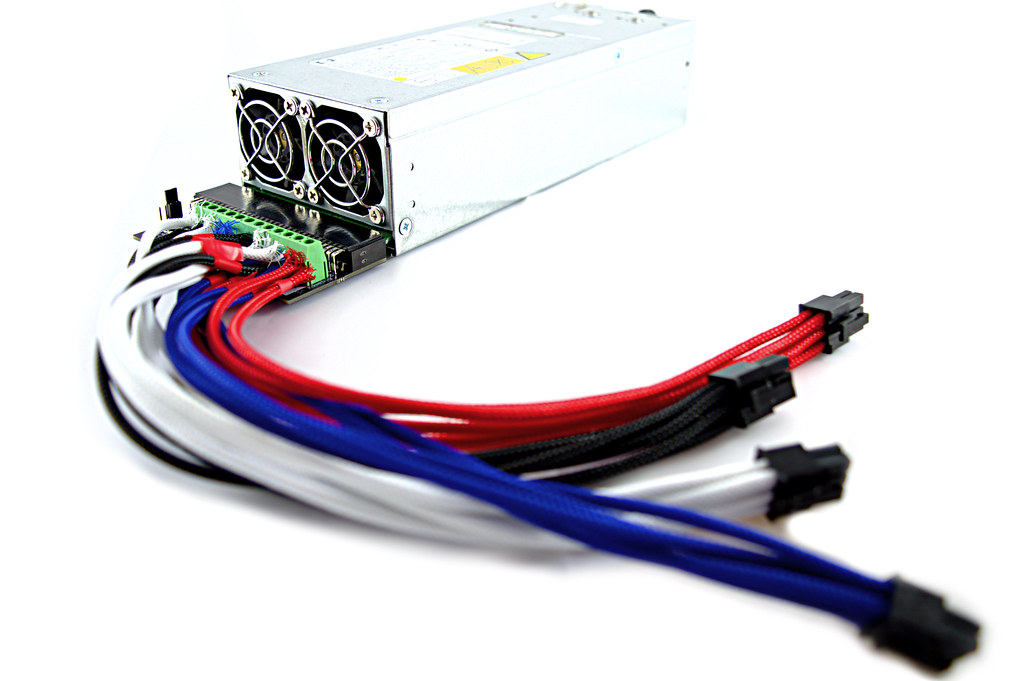 |
|
|
|
|
pmorici (OP)
|
 |
May 30, 2014, 04:44:47 PM |
|
Apologies for the delays on this one guys, will likely be another 9 days or so before my review goes up. Teaser:
Wow, that is a really nice photo, excited for the review. |
|
|
|
|
GuyllFyre
Newbie

 Offline Offline
Activity: 50
Merit: 0

|
 |
June 04, 2014, 05:16:30 PM |
|
Ordered one of these boards directly from Gigampz for $40 and picked up a power supply from an eBay seller for $17.
Order date was 5/30/2014.
Shipping was FAST! It's been sitting on my "bench" (currently the dining room table) for a couple of days now.
Power supply arrived today, so I took the couple of minutes to plug it all in.
First observations - the Gigampz board looks nice! Components don't have that sloppy mass produced look and the power socket fits snugly and evenly on the back of the power supply. It is extremely EASY to use. Plug it in, screw down the wires, add power, move jumper, done.
The HP power supply is much smaller than the two LED supplies I was using, about half the size. So far the fans are also quieter. We'll see how that goes as they day gets warmer. So far with the S1 overclocked to 393.75, I'm seeing 453 Watts of draw. The two LED supplies would draw 460 Watts at the lowest draw and were typically up around 472 Watts.
Now, I could have soldered the connectors on to the power supply myself and saved the $40 but sometimes you just want simple and easy. Plus, if the power supply dies, it's just the cost of the supply, unplug the old, plug in the new.
Now, as a cost comparison, the price with the board and the power supply is the same as the two LED supplies but it is much more efficient and smaller.
Compare that to the cost of a decent ATX power supply and you're probably ahead of the game.
Nicely done!
|
|
|
|
|
|
pmorici (OP)
|
 |
June 07, 2014, 01:02:56 PM |
|
Ordered one of these boards directly from Gigampz for $40 and picked up a power supply from an eBay seller for $17.
Order date was 5/30/2014.
Shipping was FAST! It's been sitting on my "bench" (currently the dining room table) for a couple of days now.
Power supply arrived today, so I took the couple of minutes to plug it all in.
First observations - the Gigampz board looks nice! Components don't have that sloppy mass produced look and the power socket fits snugly and evenly on the back of the power supply. It is extremely EASY to use. Plug it in, screw down the wires, add power, move jumper, done.
The HP power supply is much smaller than the two LED supplies I was using, about half the size. So far the fans are also quieter. We'll see how that goes as they day gets warmer. So far with the S1 overclocked to 393.75, I'm seeing 453 Watts of draw. The two LED supplies would draw 460 Watts at the lowest draw and were typically up around 472 Watts.
Now, I could have soldered the connectors on to the power supply myself and saved the $40 but sometimes you just want simple and easy. Plus, if the power supply dies, it's just the cost of the supply, unplug the old, plug in the new.
Now, as a cost comparison, the price with the board and the power supply is the same as the two LED supplies but it is much more efficient and smaller.
Compare that to the cost of a decent ATX power supply and you're probably ahead of the game.
Nicely done!
Thanks! glad you're happy with the board, we work hard to make a top quality product. |
|
|
|
|
|



