macher
Newbie

 Offline Offline
Activity: 45
Merit: 0

|
 |
September 23, 2014, 10:44:29 AM
Last edit: September 23, 2014, 10:56:17 AM by macher |
|
That's it, your PSU is very powerful but not single rail. Your PSU had six rails, each rail only can deliver 30A max. Using default setting the board will use up to 40A(i guess since i don't own one  ) To prove this you can try to disable 1 chip & see if the board can reach 300G You can see more detail on cgminer api log. I'm using a psu with 36a on the 12v rails and it works fine. Of course it work. based on 2GOOD review at default setting it will use about 430 watt. Your PSU can deliver 36 A x 12 V = 432 watt. macher PSU 30 A x 12 V = 360 watt, the psu overload protection should already kick in. no, the PSU is not the problem because it is connect to two 12v rails (2x30A) You might aswell have wrong atached coolers to the board, i did have the same problem at the begining
no, that is also not a problem - if you connect it wrong, the fan is not moving I tried to disable the chips one by one and only just one configuration is working - the 12 (0+1 disable). All other possibilities = ZOMBIE I think that the board is bad... but maybe is between chair and keyboard ;-) I have other 3 boards that is not connect so tomorrow I will try it. Now the best result: http://www.udrevaka.net/technobit_hexm_problem5.png |
|
|
|
|
|
|
|
|
|
The grue lurks in the darkest places of the earth. Its favorite diet is adventurers, but its insatiable appetite is tempered by its fear of light. No grue has ever been seen by the light of day, and few have survived its fearsome jaws to tell the tale.
|
|
|
Advertised sites are not endorsed by the Bitcoin Forum. They may be unsafe, untrustworthy, or illegal in your jurisdiction.
|
Zich
Legendary

 Offline Offline
Activity: 1190
Merit: 1000


|
 |
September 23, 2014, 11:10:15 AM |
|
................... no, the PSU is not the problem because it is connect to two 12v rails (2x30A) You might aswell have wrong atached coolers to the board, i did have the same problem at the begining
no, that is also not a problem - if you connect it wrong, the fan is not moving I tried to disable the chips one by one and only just one configuration is working - the 12 (0+1 disable). All other possibilities = ZOMBIE I think that the board is bad... but maybe is between chair and keyboard ;-) I have other 3 boards that is not connect so tomorrow I will try it. Woo, i am not really sure that connect 2 different rail to one system is good idea. I am definitely not going to do that. Could you try again using 1 rail only? If you are going to try another untouch board, please use 1 rail only  |
|
|
|
|
|
sorehammer
|
 |
September 23, 2014, 11:27:33 AM |
|
I'm using 2 rails but as I said they are rated at 36A
|
|
|
|
|
y_boonstra
|
 |
September 23, 2014, 11:31:55 AM
Last edit: September 23, 2014, 11:53:59 AM by y_boonstra |
|
................... no, the PSU is not the problem because it is connect to two 12v rails (2x30A) You might aswell have wrong atached coolers to the board, i did have the same problem at the begining
no, that is also not a problem - if you connect it wrong, the fan is not moving I tried to disable the chips one by one and only just one configuration is working - the 12 (0+1 disable). All other possibilities = ZOMBIE I think that the board is bad... but maybe is between chair and keyboard ;-) I have other 3 boards that is not connect so tomorrow I will try it. Woo, i am not really sure that connect 2 different rail to one system is good idea. I am definitely not going to do that. Could you try again using 1 rail only? If you are going to try another untouch board, please use 1 rail only  Why not using 2 rails, What are you afraid off? you can couple those rails np. |
|
|
|
|
macher
Newbie

 Offline Offline
Activity: 45
Merit: 0

|
 |
September 23, 2014, 11:32:17 AM |
|
................... no, the PSU is not the problem because it is connect to two 12v rails (2x30A) You might aswell have wrong atached coolers to the board, i did have the same problem at the begining
no, that is also not a problem - if you connect it wrong, the fan is not moving I tried to disable the chips one by one and only just one configuration is working - the 12 (0+1 disable). All other possibilities = ZOMBIE I think that the board is bad... but maybe is between chair and keyboard ;-) I have other 3 boards that is not connect so tomorrow I will try it. Woo, i am not really sure that connect 2 different rail to one system is good idea. I am definitely not going to do that. Could you try again using 1 rail only? If you are going to try another untouch board, please use 1 rail only  If you look at the PCB of Enermax, it is not problem, but who knows  The rest of boards I will test with Fortron AURUM PRO 1200W 80PLUS GOLD (one single 100A 12V rail). Just for sure. |
|
|
|
|
|
sorehammer
|
 |
September 23, 2014, 11:53:26 AM |
|
I'm using a RAIDMAX RX-1000AE 80 plus gold with 4 rails pushing 36A on each for a combined 912W I think it's got enough  |
|
|
|
|
Mariowot
|
 |
September 23, 2014, 11:56:20 AM |
|
That's it, your PSU is very powerful but not single rail. Your PSU had six rails, each rail only can deliver 30A max. Using default setting the board will use up to 40A(i guess since i don't own one  ) To prove this you can try to disable 1 chip & see if the board can reach 300G You can see more detail on cgminer api log. I'm using a psu with 36a on the 12v rails and it works fine. Of course it work. based on 2GOOD review at default setting it will use about 430 watt. Your PSU can deliver 36 A x 12 V = 432 watt. macher PSU 30 A x 12 V = 360 watt, the psu overload protection should already kick in. no, the PSU is not the problem because it is connect to two 12v rails (2x30A) You might aswell have wrong atached coolers to the board, i did have the same problem at the begining
no, that is also not a problem - if you connect it wrong, the fan is not moving I tried to disable the chips one by one and only just one configuration is working - the 12 (0+1 disable). All other possibilities = ZOMBIE I think that the board is bad... but maybe is between chair and keyboard ;-) I have other 3 boards that is not connect so tomorrow I will try it. Now the best result:  That is not what meant, i know that if connect the fan wrong it wont spin. What i mean is to drive screws of the cooler a bit harder. I had the same problem as you and it worked  worth a try |
|
|
|
|
Zich
Legendary

 Offline Offline
Activity: 1190
Merit: 1000


|
 |
September 23, 2014, 11:59:28 AM |
|
If you look at the PCB of Enermax, it is not problem, but who knows  The rest of boards I will test with Fortron AURUM PRO 1200W 80PLUS GOLD (one single 100A 12V rail). Just for sure. Great, & you can try to use 9(1+2 disable), 3(2+3 disable), 5(1+3 disable), 6(0+4 disable) sorehammer & y_boonstra already confirm that multi rail on one system is fine so maybe the problem is the board |
|
|
|
|
macher
Newbie

 Offline Offline
Activity: 45
Merit: 0

|
 |
September 23, 2014, 12:47:13 PM |
|
That is not what meant, i know that if connect the fan wrong it wont spin. What i mean is to drive screws of the cooler a bit harder. I had the same problem as you and it worked  worth a try I dont understand now. You mean to drive more or less? Because now I have cooler with about 1mm distance between the metal pad and pad of cooler (it look that drive more is too much). Can you do photo of your actual status with coolers? |
|
|
|
|
|
marto74
|
 |
September 23, 2014, 01:25:36 PM |
|
That is not what meant, i know that if connect the fan wrong it wont spin. What i mean is to drive screws of the cooler a bit harder. I had the same problem as you and it worked  worth a try I dont understand now. You mean to drive more or less? Because now I have cooler with about 1mm distance between the metal pad and pad of cooler (it look that drive more is too much). Can you do photo of your actual status with coolers? what coolers you use |
|
|
|
macher
Newbie

 Offline Offline
Activity: 45
Merit: 0

|
 |
September 23, 2014, 01:27:20 PM |
|
That is not what meant, i know that if connect the fan wrong it wont spin. What i mean is to drive screws of the cooler a bit harder. I had the same problem as you and it worked  worth a try I dont understand now. You mean to drive more or less? Because now I have cooler with about 1mm distance between the metal pad and pad of cooler (it look that drive more is too much). Can you do photo of your actual status with coolers? what coolers you use ARCTIC Freezer 13 and ARCTIC Freezer 13 CO tomorrow I will have +12 Arctic Cooling Freezer 7 PRO r2 |
|
|
|
|
kea808
Member
 
 Offline Offline
Activity: 115
Merit: 10
“Create Your Decentralized Life”

|
 |
September 23, 2014, 03:44:15 PM |
|
Are our cooler adapters being manufactured already? I haven't seen any talk about it yet. I'm going to need 352 adapters to fit my intel E97378-001 coolers.
|
|
|
|
sokol815
Member
 
 Offline Offline
Activity: 76
Merit: 10

|
 |
September 23, 2014, 04:03:51 PM |
|
 any idea whats wrong? after start it is minig about 2min, than its stop and blinking red. You might aswell have wrong atached coolers to the board, i did have the same problem at the begining When I set up my first miner, I was unable to get 400 gh with 1024hz x .820v, (It, in-fact was doing about 1.5gh, dropping and then becoming a zombie) but that is probably because I am using a 520w psu with only 16A + 18A power. I was, however able to get a good 360gh by setting the frequency to 920 and the voltage to .780. The miner has been up and stable now for 3 days. I think it is worth a try. |
BTC: 1DGoGCg93igczMttDQn5SAE9x6zn4KZ8bv
LTC: LiP6Pskxa5tdDAhdwYeqszRFBMQev2ndBr
FTC: 6efcHwHYG3rk8SP37odyCrKqdxWom8rsen
|
|
|
MoneyMuscles
Member
 
 Offline Offline
Activity: 94
Merit: 10

|
 |
September 24, 2014, 05:29:33 AM |
|
Marto can you give me an update on my order?
|
|
|
|
|
|
dogjunior
|
 |
September 24, 2014, 06:33:36 PM |
|
I have 10 ARCTIC Freezer 7 Pro Rev. 2 CPU fans for sale. I will try to sell them as a full lot. I purchased these for the HEX4M boards. Each board needs 4 fans so I was slowly buying them on sale at Newegg.com. My situation has changed so now I don't need them. Willing to sell the lot including shipping in the USA for .45 BTC. These are new fans that have not been put on a board. One of the fans has a smudge mark on the cpu grease but most people replace the OEM stuff and use better cpu grease such as Arctic silver. If you want to purchase but are outside the USA I will sell but you need to pay for shipping and excise duty.
|
|
|
|
|
|
marto74
|
 |
September 25, 2014, 05:25:41 AM |
|
|
|
|
|
macher
Newbie

 Offline Offline
Activity: 45
Merit: 0

|
 |
September 25, 2014, 09:22:50 AM |
|
Is that normal?
[2014-09-25 11:16:46] HEXM 1 restarting due to low hash rate (378456.823541 < 3
81173.760000). Uptime 190.023406 secs
I dont think that 378Gh is low hash rate (400+/- is 378 in tolerance).
Now is every 190sec hex rebooting.
|
|
|
|
|
Zich
Legendary

 Offline Offline
Activity: 1190
Merit: 1000


|
 |
September 25, 2014, 10:08:34 AM |
|
Is that normal?
[2014-09-25 11:16:46] HEXM 1 restarting due to low hash rate (378456.823541 < 3
81173.760000). Uptime 190.023406 secs
I dont think that 378Gh is low hash rate (400+/- is 378 in tolerance).
Now is every 190sec hex rebooting.
You can try to change HexM reset board due to low performance in % setting. Default is 94, try change to 90 or 85  So which board is this? I am looking for your test result  |
|
|
|
|
|
marto74
|
 |
September 25, 2014, 10:26:41 AM |
|
I think cooling on 1 chip is not very good so it works @ let us say 75+ percent
I would sugest to us 75 in this tab
|
|
|
|
|
y_boonstra
|
 |
September 25, 2014, 11:03:00 AM |
|
Can someone provide me with some dimensions (metric system pls)?  A= total width (without heatsink) B= tatal height (without heatsink) C= center hole to center hole D= edge of board to rectifier E= edge of board to center hole F= center hole to center hole Are the tiny capacitors near the minion chip (on 3 of the 4 sides) lower, higher or the same hight as the minion chip. ? |
|
|
|
|
|




