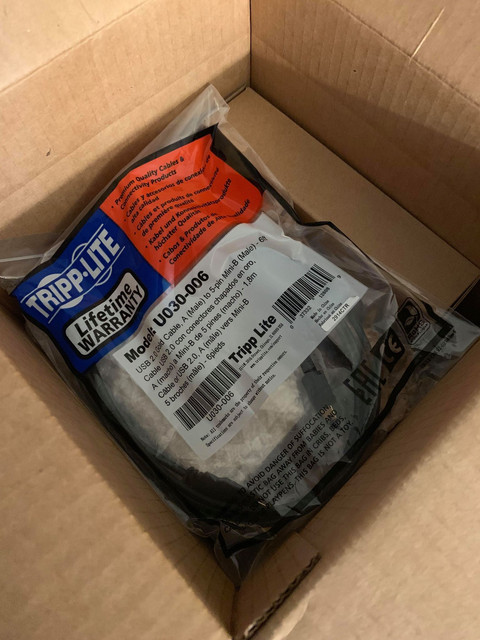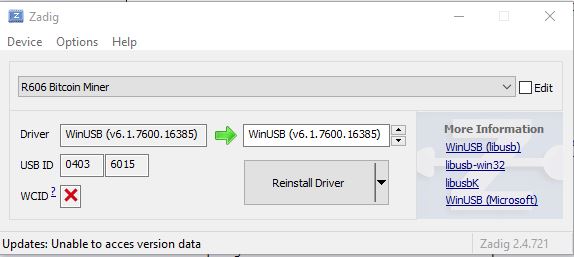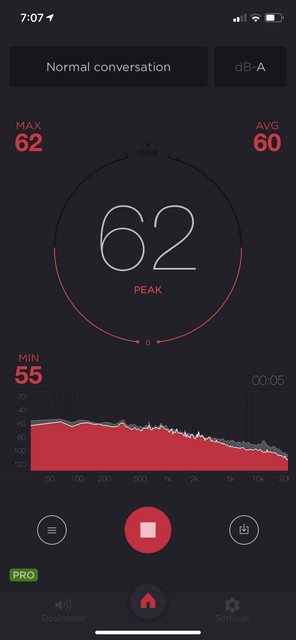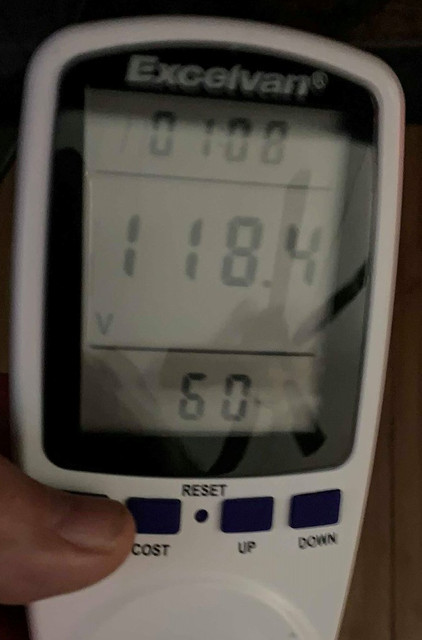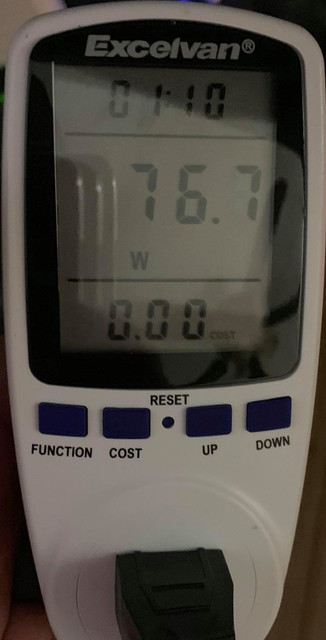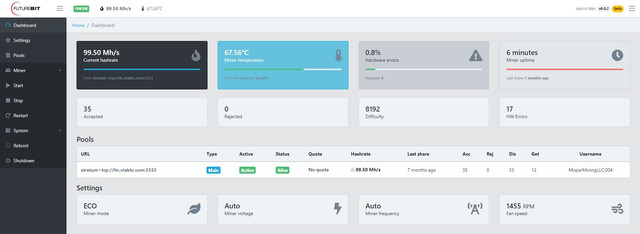|
I am seeing that network diff is 6,404,536.6
and my best share on three of my L3+ are:
1,075,611,604 on 1st
5,916,014,328 on a 2nd
17,863,182,659 on a 3rd
all three are solo mining on ViaBTC but have "found" no blocks
I thought the share just needed to be higher than network diff - so, what am I missing?
|
|
|
|
|
I recently got a hold of an Antminer X3 - are these still usable? I do not do a lot of asic mining for altcoins - 99% of my altcoin mining is using gpu rigs where my asic mining is either SHA-256 or Scrypt.
I am curious if there are still pools where the X3 can still mine. any insight is appreciated.
|
|
|
|
I got an S9 for $20 at a yard sale, of all places, the guy claimed that the miner was still good but that due to it's diminished profitability he did not want to buy a new PSU. I figured for $20 it was no real big loss. So, the S9 has some "burnt" looking pin receptacles on the hashboards, the PSU has melted wires and quite a few burnt looking pin connectors.    I was brave and risked another PSU from one of my known working S9's and plugged in the S9 I bought - the green leds on the controller lit up and eventually the red led's on the hashboards lit up. Here is what the kernel log said (I left it powered for about 5 mins, at which time the fault light came on): [ 0.000000] Booting Linux on physical CPU 0x0
[ 0.000000] Linux version 3.14.0-xilinx-g16220c3 (lzq@armdev2) (gcc version 4.8.3 20140320 (prerelease) (Sourcery CodeBench Lite 2014.05-23) ) #83 SMP PREEMPT Thu Jul 12 11:42:53 CST 2018
[ 0.000000] CPU: ARMv7 Processor [413fc090] revision 0 (ARMv7), cr=18c5387d
[ 0.000000] CPU: PIPT / VIPT nonaliasing data cache, VIPT aliasing instruction cache
[ 0.000000] Machine model: Xilinx Zynq
[ 0.000000] cma: CMA: reserved 128 MiB at 16800000
[ 0.000000] Memory policy: Data cache writealloc
[ 0.000000] On node 0 totalpages: 126976
[ 0.000000] free_area_init_node: node 0, pgdat c074ac00, node_mem_map debd8000
[ 0.000000] Normal zone: 992 pages used for memmap
[ 0.000000] Normal zone: 0 pages reserved
[ 0.000000] Normal zone: 126976 pages, LIFO batch:31
[ 0.000000] PERCPU: Embedded 8 pages/cpu @debc1000 s9088 r8192 d15488 u32768
[ 0.000000] pcpu-alloc: s9088 r8192 d15488 u32768 alloc=8*4096
[ 0.000000] pcpu-alloc: [0] 0 [0] 1
[ 0.000000] Built 1 zonelists in Zone order, mobility grouping on. Total pages: 125984
[ 0.000000] Kernel command line: noinitrd mem=496M console=ttyPS0,115200 root=ubi0:rootfs ubi.mtd=1 rootfstype=ubifs rw rootwait
[ 0.000000] PID hash table entries: 2048 (order: 1, 8192 bytes)
[ 0.000000] Dentry cache hash table entries: 65536 (order: 6, 262144 bytes)
[ 0.000000] Inode-cache hash table entries: 32768 (order: 5, 131072 bytes)
[ 0.000000] Memory: 364316K/507904K available (5057K kernel code, 284K rwdata, 1928K rodata, 204K init, 258K bss, 143588K reserved, 0K highmem)
[ 0.000000] Virtual kernel memory layout:
[ 0.000000] vector : 0xffff0000 - 0xffff1000 ( 4 kB)
[ 0.000000] fixmap : 0xfff00000 - 0xfffe0000 ( 896 kB)
[ 0.000000] vmalloc : 0xdf800000 - 0xff000000 ( 504 MB)
[ 0.000000] lowmem : 0xc0000000 - 0xdf000000 ( 496 MB)
[ 0.000000] pkmap : 0xbfe00000 - 0xc0000000 ( 2 MB)
[ 0.000000] modules : 0xbf000000 - 0xbfe00000 ( 14 MB)
[ 0.000000] .text : 0xc0008000 - 0xc06da8ac (6987 kB)
[ 0.000000] .init : 0xc06db000 - 0xc070e380 ( 205 kB)
[ 0.000000] .data : 0xc0710000 - 0xc0757138 ( 285 kB)
[ 0.000000] .bss : 0xc0757144 - 0xc0797bfc ( 259 kB)
[ 0.000000] Preemptible hierarchical RCU implementation.
[ 0.000000] Dump stacks of tasks blocking RCU-preempt GP.
[ 0.000000] RCU restricting CPUs from NR_CPUS=4 to nr_cpu_ids=2.
[ 0.000000] RCU: Adjusting geometry for rcu_fanout_leaf=16, nr_cpu_ids=2
[ 0.000000] NR_IRQS:16 nr_irqs:16 16
[ 0.000000] ps7-slcr mapped to df802000
[ 0.000000] zynq_clock_init: clkc starts at df802100
[ 0.000000] Zynq clock init
[ 0.000014] sched_clock: 64 bits at 333MHz, resolution 3ns, wraps every 3298534883328ns
[ 0.000289] ps7-ttc #0 at df804000, irq=43
[ 0.000589] Console: colour dummy device 80x30
[ 0.000619] Calibrating delay loop... 1332.01 BogoMIPS (lpj=6660096)
[ 0.090241] pid_max: default: 32768 minimum: 301
[ 0.090445] Mount-cache hash table entries: 1024 (order: 0, 4096 bytes)
[ 0.090465] Mountpoint-cache hash table entries: 1024 (order: 0, 4096 bytes)
[ 0.092620] CPU: Testing write buffer coherency: ok
[ 0.092928] CPU0: thread -1, cpu 0, socket 0, mpidr 80000000
[ 0.092985] Setting up static identity map for 0x4cb118 - 0x4cb170
[ 0.093205] L310 cache controller enabled
[ 0.093226] l2x0: 8 ways, CACHE_ID 0x410000c8, AUX_CTRL 0x72760000, Cache size: 512 kB
[ 0.170985] CPU1: Booted secondary processor
[ 0.260217] CPU1: thread -1, cpu 1, socket 0, mpidr 80000001
[ 0.260345] Brought up 2 CPUs
[ 0.260363] SMP: Total of 2 processors activated.
[ 0.260371] CPU: All CPU(s) started in SVC mode.
[ 0.261039] devtmpfs: initialized
[ 0.263461] VFP support v0.3: implementor 41 architecture 3 part 30 variant 9 rev 4
[ 0.264645] regulator-dummy: no parameters
[ 0.271496] NET: Registered protocol family 16
[ 0.273757] DMA: preallocated 256 KiB pool for atomic coherent allocations
[ 0.276023] cpuidle: using governor ladder
[ 0.276036] cpuidle: using governor menu
[ 0.283418] syscon f8000000.ps7-slcr: regmap [mem 0xf8000000-0xf8000fff] registered
[ 0.284929] hw-breakpoint: found 5 (+1 reserved) breakpoint and 1 watchpoint registers.
[ 0.284943] hw-breakpoint: maximum watchpoint size is 4 bytes.
[ 0.285053] zynq-ocm f800c000.ps7-ocmc: ZYNQ OCM pool: 256 KiB @ 0xdf880000
[ 0.306497] bio: create slab <bio-0> at 0
[ 0.307859] vgaarb: loaded
[ 0.308565] SCSI subsystem initialized
[ 0.309428] usbcore: registered new interface driver usbfs
[ 0.309613] usbcore: registered new interface driver hub
[ 0.309833] usbcore: registered new device driver usb
[ 0.310673] media: Linux media interface: v0.10
[ 0.310833] Linux video capture interface: v2.00
[ 0.311813] pps_core: LinuxPPS API ver. 1 registered
[ 0.311826] pps_core: Software ver. 5.3.6 - Copyright 2005-2007 Rodolfo Giometti <giometti@linux.it>
[ 0.311964] PTP clock support registered
[ 0.312320] EDAC MC: Ver: 3.0.0
[ 0.313523] Advanced Linux Sound Architecture Driver Initialized.
[ 0.316218] DMA-API: preallocated 4096 debug entries
[ 0.316230] DMA-API: debugging enabled by kernel config
[ 0.316300] Switched to clocksource arm_global_timer
[ 0.336153] NET: Registered protocol family 2
[ 0.337151] TCP established hash table entries: 4096 (order: 2, 16384 bytes)
[ 0.337208] TCP bind hash table entries: 4096 (order: 3, 32768 bytes)
[ 0.337293] TCP: Hash tables configured (established 4096 bind 4096)
[ 0.337340] TCP: reno registered
[ 0.337356] UDP hash table entries: 256 (order: 1, 8192 bytes)
[ 0.337386] UDP-Lite hash table entries: 256 (order: 1, 8192 bytes)
[ 0.337640] NET: Registered protocol family 1
[ 0.337986] RPC: Registered named UNIX socket transport module.
[ 0.337999] RPC: Registered udp transport module.
[ 0.338007] RPC: Registered tcp transport module.
[ 0.338015] RPC: Registered tcp NFSv4.1 backchannel transport module.
[ 0.338027] PCI: CLS 0 bytes, default 64
[ 0.338445] hw perfevents: enabled with ARMv7 Cortex-A9 PMU driver, 7 counters available
[ 0.340437] futex hash table entries: 512 (order: 3, 32768 bytes)
[ 0.342507] jffs2: version 2.2. (NAND) © 2001-2006 Red Hat, Inc.
[ 0.342691] msgmni has been set to 967
[ 0.343440] io scheduler noop registered
[ 0.343453] io scheduler deadline registered
[ 0.343494] io scheduler cfq registered (default)
[ 0.359023] dma-pl330 f8003000.ps7-dma: Loaded driver for PL330 DMAC-2364208
[ 0.359043] dma-pl330 f8003000.ps7-dma: DBUFF-128x8bytes Num_Chans-8 Num_Peri-4 Num_Events-16
[ 0.480618] e0001000.serial: ttyPS0 at MMIO 0xe0001000 (irq = 82, base_baud = 3124999) is a xuartps
[ 1.047395] console [ttyPS0] enabled
[ 1.051649] xdevcfg f8007000.ps7-dev-cfg: ioremap 0xf8007000 to df866000
[ 1.059251] [drm] Initialized drm 1.1.0 20060810
[ 1.076188] brd: module loaded
[ 1.085581] loop: module loaded
[ 1.094958] e1000e: Intel(R) PRO/1000 Network Driver - 2.3.2-k
[ 1.100774] e1000e: Copyright(c) 1999 - 2013 Intel Corporation.
[ 1.108678] libphy: XEMACPS mii bus: probed
[ 1.113052] ------------- phy_id = 0x3625e62
[ 1.118077] xemacps e000b000.ps7-ethernet: pdev->id -1, baseaddr 0xe000b000, irq 54
[ 1.126893] ehci_hcd: USB 2.0 'Enhanced' Host Controller (EHCI) Driver
[ 1.133509] ehci-pci: EHCI PCI platform driver
[ 1.140762] zynq-dr e0002000.ps7-usb: Unable to init USB phy, missing?
[ 1.147597] usbcore: registered new interface driver usb-storage
[ 1.154429] mousedev: PS/2 mouse device common for all mice
[ 1.160542] i2c /dev entries driver
[ 1.167506] zynq-edac f8006000.ps7-ddrc: ecc not enabled
[ 1.172985] cpufreq_cpu0: failed to get cpu0 regulator: -19
[ 1.178883] Xilinx Zynq CpuIdle Driver started
[ 1.183739] sdhci: Secure Digital Host Controller Interface driver
[ 1.189880] sdhci: Copyright(c) Pierre Ossman
[ 1.194174] sdhci-pltfm: SDHCI platform and OF driver helper
[ 1.201047] mmc0: no vqmmc regulator found
[ 1.205062] mmc0: no vmmc regulator found
[ 1.246319] mmc0: SDHCI controller on e0100000.ps7-sdio [e0100000.ps7-sdio] using ADMA
[ 1.255003] usbcore: registered new interface driver usbhid
[ 1.260511] usbhid: USB HID core driver
[ 1.265213] nand: device found, Manufacturer ID: 0x2c, Chip ID: 0xda
[ 1.271509] nand: Micron MT29F2G08ABAEAWP
[ 1.275474] nand: 256MiB, SLC, page size: 2048, OOB size: 64
[ 1.281417] Bad block table found at page 131008, version 0x01
[ 1.287643] Bad block table found at page 130944, version 0x01
[ 1.293690] 3 ofpart partitions found on MTD device pl353-nand
[ 1.299474] Creating 3 MTD partitions on "pl353-nand":
[ 1.304564] 0x000000000000-0x000002000000 : "BOOT.bin-env-dts-kernel"
[ 1.312611] 0x000002000000-0x00000b000000 : "angstram-rootfs"
[ 1.319928] 0x00000b000000-0x000010000000 : "upgrade-rootfs"
[ 1.330652] TCP: cubic registered
[ 1.333891] NET: Registered protocol family 17
[ 1.338586] Registering SWP/SWPB emulation handler
[ 1.344426] regulator-dummy: disabling
[ 1.348733] UBI: attaching mtd1 to ubi0
[ 1.875340] UBI: scanning is finished
[ 1.886946] UBI: attached mtd1 (name "angstram-rootfs", size 144 MiB) to ubi0
[ 1.894002] UBI: PEB size: 131072 bytes (128 KiB), LEB size: 126976 bytes
[ 1.900790] UBI: min./max. I/O unit sizes: 2048/2048, sub-page size 2048
[ 1.907474] UBI: VID header offset: 2048 (aligned 2048), data offset: 4096
[ 1.914312] UBI: good PEBs: 1152, bad PEBs: 0, corrupted PEBs: 0
[ 1.920322] UBI: user volume: 1, internal volumes: 1, max. volumes count: 128
[ 1.927434] UBI: max/mean erase counter: 10/5, WL threshold: 4096, image sequence number: 1113221046
[ 1.936550] UBI: available PEBs: 0, total reserved PEBs: 1152, PEBs reserved for bad PEB handling: 40
[ 1.945747] UBI: background thread "ubi_bgt0d" started, PID 1084
[ 1.945752] drivers/rtc/hctosys.c: unable to open rtc device (rtc0)
[ 1.949668] ALSA device list:
[ 1.949671] No soundcards found.
[ 1.966002] UBIFS: background thread "ubifs_bgt0_0" started, PID 1086
[ 1.995029] UBIFS: recovery needed
[ 2.072256] UBIFS: recovery completed
[ 2.075932] UBIFS: mounted UBI device 0, volume 0, name "rootfs"
[ 2.081876] UBIFS: LEB size: 126976 bytes (124 KiB), min./max. I/O unit sizes: 2048 bytes/2048 bytes
[ 2.090990] UBIFS: FS size: 128626688 bytes (122 MiB, 1013 LEBs), journal size 9023488 bytes (8 MiB, 72 LEBs)
[ 2.100874] UBIFS: reserved for root: 0 bytes (0 KiB)
[ 2.105903] UBIFS: media format: w4/r0 (latest is w4/r0), UUID E8A4479F-B15D-4C7A-964D-0F246E2BB6ED, small LPT model
[ 2.117427] VFS: Mounted root (ubifs filesystem) on device 0:11.
[ 2.124605] devtmpfs: mounted
[ 2.127736] Freeing unused kernel memory: 204K (c06db000 - c070e000)
[ 2.959536] random: dd urandom read with 1 bits of entropy available
[ 3.366333]
[ 3.366333] bcm54xx_config_init
[ 4.426335]
[ 4.426335] bcm54xx_config_init
[ 7.427174] xemacps e000b000.ps7-ethernet: Set clk to 24999999 Hz
[ 7.433258] xemacps e000b000.ps7-ethernet: link up (100/FULL)
[ 43.805163] In axi fpga driver!
[ 43.808267] request_mem_region OK!
[ 43.811621] AXI fpga dev virtual address is 0xdf9fe000
[ 43.816781] *base_vir_addr = 0xc51e
[ 43.831326] In fpga mem driver!
[ 43.834646] request_mem_region OK!
[ 43.838261] fpga mem virtual address is 0xe2000000
[ 44.625549]
[ 44.625549] bcm54xx_config_init
[ 45.725399]
[ 45.725399] bcm54xx_config_init
[ 48.725881] xemacps e000b000.ps7-ethernet: Set clk to 24999999 Hz
[ 48.731906] xemacps e000b000.ps7-ethernet: link up (100/FULL)
[ 145.535459] random: nonblocking pool is initialized
main.c:13992: log_level = 4
main.c:14019: This is XILINX board. Totalram: 507486208
main.c:14031: Detect 512MB control board of XILINX
driver-bitmain.c:1776: mmap axi_fpga_addr = 0xb6f36000
driver-bitmain.c:1781: axi_fpga_addr data = 0xc51e
driver-bitmain.c:1797: mmap fpga_mem_addr = 0xb5d2f000
driver-bitmain.c:994: forceFreq=-1 forceFlag=0
driver-bitmain.c:1696: min work minertest[0]:912
main.c:8570: DETECT HW version=0000c51e
main.c:14064: miner ID : 8008c44a5c208814
main.c:14089: Miner Type = S9
main.c:14101: AsicType = 1387
main.c:14104: real AsicNum = 63
main.c:14197: use critical mode to search freq...
driver-bitmain.c:1876: get PLUG ON=0x000000e0
driver-bitmain.c:1946: Find hashboard on Chain[5]
driver-bitmain.c:1946: Find hashboard on Chain[6]
driver-bitmain.c:1946: Find hashboard on Chain[7]
main.c:2282: Check chain[5] PIC fw version=0x03
main.c:2282: Check chain[6] PIC fw version=0x03
main.c:2282: Check chain[7] PIC fw version=0x03
main.c:8940: read pic freq and badcore num...
main.c:8961: chain[5]: [63:255] [63:255] [63:255] [63:255] [63:255] [63:255] [63:255] [63:255]
main.c:9003: has freq in PIC, will disable freq setting.
main.c:9099: chain[5] has freq in PIC and will jump over...
main.c:9103: Chain[5] has core num in PIC
main.c:9113: Chain[5] ASIC[17] has core num=7
main.c:2282: Check chain[5] PIC fw version=0x03
main.c:8940: read pic freq and badcore num...
main.c:8961: chain[6]: [63:255] [63:255] [63:255] [63:255] [63:255] [63:255] [63:255] [63:255]
main.c:9003: has freq in PIC, will disable freq setting.
main.c:9099: chain[6] has freq in PIC and will jump over...
main.c:9103: Chain[6] has core num in PIC
main.c:9113: Chain[6] ASIC[0] has core num=5
main.c:9113: Chain[6] ASIC[14] has core num=1
main.c:9113: Chain[6] ASIC[15] has core num=1
main.c:9113: Chain[6] ASIC[25] has core num=2
main.c:9113: Chain[6] ASIC[38] has core num=1
main.c:9113: Chain[6] ASIC[43] has core num=3
main.c:9113: Chain[6] ASIC[44] has core num=15
main.c:9113: Chain[6] ASIC[47] has core num=15
main.c:9113: Chain[6] ASIC[56] has core num=15
main.c:2282: Check chain[6] PIC fw version=0x03
main.c:8940: read pic freq and badcore num...
main.c:8961: chain[7]: [63:255] [63:255] [63:255] [63:255] [63:255] [63:255] [63:255] [63:255]
main.c:9003: has freq in PIC, will disable freq setting.
main.c:9099: chain[7] has freq in PIC and will jump over...
main.c:9103: Chain[7] has core num in PIC
main.c:9113: Chain[7] ASIC[35] has core num=15
main.c:9113: Chain[7] ASIC[37] has core num=15
main.c:9113: Chain[7] ASIC[40] has core num=1
main.c:2282: Check chain[7] PIC fw version=0x03
main.c:9183: get PIC voltage=91 on chain[5], value=890
main.c:9183: get PIC voltage=125 on chain[6], value=870
main.c:9183: get PIC voltage=125 on chain[7], value=870
main.c:9349: chain[5] temp offset record: 62,-75,0,0,0,0,33,0
main.c:9366: chain[5] temp chip I2C addr=0x98
main.c:9349: chain[6] temp offset record: 62,-79,0,0,0,0,33,0
main.c:9366: chain[6] temp chip I2C addr=0x98
main.c:9349: chain[7] temp offset record: 62,-97,0,0,0,0,33,0
main.c:9366: chain[7] temp chip I2C addr=0x98
main.c:13956: total_exist_chain_num = 3
main.c:9562: CRC error counter=0
main.c:9577: set command mode to VIL
main.c:9649:
--- check asic number
main.c:9745: After Get ASIC NUM CRC error counter=0
main.c:9768: set_baud=0
main.c:10693: The min freq=700
main.c:10695: set real timeout 52, need sleep=379392
main.c:12825: After TEST CRC error counter=0
main.c:14236: search freq for 1 times, completed chain = 3, total chain num = 3
board_frq_tuning.c:628: single_board_frq_tuning enter
board_frq_tuning.c:629: min_rate, des_rate, fix_volt:13800, 14000, 880
board_frq_tuning.c:254: force_freq not set, don't need tuning
main.c:14645: restart Miner chance num=2
main.c:14685: waiting for receive_func to exit!
main.c:14699: waiting for pic heart to exit!
main.c:14741: calling the get rate, writing rate:13500
main.c:13927: bmminer not found= 1829 root 0:00 grep bmminer
main.c:14758: bmminer not found, restart bmminer ...
main.c:13927: bmminer not found=28038 root 0:00 grep bmminer
main.c:14758: bmminer not found, restart bmminer ...
driver-btm-c5.c:12243:bitmain_c5_init: This is user mode for mining
driver-btm-c5.c:12292:bitmain_c5_init: Detect 512MB control board of XILINX
driver-btm-c5.c:12313:bitmain_c5_init: Miner Type = S9
driver-btm-c5.c:12324:bitmain_c5_init: Miner compile time: Wed Jul 31 16:18:27 CST 2019 type: Antminer S9
mp_test_fw.c:64:check_pool_worker: No valid pools, please configure them first!
I am not really versed in what the kernel log should say - I do see the following "errors" 1. "Unable to init USB phy, missing?" 2. "no vqmmc regulator found" 3. multiple instances of "bmminer not found, restart bmminer ..." 4. "No valid pools, please configure them first!" --- this I know how to fix The first 3 I also see in the kernel logs for my other working S9's and they still work. I was not wanting to leave the miner hooked up to my good psu for long so I powered it down and disconnected it at this point. My plan is: 1. To remove the 6pin wires from the PSU and use a meter to test the PSU - though, to be honest, I am no electrician I would not know which 2 of the 4 connections in the PSU to test - I assume I need to test it as two sets. At this location:  2. If it tests as being good - to replace the wires and then try the miner again. My questions are this: 1. Can anyone point me to a source for the wires? I have googled them and see sets but none exactly as the PSU has. 2. Do I need to replace the connections on the hashboards first? If so, does anyone know anyone that does this - and is it worth even doing? 3. Based on the kernel log above, is there something else I am missing or are there other areas of concern within the log that would give reason to assume the miner is toast? |
|
|
|
listed it on eBay but will share the link here - https://www.ebay.com/itm/333329452976 if there are no bids and someone here wants to buy it in crypto - I will cancel auction and we can work with escrow. but I cannot do that if someone has fairly bid on it on eBay. |
|
|
|
|
my T17 of just a few months stopped responding today around 130pm EST. I went to check on it when I got home, it had the fault light on.
First, I turned off the power, check the outlets, the ethernet cable, after about 5 minutes, I turned the power back on. Miner powered on but the "normal" light was not lit but neither was the "fault" and I could not log into it via the ip address.
Second, I tried a known working ethernet cable from one of my other miners that was visible on network. Did a restart of the miner, waited 10 minutes and nope could not see the miner on the network. So, I put the ethernet cables back to original placement.
Third, I did the reset process. waited about 10 minutes and tried to log into it via ip address - still nothing. So, just if for some odd reason it was given a new IP address, I rescanned my network and nope no new devices and no new ip addresses assigned.
Fourth, now checking to see if it is still under warranty. Got this message from Bitmain site "Equipment warranty period 109 days remaining."
So, I guess I am contacting them to send it back. Sucks to have that down time though.
|
|
|
|
I am selling 3 BW - L21 scrypt miners they run at around 550 Mh/s and just under 925 watts I paid $400 for all 3 shipped so willing to sell them for $300 shipped in the US (willing to ship outside US but that might raise the price) nothing wrong with them, the only issue I had with the original seller was these were advertised to run at 825 watts but they truly run at 900 - 925 watts (1 miner ran at 950 but eventually went down to 925 when I lowered the freq) the only reason I am selling them is to make room for more SHA-256 miners, I can only run 20 miners in my current set up. the link I bought them from is here https://bitcointalk.org/index.php?topic=5118332.0HagssFINN of bitcointalk.org did a really nice review of these as well - that can be found here https://bitcointalk.org/index.php?topic=2118409the miners do have some bumps and scratches - one has a fan that has a broken corner, all of this is shown in the pictures - none of this affects their functionality - I have run them for several months with only taking them offline once to blow dust off the chips (I do this to all my ASIC's once a month) my pictures are here https://www.dropbox.com/sh/tfd6glg1rypun8h/AAChO6enAzR_24e5cMrDpShIa?dl=0I will take BTC, LTC, ETH, BCH or USD and escrow is encouraged. any questions, just let me know. |
|
|
|
|
anyone having issues with seeing details on ViaBTC via a webpage? The app is working fine on my phone but the website will not load on my pc - tried 3 different browsers, edge, chrome and firefox.
|
|
|
|
I ordered from user MineFarmBuy on August 17th - it was currently back ordered at that time. The idea was within a week or so, they would have them in stock. On August 23rd, I got notice it would ship on August 27th (actually shipped August 24th) - miner was received at my home on August 31st. So, total time was 14 days - not too bad considered it was out of stock at the time of order. I did not use escrow for the order as I placed it direct on their site minefarmbuy.com - there was a decent discount for paying in BTC so that was a plus. The miner was packaged very well and came with a 8A power brick and a 6 foot long USB cord. 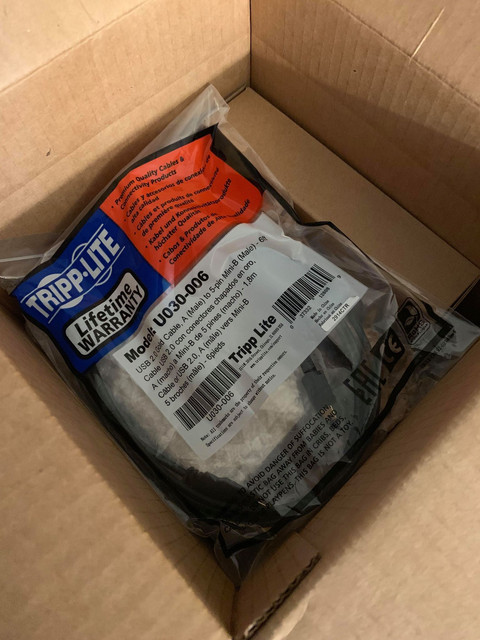      I did need to download a few things - 1. cgminer http://23.108.83.14/images/cgminer-4.11.1-windows-gekko-9e51f0b.7z2. zadig http://zadig.akeo.ie/both of the above originally linked here https://bitcointalk.org/index.php?topic=5053833.0once I opened Zadig I went to Options > list all devices and then selected R606 Bitcoin Miner and selected "Reinstall Driver" 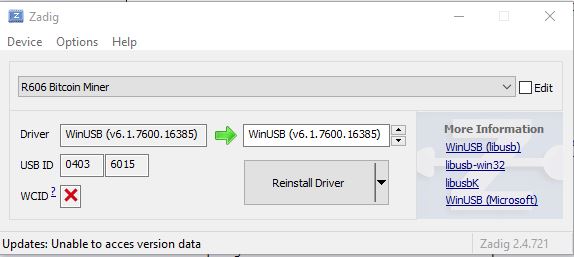 after that I unzipped the CgMiner and reviewed the readme files - after which I ran cgminer.exe following the prompts for pool info/user name/pw and the miner was hashing away! The loudest the miner got was 81 dB also worth noting the miner is cool to the touch, not even slightly warm  edit - when I took the dB reading, I had left my Apollo miner on - new reading with Apollo off 62 dB 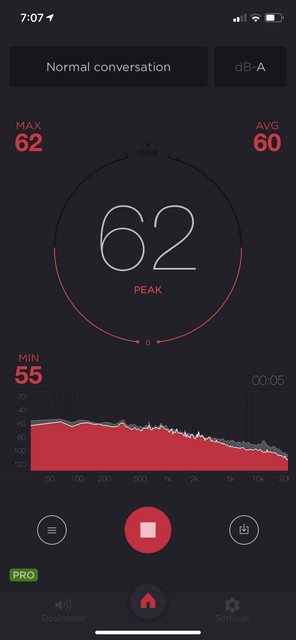 Power usage I found after letting it run for 3 hours now on setting 5: 1.193 amps - 118.4 volts - 76.7 watts  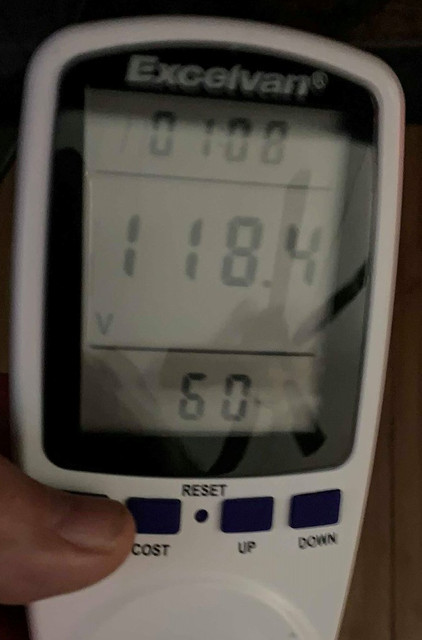 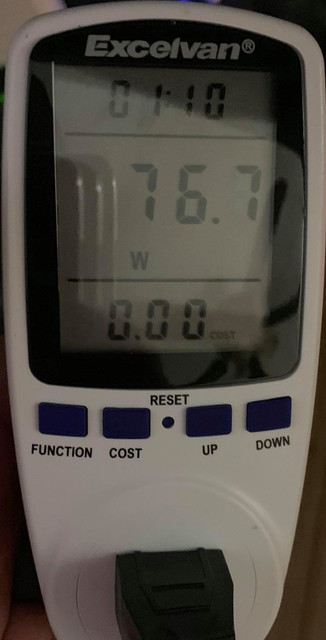 I now have a miner on either side of my desk   |
|
|
|
I ordered the FutureBit Apollo Miner from: https://shop.futurebit.io/products/apollo-ltc-pod-asic-miner-for-scrypt-algorithm-cryptocurrencies-batch-2?variant=18590567366771I went ahead with the option of including the PSU and Apollo OS loaded on a micro SD card. per their website: Introducing the FutureBit Apollo. The world's first compact, wifi-enabled*, ultra quiet**, and highest efficiency Litecoin ASIC miner available today! Its time to take mining away from power hungry, loud machines only being run in centralized farms back to where it belongs; the home of every individual cryptocurrency user. The Apollo project is the culmination of years of engineering we have learned with our Moonlander platform, and was designed from the ground up to be a miner anyone can run easily on their desktop at home or office. Apollo has its own integrated ARM based quad core controller, requiring no external computer to run, and can be managed over a simple wifi connection! The power of this integrated platform will allow us to deliver future updates that will extend the functionality of the miner. The Apollo's next software update will feature full node support with basic wallet functionality, as well as support for Lightning Network. The miner is cooled by a custom designed cold-forged aluminum pin heatsink delivering extreme cooling capabilities with very low fan speed. This allows the quietest performance of any ASIC miner currently in production in ECO mode, and is the first time miners can run a powerful unit in their home and still be able to compete with large farm miners. Thanks to its integrated controller, the FutureBit Apollo is even easier to use than our USB miner. Once connected to your local network via wifi or ethernet, you simply point any desktop or mobile web browser to the miners address, and setup, pool configuration, and miner options are easily configured through an easy to use web interface. We spared no expense in designing a miner that is different, and the highest quality available in a world of expendable and quickly cycled miners. The large range of operation the Apollo offers will keep it profitable for a very long time, and this platform is built with upgradability in mind. Our future miners will be based on the same size/plateform and all fans/heatsinks/controllers can be reused with a simple board upgrade. We are also super proud to announced that the miner is 100% fabricated, assembled, and shipped from the USA! Features: Compact Stand-alone Pod Style Miner (4x6x4in) that mines any scrypt based algorithm coin (Litecoin, Digibyte, Verge, Einsteinium, Gulden, etc) Very wide range of operation modes with preset ECO (quiet) mode, BALANCED, and TURBO mode. 100-135+ MH/s of Scrypt performance per miner (+/- 5%) Industry leading 1W/MH in ECO mode, and 1.4W/MH for TURBO (100-200 watts***) Powered by a fully integrated Quad-Core A7 ARM based controller First miner to be fully controlled over wifi, only cable needed is power! (this will be a Beta feature on launch..backup ethernet port is available as well). Clocks and Voltage is fully customizable by user with easy to use interface (no more pots!) Industry leading 97% efficiency 12v power-stage, with 27 ASIC chips powered in a 3x9 parallel/serial power arrangement Custom designed cold forged hexagonal pin heatsink with leading thermal performance for the quietest ASIC miner in operation! 2k-6k PWM High Static Pressure Dual Ball Bearing Fan with automatic thermal management with onboard temperature sensor Controlled via local connection on a web browser similar to antminers. You can simply set it up via smartphone browser. No crazy driver installs, hard to use miner software or scripts needed. Two Six Pin PCIE power connectors for wide-range of power draw (only one is needed in ECO mode) Custom Designed all Aluminum case Now comes with its own optional PSU and is ready to run out of the box with the PSU+SD Card option! New future platform features including full-node/peer to peer fully decentralize mining, full stand-alone solo mining, cloud/app based controls, and more in development. Requirements: You will need to your own Micro SD card for the controller (unless you order with the SD card option). Instructions are posted on how to burn an SD card with our image, so you will be ready to run before the miner arrives! At least a 250 watt 12v power supply with two 6 Pin PCIE connector is required (unless you order the option with our new stand alone FutureBit 200W power supply). This is the same connector used by all modern GPUs. Router with an Ethernet cable for initial setup Please join our discussion at bitcointalk here for more info and updates! https://bitcointalk.org/index.php?topic=4974036.0*wifi feature is currently in beta, and can not guarantee it will work with every router. An ethernet port is included with the unit as backup. **Quiet operation is only available in ECO mode, manual speed changes or TURBO mode will significantly increase the fan RPM/Noise **all power efficiencies posted are the miners 12v power consumption. Due to the wide range of third party 120-240v power supplies that can be used, your efficiency will be slightly less depending on how efficient your PSU is. Package was a little damaged by USPS but the overall appearance of the packaging is appealing and the miner itself looks better than any of the other ASICs that I have seen/purchased. Please see below for photos.       I tossed the miner on viaBTC just to get some stats, miner ran right around 100 Mh/s on eco while staying in the mid 60's temp wise - so very good! 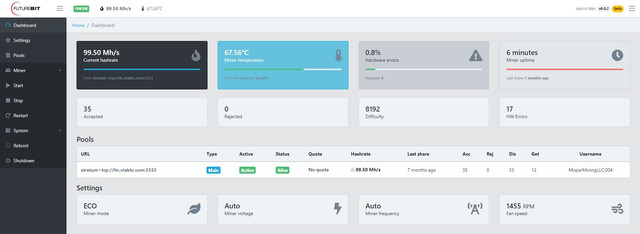 I will be checking the balanced and turbo modes along with measuring the actual power usage later tonight and will update this thread once I do. In Eco mode this is very quiet and easily acceptable to be in general living spaces without causing any great disturbance - I did run it on Turbo mode for a few minutes, you will not want to use Turbo mode in general living spaces - maybe in a garage or a closed off room it might be ok though. I will get some dB readings as well tonight and update accordingly. |
|
|
|
|
I paid for a miner last night and it still has not had a single transaction - the btc is not in my wallet nor is it in the sellers wallet - what normally happens here? will it eventually be confirmed? does it get returned? does it go to the nether? lol I have done a lot of transactions over the years with various coins and I have never had one not get a confirmation
for record this is the hash - 3bb6bb6ef3e3eb00dad019a90d90dcd9630e4c68963155627be51f72f2b02e34
|
|
|
|
|
I know I am relatively new here and even with philipma1957 taking a hiatus from escrow services, we still have quite a few reputable and trustworthy members that also serve as escrow services.
That being said, I would like to offer to my services as an escrow provider as well. I see this an both an opportunity and as a privilege to serve this community. I see this as only being beneficial to the community to have multiple available escrow providers.
- Once contacted by either seller or buyer - I will draft a contract involving seller, buyer and myself with terms/conditions. This should cover all the possible "if this, then this" scenarios
- Once both parties agree, I will provide a "escrow" address to buyer and request a "refund address" from buyer and a "pay to" address from seller
- The "escrow" address I provide will be an address specific to this contract only - I will provide a new address for each contract
- I will be willing to escrow using the following crypto currencies: BTC, BCH, ETH, LTC
- Once funds are received into the "escrow" address, I will notify both parties and seller will need to ship item and provide tracking
- Once package is received by buyer, they will have a mutually agreed amount of time to review product once it arrives (1 to 2 days typically)
- If there are issues - they will need to be communicated and I will work with both buyer & seller to come to a fair resolution
- Once buyer and seller are satisfied, I will release funds to the seller
- I will charge 1% fee
there are also some things I will not perform escrow services for:
No digitial goods
No gift cards
If anyone has any questions about or issues with what I am offering above, please let me know.
|
|
|
|
|
what can we do about people who leave false feedback? claiming we attempted to scam them???
Per the feedback left today by user jrc209 - he claims I pm'd him about getting an secured loan - he there is no pm of this. Are there admins that can see pm's and verify?
I would like to have this feed back removed!
User Date Reference Comments
jrc209 2019-06-11 Tried pming me asking for an unsecured loan watch out!!
|
|
|
|
|
I am making an order now for a T17 which says it can use a 358 coupon.
anyone got one available they are willing to sell now? would like to complete the order before I go to bed. they may be sold out by the time I wake up.
EDIT - bought one, but while waiting for my payment to go thru, I did not get the coupon in time to purchase the miner and they are now sold out again. I hope I can still use the coupon for the next time a window opens.
|
|
|
|
I am kind of curious as I see this more and more often - where the sellers are listing items with "30 day returns" and list prices but when you get to the description, it states they will only take direct payment - ie not thru eBay/PayPal - or will take crypto only. how and why does eBay allow this? For example, taking direct payments and/or crypto cuts eBay out of their commission, right? Yet, these sellers have ratings in the 10's of thousands. here is one such example. https://www.ebay.com/itm/Bitmain-Antminer-S15-28TH-s-Bitcoin-BTC-ASIC-MINER-w-PSU-Read-Description/293070290137?hash=item443c59bcd9:g:X2AAAOSwIz5cyFkNwhat do they do once you hit buy now and pay in crypto? cancel the sale? because eBay is expecting to receive payment - correct? and if you do pay via eBay vs their crypto method in the item description - what do they do? refund the payment? relist the item? I would be tempted to buy based on their eBay rating and that if I go thru eBay and they do not deliver - I have recourse for a refund. This seller makes it sound like he will be ripped off if they go thru eBay - seller's are also protected, they can prove they shipped with a tracking. And again by going outside of eBay, there is no recourse or safety for the buyer. I can find listings like this for all types of items - heck one guy asked me to pay him more on PayPal on the side after I won an auction because he found that the item was selling for more on another ad on eBay. When I refused, he cancelled the sale and refunded me what I had already paid... I do not see how eBay allows this. Am I missing something? |
|
|
|
|
what is the best way to measure power consumption? I see a lot of people reference the killawatt devices but I do not see any 220v version for US outlets. currently, all my miners are on L620P - is there an easy way to measure or do I need to change all my outlets? I would not mind changing one out but again all the killawatt devices I can find are for 110v outlets
maybe I am blind and missing something?
|
|
|
|
I have some coupons I will not be using - these all expire at the end of march and I will transfer them for 10% of their face value - payment can be via paypal or via crypto equivalent I have 7 ea of 340 - $34 ea I have 4 ea of 250 - $25 ea I have 7 ea of 160 - $16 ea I have 7 ea of 65 -$6.50 ea I will update the list above as quantities change - image below shows I do in fact have the coupons. If desired, we can use escrow - @philipma1957 who is pretty well known on these forums provides escrow services.  |
|
|
|
|
I can operate only 20 miners at my location. Currently, I plan on purchasing some new T15's, so I need to make room, thus I have for sale the following miners:
two S9's 13.5 th/s <---- SOLD
two S9i's 13.5 th/s <---- SOLD
one S9j 14.5 th/s <---- SOLD
The miners are in perfect working condition - all hashboards/controllers are working perfectly, miners are currently plugged in and hashing away.
price is $200 per miner and includes PSU - plus shipping - we can calculate that later.
***EDIT*** Price is $150 ea if you buy all 4.
we can do escrow service if you choose - I am sure there are plenty of trustworthy escrow services here on the forums.
Miners have not been overclocked and are all currently using the November LPM software, so power consumption is down and hashrate is normal - the newest LPM software lowers both power consumption and hashrate. If you contact me, I can provide a timestamped photo of the miners that show them working. The miners currently vent directly to outside so have never been overheated as the ventilation system runs at about 3k cfm of incoming air with an added dehumidifier system that keeps the air dry - in short, these miners have not been abused and have been well maintained. If you have any specific questions - please message me and I will answer as soon as I can. Upon sale, miner will have default user name/password reset - pool configurations reset and then re-packaged in original packaging.
This is my first for sale post - if I have missed any of the required information, I apologize in advance.
|
|
|
|
|