Bzzzt. Other way around. Caps in parallel add together. 1+1=2 ect. In series they divide. Resistors of course do oposite. series adds, parallel is 1/((1/r1)+(1/r2)+ etc.) Arg... I hate when I do it backwards... No wonder I can't ever get my woman pregnant! xD Well, in that case, since I was backwards... the capacitance is half what it should be. Can't believe I reversed parallel and series.  I know that a screw has a resistance of near zero... lol, which was across both pads, where the resistor should have been. Thus, nullifying the existence of the cap, as that was a direct short to the + terminal side, from the - ground. |
|
|
|
Erk the KO come up as SMD caps from Kmet corp. https://www.pa.msu.edu/ftp/pub/d0/run2b/l1cal/hardware/component_information/kemet_tant_and_ceramic_caps.pdf And they damn well all better be conmected to or big trouble balancing power into the chip! As in possibly some Vdd pads pulling different currents leading to hot spots. The R+ are 10k resistors. Hope folks dinna get them mixed up... Hopefully each cap feeds/is a bypass for each one of the 4 big Vdd pads on the chip. Wonder if they also feed the 3 other small ones? More incomplete assembly I'd say. Yea, I just looked-up the R+ ones... Interesting that they have caps in the same shell as a resistor. I just assumed the 6K was Ohms, not Farads. Odd... (KEMET I.D. Symbol) Figures. xD So they used the CAP, on only one side, but not the resistors... (The resistors would have just bled-out the caps, and added a base-line voltage, where the caps didn't have the full charge.) May have been overkill... but the thing with caps, is that the farads half when in parallel, they don't add... Thus, cutting one out would have doubled the farads, with half the available amps. Without the resistor, they would just keep filling and providing over-voltage... Might have been the first design, where they thought they could operate fine without those other components, then realized they couldn't, so they added them back. That changes the frequency absorption also. (This I know from making passive and active crossovers for speakers, and noise/notch filters.) Funny that they have so many smaller caps around them, which could all be one larger cap. I assume for frequency dipping and filtering. However, without the other three connections, there is almost no need to have them on the other side at all. Unless they all share that common plate. (I assume they do. Have not attempted to probe anything yet, until I get my second unit up and running.) |
|
|
|
Are you referring to the Vcore regulator plane feeds to the A1 chip?? Since the chip has 7 Vdd pads total around its edges that dunna make any sense...
These connections... Labeled "COUT", filled with "KO 337 6K 345" SMD resistors... Though, on one card there are four... 2x "KO 337 6K 345" TOP-RIGHT and BOTTOM-LEFT... 2x "R+ 107 10K 402" TOP-LEFT and BOTTOM-RIGHT... On mine, there is only one per chip... Of 8 chips, 6 have the "KO 337 6K 345" on the BOTTOM-LEFT... The last two, position 7 and 8, have that same resistor only on the BOTTOM-RIGHT...  That is the card that just stopped responding for no reason... the one with obvious screw-threads dug-in to the solder, on the #7 chip, where the "KO 337 6K 345" should have been, on the BOTTOM-LEFT. (Instead, that is on the BOTTOM-RIGHT, on that chip, and the one above it, #8) These, outlined in this photo... I have only 1 of four of these, on each chip, on two of my cards actually. I have not tried the other one, due to the lack of a heat-sink on it.  |
|
|
|
I am going to make a video of me throwing these boards off a 15 story building maybe it gets good hashing power on the way down lol
Wait, gimme the heat-sinks.. I have three boards without heatsinks! xD P.S. If you send the boards to some guy, I think he will mount them on blank boards made by technobit. |
|
|
|
|
Pumps coming, get in while the buying is still on the low side.
|
|
|
|
|
I created a "TEAM" on BTCguild, "AMT Miners"... Feel free to join it.
Will be interesting to see what share of that pool we can consume.
|
|
|
|
As far as I'm concerned they have delivered one unit. Anything that doesn't work as advertised, or is faulty (no mare where in the process the fault lies) is not a delivered product, just junk I was sent.
By that thinking, it is safe to say I have half a unit delivered. 590 GHs (3 boards), which sadly shows as only 500GHs on "BTCguild". Great, after taking 3%, the pool tops it off by throwing away roughly another 17% of your total hashing power. Coincidence that it totals 20%. Now you know why I don't like pools. Doesn't matter, as long as they are throwing away 17% of everyone-else's total power also. lol. (This is why I wanted to solomine. Sadly, the custom software does not do solomining. Seems to only mine to a stratum setup, not the standard HTTP, which is all a wallet can do. Since stratum is a third-party hack/invention.) Solomining, you get 100% for your effort, which is usually 20% more reward, or more, in the end. On coins you can solomine. opieum2: If you can make the standard HTTP mining work, I would be forever grateful! |
|
|
|
|
Yea, Rik... I had that same issue... check that cards chip-mounting... I assume it was lifted on one corner, like mine...
Guessing it is the robot setting them down improperly, or obstructions, or impurities in the solder, or could even be just to thick of a silkscreen pattern there.
For whatever reason, my other card is not initiating. That one has no warm spots, no burnouts... just fails to initiate. (Thus, I blame the primary chip that handles the communications to the backplane, or one of the serial chip communications circuits. One fails, apparently they all fail to reply.)
Got the last living card installed, but now I am afraid to turn it off... Might not turn back on. lol. That seems to be a trend with the cards.
However, later, I will setup the other Ras-Pi, and see if I can detect a single point of failure on that card.
Then, begin the process of swapping heatsinks with the cards that came without heat-sinks, to see if those even work.
I did notice that this v3.0.A card only has one of the four "COUT" connections, per chip. Two, apparently not on the correct side. (Also note, there are screw-thread markings on the solderpoints where one of them should have been. (Apparently the fan-screws were drilled right into it. Possibly shorting it out? Not from me, I have fans mounted with plastic push-in mounts.) Not sure why the fan screws are that long in the first place. Might be why some fans didn't even have screws mounting them.
Not sure why they don't have all four junctions of the "COUT" filled on this board. Really not sure what damage the fan-screw being drilled across both terminals would have done to the board, but I can't imagine it being good.
|
|
|
|
|
Well, Woke to find the miners mining at 480, instead of the 580 where they were last night.
Turned it off, to see if that helped... It did. The middle card which was hashing at 98GHs, causing the 480, went back to hashing at 190GHs...
Came in this afternoon, it was back to 480GHs... Rebooted it, and now the middle module does not report being detected. Not to mention the chip seems to think the first module is in slot 2 and the third module seems to be in slot 4, and it does not check the fifth slot. (Checked from slot 1-4)
The cards are in physical slot 1-2-3. (2 is not responding.)
Other oddity... it came online several boots, with the same IP address. Could have been just crappy random luck. However, I suspect it is more than that. As I assume once an IP is obtained, it would try to keep it after rebooting. Thus why the page stays up and keeps refreshing.
However, PuTTYing into the miner and killing the detected cars, did nothing to make the non-replying card reply.
So, now I am hashing away at a sad 380GHs until I can remove this "non-replying" middle card, and add-in my last "possibly good card" which I have not tested yet.
It is not the cards that die, it is the controller that replies to the backplane/ras-pi that is failing. The card was running fine just as all the others were, before they stopped communicating. Rebooting is the possible source of the issue. It is either ignoring the communications, or skipping channels, or the communicating chip that reports back is failing.
Time to break out the thermal imager, to make sure this one isn't burning up behind the failed communications. It is drawing power and doing something. Just not talking to the Ras-Pi or doing actual mining.
Once again, I have to take the whole thing apart, to replace the faulting module.
Will be using this heatsink for one of the other modules that came without a heatsink. Though now, the most I will get is 990Ghs, if I can get five running cards. (The most they do is about 205GHs nominal. With all cores running and no errors, with a target temp of 60c.)
I need a 6th heat-sink to get close to my 1.2THs, and at the moment, the 1.5THs is a pipe-dream for me. (Still not sure why I was sent this, like this. This is not what I asked for. So, I still assume I am supposed to be "fixing" or "troubleshooting" these. However, I can't do anything without the proper test equipment or schematics for these boards.)
Not sure if I should mark mine as "delivered"... lol (Since this is not what I asked for, and not one of the options they submitted.)
|
|
|
|
|
Anyone know if the board will still initialize for operation, if just a single chip was removed?
Since I suspect this is alive enough to let it know that it shouldn't run, or it has just shorted from thermal-runoff, and just failed the initialization process. Thus, removing the short... or removing the "limiting failure broadcasting"... May allow the rest of the good chips to operate, until I can get it fixed, or just ignore it.
|
|
|
|
Thanks ISAWHIM. On the software side I am currently compiling cgminer 4.3.3 for use. I will have a report likley tommorrow afternoon or later this evening depending on if it works on the first try. If it brings back the hardware, then its a huge win.
ISAWHIM, You think that the issues with the cards shutting down then are software, hardware or a combination of both?
In my case, I assume it was the hardware for the most part. However, the software didn't quite know how to handle the "issue". All except the issue with the starting, booting and resetting, which, for me, is still spotty. There needs to be a longer delay between booting stages. It just pukes-out stage after stage, and obviously, some components are not actually ready, when it attempts to talk to them. (Namely the cards and the network.) This, again, is where a multi-stage delayed-boot sequence would help. Allowing the devices to become powered-up and ready, before attempting to communicate with them. The "reboot" in the settings, for the password-change and "target temps" (Not sure why those are both on the same page.), and also on the setup for the pools, is buggy as hell. (It is also annoying that it defaults to "balanced load" and not "failover". You do NOT want to run in balanced-mode, unless you are connecting to three separate servers, for some reason. You want failover, so when one pool fails, it attempts to go to the next one.) However, I do not change pools often, so that is just an annoying thing. When changing the servers... "Save and reboot", does not actually reboot... it soft-boots... However, mine ends-up showing hashing like 12GHs and 45GHs per card after that... until I physically reboot by killing power to the PSU, since no-one has figured out how to turn off the unit unless you unplug the whole unit. My biggest issue is that the miner does not connect to http connections for solomining. It demands "stratum+tcp" connections only. (Pools) I was wrong before, about it hashing, but not reporting hashing... It does "get work", it just doesn't hash with it?!? Not sure how that got glitched. Pools are the worst thing to mine into, unless you have no choice, due to difficulty being high. However, coins I want to mine do not have high diffs, and pools are all in foreign-lands. (Too far, so lots of thrown-out share credits and valid work.) If you could add some start-up delays between the start-up sequences... I am about 90% sure that will help resolve a lot of the issues where it simply gets "stuck" on the "Monitor" stage. Which is the last stage just before the network connects. (Or it is getting stuck on the network stage, and thus, does not refresh the screen, making you think it is stuck on the "Monitor" stage.) |
|
|
|
Found the source of one issue on the card that fails to initialize... Chip #5, (#1 being the closest to the power-connection), was not surface-flush. Thus, it overheated, tarnishing the copper heat-sink. Even with the card not operating (not hashing), it was glowing bright white and seared my finger. Power side <--
1 8
2 3 4 (5) 6 7 Left unattended, with the rest of the cards running, it would surely have "popped", and heated to the point of destroying the bond with the copper-heat-sink. This same exact chip location...  All the neighboring components above, were also abnormally hot... I assume feeding voltage into the unit, or attempting to try to limit the amperage or internal short-circuit on the chip. The same chip that "popped" on RikKhaos's miner... But I assume, if he inspects it, he will find that the chip has a slight gap on one corner, lifted off the PCB. That non-flush mounting causes all the heat to distribute to the smaller heat-sink. Which, obviously, does not have the capacity to handle that level of heat dissipation. (Even if it did, it would have only prolonged the inevitable failure of that chip.) In conclusion, the chips are not being set-up adequately. Either there is something like an obstruction, causing it to not pull-down in the reflow process, or there are contaminants in the reflow itself, or the reflow process is not getting complete. (Thus, being stopped before this specific component, or other components have had time to become "pulled-down", by the process of the liquefied surface-tension of the reflow solder.) I will be pulling the heat-sink from this board, to use on another board, which may or may not work. This board will be sent-back to be reworked and tested. As I am not sure if the failure has caused other damage. Since it was heating-up, even without the card "hashing". No traces look seared or tarnished, so I am confident that a simple rework of that chip, to make it flush, would alleviate the issue. I would assume the initialization was not occurring, because of the internal detection of the chips temperature. Thus, causing the whole board to shut-down, out of protection. I would rework it myself, however, I fear that the bond to the heat-sink may be compromised in the process. As a similar situation has been recorded. I assume his heat-sink would not have fallen-off in normal operation, and thus, it was not the heat-sink causing the overheat, is was the overheating which caused the heat-sink to fall off. (In my opinion, looking at his photograph, and having experienced a nearly similar situation directly myself. Catching it before it had gotten to that point.) Still, the V3.0.A series of the boards, otherwise seems robust and flawless, with the boards I have tested thus far. I have prepared a specific report for this board, but will not RMA it, until I have tested the others, completely. Still have only 3 cards up and running, at the moment... (Due to testing and lack of another free PSU at the moment.) They are operating at roughly 193GHs each, operating outside in 81F ambient air, without issues. Other than the one bad mounted chip, on that one card, mentioned above. 580GHs @ 760w total using only 6 fans for cooling the three cards inside a ducted cardboard shroud. Rougly $2.92 a day, to run them, with a mining-reward of about $14.53 USD a day, leaving about $11.61 a day, for profit. $11.61 a day * 30 = $348.30 USD a month. (Would be 2x that, if I had 6x cards running.) That is just shy of 1 BTC a month. (2 BTC with 6x cards running.) |
|
|
|
|
Well, One card seems to have stopped responding...
Just after setting the target-temp from 60 to 65...
Have gone through the excruciating process of turning the unit on and off, about 50 times now, (only resulting in about 6 actual boots that don't get stuck at the "MONITOR" point... All with the same result... Only two modules detected...
Killing full power had no change. (Since cutting power at the switch still keeps power active on the +5v on many PSU's. For the USB device and backup power.)
In any event... It looks like it is software related. The delays are not great enough between detection's, and not long enough, or not even present, to "Write new data" when making changes. I don't think it even checks to see if the settings actually got saved. It just assumes they were a success. (IN my case, I don't think they were even finished writing, when I hit the reboot button. Thus, corrupting the write?)
Also the sequence for detection may be too fast... Not letting the cards get full power, before trying to detect them... Thus, failing at the monitor stage?
|
|
|
|
Need help... Running into an annoying issue...
I have just a single test-module running...
However, the "Power" and "Reset" switches are not hooked-up to anything. Thus, I have to keep turning the PSU power on and off. This results in a hit-or-miss on the booting process. It likes to hang on the "Monitor" stage, after boot. Other-times, it just runs normally and connects, booting with the IP display.
Seems to hang on the IP portion... keeps getting reassigned a new IP each time. Doesn't like to keep using the old one over and over.
This is with RPi i think ? @ least this way it was when i look over bitmine.ch design. The problem with Rpi is that it shares common break pint in the CPU between USB and Ethernet actually the Ethernet is emulated over usb port of the Pi. That is the main reason we are working since the beginning with support for TP link routers. Our way have it's downside too, lack of memory for fancy graphics and stuff Yes, with the Ras-Pi... I will assume, due to the issue, that it is a generic issue with the Ras-Pi. Might need the re-initialization process altered to restore a previous session (IP), which seems to cause the hang-up. In any event, it seems that the PSU is not setup to be turned on/off through the daughter-board. (No watchdog monitor?) Just takes a high/low signal to tell the PSU to go into "Sleep/Hybernate" or "Off/On" or "Reset mode". I forget the pinouts and the actual command, but it should be addressable in the hardware/software. If not, a jumper connection to change power-states of the PSU might be in order. (Has to do with the pin you jumper, and the "Ready" pin.) P.S. Have three modules running now. Reaching the limit of my feeble 1020watt PSU. Have room to spare, for the spikes... Operating 1 card with 2 fans and a 70c target temp... (256 share diff) 218GHs 308w (1c)&(2f)&(70t) * Peak 203GHs 253w (1c)&(2f)&(70t) * Settled-in 198GHs 244w (1c)&(2f)&(70t) 180GHs 223w (1c)&(2f)&(70t) 175GHs 220w (1c)&(2f)&(70t) 106GHs 210w (1c)&(2f)&(70t) 76GHs 167w (1c)&(2f)&(70t) * Oddity, prewarm stage. (Settled down here for a few minutes, before going back to 203GHs) Operating 3 cards with 6 fans and a 50c target temp... (512 share diff) 555GHs 770w (3c)&(6f)&(50t) * Peak 545GHs 760w (3c)&(6f)&(50t) 535GHs 730w (3c)&(6f)&(50t) * Settled-in 525GHs 731w (3c)&(6f)&(50t) * Settled-in 515GHs 725w (3c)&(6f)&(50t) 500GHs 721w (3c)&(6f)&(50t) Operating 3 cards with 6 fans and a 60c target temp... (512 share diff) 585GHs 835w (3c)&(6f)&(60t) * Peak 575GHs 806w (3c)&(6f)&(60t) 565GHs 802w (3c)&(6f)&(60t) * Settled-in 555GHs 770w (3c)&(6f)&(60t) * Settled-in 545GHs 760w (3c)&(6f)&(60t) 535GHs 730w (3c)&(6f)&(60t) Conclusion... With my setup... "At the wall"... for 120v/110v PSU operation. Each card pulls between 200-250w (Leaning to 250w when settled.) * 5 = 1250w (* 6 = 1500w) Fans pull about 10w each, 90w with all 8 fans, + 1 if you have the big one running too. Total wattage 5x = 1340w at the wall (1400w PSU ideal.) Total wattage 6x = 1590w at the wall (1500w PSU adequate, but borderline.) Running 6x cards, it would help to use the 120v/110v fans, which would spare you 90w of headroom in the PSU. Running two units of 3x cards, you can easily supply all power with a single 900w-1000w PSU. (850w may not have enough 12v rail power for peaks.) So-far, the large heat-sinks seem to be overkill, and the mini-heat-sinks on the chips, seem to be too small to capture enough air-movement for cooling. They get blisteringly hot to the touch, and max-out on my thermal imager. Working on an after-market solution to appease my comfort-level for those under-sized units. (There is too much resistance through those fins, causing the air to just blow right around them. Short-term fix is to use a ducted system to deliver direct air evenly through each individual heatsink. Ultimately, I will slice-up some nice wide heat-sinks to replace the miniature blocks.) I have completely wrapped the cards in a full shroud. All air is currently being ducted evenly through the cards. There is no loss of pressure through the sides or venting out the structure. Essentially, it is wrapped in a cardboard blanket. xD Looks ugly, but that will be replaced with plexiglass, and the whole unit flipped up, so the smaller heat-sinks have no chance to fall-off. While also being fastened down with a tension-bar, for better pressure contact. I am not a fan of casual contact on hot surfaces. Otherwise, it is running great. Persistent operation and hash-rate. Just under what was expected, due to my 60c target temperature. Playing it safe until I have my wishlist complete. |
|
|
|
Ok, side note... When solo-mining... if the CPU shows as 100% and the logs show "getworks"... then you ARE hashing away. However, since there are no "shares to submit", the program has nothing to calculate hash-rate with. Well, it does, but the program is not setup to display "work hash rate". Looks like this, when solomining... Go to the (LOGS) then (CGMINER) on the miners monitor page. Difficulty Accepted=>0.0
Pool Rejected%=>0.0
Found Blocks=>0
Difficulty Rejected=>0.0
Device Rejected%=>0.0
Pool Stale%=>0.0
Work Utility=>0.0
Rejected=>0
Elapsed=>1532
Hardware Errors=>0
Accepted=>0
Network Blocks=>27
Local Work=>0
Get Failures=>0
Difficulty Stale=>0.0
Total MH=>0.0
Device Hardware%=>0.0
Discarded=>2027
Stale=>0
MHS av=>0.0
Getworks=>2097
MHS 5s=>0.0
Best Share=>0
Last getwork=>1393144660
Remote Failures=>0
Utility=>0.0 Sooo... If you solomine to your won wallet, it will show 0.0GHs for the speed. You just have to use the logs to see that it is actually hashing-away. Still looking for a way to reboot and power-off, without having to flip the switch on my PSU. |
|
|
|
|
Need help... Running into an annoying issue...
I have just a single test-module running...
However, the "Power" and "Reset" switches are not hooked-up to anything. Thus, I have to keep turning the PSU power on and off. This results in a hit-or-miss on the booting process. It likes to hang on the "Monitor" stage, after boot. Other-times, it just runs normally and connects, booting with the IP display.
Seems to hang on the IP portion... keeps getting reassigned a new IP each time. Doesn't like to keep using the old one over and over.
I assume the unit can be turned on and off, and actually reset, with the buttons. No?
Power-cycling the PSU like this is not healthy for continual use. It surges the hell out of the connected devices and the PSU itself.
So... Anyone have a photo of where the power and/or reset buttons should be plugged-in?
There are four unoccupied connections, 2x 4-pin (?power/reset?) and 2x 3-pin (Fans?). (On the daughter-board, attached to the Ras-Pi.)
P.S. This one board, runs cool at 218-220GHs... Started initially on AMT's test-pool. xD
P.P.S. NOTE TO AMT... Indicate the correct way to connect the backplane, on the backplane. (Realized I forgot to take note of that, prior to taking it apart. It fits both ways... One way is wrong. xD The correct way is with the ribbon-cable-link hanging over the heat-sink side, not the PCB side. Not sure what might have happened if I had it the wrong way, and powered it up. Also note, the floppy-power connection on the backplane has pins that stick-out dangerously close to the heat-sink. Should grind those down and place nylon protective tape over them.)
|
|
|
|
Just for the record, I have received a 5-card unit, without a PSU, within a tower case.
(snip)
For the record, do these boards from AMT work? If so, what does a user need to do to make it work? Should the heat sink be removed, thermal paste re-applied to get this to work? Any software settings need to make this work? Not at that point yet... It arrived as I was headed to work... Only had a few minutes to see what I had delivered, and dissect it. I am home now. I will be testing each board individually, prior to grouping them all into a complete unit. The backplane is the older backplane, not the one which can be "snapped" into smaller segments. Step #1 for me is this... - Visual inspection, to check for any obvious issues. (So far, I have seen nothing abnormal. All boards look great.) - Test each card individually, to check for any issues. (The five with heat-sinks, are the ones with copper heatsinks.) - Get a thermal snapshot in operation. - Test operating voltages and power-draw, per chip, and per card. - Begin adding cards, until I reach a load within my existing PSU's limits. - Repeat with the remaining cards, that have heat-sinks. As for the cards without heat-sinks... (I have the blue heat-sinks, and also copper, on those.) - Pull the heat-sink from my worst operating card, to mount on the card without a heat-sink. - Test that card individually. (Thermal, voltage, load.) - Repeat for the other cards. Then I have to go out and get another PSU, and source heat-sinks, to complete the project. I may be able to use both my PSU's from my old scrypt-miners... But I still need a solution to the lack of heat-sinks. I have plenty of aluminum. Just not enough to cover the chips as this board is designed. Might have to build that water-cooled unit I was planning, out of my square tube aluminum. But then I still need a radiator. xD Again, I do not know if the additional card was compensation, or if they expected me to localize the issue of the boards failures. (If the extra boards are not compensation... but rather, "my work". Still waiting to hear back from Josh about that.) In any event, I should still be able to offer some guidance for better cooling, as I can see there may be an issue there. In addition, I will be restructuring the internals, offered as a possible solution for AMT to use, or others, who are bound to using the CPU case as the final product. The case is a real nice case. Would make a great case for a bad-ass gaming-rig! It will find a new home, when I build the new case for the miner. Going to setup my testing station now. May take me a few hours to get all setup, and running. P.S. This is some HEAVY aluminum... I have a feeling it is not pure aluminum. Seems like a heavy composite of aluminum, silicon, steel/iron, copper, titanium. AKA: 4041 alloy. (Seems like the aluminum that heavy cooking pans are made from. Dense, but great thermal transferal, but also thermal retentive.) Need an acid-tester or an ultrasonic tester to confirm the alloy, for any certainty. |
|
|
|
|
Just for the record, I have received a 5-card unit, without a PSU, within a tower case.
However, I am now contacting Josh, because of the additional package I received along with it, containing, what seems to be boards that need to be "diagnosed", for repair. (They have no heat-sinks. So I assume they are intended to be part of my service offering.)
The case was well packed, and great looking on the exterior. However, there was a bent section inside, which was not that important to the structure. This, I assume had occurred while someone was installing the heavy cage inside the unit. In all fairness, I had asked for a damaged case, from another member, to alleviate the burden of loss, of a new case replacement.
Keep this in mind... I ASKED for a "Test unit". One which I just needed to function, for testing the cards that needed testing. I believe he sent me my full unit, just to make this easier for testing. (Getting that clarified still.)
Minor issues inside this ? "test unit" ? ... (All easily resolved. Just mentioning, in-case there needs to be some over-the-shoulder QC done.)
- Three fans mounted randomly backwards. (They were sucking, instead of blowing. Not a good thing. Check the orientation of all fans. They should all be mounted to blow air across the fins. Someone needs to be trained again, on the assembly line.)
- Four fans, have only two mounting screws to fasten them in place. (They were not diagonal mounted, they were side mounted. Diagonal would have made them secure.)
- One fan-plug was plugged half-way into the power-bar, with bent pins. (It was not touching enough to provide power to run the fan.)
- The LCD was not mounted in place. It was pushed onto four threaded screws, one was bent to "hold it in place". (It was held in place good enough to remain undamaged, however, I have added rubber washers to hold it firmly against the front of the unit.)
- The backplane was obviously under stress-load, as two cards were missing mounting screws. Both were missing one screw on bot sides. (Fixing that issue later.)
- One foot of the tower was broken. (Fixed with some double-sided tape. The push-mount was only partially broken.)
- No wire for the backplane to connect to the ras-pi. (Digging through my box of junk for one now.)
- Loose screws rolling around the case.
- A loose "stud-riser"... (Those are not even used in this unit. xD)
Overall, the unit is solid as a rock. By the structure. The case is easily the most delicate component. All that AMT has constructed, inside, was all high quality steel and aluminum. This will look much better in my acrylic/plexiglass custom case.
The only internal flaw I see, which was not something they did... Was the case ventilation. It is not setup well, as with 95% of all computer cases. Though, it seems to be acceptable, for normal operation.
Unfortunately, I can not test this "as is", as there is no PSU in my possession, which would power the unit with the 5-card backplane. I have a second backplane, and ras-pi/daughter-board... So my testing will continue with the 5-cards split into two units, until I can get a heat-sink made to fit one of the other cards that came without a heat-sink. I intended to run this as a 3 and 3 card unit, with 2 separate 750w PSU's. My final clear-case mods, will be setup as such. Both with the ability to add a fourth and fifth card, if desired, later-on... (For now, just to test the boards as they ship them to me for testing.)
Once I am all setup, as promised, I will be offering additional help, to those who can find it of use.
Photo's and a possible video coming soon. To those who are interested in that.
|
|
|
|
Do you like the yellow c and orange d or should it all be orange?
Try fading the C from orange to yellow... bottom orange, top yellow... Do the opposite for the D... top orange, bottom yellow... and add a small shadow under the arrow, casting onto the D. Only onto the D, not onto the background... Unless you use a 10% shadow for the whole logo, floating it off the background. Shadow set bottom-right side. (A 20%-30% shadow, not dramatic, just enough to expand the contrast.) P.S. Use softer metallic texture... mix a blur 25% and that texture, for a softer look. That or just tune-down the contrast on the metallic texture.. Also add about 1-3% random noise in the lettering. Makes it look less computer generated and adds a more natural grain. Only like 1% noise to the whole image, to wash-away any shade or color-banding you get on lesser quality displays. Possibly also a super soft shadow from top to bottom, linear, to add some depth to the whole image... possibly with a faded void randomly sliced through the top-center, to give it that semi-plastic-coated look. Just enough to remove some of the flattness. |
|
|
|
|