adaseb (OP)
Legendary

 Offline Offline
Activity: 3738
Merit: 1708

|
 |
February 15, 2017, 03:52:03 PM |
|
Hey guys ! Quick question, So I got a 280x tri-x 251-100sa for fun to play with. Its running 300sols on the custom timings, but what I really want is to bring the voltage down to save as much power as possible. Right now its 1.256v....too high for me. Everytime I try to modify voltages I get stuck at 0.95v and 500mhz. It sucks though, a 60.6% asic. Can anyone point me in the right direction ? I'm just starting to look into the 280x tahiti stuff.
oh yeah MSI afterburner doesnt control anything, although you can play with the values.
You can undervolt with VBE edit. And then flash your bios again. Afterburner doesn't really work that well when it comes to undervolting. Its more for overvolting and overclocking. |
|
|
|
|
|
|
No Gods or Kings. Only Bitcoin
|
|
|
Advertised sites are not endorsed by the Bitcoin Forum. They may be unsafe, untrustworthy, or illegal in your jurisdiction.
|
|
batko
|
 |
February 15, 2017, 04:08:57 PM |
|
my mod for 280x Dual-x Elpida BBBG with default clock. (1020/1500) =300sol Caly v12  With OC 1100/1625 about 320sol |
Donation: ETH: 0x0c8ce94dd3d1bfd09c0f887559c61d1b551e4b4d
|
|
|
fr4nkthetank
Legendary

 Offline Offline
Activity: 2294
Merit: 1182
Now the money is free, and so the people will be

|
 |
February 15, 2017, 04:59:04 PM |
|
Hey guys ! Quick question, So I got a 280x tri-x 251-100sa for fun to play with. Its running 300sols on the custom timings, but what I really want is to bring the voltage down to save as much power as possible. Right now its 1.256v....too high for me. Everytime I try to modify voltages I get stuck at 0.95v and 500mhz. It sucks though, a 60.6% asic. Can anyone point me in the right direction ? I'm just starting to look into the 280x tahiti stuff.
oh yeah MSI afterburner doesnt control anything, although you can play with the values.
You can undervolt with VBE edit. And then flash your bios again. Afterburner doesn't really work that well when it comes to undervolting. Its more for overvolting and overclocking. Yeah ok got it. Everytime I flash, it stays at 0.95v and 500clock. i'm scratching my head. even my original bios lol, well then. My custom strap bios loads great at 1.256, but if I modify it ever so slightly with vbe7 and flash it, back to 0.95v. i must be doing something wrong. |
|
|
|
|
fr4nkthetank
Legendary

 Offline Offline
Activity: 2294
Merit: 1182
Now the money is free, and so the people will be

|
 |
February 15, 2017, 05:52:56 PM |
|
Ok so I tried this instead, which also works. https://drive.google.com/open?id=0B2XVfIhkHZlfZUdZSzE0VTg4ejAIts the e251-t43 bios. I cannot for the life of me modify it and flash it, card refuses to go anywhere else than the lowest clock setting. Can someone maybe just change the clocks to 1100 and voltage much lower on this bios ? thanks  |
|
|
|
|
fury420
Newbie

 Offline Offline
Activity: 51
Merit: 0

|
 |
February 15, 2017, 06:54:42 PM |
|
Anyone else here notice lots of instability on strap-modded Tahiti cards with Claymore ZEC v12?
Seems like some cards refuse to handle the higher intensities, I have a few cards that are unstable at anything above 2 or 3 intensity.
I'm not sure if it's the timing mods, the undervolts or some odd combination of both.
|
|
|
|
|
adaseb (OP)
Legendary

 Offline Offline
Activity: 3738
Merit: 1708

|
 |
February 15, 2017, 07:37:52 PM |
|
Anyone else here notice lots of instability on strap-modded Tahiti cards with Claymore ZEC v12?
Seems like some cards refuse to handle the higher intensities, I have a few cards that are unstable at anything above 2 or 3 intensity.
I'm not sure if it's the timing mods, the undervolts or some odd combination of both.
Yeah I noticed this also. No idea why its happening. Ok so I tried this instead, which also works. https://drive.google.com/open?id=0B2XVfIhkHZlfZUdZSzE0VTg4ejAIts the e251-t43 bios. I cannot for the life of me modify it and flash it, card refuses to go anywhere else than the lowest clock setting. Can someone maybe just change the clocks to 1100 and voltage much lower on this bios ? thanks  Post your VBE screenshot here |
|
|
|
fr4nkthetank
Legendary

 Offline Offline
Activity: 2294
Merit: 1182
Now the money is free, and so the people will be

|
 |
February 15, 2017, 07:58:38 PM |
|
  Thanks for helping. Hey can this be a UEFI problem or something like that? I have no experience with that lol, I went straight from 5870s to R9 390s. So in the picture to understand, the BIOS currently on it is the one I linked from the google drive repository. The Powerplay tab is different, its from a saved bios of what I would like to try, I have tried #0 voltage @ 1188, 1200, etc. I think I have a problem saving the bios, since I can flash no problem. |
|
|
|
|
fr4nkthetank
Legendary

 Offline Offline
Activity: 2294
Merit: 1182
Now the money is free, and so the people will be

|
 |
February 15, 2017, 08:01:40 PM |
|
The original part number and bios version is 015.041.000 and 113-c3865000-ou4
|
|
|
|
|
adaseb (OP)
Legendary

 Offline Offline
Activity: 3738
Merit: 1708

|
 |
February 15, 2017, 08:54:13 PM |
|
The VBE photo you posted above looks correct. Where are you having the issue where it goes to 0.90V and 500Mhz?
|
|
|
|
fr4nkthetank
Legendary

 Offline Offline
Activity: 2294
Merit: 1182
Now the money is free, and so the people will be

|
 |
February 15, 2017, 09:19:09 PM |
|
The VBE photo you posted above looks correct. Where are you having the issue where it goes to 0.90V and 500Mhz?
well I boot up normally, and It hashes at 40sols with core clock 300 or 500 i forget, and voltage is 0.95v fixed. I did save my original bios using atiwinflash 2.74...that might be it  when I modify a copy / load them up in VBE I get the uefi warning. confused here  anyways, if anyone has a toxic/tri-x OC e251 hynix AFR bios please send me a copy to try  Although my card hashes fine right now, at 300sols almost. Its just the power issue. not a big deal, I only have 1. edit for clarity: current bios works fine. if i modify flash anything else, does not work fine. |
|
|
|
|
fury420
Newbie

 Offline Offline
Activity: 51
Merit: 0

|
 |
February 15, 2017, 09:42:41 PM |
|
Anyone else here notice lots of instability on strap-modded Tahiti cards with Claymore ZEC v12?
Seems like some cards refuse to handle the higher intensities, I have a few cards that are unstable at anything above 2 or 3 intensity.
I'm not sure if it's the timing mods, the undervolts or some odd combination of both.
Yeah I noticed this also. No idea why its happening. My suspicion is this is a result of Claymore v12's boost in VRAM used at higher intensities, and that our timings are too tight to accommodate accesses to the larger chunk of VRAM. It's possible we may see better results with less aggressive timing mods + higher intensities, I will have to do some experimentation. |
|
|
|
|
fr4nkthetank
Legendary

 Offline Offline
Activity: 2294
Merit: 1182
Now the money is free, and so the people will be

|
 |
February 16, 2017, 02:08:19 AM
Last edit: February 16, 2017, 06:18:13 PM by fr4nkthetank |
|
well for some closure i managed to flash another bios on there. runs at 1100 but voltage is still 1.256. anything else doesnt work. still scratching my head on why i cant flash any bios modified with vbe7 and have it run like it should. edit: I gave up and got myself a beer  Just flashed the 280x on the first page for hynix afr and we are good at 1.075v. The difference in heat is crazy. Anyways thanks for putting those up. |
|
|
|
|
adaseb (OP)
Legendary

 Offline Offline
Activity: 3738
Merit: 1708

|
 |
February 16, 2017, 07:18:28 PM |
|
well for some closure i managed to flash another bios on there. runs at 1100 but voltage is still 1.256. anything else doesnt work. still scratching my head on why i cant flash any bios modified with vbe7 and have it run like it should. edit: I gave up and got myself a beer  Just flashed the 280x on the first page for hynix afr and we are good at 1.075v. The difference in heat is crazy. Anyways thanks for putting those up. I think the reason why your undervolt isn't working is because in VBE you need to make the values incremental. The last row needs to have the highest clocks/voltage than the previous ones. That's why I asked you to post your VBE screenshot so I can take a look. Either way, 1.075V is as good as you will get if you want to run it at 1100Mhz core. You can go down to 1V but you will need to reduce your core to like 900Mhz or so, or else it will crash. |
|
|
|
ayoungtech
Newbie

 Offline Offline
Activity: 53
Merit: 0

|
 |
February 16, 2017, 10:53:31 PM |
|
Are there any Linux friendly versions of these tools?
Thanks for all you're doing for the mining community by the way.
|
|
|
|
|
fr4nkthetank
Legendary

 Offline Offline
Activity: 2294
Merit: 1182
Now the money is free, and so the people will be

|
 |
February 17, 2017, 01:52:11 PM |
|
I've only seen windows versions sorry i dont know if its available for linux. So I lowered clock speeds to 1000 in VBE7, which worked. If i change the clocks without touching the voltage, i'm good. If i just touch the voltage something happens to the rom and the card refuses to change state to go to higher clocks. really weird. I'd love to try lower voltage, like 1.025v but im stumped.
|
|
|
|
|
vectisitch
Legendary

 Offline Offline
Activity: 1927
Merit: 1004

|
 |
February 17, 2017, 05:09:47 PM |
|
hi, i've decided to take the plunge and have a go. i have two msi gaming 290x's under water. i can not find any modded bios roms for these? can anyone help? they both have hynix memory
|
|
|
|
|
|
batko
|
 |
February 17, 2017, 05:24:25 PM |
|
hi, i've decided to take the plunge and have a go. i have two msi gaming 290x's under water. i can not find any modded bios roms for these? can anyone help? they both have hynix memory
set 1250 strap, and clock memory 1500. |
Donation: ETH: 0x0c8ce94dd3d1bfd09c0f887559c61d1b551e4b4d
|
|
|
vectisitch
Legendary

 Offline Offline
Activity: 1927
Merit: 1004

|
 |
February 17, 2017, 05:27:07 PM |
|
mate i have no idea how to do any of that. i would cause a power cut. lol. i would try using winatiflash with a bios already done but thats about it. thanks though
|
|
|
|
|
|
|
ayoungtech
Newbie

 Offline Offline
Activity: 53
Merit: 0

|
 |
February 19, 2017, 07:32:55 PM |
|
Alright. The 7950 cards I was able to modify. Got an extra 10sols/s out of each (255sols/s). Running them each at 925/1400 @ 1.056v |
|
|
|
|
|



