|
hatch789 (OP)
|
 |
September 07, 2017, 04:30:01 PM
Last edit: December 25, 2017, 04:12:29 AM by hatch789 |
|
Hello Everyone, I’ve been a programmer for over 30 years and have always enjoyed the Open Source mentality as well as the community. I work in “Open Source” all the time with other various projects. I have worked with Linux and LAMP development for decades; I’m not Linux Giant but I like to think I can hold my own! I started getting into Cryptocurrency Mining back in May 2017. It was a fascinating new world to me and I dove in with wide-eyed wonder. Originally I started with my windows “Gaming” system, but quickly moved into working on implementing mining within Linux. I searched all around for good LINUX builds that were free and easily implemented. I ran across Simple Miner. Tried it for a while but didn’t want to pay the monthly fee per rig. I then found nvOC and enjoyed working with that for the better part of 2 months. I have learned a lot over these past few months and want to thank Fullzero for the amazing build that he has developed. I am finally at the point where I’d like to release my own FREE project that I have been developing for the past few months. My build is still in very EARLY stage development so please install it on a test machine and approach this build with the understanding that I’m looking for feedback and input. MANY other things will be added in the future but I have at least built a solid foundation and wanted to share that with the community. I would like to introduce you to UbuMiner, short for Ubuntu Miner! http://UbuMiner.com : Download link is at the bottom of the page. If you are interested in seeing the full Version History: http://UbuMiner.com/Download/VersionHistorySince this is a complete O/S image, you need to make sure you clear Secure Boot keys from your bios the first time you boot up with UbuMiner. IMPORTANT: Right now I do not have my own motherboard list for specific BIOS settings; but my list would be very similar to the list that Fullzero provides in the first page of his nvOC thread: https://bitcointalk.org/index.php?topic=1854250.0To burn the image use one of the following: Windows - HDD Raw Copy (Portable) from HDDGuru.com ( http://hddguru.com/software/HDD-Raw-Copy-Tool/HDDRawCopy1.10Portable.exe ) Linux - use ETCHER found at ( https://etcher.io/ ) At this point I've only tested UbuMiner with Nvidia drivers, but it would probably work just fine for AMD GPU's as well. I do not have any new AMD GPU's to test with so I can't really check into this option ...yet. You're welcome to have a go at that if you like! Login: miner (automatically does this) PW: hash id_rsa private keys already installed and UbuMiner.ppk is included in the Download folder for you to use with Putty if you like. These keys let you ssh, rsync and scp into your miners without typing a password! –Super nice. WARNING: If you expose your UbuMiner builds to the internet, make sure you change the default password and set a STRONG new one; then you should generate a fresh new set of id_rsa keypairs for your personal use. Lastly, I would also advise you change the default ssh port 22 in /etc/ssh. Edit the file sshd_config file to change the port to something else random. Major Benefits: - Incredibly easy setup with individual overclocking for all cards on a per COIN basis –Yes individually overclock for any COIN you want to mine
- The entire build will fit on a 16GB USB stick! It's only about 14G in size to ensure it fits! Gparted is installed so you can resize for larger USB sticks.
- All “miner” executables are in a Workers directory ~/Mining/Workers so its super easy to add more as needed
- Built in aliases (type alias to see them all)
- Just type [mine] to start mining --do this manually at first before enabling the crontab stuff (see below).
- Type [gpus] to check your gpu’s on the system
- CoinOptions control file
- Mining is controlled by the CoinOptions file in the Mining directory
- Every time a new .coin file is added to a mining directory the mine.sh script automatically updates the CoinOptions file for you
- If you totally mess up your CoinOptions file, just delete it; the mine.sh script will re-create it for you
- Crontab calls the mine.sh script on startup (after a 20 second delay) so mining auto-starts on reboot
- You can and SHOULD keep the crontab auto-mining feature turned OFF until you are sure everything is working properly by manual mining tests.
- .coin files –Hoping you guys LOVE this feature!
- These are very small and simple miner configuration files that you setup for each COIN you want to mine.
- I will be asking users to submit their .coin files (and miner directories) for inclusion in the master build distributions. Right now I have 4 setup but SIGT does not work just yet…
- Absolutely the bare minimum required for the miner to be configured and run. YEAH!!!
- You can actually execute the various .coin files right from their miner directory for initial setup testing. It will run directly without hiding the output in SCREEN this makes troubleshooting very nice until you get all the parameters setup properly
- Look for *.coin files and edit these to suit your individual Rig Needs
- You can have unlimited .coin files inside of a specific miner directory
- Built in backup features for full miner and coin backups
- [coinback] –use this alias to just backup your .coin files. This is SUPER helpful to save your coin files in case you want to install a completely new build version
- You just untar your .coin files on the new build and you’re back in business.
- The full miner backup can then be EXPORTED to any existing system you like
- This build can actually be dropped right on top of an existing Ubuntu (and possibly other) build. I know because I did it on my main server that I've had for years. It worked perfectly.
Remember this build is brand new so please be kind and understanding that I'm still in the early stage of development. But it's time to release to the public and start getting feedback. I would like to add a bunch of new miners to the build so send them to me as soon as you have them working and I'll put them into the build! Reply in this thread with questions and feedback. I would ask that you do this instead of PM ...I want to let your questions benefit the community. Thank you! -Hatch Some of my other Open Source stuff: http://OUPower.com |
|
|
|
|
|
|
You can see the statistics of your reports to moderators on the "Report to moderator" pages.
|
|
|
Advertised sites are not endorsed by the Bitcoin Forum. They may be unsafe, untrustworthy, or illegal in your jurisdiction.
|
|
|
|
|
|
|
|
hatch789 (OP)
|
 |
September 07, 2017, 06:38:22 PM |
|
--reserved for later postings if necessary--
|
|
|
|
|
car1999
|
 |
September 07, 2017, 11:22:23 PM |
|
thanks, I'll give it a rty this weekend.
|
|
|
|
|
|
car1999
|
 |
September 07, 2017, 11:29:34 PM |
|
i don't think adding default ssh credentials is a good idea. my dev machine is mac, i can add it easily by hand, just run ssh-copy-id. But it's more difficult to remove it. My rigs are 30 miles away home, so they must be opened up to Internet to be managed.
|
|
|
|
|
|
hatch789 (OP)
|
 |
September 07, 2017, 11:39:08 PM |
|
i don't think adding default ssh credentials is a good idea. my dev machine is mac, i can add it easily by hand, just run ssh-copy-id. But it's more difficult to remove it,
Hey Car, thank you for being the first to give me feedback publicly on my new build. To answer your question... It's no different then providing the login and password for the default account. SimpleMiner and nvOC both do this in their builds, because ...well it's rather necessary for people to use the build. Without these credentials you'd be unable to properly use the build. You can change the default password to whatever you like. You can remove the id_rsa credentials just as simply: rm ~/.ssh/* Problem solved. But you'd be fine just keeping the miner behind a firewall as I state in the initial post. -Again no different (no more risk) than any other build out there. |
|
|
|
|
car1999
|
 |
September 07, 2017, 11:57:23 PM |
|
not a big deal, I'll add rm ~/.ssh/* to my checklist.
what's the password of root? need to change it as well.
|
|
|
|
|
|
hatch789 (OP)
|
 |
September 08, 2017, 12:05:10 AM |
|
not a big deal, I'll add rm ~/.ssh/* to my checklist.
what's the password of root? need to change it as well.
the root password is locked and so it's unusable. sudo passwd -S can show you that ( Refer here for more information: https://askubuntu.com/questions/584847/how-do-i-check-if-my-root-password-login-is-disabled ) if you want to change root passwd to something, just: sudo su -Then you'll be root and you can do whatever you want including setting your own password. |
|
|
|
|
hatch789 (OP)
|
 |
September 08, 2017, 01:34:35 AM
Last edit: September 08, 2017, 02:05:23 AM by hatch789 |
|
I was writing back and forth with dstm and we started talking about his new miner he developed: I asked him: Can your miner go after any coin with equihash? I would be interested in putting it in my build if it's free. It should work with any equihash based coin, however I did only test hush so far. I has 2% dev-fee build in and it's not opensource because of it. I was just about to write you this  hatch789, what system do you own? Fullzero did a lot of tests recently. My miner seems to segfault on his systems. I doesn't crash on my system so I'm trying to reproduce it. I don't own pascal GPUs myself only a 750ti and I don't have access to a testing system this week. I've rewritten some parts today, would you mind testing it and if it segfaults pm the segfault output? Yes sure I would be happy to test it. It would be the first new "miner" I've added to my system since I went public with it today. I have already added my ZEN.coin file for your new miner. It's this simple in case people are curious what my .coin files look like (this is a complete .coin file): # In the lines below setup each GPU Overclock appropriately
# NOTE: Use Offset 2 for 1050 cards and 3 for all others
# Your GPU's go left to right starting with GPU 0
export offset=" 3 3 "
export gpu=" 100 100 " # Core Overclock
export mem=" 000 000 " # Memory Overclock
export pow=" 80 80 " # Power Max in Watts (not percent)
ADDRESS="znhasBQy3fZUVTpQUd7JkYdgRHUskCcwyiC".$HOSTNAME
POOL="us.zenmine.pro"
PORT="9009"
# Put any miner specific exports you need here
# export GPU_MAX_ALLOC_PERCENT=100
export EXECUTE="./zm --server $POOL --port $PORT --user $ADDRESS --pass z"
# ********* The line above needs to be the full command to EXECUTE ***************************
/home/miner/Mining/execute.sh $1 # Keep this line to start the mining process and call your miner
If you need to get something to me urgently, I have turned on my e-mail option in my profile.
I want to try to keep all messages that could help the community here public, but I will answer e-mail for private matters.So dstm, I'm using 2x 1060 3G cards in my test rig: This is the output of my test. It was hanging at first but maybe that was a pool issue. Now it's mining! Congrats! You're the first new successful miner on my build since I went public with it today. It literally took me 2 minutes to set your miner up after I unzipped it. miner@Rig-T1:~/Mining/Workers/zm_0.3.1$ ./ZEN*
Persistence mode is already Enabled for GPU 00000000:01:00.0.
All done.
Attribute 'GPUGraphicsClockOffset' (Rig-T1:0[gpu:0]) assigned value 100.
Attribute 'GPUMemoryTransferRateOffset' (Rig-T1:0[gpu:0]) assigned value 0.
Power limit for GPU 00000000:01:00.0 was set to 80.00 W from 80.00 W.
All done.
Persistence mode is already Enabled for GPU 00000000:02:00.0.
All done.
Attribute 'GPUGraphicsClockOffset' (Rig-T1:0[gpu:1]) assigned value 100.
Attribute 'GPUMemoryTransferRateOffset' (Rig-T1:0[gpu:1]) assigned value 0.
Power limit for GPU 00000000:02:00.0 was set to 80.00 W from 80.00 W.
All done.
Executing:
./zm --server us.zenmine.pro --port 9009 --user znhasBQy3fZUVTpQUd7JkYdgRHUskCcwyiC.Rig-T1 --pass z
# GPU0 connected to: us.zenmine.pro:9009
# GPU0 server set difficulty to: 0008e38e38e38e38d3c0ca45...
# GPU1 connected to: us.zenmine.pro:9009
GPU0 Sol/s: 289.2 Avg: 289.2 I/s: 155.9 Shares/s: 0.000
GPU0 Sol/s: 283.1 Avg: 286.2 I/s: 152.4 Shares/s: 0.050 +
# GPU1 server set difficulty to: 0008e38e38e38e38d3c0ca45...
> GPU0 Sol/s: 278.3 Avg: 283.6 I/s: 151.7 Shares/s: 0.067 +
> GPU1 Sol/s: 291.1 Avg: 291.1 I/s: 156.2 Shares/s: 0.100 +
==== Sol/s: 569.4 Avg: 574.6 I/s: 307.9 Shares/s: 0.100
GPU0 Sol/s: 278.7 Avg: 282.3 I/s: 151.4 Shares/s: 0.075 +
> GPU1 Sol/s: 285.3 Avg: 288.2 I/s: 152.7 Shares/s: 0.050
==== Sol/s: 563.9 Avg: 570.5 I/s: 304.1 Shares/s: 0.050 It is taking a very long time to start up after the line: # GPU0 connected to: us.zenmine.pro:9009 seems to hang (for minutes) then finally starts work on GPU0, and GPU1 is not starting up most of the time. Again, send me an e-mail and we can talk offline. I only get to reply 5 times per hour right now. Whether here in the forum or PM. That's all it lets me do while I'm a "Newbie". ...There it goes. I had to try starting up about 4 times and finally this 4th time both GPU's are working again and it's mining. It is faster than EWBF's miner if your reported hash rates are accurate. |
|
|
|
|
dstm
|
 |
September 08, 2017, 02:26:54 AM |
|
Each GPU and all the processing like cuda's cpu-side and networking are completely separated and independent. If one GPU is taking longer to start, then it is waiting for a reply from your pool server.
|
|
|
|
|
|
hatch789 (OP)
|
 |
September 08, 2017, 03:04:51 AM |
|
Each GPU and all the processing like cuda's cpu-side and networking are completely separated and independent. If one GPU is taking longer to start, then it is waiting for a reply from your pool server.
Well it seems to be happily running on my test rig without any issues. I'll let it go all night to see how it does for an extended duration. Why don't you provide me with the equivalent .coin file for mining HUSH since you said you have done hush. Then I can give that one a try as well. I have never mined hush so I have no idea what pools are good etc. But if you've done that work (research) already, all we need is the HUSH.coin file and I can incorporate it into UbuMiner. hmm it just crashed I guess. Screen terminating clears the output so I will try to find a way to keep the screen information on exit. That way I should be able to see the error making your miner stop. |
|
|
|
philipma1957
Legendary

 Offline Offline
Activity: 4116
Merit: 7856
'The right to privacy matters'


|
 |
September 08, 2017, 05:05:20 AM |
|
busy but maybe I will try this. on friday
|
|
|
|
coiner17
Newbie

 Offline Offline
Activity: 39
Merit: 0

|
 |
September 08, 2017, 05:27:52 AM |
|
Will give it a try as well. Thanks!
|
|
|
|
|
|
dstm
|
 |
September 08, 2017, 09:39:28 AM |
|
Each GPU and all the processing like cuda's cpu-side and networking are completely separated and independent. If one GPU is taking longer to start, then it is waiting for a reply from your pool server.
Well it seems to be happily running on my test rig without any issues. I'll let it go all night to see how it does for an extended duration. Why don't you provide me with the equivalent .coin file for mining HUSH since you said you have done hush. Then I can give that one a try as well. I have never mined hush so I have no idea what pools are good etc. But if you've done that work (research) already, all we need is the HUSH.coin file and I can incorporate it into UbuMiner. hmm it just crashed I guess. Screen terminating clears the output so I will try to find a way to keep the screen information on exit. That way I should be able to see the error making your miner stop. Thx for testing, any crash output would be very helpful. Stability is of high priority. |
|
|
|
|
|
hatch789 (OP)
|
 |
September 08, 2017, 10:49:21 AM |
|
Each GPU and all the processing like cuda's cpu-side and networking are completely separated and independent. If one GPU is taking longer to start, then it is waiting for a reply from your pool server.
Well it seems to be happily running on my test rig without any issues. I'll let it go all night to see how it does for an extended duration. Why don't you provide me with the equivalent .coin file for mining HUSH since you said you have done hush. Then I can give that one a try as well. I have never mined hush so I have no idea what pools are good etc. But if you've done that work (research) already, all we need is the HUSH.coin file and I can incorporate it into UbuMiner. hmm it just crashed I guess. Screen terminating clears the output so I will try to find a way to keep the screen information on exit. That way I should be able to see the error making your miner stop. Thx for testing, any crash output would be very helpful. Stability is of high priority. Sure thing. I get no errors. When it stops it simply returns to the bash prompt. Also 2 more times it mined for 5 minutes on gpu0 only. I had to stop and restart. It seems to hang for a very long time on the first line. |
|
|
|
|
dstm
|
 |
September 08, 2017, 11:14:21 AM |
|
Each GPU and all the processing like cuda's cpu-side and networking are completely separated and independent. If one GPU is taking longer to start, then it is waiting for a reply from your pool server.
Well it seems to be happily running on my test rig without any issues. I'll let it go all night to see how it does for an extended duration. Why don't you provide me with the equivalent .coin file for mining HUSH since you said you have done hush. Then I can give that one a try as well. I have never mined hush so I have no idea what pools are good etc. But if you've done that work (research) already, all we need is the HUSH.coin file and I can incorporate it into UbuMiner. hmm it just crashed I guess. Screen terminating clears the output so I will try to find a way to keep the screen information on exit. That way I should be able to see the error making your miner stop. Thx for testing, any crash output would be very helpful. Stability is of high priority. Sure thing. I get no errors. When it stops it simply returns to the bash prompt. Also 2 more times it mined for 5 minutes on gpu0 only. I had to stop and restart. It seems to hang for a very long time on the first line. I'm able to reproduce this behaviour now. Zenmine seems to use a slightly different stratum implementation. Thx, for pointing this out. |
|
|
|
|
|
hatch789 (OP)
|
 |
September 08, 2017, 05:34:50 PM |
|
I'm curious to see if anyone has installed my build yet on a test system? I see that about 20 people downloaded it since yesterday but not all of those were complete downloads. So maybe 10 people got the complete build. Only a few people cared to get the .SHA256 checksum file so I know those people were at least half serious about what they were getting.  Anyway, with the weekend coming up I was hoping to hear from some of you who have actually installed and tried it. Please remember to check the BIOS settings for your motherboard and remember to clear the secure boot keys in there. Right now I do not have my own motherboard list for specific BIOS settings; but my list would be very similar to the list that Fullzero provides in the first page of his nvOC thread. I got his permission to reference his list: https://bitcointalk.org/index.php?topic=1854250.0 |
|
|
|
CryptoWatcher420
Sr. Member
   
 Offline Offline
Activity: 462
Merit: 258
Small Time Miner, Rig Builder, Crypto Trader

|
 |
September 08, 2017, 06:40:42 PM |
|
is there going to be support for amd gpu's at all? or are you keeping it NVidia only? if no support for both I wouldn't even consider looking at it for the simple reason not looking to run many different OS's just for mining on either amd or NVidia, as lots of us do tend to use both brand gpus
|
6pin to EPS 12v 4+4pin w/pigtail & 2.5mm barrel plug for Pico Psu for SERVER PSU ONLY GPU MINING RIGS! | Donations: BTC- | Join Me on Discord! https://discord.gg/VDwWFcK |
|
|
|
hatch789 (OP)
|
 |
September 08, 2017, 07:31:27 PM |
|
is there going to be support for amd gpu's at all? or are you keeping it NVidia only? if no support for both I wouldn't even consider looking at it for the simple reason not looking to run many different OS's just for mining on either amd or NVidia, as lots of us do tend to use both brand gpus
In my my original post I state that I have only been able to test this build with Nvidia because that's all I have. I do not own any AMD GPU's so unfortunately I couldn't test with AMD yet. I do ask for anyone with AMD who is willing to test my build, to please feel free to try it out. I don't think AMD will be a problem at all, as my build is not specific to anything Nvidia outside of the overclocking files allowing individual card overclocks. Does AMD require these type of overclock files at all? My limited understanding of AMD mining is that you make BIOS changes on AMD cards and mine with them that way. -But then how does one deal with different overclock needs for different coins on AMD? So all I can say is yes I would like to support AMD mining as well but I need to look at how that's achieved when it comes to overclocking needs. That's the big question for me. Can you answer the questions I have regarding AMD and overclocking for various coins? |
|
|
|
|
hatch789 (OP)
|
 |
September 09, 2017, 03:57:05 AM |
|
I just finished compiling and uploading the new version 0.62 ...please check it out guys. Still waiting on some feedback from people who have actually installed UbuMiner and given it a test drive. Until that happens I'll continue to push the build forward and make improvements wherever I can. If you are interested in seeing the full Version History: http://UbuMiner.com/Download/VersionHistory0.62 2017-09-08 ********************************* -Added the GParted icon to the left menu on the desktop. That way people can easily resize their partition to fit larget USB Drives -Added dstm's new equihash miner (zm_0.3.2) to the build. This was the first miner given to me since I went public with my build! -dstm says that this miner should work with any equihash based coin. He has tested with HUSH and I have tested with ZEN -If the reported hash rates are accurate it is slightly faster than EWBF's miner that I have in the build already. -NOTE: There is a 2% DEV FEE in dstm's miner if you choose to use it -Added the fantest alias and moved the fantest.sh file up to the MasterBuild directory. This test cycles through all fans in BUS order. -Did some new work in the mine.sh and execute.sh scripts to allow for various Mining "MODES". -TEST mode can be used for testing out new miners while still utilizing SCREEN, so your rig is not held captive -TEST mode will keep the SCREEN output active if the miner terminates, so you can see the error or crash. -You have to enter the screen [screen -r miner] and then type [exit] to kill that screen -Other modes are accepted also but TEST is the only one that the execute.sh script checks for at the moment. -Backups & syncing -Created a .Sync_Exclusions list in the MasterBuild directory to help with making syncing easier -Updated the allsync.sh and msync.sh routines to use the new exclusion list file -Created the msync-coins.sh and added an alias for it. This allows syncing to a single rig just the .coin files -Updated allsync.sh to now also send the missing .coin files over to ALL rigs in one command -Renamed the coinback.sh file to backup-coins.sh so it is more consistent with the new sync / backup structures |
|
|
|
|
Trade_BTC
|
 |
September 09, 2017, 04:33:12 AM |
|
Does it self install the necessary drivers for both Nvidia and AMD?
Is miner software auto updated?
If not then adding more user simplicity will go a long way towards more prevalent use. Check the features for EthOS I've been looking for a simple solution like this but with mid size farm control panel that even a monkey could understand. Build the OS for the masses (that includes Joe miner who never knew what Bitcoin was until last week.) and if your desire is widespread use, it will happen.
|
|
|
|
|
|
hatch789 (OP)
|
 |
September 09, 2017, 09:09:10 AM
Last edit: September 09, 2017, 06:10:35 PM by hatch789 |
|
Does it self install the necessary drivers for both Nvidia and AMD?
Is miner software auto updated?
If not then adding more user simplicity will go a long way towards more prevalent use. Check the features for EthOS I've been looking for a simple solution like this but with mid size farm control panel that even a monkey could understand. Build the OS for the masses (that includes Joe miner who never knew what Bitcoin was until last week.) and if your desire is widespread use, it will happen.
Yes it self installs the proper Nvidia drivers. Today I plan on testing actually pre-installing the proper Nvidia drivers right into the build before release. AMD is not tested yet. That's why the title of this thread is Nvidia. The build is auto updating via sync logic. I plan to expand that to web syncing for the public. |
|
|
|
|
Porticus
|
 |
September 09, 2017, 08:24:30 PM |
|
the operating system does not boot after installing it, I downloaded it, decompressed it with 7-zip, and installed it with the hdd raw copy tool, I leave you images of the error!  |
|
|
|
|
hatch789 (OP)
|
 |
September 09, 2017, 11:04:31 PM
Last edit: September 11, 2017, 04:27:13 AM by hatch789 |
|
the operating system does not boot after installing it, I downloaded it, decompressed it with 7-zip, and installed it with the hdd raw copy tool, I leave you images of the error!
Porticus thank you. You're the first to acknowledge that you're trying to boot from my new UbuMiner build! That's awesome. I'm just curious what kind of motherboard are you using? On newer motherboards you have to clear your Secure Boot keys out of bios. My newer Z270-A motherboards will do the same thing if I don't clear the boot keys out. You can look at nvOC's thread to see half way down his OP he talks about various motherboard settings. He said he has no problem with my referring people to his list: https://bitcointalk.org/index.php?topic=1854250.0If you clear the secure keys and it doesn't boot. Try holding SHIFT to get into the grub menu and pick the Recovery Mode (3rd option from top). Once you get to the mid-boot menu; you can continue normal boot. |
|
|
|
|
dstm
|
 |
September 09, 2017, 11:13:59 PM |
|
Why are nouveau drivers being loaded?
|
|
|
|
|
|
hatch789 (OP)
|
 |
September 09, 2017, 11:25:30 PM |
|
Why are nouveau drivers being loaded?
Well because I was taking the approach that I would load the drivers AFTER people boot up the first time. That's what First Boot script does (desktop icon) ...but I wanted to try to pre-install the Nvidia drivers (384) on the image now that I have gotten it further along. I just didn't get a chance to do that today. Nouveau drivers are loaded when you do not have any normal Video Card drivers ...right? -The standard Ubuntu install puts them there by default for desktop install. -At least that's what I understand. So hopefully this part will go away as soon as I pre-install the proper Nvidia 384 drivers. But irregardless, I don't believe this is why Porticus cannot boot up. I'm hoping his issue is just secure boot keys in bios. |
|
|
|
|
dstm
|
 |
September 09, 2017, 11:34:17 PM |
|
I'm not familiar with ubuntu. Does it use a gui for install? Loading nouveau drivers - even for the installation process - might bring issues, especially on newer GPUs. So if it's possible I would avoid it for a mining OS, since you need the proprietary nvidia drivers for cuda anyway.
|
|
|
|
|
|
hatch789 (OP)
|
 |
September 09, 2017, 11:39:56 PM |
|
I'm not familiar with ubuntu. Does it use a gui for install? Loading nouveau drivers - even for the installation process - might bring issues, especially on newer GPUs. So if it's possible I would avoid it for a mining OS, since you need the proprietary nvidia drivers for cuda anyway.
You definitely do not mine with nouveau. It's just what the O/S installs right out of the box. I am working on getting the Nvidia drivers (384 version) installed now ...just had a lot to do outside today and have not had a ton of time to work on my build. I am working on it now so look for an update soon! |
|
|
|
|
hatch789 (OP)
|
 |
September 10, 2017, 04:38:58 AM |
|
OK guys, as I said earlier this evening I was working on getting the next version out: v0.70. This one has built in pre-installed nvidia-384 drivers. The build is complete now and it's just going through the whole process of building the new .img file; zipping it up; hashing everything with SHA256 and then exporting it to my server. It should be finished around 1am Eastern Time (about 20 minutes from now).
This one should not have anymore nouveau drivers in it and should only require running the script FirstBoot.
I hope a few people download and install this version as it should be a nice one. Also remember to clear your Secure Boot Keys in your BIOS when you boot up with UbuMiner the first time with a new build.
|
|
|
|
|
hatch789 (OP)
|
 |
September 10, 2017, 01:26:59 PM |
|
Just to let everyone know, I have successfully tested the v0.70 build on 2 different motherboards without any issues. Boots right up clean and very fast. The drivers being pre-installed, worked perfectly. I am burning another 16G USB stick right now for testing on my Z270-A motherboards now. I have 4 of these running so it should be fine provided I clear the Secure Boot Keys in the BIOS prior to the first boot. I am hopeful some of you will download and try this new build as it's a nice jump in deployment speed since the nvidia-384 drivers are now pre-installed. Remember to check the nvOC thread (First Page) for the list of various motherboard BIOS settings you need to do if using one of those motherboards to test my build: https://bitcointalk.org/index.php?topic=1854250.0 |
|
|
|
|
Porticus
|
 |
September 10, 2017, 07:19:26 PM |
|
the operating system does not boot after installing it, I downloaded it, decompressed it with 7-zip, and installed it with the hdd raw copy tool, I leave you images of the error!  Porticus thank you. You're the first to acknowledge that you're trying to boot from my new UbuMiner build! That's awesome. I'm just curious what kind of motherboard are you using? On newer motherboards you have to clear your Secure Boot keys out of bios. My newer Z270-A motherboards will do the same thing if I don't clear the boot keys out. You can look at nvOC's thread to see half way down his OP he talks about various motherboard settings. He said he has no problem with my referring people to his list: https://bitcointalk.org/index.php?topic=1854250.0If you clear the secure keys and it doesn't boot. Try holding SHIFT to get into the grub menu and pick the Recovery Mode (3rd option from top). Once you get to the mid-boot menu; you can continue normal boot. I use an Asrock pro BTC 2.0, the GPUs are 1050TI, it's a test rig, I try to test new things, performance and more, tomorrow if I can prove what you just told me, thank you and continue with the project! |
|
|
|
|
hatch789 (OP)
|
 |
September 10, 2017, 07:30:25 PM |
|
I use an Asrock pro BTC 2.0, the GPUs are 1050TI, it's a test rig, I try to test new things, performance and more, tomorrow if I can prove what you just told me, thank you and continue with the project!
Well I just loaded up v0.70 early AM this morning. So use that build. It already has the nvidia-384 drivers installed for you.  If you make sure the Secure Boot Keys are cleared in the BIOS (if it even has Secure Boot Keys) then you should be fine. I was in the midst of testing on my Z270-A motherboard when we got company so I will get to testing that motherboard with this build in another hour or so. It has worked flawlessly on the 2 boards I tested it on so far. I think you'll like this v0.70 build, so I'll be anxious for your feedback Porticus. Thank you for trying my build and thank you for the feedback so far. |
|
|
|
|
VoskCoin
|
 |
September 10, 2017, 08:34:21 PM |
|
I've glanced through the thread
From a user standpoint
Why would I use your OS over nvOC
|
|
|
|
|
hatch789 (OP)
|
 |
September 10, 2017, 09:41:23 PM
Last edit: September 10, 2017, 09:56:28 PM by hatch789 |
|
I've glanced through the thread
From a user standpoint
Why would I use your OS over nvOC
Hello VoskCoin, Thank you for at least asking. The whole reason I started my own build was for one purpose: the easiest most complete control over all overclocking needs on a per-coin basis. Each coin we encounter requires different overclocking nuances. Sometimes differences exist even on the same coin with different mining software. Little special tweaks in this mining software, vs that mining software. Equihash vs Ethash vs Skunkhash. Everything is different. So to that that end I created a simple and effective way to manage those differences. The .coin files that I have created are literally the absolute minimum you need to fire up and overclock every card you have individually as an autonomous unit. Every single card you have can be separately controlled simply and easily in the .coin files. That's the beauty and the simplicity of what I have built. I have also arranged all of the miners (the ones I have build in so far) in a simple Workers directory where we can easily add more and more as the build grows. For now I'm just doing it all alone and sharing what I do. My hope is simple. That people who start using my build, share more miners with me so I can incorporate them into the build along with countless new .coin files for all of the other coins coming out. You see, my build is so simple and easy that this is the hidden treasure. In mere minutes one can create a new .coin file ...individually overclock everything just right and get that new coin mining in a matter of minutes; not days or weeks. Then they send me that .coin file and even a whole new miner if needed and I can distribute that to the rest of the community instantly. The build also has the benefits of properly fitting on a 16G USB stick and boots up in seconds. Other builds I have tried could not come anywhere close to this. -No offense to those builds. They were just different work from mine and served different purposes. So simple, effective, clean. When someone finally takes the step and tries my build, hopefully they can confirm my statements here as all being true and people will start to see the benefits. I am soon going to begin working on a web interface for people to easily upload .coin files as well as Miner directories and then give the UbuMiner users an easy way to get those updates from me. So let's say VoskMaster (your bigger, smarter, and better looking mentor) comes up with a new miner to mine VoskGold coins (and they are a big hit). He sends the new miner and .coin file to the UbuMiner homepage. You can (the lowly VoskCoin) can now instantly download and install the update that VoskMaster provided. You can install it on your test rig to ensure it works properly and then with the press of a button disseminate that update to the rest of your UbuMiner builds. The new mining process with the new VoskGold coin that your mentor uploaded not even an hour before; can be running on all 238 of your mining rigs in a matter of minutes. Simple, easy, no coding required and everything works smoothly. That's the dream. -Now VoskCoin can be a VoskMaster, just like his bigger, smarter mentor.  Hopefully my little colorful analogy doesn't offend you. But I'm trying to share the vision with you and with everyone in a way that people can see the larger vision that I'm trying to bring to life. |
|
|
|
|
hatch789 (OP)
|
 |
September 10, 2017, 10:23:58 PM |
|
Just downloaded the 0.7 zip file.
Can I "dd" the img file to HDD?
I do not have m$ machine around.
Yes I install the .img file onto HDD's without any problem. You can use the HDDcopy tool linked on UbuMiner.com |
|
|
|
|
hatch789 (OP)
|
 |
September 10, 2017, 10:50:47 PM |
|
Hello
I do not have Microsoft Windows machine here, your copy tool is ended with .exe
I have a ubuntu server here
My question is, can I use Linux DD command to dump your img file to HDD?
Thank.
Ahh ok sorry. There is a utility called ETCHER ( https://etcher.io/) that you can use in Linux. That should do the trick for you. IMPORTANT: I just found my old friend the stupid problem with pre-installed nvidia drivers. On 2 of my Z270-A motherboard rigs I used v0.62. This version walks the user through installing nvidia drivers fresh on their new system. These 2 rigs worked perfectly. Then on v0.70 I tried installing the drivers ahead of time (in the build) and distributing that way. It worked fine on 2 (slightly older) motherboards. But gives a TON of kernel errors on the newer Z270-A motherboards. Sooooooo ...I'm leaning toward scrapping the whole PRE-Installed video drivers and just going back to making that part of the FirstBoot process. Due to this finding, I'm pulling v0.70 off of the Download site!Installing the drivers yourself adds about 3 minutes to the installation process and an extra reboot, but my FirstBoot scrip walks you through the entire process. You just press ENTER to continue. in the grand scheme of things it's cleaner and better for the rig to have the drivers installed fresh by the end user on their own hardware at your end. Pre-installing the video drivers was an experiment. So I'm putting the v0.62 version back on the UbuMiner.com/Download site while I re-build the base code and move on with v0.71. Sorry for the confusion! yyfong ...Please pull v0.62 down and burn that instead. I'm working on the next build v0.71 now, but it will be a while before it's uploaded to the website. |
|
|
|
|
hatch789 (OP)
|
 |
September 11, 2017, 04:18:24 AM |
|
OK Version 0.71 is being prepared right now. It should be ready for download by about 12:35am Eastern time.
Sorry for the problems with v0.70 and the pre-installed drivers, that was a nasty little mess. This version should be better now. Have a good night. I'm off to bed.
|
|
|
|
|
car1999
|
 |
September 11, 2017, 10:15:07 AM |
|
it is 6:13 AM Eastern Time, cannot see 0.71 in the download page.
|
|
|
|
|
|
hatch789 (OP)
|
 |
September 11, 2017, 10:51:53 AM |
|
it is 6:13 AM Eastern Time, cannot see 0.71 in the download page.
Crap, I'm sorry! I inserted a new routine in last night to update the website html pages and version history. The problem line was UpdateWebsite.bat but I should have used call UpdateWebsite.bat instead. The new little html update routine ran but never returned to the parent batch file. So the files were sitting here and never got uploaded to the site. I've fixed the routine now. Actually, even went a step further and put that little CALL after the UbuMiner build ZIP is copied out to the server, so if I ever mess up that (UpdateWebsite.bat) again it won't hurt the main routine! Sorry about that! |
|
|
|
|
Porticus
|
 |
September 11, 2017, 02:36:39 PM |
|
I use an Asrock pro BTC 2.0, the GPUs are 1050TI, it's a test rig, I try to test new things, performance and more, tomorrow if I can prove what you just told me, thank you and continue with the project!
Well I just loaded up v0.70 early AM this morning. So use that build. It already has the nvidia-384 drivers installed for you.  If you make sure the Secure Boot Keys are cleared in the BIOS (if it even has Secure Boot Keys) then you should be fine. I was in the midst of testing on my Z270-A motherboard when we got company so I will get to testing that motherboard with this build in another hour or so. It has worked flawlessly on the 2 boards I tested it on so far. I think you'll like this v0.70 build, so I'll be anxious for your feedback Porticus. Thank you for trying my build and thank you for the feedback so far. Ok perfect, I got out of work and I'm getting nowhere with it, it's going down SO, we'll see how it works ^^^ |
|
|
|
|
hatch789 (OP)
|
 |
September 11, 2017, 03:26:37 PM |
|
Ok perfect, I got out of work and I'm getting nowhere with it, it's going down SO, we'll see how it works ^^^
Hi Porticus, Not sure I'm following you? What's going down? I pulled v0.70 because the pre-installed video drivers were messing things up. I have put v0.71 out there now (as of this morning) so please try that new v0.71 build and let me know how you make out with it. |
|
|
|
|
hatch789 (OP)
|
 |
September 11, 2017, 05:49:27 PM |
|
I did a bit more digging today and found that the default Ubuntu 16.04 install still utilizes the nouveau drivers.
So in some cases even though I did a clean build; it may fail booting up on various motherboards. To that end I have added a setting
GRUB_CMDLINE_LINUX_DEFAULT="quiet splash nomodeset"
This will hopefully be enough to eliminate issues that users may experience while booting up with my new build. I will test this later today on several of my new motherboards to see if it makes any difference.
I have also enabled journalctl so that we can more easily view where things get stuck if there are boot issues.
journalctl -b0 will show the current session's boot records
journalctl -b-1 will show the last session's boot records
journalctl -b-2 will show the 2nd to last session's boot records and so on
|
|
|
|
chtat12
Newbie

 Offline Offline
Activity: 7
Merit: 0

|
 |
September 14, 2017, 01:23:33 AM |
|
Is it possible to flash .img file onto an empty partition? Right now my SSD has 2 partitions (dual boot): 1 for Windows and 1 for Ubuntu. I want to replace the Ubuntu with your OS instead. However HDDRawCopy won't let me choose just a partition as a target.
|
|
|
|
|
|
NameTaken
|
 |
September 14, 2017, 01:35:14 AM |
|
Is it possible to flash .img file onto an empty partition? Right now my SSD has 2 partitions (dual boot): 1 for Windows and 1 for Ubuntu. I want to replace the Ubuntu with your OS instead. However HDDRawCopy won't let me choose just a partition as a target.
The image file itself includes the bootloader and multiple partitions. |
|
|
|
|
|
hatch789 (OP)
|
 |
September 14, 2017, 01:53:20 AM |
|
The image file itself includes the bootloader and multiple partitions.
Yes it is a complete image with bootloader and all. I'm not really sure how I could or would be able to separate out just a single partition and have it be useful to anyone; other than the odd case of wanting that partition for a dual boot (or more) setup. So NameTaken, it sounds like you've looked at my build. I am running into a technical challenge that perhaps you could offer some advice. In trying to export my image for use I've tried: A. Not having the nvidia drivers pre-installed; but then people run into errors with the goofy nouveau drivers in the bootup. B. Pre-installing the nvidia drivers (v0.70) but then it gives a ton of PCI errors on certain newer motherboards. I'm really wondering how others get around this and build an image if not by these 2 methods. I feel like I'm missing something easy to give you guys a clean bootup the first time; preferably with the nvidia drivers pre-installed. |
|
|
|
|
NameTaken
|
 |
September 14, 2017, 04:13:03 AM
Last edit: September 14, 2017, 04:51:29 AM by NameTaken |
|
The image file itself includes the bootloader and multiple partitions.
Yes it is a complete image with bootloader and all. I'm not really sure how I could or would be able to separate out just a single partition and have it be useful to anyone; other than the odd case of wanting that partition for a dual boot (or more) setup. So NameTaken, it sounds like you've looked at my build. I am running into a technical challenge that perhaps you could offer some advice. In trying to export my image for use I've tried: A. Not having the nvidia drivers pre-installed; but then people run into errors with the goofy nouveau drivers in the bootup. B. Pre-installing the nvidia drivers (v0.70) but then it gives a ton of PCI errors on certain newer motherboards. I'm really wondering how others get around this and build an image if not by these 2 methods. I feel like I'm missing something easy to give you guys a clean bootup the first time; preferably with the nvidia drivers pre-installed. I actually haven't used or downloaded this but was an educated assumption. I come from more of a sysadmin background that doesn't deal with graphics, audio, mouse, etc so not sure how much help I can provide. My rigs are running vanilla Ubuntu that are managed using ansible playbook. Raspberry Pi distros also come in image files so I wrote a shell function to mount just the root partition imount(){
if [ -n "$(findmnt /mnt)" ]; then
sudo umount -vR /mnt
fi
sudo mount -vo offset=$[512*$(fdisk -l $1 | awk '/83/ && /Linux/ {print $2}')] $1 /mnt
}
then I can use qemu-arm-static and systemd-nspawn to boot it on my PC as a container. |
|
|
|
|
trinaldao
Copper Member
Legendary

 Offline Offline
Activity: 1218
Merit: 1007
Post your ann & bounty just contact me


|
 |
September 14, 2017, 04:16:10 AM |
|
btw have screenshot for this OS ?
i want try but i never used linux for mining soo i didnt know how to setting rigs for mine
|
INVALID BBCODE: close of unopened tag in table (1)
|
|
|
|
hatch789 (OP)
|
 |
September 14, 2017, 04:41:39 AM |
|
btw have screenshot for this OS ?
i want try but i never used linux for mining soo i didnt know how to setting rigs for mine
Setting the rigs for mining is a simple matter of editing the .coin files for the various coins you want to mine. I built example .coin files already into the image so you can use those for starting you off. It seems the numbers are about 2x higher in OC settings than in windows. So if you have 100 core in windows you'd use 200 core here. Obviously I suggest starting a bit lower since the Linux drivers can be a bit unforgiving if you push the OC too far. But in the end this is a very clean and simple way to manage the individual coins you're mining and the overclocking needs of those coins. I'm trying very hard to get past this img issue and figure that out. That's why I have not put a new update out for 2 days. Still working on figuring out why people get stuck on boot with nvidia drivers pre-installed and also get stuck on nouveau drivers if I do NOT have the nvidia drivers pre-installed. -I have tried it both ways in search of a solution. |
|
|
|
|
car1999
|
 |
September 14, 2017, 04:53:20 AM |
|
0.71 cannot boot on my 4 cards rig, on which nvOC works well.
I got black screen at the first boot, restarted by hand after 10 minutes. after the second boot, it showed a ton of errors, I took a video and would like to send it to your email.
|
|
|
|
|
chtat12
Newbie

 Offline Offline
Activity: 7
Merit: 0

|
 |
September 14, 2017, 05:34:06 AM |
|
0.71 cannot boot on my 4 cards rig, on which nvOC works well.
I got black screen at the first boot, restarted by hand after 10 minutes. after the second boot, it showed a ton of errors, I took a video and would like to send it to your email.
For the first boot, I had to unplug all my GPUs except the one connecting to display. Boot up, then I installed a driver (via the provided 1st script). Shutdown & plug everything in. Reboot. (Now it works for me.) Run 2nd script. And then edit the .coin file. |
|
|
|
|
|
hatch789 (OP)
|
 |
September 14, 2017, 04:05:14 PM |
|
0.71 cannot boot on my 4 cards rig, on which nvOC works well.
I got black screen at the first boot, restarted by hand after 10 minutes. after the second boot, it showed a ton of errors, I took a video and would like to send it to your email.
Yeah this sucks. I have worked probably a total of 280 hours on this build now over the past 2 months and it's SOOO nice. But if we can't figure out the boot instability then it's worthless to the rest off you. I don't want you guys to have to fight to get the first boot to work. That's insane! So I am working hard to overcome this issue. Maybe fullzero is doing some magic with his kernel, maybe he is building his image off of a real machine where I am building my image from a VM? But the odd thing is the image I build v0.70 that had the nvidia drivers pre-installed; worked perfectly fine on two older motherboards and those rigs are operating and rebooting flawlessly every time. My new Z270-A motherboards, I can't boot to that image without serious PCI errors all over the place! -So frustrating. That's why I thought OK I'll let you guys do the nvidia driver install on your end during the First Boot script. It only takes 3 minutes so no big deal. But even this causes problems because then the darn nouveau drivers are causing people to hang on a purple or black screen. And again ...my Z270-A motherboards do this as well. So I can see and reproduce the issue. I just need some suggestions of how to overcome it. What are nvOC and SimpleMining and that other one (forget the name) doing in their builds to allow people to boot with the drivers already installed? -I'm missing something critical here and once that's fixed you guys will have a really nice build to work with that we can all build upon together. |
|
|
|
|
hatch789 (OP)
|
 |
September 14, 2017, 04:11:01 PM |
|
For the first boot, I had to unplug all my GPUs except the one connecting to display. Boot up, then I installed a driver (via the provided 1st script). Shutdown & plug everything in. Reboot. (Now it works for me.) Run 2nd script. And then edit the .coin file.
chtat12, you're a trooper. I applaud you for your patience in working with my build to get it mining on your system. I am sorry you had to go through all that. You shouldn't have to! -I want this to be super simple for you guys. But I am fighting with a kernel or driver issue here and need some Linux Guru's to help me figure out what's going on. I don't want people to have to pull GPU's out of a working system to run my build. I have also had success by booting up the first time in SAFE Mode or whatever that 3rd option is called. I don't want people to have to do any of this crap!  It's all so very frustrating. So I will continue to chip away at the problem. I'll continue to try to overcome the problem but if anyone has some help they can offer or some good information for me; that would be most appreciated. Maybe I can force a NON-graphical First Boot that would then NOT load the nouveau drivers. This first boot could then be used to properly install the nvidia drivers on your system. Next boot could go to the GUI and continue as normal. Ideas and suggestions welcome! |
|
|
|
|
hatch789 (OP)
|
 |
September 18, 2017, 08:03:00 PM
Last edit: September 19, 2017, 02:11:55 AM by hatch789 |
|
Hello Everyone,
I've added a new version 0.72 that has some (hopeful) fixes for the issues experienced on boot-up ...seems as though the nouveau driver is being a bugger. If you can't boot cleanly the first boot, then use GRUB to boot into Recovery Mode. That will let you boot up and install the nvidia drivers.
Once they are installed you should be fine.
Here are the highlights of the v0.72 changes:
-After doing some research on a boot issue experienced by a user, I have now installed the "nomodeset" option in the GRUB boot loader.
-Hopefully this will help with any black screen "lockups" on first boot that people were experiencing
-We will need to all do some testing to determine if it helps with the nouveau lockups
-Alternatively boot into Recovery Mode the first time to get the nvidia drivers first loaded then reboot normally after that
-Added the journalctl system to the setup. This will help us diagnose any odd boot issues people experience
-journalctl -b0 will show the current session's boot records
-journalctl -b-1 will show the last session's boot records
-journalctl -b-2 will show the 2nd to last session's boot records and so on
-Added a crontab option on each reboot to remove or clear the journal records above the last 10. Helps keep the journal size small
-Added the pci=nomsi kernel option to the /etc/default/grub file so that the PCI errors that are sometimes generated with newer motherboards are eliminated
-Did some work to clean up the crontab file and add comments
-Performed some system updates through aptitude to keep the build up to date and fresh for everyone
|
|
|
|
|
hatch789 (OP)
|
 |
September 27, 2017, 10:13:54 PM |
|
Sorry I have been crazy busy lately guys. Has anyone tried v0.72 on their rigs? I am hoping some people will have favorable results without needing to use Recovery Mode to get past their first boot. I will be doing some more testing this weekend and making adjustments as necessary.
|
|
|
|
|
minerja
|
 |
September 29, 2017, 07:16:10 AM
Last edit: September 29, 2017, 07:28:36 AM by minerja |
|
Hello Everyone, I’ve been a programmer for over 30 years and have always enjoyed the Open Source mentality as well as the community. I work in “Open Source” all the time with other various projects. I have worked with Linux and LAMP development for decades; I’m not Linux Giant but I like to think I can hold my own! I started getting into Cryptocurrency Mining back in May 2017. It was a fascinating new world to me and I dove in with wide-eyed wonder. Originally I started with my windows “Gaming” system, but quickly moved into working on implementing mining within Linux. I searched all around for good LINUX builds that were free and easily implemented. I ran across Simple Miner. Tried it for a while but didn’t want to pay the monthly fee per rig. I then found nvOC and enjoyed working with that for the better part of 2 months. I have learned a lot over these past few months and want to thank Fullzero for the amazing build that he has developed. I am finally at the point where I’d like to release my own FREE project that I have been developing for the past few months. My build is still in very EARLY stage development so please install it on a test machine and approach this build with the understanding that I’m looking for feedback and input. MANY other things will be added in the future but I have at least built a solid foundation and wanted to share that with the community. I would like to introduce you to UbuMiner, short for Ubuntu Miner! http://UbuMiner.com : Download link is at the bottom of the page. If you are interested in seeing the full Version History: http://UbuMiner.com/Download/VersionHistorySince this is a complete O/S image, you need to make sure you clear Secure Boot keys from your bios the first time you boot up with UbuMiner. IMPORTANT: Right now I do not have my own motherboard list for specific BIOS settings; but my list would be very similar to the list that Fullzero provides in the first page of his nvOC thread: https://bitcointalk.org/index.php?topic=1854250.0To burn the image use one of the following: Windows - HDD Raw Copy (Portable) from HDDGuru.com ( http://hddguru.com/software/HDD-Raw-Copy-Tool/HDDRawCopy1.10Portable.exe ) Linux - use ETCHER found at ( https://etcher.io/ ) At this point I've only tested UbuMiner with Nvidia drivers, but it would probably work just fine for AMD GPU's as well. I do not have any new AMD GPU's to test with so I can't really check into this option ...yet. You're welcome to have a go at that if you like! Login: miner (automatically does this) PW: hash id_rsa private keys already installed and UbuMiner.ppk is included in the Download folder for you to use with Putty if you like. These keys let you ssh, rsync and scp into your miners without typing a password! –Super nice. WARNING: If you expose your UbuMiner builds to the internet, make sure you change the default password and set a STRONG new one; then you should generate a fresh new set of id_rsa keypairs for your personal use. Lastly, I would also advise you change the default ssh port 22 in /etc/ssh/sshd_config to something else random. Major Benefits: - Incredibly easy setup with individual overclocking for all cards on a per COIN basis –Yes individually overclock for any COIN you want to mine
- The entire build will fit on a 16GB USB stick! It's only about 14G in size to ensure it fits! Gparted is installed so you can resize for larger USB sticks.
- All “miner” executables are in a Workers directory ~/Mining/Workers so its super easy to add more as needed
- Built in aliases (type alias to see them all)
- Just type [mine] to start mining --do this manually at first before enabling the crontab stuff (see below).
- Type [gpus] to check your gpu’s on the system
- CoinOptions control file
- Mining is controlled by the CoinOptions file in the Mining directory
- Every time a new .coin file is added to a mining directory the mine.sh script automatically updates the CoinOptions file for you
- If you totally mess up your CoinOptions file, just delete it; the mine.sh script will re-create it for you
- Crontab calls the mine.sh script on startup (after a 20 second delay) so mining auto-starts on reboot
- You can and SHOULD keep the crontab auto-mining feature turned OFF until you are sure everything is working properly by manual mining tests.
- .coin files –Hoping you guys LOVE this feature!
- These are very small and simple miner configuration files that you setup for each COIN you want to mine.
- I will be asking users to submit their .coin files (and miner directories) for inclusion in the master build distributions. Right now I have 4 setup but SIGT does not work just yet…
- Absolutely the bare minimum required for the miner to be configured and run. YEAH!!!
- You can actually execute the various .coin files right from their miner directory for initial setup testing. It will run directly without hiding the output in SCREEN this makes troubleshooting very nice until you get all the parameters setup properly
- Look for *.coin files and edit these to suit your individual Rig Needs
- You can have unlimited .coin files inside of a specific miner directory
- Built in backup features for full miner and coin backups
- [backup] –use this alias to make a FULL backup of your UbuMiner system
- [coinback] –use this alias to just backup your .coin files. This is SUPER helpful to save your coin files in case you want to install a completely new build version
- You just untar your .coin files on the new build and you’re back in business.
- The full miner backup can then be EXPORTED to any existing system you like
- This build can actually be dropped right on top of an existing Ubuntu (and possibly other) build. I know because I did it on my main server that I've had for years. It worked perfectly.
Remember this build is brand new so please be kind and understanding that I'm still in the early stage of development. But it's time to release to the public and start getting feedback. I would like to add a bunch of new miners to the build so send them to me as soon as you have them working and I'll put them into the build! Reply in this thread with questions and feedback. I would ask that you do this instead of PM ...I want to let your questions benefit the community. Thank you! -Hatch Some of my other Open Source stuff: http://OUPower.comHi, LOVE the idea or this project, but i need to get a moan off my chest first. As a complete noob to linux, i find as with all linux stuff, it completely overpromises and underdelivers. Downloaded ubuminer, and usb imager....worked...bootable usb stick booted from usb stick Looks, good, in 640x480 for some reason, but "run on 1st boot", and "run on 2nd boot" looks promising. So, into settings / display, and ouch..."built in display" is highlighted, can only see 1/4 of the screen, and only 640x480 res. Ok, so run "run on 1st boot", yeah, installs some gpu drivers reboot, same issue, stuck in 640x480, cannot alter...no use run's "run on 2nd boot", follow defaults, but not touch crontab (whatever that is) reboots re runs "run on 2nd boot", this time follows instructions, and removes "#" and erm, then erm, what now ? Closes screen. reboots, "run on 2nd boot", checks cronstab....has not saved change.....trys 1 more time, then realises its not saying, and i don't know how to save edit....no prompts, no instructions. Comes on here, and no one else seems to have this problem, so makes me feel thick...good start Strangely enough, i have managed to install a VM Box on win 7, and install ubuntu, and somehow build ccminer, and other files (more luck that anything), and yet each time i touch Linux, i find same issue. Some absolutely brilliant, hard working, dedicated people, who for some reason, as hard as they try, cannot seem to tame the "linux beast" so complete idiots like me can actually use it. I appreciate i'm going to get "flamed" over this, but much as i love windows, i am genuinly happy to try all alternatives, but when a text editor doesnt even show you the commands to save on exit, it is a struggle, when people write just type"mine" and you have to goole it because they mean just type "./mine". Anyway, if someone can possibly tell me when i have deleted the "#", how i save the file, that would be great, and how on earth do i change the resolution (why the hell it doesn't just auto detect my 1080p monitor), i'd love to actually try this software, mainly becuase the idea behind it is not only great, but it is exactly how i would like to approach and organise my own mining system. Anyways, sorry if been a little harsh / petty, but sometimes i feel linux is dos without common sense. Looking forward to getting running, and been able to post some good positive findings. J Update, managed to type@mine@ and i get this "UbuMiner v0.72 Mining ZEN Coins with zm_0.3.2 starting in 20 seconds... TEST Mode: The miner will not exit from SCREEN automatically when it terminates. It will wait for you to type [exit] to terminate the screen. This is done so you can see errors with your miner if it crashes! Press ENTER to start Mining now or CTRL-C to stop sudo: nvidia-smi: command not found /home/miner/Mining/execute.sh: line 12: nvidia-settings: command not found /home/miner/Mining/execute.sh: line 13: nvidia-settings: command not found sudo: nvidia-smi: command not found sudo: nvidia-smi: command not found /home/miner/Mining/execute.sh: line 12: nvidia-settings: command not found /home/miner/Mining/execute.sh: line 13: nvidia-settings: command not found sudo: nvidia-smi: command not found sudo: nvidia-smi: command not found /home/miner/Mining/execute.sh: line 12: nvidia-settings: command not found /home/miner/Mining/execute.sh: line 13: nvidia-settings: command not found sudo: nvidia-smi: command not found sudo: nvidia-smi: command not found /home/miner/Mining/execute.sh: line 12: nvidia-settings: command not found /home/miner/Mining/execute.sh: line 13: nvidia-settings: command not found sudo: nvidia-smi: command not found sudo: nvidia-smi: command not found /home/miner/Mining/execute.sh: line 12: nvidia-settings: command not found /home/miner/Mining/execute.sh: line 13: nvidia-settings: command not found sudo: nvidia-smi: command not found sudo: nvidia-smi: command not found /home/miner/Mining/execute.sh: line 12: nvidia-settings: command not found /home/miner/Mining/execute.sh: line 13: nvidia-settings: command not found sudo: nvidia-smi: command not found sudo: nvidia-smi: command not found /home/miner/Mining/execute.sh: line 12: nvidia-settings: command not found /home/miner/Mining/execute.sh: line 13: nvidia-settings: command not found sudo: nvidia-smi: command not found Executing: ./zm --server us.zenmine.pro --port 9009 --user znhasBQy3fZUVTpQUd7JkYdgRHUskCcwyiC.miner Type: screen -r miner to check on Mining Progress. TEST Mode: The miner will not exit from SCREEN automatically when it terminates. It will wait for you to type [exit] to terminate the screen. This is done so you can see errors with your miner if it crashes!" What is going on? I followed steps 1 and 2, and got no errors. Pi is FX6300, gigabyte board, and 2x750ti's, and Ubuntu 14.04 thru 17.04 all install perfectly well... J |
|
|
|
|
|
minerja
|
 |
September 29, 2017, 08:02:51 AM |
|
Update.
Re-booted and re ran "run on 1st boot" , selected "Y" to install drivers, blah blah, installed, no errors, re-bboted....repeat 3 times
On 4th time, same actions, diff result...driver install took considerably longer, and now i have a 1080p destop...yippee
ran "mine@ and got this
==================================================================
miner@miner:~/Mining$ mine
UbuMiner v0.72
Mining ZEN Coins with zm_0.3.2 starting in 20 seconds...
TEST Mode: The miner will not exit from SCREEN automatically when it terminates.
It will wait for you to type [exit] to terminate the screen.
This is done so you can see errors with your miner if it crashes!
Press ENTER to start Mining now or CTRL-C to stop
Persistence mode is already Enabled for GPU 00000000:01:00.0.
All done.
Provided power limit 75.00 W is not a valid power limit which should be between 30.00 W and 38.50 W for GPU 00000000:01:00.0
Terminating early due to previous errors.
Persistence mode is already Enabled for GPU 00000000:07:00.0.
All done.
Provided power limit 75.00 W is not a valid power limit which should be between 30.00 W and 38.50 W for GPU 00000000:07:00.0
Terminating early due to previous errors.
No devices were found
ERROR: Error resolving target specification 'gpu:2' (No targets match target
specification), specified in assignment
'[gpu:2]/GPUGraphicsClockOffset[3]=100'.
ERROR: Error resolving target specification 'gpu:2' (No targets match target
specification), specified in assignment
'[gpu:2]/GPUMemoryTransferRateOffset[3]=000'.
No devices were found
No devices were found
ERROR: Error resolving target specification 'gpu:3' (No targets match target
specification), specified in assignment
'[gpu:3]/GPUGraphicsClockOffset[3]=100'.
ERROR: Error resolving target specification 'gpu:3' (No targets match target
specification), specified in assignment
'[gpu:3]/GPUMemoryTransferRateOffset[3]=000'.
No devices were found
No devices were found
ERROR: Error resolving target specification 'gpu:4' (No targets match target
specification), specified in assignment
'[gpu:4]/GPUGraphicsClockOffset[3]=100'.
ERROR: Error resolving target specification 'gpu:4' (No targets match target
specification), specified in assignment
'[gpu:4]/GPUMemoryTransferRateOffset[3]=000'.
No devices were found
No devices were found
ERROR: Error resolving target specification 'gpu:5' (No targets match target
specification), specified in assignment
'[gpu:5]/GPUGraphicsClockOffset[3]=100'.
ERROR: Error resolving target specification 'gpu:5' (No targets match target
specification), specified in assignment
'[gpu:5]/GPUMemoryTransferRateOffset[3]=000'.
No devices were found
No devices were found
ERROR: Error resolving target specification 'gpu:6' (No targets match target
specification), specified in assignment
'[gpu:6]/GPUGraphicsClockOffset[3]=100'.
ERROR: Error resolving target specification 'gpu:6' (No targets match target
specification), specified in assignment
'[gpu:6]/GPUMemoryTransferRateOffset[3]=000'.
No devices were found
Executing:
./zm --server us.zenmine.pro --port 9009 --user znhasBQy3fZUVTpQUd7JkYdgRHUskCcwyiC.miner
Type: screen -r miner to check on Mining Progress.
TEST Mode: The miner will not exit from SCREEN automatically when it terminates.
It will wait for you to type [exit] to terminate the screen.
This is done so you can see errors with your miner if it crashes!
================================================
when i run "gpus" i get this
=================================
miner@miner:~/Mining$ gpus
Bus Address: 0000:00:01.0
Bus Address: 0000:00:1c.3
Bus Address: 0000:08:1c.4
Bus Address: 0000:00:1c.5
Bus Address: 0000:00:1c.6
Bus Address: 0000:00:1c.7
Fri Sep 29 04:01:44 2017
+-----------------------------------------------------------------------------+
| NVIDIA-SMI 384.90 Driver Version: 384.90 |
|-------------------------------+----------------------+----------------------+
| GPU Name Persistence-M| Bus-Id Disp.A | Volatile Uncorr. ECC |
| Fan Temp Perf Pwr:Usage/Cap| Memory-Usage | GPU-Util Compute M. |
|===============================+======================+======================|
| 0 GeForce GTX 750 Ti On | 00000000:01:00.0 On | N/A |
| 51% 61C P0 25W / 38W | 1534MiB / 1999MiB | 100% Default |
+-------------------------------+----------------------+----------------------+
| 1 GeForce GTX 750 Ti On | 00000000:07:00.0 Off | N/A |
| 46% 57C P0 26W / 38W | 1352MiB / 2000MiB | 100% Default |
+-------------------------------+----------------------+----------------------+
+-----------------------------------------------------------------------------+
| Processes: GPU Memory |
| GPU PID Type Process name Usage |
|=============================================================================|
| 0 985 G /usr/lib/xorg/Xorg 140MiB |
| 0 1554 G compiz 41MiB |
| 0 2171 C ./zm 446MiB |
| 0 2286 C ./zm 446MiB |
| 0 2653 C ./zm 446MiB |
| 1 2171 C ./zm 446MiB |
| 1 2286 C ./zm 446MiB |
| 1 2653 C ./zm 446MiB |
+-----------------------------------------------------------------------------+
So, erm, what now, how and where do i go to alter power settings?
making progress...baby steps, but progress
J
|
|
|
|
|
|
minerja
|
 |
September 29, 2017, 08:05:12 AM |
|
oh, and sceen is real laggy...scrolling down this box takes seconds, in stages....never had that before with ubuntu....weird
|
|
|
|
|
CryptoWatcher420
Sr. Member
   
 Offline Offline
Activity: 462
Merit: 258
Small Time Miner, Rig Builder, Crypto Trader

|
 |
September 29, 2017, 08:11:23 AM |
|
so in this OS's current state what does it offer that others do not? ethos does both AMD and NVidia, so why make one yourself that only plays to a smaller part of the crypto mining community? you are in fact losing out on a lot by doing so
|
6pin to EPS 12v 4+4pin w/pigtail & 2.5mm barrel plug for Pico Psu for SERVER PSU ONLY GPU MINING RIGS! | Donations: BTC- | Join Me on Discord! https://discord.gg/VDwWFcK |
|
|
|
minerja
|
 |
September 29, 2017, 09:31:04 AM |
|
so in this OS's current state what does it offer that others do not? ethos does both AMD and NVidia, so why make one yourself that only plays to a smaller part of the crypto mining community? you are in fact losing out on a lot by doing so
Don't you have to pay for ethos? |
|
|
|
|
|
minerja
|
 |
September 29, 2017, 09:38:50 AM |
|
Update, Finally acheived some mining. laggy screen was becuase it was mining in the background...i missed the "screen -r miner"...stoopid me mind you that doesn't even need discussing....i ran in and it said i had several screens to pick from, took me 20 mins to work out the command, and then when i did, and i closed it, it said it would terminate the program, but using sysman i could see it hadn't. In fact i ended up with 3 mining sessions, no wonder it was laggy. So yet agin very heard to recommend, why it every linux so dumd, why do i need to use screen -r 2310.miner gobblydygook....and when i do it closes the first window. Why can't it just launch like ccminer does under ubuntu? Also the ccminer including i am guessing doesn't work on lower than compute 5.2. cos it doesn't work on my 750ti's (compute 5.0). Could you please put in an older ccminer, cos the 750ti's are great little cards to try. Oh sussed out the power thingy, not sure why i have to drop power to max of 38.5w when the cards are 75w cards. All in all, i think it's not a bad attempt, but just too darn fussy, and i agree with the above guy, where are all the other miners, how's about chucking in a decent cpu miner too. Well, still having fun, still testing, hopefully will progress...oh and i mined 0.002 zencoins for you  |
|
|
|
|
|
hatch789 (OP)
|
 |
September 29, 2017, 05:25:49 PM |
|
OK Minerja,
I will get to you in a moment. LOTS Of stuff going on there that I can easily help you with. Thank you for your feedback. I'm not mad; it is just hard for someone in developer shoes to see the problems that newbies will have so that's why I'm asking for people to test it. You my friend have done just that and I'll help you work through each of your issues. Because if you're having those issues, so are others!
Let me figure out where to start and I'll begin chewing through your issues.
|
|
|
|
|
hatch789 (OP)
|
 |
September 29, 2017, 05:31:32 PM |
|
so in this OS's current state what does it offer that others do not? ethos does both AMD and NVidia, so why make one yourself that only plays to a smaller part of the crypto mining community? you are in fact losing out on a lot by doing so
Don't you have to pay for ethos? So yes Minerja is right. You have to pay for EthOS. My build is going to be completely free and offer (what I hope to be) the most simple control over per-coin overclocking out of any build available. Now yes ...as Minerja is proving (*grin*) you have to have some LINUX knowledge to use this build. Guess I need to put that in as a disclaimer! But with help of people such as him, helping to give me an outsider's view into my build; I hope to actually make something that most people (even newbies) can easily pick up and be very happy with. AMD... I don't know that it's even worth discussing because from what I know of AMD mining. You do all the overclocking in the BIOS with updates to each card's individual BIOS. So it kinda makes my hard work all over the COIN files; obsolete! -Doesn't it? So if AMD has relevant use for this built I will build it in. It would just be a simple matter of installing AMD video drivers and the rest of the O/S would function perfectly fine. The Overclocking part of the coin files could be ignored in those cases I guess? But I do not own a single AMD mining-capable card, so I can't test this for myself. -Not yet at least. For now I'll forge ahead with Nvidia knowing it should be a simple matter to add AMD support later if we all decide that it would be beneficial. |
|
|
|
|
hatch789 (OP)
|
 |
September 29, 2017, 05:45:19 PM |
|
So minerja ...most of your initial 4 or 5 boots and the resulting issues sound like the 1st boot routine (which installs the nvidia drivers for you) was failing. Not a serious error ...enough that you were seeing FAILED! -But the drivers for nvidia were clearly not being properly installed. That would probably be a problem reaching the Repository or something like that. -It did something but not the whole driver install. Once you finally had that you had proper resolution -OK GOOD. That also explains the 640x480 resolution for a while! I will work to make that part better. I have not experienced the 640x480 resolution myself but I will see if I can and if so I'll find a way to make that better! Now regarding the crontab edit. You do not want to edit the crontab and remove the # (comment) from the last line in there, until you're sure that your miner is working properly in manual mode. You test manual mode by simply typing [ mine ] nothing more. That will invoke your ~/Mining/CoinOptions file and pick the mining option you have setup in there. As you found out screen -ls can show you open screens. If you have an open screen (just 1) you can simply do screen -r to swap into that screen. If you have multiple ones, you need to do something like screen -r 3464 to get to a specific screen and kill it. In case you opened 2 by accident. -This just gave me an idea. I will have it check for an existing mining session and maybe even have it toss you INTO that existing session if you type mine while it's already running.  -How's that? See things I don't realize people even might do ...you have been quite helpful already. |
|
|
|
|
hatch789 (OP)
|
 |
September 29, 2017, 05:56:17 PM |
|
Also guess I took this for granted as well, but if you are in your mining screen and want to leave (so it keeps mining in the background) you use CTRL-A CTRL-D to get out of it. SO that's just press CTRL then holding that down you press A then press D. Poof you're out of screen and back at a normal terminal. The reason you're getting TEST mode... that was a MISS on my part. I'll fix that in the next release. Sorry! If you look in the CoinOptions file you will see that it has the word TEST at the end of the 1st line. So my apologies. That's to be used for testing purposes obviously like when you're trying a new miner out and unsure that it's working properly. It helps to keep the "ERROR" on the screen instead of just dumping back to a terminal and you don't know why. I was testing zm miner for a friend and accidentally left that in the TOP line. Thanks for the .002 ZEN donation! -I guess it's my first official donation worth 1.7 cents! -Not too shabby.  |
|
|
|
|
GaryH
|
 |
September 30, 2017, 03:05:48 PM |
|
Sorry I have been crazy busy lately guys. Has anyone tried v0.72 on their rigs? I am hoping some people will have favorable results without needing to use Recovery Mode to get past their first boot. I will be doing some more testing this weekend and making adjustments as necessary.
Got home late last night and downloaded v0.72 and put it on my Lexar USB stick. Had about 30 mins this morning to unplug the SSD and fire up using Ubuminer. Desktop came up first time and resolution was probably 640 x 480. Desktop was very slow and finally the mouse showed up and rolling over the left menu buttons could take 30 seconds for them to come up. Didn't have much time to do anything else so I'll look at it again tonight. My rig has a ASUS PRIME Z270-A mobo with 5 x 1070 GPUs. Also is Ubuminer able to use the onboard video display or do I need to plug it into my GPU? I had the monitor plugged into the GPU since I've tried nvOC before--figured it was the same config. |
|
|
|
|
|
GaryH
|
 |
September 30, 2017, 11:15:55 PM |
|
looks like your website is down  |
|
|
|
|
|
hatch789 (OP)
|
 |
October 01, 2017, 02:34:56 AM |
|
Sorry I have been crazy busy lately guys. Has anyone tried v0.72 on their rigs? I am hoping some people will have favorable results without needing to use Recovery Mode to get past their first boot. I will be doing some more testing this weekend and making adjustments as necessary.
Got home late last night and downloaded v0.72 and put it on my Lexar USB stick. Had about 30 mins this morning to unplug the SSD and fire up using Ubuminer. Desktop came up first time and resolution was probably 640 x 480. Desktop was very slow and finally the mouse showed up and rolling over the left menu buttons could take 30 seconds for them to come up. Didn't have much time to do anything else so I'll look at it again tonight. My rig has a ASUS PRIME Z270-A mobo with 5 x 1070 GPUs. Also is Ubuminer able to use the onboard video display or do I need to plug it into my GPU? I had the monitor plugged into the GPU since I've tried nvOC before--figured it was the same config. Hi Gary, I'm working on v0.73 now with some improvements but I suspect the odd 640x480 that people are reporting is due to the new setting I have in the grub menu: nomodeset. I did this to try to eliminate the issues people were having with nouveau startup. Doing some more testing myself on v0.72 to see if I can replicate this issue and then maybe fix it in v0.73 or make it better. As far as my website being down, it appears to be fine but maybe there was a problem a few hours ago? -Not sure. Please let me know if you can not reach the site once you read this message. |
|
|
|
|
car1999
|
 |
October 01, 2017, 03:00:28 AM |
|
Finally I've booted it up, but I answered lots of questions on the 1st or 2nd boot, that was not a good experience. If I want to use Ubuminer in 10 or more rigs, that will be even terrible.
I'd suggest learn somethings from raspberry pi or nvOC, make a small disk partition, users drop config file to the partition on windows or mac, UbuMiner load the config file during booting and do all the configs automatically.
|
|
|
|
|
|
GaryH
|
 |
October 01, 2017, 01:40:42 PM |
|
As far as my website being down, it appears to be fine but maybe there was a problem a few hours ago? -Not sure. Please let me know if you can not reach the site once you read this message.
Website works fine now. One of the issues I've noticed both with Ubuminer and nvOC is my USB speeds are terrible. Last night I finally put the image on an old 5400 rpm 80 gb HDD and boom I had fast boot up. Hopefully tonight I have some more time to throw a new 0.72 image back on the HDD and see how it goes--USB sticks are out of the question unless I find a USB setting in the BIOS that's slowing the system down. I do like the option of setting clocks by coin and look forward to trying out dstm's miner. Thanks for your time and commitment! |
|
|
|
|
|
GaryH
|
 |
October 01, 2017, 10:34:35 PM
Last edit: October 01, 2017, 11:26:01 PM by GaryH |
|
Put v.72 on the HDD and booted up with no issues. Ran the first script that installed Nvidia drivers with no issues, also the second script ran fine. Didn't configure crontab since it I wanted to check out the zm miner.
I set a hostname of "Rig" (without the quotes) and each time I used the mine command I saw this error:
sudo: unable to resolve host Rig
attached to the screen of the miner and since I was using zen.suprnova.cc I see that GPU0 connected to suprnova, and GPU0 server set difficulty, but I got an error: protocol version 0000020 not supported.
Went over to dstm's link and found he has a newer .5 version so I downloaded it and put it in the .3.2 directory on Ubuminer. Then I tried mining again and it looks like every GPU (0-4) connected to Suprnova and of course I received an error: authorization failed.
So .72 works great, I just need to figure out this zm version.
Edit: looked at dstm's thread, looks like zm connects each GPU to the pool.. interesting...
Edit2: figured out the authorization failed--suprnova is a bit different--required edit in ZEN.coin file
|
|
|
|
|
|
GaryH
|
 |
October 01, 2017, 11:30:50 PM
Last edit: October 02, 2017, 01:36:44 AM by GaryH |
|
Fired up zm and each GPU connected to suprnova with no issues.
Started mining but didn't hear the GPU fans making their normal speedup sounds. Kept waiting and I hit 63C on my MSI 1070 before I pulled the plug--card has never went above 53C. I looked at my photo where sudo can't set the hostname and I don't see any fan control commands. In nvOC you can either set manual fan speeds or auto, but I don't see anything as far as fan control in Ubuminer.
|
|
|
|
|
|
hatch789 (OP)
|
 |
October 02, 2017, 02:58:37 AM |
|
Fired up zm and each GPU connected to suprnova with no issues.
Started mining but didn't hear the GPU fans making their normal speedup sounds. Kept waiting and I hit 63C on my MSI 1070 before I pulled the plug--card has never went above 53C. I looked at my photo where sudo can't set the hostname and I don't see any fan control commands. In nvOC you can either set manual fan speeds or auto, but I don't see anything as far as fan control in Ubuminer.
I can add that to UbuMiner if people would like that. But then you'd just run with a static fan speed the entire time unless I take time to add a sort of temp watchdog like nvOC has. I can do that but in reality that was one of the reasons I walked away from nvOC. The watchdogs kept doing things to the system that I didn't necessarily care for or want. It's easy to put in if you'd like a static speed for the fans though. And as with the OverClock I can provide the fan control on a PER CARD basis. I'll add this into v0.73 Regarding your hostname error, that's really odd? So right now in your hostname file you have no extra whitespace at the end of your RigName? -Sounds like something odd is going on there. I have never had an issue with that ever. If you figure out why you're getting the error can you please let me know? |
|
|
|
|
GaryH
|
 |
October 02, 2017, 10:52:31 AM |
|
manual fan speeds would be great. I imagine I have a weird character or two in my rigname since when I was setting it, I typed one character then it went to the next line (640x480mode) and I probably messed up. Once you have v0.73 up I'll try again with the fan speeds.
So without a manual fan speed setting and no temp watchdogs, are you saying that Ubuntu can't control the GPU fan speeds automatically?
|
|
|
|
|
|
hatch789 (OP)
|
 |
October 02, 2017, 11:45:41 AM |
|
You guys keep talking about this 640x480 thing. Can you take a picture and attach it to this thread for me please? I do NOT see this and I have not been able to replicate what you and minerja are referring to.
The TERMINAL window is not very large, but you can simply maximize the window size just like any window. Hopefully that's not what you guys meant? You can make any window as big or small as you like, just like in Windows O/S.
I was up until 1:30 last night working on manual fan control. It's in now and working properly I started writing a little routine [ fanset ] to allow you the ability to set fans individually on a running rig until you get to the temp that you want. Then you can add the values you like into your .coin file. But I ran out of steam and had to get to bed. That routine is not yet finished.
I will however let v0.73 go ahead and build and publish here this morning even though that routine is unfinished because the new .coin files a overclocking are definitely working as they should. Later today when I get a chance I'll finish up the fanset routine and publish v0.74 with that in it.
Also, GaryH, you can run the firstboot routine again to try setting your rig-name to something different. Please test that and let me know if it works properly. Just say do that one part and say NO to all other prompts in firstboot. You will need to let the machine restart to have the new name take effect. If you find it was an odd character, I will put that in notes for people to NOT use odd characters.
So please remember to get me a screenshot or picture of this odd 640 x 480 stuff you guys are talking about!
|
|
|
|
|
hatch789 (OP)
|
 |
October 02, 2017, 06:36:27 PM |
|
v0.73 is up now guys and it has fan control built in on a per card per coin basis. I am going to add more functionality around the fan control in the next version but for now I wanted to get this out for people like GaryH to at least have something they can use.
Gary for the record I don't know that I have any of my running COOLER than 65 C ...most are in the 70 - 80 range. 65 is crazy cool. You must live in a crypt! LOL
|
|
|
|
|
GaryH
|
 |
October 03, 2017, 01:30:02 AM |
|
v0.73 is up now guys and it has fan control built in on a per card per coin basis. I am going to add more functionality around the fan control in the next version but for now I wanted to get this out for people like GaryH to at least have something they can use.
Gary for the record I don't know that I have any of my running COOLER than 65 C ...most are in the 70 - 80 range. 65 is crazy cool. You must live in a crypt! LOL
I run Nvidia's and from what I've read once they reach a certain temp they will throttle themselves back so I keep them fairly cool. The hottest card the MSI 1070 runs @ 53C whereas the Asus 1070 Strix's are @ 46C. Right now my rig is running in the basement, but once the winter temps hit it will be upstairs warming the living room/kitchen. Since I don't believe I can upload pictures yet, I made a video using a Gopro but didn't realize the lighting was as bad as it was. It shows the 640x480 resolution and also the same sudo error. Should of edited more of the dead space out but wanted to get the video posted tonight. https://www.youtube.com/watch?v=BsriceuzKzY&feature=youtu.be |
|
|
|
|
|
hatch789 (OP)
|
 |
October 03, 2017, 02:38:39 PM
Last edit: October 03, 2017, 03:05:50 PM by hatch789 |
|
I run Nvidia's and from what I've read once they reach a certain temp they will throttle themselves back so I keep them fairly cool. The hottest card the MSI 1070 runs @ 53C whereas the Asus 1070 Strix's are @ 46C. Right now my rig is running in the basement, but once the winter temps hit it will be upstairs warming the living room/kitchen. Since I don't believe I can upload pictures yet, I made a video using a Gopro but didn't realize the lighting was as bad as it was. It shows the 640x480 resolution and also the same sudo error. Should of edited more of the dead space out but wanted to get the video posted tonight. https://www.youtube.com/watch?v=BsriceuzKzY&feature=youtu.beGary, thank you the video was awesome. I have not run into the 640x480 thing on my rigs but you are the 2nd to report it so it seems to be something with particular motherboards. I would LOVE to get to a stable point where I can already have the proper nvidia 384 drivers installed for everyone but people reported HORRIBLE issues when booting when I tried that back in version 0.70. I will continue to try to get that working for people since obviously I don't want you guys to have to install drivers on first-boot. It's only there because I can't seem to get a stable boot for the masses without it.  The video was awesome, so thank you for sending it ...that way I got to see exactly what happened for you. Regarding that odd sudo error try this. Run firstboot again and try changing your rig-name to something else? Maybe it doesn't like miner as rig name since the user is also miner. Just put in TEST or something for a quick trial. You can say NO to the other questions and then let the system reboot. I'd be curious to see if that fixes your issue. I'm also going to default the crontab question to y/N since that was a miss on my part. I only want people to enable mining on startup once they're sure things are running properly. So thank you again for the video. I have some new things to put in the next build. Make a backup of your coin files with the backup-coins command so you can easily get back to a running state as you try new builds. I will be working hard to add new features and capabilities in newer versions as time allows. |
|
|
|
|
GaryH
|
 |
October 03, 2017, 11:37:07 PM |
|
so I ran the First Boot Script and changed the hostname to TEST. Still get SUDO errors so I did a quick Google search and the issue is TEST needs to be in the /etc/hosts file which it isn't.
I only had these entries:
127.0.0.1 localhost
127.0.1.1 Ubu
So I added: 127.0.1.1 TEST and all the SUDO errors are gone. Even fired up the miner and it applied all the undervolt/OC/fan settings with no SUDO errors. My guess is the First Boot script either isn't pushing the hostname into the /etc/hosts file or it doesn't have permissions to do so?
From the video you can see I figured out how to change coins and choose the miner by editing Coinoptions, but I saw the mine.sh script and wondered if you set up a more programmatic way? I just edit the Coinoptions then type in mine and it fires right up.
Nice having an Ubuntu mining OS with coin files, easy enough I can use it for any mining! Thanks again hatch789.
|
|
|
|
|
|
hatch789 (OP)
|
 |
October 04, 2017, 04:16:05 AM |
|
Sure thing Gary. I will add the update to hosts file as well. My rigs don't care but obviously some must. No problem, easy fix for me to do that for everyone.
Yes the CoinOptions file is how you pick your coin to mine. Make sure you edit your .coin files with your hardware settings, pool info and coin addresses.
I will keep adding more features as I get feedback.
|
|
|
|
|
GaryH
|
 |
October 04, 2017, 07:40:26 PM |
|
Perhaps the difference is I'm putting the image on a HDD as my USB drive speeds suck from what I can tell. Maybe I should put the image on a USB drive and see if I have the same issue.
|
|
|
|
|
|
hatch789 (OP)
|
 |
October 04, 2017, 08:07:56 PM |
|
Perhaps the difference is I'm putting the image on a HDD as my USB drive speeds suck from what I can tell. Maybe I should put the image on a USB drive and see if I have the same issue.
No that should not make a difference. I burn the image to HDD's also and USB acts identical. So the problem is most likely how your main router is handling DHCP (DNS) in your network. I will fix this by updating the hosts file. It's an easy fix ...don't worry. |
|
|
|
texpiecoin
Newbie

 Offline Offline
Activity: 3
Merit: 0

|
 |
October 26, 2017, 01:16:07 AM |
|
@hatch789, I think I found the problem with the NVIDIA drivers not installing. Your image comes with a hostname of Ubu. Your first script is to request a new hostname, however you only change /etc/hostname. You don't update /etc/hosts which is still pointing 127.0.0.1 to Ubu. As a results, sudo throws an error and doesn't download the NVDIA drivers. Once I updated both manually, your first script ran fine and the machine rebooted with a higher resolution. Hope this helps.
|
|
|
|
|
starl1ng
Member
 
 Offline Offline
Activity: 112
Merit: 10

|
 |
October 26, 2017, 09:56:59 AM |
|
Hi! Is it possible to download source code and compile your miner on another dist, like Fedora and CentOS?
|
|
|
|
|
|
VoskCoin
|
 |
October 27, 2017, 11:34:52 PM |
|
How’s the stability with this, who’s been running it for a couple weeks now?
|
|
|
|
texpiecoin
Newbie

 Offline Offline
Activity: 3
Merit: 0

|
 |
October 28, 2017, 01:05:53 AM |
|
@VoskCoin I have been running for a few days and other than the issue I posted above, it's been great. Very stable so far.
BTW - I love your YouTube channel.
|
|
|
|
|
|
VoskCoin
|
 |
October 28, 2017, 05:48:46 AM |
|
@VoskCoin I have been running for a few days and other than the issue I posted above, it's been great. Very stable so far.
BTW - I love your YouTube channel.
How would you compare it with smOS or nvOC? haha that’s awesome man I’m glad to hear that  |
|
|
|
texpiecoin
Newbie

 Offline Offline
Activity: 3
Merit: 0

|
 |
October 28, 2017, 09:50:06 PM |
|
I have never tried smOS as I keep seeing YouTube videos complaining how slow it is. From what I understand it's controlled through some outside website, which I don't care for from a security point of view. I tried nvOC after seeing one of your videos (I think it was yours), but it crashed right away on a rig that had a mixture of 1080Ti and 1070. I just built a rig with all 1070 hybrid and I should try nvOC again. Sorry I can't give you more detailed comparison.
So far my only complaint is that I can't seem to effectively overclock my cards. I don't know if it's the cards themselves being hybrid cards or if it's Linux and the nVidia drivers.
|
|
|
|
|
|
hatch789 (OP)
|
 |
December 15, 2017, 02:52:00 AM |
|
I've updated Ubuminer to v0.74 tonight at the behest of some bug fixes and other items. Sorry I have been so busy lately. I will try to get another update out shortly with some new mining software embedded in it.
|
|
|
|
|
NameTaken
|
 |
December 17, 2017, 11:32:25 PM |
|
I've updated Ubuminer to v0.74 tonight at the behest of some bug fixes and other items. Sorry I have been so busy lately. I will try to get another update out shortly with some new mining software embedded in it.
I had some free time this weekend so I finally downloaded and checked out this OS. Coming from a sysadmin background, using cron and screen to run the miner makes me cringe especially when all major distributions have adopted systemd for service/log management. On the plus side, the OS is not running any scripts on startup by default so I can run my own ansible-playbook for configuration management. |
|
|
|
|
|
hatch789 (OP)
|
 |
December 18, 2017, 06:20:14 PM |
|
I had some free time this weekend so I finally downloaded and checked out this OS. Coming from a sysadmin background, using cron and screen to run the miner makes me cringe especially when all major distributions have adopted systemd for service/log management. On the plus side, the OS is not running any scripts on startup by default so I can run my own ansible-playbook for configuration management. I didn't feel there was a need for functionality beyond the CRON and even that is something people do not get on startup. It's something you add after you have your system stable and all GPU's responding and operating. I have a hard time with cheap riser cards so I appreciate being able to reboot many times while fiddling with the riser cards and GPU's in my system. Once it's all stable I then uncomment the lines in Crontab to enable auto mining. A big problem I'm having is that I use a VM (VirtualBox) to build the Master Image and can't get the video drivers to be installed reliably. If I add them to the image then people have failed startups and lockups with the image once they boot up the first time. I can't seem to get past this main issue otherwise I would have CUDA and Nvidia drivers built right into the base image. It's where I'm trying to go but causing me a lot of frustration. Any help in this area or advice is appreciated! I do have several people using and loving the build. I am currently working on getting ETN (Electroneum into the v0.80) release. But the darn driver issue is killing me. |
|
|
|
|
NameTaken
|
 |
December 19, 2017, 02:05:37 AM
Last edit: December 19, 2017, 02:58:45 AM by NameTaken |
|
I had some free time this weekend so I finally downloaded and checked out this OS. Coming from a sysadmin background, using cron and screen to run the miner makes me cringe especially when all major distributions have adopted systemd for service/log management. On the plus side, the OS is not running any scripts on startup by default so I can run my own ansible-playbook for configuration management. I didn't feel there was a need for functionality beyond the CRON and even that is something people do not get on startup. It's something you add after you have your system stable and all GPU's responding and operating. I have a hard time with cheap riser cards so I appreciate being able to reboot many times while fiddling with the riser cards and GPU's in my system. Once it's all stable I then uncomment the lines in Crontab to enable auto mining. A big problem I'm having is that I use a VM (VirtualBox) to build the Master Image and can't get the video drivers to be installed reliably. If I add them to the image then people have failed startups and lockups with the image once they boot up the first time. I can't seem to get past this main issue otherwise I would have CUDA and Nvidia drivers built right into the base image. It's where I'm trying to go but causing me a lot of frustration. Any help in this area or advice is appreciated! I do have several people using and loving the build. I am currently working on getting ETN (Electroneum into the v0.80) release. But the darn driver issue is killing me. I wrote an ansible role for automatically configuring PPA, driver, kernel module, xorg.conf, lightdm so I prefer the current state without Nvidia driver preinstalled. For running the miner, I use an ansible systemd service file template like [Unit]
Description=Zcash Service
Wants=lightdm.service network-online.target
After=lightdm.service network-online.target
Conflicts=ccminer.service
[Service]
Environment=DISPLAY=:0
ExecReload=/bin/kill -HUP $MAINPID
ExecStartPre=/usr/bin/nvidia-smi -pl {{ gpu_watt }}
ExecStartPre=/usr/bin/nvidia-settings \
-a "GPUFanControlState=1" \
-a "GPUPowerMizerMode=1" \
-a "GPUTargetFanSpeed={{ gpu_fan }}" \
-a "GPUGraphicsClockOffset[3]={{ gpu_core }}" \
-a "GPUMemoryTransferRateOffset[3]={{ gpu_mem }}"
ExecStart=/opt/dstm/zm \
--telemetry=0.0.0.0:12345 \
--server {{ pool_url }} \
--port {{ pool_port }} \
--user {{ pool_user }} \
--pass {{ pool_password }}
ExecStopPost=/usr/bin/nvidia-settings \
-a "GPUGraphicsClockOffset[3]=0" \
-a "GPUMemoryTransferRateOffset[3]=0"
User=1000
KillMode=mixed
Restart=always
RestartSec=10s
TimeoutStopSec=10
Nice=-20
ProtectSystem=full
ProtectHome=yes
[Install]
WantedBy=graphical.target
|
|
|
|
|
|
hatch789 (OP)
|
 |
December 23, 2017, 08:58:59 PM |
|
Merry Christmas Everyone!!! Ho Ho Ho... Ubuminer v0.80 is here.
Sorry I have been busy lately with patent work in my evening (spare) time and many ugly projects at my day job which have me stressed out. Finally had some time to do this for everyone. Lots of Christmas goodies in the last 2 releases v0.74 and this one v0.08 so I hope this is a big Christmas gift to everyone.
I have added the Electronium (ETN) Miner using the xmr-stak software. Did a ton of additions, fixes and updates in the last 2 builds so here you go:
0.80
2017-12-23
*********************************
-Fixed a nasty (dangerous) bug with the statement that evaluated the FAN setting
-Ensured that if a fan setting was missed or if there was no fan line in the coin file at all that things would still be OK
-The script sets the state of the fan control to 0 (Auto) instead of an actual zero percentage now
-Installed the CUDA repository to the build to allow for many new miners to be used without fuss
-Installed GIT into the build to allow for new miners to be installed from the git repository
-Added the new *** Electroneum Miner *** for Nvidia GPU's ( xmr-stak 2.1.0 31a0784 ) ...This little miner is great and runs on very low power
-It is pre-configured in this version so hopefully it will be Plug-N-Play for you. I will be anxious for feedback on the forum
-I also included 4 different pools in the ETN.coin file for you so you should be up and running in minutes
-Added a line in the ETN.coin file to remove the nvidia.txt, cpu.txt & config.txt before the miner fires
-Did this because if you are making changes to a system (ex: adding GPU Cards) the nvidia.txt can mess you up
-You can comment this line out if you're in production mode and would like to actually tweak these files for better performance
-Added DIFF (Difficulty) setting to the ETN coin file so you can set static difficulty. Comment this line out to use variable difficulty
-When tuning static difficulty for a rig you want to press R (Report) from the running miner and aim for results every 60 seconds
-Further improved the WatchDog script to now monitor for dead GPU states (nvidia-smi shows this)
-When it sees this condition it writes to you WatchDog.log file and then attempts to reboot your rig for you
-The routine works well for me on one of my problematic rigs. I hope it works as well for you
-Added a line to display the date/time in the WatchDog script so you can prevent a conflict if you want to kick mining off manually.
-Had this happen during testing and seeing the date will prevent that in the future.
-Added a line to the CyberPower PowerPanel UPS install script to clean up the install .deb file after the install
0.74
2017-12-14
*********************************
-Fixed the bug that was preventing the miner from starting up on certain systems where it seemed to care about the /etc/ hosts 127.0.1.1 name
-Did this by updating the /etc/ hosts file in addition to the /etc/ hostname file when a user picks a rig name
-Added new functionality to the COIN file fan settings whereby a 0 or 00 in the appropriate FAN column will let the fan for that GPU on AUTO
-A value in the fan column other than 0 or 00 will actually set that GPU's fan to the static manual setting of your choosing 01 - 100%
-Please note that this is the fan speed percentage and not a temp setting
-Added a new WatchDog functionality to the build (shout out to my buddy Spanks for pushing me to do it)
-This is a very simple watchdog the just looks for the miner "screen" to stop and if it has stopped it restarts mining
-Please note this will NOT help you if you have an error on your BUS or a bad riser card or hash is at ZERO (but still mining)
-This only really helps the situation where the pool goes down or your internet connection goes down and the miner stops
-ZEN coin pools seem to have this happen a lot.
-There is a WatchDog.log file in the Mining directory now to show you whenever the WatchDog routine saved your ass -Thank you Spanks!
-Performed a bunch of system updates through aptitude to keep the build up to date and fresh for everyone
<<>>Still need to finish the fanset.sh command so you can tweak fan settings on a running rig
<<>>Plan to have it take 2 switches, GPU ## or ALL for first paramater and then ## for speed percentage.
|
|
|
|
|
hatch789 (OP)
|
 |
December 23, 2017, 11:33:12 PM |
|
Well I just had a chance to test v0.80 on my first machine ...today was very busy. It was a full rig that had been running with an older version of UbuMiner and I just put the new burned USB drive in and fired it up.
Guess I got my early Christmas present also because it appears that the CUDA install also seemed to successfully install the Nvidia drivers 387.26 ...so maybe this was the issue all along?
But now the install and first-boot are faster than ever. I'm going to start making a modified v0.81 but you can do the following to be up and running quick with v0.80
1. Run FirstBoot script from the desktop and SKIP the Nvidia Driver questions.
2. Do NOT reboot at the end of the FirstBoot script since you already have Nvidia Drivers installed.
3. Open a Terminal and type "gpus" and ensure you can see all of your GPUS properly. It should run fast, no lag and be almost an instant response.
4. If not you will need to fix your hardware issue and maybe reboot a few times in that process. Lag on the "gpus" command indicates an issue with a riser card or your motherboard.
5. Once you see all of your GPUs when you execute the "gpus" command from the terminal, and it is a fast response, you are all set.
7. Now Run 2nd boot and let it do its thing.
8. You can even remove the 2 comments at the end of the crontab to start auto-mining Electroneum. Mine some hash into my wallet if you want to TIP me.
9. Let it do the reboot just for good measure!
I'll start working on v0.81 to clean it up and test it with my 2 different types of motherboards. Oh and YES this still all fits nicely with plenty of room leftover, on a 16G Flash Drive.
Merry Christmas Indeed!
|
|
|
|
|
hatch789 (OP)
|
 |
December 24, 2017, 08:12:57 AM |
|
Did you adjust your coin file for the number of GPUs that you have? You need space before and after the set of values on each line just as the example coin file shows for 7 cards.
I will add a comment in version 81 remind people that those values are space padded, both before and after.
|
|
|
|
|
hatch789 (OP)
|
 |
December 25, 2017, 04:13:56 AM |
|
OK Guys Merry Christmas to all  Here is version 0.81 with the new tweaks and fixes for the v0.80 that I released the other day. This one should be more straight-forward and no messing around. Enjoy! Please give me feedback and let me know how it works for you! |
|
|
|
|
hatch789 (OP)
|
 |
January 20, 2018, 09:43:46 PM |
|
Just build v0.82 last night and will be doing some testing here at home with it. This build is pretty nice and eliminates a number of annoying things with xmr-stak messages on startup. Plus (forgot to mention this before) it has been compiled with a 0% mining fee in XMR. I'm trying to decide on the default pool I want to put into the coin file as the main ETN coin. I have some ideas but that decision is still up in the air. How many of you would like this simply because it's auto-configured out of the "stick" with ETN mining right away ready to go 0% fees?  |
|
|
|
huglester
Jr. Member

 Offline Offline
Activity: 49
Merit: 1

|
 |
June 03, 2018, 06:47:17 PM |
|
Hello.
no new versions/features?
|
|
|
|
|
|



