What you will need:
A Computer with at least 100 GB of free space
An empty USB or DVD
Internet Connection
An Ethernet Cable
Droplet Server Space rented from Digital Ocean (at least 2, google promo codes for digital ocean for at least 1 free month)
(optional) an External Hard drive
(optional) a VPS
First, you have to get a Disk or a USB, then download Ubuntu 14.4.5, it has to be 14.4.5, not the newest version (The current newest version is Xenial Xerus, then Bionic Beaver is about to come out as I just learned moments ago, and I have only used Ubuntu for the past 2 weeks to try to make coins and never before; the one you want is Trusty Tahr). Just Google it and download it, then either put it on a DVD, or use a USB installer (google “USB installer”). Get another DVD or USB and install Version 16, Xenial Xerus if you want to do this the easiest way possible using the Generator, and you will have to switch back and forth.
From there, if you are in Windows (maybe you are going from a Newer version of Linux back to 14.4.5). Making sure you have Trusty Tahr aka Version 14.4.5, is like making sure you have Windows 7 or 10 instead of Windows 8; click the Windows “Start” icon, click the power button, then while holding the “Shift” key, click restart. This will bring up a menu where you can choose to boot up by USB or DVD, and then it will restart and boot from the DVD or USB. From there you click “Try Ubuntu without installing”.
When it opens, click the circle swish icon on the top left corner and search “Gparted”, and open it. When it is open find your main hard drive, make sure you pay attention to what is GB and what is MB, do not delete any MB sized files, look for the one that has 100GB or more of free space, right click it and choose “resize”, then resize it to create space that is not being used. You have to do this, your computer will not automatically recognize the empty space unless you do this. Then once you have done that, click ok, then on the Gparted main windows click the green CheckMark at the top, and it will begin making the changes. It could take up to 10 minutes.
Once that is done, click the desktop icon for installing Ubuntu and go through the menu, and choose the option that says to Install Ubuntu alongside Windows or alongside Ubuntu or alongside Solaris, or whatever your current Operating system is; and go through the installation process and restart your computer.
Once it is installed, you will need to use an Ethernet cable to plug your computer into the internet, and then click ctl+alt+T, which will open the command line window. Then copy and paste this:
sudo apt-get update – y && sudo apt-get upgrade -y && sudo apt-get install git -y
From there, Google how to install Wifi if you want, or continue with that connection when you are in 14.4.5.
Now, you are ready to just follow the instructions on the Cryptonote and Forknote Website, until those become lacking.
https://cryptonotestarter.org/kb/build-environment-setup.htmlhttps://cryptonotestarter.org/inner.htmlYou can also use these instead
First, go to this website and fill out the form, and copy the .json file that it generates for you.
http://forknote.net/create/#/After you do that, go to this repository and follow the instructions with your .json file.
https://github.com/forknote/cryptonote-generatorFill everything out, and when you get to the bottom, go to DigitalOcean.com and rent 2 droplets at least $10 each. They do not charge you $10 that moment, but instead charge you as it is used, and when you destroy the droplet or at the end of the month you will be charged, rather than $10 upon creating it. Create 2 Servers that are Ubuntu based, then get the IP addresses from them go back to the Forknote page, and put the Server IPs in as your nodes.
Part 2, after you have the Genesis block
After you compile your coin 1x, use this
http://forknote.net/guides/setup-private-blockchain/And then connect seed nodes, then do the 2nd compile.
http://forknote.net/guides/starting-seed-node/For more info on DNS Servers
https://www.digitalocean.com/community/tutorials/how-to-set-up-a-host-name-with-digitaloceanAnd then once your coin is running, you can create a wallet for it.
https://cryptonotestarter.org/create-wallet.htmlShare your coin in the Comments!



