Note to MODS: Could this be Sticky?This is step by step. ("Keep in mind you will have to do the configuration for each blade separate")
First Download The Slush Proxy
https://mining.bitcoin.cz/media/download/mining_proxy.exeThen you need to make a shortcut your desktop. Once you did that Right Click on the shortcut and go to properties. You will need to edit the Target value. After the mining_proxy.exe you will put -o stratum.mypool.com -p 3333
-o is your pools stratum url
-p is your pools stratum port
So if done right it will look something like this.
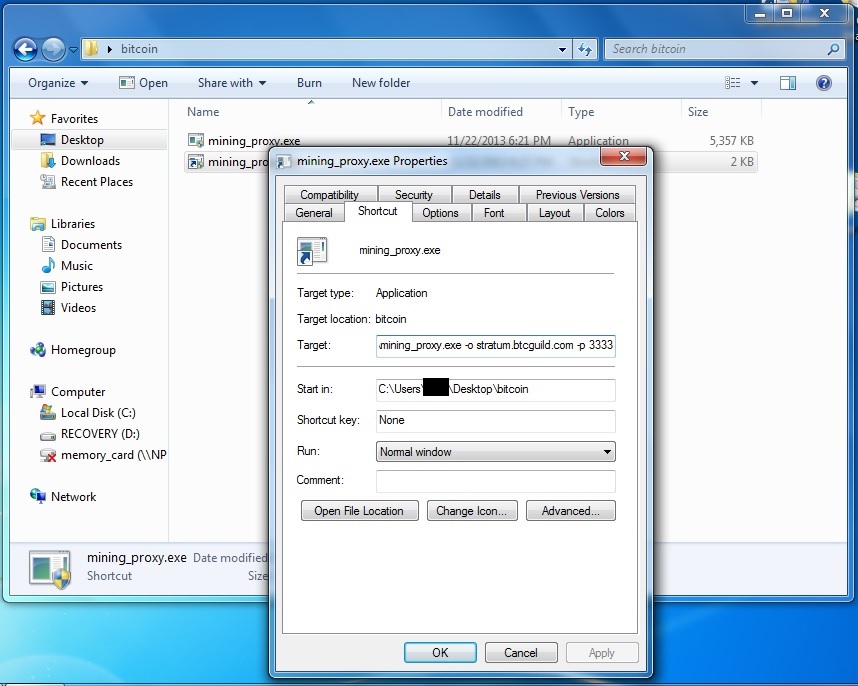
Then you need to make it run as Administrator.
Click on the compatibility tab and at the bottom you will see "Run this program as an administrator".
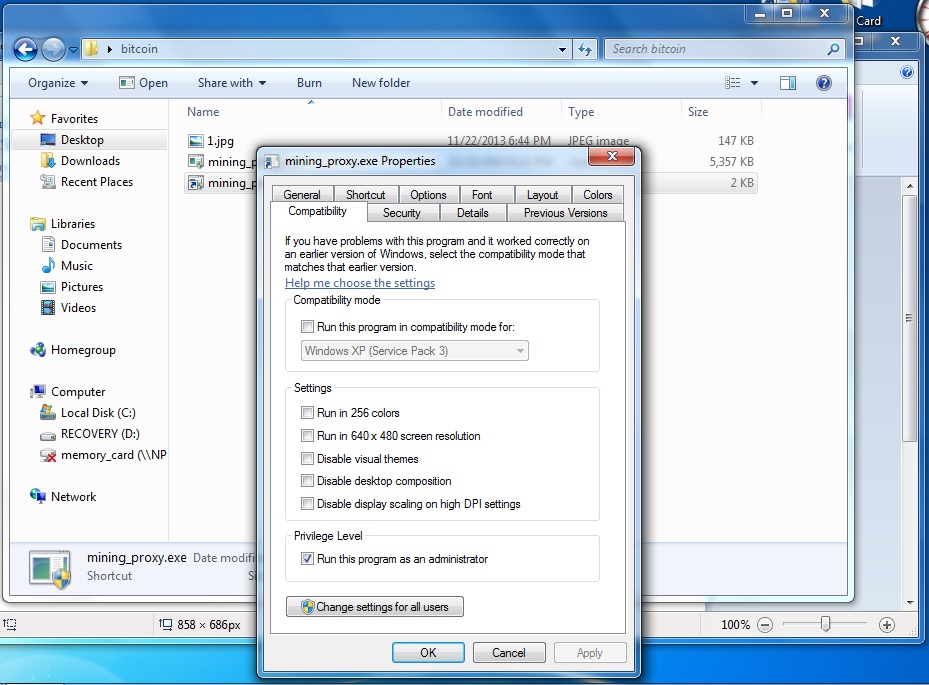
Then click Apply and then click OK.
Now you are able to start up your proxy using the shortcut.
Now you need to find out your IP address of your Computer that has the proxy on it.
Go to Control Panel->Network and Internet->Network and Sharing Center
That will bring you to a page that looks like this
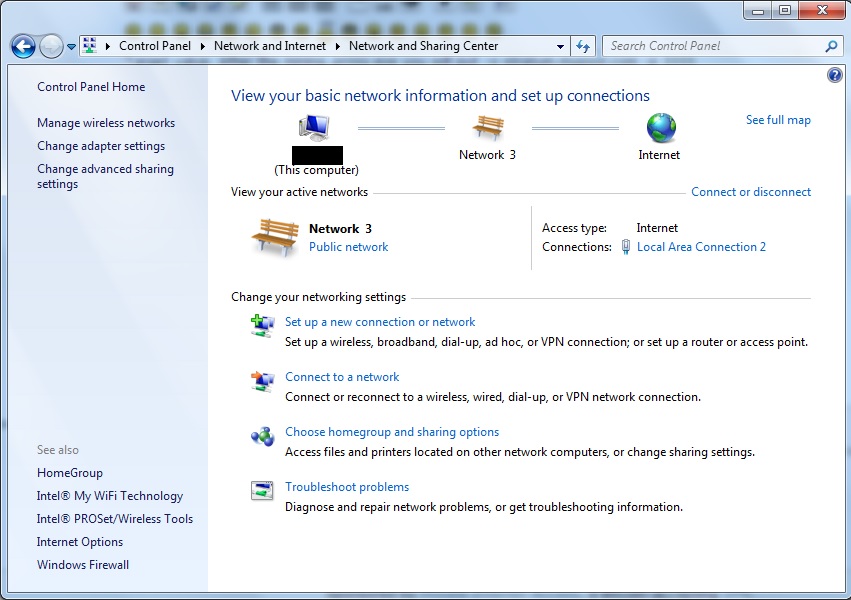
Click on your connection "Local Area Connection" and then click on Details.
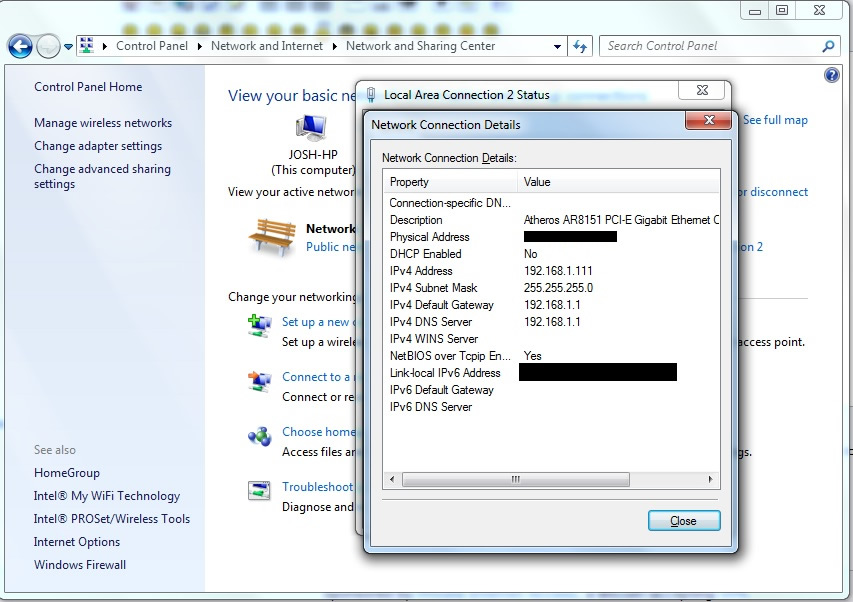
Get your IP Address.
Now go to the internet and go to
http://192.168.1.254:8000 Type in your Pool Address as the IP address you got from the previous step.
Type in your pools worker and password
It should look something like this once done.
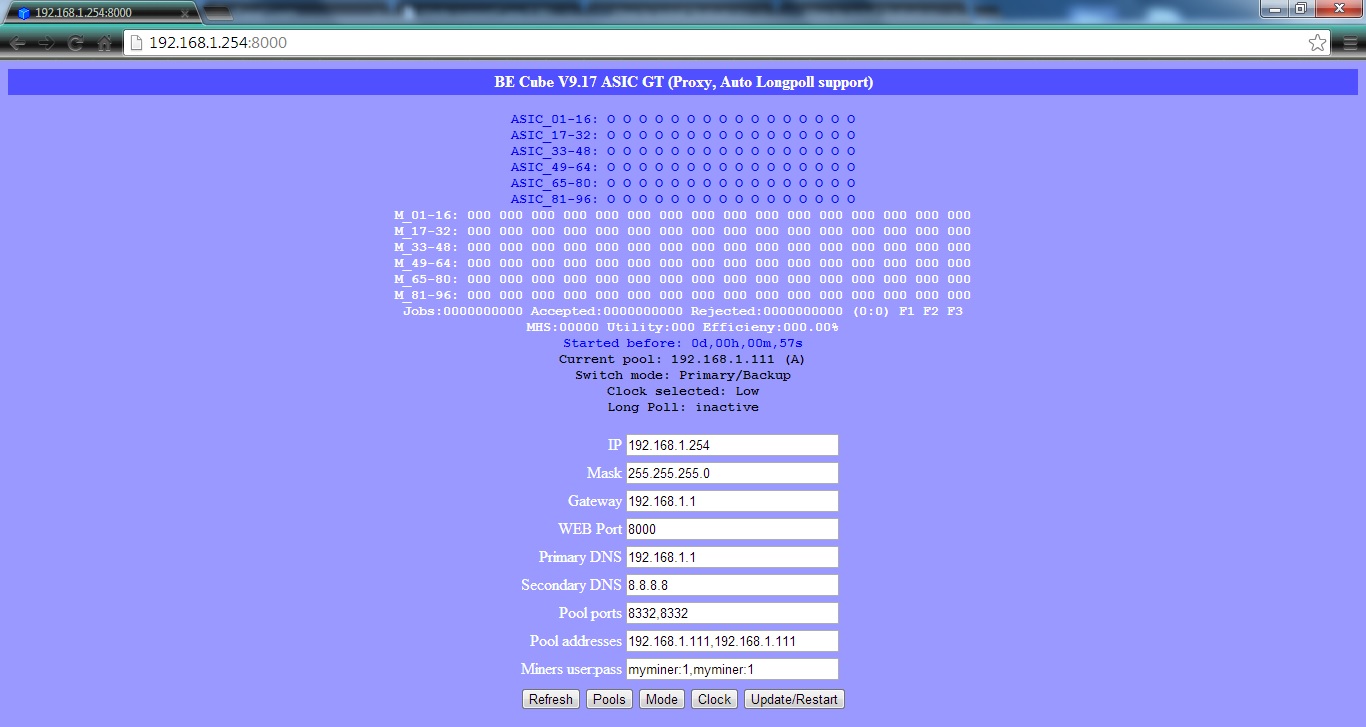
Then Click on Update/Restart and you should start to be mining.
If need any help please PM me or leave a message here and i would be glad to help. I do offer TeamViewer(Remote Desktop) help as well.
If you feel like donating my
BTC Address is in my signature.



