|
VoskCoin (OP)
|
 |
February 07, 2019, 03:10:25 PM
Last edit: April 16, 2019, 06:08:12 PM by VoskCoin |
|
Wondering who else took the gamble of ordering the AMD Radeon VII, if you haven't already you can still grab it from AMD http://voskco.in/amd (not a ref code, just a short link) update 2 Put together Radeon VII mining video review https://www.youtube.com/watch?v=dq3vyjmdp8U Radeon VII hashrate charthttp://voskco.in/VIIHashrates Radeon VII hashrate charthttp://voskco.in/VIIHashrates (not a referral link)  update update Found a pre-order that you can still order w/ on Amazon -- http://geni.us/SNwu Sapphire sold out, ASUS now available to pre-order -- http://geni.us/YdyUMSI just came in stock also -- http://geni.us/LlC11 (this is a referral link and redirects your to your countries Amazon) At the moment they're not on Amazon (US) & Newegg seemed to have very limited stock & is already sold out.  As results roll in I'll update them here and compile relevant links/downloads. I'll also share my own test results when mine arrives. First update, wovan posted screenshot from crypto mining blog showing 90 mh/s on eth w/ claymore 12  kibatronic posted this screenshot on this thread hitting ~100 mh/s on ethash 02.11.19  |
|
|
|
|
|
|
|
Advertised sites are not endorsed by the Bitcoin Forum. They may be unsafe, untrustworthy, or illegal in your jurisdiction.
|
|
|
|
|
wOvAN
Jr. Member

 Offline Offline
Activity: 41
Merit: 3

|
 |
February 07, 2019, 03:38:55 PM |
|
90mh  |
|
|
|
|
|
dragonmike
|
 |
February 07, 2019, 04:04:10 PM |
|
Good idea, Vosk, let's get some results together in one thread. 90mh
...snip...
Seriously, who cares about mining ETH with GPUs nowadays? We're gonna have to wait for more test reviews. |
|
|
|
|
|
|
basscleff1
Newbie

 Offline Offline
Activity: 24
Merit: 0

|
 |
February 07, 2019, 04:50:24 PM |
|
grabbed one myself, but would like to keep updated on your results
|
|
|
|
|
|
huntingthesnark
|
 |
February 07, 2019, 04:52:07 PM |
|
Elephant in the room is power usage, surely. 90mhs is all very well, but if it's eating 300W to do it then...
|
|
|
|
ronnieb
Jr. Member

 Offline Offline
Activity: 198
Merit: 1

|
 |
February 07, 2019, 04:58:34 PM |
|
Some cryptonight heavy speeds would be nice
|
|
|
|
|
chafer99
Member
 
 Offline Offline
Activity: 99
Merit: 10

|
 |
February 07, 2019, 04:59:59 PM |
|
Yes, but 3 x RX570 eating 350-400W (~85mh/s).
|
|
|
|
|
toynn
Newbie

 Offline Offline
Activity: 14
Merit: 0

|
 |
February 07, 2019, 05:18:39 PM |
|
Seems to be already sold out on AMD and Newegg
|
|
|
|
|
|
VoskCoin (OP)
|
 |
February 07, 2019, 05:30:09 PM |
|
Seems to be already sold out on AMD and Newegg
That it is  Worst part it appears to be in stock on AMD until you get to the final stage of checkout lol   Newegg looking eggtacular as always  |
|
|
|
Turocik
Newbie

 Offline Offline
Activity: 34
Merit: 0

|
 |
February 07, 2019, 05:38:18 PM |
|
getting 2 pieces. Still curious how power hungry they are
|
|
|
|
|
|
|
Metroid
Sr. Member
   
 Offline Offline
Activity: 2142
Merit: 353
Xtreme Monster

|
 |
February 07, 2019, 06:02:00 PM |
|
Yes, but 3 x RX570 eating 350-400W (~85mh/s).
what is the point saving on electricity and paying 100% more in advance, i mean you can get 3 x rx 570 for $350, so basically you can get 6 for the price of a radeon vii but like you said electricity, but pay attention, electricity you pay every month for each card, this $350 you will pay at once, so basically imagine you paying $120 concerning electricity + $120 for the card itself, it doubles. So it boils down to, you pay $350 more at once for the radeon vii or you pay those same $350 on electricity for few years for those 3 x rx 570. |
BTC Address: 1DH4ok85VdFAe47fSVXNVctxkFhUv4ujbR
|
|
|
|
VoskCoin (OP)
|
 |
February 07, 2019, 06:05:26 PM
Last edit: September 18, 2019, 09:48:47 PM by mprep |
|
it is very frustrating, my order w/ newegg was voided T_T -- was able to place a pre-order here (amazon ref link) on the sapphire model -- only option I still see taking orders ATM http://geni.us/SNwu
Yes, but 3 x RX570 eating 350-400W (~85mh/s).
what is the point saving on electricity and paying 100% more in advance, i mean you can get 3 x rx 570 for $350, so basically you can get 6 for the price of a radeon vii but like you said electricity, but pay attention, electricity you pay every month for each card, this $350 you will pay at once, so basically imagine you paying $120 concerning electricity + $120 for the card itself, it doubles. So it boils down to, you pay $350 more at once for the radeon vii or you pay those same $350 on electricity for few years for those 3 x rx 570. I see both sides here, but at least w/ the VII you have the latest and greatest card it's like an army of 1050 TIs vs a 1080 TI, I'd like the 1080 TI  |
|
|
|
|
Marvell2
|
 |
February 07, 2019, 06:11:51 PM |
|
Surprises me that ppl are still buying cards , all my cards are paid off but no way am I buying more lol
|
|
|
|
|
|
Elder III
|
 |
February 07, 2019, 06:28:21 PM |
|
Someone messed up at newegg last night and listed an XFX model for $599.99 ( $100 cheaper and 12 hours early too). Sadly they sold out before I could buy one.
That 90 hashrate on Eth is pretty sweet, but I think CNH is where these will probably shine the most. Of course with mining profits rather poor in general it would be hard to buy more then just one for testing right now (for me at least).
|
|
|
|
|
Metroid
Sr. Member
   
 Offline Offline
Activity: 2142
Merit: 353
Xtreme Monster

|
 |
February 07, 2019, 06:32:52 PM |
|
Yes, but 3 x RX570 eating 350-400W (~85mh/s).
what is the point saving on electricity and paying 100% more in advance, i mean you can get 3 x rx 570 for $350, so basically you can get 6 for the price of a radeon vii but like you said electricity, but pay attention, electricity you pay every month for each card, this $350 you will pay at once, so basically imagine you paying $120 concerning electricity + $120 for the card itself, it doubles. So it boils down to, you pay $350 more at once for the radeon vii or you pay those same $350 on electricity for few years for those 3 x rx 570. I see both sides here, but at least w/ the VII you have the latest and greatest card it's like an army of 1050 TIs vs a 1080 TI, I'd like the 1080 TI  My point was to explain both sides, for me there is no better decision there, you win here and lose there in both ways, in your case you say the latest and greatest card hehe Surprises me that ppl are still buying cards , all my cards are paid off but no way am I buying more lol
I guess it depends how the market is, I myself think whoever buys this card for mining thinks crypto currency prices will rise a lot for gpus like this to be profitable. You see but that is also the problem, as the price rises and so the difficult, you cant win here. I think some coins price will rise few times this year. I believe eth will at least reach $800 this year. |
BTC Address: 1DH4ok85VdFAe47fSVXNVctxkFhUv4ujbR
|
|
|
GordoLui
Jr. Member

 Offline Offline
Activity: 73
Merit: 2

|
 |
February 07, 2019, 06:38:07 PM |
|
oh man these seem very under supplied. i was not able to get my hands on one of these so will wait like everyone else to see mining results. gaming wise they seem to be on par with rtx 2080 which is nice. mining wise they are looking quite promising. 90 mh for eth is strong.
|
|
|
|
|
|
VoskCoin (OP)
|
 |
February 07, 2019, 06:52:27 PM |
|
Someone messed up at newegg last night and listed an XFX model for $599.99 ( $100 cheaper and 12 hours early too). Sadly they sold out before I could buy one.
That 90 hashrate on Eth is pretty sweet, but I think CNH is where these will probably shine the most. Of course with mining profits rather poor in general it would be hard to buy more then just one for testing right now (for me at least).
that's kind of where I'm at, want to get one to play around with and if somehow its record breaking . . maybe splurge on another! lol all w/ dreams of breaking even within a year  |
|
|
|
woodaxe
Member
 
 Offline Offline
Activity: 129
Merit: 10

|
 |
February 07, 2019, 06:56:15 PM |
|
Dont forget when etherium fork happens end of this month the reward goes down from 3 eth to 2 eth so even if these card get to 110 m/hs you will still be loosing a lot of $$$$
|
|
|
|
|
jstefanop
Legendary

 Offline Offline
Activity: 2095
Merit: 1396

|
 |
February 07, 2019, 07:13:08 PM |
|
Elephant in the room is power usage, surely. 90mhs is all very well, but if it's eating 300W to do it then...
Thats what I figured this would do with ETH, and thats un-optimized (this thing has so much memory you could load 4-5 separate DAGs on to it), so it could easily push 100MH. Big thing here is power though, especially in the current market. Underclocked it will probably be able to do 100MH @ ~ 150-200w which is huge. Thats half the power of the bitmain ASICs and 570s. Price wise it sucks, but if your paying high electricity (over 10c/kw) then just the power savings alone per year is worth it, especially if your "upgrading" from 570s. |
|
|
|
OgNasty
Donator
Legendary

 Offline Offline
Activity: 4732
Merit: 4248
Leading Crypto Sports Betting & Casino Platform


|
 |
February 07, 2019, 07:41:05 PM |
|
Elephant in the room is power usage, surely. 90mhs is all very well, but if it's eating 300W to do it then...
Thats what I figured this would do with ETH, and thats un-optimized (this thing has so much memory you could load 4-5 separate DAGs on to it), so it could easily push 100MH. Big thing here is power though, especially in the current market. Underclocked it will probably be able to do 100MH @ ~ 150-200w which is huge. Thats half the power of the bitmain ASICs and 570s. Price wise it sucks, but if your paying high electricity (over 10c/kw) then just the power savings alone per year is worth it, especially if your "upgrading" from 570s. I can't imagine that ETH would be the most profitable thing to mine with these... I'm waiting to see some real results on other algorithms before making my buy. These seem like a no-brainer of a purchase when compared to the 2080ti, but I'd like confirmation first. After many years of GPU mining, I've had so many headaches related to the software powering AMD GPUs, they'll have to come with something really great for me to choose them over Nvidia on my next purchase. |
| ..Stake.com.. | | | ▄████████████████████████████████████▄
██ ▄▄▄▄▄▄▄▄▄▄ ▄▄▄▄▄▄▄▄▄▄ ██ ▄████▄
██ ▀▀▀▀▀▀▀▀▀▀ ██████████ ▀▀▀▀▀▀▀▀▀▀ ██ ██████
██ ██████████ ██ ██ ██████████ ██ ▀██▀
██ ██ ██ ██████ ██ ██ ██ ██ ██
██ ██████ ██ █████ ███ ██████ ██ ████▄ ██
██ █████ ███ ████ ████ █████ ███ ████████
██ ████ ████ ██████████ ████ ████ ████▀
██ ██████████ ▄▄▄▄▄▄▄▄▄▄ ██████████ ██
██ ▀▀▀▀▀▀▀▀▀▀ ██
▀█████████▀ ▄████████████▄ ▀█████████▀
▄▄▄▄▄▄▄▄▄▄▄▄███ ██ ██ ███▄▄▄▄▄▄▄▄▄▄▄▄
██████████████████████████████████████████ | | | | | | ▄▀▀▀▀▀▀▀▀▀▀▀▀▀▀▀▀▀▀▄
█ ▄▀▄ █▀▀█▀▄▄
█ █▀█ █ ▐ ▐▌
█ ▄██▄ █ ▌ █
█ ▄██████▄ █ ▌ ▐▌
█ ██████████ █ ▐ █
█ ▐██████████▌ █ ▐ ▐▌
█ ▀▀██████▀▀ █ ▌ █
█ ▄▄▄██▄▄▄ █ ▌▐▌
█ █▐ █
█ █▐▐▌
█ █▐█
▀▄▄▄▄▄▄▄▄▄▄▄▄▄▄▄▄▄▄▀█ | | | | | | ▄▄█████████▄▄
▄██▀▀▀▀█████▀▀▀▀██▄
▄█▀ ▐█▌ ▀█▄
██ ▐█▌ ██
████▄ ▄█████▄ ▄████
████████▄███████████▄████████
███▀ █████████████ ▀███
██ ███████████ ██
▀█▄ █████████ ▄█▀
▀█▄ ▄██▀▀▀▀▀▀▀██▄ ▄▄▄█▀
▀███████ ███████▀
▀█████▄ ▄█████▀
▀▀▀███▄▄▄███▀▀▀ | | | ..PLAY NOW.. |
|
|
|
|
lunobird
|
 |
February 07, 2019, 07:50:43 PM |
|
Dont forget when etherium fork happens end of this month the reward goes down from 3 eth to 2 eth so even if these card get to 110 m/hs you will still be loosing a lot of $$$$
The market and nicehash tends to flatten out the usd earnings for most coins to be close to the same. Yes you will get less eth unit earnings but usd earnings should be flatten out with the rest of the coins. One can always mine etc and sell for eth. If there are any big differences. Hence market will always level things out. |
|
|
|
|
|
VoskCoin (OP)
|
 |
February 07, 2019, 08:58:40 PM |
|
For anyone trying to get these still, the Sapphire listed sold out, but ASUS is now available to pre-order -- http://geni.us/YdyUMSI just came in stock also -- http://geni.us/LlC11Couple scalpers popping up on eBay too, above are at MSRP |
|
|
|
|
lunobird
|
 |
February 07, 2019, 09:32:54 PM |
|
For anyone trying to get these still, the Sapphire listed sold out, but ASUS is now available to pre-order -- http://geni.us/YdyUMSI just came in stock also -- http://geni.us/LlC11Couple scalpers popping up on eBay too, above are at MSRP Thanks for the Amazon link. I ordered one even though it was temporarily out of stock. Fomo'ing to break even with electric is the new hot thing to do in crypto. Honestly I'm just bored and want something to tinker with in bear trend. |
|
|
|
|
|
h311m4n
|
 |
February 07, 2019, 09:56:52 PM |
|
Also curious to see the wattage and the performance in other algos. I haven't mined anything EThash based in over a year now. Might be worth selling 470/570s for these.
|
|
|
|
|
dazzmore
Newbie

 Offline Offline
Activity: 26
Merit: 0

|
 |
February 08, 2019, 04:41:30 AM |
|
For anyone trying to get these still, the Sapphire listed sold out, but ASUS is now available to pre-order -- http://geni.us/YdyUMSI just came in stock also -- http://geni.us/LlC11Couple scalpers popping up on eBay too, above are at MSRP Above links contain referral? |
|
|
|
|
|
cidman
|
 |
February 08, 2019, 07:46:16 AM |
|
that screenshot means nothing
i can make a 560 look like its hashing at 90Mh
but it will not find shares at that rate
|
|
|
|
|
|
huntingthesnark
|
 |
February 08, 2019, 09:14:13 AM |
|
Elephant in the room is power usage, surely. 90mhs is all very well, but if it's eating 300W to do it then...
Thats what I figured this would do with ETH, and thats un-optimized (this thing has so much memory you could load 4-5 separate DAGs on to it), so it could easily push 100MH. Big thing here is power though, especially in the current market. Underclocked it will probably be able to do 100MH @ ~ 150-200w which is huge. Thats half the power of the bitmain ASICs and 570s. Price wise it sucks, but if your paying high electricity (over 10c/kw) then just the power savings alone per year is worth it, especially if your "upgrading" from 570s. Exactly - if the 7nm die/whatever else AMD have baked in brings efficiency back into profitable territory then it's worth a shot, even with enormous ROI. But if efficiency isn't high, then it's a complete waste of time/electric. So pretty essential part of the information that isn't being shared yet! |
|
|
|
swogerino
Legendary

 Offline Offline
Activity: 3150
Merit: 1235
Leading Crypto Sports Betting & Casino Platform

|
 |
February 08, 2019, 01:25:22 PM |
|
A mining rig with 8 of these cards, riserless board would be great with 0.72 Ghs speed of mining in a single board. It is a lot better than E3 Antminer and it can also mine other coins, it should also shine on cryptonight algorithm. It is expensive to build such rig right now wih profitability down but for any believer in crypto it is wise to build such rig.
|
| ..Stake.com.. | | | ▄████████████████████████████████████▄
██ ▄▄▄▄▄▄▄▄▄▄ ▄▄▄▄▄▄▄▄▄▄ ██ ▄████▄
██ ▀▀▀▀▀▀▀▀▀▀ ██████████ ▀▀▀▀▀▀▀▀▀▀ ██ ██████
██ ██████████ ██ ██ ██████████ ██ ▀██▀
██ ██ ██ ██████ ██ ██ ██ ██ ██
██ ██████ ██ █████ ███ ██████ ██ ████▄ ██
██ █████ ███ ████ ████ █████ ███ ████████
██ ████ ████ ██████████ ████ ████ ████▀
██ ██████████ ▄▄▄▄▄▄▄▄▄▄ ██████████ ██
██ ▀▀▀▀▀▀▀▀▀▀ ██
▀█████████▀ ▄████████████▄ ▀█████████▀
▄▄▄▄▄▄▄▄▄▄▄▄███ ██ ██ ███▄▄▄▄▄▄▄▄▄▄▄▄
██████████████████████████████████████████ | | | | | | ▄▀▀▀▀▀▀▀▀▀▀▀▀▀▀▀▀▀▀▄
█ ▄▀▄ █▀▀█▀▄▄
█ █▀█ █ ▐ ▐▌
█ ▄██▄ █ ▌ █
█ ▄██████▄ █ ▌ ▐▌
█ ██████████ █ ▐ █
█ ▐██████████▌ █ ▐ ▐▌
█ ▀▀██████▀▀ █ ▌ █
█ ▄▄▄██▄▄▄ █ ▌▐▌
█ █▐ █
█ █▐▐▌
█ █▐█
▀▄▄▄▄▄▄▄▄▄▄▄▄▄▄▄▄▄▄▀█ | | | | | | ▄▄█████████▄▄
▄██▀▀▀▀█████▀▀▀▀██▄
▄█▀ ▐█▌ ▀█▄
██ ▐█▌ ██
████▄ ▄█████▄ ▄████
████████▄███████████▄████████
███▀ █████████████ ▀███
██ ███████████ ██
▀█▄ █████████ ▄█▀
▀█▄ ▄██▀▀▀▀▀▀▀██▄ ▄▄▄█▀
▀███████ ███████▀
▀█████▄ ▄█████▀
▀▀▀███▄▄▄███▀▀▀ | | | ..PLAY NOW.. |
|
|
|
nordmann666
Member
 
 Offline Offline
Activity: 361
Merit: 16

|
 |
February 08, 2019, 01:57:51 PM |
|
12x Vega 56 Rig = 24KHs cryptonight = 500MHs ETH / 1800W = 120€ electricity month (10cents/kwh)
6x Vega 7 = maybe 24KHs cryptonight = +-600MHs ETH / +-900W?! = 60€ electricity month (10cents/kwh)
prices
sell 12x Vega 56 = 2700€
buy 6x Vega 7 = 4500€
------------------------------------
switch to vega 7 = 1800€
60€ less electricity / month = 30 months to equal
mhhhhhh.....
|
|
|
|
|
|
huntingthesnark
|
 |
February 08, 2019, 02:03:44 PM |
|
A mining rig with 8 of these cards, riserless board would be great with 0.72 Ghs speed of mining in a single board. It is a lot better than E3 Antminer and it can also mine other coins, it should also shine on cryptonight algorithm. It is expensive to build such rig right now wih profitability down but for any believer in crypto it is wise to build such rig.
Dude, you mined any cryptonight coin recently? They are asic-ed to fook. Even if these 7s double the CN hashrate of the 64 and power use stays the same (neither of which seems likely), you'd still only be breaking even on electric costs. |
|
|
|
swogerino
Legendary

 Offline Offline
Activity: 3150
Merit: 1235
Leading Crypto Sports Betting & Casino Platform

|
 |
February 08, 2019, 02:18:35 PM |
|
A mining rig with 8 of these cards, riserless board would be great with 0.72 Ghs speed of mining in a single board. It is a lot better than E3 Antminer and it can also mine other coins, it should also shine on cryptonight algorithm. It is expensive to build such rig right now wih profitability down but for any believer in crypto it is wise to build such rig.
Dude, you mined any cryptonight coin recently? They are asic-ed to fook. Even if these 7s double the CN hashrate of the 64 and power use stays the same (neither of which seems likely), you'd still only be breaking even on electric costs. I am mining since 2014 but I already noted only build one for those who believe in the future of crypto not the ones who are in for the quick buck. Crypto needs real hardcore miners and not kiddies who want to make that quick buck. Mining is not for everyone in case you haven't noticed yet. I am mining cryptonight Heavy with Nvidias still do 500 h/s with a 1060. |
| ..Stake.com.. | | | ▄████████████████████████████████████▄
██ ▄▄▄▄▄▄▄▄▄▄ ▄▄▄▄▄▄▄▄▄▄ ██ ▄████▄
██ ▀▀▀▀▀▀▀▀▀▀ ██████████ ▀▀▀▀▀▀▀▀▀▀ ██ ██████
██ ██████████ ██ ██ ██████████ ██ ▀██▀
██ ██ ██ ██████ ██ ██ ██ ██ ██
██ ██████ ██ █████ ███ ██████ ██ ████▄ ██
██ █████ ███ ████ ████ █████ ███ ████████
██ ████ ████ ██████████ ████ ████ ████▀
██ ██████████ ▄▄▄▄▄▄▄▄▄▄ ██████████ ██
██ ▀▀▀▀▀▀▀▀▀▀ ██
▀█████████▀ ▄████████████▄ ▀█████████▀
▄▄▄▄▄▄▄▄▄▄▄▄███ ██ ██ ███▄▄▄▄▄▄▄▄▄▄▄▄
██████████████████████████████████████████ | | | | | | ▄▀▀▀▀▀▀▀▀▀▀▀▀▀▀▀▀▀▀▄
█ ▄▀▄ █▀▀█▀▄▄
█ █▀█ █ ▐ ▐▌
█ ▄██▄ █ ▌ █
█ ▄██████▄ █ ▌ ▐▌
█ ██████████ █ ▐ █
█ ▐██████████▌ █ ▐ ▐▌
█ ▀▀██████▀▀ █ ▌ █
█ ▄▄▄██▄▄▄ █ ▌▐▌
█ █▐ █
█ █▐▐▌
█ █▐█
▀▄▄▄▄▄▄▄▄▄▄▄▄▄▄▄▄▄▄▀█ | | | | | | ▄▄█████████▄▄
▄██▀▀▀▀█████▀▀▀▀██▄
▄█▀ ▐█▌ ▀█▄
██ ▐█▌ ██
████▄ ▄█████▄ ▄████
████████▄███████████▄████████
███▀ █████████████ ▀███
██ ███████████ ██
▀█▄ █████████ ▄█▀
▀█▄ ▄██▀▀▀▀▀▀▀██▄ ▄▄▄█▀
▀███████ ███████▀
▀█████▄ ▄█████▀
▀▀▀███▄▄▄███▀▀▀ | | | ..PLAY NOW.. |
|
|
|
woodaxe
Member
 
 Offline Offline
Activity: 129
Merit: 10

|
 |
February 08, 2019, 02:23:58 PM |
|
12x Vega 56 Rig = 24KHs cryptonight = 500MHs ETH / 1800W = 120€ electricity month (10cents/kwh)
6x Vega 7 = maybe 24KHs cryptonight = +-600MHs ETH / +-900W?! = 60€ electricity month (10cents/kwh)
prices
sell 12x Vega 56 = 2700€
buy 6x Vega 7 = 4500€
------------------------------------
switch to vega 7 = 1800€
60€ less electricity / month = 30 months to equal
mhhhhhh.....
your electric per month should be $129.60 at 10 cents per kwh 30 days per month |
|
|
|
|
|
huntingthesnark
|
 |
February 08, 2019, 02:40:19 PM |
|
A mining rig with 8 of these cards, riserless board would be great with 0.72 Ghs speed of mining in a single board. It is a lot better than E3 Antminer and it can also mine other coins, it should also shine on cryptonight algorithm. It is expensive to build such rig right now wih profitability down but for any believer in crypto it is wise to build such rig.
Dude, you mined any cryptonight coin recently? They are asic-ed to fook. Even if these 7s double the CN hashrate of the 64 and power use stays the same (neither of which seems likely), you'd still only be breaking even on electric costs. I am mining since 2014 but I already noted only build one for those who believe in the future of crypto not the ones who are in for the quick buck. Crypto needs real hardcore miners and not kiddies who want to make that quick buck. Mining is not for everyone in case you haven't noticed yet. I am mining cryptonight Heavy with Nvidias still do 500 h/s with a 1060. Kiddies? haha. If only! Nice to meet a real hardcore miner though. I have been mining for about the same time, but CN has never been so bad. Now a £2k Vega rig will 'make' c.$40 usd a month, and costs £90 a month to run here in the UK. The maths does not look good. Indeed, you mention the future of crypto, but there cannot be many who are willing to run at such a loss. I fear many of these Pow networks will fall, as they require running at a significant loss. It is not a practical place to be. |
|
|
|
|
h311m4n
|
 |
February 08, 2019, 03:32:56 PM |
|
A mining rig with 8 of these cards, riserless board would be great with 0.72 Ghs speed of mining in a single board. It is a lot better than E3 Antminer and it can also mine other coins, it should also shine on cryptonight algorithm. It is expensive to build such rig right now wih profitability down but for any believer in crypto it is wise to build such rig.
Dude, you mined any cryptonight coin recently? They are asic-ed to fook. Even if these 7s double the CN hashrate of the 64 and power use stays the same (neither of which seems likely), you'd still only be breaking even on electric costs. I am mining since 2014 but I already noted only build one for those who believe in the future of crypto not the ones who are in for the quick buck. Crypto needs real hardcore miners and not kiddies who want to make that quick buck. Mining is not for everyone in case you haven't noticed yet. I am mining cryptonight Heavy with Nvidias still do 500 h/s with a 1060. Kiddies? haha. If only! Nice to meet a real hardcore miner though. I have been mining for about the same time, but CN has never been so bad. Now a £2k Vega rig will 'make' c.$40 usd a month, and costs £90 a month to run here in the UK. The maths does not look good. Indeed, you mention the future of crypto, but there cannot be many who are willing to run at such a loss. I fear many of these Pow networks will fall, as they require running at a significant loss. It is not a practical place to be. The future likely lies in broadly available and affordable FPGA devices that are easy to program with a wide array of bitstreams available. GPU mining will eventually die, there's no doubt about it, just as ASIC mining will. What people forget is that everyone should have the same fair access to the network to participate. This is what satoshi's vision was. One should not have to invest 2000+$ in a GPU rig or an ASIC with high electricity costs to make a few cents a day. Mining just because you're a hardcore miner doesn't make sense at some point, at least when you have more than say 2 rigs. I've been in the game since 2015/2016 but recently changed the way I operate by mining on solar power only (I made my own smart mining algo using a bit of scripts and ingenuity, check the 8th altcoin thread if you want more info). I mine less coins a day, but it's 100% profit. |
|
|
|
|
Metroid
Sr. Member
   
 Offline Offline
Activity: 2142
Merit: 353
Xtreme Monster

|
 |
February 08, 2019, 07:57:47 PM
Last edit: September 18, 2019, 09:52:43 PM by mprep |
|
I mine less coins a day, but it's 100% profit.
You failed with this quote. While solar power is free you still have to invest on the hardware which is very blood expensive and already proven that solar power even with the minimum cost at all fronts still cost more than 0.07 cents per kwh.
12x Vega 56 Rig = 24KHs cryptonight = 500MHs ETH / 1800W = 120€ electricity month (10cents/kwh)
6x Vega 7 = maybe 24KHs cryptonight = +-600MHs ETH / +-900W?! = 60€ electricity month (10cents/kwh)
prices
sell 12x Vega 56 = 2700€
buy 6x Vega 7 = 4500€
------------------------------------
switch to vega 7 = 1800€
60€ less electricity / month = 30 months to equal
mhhhhhh.....
So, can you really sell each vega for 350 dollars? I myself would never pay that much for it, in my book vega 14nm is worth only $200. |
BTC Address: 1DH4ok85VdFAe47fSVXNVctxkFhUv4ujbR
|
|
|
iRonNuke
Jr. Member

 Offline Offline
Activity: 98
Merit: 6

|
 |
February 08, 2019, 09:23:09 PM |
|
I also bought one. But for gaming mostly. For mining not so much. It isn't worth it at all. Expecally not with my expensive electricity (0.126$ kWh). As someone said above, who is mining Ethash nowadays anyway?  Bought 2 x Vega 56 when they came out, and I still don't regret that. |
|
|
|
|
|
tw0rak
|
 |
February 08, 2019, 11:41:06 PM Merited by vapourminer (1) |
|
My results so far.
Unable to run in hiveos, have to use win, no overclocking possible yet...
Eth 90mhs
Grin c29 4,5gps, unable to run c31
Progpow 30mhs
Xmr 1880h/s
I had just 2 hours for tests, will see more results later.
|
|
|
|
|
joseph32
Member
 
 Offline Offline
Activity: 413
Merit: 21

|
 |
February 09, 2019, 12:35:21 AM |
|
What driver do you guys use? The old but stable 18.6.1 (or maybe older?) or the new one?
|
|
|
|
|
Metroid
Sr. Member
   
 Offline Offline
Activity: 2142
Merit: 353
Xtreme Monster

|
 |
February 09, 2019, 12:35:42 AM |
|
My results so far.
Unable to run in hiveos, have to use win, no overclocking possible yet...
Eth 90mhs
Grin c29 4,5gps, unable to run c31
Progpow 30mhs
Xmr 1880h/s
I had just 2 hours for tests, will see more results later.
So is only good on progpow and ethash. |
BTC Address: 1DH4ok85VdFAe47fSVXNVctxkFhUv4ujbR
|
|
|
RiceMiner69
Newbie

 Offline Offline
Activity: 42
Merit: 0

|
 |
February 09, 2019, 01:38:20 AM |
|
My results so far.
Unable to run in hiveos, have to use win, no overclocking possible yet...
Eth 90mhs
Grin c29 4,5gps, unable to run c31
Progpow 30mhs
Xmr 1880h/s
I had just 2 hours for tests, will see more results later.
So is only good on progpow and ethash. I'm a bit surprised, I would have expected much better hashrates on XMR..... even though that doesn't matter anymore. |
|
|
|
|
sharmanov
Newbie

 Offline Offline
Activity: 54
Merit: 0

|
 |
February 09, 2019, 01:44:14 AM |
|
My results so far.
Unable to run in hiveos, have to use win, no overclocking possible yet...
Eth 90mhs
Grin c29 4,5gps, unable to run c31
Progpow 30mhs
Xmr 1880h/s
I had just 2 hours for tests, will see more results later.
How about BEAM 150,5 algo? I ordered mine but wont get until Wednesday 2/13 |
|
|
|
|
kiaas
Jr. Member

 Offline Offline
Activity: 42
Merit: 12

|
 |
February 09, 2019, 03:41:35 AM |
|
What driver do you guys use? The old but stable 18.6.1 (or maybe older?) or the new one?
I can guarantee you this thing ain't gonna work on old drivers, they wouldn't have added it to driver versions besides the most recent around its launch, and since 19.1.1 didn't have support yet, it'll be the new 19.2.x ones fitting that bill. |
|
|
|
|
|
tw0rak
|
 |
February 09, 2019, 12:23:30 PM |
|
No, older drivers do not work.
CNHaven aswell not good results ~ 2400h/s for 220W
|
|
|
|
|
|
dragonmike
|
 |
February 09, 2019, 12:57:43 PM |
|
Try C31 using the Minerbabe distro. It worked very well with the "old" Vegas.
Failing this it's just going to be a case of waiting for better drivers. These early ones have been slammed by all the reviewers.
|
|
|
|
|
|
tw0rak
|
 |
February 09, 2019, 01:01:58 PM |
|
Try C31 using the Minerbabe distro. It worked very well with the "old" Vegas.
Failing this it's just going to be a case of waiting for better drivers. These early ones have been slammed by all the reviewers.
Already tried. Minerbabe is not able to run VII. No drivers, no support. |
|
|
|
|
Turocik
Newbie

 Offline Offline
Activity: 34
Merit: 0

|
 |
February 09, 2019, 01:11:41 PM |
|
so, running 2 units, getting 87 mh/s for each. So far i din't find any real tweaking options. Also, i wasn't able to install driver support for both Radeon VII and Vega on the same sytem
|
|
|
|
|
|
tw0rak
|
 |
February 09, 2019, 01:15:39 PM |
|
so, running 2 units, getting 87 mh/s for each. So far i din't find any real tweaking options. Also, i wasn't able to install driver support for both Radeon VII and Vega on the same sytem
Very same for my 2units. Almost 300w/gpu. Some say it should make 100-125mhs/200w with proper undervolting, but anything I've tried to use didn't work. Tried wattman, afterburner etc... |
|
|
|
|
Turocik
Newbie

 Offline Offline
Activity: 34
Merit: 0

|
 |
February 09, 2019, 01:17:10 PM |
|
yep. can take some time till proper support is available
|
|
|
|
|
|
coinscrow
|
 |
February 09, 2019, 03:25:53 PM |
|
We currently have Vega 56/64 Support on msOS. msOS Experimental version using 18.50 amdgpu-pro drivers. We can test Radeon VII within 7 days, but if anyone has a unit, can give it a try with our mining os. |
|
|
|
|
tw0rak
|
 |
February 09, 2019, 03:33:31 PM |
|
We currently have Vega 56/64 Support on msOS. msOS Experimental version using 18.50 amdgpu-pro drivers. We can test Radeon VII within 7 days, but if anyone has a unit, can give it a try with our mining os. I can test it later this weekend, but I'm not a linux guy, if anything necessary to know pm me. |
|
|
|
|
TempestEikyuu
Jr. Member

 Offline Offline
Activity: 45
Merit: 1

|
 |
February 09, 2019, 03:36:53 PM
Last edit: February 09, 2019, 04:11:34 PM by TempestEikyuu |
|
|
|
|
|
|
|
coinscrow
|
 |
February 09, 2019, 03:56:24 PM |
|
We currently have Vega 56/64 Support on msOS. msOS Experimental version using 18.50 amdgpu-pro drivers. We can test Radeon VII within 7 days, but if anyone has a unit, can give it a try with our mining os. I can test it later this weekend, but I'm not a linux guy, if anything necessary to know pm me. Sure, sounds great. If you get stuck with something you can also join us on Discord https://discord.gg/d679vuP |
|
|
|
nordmann666
Member
 
 Offline Offline
Activity: 361
Merit: 16

|
 |
February 09, 2019, 04:48:08 PM |
|
12x Vega 56 Rig = 24KHs cryptonight = 500MHs ETH / 1800W = 120€ electricity month (10cents/kwh)
6x Vega 7 = maybe 24KHs cryptonight = +-600MHs ETH / +-900W?! = 60€ electricity month (10cents/kwh)
prices
sell 12x Vega 56 = 2700€
buy 6x Vega 7 = 4500€
------------------------------------
switch to vega 7 = 1800€
60€ less electricity / month = 30 months to equal
mhhhhhh.....
So, can you really sell each vega for 350 dollars? I myself would never pay that much for it, in my book vega 14nm is worth only $200. 350,-?! 2700/12 = 225,- |
|
|
|
|
|
KaydenC
|
 |
February 09, 2019, 05:04:50 PM |
|
12x Vega 56 Rig = 24KHs cryptonight = 500MHs ETH / 1800W = 120€ electricity month (10cents/kwh)
6x Vega 7 = maybe 24KHs cryptonight = +-600MHs ETH / +-900W?! = 60€ electricity month (10cents/kwh)
prices
sell 12x Vega 56 = 2700€
buy 6x Vega 7 = 4500€
------------------------------------
switch to vega 7 = 1800€
60€ less electricity / month = 30 months to equal
mhhhhhh.....
10x Rx 570 = $700 - $850USD (300Mhs, 1000W) Vega 7 = $700 USD (Best case 120Mh/s, 200W) Looking at ETH alone, polaris cards on firesale is just too good to pass up. Any surviving miner with low cost should go for used polaris cards. Like how they should go S9s for $150 w psu instead of S15s for $1k. Only worth considering if Vega 7 = 2x Vega 56 in cryptonight, and cryptonight profitability makes a comeback. I still want one though because I'm irrational. |
|
|
|
|
RiceMiner69
Newbie

 Offline Offline
Activity: 42
Merit: 0

|
 |
February 09, 2019, 05:10:51 PM |
|
12x Vega 56 Rig = 24KHs cryptonight = 500MHs ETH / 1800W = 120€ electricity month (10cents/kwh)
6x Vega 7 = maybe 24KHs cryptonight = +-600MHs ETH / +-900W?! = 60€ electricity month (10cents/kwh)
prices
sell 12x Vega 56 = 2700€
buy 6x Vega 7 = 4500€
------------------------------------
switch to vega 7 = 1800€
60€ less electricity / month = 30 months to equal
mhhhhhh.....
10x Rx 570 = $700 - $850USD (300Mhs, 1000W) Vega 7 = $700 USD (Best case 120Mh/s, 200W) Looking at ETH alone, polaris cards on firesale is just too good to pass up. Any surviving miner with low cost should go for used polaris cards. Like how they should go S9s for $150 w psu instead of S15s for $1k. Only worth considering if Vega 7 = 2x Vega 56 in cryptonight, and cryptonight profitability makes a comeback. I still want one though because I'm irrational. How can this card be 2x a Vega 56?  |
|
|
|
|
|
herrdrone
|
 |
February 09, 2019, 05:13:20 PM |
|
My results so far.
Unable to run in hiveos, have to use win, no overclocking possible yet...
Eth 90mhs
Grin c29 4,5gps, unable to run c31
Progpow 30mhs
Xmr 1880h/s
I had just 2 hours for tests, will see more results later.
No, older drivers do not work.
CNHaven aswell not good results ~ 2400h/s for 220W
Guess there is a lot to improve for monero as Vegas get around ~2 Kh/s. Thanks for sharing your results  |
|
|
|
|
|
Metroid
Sr. Member
   
 Offline Offline
Activity: 2142
Merit: 353
Xtreme Monster

|
 |
February 09, 2019, 08:20:37 PM |
|
if eth moves to progpow then most likely amd cards are dead on it cause nvidia cards have a huge advantage on it. The good thing is ethash asics will be dead. Funny though, most people using miners in the north hemisphere is to heat their houses hehe, I believe eth price will increase many times this year but if not then many using miners to heat the house will turn off as soon as teh winter ends and dif will crash.
|
BTC Address: 1DH4ok85VdFAe47fSVXNVctxkFhUv4ujbR
|
|
|
|
coinscrow
|
 |
February 10, 2019, 12:41:50 AM |
|
Status update: with @tw0rak GPUs. We did full support to msOS Experimental version. Set core clock, memory clock, fan, VDDC also works. Still some work to do, we noticed If we decrease core clock ETH MH/s also decreases. This because of the need to increase the power limit on GPU's by default. This card is massive on CORE coins, for memory is a beast too just core+mem high together results in a high temperature. Work in progress   |
|
|
|
fmz89
Legendary

 Offline Offline
Activity: 1766
Merit: 1002

|
 |
February 10, 2019, 11:12:56 AM |
|
if eth moves to progpow then most likely amd cards are dead on it cause nvidia cards have a huge advantage on it. The good thing is ethash asics will be dead. Funny though, most people using miners in the north hemisphere is to heat their houses hehe, I believe eth price will increase many times this year but if not then many using miners to heat the house will turn off as soon as teh winter ends and dif will crash.
Lol, progpow use highbandwith memory like vega & vii, The performance of video cards from AMD on the ProgPow algorithm. AMD Radeon RX 550 = 1.5 MHS/sec. AMD Radeon RX 560 = 3 MHS/sec. AMD Radeon RX 580 = 8.2 MHS/sec. AMD Radeon VEGA 56 = 20.5 MHS/sec. AMD Radeon VEGA 64 = 23 MHS/sec. The performance of video cards from NVIDIA on the ProgPow algorithm. NVIDIA Geforce GTX 1060 3gb = 8 MHS/sec. NVIDIA Geforce GTX 1070 = 10.9 MHS/sec. NVIDIA Geforce GTX 1070 Ti = 11.7 MHS/sec. NVIDIA Geforce GTX 1080 = 16 MHS/sec. NVIDIA Geforce GTX 1080 Ti = 21.5 MHS/sec. NVIDIA Geforce RTX 2080 = 22.5 MHS/sec. NVIDIA Geforce RTX 2080 Ti = 34 MHS/sec |
|
|
|
|
Iamtutut
|
 |
February 10, 2019, 12:28:19 PM |
|
Status update: with @tw0rak GPUs. We did full support to msOS Experimental version. Set core clock, memory clock, fan, VDDC also works. Still some work to do, we noticed If we decrease core clock ETH MH/s also decreases. This because of the need to increase the power limit on GPU's by default. This card is massive on CORE coins, for memory is a beast too just core+mem high together results in a high temperature. Work in progress   What's the power draw ? Possible to undervolt ? |
|
|
|
|
|
coinscrow
|
 |
February 10, 2019, 01:20:55 PM |
|
Status update: with @tw0rak GPUs. We did full support to msOS Experimental version. Set core clock, memory clock, fan, VDDC also works. Still some work to do, we noticed If we decrease core clock ETH MH/s also decreases. This because of the need to increase the power limit on GPU's by default. This card is massive on CORE coins, for memory is a beast too just core+mem high together results in a high temperature. Work in progress   What's the power draw ? Possible to undervolt ? Yes VDDC is controllable. (Undervolt) If you want to modify the global power consumption that's possible with commands now. # GPU0
echo 250000000 > /sys/class/drm/card1/device/hwmon/hwmon0/power1_cap
# GPU1
echo 250000000 > /sys/class/drm/card2/device/hwmon/hwmon1/power1_cap
This is the default settings now, drivers are set to max 250W consumption. |
|
|
|
Metroid
Sr. Member
   
 Offline Offline
Activity: 2142
Merit: 353
Xtreme Monster

|
 |
February 10, 2019, 03:30:58 PM |
|
if eth moves to progpow then most likely amd cards are dead on it cause nvidia cards have a huge advantage on it. The good thing is ethash asics will be dead. Funny though, most people using miners in the north hemisphere is to heat their houses hehe, I believe eth price will increase many times this year but if not then many using miners to heat the house will turn off as soon as teh winter ends and dif will crash.
Lol, progpow use highbandwith memory like vega & vii, The performance of video cards from AMD on the ProgPow algorithm. AMD Radeon RX 550 = 1.5 MHS/sec. AMD Radeon RX 560 = 3 MHS/sec. AMD Radeon RX 580 = 8.2 MHS/sec. AMD Radeon VEGA 56 = 20.5 MHS/sec. AMD Radeon VEGA 64 = 23 MHS/sec. The performance of video cards from NVIDIA on the ProgPow algorithm. NVIDIA Geforce GTX 1060 3gb = 8 MHS/sec. NVIDIA Geforce GTX 1070 = 10.9 MHS/sec. NVIDIA Geforce GTX 1070 Ti = 11.7 MHS/sec. NVIDIA Geforce GTX 1080 = 16 MHS/sec. NVIDIA Geforce GTX 1080 Ti = 21.5 MHS/sec. NVIDIA Geforce RTX 2080 = 22.5 MHS/sec. NVIDIA Geforce RTX 2080 Ti = 34 MHS/sec Your results are different than what I saw here, https://whattomine.com/coinsFor example, vega 56 does 15 mh/s, in your case 20.5, i wonder where those 25% come in. Vega 64 17mh/s, in your case 23 mh/s, so different than what I saw on whattomine. |
BTC Address: 1DH4ok85VdFAe47fSVXNVctxkFhUv4ujbR
|
|
|
Lunga Chung
Member
 
 Offline Offline
Activity: 277
Merit: 23

|
 |
February 10, 2019, 05:39:42 PM |
|
Your results are different than what I saw here, https://whattomine.com/coinsFor example, vega 56 does 15 mh/s, in your case 20.5, i wonder where those 25% come in. Vega 64 17mh/s, in your case 23 mh/s, so different than what I saw on whattomine. WTM also states 30Mhs on eth for rx 580 but in reality it does 31.5+ |
|
|
|
|
Metroid
Sr. Member
   
 Offline Offline
Activity: 2142
Merit: 353
Xtreme Monster

|
 |
February 10, 2019, 11:47:45 PM |
|
Your results are different than what I saw here, https://whattomine.com/coinsFor example, vega 56 does 15 mh/s, in your case 20.5, i wonder where those 25% come in. Vega 64 17mh/s, in your case 23 mh/s, so different than what I saw on whattomine. WTM also states 30Mhs on eth for rx 580 but in reality it does 31.5+ You mus be trolling right? I do not know much about progpow but for ethash i know a lot and I can say that 30 is maximum average modded gpu. For example, some gpus will do 28.5 and some like you said 31.5 and so 30 is the medium number. |
BTC Address: 1DH4ok85VdFAe47fSVXNVctxkFhUv4ujbR
|
|
|
|
xxcsu
|
 |
February 11, 2019, 03:01:55 AM |
|
I can say for sure , you can do very easy 31.5MH/s avg on ethereum with rx 580 cards, if and only you know how to mod your bios. ( not with one click bios mode, not with paste and copy mem straps ) Bios hex edited by Me , optimized for ETH mining with the possible lower power consumption with the highest hash rate  There is one of my rig with 10 RX 580 cards and 2 RX 480 , the whole setup pulling 1560 watts at the wall  The 10 RX580 avg is actually over 31.5MH/s , the 2 RX 480 avg is a little bit over 30MH/s  |
|
|
|
Metroid
Sr. Member
   
 Offline Offline
Activity: 2142
Merit: 353
Xtreme Monster

|
 |
February 11, 2019, 05:17:15 AM |
|
I can say for sure , you can do very easy 31.5MH/s avg on ethereum with rx 580 cards, if and only you know how to mod your bios. ( not with one click bios mode, not with paste and copy mem straps ) Bios hex edited by Me , optimized for ETH mining with the possible lower power consumption with the highest hash rate  There is one of my rig with 10 RX 580 cards and 2 RX 480 , the whole setup pulling 1560 watts at the wall  The 10 RX580 avg is actually over 31.5MH/s , the 2 RX 480 avg is a little bit over 30MH/s  On my tests, there is no difference on rx 480 x rx 580 since i downclocked all rx 580 ro rx 480 levels, the 1 to 3% on hashrate is useless x power consumption, not a miner, dont mine, this is just a test I've done last year for a friend, found the best clock x memory concerning hashrate and undervolted. I'd say people having the default 1400 mhz core clock on rx 580 is doing it wrong. Especially in the market right now where electricity costs the most. The idea is to get the best heat sink cooling card, undervolt the most x core clock x memory, find the best hashrate where the medium is found and then leave it be doing its thing. |
BTC Address: 1DH4ok85VdFAe47fSVXNVctxkFhUv4ujbR
|
|
|
|
dragonmike
|
 |
February 11, 2019, 11:05:37 AM |
|
if eth moves to progpow then most likely amd cards are dead on it cause nvidia cards have a huge advantage on it. The good thing is ethash asics will be dead. Funny though, most people using miners in the north hemisphere is to heat their houses hehe, I believe eth price will increase many times this year but if not then many using miners to heat the house will turn off as soon as teh winter ends and dif will crash.
Lol, progpow use highbandwith memory like vega & vii, The performance of video cards from AMD on the ProgPow algorithm. AMD Radeon RX 550 = 1.5 MHS/sec. AMD Radeon RX 560 = 3 MHS/sec. AMD Radeon RX 580 = 8.2 MHS/sec. AMD Radeon VEGA 56 = 20.5 MHS/sec. AMD Radeon VEGA 64 = 23 MHS/sec. The performance of video cards from NVIDIA on the ProgPow algorithm. NVIDIA Geforce GTX 1060 3gb = 8 MHS/sec. NVIDIA Geforce GTX 1070 = 10.9 MHS/sec. NVIDIA Geforce GTX 1070 Ti = 11.7 MHS/sec. NVIDIA Geforce GTX 1080 = 16 MHS/sec. NVIDIA Geforce GTX 1080 Ti = 21.5 MHS/sec. NVIDIA Geforce RTX 2080 = 22.5 MHS/sec. NVIDIA Geforce RTX 2080 Ti = 34 MHS/sec Your results are different than what I saw here, https://whattomine.com/coinsFor example, vega 56 does 15 mh/s, in your case 20.5, i wonder where those 25% come in. Vega 64 17mh/s, in your case 23 mh/s, so different than what I saw on whattomine. You're partially right. AMD cards can achieve the higher hashrates as fmz89 claimed... but at a power draw that's out of this world. Mining ProgPow with a rig of Vegas not only heats up your house, but also your neighbour's in the process. |
|
|
|
|
iRonNuke
Jr. Member

 Offline Offline
Activity: 98
Merit: 6

|
 |
February 11, 2019, 12:34:17 PM |
|
Anyone have this card yet? And can do a little benchmark for some popular algorithms?
|
|
|
|
|
|
tw0rak
|
 |
February 11, 2019, 12:45:57 PM |
|
Anyone have this card yet? And can do a little benchmark for some popular algorithms?
I do have some but its not easy to run there most of it cos miners are not able to run on this card... Eth is good and working, but for example C29 = poor 4,3gps, C31 is not working for me... https://ctrlv.cz/uUxS |
|
|
|
|
|
Iamtutut
|
 |
February 11, 2019, 02:23:55 PM |
|
Anyone have this card yet? And can do a little benchmark for some popular algorithms?
I do have some but its not easy to run there most of it cos miners are not able to run on this card... Eth is good and working, but for example C29 = poor 4,3gps, C31 is not working for me... https://ctrlv.cz/uUxS Can you please try with JCE CN miner ? |
|
|
|
|
|
VoskCoin (OP)
|
 |
February 11, 2019, 02:57:31 PM
Last edit: September 18, 2019, 09:54:25 PM by mprep |
|
My results so far.
Unable to run in hiveos, have to use win, no overclocking possible yet...
Eth 90mhs
Grin c29 4,5gps, unable to run c31
Progpow 30mhs
Xmr 1880h/s
I had just 2 hours for tests, will see more results later.
awesome thank you for sharing, would you mind grabbing screenshots w/ the miner running? I'll load them onto the first post. Also would like to know which miners used?
so, running 2 units, getting 87 mh/s for each. So far i din't find any real tweaking options. Also, i wasn't able to install driver support for both Radeon VII and Vega on the same sytem
Very same for my 2units. Almost 300w/gpu. Some say it should make 100-125mhs/200w with proper undervolting, but anything I've tried to use didn't work. Tried wattman, afterburner etc... so your VII are pulling ~300 watts on ethash? What about the other algos? |
|
|
|
|
tw0rak
|
 |
February 11, 2019, 03:09:20 PM |
|
Anyone have this card yet? And can do a little benchmark for some popular algorithms?
I do have some but its not easy to run there most of it cos miners are not able to run on this card... Eth is good and working, but for example C29 = poor 4,3gps, C31 is not working for me... https://ctrlv.cz/uUxS Can you please try with JCE CN miner ? Not today, very busy now. |
|
|
|
|
|
|
a1ternative
Newbie

 Offline Offline
Activity: 5
Merit: 0

|
 |
February 11, 2019, 03:33:03 PM |
|
Not today, very busy now.
Is miner hashrate on ethash is equal to pool hashrate? Thanks. |
|
|
|
|
|
Iamtutut
|
 |
February 11, 2019, 04:03:40 PM |
|
That's 20% more than a Vega 64, without optimal drivers and without miners code tuned for Radeon VII. This GPU may render dual mining interesting again. Mine one core intensive algo, another memory intensive algo. |
|
|
|
|
|
VoskCoin (OP)
|
 |
February 11, 2019, 04:12:54 PM |
|
That's 20% more than a Vega 64, without optimal drivers and without miners code tuned for Radeon VII. This GPU may render dual mining interesting again. Mine one core intensive algo, another memory intensive algo. that'd be really interesting, was depressing to watch dual mining die to ASICs |
|
|
|
kibatronic
Newbie

 Offline Offline
Activity: 22
Merit: 1

|
 |
February 11, 2019, 05:38:14 PM |
|
100MH/s ETH is possible with a bit of overclocking but the power usage is over 300W. https://ibb.co/wdzdgR7 |
|
|
|
|
|
VoskCoin (OP)
|
 |
February 11, 2019, 06:18:40 PM |
|
embedded on forum for you  |
|
|
|
Metroid
Sr. Member
   
 Offline Offline
Activity: 2142
Merit: 353
Xtreme Monster

|
 |
February 11, 2019, 06:44:20 PM |
|
It seems you could with vega 14nm undervolt a lot without losing hashrate, it looks you cant on vega 7nm as much as you could with vega 14nm.
|
BTC Address: 1DH4ok85VdFAe47fSVXNVctxkFhUv4ujbR
|
|
|
rednoW
Legendary

 Offline Offline
Activity: 1510
Merit: 1003

|
 |
February 11, 2019, 06:57:06 PM |
|
It seems you could with vega 14nm undervolt a lot without losing hashrate, it looks you cant on vega 7nm as much as you could with vega 14nm.
with such wide bus and fast memory all algos start bottleneck to compute power. So, you'll need to keep gpu freq high => high voltage => high power consumption |
|
|
|
|
kibatronic
Newbie

 Offline Offline
Activity: 22
Merit: 1

|
 |
February 11, 2019, 07:20:52 PM
Last edit: September 18, 2019, 09:56:42 PM by mprep |
|
Mining Beam with lolMiner 0.7 alpha 5b : 24sol/s with 140W power usage. https://ibb.co/X3TbbpzThe current driver sucks at overclocking. Settings don't stick or do not apply even if Wattman indicates so. Memory overclocking does not seem to work at all.
Cryptonight v8 (Monero) XMR Stak 2800H/s with a power usage of 160W. https://ibb.co/QQz6KMw |
|
|
|
|
N2DCRYPT
Jr. Member

 Offline Offline
Activity: 148
Merit: 5

|
 |
February 11, 2019, 08:05:27 PM |
|
@Kiba, could you give TeamRed's Cryptonight miner a go? In my opinion, Kerney and Todxx have the cleanest V8 kernel out there, and it actually scales well with increased core compute; leading me to believe that CNV8 isn't always memory bound, at least on the vega architecture anyways. |
|
|
|
|
kibatronic
Newbie

 Offline Offline
Activity: 22
Merit: 1

|
 |
February 11, 2019, 08:10:56 PM |
|
@Kiba, could you give TeamRed's Cryptonight miner a go? In my opinion, Kerney and Todxx have the cleanest V8 kernel out there, and it actually scales well with increased core compute; leading me to believe that CNV8 isn't always memory bound, at least on the vega architecture anyways.
Unfortunately that miner software does not work with the Radeon 7 at this moment. |
|
|
|
|
|
Iamtutut
|
 |
February 11, 2019, 08:36:44 PM |
|
@Kiba, could you give TeamRed's Cryptonight miner a go? In my opinion, Kerney and Todxx have the cleanest V8 kernel out there, and it actually scales well with increased core compute; leading me to believe that CNV8 isn't always memory bound, at least on the vega architecture anyways.
Unfortunately that miner software does not work with the Radeon 7 at this moment. Can you try JCE CN miner ? Support CN turtle (ultra lite), CN Stellite V5, bittube, heavy, haven... |
|
|
|
|
N2DCRYPT
Jr. Member

 Offline Offline
Activity: 148
Merit: 5

|
 |
February 11, 2019, 08:38:43 PM |
|
@Kiba, could you give TeamRed's Cryptonight miner a go? In my opinion, Kerney and Todxx have the cleanest V8 kernel out there, and it actually scales well with increased core compute; leading me to believe that CNV8 isn't always memory bound, at least on the vega architecture anyways.
Unfortunately that miner software does not work with the Radeon 7 at this moment. Shucks, well thanks for checking anyways! |
|
|
|
|
kibatronic
Newbie

 Offline Offline
Activity: 22
Merit: 1

|
 |
February 11, 2019, 09:39:09 PM |
|
I found a pretty good efficient Hashrate/Watt of 0.55MH/W running the card at 1449MHz giving 75MH/s using 135W of power. https://ibb.co/9bJN2jv |
|
|
|
|
Metroid
Sr. Member
   
 Offline Offline
Activity: 2142
Merit: 353
Xtreme Monster

|
 |
February 11, 2019, 10:05:55 PM |
|
It seems you could with vega 14nm undervolt a lot without losing hashrate, it looks you cant on vega 7nm as much as you could with vega 14nm.
with such wide bus and fast memory all algos start bottleneck to compute power. So, you'll need to keep gpu freq high => high voltage => high power consumption Yeah and that is something I dont like. I have a gtx 1070 I did a test on eth and my best result was 800mv, core voltage +0, power limit 52, core clock -250 and memory clock +730, hashes at 32.7mh's, best I could do, 96 watts, efficiency is what I like. I found a pretty good efficient Hashrate/Watt of 0.55MH/W running the card at 1449MHz giving 75MH/s using 135W of power. https://ibb.co/9bJN2jvThanks, this is what i like the most, efficiency. Now if only navi could get close to this result then we would have a winner, I think navi will close in around 49mh/s. |
BTC Address: 1DH4ok85VdFAe47fSVXNVctxkFhUv4ujbR
|
|
|
|
dragonmike
|
 |
February 11, 2019, 10:18:21 PM |
|
The current drivers are absolute tosh. Teamred likely won't even bother getting anything out until they get a decent driver to work with.
It isn't true that the card doesn't undervolt well. At this stage it's only the driver (and Wattman) that's broken.
BDF (over at the VTC discord) was able to run his at same speed as a Vega64 with half the power draw. 140W, 830mV.
|
|
|
|
|
|
Elder III
|
 |
February 12, 2019, 09:55:53 PM |
|
Until we have a driver that's more than barely functional I don't think we're going to know what this beast is really capable of.
|
|
|
|
|
|
|
|
|
|
Neo-Geo
|
 |
February 14, 2019, 09:49:26 AM
Last edit: February 14, 2019, 10:29:41 AM by Neo-Geo |
|
Ya'll still waiting on your R7s or are the results not worth reporting? Would like to know current results on: x16r (RVN) Equihash 150.5 (Beam) cuckaroo29, cuckaroo31 (GRiN) Related hardware launched today: https://gpuminer.sapphiretech.com/Radeon-RX-570-16GB-Blockchain/ |
|
|
|
|
|
huntingthesnark
|
 |
February 14, 2019, 11:49:45 AM |
|
Surely that doesn't stack up as a plan? No resale value, and you could get real gaming-capable 2070s for that price. Plus AMD miner software is pretty poor at teh moment as far as I can see... |
|
|
|
|
dagarair
|
 |
February 14, 2019, 01:42:55 PM |
|
maybe when price drops but for 300 bucks you can buy 3 470/570 and i can get 87-92 hash at 300 watts. Not worth it to me.
|
|
|
|
wOvAN
Jr. Member

 Offline Offline
Activity: 41
Merit: 3

|
 |
February 14, 2019, 06:39:40 PM |
|
|
|
|
|
|
MA3A
Full Member
  
 Offline Offline
Activity: 241
Merit: 100
To Hash or not to Hash, that's what the question


|
 |
February 15, 2019, 03:19:35 AM
Last edit: February 15, 2019, 03:54:42 AM by MA3A |
|
I dont know how you people get 2400-2700hs on monero v8 on default settings... i get 1800-1900 tops. on defaults. Wattaman all AUTO except FAN speeds, which are always 100% - share your setups... as of right now its vega64 for me for 750$...better have two vegas and get 4000hs for the same money. https://www.facebook.com/348409301926825/photos/rpp.348409301926825/1754857961281945/?type=3&theaterCAST XMR - says card is not supported and closes. XMRIG AMD - flaky, trying to figure out whats up. |
|
|
|
|
VoskCoin (OP)
|
 |
February 15, 2019, 05:39:56 PM |
|
For those that have these in hand, where did you order from?
|
|
|
|
|
tw0rak
|
 |
February 15, 2019, 05:53:00 PM |
|
For those that have these in hand, where did you order from?
Local store alza.cz in Czech republic, 7.2. at night ordered, 8.2. morning picked up. Luckily we are super poor people in this country and those 6 on stock was there few hours and I could buy two. But to be honest, very poor results still. 2,1k @xmr 95mhs @eth |
|
|
|
|
MA3A
Full Member
  
 Offline Offline
Activity: 241
Merit: 100
To Hash or not to Hash, that's what the question


|
 |
February 15, 2019, 05:57:09 PM |
|
Local store. but i have checked now they are sold out... ebay has those for like 900$+ seems like some people know something others dont... or perhaps its just a hype and speculation... the fact is seems like all stores are sold out now
|
|
|
|
vincl
Member
 
 Offline Offline
Activity: 386
Merit: 18

|
 |
February 15, 2019, 05:58:03 PM |
|
can someone please check hashrates on beam and grin? thanks  |
|
|
|
|
|
tw0rak
|
 |
February 15, 2019, 05:59:08 PM |
|
can someone please check hashrates on beam and grin? thanks  Grin29 just poor 4,6gps |
|
|
|
|
Blooregardqcazoo
Newbie

 Offline Offline
Activity: 14
Merit: 1

|
 |
February 15, 2019, 05:59:22 PM |
|
Got mine yesterday from AMD directly.. Poor results.. as reported above. It's a shame that we do not yet have miners that can take this to its full potential. I guess we will just have to wait (or resell on ebay  ). BTW: Grin at 4.6 (similar to my 1070!!) using GGM on Windows. |
|
|
|
|
|
Elder III
|
 |
February 15, 2019, 10:03:07 PM |
|
Grin has always been poor on AMD - this is a suped up Vega, so it's not going to magically do better on algos that AMD is already bad on.
I think Lolliedb got one, so we'll see what he can come up with in his miner (esp after some driver updates).
|
|
|
|
|
Metroid
Sr. Member
   
 Offline Offline
Activity: 2142
Merit: 353
Xtreme Monster

|
 |
February 15, 2019, 10:19:20 PM |
|
as soon as eth move to progpow then amd is done for within the crypto stratosphere hehe
I myself would want coin devs to develop a progpow idea into a new algorithm for amd gpus, nvidia took over already. I like the days when amd gpus were far more efficient than nvidia and yet far cheaper too. The way things are going, soon nvidia will price their gpus starting $500 entry level, $1000 midrange and $2000 - $4000 high end.
So far no other gpu beats rx 470 on ethash x efficiency.
|
BTC Address: 1DH4ok85VdFAe47fSVXNVctxkFhUv4ujbR
|
|
|
|
P00P135
|
 |
February 15, 2019, 11:01:09 PM |
|
as soon as eth move to progpow then amd is done for within the crypto stratosphere hehe
I myself would want coin devs to develop a progpow idea into a new algorithm for amd gpus, nvidia took over already. I like the days when amd gpus were far more efficient than nvidia and yet far cheaper too. The way things are going, soon nvidia will price their gpus starting $500 entry level, $1000 midrange and $2000 - $4000 high end.
So far no other gpu beats rx 470 on ethash x efficiency.
Devs already said they are working on AMD optimizations for prog. |
|
|
|
|
|
wudafuxup
|
 |
February 17, 2019, 01:15:00 PM |
|
I just got done with a bit of testing on my Radeon VII. I can confirm XMR V7 & V8 can be pushed to 2700-2800h/s (can be pushed near 3k if you have a well binned card that can undervolt better than mines) using SRBMiner. ETH my card can hit 93Mh/s. So far this card is very meh for mining. I would still go with vega 56s for cryptonight and polaris cards for ETH.
|
I like crypto
|
|
|
|
Iamtutut
|
 |
February 17, 2019, 03:40:03 PM |
|
What's your OS and your driver please ?
|
|
|
|
|
SpceGhst
Jr. Member

 Offline Offline
Activity: 269
Merit: 4

|
 |
February 17, 2019, 04:51:45 PM |
|
I just got done with a bit of testing on my Radeon VII. I can confirm XMR V7 & V8 can be pushed to 2700-2800h/s (can be pushed near 3k if you have a well binned card that can undervolt better than mines) using SRBMiner. ETH my card can hit 93Mh/s. So far this card is very meh for mining. I would still go with vega 56s for cryptonight and polaris cards for ETH.
Are you talking about a stock Vega 56, or one modded to a 64? |
|
|
|
|
rdome
Newbie

 Offline Offline
Activity: 15
Merit: 0

|
 |
February 18, 2019, 05:44:36 AM |
|
I just got done with a bit of testing on my Radeon VII. I can confirm XMR V7 & V8 can be pushed to 2700-2800h/s (can be pushed near 3k if you have a well binned card that can undervolt better than mines) using SRBMiner. ETH my card can hit 93Mh/s. So far this card is very meh for mining. I would still go with vega 56s for cryptonight and polaris cards for ETH.
Are you talking about a stock Vega 56, or one modded to a 64? I dont know, im tempted to buy one. Blower style Vega 56 and 64 have bad coolers. Solder just melts then aluminium fins separates from copper base and throthling starts, or rig starts crashing. It is just the meter of time, it took about 6 months and 4 of my Vegas started to suffer from this. In Overdriventtool max temp was set to 65c and fan to 4900rpm and it still happend. So i took bad coolers off and put aio watercooler 120mm on few and arctic cooling air base cooler with 3 fans on one and temps are better then original, cards mining at least 6 months like that. Last one has gone bad few days ago so now im looking 240mm watercooler now for that caouse hot days are comming within few months and i want to test bigger aio  If Vega VII has better cooling solution, and it looks like it have then it is better card because of hasle of replacing the cooler, or rma-ing the card back in Germany in my case, bonus Vega VII hashes more and for same hashrate using 3 times less space if you compare it to 580rx because of tripple hashrate in eth  |
|
|
|
|
|
wudafuxup
|
 |
February 18, 2019, 06:39:05 AM
Last edit: February 18, 2019, 10:08:30 AM by wudafuxup |
|
I just got done with a bit of testing on my Radeon VII. I can confirm XMR V7 & V8 can be pushed to 2700-2800h/s (can be pushed near 3k if you have a well binned card that can undervolt better than mines) using SRBMiner. ETH my card can hit 93Mh/s. So far this card is very meh for mining. I would still go with vega 56s for cryptonight and polaris cards for ETH.
Are you talking about a stock Vega 56, or one modded to a 64? When it comes to mining you should always asume modded. My V56s can do 2050H/s @ 165W at the wall. My VII does 2800H/s @ ~230W or so. Not worth it in my opinion. I'll keep my V56/64 farm going. If they drop to around 500 USD then yea I'd go for it but with limited supply and @ 700USD it's very meh imo. Image below incase anyone wants to see the rates.  |
I like crypto
|
|
|
|
|
|
VoskCoin (OP)
|
 |
February 18, 2019, 04:06:57 PM |
|
got mine in this weekend, anyone having any real luck w/ OC? lol this is such a classic amd release
|
|
|
|
|
VoskCoin (OP)
|
 |
February 18, 2019, 04:08:26 PM |
|
anyone else have some good benchmarks to contribute? Will compile a list of everything over the next day or so
|
|
|
|
|
heavyarms1912
|
 |
February 18, 2019, 04:52:57 PM
Last edit: February 18, 2019, 05:12:22 PM by heavyarms1912 |
|
got mine in this weekend, anyone having any real luck w/ OC? lol this is such a classic amd release
3150-3200 on xmr is achievable. heat is a concern.  |
|
|
|
|
|
dragonmike
|
 |
February 18, 2019, 04:55:15 PM |
|
RVN no surprise, there's no good AMD miner yet anyway. ETH and XMR as expected, I think Teamred can extract more out of the VII's if they have time to do so (they might just ignore the current version as the fork is imminent anyway). C29, meh. I'm however more interested in a good C31 figure if anyone can provide one. I expect this to be a lot better. |
|
|
|
|
kibatronic
Newbie

 Offline Offline
Activity: 22
Merit: 1

|
 |
February 18, 2019, 07:05:04 PM |
|
anyone else have some good benchmarks to contribute? Will compile a list of everything over the next day or so
Are you interested in only mining or also gaming benchmarks? |
|
|
|
|
|
VoskCoin (OP)
|
 |
February 18, 2019, 07:27:59 PM
Last edit: September 18, 2019, 09:59:02 PM by mprep |
|
got mine in this weekend, anyone having any real luck w/ OC? lol this is such a classic amd release
3150-3200 on xmr is achievable. heat is a concern.  good to see you here troah barton  thanks for sharing
anyone else have some good benchmarks to contribute? Will compile a list of everything over the next day or so
Are you interested in only mining or also gaming benchmarks? mainly mining but gaming benchmarks are always interesting to see |
|
|
|
|
P00P135
|
 |
February 18, 2019, 08:08:23 PM |
|
RVN no surprise, there's no good AMD miner yet anyway. ETH and XMR as expected, I think Teamred can extract more out of the VII's if they have time to do so (they might just ignore the current version as the fork is imminent anyway). C29, meh. I'm however more interested in a good C31 figure if anyone can provide one. I expect this to be a lot better. Wildrig miner works pretty good for RVN. Stock clocks and negative power limit seems to work best for me. |
|
|
|
|
Metroid
Sr. Member
   
 Offline Offline
Activity: 2142
Merit: 353
Xtreme Monster

|
 |
February 18, 2019, 08:53:56 PM |
|
if it was at least a trade off between them, vega56 1800mhs, rvii 2800mhs on monero, rvii is 50% shorter on computing performance than it was supposed to be and yet it costs 50% more, not worth, brainwashed trolls will make it to be worthy, trust me.
|
BTC Address: 1DH4ok85VdFAe47fSVXNVctxkFhUv4ujbR
|
|
|
|
dragonmike
|
 |
February 19, 2019, 12:05:48 PM |
|
if it was at least a trade off between them, vega56 1800mhs, rvii 2800mhs on monero, rvii is 50% shorter on computing performance than it was supposed to be and yet it costs 50% more, not worth, brainwashed trolls will make it to be worthy, trust me.
Give it time, Mr Doom & Gloom. Unoptimised drivers, unoptimised miners - that's what we're mainly dealing with currently. Vegas were allegedly crap until somebody found out they weren't, remember? |
|
|
|
|
|
wudafuxup
|
 |
February 19, 2019, 12:16:59 PM |
|
if it was at least a trade off between them, vega56 1800mhs, rvii 2800mhs on monero, rvii is 50% shorter on computing performance than it was supposed to be and yet it costs 50% more, not worth, brainwashed trolls will make it to be worthy, trust me.
Give it time, Mr Doom & Gloom. Unoptimised drivers, unoptimised miners - that's what we're mainly dealing with currently. Vegas were allegedly crap until somebody found out they weren't, remember? Well the Radeon VII isn't running on a new architecture. It's essentially a Vega 56 on a smaller node with higher bandwidth and memory bus. The smaller node allows it to clock at the 2-2.1Ghz range giving it that big boost in performance. I doubt drivers will do much more than we are seeing already. The performance numbers make sense based on what we know from Vega 10 (which is essentially Vega 20 at 14nm). |
I like crypto
|
|
|
|
dragonmike
|
 |
February 19, 2019, 12:35:18 PM |
|
if it was at least a trade off between them, vega56 1800mhs, rvii 2800mhs on monero, rvii is 50% shorter on computing performance than it was supposed to be and yet it costs 50% more, not worth, brainwashed trolls will make it to be worthy, trust me.
Give it time, Mr Doom & Gloom. Unoptimised drivers, unoptimised miners - that's what we're mainly dealing with currently. Vegas were allegedly crap until somebody found out they weren't, remember? Well the Radeon VII isn't running on a new architecture. It's essentially a Vega 56 on a smaller node with higher bandwidth and memory bus. The smaller node allows it to clock at the 2-2.1Ghz range giving it that big boost in performance. I doubt drivers will do much more than we are seeing already. The performance numbers make sense based on what we know from Vega 10 (which is essentially Vega 20 at 14nm). Correct, which means you get hashrates that are higher for the same or less power draw. Nothing to be unhappy about... if it comes at the right price tag (which it doesn't, currently - but AMD has lowered prices on Vega GPUs fairly quickly, so with a bit of luck, the same will happen with Radeon VII). |
|
|
|
|
Metroid
Sr. Member
   
 Offline Offline
Activity: 2142
Merit: 353
Xtreme Monster

|
 |
February 19, 2019, 12:46:05 PM
Last edit: February 19, 2019, 01:01:33 PM by Metroid |
|
if it was at least a trade off between them, vega56 1800mhs, rvii 2800mhs on monero, rvii is 50% shorter on computing performance than it was supposed to be and yet it costs 50% more, not worth, brainwashed trolls will make it to be worthy, trust me.
Give it time, Mr Doom & Gloom. Unoptimised drivers, unoptimised miners - that's what we're mainly dealing with currently. Vegas were allegedly crap until somebody found out they weren't, remember? Well the Radeon VII isn't running on a new architecture. It's essentially a Vega 56 on a smaller node with higher bandwidth and memory bus. The smaller node allows it to clock at the 2-2.1Ghz range giving it that big boost in performance. I doubt drivers will do much more than we are seeing already. The performance numbers make sense based on what we know from Vega 10 (which is essentially Vega 20 at 14nm). This, nothing new about it, actually i think vega 14nm is way more powerful given is 14nm and i dont think drivers will help it either. If it was a pure die shrink then monero was supposed to have hashrates around 4000mhs which is not the case. I'm a lot more interested in navi. |
BTC Address: 1DH4ok85VdFAe47fSVXNVctxkFhUv4ujbR
|
|
|
|
Iamtutut
|
 |
February 19, 2019, 01:43:59 PM |
|
Prices of the Radeon VII will drop, TMSC 7nm node will run at full capacity by the end of march. Vendors will adjust the price regarding the RTX2080 and it's a bear market for GPU sales.
Remember that mining softwares did noit exploit the Vega correctly for quite some times, then all came with a 10% boost on CN all of a sudden.
I really think with the huge mem bandwith, the radeon VII can render some dual algo mining very interesting again, like one with 60%/40% core/mem ressources used, another one 40% core 60% mem.
|
|
|
|
|
jstefanop
Legendary

 Offline Offline
Activity: 2095
Merit: 1396

|
 |
February 19, 2019, 03:43:43 PM |
|
if it was at least a trade off between them, vega56 1800mhs, rvii 2800mhs on monero, rvii is 50% shorter on computing performance than it was supposed to be and yet it costs 50% more, not worth, brainwashed trolls will make it to be worthy, trust me.
Give it time, Mr Doom & Gloom. Unoptimised drivers, unoptimised miners - that's what we're mainly dealing with currently. Vegas were allegedly crap until somebody found out they weren't, remember? Well the Radeon VII isn't running on a new architecture. It's essentially a Vega 56 on a smaller node with higher bandwidth and memory bus. The smaller node allows it to clock at the 2-2.1Ghz range giving it that big boost in performance. I doubt drivers will do much more than we are seeing already. The performance numbers make sense based on what we know from Vega 10 (which is essentially Vega 20 at 14nm). This, nothing new about it, actually i think vega 14nm is way more powerful given is 14nm and i dont think drivers will help it either. If it was a pure die shrink then monero was supposed to have hashrates around 4000mhs which is not the case. I'm a lot more interested in navi. There is no reason why Radeon VII cant hit 4k monero. Its doing 90MH eth. Something in the cryptonight kernel is not properly optimized to take advantage of the full bandwidth. Only other thing I can think of is that the algorithm is way more compute bound, so reduced number of cores is having a significant bottleneck. |
|
|
|
|
heavyarms1912
|
 |
February 19, 2019, 07:45:50 PM |
|
if it was at least a trade off between them, vega56 1800mhs, rvii 2800mhs on monero, rvii is 50% shorter on computing performance than it was supposed to be and yet it costs 50% more, not worth, brainwashed trolls will make it to be worthy, trust me.
Give it time, Mr Doom & Gloom. Unoptimised drivers, unoptimised miners - that's what we're mainly dealing with currently. Vegas were allegedly crap until somebody found out they weren't, remember? Well the Radeon VII isn't running on a new architecture. It's essentially a Vega 56 on a smaller node with higher bandwidth and memory bus. The smaller node allows it to clock at the 2-2.1Ghz range giving it that big boost in performance. I doubt drivers will do much more than we are seeing already. The performance numbers make sense based on what we know from Vega 10 (which is essentially Vega 20 at 14nm). This, nothing new about it, actually i think vega 14nm is way more powerful given is 14nm and i dont think drivers will help it either. If it was a pure die shrink then monero was supposed to have hashrates around 4000mhs which is not the case. I'm a lot more interested in navi. There is no reason why Radeon VII cant hit 4k monero. Its doing 90MH eth. Something in the cryptonight kernel is not properly optimized to take advantage of the full bandwidth. Only other thing I can think of is that the algorithm is way more compute bound, so reduced number of cores is having a significant bottleneck. I think it's the 2nd. Coz there is marginal improvement when HBM is ocd over 1150 or so. Only increasing core freq boosts the hashrate. So it's more likely core limited. cnv8 is more compute heavier than cnv7. |
|
|
|
|
Ryzen2700x
Jr. Member

 Offline Offline
Activity: 157
Merit: 6


|
 |
February 21, 2019, 06:49:05 PM |
|
|
[ANN] coolMiner - Lyra2z Miner for nVidia! (https://bitcointalk.org/index.php?topic=4412370.0)
|
|
|
|
VoskCoin (OP)
|
 |
February 22, 2019, 05:36:12 PM |
|
thanks for this information! |
|
|
|
MA3A
Full Member
  
 Offline Offline
Activity: 241
Merit: 100
To Hash or not to Hash, that's what the question


|
 |
February 23, 2019, 12:39:04 AM |
|
So i managed to get 2800hs(stable) with peaking 2900hs with CASTXMR from GANDALPH3000 but could not get anything more than 2000 with xmrstack or xmrig...
VOSK - can share your config, as well as WATTMAN - monitor when it runs? What is the brand of your card? and what revision is your GPU (i know there is at least 3 revisions) and who is memory manufacturer?
Thanks
|
|
|
|
Ryzen2700x
Jr. Member

 Offline Offline
Activity: 157
Merit: 6


|
 |
February 23, 2019, 12:37:23 PM |
|
|
[ANN] coolMiner - Lyra2z Miner for nVidia! (https://bitcointalk.org/index.php?topic=4412370.0)
|
|
|
berk0080
Newbie

 Offline Offline
Activity: 1
Merit: 0

|
 |
March 07, 2019, 03:59:02 AM |
|
I also took the plunge. Pretty happy so far. I had some fun last night with with another subzero MN cold front. Was able to hit 100Mh on ETH. See video below: https://youtu.be/tESw7vbTuq8 |
|
|
|
|
|
Marvell2
|
 |
March 07, 2019, 05:24:40 AM |
|
I also took the plunge. Pretty happy so far. I had some fun last night with with another subzero MN cold front. Was able to hit 100Mh on ETH. See video below: https://youtu.be/tESw7vbTuq8How much power tho |
|
|
|
|
|
Iamtutut
|
 |
March 07, 2019, 08:40:55 AM |
|
On video games, it seems the Radeon VII works fine at 995-1000mV, much better average speed. Power draw is also better reduced this way. Should be worth giving it a try for Radeon VII while mining
|
|
|
|
|
iRonNuke
Jr. Member

 Offline Offline
Activity: 98
Merit: 6

|
 |
March 15, 2019, 10:37:11 PM |
|
Anyone knows a Grin31 (Cuckatoo) miner for Radeon VII? I think it will be quite good at it because 16 GB VRAM.
|
|
|
|
|
|
lunobird
|
 |
March 17, 2019, 07:55:17 AM |
|
I can't get my vega vii to work with my nvidia cards 2080 rtx.
When i added the vega vii it initially detected the unkown hardware, I flashed the bios with v106 x64, Then i installed the latest drivers adrenaline 19.3.2 march 14th.
My device manager finally read it as vega vii but had this symbol "!" , So i thought it just needed a reboot, I rebooted it and now i can't get anything to load up, Not even my motherboard settings. The screen shows a large underscore "_" on the boot screen . And just stays stuck there and does not load windows or anything.
Any ideas on what I should try? Thanks
|
|
|
|
|
chup
Sr. Member
   
 Offline Offline
Activity: 736
Merit: 262
Me, Myself & I

|
 |
March 17, 2019, 08:20:58 AM |
|
I can't get my vega vii to work with my nvidia cards 2080 rtx.
When i added the vega vii it initially detected the unkown hardware, I flashed the bios with v106 x64, Then i installed the latest drivers adrenaline 19.3.2 march 14th.
My device manager finally read it as vega vii but had this symbol "!" , So i thought it just needed a reboot, I rebooted it and now i can't get anything to load up, Not even my motherboard settings. The screen shows a large underscore "_" on the boot screen . And just stays stuck there and does not load windows or anything.
Any ideas on what I should try? Thanks
I would say that You made mistake swapping sequence of two steps: driver install and flash. You should change positions of Your cards to boot system with RTX and flash again Vega with Your original VBIOS (You did backup, don't You?). Than You can try flashing with new VBIOS (if it is proper one for Your manufacturer/model). |
|
|
|
|
lunobird
|
 |
March 17, 2019, 08:31:53 AM
Last edit: March 17, 2019, 08:42:21 AM by lunobird |
|
I can't get my vega vii to work with my nvidia cards 2080 rtx.
When i added the vega vii it initially detected the unkown hardware, I flashed the bios with v106 x64, Then i installed the latest drivers adrenaline 19.3.2 march 14th.
My device manager finally read it as vega vii but had this symbol "!" , So i thought it just needed a reboot, I rebooted it and now i can't get anything to load up, Not even my motherboard settings. The screen shows a large underscore "_" on the boot screen . And just stays stuck there and does not load windows or anything.
Any ideas on what I should try? Thanks
I would say that You made mistake swapping sequence of two steps: driver install and flash. You should change positions of Your cards to boot system with RTX and flash again Vega with Your original VBIOS (You did backup, don't You?). Than You can try flashing with new VBIOS (if it is proper one for Your manufacturer/model). I didn't do a backup. I'm an amd noob. Looks like I bricked my Vega vii on day 1  . So i unplugged the riser on the amd radeon so i can get back into windows. Replugged the riser back in hoping the hardware will get detected. Unfortunetly it does not detect. I tried to reinstall amd drivers and it can't detect hardware anymore probably b/c I ran that bios v106 x64 before installing drivers. It won't allow me to install drivers unless it detects hardware. What should i do next? return the card back to amazon? RMA it? This sucks now I know why I always stayed loyal to team green. |
|
|
|
|
OgNasty
Donator
Legendary

 Offline Offline
Activity: 4732
Merit: 4248
Leading Crypto Sports Betting & Casino Platform


|
 |
March 17, 2019, 08:41:13 AM |
|
I’m mining Beam on NiceHash with my Vega 7s right now. Is there a more profitable algo for them?
|
| ..Stake.com.. | | | ▄████████████████████████████████████▄
██ ▄▄▄▄▄▄▄▄▄▄ ▄▄▄▄▄▄▄▄▄▄ ██ ▄████▄
██ ▀▀▀▀▀▀▀▀▀▀ ██████████ ▀▀▀▀▀▀▀▀▀▀ ██ ██████
██ ██████████ ██ ██ ██████████ ██ ▀██▀
██ ██ ██ ██████ ██ ██ ██ ██ ██
██ ██████ ██ █████ ███ ██████ ██ ████▄ ██
██ █████ ███ ████ ████ █████ ███ ████████
██ ████ ████ ██████████ ████ ████ ████▀
██ ██████████ ▄▄▄▄▄▄▄▄▄▄ ██████████ ██
██ ▀▀▀▀▀▀▀▀▀▀ ██
▀█████████▀ ▄████████████▄ ▀█████████▀
▄▄▄▄▄▄▄▄▄▄▄▄███ ██ ██ ███▄▄▄▄▄▄▄▄▄▄▄▄
██████████████████████████████████████████ | | | | | | ▄▀▀▀▀▀▀▀▀▀▀▀▀▀▀▀▀▀▀▄
█ ▄▀▄ █▀▀█▀▄▄
█ █▀█ █ ▐ ▐▌
█ ▄██▄ █ ▌ █
█ ▄██████▄ █ ▌ ▐▌
█ ██████████ █ ▐ █
█ ▐██████████▌ █ ▐ ▐▌
█ ▀▀██████▀▀ █ ▌ █
█ ▄▄▄██▄▄▄ █ ▌▐▌
█ █▐ █
█ █▐▐▌
█ █▐█
▀▄▄▄▄▄▄▄▄▄▄▄▄▄▄▄▄▄▄▀█ | | | | | | ▄▄█████████▄▄
▄██▀▀▀▀█████▀▀▀▀██▄
▄█▀ ▐█▌ ▀█▄
██ ▐█▌ ██
████▄ ▄█████▄ ▄████
████████▄███████████▄████████
███▀ █████████████ ▀███
██ ███████████ ██
▀█▄ █████████ ▄█▀
▀█▄ ▄██▀▀▀▀▀▀▀██▄ ▄▄▄█▀
▀███████ ███████▀
▀█████▄ ▄█████▀
▀▀▀███▄▄▄███▀▀▀ | | | ..PLAY NOW.. |
|
|
|
|
Iamtutut
|
 |
March 17, 2019, 10:55:08 AM
Last edit: September 18, 2019, 10:14:48 PM by mprep |
|
I can't get my vega vii to work with my nvidia cards 2080 rtx.
When i added the vega vii it initially detected the unkown hardware, I flashed the bios with v106 x64, Then i installed the latest drivers adrenaline 19.3.2 march 14th.
My device manager finally read it as vega vii but had this symbol "!" , So i thought it just needed a reboot, I rebooted it and now i can't get anything to load up, Not even my motherboard settings. The screen shows a large underscore "_" on the boot screen . And just stays stuck there and does not load windows or anything.
Any ideas on what I should try? Thanks
I would say that You made mistake swapping sequence of two steps: driver install and flash. You should change positions of Your cards to boot system with RTX and flash again Vega with Your original VBIOS (You did backup, don't You?). Than You can try flashing with new VBIOS (if it is proper one for Your manufacturer/model). I didn't do a backup. I'm an amd noob. Looks like I bricked my Vega vii on day 1  . So i unplugged the riser on the amd radeon so i can get back into windows. Replugged the riser back in hoping the hardware will get detected. Unfortunetly it does not detect. I tried to reinstall amd drivers and it can't detect hardware anymore probably b/c I ran that bios v106 x64 before installing drivers. It won't allow me to install drivers unless it detects hardware. What should i do next? return the card back to amazon? RMA it? This sucks now I know why I always stayed loyal to team green. Get a bios from a manufacturer, any will do (MSI, Gigabyte, ASUS), then flash it. If you mod your bios, you have to use the "atikmdag-patcher-1.4.6" to allow your modded bios by the driver. Then you may have to disable / re-eanable your GPU from win 10 control panel. It was quite tricky to get my APU (Ryzen 2400G) working with the modded GPUs, but you should manage to do it with your VII.
I’m mining Beam on NiceHash with my Vega 7s right now. Is there a more profitable algo for them?
I think CN algos are more suited for the VII. |
|
|
|
|
OgNasty
Donator
Legendary

 Offline Offline
Activity: 4732
Merit: 4248
Leading Crypto Sports Betting & Casino Platform


|
 |
March 17, 2019, 04:51:01 PM |
|
I’m mining Beam on NiceHash with my Vega 7s right now. Is there a more profitable algo for them?
I think CN algos are more suited for the VII. CN-r seems to be the one to mine then? I was having issues getting it to work using the 2 popular miners. I’ll have to try again soon. |
| ..Stake.com.. | | | ▄████████████████████████████████████▄
██ ▄▄▄▄▄▄▄▄▄▄ ▄▄▄▄▄▄▄▄▄▄ ██ ▄████▄
██ ▀▀▀▀▀▀▀▀▀▀ ██████████ ▀▀▀▀▀▀▀▀▀▀ ██ ██████
██ ██████████ ██ ██ ██████████ ██ ▀██▀
██ ██ ██ ██████ ██ ██ ██ ██ ██
██ ██████ ██ █████ ███ ██████ ██ ████▄ ██
██ █████ ███ ████ ████ █████ ███ ████████
██ ████ ████ ██████████ ████ ████ ████▀
██ ██████████ ▄▄▄▄▄▄▄▄▄▄ ██████████ ██
██ ▀▀▀▀▀▀▀▀▀▀ ██
▀█████████▀ ▄████████████▄ ▀█████████▀
▄▄▄▄▄▄▄▄▄▄▄▄███ ██ ██ ███▄▄▄▄▄▄▄▄▄▄▄▄
██████████████████████████████████████████ | | | | | | ▄▀▀▀▀▀▀▀▀▀▀▀▀▀▀▀▀▀▀▄
█ ▄▀▄ █▀▀█▀▄▄
█ █▀█ █ ▐ ▐▌
█ ▄██▄ █ ▌ █
█ ▄██████▄ █ ▌ ▐▌
█ ██████████ █ ▐ █
█ ▐██████████▌ █ ▐ ▐▌
█ ▀▀██████▀▀ █ ▌ █
█ ▄▄▄██▄▄▄ █ ▌▐▌
█ █▐ █
█ █▐▐▌
█ █▐█
▀▄▄▄▄▄▄▄▄▄▄▄▄▄▄▄▄▄▄▀█ | | | | | | ▄▄█████████▄▄
▄██▀▀▀▀█████▀▀▀▀██▄
▄█▀ ▐█▌ ▀█▄
██ ▐█▌ ██
████▄ ▄█████▄ ▄████
████████▄███████████▄████████
███▀ █████████████ ▀███
██ ███████████ ██
▀█▄ █████████ ▄█▀
▀█▄ ▄██▀▀▀▀▀▀▀██▄ ▄▄▄█▀
▀███████ ███████▀
▀█████▄ ▄█████▀
▀▀▀███▄▄▄███▀▀▀ | | | ..PLAY NOW.. |
|
|
|
|
dragonmike
|
 |
March 17, 2019, 05:14:55 PM |
|
I’m mining Beam on NiceHash with my Vega 7s right now. Is there a more profitable algo for them?
I think CN algos are more suited for the VII. CN-r seems to be the one to mine then? I was having issues getting it to work using the 2 popular miners. I’ll have to try again soon. From what I've read around these forums, Radeon VII should be able to get over 3000 h/s quite easily. Note that Teamred haven't yet optimised their miner for Radeon VII's so there might be even more performance still to come. GPU's still too expensive for my liking but hey. |
|
|
|
|
iRonNuke
Jr. Member

 Offline Offline
Activity: 98
Merit: 6

|
 |
March 17, 2019, 05:56:51 PM |
|
I can't get my vega vii to work with my nvidia cards 2080 rtx.
When i added the vega vii it initially detected the unkown hardware, I flashed the bios with v106 x64, Then i installed the latest drivers adrenaline 19.3.2 march 14th.
My device manager finally read it as vega vii but had this symbol "!" , So i thought it just needed a reboot, I rebooted it and now i can't get anything to load up, Not even my motherboard settings. The screen shows a large underscore "_" on the boot screen . And just stays stuck there and does not load windows or anything.
Any ideas on what I should try? Thanks
I would say that You made mistake swapping sequence of two steps: driver install and flash. You should change positions of Your cards to boot system with RTX and flash again Vega with Your original VBIOS (You did backup, don't You?). Than You can try flashing with new VBIOS (if it is proper one for Your manufacturer/model). I didn't do a backup. I'm an amd noob. Looks like I bricked my Vega vii on day 1  . So i unplugged the riser on the amd radeon so i can get back into windows. Replugged the riser back in hoping the hardware will get detected. Unfortunetly it does not detect. I tried to reinstall amd drivers and it can't detect hardware anymore probably b/c I ran that bios v106 x64 before installing drivers. It won't allow me to install drivers unless it detects hardware. What should i do next? return the card back to amazon? RMA it? This sucks now I know why I always stayed loyal to team green. Why did you flash another BIOS onto the card if I may ask? I was running RTX 2080 Ti + Vega VII in the same computer for a while, but I put my VII in my dedicated mining rig after a while. No issues at all running them together. I think you can get original BIOS from your vendor as well. What vendor do you have? Maybe I can get you an original BIOS, I have Sapphire one. |
|
|
|
|
|
lunobird
|
 |
March 17, 2019, 06:35:34 PM
Last edit: March 17, 2019, 06:53:45 PM by lunobird |
|
I can't get my vega vii to work with my nvidia cards 2080 rtx.
When i added the vega vii it initially detected the unkown hardware, I flashed the bios with v106 x64, Then i installed the latest drivers adrenaline 19.3.2 march 14th.
My device manager finally read it as vega vii but had this symbol "!" , So i thought it just needed a reboot, I rebooted it and now i can't get anything to load up, Not even my motherboard settings. The screen shows a large underscore "_" on the boot screen . And just stays stuck there and does not load windows or anything.
Any ideas on what I should try? Thanks
I would say that You made mistake swapping sequence of two steps: driver install and flash. You should change positions of Your cards to boot system with RTX and flash again Vega with Your original VBIOS (You did backup, don't You?). Than You can try flashing with new VBIOS (if it is proper one for Your manufacturer/model). I didn't do a backup. I'm an amd noob. Looks like I bricked my Vega vii on day 1  . So i unplugged the riser on the amd radeon so i can get back into windows. Replugged the riser back in hoping the hardware will get detected. Unfortunetly it does not detect. I tried to reinstall amd drivers and it can't detect hardware anymore probably b/c I ran that bios v106 x64 before installing drivers. It won't allow me to install drivers unless it detects hardware. What should i do next? return the card back to amazon? RMA it? This sucks now I know why I always stayed loyal to team green. Why did you flash another BIOS onto the card if I may ask? I was running RTX 2080 Ti + Vega VII in the same computer for a while, but I put my VII in my dedicated mining rig after a while. No issues at all running them together. I think you can get original BIOS from your vendor as well. What vendor do you have? Maybe I can get you an original BIOS, I have Sapphire one. I have an MSI vega vii. https://us.msi.com/Graphics-card/support/Radeon-VII-16G#down-driver&Win10%2064To answer your question Why did I flash another bios onto the card? I was not aware I was flashing another bios. I thought i was upgrading the bios by using the official amd bios updater, I felt like this was the best way to go, Even the msi says its using the offical amd bios version. So i double clicked v106 from the official amd website and bricked my card and become no longer detectable by bootup or windows, Before i flashed it was detectable as unknown graphics hardware in windows. Now after flashing to v106 windows device manager just shows nothing or blank like the hardware does not exist. On the msi website for vega vii it states that its just using the official amd bios version. v105 After I installed v106 my card can no longer be detected at bootup pci slot screen and no longer detected in the device manager. Since it can not be detected the hardware it won't allow me to install drivers or update the bios. Drivers say Error 173 amd graphics hardware not found. Also the flasher doesn't do anything v105, v106 since it can't find hardware. I tried atikmdag-patcher 1.4.6 and it says failed to locate driver file. Any last tips before I return this back to amazon on monday? I have a biostar b250+ motherboard if that matters. |
|
|
|
|
iRonNuke
Jr. Member

 Offline Offline
Activity: 98
Merit: 6

|
 |
March 17, 2019, 11:11:27 PM |
|
I can't get my vega vii to work with my nvidia cards 2080 rtx.
When i added the vega vii it initially detected the unkown hardware, I flashed the bios with v106 x64, Then i installed the latest drivers adrenaline 19.3.2 march 14th.
My device manager finally read it as vega vii but had this symbol "!" , So i thought it just needed a reboot, I rebooted it and now i can't get anything to load up, Not even my motherboard settings. The screen shows a large underscore "_" on the boot screen . And just stays stuck there and does not load windows or anything.
Any ideas on what I should try? Thanks
I would say that You made mistake swapping sequence of two steps: driver install and flash. You should change positions of Your cards to boot system with RTX and flash again Vega with Your original VBIOS (You did backup, don't You?). Than You can try flashing with new VBIOS (if it is proper one for Your manufacturer/model). I didn't do a backup. I'm an amd noob. Looks like I bricked my Vega vii on day 1  . So i unplugged the riser on the amd radeon so i can get back into windows. Replugged the riser back in hoping the hardware will get detected. Unfortunetly it does not detect. I tried to reinstall amd drivers and it can't detect hardware anymore probably b/c I ran that bios v106 x64 before installing drivers. It won't allow me to install drivers unless it detects hardware. What should i do next? return the card back to amazon? RMA it? This sucks now I know why I always stayed loyal to team green. Why did you flash another BIOS onto the card if I may ask? I was running RTX 2080 Ti + Vega VII in the same computer for a while, but I put my VII in my dedicated mining rig after a while. No issues at all running them together. I think you can get original BIOS from your vendor as well. What vendor do you have? Maybe I can get you an original BIOS, I have Sapphire one. I have an MSI vega vii. https://us.msi.com/Graphics-card/support/Radeon-VII-16G#down-driver&Win10%2064To answer your question Why did I flash another bios onto the card? I was not aware I was flashing another bios. I thought i was upgrading the bios by using the official amd bios updater, I felt like this was the best way to go, Even the msi says its using the offical amd bios version. So i double clicked v106 from the official amd website and bricked my card and become no longer detectable by bootup or windows, Before i flashed it was detectable as unknown graphics hardware in windows. Now after flashing to v106 windows device manager just shows nothing or blank like the hardware does not exist. On the msi website for vega vii it states that its just using the official amd bios version. v105 After I installed v106 my card can no longer be detected at bootup pci slot screen and no longer detected in the device manager. Since it can not be detected the hardware it won't allow me to install drivers or update the bios. Drivers say Error 173 amd graphics hardware not found. Also the flasher doesn't do anything v105, v106 since it can't find hardware. I tried atikmdag-patcher 1.4.6 and it says failed to locate driver file. Any last tips before I return this back to amazon on monday? I have a biostar b250+ motherboard if that matters. Okey that's not good. Maybe if you have another card you can fix it, but I doubt you have one spare  To everyone that have Vega's: No need to mess with BIOSes on Vega 56/64 OR Vega VII, just leave it. |
|
|
|
|
|
huntingthesnark
|
 |
March 18, 2019, 09:01:04 AM |
|
I can't get my vega vii to work with my nvidia cards 2080 rtx.
When i added the vega vii it initially detected the unkown hardware, I flashed the bios with v106 x64, Then i installed the latest drivers adrenaline 19.3.2 march 14th.
My device manager finally read it as vega vii but had this symbol "!" , So i thought it just needed a reboot, I rebooted it and now i can't get anything to load up, Not even my motherboard settings. The screen shows a large underscore "_" on the boot screen . And just stays stuck there and does not load windows or anything.
Any ideas on what I should try? Thanks
I would say that You made mistake swapping sequence of two steps: driver install and flash. You should change positions of Your cards to boot system with RTX and flash again Vega with Your original VBIOS (You did backup, don't You?). Than You can try flashing with new VBIOS (if it is proper one for Your manufacturer/model). I didn't do a backup. I'm an amd noob. Looks like I bricked my Vega vii on day 1  . So i unplugged the riser on the amd radeon so i can get back into windows. Replugged the riser back in hoping the hardware will get detected. Unfortunetly it does not detect. I tried to reinstall amd drivers and it can't detect hardware anymore probably b/c I ran that bios v106 x64 before installing drivers. It won't allow me to install drivers unless it detects hardware. What should i do next? return the card back to amazon? RMA it? This sucks now I know why I always stayed loyal to team green. Why did you flash another BIOS onto the card if I may ask? I was running RTX 2080 Ti + Vega VII in the same computer for a while, but I put my VII in my dedicated mining rig after a while. No issues at all running them together. I think you can get original BIOS from your vendor as well. What vendor do you have? Maybe I can get you an original BIOS, I have Sapphire one. I have an MSI vega vii. https://us.msi.com/Graphics-card/support/Radeon-VII-16G#down-driver&Win10%2064To answer your question Why did I flash another bios onto the card? I was not aware I was flashing another bios. I thought i was upgrading the bios by using the official amd bios updater, I felt like this was the best way to go, Even the msi says its using the offical amd bios version. So i double clicked v106 from the official amd website and bricked my card and become no longer detectable by bootup or windows, Before i flashed it was detectable as unknown graphics hardware in windows. Now after flashing to v106 windows device manager just shows nothing or blank like the hardware does not exist. On the msi website for vega vii it states that its just using the official amd bios version. v105 After I installed v106 my card can no longer be detected at bootup pci slot screen and no longer detected in the device manager. Since it can not be detected the hardware it won't allow me to install drivers or update the bios. Drivers say Error 173 amd graphics hardware not found. Also the flasher doesn't do anything v105, v106 since it can't find hardware. I tried atikmdag-patcher 1.4.6 and it says failed to locate driver file. Any last tips before I return this back to amazon on monday? I have a biostar b250+ motherboard if that matters. Okey that's not good. Maybe if you have another card you can fix it, but I doubt you have one spare  To everyone that have Vega's: No need to mess with BIOSes on Vega 56/64 OR Vega VII, just leave it. To be clear, there was a thing where you could flash the 56 with a 64 bios, which peeps claimed gave better clocks but lower power. But most of that was achievable without the risk. Is anybody mining with a vii at the moment, and what power vs hashrates are you getting? Is it more efficient than simply running two 56s? |
|
|
|
trebuh
Newbie

 Offline Offline
Activity: 15
Merit: 0

|
 |
March 18, 2019, 09:31:55 AM |
|
I'm waiting for my 3 Sapphire this week  |
|
|
|
|
iRonNuke
Jr. Member

 Offline Offline
Activity: 98
Merit: 6

|
 |
March 18, 2019, 09:53:48 AM |
|
I can't get my vega vii to work with my nvidia cards 2080 rtx.
When i added the vega vii it initially detected the unkown hardware, I flashed the bios with v106 x64, Then i installed the latest drivers adrenaline 19.3.2 march 14th.
My device manager finally read it as vega vii but had this symbol "!" , So i thought it just needed a reboot, I rebooted it and now i can't get anything to load up, Not even my motherboard settings. The screen shows a large underscore "_" on the boot screen . And just stays stuck there and does not load windows or anything.
Any ideas on what I should try? Thanks
I would say that You made mistake swapping sequence of two steps: driver install and flash. You should change positions of Your cards to boot system with RTX and flash again Vega with Your original VBIOS (You did backup, don't You?). Than You can try flashing with new VBIOS (if it is proper one for Your manufacturer/model). I didn't do a backup. I'm an amd noob. Looks like I bricked my Vega vii on day 1  . So i unplugged the riser on the amd radeon so i can get back into windows. Replugged the riser back in hoping the hardware will get detected. Unfortunetly it does not detect. I tried to reinstall amd drivers and it can't detect hardware anymore probably b/c I ran that bios v106 x64 before installing drivers. It won't allow me to install drivers unless it detects hardware. What should i do next? return the card back to amazon? RMA it? This sucks now I know why I always stayed loyal to team green. Why did you flash another BIOS onto the card if I may ask? I was running RTX 2080 Ti + Vega VII in the same computer for a while, but I put my VII in my dedicated mining rig after a while. No issues at all running them together. I think you can get original BIOS from your vendor as well. What vendor do you have? Maybe I can get you an original BIOS, I have Sapphire one. I have an MSI vega vii. https://us.msi.com/Graphics-card/support/Radeon-VII-16G#down-driver&Win10%2064To answer your question Why did I flash another bios onto the card? I was not aware I was flashing another bios. I thought i was upgrading the bios by using the official amd bios updater, I felt like this was the best way to go, Even the msi says its using the offical amd bios version. So i double clicked v106 from the official amd website and bricked my card and become no longer detectable by bootup or windows, Before i flashed it was detectable as unknown graphics hardware in windows. Now after flashing to v106 windows device manager just shows nothing or blank like the hardware does not exist. On the msi website for vega vii it states that its just using the official amd bios version. v105 After I installed v106 my card can no longer be detected at bootup pci slot screen and no longer detected in the device manager. Since it can not be detected the hardware it won't allow me to install drivers or update the bios. Drivers say Error 173 amd graphics hardware not found. Also the flasher doesn't do anything v105, v106 since it can't find hardware. I tried atikmdag-patcher 1.4.6 and it says failed to locate driver file. Any last tips before I return this back to amazon on monday? I have a biostar b250+ motherboard if that matters. Okey that's not good. Maybe if you have another card you can fix it, but I doubt you have one spare  To everyone that have Vega's: No need to mess with BIOSes on Vega 56/64 OR Vega VII, just leave it. To be clear, there was a thing where you could flash the 56 with a 64 bios, which peeps claimed gave better clocks but lower power. But most of that was achievable without the risk. Is anybody mining with a vii at the moment, and what power vs hashrates are you getting? Is it more efficient than simply running two 56s? Yes I flashed my two Vega 56's to 64 as well. But now you don't need to do that because you just play with power tables. Well because I want efficency, my VII is hashing 2600 ~ 200 W, so sure it's more efficient than two 56s, but at much higher cost. |
|
|
|
|
trebuh
Newbie

 Offline Offline
Activity: 15
Merit: 0

|
 |
March 18, 2019, 10:25:35 AM |
|
|
|
|
|
|
iRonNuke
Jr. Member

 Offline Offline
Activity: 98
Merit: 6

|
 |
March 18, 2019, 10:54:08 AM |
|
Nice spreadsheet, thanks! |
|
|
|
|
chup
Sr. Member
   
 Offline Offline
Activity: 736
Merit: 262
Me, Myself & I

|
 |
March 18, 2019, 12:36:42 PM |
|
Any last tips before I return this back to amazon on monday? I have a biostar b250+ motherboard if that matters.
I don't have VII, but any chance that it has dual VBIOS? Small switch for VBIOS switching? If Yes, second VBIOS should be in place safe from first flash and should be recognized when booted with. |
|
|
|
trebuh
Newbie

 Offline Offline
Activity: 15
Merit: 0

|
 |
March 18, 2019, 02:09:26 PM |
|
Nice spreadsheet, thanks! And thanks to you for completing it  Why do you limit the max fan speed to 60% !? |
|
|
|
|
|
huntingthesnark
|
 |
March 18, 2019, 05:54:07 PM |
|
I can't get my vega vii to work with my nvidia cards 2080 rtx.
When i added the vega vii it initially detected the unkown hardware, I flashed the bios with v106 x64, Then i installed the latest drivers adrenaline 19.3.2 march 14th.
My device manager finally read it as vega vii but had this symbol "!" , So i thought it just needed a reboot, I rebooted it and now i can't get anything to load up, Not even my motherboard settings. The screen shows a large underscore "_" on the boot screen . And just stays stuck there and does not load windows or anything.
Any ideas on what I should try? Thanks
I would say that You made mistake swapping sequence of two steps: driver install and flash. You should change positions of Your cards to boot system with RTX and flash again Vega with Your original VBIOS (You did backup, don't You?). Than You can try flashing with new VBIOS (if it is proper one for Your manufacturer/model). I didn't do a backup. I'm an amd noob. Looks like I bricked my Vega vii on day 1  . So i unplugged the riser on the amd radeon so i can get back into windows. Replugged the riser back in hoping the hardware will get detected. Unfortunetly it does not detect. I tried to reinstall amd drivers and it can't detect hardware anymore probably b/c I ran that bios v106 x64 before installing drivers. It won't allow me to install drivers unless it detects hardware. What should i do next? return the card back to amazon? RMA it? This sucks now I know why I always stayed loyal to team green. Why did you flash another BIOS onto the card if I may ask? I was running RTX 2080 Ti + Vega VII in the same computer for a while, but I put my VII in my dedicated mining rig after a while. No issues at all running them together. I think you can get original BIOS from your vendor as well. What vendor do you have? Maybe I can get you an original BIOS, I have Sapphire one. I have an MSI vega vii. https://us.msi.com/Graphics-card/support/Radeon-VII-16G#down-driver&Win10%2064To answer your question Why did I flash another bios onto the card? I was not aware I was flashing another bios. I thought i was upgrading the bios by using the official amd bios updater, I felt like this was the best way to go, Even the msi says its using the offical amd bios version. So i double clicked v106 from the official amd website and bricked my card and become no longer detectable by bootup or windows, Before i flashed it was detectable as unknown graphics hardware in windows. Now after flashing to v106 windows device manager just shows nothing or blank like the hardware does not exist. On the msi website for vega vii it states that its just using the official amd bios version. v105 After I installed v106 my card can no longer be detected at bootup pci slot screen and no longer detected in the device manager. Since it can not be detected the hardware it won't allow me to install drivers or update the bios. Drivers say Error 173 amd graphics hardware not found. Also the flasher doesn't do anything v105, v106 since it can't find hardware. I tried atikmdag-patcher 1.4.6 and it says failed to locate driver file. Any last tips before I return this back to amazon on monday? I have a biostar b250+ motherboard if that matters. Okey that's not good. Maybe if you have another card you can fix it, but I doubt you have one spare  To everyone that have Vega's: No need to mess with BIOSes on Vega 56/64 OR Vega VII, just leave it. To be clear, there was a thing where you could flash the 56 with a 64 bios, which peeps claimed gave better clocks but lower power. But most of that was achievable without the risk. Is anybody mining with a vii at the moment, and what power vs hashrates are you getting? Is it more efficient than simply running two 56s? Yes I flashed my two Vega 56's to 64 as well. But now you don't need to do that because you just play with power tables. Well because I want efficency, my VII is hashing 2600 ~ 200 W, so sure it's more efficient than two 56s, but at much higher cost. Nice one - any idea what your max hash/power was? Very tempted to pull the trigger, but no point if the efficiency isn't decent. 2600/200 isn't too bad... |
|
|
|
pbfarmer
Member
 
 Offline Offline
Activity: 340
Merit: 29

|
 |
March 18, 2019, 11:27:24 PM
Last edit: September 18, 2019, 10:30:43 PM by mprep |
|
I can't get my vega vii to work with my nvidia cards 2080 rtx.
When i added the vega vii it initially detected the unkown hardware, I flashed the bios with v106 x64, Then i installed the latest drivers adrenaline 19.3.2 march 14th.
My device manager finally read it as vega vii but had this symbol "!" , So i thought it just needed a reboot, I rebooted it and now i can't get anything to load up, Not even my motherboard settings. The screen shows a large underscore "_" on the boot screen . And just stays stuck there and does not load windows or anything.
Any ideas on what I should try? Thanks
I would say that You made mistake swapping sequence of two steps: driver install and flash. You should change positions of Your cards to boot system with RTX and flash again Vega with Your original VBIOS (You did backup, don't You?). Than You can try flashing with new VBIOS (if it is proper one for Your manufacturer/model). I didn't do a backup. I'm an amd noob. Looks like I bricked my Vega vii on day 1  . So i unplugged the riser on the amd radeon so i can get back into windows. Replugged the riser back in hoping the hardware will get detected. Unfortunetly it does not detect. I tried to reinstall amd drivers and it can't detect hardware anymore probably b/c I ran that bios v106 x64 before installing drivers. It won't allow me to install drivers unless it detects hardware. What should i do next? return the card back to amazon? RMA it? This sucks now I know why I always stayed loyal to team green. Why did you flash another BIOS onto the card if I may ask? I was running RTX 2080 Ti + Vega VII in the same computer for a while, but I put my VII in my dedicated mining rig after a while. No issues at all running them together. I think you can get original BIOS from your vendor as well. What vendor do you have? Maybe I can get you an original BIOS, I have Sapphire one. I have an MSI vega vii. https://us.msi.com/Graphics-card/support/Radeon-VII-16G#down-driver&Win10%2064To answer your question Why did I flash another bios onto the card? I was not aware I was flashing another bios. I thought i was upgrading the bios by using the official amd bios updater, I felt like this was the best way to go, Even the msi says its using the offical amd bios version. So i double clicked v106 from the official amd website and bricked my card and become no longer detectable by bootup or windows, Before i flashed it was detectable as unknown graphics hardware in windows. Now after flashing to v106 windows device manager just shows nothing or blank like the hardware does not exist. On the msi website for vega vii it states that its just using the official amd bios version. v105 After I installed v106 my card can no longer be detected at bootup pci slot screen and no longer detected in the device manager. Since it can not be detected the hardware it won't allow me to install drivers or update the bios. Drivers say Error 173 amd graphics hardware not found. Also the flasher doesn't do anything v105, v106 since it can't find hardware. I tried atikmdag-patcher 1.4.6 and it says failed to locate driver file. Any last tips before I return this back to amazon on monday? I have a biostar b250+ motherboard if that matters. Okey that's not good. Maybe if you have another card you can fix it, but I doubt you have one spare  To everyone that have Vega's: No need to mess with BIOSes on Vega 56/64 OR Vega VII, just leave it. As op stated, it was an official BIOS update for the VII - it fixes some fan issues among other things, so i wouldn't exactly say there's 'no need' for the update. Is it critical? no...
Any last tips before I return this back to amazon on monday? I have a biostar b250+ motherboard if that matters.
I don't have VII, but any chance that it has dual VBIOS? Small switch for VBIOS switching? If Yes, second VBIOS should be in place safe from first flash and should be recognized when booted with. No dual bios on VIIs yet.
Okey that's not good. Maybe if you have another card you can fix it, but I doubt you have one spare  To everyone that have Vega's: No need to mess with BIOSes on Vega 56/64 OR Vega VII, just leave it. To be clear, there was a thing where you could flash the 56 with a 64 bios, which peeps claimed gave better clocks but lower power. But most of that was achievable without the risk. Is anybody mining with a vii at the moment, and what power vs hashrates are you getting? Is it more efficient than simply running two 56s? 56 -> 64 flash allows running higher mem clocks, but definitely not at lower power. In fact it increases mem voltage by 100+mv. It's not very useful if you are looking for efficient settings. As for VII mining, CN and/or MW will probably be ideal in the future as miners are optimized, but currently it seems to me that ETH is best, as h/r is ~double a vega, w/ less than +50% power use. I'm running ~ 215w (190 before including idle) for 82MHs - vs 158w for 45MHs on a 64. CNV4 h/r is only ~50% better than vega atm. |
|
|
|
|
OgNasty
Donator
Legendary

 Offline Offline
Activity: 4732
Merit: 4248
Leading Crypto Sports Betting & Casino Platform


|
 |
March 19, 2019, 09:08:50 AM |
|
Okey that's not good. Maybe if you have another card you can fix it, but I doubt you have one spare  To everyone that have Vega's: No need to mess with BIOSes on Vega 56/64 OR Vega VII, just leave it. To be clear, there was a thing where you could flash the 56 with a 64 bios, which peeps claimed gave better clocks but lower power. But most of that was achievable without the risk. Is anybody mining with a vii at the moment, and what power vs hashrates are you getting? Is it more efficient than simply running two 56s? 56 -> 64 flash allows running higher mem clocks, but definitely not at lower power. In fact it increases mem voltage by 100+mv. It's not very useful if you are looking for efficient settings. As for VII mining, CN and/or MW will probably be ideal in the future as miners are optimized, but currently it seems to me that ETH is best, as h/r is ~double a vega, w/ less than +50% power use. I'm running ~ 215w (190 before including idle) for 82MHs - vs 158w for 45MHs on a 64. CNV4 h/r is only ~50% better than vega atm. What software are you using to mine CN-R on the Vega VII? |
| ..Stake.com.. | | | ▄████████████████████████████████████▄
██ ▄▄▄▄▄▄▄▄▄▄ ▄▄▄▄▄▄▄▄▄▄ ██ ▄████▄
██ ▀▀▀▀▀▀▀▀▀▀ ██████████ ▀▀▀▀▀▀▀▀▀▀ ██ ██████
██ ██████████ ██ ██ ██████████ ██ ▀██▀
██ ██ ██ ██████ ██ ██ ██ ██ ██
██ ██████ ██ █████ ███ ██████ ██ ████▄ ██
██ █████ ███ ████ ████ █████ ███ ████████
██ ████ ████ ██████████ ████ ████ ████▀
██ ██████████ ▄▄▄▄▄▄▄▄▄▄ ██████████ ██
██ ▀▀▀▀▀▀▀▀▀▀ ██
▀█████████▀ ▄████████████▄ ▀█████████▀
▄▄▄▄▄▄▄▄▄▄▄▄███ ██ ██ ███▄▄▄▄▄▄▄▄▄▄▄▄
██████████████████████████████████████████ | | | | | | ▄▀▀▀▀▀▀▀▀▀▀▀▀▀▀▀▀▀▀▄
█ ▄▀▄ █▀▀█▀▄▄
█ █▀█ █ ▐ ▐▌
█ ▄██▄ █ ▌ █
█ ▄██████▄ █ ▌ ▐▌
█ ██████████ █ ▐ █
█ ▐██████████▌ █ ▐ ▐▌
█ ▀▀██████▀▀ █ ▌ █
█ ▄▄▄██▄▄▄ █ ▌▐▌
█ █▐ █
█ █▐▐▌
█ █▐█
▀▄▄▄▄▄▄▄▄▄▄▄▄▄▄▄▄▄▄▀█ | | | | | | ▄▄█████████▄▄
▄██▀▀▀▀█████▀▀▀▀██▄
▄█▀ ▐█▌ ▀█▄
██ ▐█▌ ██
████▄ ▄█████▄ ▄████
████████▄███████████▄████████
███▀ █████████████ ▀███
██ ███████████ ██
▀█▄ █████████ ▄█▀
▀█▄ ▄██▀▀▀▀▀▀▀██▄ ▄▄▄█▀
▀███████ ███████▀
▀█████▄ ▄█████▀
▀▀▀███▄▄▄███▀▀▀ | | | ..PLAY NOW.. |
|
|
|
pbfarmer
Member
 
 Offline Offline
Activity: 340
Merit: 29

|
 |
March 19, 2019, 10:28:39 AM |
|
Okey that's not good. Maybe if you have another card you can fix it, but I doubt you have one spare  To everyone that have Vega's: No need to mess with BIOSes on Vega 56/64 OR Vega VII, just leave it. To be clear, there was a thing where you could flash the 56 with a 64 bios, which peeps claimed gave better clocks but lower power. But most of that was achievable without the risk. Is anybody mining with a vii at the moment, and what power vs hashrates are you getting? Is it more efficient than simply running two 56s? 56 -> 64 flash allows running higher mem clocks, but definitely not at lower power. In fact it increases mem voltage by 100+mv. It's not very useful if you are looking for efficient settings. As for VII mining, CN and/or MW will probably be ideal in the future as miners are optimized, but currently it seems to me that ETH is best, as h/r is ~double a vega, w/ less than +50% power use. I'm running ~ 215w (190 before including idle) for 82MHs - vs 158w for 45MHs on a 64. CNV4 h/r is only ~50% better than vega atm. What software are you using to mine CN-R on the Vega VII? I've not personally run it yet, as all reports I've seen are of 3.2 kh/s max - that's on SRB. Teamredminer is my goto for CN, but they have yet to optimize VII, and all indications are that it runs more like 2.5 kh/s. I just plugged in my first VII a couple days ago, so still have some comps to do. |
|
|
|
|
OgNasty
Donator
Legendary

 Offline Offline
Activity: 4732
Merit: 4248
Leading Crypto Sports Betting & Casino Platform


|
 |
March 19, 2019, 05:20:20 PM |
|
Okey that's not good. Maybe if you have another card you can fix it, but I doubt you have one spare  To everyone that have Vega's: No need to mess with BIOSes on Vega 56/64 OR Vega VII, just leave it. To be clear, there was a thing where you could flash the 56 with a 64 bios, which peeps claimed gave better clocks but lower power. But most of that was achievable without the risk. Is anybody mining with a vii at the moment, and what power vs hashrates are you getting? Is it more efficient than simply running two 56s? 56 -> 64 flash allows running higher mem clocks, but definitely not at lower power. In fact it increases mem voltage by 100+mv. It's not very useful if you are looking for efficient settings. As for VII mining, CN and/or MW will probably be ideal in the future as miners are optimized, but currently it seems to me that ETH is best, as h/r is ~double a vega, w/ less than +50% power use. I'm running ~ 215w (190 before including idle) for 82MHs - vs 158w for 45MHs on a 64. CNV4 h/r is only ~50% better than vega atm. What software are you using to mine CN-R on the Vega VII? I've not personally run it yet, as all reports I've seen are of 3.2 kh/s max - that's on SRB. Teamredminer is my goto for CN, but they have yet to optimize VII, and all indications are that it runs more like 2.5 kh/s. I just plugged in my first VII a couple days ago, so still have some comps to do. Keep us updated. I tried a few miners real quick but nothing was stable, so I switched to mining Beam. I suspect CN-R is the way to go with these GPUs, but it seems like the software has a little ways to go yet. |
| ..Stake.com.. | | | ▄████████████████████████████████████▄
██ ▄▄▄▄▄▄▄▄▄▄ ▄▄▄▄▄▄▄▄▄▄ ██ ▄████▄
██ ▀▀▀▀▀▀▀▀▀▀ ██████████ ▀▀▀▀▀▀▀▀▀▀ ██ ██████
██ ██████████ ██ ██ ██████████ ██ ▀██▀
██ ██ ██ ██████ ██ ██ ██ ██ ██
██ ██████ ██ █████ ███ ██████ ██ ████▄ ██
██ █████ ███ ████ ████ █████ ███ ████████
██ ████ ████ ██████████ ████ ████ ████▀
██ ██████████ ▄▄▄▄▄▄▄▄▄▄ ██████████ ██
██ ▀▀▀▀▀▀▀▀▀▀ ██
▀█████████▀ ▄████████████▄ ▀█████████▀
▄▄▄▄▄▄▄▄▄▄▄▄███ ██ ██ ███▄▄▄▄▄▄▄▄▄▄▄▄
██████████████████████████████████████████ | | | | | | ▄▀▀▀▀▀▀▀▀▀▀▀▀▀▀▀▀▀▀▄
█ ▄▀▄ █▀▀█▀▄▄
█ █▀█ █ ▐ ▐▌
█ ▄██▄ █ ▌ █
█ ▄██████▄ █ ▌ ▐▌
█ ██████████ █ ▐ █
█ ▐██████████▌ █ ▐ ▐▌
█ ▀▀██████▀▀ █ ▌ █
█ ▄▄▄██▄▄▄ █ ▌▐▌
█ █▐ █
█ █▐▐▌
█ █▐█
▀▄▄▄▄▄▄▄▄▄▄▄▄▄▄▄▄▄▄▀█ | | | | | | ▄▄█████████▄▄
▄██▀▀▀▀█████▀▀▀▀██▄
▄█▀ ▐█▌ ▀█▄
██ ▐█▌ ██
████▄ ▄█████▄ ▄████
████████▄███████████▄████████
███▀ █████████████ ▀███
██ ███████████ ██
▀█▄ █████████ ▄█▀
▀█▄ ▄██▀▀▀▀▀▀▀██▄ ▄▄▄█▀
▀███████ ███████▀
▀█████▄ ▄█████▀
▀▀▀███▄▄▄███▀▀▀ | | | ..PLAY NOW.. |
|
|
|
deskless
Jr. Member

 Offline Offline
Activity: 279
Merit: 1

|
 |
March 19, 2019, 07:27:21 PM |
|
finally ordered Powercolor VII few days back. Will separate a rig and put this card alone. Plan is to mine ETH with it. One of my criteria was to have least noisy card. From RX 580, I have found powercolor red devil to be least noisy and low temperature. Anyone have any recommendation between powercolor/sapphire or AMD version of Radeon VII ?
|
|
|
|
|
trebuh
Newbie

 Offline Offline
Activity: 15
Merit: 0

|
 |
March 19, 2019, 07:43:23 PM
Last edit: September 18, 2019, 11:37:07 PM by mprep |
|
finally ordered Powercolor VII few days back. Will separate a rig and put this card alone. Plan is to mine ETH with it. One of my criteria was to have least noisy card. From RX 580, I have found powercolor red devil to be least noisy and low temperature. Anyone have any recommendation between powercolor/sapphire or AMD version of Radeon VII ?
They are all exactly the same, there is no custom card.
Hello, what is your process to test and validate an OC and / or UV for mining? Thanks! |
|
|
|
|
|
jmigdlc99
|
 |
March 20, 2019, 10:25:25 AM |
|
finally ordered Powercolor VII few days back. Will separate a rig and put this card alone. Plan is to mine ETH with it. One of my criteria was to have least noisy card. From RX 580, I have found powercolor red devil to be least noisy and low temperature. Anyone have any recommendation between powercolor/sapphire or AMD version of Radeon VII ?
They are all exactly the same, there is no custom card. Distributors can rebuild or repackage their cards. Some do custom work by adding triple fans or using the standard set of double fans. So i disagee, the base GPU is the same model, but the distributor makes it unique/different. From my experience, my Powercolor red devils (was running rx470s back then) were silent and never had any issues whatsoever. |
0xacBBa937A57ecE1298B5d350f40C0Eb16eC5fA4B
|
|
|
|
dragonmike
|
 |
March 20, 2019, 10:35:03 AM |
|
finally ordered Powercolor VII few days back. Will separate a rig and put this card alone. Plan is to mine ETH with it. One of my criteria was to have least noisy card. From RX 580, I have found powercolor red devil to be least noisy and low temperature. Anyone have any recommendation between powercolor/sapphire or AMD version of Radeon VII ?
They are all exactly the same, there is no custom card. Distributors can rebuild or repackage their cards. Some do custom work by adding triple fans or using the standard set of double fans. So i disagee, the base GPU is the same model, but the distributor makes it unique/different. From my experience, my Powercolor red devils (was running rx470s back then) were silent and never had any issues whatsoever. What he is saying is that there is - currently - only one base model to choose from. There are only different brands selling the exact same reference design for now. When AIBs have developped custom boards we'll see differences between them. But for now they're all the same card, regardless of which brand you go for. |
|
|
|
|
swogerino
Legendary

 Offline Offline
Activity: 3150
Merit: 1235
Leading Crypto Sports Betting & Casino Platform

|
 |
March 21, 2019, 01:30:34 PM |
|
How many btc per day are you getting with 6 of these cards ? I am asking in a more specific way about nicehash. I have not the money yet but thinking to build a rig with my credit card and paying monthly. I need to know the btc return daily if anyone can.
|
| ..Stake.com.. | | | ▄████████████████████████████████████▄
██ ▄▄▄▄▄▄▄▄▄▄ ▄▄▄▄▄▄▄▄▄▄ ██ ▄████▄
██ ▀▀▀▀▀▀▀▀▀▀ ██████████ ▀▀▀▀▀▀▀▀▀▀ ██ ██████
██ ██████████ ██ ██ ██████████ ██ ▀██▀
██ ██ ██ ██████ ██ ██ ██ ██ ██
██ ██████ ██ █████ ███ ██████ ██ ████▄ ██
██ █████ ███ ████ ████ █████ ███ ████████
██ ████ ████ ██████████ ████ ████ ████▀
██ ██████████ ▄▄▄▄▄▄▄▄▄▄ ██████████ ██
██ ▀▀▀▀▀▀▀▀▀▀ ██
▀█████████▀ ▄████████████▄ ▀█████████▀
▄▄▄▄▄▄▄▄▄▄▄▄███ ██ ██ ███▄▄▄▄▄▄▄▄▄▄▄▄
██████████████████████████████████████████ | | | | | | ▄▀▀▀▀▀▀▀▀▀▀▀▀▀▀▀▀▀▀▄
█ ▄▀▄ █▀▀█▀▄▄
█ █▀█ █ ▐ ▐▌
█ ▄██▄ █ ▌ █
█ ▄██████▄ █ ▌ ▐▌
█ ██████████ █ ▐ █
█ ▐██████████▌ █ ▐ ▐▌
█ ▀▀██████▀▀ █ ▌ █
█ ▄▄▄██▄▄▄ █ ▌▐▌
█ █▐ █
█ █▐▐▌
█ █▐█
▀▄▄▄▄▄▄▄▄▄▄▄▄▄▄▄▄▄▄▀█ | | | | | | ▄▄█████████▄▄
▄██▀▀▀▀█████▀▀▀▀██▄
▄█▀ ▐█▌ ▀█▄
██ ▐█▌ ██
████▄ ▄█████▄ ▄████
████████▄███████████▄████████
███▀ █████████████ ▀███
██ ███████████ ██
▀█▄ █████████ ▄█▀
▀█▄ ▄██▀▀▀▀▀▀▀██▄ ▄▄▄█▀
▀███████ ███████▀
▀█████▄ ▄█████▀
▀▀▀███▄▄▄███▀▀▀ | | | ..PLAY NOW.. |
|
|
|
Set Ready Go
Member
 
 Offline Offline
Activity: 273
Merit: 17

|
How many btc per day are you getting with 6 of these cards ? I am asking in a more specific way about nicehash. I have not the money yet but thinking to build a rig with my credit card and paying monthly. I need to know the btc return daily if anyone can.
You are looking at around 3 rx 570s for 1 radeon 7. so 90mh/s per card , for 6 cards = 530 mh/s power lets say 295 watts per card @ .10 cents per kwh Atm you are looking at something like 7 usd per day mining eth, after power cost less then 2 dollars per day. 800 euro per card, 4800 euro for 6 card. so you are looking at over 2 years roi before the gpus have paid themselfes at the current situation. I did say atleast wait for navi and see how those cards perform before making a choice. Just my 10 cents on the matter! |
|
|
|
|
|
huntingthesnark
|
 |
March 21, 2019, 04:21:01 PM |
|
How many btc per day are you getting with 6 of these cards ? I am asking in a more specific way about nicehash. I have not the money yet but thinking to build a rig with my credit card and paying monthly. I need to know the btc return daily if anyone can.
You are looking at around 3 rx 570s for 1 radeon 7. so 90mh/s per card , for 6 cards = 530 mh/s power lets say 295 watts per card @ .10 cents per kwh Atm you are looking at something like 7 usd per day mining eth, after power cost less then 2 dollars per day. 800 euro per card, 4800 euro for 6 card. so you are looking at over 2 years roi before the gpus have paid themselfes at the current situation. I did say atleast wait for navi and see how those cards perform before making a choice. Just my 10 cents on the matter! not to mention if you're buying in Euros your power ain't gonna be .10 cents. In the UK it's more like .20pence, which eats all the profit. |
|
|
|
pbfarmer
Member
 
 Offline Offline
Activity: 340
Merit: 29

|
 |
March 21, 2019, 09:33:27 PM |
|
You are looking at around 3 rx 570s for 1 radeon 7.
In what sense? Price-wise - at least in US, you can get 4x 570-8GB for a single RVII. H/r wise, ehh... about 10% difference using efficient settings - ~90MHs for the 3x570s vs 82MHs for the RVII. Power - not even close when tuned for efficiency: 300w+ for 3x570s, 215w for RVII.
so you are looking at over 2 years roi before the gpus have paid themselfes at the current situation.
Not sure how that math works out - I'm seeing ~4yrs breakeven, even at my numbers (and that's not including rig cost): https://whattomine.com/coins/151-eth-ethash?utf8=%E2%9C%93&hr=82.0&p=215.0&fee=1.0&cost=0.1&hcost=700&commit=CalculateThat being said, I would assume that with time we will see miner optimizations making CN the better algo for RVII, just as it is for pretty much every other recent AMD GPU. With that, we may get closer to your 2yr number. |
|
|
|
|
Set Ready Go
Member
 
 Offline Offline
Activity: 273
Merit: 17

|
 |
March 22, 2019, 07:45:19 AM |
|
You are looking at around 3 rx 570s for 1 radeon 7.
In what sense? Price-wise - at least in US, you can get 4x 570-8GB for a single RVII. H/r wise, ehh... about 10% difference using efficient settings - ~90MHs for the 3x570s vs 82MHs for the RVII. Power - not even close when tuned for efficiency: 300w+ for 3x570s, 215w for RVII.
so you are looking at over 2 years roi before the gpus have paid themselfes at the current situation.
Not sure how that math works out - I'm seeing ~4yrs breakeven, even at my numbers (and that's not including rig cost): https://whattomine.com/coins/151-eth-ethash?utf8=%E2%9C%93&hr=82.0&p=215.0&fee=1.0&cost=0.1&hcost=700&commit=CalculateThat being said, I would assume that with time we will see miner optimizations making CN the better algo for RVII, just as it is for pretty much every other recent AMD GPU. With that, we may get closer to your 2yr number. Arrrr, my calculations were way off  A long time for ROI but as we have seen in the past price jumps can happen. |
|
|
|
|
trebuh
Newbie

 Offline Offline
Activity: 15
Merit: 0

|
 |
March 22, 2019, 07:56:09 AM
Last edit: September 18, 2019, 11:39:31 PM by mprep |
|
Hello, I have plugged one of my three cards. For the moment UV to 980mV stock clocks settings. By GPU-Z, it consume 205W average at this voltage for 90Mhs under claymore.
So, after 1 night. Card is OK at 971mV, 1800/1050Mhz. About 92.5Mhs under claymore with 200,5W average by GPU-Z. I can't down more the voltage  I have a strange thing with the memory clock, over 1050Mhz i do not win more Mhs!?
Have you the "compute mode" option in the radeon 19.3.3 ? |
|
|
|
|
Piskeante
Member
 
 Offline Offline
Activity: 924
Merit: 15

|
 |
March 23, 2019, 02:02:05 PM |
|
wow, are people really buying cards for mining at the current moment??
Some people deserve going bankrupt, ohh my god.
|
BTC no more than 6k by end of 2019. ETH no more than 300$ by end 2019. Huge market manipulation, huge amount of scammers and hypers.
|
|
|
|
alucard20724
|
 |
March 23, 2019, 10:13:19 PM |
|
Have you the "compute mode" option in the radeon 19.3.3 ?
Vegas don't have the "compute mode" options displayed, they've never had one. |
|
|
|
|
iRonNuke
Jr. Member

 Offline Offline
Activity: 98
Merit: 6

|
 |
March 23, 2019, 10:45:52 PM |
|
wow, are people really buying cards for mining at the current moment??
Some people deserve going bankrupt, ohh my god.
Seems like a lot of people buying like RTX 2080/2080 Tis. Lol at them  |
|
|
|
|
|
|
trebuh
Newbie

 Offline Offline
Activity: 15
Merit: 0

|
 |
March 24, 2019, 08:01:51 AM
Last edit: September 18, 2019, 11:43:06 PM by mprep |
|
Have you the "compute mode" option in the radeon 19.3.3 ?
Vegas don't have the "compute mode" options displayed, they've never had one. Thank you 
I’m mining Beam on NiceHash with my Vega 7s right now. Is there a more profitable algo for them?
What is your hashrate on beam? |
|
|
|
|
OgNasty
Donator
Legendary

 Offline Offline
Activity: 4732
Merit: 4248
Leading Crypto Sports Betting & Casino Platform


|
 |
March 26, 2019, 08:22:51 PM |
|
I’m mining Beam on NiceHash with my Vega 7s right now. Is there a more profitable algo for them?
What is your hashrate on beam? Around 50 Sol/s with 2 Vega 7's. Both of them are undervolted (5%) and power limited (20%) for efficiency. |
| ..Stake.com.. | | | ▄████████████████████████████████████▄
██ ▄▄▄▄▄▄▄▄▄▄ ▄▄▄▄▄▄▄▄▄▄ ██ ▄████▄
██ ▀▀▀▀▀▀▀▀▀▀ ██████████ ▀▀▀▀▀▀▀▀▀▀ ██ ██████
██ ██████████ ██ ██ ██████████ ██ ▀██▀
██ ██ ██ ██████ ██ ██ ██ ██ ██
██ ██████ ██ █████ ███ ██████ ██ ████▄ ██
██ █████ ███ ████ ████ █████ ███ ████████
██ ████ ████ ██████████ ████ ████ ████▀
██ ██████████ ▄▄▄▄▄▄▄▄▄▄ ██████████ ██
██ ▀▀▀▀▀▀▀▀▀▀ ██
▀█████████▀ ▄████████████▄ ▀█████████▀
▄▄▄▄▄▄▄▄▄▄▄▄███ ██ ██ ███▄▄▄▄▄▄▄▄▄▄▄▄
██████████████████████████████████████████ | | | | | | ▄▀▀▀▀▀▀▀▀▀▀▀▀▀▀▀▀▀▀▄
█ ▄▀▄ █▀▀█▀▄▄
█ █▀█ █ ▐ ▐▌
█ ▄██▄ █ ▌ █
█ ▄██████▄ █ ▌ ▐▌
█ ██████████ █ ▐ █
█ ▐██████████▌ █ ▐ ▐▌
█ ▀▀██████▀▀ █ ▌ █
█ ▄▄▄██▄▄▄ █ ▌▐▌
█ █▐ █
█ █▐▐▌
█ █▐█
▀▄▄▄▄▄▄▄▄▄▄▄▄▄▄▄▄▄▄▀█ | | | | | | ▄▄█████████▄▄
▄██▀▀▀▀█████▀▀▀▀██▄
▄█▀ ▐█▌ ▀█▄
██ ▐█▌ ██
████▄ ▄█████▄ ▄████
████████▄███████████▄████████
███▀ █████████████ ▀███
██ ███████████ ██
▀█▄ █████████ ▄█▀
▀█▄ ▄██▀▀▀▀▀▀▀██▄ ▄▄▄█▀
▀███████ ███████▀
▀█████▄ ▄█████▀
▀▀▀███▄▄▄███▀▀▀ | | | ..PLAY NOW.. |
|
|
|
trebuh
Newbie

 Offline Offline
Activity: 15
Merit: 0

|
 |
March 26, 2019, 08:33:58 PM |
|
I’m mining Beam on NiceHash with my Vega 7s right now. Is there a more profitable algo for them?
What is your hashrate on beam? Around 50 Sol/s with 2 Vega 7's. Both of them are undervolted (5%) and power limited (20%) for efficiency. Thanks! When you say "power limited (20%)", you mean +20% (120%)? How perform a 2080 or 2080ti for beam? |
|
|
|
|
OgNasty
Donator
Legendary

 Offline Offline
Activity: 4732
Merit: 4248
Leading Crypto Sports Betting & Casino Platform


|
 |
March 26, 2019, 09:45:57 PM |
|
I’m mining Beam on NiceHash with my Vega 7s right now. Is there a more profitable algo for them?
What is your hashrate on beam? Around 50 Sol/s with 2 Vega 7's. Both of them are undervolted (5%) and power limited (20%) for efficiency. Thanks! When you say "power limited (20%)", you mean +20% (120%)? How perform a 2080 or 2080ti for beam? I’m sorry, old finance habit of stating negative numbers that way. Those are reductions, negative numbers. So it is meant as power limited to 80% and undervolted to 95% of default. |
| ..Stake.com.. | | | ▄████████████████████████████████████▄
██ ▄▄▄▄▄▄▄▄▄▄ ▄▄▄▄▄▄▄▄▄▄ ██ ▄████▄
██ ▀▀▀▀▀▀▀▀▀▀ ██████████ ▀▀▀▀▀▀▀▀▀▀ ██ ██████
██ ██████████ ██ ██ ██████████ ██ ▀██▀
██ ██ ██ ██████ ██ ██ ██ ██ ██
██ ██████ ██ █████ ███ ██████ ██ ████▄ ██
██ █████ ███ ████ ████ █████ ███ ████████
██ ████ ████ ██████████ ████ ████ ████▀
██ ██████████ ▄▄▄▄▄▄▄▄▄▄ ██████████ ██
██ ▀▀▀▀▀▀▀▀▀▀ ██
▀█████████▀ ▄████████████▄ ▀█████████▀
▄▄▄▄▄▄▄▄▄▄▄▄███ ██ ██ ███▄▄▄▄▄▄▄▄▄▄▄▄
██████████████████████████████████████████ | | | | | | ▄▀▀▀▀▀▀▀▀▀▀▀▀▀▀▀▀▀▀▄
█ ▄▀▄ █▀▀█▀▄▄
█ █▀█ █ ▐ ▐▌
█ ▄██▄ █ ▌ █
█ ▄██████▄ █ ▌ ▐▌
█ ██████████ █ ▐ █
█ ▐██████████▌ █ ▐ ▐▌
█ ▀▀██████▀▀ █ ▌ █
█ ▄▄▄██▄▄▄ █ ▌▐▌
█ █▐ █
█ █▐▐▌
█ █▐█
▀▄▄▄▄▄▄▄▄▄▄▄▄▄▄▄▄▄▄▀█ | | | | | | ▄▄█████████▄▄
▄██▀▀▀▀█████▀▀▀▀██▄
▄█▀ ▐█▌ ▀█▄
██ ▐█▌ ██
████▄ ▄█████▄ ▄████
████████▄███████████▄████████
███▀ █████████████ ▀███
██ ███████████ ██
▀█▄ █████████ ▄█▀
▀█▄ ▄██▀▀▀▀▀▀▀██▄ ▄▄▄█▀
▀███████ ███████▀
▀█████▄ ▄█████▀
▀▀▀███▄▄▄███▀▀▀ | | | ..PLAY NOW.. |
|
|
|
|
lunobird
|
 |
March 26, 2019, 11:08:11 PM
Last edit: March 27, 2019, 02:25:07 AM by lunobird |
|
So can the Vegas mine eth consistently for multiple weeks without crashing on ethereum?
I wonder what is better and more efficient for mining ethereum. 3x - 1660 ti or a single Vega vii. From a mining farm standpoint assuming I will deduct card cost on taxes on theorfore value efficiency much higher priority than the card cost.
|
|
|
|
|
trebuh
Newbie

 Offline Offline
Activity: 15
Merit: 0

|
 |
March 27, 2019, 08:13:25 AM |
|
I’m mining Beam on NiceHash with my Vega 7s right now. Is there a more profitable algo for them?
What is your hashrate on beam? Around 50 Sol/s with 2 Vega 7's. Both of them are undervolted (5%) and power limited (20%) for efficiency. Thanks! When you say "power limited (20%)", you mean +20% (120%)? How perform a 2080 or 2080ti for beam? I’m sorry, old finance habit of stating negative numbers that way. Those are reductions, negative numbers. So it is meant as power limited to 80% and undervolted to 95% of default. Thx! |
|
|
|
|
deskless
Jr. Member

 Offline Offline
Activity: 279
Merit: 1

|
 |
March 27, 2019, 04:52:41 PM |
|
So can the Vegas mine eth consistently for multiple weeks without crashing on ethereum?
I wonder what is better and more efficient for mining ethereum. 3x - 1660 ti or a single Vega vii. From a mining farm standpoint assuming I will deduct card cost on taxes on theorfore value efficiency much higher priority than the card cost.
Agree from 179 deduction point of view, probably getting VII is a better option if mining at confined space or at home |
|
|
|
|
|
Elder III
|
 |
March 27, 2019, 10:47:32 PM |
|
I've seen a couple small discounts for the first time this week ($20 or so lower). I wonder if they will go much lower considering the manufacturer costs.
|
|
|
|
|
trebuh
Newbie

 Offline Offline
Activity: 15
Merit: 0

|
 |
March 28, 2019, 07:34:14 AM
Last edit: September 18, 2019, 11:43:20 PM by mprep |
|
I've seen a couple small discounts for the first time this week ($20 or so lower). I wonder if they will go much lower considering the manufacturer costs.
I read somewhere that they sell almost at a loss. I had mine at 680€.
I’m mining Beam on NiceHash with my Vega 7s right now. Is there a more profitable algo for them?
What is your hashrate on beam? Around 50 Sol/s with 2 Vega 7's. Both of them are undervolted (5%) and power limited (20%) for efficiency. Thanks! When you say "power limited (20%)", you mean +20% (120%)? How perform a 2080 or 2080ti for beam? I found this: "MSI RTX 2080 DUKE 8GB ~30 Sol/s on beam" (don't know for the voltage) So i think it's not the best coin for our cards. |
|
|
|
|
|
Marvell2
|
 |
March 28, 2019, 07:11:33 PM |
|
3 x 1660 is $900 tho
If it was $250 per 1660ti I would definitely prefer those to a VII
|
|
|
|
|
|
lunobird
|
 |
March 28, 2019, 08:59:02 PM |
|
3 x 1660 is $900 tho
If it was $250 per 1660ti I would definitely prefer those to a VII
Ya I agree. If i was to focus on just Eth mining vega vii seems to be the way to go. However if i wanted to mine a few other things the 1660 ti will have better efficiency and higher hashrate dollar for dollar. |
|
|
|
|
OgNasty
Donator
Legendary

 Offline Offline
Activity: 4732
Merit: 4248
Leading Crypto Sports Betting & Casino Platform


|
 |
March 29, 2019, 12:34:05 AM |
|
I've seen a couple small discounts for the first time this week ($20 or so lower). I wonder if they will go much lower considering the manufacturer costs.
I'd probably be willing to part with mine at a small discount in order to upgrade to 2080tis if anyone was looking. |
| ..Stake.com.. | | | ▄████████████████████████████████████▄
██ ▄▄▄▄▄▄▄▄▄▄ ▄▄▄▄▄▄▄▄▄▄ ██ ▄████▄
██ ▀▀▀▀▀▀▀▀▀▀ ██████████ ▀▀▀▀▀▀▀▀▀▀ ██ ██████
██ ██████████ ██ ██ ██████████ ██ ▀██▀
██ ██ ██ ██████ ██ ██ ██ ██ ██
██ ██████ ██ █████ ███ ██████ ██ ████▄ ██
██ █████ ███ ████ ████ █████ ███ ████████
██ ████ ████ ██████████ ████ ████ ████▀
██ ██████████ ▄▄▄▄▄▄▄▄▄▄ ██████████ ██
██ ▀▀▀▀▀▀▀▀▀▀ ██
▀█████████▀ ▄████████████▄ ▀█████████▀
▄▄▄▄▄▄▄▄▄▄▄▄███ ██ ██ ███▄▄▄▄▄▄▄▄▄▄▄▄
██████████████████████████████████████████ | | | | | | ▄▀▀▀▀▀▀▀▀▀▀▀▀▀▀▀▀▀▀▄
█ ▄▀▄ █▀▀█▀▄▄
█ █▀█ █ ▐ ▐▌
█ ▄██▄ █ ▌ █
█ ▄██████▄ █ ▌ ▐▌
█ ██████████ █ ▐ █
█ ▐██████████▌ █ ▐ ▐▌
█ ▀▀██████▀▀ █ ▌ █
█ ▄▄▄██▄▄▄ █ ▌▐▌
█ █▐ █
█ █▐▐▌
█ █▐█
▀▄▄▄▄▄▄▄▄▄▄▄▄▄▄▄▄▄▄▀█ | | | | | | ▄▄█████████▄▄
▄██▀▀▀▀█████▀▀▀▀██▄
▄█▀ ▐█▌ ▀█▄
██ ▐█▌ ██
████▄ ▄█████▄ ▄████
████████▄███████████▄████████
███▀ █████████████ ▀███
██ ███████████ ██
▀█▄ █████████ ▄█▀
▀█▄ ▄██▀▀▀▀▀▀▀██▄ ▄▄▄█▀
▀███████ ███████▀
▀█████▄ ▄█████▀
▀▀▀███▄▄▄███▀▀▀ | | | ..PLAY NOW.. |
|
|
|
Coinbaker_criptobakery
Jr. Member

 Offline Offline
Activity: 36
Merit: 12


|
 |
March 30, 2019, 12:59:02 AM
Last edit: March 30, 2019, 01:23:23 AM by Coinbaker_criptobakery Merited by frodocooper (3) |
|
Hi folks. I have my new R7 since a couple of days ago and got these stable hashrates:
- XMR: 3125 H/s. --> using SRBminer 1.7.9 + OC (1056 mV, Core freq 1914 MHz, mem freq 1127 MHz, power limit +20%)
- ETH: 98.1 MH/s -->using Claymore Dual v 11.7 + same OC.
Power consumption oscillates between 215 to 265 W.
Driver was the adrenalin v 19.3.3.
Windows 10
I know that still needed to optimize OC
Hope that helps.
Coinbaker
|
|
|
|
|
|
popolite11
|
 |
March 31, 2019, 09:54:59 AM |
|
I've seen a couple small discounts for the first time this week ($20 or so lower). I wonder if they will go much lower considering the manufacturer costs.
I read somewhere that they sell almost at a loss. I had mine at 680€. This is a good price. On Amazon, you can find it for $839.99. However, I am sure that this marketplace will reduce the price. Many competing online markets offer it cheaper. In any case, it will be a good decision to purchase AMD Radeon VII. |
|
|
|
|
|
|
|
Elder III
|
 |
March 31, 2019, 11:15:57 PM |
|
It was on newegg, currently they are in stock at MSRP of $700, last week there was a sale at $680. I would be quite tempted to get one if they dropped down to $600 personally but that would be for personal gaming use and hobby tinkering mainly. |
|
|
|
|
|
VoskCoin (OP)
|
 |
April 09, 2019, 12:48:52 PM
Last edit: September 18, 2019, 11:43:37 PM by mprep |
|
what settings do you all have w/ mtp for good efficiency
i've got  anyone else have coin/algo/miners/hashrate to add (power usage is a big plus) |
|
|
|
|
heavyarms1912
|
 |
April 12, 2019, 02:11:55 PM |
|
since when did Micron make HBM2?
|
|
|
|
|
trebuh
Newbie

 Offline Offline
Activity: 15
Merit: 0

|
 |
April 13, 2019, 02:00:39 PM |
|
With what do you measured the power usage? Thank you very much for your sharing  |
|
|
|
|
|
VoskCoin (OP)
|
 |
April 14, 2019, 10:31:06 PM
Last edit: September 18, 2019, 11:43:50 PM by mprep |
|
since when did Micron make HBM2?
bear market :shrug: 
i've got  anyone else have coin/algo/miners/hashrate to add (power usage is a big plus) With what do you measured the power usage? Thank you very much for your sharing  a killawatt and wemo were used! |
|
|
|
|
heavyarms1912
|
 |
April 15, 2019, 03:18:15 AM |
|
since when did Micron make HBM2?
bear market :shrug:  Radeon VII was never supported in that version of gpu-z. That seems incorrect info. VII was first supported in v2.17.0 (February 27th, 2019) |
|
|
|
|
|
VoskCoin (OP)
|
 |
April 15, 2019, 12:36:00 PM
Last edit: September 18, 2019, 11:44:05 PM by mprep |
|
since when did Micron make HBM2?
bear market :shrug:  Radeon VII was never supported in that version of gpu-z. That seems incorrect info. VII was first supported in v2.17.0 (February 27th, 2019) you my friend .. are right! thanks for spotting that 
update 2 Put together Radeon VII mining video review https://www.youtube.com/watch?v=dq3vyjmdp8U Radeon VII hashrate charthttp://voskco.in/VIIHashrates Radeon VII hashrate charthttp://voskco.in/VIIHashrates (not a referral link)  |
|
|
|
|
tw0rak
|
 |
April 19, 2019, 02:28:08 PM
Last edit: April 19, 2019, 03:00:07 PM by tw0rak |
|
Had someone tested on Nimiq?
Im getting 540khs/card - what about your results and setting?
|
|
|
|
|
|
VoskCoin (OP)
|
 |
April 19, 2019, 04:04:35 PM |
|
Had someone tested on Nimiq?
Im getting 540khs/card - what about your results and setting?
what oc and watt draw? I'll add to OP |
|
|
|
|
tw0rak
|
 |
April 19, 2019, 04:06:09 PM |
|
Had someone tested on Nimiq?
Im getting 540khs/card - what about your results and setting?
what oc and watt draw? I'll add to OP I'm now using your OC setting from that table. Rig with 2 VII asks for 600w from the wall. |
|
|
|
|
deskless
Jr. Member

 Offline Offline
Activity: 279
Merit: 1

|
 |
April 20, 2019, 10:16:11 PM |
|
I am trying minerstat with claymore. It starts with 89mhs but goes to 78 after few mins.
Any suggestions how to keep 89?
|
|
|
|
|
|
heavyarms1912
|
 |
April 21, 2019, 07:26:24 PM |
|
I am trying minerstat with claymore. It starts with 89mhs but goes to 78 after few mins.
Any suggestions how to keep 89?
reduce voltage and core frequency. Stock clocks/voltage vii will throttle |
|
|
|
|
deskless
Jr. Member

 Offline Offline
Activity: 279
Merit: 1

|
 |
April 22, 2019, 04:03:34 PM |
|
I just moved the rig from the top shelf to floor and hashrate went back to 89. Junction temperature is still very high over 100. What are others doing about it?
|
|
|
|
|
|
Iamtutut
|
 |
April 22, 2019, 04:13:29 PM |
|
I just moved the rig from the top shelf to floor and hashrate went back to 89. Junction temperature is still very high over 100. What are others doing about it?
Do you undervolt your card ? Less voltage means less heat, better speed and stability. |
|
|
|
|
Blooregardqcazoo
Newbie

 Offline Offline
Activity: 14
Merit: 1

|
 |
April 26, 2019, 02:58:53 AM |
|
Core voltage at 950mv and core clock at 1750mhz has been quite stable for me, with 90+ MH on ETH and 2900 KH on XMR. The junction temperature never exceeds 86 (stock cooling).
|
|
|
|
|
jerro123
Newbie

 Offline Offline
Activity: 1
Merit: 0

|
 |
May 01, 2019, 02:41:50 AM |
|
Does anybody have issues maintaining hashrates on Ethereum?
I just got a new MSI Radeon VII (Samsung memory) and it's unable to hold hashrates, even at stock, no matter what driver or miner I use. This contrasts greatly with my Sapphire card (Hynix memory), which is going at 93MH/s VERY stably. On both cards, I've swapped the cooler for AIO watercooling blocks, which has kept junction temps around 60 degrees C.
On the MSI, I've got the following settings: 1750MHz core, 962mV; memory at 1050Mhz.
It runs at ~90MHs for about 5-10 minutes, before violently dropping down to 47MHs.
I've noticed that when it drops down to 47MHs and I close Claymore, the core clock is stuck at 1750MHz, even though nothing graphically intensive is running.
I've tried cleaning and reinstalling drivers and swapping between PCI-E slots, and the damn MSI just keeps dropping.
Has anybody experienced this, and does this sound like a dud card?
|
|
|
|
|
Blooregardqcazoo
Newbie

 Offline Offline
Activity: 14
Merit: 1

|
Does anybody have issues maintaining hashrates on Ethereum?
I just got a new MSI Radeon VII (Samsung memory) and it's unable to hold hashrates, even at stock, no matter what driver or miner I use. This contrasts greatly with my Sapphire card (Hynix memory), which is going at 93MH/s VERY stably. On both cards, I've swapped the cooler for AIO watercooling blocks, which has kept junction temps around 60 degrees C.
On the MSI, I've got the following settings: 1750MHz core, 962mV; memory at 1050Mhz.
It runs at ~90MHs for about 5-10 minutes, before violently dropping down to 47MHs.
I've noticed that when it drops down to 47MHs and I close Claymore, the core clock is stuck at 1750MHz, even though nothing graphically intensive is running.
I've tried cleaning and reinstalling drivers and swapping between PCI-E slots, and the damn MSI just keeps dropping.
Has anybody experienced this, and does this sound like a dud card?
Something similar happens with my card (AMD/ATI with Hynix) but only when the voltage is too low (e.g. at 950mv with around 1780 core clock) and the hashrate actually drops all the way to zero (while the card seems to still be under full load). Lowering core clock or increasing voltage solves it for me. Another thing to try is Phoenix Miner. |
|
|
|
|
|
bobben2
|
 |
May 04, 2019, 02:58:38 PM |
|
Does anybody have issues maintaining hashrates on Ethereum?
I just got a new MSI Radeon VII (Samsung memory) and it's unable to hold hashrates, even at stock, no matter what driver or miner I use. This contrasts greatly with my Sapphire card (Hynix memory), which is going at 93MH/s VERY stably. On both cards, I've swapped the cooler for AIO watercooling blocks, which has kept junction temps around 60 degrees C.
On the MSI, I've got the following settings: 1750MHz core, 962mV; memory at 1050Mhz.
It runs at ~90MHs for about 5-10 minutes, before violently dropping down to 47MHs.
I've noticed that when it drops down to 47MHs and I close Claymore, the core clock is stuck at 1750MHz, even though nothing graphically intensive is running.
I've tried cleaning and reinstalling drivers and swapping between PCI-E slots, and the damn MSI just keeps dropping.
Has anybody experienced this, and does this sound like a dud card?
Something similar happens with my card (AMD/ATI with Hynix) but only when the voltage is too low (e.g. at 950mv with around 1780 core clock) and the hashrate actually drops all the way to zero (while the card seems to still be under full load). Lowering core clock or increasing voltage solves it for me. Another thing to try is Phoenix Miner. See if you need to disable UPLS and crossfire. Do a search for EnableULPS and registry and see if it applies to your card |
Fellow miners, get your thens and thans in order and help other forum readers understand what you are writing. Remember the grammar basics: B larger THAN A (comparator operator). If something THEN ....
|
|
|
molivil
Member
 
 Offline Offline
Activity: 72
Merit: 11

|
 |
May 07, 2019, 04:20:04 AM |
|
I was having wildly fluctuating hashrates for a couple of weeks on both my R VII's, until I realized I need to add some external cooling on my open air rig. Outside ambient temps were about 70-90 F (20-30 C), so apparently just ambient air isn't enough to cool them down. I have two cards, Asrock Radeon VII's with Samsung memory. Before cooling it was running at 79-89 MH/s on Ethereum and fan speeds set to auto, running around 75%. With the speed fluctuations I suspect throttling due to heat.
I went ahead and added a box fan. Result is one card running stable at 89.6 MH/s and the other stable at 89.4 MH/s.
MSI Afterburner settings: Core 950 mV, Power limit -10%, Core Clock 1750 MHz, Mem 1100 MHz, Fan Speed auto.
|
|
|
|
|
rdbase
Legendary

 Offline Offline
Activity: 2870
Merit: 1501
Join the world-leading crypto sportsbook NOW!


|
 |
May 07, 2019, 07:36:09 AM |
|
These do put off alot of heat as another person mentioned they need extra cooling even with the three fans on the card. The temperature can reach levels which are not good to run cards at 24/7 or the only thing they would be good for is this  |
|
|
|
pbfarmer
Member
 
 Offline Offline
Activity: 340
Merit: 29

|
 |
May 07, 2019, 08:21:41 AM |
|
I was having wildly fluctuating hashrates for a couple of weeks on both my R VII's, until I realized I need to add some external cooling on my open air rig. Outside ambient temps were about 70-90 F (20-30 C), so apparently just ambient air isn't enough to cool them down. I have two cards, Asrock Radeon VII's with Samsung memory. Before cooling it was running at 79-89 MH/s on Ethereum and fan speeds set to auto, running around 75%. With the speed fluctuations I suspect throttling due to heat.
I went ahead and added a box fan. Result is one card running stable at 89.6 MH/s and the other stable at 89.4 MH/s.
MSI Afterburner settings: Core 950 mV, Power limit -10%, Core Clock 1750 MHz, Mem 1100 MHz, Fan Speed auto.
You were most likely throttling due to junction temp exceeding 110c (or so.) I don't know why everyone is so stuck on the 90 MHs number. You can get measurably better efficiency (and significantly less heat) at lower h/rs - I'm seeing 82+Mhs for 215w atw (including idle) w/ 1575 cclock, 935 mclock @ ~858mv (this was months ago on original bios and older drivers - maybe even better now.) 90 MHs required over 250w iirc. |
|
|
|
|
|
Google+
|
 |
May 07, 2019, 12:47:04 PM |
|
These do put off alot of heat as another person mentioned they need extra cooling even with the three fans on the card.
The temperature can reach levels which are not good to run cards at 24/7 or the only thing they would be good for is this
maybe where you do mining has a relatively cold temperature so you don't need to add air conditioning, but some miners in other parts of the world still have very hot temperatures to do mining so they need very large air conditioners to make room temperature and rig temperature so as not to heat up. |
| ..Stake.com.. | | | ▄████████████████████████████████████▄
██ ▄▄▄▄▄▄▄▄▄▄ ▄▄▄▄▄▄▄▄▄▄ ██ ▄████▄
██ ▀▀▀▀▀▀▀▀▀▀ ██████████ ▀▀▀▀▀▀▀▀▀▀ ██ ██████
██ ██████████ ██ ██ ██████████ ██ ▀██▀
██ ██ ██ ██████ ██ ██ ██ ██ ██
██ ██████ ██ █████ ███ ██████ ██ ████▄ ██
██ █████ ███ ████ ████ █████ ███ ████████
██ ████ ████ ██████████ ████ ████ ████▀
██ ██████████ ▄▄▄▄▄▄▄▄▄▄ ██████████ ██
██ ▀▀▀▀▀▀▀▀▀▀ ██
▀█████████▀ ▄████████████▄ ▀█████████▀
▄▄▄▄▄▄▄▄▄▄▄▄███ ██ ██ ███▄▄▄▄▄▄▄▄▄▄▄▄
██████████████████████████████████████████ | | | | | | ▄▀▀▀▀▀▀▀▀▀▀▀▀▀▀▀▀▀▀▄
█ ▄▀▄ █▀▀█▀▄▄
█ █▀█ █ ▐ ▐▌
█ ▄██▄ █ ▌ █
█ ▄██████▄ █ ▌ ▐▌
█ ██████████ █ ▐ █
█ ▐██████████▌ █ ▐ ▐▌
█ ▀▀██████▀▀ █ ▌ █
█ ▄▄▄██▄▄▄ █ ▌▐▌
█ █▐ █
█ █▐▐▌
█ █▐█
▀▄▄▄▄▄▄▄▄▄▄▄▄▄▄▄▄▄▄▀█ | | | | | | ▄▄█████████▄▄
▄██▀▀▀▀█████▀▀▀▀██▄
▄█▀ ▐█▌ ▀█▄
██ ▐█▌ ██
████▄ ▄█████▄ ▄████
████████▄███████████▄████████
███▀ █████████████ ▀███
██ ███████████ ██
▀█▄ █████████ ▄█▀
▀█▄ ▄██▀▀▀▀▀▀▀██▄ ▄▄▄█▀
▀███████ ███████▀
▀█████▄ ▄█████▀
▀▀▀███▄▄▄███▀▀▀ | | | ..PLAY NOW.. |
|
|
|
deskless
Jr. Member

 Offline Offline
Activity: 279
Merit: 1

|
 |
May 07, 2019, 02:44:37 PM |
|
I was having wildly fluctuating hashrates for a couple of weeks on both my R VII's, until I realized I need to add some external cooling on my open air rig. Outside ambient temps were about 70-90 F (20-30 C), so apparently just ambient air isn't enough to cool them down. I have two cards, Asrock Radeon VII's with Samsung memory. Before cooling it was running at 79-89 MH/s on Ethereum and fan speeds set to auto, running around 75%. With the speed fluctuations I suspect throttling due to heat.
I went ahead and added a box fan. Result is one card running stable at 89.6 MH/s and the other stable at 89.4 MH/s.
MSI Afterburner settings: Core 950 mV, Power limit -10%, Core Clock 1750 MHz, Mem 1100 MHz, Fan Speed auto.
What is your junction temperature? |
|
|
|
|
molivil
Member
 
 Offline Offline
Activity: 72
Merit: 11

|
 |
May 08, 2019, 12:45:55 AM |
|
I was having wildly fluctuating hashrates for a couple of weeks on both my R VII's, until I realized I need to add some external cooling on my open air rig. Outside ambient temps were about 70-90 F (20-30 C), so apparently just ambient air isn't enough to cool them down. I have two cards, Asrock Radeon VII's with Samsung memory. Before cooling it was running at 79-89 MH/s on Ethereum and fan speeds set to auto, running around 75%. With the speed fluctuations I suspect throttling due to heat.
I went ahead and added a box fan. Result is one card running stable at 89.6 MH/s and the other stable at 89.4 MH/s.
MSI Afterburner settings: Core 950 mV, Power limit -10%, Core Clock 1750 MHz, Mem 1100 MHz, Fan Speed auto.
What is your junction temperature? Looks to be around 95C to 101C. |
|
|
|
|
GreenStox
Sr. Member
   
 Offline Offline
Activity: 1148
Merit: 252
Undeads.com - P2E Runner Game

|
 |
May 08, 2019, 09:25:55 PM |
|
I was having wildly fluctuating hashrates for a couple of weeks on both my R VII's, until I realized I need to add some external cooling on my open air rig. Outside ambient temps were about 70-90 F (20-30 C), so apparently just ambient air isn't enough to cool them down. I have two cards, Asrock Radeon VII's with Samsung memory. Before cooling it was running at 79-89 MH/s on Ethereum and fan speeds set to auto, running around 75%. With the speed fluctuations I suspect throttling due to heat.
I went ahead and added a box fan. Result is one card running stable at 89.6 MH/s and the other stable at 89.4 MH/s.
MSI Afterburner settings: Core 950 mV, Power limit -10%, Core Clock 1750 MHz, Mem 1100 MHz, Fan Speed auto.
What is your junction temperature? Looks to be around 95C to 101C. I think the temperature is very hot for mining that can make your place burn, you better be careful and too over when mining. |
|
|
|
molivil
Member
 
 Offline Offline
Activity: 72
Merit: 11

|
 |
May 08, 2019, 10:00:36 PM |
|
I was having wildly fluctuating hashrates for a couple of weeks on both my R VII's, until I realized I need to add some external cooling on my open air rig. Outside ambient temps were about 70-90 F (20-30 C), so apparently just ambient air isn't enough to cool them down. I have two cards, Asrock Radeon VII's with Samsung memory. Before cooling it was running at 79-89 MH/s on Ethereum and fan speeds set to auto, running around 75%. With the speed fluctuations I suspect throttling due to heat.
I went ahead and added a box fan. Result is one card running stable at 89.6 MH/s and the other stable at 89.4 MH/s.
MSI Afterburner settings: Core 950 mV, Power limit -10%, Core Clock 1750 MHz, Mem 1100 MHz, Fan Speed auto.
What is your junction temperature? Looks to be around 95C to 101C. I think the temperature is very hot for mining that can make your place burn, you better be careful and too over when mining. The card seems to be rated for high junction temps. Quote: "Just like on Vega, the reported temperature values are quite high, which might scare some less experienced users. Once Junction Temperature reaches 115°C, the card will start throttling a little bit to keep the temperature below 115°C. At stock, with our card, this doesn't happen during gaming—we saw up to 110°C Junction Temperature." https://www.techpowerup.com/reviews/AMD/Radeon_VII/33.html |
|
|
|
|
|
JeffBrad12
|
 |
May 08, 2019, 11:07:44 PM |
|
I was having wildly fluctuating hashrates for a couple of weeks on both my R VII's, until I realized I need to add some external cooling on my open air rig. Outside ambient temps were about 70-90 F (20-30 C), so apparently just ambient air isn't enough to cool them down. I have two cards, Asrock Radeon VII's with Samsung memory. Before cooling it was running at 79-89 MH/s on Ethereum and fan speeds set to auto, running around 75%. With the speed fluctuations I suspect throttling due to heat.
I went ahead and added a box fan. Result is one card running stable at 89.6 MH/s and the other stable at 89.4 MH/s.
MSI Afterburner settings: Core 950 mV, Power limit -10%, Core Clock 1750 MHz, Mem 1100 MHz, Fan Speed auto.
What is your junction temperature? Looks to be around 95C to 101C. I think the temperature is very hot for mining that can make your place burn, you better be careful and too over when mining. The card seems to be rated for high junction temps. Quote: "Just like on Vega, the reported temperature values are quite high, which might scare some less experienced users. Once Junction Temperature reaches 115°C, the card will start throttling a little bit to keep the temperature below 115°C. At stock, with our card, this doesn't happen during gaming—we saw up to 110°C Junction Temperature." https://www.techpowerup.com/reviews/AMD/Radeon_VII/33.htmlThat card was having a high junction temperature 110 or 115 as a throttle limit. I have used it and just try to undervolting my vega and tweak my GPU to reduces the heat. But this one is so hot and i was moving towards another GPU. |
| ..Stake.com.. | | | ▄████████████████████████████████████▄
██ ▄▄▄▄▄▄▄▄▄▄ ▄▄▄▄▄▄▄▄▄▄ ██ ▄████▄
██ ▀▀▀▀▀▀▀▀▀▀ ██████████ ▀▀▀▀▀▀▀▀▀▀ ██ ██████
██ ██████████ ██ ██ ██████████ ██ ▀██▀
██ ██ ██ ██████ ██ ██ ██ ██ ██
██ ██████ ██ █████ ███ ██████ ██ ████▄ ██
██ █████ ███ ████ ████ █████ ███ ████████
██ ████ ████ ██████████ ████ ████ ████▀
██ ██████████ ▄▄▄▄▄▄▄▄▄▄ ██████████ ██
██ ▀▀▀▀▀▀▀▀▀▀ ██
▀█████████▀ ▄████████████▄ ▀█████████▀
▄▄▄▄▄▄▄▄▄▄▄▄███ ██ ██ ███▄▄▄▄▄▄▄▄▄▄▄▄
██████████████████████████████████████████ | | | | | | ▄▀▀▀▀▀▀▀▀▀▀▀▀▀▀▀▀▀▀▄
█ ▄▀▄ █▀▀█▀▄▄
█ █▀█ █ ▐ ▐▌
█ ▄██▄ █ ▌ █
█ ▄██████▄ █ ▌ ▐▌
█ ██████████ █ ▐ █
█ ▐██████████▌ █ ▐ ▐▌
█ ▀▀██████▀▀ █ ▌ █
█ ▄▄▄██▄▄▄ █ ▌▐▌
█ █▐ █
█ █▐▐▌
█ █▐█
▀▄▄▄▄▄▄▄▄▄▄▄▄▄▄▄▄▄▄▀█ | | | | | | ▄▄█████████▄▄
▄██▀▀▀▀█████▀▀▀▀██▄
▄█▀ ▐█▌ ▀█▄
██ ▐█▌ ██
████▄ ▄█████▄ ▄████
████████▄███████████▄████████
███▀ █████████████ ▀███
██ ███████████ ██
▀█▄ █████████ ▄█▀
▀█▄ ▄██▀▀▀▀▀▀▀██▄ ▄▄▄█▀
▀███████ ███████▀
▀█████▄ ▄█████▀
▀▀▀███▄▄▄███▀▀▀ | | | ..PLAY NOW.. |
|
|
|
Coffeehot
Jr. Member

 Offline Offline
Activity: 182
Merit: 1

|
 |
May 09, 2019, 12:17:02 PM |
|
its power consumption is still relatively high, and the TDP reaches 300W, which is similar to the RX VEGA 64. but its price is very attractive. i will consider it.
|
veil ///// PRIVACY WITHOUT COMPROMISE. /////
https://veil-project.com/ |
|
|
pbfarmer
Member
 
 Offline Offline
Activity: 340
Merit: 29

|
 |
May 09, 2019, 10:26:14 PM |
|
its power consumption is still relatively high, and the TDP reaches 300W, which is similar to the RX VEGA 64. but its price is very attractive. i will consider it.
It’s power consumption *can be* (and will most likely be) higher than a 64 - it depends on how you tune - but it is significantly more efficient than a 64 when tuned properly, on a h/w basis. 300w would be pretty inefficient for mining. OTOH, some gamers/benchers are getting into 500+ - go take a look on oc forums. |
|
|
|
|
deskless
Jr. Member

 Offline Offline
Activity: 279
Merit: 1

|
 |
May 10, 2019, 12:52:08 AM |
|
I am not having good luck with RadeonVII card. This morning got one but that kept crashing. Had to return it.
|
|
|
|
|
|
shaninium
|
 |
May 10, 2019, 02:25:39 AM |
|
What are people getting on these with the dual mining eth+vBlake (veriblock)
|
|
|
|
solominer247
Newbie

 Offline Offline
Activity: 27
Merit: 0

|
 |
May 10, 2019, 09:18:07 PM
Last edit: May 10, 2019, 09:30:00 PM by solominer247 |
|
Hey, I'm interested in the GPU and have been planning to build a mining rig.
How many GPUs can be powered using EVGA 1600 watts PSU?
Also, I'm worried about the noise dB, as I've read on some forums it can get loud?
|
|
|
|
|
molivil
Member
 
 Offline Offline
Activity: 72
Merit: 11

|
 |
May 10, 2019, 11:45:42 PM
Last edit: September 18, 2019, 11:44:26 PM by mprep Merited by vapourminer (1) |
|
Hey, I'm interested in the GPU and have been planning to build a mining rig.
How many GPUs can be powered using EVGA 1600 watts PSU?
Also, I'm worried about the noise dB, as I've read on some forums it can get loud?
Depends on what GPU you are using, and what coin you intend to mine. As an example, a GTX 1060 can consume up to 120 W. A Radeon VII can consume up to 300 W. For Ethereum, if you tune it properly, you can usually cut 25%+ off the power usage, but you don't want to use that as a basis, you always want to leave an overhead so you can mine other coins as needed. Also, as a rule of thumb you don't want to use your PSU at more than 80% since it's not efficient that way. So a reasonable expectation is that a 1600W power supply will probably provide about 1200W power efficiently. That will be able to power 4x Radeon VII's (1200W/300W), or 10x GTX 1060's (1200W/120W). If you have miners inside, noise can be a problem. If it's outside, it's usually not that noticeable.
Mining wattages and efficiency calculations for Ethereum can be found here: https://docs.google.com/spreadsheets/d/1w6qQtpwzlKRPSx3hYIpTrO1d29SwAIhOV4CNGi3Jk6Y/edit?usp=sharingLet me know if it needs corrections. Thanks. |
|
|
|
|
pbfarmer
Member
 
 Offline Offline
Activity: 340
Merit: 29

|
Hey, I'm interested in the GPU and have been planning to build a mining rig.
How many GPUs can be powered using EVGA 1600 watts PSU?
Also, I'm worried about the noise dB, as I've read on some forums it can get loud?
Depends on what GPU you are using, and what coin you intend to mine. As an example, a GTX 1060 can consume up to 120 W. A Radeon VII can consume up to 300 W. For Ethereum, if you tune it properly, you can usually cut 25%+ off the power usage, but you don't want to use that as a basis, you always want to leave an overhead so you can mine other coins as needed. Also, as a rule of thumb you don't want to use your PSU at more than 80% since it's not efficient that way. So a reasonable expectation is that a 1600W power supply will probably provide about 1200W power efficiently. That will be able to power 4x Radeon VII's (1200W/300W), or 10x GTX 1060's (1200W/120W). If you have miners inside, noise can be a problem. If it's outside, it's usually not that noticeable. Higher end PSUs tend to have a reasonably flat efficiency curve up to 95+% load. Here's a measurement of the P2 for example:  And a curve for the T2:  Sure, you lose a couple percent from the peak around 33% load, but it's certainly not worth handicapping your capacity as a result. I run my 1600 P2s close to full cap in certain situations w/ 8 vega 64s on them. Also, as I mentioned elsewhere, VIIs can do well over 300w. The TDP rating is stock - not really something miners (or most gamers spending $700 on a GPU) care about. That being said, even 300w is most likely pretty inefficient for mining on almost any algorithm - 200-250w is probably the target area for decent efficiency on a VII. I run ethash at 215w for 82MH/s. I would say you could easily plan 5 VIIs on a 1600w PSU - possibly even 6 if you're good about power management. Mining hashrates, as well as power use, are not fixed quantities. You can tune your performance of any algorithm however it suits you. Just because everyone else runs ETH @ 90MHs for 260w, doesn't mean it's the only, or even best, option. Finally, in addition to noise considerations (and they are loud, though not quite as bad as blowers,) you should think about heat management as well. 1600w is basically a space heater - one you'll be running 24/7, I assume. |
|
|
|
|
solominer247
Newbie

 Offline Offline
Activity: 27
Merit: 0

|
 |
May 11, 2019, 08:59:39 PM |
|
Depends on what GPU you are using, and what coin you intend to mine. As an example, a GTX 1060 can consume up to 120 W. A Radeon VII can consume up to 300 W. For Ethereum, if you tune it properly, you can usually cut 25%+ off the power usage, but you don't want to use that as a basis, you always want to leave an overhead so you can mine other coins as needed. Also, as a rule of thumb you don't want to use your PSU at more than 80% since it's not efficient that way. So a reasonable expectation is that a 1600W power supply will probably provide about 1200W power efficiently. That will be able to power 4x Radeon VII's (1200W/300W), or 10x GTX 1060's (1200W/120W).
If you have miners inside, noise can be a problem. If it's outside, it's usually not that noticeable.
Hey mate, thanks for your reply. I've looking at : Sapphire AMD Radeon VII. I've had Sapphire products in the past and work like a charm, hardly encounter issues, plus its a respective brand in my opinion. I would have gone for Asus or Gigabyte but their price difference is around £60 when it would do the same. When it comes to coin, I will be leaving it with Nicehash as I've used their service ever since I started mining. I know others had issues and will have negative feedback but it's been working without an issue for me. Or do you think with AMD Radeon VII, using Nicehash would be bad option? Right, understand. I'm best to have only 4 x AMD Radeon VII. But as you mentioned I can tweak and reduce the wattage. At the moment my mining rig is left indoors, in fact in my bedroom and I currently have 4x Asus GTX 1070 OC 8GB, connected to 5 fans that run at 100% . But I have plans to move the mining rig to a different location in the house. Do you think 4x AMD Radeon VII will create a lot of noise? Noted! Higher end PSUs tend to have a reasonably flat efficiency curve up to 95+% load. Here's a measurement of the P2 for example: https://img.purch.com/evga-1600-p2-psu-cross-load/w/600/aHR0cDovL21lZGlhLmJlc3RvZm1pY3JvLmNvbS9ML0ovNDc3NzAzL29yaWdpbmFsL0NMX2VmZmljaWVuY3kuanBnAnd a curve for the T2: https://tpucdn.com/reviews/EVGA/SuperNOVA_T2_1600/images/efficiency.jpgSure, you lose a couple percent from the peak around 33% load, but it's certainly not worth handicapping your capacity as a result. I run my 1600 P2s close to full cap in certain situations w/ 8 vega 64s on them. Also, as I mentioned elsewhere, VIIs can do well over 300w. The TDP rating is stock - not really something miners (or most gamers spending $700 on a GPU) care about. That being said, even 300w is most likely pretty inefficient for mining on almost any algorithm - 200-250w is probably the target area for decent efficiency on a VII. I run ethash at 215w for 82MH/s. I would say you could easily plan 5 VIIs on a 1600w PSU - possibly even 6 if you're good about power management. Mining hashrates, as well as power use, are not fixed quantities. You can tune your performance of any algorithm however it suits you. Just because everyone else runs ETH @ 90MHs for 260w, doesn't mean it's the only, or even best, option. Finally, in addition to noise considerations (and they are loud, though not quite as bad as blowers,) you should think about heat management as well. 1600w is basically a space heater - one you'll be running 24/7, I assume. Hey mate, thanks for your reply. Nice work on the image it helps a lot. Yes, I totally agree with you about "everyone else runs ETH @ 90MHs for 260w". It all about finding the sweet spot lols, makes changes, making the tweaks, monitor and then applying everything. I suppose it will take some time to find the best setting, but I was really hoping to fit 6 gpus onto my rig. |
|
|
|
|
molivil
Member
 
 Offline Offline
Activity: 72
Merit: 11

|
 |
May 14, 2019, 03:23:23 PM
Last edit: September 18, 2019, 11:44:49 PM by mprep |
|
With my electricity rates ($0.11/kWh), I've calculated out that there's not much more profit to be made with any less than what I currently have my GPU set at (89MH/s@245W), but with any higher electricity rates, I can see better efficiencies coming into play.
Hey mate, thanks for your reply. I've looking at : Sapphire AMD Radeon VII. I've had Sapphire products in the past and work like a charm, hardly encounter issues, plus its a respective brand in my opinion. I would have gone for Asus or Gigabyte but their price difference is around £60 when it would do the same. When it comes to coin, I will be leaving it with Nicehash as I've used their service ever since I started mining. I know others had issues and will have negative feedback but it's been working without an issue for me. Or do you think with AMD Radeon VII, using Nicehash would be bad option? Right, understand. I'm best to have only 4 x AMD Radeon VII. But as you mentioned I can tweak and reduce the wattage. At the moment my mining rig is left indoors, in fact in my bedroom and I currently have 4x Asus GTX 1070 OC 8GB, connected to 5 fans that run at 100% . But I have plans to move the mining rig to a different location in the house. Do you think 4x AMD Radeon VII will create a lot of noise? Noted! Nicehash is okay, if you don't mind pretty high mining fees (5% for payouts less than 0.1BTC to external wallets). The higher fees are partly offset by the fact that their miner always finds the most profitable coin to mine. They had a huge hack two years ago, and they lost lots of bitcoin, and many (including me) lost some of my mining profits. However they've been slowly paying back miners for the lost money. The fact that they've been around for a while, and that they try to pay miners back and do the right thing is why I still trust them. It's an okay way to acquire Bitcoin. For lesser fees, I use Nanopool for Ethereum mining, and over the years I've had zero problems with them. You can then use an exchange with much lower fees to convert your mined Eth to Bitcoin. I like their clean interface, and you can see one of my miners (2x 1060, 2x R-VII) mining currently there: https://eth.nanopool.org/account/0xa63ffc523e284bfb4a09b46ed2336afe824c57ebI wouldn't run 4x Radeon VII's in the bedroom unless you have earplugs, or are a very deep sleeper.  Also, do you need to cool down your house with air conditioning units? Depending on the climate you live in, AC units can use heaps of electricity trying to cool down mining rigs, and that's why lots of miners choose to run them outside, in the garage or at the patio, for example. Unless you have free electricity, or live in a cold area where you want to warm up your house by mining, I wouldn't run them inside. |
|
|
|
|
solominer247
Newbie

 Offline Offline
Activity: 27
Merit: 0

|
 |
May 16, 2019, 09:04:22 PM |
|
Nicehash is okay, if you don't mind pretty high mining fees (5% for payouts less than 0.1BTC to external wallets). The higher fees are partly offset by the fact that their miner always finds the most profitable coin to mine. They had a huge hack two years ago, and they lost lots of bitcoin, and many (including me) lost some of my mining profits. However they've been slowly paying back miners for the lost money. The fact that they've been around for a while, and that they try to pay miners back and do the right thing is why I still trust them. It's an okay way to acquire Bitcoin. For lesser fees, I use Nanopool for Ethereum mining, and over the years I've had zero problems with them. You can then use an exchange with much lower fees to convert your mined Eth to Bitcoin. I like their clean interface, and you can see one of my miners (2x 1060, 2x R-VII) mining currently there: https://eth.nanopool.org/account/0xa63ffc523e284bfb4a09b46ed2336afe824c57ebI wouldn't run 4x Radeon VII's in the bedroom unless you have earplugs, or are a very deep sleeper.  Also, do you need to cool down your house with air conditioning units? Depending on the climate you live in, AC units can use heaps of electricity trying to cool down mining rigs, and that's why lots of miners choose to run them outside, in the garage or at the patio, for example. Unless you have free electricity, or live in a cold area where you want to warm up your house by mining, I wouldn't run them inside. Today, I finally ordered 6 x AMD Radeon VII, I've been planning for quite some time now. Fingers crossed it should be delivered tomorrow or Saturday, also ordered 2 x Asus GTX 1070 OC 8GB. So now my small rig contains: 6 x Asus GTX 1070 0C 8GB 6 X MSI AMD Radeon VII 16GB I think having all 6 Radeon VII in 1 rig will be a pain, plus alot of undervolt would be required. I will install 4 GPUs first, check the performance and add 1 GPU at a time if possible. Yeah, I heard about the Nicehash hack. I was affected not much but still, now their making good progress reimbursed more than 50% already. They're also working on Nicehash v3, I think. My current rig has 5 x 120mm fans already installed which is running 4 x Asus GTX 1070 0C 8GB. It keeps the rig very cool and working great. After installing the 2nd rig, if more fans are required I could always purchase : https://www.amazon.co.uk/Oypla-Electrical-Chrome-Standing-Hydroponic/dp/B0182K76UQ/ref=sr_1_4?keywords=gym+fan&qid=1558040716&s=gateway&sr=8-4 , now these suckers are powerful! |
|
|
|
|
|
poodle63
|
 |
May 16, 2019, 11:24:31 PM |
|
Nicehash is okay, if you don't mind pretty high mining fees (5% for payouts less than 0.1BTC to external wallets). The higher fees are partly offset by the fact that their miner always finds the most profitable coin to mine. They had a huge hack two years ago, and they lost lots of bitcoin, and many (including me) lost some of my mining profits. However they've been slowly paying back miners for the lost money. The fact that they've been around for a while, and that they try to pay miners back and do the right thing is why I still trust them. It's an okay way to acquire Bitcoin. For lesser fees, I use Nanopool for Ethereum mining, and over the years I've had zero problems with them. You can then use an exchange with much lower fees to convert your mined Eth to Bitcoin. I like their clean interface, and you can see one of my miners (2x 1060, 2x R-VII) mining currently there: https://eth.nanopool.org/account/0xa63ffc523e284bfb4a09b46ed2336afe824c57ebI wouldn't run 4x Radeon VII's in the bedroom unless you have earplugs, or are a very deep sleeper.  Also, do you need to cool down your house with air conditioning units? Depending on the climate you live in, AC units can use heaps of electricity trying to cool down mining rigs, and that's why lots of miners choose to run them outside, in the garage or at the patio, for example. Unless you have free electricity, or live in a cold area where you want to warm up your house by mining, I wouldn't run them inside. Today, I finally ordered 6 x AMD Radeon VII, I've been planning for quite some time now. Fingers crossed it should be delivered tomorrow or Saturday, also ordered 2 x Asus GTX 1070 OC 8GB. So now my small rig contains: 6 x Asus GTX 1070 0C 8GB 6 X MSI AMD Radeon VII 16GB I think having all 6 Radeon VII in 1 rig will be a pain, plus alot of undervolt would be required. I will install 4 GPUs first, check the performance and add 1 GPU at a time if possible. Yeah, I heard about the Nicehash hack. I was affected not much but still, now their making good progress reimbursed more than 50% already. They're also working on Nicehash v3, I think. My current rig has 5 x 120mm fans already installed which is running 4 x Asus GTX 1070 0C 8GB. It keeps the rig very cool and working great. After installing the 2nd rig, if more fans are required I could always purchase : https://www.amazon.co.uk/Oypla-Electrical-Chrome-Standing-Hydroponic/dp/B0182K76UQ/ref=sr_1_4?keywords=gym+fan&qid=1558040716&s=gateway&sr=8-4 , now these suckers are powerful! What makes you decide to order VII? i have a mining rig (3x 1070) and i wanna add more but i have some choices like 1060, add more 1070 or VII. but after doing some research and i got the fact what the power draw for VII is doubled from how much consumed by 1060 and 1070. Is there a reason for that? VII has a lower core clock too. |
| ..Stake.com.. | | | ▄████████████████████████████████████▄
██ ▄▄▄▄▄▄▄▄▄▄ ▄▄▄▄▄▄▄▄▄▄ ██ ▄████▄
██ ▀▀▀▀▀▀▀▀▀▀ ██████████ ▀▀▀▀▀▀▀▀▀▀ ██ ██████
██ ██████████ ██ ██ ██████████ ██ ▀██▀
██ ██ ██ ██████ ██ ██ ██ ██ ██
██ ██████ ██ █████ ███ ██████ ██ ████▄ ██
██ █████ ███ ████ ████ █████ ███ ████████
██ ████ ████ ██████████ ████ ████ ████▀
██ ██████████ ▄▄▄▄▄▄▄▄▄▄ ██████████ ██
██ ▀▀▀▀▀▀▀▀▀▀ ██
▀█████████▀ ▄████████████▄ ▀█████████▀
▄▄▄▄▄▄▄▄▄▄▄▄███ ██ ██ ███▄▄▄▄▄▄▄▄▄▄▄▄
██████████████████████████████████████████ | | | | | | ▄▀▀▀▀▀▀▀▀▀▀▀▀▀▀▀▀▀▀▄
█ ▄▀▄ █▀▀█▀▄▄
█ █▀█ █ ▐ ▐▌
█ ▄██▄ █ ▌ █
█ ▄██████▄ █ ▌ ▐▌
█ ██████████ █ ▐ █
█ ▐██████████▌ █ ▐ ▐▌
█ ▀▀██████▀▀ █ ▌ █
█ ▄▄▄██▄▄▄ █ ▌▐▌
█ █▐ █
█ █▐▐▌
█ █▐█
▀▄▄▄▄▄▄▄▄▄▄▄▄▄▄▄▄▄▄▀█ | | | | | | ▄▄█████████▄▄
▄██▀▀▀▀█████▀▀▀▀██▄
▄█▀ ▐█▌ ▀█▄
██ ▐█▌ ██
████▄ ▄█████▄ ▄████
████████▄███████████▄████████
███▀ █████████████ ▀███
██ ███████████ ██
▀█▄ █████████ ▄█▀
▀█▄ ▄██▀▀▀▀▀▀▀██▄ ▄▄▄█▀
▀███████ ███████▀
▀█████▄ ▄█████▀
▀▀▀███▄▄▄███▀▀▀ | | | ..PLAY NOW.. |
|
|
|
badbart
Member
 
 Offline Offline
Activity: 449
Merit: 24

|
 |
May 16, 2019, 11:59:19 PM |
|
Nicehash is okay, if you don't mind pretty high mining fees (5% for payouts less than 0.1BTC to external wallets). The higher fees are partly offset by the fact that their miner always finds the most profitable coin to mine. They had a huge hack two years ago, and they lost lots of bitcoin, and many (including me) lost some of my mining profits. However they've been slowly paying back miners for the lost money. The fact that they've been around for a while, and that they try to pay miners back and do the right thing is why I still trust them. It's an okay way to acquire Bitcoin. For lesser fees, I use Nanopool for Ethereum mining, and over the years I've had zero problems with them. You can then use an exchange with much lower fees to convert your mined Eth to Bitcoin. I like their clean interface, and you can see one of my miners (2x 1060, 2x R-VII) mining currently there: https://eth.nanopool.org/account/0xa63ffc523e284bfb4a09b46ed2336afe824c57ebI wouldn't run 4x Radeon VII's in the bedroom unless you have earplugs, or are a very deep sleeper.  Also, do you need to cool down your house with air conditioning units? Depending on the climate you live in, AC units can use heaps of electricity trying to cool down mining rigs, and that's why lots of miners choose to run them outside, in the garage or at the patio, for example. Unless you have free electricity, or live in a cold area where you want to warm up your house by mining, I wouldn't run them inside. Today, I finally ordered 6 x AMD Radeon VII, I've been planning for quite some time now. Fingers crossed it should be delivered tomorrow or Saturday, also ordered 2 x Asus GTX 1070 OC 8GB. So now my small rig contains: 6 x Asus GTX 1070 0C 8GB 6 X MSI AMD Radeon VII 16GB I think having all 6 Radeon VII in 1 rig will be a pain, plus alot of undervolt would be required. I will install 4 GPUs first, check the performance and add 1 GPU at a time if possible. Yeah, I heard about the Nicehash hack. I was affected not much but still, now their making good progress reimbursed more than 50% already. They're also working on Nicehash v3, I think. My current rig has 5 x 120mm fans already installed which is running 4 x Asus GTX 1070 0C 8GB. It keeps the rig very cool and working great. After installing the 2nd rig, if more fans are required I could always purchase : https://www.amazon.co.uk/Oypla-Electrical-Chrome-Standing-Hydroponic/dp/B0182K76UQ/ref=sr_1_4?keywords=gym+fan&qid=1558040716&s=gateway&sr=8-4 , now these suckers are powerful! What makes you decide to order VII? i have a mining rig (3x 1070) and i wanna add more but i have some choices like 1060, add more 1070 or VII. but after doing some research and i got the fact what the power draw for VII is doubled from how much consumed by 1060 and 1070. Is there a reason for that? VII has a lower core clock too. Double the power draw with 3 times the eth hashing power of a 1070. |
|
|
|
|
molivil
Member
 
 Offline Offline
Activity: 72
Merit: 11

|
 |
May 17, 2019, 08:23:51 PM |
|
Nicehash is okay, if you don't mind pretty high mining fees (5% for payouts less than 0.1BTC to external wallets). The higher fees are partly offset by the fact that their miner always finds the most profitable coin to mine. They had a huge hack two years ago, and they lost lots of bitcoin, and many (including me) lost some of my mining profits. However they've been slowly paying back miners for the lost money. The fact that they've been around for a while, and that they try to pay miners back and do the right thing is why I still trust them. It's an okay way to acquire Bitcoin. For lesser fees, I use Nanopool for Ethereum mining, and over the years I've had zero problems with them. You can then use an exchange with much lower fees to convert your mined Eth to Bitcoin. I like their clean interface, and you can see one of my miners (2x 1060, 2x R-VII) mining currently there: https://eth.nanopool.org/account/0xa63ffc523e284bfb4a09b46ed2336afe824c57ebI wouldn't run 4x Radeon VII's in the bedroom unless you have earplugs, or are a very deep sleeper.  Also, do you need to cool down your house with air conditioning units? Depending on the climate you live in, AC units can use heaps of electricity trying to cool down mining rigs, and that's why lots of miners choose to run them outside, in the garage or at the patio, for example. Unless you have free electricity, or live in a cold area where you want to warm up your house by mining, I wouldn't run them inside. Today, I finally ordered 6 x AMD Radeon VII, I've been planning for quite some time now. Fingers crossed it should be delivered tomorrow or Saturday, also ordered 2 x Asus GTX 1070 OC 8GB. So now my small rig contains: 6 x Asus GTX 1070 0C 8GB 6 X MSI AMD Radeon VII 16GB I think having all 6 Radeon VII in 1 rig will be a pain, plus alot of undervolt would be required. I will install 4 GPUs first, check the performance and add 1 GPU at a time if possible. Yeah, I heard about the Nicehash hack. I was affected not much but still, now their making good progress reimbursed more than 50% already. They're also working on Nicehash v3, I think. My current rig has 5 x 120mm fans already installed which is running 4 x Asus GTX 1070 0C 8GB. It keeps the rig very cool and working great. After installing the 2nd rig, if more fans are required I could always purchase : https://www.amazon.co.uk/Oypla-Electrical-Chrome-Standing-Hydroponic/dp/B0182K76UQ/ref=sr_1_4?keywords=gym+fan&qid=1558040716&s=gateway&sr=8-4 , now these suckers are powerful! What makes you decide to order VII? i have a mining rig (3x 1070) and i wanna add more but i have some choices like 1060, add more 1070 or VII. but after doing some research and i got the fact what the power draw for VII is doubled from how much consumed by 1060 and 1070. Is there a reason for that? VII has a lower core clock too. Double the power draw with 3 times the eth hashing power of a 1070. It all comes down to efficiency in the coin you want to mine. Especially if you have higher power costs. 1070's are pretty efficient in Ethereum though. Someone ought to do testing and comparison with X16R or CN-R. I can test 1060 and VII (those are all I got). I've already created a efficiency comparison on Ethash, but I could probably cook up a table on the other algos. |
|
|
|
|
pbfarmer
Member
 
 Offline Offline
Activity: 340
Merit: 29

|
 |
May 17, 2019, 08:27:16 PM |
|
Today, I finally ordered 6 x AMD Radeon VII, I've been planning for quite some time now. Fingers crossed it should be delivered tomorrow or Saturday, also ordered 2 x Asus GTX 1070 OC 8GB. So now my small rig contains: 6 x Asus GTX 1070 0C 8GB 6 X MSI AMD Radeon VII 16GB I think having all 6 Radeon VII in 1 rig will be a pain, plus alot of undervolt would be required. I will install 4 GPUs first, check the performance and add 1 GPU at a time if possible. Yeah, I heard about the Nicehash hack. I was affected not much but still, now their making good progress reimbursed more than 50% already. They're also working on Nicehash v3, I think. My current rig has 5 x 120mm fans already installed which is running 4 x Asus GTX 1070 0C 8GB. It keeps the rig very cool and working great. After installing the 2nd rig, if more fans are required I could always purchase : https://www.amazon.co.uk/Oypla-Electrical-Chrome-Standing-Hydroponic/dp/B0182K76UQ/ref=sr_1_4?keywords=gym+fan&qid=1558040716&s=gateway&sr=8-4 , now these suckers are powerful! Remember to consider your fans power draw when calculating headroom on the PSU. I think 120mm fans run around .33a on avg - so maybe about 4w each? If you’re really pushing the limits of the PSU, your best bet is probably an open air rig w/ good spacing, and an external cooling solution if possible. Here’s my setup for example - the 8x64 rig is on the left. The spacing alone is generally enough to keep these reasonably cool (40-45c) even at 70-80f/21-27c ambient. The cabinet is more for noise suppression and dust control (this is my garage/workshop too!) but the airflow helps on those summer days when temps get up significantly higher. Many people just point a box fan at their rigs. (btw, the fans on the one rig aren’t necessary, but I didn’t bother removing them as I had the power headroom):  |
|
|
|
|
|
mak013
|
 |
May 18, 2019, 08:57:37 AM |
|
Remember to consider your fans power draw when calculating headroom on the PSU. I think 120mm fans run around .33a on avg - so maybe about 4w each? If you’re really pushing the limits of the PSU, your best bet is probably an open air rig w/ good spacing, and an external cooling solution if possible. Here’s my setup for example - the 8x64 rig is on the left. The spacing alone is generally enough to keep these reasonably cool (40-45c) even at 70-80f/21-27c ambient. The cabinet is more for noise suppression and dust control (this is my garage/workshop too!) but the airflow helps on those summer days when temps get up significantly higher. Many people just point a box fan at their rigs. (btw, the fans on the one rig aren’t necessary, but I didn’t bother removing them as I had the power headroom):
There are different solutions for each case. For example in my garage im using 2 pipes - one for remove hot air and one as inflow. Also, i often see rigs in boxes with 120mm fans both side. So your solution is nice but for your conditions. |
|
|
|
pbfarmer
Member
 
 Offline Offline
Activity: 340
Merit: 29

|
 |
May 18, 2019, 09:26:04 AM |
|
Remember to consider your fans power draw when calculating headroom on the PSU. I think 120mm fans run around .33a on avg - so maybe about 4w each? If you’re really pushing the limits of the PSU, your best bet is probably an open air rig w/ good spacing, and an external cooling solution if possible. Here’s my setup for example - the 8x64 rig is on the left. The spacing alone is generally enough to keep these reasonably cool (40-45c) even at 70-80f/21-27c ambient. The cabinet is more for noise suppression and dust control (this is my garage/workshop too!) but the airflow helps on those summer days when temps get up significantly higher. Many people just point a box fan at their rigs. (btw, the fans on the one rig aren’t necessary, but I didn’t bother removing them as I had the power headroom):
There are different solutions for each case. For example in my garage im using 2 pipes - one for remove hot air and one as inflow. Also, i often see rigs in boxes with 120mm fans both side. So your solution is nice but for your conditions. The point was simply to consider moving cooling solution power load off a nearly maxed PSU (and that sufficient spacing can make a huge difference.) I offered my setup as an example, not the one-and-only design. |
|
|
|
|
rednoW
Legendary

 Offline Offline
Activity: 1510
Merit: 1003

|
 |
May 18, 2019, 10:32:16 AM |
|
Get Anyone managed to run this beast lower than 850mv gpu voltage? It has 850mv mvddi so I think it getting me from going down the voltage. Now I have 1540/940@850mv with my new Powercolor Radeon VII (Samsung mem) and 81mhs eth. Have no from the wall measurement but I think it is around 200watt (150watt gpu asic power according to hwinfo)
|
|
|
|
|
pbfarmer
Member
 
 Offline Offline
Activity: 340
Merit: 29

|
 |
May 18, 2019, 05:36:39 PM |
|
Get Anyone managed to run this beast lower than 850mv gpu voltage? It has 850mv mvddi so I think it getting me from going down the voltage. Now I have 1540/940@850mv with my new Powercolor Radeon VII (Samsung mem) and 81mhs eth. Have no from the wall measurement but I think it is around 200watt (150watt gpu asic power according to hwinfo)
I'm seeing 82+Mhs for 215w atw (including idle) w/ 1575 cclock, 935 mclock @ ~858mv. On Vega 56/64, I think every incremental voltage adjustment (6.25mv) resulted in ~ +/- 3w, so you’re prob at ~210w+ including idle. Iirc, I was running sub 850 while tuning, but crashing too frequently, so settled at 858. That was a while ago tho, so could be mistaken. |
|
|
|
|
solominer247
Newbie

 Offline Offline
Activity: 27
Merit: 0

|
 |
May 18, 2019, 11:33:45 PM
Last edit: May 19, 2019, 12:13:13 AM by solominer247 |
|
Hey, guy's I managed to install my 1st AMD Radeon VII today but there is issue.
I have EVGA SuperNOVA 1600 G2. The connectors on the GPU require 2 x 8-pin PCIe power connectors.
With the PSU, only 1 x ; 2 x 8-pin PCIe power connectors were provided.
How on earth do I connect the rest of GPUs? Do I need to buy adapters now?
Someone, please share some light
|
|
|
|
|
joseph32
Member
 
 Offline Offline
Activity: 413
Merit: 21

|
 |
May 19, 2019, 12:57:19 AM
Last edit: May 19, 2019, 01:25:26 AM by joseph32 |
|
That PSU as new has 5x single PCIe and 4 double PCIe cables.
|
|
|
|
|
|
Marvell2
|
 |
May 19, 2019, 05:08:03 AM |
|
Get Anyone managed to run this beast lower than 850mv gpu voltage? It has 850mv mvddi so I think it getting me from going down the voltage. Now I have 1540/940@850mv with my new Powercolor Radeon VII (Samsung mem) and 81mhs eth. Have no from the wall measurement but I think it is around 200watt (150watt gpu asic power according to hwinfo)
I'm seeing 82+Mhs for 215w atw (including idle) w/ 1575 cclock, 935 mclock @ ~858mv. On Vega 56/64, I think every incremental voltage adjustment (6.25mv) resulted in ~ +/- 3w, so you’re prob at ~210w+ including idle. Iirc, I was running sub 850 while tuning, but crashing too frequently, so settled at 858. That was a while ago tho, so could be mistaken. Maybe use the strap tool then you can get better hash per watt at 100 MHz and say 180 watt Vega 7 would be Interesting to me. 220 watts for 85 MHz is poor compared to 470 at 29.8 MHz at 90 watts and $80 per card |
|
|
|
|
pbfarmer
Member
 
 Offline Offline
Activity: 340
Merit: 29

|
 |
May 19, 2019, 06:27:44 AM |
|
Get Anyone managed to run this beast lower than 850mv gpu voltage? It has 850mv mvddi so I think it getting me from going down the voltage. Now I have 1540/940@850mv with my new Powercolor Radeon VII (Samsung mem) and 81mhs eth. Have no from the wall measurement but I think it is around 200watt (150watt gpu asic power according to hwinfo)
I'm seeing 82+Mhs for 215w atw (including idle) w/ 1575 cclock, 935 mclock @ ~858mv. On Vega 56/64, I think every incremental voltage adjustment (6.25mv) resulted in ~ +/- 3w, so you’re prob at ~210w+ including idle. Iirc, I was running sub 850 while tuning, but crashing too frequently, so settled at 858. That was a while ago tho, so could be mistaken. Maybe use the strap tool then you can get better hash per watt at 100 MHz and say 180 watt Vega 7 would be Interesting to me. It's very possible you can get higher h/r by updating timings, but you certainly can't drop power use in doing so. Besides the fact the mem package itself will use more power, core clock is already required to be reasonably high to take advantage of all the mem bandwidth. Increasing mem performance will only require the same or higher core clock to take advantage.
220 watts for 85 MHz is poor compared to 470 at 29.8 MHz at 90 watts and $80 per card
Depends on your timeline i guess... The standard depreciation window for computer hardware is generally 3-5 years. Even at the low end of that range, using todays revenue rate (which obviously isn't great,) the VII is the better buy - at least at my power cost (USD 0.124/kwh). If prices continue to go up - the comparison only tilts more in favor of the VII. OTOH, if you expect the market to collapse (or just want to hedge) then I suppose the 470 would be the better buy - but maybe there's a better investment for your hard-earned money than mining in that scenario anyway. Btw - I assume you're talking about buying 470s on the second-hand market... Personally, based on some of the stuff I've seen in these forums/chatrooms, I wouldn't trust used mining equipment further than I could throw it (nor would I buy anything less than 8gb - meaning even higher cost.) |
|
|
|
|
rednoW
Legendary

 Offline Offline
Activity: 1510
Merit: 1003

|
 |
May 19, 2019, 08:40:55 AM |
|
My experience with Radeon VII is that it is highly compute bounded. It has so much free mem bandwidth that neither timings nor memory clock matters
|
|
|
|
|
solominer247
Newbie

 Offline Offline
Activity: 27
Merit: 0

|
 |
May 19, 2019, 03:15:25 PM
Last edit: September 18, 2019, 11:45:05 PM by mprep |
|
That PSU as new has 5x single PCIe and 4 double PCIe cables.
Hey, yes the 4 double PCIe cables work fine and can power 2 GPUs. Issue is with the 5x single PCie, do I need to purchase an adapter for those now? Something like this : https://www.amazon.co.uk/Startech-Express-Power-Adapter-Cable/dp/B001TK3TJY or https://www.amazon.co.uk/dp/B07GJ6GB2B/ref=pe_3187911_185740111_TE_itemNicehash keeps on crashing. I've used MSI Afterburner settings as follows : Core 950 mV, Power limit -10%, Core Clock 1500 MHz, Mem 900 MHz, Fan Speed auto. Miner runs for less than 5 minutes and stops few seconds later restarts... What can should I do?
Remember to consider your fans power draw when calculating headroom on the PSU. I think 120mm fans run around .33a on avg - so maybe about 4w each? If you’re really pushing the limits of the PSU, your best bet is probably an open air rig w/ good spacing, and an external cooling solution if possible. Here’s my setup for example - the 8x64 rig is on the left. The spacing alone is generally enough to keep these reasonably cool (40-45c) even at 70-80f/21-27c ambient. The cabinet is more for noise suppression and dust control (this is my garage/workshop too!) but the airflow helps on those summer days when temps get up significantly higher. Many people just point a box fan at their rigs. (btw, the fans on the one rig aren’t necessary, but I didn’t bother removing them as I had the power headroom): https://i.imgur.com/ez8jC9um.jpgHey, yes thanks for the heads up. Both of my rigs are open air. 1st frame : Veddha V3C 6 GPU Mining Rig Aluminum Alloy Stackable Case Open Air Frame Rack (6x Asus GTX 1070 OC 8GB) with 120mm fans x5 2nd frame : https://www.ebay.co.uk/itm/6-7-GPU-crypto-mining-rig-frame-aluminum-case-Crypto-Monster/222333360848?ssPageName=STRK%3AMEBIDX%3AIT&_trksid=p2060353.m1438.l2649 (Radeon VII) with 140mm fans x5 Niiice neat setup. Looks like it took you some time to plan everything out? |
|
|
|
|
|
dragonmike
|
 |
May 19, 2019, 05:00:15 PM |
|
Wouldn't four double PCIe cables mean you can connect four GPUs? Then use four of the remaining single ones for GPU 5 and 6? |
|
|
|
|
solominer247
Newbie

 Offline Offline
Activity: 27
Merit: 0

|
 |
May 19, 2019, 05:34:40 PM |
|
Wouldn't four double PCIe cables mean you can connect four GPUs? Then use four of the remaining single ones for GPU 5 and 6?
Sorry, I'm getting confused with the cables, apologies. I've managed to connect 2x Radeon VII with 4 x 8-pin pcie cable. Now I have 5 of these : https://images.evga.com/products/gallery/100-CK-1300-B9_XL_4.jpg (I think its 6+2pin + 6pin connector) |
|
|
|
|
joseph32
Member
 
 Offline Offline
Activity: 413
Merit: 21

|
 |
May 19, 2019, 05:42:59 PM |
|
Never touch any adapter if you don't want to burn your house down!
1 slot in your PSU for 1 slot in your GPU, if you want to make it correct. So you can fire up 4 GPU's. A 5th card if you use the last 9th PCIe and a good (not cheap!) CPU/PCIe cable.
Many ppl will say "Hey, just use 1 cable for 1 GPU. Get any cheap chinese adapter and its fine."... Never do this! These cables were made cheaply and get very hot and if you are unlucky, it can burn.
Edit: Yes, just connect 1 of these double cables (6+2 and 6) into 1 slot in your GPU, forget the 6 Pin.
DON'T split the remaining 6 Pin with an adapter into 8 Pin and connect the second slot of that same GPU!
|
|
|
|
|
psychosunshine
Newbie

 Offline Offline
Activity: 6
Merit: 0

|
 |
May 19, 2019, 08:48:59 PM
Last edit: May 19, 2019, 09:20:57 PM by psychosunshine |
|
I got two Radeon VII from AMD the Red 50 Year Anniversary Gold Edition. https://www.amd.com/en/products/graphics/amd-radeon-viiWhen I run only 1 of them at stock settings, I get about 2900 h/s. When I run both of them. I only get about 3800 h/s. I would expect about 5800 h/s. What do you think is going on? I am using XMRig AMD 2.14.1 with Windows 10. It automatically compiles the config file. This is what it gives me. See below: "threads": [ { "index": 0, "intensity": 960, "worksize": 8, "strided_index": 2, "mem_chunk": 2, "unroll": 8, "comp_mode": false, "affine_to_cpu": false }, { "index": 0, "intensity": 960, "worksize": 8, "strided_index": 2, "mem_chunk": 2, "unroll": 8, "comp_mode": false, "affine_to_cpu": false }, { "index": 1, "intensity": 960, "worksize": 8, "strided_index": 2, "mem_chunk": 2, "unroll": 8, "comp_mode": false, "affine_to_cpu": false }, { "index": 1, "intensity": 960, "worksize": 8, "strided_index": 2, "mem_chunk": 2, "unroll": 8, "comp_mode": false, "affine_to_cpu": false } ], I'm tempted to just take one out and run it in another PC. But, there must be a way to get them to work at full mining speed together. My junction temp is 85° now with two cards. And before with only one it was around 95°. So, with one, it was definitely working harder. I also just noticed that GPU-Z reports my memory as Samsung. Do you think that it is being reported correctly? See Below: http://foxautomation.com/gpuz/Capture.gif |
|
|
|
|
solominer247
Newbie

 Offline Offline
Activity: 27
Merit: 0

|
 |
May 19, 2019, 10:32:50 PM |
|
Never touch any adapter if you don't want to burn your house down!
1 slot in your PSU for 1 slot in your GPU, if you want to make it correct. So you can fire up 4 GPU's. A 5th card if you use the last 9th PCIe and a good (not cheap!) CPU/PCIe cable.
Many ppl will say "Hey, just use 1 cable for 1 GPU. Get any cheap chinese adapter and its fine."... Never do this! These cables were made cheaply and get very hot and if you are unlucky, it can burn.
Edit: Yes, just connect 1 of these double cables (6+2 and 6) into 1 slot in your GPU, forget the 6 Pin.
DON'T split the remaining 6 Pin with an adapter into 8 Pin and connect the second slot of that same GPU!
Hey mate, thanks for reply man. "Edit: Yes, just connect 1 of these double cables (6+2 and 6) into 1 slot in your GPU, forget the 6 Pin." The RADEON VII requires 2x 8-pin power. You're saying to connect only 1 of the 6+2 and 6 into 1 slot in the GPU, will the GPU still work, because 2x 8-pin power is required? "DON'T split the remaining 6 Pin with an adapter into 8 Pin and connect the second slot of that same GPU!" Ouch! I was going to do that tomorrow when the adapter arrived. Thanks man, I will give it a miss now. I still have my Corsiar PSU, that has the exact cables that are required for RADEON VII to work, do you think its OK to use corsair cables? |
|
|
|
|
badbart
Member
 
 Offline Offline
Activity: 449
Merit: 24

|
 |
May 19, 2019, 10:38:57 PM |
|
Never touch any adapter if you don't want to burn your house down!
1 slot in your PSU for 1 slot in your GPU, if you want to make it correct. So you can fire up 4 GPU's. A 5th card if you use the last 9th PCIe and a good (not cheap!) CPU/PCIe cable.
Many ppl will say "Hey, just use 1 cable for 1 GPU. Get any cheap chinese adapter and its fine."... Never do this! These cables were made cheaply and get very hot and if you are unlucky, it can burn.
Edit: Yes, just connect 1 of these double cables (6+2 and 6) into 1 slot in your GPU, forget the 6 Pin.
DON'T split the remaining 6 Pin with an adapter into 8 Pin and connect the second slot of that same GPU!
Hey mate, thanks for reply man. "Edit: Yes, just connect 1 of these double cables (6+2 and 6) into 1 slot in your GPU, forget the 6 Pin." The RADEON VII requires 2x 8-pin power. You're saying to connect only 1 of the 6+2 and 6 into 1 slot in the GPU, will the GPU still work, because 2x 8-pin power is required? "DON'T split the remaining 6 Pin with an adapter into 8 Pin and connect the second slot of that same GPU!" Ouch! I was going to do that tomorrow when the adapter arrived. Thanks man, I will give it a miss now. I still have my Corsiar PSU, that has the exact cables that are required for RADEON VII to work, do you think its OK to use corsair cables? I have those adapters and one did burn. I just buy another psu, they are cheap. |
|
|
|
|
solominer247
Newbie

 Offline Offline
Activity: 27
Merit: 0

|
 |
May 19, 2019, 10:42:26 PM |
|
I have those adapters and one did burn. I just buy another psu, they are cheap.
Hey mate, I purchased the PSU brand new only to be used for Radeon VII  You expect EVGA top range products such as G2 to have spare cables... Can't I use corsair cables instead? |
|
|
|
|
joseph32
Member
 
 Offline Offline
Activity: 413
Merit: 21

|
 |
May 19, 2019, 10:51:40 PM |
|
I have those adapters and one did burn. I just buy another psu, they are cheap.
Hey mate, I purchased the PSU brand new only to be used for Radeon VII  You expect EVGA top range products such as G2 to have spare cables... Can't I use corsair cables instead? Different brands, different connectors  But some brands are using the same manufacture, like EVGA and SuperFlower for example. But there are good cable mods on the market. If you don't have enough original cables, just order a few of them. But remember, don't buy the cheap ones. Someday you will regret that decision. Always buy from brands with reputation and read carefully the comments on like Amazon. If you see pictures with smoked or burned cables, skip them! @badbart: ...until your home burns down my friend. |
|
|
|
|
solominer247
Newbie

 Offline Offline
Activity: 27
Merit: 0

|
 |
May 19, 2019, 10:55:00 PM |
|
Different brands, different connectors  But some brands are using the same manufacture, like EVGA and SuperFlower for example. But there are good cable mods on the market. If you don't have enough original cables, just order a few of them. But remember, don't buy the cheap ones. Someday you will regret that decision. Always buy from brands and read carefully the comments on like Amazon. If you see there smoked or burned pictures, skip them! If the corsair cables fits, would you say I'm good to use the cables? Yeah mate, I always read comments before I purchase anything, but thanks for the heads up. BTW, do you know any stable settings for Radeon VII to work with Nicehash? |
|
|
|
|
joseph32
Member
 
 Offline Offline
Activity: 413
Merit: 21

|
 |
May 19, 2019, 10:57:51 PM |
|
They dont fit, I'm nearly sure. But in case they will, you have to check the assignment of the pins. You can find that diagrams on their homepages or try to google them.
Nope, I dont have any of these Radeons, only tons of Vegas. Tested one and sent it back after testing.
|
|
|
|
|
solominer247
Newbie

 Offline Offline
Activity: 27
Merit: 0

|
 |
May 19, 2019, 11:04:08 PM |
|
They dont fit, I'm nearly sure. But in case they will, you have to check the assignment of the pins. You can find that diagrams on their homepages or try to google them.
Nope, I dont have any of these Radeons, only tons of Vegas. Tested one and sent it back after testing.
I wanted to ask. When connecting the 3rd Radeon VII GPU, instead of adapters, if I was to use 2 of these : https://images.evga.com/products/gallery/100-CK-1300-B9_XL_4.jpg , that would still work rite? 1 for each port on GPU as 2x 8-pin power is required, the 6-pin will not be used... |
|
|
|
|
joseph32
Member
 
 Offline Offline
Activity: 413
Merit: 21

|
 |
May 19, 2019, 11:47:17 PM |
|
They dont fit, I'm nearly sure. But in case they will, you have to check the assignment of the pins. You can find that diagrams on their homepages or try to google them.
Nope, I dont have any of these Radeons, only tons of Vegas. Tested one and sent it back after testing.
I wanted to ask. When connecting the 3rd Radeon VII GPU, instead of adapters, if I was to use 2 of these : https://images.evga.com/products/gallery/100-CK-1300-B9_XL_4.jpg , that would still work rite? 1 for each port on GPU as 2x 8-pin power is required, the 6-pin will not be used... Yes, use 2 of them. Each cable connects one slot from PSU into one slot of your GPU. The remaining 6 pin on that cable just ignore. If you dont have enough cables, just buy some of these cable mods for EVGA PSU's. If you need more help, just open another thread especially for that problem. Its not really related to hashrate & co  |
|
|
|
|
solominer247
Newbie

 Offline Offline
Activity: 27
Merit: 0

|
 |
May 19, 2019, 11:55:42 PM |
|
Yes, use 2 of them. Each cable connects one slot from PSU into one slot of your GPU. The remaining 6 pin on that cable just ignore. If you dont have enough cables, just buy some of these cable mods for EVGA PSU's. If you need more help, just open another thread especially for that problem. Its not really related to hashrate & co  Sweet! I appreciate the support mate. Finally, I have managed to get 2x Radeon VII working, and yes it's stable on Nicehash. I'm using the following settings ; Core 950 mV, Power limit -10%, Core Clock 1750 MHz, Mem 1100 MHz, Fan Speed auto.DaggerHashimoto @ 0.179 GH/s ; 89 Mh/s & 89 Mh/s GPU temperatures ; 103 degrees & 105 degress The only worrying thing now is the temperature. I've read on this thread from post temp hits 89-91. But mine they are all 100+ , should I be worried or is that normal? |
|
|
|
|
pbfarmer
Member
 
 Offline Offline
Activity: 340
Merit: 29

|
 |
May 20, 2019, 01:06:49 AM
Last edit: September 18, 2019, 11:47:35 PM by mprep |
|
Wouldn't four double PCIe cables mean you can connect four GPUs? Then use four of the remaining single ones for GPU 5 and 6?
Sorry, I'm getting confused with the cables, apologies. I've managed to connect 2x Radeon VII with 4 x 8-pin pcie cable. Now I have 5 of these : https://images.evga.com/products/gallery/100-CK-1300-B9_XL_4.jpg (I think its 6+2pin + 6pin connector) Yeah, the 1600 comes with all 6+2s, and 6/6+2s. Using the 6/6+2s on my vega 64s, I run the 6 to the riser, then split the 6+2 using this: https://www.amazon.com/gp/aw/d/B07611QXG4?psc=1&ref=ppx_pop_mob_b_asin_titleJust make sure you get the pcie splitter version (and double check the wiring when you get them) - there are similar products which are wired for the cpu cables, and will cause problems. One thing to note - while I’ve been running these for 1.5 yrs no problem, I don’t run my Vegas over 200w (I also have a seasonic PSU that suggests not running more than 225w through a single 6/6+2). You’ll likely be pulling more power w/ the vii, but technically the EVGA cables should be able to handle it. The pins should be rated @ 11a, (or 8a at the very least), while I believe the cabling is 16g/13a (or again 18g/10a at least), which means a single pcie cable should be able to carry min 3 hots x 12v x 8a = 288w, or spec 3 x 12 x 11a = 396w. Obv the adapters are an unknown quality - but you can at least check the wire gauge, then monitor wire/connector temp - slightly warm to the touch is fine, hot - not so much. If you want something more reputable than these no-name Chinese adapters, I think you can get 1x8-2x8 splits from cablemod, but be prepared to pay for it.
Yes, use 2 of them. Each cable connects one slot from PSU into one slot of your GPU. The remaining 6 pin on that cable just ignore. If you dont have enough cables, just buy some of these cable mods for EVGA PSU's. If you need more help, just open another thread especially for that problem. Its not really related to hashrate & co  Sweet! I appreciate the support mate. Finally, I have managed to get 2x Radeon VII working, and yes it's stable on Nicehash. I'm using the following settings ; Core 950 mV, Power limit -10%, Core Clock 1750 MHz, Mem 1100 MHz, Fan Speed auto.DaggerHashimoto @ 0.179 GH/s ; 89 Mh/s & 89 Mh/s GPU temperatures ; 103 degrees & 105 degress The only worrying thing now is the temperature. I've read on this thread from post temp hits 89-91. But mine they are all 100+ , should I be worried or is that normal? I’m assuming that’s junction temp - and yes, that’s pretty hot. I believe you’ll start throttling just over 110c. My single vii runs at mid-70s junction around 70-80% fan, in a pretty tight atx enclosure w/ only middling exhaust, along w/ a 590 and a 8700k. Obv your second vii is putting out a bit more heat than my 590, but you’re also open-air, so it’s prob a wash. The main prob is your clocks/voltages. As I mentioned earlier - 90mh/s is pretty inefficient (meaning a lot of extra heat as well) |
|
|
|
|
|
poodle63
|
 |
May 20, 2019, 02:23:58 PM |
|
Nicehash is okay, if you don't mind pretty high mining fees (5% for payouts less than 0.1BTC to external wallets). The higher fees are partly offset by the fact that their miner always finds the most profitable coin to mine. They had a huge hack two years ago, and they lost lots of bitcoin, and many (including me) lost some of my mining profits. However they've been slowly paying back miners for the lost money. The fact that they've been around for a while, and that they try to pay miners back and do the right thing is why I still trust them. It's an okay way to acquire Bitcoin. For lesser fees, I use Nanopool for Ethereum mining, and over the years I've had zero problems with them. You can then use an exchange with much lower fees to convert your mined Eth to Bitcoin. I like their clean interface, and you can see one of my miners (2x 1060, 2x R-VII) mining currently there: https://eth.nanopool.org/account/0xa63ffc523e284bfb4a09b46ed2336afe824c57ebI wouldn't run 4x Radeon VII's in the bedroom unless you have earplugs, or are a very deep sleeper.  Also, do you need to cool down your house with air conditioning units? Depending on the climate you live in, AC units can use heaps of electricity trying to cool down mining rigs, and that's why lots of miners choose to run them outside, in the garage or at the patio, for example. Unless you have free electricity, or live in a cold area where you want to warm up your house by mining, I wouldn't run them inside. Today, I finally ordered 6 x AMD Radeon VII, I've been planning for quite some time now. Fingers crossed it should be delivered tomorrow or Saturday, also ordered 2 x Asus GTX 1070 OC 8GB. So now my small rig contains: 6 x Asus GTX 1070 0C 8GB 6 X MSI AMD Radeon VII 16GB I think having all 6 Radeon VII in 1 rig will be a pain, plus alot of undervolt would be required. I will install 4 GPUs first, check the performance and add 1 GPU at a time if possible. Yeah, I heard about the Nicehash hack. I was affected not much but still, now their making good progress reimbursed more than 50% already. They're also working on Nicehash v3, I think. My current rig has 5 x 120mm fans already installed which is running 4 x Asus GTX 1070 0C 8GB. It keeps the rig very cool and working great. After installing the 2nd rig, if more fans are required I could always purchase : https://www.amazon.co.uk/Oypla-Electrical-Chrome-Standing-Hydroponic/dp/B0182K76UQ/ref=sr_1_4?keywords=gym+fan&qid=1558040716&s=gateway&sr=8-4 , now these suckers are powerful! What makes you decide to order VII? i have a mining rig (3x 1070) and i wanna add more but i have some choices like 1060, add more 1070 or VII. but after doing some research and i got the fact what the power draw for VII is doubled from how much consumed by 1060 and 1070. Is there a reason for that? VII has a lower core clock too. Double the power draw with 3 times the eth hashing power of a 1070. It all comes down to efficiency in the coin you want to mine. Especially if you have higher power costs. 1070's are pretty efficient in Ethereum though. Someone ought to do testing and comparison with X16R or CN-R. I can test 1060 and VII (those are all I got). I've already created a efficiency comparison on Ethash, but I could probably cook up a table on the other algos. But i just aware if VII has tripled result on the hashrate power that already generated to mine ethereum use ethhash. But that's enough and interesting, i will try to get some VII and try to create a comparison. Honestly, i wanna try to add more GPu and im feeling confused to choose which is better but im missing it if VII has more hash rate even it consumes doubled on its electricity compared with NVIDIA 1k series |
| ..Stake.com.. | | | ▄████████████████████████████████████▄
██ ▄▄▄▄▄▄▄▄▄▄ ▄▄▄▄▄▄▄▄▄▄ ██ ▄████▄
██ ▀▀▀▀▀▀▀▀▀▀ ██████████ ▀▀▀▀▀▀▀▀▀▀ ██ ██████
██ ██████████ ██ ██ ██████████ ██ ▀██▀
██ ██ ██ ██████ ██ ██ ██ ██ ██
██ ██████ ██ █████ ███ ██████ ██ ████▄ ██
██ █████ ███ ████ ████ █████ ███ ████████
██ ████ ████ ██████████ ████ ████ ████▀
██ ██████████ ▄▄▄▄▄▄▄▄▄▄ ██████████ ██
██ ▀▀▀▀▀▀▀▀▀▀ ██
▀█████████▀ ▄████████████▄ ▀█████████▀
▄▄▄▄▄▄▄▄▄▄▄▄███ ██ ██ ███▄▄▄▄▄▄▄▄▄▄▄▄
██████████████████████████████████████████ | | | | | | ▄▀▀▀▀▀▀▀▀▀▀▀▀▀▀▀▀▀▀▄
█ ▄▀▄ █▀▀█▀▄▄
█ █▀█ █ ▐ ▐▌
█ ▄██▄ █ ▌ █
█ ▄██████▄ █ ▌ ▐▌
█ ██████████ █ ▐ █
█ ▐██████████▌ █ ▐ ▐▌
█ ▀▀██████▀▀ █ ▌ █
█ ▄▄▄██▄▄▄ █ ▌▐▌
█ █▐ █
█ █▐▐▌
█ █▐█
▀▄▄▄▄▄▄▄▄▄▄▄▄▄▄▄▄▄▄▀█ | | | | | | ▄▄█████████▄▄
▄██▀▀▀▀█████▀▀▀▀██▄
▄█▀ ▐█▌ ▀█▄
██ ▐█▌ ██
████▄ ▄█████▄ ▄████
████████▄███████████▄████████
███▀ █████████████ ▀███
██ ███████████ ██
▀█▄ █████████ ▄█▀
▀█▄ ▄██▀▀▀▀▀▀▀██▄ ▄▄▄█▀
▀███████ ███████▀
▀█████▄ ▄█████▀
▀▀▀███▄▄▄███▀▀▀ | | | ..PLAY NOW.. |
|
|
|
|
heavyarms1912
|
 |
May 20, 2019, 06:12:06 PM |
|
Nicehash is okay, if you don't mind pretty high mining fees (5% for payouts less than 0.1BTC to external wallets). The higher fees are partly offset by the fact that their miner always finds the most profitable coin to mine. They had a huge hack two years ago, and they lost lots of bitcoin, and many (including me) lost some of my mining profits. However they've been slowly paying back miners for the lost money. The fact that they've been around for a while, and that they try to pay miners back and do the right thing is why I still trust them. It's an okay way to acquire Bitcoin. For lesser fees, I use Nanopool for Ethereum mining, and over the years I've had zero problems with them. You can then use an exchange with much lower fees to convert your mined Eth to Bitcoin. I like their clean interface, and you can see one of my miners (2x 1060, 2x R-VII) mining currently there: https://eth.nanopool.org/account/0xa63ffc523e284bfb4a09b46ed2336afe824c57ebI wouldn't run 4x Radeon VII's in the bedroom unless you have earplugs, or are a very deep sleeper.  Also, do you need to cool down your house with air conditioning units? Depending on the climate you live in, AC units can use heaps of electricity trying to cool down mining rigs, and that's why lots of miners choose to run them outside, in the garage or at the patio, for example. Unless you have free electricity, or live in a cold area where you want to warm up your house by mining, I wouldn't run them inside. Today, I finally ordered 6 x AMD Radeon VII, I've been planning for quite some time now. Fingers crossed it should be delivered tomorrow or Saturday, also ordered 2 x Asus GTX 1070 OC 8GB. So now my small rig contains: 6 x Asus GTX 1070 0C 8GB 6 X MSI AMD Radeon VII 16GB I think having all 6 Radeon VII in 1 rig will be a pain, plus alot of undervolt would be required. I will install 4 GPUs first, check the performance and add 1 GPU at a time if possible. Yeah, I heard about the Nicehash hack. I was affected not much but still, now their making good progress reimbursed more than 50% already. They're also working on Nicehash v3, I think. My current rig has 5 x 120mm fans already installed which is running 4 x Asus GTX 1070 0C 8GB. It keeps the rig very cool and working great. After installing the 2nd rig, if more fans are required I could always purchase : https://www.amazon.co.uk/Oypla-Electrical-Chrome-Standing-Hydroponic/dp/B0182K76UQ/ref=sr_1_4?keywords=gym+fan&qid=1558040716&s=gateway&sr=8-4 , now these suckers are powerful! What makes you decide to order VII? i have a mining rig (3x 1070) and i wanna add more but i have some choices like 1060, add more 1070 or VII. but after doing some research and i got the fact what the power draw for VII is doubled from how much consumed by 1060 and 1070. Is there a reason for that? VII has a lower core clock too. Double the power draw with 3 times the eth hashing power of a 1070. It all comes down to efficiency in the coin you want to mine. Especially if you have higher power costs. 1070's are pretty efficient in Ethereum though. Someone ought to do testing and comparison with X16R or CN-R. I can test 1060 and VII (those are all I got). I've already created a efficiency comparison on Ethash, but I could probably cook up a table on the other algos. But i just aware if VII has tripled result on the hashrate power that already generated to mine ethereum use ethhash. But that's enough and interesting, i will try to get some VII and try to create a comparison. Honestly, i wanna try to add more GPu and im feeling confused to choose which is better but im missing it if VII has more hash rate even it consumes doubled on its electricity compared with NVIDIA 1k series 90-100 Mhs on Vii is possible not sweet spot in efficiency. 75 Mhs might be looking at sweet spot. |
|
|
|
|
rednoW
Legendary

 Offline Offline
Activity: 1510
Merit: 1003

|
 |
May 21, 2019, 05:10:53 AM |
|
90-100 Mhs on Vii is possible not sweet spot in efficiency.
75 Mhs might be looking at sweet spot.
I've got 82mhs with lowest 850mv voltage I was able to set. (~200watt) Do you have lower voltage so your clocks are lower and hash is only 75? What is the wattage? I'm keeping the strategy "take the max clock from the min voltage", so I never run the card with lower gpu clock that it can handle with given voltage. |
|
|
|
|
solominer247
Newbie

 Offline Offline
Activity: 27
Merit: 0

|
 |
May 21, 2019, 12:22:34 PM
Last edit: May 21, 2019, 12:50:46 PM by solominer247 |
|
It's been almost 2 days since I had the gpus. Progress is being made, I started with the rig running at very high temperature, around 105 Celsius. After, hours of tweaking and testing I have managed to reduce the "Junction" temperature drastically.
If you're using Afterbuner for overclocking/underclocking remember with the Radeon VII there will be two temperature to monitor :
GPU1 Temperature
GPU1 Temperature 2 (Junction temp)
Always remember "Junction" temp is very important as this is the temp inside the gpu, this must not exceed more than 90ish Celsius if you want the units to have longevity.
Using the settings below, I've been able to reduce temp from 105 Celsius to 80-82 Celsius which I think is huge improvement.
70% fan, 1600 core, 865 mV, 1000 memory, Power Limit -20
The above settings should give your gpus ;
70 C GPU and 80 Junction and around 900 watts
Average Mh/s @ 82
Remember my watts are based on 4 GPUs
What do you guys think about running gpus around 80 Celsius, is that too high?
|
|
|
|
|
pbfarmer
Member
 
 Offline Offline
Activity: 340
Merit: 29

|
 |
May 21, 2019, 05:31:07 PM |
|
It's been almost 2 days since I had the gpus. Progress is being made, I started with the rig running at very high temperature, around 105 Celsius. After, hours of tweaking and testing I have managed to reduce the "Junction" temperature drastically.
If you're using Afterbuner for overclocking/underclocking remember with the Radeon VII there will be two temperature to monitor :
GPU1 Temperature
GPU1 Temperature 2 (Junction temp)
Always remember "Junction" temp is very important as this is the temp inside the gpu, this must not exceed more than 90ish Celsius if you want the units to have longevity.
Using the settings below, I've been able to reduce temp from 105 Celsius to 80-82 Celsius which I think is huge improvement.
70% fan, 1600 core, 865 mV, 1000 memory, Power Limit -20
The above settings should give your gpus ;
70 C GPU and 80 Junction and around 900 watts
Average Mh/s @ 82
Remember my watts are based on 4 GPUs
What do you guys think about running gpus around 80 Celsius, is that too high?
Junction temp is the max of all sensors. The gpu will start throttling around 110c, so really that is the threshold AMD considers ‘safe’, not 90. That being said, lower temp = longer lifespan. I’m uncomfortable w/ 80c, but these guys run hot - without drastically reducing performance, or altering the cards cooling solution, it is what it is. |
|
|
|
|
deskless
Jr. Member

 Offline Offline
Activity: 279
Merit: 1

|
 |
May 21, 2019, 05:58:35 PM |
|
It's been almost 2 days since I had the gpus. Progress is being made, I started with the rig running at very high temperature, around 105 Celsius. After, hours of tweaking and testing I have managed to reduce the "Junction" temperature drastically.
If you're using Afterbuner for overclocking/underclocking remember with the Radeon VII there will be two temperature to monitor :
GPU1 Temperature
GPU1 Temperature 2 (Junction temp)
Always remember "Junction" temp is very important as this is the temp inside the gpu, this must not exceed more than 90ish Celsius if you want the units to have longevity.
Using the settings below, I've been able to reduce temp from 105 Celsius to 80-82 Celsius which I think is huge improvement.
70% fan, 1600 core, 865 mV, 1000 memory, Power Limit -20
The above settings should give your gpus ;
70 C GPU and 80 Junction and around 900 watts
Average Mh/s @ 82
Remember my watts are based on 4 GPUs
What do you guys think about running gpus around 80 Celsius, is that too high?
What miner are you running? Also, are you using Windows OS or some other mining os such as minerstat? |
|
|
|
|
|
heavyarms1912
|
 |
May 21, 2019, 06:56:05 PM |
|
90-100 Mhs on Vii is possible not sweet spot in efficiency.
75 Mhs might be looking at sweet spot.
I've got 82mhs with lowest 850mv voltage I was able to set. (~200watt) Do you have lower voltage so your clocks are lower and hash is only 75? What is the wattage? I'm keeping the strategy "take the max clock from the min voltage", so I never run the card with lower gpu clock that it can handle with given voltage. Check on your core volt. setting it at 850mV doesn't actually make the card run at 850mV. Hwinfo would report something else. It's tied to memory clocks/voltage too. If you're running at 1000 Mhz+ especially. To get good mhs outta vii the core needs to bumped up and vii loses efficiency. |
|
|
|
|
solominer247
Newbie

 Offline Offline
Activity: 27
Merit: 0

|
 |
May 21, 2019, 07:23:32 PM |
|
Junction temp is the max of all sensors. The gpu will start throttling around 110c, so really that is the threshold AMD considers ‘safe’, not 90. That being said, lower temp = longer lifespan.
I’m uncomfortable w/ 80c, but these guys run hot - without drastically reducing performance, or altering the cards cooling solution, it is what it is.
Thanks for the info mate. Oh wow! 110c is safe ouch! That will definitely burn out the cards very quickly. I've literally spent the last few hours trying to make changes, trying to reduce the heat on these gpus. The best I can achieve is 88c. I can't get it lower without impacting the performance. At the moment it's running very smoothly @ 82 Mh/s on all 4 gpus. I think that's efficient, 910 watts in total. What miner are you running? Also, are you using Windows OS or some other mining os such as minerstat?
Hey, Nicehash Legacy v1.9.0.22 , running on Windows 10 64bit. |
|
|
|
|
|
huntingthesnark
|
 |
May 22, 2019, 08:20:02 AM |
|
Junction temp is the max of all sensors. The gpu will start throttling around 110c, so really that is the threshold AMD considers ‘safe’, not 90. That being said, lower temp = longer lifespan.
I’m uncomfortable w/ 80c, but these guys run hot - without drastically reducing performance, or altering the cards cooling solution, it is what it is.
Thanks for the info mate. Oh wow! 110c is safe ouch! That will definitely burn out the cards very quickly. I've literally spent the last few hours trying to make changes, trying to reduce the heat on these gpus. The best I can achieve is 88c. I can't get it lower without impacting the performance. At the moment it's running very smoothly @ 82 Mh/s on all 4 gpus. I think that's efficient, 910 watts in total. What miner are you running? Also, are you using Windows OS or some other mining os such as minerstat?
Hey, Nicehash Legacy v1.9.0.22 , running on Windows 10 64bit. Lot of effort for under $4 profit a day, but well done for getting it profitable! On UK electric and GPU prices that's ROI in 800 days/2.1 years at current prices, just FYI. |
|
|
|
ricecooker
Newbie

 Offline Offline
Activity: 24
Merit: 0

|
 |
May 22, 2019, 08:34:47 AM |
|
I would also count the resale value of the GPUs in the roi calculations, as they will still hold their value pretty well 2-3 years down the line. That being said, AMD cards might not be a good long term investment seeing monero changing algo and eth changing algo and going pos in the near future.
Has anyone tried voskcoin's vii settings? He's getting 89mh/s at 250w
|
|
|
|
|
|
JeffBrad12
|
 |
May 22, 2019, 08:40:17 AM |
|
I would also count the resale value of the GPUs in the roi calculations, as they will still hold their value pretty well 2-3 years down the line. That being said, AMD cards might not be a good long term investment seeing monero changing algo and eth changing algo and going pos in the near future.
I prefer NVIDIA rather than AMD, and that's indeed the advantages of choosing GPU because there was only a little decrease in its value after being used for some times. Horrible price for second hand of ASIC when we are using ASIC to mine crypto but ROI will be even faster than GPU. But as per POS transition of ethereum and that may become the worst thing for me to shift my mining rig to another coin. |
| ..Stake.com.. | | | ▄████████████████████████████████████▄
██ ▄▄▄▄▄▄▄▄▄▄ ▄▄▄▄▄▄▄▄▄▄ ██ ▄████▄
██ ▀▀▀▀▀▀▀▀▀▀ ██████████ ▀▀▀▀▀▀▀▀▀▀ ██ ██████
██ ██████████ ██ ██ ██████████ ██ ▀██▀
██ ██ ██ ██████ ██ ██ ██ ██ ██
██ ██████ ██ █████ ███ ██████ ██ ████▄ ██
██ █████ ███ ████ ████ █████ ███ ████████
██ ████ ████ ██████████ ████ ████ ████▀
██ ██████████ ▄▄▄▄▄▄▄▄▄▄ ██████████ ██
██ ▀▀▀▀▀▀▀▀▀▀ ██
▀█████████▀ ▄████████████▄ ▀█████████▀
▄▄▄▄▄▄▄▄▄▄▄▄███ ██ ██ ███▄▄▄▄▄▄▄▄▄▄▄▄
██████████████████████████████████████████ | | | | | | ▄▀▀▀▀▀▀▀▀▀▀▀▀▀▀▀▀▀▀▄
█ ▄▀▄ █▀▀█▀▄▄
█ █▀█ █ ▐ ▐▌
█ ▄██▄ █ ▌ █
█ ▄██████▄ █ ▌ ▐▌
█ ██████████ █ ▐ █
█ ▐██████████▌ █ ▐ ▐▌
█ ▀▀██████▀▀ █ ▌ █
█ ▄▄▄██▄▄▄ █ ▌▐▌
█ █▐ █
█ █▐▐▌
█ █▐█
▀▄▄▄▄▄▄▄▄▄▄▄▄▄▄▄▄▄▄▀█ | | | | | | ▄▄█████████▄▄
▄██▀▀▀▀█████▀▀▀▀██▄
▄█▀ ▐█▌ ▀█▄
██ ▐█▌ ██
████▄ ▄█████▄ ▄████
████████▄███████████▄████████
███▀ █████████████ ▀███
██ ███████████ ██
▀█▄ █████████ ▄█▀
▀█▄ ▄██▀▀▀▀▀▀▀██▄ ▄▄▄█▀
▀███████ ███████▀
▀█████▄ ▄█████▀
▀▀▀███▄▄▄███▀▀▀ | | | ..PLAY NOW.. |
|
|
|
|
KaydenC
|
 |
May 22, 2019, 01:21:03 PM |
|
Running 6 cards on a onda riserless mobo, 1500w at the wall, 490mh/s.
1575 clock, 860mv, 950 mem phoenix miner.
|
|
|
|
|
|
Iamtutut
|
 |
May 22, 2019, 07:19:16 PM |
|
Running 6 cards on a onda riserless mobo, 1500w at the wall, 490mh/s.
1575 clock, 860mv, 950 mem phoenix miner.
This means tha ASIC Innosilicon A10 miner is only twice as efficient as 6 Radeon VII, it's much more expensive and if Ethereum goes Progpow the VIIs will keep mining ETH while the ASIC will be a noisy door holder. |
|
|
|
|
wekael
Jr. Member

 Offline Offline
Activity: 144
Merit: 1

|
 |
May 22, 2019, 08:55:47 PM |
|
So lets say the hashrate will be around 82 MH. What will it be in 3 years?
|
|
|
|
|
pbfarmer
Member
 
 Offline Offline
Activity: 340
Merit: 29

|
 |
May 22, 2019, 09:09:09 PM |
|
Running 6 cards on a onda riserless mobo, 1500w at the wall, 490mh/s.
1575 clock, 860mv, 950 mem phoenix miner.
Something seems to be sucking up power unnecessarily in your setup - I ran same settings but w/ my mem just a touch lower (935), and only saw 215w/card - looks like you're at 240-245 for some reason, which is generally more in-line w/ the 90Mh/s config. |
|
|
|
|
|
Iamtutut
|
 |
May 22, 2019, 09:23:02 PM |
|
So lets say the hashrate will be around 82 MH. What will it be in 3 years?
The same if the algo doesn't change. |
|
|
|
|
|
Psynthax
|
 |
May 23, 2019, 12:19:52 AM |
|
So lets say the hashrate will be around 82 MH. What will it be in 3 years?
The same if the algo doesn't change. But the difference if the difficult get decrease and there will be more miners in the blockchain. Then changed of algo is not giving a huge impact but the more miners and that will decrease our profitability whatever if you will get the same hashrate and your profit will decrease. The worst thing when the block reward will be decreasing too. |
| ..Stake.com.. | | | ▄████████████████████████████████████▄
██ ▄▄▄▄▄▄▄▄▄▄ ▄▄▄▄▄▄▄▄▄▄ ██ ▄████▄
██ ▀▀▀▀▀▀▀▀▀▀ ██████████ ▀▀▀▀▀▀▀▀▀▀ ██ ██████
██ ██████████ ██ ██ ██████████ ██ ▀██▀
██ ██ ██ ██████ ██ ██ ██ ██ ██
██ ██████ ██ █████ ███ ██████ ██ ████▄ ██
██ █████ ███ ████ ████ █████ ███ ████████
██ ████ ████ ██████████ ████ ████ ████▀
██ ██████████ ▄▄▄▄▄▄▄▄▄▄ ██████████ ██
██ ▀▀▀▀▀▀▀▀▀▀ ██
▀█████████▀ ▄████████████▄ ▀█████████▀
▄▄▄▄▄▄▄▄▄▄▄▄███ ██ ██ ███▄▄▄▄▄▄▄▄▄▄▄▄
██████████████████████████████████████████ | | | | | | ▄▀▀▀▀▀▀▀▀▀▀▀▀▀▀▀▀▀▀▄
█ ▄▀▄ █▀▀█▀▄▄
█ █▀█ █ ▐ ▐▌
█ ▄██▄ █ ▌ █
█ ▄██████▄ █ ▌ ▐▌
█ ██████████ █ ▐ █
█ ▐██████████▌ █ ▐ ▐▌
█ ▀▀██████▀▀ █ ▌ █
█ ▄▄▄██▄▄▄ █ ▌▐▌
█ █▐ █
█ █▐▐▌
█ █▐█
▀▄▄▄▄▄▄▄▄▄▄▄▄▄▄▄▄▄▄▀█ | | | | | | ▄▄█████████▄▄
▄██▀▀▀▀█████▀▀▀▀██▄
▄█▀ ▐█▌ ▀█▄
██ ▐█▌ ██
████▄ ▄█████▄ ▄████
████████▄███████████▄████████
███▀ █████████████ ▀███
██ ███████████ ██
▀█▄ █████████ ▄█▀
▀█▄ ▄██▀▀▀▀▀▀▀██▄ ▄▄▄█▀
▀███████ ███████▀
▀█████▄ ▄█████▀
▀▀▀███▄▄▄███▀▀▀ | | | ..PLAY NOW.. |
|
|
|
|
Iamtutut
|
 |
May 23, 2019, 06:45:31 AM |
|
So lets say the hashrate will be around 82 MH. What will it be in 3 years?
The same if the algo doesn't change. But the difference if the difficult get decrease and there will be more miners in the blockchain. Then changed of algo is not giving a huge impact but the more miners and that will decrease our profitability whatever if you will get the same hashrate and your profit will decrease. The worst thing when the block reward will be decreasing too. Indeed, reward vary because of the difficulty, but not the HR. Regarding the block reward decrease, creating a little bit of scarcity is not bad for the price. So less reward but a higher price gives the same in FIAT. If you HODL your mining rewards, it's different. |
|
|
|
|
solominer247
Newbie

 Offline Offline
Activity: 27
Merit: 0

|
 |
May 28, 2019, 08:12:02 PM |
|
Hey, anyone knows the best PSU to purchase for connecting 6 GPUs?
Just that I don't want to be short of wires as VII uses 2x 8-pin cables.
Thanks
|
|
|
|
|
|
Iamtutut
|
 |
May 28, 2019, 08:33:07 PM |
|
Minimum 1600W 80+ gold.
I like Superflower PSUs, I have a 750W and a 1000W.
|
|
|
|
|
joseph32
Member
 
 Offline Offline
Activity: 413
Merit: 21

|
 |
May 28, 2019, 10:48:13 PM |
|
Hey, anyone knows the best PSU to purchase for connecting 6 GPUs?
Just that I don't want to be short of wires as VII uses 2x 8-pin cables.
Thanks
You cant connect 6 GPU's on 1 PSU. There is no PSU on the market with 12 PCIe connectors. EVGA has 9 connectors. You can run 4 GPU's and if you use a cable-mod (CPU to PCIe) you can run 5 GPU's. (SuperFlower is the same as EVGA. If you dont need the 2000W, better go with EVGA!) Seasonic Prime Gold 1300W ATX 2.4 (SSR-1300GD) has 10 connectors. With good undervolt you can run 5 Radeons. But with every energy-spike, every GPU-reset, everything which dont stay optimized will shut down that PSU. (Corsair and CoolerMaster also have PSU's with 10 connectors. But in terms of quality and warranty they both stays way behind EVGA. Even Seasonic is not the best pick.) So better split your load to 2 PSU's with a bit of room. If you need for example 900W for 3 GPU's, buy a 1200W or 1300W PSU. The 1300W Gold EVGA PSU's are mostly cheaper than the 1200W xxx PSU's, so the 1300W is the better choice. No need for Platinum and co, if they are only for mining. Life saver tip: NEVER EVER use cheap 6-pin to 8-pin PCIe adapters to connect just 1 double cable from your PSU to your GPU!!! They will get very hot and if you are unlucky, you can burn down your home! Another tip: Don't use cheap chinese server/mining PSU's. Protect your investment with quality! |
|
|
|
|
badbart
Member
 
 Offline Offline
Activity: 449
Merit: 24

|
 |
May 29, 2019, 12:10:42 AM |
|
My Radeon VIIs run hot! I have the mem at 1500 core 975 undervolt 875 and they still get up to 80 degrees in my shed with fans blowing on them. Not sure I made a wise buy my hash rate for eth is down to 75. 80 - 90 make it a deal but I don't think it can run long at 85 degrees.
|
|
|
|
|
pbfarmer
Member
 
 Offline Offline
Activity: 340
Merit: 29

|
 |
May 29, 2019, 01:57:55 AM |
|
You cant connect 6 GPU's on 1 PSU. There is no PSU on the market with 12 PCIe connectors.
EVGA has 9 connectors. You can run 4 GPU's and if you use a cable-mod (CPU to PCIe) you can run 5 GPU's.
(SuperFlower is the same as EVGA. If you dont need the 2000W, better go with EVGA!)
Of course you can run 6 (or more) GPUs on 1 PSU - just not w/ out of the OEM box cables. You can buy a second cable package from EVGA directly (not cheap, and wasteful,) tailored after-market cable packages from places like cablemod.com which are made for specific PSUs (slightly cheaper,) or no-name adapters off of amazon, etc (cheapest by far, but requires careful attention.) But with every energy-spike, every GPU-reset, everything which dont stay optimized will shut down that PSU.
Power use spikes above PSU cap can be easily prevented w/ GPU power limit if necessary - or just proper voltage tuning. PPTs will ensure GPUs reset to desired settings. Someone would have to make some colossal mistakes to have a PSU OV/OT shutdown - esp on a recurring basis. No need for Platinum and co, if they are only for mining.
This is backwards. The longer full-load runtimes you have on the PSU, the *more* need you have for increased efficiency. Does a gamer need platinum - not really. Does a miner who runs 24-7, at or near capacity - absolutely if they want to save on power costs. Is Gold good enough? - maybe... Really it comes down to a calculation on the premium you pay for the upgrade, vs the saved power costs over the life of the PSU. Life saver tip: NEVER EVER use cheap 6-pin to 8-pin PCIe adapters to connect just 1 double cable from your PSU to your GPU!!! They will get very hot and if you are unlucky, you can burn down your home!
6-to-8 is not necessary for EVGA 1600s (though under the right circumstances, can also be fine.) As I wrote earlier, I have been using numerous 8-8x2 splitters off of amazon w/o problems for over a year. It just requires diligence in making sure you got the right part, that the parts are in good condition, proper attention to your GPU power use, and some early monitoring to ensure heat is under control. |
|
|
|
|
sxemini
Member
 
 Offline Offline
Activity: 1558
Merit: 69

|
 |
May 29, 2019, 05:40:00 AM |
|
Hey, anyone knows the best PSU to purchase for connecting 6 GPUs?
Just that I don't want to be short of wires as VII uses 2x 8-pin cables.
Thanks
You cant connect 6 GPU's on 1 PSU. There is no PSU on the market with 12 PCIe connectors. EVGA has 9 connectors. You can run 4 GPU's and if you use a cable-mod (CPU to PCIe) you can run 5 GPU's. (SuperFlower is the same as EVGA. If you dont need the 2000W, better go with EVGA!) Seasonic Prime Gold 1300W ATX 2.4 (SSR-1300GD) has 10 connectors. With good undervolt you can run 5 Radeons. But with every energy-spike, every GPU-reset, everything which dont stay optimized will shut down that PSU. (Corsair and CoolerMaster also have PSU's with 10 connectors. But in terms of quality and warranty they both stays way behind EVGA. Even Seasonic is not the best pick.) So better split your load to 2 PSU's with a bit of room. If you need for example 900W for 3 GPU's, buy a 1200W or 1300W PSU. The 1300W Gold EVGA PSU's are mostly cheaper than the 1200W xxx PSU's, so the 1300W is the better choice. No need for Platinum and co, if they are only for mining. Life saver tip: NEVER EVER use cheap 6-pin to 8-pin PCIe adapters to connect just 1 double cable from your PSU to your GPU!!! They will get very hot and if you are unlucky, you can burn down your home! Another tip: Don't use cheap chinese server/mining PSU's. Protect your investment with quality! LOL, there are so many PSU´s with 12 or more PCIe connectors XD |
|
|
|
|
ricecooker
Newbie

 Offline Offline
Activity: 24
Merit: 0

|
 |
May 29, 2019, 11:13:16 AM |
|
Yep exactly. Though they are "cheap Chinese PSU", they are around 4 times cheaper than the equivalent wattage PSU, and have more cables suited for mining use.
|
|
|
|
|
|
KaydenC
|
 |
May 29, 2019, 11:46:59 AM |
|
Running 6 cards on a onda riserless mobo, 1500w at the wall, 490mh/s.
1575 clock, 860mv, 950 mem phoenix miner.
Something seems to be sucking up power unnecessarily in your setup - I ran same settings but w/ my mem just a touch lower (935), and only saw 215w/card - looks like you're at 240-245 for some reason, which is generally more in-line w/ the 90Mh/s config. My rig has 4x 4000rpm fans (or 7x 3500rpm fans), just the mobo + fans with no gpu attached is ~140w. Even so, it's less efficient that yours. Might be my psus hitting 90%+ load, I use the Evga 1600t2. My Radeon VIIs run hot! I have the mem at 1500 core 975 undervolt 875 and they still get up to 80 degrees in my shed with fans blowing on them. Not sure I made a wise buy my hash rate for eth is down to 75. 80 - 90 make it a deal but I don't think it can run long at 85 degrees.
That's just the hotspot temp? If so that's within spec. Mine are 70-75 degrees in MSI AB, but 85-90 hotspot temp. At 1500 core you can also go way lower with voltage, or bump up the core. Many of us run 850mv, and between 1500-1575 core for 80-82mh/s |
|
|
|
|
|
huntingthesnark
|
 |
May 29, 2019, 11:55:46 AM |
|
Yep exactly. Though they are "cheap Chinese PSU", they are around 4 times cheaper than the equivalent wattage PSU, and have more cables suited for mining use.
Though cheap isn't always best in power supply situations! The best idea if you want cheap is to use commercial server psus and breakout boards, cos they're designed for the job and cheap as chips. They are noisy tho... |
|
|
|
pbfarmer
Member
 
 Offline Offline
Activity: 340
Merit: 29

|
 |
May 29, 2019, 07:37:55 PM |
|
Running 6 cards on a onda riserless mobo, 1500w at the wall, 490mh/s.
1575 clock, 860mv, 950 mem phoenix miner.
Something seems to be sucking up power unnecessarily in your setup - I ran same settings but w/ my mem just a touch lower (935), and only saw 215w/card - looks like you're at 240-245 for some reason, which is generally more in-line w/ the 90Mh/s config. My rig has 4x 4000rpm fans (or 7x 3500rpm fans), just the mobo + fans with no gpu attached is ~140w. Even so, it's less efficient that yours. Might be my psus hitting 90%+ load, I use the Evga 1600t2. Ah yeah - I assumed maybe a 30-50w system power draw... Everyone seems to be running celeron systems these days (or ryzen). So sounds like you're closer to 225w/card - more reasonable. And yeah, I benched on an unloaded PC w/ a 1Kw platinum PSU, so possibly a touch higher on the efficiency curve. |
|
|
|
|
deskless
Jr. Member

 Offline Offline
Activity: 279
Merit: 1

|
 |
May 30, 2019, 06:57:47 PM |
|
Anyone able to turn off the red light on radeon vii ?
|
|
|
|
|
solominer247
Newbie

 Offline Offline
Activity: 27
Merit: 0

|
 |
May 30, 2019, 07:28:47 PM |
|
You cant connect 6 GPU's on 1 PSU. There is no PSU on the market with 12 PCIe connectors.
EVGA has 9 connectors. You can run 4 GPU's and if you use a cable-mod (CPU to PCIe) you can run 5 GPU's.
(SuperFlower is the same as EVGA. If you dont need the 2000W, better go with EVGA!)
Seasonic Prime Gold 1300W ATX 2.4 (SSR-1300GD) has 10 connectors. With good undervolt you can run 5 Radeons. But with every energy-spike, every GPU-reset, everything which dont stay optimized will shut down that PSU.
(Corsair and CoolerMaster also have PSU's with 10 connectors. But in terms of quality and warranty they both stays way behind EVGA. Even Seasonic is not the best pick.)
So better split your load to 2 PSU's with a bit of room. If you need for example 900W for 3 GPU's, buy a 1200W or 1300W PSU. The 1300W Gold EVGA PSU's are mostly cheaper than the 1200W xxx PSU's, so the 1300W is the better choice. No need for Platinum and co, if they are only for mining.
Life saver tip: NEVER EVER use cheap 6-pin to 8-pin PCIe adapters to connect just 1 double cable from your PSU to your GPU!!! They will get very hot and if you are unlucky, you can burn down your home!
Another tip: Don't use cheap chinese server/mining PSU's. Protect your investment with quality!
Hey, yeah I had feeling connecting 6 gpus would be an issue. My plan was to have 1 psu that can powerup as many gpus possible, so 6 cannot be done, how about 5? Yes you are correct, the adapters will work fine for short term, but it will definitely get hot, so I won't go down that route. I just wanted to confirm with everyone, my best option is to connect 5 gpus on 1600watts psu? Just that with EVGA 1600G2, I was able to connect 4 gpus without an issue, it appears adding 5th gpu will be an issue as there isn't enough connectors. Although, there are now 2 x 6-pin sata ports available as I got the fans changed. Do you think I can use 2x 6-pin sata ports to fire up the 5th gpu? Thanks |
|
|
|
|
molivil
Member
 
 Offline Offline
Activity: 72
Merit: 11

|
 |
May 31, 2019, 04:21:22 PM |
|
Anyone able to turn off the red light on radeon vii ?
Not that I know of. Any lights I didn't want, I just cover it with electrical tape. |
|
|
|
|
deskless
Jr. Member

 Offline Offline
Activity: 279
Merit: 1

|
 |
May 31, 2019, 06:07:51 PM |
|
Anyone able to turn off the red light on radeon vii ?
Not that I know of. Any lights I didn't want, I just cover it with electrical tape. Does the tape not melt? What kind/brand you are using? |
|
|
|
|
molivil
Member
 
 Offline Offline
Activity: 72
Merit: 11

|
 |
May 31, 2019, 09:08:27 PM |
|
Anyone able to turn off the red light on radeon vii ?
Not that I know of. Any lights I didn't want, I just cover it with electrical tape. Does the tape not melt? What kind/brand you are using? Some generic brand. I don't think it becomes that hot, otherwise the plastic housing around the red light at the corner would melt too. Electrical tape is usually rated for higher temperature tolerance. But I don't know if it will leave sticky stains after removed. |
|
|
|
|
|
KaydenC
|
 |
June 01, 2019, 02:46:29 AM |
|
Yep exactly. Though they are "cheap Chinese PSU", they are around 4 times cheaper than the equivalent wattage PSU, and have more cables suited for mining use.
Though cheap isn't always best in power supply situations! The best idea if you want cheap is to use commercial server psus and breakout boards, cos they're designed for the job and cheap as chips. They are noisy tho... Speaking of PSUs, 2kw psu to run 8x Vega 7s per rig will be nice. There's the superflower 2000w platinum, which exists but I have no idea where to get it, and the 2200w evga platinum. No news from Evga since Jan 2018. |
|
|
|
|
badbart
Member
 
 Offline Offline
Activity: 449
Merit: 24

|
 |
June 01, 2019, 03:42:11 AM |
|
Running 6 cards on a onda riserless mobo, 1500w at the wall, 490mh/s.
1575 clock, 860mv, 950 mem phoenix miner.
Something seems to be sucking up power unnecessarily in your setup - I ran same settings but w/ my mem just a touch lower (935), and only saw 215w/card - looks like you're at 240-245 for some reason, which is generally more in-line w/ the 90Mh/s config. My rig has 4x 4000rpm fans (or 7x 3500rpm fans), just the mobo + fans with no gpu attached is ~140w. Even so, it's less efficient that yours. Might be my psus hitting 90%+ load, I use the Evga 1600t2. My Radeon VIIs run hot! I have the mem at 1500 core 975 undervolt 875 and they still get up to 80 degrees in my shed with fans blowing on them. Not sure I made a wise buy my hash rate for eth is down to 75. 80 - 90 make it a deal but I don't think it can run long at 85 degrees.
That's just the hotspot temp? If so that's within spec. Mine are 70-75 degrees in MSI AB, but 85-90 hotspot temp. No idea what temp that is, I'm using simpleos and it says temp is in the 80s. |
|
|
|
|
badbart
Member
 
 Offline Offline
Activity: 449
Merit: 24

|
 |
June 01, 2019, 04:03:23 AM |
|
Do you guys think this power usage is correct? If it is that is a lot better then I assumed.
0
VII 16GB
Bus id: 03:00.0
Unknown - Unknown Memory 7592320-0
1576 / 1001
918mv 178 W 75°C / 100%
1
VII 16GB
1576 / 1001
868mv 161 W 72°C / 98%
2
VII 16GB
1576 / 1001
868mv 169 W 67°C / 96%
3
VII 16GB
1576 / 1001
868mv 153 W 74°C / 100%
4
VII 16GB
1576 / 1001
868mv 160 W 69°C / 88%
5
VII 16GB
1576 / 1001
868mv 164 W 70°C / 92%
6
VII 16GB
1576 / 1001
868mv 162 W
|
|
|
|
|
|
Dowper_
|
 |
June 01, 2019, 10:04:14 AM |
|
Do you guys think this power usage is correct? If it is that is a lot better then I assumed.
0
VII 16GB
Bus id: 03:00.0
Unknown - Unknown Memory 7592320-0
1576 / 1001
918mv 178 W 75°C / 100%
1
VII 16GB
1576 / 1001
868mv 161 W 72°C / 98%
2
VII 16GB
1576 / 1001
868mv 169 W 67°C / 96%
3
VII 16GB
1576 / 1001
868mv 153 W 74°C / 100%
4
VII 16GB
1576 / 1001
868mv 160 W 69°C / 88%
5
VII 16GB
1576 / 1001
868mv 164 W 70°C / 92%
6
VII 16GB
1576 / 1001
868mv 162 W
No, you have to measure on the wall. But expect about ~x1.5 from measurment in software. |
|
|
|
solominer247
Newbie

 Offline Offline
Activity: 27
Merit: 0

|
 |
June 03, 2019, 08:02:25 PM |
|
Hey, I was searching around for PSUs that might be able to handle 5 or 6 GPUs.
I'm currently using Corsair HXi Series™ HX1000i for my 6x Asus GTX 1070 8GB OC rig, I realised the cables used to power up the gpus have 2x 8-pin connector but ofcourse the 1070 use only 1x 8-pin connector.
With all these 1070 gpus I've connected the power which leaves 1x 8-pin empty.
Do you guy's think I can use the same PSU; Corsair HXi Series™ HX1000i or AX1600i to setup 5 radeon vii?
Just that after looking at my 1070 rig, there are plenty 2x 8-pin connectors to be used for 5x radeon vii setup... or am I missing something?
|
|
|
|
|
|
Dowper_
|
 |
June 03, 2019, 10:45:12 PM |
|
Hey, I was searching around for PSUs that might be able to handle 5 or 6 GPUs.
I'm currently using Corsair HXi Series™ HX1000i for my 6x Asus GTX 1070 8GB OC rig, I realised the cables used to power up the gpus have 2x 8-pin connector but ofcourse the 1070 use only 1x 8-pin connector.
With all these 1070 gpus I've connected the power which leaves 1x 8-pin empty.
Do you guy's think I can use the same PSU; Corsair HXi Series™ HX1000i or AX1600i to setup 5 radeon vii?
Just that after looking at my 1070 rig, there are plenty 2x 8-pin connectors to be used for 5x radeon vii setup... or am I missing something?
With HX1000i you can attach 4 GPUs, and with AX1600i 5 GPUs. |
|
|
|
ricecooker
Newbie

 Offline Offline
Activity: 24
Merit: 0

|
 |
June 04, 2019, 07:34:29 AM |
|
Yep exactly. Though they are "cheap Chinese PSU", they are around 4 times cheaper than the equivalent wattage PSU, and have more cables suited for mining use.
Though cheap isn't always best in power supply situations! The best idea if you want cheap is to use commercial server psus and breakout boards, cos they're designed for the job and cheap as chips. They are noisy tho... Speaking of PSUs, 2kw psu to run 8x Vega 7s per rig will be nice. There's the superflower 2000w platinum, which exists but I have no idea where to get it, and the 2200w evga platinum. No news from Evga since Jan 2018. Gamemax do 2kw psu, but they are "cheap chinese" psu, and they are almost as loud as an asic (you won't believe it until you hear it). Hey, I was searching around for PSUs that might be able to handle 5 or 6 GPUs.
I'm currently using Corsair HXi Series™ HX1000i for my 6x Asus GTX 1070 8GB OC rig, I realised the cables used to power up the gpus have 2x 8-pin connector but ofcourse the 1070 use only 1x 8-pin connector.
With all these 1070 gpus I've connected the power which leaves 1x 8-pin empty.
Do you guy's think I can use the same PSU; Corsair HXi Series™ HX1000i or AX1600i to setup 5 radeon vii?
Just that after looking at my 1070 rig, there are plenty 2x 8-pin connectors to be used for 5x radeon vii setup... or am I missing something?
I'm using a 1650w psu and it powers 5 radeon vii's no problem so far. |
|
|
|
|
|
mak013
|
 |
June 04, 2019, 07:45:41 AM |
|
Hey, I was searching around for PSUs that might be able to handle 5 or 6 GPUs.
I'm currently using Corsair HXi Series™ HX1000i for my 6x Asus GTX 1070 8GB OC rig, I realised the cables used to power up the gpus have 2x 8-pin connector but ofcourse the 1070 use only 1x 8-pin connector.
With all these 1070 gpus I've connected the power which leaves 1x 8-pin empty.
Do you guy's think I can use the same PSU; Corsair HXi Series™ HX1000i or AX1600i to setup 5 radeon vii?
Just that after looking at my 1070 rig, there are plenty 2x 8-pin connectors to be used for 5x radeon vii setup... or am I missing something?
You ought to look at AX1600i, it will be enough for 5GPU and you`ll get power reserve. Even if you`d like to use HX1000i for 4 GPU - it can become a problem with electrical load. |
|
|
|
scryptr
Legendary

 Offline Offline
Activity: 1793
Merit: 1028


|
 |
June 04, 2019, 10:47:56 AM |
|
POWER SUPPLIES (PSU) RUN BEST AT 50-70% LOAD--
Running a power supply at max load will wear it out prematurely. And, a cheap PSU at max load can fail with a fire hazard because they may be improperly rated. A 2000W cheap PSU on a 110V (USA) circuit would likely overload the 110V circuit and could possibly cause a house fire, not just an explodong PSU.
A cheap PSU will explode when run at max load. --scryptr
|
|
|
|
joseph32
Member
 
 Offline Offline
Activity: 413
Merit: 21

|
 |
June 04, 2019, 01:05:56 PM |
|
POWER SUPPLIES (PSU) RUN BEST AT 50-70% LOAD--
Running a power supply at max load will wear it out prematurely. And, a cheap PSU at max load can fail with a fire hazard because they may be improperly rated. A 2000W cheap PSU on a 110V (USA) circuit would likely overload the 110V circuit and could possibly cause a house fire, not just an explodong PSU.
A cheap PSU will explode when run at max load. --scryptr
Thats what I wrote often before. NEVER buy cheap. You only have one life. Saving a few bucks with cheapest hardware is just stupid. |
|
|
|
|
badbart
Member
 
 Offline Offline
Activity: 449
Merit: 24

|
 |
June 04, 2019, 01:13:18 PM |
|
POWER SUPPLIES (PSU) RUN BEST AT 50-70% LOAD--
Running a power supply at max load will wear it out prematurely. And, a cheap PSU at max load can fail with a fire hazard because they may be improperly rated. A 2000W cheap PSU on a 110V (USA) circuit would likely overload the 110V circuit and could possibly cause a house fire, not just an explodong PSU.
A cheap PSU will explode when run at max load. --scryptr
Thats what I wrote often before. NEVER buy cheap. You only have one life. Saving a few bucks with cheapest hardware is just stupid. I bought cheap psus and ran them near capacity and they did fry, burned SATA connections. |
|
|
|
|
solominer247
Newbie

 Offline Offline
Activity: 27
Merit: 0

|
 |
June 04, 2019, 01:21:22 PM |
|
Hey, thanks for replies guys appreciate it very much.
Now I have an idea what psu to purchase for 4 or 6 rig setup.
It's a shame because I still have 1x 8pin connector & 2x 6pin connector "FREE" on PSU. If only these could be used to fire up another GPU, that would have been awesome!
Next part. Fans. I'm currently using : PRIZM 120MM ADDRESSABLE RGB CASE FANS - FIVE PACK for my 4x Radeon Vii rig, they are working great, no issues, I think it has auto feature where it increases RPM depending how hot the rig is running.
Do you guy's think this is a good brand? My mining rig can handle 5x 120mm fans.
What do you think?
|
|
|
|
|
molivil
Member
 
 Offline Offline
Activity: 72
Merit: 11

|
 |
June 04, 2019, 02:52:26 PM |
|
POWER SUPPLIES (PSU) RUN BEST AT 50-70% LOAD--
Running a power supply at max load will wear it out prematurely. And, a cheap PSU at max load can fail with a fire hazard because they may be improperly rated. A 2000W cheap PSU on a 110V (USA) circuit would likely overload the 110V circuit and could possibly cause a house fire, not just an explodong PSU.
A cheap PSU will explode when run at max load. --scryptr
Thats what I wrote often before. NEVER buy cheap. You only have one life. Saving a few bucks with cheapest hardware is just stupid. I second this. Most US household plugs are rated for 15 amps. That's 110V * 15A = 1650W. My extension cords get scary warm at already 1250W even without tripping the fuses... So please take care, measure your consumption if you don't know it, and stay safe. |
|
|
|
|
|
mak013
|
 |
June 05, 2019, 11:20:21 AM |
|
I bought cheap psus and ran them near capacity and they did fry, burned SATA connections.
I bought cheap PSU from AliExpress and use it over 2 years. The only problem is a noise. Surely, if i had a possibility that time, i`d bought good PSU, smth loke Corsair, but it wasnt so and this PSU works right now. |
|
|
|
joseph32
Member
 
 Offline Offline
Activity: 413
Merit: 21

|
 |
June 05, 2019, 12:01:06 PM |
|
I bought cheap psus and ran them near capacity and they did fry, burned SATA connections.
I bought cheap PSU from AliExpress and use it over 2 years. The only problem is a noise. Surely, if i had a possibility that time, i`d bought good PSU, smth loke Corsair, but it wasnt so and this PSU works right now. Thats the same as what others thought until cheap crap burned down their whole existence. Google/YT is full of such stories. Everyone knows someone with smoking/burning parts experiences. Never think it wouldnt hit you too, or in other words, whatever can go wrong, will go wrong (someday). I wouldnt be proud to such stupidness, sorry mate! And ask yourself (or read about): Why are these PSU's so cheap, and whats the difference between such crap and EVGA for example? |
|
|
|
|
|
mak013
|
 |
June 05, 2019, 01:57:27 PM |
|
I bought cheap psus and ran them near capacity and they did fry, burned SATA connections.
I bought cheap PSU from AliExpress and use it over 2 years. The only problem is a noise. Surely, if i had a possibility that time, i`d bought good PSU, smth loke Corsair, but it wasnt so and this PSU works right now. Thats the same as what others thought until cheap crap burned down their whole existence. Google/YT is full of such stories. Everyone knows someone with smoking/burning parts experiences. Never think it wouldnt hit you too, or in other words, whatever can go wrong, will go wrong (someday). I wouldnt be proud to such stupidness, sorry mate! And ask yourself (or read about): Why are these PSU's so cheap, and whats the difference between such crap and EVGA for example? Ok. My friend bought only Corsairs. 3 of them burned down. And this cheap PSU works till now. And if you read more attentive - you can see why i bought it. I can speak long about it but everyone has his own point of view. |
|
|
|
|
X-ray
|
 |
June 05, 2019, 02:37:02 PM |
|
I bought cheap psus and ran them near capacity and they did fry, burned SATA connections.
I bought cheap PSU from AliExpress and use it over 2 years. The only problem is a noise. Surely, if i had a possibility that time, i`d bought good PSU, smth loke Corsair, but it wasnt so and this PSU works right now. Thats the same as what others thought until cheap crap burned down their whole existence. Google/YT is full of such stories. Everyone knows someone with smoking/burning parts experiences. Never think it wouldnt hit you too, or in other words, whatever can go wrong, will go wrong (someday). I wouldnt be proud to such stupidness, sorry mate! And ask yourself (or read about): Why are these PSU's so cheap, and whats the difference between such crap and EVGA for example? Ok. My friend bought only Corsairs. 3 of them burned down. And this cheap PSU works till now. And if you read more attentive - you can see why i bought it. I can speak long about it but everyone has his own point of view. Corsair sucks, three times i bought this PSU and it takes only a month for each of them to be broken. I moved to the thermaltake and be quiet. So far i never got any problem with it like what i have experienced with corsair. Corsair is not good at PSU. Maybe you got a perfect product when i got defective products. |
| ..Stake.com.. | | | ▄████████████████████████████████████▄
██ ▄▄▄▄▄▄▄▄▄▄ ▄▄▄▄▄▄▄▄▄▄ ██ ▄████▄
██ ▀▀▀▀▀▀▀▀▀▀ ██████████ ▀▀▀▀▀▀▀▀▀▀ ██ ██████
██ ██████████ ██ ██ ██████████ ██ ▀██▀
██ ██ ██ ██████ ██ ██ ██ ██ ██
██ ██████ ██ █████ ███ ██████ ██ ████▄ ██
██ █████ ███ ████ ████ █████ ███ ████████
██ ████ ████ ██████████ ████ ████ ████▀
██ ██████████ ▄▄▄▄▄▄▄▄▄▄ ██████████ ██
██ ▀▀▀▀▀▀▀▀▀▀ ██
▀█████████▀ ▄████████████▄ ▀█████████▀
▄▄▄▄▄▄▄▄▄▄▄▄███ ██ ██ ███▄▄▄▄▄▄▄▄▄▄▄▄
██████████████████████████████████████████ | | | | | | ▄▀▀▀▀▀▀▀▀▀▀▀▀▀▀▀▀▀▀▄
█ ▄▀▄ █▀▀█▀▄▄
█ █▀█ █ ▐ ▐▌
█ ▄██▄ █ ▌ █
█ ▄██████▄ █ ▌ ▐▌
█ ██████████ █ ▐ █
█ ▐██████████▌ █ ▐ ▐▌
█ ▀▀██████▀▀ █ ▌ █
█ ▄▄▄██▄▄▄ █ ▌▐▌
█ █▐ █
█ █▐▐▌
█ █▐█
▀▄▄▄▄▄▄▄▄▄▄▄▄▄▄▄▄▄▄▀█ | | | | | | ▄▄█████████▄▄
▄██▀▀▀▀█████▀▀▀▀██▄
▄█▀ ▐█▌ ▀█▄
██ ▐█▌ ██
████▄ ▄█████▄ ▄████
████████▄███████████▄████████
███▀ █████████████ ▀███
██ ███████████ ██
▀█▄ █████████ ▄█▀
▀█▄ ▄██▀▀▀▀▀▀▀██▄ ▄▄▄█▀
▀███████ ███████▀
▀█████▄ ▄█████▀
▀▀▀███▄▄▄███▀▀▀ | | | ..PLAY NOW.. |
|
|
|
joseph32
Member
 
 Offline Offline
Activity: 413
Merit: 21

|
 |
June 05, 2019, 09:13:03 PM |
|
Yes, there is a reason why EVGA is always at the top of any test. Quality and warranty is untopable. If you ever have a problem in 10 years, it will be fixed asap. I bought hundreds of EVGA PSU's in my life and not even a single one broke down. If you have the choice, go with EVGA. I still have some Corsairs left, but half of them already have been repaired. Wouldnt buy them again, even if they are cheap like hell  Seasonic, Coolermaster, BeQuiet, Thermaltake and 1-2 other top-brands are fine too. But its always a bit like playing the lottery. Its not a no-brainer. But b2t now again  |
|
|
|
|
GodOfStars
Newbie

 Offline Offline
Activity: 49
Merit: 0

|
 |
June 06, 2019, 12:06:09 AM |
|
Hi guys, I finally placed an order for 2 Vega VII. Can you tell me which miner to use and are the latest drivers the best ones? I was thinking to use XMR-Stak 2.10.4
|
|
|
|
|
pbfarmer
Member
 
 Offline Offline
Activity: 340
Merit: 29

|
 |
June 06, 2019, 07:05:08 PM |
|
POWER SUPPLIES (PSU) RUN BEST AT 50-70% LOAD--
Running a power supply at max load will wear it out prematurely. And, a cheap PSU at max load can fail with a fire hazard because they may be improperly rated. A 2000W cheap PSU on a 110V (USA) circuit would likely overload the 110V circuit and could possibly cause a house fire, not just an explodong PSU.
A cheap PSU will explode when run at max load. --scryptr
Thats what I wrote often before. NEVER buy cheap. You only have one life. Saving a few bucks with cheapest hardware is just stupid. I second this. Most US household plugs are rated for 15 amps. That's 110V * 15A = 1650W. My extension cords get scary warm at already 1250W even without tripping the fuses... So please take care, measure your consumption if you don't know it, and stay safe. A continuous load (e.g. a 24/7 mining rig) should generally be held to 80% of a circuits nominal rating. That 15a rating is for transient / short-term loads. For instance, I have a ‘20a’ PDU which is already derated to 16a to enforce this ‘rule’. Also, not all extension cords are equal. You should look for high amp/power cords - ‘heavy duty’, prob 12g or 10g wiring, and no longer than necessary (typically used for large outdoor/construction equipment like saws.) |
|
|
|
|
|
heavyarms1912
|
 |
June 07, 2019, 02:05:07 PM |
|
POWER SUPPLIES (PSU) RUN BEST AT 50-70% LOAD--
Running a power supply at max load will wear it out prematurely. And, a cheap PSU at max load can fail with a fire hazard because they may be improperly rated. A 2000W cheap PSU on a 110V (USA) circuit would likely overload the 110V circuit and could possibly cause a house fire, not just an explodong PSU.
A cheap PSU will explode when run at max load. --scryptr
Thats what I wrote often before. NEVER buy cheap. You only have one life. Saving a few bucks with cheapest hardware is just stupid. I second this. Most US household plugs are rated for 15 amps. That's 110V * 15A = 1650W. My extension cords get scary warm at already 1250W even without tripping the fuses... So please take care, measure your consumption if you don't know it, and stay safe. A continuous load (e.g. a 24/7 mining rig) should generally be held to 80% of a circuits nominal rating. That 15a rating is for transient / short-term loads. For instance, I have a ‘20a’ PDU which is already derated to 16a to enforce this ‘rule’. Also, not all extension cords are equal. You should look for high amp/power cords - ‘heavy duty’, prob 12g or 10g wiring, and no longer than necessary (typically used for large outdoor/construction equipment like saws.) Also, the longer the extension cord, the more the voltage drop and higher amps needed for same wattage (which doesn't charge if you're mining with same setup). |
|
|
|
|
molivil
Member
 
 Offline Offline
Activity: 72
Merit: 11

|
 |
June 07, 2019, 10:01:32 PM |
|
Ok. My friend bought only Corsairs. 3 of them burned down. And this cheap PSU works till now.
And if you read more attentive - you can see why i bought it.
I can speak long about it but everyone has his own point of view.
Corsair sucks, three times i bought this PSU and it takes only a month for each of them to be broken. I moved to the thermaltake and be quiet. So far i never got any problem with it like what i have experienced with corsair. Corsair is not good at PSU. Maybe you got a perfect product when i got defective products. Yeah what I hear over the forum (and popular YT commenters, such as Bitsbetrippin'), Corsair no longer makes quality power supplies that last. People have been moving to Thermaltake Toughpower and EVGA Supernova. I've personally have had no issues with EVGA or Thermaltake. |
|
|
|
|
GodOfStars
Newbie

 Offline Offline
Activity: 49
Merit: 0

|
 |
June 10, 2019, 11:13:00 PM |
|
POWER SUPPLIES (PSU) RUN BEST AT 50-70% LOAD--
Running a power supply at max load will wear it out prematurely. And, a cheap PSU at max load can fail with a fire hazard because they may be improperly rated. A 2000W cheap PSU on a 110V (USA) circuit would likely overload the 110V circuit and could possibly cause a house fire, not just an explodong PSU.
A cheap PSU will explode when run at max load. --scryptr
Thats what I wrote often before. NEVER buy cheap. You only have one life. Saving a few bucks with cheapest hardware is just stupid. I second this. Most US household plugs are rated for 15 amps. That's 110V * 15A = 1650W. My extension cords get scary warm at already 1250W even without tripping the fuses... So please take care, measure your consumption if you don't know it, and stay safe. A continuous load (e.g. a 24/7 mining rig) should generally be held to 80% of a circuits nominal rating. That 15a rating is for transient / short-term loads. For instance, I have a ‘20a’ PDU which is already derated to 16a to enforce this ‘rule’. Also, not all extension cords are equal. You should look for high amp/power cords - ‘heavy duty’, prob 12g or 10g wiring, and no longer than necessary (typically used for large outdoor/construction equipment like saws.) Also, the longer the extension cord, the more the voltage drop and higher amps needed for same wattage (which doesn't charge if you're mining with same setup). Hi there, can someone tell me how to configure SRB miner or XMR stack for Vega VII. Mine arrived today. For SRB miner on do you want to use double threads I put yes but I dont see double threds i am mining with 1400 hashes, please help me |
|
|
|
|
Michael20
Member
 
 Offline Offline
Activity: 118
Merit: 10

|
 |
June 13, 2019, 08:20:27 AM |
|
What is the power consumption on the new radeon VII, optimized or standard settings?
|
|
|
|
|
molivil
Member
 
 Offline Offline
Activity: 72
Merit: 11

|
 |
June 14, 2019, 11:04:34 PM |
|
What is the power consumption on the new radeon VII, optimized or standard settings?
Depends what algo you run. Ethereum is 215W for 82 MH/s, 245W for 89 MH/s or 300W for stock settings. |
|
|
|
|
|
Dowper_
|
 |
June 15, 2019, 07:07:07 PM |
|
What is the power consumption on the new radeon VII, optimized or standard settings?
Depends what algo you run. Ethereum is 215W for 82 MH/s, 245W for 89 MH/s or 300W for stock settings. Awesome results!  |
|
|
|
badbart
Member
 
 Offline Offline
Activity: 449
Merit: 24

|
 |
June 18, 2019, 03:26:24 AM |
|
I have 4 dead Radeon VIIs. After I rebooted my rig 4 of 8 Radeon VIIs would not hash or show u in in SimpleOS. I replaced riser, replaced the psu and tried plugin one straight into the modo and nothing. I'm running out of ideas, could I have cooked 4 crads? They ran fine for a 6 weeks around 83 degrees. No idea why 4 cards would stop working after a reboot.
|
|
|
|
|
|
Dowper_
|
 |
June 18, 2019, 10:35:43 AM |
|
I have 4 dead Radeon VIIs. After I rebooted my rig 4 of 8 Radeon VIIs would not hash or show u in in SimpleOS. I replaced riser, replaced the psu and tried plugin one straight into the modo and nothing. I'm running out of ideas, could I have cooked 4 crads? They ran fine for a 6 weeks around 83 degrees. No idea why 4 cards would stop working after a reboot.
Try them 1 by 1 on the mobo to see if they are working or not. |
|
|
|
iRonNuke
Jr. Member

 Offline Offline
Activity: 98
Merit: 6

|
 |
June 18, 2019, 11:32:24 AM |
|
I have 4 dead Radeon VIIs. After I rebooted my rig 4 of 8 Radeon VIIs would not hash or show u in in SimpleOS. I replaced riser, replaced the psu and tried plugin one straight into the modo and nothing. I'm running out of ideas, could I have cooked 4 crads? They ran fine for a 6 weeks around 83 degrees. No idea why 4 cards would stop working after a reboot.
Try them 1 by 1 on the mobo to see if they are working or not. PSU problems perhaps? |
|
|
|
|
BeeDeeEff
Newbie

 Offline Offline
Activity: 18
Merit: 0

|
 |
June 18, 2019, 12:48:28 PM |
|
All these people having PSU issues in this thread, it's like they've never built a system using 300 watt stock tbp gpus before. How to size PSUs: Step 1 - Add up the stock power of all of your gpus.
Step 2 - Divide by 0.8 so that if your OCs get reset and you don't notice you've sized to pull no more than 80% of the psu's rated power.
Step 3 - Take the combined power of your power supplies and make sure your wall socket can provide 15-25% more power than that without tripping the breaker.Example: You want a system with a cheap mobo + 4 Radeon VII gpus. Step 1 - Power Draw = 60 watts (mobo) + 300 watts (gpu) x 4 = 1260 watts
Step 2 - 1260 / 0.8 = 1575 watts, or we need a PSU rated for 1600 watts or higher.
Step 3 - 1600 watts power draw * 1.25 = 2000 watts. 2000 watts / 110vac (rms) = 18 amps, or you need a 20 amp breaker dedicated to just this 1600 watt psu, powering just four Radeon VII gpus.You really don't want to be maxing your psus out anyway for efficiency sake, you're burning more power by not running closer to the peak of the psu's efficiency curve. https://i.imgur.com/wBkTB9S.jpgOn another topic, I've found that for ethash the point at which the gpu core no longer bottlenecks the memory on this gpu to be when the gpu clock is about 1.8-1.83x the memory clock. Or 1800mhz core for 1000mhz mem, or 1620mhz for 900mhz mem. Is everyone seeing similar in their fiddling? |
|
|
|
|
kibatronic
Newbie

 Offline Offline
Activity: 22
Merit: 1

|
 |
June 18, 2019, 01:09:02 PM |
|
I currently have 3 Radeon VII's mining Monero with TRM 0.5.2, core 1500MHz @ 875mV, HBM 1050MHz. Total system average 8434H/s pulling 550W from the wall (this is no estimate, but actual metered powerconsumption).
|
|
|
|
|
|
Elder III
|
 |
June 19, 2019, 09:02:13 PM |
|
I finally wound up ordering one today; hopefully I can have it installed in time to tinker with this weekend. It will be in a multi use PC so hopefully I can get multiple profiles set up for convenience sake.
|
|
|
|
|
pbfarmer
Member
 
 Offline Offline
Activity: 340
Merit: 29

|
 |
June 20, 2019, 08:53:30 PM
Last edit: June 20, 2019, 09:07:35 PM by pbfarmer |
|
Step 2 - Divide by 0.8 so that if your OCs get reset and you don't notice you've sized to pull no more than 80% of the psu's rated power.
...
You really don't want to be maxing your psus out anyway for efficiency sake, you're burning more power by not running closer to the peak of the psu's efficiency curve.
It's unfortunate how tenacious this 'common wisdom' is. Maybe it was translated from home wiring circuits (where it's def important to maintain 20% headroom when talking about sustained loads,) or it's from older/cheaper/lower-end PSUs w/ more bell-shaped curves, but current high end PSUs have no issue running at capacity. In fact the graph you pasted shows measurements up to 12.5% above cap - though I wouldn't necessarily test that w/ a 24/7 load. As to the efficiency and power use concern, peak eff is around 33% of cap - that would be insane to leave so much unused cap. Assuming 75-80% is the guideline as suggested, you're talking about maybe a 2% eff drop between that level and full cap. Which assuming a $0.1/kwh power rate translates into: ((1600 * .02) / 1000) * 0.1 * 24 * 365 = $28 That's $28 per year in extra energy cost by fully utilizing your PSU vs handicapping it at 80%. Even if you double that (splitting the load will get closer to peak on each PSU,) given that that the AX1600i runs about $470 new, and the avg lifespan of electronics is 3-5 yrs, it's clearly much more financially prudent to simply utilize the full potential of the PSU. Also, if someone is really worried about a reset-situation kicking the GPUs back to stock, they should just use PPTs. Although even w/o that, the over-current protection of the PSU will handle what should be a rare occurrence anyway. On another topic, I've found that for ethash the point at which the gpu core no longer bottlenecks the memory on this gpu to be when the gpu clock is about 1.8-1.83x the memory clock. Or 1800mhz core for 1000mhz mem, or 1620mhz for 900mhz mem. Is everyone seeing similar in their fiddling?
I found 1575 cclock was roughly the line for 935 mclock in my case. Though this was a while ago, on an early bios and older drivers. |
|
|
|
|
sharmanov
Newbie

 Offline Offline
Activity: 54
Merit: 0

|
 |
June 21, 2019, 01:29:46 AM |
|
did anyone ever figure out best memory timing settings using AMD Mem Tweak tool?
|
|
|
|
|
solominer247
Newbie

 Offline Offline
Activity: 27
Merit: 0

|
 |
June 23, 2019, 03:00:29 PM |
|
Hey all, as BTC price has been increasing, daily earning with Vii have been slightly increasing also.
Do you think it's still worth to push these cards to the highest limit possible; DaggerHashimoto @ 91 MH/s . Earnings go to around £1.90-£2 each GPU.
But the temp also increases to around 95-100 degrees.
I know it would be very bad in the long term and the lifespan won't be much long.
|
|
|
|
|
iRonNuke
Jr. Member

 Offline Offline
Activity: 98
Merit: 6

|
 |
June 23, 2019, 05:11:29 PM |
|
Hey all, as BTC price has been increasing, daily earning with Vii have been slightly increasing also.
Do you think it's still worth to push these cards to the highest limit possible; DaggerHashimoto @ 91 MH/s . Earnings go to around £1.90-£2 each GPU.
But the temp also increases to around 95-100 degrees.
I know it would be very bad in the long term and the lifespan won't be much long.
Not just this card. But no, why should you aim for best hashrate, not the most efficient? You'll get more returns after your electicity bill if you aim for efficency. |
|
|
|
|
seefatlow
Jr. Member

 Offline Offline
Activity: 80
Merit: 1

|
 |
June 25, 2019, 09:27:48 AM |
|
Hey, anyone knows the best PSU to purchase for connecting 6 GPUs?
Just that I don't want to be short of wires as VII uses 2x 8-pin cables.
Thanks
You cant connect 6 GPU's on 1 PSU. There is no PSU on the market with 12 PCIe connectors. EVGA has 9 connectors. You can run 4 GPU's and if you use a cable-mod (CPU to PCIe) you can run 5 GPU's. (SuperFlower is the same as EVGA. If you dont need the 2000W, better go with EVGA!) Seasonic Prime Gold 1300W ATX 2.4 (SSR-1300GD) has 10 connectors. With good undervolt you can run 5 Radeons. But with every energy-spike, every GPU-reset, everything which dont stay optimized will shut down that PSU. (Corsair and CoolerMaster also have PSU's with 10 connectors. But in terms of quality and warranty they both stays way behind EVGA. Even Seasonic is not the best pick.) So better split your load to 2 PSU's with a bit of room. If you need for example 900W for 3 GPU's, buy a 1200W or 1300W PSU. The 1300W Gold EVGA PSU's are mostly cheaper than the 1200W xxx PSU's, so the 1300W is the better choice. No need for Platinum and co, if they are only for mining. Life saver tip: NEVER EVER use cheap 6-pin to 8-pin PCIe adapters to connect just 1 double cable from your PSU to your GPU!!! They will get very hot and if you are unlucky, you can burn down your home! Another tip: Don't use cheap chinese server/mining PSU's. Protect your investment with quality! I use a cheap ass 1600W Chinese mining PSU which costs $80 and run 6 Vegas on it without any problems. Of course, buying any no-name Chinese PSUs online is a hit or miss thing. Best to be able to physically look and touch the cables and connectors first before buying them. That way, you will be able to know if the wires and connectors are rated for the said wattage or not. I have one blow up in my face once and another emitting high EMI to the point it disrupted my video signal. But at $80 or lower, it was a risk worth taking.  |
|
|
|
|
|
Elder III
|
 |
June 25, 2019, 06:36:15 PM |
|
What is the lowest stable voltage that you guys are using for mining Eth (or XMR)? I have lowered it down to 1.0 (1.17 originally) so far but I haven't tried to go below that yet.
|
|
|
|
|
pbfarmer
Member
 
 Offline Offline
Activity: 340
Merit: 29

|
 |
June 25, 2019, 08:25:48 PM |
|
What is the lowest stable voltage that you guys are using for mining Eth (or XMR)? I have lowered it down to 1.0 (1.17 originally) so far but I haven't tried to go below that yet.
Mining xmr currently @ 1550/1200/0.858 (w/o particularly detailed tuning.) Same voltage for eth, but different clocks. |
|
|
|
|
Blooregardqcazoo
Newbie

 Offline Offline
Activity: 14
Merit: 1

|
 |
June 26, 2019, 01:32:06 AM |
|
What is the lowest stable voltage that you guys are using for mining Eth (or XMR)? I have lowered it down to 1.0 (1.17 originally) so far but I haven't tried to go below that yet.
I am at 0.9 (mining ETH at 1600 core and 950 memory), and all is well. I know I can go lower but don't feel like it. |
|
|
|
|
seefatlow
Jr. Member

 Offline Offline
Activity: 80
Merit: 1

|
 |
June 26, 2019, 05:11:05 AM |
|
What is the lowest stable voltage that you guys are using for mining Eth (or XMR)? I have lowered it down to 1.0 (1.17 originally) so far but I haven't tried to go below that yet.
I am mining XMR with 855mV @ 1575 cclk/ 960 mclk |
|
|
|
|
pbfarmer
Member
 
 Offline Offline
Activity: 340
Merit: 29

|
 |
June 26, 2019, 06:49:30 AM |
|
What is the lowest stable voltage that you guys are using for mining Eth (or XMR)? I have lowered it down to 1.0 (1.17 originally) so far but I haven't tried to go below that yet.
I am mining XMR with 855mV @ 1575 cclk/ 960 mclk You should be able to get at least an extra 100+h/s by bumping your mclock to 1200 - doesn't seem to change power use or heat significantly. Or maybe even better by unlocking your mclock w/ ppt and getting to 1250ish (i've been too lazy so far.) |
|
|
|
|
molivil
Member
 
 Offline Offline
Activity: 72
Merit: 11

|
 |
June 26, 2019, 10:21:52 PM |
|
Hey all, as BTC price has been increasing, daily earning with Vii have been slightly increasing also.
Do you think it's still worth to push these cards to the highest limit possible; DaggerHashimoto @ 91 MH/s . Earnings go to around £1.90-£2 each GPU.
But the temp also increases to around 95-100 degrees.
I know it would be very bad in the long term and the lifespan won't be much long.
Not just this card. But no, why should you aim for best hashrate, not the most efficient? You'll get more returns after your electicity bill if you aim for efficency. I believe that is a common misconception. If you've secured a low enough electricity pricing with your current power company, you can still make better profits (after the power bill) while happily burning away electricity. The whole point is about finding a balance of revenue vs. efficiency vs. electricity rates. With my rates I have no problem running my 7's all at or above 90MH/s in an open air rig. |
|
|
|
|
aa6306249
Newbie

 Offline Offline
Activity: 3
Merit: 0

|
 |
June 27, 2019, 06:27:56 AM |
|
the gpu is so hot,no!!!
|
|
|
|
|
felix135
Newbie

 Offline Offline
Activity: 1
Merit: 0

|
 |
June 27, 2019, 05:43:40 PM |
|
Hey all,
i have a small rig with radeon 580 and sapphire rx 480. I added one radeon VII and the hash rate is significant lower now. Is there a problem with the driver compatibility?
Thank you
|
|
|
|
|
badbart
Member
 
 Offline Offline
Activity: 449
Merit: 24

|
 |
June 27, 2019, 08:05:44 PM |
|
Hey all, as BTC price has been increasing, daily earning with Vii have been slightly increasing also.
Do you think it's still worth to push these cards to the highest limit possible; DaggerHashimoto @ 91 MH/s . Earnings go to around £1.90-£2 each GPU.
But the temp also increases to around 95-100 degrees.
I know it would be very bad in the long term and the lifespan won't be much long.
Not just this card. But no, why should you aim for best hashrate, not the most efficient? You'll get more returns after your electicity bill if you aim for efficency. I believe that is a common misconception. If you've secured a low enough electricity pricing with your current power company, you can still make better profits (after the power bill) while happily burning away electricity. The whole point is about finding a balance of revenue vs. efficiency vs. electricity rates. With my rates I have no problem running my 7's all at or above 90MH/s in an open air rig. At 90 mhz how hot are your cards, I'm running mine at 75 mhz because they get so hot. |
|
|
|
|
|
Elder III
|
 |
June 27, 2019, 10:49:46 PM |
|
I have not had any trouble at all with cooling. I have ~81 C on the Hotspot with 1.0 on the voltage and 80% fans. Remember that this GPU is designed to hit 110+ C before it throttles, unlike most recent gen GPUs that will throttle around 83-84 C by default.
|
|
|
|
|
seefatlow
Jr. Member

 Offline Offline
Activity: 80
Merit: 1

|
 |
June 28, 2019, 05:33:03 AM |
|
I have not had any trouble at all with cooling. I have ~81 C on the Hotspot with 1.0 on the voltage and 80% fans. Remember that this GPU is designed to hit 110+ C before it throttles, unlike most recent gen GPUs that will throttle around 83-84 C by default.
Most of us don't feel comfortable running the GPU at >80C for long periods of time regardless of whether it throttles or not. This is why I am satisfied with just 81 mhs. |
|
|
|
|
molivil
Member
 
 Offline Offline
Activity: 72
Merit: 11

|
 |
June 28, 2019, 07:16:30 PM |
|
Hey all, as BTC price has been increasing, daily earning with Vii have been slightly increasing also.
Do you think it's still worth to push these cards to the highest limit possible; DaggerHashimoto @ 91 MH/s . Earnings go to around £1.90-£2 each GPU.
But the temp also increases to around 95-100 degrees.
I know it would be very bad in the long term and the lifespan won't be much long.
Not just this card. But no, why should you aim for best hashrate, not the most efficient? You'll get more returns after your electicity bill if you aim for efficency. I believe that is a common misconception. If you've secured a low enough electricity pricing with your current power company, you can still make better profits (after the power bill) while happily burning away electricity. The whole point is about finding a balance of revenue vs. efficiency vs. electricity rates. With my rates I have no problem running my 7's all at or above 90MH/s in an open air rig. At 90 mhz how hot are your cards, I'm running mine at 75 mhz because they get so hot. 78 C with box fans blowing on them in an open air rig (exactly the kind BBT uses). Just undervolt them and make sure they have adequate (external) cooling. P.s. I think you misspelled Mh/s. P.s. 2. It's normal for these cards to run hot. They'll throttle down once you reach high enough temps. I'm not sure but I think 83+ C will start throttling. P.s. 3. If the card is inside a computer case, it's possible you may never be able to run it at it's full potential. You'll need extra cooling. Good luck! |
|
|
|
|
molivil
Member
 
 Offline Offline
Activity: 72
Merit: 11

|
 |
June 28, 2019, 07:21:58 PM
Last edit: June 28, 2019, 07:41:11 PM by molivil |
|
I have not had any trouble at all with cooling. I have ~81 C on the Hotspot with 1.0 on the voltage and 80% fans. Remember that this GPU is designed to hit 110+ C before it throttles, unlike most recent gen GPUs that will throttle around 83-84 C by default.
That's interesting. At least on my cards (AMD 50th anniversary & AsRock cards) around or above 83 C (as reported by MSI Afterburner) I start seeing diminished Ethereum hashrates. I believe this is a core limited card, so any core throttling will immediately impact hash rates. I have a 50th anniversay R7 hashing occasionally here, and it's very reliable around 90.7 Mh/s. MSI Afterburner says 74 C, Fan speed set at 64 %, Core 1801 MHz @ 980 mV, Memory 1040 MHz, Power limit -10% https://eth.nanopool.org/account/0xa63ffc523e284bfb4a09b46ed2336afe824c57eb |
|
|
|
|
deskless
Jr. Member

 Offline Offline
Activity: 279
Merit: 1

|
 |
July 11, 2019, 07:30:54 PM |
|
Planning to buy two of these. Any idea when prices would go down now that we have 5700 available?
|
|
|
|
|
|
Elder III
|
 |
July 11, 2019, 08:32:52 PM |
|
I have not had any trouble at all with cooling. I have ~81 C on the Hotspot with 1.0 on the voltage and 80% fans. Remember that this GPU is designed to hit 110+ C before it throttles, unlike most recent gen GPUs that will throttle around 83-84 C by default.
That's interesting. At least on my cards (AMD 50th anniversary & AsRock cards) around or above 83 C (as reported by MSI Afterburner) I start seeing diminished Ethereum hashrates. I believe this is a core limited card, so any core throttling will immediately impact hash rates. I have a 50th anniversay R7 hashing occasionally here, and it's very reliable around 90.7 Mh/s. MSI Afterburner says 74 C, Fan speed set at 64 %, Core 1801 MHz @ 980 mV, Memory 1040 MHz, Power limit -10% https://eth.nanopool.org/account/0xa63ffc523e284bfb4a09b46ed2336afe824c57ebAfterburner does not show the Hotspot temp; I like to use HWInfo since it shows all the temperatures. The Hotspot temp can easily be 30C higher which would explain why you have throttling at 83C in Afterburner. |
|
|
|
|
GodOfStars
Newbie

 Offline Offline
Activity: 49
Merit: 0

|
 |
July 12, 2019, 01:38:01 AM |
|
Planning to buy two of these. Any idea when prices would go down now that we have 5700 available?
Prices going down in the beginning of a bull market, you must be smoking some pretty good stuff... LOL |
|
|
|
|
SchroedingerC
Newbie

 Offline Offline
Activity: 47
Merit: 0

|
 |
July 12, 2019, 01:21:43 PM |
|
Well... I think I'm going to sell my 13 gtx1070 (eating 130~150Watt each) and one of the rig-packs (MB+SSD+Processor+MEM+PSU) and buy 5 Radeon VII instead, and then undervolt 'em (200~220Watt each) to have same 400 ethash for less energy -$ P.S. Those 1070's already passed their ROI long time ago so I don't care about Radeon's ROI, only hashrate/energy effectiveness  |
|
|
|
|
goxed
Legendary

 Offline Offline
Activity: 1946
Merit: 1006
Bitcoin / Crypto mining Hardware.

|
 |
July 12, 2019, 10:46:58 PM |
|
I have 3 PCS of Radeon VII and each of 100mh/s (it can get 105mh/s too but getting hot so short time. for this or maybe more need very good cooling system i think) Here is the mining screen video; https://www.youtube.com/watch?v=G7hqTGeKHY4That's cool, what are your clock and memory speed and voltage as well? Thanks |
Revewing Bitcoin / Crypto mining Hardware.
|
|
|
goxed
Legendary

 Offline Offline
Activity: 1946
Merit: 1006
Bitcoin / Crypto mining Hardware.

|
 |
July 12, 2019, 10:48:10 PM |
|
|
Revewing Bitcoin / Crypto mining Hardware.
|
|
|
padrino
Legendary

 Offline Offline
Activity: 1428
Merit: 1000
https://www.bitworks.io


|
 |
July 12, 2019, 11:36:16 PM |
|
Planning to buy two of these. Any idea when prices would go down now that we have 5700 available?
Prices going down in the beginning of a bull market, you must be smoking some pretty good stuff... LOL Not in the case of the Radeon VII, AMD not selling more chipsets to AIBs so no more being made.. |
|
|
|
kibatronic
Newbie

 Offline Offline
Activity: 22
Merit: 1

|
 |
July 16, 2019, 09:44:35 AM |
|
|
|
|
|
|
Huxley23
Jr. Member

 Offline Offline
Activity: 38
Merit: 11

|
 |
July 16, 2019, 10:28:41 AM |
|
Time to build something fun:  I was thinking of building a similar rig, but is it really worth it to water-cool radeon vii. The temperatures dont seem to be that high. |
|
|
|
|
kibatronic
Newbie

 Offline Offline
Activity: 22
Merit: 1

|
 |
July 16, 2019, 11:36:22 AM |
|
I was thinking of building a similar rig, but is it really worth it to water-cool radeon vii. The temperatures dont seem to be that high. With watercooling I can fit 4 GPU's in a "normal" ATX case using PCIe x8 connections to each GPU directly from the motherboard (x79 chipset). If I am able to lower the temperatures with 20-30 degrees Celsius I will almost definetly be able to push the clocks higher at a certain voltage. I am also hoping to get the noiselevels down. This rig will hopefully also do some Blender rendering when not mining. |
|
|
|
|
|
KaydenC
|
 |
July 16, 2019, 01:06:07 PM |
|
I have 3 PCS of Radeon VII and each of 100mh/s (it can get 105mh/s too but getting hot so short time. for this or maybe more need very good cooling system i think) Here is the mining screen video; https://www.youtube.com/watch?v=G7hqTGeKHY4That's cool, what are your clock and memory speed and voltage as well? Thanks Core Clock 1950 Memory Clock 1200 Core Voltage 1050mv PWR +10 Seems very hot. Mine are doing 1540 core, 900 mem, 850mv, power -20%. Hotspot from 80 - 90 degrees depending on the card, but rig in tropics and its hot here. It only does 80mh/s but these cards need to run for years and I'm close to power limit for 6x VII on 1500w titanium psu. |
|
|
|
|
|
|
|
hurr1cane
|
 |
July 17, 2019, 03:32:49 AM |
|
hi, im getting 32-35 h/sols , lolminer 0.8.5 Equihash 192,7 algorithm with the Radeon VII ,
any1 have a better miner for equihash 192,7
|
|
|
|
|
scryptr
Legendary

 Offline Offline
Activity: 1793
Merit: 1028


|
 |
July 17, 2019, 03:57:37 PM |
|
hi, im getting 32-35 h/sols , lolminer 0.8.5 Equihash 192,7 algorithm with the Radeon VII ,
any1 have a better miner for equihash 192,7
AN NVIDIA 1070TI-- The hash rate (sols/s) you are getting with your Radeon VII is the same range as for an nVidia 1070ti. The nVidia card will run at lower wattage and temperatures. You may be able to find 2 used cards for the same price as a Radeon VII. Properly tuned, your Radeon VII will mine ETH much more efficiently. --scryptr |
|
|
|
lacuna776
Jr. Member

 Offline Offline
Activity: 33
Merit: 2

|
 |
July 17, 2019, 05:31:40 PM |
|
Hi 4 all
I used search several times but did not find answer
Please help me, I have a rig with 4 cards radeon 7.
win 10 x64
AMD radeon drivers last version
Use nicehash 1.7.1.8 with downvolting ethash 80 mh/s
After rig restarts, wattman change custom cards settings to default settings.
tell me please the solution of this problem.
Thank you
|
|
|
|
|
|
Elder III
|
 |
July 17, 2019, 05:48:33 PM |
|
Hi 4 all
I used search several times but did not find answer
Please help me, I have a rig with 4 cards radeon 7.
win 10 x64
AMD radeon drivers last version
Use nicehash 1.7.1.8 with downvolting ethash 80 mh/s
After rig restarts, wattman change custom cards settings to default settings.
tell me please the solution of this problem.
Thank you
Is it crashing when it restarts? If it's just a normal, user controlled, system restart then radeon settings should not be reset. |
|
|
|
|
SchroedingerC
Newbie

 Offline Offline
Activity: 47
Merit: 0

|
 |
July 17, 2019, 06:47:52 PM |
|
hi, im getting 32-35 h/sols , lolminer 0.8.5 Equihash 192,7 algorithm with the Radeon VII ,
any1 have a better miner for equihash 192,7
Radeon VII is good only for: - ethash (for Ethereum, Ethereum Classic, Callisto, MOAC, Expanse, Musicoin, Pirl, Metaverse ETP, Akroma, DubaiCoin);
- cryptonight (Monero).
|
|
|
|
|
lacuna776
Jr. Member

 Offline Offline
Activity: 33
Merit: 2

|
 |
July 17, 2019, 09:00:42 PM |
|
Is it crashing when it restarts? If it's just a normal, user controlled, system restart then radeon settings should not be reset.
custom settings reset after user controlled restart was fixed by reinstall OS. Probably bug began after many time use AMD Cleanup Utility. Something go wrong ) Also problem was with power supply. Rig connected to power supply through smart steckdose wattmeter DiPlug 100S, and sometimes it swiched of for a few seconds without any commands. Noticed it accidentally(heard click) when was nearby steckdose. reasons are unclear. now I try to use rig without smart steckdose. Will see rig uptime... Anyway, maybe someone knows soft like wattool, which can be used win 10 + radeon 7 or the ways apply customs card settings after hard reset? Its more preferable, becouse if something go wrong, customs setting will keep temperature and necessary consumption of energy. |
|
|
|
|
|
|
cosminell
Newbie

 Offline Offline
Activity: 10
Merit: 0

|
 |
July 18, 2019, 11:16:34 AM |
|
Hey all,
i have a small rig with radeon 580 and sapphire rx 480. I added one radeon VII and the hash rate is significant lower now. Is there a problem with the driver compatibility?
Thank you
This happen in my rig too |
|
|
|
|
deskless
Jr. Member

 Offline Offline
Activity: 279
Merit: 1

|
 |
July 18, 2019, 05:17:11 PM |
|
Hey all,
i have a small rig with radeon 580 and sapphire rx 480. I added one radeon VII and the hash rate is significant lower now. Is there a problem with the driver compatibility?
Thank you
This happen in my rig too Not all mining software supports both Rx and RadeonVII in same rig. Just put them separately |
|
|
|
|
|
huntingthesnark
|
 |
July 19, 2019, 10:26:13 AM |
|
Really keen to invest in some Vii's, but unless I'm going insane, isn't the 90-100mhs for 200-220W on eth identical to 3 tuned polaris (3x30mhs@70w=210w)?
Vii costs c.£600 in the UK, or old polaris about £150 for 3...
|
|
|
|
Huxley23
Jr. Member

 Offline Offline
Activity: 38
Merit: 11

|
 |
July 19, 2019, 05:47:26 PM |
|
Well, I bought 2 Radeon Vii last week and had to return them after few days since I wasnt able to run them efficiently and definitely this card doesnt get much support overall.
|
|
|
|
|
GodOfStars
Newbie

 Offline Offline
Activity: 49
Merit: 0

|
 |
July 20, 2019, 11:32:10 AM |
|
Well, I bought 2 Radeon Vii last week and had to return them after few days since I wasnt able to run them efficiently and definitely this card doesnt get much support overall.
What are you talking about? I get 3050 hashes on Monero for 170W power from the wall. The card is stable 24/7 it runs for weeks |
|
|
|
|
lacuna776
Jr. Member

 Offline Offline
Activity: 33
Merit: 2

|
 |
July 23, 2019, 08:24:18 AM
Last edit: July 23, 2019, 11:14:55 AM by lacuna776 |
|
guys help me, whats wrong with rig ? Hashrate one of gpu goes down to zero, and second one to 36 mh/s screenshot miner 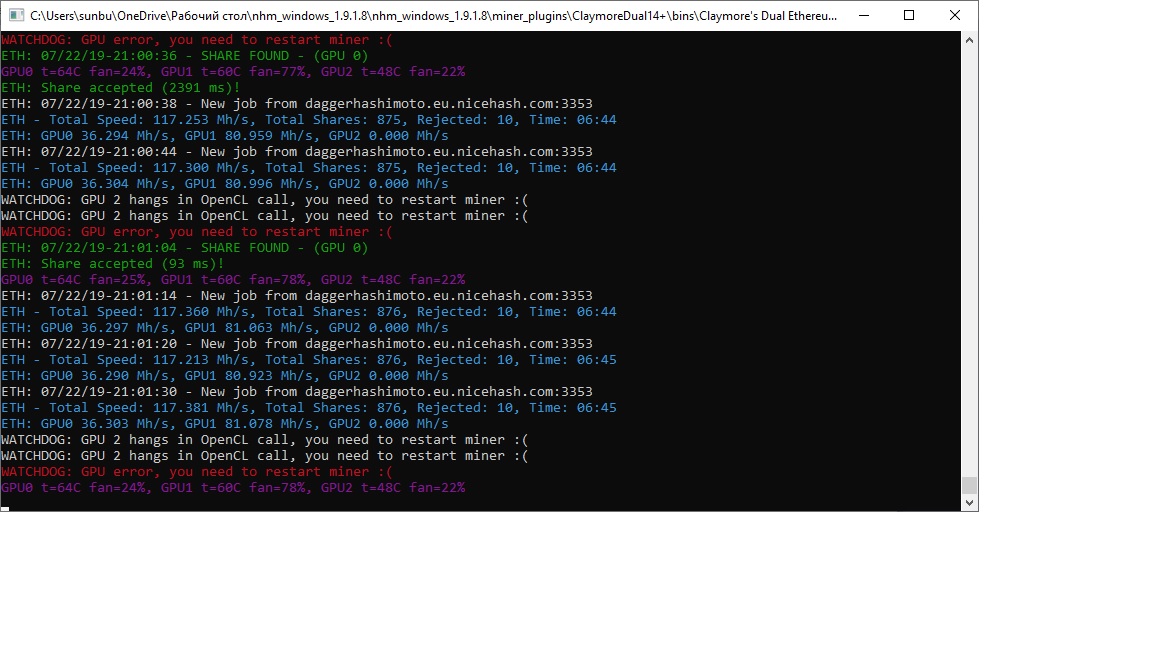 win 10 pro x64 Nicehash 1.9.1.8 claymore 14.7 AMD drivers virtual mem 16000 powersuply 2500w Its probably happend after an unplanned win 10 update. But now I hope all update service is turn off, but sometimes hashrate still goes to zero Why miner is not restart automaticaly ? how to fix this ? How to correct edit claymore config in nicehash ? Thanks for all! |
|
|
|
|
pbfarmer
Member
 
 Offline Offline
Activity: 340
Merit: 29

|
 |
July 23, 2019, 07:34:17 PM |
|
Really keen to invest in some Vii's, but unless I'm going insane, isn't the 90-100mhs for 200-220W on eth identical to 3 tuned polaris (3x30mhs@70w=210w)?
Vii costs c.£600 in the UK, or old polaris about £150 for 3...
For the VII, 82mhs requires ~215w, while 90mhs is more like 250w iirc. For polaris (at least my 580-8s,) i get ~32mhs for about 110-115w best case. |
|
|
|
|
|
PeaMine
|
 |
July 25, 2019, 05:15:29 AM |
|
What has everyone been using their VII to mine currently?
Seems ETH really isn't the way to go for a while now?
|
Datacenter Technician and Electrician. If you have any questions feel free to ask me as I am generally bored looking at logs and happy to help during free time.
|
|
|
GodOfStars
Newbie

 Offline Offline
Activity: 49
Merit: 0

|
 |
July 25, 2019, 11:08:59 AM |
|
What has everyone been using their VII to mine currently?
Seems ETH really isn't the way to go for a while now?
I mine Monero with SRB miner. 3050 hashes for 170W of power from the wall per GPU. System of 2 GPU's mines for weeks without freezing, rock solid. |
|
|
|
|
|
heavyarms1912
|
What has everyone been using their VII to mine currently?
Seems ETH really isn't the way to go for a while now?
ETH 70+ Mhs at 1450 core clock 830mV 950 Mhz HBM2. That's much better than any other card. |
|
|
|
|
philipma1957
Legendary

 Offline Offline
Activity: 4116
Merit: 7865
'The right to privacy matters'


|
 |
August 11, 2019, 07:39:31 PM |
|
Well, I bought 2 Radeon Vii last week and had to return them after few days since I wasnt able to run them efficiently and definitely this card doesnt get much support overall.
What are you talking about? I get 3050 hashes on Monero for 170W power from the wall. The card is stable 24/7 it runs for weeks What software what pool |
|
|
|
GodOfStars
Newbie

 Offline Offline
Activity: 49
Merit: 0

|
 |
August 11, 2019, 08:01:46 PM |
|
Well, I bought 2 Radeon Vii last week and had to return them after few days since I wasnt able to run them efficiently and definitely this card doesnt get much support overall.
What are you talking about? I get 3050 hashes on Monero for 170W power from the wall. The card is stable 24/7 it runs for weeks What software what pool I use the regular drivers and i do moore's law is dead settings for Vega VII. I mine on supportxmr pools using SRB miner |
|
|
|
|
Permonik
Member
 
 Offline Offline
Activity: 275
Merit: 11

|
 |
August 14, 2019, 04:03:27 PM |
|
Hi guys, which drivers you are using for VII? Just the latest one, or they are some better?
Thanks
|
|
|
|
|
goxed
Legendary

 Offline Offline
Activity: 1946
Merit: 1006
Bitcoin / Crypto mining Hardware.

|
 |
September 08, 2019, 04:05:21 AM |
|
Did anyone;s Radeon VII die already? I have a Powercolor with Hynix HBM2 which just died (drivers always crashes in Windows, and would not run any OpenCL job in Linux).
|
Revewing Bitcoin / Crypto mining Hardware.
|
|
|
BitcoinTex
Newbie

 Offline Offline
Activity: 1
Merit: 0

|
 |
September 08, 2019, 05:24:03 AM |
|
I am just getting ready to get my first mining rig and everything I see says that the AMD Radeon VII has the best hashrate for alt coin mining.
For those of you using them would you still buy them today after using them for a while ? Thank you in advance.
|
|
|
|
|
iRonNuke
Jr. Member

 Offline Offline
Activity: 98
Merit: 6

|
 |
September 08, 2019, 06:33:33 AM |
|
I have one that I bought when they came out. Have nothing bad to say, it works like a clockwork  I'm mining mostly Ethereum and Monero with it. If I would buy one today? No, but I would not buy any new GPU for mining today. |
|
|
|
|
|
huntingthesnark
|
 |
September 08, 2019, 08:44:50 AM |
|
I am just getting ready to get my first mining rig and everything I see says that the AMD Radeon VII has the best hashrate for alt coin mining.
For those of you using them would you still buy them today after using them for a while ? Thank you in advance.
they're powerhungry, but powerful. New drivers are supposed to unlock more memory, but the same can be said for 5700s, which are much newer and cheaper. So personally I'd pick the 5700 if buying new today, but currently roi is about 600days, so bad time to buy anything new. If your power is cheap, buy old 470s for peanuts, if your power is pricey buy an F1 mini for amusement. |
|
|
|
GodOfStars
Newbie

 Offline Offline
Activity: 49
Merit: 0

|
 |
September 08, 2019, 11:19:19 AM |
|
Did anyone managed to get over 3050 hashes for Monero under 200 Watts?
|
|
|
|
|
badbart
Member
 
 Offline Offline
Activity: 449
Merit: 24

|
 |
September 08, 2019, 02:13:31 PM |
|
Did anyone;s Radeon VII die already? I have a Powercolor with Hynix HBM2 which just died (drivers always crashes in Windows, and would not run any OpenCL job in Linux).
Yes 6 out of 9. |
|
|
|
|
deskless
Jr. Member

 Offline Offline
Activity: 279
Merit: 1

|
 |
September 09, 2019, 03:18:26 AM |
|
Did anyone;s Radeon VII die already? I have a Powercolor with Hynix HBM2 which just died (drivers always crashes in Windows, and would not run any OpenCL job in Linux).
Yes 6 out of 9. Mine also died yesterday. It is from XFX. Anyone has experience doing waranty with them? |
|
|
|
|
|
Elder III
|
 |
September 09, 2019, 11:08:03 PM |
|
Did anyone managed to get over 3050 hashes for Monero under 200 Watts?
I get 3060-3070 at 170-171 watts (software, probably about 190 watts at the wall). This is a personal desktop tucked back in a corner, so I can't put a killawat on it to get the exact power draw. |
|
|
|
|
GodOfStars
Newbie

 Offline Offline
Activity: 49
Merit: 0

|
 |
September 10, 2019, 04:37:38 AM |
|
Did anyone managed to get over 3050 hashes for Monero under 200 Watts?
I get 3060-3070 at 170-171 watts (software, probably about 190 watts at the wall). This is a personal desktop tucked back in a corner, so I can't put a killawat on it to get the exact power draw. I was hoping we would have seen hashes over 4000 for under 200 watts, considering that it has been 8 months now since the release date, but still there is no change in the hashrate, this is sad |
|
|
|
|
goxed
Legendary

 Offline Offline
Activity: 1946
Merit: 1006
Bitcoin / Crypto mining Hardware.

|
 |
September 10, 2019, 04:34:41 PM |
|
Did anyone;s Radeon VII die already? I have a Powercolor with Hynix HBM2 which just died (drivers always crashes in Windows, and would not run any OpenCL job in Linux).
Yes 6 out of 9. Mine also died yesterday. It is from XFX. Anyone has experience doing waranty with them? you mean 6 out of 9 Powercolors died or Radeon VII died? |
Revewing Bitcoin / Crypto mining Hardware.
|
|
|
goxed
Legendary

 Offline Offline
Activity: 1946
Merit: 1006
Bitcoin / Crypto mining Hardware.

|
 |
September 10, 2019, 04:36:12 PM |
|
Did anyone;s Radeon VII die already? I have a Powercolor with Hynix HBM2 which just died (drivers always crashes in Windows, and would not run any OpenCL job in Linux).
Yes 6 out of 9. Mine also died yesterday. It is from XFX. Anyone has experience doing waranty with them? Did you try the store from where you bought it? |
Revewing Bitcoin / Crypto mining Hardware.
|
|
|
badbart
Member
 
 Offline Offline
Activity: 449
Merit: 24

|
 |
September 10, 2019, 05:04:27 PM |
|
Did anyone;s Radeon VII die already? I have a Powercolor with Hynix HBM2 which just died (drivers always crashes in Windows, and would not run any OpenCL job in Linux).
Yes 6 out of 9. Mine also died yesterday. It is from XFX. Anyone has experience doing waranty with them? Did you try the store from where you bought it? RMA, past the return period. |
|
|
|
|
deskless
Jr. Member

 Offline Offline
Activity: 279
Merit: 1

|
 |
September 11, 2019, 07:58:44 PM |
|
Did anyone;s Radeon VII die already? I have a Powercolor with Hynix HBM2 which just died (drivers always crashes in Windows, and would not run any OpenCL job in Linux).
Yes 6 out of 9. Mine also died yesterday. It is from XFX. Anyone has experience doing waranty with them? Did you try the store from where you bought it? RMA, past the return period. Did manufacturer send you a new GPU or send you 5700? |
|
|
|
|
badbart
Member
 
 Offline Offline
Activity: 449
Merit: 24

|
 |
September 12, 2019, 03:16:34 AM |
|
Did anyone;s Radeon VII die already? I have a Powercolor with Hynix HBM2 which just died (drivers always crashes in Windows, and would not run any OpenCL job in Linux).
Yes 6 out of 9. Mine also died yesterday. It is from XFX. Anyone has experience doing waranty with them? Did you try the store from where you bought it? RMA, past the return period. Did manufacturer send you a new GPU or send you 5700? new GPU |
|
|
|
|
eyyubi83
Newbie

 Offline Offline
Activity: 1
Merit: 0

|
 |
September 12, 2019, 12:11:17 PM |
|
Did anyone;s Radeon VII die already? I have a Powercolor with Hynix HBM2 which just died (drivers always crashes in Windows, and would not run any OpenCL job in Linux).
Yes 6 out of 9. Mine also died yesterday. It is from XFX. Anyone has experience doing waranty with them? Did you try the store from where you bought it? RMA, past the return period. Did manufacturer send you a new GPU or send you 5700? I had 2 8 GPU rigs and 4 out of 16 of my cards died so far. started the RMA process. new GPU |
|
|
|
|
deskless
Jr. Member

 Offline Offline
Activity: 279
Merit: 1

|
 |
September 12, 2019, 01:21:55 PM |
|
Did anyone;s Radeon VII die already? I have a Powercolor with Hynix HBM2 which just died (drivers always crashes in Windows, and would not run any OpenCL job in Linux).
Yes 6 out of 9. Mine also died yesterday. It is from XFX. Anyone has experience doing waranty with them? Did you try the store from where you bought it? RMA, past the return period. Did manufacturer send you a new GPU or send you 5700? I had 2 8 GPU rigs and 4 out of 16 of my cards died so far. started the RMA process. new GPU I heard that they stopped producing new RadeonVII. Surprised to see that they are able to give new GPU for the RMA |
|
|
|
|
kibatronic
Newbie

 Offline Offline
Activity: 22
Merit: 1

|
 |
September 16, 2019, 08:32:19 PM |
|
Just for fun. Watercooled and overclocked Radeon VII: Cryptonight R = 3700 H/s https://ibb.co/JzYVLXw |
|
|
|
|
goxed
Legendary

 Offline Offline
Activity: 1946
Merit: 1006
Bitcoin / Crypto mining Hardware.

|
 |
September 17, 2019, 06:09:04 AM |
|
Great, if it's stable. Which waterblock is it? |
Revewing Bitcoin / Crypto mining Hardware.
|
|
|
kibatronic
Newbie

 Offline Offline
Activity: 22
Merit: 1

|
 |
September 17, 2019, 04:40:28 PM |
|
Great, if it's stable. Which waterblock is it? It was stable for the 5 minutes I ran the miner to get the screenshot. :-) I used EK's waterblock. |
|
|
|
|
goxed
Legendary

 Offline Offline
Activity: 1946
Merit: 1006
Bitcoin / Crypto mining Hardware.

|
 |
October 08, 2019, 09:09:34 AM |
|
2 more died yesterday, 1x Powercolor and 1x XFX.
I wonder if AMD has used Junk Vega silicon in these cards.
|
Revewing Bitcoin / Crypto mining Hardware.
|
|
|
seefatlow
Jr. Member

 Offline Offline
Activity: 80
Merit: 1

|
 |
November 03, 2019, 01:47:35 PM |
|
My Sapphire Radeon VII refused to post 2 months ago. Could not get another GPU for replacement. Used my store credit for a Ryzen 3900x and X570 MB instead.  |
|
|
|
|
goxed
Legendary

 Offline Offline
Activity: 1946
Merit: 1006
Bitcoin / Crypto mining Hardware.

|
 |
November 04, 2019, 09:37:32 PM |
|
|
Revewing Bitcoin / Crypto mining Hardware.
|
|
|
goxed
Legendary

 Offline Offline
Activity: 1946
Merit: 1006
Bitcoin / Crypto mining Hardware.

|
 |
November 18, 2019, 05:22:17 AM |
|
Anyone with noisy fans? I had to service the fans on my MSI Radeon VII since the bearings dried out.
|
Revewing Bitcoin / Crypto mining Hardware.
|
|
|
|
Elder III
|
 |
November 19, 2019, 01:00:10 AM |
|
My Radeon VII in my daily personal desktop is going strong. The 16 GB of Vram is extremely useful for me in heavily modded games (where every other GPU chokes and ruins performance) and of course it's one of the few semi-profitable GPUs left for mining.
|
|
|
|
|
Metroid
Sr. Member
   
 Offline Offline
Activity: 2142
Merit: 353
Xtreme Monster

|
 |
November 19, 2019, 06:44:36 AM |
|
My Sapphire Radeon VII refused to post 2 months ago. Could not get another GPU for replacement. Used my store credit for a Ryzen 3900x and X570 MB instead.  probably the best thing you have ever done hehe |
BTC Address: 1DH4ok85VdFAe47fSVXNVctxkFhUv4ujbR
|
|
|
Permonik
Member
 
 Offline Offline
Activity: 275
Merit: 11

|
 |
December 20, 2019, 09:54:59 PM |
|
Hi guys, which driver is best for mining for radeon 7?
Thank you
|
|
|
|
|
Permonik
Member
 
 Offline Offline
Activity: 275
Merit: 11

|
 |
December 23, 2019, 12:07:19 AM |
|
Dual mining - Monero + ETC 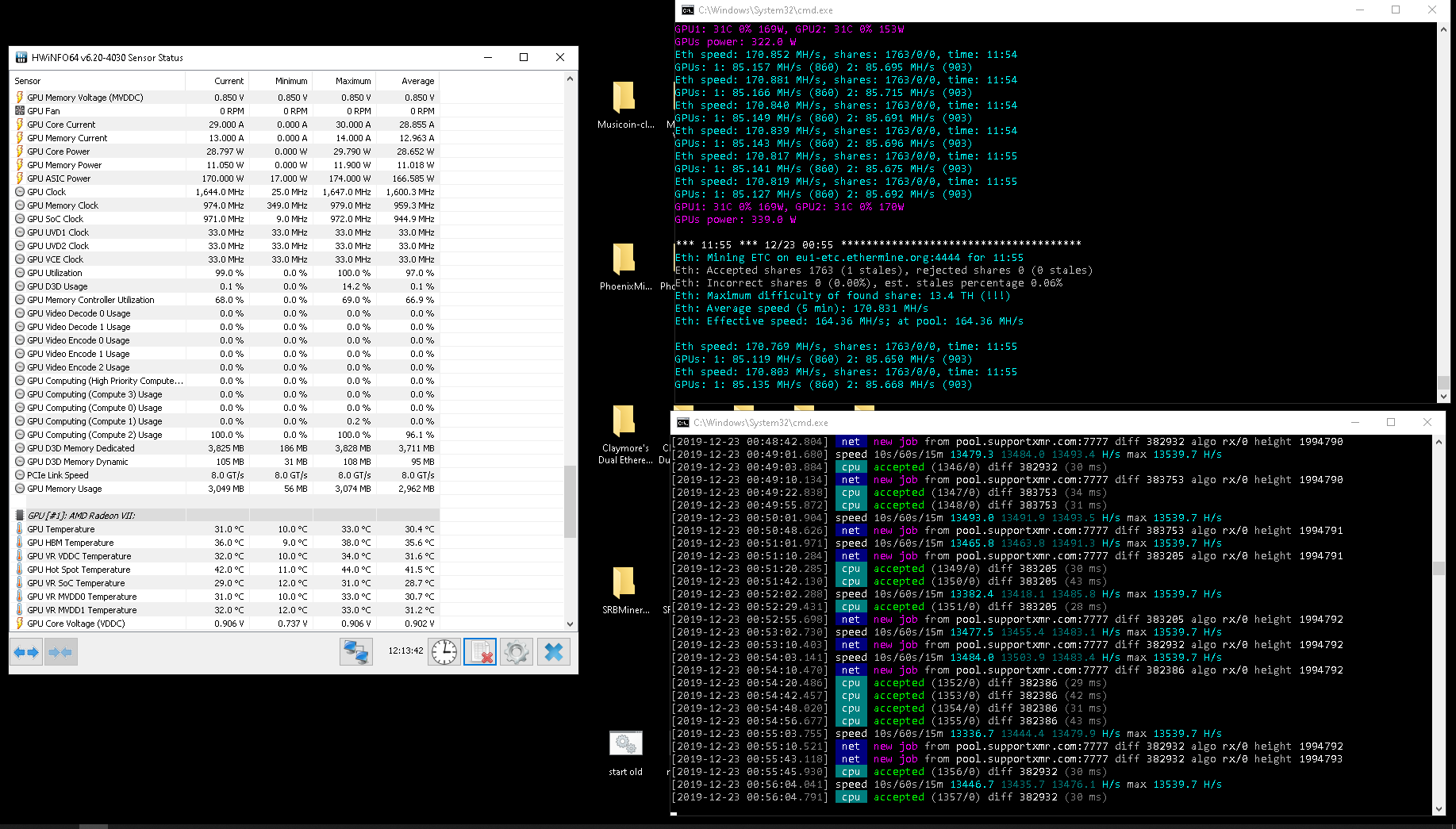 |
|
|
|
|
solominer247
Newbie

 Offline Offline
Activity: 27
Merit: 0

|
 |
January 14, 2020, 11:16:25 PM
Last edit: January 17, 2020, 05:42:55 PM by solominer247 |
|
Hey, anyone still using these GPUs, what's your results and settings?
Edit:
For those who still using these GPUs, I'm currently using the following settings:-
Miner : NiceHash
950 : mV
+0 : Power Limit
Core Clock : 1750
Memory Clock : 1100
Fan Speed : 100%
Result = 87 Mh/s to 90.3 Mh/s each GPU
Earnings = £1.04 to £1.09 each GPU
On NiceHash Profitability shows 100 Mh/s for £1.10
Your best to use the above settings to achieve the best result also spend less on electricity.
I hope this helps.
|
|
|
|
|
glitterbomber
Newbie

 Offline Offline
Activity: 1
Merit: 0

|
 |
February 15, 2020, 01:12:21 PM |
|
Thanks for your post, I just got a Radeon VII yesterday, ASRock from newegg.ca. Running it on hiveOS. I'll give these settings a try. What are your temps?
|
|
|
|
|
Coinluminary
Newbie

 Offline Offline
Activity: 24
Merit: 0

|
 |
February 16, 2020, 01:51:01 PM |
|
Always good to see informative stuff on mining from you, I'm just a new guy into this mining but your channel is a good source to learn about mining, Really thanks for the efforts.
|
|
|
|
|
accessdenied6
Newbie

 Offline Offline
Activity: 2
Merit: 0

|
 |
March 21, 2020, 01:54:33 PM |
|
Apparently it seems we can't mix the Radeon Vii with other Radeons like the 580?
Claymore dual only detects the 580.
At least on linux/ubuntu.
Anyone else got this issue?
|
|
|
|
|
notminerproduction
Newbie

 Offline Offline
Activity: 2
Merit: 0

|
 |
June 09, 2020, 01:41:27 PM |
|
Hello! What straps you using on Radeon VII? Can tell me your results.
|
|
|
|
|
|
heavyarms1912
|
 |
June 17, 2020, 06:10:00 PM |
|
Hello! What straps you using on Radeon VII? Can tell me your results.
changing memory timings on vii hardly makes any difference. VII has significant hbm2 bandwidth available. the core just can't keep up with it. You need liquid cooling to go higher on VII performance but that would also come at a loss of efficiency making it pointless. |
|
|
|
|
solominer247
Newbie

 Offline Offline
Activity: 27
Merit: 0

|
 |
September 08, 2020, 12:40:31 PM |
|
Hey all, anyone still using these gpus? If so, what settings?
Also, if I have cheap electricity cost is it worth to go for 100 mH/s?
Thanks
|
|
|
|
|
0nline
Copper Member
Newbie

 Offline Offline
Activity: 28
Merit: 0

|
 |
September 08, 2020, 09:06:07 PM |
|
Someone messed up at newegg last night and listed an XFX model for $599.99 ( $100 cheaper and 12 hours early too). Sadly they sold out before I could buy one.
That 90 hashrate on Eth is pretty sweet, but I think CNH is where these will probably shine the most. Of course with mining profits rather poor in general it would be hard to buy more then just one for testing right now (for me at least).
|
|
|
|
|
|



