MrTeal (OP)
Legendary

 Offline Offline
Activity: 1274
Merit: 1004

|
 |
October 17, 2014, 04:20:09 PM |
|
This has been asked before in this thread, but it wasn't fully answered: Does the Chain UP/DOWN work out of the box on the Habanero?
We never bothered to officially support it, as performance was tested to degrade significantly using the chaining on HashFast's products and it makes doing certain things a lot more of a PITA. That being said, we left the header on just in case someone wanted it and didn't strip that from the FW, so it might just work out of the box. |
|
|
|
|
|
|
|
"There should not be any signed int. If you've found a signed int
somewhere, please tell me (within the next 25 years please) and I'll
change it to unsigned int." -- Satoshi
|
|
|
Advertised sites are not endorsed by the Bitcoin Forum. They may be unsafe, untrustworthy, or illegal in your jurisdiction.
|
|
|
|
|
|
|
|
SVK
|
 |
October 19, 2014, 02:51:07 PM |
|
Hi all, one of my best boards died today and I'm clueless how to get it up and running again. I have tried to turn off board, removed usb and all that. Would someone know what can be wrong ?    Thank you very much |
|
|
|
|
|
|
MrTeal (OP)
Legendary

 Offline Offline
Activity: 1274
Merit: 1004

|
 |
October 20, 2014, 04:13:54 AM |
|
Hi all, one of my best boards died today and I'm clueless how to get it up and running again. I have tried to turn off board, removed usb and all that. Would someone know what can be wrong ?  Thank you very much Have you tried fully powered it down, removing the 12V and USB connection? |
|
|
|
|
|
SVK
|
 |
October 20, 2014, 05:09:27 AM |
|
Hi all, one of my best boards died today and I'm clueless how to get it up and running again. I have tried to turn off board, removed usb and all that. Would someone know what can be wrong ?  Thank you very much Have you tried fully powered it down, removing the 12V and USB connection? Yes, that was very first thing I have done. |
|
|
|
|
r00t$
Member
 
 Offline Offline
Activity: 117
Merit: 10

|
 |
October 20, 2014, 10:23:05 PM |
|
Thanks as always Mr. Teal. Let's say we want to underclock/undervolt these...right now I'm pulling around 700W for 600GHs...but this includes the fans and pump... Would voltage/clock settings like 800@800 cause any long term problems...or even allow enough volts for the clock? Anyone have any working numbers for down-clocking? |
|
|
|
|
MrTeal (OP)
Legendary

 Offline Offline
Activity: 1274
Merit: 1004

|
 |
October 20, 2014, 10:52:36 PM |
|
Thanks as always Mr. Teal. Let's say we want to underclock/undervolt these...right now I'm pulling around 700W for 600GHs...but this includes the fans and pump... Would voltage/clock settings like 800@800 cause any long term problems...or even allow enough volts for the clock? Anyone have any working numbers for down-clocking? I usually use 900mV for 800MHz as a set it and forget it sort of thing, but you can go lower if you watch to make sure you don't start losing hashrate. 880mV seems common. |
|
|
|
|
|
xjack
|
 |
October 21, 2014, 12:07:44 PM |
|
Thanks for the FW MrTeal. Worked perfect for me! |
|
|
|
r00t$
Member
 
 Offline Offline
Activity: 117
Merit: 10

|
 |
October 21, 2014, 09:02:09 PM |
|
Thanks as always Mr. Teal. Let's say we want to underclock/undervolt these...right now I'm pulling around 700W for 600GHs...but this includes the fans and pump... Would voltage/clock settings like 800@800 cause any long term problems...or even allow enough volts for the clock? Anyone have any working numbers for down-clocking? I usually use 900mV for 800MHz as a set it and forget it sort of thing, but you can go lower if you watch to make sure you don't start losing hashrate. 880mV seems common. Awesome. Thank you. I have my hab running at 787Mhz now. Set all dies to 880mV at 800MHz. Getting around 580GH/s now, with cgminer displaying 0.82V. Setting it at 800MH was starving the chip and would cause cgminer to crash sometimes....787MHz hasn't crashed it once. For me, the best part about the lower settings are the lower fan speeds I can set now. I can go as low as 15 for the hfa-fan setting, and temps are 95C. Defiantly saving some watts and much more silent. Thanks Mr. Teal. |
|
|
|
|
Newar
Legendary

 Offline Offline
Activity: 1358
Merit: 1000
https://gliph.me/hUF

|
 |
October 22, 2014, 04:47:51 PM |
|
The new firmware revived my zombies, thank you very much!
|
|
|
|
Techknowledgy
Member
 
 Offline Offline
Activity: 89
Merit: 10

|
 |
October 23, 2014, 02:07:34 PM |
|
Hi all, one of my best boards died today and I'm clueless how to get it up and running again. I have tried to turn off board, removed usb and all that. Would someone know what can be wrong ?    Thank you very much I have the exact same problem with mine too. Any help would also be appreciated. It acts like it wants to start, all the lights light up and then it goes into that mode and keeps losing and regaining contact with the board, but never does start hashing and just goes into an endless loop. Used it on a Win7 computer and a Ubuntu PC, same results. |
|
|
|
|
MrTeal (OP)
Legendary

 Offline Offline
Activity: 1274
Merit: 1004

|
 |
October 23, 2014, 02:11:23 PM |
|
I have the exact same problem with mine too. Any help would also be appreciated. It acts like it wants to start, all the lights light up and then it goes into that mode and keeps losing and regaining contact with the board, but never does start hashing and just goes into an endless loop. Used it on a Win7 computer and a Ubuntu PC, same results.
Did you see my PM about trying each die one at a time to see if it works if you isolate the one with the chip in it? Unfortunately that error is a pretty generic one when it won't communicate, so it's hard to isolate just based on that. |
|
|
|
|
Newar
Legendary

 Offline Offline
Activity: 1358
Merit: 1000
https://gliph.me/hUF

|
 |
October 23, 2014, 03:41:32 PM |
|
How about overvolting? Any drawbacks for (extreme) example: 800@970 ?
Edit: Apart from temps and power draw?
|
|
|
|
MrTeal (OP)
Legendary

 Offline Offline
Activity: 1274
Merit: 1004

|
 |
October 23, 2014, 04:35:26 PM |
|
How about overvolting? Any drawbacks for (extreme) example: 800@970 ?
Edit: Apart from temps and power draw?
I believe it's volts@freq, but the basic idea is fine. 970mV for 800MHz is extreme overkill though, I think I run ~940-950mV at 900MHz for most of mine. |
|
|
|
|
sidehack
Legendary

 Offline Offline
Activity: 3318
Merit: 1848
Curmudgeonly hardware guy

|
 |
October 24, 2014, 03:38:07 AM |
|
I finally got around to lighting up the Habanero I fetched secondhand from someone back in early August, and daggum I like that thing. Figured out there was something gumming up my waterblock at one point and it was overheating; after a full flush of the lines (including blowing out a big fat dead spider) and fetching new clean water, heck that thing's running cold. It was pushing 800MHz at 880mV and 80C when I left the shop. Darn sexy piece of hardware. I know the radiator I got set up is super overkill, it's just what I had (originally spec'd for a 3kw adjustable dummy load, should probably finish that thing sometime). Eventually gonna put together a manifold for it. Got another Hashfast board I need to figure out, and when those pesky technobit minion boards ever arrive I'll probably put them in the loop.
Raystorm waterblock (I forget the model, same as QG used I think)
Arctic Silver Ceramic thermal compound
~700LPH 12VDC pump
12x25" aluminum car radiator, 5-gallon bucket resorvoir
12VDC 6.5A 12" fan on one half and 6x 12V 0.68A 120mm fans on the other
Dell 750W PSU kit
|
|
|
|
Newar
Legendary

 Offline Offline
Activity: 1358
Merit: 1000
https://gliph.me/hUF

|
 |
October 25, 2014, 09:20:14 AM |
|
How about overvolting? Any drawbacks for (extreme) example: 800@970 ?
Edit: Apart from temps and power draw?
I believe it's volts@freq, but the basic idea is fine. 970mV for 800MHz is extreme overkill though, I think I run ~940-950mV at 900MHz for most of mine. Correct for the HFTool. jaketri-cgminer is the other way around. One thing I noticed with the new firmware: The hfa-temp-overheat switch in cgminer does not seem to work. I set it to 105, but the boards happily go to 107. Looks like the firmware overrides that switch in any case (as it did before). Edit: Actually it seems "a limit" gets hit and the temp drops to 96 for example. The hashrate drops by about a quarter and the cycle starts again. There is no more "Temp failure" message in cgminer. The cycle goes for a few times and then the board restarts with the "HFB failure" message. |
|
|
|
Newar
Legendary

 Offline Offline
Activity: 1358
Merit: 1000
https://gliph.me/hUF

|
 |
October 25, 2014, 05:22:17 PM |
|
[...]
~700LPH 12VDC pump
12x25" aluminum car radiator, 5-gallon bucket resorvoir
12VDC 6.5A 12" fan on one half and 6x 12V 0.68A 120mm fans on the other
[...]
Got any pics of that cooling setup? |
|
|
|
sidehack
Legendary

 Offline Offline
Activity: 3318
Merit: 1848
Curmudgeonly hardware guy

|
 |
October 28, 2014, 05:00:19 PM |
|
No, still a work in progress. I need to make a good manifold on the radiator so I can pipe other stuff in there too. I cleaned out some of the tubing and added a good inlet filter this morning, regreased and rebalanced the waterblock. I fired it back up on full clock (850) and one of the cores was wigging out a bit more than expected, so I figured to restart on stepped reduced clocks until it evened out. Restart on 840 and one of the dies isn't hashing at all. Running cold and the hashrate is 3/4 expected. That's gonna be fun to diagnose.
|
|
|
|
|
SVK
|
 |
October 29, 2014, 06:28:32 PM |
|
Hi, I have one board and I'm still trying to get rid off ASIC 1 so I have got Raspberry pi(software I don't know). 1: I was able to install "apt-get install python3-pip" 2: Next step doesn't work - pip3 install --pre pyusb I have tried these combinations: pip3 install --pre pyusb sudo pip3 install --pre pyusb sudo pip3 install --pre sudo pip3 install pyusb sudo pip install --pre pyusb sudo install --pre pyusb sudo pip3.2 install --pre pyusb Nothing works  3: 3: I was able to create file- "/etc/udev/rules.d/01-hashfast.rules" pasted all rules into a file and rebooted RPi. I downloaded HF tool and is sitting on my desktop(unpacked). Now I have opened TERMINAL and typed there ./hftool.py -h which gave me NO SUCH FILE OR DIRECTORY. Habanero board isn't connected to RPi. Please can somebody point me in right direction ? |
|
|
|
|
Newar
Legendary

 Offline Offline
Activity: 1358
Merit: 1000
https://gliph.me/hUF

|
 |
October 30, 2014, 04:41:09 AM |
|
[...] 2: Next step doesn't work - pip3 install --pre pyusb [...] Nothing works  I have not tried this fully, as I have more than one Habanero connected to the RPi and I don't want to shut the mining down. However, a workaround seems to be (as root or prepend sudo): apt-get install python-setuptools then [...]
I downloaded HF tool and is sitting on my desktop(unpacked).
Now I have opened TERMINAL and typed there ./hftool.py -h which gave me NO SUCH FILE OR DIRECTORY.
Habanero board isn't connected to RPi.
Please can somebody point me in right direction ?
Unpack it. Change in that folder. Open a terminal in that folder. Connect the Habanero. Try the command again. |
|
|
|
|




