ogoman
Newbie

 Offline Offline
Activity: 5
Merit: 0

|
 |
January 09, 2021, 10:31:28 PM
Last edit: January 09, 2021, 10:45:39 PM by ogoman |
|
I got the Gigabyte AORUS GeForce RTX 3080 Master and it's working like a beast 97.5 MH 24/7 240w
|
|
|
|
|
|
|
|
|
|
|
|
|
|
The Bitcoin network protocol was designed to be extremely flexible. It can be used to create timed transactions, escrow transactions, multi-signature transactions, etc. The current features of the client only hint at what will be possible in the future.
|
|
|
Advertised sites are not endorsed by the Bitcoin Forum. They may be unsafe, untrustworthy, or illegal in your jurisdiction.
|
|
|
|
|
|
|
Xazax310
Member
 
 Offline Offline
Activity: 246
Merit: 24

|
 |
January 09, 2021, 10:48:13 PM |
|
Stay away from MSI Gaming Trio X's for such a beefy card(it very long) it doesn't perform as similar 3080's. 92mh/s is the best I can get and it seems to suffer from a bug that only allows 200w to card (in HiveOS). There are "fixes" such as flashing the BIOs to SuprimX one, but I would avoid buying any of these cards for mining. Seeing as EVGA FTW3 3080, as other have gotten, do 100mh/s+ easy. I've gotten mine to 107mh/s have to see about stability for that high but I keep it around 103mh/s
TLDR: Stay away from MSI brand 3080's
|
|
|
|
|
Metroid
Sr. Member
   
 Offline Offline
Activity: 2142
Merit: 353
Xtreme Monster

|
 |
January 09, 2021, 11:27:33 PM |
|
Stay away from MSI Gaming Trio X's for such a beefy card(it very long) it doesn't perform as similar 3080's. 92mh/s is the best I can get and it seems to suffer from a bug that only allows 200w to card (in HiveOS). There are "fixes" such as flashing the BIOs to SuprimX one, but I would avoid buying any of these cards for mining. Seeing as EVGA FTW3 3080, as other have gotten, do 100mh/s+ easy. I've gotten mine to 107mh/s have to see about stability for that high but I keep it around 103mh/s
TLDR: Stay away from MSI brand 3080's
107mhs, EVGA FTW3 3080? memory speed? i mean if i go to 1500mhs, it gives me 103. |
BTC Address: 1DH4ok85VdFAe47fSVXNVctxkFhUv4ujbR
|
|
|
Seph213
Member
 
 Offline Offline
Activity: 124
Merit: 13

|
 |
January 09, 2021, 11:50:19 PM |
|
Stay away from MSI Gaming Trio X's for such a beefy card(it very long) it doesn't perform as similar 3080's. 92mh/s is the best I can get and it seems to suffer from a bug that only allows 200w to card (in HiveOS). There are "fixes" such as flashing the BIOs to SuprimX one, but I would avoid buying any of these cards for mining. Seeing as EVGA FTW3 3080, as other have gotten, do 100mh/s+ easy. I've gotten mine to 107mh/s have to see about stability for that high but I keep it around 103mh/s
TLDR: Stay away from MSI brand 3080's
If MSI would release a bios to unlock the power limit it would be a great card . I have it running at 100mh @ 220W (suprim bios) for over a week now 24/7 . Temps are at 46-48c with fan between 70-85% . PL is at 108 so i can probably push it to 105-107 ? Didnt feel like trying lol . |
|
|
|
|
ogoman
Newbie

 Offline Offline
Activity: 5
Merit: 0

|
 |
January 10, 2021, 10:50:12 AM |
|
I got the Gigabyte AORUS GeForce RTX 3080 Master and it's working like a beast 97.5 MH 24/7 240w
Now I got it to 99.6 MH 240w |
|
|
|
|
ShinyGG
Newbie

 Offline Offline
Activity: 11
Merit: 0

|
 |
January 10, 2021, 01:42:39 PM |
|
The gaming X doesnt seem to be suffering from thermal throttling cause it won’t even get enough power to get there . Also theres a butt load of thermal pads between the board and backplate . I got the msi afternurner and even with maxing out the core voltage the card refuses to go above 88mhs . Soon as the memory goes over +400 the base clock drops to 940 and so does the hashing . Right now when mining card is never above 45C It's not the GPU core, it's the memory that's the issue, it's getting too hot. Need to feed the card cold air to cool those memory chips down, not the GPU core. The temp your seeing is for the GPU core at 45C, the memory will be in the 75C + range which is too hot, the card will throttle down based on this. This image was taken from EVGA's overclock util, the card used here (RTX 3080 from EVGA) for this has the 9 extra sensors for the memory and VRM's. See how hot the memory chips are above the GPU core and the lower right memory chip. This is the cause of the cards throttling down. https://cdn.discordapp.com/attachments/573542115477553173/789225215388942336/unknown.pngCould you please tell me which model EVGA you have? I've tried the X1 software from EVGA and mine isn't showing VRAM temps. |
|
|
|
|
ShinyGG
Newbie

 Offline Offline
Activity: 11
Merit: 0

|
 |
January 10, 2021, 05:50:15 PM |
|
I would like to add the following information to help with the thread:
MSI Suprim X does not throttle. Varying 97-104mh/s with +1200 memory -400 clock, 70% power, 70% fans.
EVGA XC3 Ultra Gaming - Does not throttle. Same settings as MSI above.
Will be testing the following over the coming days:
MSI Gaming Trio
Palit GameRock, 3 units (on this thread it was mentioned it doesn't throttle, so fingers crossed)
MSI Suprim X (the 2nd one so will be able to validate with confidence)
|
|
|
|
|
Xazax310
Member
 
 Offline Offline
Activity: 246
Merit: 24

|
 |
January 10, 2021, 06:34:42 PM |
|
Stay away from MSI Gaming Trio X's for such a beefy card(it very long) it doesn't perform as similar 3080's. 92mh/s is the best I can get and it seems to suffer from a bug that only allows 200w to card (in HiveOS). There are "fixes" such as flashing the BIOs to SuprimX one, but I would avoid buying any of these cards for mining. Seeing as EVGA FTW3 3080, as other have gotten, do 100mh/s+ easy. I've gotten mine to 107mh/s have to see about stability for that high but I keep it around 103mh/s
TLDR: Stay away from MSI brand 3080's
107mhs, EVGA FTW3 3080? memory speed? i mean if i go to 1500mhs, it gives me 103. With the 3080's it relies upon temperature, I've gotten it to 107mh/s when it was around 45C. Right now it hashes around 105mh/s at 53C. Just got another MSI Trio X in. Does even worse, about 89mh/s. Tried flashing various EVGA BIOs 400w to 450w with no success. Looks like have to use Windows strictly on the MSI Trios to get a good hashrate out of them. |
|
|
|
|
legcramp
Jr. Member

 Offline Offline
Activity: 49
Merit: 1

|
 |
January 11, 2021, 05:14:44 AM |
|
For those of you that own the MSI 3080 Gaming X Trio, does one of the four screws mounting the GPU have that warranty void if removed sticker on it?
If you're seeing low results it should be a simple matter of flashing to the surprim bios and possibly replacing the 1mm thermal pads for the memory on the backplate to get that 100MH/s.
|
|
|
|
|
Metroid
Sr. Member
   
 Offline Offline
Activity: 2142
Merit: 353
Xtreme Monster

|
 |
January 11, 2021, 05:17:47 AM |
|
https://imgur.com/a/fiOzhIoWith the 3080's it relies upon temperature, I've gotten it to 107mh/s when it was around 45C. Right now it hashes around 105mh/s at 53C. Just got another MSI Trio X in. Does even worse, about 89mh/s. Tried flashing various EVGA BIOs 400w to 450w with no success. Looks like have to use Windows strictly on the MSI Trios to get a good hashrate out of them. Mine is about that core temperature as well, memory temperature is around 70 degrees Celsius, your memory is at 3400mhz, that is insane. Good to know which gpus i have to avoid if i decide to buy more, thanks. |
BTC Address: 1DH4ok85VdFAe47fSVXNVctxkFhUv4ujbR
|
|
|
|
|
leojoyms
Newbie

 Offline Offline
Activity: 54
Merit: 0

|
 |
January 11, 2021, 03:06:56 PM |
|
|
|
|
|
|
Metroid
Sr. Member
   
 Offline Offline
Activity: 2142
Merit: 353
Xtreme Monster

|
 |
January 11, 2021, 04:01:45 PM |
|
Evga Geforce RTX 3080 FTW3 Ultra 101-102 mh settings 51c  memory too high could be a problem after 24/7 mining for months, lower a bit and leave at 100mhs i what i recommend it. |
BTC Address: 1DH4ok85VdFAe47fSVXNVctxkFhUv4ujbR
|
|
|
skirch
Newbie

 Offline Offline
Activity: 20
Merit: 1

|
 |
January 11, 2021, 04:03:19 PM |
|
No way to get those numbers with that memory clock, just no way. I have several FTW3 and all show similar hashrates, for 101-2mh you need over 1250-1350mhz memory.
ps. I keep my cards bellow 50c, 45-48c avrg
|
|
|
|
|
Metroid
Sr. Member
   
 Offline Offline
Activity: 2142
Merit: 353
Xtreme Monster

|
 |
January 11, 2021, 05:14:13 PM |
|
No way to get those numbers with that memory clock, just no way. I have several FTW3 and all show similar hashrates, for 101-2mh you need over 1250-1350mhz memory.
ps. I keep my cards bellow 50c, 45-48c avrg
yeah that is strange and dangerous, 3400mhz, insane. |
BTC Address: 1DH4ok85VdFAe47fSVXNVctxkFhUv4ujbR
|
|
|
skirch
Newbie

 Offline Offline
Activity: 20
Merit: 1

|
 |
January 11, 2021, 06:04:43 PM
Last edit: January 11, 2021, 10:14:24 PM by skirch |
|
Maybe my first FTW3 went bye bye, because I was pushing clocks really aggressively without proper cooling. RMA was told might take over 1-2m  ps.Not sure how is the US availability, but all my orders for 3060ti and 3080s were canceled for this week, and no arrival date given in the near month or so  |
|
|
|
|
DejavuUS
Newbie

 Offline Offline
Activity: 6
Merit: 0

|
 |
January 11, 2021, 07:28:42 PM |
|
Very helpful thread. Hope to have a 3080 Palit Gamerock soon, will update once I have.
|
|
|
|
|
ildotoress
Newbie

 Offline Offline
Activity: 77
Merit: 0

|
 |
January 12, 2021, 03:38:32 PM |
|
I've been playing with my MSI 3080Gaming X Trio for the days.
It can't do more than 86MH/s, no matter the temperature.
Issue is in the BIOS as when power reaches 205W it throttles.
I am using MSI Curve with minimum allowable voltage, 0.725 (in reality 0.731), and 1125MHz.
If I use normal PL level it does not do more than 82MH/s.
Also it must have a minus 120MHz on the memory, if I give it more it throttles instantly to 60-70MH/s.
Stay away from the Gaming X for minig!
PS. Yes, you loose warranty if: you change BIOS with any BIOS not destined for Gaming X (exception the 2 official ones= OC mode and silent mode - tested both, same 205W throttle limit), or if you remove the seal on the 4th GPU screw.
|
|
|
|
|
Hackintoshihope
Jr. Member

 Offline Offline
Activity: 37
Merit: 1

|
 |
January 13, 2021, 07:31:45 PM |
|
EVGA XC3 ULTRA GAMING, getting 102 MH/s when not using the monitor, no throttling.
Fans at 60%, +1500 memory, -200 GPU, 70 PL @ ~240W.
Had a Gigabyte Gaming OC before; was thermal throttling with PL 60, was pulling between 85-91 MH/s. Glad to be rid of it.
I tall depends on the backplate and location of thermal pads, if they are good the memory will not throttle! |
|
|
|
|
jgonzi
Member
 
 Offline Offline
Activity: 639
Merit: 19

|
 |
January 13, 2021, 07:38:11 PM |
|
EVGA XC3 ULTRA GAMING, getting 102 MH/s when not using the monitor, no throttling.
Fans at 60%, +1500 memory, -200 GPU, 70 PL @ ~240W.
Had a Gigabyte Gaming OC before; was thermal throttling with PL 60, was pulling between 85-91 MH/s. Glad to be rid of it.
I tall depends on the backplate and location of thermal pads, if they are good the memory will not throttle! I can get with lolMiner 100Mhs with less that 240W in my Gigabyte ... But I made the Thermal Pads not only in back plate also I replace the original and I take out the large connector to give some extra ventilation... and it works greats... Now I have at 96Mhs at 217W... I prefer to save that 20W for 4 Mhs... |
|
|
|
|
|



