|
Roadhog2k5 (OP)
|
 |
January 10, 2012, 05:57:58 AM
Last edit: February 01, 2012, 02:44:58 AM by Roadhog2k5 |
|
I have 3 7970's that will be here tomorrow(if the fedex plane/truck doesn't crash and burn or a herd of angry hamsters hijack it and eat my gpus...).
I will post what hash rates I get with them along with power draw figures.
Any special requests post them here.
Just reserving this for now. :p
EDIT:
Wattage is measured at the wall plug as total system draw. Subtract the 224 Watts of the system idle from the total then divide by 3 to get individual 7970 power draw. Mining results are of 7970 power draw only. My power supply has about 92% efficiency but I did not factor that into the results.
Three 7970's:
System Idle: 224 W
Mining: 925/1375mhz, 1.17v, 696W - 1650mh/s
Mining: 925/340mhz, 1.17v, 595W - 1650mh/s
Mining: 925/340mhz, 880mv, 426W - 1650mh/s
Mining: 925/340mhz, 865mv, 411W - 1650mh/s
Mining: 925/150mhz, 865mv, 400W - 1650mh/s
Water Cooling:
Mining: 1200/150mhz, 1.17v, 752W - 2100mh/s
Mining: 925/1375mhz, 1.17v, 572W - 1650mh/s
Mining: 925/340mhz, 1.17v, 515W - 1650mh/s
Mining: 925/340mhz, 880mv, 346W - 1650mh/s
Mining: 925/340mhz, 865mv, 336W - 1650mh/s
Mining: 925/150mhz, 865mv, 329W - 1650mh/s
Single 7970:
System Idle: 224 W
Mining: 925/1375mhz, 1.17v, 232W - 550mh/s
Mining: 925/340mhz, 1.17v, 198W - 550mh/s
Mining: 925/340mhz, 880mv, 142W - 550mh/s
Mining: 925/340mhz, 865mv, 137W - 550mh/s
Mining: 925/150mhz, 865mv, 133W - 550mh/s
Water Cooling:
Mining: 1200/150mhz, 1.17v, 251W - 700mh/s
Mining: 925/1375mhz, 1.17v, 190W - 550mh/s
Mining: 925/340mhz, 1.17v, 171W - 550mh/s
Mining: 925/340mhz, 880mv, 115W - 550mh/s
Mining: 925/340mhz, 865mv, 112W - 550mh/s
Mining: 925/150mhz, 865mv, 109W - 550mh/s
EDIT2: Just remember that this is the wattage difference from idle wattage to load wattage(btc mining). Your results may vary.
EDIT3: Updated with watercooling results.
|
|
|
|
|
|
|
|
|
|
|
|
Each block is stacked on top of the previous one. Adding another block to the top makes all lower blocks more difficult to remove: there is more "weight" above each block. A transaction in a block 6 blocks deep (6 confirmations) will be very difficult to remove.
|
|
|
Advertised sites are not endorsed by the Bitcoin Forum. They may be unsafe, untrustworthy, or illegal in your jurisdiction.
|
|
|
|
|
goxed
Legendary

 Offline Offline
Activity: 1946
Merit: 1006
Bitcoin / Crypto mining Hardware.

|
 |
January 10, 2012, 06:42:21 AM |
|
Power draw at the plug please!
|
Revewing Bitcoin / Crypto mining Hardware.
|
|
|
jjiimm_64
Legendary

 Offline Offline
Activity: 1876
Merit: 1000

|
 |
January 10, 2012, 06:54:03 AM |
|
this will be good as DeathandTaxes has triple 5970 rigs to compare with. All my 5970 rigs are 4 per, except one (3x5970 + 1x6950).
|
1jimbitm6hAKTjKX4qurCNQubbnk2YsFw
|
|
|
|
ummas
|
 |
January 10, 2012, 10:22:08 AM |
|
@Roadhog2k5 looking forward  @jjiimm_64 Summary, haw fast is Yours quad 5970 ? EDIT: NVM - got it from BFL thread - nice, i got 2.5GH from just 6 GPU  |
|
|
|
|
|
sadpandatech
|
 |
January 10, 2012, 12:11:25 PM |
|
this will be good as DeathandTaxes has triple 5970 rigs to compare with. All my 5970 rigs are 4 per, except one (3x5970 + 1x6950).
We should not really compare these to 5970's though, being that 5970's are dual core and for whatever funky reason AMD did not keep the same numbering convention for 6970 and 7970, which are both single core. I would be very curious to see these compared to 3x5870 and 3x6970 though. And also, make sure you kill-a-watt at wall on the machine before you run the cards as well. Would be nice to simulate some very light load on it with and without the cards before mining as well. cheers |
If you're not excited by the idea of being an early adopter 'now', then you should come back in three or four years and either tell us "Told you it'd never work!" or join what should, by then, be a much more stable and easier-to-use system.
- GA
It is being worked on by smart people. -DamienBlack
|
|
|
DeathAndTaxes
Donator
Legendary

 Offline Offline
Activity: 1218
Merit: 1079
Gerald Davis

|
 |
January 10, 2012, 01:51:11 PM |
|
Not sure if you want to do all this but.
Kill-a-watt the following:
idle w/ only one card installed
idle w/ all three cards installed
full load w/ 3 card mining @ stock
full load w/ 3 cards mining @ highest stable overclock
As far as 5970 comparison yeah AMD changed numbering scheme. The 5000 series direct equivalent is the 5870.
5870, 6970, 7970 = highest single GPU card
5970, 6990, 7990 = dual GPU card
Still the 5970 is the king of the hill in terms of price, density, and efficiency right now so it will be an interesting comparison.
|
|
|
|
|
|
Roadhog2k5 (OP)
|
 |
January 10, 2012, 07:55:45 PM |
|
Not sure if you want to do all this but.
Kill-a-watt the following:
idle w/ only one card installed
idle w/ all three cards installed
full load w/ 3 card mining @ stock
full load w/ 3 cards mining @ highest stable overclock
As far as 5970 comparison yeah AMD changed numbering scheme. The 5000 series direct equivalent is the 5870.
5870, 6970, 7970 = highest single GPU card
5970, 6990, 7990 = dual GPU card
Still the 5970 is the king of the hill in terms of price, density, and efficiency right now so it will be an interesting comparison.
That's simple enough. |
|
|
|
|
ssateneth
Legendary

 Offline Offline
Activity: 1344
Merit: 1004

|
 |
January 10, 2012, 08:45:54 PM |
|
Not sure if you want to do all this but.
Kill-a-watt the following:
idle w/ only one card installed
idle w/ all three cards installed
full load w/ 3 card mining @ stock
full load w/ 3 cards mining @ highest stable overclock
As far as 5970 comparison yeah AMD changed numbering scheme. The 5000 series direct equivalent is the 5870.
5870, 6970, 7970 = highest single GPU card
5970, 6990, 7990 = dual GPU card
Still the 5970 is the king of the hill in terms of price, density, and efficiency right now so it will be an interesting comparison.
That's simple enough. He forgot full load w/ 1 card mining at stock and another at highest overclock. This will better power numbers to work with (including the overclocked watts) |
|
|
|
|
|
lituar
Member
 
 Offline Offline
Activity: 75
Merit: 10

|
 |
January 10, 2012, 10:48:58 PM |
|
|
Why dont you get paid by every file downloaded? Yes, you can. uploaded.toHelp? Donate. BTC - 1NhcitLsepHod6bP8kpdi6qTzDGrThjitK LTC - Lgfdw4gU4X3DLRqLknfSEivoa34VAagV3F |
|
|
|
sadpandatech
|
 |
January 10, 2012, 10:58:37 PM |
|
So that's what they mean by 'ground' shipping.  |
If you're not excited by the idea of being an early adopter 'now', then you should come back in three or four years and either tell us "Told you it'd never work!" or join what should, by then, be a much more stable and easier-to-use system.
- GA
It is being worked on by smart people. -DamienBlack
|
|
|
|
Roadhog2k5 (OP)
|
 |
January 10, 2012, 11:00:17 PM |
|
Soo.. got them in.. What miner supports 7970's?
|
|
|
|
|
|
sveetsnelda
|
 |
January 10, 2012, 11:25:29 PM |
|
DiabloMiner
|
14u2rp4AqFtN5jkwK944nn741FnfF714m7
|
|
|
|
ummas
|
 |
January 11, 2012, 01:17:33 PM |
|
new phoenix 1.7.3 should support it too. Just try them all  |
|
|
|
|
|
Roadhog2k5 (OP)
|
 |
January 11, 2012, 04:49:32 PM |
|
Ya, I'll post some results tonight.
|
|
|
|
|
|
Roadhog2k5 (OP)
|
 |
January 11, 2012, 05:48:30 PM |
|
Got them undervolted to 890mv @ 925mhz...
|
|
|
|
|
|
bulanula
|
 |
January 11, 2012, 05:57:08 PM |
|
Got them undervolted to 890mv @ 925mhz...
Try and get them at 0.9V and at 1125 MHz ! What BIOS did you have to use ? |
|
|
|
|
|
Roadhog2k5 (OP)
|
 |
January 11, 2012, 06:03:13 PM |
|
Got them undervolted to 890mv @ 925mhz...
Try and get them at 0.9V and at 1125 MHz ! What BIOS did you have to use ? Nah, Just trying to find the lowest core voltage right now @ 925 so they aren't so damn loud. BIOS is just what it shipped with. EDIT: 860mv now... |
|
|
|
|
lituar
Member
 
 Offline Offline
Activity: 75
Merit: 10

|
 |
January 11, 2012, 07:26:59 PM |
|
Could you make a table with all yours miners/configs? Or would be too much work?
|
Why dont you get paid by every file downloaded? Yes, you can. uploaded.toHelp? Donate. BTC - 1NhcitLsepHod6bP8kpdi6qTzDGrThjitK LTC - Lgfdw4gU4X3DLRqLknfSEivoa34VAagV3F |
|
|
|
Roadhog2k5 (OP)
|
 |
January 11, 2012, 07:38:51 PM |
|
Could you make a table with all yours miners/configs? Or would be too much work?
Yeah, when I get a chance. Just found the voltage limit @ 840mv @ 925mhz... wow. |
|
|
|
|
DeathAndTaxes
Donator
Legendary

 Offline Offline
Activity: 1218
Merit: 1079
Gerald Davis

|
 |
January 11, 2012, 07:53:16 PM |
|
Could you make a table with all yours miners/configs? Or would be too much work?
Yeah, when I get a chance. Just found the voltage limit @ 840mv @ 925mhz... wow. What is the MH/s and wattage at this voltage/clock? |
|
|
|
|
|
Roadhog2k5 (OP)
|
 |
January 11, 2012, 08:34:02 PM |
|
Could you make a table with all yours miners/configs? Or would be too much work?
Yeah, when I get a chance. Just found the voltage limit @ 840mv @ 925mhz... wow. What is the MH/s and wattage at this voltage/clock? This might blow your mind... Wattage is measured at the wall plug as total system draw. Subtract the 290 watts of the system idle from the total then divide by 3 to get individual 7970 power draw. Mining results are of 7970 power draw only. My power supply has about 92% efficiency but I did not factor that into the results. Three 7970's: System Idle: 290 watts Mining: 925/1375mhz, 1.17v, 630 watts Mining: 925/340mhz, 1.17v, 625 watts Mining: 925/340mhz, 880mv, 360 watts Mining: 925/340mhz, 865mv, 345 watts ~1650mh/s Single 7970: System Idle: 290 watts Mining: 925/1375mhz, 1.17v, 210 watts Mining: 925/340mhz, 1.17v, 208 watts Mining: 925/340mhz, 880mv, 120 watts Mining: 925/340mhz, 865mv, 115 watts 550mh/s |
|
|
|
|
lituar
Member
 
 Offline Offline
Activity: 75
Merit: 10

|
 |
January 11, 2012, 08:38:04 PM |
|
Mother of BitCoin! How do I want to live in a low-tax country....
What was the default specs?
|
Why dont you get paid by every file downloaded? Yes, you can. uploaded.toHelp? Donate. BTC - 1NhcitLsepHod6bP8kpdi6qTzDGrThjitK LTC - Lgfdw4gU4X3DLRqLknfSEivoa34VAagV3F |
|
|
|
Roadhog2k5 (OP)
|
 |
January 11, 2012, 08:40:35 PM |
|
Mother of BitCoin! How do I want to live in a low-tax country....
What was the default specs?
925/1375, 1.17v is the default. So... Undervolted it hits 5.2mh/watt... Pretty sure no other current cards remotely come close to that. When I get watercooling those results will get even better. |
|
|
|
|
DeathAndTaxes
Donator
Legendary

 Offline Offline
Activity: 1218
Merit: 1079
Gerald Davis

|
 |
January 11, 2012, 08:41:08 PM |
|
This might blow your mind...
Wattage is measured at the wall plug as total system draw. Subtract the 290 watts of the system idle from the total then divide by 3 to get individual 7970 power draw. Mining results are of 7970 power draw only. My power supply has about 92% efficiency but I did not factor that into the results.
Three 7970's:
System Idle: 290 watts
Mining: 925/1375mhz, 1.17v, 630 watts
Mining: 925/340mhz, 1.17v, 625 watts
Mining: 925/340mhz, 880mv, 360 watts
Mining: 925/340mhz, 865mv, 345 watts
~1650mh/s
Well that is impressive. Almost 5 MH/W. Can you keep it on 865mV 925Mhz/340Mhz for 24 hours. If it is stable at that speed, and there are no increased rate of rejects that is very impressive. |
|
|
|
|
|
Roadhog2k5 (OP)
|
 |
January 11, 2012, 08:43:42 PM |
|
This might blow your mind...
Wattage is measured at the wall plug as total system draw. Subtract the 290 watts of the system idle from the total then divide by 3 to get individual 7970 power draw. Mining results are of 7970 power draw only. My power supply has about 92% efficiency but I did not factor that into the results.
Three 7970's:
System Idle: 290 watts
Mining: 925/1375mhz, 1.17v, 630 watts
Mining: 925/340mhz, 1.17v, 625 watts
Mining: 925/340mhz, 880mv, 360 watts
Mining: 925/340mhz, 865mv, 345 watts
~1650mh/s
Well that is impressive. Almost 5 MH/W. Can you keep it on 865mV 925Mhz/340Mhz for 24 hours. If it is stable at that speed, and there are no increased rate of rejects that is very impressive. I have no doubt that it will be stable for 24 hours @ that voltage as it was 3d stable through 1.5 hours of bf3. |
|
|
|
|
jjiimm_64
Legendary

 Offline Offline
Activity: 1876
Merit: 1000

|
 |
January 11, 2012, 08:55:02 PM |
|
How did you arrive at the 290 watts system only.. were the cards plugged in at the time? (290 seems like alot)
edit: what model did you get?
|
1jimbitm6hAKTjKX4qurCNQubbnk2YsFw
|
|
|
|
Roadhog2k5 (OP)
|
 |
January 11, 2012, 08:58:02 PM |
|
How did you arrive at the 290 watts system only.. were the cards plugged in at the time?
edit: what model did you get?
AMD has this thing called Zero core. It will completely power down the extra video cards in crossfire, and the primary video card after you shut off your monitor. I just turned my monitor off and waited for the gpu's to shut off. They are XFX ones.  |
|
|
|
|
jjiimm_64
Legendary

 Offline Offline
Activity: 1876
Merit: 1000

|
 |
January 11, 2012, 09:02:41 PM |
|
thank you...
I have the finger on the buy now button for a couple of diamonds
comon.. somebody talk me out of this... DeathAndTaxes, my fellow 5970 miner.. help me out here
|
1jimbitm6hAKTjKX4qurCNQubbnk2YsFw
|
|
|
|
Roadhog2k5 (OP)
|
 |
January 11, 2012, 09:06:34 PM |
|
thank you...
I have the finger on the buy now button for a couple of diamonds
comon.. somebody talk me out of this... DeathAndTaxes, my fellow 5970 miner.. help me out here
The undervolt is guaranteed. Every card will be different. :p |
|
|
|
|
|
Mousepotato
|
 |
January 11, 2012, 09:10:59 PM |
|
This might blow your mind...
Wattage is measured at the wall plug as total system draw. Subtract the 290 watts of the system idle from the total then divide by 3 to get individual 7970 power draw. Mining results are of 7970 power draw only. My power supply has about 92% efficiency but I did not factor that into the results.
Three 7970's:
System Idle: 290 watts
Mining: 925/1375mhz, 1.17v, 630 watts
Mining: 925/340mhz, 1.17v, 625 watts
Mining: 925/340mhz, 880mv, 360 watts
Mining: 925/340mhz, 865mv, 345 watts
~1650mh/s
Single 7970:
System Idle: 290 watts
Mining: 925/1375mhz, 1.17v, 210 watts
Mining: 925/340mhz, 1.17v, 208 watts
Mining: 925/340mhz, 880mv, 120 watts
Mining: 925/340mhz, 865mv, 115 watts
550mh/s
Hmm, interesting indeed! So System Idle power consumption was the same whether you had 3x 7970s in versus 1x 7970? And it was the same whether you were running 3x 7970s @ 1.17v versus 1x 7970 @ 865mV? The data is interesting, but I'm still not sure if it beats a 5970 for efficiency as I'm getting 740 MH/s @ 350W for the entire system (I actually got it down to 335W but I forgot what BIOS settings I used, so I'm just going to call it 350W). The single 7970 numbers you listed show 550 MH/s @ 405W (290W+115W), or am I interpreting the numbers incorrectly? |
Mousepotato
|
|
|
DeathAndTaxes
Donator
Legendary

 Offline Offline
Activity: 1218
Merit: 1079
Gerald Davis

|
 |
January 11, 2012, 09:14:10 PM |
|
The system idle wattage seems "weird".
What components are used?
Even a 6 core AMD, w/ 8 GB of ram, 2x1TB storage drives, optical, and SSD for boot shouldn't be pulling 290W at idle.
If the idle wattage is off then it will affect the calculation for the load wattage.
I am assuming though that you OBSERVED 635W at the wall w/ 3 cards @ full load? That isn't calculated you actually observed 635W at the wall and then calculated the GPU wattage by taking difference from idle. Right?
|
|
|
|
|
DiabloD3
Legendary

 Offline Offline
Activity: 1162
Merit: 1000
DiabloMiner author


|
 |
January 11, 2012, 09:15:27 PM |
|
Hmm, interesting indeed! So System Idle power consumption was the same whether you had 3x 7970s in versus 1x 7970? And it was the same whether you were running 3x 7970s @ 1.17v versus 1x 7970 @ 865mV?
The data is interesting, but I'm still not sure if it beats a 5970 for efficiency as I'm getting 740 MH/s @ 350W for the entire system (I actually got it down to 335W but I forgot what BIOS settings I used, so I'm just going to call it 350W). The single 7970 numbers you listed show 550 MH/s @ 405W (290W+115W), or am I interpreting the numbers incorrectly?
79xx has that new ultra-idle, so that chips in crossfire past the first 1 will basically turn off, and the first chip will idle at almost as low a wattage. AMD has really done well in their green campaign. |
|
|
|
DeathAndTaxes
Donator
Legendary

 Offline Offline
Activity: 1218
Merit: 1079
Gerald Davis

|
 |
January 11, 2012, 09:16:28 PM |
|
Hmm, interesting indeed! So System Idle power consumption was the same whether you had 3x 7970s in versus 1x 7970? And it was the same whether you were running 3x 7970s @ 1.17v versus 1x 7970 @ 865mV?
The data is interesting, but I'm still not sure if it beats a 5970 for efficiency as I'm getting 740 MH/s @ 350W for the entire system (I actually got it down to 335W but I forgot what BIOS settings I used, so I'm just going to call it 350W). The single 7970 numbers you listed show 550 MH/s @ 405W (290W+115W), or am I interpreting the numbers incorrectly?
79xx has that new ultra-idle, so that chips in crossfire past the first 1 will basically turn off, and the first chip will idle at almost as low a wattage. AMD has really done well in their green campaign. What is weird is 290W? For system at idle w/ ultra efficient low wattage cards (and 2nd+ turned off)? To put it into perspective: http://www.techspot.com/review/481-amd-radeon-7970/page11.htmlAn i7 system w/ 8GB of RAM and 7970 idle wattage is 141. I am wondering if the system was really at idle. |
|
|
|
|
DiabloD3
Legendary

 Offline Offline
Activity: 1162
Merit: 1000
DiabloMiner author


|
 |
January 11, 2012, 09:17:38 PM |
|
Hmm, interesting indeed! So System Idle power consumption was the same whether you had 3x 7970s in versus 1x 7970? And it was the same whether you were running 3x 7970s @ 1.17v versus 1x 7970 @ 865mV?
The data is interesting, but I'm still not sure if it beats a 5970 for efficiency as I'm getting 740 MH/s @ 350W for the entire system (I actually got it down to 335W but I forgot what BIOS settings I used, so I'm just going to call it 350W). The single 7970 numbers you listed show 550 MH/s @ 405W (290W+115W), or am I interpreting the numbers incorrectly?
79xx has that new ultra-idle, so that chips in crossfire past the first 1 will basically turn off, and the first chip will idle at almost as low a wattage. AMD has really done well in their green campaign. What is weird is 290W? For system at idle w/ ultra efficient low wattage cards (and 2nd+ turned off)? I dunno, my box idles much lower than that. Hell, without my single 5850 overclocked, thats my system's max power usage. |
|
|
|
|
Mousepotato
|
 |
January 11, 2012, 09:18:54 PM |
|
Hmm, interesting indeed! So System Idle power consumption was the same whether you had 3x 7970s in versus 1x 7970? And it was the same whether you were running 3x 7970s @ 1.17v versus 1x 7970 @ 865mV?
The data is interesting, but I'm still not sure if it beats a 5970 for efficiency as I'm getting 740 MH/s @ 350W for the entire system (I actually got it down to 335W but I forgot what BIOS settings I used, so I'm just going to call it 350W). The single 7970 numbers you listed show 550 MH/s @ 405W (290W+115W), or am I interpreting the numbers incorrectly?
79xx has that new ultra-idle, so that chips in crossfire past the first 1 will basically turn off, and the first chip will idle at almost as low a wattage. AMD has really done well in their green campaign. Ah, that makes sense. Wow, AMD indeed did put out an awesome product this time around it seems. That 3-card setup full out putting down over 1.6 GH/s at roughly 650W is pretty damn good. I'm still not convinced it's better (for mining anyway) than a 5970 setup though. |
Mousepotato
|
|
|
jjiimm_64
Legendary

 Offline Offline
Activity: 1876
Merit: 1000

|
 |
January 11, 2012, 09:19:35 PM |
|
I know if I boot up a rig, the card that has a monitor plugged into it will feel very warm to the touch, even tho it is 'idle'
|
1jimbitm6hAKTjKX4qurCNQubbnk2YsFw
|
|
|
|
Mousepotato
|
 |
January 11, 2012, 09:20:18 PM |
|
141 is probably closer to the true idle. 1onevvolf had his single 7970 system at 118W at idle: I've measured my system and these are the results: | | Stock (925/1375MHz) | Overclocked (1125/975MHz) | | Mining : | 371 W @ 550MH/s | 385 W @ 670MH/s | | Idle : | 118 W | 118 W | | Difference_(gfx_card_W): | 253 W | 267 W | | MH/J_(system) : | 1.48 | 1.74 | | MH/J_(gfx_card_only) : | 2.17 | 2.51 | | MH/$_(gfx_card_only) : | 1.00 | 1.22 |
(MH/$ estimated using lowest listed price for HD 7970 on amazon.com today) |
Mousepotato
|
|
|
|
Roadhog2k5 (OP)
|
 |
January 11, 2012, 09:21:04 PM |
|
The system idle wattage seems "weird".
What components are used?
Even a 6 core AMD, w/ 8 GB of ram, 2x1TB storage drives, optical, and SSD for boot shouldn't be pulling 290W at idle.
If the idle wattage is off then it will affect the calculation for the load wattage.
I am assuming though that you OBSERVED 635W at the wall w/ 3 cards @ full load? That isn't calculated you actually observed 635W at the wall and then calculated the GPU wattage by taking difference from idle. Right?
System idle wattage isn't weird. My cpu is @4ghz with all the power saving features disabled. I also have watercooling, the pump alone uses 20 watts... About the wattage, as I said, the mining figures are without the 290 watts factored in. If you want total system power from the wall just add 290 watts to it. |
|
|
|
|
|
bulanula
|
 |
January 11, 2012, 09:24:21 PM |
|
Well, we can get all wet about the power figures but the prices and performance / price ratio still sucks big time AND ( biggest of all ) we still have not seen Nvidia's 28nm arch and products.
I just pray every night they woke up and decided to make a BTC mining card this time around !
|
|
|
|
|
|
Roadhog2k5 (OP)
|
 |
January 11, 2012, 09:27:22 PM |
|
I think I have a gpu that isnt powering down. Going to test idle again.
|
|
|
|
|
Turbor
Legendary

 Offline Offline
Activity: 1022
Merit: 1000
BitMinter


|
 |
January 11, 2012, 09:28:58 PM |
|
Who was Nvida again ?  Nice figures by the way |
|
|
|
jjiimm_64
Legendary

 Offline Offline
Activity: 1876
Merit: 1000

|
 |
January 11, 2012, 09:29:36 PM |
|
Three 7970's:
System Idle: 290 watts
Mining: 925/1375mhz, 1.17v, 630 watts
Mining: 925/340mhz, 1.17v, 625 watts
Mining: 925/340mhz, 880mv, 360 watts
Mining: 925/340mhz, 865mv, 345 watts
~1650mh/s
so correct me if I am wrong, we have to add 290 watts to these figures to get the wall number: Mining: 925/1375mhz, 1.17v, 630 watts -- 920 watts @w Mining: 925/340mhz, 1.17v, 625 watts -- 915 watts @w Mining: 925/340mhz, 880mv, 360 watts -- 650 watts @w Mining: 925/340mhz, 865mv, 345 watts -- 635watts @w so, lets take the best case 635watts, 1650Mh. if you had 6 of them in a rig to compare one of my 4X5970 rig 4x5970 2950Mhash at 1250watts 6X7970 3300Mhash at 1270 watts so, basically you can get 350 more Mhash for another 20 watts. in conclusion, it beats the 5970, but just barely, and this does not take into account the price of hardware!! edit: i think I just talked my way out of the newegg cart of 7970's  |
1jimbitm6hAKTjKX4qurCNQubbnk2YsFw
|
|
|
|
Roadhog2k5 (OP)
|
 |
January 11, 2012, 09:31:20 PM |
|
Three 7970's:
System Idle: 290 watts
Mining: 925/1375mhz, 1.17v, 630 watts
Mining: 925/340mhz, 1.17v, 625 watts
Mining: 925/340mhz, 880mv, 360 watts
Mining: 925/340mhz, 865mv, 345 watts
~1650mh/s
so correct me if I am wrong, we have to add 290 watts to these figures to get the wall number: Mining: 925/1375mhz, 1.17v, 630 watts -- 920 watts @w Mining: 925/340mhz, 1.17v, 625 watts -- 915 watts @w Mining: 925/340mhz, 880mv, 360 watts -- 650 watts @w Mining: 925/340mhz, 865mv, 345 watts -- 635watts @w so, lets take the best case 635watts, 1650Mh. if you had 6 of them in a rig to compare one of my 4X5970 rig 4x5970 2950Mhash at 1250watts 6X7970 3300Mhash at 1270 watts so, basically you can get 350 more Mhash for another 20 watts. in conclusion, it beats the 5970, but just barely, and this does not take into account the price of hardware!! Yeah, correct. But I am re testing the idle wattage as I have a GPU that wont go into idle mode. |
|
|
|
|
jjiimm_64
Legendary

 Offline Offline
Activity: 1876
Merit: 1000

|
 |
January 11, 2012, 09:33:37 PM
Last edit: January 11, 2012, 10:02:39 PM by jjiimm_64 |
|
Yeah, correct. But I am re testing the idle wattage as I have a GPU that wont go into idle mode.
even if you change the 290, will not change the wall number, so the above conclusion stands. |
1jimbitm6hAKTjKX4qurCNQubbnk2YsFw
|
|
|
DeathAndTaxes
Donator
Legendary

 Offline Offline
Activity: 1218
Merit: 1079
Gerald Davis

|
 |
January 11, 2012, 09:33:51 PM |
|
Well, we can get all wet about the power figures but the prices and performance / price ratio still sucks big time AND ( biggest of all ) we still have not seen Nvidia's 28nm arch and products.
I just pray every night they woke up and decided to make a BTC mining card this time around !
Doubtful. AMD went to a more Nvidia like architecture as the trend is towards more complex shaders. Games aren't growing in pixel or polygon count (or at least not growing exponentially). The push is into more complex and realistic effects on the same number of pixels/polygons. That means more complex shaders are more efficient. NVidia moving to a less complex but more shader architecture simply makes no sense. Also for everyone except those w/ free power what matters is TOTAL LIFECYCLE cost. Capital cost + electrical cost IMHO the best way to look at that is cost per PH (petahash). 5970 runs $300 used, pulls about 250W, and gets ~750MH/s. For someone (like me) w/ ~$0.10 electrical rate if we estimate the card will have a 36 month effective lifespan then 750 MH/s * 60 * 60 * 24 * 30 * 36 = 69984000000 MH or ~70 PH Lifecycle cost is $300 (capital cost) + 250/1000 * 24 * 30 * 36 *$0.10 = $648. (electrical consumption is 2/3 of total cost). $948 total cost / 70 PH = $13.55 per PH That is all that matters can a new product get better price per Petahash. |
|
|
|
|
DiabloD3
Legendary

 Offline Offline
Activity: 1162
Merit: 1000
DiabloMiner author


|
 |
January 11, 2012, 09:36:07 PM |
|
Well, we can get all wet about the power figures but the prices and performance / price ratio still sucks big time AND ( biggest of all ) we still have not seen Nvidia's 28nm arch and products.
I just pray every night they woke up and decided to make a BTC mining card this time around !
nvidia still refuses to update their arch (which has been nearly identical since the 8000 days, zero innovation) to get good integer performance. |
|
|
|
jamesg
VIP
Legendary

 Offline Offline
Activity: 1358
Merit: 1000
AKA: gigavps

|
 |
January 11, 2012, 09:40:33 PM |
|
That is all that matters can a new product get better price per Petahash.
Amen. |
|
|
|
|
|
Roadhog2k5 (OP)
|
 |
January 11, 2012, 09:45:49 PM |
|
I updated the OP with the correct power figures of 270 watts system idle. Either way it doesn't change anything drastically.
EDIT: On water I wouldn't be amazed if they dip below 100 watts load.
|
|
|
|
|
|
bulanula
|
 |
January 11, 2012, 09:53:28 PM |
|
Well, we can get all wet about the power figures but the prices and performance / price ratio still sucks big time AND ( biggest of all ) we still have not seen Nvidia's 28nm arch and products.
I just pray every night they woke up and decided to make a BTC mining card this time around !
Doubtful. AMD went to a more Nvidia like architecture as the trend is towards more complex shaders. Games aren't growing in pixel or polygon count (or at least not growing exponentially). The push is into more complex and realistic effects on the same number of pixels/polygons. That means more complex shaders are more efficient. NVidia moving to a less complex but more shader architecture simply makes no sense. Also for everyone except those w/ free power what matters is TOTAL LIFECYCLE cost. Capital cost + electrical cost IMHO the best way to look at that is cost per PH (petahash). 5970 runs $300 used, pulls about 250W, and gets ~750MH/s. For someone (like me) w/ ~$0.10 electrical rate if we estimate the card will have a 36 month effective lifespan then 750 MH/s * 60 * 60 * 24 * 30 * 36 = 69984000000 MH or ~70 PH Lifecycle cost is $300 (capital cost) + 250/1000 * 24 * 30 * 36 *$0.10 = $648. (electrical consumption is 2/3 of total cost). $948 total cost / 70 PH = $13.55 per PH That is all that matters can a new product get better price per Petahash. Really nice way of putting it. But what about the 7970 price per Petahash ? |
|
|
|
|
|
teek
|
 |
January 11, 2012, 09:54:11 PM |
|
subbbbbbbbbed
i'm starting to like it more and more.. anyone know what the story is on linux drivers?
|
|
|
|
|
|
racerguy
|
 |
January 11, 2012, 09:57:20 PM |
|
getting towards impressive, might be worth buying the 7xxx cards once the price drops.
|
|
|
|
|
|
Roadhog2k5 (OP)
|
 |
January 11, 2012, 09:58:36 PM |
|
fuck, updated the OP again with correct single card wattage.
|
|
|
|
|
|
teek
|
 |
January 11, 2012, 10:02:43 PM |
|
fuck, updated the OP again with correct single card wattage.
OP - may be a silly question, but I haven't figured out how to get the voltage down that low yet.. what tool are you using? thanks! |
|
|
|
|
DiabloD3
Legendary

 Offline Offline
Activity: 1162
Merit: 1000
DiabloMiner author


|
 |
January 11, 2012, 10:03:26 PM |
|
Doubtful. AMD went to a more Nvidia like architecture as the trend is towards more complex shaders. Games aren't growing in pixel or polygon count (or at least not growing exponentially). The push is into more complex and realistic effects on the same number of pixels/polygons. That means more complex shaders are more efficient.
NVidia moving to a less complex but more shader architecture simply makes no sense.
Thats not the entire thing though. Nvidia uses a purely streaming setup with all their pipes (ie, its like how a CPU executes an instruction stream), AMD on GCN still has something like VLIW's VLIW clauses, but its mainly inside of the CUs now and not part of the ALUs anymore* (on VLIW5/4, it was part of the ALUs, each instruction was tagged with which ALU it ran on). As far as I can tell, the ALU design itself is rather similar (except for the end of it that plugs into the CU, thats obviously different and enhanced), the big feature they added was SIMD execution to reduce the size of the clause and decouple the CU's manhandling of the ALUs to get shit done. GCN is really a hybrid of both schools of thought, for highly complex code, AMD did really well. Mining just... isn't exactly highly complex. * As in, the compiler still choses which ALUs to use, the GCN CUs just seem to demux the VLIW-like clauses the compiler produces instead of running it as a unified VLIW arch |
|
|
|
|
Mousepotato
|
 |
January 11, 2012, 10:05:12 PM |
|
If you had a system idle of around 118W (like 1onevvolf in the other 7970 thread), that would put your single-card mining power draw at 240W total! That's amazing!! Now if only these cards were about $300-350.
|
Mousepotato
|
|
|
jjiimm_64
Legendary

 Offline Offline
Activity: 1876
Merit: 1000

|
 |
January 11, 2012, 10:07:34 PM |
|
IMHO the best way to look at that is cost per PH (petahash).
5970 runs $300 used, pulls about 250W, and gets ~750MH/s. For someone (like me) w/ ~$0.10 electrical rate if we estimate the card will have a 36 month effective lifespan then
750 MH/s * 60 * 60 * 24 * 30 * 36 = 69984000000 MH or ~70 PH
Lifecycle cost is $300 (capital cost) + 250/1000 * 24 * 30 * 36 *$0.10 = $648. (electrical consumption is 2/3 of total cost).
$948 total cost / 70 PH = $13.55 per PH
That is all that matters can a new product get better price per Petahash.
NICE! so if you factor in the hardware costs.... 5970's will rule for a while. How about the 5870's at bens for 140$, wonder how they will stack up to the 7970 at 550$ |
1jimbitm6hAKTjKX4qurCNQubbnk2YsFw
|
|
|
|
Roadhog2k5 (OP)
|
 |
January 11, 2012, 10:07:42 PM |
|
fuck, updated the OP again with correct single card wattage.
OP - may be a silly question, but I haven't figured out how to get the voltage down that low yet.. what tool are you using? thanks! MSI Afterburner. Make sure you set overclocking mode to 2. |
|
|
|
|
|
Roadhog2k5 (OP)
|
 |
January 11, 2012, 10:14:26 PM |
|
If you had a system idle of around 118W (like 1onevvolf in the other 7970 thread), that would put your single-card mining power draw at 240W total! That's amazing!! Now if only these cards were about $300-350.
No... My single card is still 217 watts @ default and 122 watts undervolted. |
|
|
|
|
Syke
Legendary

 Offline Offline
Activity: 3878
Merit: 1193

|
 |
January 11, 2012, 10:18:05 PM |
|
That 3-card setup full out putting down over 1.6 GH/s at roughly 650W is pretty damn good. I'm still not convinced it's better (for mining anyway) than a 5970 setup though.
It's not. Don't compare an underclocked/undervolted 7970 to an overclocked/overvolted 5970 if you want to compare performance per watt. I can get 1.7 GH/s at 625W with 3x5970 by underclocking/undervolting. |
Buy & Hold
|
|
|
DiabloD3
Legendary

 Offline Offline
Activity: 1162
Merit: 1000
DiabloMiner author


|
 |
January 11, 2012, 10:27:33 PM |
|
NICE! so if you factor in the hardware costs.... 5970's will rule for a while.
How about the 5870's at bens for 140$, wonder how they will stack up to the 7970 at 550$
Well, remember, slots have a very large premium. 5970s aren't getting any faster, but the 7970 already is essentially as fast as one, and the 7990 will be twice as fast as that. |
|
|
|
|
teek
|
 |
January 11, 2012, 10:28:51 PM |
|
NICE! so if you factor in the hardware costs.... 5970's will rule for a while.
How about the 5870's at bens for 140$, wonder how they will stack up to the 7970 at 550$
Well, remember, slots have a very large premium. 5970s aren't getting any faster, but the 7970 already is essentially as fast as one, and the 7990 will be twice as fast as that. Any guesses on where the 7970 is headed with optimizations?  |
|
|
|
|
DiabloD3
Legendary

 Offline Offline
Activity: 1162
Merit: 1000
DiabloMiner author


|
 |
January 11, 2012, 10:44:01 PM |
|
NICE! so if you factor in the hardware costs.... 5970's will rule for a while.
How about the 5870's at bens for 140$, wonder how they will stack up to the 7970 at 550$
Well, remember, slots have a very large premium. 5970s aren't getting any faster, but the 7970 already is essentially as fast as one, and the 7990 will be twice as fast as that. Any guesses on where the 7970 is headed with optimizations?  Well, before anyone had one, I said it'll probably be over 600 mhash/sec at stock speeds optimized. We're over the 500 mhash hurdle, so thats great. |
|
|
|
|
Roadhog2k5 (OP)
|
 |
January 11, 2012, 10:49:28 PM |
|
I don't understand these cards...
Was testing default speeds and voltages again. Mining away, drawing about 950w total system power, so I decided I would check the memory speed effect on wattage and set it to 685mhz. Right when I did that the power draw shot up to 1200w! One would assume that the wattage would decrease... Odd.
Anyways, I think I got a more accurate reading of 1375 vs 340 of 100 watts. Updated the OP again. :|
|
|
|
|
|
|
Roadhog2k5 (OP)
|
 |
January 11, 2012, 11:02:45 PM |
|
Updated the OP again..... with 150mhz memory clock results.
|
|
|
|
|
|
Roadhog2k5 (OP)
|
 |
January 11, 2012, 11:10:30 PM |
|
piktar.  |
|
|
|
|
DiabloD3
Legendary

 Offline Offline
Activity: 1162
Merit: 1000
DiabloMiner author


|
 |
January 11, 2012, 11:53:22 PM |
|
piktar.
Glorious, what settings? |
|
|
|
|
plastic.elastic
|
 |
January 11, 2012, 11:54:34 PM |
|
OP, explain to me how watercooling would effect power efficiency.
Or you're just dreaming
|
Tips gladly accepted: 1LPaxHPvpzN3FbaGBaZShov3EFafxJDG42
|
|
|
|
gyverlb
|
 |
January 12, 2012, 12:05:52 AM |
|
OP, explain to me how watercooling would effect power efficiency.
Or you're just dreaming
WC doesn't use as much power to cool a card. As my 5970 fan failed, I used an undervolted pump with a passive radiator (a huge 360x360mm one) : it's probably the most efficient setup you can get, it only consumes ~1W. For comparison, IIRC, depending on actual airflow around the card, the fan consumed between 10 and 20W to cool the 5970. My GPU temperatures are lower than with the fan (when it worked correctly) too, and power usage is going slightly up with the temperature, so it should help a bit. |
|
|
|
P_Shep
Legendary

 Offline Offline
Activity: 1795
Merit: 1198
This is not OK.

|
 |
January 12, 2012, 12:08:57 AM |
|
I think he means with water cooling he can obtain lower temps, increase stability and therefore lower the voltage further. It might work.
|
|
|
|
|
|
Roadhog2k5 (OP)
|
 |
January 12, 2012, 12:10:57 AM |
|
piktar.
Glorious, what settings? Just the default. OP, explain to me how watercooling would effect power efficiency.
Or you're just dreaming
Not dreaming, the cooler hardware runs the more efficient it will be and in return the less power will be used. Going from 85c+ load to under 40c load is a huge difference. I saw a nice drop when I went from air to water on my 3 6970's. |
|
|
|
|
|
ArtForz
|
 |
January 12, 2012, 12:36:20 AM |
|
Leakage current is highly temperature dependent, and a good chunk of total power consumption for sub-45nm bulk CMOS processes.
Switching speed is inversely related to temperature -> you can reduce operating voltage to "compensate" the speed gain, thus reduce dynamic and static power some more.
So yes, improved cooling can lower power consumption by a noticeable amount; No clue how much it is at 28nm, but I wouldn't be surprised if it's > 10W for 70 vs. 40 °C on these.
|
bitcoin: 1Fb77Xq5ePFER8GtKRn2KDbDTVpJKfKmpz
i0coin: jNdvyvd6v6gV3kVJLD7HsB5ZwHyHwAkfdw
|
|
|
DeathAndTaxes
Donator
Legendary

 Offline Offline
Activity: 1218
Merit: 1079
Gerald Davis

|
 |
January 12, 2012, 02:50:19 AM |
|
OP, explain to me how watercooling would effect power efficiency.
Or you're just dreaming
Higher overclock at same voltage. System non-GPU load is now ammortized over greater number of hashes. |
|
|
|
|
|
plastic.elastic
|
 |
January 12, 2012, 01:12:17 PM |
|
piktar.
Glorious, what settings? Just the default. OP, explain to me how watercooling would effect power efficiency.
Or you're just dreaming
Not dreaming, the cooler hardware runs the more efficient it will be and in return the less power will be used. Going from 85c+ load to under 40c load is a huge difference. I saw a nice drop when I went from air to water on my 3 6970's. Yes.... cooler hardware runs more efficient. But not eligible in a scale we're talking here. What do you expect from 950w? .... 940w? LOL And no, i'm not new to watercooling. ps. btw if you want to measure idle power consumption to see how much wattage these cards are pulling just by themselves, you should just remove them and boot your system with live linux. This would give you more accurate number. |
Tips gladly accepted: 1LPaxHPvpzN3FbaGBaZShov3EFafxJDG42
|
|
|
|
plastic.elastic
|
 |
January 12, 2012, 01:19:00 PM |
|
Leakage current is highly temperature dependent, and a good chunk of total power consumption for sub-45nm bulk CMOS processes.
Switching speed is inversely related to temperature -> you can reduce operating voltage to "compensate" the speed gain, thus reduce dynamic and static power some more.
So yes, improved cooling can lower power consumption by a noticeable amount; No clue how much it is at 28nm, but I wouldn't be surprised if it's > 10W for 70 vs. 40 °C on these.
I know what you said is true, my question was to see what kind of expectation from the OP. Altho its possible to have 40c on all these cards with watercooling, but that means his ambient temp would be damn low. I highly doubt he can save much more than 10w. |
Tips gladly accepted: 1LPaxHPvpzN3FbaGBaZShov3EFafxJDG42
|
|
|
DeathAndTaxes
Donator
Legendary

 Offline Offline
Activity: 1218
Merit: 1079
Gerald Davis

|
 |
January 12, 2012, 02:37:49 PM |
|
Altho its possible to have 40c on all these cards with watercooling, but that means his ambient temp would be damn low. I highly doubt he can save much more than 10w.
You fail to also consider the fact that you will be able to increase clock higher at the same voltage. While the power draw is linear the system load is static so you improve overall SYSTEM efficiency if not card efficiency. Alternatively you can improve stability at lower voltage for the same clock. A 5% further reduction in voltage would result in a 9.75% reduction in power. You also have more control over the waste heat (put radiator outside for example) and that means bringing down ambient temp at the PSU intake. cooler PSU = more efficient PSU which further improves system efficiency. If climates where AC is needed, dumping waste heat outside can reduce true cost of mining by 30% (or more for lower efficiency AC units). Finally it is small but fans pull up to 6W each at full load. That is 18W on a 3 card rig. While radiator may need fans (although fanless radiators due exist) they tend to be larger more efficient fans (CFM per watt) resulting in a drop there. Now if he said I can improve efficiency 70% with watercooling your "outrage" would have been justified. His statement is accurate. The savings may be small but the most efficient miner enjoys larger profits when price/diffculty is low and survivability when price/difficulty is high. |
|
|
|
|
|
Roadhog2k5 (OP)
|
 |
January 12, 2012, 05:08:10 PM |
|
Altho its possible to have 40c on all these cards with watercooling, but that means his ambient temp would be damn low. I highly doubt he can save much more than 10w.
You're pretty dense. Just look at the bottom graph on this page. http://www.silentpcreview.com/article1103-page5.htmlThey went from 415 watts to 386 watts, 29 watt decrease on a single 5870 by lowering the temps. That was also only a 21c temp decrease. I will be gaining at least a 40c decrease in temps. I did with my 6970's under water and saw a large decrease in power draw, and the same should be exaggerated even more on a 28nm card. BTW, No, my ambient temp stays around 72F. I just have a lot of radiator. |
|
|
|
|
phelix
Legendary

 Offline Offline
Activity: 1708
Merit: 1020

|
 |
January 12, 2012, 05:50:23 PM |
|
OP: Mining: 925/1375mhz, 1.17v, 217 watts 1onevvolf: Stock (925/1375MHz) Mining : 371 W @ 550MH/s Idle : 118 W Difference_(gfx_card_W): 253 W MH/J_(gfx_card_only) : 2.17 this seems odd. I am not convinced your cards draw 0W when idle. maybe this is where the missing delta 36 watts went? (though I would only expect half of this) if you happen to pull out a card some time it would be nice if you could make an idle measurement with a different number of cards installed so we can be sure about the idle draw. edit: from DeathAndTaxes' link http://www.techspot.com/review/481-amd-radeon-7970/page11.html it looks like idle wattage should be ~~15watt |
|
|
|
|
|
Roadhog2k5 (OP)
|
 |
January 12, 2012, 06:14:34 PM |
|
OP: Mining: 925/1375mhz, 1.17v, 217 watts 1onevvolf: Stock (925/1375MHz) Mining : 371 W @ 550MH/s Idle : 118 W Difference_(gfx_card_W): 253 W MH/J_(gfx_card_only) : 2.17 this seems odd. I am not convinced your cards draw 0W when idle. maybe this is where the missing delta 36 watts went? (though I would only expect half of this) if you happen to pull out a card some time it would be nice if you could make an idle measurement with a different number of cards installed so we can be sure about the idle draw. edit: from DeathAndTaxes' link http://www.techspot.com/review/481-amd-radeon-7970/page11.html it looks like idle wattage should be ~~15watt zercore is supposed to be 3 under 3 watts idle. Even if i have the primary gpu using 13 watts idle, divide that over the 3 gpus you will still only add 4 watts onto the single gpu figure... Also, it's not supposed to be possible for a 7970 with the power control set to 0% to draw over 250 watts. I know mine isn't drawing 250watts because I can set the power control to about -15% before it will start to throttle. -20% would be a 200 watt limit which it will obviously throttle set to that. Maybe his power supply has a really bad efficiency at that power draw. In furmark, which is FAR more demanding than mining, without the power limit, the card only drew 270 watts...  |
|
|
|
|
1onevvolf
Newbie

 Offline Offline
Activity: 43
Merit: 0

|
 |
January 12, 2012, 07:40:02 PM |
|
@Roadhog2k5: How did you manage to get the memory clocks so low? With my card I noticed that although the tool lets me select speeds down to 150MHz, it only actually respects speeds down to 975MHz, anything below that and it goes back to the default memory speeds.
|
|
|
|
|
|
Roadhog2k5 (OP)
|
 |
January 12, 2012, 08:00:04 PM |
|
@Roadhog2k5: How did you manage to get the memory clocks so low? With my card I noticed that although the tool lets me select speeds down to 150MHz, it only actually respects speeds down to 975MHz, anything below that and it goes back to the default memory speeds.
I use msi afterbuner beta 10. Just set overclocking mode to 2, then set the slider to minimum for memory speed and hit apply. Then close and re open afterburner and repeat the previous step till you get your desired clock rate. |
|
|
|
|
1onevvolf
Newbie

 Offline Offline
Activity: 43
Merit: 0

|
 |
January 12, 2012, 08:31:02 PM |
|
I use msi afterbuner beta 10. Just set overclocking mode to 2, then set the slider to minimum for memory speed and hit apply. Then close and re open afterburner and repeat the previous step till you get your desired clock rate.
Many thanks! Took me a while to figure out that the overclocking mode was in the MSIAfterburner.cfg file, but its working like a charm. |
|
|
|
|
tacotime
Legendary

 Offline Offline
Activity: 1484
Merit: 1005

|
 |
January 12, 2012, 10:22:17 PM |
|
Wow, these cards are amazing in terms of mh/watt!
|
XMR: 44GBHzv6ZyQdJkjqZje6KLZ3xSyN1hBSFAnLP6EAqJtCRVzMzZmeXTC2AHKDS9aEDTRKmo6a6o9r9j86pYfhCWDkKjbtcns |
|
|
Syke
Legendary

 Offline Offline
Activity: 3878
Merit: 1193

|
 |
January 12, 2012, 11:20:49 PM |
|
Wow, these cards are amazing in terms of mh/watt!
Huh? They're no better than the 5xxx series. |
Buy & Hold
|
|
|
|
sveetsnelda
|
 |
January 13, 2012, 04:36:53 AM |
|
Wow, these cards are amazing in terms of mh/watt!
Huh? They're no better than the 5xxx series. Are you sure you're not doing the math wrong? Two of my 4 cards showed up today. I've had these two installed for a couple of hours now. Based on the measurements I've got so far, I'm confident that I can hit 2288 Mhash/sec at around 750 total system watts drawn from the AC side. The machine I'm testing on right now has an i7 930 with 6 sticks of DDR3 (12Gb). Everything is at stock clocks right now for testing. This machine has a 160Gb Intel X25M SSD, water cooling with 3 120mm Scythe gentle typhoon fans. It also has 3 additional 120mm fans spinning at low speeds. Lastly, it has a 4GB Fibre Channel HBA connected to my SAN. With two XFX 7970s in Crossfire, the machine idles at 170w on an Antec Signature 850 watt PSU. This PSU is only around 83 percent efficient at this load. At 3/4 load, it is only 85 percent efficient. Here's what I've got so far: Total idle wattage - 170w Current settings -- 949mV, 950Mhz core/160Mhz memory Mhash per card at these settings - 561Mhash/sec Mining only on the primary card brings the wattage up by 118W (288W total) Mining only on the secondary card brings the wattage up by 170W (340W total) Mining on both cards brings the wattage up by 252W (422W total) This means that I could add two more cards to this machine and it should draw 760-770 watts and get ~2244Mhash/sec. That's 2.91 to 2.95 Mhash/watt. Now remember that this machine is far from a dedicated miner. A dedicated miner would easily shave 50 watts (or more) from idle power. Combine this with a 80+ Gold rated PSU and you're easily above 3Mhash/Watt for a rig. I'll bet I can come close to touching 3.25Mhash/watt on a dedicated rig. Good luck getting that on a 5870/5970 rig. My dedicated 5870 rigs are getting about 2.3Mhash/watt on 80+ Gold PSUs. My dedicated 5970 rigs are getting about 2.5Mhash/watt. If I can get a stable 3.25Mhash/watt tomorrow with 4 GPUs, That will be a 41 percent efficiency increase in comparison to my 5870 rigs... on an un-optomized miner. Even if these clock settings aren't stable and I end up with a 35 percent efficiency increase, this is substantial. I've got a Seasonic 1250W PSU just begging to be tested tomorrow when the other two cards show up. |
14u2rp4AqFtN5jkwK944nn741FnfF714m7
|
|
|
|
Roadhog2k5 (OP)
|
 |
January 13, 2012, 04:40:10 AM |
|
Wow, these cards are amazing in terms of mh/watt!
Huh? They're no better than the 5xxx series. Are you sure you're not doing the math wrong? Two of my 4 cards showed up today. I've had these two installed for a couple of hours now. Based on the measurements I've got so far, I'm confident that I can hit 2288 Mhash/sec at around 750 total system watts drawn from the AC side. The machine I'm testing on right now has an i7 930 with 6 sticks of DDR3 (12Gb). Everything is at stock clocks right now for testing. This machine has a 160Gb Intel X25M SSD, water cooling with 3 120mm Scythe gentle typhoon fans. It also has 3 additional 120mm fans spinning at low speeds. Lastly, it has a 4GB Fibre Channel HBA connected to my SAN. With two XFX 7970s in Crossfire, the machine idles at 170w on an Antec Signature 850 watt PSU. This PSU is only around 83 percent efficient at this load. At 3/4 load, it is only 85 percent efficient. Here's what I've got so far: Total idle wattage - 170w Current settings -- 949mV, 950Mhz core/160Mhz memory Mhash per card at these settings - 561Mhash/sec Mining only on the primary card brings the wattage up by 118W (288W total) Mining only on the secondary card brings the wattage up by 170W (340W total) Mining on both cards brings the wattage up by 252W (422W total) This means that I could add two more cards to this machine and it should draw 760-770 watts and get ~2244Mhash/sec. That's 2.91 to 2.95 Mhash/watt. Now remember that this machine is far from a dedicated miner. A dedicated miner would easily shave 50 watts (or more) from idle power. Combine this with a 80+ Gold rated PSU and you're easily above 3Mhash/Watt for a rig. I'll bet I can come close to touching 3.25Mhash/watt on a dedicated rig. Good luck getting that on a 5870/5970 rig. My dedicated 5870 rigs are getting about 2.3Mhash/watt on 80+ Gold PSUs. My dedicated 5970 rigs are getting about 2.5Mhash/watt. If I can get a stable 3.25Mhash/watt tomorrow with 4 GPUs, That will be a 41 percent efficiency increase in comparison to my 5870 rigs... on an un-optomized miner. Even if these clock settings aren't stable and I end up with a 35 percent efficiency increase, this is substantial. I've got a Seasonic 1250W PSU just begging to be tested tomorrow when the other two cards show up. Nice, you power figures for 7970 power draw are pretty close to mine.  |
|
|
|
|
Syke
Legendary

 Offline Offline
Activity: 3878
Merit: 1193

|
 |
January 13, 2012, 05:25:09 AM |
|
Wow, these cards are amazing in terms of mh/watt!
Huh? They're no better than the 5xxx series. Are you sure you're not doing the math wrong? Let's see. I can get 1.7 GH/s at 625W with 3x5970. That's 2.72 MH/W. You can get 1.122 GH/s at 422W. That's 2.66 MH/W. Roadhog2k5 can get 1.65 GH/s at 624W. That's 2.64 MH/W. 2.72 > 2.66. 2.72 > 2.64. This means that I could add two more cards to this machine and it should draw 760-770 watts and get ~2244Mhash/sec. That's 2.91 to 2.95 Mhash/watt.
I'm not interested in any estimated power figures. Drop in 2 more cards and measure it for real and then post your numbers. |
Buy & Hold
|
|
|
|
Roadhog2k5 (OP)
|
 |
January 13, 2012, 06:01:59 AM |
|
Wow, these cards are amazing in terms of mh/watt!
Huh? They're no better than the 5xxx series. Are you sure you're not doing the math wrong? Let's see. I can get 1.7 GH/s at 625W with 3x5970. That's 2.72 MH/W. You can get 1.122 GH/s at 422W. That's 2.66 MH/W. Roadhog2k5 can get 1.65 GH/s at 624W. That's 2.64 MH/W. 2.72 > 2.66. 2.72 > 2.64. This means that I could add two more cards to this machine and it should draw 760-770 watts and get ~2244Mhash/sec. That's 2.91 to 2.95 Mhash/watt.
I'm not interested in any estimated power figures. Drop in 2 more cards and measure it for real and then post your numbers. Are your 5970's at stock clocks too? If not why compare to my stock clock figure? Compare to my underclocked figure in the first post... |
|
|
|
|
|
sveetsnelda
|
 |
January 13, 2012, 06:09:37 AM
Last edit: January 13, 2012, 06:23:40 AM by sveetsnelda |
|
Let's see. I can get 1.7 GH/s at 625W with 3x5970. That's 2.72 MH/W.
Those are some pretty magical 5970s you've got there. You can get 1.122 GH/s at 422W. That's 2.66 MH/W.
Roadhog2k5 can get 1.65 GH/s at 624W. That's 2.64 MH/W.
2.72 > 2.66.
2.72 > 2.64.
Again, this wasn't in a dedicated mining machine. It has 4 cores, 6 DIMMs, a 4GB FC HBA, water cooling gear, and extra fans. These draw significant power. If I put just two of these cards in one of my dedicated rigs, it would be a little above 3 MH/W. The extra DIMMs alone draw about 20 watts. ...also, there aren't any miners that are heavily optimized for these cards. I'm not interested in any estimated power figures.
I posted measurements and then posted figures based on those measurements. This sentence was the equivalent of saying "yeah, I know that light bulb measured at 60 watts, but put two of those in there and see if it ACTUALLY measures 120 watts when you're done". Drop in 2 more cards and measure it for real and then post your numbers.
Yep. Let me go check with the 7970 fairy and see if she can get the cards to me tonight before the UPS guy shows up tomorrow. |
14u2rp4AqFtN5jkwK944nn741FnfF714m7
|
|
|
|
sveetsnelda
|
 |
January 13, 2012, 06:13:12 AM |
|
Are your 5970's at stock clocks too? If not why compare to my stock clock figure? Compare to my underclocked figure in the first post... ^This. If we're going to compare, let's compare "apples to apples". Comparing to 5970's in general isn't realistic or accurate. This is why I compared to 5870s. When the 7990 comes out in March, THEN we can compare against 5970's with accuracy. |
14u2rp4AqFtN5jkwK944nn741FnfF714m7
|
|
|
Syke
Legendary

 Offline Offline
Activity: 3878
Merit: 1193

|
 |
January 13, 2012, 06:54:27 AM |
|
Are your 5970's at stock clocks too? If not why compare to my stock clock figure? Compare to my underclocked figure in the first post...
I don't see any underclocked numbers. I'd love to see your best MH/W for a complete system. |
Buy & Hold
|
|
|
Syke
Legendary

 Offline Offline
Activity: 3878
Merit: 1193

|
 |
January 13, 2012, 07:01:24 AM |
|
Let's see. I can get 1.7 GH/s at 625W with 3x5970. That's 2.72 MH/W.
Those are some pretty magical 5970s you've got there. Nope, just a regular mining rig with 3 cards packed in directly next to each other. Not the best setup I know, but it works ok. I should pull one card out so the airflow is better and see if efficiency improves any. If I put just two of these cards in one of my dedicated rigs, it would be a little above 3 MH/W.
Please do. Let's see what they can do! |
Buy & Hold
|
|
|
|
sveetsnelda
|
 |
January 13, 2012, 07:13:50 AM |
|
Nope, just a regular mining rig with 3 cards packed in directly next to each other. Not the best setup I know, but it works ok. I should pull one card out so the airflow is better and see if efficiency improves any. You'll certainly see a small improvement in efficiency, but that's never going to outweigh the additional overhead gained from having to use additional motherboards/CPUs/etc. (This is obviously assuming we're talking about dedicated miners. If you happen to have machines that are just always on anyways, it's not a bad idea. This also assumes all of the PSUs are of similar grade.  ) Please do. Let's see what they can do! Yeah, I'll do it tomorrow when the other two cards show up (so that I don't have to run through the same tests again). I'm in the middle of hooking these up:   |
14u2rp4AqFtN5jkwK944nn741FnfF714m7
|
|
|
|
|
|
sveetsnelda
|
 |
January 13, 2012, 08:09:42 AM |
|
I think he is saying "not just undervolted", but underclocked too. Underclocking at a given voltage doesn't really improve Mhash/watt, but dropping the clock usually allows you to drop the voltage even further.
The problem with doing this to a $550 dollar card though is that it'll take ages to pay off. Fortunately, they'll hold their value for a while though since this was the beginning of AMD's "tock" cycle.
|
14u2rp4AqFtN5jkwK944nn741FnfF714m7
|
|
|
Syke
Legendary

 Offline Offline
Activity: 3878
Merit: 1193

|
 |
January 13, 2012, 08:35:47 AM |
|
I don't see anything in there that is better than the 1.65 GH/s at 624W I quoted for you. |
Buy & Hold
|
|
|
DiabloD3
Legendary

 Offline Offline
Activity: 1162
Merit: 1000
DiabloMiner author


|
 |
January 13, 2012, 01:39:55 PM |
|
|
|
|
|
allinvain
Legendary

 Offline Offline
Activity: 3080
Merit: 1080


|
 |
January 13, 2012, 02:57:29 PM |
|
Holy crap! The GPU gods hath well endowed ye! My guess is those are 5870's  .. |
|
|
|
|
Mousepotato
|
 |
January 13, 2012, 04:46:56 PM |
|
Let's see. I can get 1.7 GH/s at 625W with 3x5970. That's 2.72 MH/W.
You can get 1.122 GH/s at 422W. That's 2.66 MH/W.
Roadhog2k5 can get 1.65 GH/s at 624W. That's 2.64 MH/W.
2.72 > 2.66.
2.72 > 2.64. And don't forget that your 5970s aren't even undervolted either. The 7970s have to be undervolted to even get close to a 5970, and once they do so, they're down close to 200 MH/s compared to a 5970. I wonder what kind of power a 5970 would use if you undervolt it and crank it down to 550 MH/s. Hmm! |
Mousepotato
|
|
|
|
|
despoiler
Member
 
 Offline Offline
Activity: 94
Merit: 10

|
 |
January 13, 2012, 06:06:35 PM |
|
Let's see. I can get 1.7 GH/s at 625W with 3x5970. That's 2.72 MH/W.
You can get 1.122 GH/s at 422W. That's 2.66 MH/W.
Roadhog2k5 can get 1.65 GH/s at 624W. That's 2.64 MH/W.
2.72 > 2.66.
2.72 > 2.64. And don't forget that your 5970s aren't even undervolted either. The 7970s have to be undervolted to even get close to a 5970, and once they do so, they're down close to 200 MH/s compared to a 5970. I wonder what kind of power a 5970 would use if you undervolt it and crank it down to 550 MH/s. Hmm! I'm a little fuzzy why people are comparing a dual chip card to a single chip card. The apples to apples comparison comes when the 7990 is released. Even then comparing a brand new card at full price vs cards bought well after their EOL ie they are cheaper than launch price has to be factored in. |
|
|
|
|
jjiimm_64
Legendary

 Offline Offline
Activity: 1876
Merit: 1000

|
 |
January 13, 2012, 06:14:52 PM |
|
I'm a little fuzzy why people are comparing a dual chip card to a single chip card. The apples to apples comparison comes when the 7990 is released. Even then comparing a brand new card at full price vs cards bought well after their EOL ie they are cheaper than launch price has to be factored in.
Because we are comparing the newest card to the current best card to see if it is worth buying! |
1jimbitm6hAKTjKX4qurCNQubbnk2YsFw
|
|
|
|
sveetsnelda
|
 |
January 13, 2012, 06:25:40 PM |
|
Saving to porn folder.
Those cards are even lying down on a futon mattress for you. |
14u2rp4AqFtN5jkwK944nn741FnfF714m7
|
|
|
|
wallet.dat
|
 |
January 13, 2012, 06:29:07 PM |
|
^This. If we're going to compare, let's compare "apples to apples". Comparing to 5970's in general isn't realistic or accurate. This is why I compared to 5870s. When the 7990 comes out in March, THEN we can compare against 5970's with accuracy.
I can't wait for the 7990s!! I'm already saving for a couple of them  |
"MOOOOOOOM! THE MEATLOAF!!! F**K!"
|
|
|
|
Diapolo
|
 |
January 13, 2012, 06:32:43 PM |
|
Let's see. I can get 1.7 GH/s at 625W with 3x5970. That's 2.72 MH/W.
You can get 1.122 GH/s at 422W. That's 2.66 MH/W.
Roadhog2k5 can get 1.65 GH/s at 624W. That's 2.64 MH/W.
2.72 > 2.66.
2.72 > 2.64. And don't forget that your 5970s aren't even undervolted either. The 7970s have to be undervolted to even get close to a 5970, and once they do so, they're down close to 200 MH/s compared to a 5970. I wonder what kind of power a 5970 would use if you undervolt it and crank it down to 550 MH/s. Hmm! I'm a little fuzzy why people are comparing a dual chip card to a single chip card. The apples to apples comparison comes when the 7990 is released. Even then comparing a brand new card at full price vs cards bought well after their EOL ie they are cheaper than launch price has to be factored in. A MH/W comparison is not dependend on the number of GPUs I think. Dia |
|
|
|
Syke
Legendary

 Offline Offline
Activity: 3878
Merit: 1193

|
 |
January 13, 2012, 07:18:22 PM |
|
I'm a little fuzzy why people are comparing a dual chip card to a single chip card. The apples to apples comparison comes when the 7990 is released.
My electricity costs are pretty high, so I'm very interested in efficiency. I tweaked my setup a little more today to get my temps down. With 2x 5970, 675 MHz, .95V = 1172 MH/s @ 412W = 2.84 MH/W. That's about the best I can do without switching to 3x cards in a larger case. Even then comparing a brand new card at full price vs cards bought well after their EOL...
The new cards are using a new process. We were expecting that the drop in process size would increase hashing efficiency significantly. It's very disappointing seeing the new cards barely hold their own against a 2 year old card when comparing performance per watt. |
Buy & Hold
|
|
|
DeathAndTaxes
Donator
Legendary

 Offline Offline
Activity: 1218
Merit: 1079
Gerald Davis

|
 |
January 13, 2012, 07:24:30 PM |
|
I'm a little fuzzy why people are comparing a dual chip card to a single chip card. The apples to apples comparison comes when the 7990 is released. Even then comparing a brand new card at full price vs cards bought well after their EOL ie they are cheaper than launch price has to be factored in.
Because it is the reality of the situation on the ground right now. If you have $3K to build some GPU based rigs you essentially got 4 choices. 1) 5870 (use 4 to 6 cards per rig) 2) 5970 (use 3 or 4 dual GPU cards per rig) 3) waste your money on 6000 series junk 4) buy a brand new 7970 Who cares what the apples to apples comparison will be in 2-3 months. In 2-3 months people will evaluate what is available at that time. The reality is which capital investment gives me the best return. Period. The fact that it is a dual gpu or single gpu is irrelivent. The FPGA boards have both dual and single chip designs. It would make no sense to say board X is the BEST (except if you look at dual chip boards) or vice versa. |
|
|
|
|
phelix
Legendary

 Offline Offline
Activity: 1708
Merit: 1020

|
 |
January 13, 2012, 07:54:35 PM |
|
I'm a little fuzzy why people are comparing a dual chip card to a single chip card. The apples to apples comparison comes when the 7990 is released.
My electricity costs are pretty high, so I'm very interested in efficiency. I tweaked my setup a little more today to get my temps down. With 2x 5970, 675 MHz, .95V = 1172 MH/s @ 412W = 2.84 MH/W. That's about the best I can do without switching to 3x cards in a larger case. Even then comparing a brand new card at full price vs cards bought well after their EOL...
The new cards are using a new process. We were expecting that the drop in process size would increase hashing efficiency significantly. It's very disappointing seeing the new cards barely hold their own against a 2 year old card when comparing performance per watt. OP's system uses lots of power but performance per watt for cards only is higher than for any other gpu. ~3.9MH/s/W vs. ~2.3MH/s/W 5970 |
|
|
|
|
despoiler
Member
 
 Offline Offline
Activity: 94
Merit: 10

|
 |
January 13, 2012, 08:06:01 PM |
|
I'm a little fuzzy why people are comparing a dual chip card to a single chip card. The apples to apples comparison comes when the 7990 is released.
My electricity costs are pretty high, so I'm very interested in efficiency. I tweaked my setup a little more today to get my temps down. With 2x 5970, 675 MHz, .95V = 1172 MH/s @ 412W = 2.84 MH/W. That's about the best I can do without switching to 3x cards in a larger case. Even then comparing a brand new card at full price vs cards bought well after their EOL...
The new cards are using a new process. We were expecting that the drop in process size would increase hashing efficiency significantly. It's very disappointing seeing the new cards barely hold their own against a 2 year old card when comparing performance per watt. 3200 stream processors vs 2048. That's what matters the most no? Dual chip cards are a little more efficient than two separate cards. You gain by getting rid of duplication. |
|
|
|
|
Syke
Legendary

 Offline Offline
Activity: 3878
Merit: 1193

|
 |
January 13, 2012, 08:57:58 PM |
|
OP's system uses lots of power but performance per watt for cards only is higher than for any other gpu. ~3.9MH/s/W vs. ~2.3MH/s/W 5970
A card without a system performs at 0 MH/s/W. The only valid comparison is a complete system. |
Buy & Hold
|
|
|
|
Mousepotato
|
 |
January 13, 2012, 09:14:26 PM |
|
OP, what tool did you use to undervolt your cards?
|
Mousepotato
|
|
|
phelix
Legendary

 Offline Offline
Activity: 1708
Merit: 1020

|
 |
January 13, 2012, 09:49:47 PM |
|
OP's system uses lots of power but performance per watt for cards only is higher than for any other gpu. ~3.9MH/s/W vs. ~2.3MH/s/W 5970
A card without a system performs at 0 MH/s/W. The only valid comparison is a complete system. how do you choose a card then?  imho to compare cards it is essential to benchmark them as separate from the system as possible. of course in the end it comes down to the whole rig. but it is irrelevant for the efficiency of the cards if I e.g. connect a heater to my powersupply. |
|
|
|
|
|
sveetsnelda
|
 |
January 14, 2012, 09:30:08 PM |
|
Here are some results so far on a dedicated miner:
ASRock 870 Extreme 3 R2.0
Athlon II X3 455
Two cores disabled
CPU voltage dropped by 0.1V
1 stick of DDR3 1066
Seasonic X-1250 PSU (80 Plus Gold)
Windows 7 64 bit
60GB Vertex 2 SSD
All of my dedicated miners are usually using a headless Ubuntu install on a flash drive, but since there probably aren't any programs for Linux that will allow me to change the clocks/voltage on these cards yet (besides what's allowed in aticonfig), I'm using Windows to test this.
2202 Mhash/sec @ 583 watts -- 3.77Mhash/watt (962 mV, 975Mhz/160Mhz)
2106 Mhash/sec @ 553 watts -- 3.80Mhash/watt (949 mV, 925Mhz/160Mhz)
2134 Mhash/sec @ 528 watts -- 4.04Mhash/watt (931 mV, 925Mhz/160Mhz) (one of my cards will not stay stable at this voltage though. The other 3 are solid.)
2060 Mhash/sec @ 498 watts -- 4.13Mhash/watt (918 mV, 900Mhz/160Mhz) (all cards stable)
If you still think these cards aren't efficient, you're drunk. If they were still using VLIW, they'd be insane at hashing. All GPUs show 99 percent utilization. If small improvements can be made to the miner kernels, efficiency will be further improved.
I've got a small external fan blowing on the rig (as with all of my mining rigs). The temps on these cards while mining at 2060 Mhash/sec are 63/64/65/61C. The fan speeds on auto are adjusting to 30/30/30/27% respectively.
All wattages were read with a Kill-a-watt (which makes the measurements on the AC side, of course).
|
14u2rp4AqFtN5jkwK944nn741FnfF714m7
|
|
|
|
sveetsnelda
|
 |
January 14, 2012, 09:31:16 PM |
|
Also, idle wattage was 110 Watts with 4 cards.
|
14u2rp4AqFtN5jkwK944nn741FnfF714m7
|
|
|
|
sveetsnelda
|
 |
January 14, 2012, 09:38:26 PM |
|
And for those of you with cheap electricity:
2486 Mhash/sec @ 793 watts -- 3.13Mhash/watt (1056mV, 1075Mhz/200Mhz). Stable.
|
14u2rp4AqFtN5jkwK944nn741FnfF714m7
|
|
|
Syke
Legendary

 Offline Offline
Activity: 3878
Merit: 1193

|
 |
January 14, 2012, 10:06:42 PM |
|
2060 Mhash/sec @ 498 watts -- 4.13Mhash/watt (918 mV, 900Mhz/160Mhz) (all cards stable)
If you still think these cards aren't efficient, you're drunk.
Fascinating! That's with 4x 7970? 3x 7970
Mining: 925/150mhz, 865mv, 354 watts + 270 idle = 624W.
~1650mh/s
Even with similar clocking, you are pulling 50% better efficiency than the OP! You added an entire extra card, and dropped more than 100 watts. How??? |
Buy & Hold
|
|
|
yochdog
Legendary

 Offline Offline
Activity: 2044
Merit: 1000

|
 |
January 14, 2012, 10:12:11 PM |
|
And for those of you with cheap electricity:
2486 Mhash/sec @ 793 watts -- 3.13Mhash/watt (1056mV, 1075Mhz/200Mhz). Stable.
You achieved this with 4x 7970? That is incredible.....720 MH/s per card? the 7990 is going to slay all comers if this is the case. A single card pushing 1.5 GH/s. |
I am a trusted trader! Ask Inaba, Luo Demin, Vanderbleek, Sannyasi, Episking, Miner99er, Isepick, Amazingrando, Cablez, ColdHardMetal, Dextryn, MB300sd, Robocoder, gnar1ta$ and many others!
|
|
|
|
ArtForz
|
 |
January 14, 2012, 10:22:03 PM |
|
2060 Mhash/sec @ 498 watts -- 4.13Mhash/watt (918 mV, 900Mhz/160Mhz) (all cards stable)
If you still think these cards aren't efficient, you're drunk.
Fascinating! That's with 4x 7970? 3x 7970
Mining: 925/150mhz, 865mv, 354 watts + 270 idle = 624W.
~1650mh/s
Even with similar clocking, you are pulling 50% better efficiency than the OP! You added an entire extra card, and dropped more than 100 watts. How??? 160W lower idle. Replace heavily overvolted OCed PhenomII with undervolted AthlonII or Sempron and you're mostly there. |
bitcoin: 1Fb77Xq5ePFER8GtKRn2KDbDTVpJKfKmpz
i0coin: jNdvyvd6v6gV3kVJLD7HsB5ZwHyHwAkfdw
|
|
|
|
sveetsnelda
|
 |
January 14, 2012, 10:37:35 PM |
|
160W lower idle. Replace heavily overvolted OCed PhenomII with undervolted AthlonII or Sempron and you're mostly there. ^This. Also, I have no idea what power supply the OP is using. If is PSU is heavily loaded, efficiency will drop. I was using a Seasonic X-1250 which is built incredibly well. It's rated for 104A on the 12V rail alone. Me only loading it 50-60 percent makes things that much better. ...not to mention that the PSU is just efficient in the first place. |
14u2rp4AqFtN5jkwK944nn741FnfF714m7
|
|
|
|
Roadhog2k5 (OP)
|
 |
January 14, 2012, 10:52:38 PM |
|
160W lower idle. Replace heavily overvolted OCed PhenomII with undervolted AthlonII or Sempron and you're mostly there. ^This. Also, I have no idea what power supply the OP is using. If is PSU is heavily loaded, efficiency will drop. I was using a Seasonic X-1250 which is built incredibly well. It's rated for 104A on the 12V rail alone. Me only loading it 50-60 percent makes things that much better. ...not to mention that the PSU is just efficient in the first place. I have a corsair AX1200. Has about 90-92% efficiency through its range. |
|
|
|
|
|
sveetsnelda
|
 |
January 14, 2012, 11:47:01 PM |
|
Ah. Well, the PSU isn't making much of a difference then.
|
14u2rp4AqFtN5jkwK944nn741FnfF714m7
|
|
|
yochdog
Legendary

 Offline Offline
Activity: 2044
Merit: 1000

|
 |
January 15, 2012, 01:44:10 AM |
|
And for those of you with cheap electricity:
2486 Mhash/sec @ 793 watts -- 3.13Mhash/watt (1056mV, 1075Mhz/200Mhz). Stable.
You achieved this with 4x 7970? That is incredible.....720 MH/s per card? the 7990 is going to slay all comers if this is the case. A single card pushing 1.5 GH/s. Just wondering if you can verify these numbers were on a 4x 7970 setup? I might have to go buy if it is.... |
I am a trusted trader! Ask Inaba, Luo Demin, Vanderbleek, Sannyasi, Episking, Miner99er, Isepick, Amazingrando, Cablez, ColdHardMetal, Dextryn, MB300sd, Robocoder, gnar1ta$ and many others!
|
|
|
|
sveetsnelda
|
 |
January 15, 2012, 02:07:07 AM |
|
Just wondering if you can verify these numbers were on a 4x 7970 setup? I might have to go buy if it is.... Yep. |
14u2rp4AqFtN5jkwK944nn741FnfF714m7
|
|
|
yochdog
Legendary

 Offline Offline
Activity: 2044
Merit: 1000

|
 |
January 15, 2012, 02:26:48 AM |
|
Just wondering if you can verify these numbers were on a 4x 7970 setup? I might have to go buy if it is.... Yep. amazing. Cant wait to see what a 7990 can do. |
I am a trusted trader! Ask Inaba, Luo Demin, Vanderbleek, Sannyasi, Episking, Miner99er, Isepick, Amazingrando, Cablez, ColdHardMetal, Dextryn, MB300sd, Robocoder, gnar1ta$ and many others!
|
|
|
yochdog
Legendary

 Offline Offline
Activity: 2044
Merit: 1000

|
 |
January 15, 2012, 02:49:31 AM |
|
I could not wait.....just bought as many as I could on Newegg. I am a sucker for this sh*t.
|
I am a trusted trader! Ask Inaba, Luo Demin, Vanderbleek, Sannyasi, Episking, Miner99er, Isepick, Amazingrando, Cablez, ColdHardMetal, Dextryn, MB300sd, Robocoder, gnar1ta$ and many others!
|
|
|
|
sveetsnelda
|
 |
January 15, 2012, 03:51:14 AM |
|
Nice. I'm not sure how you came up with 720Mhash per card though. Just noticed that.
|
14u2rp4AqFtN5jkwK944nn741FnfF714m7
|
|
|
yochdog
Legendary

 Offline Offline
Activity: 2044
Merit: 1000

|
 |
January 15, 2012, 04:02:15 AM |
|
Nice. I'm not sure how you came up with 720Mhash per card though. Just noticed that.
Jesum Chro.....I have no idea how I came up with that. I am embarrassed. Oh well....600+ per card is pretty awesome none the less. |
I am a trusted trader! Ask Inaba, Luo Demin, Vanderbleek, Sannyasi, Episking, Miner99er, Isepick, Amazingrando, Cablez, ColdHardMetal, Dextryn, MB300sd, Robocoder, gnar1ta$ and many others!
|
|
|
3phase
Sr. Member
   
 Offline Offline
Activity: 313
Merit: 251
Third score

|
 |
January 15, 2012, 09:19:07 AM |
|
but since there probably aren't any programs for Linux that will allow me to change the clocks/voltage on these cards yet (besides what's allowed in aticonfig), I'm using Windows to test this.
You mean that atitweak ( https://bitcointalk.org/index.php?topic=25750.0) doesn't work with 7970s? |
|
|
|
mc_lovin
Legendary

 Offline Offline
Activity: 1190
Merit: 1000
www.bitcointrading.com


|
 |
January 15, 2012, 06:34:32 PM |
|
Wow, so Tom's Hardware totally bullshitted their "bitmining" results? Ha.
|
|
|
|
|
|
tonto
|
 |
January 15, 2012, 07:26:28 PM |
|
I could not wait.....just bought as many as I could on Newegg. I am a sucker for this sh*t.
So you're the reason I couldn't buy one right away on launch day..   I had to wait 3 solid days to find a website that actually had some! |
|
|
|
|
|
sveetsnelda
|
 |
January 15, 2012, 09:17:45 PM |
|
No clue. If they're anything like the 6000 series chips, then no. Well... sort of. With the 6000 series cards, you couldn't drop the memory clocks down lower than 125Mhz below the core clock. If you were running at 1000Mhz, you couldn't go lower than 875 (etc). You also couldn't adjust the voltage. With the 5000's, the code in AMDOverdriveCtrl interacted directly with the hardware to change the voltage. I ended up flashing the BIOS on all of my 6000 cards to custom clocks/voltages to get around the problem. I'm not sure if a program came out since that will adjust them (in Linux). |
14u2rp4AqFtN5jkwK944nn741FnfF714m7
|
|
|
|
sveetsnelda
|
 |
January 15, 2012, 09:19:37 PM |
|
Wow, so Tom's Hardware totally bullshitted their "bitmining" results? Ha.
Not really. They didn't have any software that would even run correctly on the cards. They probably also didn't know enough about it to realize that significantly dropping memory clocks doesn't hurt hashing performance. It doesn't look like they tried undervolting the cards either. Most are more concerned with how they overclock. |
14u2rp4AqFtN5jkwK944nn741FnfF714m7
|
|
|
runeks
Legendary

 Offline Offline
Activity: 980
Merit: 1008


|
 |
January 16, 2012, 12:09:47 PM |
|
My dedicated 5870 rigs are getting about 2.3Mhash/watt on 80+ Gold PSUs. What clock and voltage are you using to reach this performance per watt figure? My mining rig (~95W idle power draw) with only its 5870 running can get around 1.72 MH/W. With both the 5770 and 5870 running it gets around 1.83. But then again it's overclocked to 930 MHz for the 5870 and 1000 MHz for the 5770. I'm thinking about undervolting to reach a better MH/W figure, but I'm not sure which voltage/clock combinations are stable. |
|
|
|
|
Jabba
Member
 
 Offline Offline
Activity: 109
Merit: 11

|
 |
January 16, 2012, 12:17:37 PM |
|
Get the 'Clocktweak' tool (for windows) from Phelix (link can be found on the forum) and check out which voltages / corespeed / memspeed works best for your cards.
You will be surprised how efficient a 5870 can be! 2.x MH / W can be reached easily.
Jabba
|
|
|
|
|
omo
|
 |
January 16, 2012, 12:28:51 PM |
|
Are your cards installed in a linux box? what's ur linux distribution/driver version?
I just bought a HIS7970 and I can't make it work on my centos/fedora box.
I installed catalyst11.12 driver, aticonfig report "No supported adapters detected"
while "lspci|grep -i vga" shows: 01:00.0 VGA compatible controller: ATI Technologies Inc Device 6798
|
BTC:1Fu4TNpVPToxxhSXBNSvE9fz6X3dbYgB8q
|
|
|
DeathAndTaxes
Donator
Legendary

 Offline Offline
Activity: 1218
Merit: 1079
Gerald Davis

|
 |
January 16, 2012, 12:45:02 PM |
|
Can OP or anyone else who has a 7970 benchmark vanitygen? https://bitcointalk.org/index.php?topic=25804.0You want to use oclvanitygen.exe It should only take a minute or two. Make sure the device you are going to use is not in use (if you are using cgminer you don't need to stop just (G)pu menu (D)isable, then GPU #) oclvanitygen -d 0 1Bitcoinz (0 = device # and the string is the address searching for 1Bitcoinz is impossibly long which prevent the generator from getting lucky too soon) Then just let it run for 30 seconds or so to normalize any variance. You should see a line like Difficulty: 50656515217834
[13.61 Mkey/s][total 1981808640][Prob 0.0%][50% in 29.9d] PRovide the MKey's and the core/mem clocks. Thanks |
|
|
|
|
|
bulanula
|
 |
January 16, 2012, 12:50:57 PM |
|
Can OP or anyone else who has a 7970 benchmark vanitygen? https://bitcointalk.org/index.php?topic=25804.0You want to use oclvanitygen.exe It should only take a minute or two. Make sure the device you are going to use is not in use (if you are using cgminer you don't need to stop just (G)pu menu (D)isable, then GPU #) oclvanitygen -d 0 1Bitcoinz (0 = device # and the string is the address searching for 1Bitcoinz is impossibly long which prevent the generator from getting lucky too soon) Then just let it run for 30 seconds or so to normalize any variance. You should see a line like Difficulty: 50656515217834
[13.61 Mkey/s][total 1981808640][Prob 0.0%][50% in 29.9d] PRovide the MKey's and the core/mem clocks. Thanks Is there any table or something where we can see the performance for a 5870, 5970 etc. with Vanitygen ? Maybe we can add these results to that table / page ? |
|
|
|
|
runeks
Legendary

 Offline Offline
Activity: 980
Merit: 1008


|
 |
January 16, 2012, 12:52:51 PM |
|
Get the 'Clocktweak' tool (for windows) from Phelix (link can be found on the forum) and check out which voltages / corespeed / memspeed works best for your cards.
You will be surprised how efficient a 5870 can be! 2.x MH / W can be reached easily.
Jabba
I'm using Linuxcoin, so AMDOverdriveCtrl is what I'm using. I'd like to know where to start though. Stability testing can be a lengthy affair, so I'd really like to know his stable voltage/clock combinations. |
|
|
|
|
DeathAndTaxes
Donator
Legendary

 Offline Offline
Activity: 1218
Merit: 1079
Gerald Davis

|
 |
January 16, 2012, 01:31:14 PM
Last edit: January 16, 2012, 03:19:39 PM by DeathAndTaxes |
|
Is there any table or something where we can see the performance for a 5870, 5970 etc. with Vanitygen ?
Maybe we can add these results to that table / page ?
Kinda. There is the first post of vanitygen thread, however it is somewhat vague though. AMD Radeon 58XX, 68XX GPUs: up to 23.5 Mkey/s.
AMD Radeon 69XX GPUs: up to 19.5 Mkey/s. For the record a 5970 gets ~14 MK/s PER GPU @ 860/150 (28 MK/s for entire card). Don't reduce memclock for vanitygen For the record a 5970 get ~20 MK/s PER GPU @ stock (725/1000) (40 MK/s for entire card). |
|
|
|
|
runeks
Legendary

 Offline Offline
Activity: 980
Merit: 1008


|
 |
January 16, 2012, 02:37:31 PM |
|
Is there any table or something where we can see the performance for a 5870, 5970 etc. with Vanitygen ?
Maybe we can add these results to that table / page ?
My 5870 gets around 31 Mkeys/s with 935 core clock: https://bitcointalk.org/index.php?topic=25804.msg610714#msg610714Don't underclock the memory when using vanitygen, it reduces the key rate drastically. |
|
|
|
|
DeathAndTaxes
Donator
Legendary

 Offline Offline
Activity: 1218
Merit: 1079
Gerald Davis

|
 |
January 16, 2012, 02:50:45 PM
Last edit: January 16, 2012, 03:22:08 PM by DeathAndTaxes |
|
Is there any table or something where we can see the performance for a 5870, 5970 etc. with Vanitygen ?
Maybe we can add these results to that table / page ?
My 5870 gets around 31 Mkeys/s with 935 core clock: https://bitcointalk.org/index.php?topic=25804.msg610714#msg610714Don't underclock the memory when using vanitygen, it reduces the key rate drastically. wow good tip. Didn't think of that. On edit: looks like vanitygen is heavily mem clock limited. You get 31 MK/s @ 935 core and I get 20 MK/s @ 775 core (5870 and 5970 have same core). Your core is 30% higher but you get >50% higher throughput which makes me think that even @ 1000 MHz memclock is the bottleneck. Just wonder what memclock are you running at? Also sorry 7970 to push this off topic but maybe it helps in getting best throughput on a 7970 also. |
|
|
|
|
DiabloD3
Legendary

 Offline Offline
Activity: 1162
Merit: 1000
DiabloMiner author


|
 |
January 16, 2012, 03:55:17 PM |
|
Someone with a 7970, please measure the exact length of the card. My Gigabyte Super-5850 is on a 5870 carrier and just BARELY fits, it rubs against the ass end of the harddrives. I wanna make sure a 7970 will actually fit.
|
|
|
|
runeks
Legendary

 Offline Offline
Activity: 980
Merit: 1008


|
 |
January 16, 2012, 04:20:02 PM |
|
Just wonder what memclock are you running at?
I'm going by memory (no pun intended), but I'm pretty sure I upped the memory clock to its max when I found out it was heavily memory dependent, so that would be 1300 MHz for my 5870. |
|
|
|
|
|
sveetsnelda
|
 |
January 16, 2012, 04:22:23 PM |
|
Someone with a 7970, please measure the exact length of the card. My Gigabyte Super-5850 is on a 5870 carrier and just BARELY fits, it rubs against the ass end of the harddrives. I wanna make sure a 7970 will actually fit.
I'll gladly measure mine when I get back from work, but they all seem to slightly vary by brand/model (even though they are reference designs). Anandtech has a good chart though: http://www.anandtech.com/show/5319/amd-radeon-hd-7970-launch-recap |
14u2rp4AqFtN5jkwK944nn741FnfF714m7
|
|
|
celcoid
Member
 
 Offline Offline
Activity: 280
Merit: 10

|
 |
January 16, 2012, 04:24:33 PM |
|
Someone with a 7970, please measure the exact length of the card. My Gigabyte Super-5850 is on a 5870 carrier and just BARELY fits, it rubs against the ass end of the harddrives. I wanna make sure a 7970 will actually fit.
11.2in |
|
|
|
|
|
ArtForz
|
 |
January 16, 2012, 05:07:21 PM |
|
linux, cat 11.12, sdk2.6, vanitygen git, disabled BFI_INT to get correct results
925/1375 28.1Mk/s
1125/1375 32.4Mk/s
1125/1575 33.2Mk/s
1170/1600 34.1Mk/s
some more testing, disabled EXPENSIVE_BRANCHES and DEEP_VLIW, -g 2048x2048 -b 256
925/1375 37.1Mk/s
1125/1375 43.0Mk/s
1125/1575 43.7Mk/s
1170/1600 45.0Mk/s
more tweaking...
925/1375 39.8Mk/s
1125/1375 46.6Mk/s
1170/1600 49.1Mk/s
edit: 50.1Mk/s at 1200/1600
|
bitcoin: 1Fb77Xq5ePFER8GtKRn2KDbDTVpJKfKmpz
i0coin: jNdvyvd6v6gV3kVJLD7HsB5ZwHyHwAkfdw
|
|
|
DeathAndTaxes
Donator
Legendary

 Offline Offline
Activity: 1218
Merit: 1079
Gerald Davis

|
 |
January 16, 2012, 05:13:01 PM |
|
1170/1600 49.1Mk/s
Almost 50MK/s from a single GPU. I got so say I am impressed. The memory throughput on 7970 really shines. BTW: Those tweaks and adjustments are they possible on 5000 series cards or was it some 7970 model specific optimizations? |
|
|
|
|
|
ArtForz
|
 |
January 16, 2012, 05:17:42 PM |
|
Doubt it, basically all I did was disable the ati-specific tweaks, replaced the BFI_INT parts with bitselect() and set fixed work group sizes (16x16 for first and 3rd kernel, 64 for 2nd)
|
bitcoin: 1Fb77Xq5ePFER8GtKRn2KDbDTVpJKfKmpz
i0coin: jNdvyvd6v6gV3kVJLD7HsB5ZwHyHwAkfdw
|
|
|
deepceleron
Legendary

 Offline Offline
Activity: 1512
Merit: 1032


|
 |
January 17, 2012, 10:11:57 AM |
|
oclvanitygen -d 0 1Bitcoinz (0 = device # and the string is the address searching for 1Bitcoinz is impossibly long which prevent the generator from getting lucky too soon)
<--- not impossibly long... Another thing if you are running oclvanitygen, it will benefit from memory as overclocked as you can go. |
|
|
|
|
|
ArtForz
|
 |
January 17, 2012, 12:17:15 PM |
|
Well, at least on 7970 it seems not horribly memory limited.
925 to 1125 = +21.6% core gives +17.1% performance (= 80% effective)
even at 1125 core 1375 to 1575 memclock =+14.5% only gets ~ +2.5% performance (= ~18% effective)
That looks a lot more core than memory limited to me.
So if it's *supposed* to be mem limited... that kernel still has lots of room for improvements on 79xx.
|
bitcoin: 1Fb77Xq5ePFER8GtKRn2KDbDTVpJKfKmpz
i0coin: jNdvyvd6v6gV3kVJLD7HsB5ZwHyHwAkfdw
|
|
|
DeathAndTaxes
Donator
Legendary

 Offline Offline
Activity: 1218
Merit: 1079
Gerald Davis

|
 |
January 17, 2012, 01:21:34 PM |
|
Well, at least on 7970 it seems not horribly memory limited.
925 to 1125 = +21.6% core gives +17.1% performance (= 80% effective)
even at 1125 core 1375 to 1575 memclock =+14.5% only gets ~ +2.5% performance (= ~18% effective)
That looks a lot more core than memory limited to me.
So if it's *supposed* to be mem limited... that kernel still has lots of room for improvements on 79xx.
Well 79xx series uses 384 bit memory bus so clock for clock it has 50% more memory throughput than the 6970. Nothing like a brute force 50% boost to solve a bottleneck.  |
|
|
|
|
|
|
Syke
Legendary

 Offline Offline
Activity: 3878
Merit: 1193

|
 |
January 18, 2012, 08:20:34 AM |
|
And for those of you with cheap electricity:
2486 Mhash/sec @ 793 watts -- 3.13Mhash/watt (1056mV, 1075Mhz/200Mhz). Stable.
That's with 4 cards, so 621 MH/s per card. |
Buy & Hold
|
|
|
jjiimm_64
Legendary

 Offline Offline
Activity: 1876
Merit: 1000

|
 |
January 18, 2012, 03:47:55 PM |
|
well, we will see, I just bot 4 cards yesterday  |
1jimbitm6hAKTjKX4qurCNQubbnk2YsFw
|
|
|
deepceleron
Legendary

 Offline Offline
Activity: 1512
Merit: 1032


|
 |
January 18, 2012, 04:43:27 PM |
|
well, we will see, I just bot 4 cards yesterday  I would have purchased them manually....  $2000 of the most expensive mining cards at a high difficulty = a loooong position. |
|
|
|
|
jjiimm_64
Legendary

 Offline Offline
Activity: 1876
Merit: 1000

|
 |
January 18, 2012, 04:53:44 PM |
|
well, we will see, I just bot 4 cards yesterday  I would have purchased them manually....  $2000 of the most expensive mining cards at a high difficulty = a loooong position. aggreed. Difficulty Factor 1250757.73927 Hash Rate (mega-hashes / second) 2500 Exchange Rate ($/฿) 6.8 Coins Dollars per Day ฿2.01 $13.67 per Week ฿14.07 $95.70 per Month ฿61.12 $415.59 5 month payoff. ......maybe. |
1jimbitm6hAKTjKX4qurCNQubbnk2YsFw
|
|
|
Syke
Legendary

 Offline Offline
Activity: 3878
Merit: 1193

|
 |
January 18, 2012, 06:16:50 PM |
|
per Month ฿61.12 $415.59
5 month payoff. ......maybe.
Plus, great resale value, makes it a pretty good deal. |
Buy & Hold
|
|
|
yochdog
Legendary

 Offline Offline
Activity: 2044
Merit: 1000

|
 |
January 19, 2012, 04:59:05 AM |
|
Here are some results so far on a dedicated miner:
ASRock 870 Extreme 3 R2.0
Athlon II X3 455
Two cores disabled
CPU voltage dropped by 0.1V
1 stick of DDR3 1066
Seasonic X-1250 PSU (80 Plus Gold)
Windows 7 64 bit
60GB Vertex 2 SSD
All of my dedicated miners are usually using a headless Ubuntu install on a flash drive, but since there probably aren't any programs for Linux that will allow me to change the clocks/voltage on these cards yet (besides what's allowed in aticonfig), I'm using Windows to test this.
2202 Mhash/sec @ 583 watts -- 3.77Mhash/watt (962 mV, 975Mhz/160Mhz)
2106 Mhash/sec @ 553 watts -- 3.80Mhash/watt (949 mV, 925Mhz/160Mhz)
2134 Mhash/sec @ 528 watts -- 4.04Mhash/watt (931 mV, 925Mhz/160Mhz) (one of my cards will not stay stable at this voltage though. The other 3 are solid.)
2060 Mhash/sec @ 498 watts -- 4.13Mhash/watt (918 mV, 900Mhz/160Mhz) (all cards stable)
If you still think these cards aren't efficient, you're drunk. If they were still using VLIW, they'd be insane at hashing. All GPUs show 99 percent utilization. If small improvements can be made to the miner kernels, efficiency will be further improved.
I've got a small external fan blowing on the rig (as with all of my mining rigs). The temps on these cards while mining at 2060 Mhash/sec are 63/64/65/61C. The fan speeds on auto are adjusting to 30/30/30/27% respectively.
All wattages were read with a Kill-a-watt (which makes the measurements on the AC side, of course).
Any idea how this compares on a mh/watt basis with 6970's? I am in the process of replacing a lot of 6970's, and would love to get an idea of how much more efficient these are. |
I am a trusted trader! Ask Inaba, Luo Demin, Vanderbleek, Sannyasi, Episking, Miner99er, Isepick, Amazingrando, Cablez, ColdHardMetal, Dextryn, MB300sd, Robocoder, gnar1ta$ and many others!
|
|
|
|
plastic.elastic
|
 |
January 19, 2012, 06:05:04 AM |
|
Here are some results so far on a dedicated miner:
ASRock 870 Extreme 3 R2.0
Athlon II X3 455
Two cores disabled
CPU voltage dropped by 0.1V
1 stick of DDR3 1066
Seasonic X-1250 PSU (80 Plus Gold)
Windows 7 64 bit
60GB Vertex 2 SSD
All of my dedicated miners are usually using a headless Ubuntu install on a flash drive, but since there probably aren't any programs for Linux that will allow me to change the clocks/voltage on these cards yet (besides what's allowed in aticonfig), I'm using Windows to test this.
2202 Mhash/sec @ 583 watts -- 3.77Mhash/watt (962 mV, 975Mhz/160Mhz)
2106 Mhash/sec @ 553 watts -- 3.80Mhash/watt (949 mV, 925Mhz/160Mhz)
2134 Mhash/sec @ 528 watts -- 4.04Mhash/watt (931 mV, 925Mhz/160Mhz) (one of my cards will not stay stable at this voltage though. The other 3 are solid.)
2060 Mhash/sec @ 498 watts -- 4.13Mhash/watt (918 mV, 900Mhz/160Mhz) (all cards stable)
If you still think these cards aren't efficient, you're drunk. If they were still using VLIW, they'd be insane at hashing. All GPUs show 99 percent utilization. If small improvements can be made to the miner kernels, efficiency will be further improved.
I've got a small external fan blowing on the rig (as with all of my mining rigs). The temps on these cards while mining at 2060 Mhash/sec are 63/64/65/61C. The fan speeds on auto are adjusting to 30/30/30/27% respectively.
All wattages were read with a Kill-a-watt (which makes the measurements on the AC side, of course).
Any idea how this compares on a mh/watt basis with 6970's? I am in the process of replacing a lot of 6970's, and would love to get an idea of how much more efficient these are. If those numbers are correct, these cards are double in term of efficiency. |
Tips gladly accepted: 1LPaxHPvpzN3FbaGBaZShov3EFafxJDG42
|
|
|
|
sveetsnelda
|
 |
January 19, 2012, 06:27:05 AM |
|
I haven't tried to underclock any of my 6970's, so I am unsure. Before I sold my XFX reference boards, I was getting 1580Mhash @ 683W with a slight overclock and a decent voltage decrease (900/340Mhz at 1.050V). This was not on the same power supply as my 7970 tests (this PSU was slighly less efficient, but not much). The rest of the components were the same though.
My non-reference 6970s (MSI Lightning) are using 25 watts more per card -- even at the same voltage.
|
14u2rp4AqFtN5jkwK944nn741FnfF714m7
|
|
|
|
sveetsnelda
|
 |
January 19, 2012, 06:28:09 AM |
|
If those numbers are correct, these cards are double in term of efficiency. Not quite, but they're certainly up there. |
14u2rp4AqFtN5jkwK944nn741FnfF714m7
|
|
|
|
ArtForz
|
 |
January 19, 2012, 07:37:50 AM |
|
If those numbers are correct, these cards are double in term of efficiency.
Not really, more like ~0% stock and ~ +30% undervolted at stock clock vs. my old 5970 numbers here. Guess we'll never know why on earth AMD decided to go with 1.175V core at 925 MHz, so far all cards seem perfectly happy at 0.95-1.05V at 925 core for mining and 3D. While at stock V they seem to OC to 1050-1120 MHz...  Now the big Q: if those aren't cherry-picked chips, what will 7990s be able to reach? |
bitcoin: 1Fb77Xq5ePFER8GtKRn2KDbDTVpJKfKmpz
i0coin: jNdvyvd6v6gV3kVJLD7HsB5ZwHyHwAkfdw
|
|
|
|
ArtForz
|
 |
January 19, 2012, 09:33:19 AM |
|
I've had my Sapphire-brand 7970 for a few days now, mining away with diablominer. I seem to have come pretty close to what others are seeing - 630MH/s at 1075/685, 1.125V, 76c at 48% fan - but not all the way:
- I can't downclock my memory below 685, the lower limit in Afterburner (the only software that seems to work consistently, trixx won't let me underclock mem or undervolt). I have tried the "set lowest, restart" trick multiple times with no luck. How are others doing 160 memclock? My card is running bios 113-C3860100-X00, is this the same as everyone else?
- I am monitoring voltages in Afterburner, as neither GPU-Z or GPU Caps Viewer seem to display the correct voltage. Afterburner seems to be displaying a "true" Vcore value, I see it drooping under load and bouncing back to near my setpoint at idle (1.125V set in Afterburner leads to a stable 1.041V under load, 1.115V at idle). I have tried to set my voltage so that the at-load voltage is roughly what other people have been reporting here. When are you guys reporting voltages, which value are you using? I tried running at 925 core, 0.95V like some others have reported here - voltage droops to 0.892v and a TDR follows easily.
Any advice?
I think so far everyone has been using true Vcore under load as AB beta10 displays, so set target 50-70mV higher. |
bitcoin: 1Fb77Xq5ePFER8GtKRn2KDbDTVpJKfKmpz
i0coin: jNdvyvd6v6gV3kVJLD7HsB5ZwHyHwAkfdw
|
|
|
Queelis
Newbie

 Offline Offline
Activity: 36
Merit: 0

|
 |
January 19, 2012, 04:21:39 PM |
|
As for the memory clock, they're probably dropping it in CGminer or so. Mine is also running at 150MHz, keeps the GPU quite a bit cooler for some reason.
|
|
|
|
|
k9quaint
Legendary

 Offline Offline
Activity: 1190
Merit: 1000

|
 |
January 19, 2012, 04:44:53 PM |
|
If those numbers are correct, these cards are double in term of efficiency.
Not really, more like ~0% stock and ~ +30% undervolted at stock clock vs. my old 5970 numbers here. Guess we'll never know why on earth AMD decided to go with 1.175V core at 925 MHz, so far all cards seem perfectly happy at 0.95-1.05V at 925 core for mining and 3D. While at stock V they seem to OC to 1050-1120 MHz...  Now the big Q: if those aren't cherry-picked chips, what will 7990s be able to reach? A little bird told me AMD is kicking themselves for clocking them too low. |
Bitcoin is backed by the full faith and credit of YouTube comments.
|
|
|
despoiler
Member
 
 Offline Offline
Activity: 94
Merit: 10

|
 |
January 19, 2012, 05:14:56 PM |
|
If those numbers are correct, these cards are double in term of efficiency.
Not really, more like ~0% stock and ~ +30% undervolted at stock clock vs. my old 5970 numbers here. Guess we'll never know why on earth AMD decided to go with 1.175V core at 925 MHz, so far all cards seem perfectly happy at 0.95-1.05V at 925 core for mining and 3D. While at stock V they seem to OC to 1050-1120 MHz...  Now the big Q: if those aren't cherry-picked chips, what will 7990s be able to reach? A little bird told me AMD is kicking themselves for clocking them too low. Nah, you forget these are the reference cards. They need to leave headroom for the card makers to put out their factory overclocked and otherwise special edition cards. |
|
|
|
|
DeathAndTaxes
Donator
Legendary

 Offline Offline
Activity: 1218
Merit: 1079
Gerald Davis

|
 |
January 19, 2012, 05:31:45 PM |
|
Nah, you forget these are the reference cards. They need to leave headroom for the card makers to put out their factory overclocked and otherwise special edition cards. Yup and AMD collects a royalty on those "factory overclocked" models. win-win.  |
|
|
|
|
rot
Newbie

 Offline Offline
Activity: 17
Merit: 0

|
 |
January 21, 2012, 06:44:01 AM |
|
still not as good as dual 6990
|
|
|
|
|
|
sveetsnelda
|
 |
January 21, 2012, 08:23:22 AM
Last edit: January 21, 2012, 07:42:43 PM by sveetsnelda |
|
still not as good as dual 6990
700-850 less Mhash/sec for the same power and the cards don't even exist anymore... Yes. Two 6990's are obviously superior.  |
14u2rp4AqFtN5jkwK944nn741FnfF714m7
|
|
|
|
Roadhog2k5 (OP)
|
 |
January 21, 2012, 05:57:59 PM |
|
So, new GPU-Z allows me to calculate the exact power draw of a 7970. It reads the VDDC Current in, which I assume is the power the gpu is drawing from the +12v rail. So if you take the reading of 10.5 Amps and multiply it by 12 volts, you get 126 watts. This verifies that my original figures are within 5% of the actual.  |
|
|
|
|
malevolent
can into space
Legendary

 Offline Offline
Activity: 3472
Merit: 1721

|
 |
January 21, 2012, 06:06:38 PM |
|
I would not count much on the accuracy of the voltage and current sensors, it would be better to calculate a rig with onbard graphics and then this same rig with a 7970 @ 100% load. That's assuming the CPU had same load in both cases. |
Signature space available for rent.
|
|
|
|
Roadhog2k5 (OP)
|
 |
January 21, 2012, 06:08:05 PM |
|
I would not count much on the accuracy of the voltage and current sensors, it would be better to calculate a rig with onbard graphics and then this same rig with a 7970 @ 100% load. That's assuming the CPU had same load in both cases. Did you even read what I said? It's within 5% of my calculated figures, so it is more than likely more accurate than what I calculated. |
|
|
|
|
malevolent
can into space
Legendary

 Offline Offline
Activity: 3472
Merit: 1721

|
 |
January 21, 2012, 06:14:10 PM |
|
Did you even read what I said? It's within 5% of my calculated figures, so it is more than likely more accurate than what I calculated.
Sorry haven't seen that, either you edited the post or I;m just tired (the latter being more probable) |
Signature space available for rent.
|
|
|
k9quaint
Legendary

 Offline Offline
Activity: 1190
Merit: 1000

|
 |
January 21, 2012, 06:16:40 PM |
|
I would not count much on the accuracy of the voltage and current sensors, it would be better to calculate a rig with onbard graphics and then this same rig with a 7970 @ 100% load. That's assuming the CPU had same load in both cases. Did you even read what I said? It's within 5% of my calculated figures, so it is more than likely more accurate than what I calculated. Or they are inferring it from other sources instead of measuring it directly. Totals watts from wall / total hashes from rig = gold standard. |
Bitcoin is backed by the full faith and credit of YouTube comments.
|
|
|
|
Roadhog2k5 (OP)
|
 |
January 21, 2012, 06:23:35 PM |
|
I would not count much on the accuracy of the voltage and current sensors, it would be better to calculate a rig with onbard graphics and then this same rig with a 7970 @ 100% load. That's assuming the CPU had same load in both cases. Did you even read what I said? It's within 5% of my calculated figures, so it is more than likely more accurate than what I calculated. Or they are inferring it from other sources instead of measuring it directly. Totals watts from wall / total hashes from rig = gold standard. Sure, but I measured all possible sources now. :p |
|
|
|
|
k9quaint
Legendary

 Offline Offline
Activity: 1190
Merit: 1000

|
 |
January 21, 2012, 06:33:39 PM |
|
I would not count much on the accuracy of the voltage and current sensors, it would be better to calculate a rig with onbard graphics and then this same rig with a 7970 @ 100% load. That's assuming the CPU had same load in both cases. Did you even read what I said? It's within 5% of my calculated figures, so it is more than likely more accurate than what I calculated. Or they are inferring it from other sources instead of measuring it directly. Totals watts from wall / total hashes from rig = gold standard. Sure, but I measured all possible sources now. :p You should buy beg borrow or steal a 5970 and do a head to head with the same rig. 100% vs 100% mining flat out under various voltages & core speeds, with MH/s and watts in a pretty spreadsheet. Mmmmm...spreadsheets.  |
Bitcoin is backed by the full faith and credit of YouTube comments.
|
|
|
|
Roadhog2k5 (OP)
|
 |
January 21, 2012, 06:36:38 PM |
|
I would not count much on the accuracy of the voltage and current sensors, it would be better to calculate a rig with onbard graphics and then this same rig with a 7970 @ 100% load. That's assuming the CPU had same load in both cases. Did you even read what I said? It's within 5% of my calculated figures, so it is more than likely more accurate than what I calculated. Or they are inferring it from other sources instead of measuring it directly. Totals watts from wall / total hashes from rig = gold standard. Sure, but I measured all possible sources now. :p You should buy beg borrow or steal a 5970 and do a head to head with the same rig. 100% vs 100% mining flat out under various voltages & core speeds, with MH/s and watts in a pretty spreadsheet. Mmmmm...spreadsheets.  No, that takes work. /lazy |
|
|
|
|
k9quaint
Legendary

 Offline Offline
Activity: 1190
Merit: 1000

|
 |
January 21, 2012, 06:48:38 PM |
|
At least label your wattage numbers so we know if they are total or not  And if they are not total, write the total watts in there too. |
Bitcoin is backed by the full faith and credit of YouTube comments.
|
|
|
|
sveetsnelda
|
 |
January 21, 2012, 07:45:19 PM |
|
You should buy beg borrow or steal a 5970 and do a head to head with the same rig. 100% vs 100% mining flat out under various voltages & core speeds, with MH/s and watts in a pretty spreadsheet. Mmmmm...spreadsheets.  You should pay me for lost BTC during the downtime. Then I'll do it.  Mmmmm...chocolate covered spreadsheets.  |
14u2rp4AqFtN5jkwK944nn741FnfF714m7
|
|
|
Turbor
Legendary

 Offline Offline
Activity: 1022
Merit: 1000
BitMinter


|
 |
January 22, 2012, 01:22:11 PM |
|
 holy smokes
|
|
|
|
|
racerguy
|
 |
January 22, 2012, 02:53:21 PM |
|
passive cooling?
|
|
|
|
|
|
terrytibbs
|
 |
January 22, 2012, 02:55:04 PM |
|
passive cooling?
No. That's the DCII cooler. It looks a little something like this. |
|
|
|
|
ZPK
Legendary

 Offline Offline
Activity: 1302
Merit: 1021

|
 |
January 22, 2012, 07:26:23 PM |
|
|
Novacoin POS mining only now
|
|
|
runeks
Legendary

 Offline Offline
Activity: 980
Merit: 1008


|
 |
January 23, 2012, 03:01:19 AM
Last edit: January 23, 2012, 03:33:36 AM by runeks |
|
A better image of the card, for size comparison:  it comes with 1000 gallons of fuel oil, a trailer to move it around, and when dug into the ground, it doubles as a nuclear protection bunker. |
|
|
|
|
rjk
Sr. Member
   
 Offline Offline
Activity: 448
Merit: 250
1ngldh

|
 |
January 23, 2012, 03:05:04 AM |
|
A better image of the card, for size comparison:  it comes with 1000 gallons of fuel oil, a trailer to move it around, and when dug into the ground, it doubles as a nuclear protection bunker. Ahahahaha, nice! BTW, who uses triple slot cards anyways?  Use a dual slot card, and leave the third slot empty so that the blower can suck in air. |
|
|
|
runeks
Legendary

 Offline Offline
Activity: 980
Merit: 1008


|
 |
January 23, 2012, 03:12:41 AM |
|
^ Also, if that's the size of their single core cards, I can't wait to see their dual cores (7990). What are they gonna be, quad slot cards? Or maybe they only plug into the motherboard via a PCI-e cable extender, and require a separate case?
|
|
|
|
|
|
SlaveInDebt
|
 |
January 23, 2012, 03:09:25 PM |
|
|
"A banker is a fellow who lends you his umbrella when the sun is shining, but wants it back the minute it begins to rain." - Mark Twain
|
|
|
|
terrytibbs
|
 |
January 23, 2012, 03:25:57 PM |
|
I raise you one slot.
I see your quad-slot card and raise you an even larger one.  |
|
|
|
|
DiabloD3
Legendary

 Offline Offline
Activity: 1162
Merit: 1000
DiabloMiner author


|
 |
January 23, 2012, 03:26:33 PM |
|
I raise you one slot.
I see your quad-slot card and raise you an even larger one.  Oh Goddamnit. |
|
|
|
|
Mousepotato
|
 |
January 23, 2012, 04:23:42 PM |
|
Wow, seriously? Those heat sinks are huge! If you're undervolting these cards, the stock heat exchanger is fine IMHO.
|
Mousepotato
|
|
|
jjiimm_64
Legendary

 Offline Offline
Activity: 1876
Merit: 1000

|
 |
January 23, 2012, 04:35:38 PM |
|
Wow, seriously? Those heat sinks are huge! If you're undervolting these cards, the stock heat exchanger is fine IMHO.
lol, can you say photoshop. even at stock voltage, and overclock, the stock fan is working well for me. |
1jimbitm6hAKTjKX4qurCNQubbnk2YsFw
|
|
|
deepceleron
Legendary

 Offline Offline
Activity: 1512
Merit: 1032


|
 |
January 23, 2012, 05:56:33 PM |
|
* deepceleron remembers when this was the only HSF you needed in your system:  |
|
|
|
|
jjiimm_64
Legendary

 Offline Offline
Activity: 1876
Merit: 1000

|
 |
January 23, 2012, 06:04:13 PM |
|
just going to throw some 7970 results in here to make the thread more inline with title.
clock: 1104/1028
volt: 1068 4x7970
watts: 1025 @plug
Mhash: 2630
psu 2x seasonic 650
Mobo: crosshair V
cpu: phenom x4
mem: 4g 1600
stock clocks on mobo and mem
|
1jimbitm6hAKTjKX4qurCNQubbnk2YsFw
|
|
|
yochdog
Legendary

 Offline Offline
Activity: 2044
Merit: 1000

|
 |
January 23, 2012, 06:40:48 PM |
|
just going to throw some 7970 results in here to make the thread more inline with title.
clock: 1104/1028
volt: 1068 4x7970
watts: 1025 @plug
Mhash: 2630
psu 2x seasonic 650
Mobo: crosshair V
cpu: phenom x4
mem: 4g 1600
stock clocks on mobo and mem
Is this with 3x 7970? or 4x? |
I am a trusted trader! Ask Inaba, Luo Demin, Vanderbleek, Sannyasi, Episking, Miner99er, Isepick, Amazingrando, Cablez, ColdHardMetal, Dextryn, MB300sd, Robocoder, gnar1ta$ and many others!
|
|
|
Turbor
Legendary

 Offline Offline
Activity: 1022
Merit: 1000
BitMinter


|
 |
January 23, 2012, 06:56:44 PM |
|
4
|
|
|
|
malevolent
can into space
Legendary

 Offline Offline
Activity: 3472
Merit: 1721

|
 |
January 23, 2012, 06:57:18 PM |
|
just going to throw some 7970 results in here to make the thread more inline with title.
clock: 1104/1028
volt: 1068 4x7970
watts: 1025 @plug
Mhash: 2630
psu 2x seasonic 650
Mobo: crosshair V
cpu: phenom x4
mem: 4g 1600
stock clocks on mobo and mem
Is this with 3x 7970? or 4x? |
Signature space available for rent.
|
|
|
yochdog
Legendary

 Offline Offline
Activity: 2044
Merit: 1000

|
 |
January 23, 2012, 07:17:56 PM |
|
just going to throw some 7970 results in here to make the thread more inline with title.
clock: 1104/1028
volt: 1068 4x7970
watts: 1025 @plug
Mhash: 2630
psu 2x seasonic 650
Mobo: crosshair V
cpu: phenom x4
mem: 4g 1600
stock clocks on mobo and mem
Is this with 3x 7970? or 4x? Lol. My bad. |
I am a trusted trader! Ask Inaba, Luo Demin, Vanderbleek, Sannyasi, Episking, Miner99er, Isepick, Amazingrando, Cablez, ColdHardMetal, Dextryn, MB300sd, Robocoder, gnar1ta$ and many others!
|
|
|
despoiler
Member
 
 Offline Offline
Activity: 94
Merit: 10

|
 |
January 24, 2012, 02:55:02 AM
Last edit: January 24, 2012, 05:32:25 AM by despoiler |
|
Some nice info I lifted from another forum I am on. You can check the 7970 binning with the new version of GPU-Z. Found some interesting info from AMD's own Dave Bauman regarding 7970 binning. With GPU-Z's new ASIC test you can see where your 7970 was binned. If I'm understanding the comments correctly, higher leakage parts require less volts to hit the same speeds as low leakage parts. So AMD lowered the voltage on high leakage chips to narrow the TDP variation amongst all 7970 cards. For low leakage chips they raised the voltage to be able to hit the stock clocks.
Reading through the main thread over at B3D it also looks like there may be a 125mV OVP on the 7970 cards. So the cards with a stock voltage of 1.05V will not be able to run as high a voltage as the cards with 1.175V stock. Makes sense in light of some of the variation we're seeing in overclocking results. Generally the 1.175V cards have no problem running 1.3V while the cards with 1.0250-1.1125V crash at the higher voltage levels (1.25-1.3V).
You can check your ASIC value using GPU-Z 0.5.8. Hopefully we'll see some software tools come out that bypass the OVP.
"Originally Posted by Dave Baumann
Actually, it does the opposite! We scale the voltage based on leakage, so the higher leakage parts use lower voltage and the lower leakage parts use a higher voltage - what this is does narrow the entire TDP range of the product.
Everything is qualified at worst case anyway; all the TDP calcs and the fan settings are completed on the wors case for the product range."
"Originally Posted by Dave Baumann
No, the nominal voltage is 1.165V, however the higher leakage parts do not need as much voltage to run at those speeds."
"AMD uses the following table to select VID depending on ASIC quality:
up to 2F90 (up to 75% quality) - 1.1750V
up to 34D0 (up to 80% quality) - 1.1125V
up to 3820 (up to 85% quality) - 1.0500V
up to 3A90 (up to 90% quality) - 1.0250V"
|
|
|
|
|
jjiimm_64
Legendary

 Offline Offline
Activity: 1876
Merit: 1000

|
 |
January 24, 2012, 03:25:40 AM |
|
interesting info. question is, how do you know if the card is a 'good' one before you buy it?
I bot 4 xfx's from newegg, and they are all the higher voltage model. but if I buy more, will they be the right ones?
|
1jimbitm6hAKTjKX4qurCNQubbnk2YsFw
|
|
|
jjiimm_64
Legendary

 Offline Offline
Activity: 1876
Merit: 1000

|
 |
January 24, 2012, 04:15:58 AM |
|
might not be an issue for miners tho.. i downvolt mine to 1068 and overclock to 1107. running stable at 2639Mhash (4)
|
1jimbitm6hAKTjKX4qurCNQubbnk2YsFw
|
|
|
|
Roadhog2k5 (OP)
|
 |
January 24, 2012, 05:00:23 AM |
|
Haven't seen anyone here with a voltage of less than 1.175.
How are you supposed to check in gpu-z? Just check the default voltage?
Well now you have. :p I have two, 1.1125v cards, and one 1.05v card. |
|
|
|
|
despoiler
Member
 
 Offline Offline
Activity: 94
Merit: 10

|
 |
January 24, 2012, 05:31:07 AM
Last edit: January 28, 2012, 08:31:28 PM by despoiler |
|
Haven't seen anyone here with a voltage of less than 1.175.
How are you supposed to check in gpu-z? Just check the default voltage?
Right click the title bar, Read ASIC quality. Mine shows 81.2% my default voltage is 1112. |
|
|
|
|
-ck
Legendary

 Offline Offline
Activity: 4102
Merit: 1633
Ruu \o/


|
 |
January 24, 2012, 11:25:29 AM |
|
Well, I think I've gotten the current cgminer git tree to support 79xx cards, but I have no one to test them. I certainly am not expecting any kind of magic performance out of the box. Anyone not afraid to try a git build care to give it a go? At this stage I'd at least like it to actually work rather than produce garbage which the current stable release does.
|
Developer/maintainer for cgminer, ckpool/ckproxy, and the -ck kernel
2% Fee Solo mining at solo.ckpool.org
-ck
|
|
|
jjiimm_64
Legendary

 Offline Offline
Activity: 1876
Merit: 1000

|
 |
January 24, 2012, 02:20:06 PM |
|
Well, I think I've gotten the current cgminer git tree to support 79xx cards, but I have no one to test them. I certainly am not expecting any kind of magic performance out of the box. Anyone not afraid to try a git build care to give it a go? At this stage I'd at least like it to actually work rather than produce garbage which the current stable release does.
ck: I only have the 7970's on windows, and I have yet to compile your source. any chance on a beta windoz binary for me to test? Jim |
1jimbitm6hAKTjKX4qurCNQubbnk2YsFw
|
|
|
|
Roadhog2k5 (OP)
|
 |
January 24, 2012, 05:29:31 PM |
|
Yeah, a compiled windows would be nice to test.
|
|
|
|
|
-ck
Legendary

 Offline Offline
Activity: 4102
Merit: 1633
Ruu \o/


|
 |
January 25, 2012, 11:54:06 AM |
|
I'll try and find access and time to get a windows binary tomorrow.
|
Developer/maintainer for cgminer, ckpool/ckproxy, and the -ck kernel
2% Fee Solo mining at solo.ckpool.org
-ck
|
|
|
jjiimm_64
Legendary

 Offline Offline
Activity: 1876
Merit: 1000

|
 |
January 25, 2012, 11:19:53 PM |
|
I'll try and find access and time to get a windows binary tomorrow.
thank you ck. btw, we are halfway there on the donations for a 7970. and I did get a sapphire  |
1jimbitm6hAKTjKX4qurCNQubbnk2YsFw
|
|
|
-ck
Legendary

 Offline Offline
Activity: 4102
Merit: 1633
Ruu \o/


|
 |
January 26, 2012, 12:59:21 AM |
|
That's fantastic thanks so much  I committed a little more 79x0 specific code and built a windows binary. Again, no idea if it works, nor if it performs, but here is a windows build: http://ck.kolivas.org/apps/cgminer/temp/cgminer.exeJust drop it into a 2.1.2 directory, replacing the existing exe. |
Developer/maintainer for cgminer, ckpool/ckproxy, and the -ck kernel
2% Fee Solo mining at solo.ckpool.org
-ck
|
|
|
|
Roadhog2k5 (OP)
|
 |
January 26, 2012, 01:05:21 AM |
|
Got waterblocks for my 7970's on the way. I will post power usage with the cards under water too.
|
|
|
|
|
|
buttons252
|
 |
January 26, 2012, 02:39:08 AM
Last edit: January 26, 2012, 04:33:24 AM by buttons252 |
|
That's fantastic thanks so much  I committed a little more 79x0 specific code and built a windows binary. Again, no idea if it works, nor if it performs, but here is a windows build: http://ck.kolivas.org/apps/cgminer/temp/cgminer.exeJust drop it into a 2.1.2 directory, replacing the existing exe. with this new cgminer.exe at first it said my 7970 failed to start, but once in cgminer i enabled it and it started hashing my 7970 is getting 384mh/sec 925mhz .9V my 5870 is getting 349mh/sec 850mhz 338watts at wall with diablo miner im getting 880mh/sec from same cards same speeds but 388watts at wall I just noticed my 7970 is showing A:0 R:0 HW:53 doesnt look like its accepting any shares?? Using diablominer now. |
|
|
|
|
-ck
Legendary

 Offline Offline
Activity: 4102
Merit: 1633
Ruu \o/


|
 |
January 26, 2012, 10:14:31 AM |
|
That's fantastic thanks so much  I committed a little more 79x0 specific code and built a windows binary. Again, no idea if it works, nor if it performs, but here is a windows build: http://ck.kolivas.org/apps/cgminer/temp/cgminer.exeJust drop it into a 2.1.2 directory, replacing the existing exe. with this new cgminer.exe at first it said my 7970 failed to start, but once in cgminer i enabled it and it started hashing my 7970 is getting 384mh/sec 925mhz .9V my 5870 is getting 349mh/sec 850mhz 338watts at wall with diablo miner im getting 880mh/sec from same cards same speeds but 388watts at wall I just noticed my 7970 is showing A:0 R:0 HW:53 doesnt look like its accepting any shares?? Using diablominer now. Thanks. I guess it's still horribly broken then. |
Developer/maintainer for cgminer, ckpool/ckproxy, and the -ck kernel
2% Fee Solo mining at solo.ckpool.org
-ck
|
|
|
|
Mushoz
|
 |
January 28, 2012, 08:27:45 PM |
|
Sorry if this has been asked before, but at what temperatures are your cards running and how are you keeping them cool? Are you running them in a case? And if so, what case are you using?
|
www.bitbuy.nl - Koop eenvoudig, snel en goedkoop bitcoins bij Bitbuy!
|
|
|
Tomatocage
Legendary

 Offline Offline
Activity: 1554
Merit: 1222
brb keeping up with the Kardashians

|
 |
January 28, 2012, 10:10:55 PM |
|
with diablo miner im getting 880mh/sec from same cards same speeds
but 388watts at wall I think that's a new record! |
|
|
|
DiabloD3
Legendary

 Offline Offline
Activity: 1162
Merit: 1000
DiabloMiner author


|
 |
January 28, 2012, 11:01:34 PM |
|
with diablo miner im getting 880mh/sec from same cards same speeds
but 388watts at wall I think that's a new record! Oh man. Thats over twice as fast as my 5850 at 960. |
|
|
|
|
ArtForz
|
 |
January 28, 2012, 11:27:32 PM |
|
with diablo miner im getting 880mh/sec from same cards same speeds
but 388watts at wall I think that's a new record! Oh man. Thats over twice as fast as my 5850 at 960. Read carefully, that's a 5870 *and* a 7970... 880Mh is awful. 7970 is ~550Mh/s stock 5870 is ~380Mh/s stock so that's > 5% slower than what they should be doing... |
bitcoin: 1Fb77Xq5ePFER8GtKRn2KDbDTVpJKfKmpz
i0coin: jNdvyvd6v6gV3kVJLD7HsB5ZwHyHwAkfdw
|
|
|
DiabloD3
Legendary

 Offline Offline
Activity: 1162
Merit: 1000
DiabloMiner author


|
 |
January 28, 2012, 11:44:07 PM |
|
with diablo miner im getting 880mh/sec from same cards same speeds
but 388watts at wall I think that's a new record! Oh man. Thats over twice as fast as my 5850 at 960. Read carefully, that's a 5870 *and* a 7970... 880Mh is awful. 7970 is ~550Mh/s stock 5870 is ~380Mh/s stock so that's > 5% slower than what they should be doing... Feh, False advertising. |
|
|
|
|
ArtForz
|
 |
January 29, 2012, 01:14:27 PM |
|
with diablo miner im getting 880mh/sec from same cards same speeds
but 388watts at wall I think that's a new record! Sorry if that wasnt clear, but my MSI 7970 runs way to hot to overclock it, even undervolted at stock speeds it sits at 79C my 5870 sits at 67C (though I had to replace thermal paste to achieve this). Unless there is some way to get my 5870 to use SDK and my 7970 to run on SDK 2.6 at the same time, my 5870 isnt running at optimal speed. Currently im pulling 968mh/sec 415 watts total. 6550@650mhz 5870@885mhz and 7970@925mhz You either got a bad card or some seriously bad case airflow there... 0. SI TAHITI XT (:0.0) engine clock 1170MHz, memory clock 1070MHz, core voltage 1.17VDC, performance level 2, utilization 99% fan speed 43% (2408 RPM) (default) temperature 72 C Powertune 10% |
bitcoin: 1Fb77Xq5ePFER8GtKRn2KDbDTVpJKfKmpz
i0coin: jNdvyvd6v6gV3kVJLD7HsB5ZwHyHwAkfdw
|
|
|
|
Roadhog2k5 (OP)
|
 |
February 01, 2012, 02:44:26 AM |
|
Added watercooling results to the first post.
|
|
|
|
|
|
SlaveInDebt
|
 |
February 01, 2012, 04:22:13 AM |
|
For sure going 3x7990's water cooled for the house.  |
"A banker is a fellow who lends you his umbrella when the sun is shining, but wants it back the minute it begins to rain." - Mark Twain
|
|
|
|
PcChip
|
 |
February 02, 2012, 12:43:21 AM |
|
I just got my 7970 in today to replace my 2x GTX570 SLI setup. I'm playing with DiabloMiner for the first time (back in the day I used to always use Phoenix + CGMiner), and getting ~660 MH/s with 1125MHz core, however I'm having trouble downclocking my GDDR5 VRAM.
Any changes I make to the RAM don't stick (as reported by MSI Afterburner and GPU-Z), I've tried using TriXX and Afterburner to lower the ram speed, but it just sits there at 1375.
I have noticed that when I try to set exactly 1000 it actually works, and that's where I have it sitting currently.
I'd like to get it down to where I used to mine with my 58x0's (300 MHz, or 302 MHz depending on the card)
Thanks for any ideas!
|
Legacy signature from 2011:
All rates with Phoenix 1.50 / PhatK
5850 - 400 MH/s | 5850 - 355 MH/s | 5830 - 310 MH/s | GTX570 - 115 MH/s | 5770 - 210 MH/s | 5770 - 200 MH/s
|
|
|
|
Keninishna
|
 |
February 02, 2012, 02:27:33 AM |
|
Have you tried catalyst? It should let you go down to 150 on mem.
|
|
|
|
|
|
sveetsnelda
|
 |
February 02, 2012, 03:00:44 AM |
|
I had the same problem with memclock, I was able to set it down to something like coreclock-125. The difference may have been greater than 125, I might be confusing that with 69xx.
I fixed it by running the latest beta version of Afterburner, going into the saved profiles (ini file) for my card, and setting the default/profile memclocks to 300,000. With that, Afterburner lets me select memclocks from 150-300MHz. "Reset" still brings the card back to 1375 on the mem, despite what I have set in the profile.
There's something wrong with the newest version of Afterburner. I could not change it after updating either. 2.2.0 Beta 10 will let you change it. |
14u2rp4AqFtN5jkwK944nn741FnfF714m7
|
|
|
|
Frizz23
|
 |
February 10, 2012, 09:00:28 PM |
|
Water Cooling:
Mining: 1200/150mhz, 1.17v, 251W - 700mh/s
Mining: 925/1375mhz, 1.17v, 190W - 550mh/s
Mining: 925/340mhz, 1.17v, 171W - 550mh/s
Mining: 925/340mhz, 880mv, 115W - 550mh/s
Mining: 925/340mhz, 865mv, 112W - 550mh/s
Mining: 925/150mhz, 865mv, 109W - 550mh/s
How did you manage to downclock your memory to 150MHz? With Sapphire TriXX or MSI Afterburner I can only go down to as low as 685MHz. |
Ξtherization⚡️First P2E 2016⚡️🏰💎🌈 etherization.org
|
|
|
|
Roadhog2k5 (OP)
|
 |
February 10, 2012, 09:11:19 PM |
|
Water Cooling:
Mining: 1200/150mhz, 1.17v, 251W - 700mh/s
Mining: 925/1375mhz, 1.17v, 190W - 550mh/s
Mining: 925/340mhz, 1.17v, 171W - 550mh/s
Mining: 925/340mhz, 880mv, 115W - 550mh/s
Mining: 925/340mhz, 865mv, 112W - 550mh/s
Mining: 925/150mhz, 865mv, 109W - 550mh/s
How did you manage to downclock your memory to 150MHz? With Sapphire TriXX or MSI Afterburner I can only go down to as low as 685MHz. /facepalm... read the couple posts above yours... |
|
|
|
|
|
m3sSh3aD
|
 |
February 10, 2012, 09:14:53 PM |
|
Water Cooling:
Mining: 1200/150mhz, 1.17v, 251W - 700mh/s
Mining: 925/1375mhz, 1.17v, 190W - 550mh/s
Mining: 925/340mhz, 1.17v, 171W - 550mh/s
Mining: 925/340mhz, 880mv, 115W - 550mh/s
Mining: 925/340mhz, 865mv, 112W - 550mh/s
Mining: 925/150mhz, 865mv, 109W - 550mh/s
How did you manage to downclock your memory to 150MHz? With Sapphire TriXX or MSI Afterburner I can only go down to as low as 685MHz. With trixx, lower the mem to lowest setting, click apply then it should move so you can lower it again. Keeep doing this until you get to 300/150. Alot of cards crash at 150, some do at 300  |
|
|
|
|
DiabloD3
Legendary

 Offline Offline
Activity: 1162
Merit: 1000
DiabloMiner author


|
 |
February 10, 2012, 10:35:32 PM |
|
Water Cooling:
Mining: 1200/150mhz, 1.17v, 251W - 700mh/s
Mining: 925/1375mhz, 1.17v, 190W - 550mh/s
Mining: 925/340mhz, 1.17v, 171W - 550mh/s
Mining: 925/340mhz, 880mv, 115W - 550mh/s
Mining: 925/340mhz, 865mv, 112W - 550mh/s
Mining: 925/150mhz, 865mv, 109W - 550mh/s
How did you manage to downclock your memory to 150MHz? With Sapphire TriXX or MSI Afterburner I can only go down to as low as 685MHz. The real question is how did he do it and not crash the card. |
|
|
|
|
Frizz23
|
 |
February 10, 2012, 10:59:37 PM |
|
- with Trixx I can downclock memory, but voltage only down to 1170mV
- with Afterburner I can only downclock memory to 685, not lower - but voltage to as low as I want.
Real question is: How to downclock memory AND set voltage to 865mV ?
|
Ξtherization⚡️First P2E 2016⚡️🏰💎🌈 etherization.org
|
|
|
despoiler
Member
 
 Offline Offline
Activity: 94
Merit: 10

|
 |
February 10, 2012, 11:10:11 PM |
|
- with Trixx I can downclock memory, but voltage only down to 1170mV
- with Afterburner I can only downclock memory to 685, not lower - but voltage to as low as I want.
Real question is: How to downclock memory AND set voltage to 865mV ?
Use both programs and hope they play nice together. |
|
|
|
|
deepceleron
Legendary

 Offline Offline
Activity: 1512
Merit: 1032


|
 |
February 10, 2012, 11:15:47 PM |
|
Trixx has registry entries for storing it's values. Manually setting them in the registry to what you want will "unlock" a range in the GUI that wasn't previously available.
Search the registry for ID_OC_MEM_SLIDER, ID_OC_VOLTAGE_SLIDER, and you will see these are set to the saved values in Trixx. Close Trixx, change the OC_MEM_SLIDER reg_dword to 150 decimal, and restart Trixx. You can now use a lower range of settings. Repeat for anything else you want to change.
|
|
|
|
|
|
Frizz23
|
 |
February 10, 2012, 11:44:49 PM |
|
Search the registry for ID_OC_MEM_SLIDER, ID_OC_VOLTAGE_SLIDER, and you will see these are set to the saved values in Trixx. Close Trixx, change the OC_MEM_SLIDER reg_dword to 150 decimal, and restart Trixx. You can now use a lower range of settings. Repeat for anything else you want to change.
No matter what I set for ID_OC_VOLTAGE_SLIDER, it always shows 1170 as the minimum. |
Ξtherization⚡️First P2E 2016⚡️🏰💎🌈 etherization.org
|
|
|
|
Roadhog2k5 (OP)
|
 |
February 11, 2012, 02:00:45 AM |
|
The real question is how did he do it and not crash the card.
Why would the card crash? Odd... Easy to do.. Get MSI AB Beta 10. Set mem to min, apply.. close, open, set to min again, apply, close, repeat again... |
|
|
|
|
|
Frizz23
|
 |
February 11, 2012, 09:05:50 AM |
|
Easy to do.. Get MSI AB Beta 10. Set mem to min, apply.. close, open, set to min again, apply, close, repeat again...
Not working for me. I can't go lower than 685. I now use cgminer to set voltage, gpu & memory clocks. Stop it. And then start DiabloMiner. That works. But I don't like it ...  |
Ξtherization⚡️First P2E 2016⚡️🏰💎🌈 etherization.org
|
|
|
coretechs
Donator
Sr. Member

 Offline Offline
Activity: 362
Merit: 250

|
 |
February 11, 2012, 01:04:40 PM |
|
I usually set the memory in catalyst first for one card, then load Afterburner and apply it to all the others. In catalyst you can clock the memory to 150mhz for the primary card. Then in AB adjust the fan or something else on the same card and hit apply. It should set the ram speed on any additional cards you have as long as the checkbox is checked.
|
|
|
|
-ck
Legendary

 Offline Offline
Activity: 4102
Merit: 1633
Ruu \o/


|
 |
February 11, 2012, 01:22:09 PM |
|
I just released cgminer 2.2.4 which is the first release with respectable (read not the fastest, but good) performance for 7970.
|
Developer/maintainer for cgminer, ckpool/ckproxy, and the -ck kernel
2% Fee Solo mining at solo.ckpool.org
-ck
|
|
|
|
Frizz23
|
 |
February 11, 2012, 06:14:05 PM |
|
I just released cgminer 2.2.4 which is the first release with respectable (read not the fastest, but good) performance for 7970.
Thanks ckolivas. Which command line settings to use for optimum 7970 performance? |
Ξtherization⚡️First P2E 2016⚡️🏰💎🌈 etherization.org
|
|
|
1onevvolf
Newbie

 Offline Offline
Activity: 43
Merit: 0

|
 |
February 11, 2012, 06:26:58 PM |
|
Has anyone managed to get vanitygen working on GCN? I'm only getting failed hashes.
|
|
|
|
|
malevolent
can into space
Legendary

 Offline Offline
Activity: 3472
Merit: 1721

|
 |
February 11, 2012, 06:31:13 PM |
|
Has anyone managed to get vanitygen working on GCN? I'm only getting failed hashes.
You mean oclvanitygen? |
Signature space available for rent.
|
|
|
1onevvolf
Newbie

 Offline Offline
Activity: 43
Merit: 0

|
 |
February 11, 2012, 07:58:11 PM |
|
Has anyone managed to get vanitygen working on GCN? I'm only getting failed hashes.
You mean oclvanitygen? Yes. |
|
|
|
|
|
|
1onevvolf
Newbie

 Offline Offline
Activity: 43
Merit: 0

|
 |
February 11, 2012, 09:05:09 PM |
|
Thanks. From the comments in his post it looks like ArtForz had to change the code itself to get it to work. But the changes haven't been sent to the vanitygen git repository (repository hasn't been changed in 6 months), so it looks like I'm going to have to break out the compiler and code editor again. |
|
|
|
|
|
m3sSh3aD
|
 |
February 13, 2012, 10:07:12 AM |
|
The real question is how did he do it and not crash the card.
Why would the card crash? Odd... Easy to do.. Get MSI AB Beta 10. Set mem to min, apply.. close, open, set to min again, apply, close, repeat again... Same with trixx but you dont have to close trixx to do it |
|
|
|
|
yochdog
Legendary

 Offline Offline
Activity: 2044
Merit: 1000

|
 |
February 22, 2012, 05:35:45 AM |
|
fuck, updated the OP again with correct single card wattage.
OP - may be a silly question, but I haven't figured out how to get the voltage down that low yet.. what tool are you using? thanks! MSI Afterburner. Make sure you set overclocking mode to 2. where does one set the mode to 2? |
I am a trusted trader! Ask Inaba, Luo Demin, Vanderbleek, Sannyasi, Episking, Miner99er, Isepick, Amazingrando, Cablez, ColdHardMetal, Dextryn, MB300sd, Robocoder, gnar1ta$ and many others!
|
|
|
portron
Member
 
 Offline Offline
Activity: 106
Merit: 10

|
 |
February 22, 2012, 06:04:15 AM |
|
fuck, updated the OP again with correct single card wattage.
OP - may be a silly question, but I haven't figured out how to get the voltage down that low yet.. what tool are you using? thanks! MSI Afterburner. Make sure you set overclocking mode to 2. where does one set the mode to 2? It's in the Afterburner config file.. MSIAfterburner.cfg UnofficialOverclockingEULA = UnofficialOverclockingMode = AccessibilityCheckingPeriod = Edit here's a link explaining it: https://bitcointalk.org/index.php?topic=18102.0 |
|
|
|
|
|
Elmojo
|
 |
February 23, 2012, 08:57:16 PM |
|
Hi guys, I just got my first 7970 installed and running...kinda. My system has my GTX480 installed with a water block for general computing and gaming. The 7970 is currently on the stock (air) cooler, but may be water cooled shortly, and will be a mining-only card. Here's my issue(s): I'm trying to duplicate the OP's settings for a single card, on air. I've installed MSI afterburner beta 12 (latest) and tried tweaking the cfg file as directed in multiple places. The problem is that the card seems to be mostly ignoring the settings from AB. I've disabled overdrive in the Catalyst control panel. The screenshot attached shows the closest I have been able to get. In fact, I have to go into the AB cfg file and turn the "UnofficialOverclockingMode" switch back to 0 (not 1 or 2), or AB refuses to let me change anything but the core clock. (EDIT: Core Voltage, not Core Clock)With "UnofficialOverclockingMode" set to 0, I get what's shown in the screenshot. I can slide the Mem clock down to 710, but that's it. I tried closing/reopening AB, but it stays at 710 and doesn't allow me to go further. My card is the XFX Black Edition, if that matters. I've tried about every combination of config file settings, with and without the EULA statement, reinstalling AB, etc... I'm lost! Can anyone shed some light here? -Elmojo *NOTE: The temps shown in the screenshot are not stable temps, it was just getting going at that point. It levels off at about 82c @ 55% fan O.o http://img828.imageshack.us/img828/8513/loweststable.jpg |
|
|
|
|
|
waterboyserver
|
 |
February 25, 2012, 02:59:13 PM |
|
Hi guys, I just got my first 7970 installed and running...kinda. My system has my GTX480 installed with a water block for general computing and gaming. The 7970 is currently on the stock (air) cooler, but may be water cooled shortly, and will be a mining-only card. Here's my issue(s): I'm trying to duplicate the OP's settings for a single card, on air. I've installed MSI afterburner beta 12 (latest) and tried tweaking the cfg file as directed in multiple places. The problem is that the card seems to be mostly ignoring the settings from AB. I've disabled overdrive in the Catalyst control panel. The screenshot attached shows the closest I have been able to get. In fact, I have to go into the AB cfg file and turn the "UnofficialOverclockingMode" switch back to 0 (not 1 or 2), or AB refuses to let me change anything but the core clock. (EDIT: Core Voltage, not Core Clock)With "UnofficialOverclockingMode" set to 0, I get what's shown in the screenshot. I can slide the Mem clock down to 710, but that's it. I tried closing/reopening AB, but it stays at 710 and doesn't allow me to go further. My card is the XFX Black Edition, if that matters. I've tried about every combination of config file settings, with and without the EULA statement, reinstalling AB, etc... I'm lost! Can anyone shed some light here? -Elmojo *NOTE: The temps shown in the screenshot are not stable temps, it was just getting going at that point. It levels off at about 82c @ 55% fan O.o http://img828.imageshack.us/img828/8513/loweststable.jpgHave you by any chance tried using Sapphire Trixx to manipulate clocking and voltage? I never needed to alter any config files, and I never tried AB, but I can configure my 7970 rather well with catalyst (latest drivers) or Trixx even if both run simultaneously (changing the settings on one overrides the other and vice versa). The only issue I have is not being able to get my ram lower than 1150 MHz (according to GPU-Z), but not a major issue. Did you change the physical BIOS profile switch on your card? |
|
|
|
|
|
Elmojo
|
 |
February 26, 2012, 01:49:33 AM |
|
Have you by any chance tried using Sapphire Trixx to manipulate clocking and voltage? I never needed to alter any config files, and I never tried AB, but I can configure my 7970 rather well with catalyst (latest drivers) or Trixx even if both run simultaneously (changing the settings on one overrides the other and vice versa). The only issue I have is not being able to get my ram lower than 1150 MHz (according to GPU-Z), but not a major issue. Did you change the physical BIOS profile switch on your card?
I did try Trixx last night, but the interface wasn't as good as AB, and it didn't seem to work any better. I totally forgot about the switch. Where is it? I don't see anything visible on the outside of the case. |
|
|
|
|
|
waterboyserver
|
 |
February 27, 2012, 02:53:50 AM |
|
The bios profile switch is located right beside the crossfire fingers, its very small; I was only able to lower my memory clocks after setting the switch to the second profile, I do not know if the same will happen to your card. Other than the switching the bios profile I guess the remaining options might be drivers or driver settings, but it guess you might have already tried both. Unless if you decide to flash the bios profile (2nd profile), and set your own values for the card's default core voltage, core frequency, and memory speed: this approach would be more effective than AB or other programs, I seen it done, yet I never attempted it, I'm sure others control power consumption better with this approach in their mining rigs. If I am not mistaken you need to capture your video bios, edit to alter its power/frequency profile settings (if not all of them), then use ATIflash; that is as much as I know. I don't know if this helps, if not hopefully you find a solution that might not need re-installing an OS.
|
|
|
|
|
|
Elmojo
|
 |
February 27, 2012, 01:57:37 PM |
|
The bios profile switch is located right beside the crossfire fingers, its very small; I was only able to lower my memory clocks after setting the switch to the second profile, I do not know if the same will happen to your card. Other than the switching the bios profile I guess the remaining options might be drivers or driver settings, but it guess you might have already tried both. Unless if you decide to flash the bios profile (2nd profile), and set your own values for the card's default core voltage, core frequency, and memory speed: this approach would be more effective than AB or other programs, I seen it done, yet I never attempted it, I'm sure others control power consumption better with this approach in their mining rigs. If I am not mistaken you need to capture your video bios, edit to alter its power/frequency profile settings (if not all of them), then use ATIflash; that is as much as I know. I don't know if this helps, if not hopefully you find a solution that might not need re-installing an OS.
I did some checking, and discovered that the bios switch only flips between the "user accessible" (#1) and "factory default-Backup" (#2) bios. It turns out that the issue is some changes AMD made to the latest drivers. It breaks compatibility with some of AB's features. The latest (12.x Beta) driver even disables the voltage AND Mem clock control! The latest (Beta 14) version of AB restores the core clock unlock, but the "unofficial overclocking mode" does basically nothing anymore. Hopefully future versions of AB and AMD drivers will restore those options. As far as flashing the bios, I'm all for that, but none of the current bios tools work with this card. GPU-Z can't read the bios, RBE can't edit the bios, ATIFlash can't write the bios; so we're kinda stuck with software options at the moment. Hopefully that will change soon as the development matures. FYI, any custom bios work would be done on bios 1, not 2. However, on a more positive note, the +/- 20% slider still works in the settings menu of AB, and I'm currently able to run at 1150 core, 1375 mem @ 0.998v (-20%), hovering around 84c @ 52% fan. This gives me ~680 Mh/s, so I'm pretty pleased. Once my water block comes in sometime this week, I'll have that way over 700 and will be nearly silent.  -Elmojo |
|
|
|
|
|
waterboyserver
|
 |
February 28, 2012, 04:27:08 AM |
|
Oh man you will have a thrill on the waterblock. I am using the full card EK block, with the cold winter air outside I can reach 1300 MHz (+800 MH/z) on 1.1V at 32 degrees Celsius. Anything higher settings for the core results in artifacts and crashes (possible to reach 50% overclock with max overvolt on Trixx = 1375 MHz, but not feasible). I keep mine clocked conservatively at 1250 MHz (760-770 MH/z). Enjoy!
|
|
|
|
|
|
Elmojo
|
 |
February 28, 2012, 04:48:57 AM |
|
Yeah, I'm hoping the block helps.
Right now, I'm having other issues.
With the latest drivers, I have basically no overclocking ability.
I uninstalled AB, rebooted, and reinstalled it.
At that point, NOTHING worked right.
I had no voltage control, no mem control, no core control. The card wouldn't drop to 300/150 at idle anymore.
The core clock was stuck at 925, not even the 1000 that it defaults to!
I uninstalled AB again, shut down, switched to bios #2, and rebooted.
Now, I'm controlling the clocks with the built-in AMD overclocking panel.
I can get the core to 1125 and the mem down to 975, but still have no real control over voltage.
Most oddly of all, if I slide the power slider to anything less than 0%, the voltage goes UP. O.o
I'm running it at 0% right now, and I'm mining at about 675Mh/s @ 1.00v.
Once the water block is on, I'll investigate more.
|
|
|
|
|
|
waterboyserver
|
 |
February 28, 2012, 05:18:27 AM |
|
I never encountered your set of problems before. I had trouble initially with the card after a few light overlclocks: the card would not boot up, and windows would artifact then crash if I opened any app (even driver settings) that involved using the gpu. I realized after a few hours the problem was in my motherboard (H55n), I tweaked with bios and found the most stability with an overclocked PCI-E bus at 120 MHz, I have no idea why this is. Afterwards, I was not able to alter the gpu core or mem clock (only gpu voltage), even in drivers settings page, because the card was set at ULPS mode (according to Trixx), I did a clean windows install and all problems went away (last option on the table). But I will be getting a new motherboard and cpu soon, I am curious to know what is the cause for your computer not allowing you to change clock settings, I hope I don't run into the same issue on my new setup.
|
|
|
|
|
|
Elmojo
|
 |
March 07, 2012, 03:36:04 AM |
|
FYI,
I'm running 3x7970 cgminer on Win 7 with
cores: 1150, 1130, 1150
memory: 800, 800, 800
It takes 850W from the wall.
Wow, that's awesome! Not the clocks, the wattage. Mine pulls 750w Granted, that's with 1x7970 and 2 monitors, plus the GTX480 doing desktop duty, but still....  How did you get the mem clocks that low? What tool/driver combo? |
|
|
|
|
|
Elmojo
|
 |
March 07, 2012, 02:54:29 PM |
|
I'm running with catalyst 12.3, 8.95.0.0 driver.
Using AB, beta 14 with overclocking mode set to 2 (in cfg) and voltage control
setting enabled under settings. AB is great, I can reboot and it preserves the OC settings.
That's odd, since AB voltage control doesn't work anymore with the 12.3 drivers for most people. I can control the mem and core clocks in OC mode 2, but not the voltage. It's completely unavailable. If I set the power slider in the settings menu to anything, it seems to have no effect. I can't get my card over 1.016v to save my life! It's buggin' me, since I think I could get my card over 1200 core, if I could pump up the juice a bit. I tried downgrading to 12.1 drivers, but it absolutely refused to let me, even when I used ATIMAN to strip it all out and start from stratch. In the end, I had to go back to 8.96 Feb 28 drivers to even get diablominer to run at all. I kept getting "no OpenCL devices found" errors, like the SDK wasn't installed. So frustrating.... |
|
|
|
|
ZPK
Legendary

 Offline Offline
Activity: 1302
Merit: 1021

|
 |
March 07, 2012, 02:59:35 PM |
|
|
Novacoin POS mining only now
|
|
|
|
cmg5461
|
 |
April 08, 2012, 08:59:05 PM |
|
How did you get your memclock < 710? Did you bios flash?
|
If I've helped: 1CmguJhwW4sbtSMFsyaafikJ8jhYS61quz
Sold: 5850 to lepenguin. Quick, easy and trustworthy.
|
|
|
|
Roadhog2k5 (OP)
|
 |
April 08, 2012, 10:16:38 PM |
|
How did you get your memclock < 710? Did you bios flash?
No, Just used MSI Afterburner. |
|
|
|
|
|
bulanula
|
 |
April 08, 2012, 10:52:13 PM |
|
Are there any tools for Linux that support reading VRM, downclocking memory etc. for 7xxx ?
Thanks !
|
|
|
|
|
|
Elmojo
|
 |
April 08, 2012, 11:21:44 PM |
|
How did you get your memclock < 710? Did you bios flash?
No, Just used MSI Afterburner. More specifically, MSI AB on OC mode 2 will allow mem clocks less than core-150, but you lose the low power state idle options, if you care.  |
|
|
|
|
ZPK
Legendary

 Offline Offline
Activity: 1302
Merit: 1021

|
 |
April 08, 2012, 11:50:30 PM |
|
in russia topic was 1 comment: then mem clock <1000 in cgminer man have trouble....many more HW
|
Novacoin POS mining only now
|
|
|
ge0rgieee
Newbie

 Offline Offline
Activity: 24
Merit: 0

|
 |
May 24, 2012, 12:53:01 AM |
|
How did you get your memclock < 710? Did you bios flash?
No, Just used MSI Afterburner. I don't think it works anymore, I changed to mode=2, moved the slider all the way down to 340, saved, closed, reopened and the slider was still all the way down to 340  |
|
|
|
|
|
Roadhog2k5 (OP)
|
 |
May 24, 2012, 12:58:40 AM |
|
How did you get your memclock < 710? Did you bios flash?
No, Just used MSI Afterburner. I don't think it works anymore, I changed to mode=2, moved the slider all the way down to 340, saved, closed, reopened and the slider was still all the way down to 340  Close it and delete the 3 .cfg files that start with VEN at this location. \MSI Afterburner\Profiles\ When you start it again and it asks you to reboot just hit no. |
|
|
|
|
ge0rgieee
Newbie

 Offline Offline
Activity: 24
Merit: 0

|
 |
May 24, 2012, 01:17:47 AM |
|
How did you get your memclock < 710? Did you bios flash?
No, Just used MSI Afterburner. I don't think it works anymore, I changed to mode=2, moved the slider all the way down to 340, saved, closed, reopened and the slider was still all the way down to 340  Close it and delete the 3 .cfg files that start with VEN at this location. \MSI Afterburner\Profiles\ When you start it again and it asks you to reboot just hit no. worked, thank you  anyway to get the mem voltage lower than 1500 |
|
|
|
|
|
Roadhog2k5 (OP)
|
 |
May 24, 2012, 09:27:15 PM |
|
worked, thank you  anyway to get the mem voltage lower than 1500 No, lowering the memory voltage is pointless. You will only save 1 watt tops. |
|
|
|
|
|



