|
jedi95 (OP)
|
 |
April 07, 2012, 08:43:08 AM
Last edit: April 08, 2012, 11:49:49 PM by jedi95 |
|
Features- BFI_INT support - Improves performance by 5-20% on supported GPUs
- Efficient - Phoenix 2 doesn't discard any work unless it is invalid.
- X-Roll-NTime support - Reduces load on pool servers by generating more work locally.
- Free, open-source software - Phoenix 2 is available under the X11 license, and written in (fairly) well-documented and commented Python.
- Modular kernels - If someone releases a more efficient kernel for our miner, it's as simple as dropping in the new kernel and using it.
- Multiple device support - A single Phoenix 2 instance can mine on all the hardware in the system.
- Hardware autodetect - Phoenix 2 can automatically detect and configure hardware.
- RPC interface - Phoenix 2 can be monitored or controlled remotely using the RPC interface.
- Config file - All user settings are stored in a simple config file.
- Backup pool support - You can specify any number of backup pools in the config file
- Supports RPC w/LP and MMP
Device autodetectPhoenix 2 can automatically detect and configure all supported devices in the system. This can be configured via the global config option. Autodetect can be specified by device class. With the default kernels Phoenix 2 support 3 classes of device: OpenCL (cl), CPU (cpu), and CUDA (cuda) You can set the autodetect to only use certain devices. For example, the following setting will enable autodetect on all OpenCL devices except those which are CPUs or Nvidia GPUs (CUDA) autodetect = +cl -cpu -cuda Each device is given a unique device ID. For OpenCL the format works like this: [class:platform:device] So [cl:0:0] refers to OpenCL device 0 of platform 0. [cpu:0] Is a generic identifier for the CPU. JSON-RPC interfacePhoenix 2 has a built-in JSON-RPC server that allows remote monitoring and control of the miner. In the future this will be expanded to include a web interface. - bind - IP to bind the RPC server to.
- disabled - Disables the RPC server.
- logbuffer - The number of logs to return in the getlogs() call.
- password - Password for the RPC server. Default is phoenix.
- port - Port to use for the RPC server. Default is 7780.
- root - Root directory for the web server.
Global settings- autodetect - Sets which classes of devices should be automatically detected.
- backend - Sets the backend server. EX: http://user:password@example.com:8332
- backups - Sets the backup servers. EX: http://user2:password2@server2.com:8332 http://bitcoin:bitcoin@localhost:8332
- failback - Sets the interval to check the main server when on a backup server.
- logfile - Enable this option to log to a file.
- queuesize - Target/maximum size of queue.
- queuedelay - Seconds before work expires to request more work.
- ratesamples - Number of samples to average for hashrate reporting.
- statusinterval - Seconds between status bar updates.
- verbose - Enables verbose logging.
Global device settings- autoconfigure - Enables automatic configuration for the selected device.
- disabled - Disables mining on this device.
- kernel - Specifies which kernel to use for this device.
- name - Sets the name to use for this device.
- start_undetected - Sets if the kernel should start even if the device is not detected.
OpenCL/phatk2 Kernel settings- aggression - Sets the aggression. This allows you to control the kernel execution time to improve hashrate or reduce interface lag.
- bfi_int - Enables the BFI_INT instruction on this device. (only supported by ATI 5xxx and 6xxx)
- fastloop - Enables fast internal loop. This improves hashrate at lower aggression levels without introducing any additional interface lag.
- goffset - Enables OpenCL 1.1 global offset. This can improve hashrate on supported devices.(does nothing for phatk2)
- vectors - Enables 2-way vectors. (use this or vectors4, not both)
- vectors4 - Enables 4-way vectors. (use this or vectors, not both)
- worksize - Sets the worksize. Tweaking this setting may improve performance.
Download
Latest version: 2.0.0Windows binariesSource code/Linux release (requires Python, Twisted, and PyOpenCL) GitHub: https://github.com/phoenix2/phoenixDonations1PHoenix9j9J3M6v3VQYWeXrHPPjf7y3rU ToolsOpenCL info scriptLinksPhoenix 1.xMultiminer threadMMP protocol specificationsphatk/phatk2 kernel threadDiapolo's diakgcn kernel
|
Phoenix Miner developer Donations appreciated at: 1PHoenix9j9J3M6v3VQYWeXrHPPjf7y3rU
|
|
|
|
|
|
|
Advertised sites are not endorsed by the Bitcoin Forum. They may be unsafe, untrustworthy, or illegal in your jurisdiction.
|
|
|
CFSworks
Member
 
 Offline Offline
Activity: 63
Merit: 10

|
 |
April 07, 2012, 08:46:30 AM |
|
Indeed, jedi95 is now taking over the release maintenance of Phoenix 2 (as he did with Phoenix 1).
Tomorrow I'll request that the beta thread be closed.
|
|
|
|
|
Mousepotato
|
 |
April 07, 2012, 08:04:58 PM
Last edit: April 07, 2012, 08:29:38 PM by Mousepotato |
|
I think I need some clarification on how to configure the .cfg file. I plugged in my pool info (username, pw, address, port), but what else do I need to set in the .cfg? Edit: Nvm. I guess it would help if I renamed example.cfg to phoenix.cfg and put it in the correct directory  I have one other question though. I have two GPUs, so instead of them all going to http://worker1:password@pool.org:8332, how do I split the up to like worker1 and worker2? The .cfg file looks like it only handles pointing all GPUs to one resource. |
Mousepotato
|
|
|
yuancraft
Member
 
 Offline Offline
Activity: 63
Merit: 10

|
 |
April 08, 2012, 12:17:00 PM |
|
this version have 100% bug
test on win7 32bit sp0
ati driver 12.3
AB 2.20 beta 15
|
|
|
|
|
paraipan
In memoriam
Legendary

 Offline Offline
Activity: 924
Merit: 1004
Firstbits: 1pirata


|
 |
April 08, 2012, 12:22:08 PM |
|
this version have 100% bug
test on win7 32bit sp0
ati driver 12.3
AB 2.20 beta 15
update your vid driver  |
BTCitcoin: An Idea Worth Saving - Q&A with bitcoins on rugatu.com - Check my rep
|
|
|
yuancraft
Member
 
 Offline Offline
Activity: 63
Merit: 10

|
 |
April 08, 2012, 02:22:18 PM |
|
this version have 100% bug
test on win7 32bit sp0
ati driver 12.3
AB 2.20 beta 15
update your vid driver  sorry i think i'm in a latest driver (ati driver 12.3 ) mean 12-3_vista_win7_32_dd_ccc.exethx for help |
|
|
|
|
paraipan
In memoriam
Legendary

 Offline Offline
Activity: 924
Merit: 1004
Firstbits: 1pirata


|
 |
April 08, 2012, 05:28:47 PM |
|
this version have 100% bug
test on win7 32bit sp0
ati driver 12.3
AB 2.20 beta 15
update your vid driver  sorry i think i'm in a latest driver (ati driver 12.3 ) mean 12-3_vista_win7_32_dd_ccc.exethx for help ah ok, sorry then, i thought 12.4 was out already |
BTCitcoin: An Idea Worth Saving - Q&A with bitcoins on rugatu.com - Check my rep
|
|
|
ssateneth
Legendary

 Offline Offline
Activity: 1344
Merit: 1004

|
 |
April 08, 2012, 10:35:44 PM |
|
I'm getting very high CPU usage (20-25%) pretty evenly split between the four cores of a 2500k using Phatk2 and Phoenix2 mining with a single 6870. Any ideas what could cause that?
your driver. use a known driver/sdk combo that doesn't exhibit cpu bug. cpu bug is not a problem of the miner. i use 11.12 or 12.1, and 2.1 SDK, but 2.4/2.5/2.6 should work too. no cpu bug on single/multi gpu. |
|
|
|
ssateneth
Legendary

 Offline Offline
Activity: 1344
Merit: 1004

|
 |
April 08, 2012, 10:43:07 PM
Last edit: April 09, 2012, 12:35:36 AM by ssateneth |
|
5830 @ 1030/205 phatk2 WORKSIZE = 128, BFI_INT = true, VECTORS = true, AGGRESSION = 12 with SDK 2.1 = 334.7 Mhash. With 2.5 SDK without GOFFSET is 329.5 MHash. With GOFFSET = true with 2.5 SDK 329.8MHash. SDK 2.1 still king.  Didn't use GOFFSET for 2.1 SDK because it's OpenCL 1.0, not 1.1. Doesn't affect hashes either. edit: GOFFSET isn't used in phatk2, so hash rates are likely within error. I tried with OpenCL kernel and 2.5 SDK and with/without GOFFSET and didn't see a difference between with and without, though it did has at about 309.5 mhash. |
|
|
|
ssateneth
Legendary

 Offline Offline
Activity: 1344
Merit: 1004

|
 |
April 09, 2012, 12:19:14 AM |
|
I'm getting very high CPU usage (20-25%) pretty evenly split between the four cores of a 2500k using Phatk2 and Phoenix2 mining with a single 6870. Any ideas what could cause that?
your driver. use a known driver/sdk combo that doesn't exhibit cpu bug. cpu bug is not a problem of the miner. i use 11.12 or 12.1, and 2.1 SDK, but 2.4/2.5/2.6 should work too. no cpu bug on single/multi gpu. It's driver version 12.3 with SDK 2.5. I didn't notice the excessive CPU usage under the old version, I'll have to check into it again. 12.3 definitely has CPU bug. 12.1 definitely does NOT have CPU bug. Not sure about 12.2, havent used yet. |
|
|
|
ARapalo
Member
 
 Offline Offline
Activity: 93
Merit: 10

|
 |
April 10, 2012, 04:53:23 AM |
|
So many mining programs. What's the best and efficient one for HD5000 series cards? I know that's a very vague question, but I don't even know where to start to try out new miners.
|
|
|
|
|
Barlog
Member
 
 Offline Offline
Activity: 65
Merit: 10

|
 |
April 10, 2012, 10:57:20 AM |
|
Option logfile = false created file named false  |
|
|
|
|
os2sam
Legendary

 Offline Offline
Activity: 3578
Merit: 1090
Think for yourself

|
 |
April 10, 2012, 05:45:29 PM |
|
So many mining programs. What's the best and efficient one for HD5000 series cards? I know that's a very vague question, but I don't even know where to start to try out new miners.
I would suggest posting that question in a more neutral thread. Sam |
A: Because it messes up the order in which people normally read text.
Q: Why is top-posting such a bad thing?
A: Top-posting.
Q: What is the most annoying thing on usenet and in e-mail?
|
|
|
ssateneth
Legendary

 Offline Offline
Activity: 1344
Merit: 1004

|
 |
April 10, 2012, 08:47:30 PM |
|
What can cause this error? I just fresh installed my win7 on an x79 chipset board and 3930K CPU, same radeon 5870 though. this is my cfg. [general]
backend = http://1CxcPP8FVktppy4PHTYJKnZFqQeyZ3jArb:x@mining.eligius.st:8337
[cl:1:1]
kernel = phatk2
AGGRESSION = 5
VECTORS = true
BFI_INT = true
WORKSIZE = 128
[web]
disable = true this is the error.  there are definately kernels in my plugins folder, I just download it fresh and it still wont work. help? |
|
|
|
notawake
Newbie

 Offline Offline
Activity: 58
Merit: 0

|
 |
April 10, 2012, 08:56:43 PM |
|
Option logfile = false created file named false  The same thing happened to me. I had to comment out that line to suppress the log file. |
|
|
|
|
|
JL421
|
 |
April 10, 2012, 09:49:38 PM |
|
I'm not sure if this is related to my build or not, but on my Windows PC, Phoenix 2 will just exit after about a minute of mining. No errors, it just stops.
Any ideas? And what do you want me to try...
|
|
|
|
|
os2sam
Legendary

 Offline Offline
Activity: 3578
Merit: 1090
Think for yourself

|
 |
April 10, 2012, 10:12:13 PM |
|
I'm not sure if this is related to my build or not, but on my Windows PC, Phoenix 2 will just exit after about a minute of mining. No errors, it just stops.
Any ideas? And what do you want me to try...
Is there anything logged in the event viewer? Sam |
A: Because it messes up the order in which people normally read text.
Q: Why is top-posting such a bad thing?
A: Top-posting.
Q: What is the most annoying thing on usenet and in e-mail?
|
|
|
|
JL421
|
 |
April 10, 2012, 10:30:48 PM |
|
I'm not sure if this is related to my build or not, but on my Windows PC, Phoenix 2 will just exit after about a minute of mining. No errors, it just stops.
Any ideas? And what do you want me to try...
Is there anything logged in the event viewer? Sam Nope nothing... |
|
|
|
|
|
Mousepotato
|
 |
April 10, 2012, 10:34:25 PM |
|
Does 2.0.0 offer any hashing improvements over 1.7.x?
|
Mousepotato
|
|
|
ssateneth
Legendary

 Offline Offline
Activity: 1344
Merit: 1004

|
 |
April 11, 2012, 05:57:20 AM |
|
So nobody knows how to fix my problem? :/ I fresh installed on my last platform (evga 790i sli ultra, intel Q9550 @ 3.6ghz, 8gb ram) and it worked right away. Everything is identical except for cpu, motherboard, and ram (and associated hardware drivers) and it keeps saying "failed to load plugin 'opencl', failed to load plugin 'phatk2'" no matter what. my current hardware is an intel 3930K @ 4.7ghz, 64GB RAM, and MSI big bang xpower II (x79 chipset).
Anyone know how to fix my problem without reverting to previous hardware or switching OS? Currently use win7 x64 ult
|
|
|
|
|
Red Emerald
|
 |
April 11, 2012, 06:24:33 AM |
|
Does 2.0.0 offer any hashing improvements over 1.7.x?
I believe so. I haven't tested it personally (yet), but when BAMT added it, they claimed a small increase. Are there any config options to make p2pool happier? I know cgminer has a couple options that make it work better. |
|
|
|
John (John K.)
Global Troll-buster and
Legendary

 Offline Offline
Activity: 1288
Merit: 1226
Away on an extended break

|
 |
April 11, 2012, 06:50:18 AM |
|
I'm not sure if this is related to my build or not, but on my Windows PC, Phoenix 2 will just exit after about a minute of mining. No errors, it just stops.
Any ideas? And what do you want me to try...
Try running Phoenix with the help of a batch file; add a pause to it. The pause will allow you to see the output from Phoenix before it shuts down. |
|
|
|
|
John (John K.)
Global Troll-buster and
Legendary

 Offline Offline
Activity: 1288
Merit: 1226
Away on an extended break

|
 |
April 11, 2012, 06:54:32 AM |
|
What can cause this error? I just fresh installed my win7 on an x79 chipset board and 3930K CPU, same radeon 5870 though. this is my cfg. [general]
backend = http://1CxcPP8FVktppy4PHTYJKnZFqQeyZ3jArb:x@mining.eligius.st:8337
[cl:1:1]
kernel = phatk2
AGGRESSION = 5
VECTORS = true
BFI_INT = true
WORKSIZE = 128
[web]
disable = true this is the error.  there are definately kernels in my plugins folder, I just download it fresh and it still wont work. help? Is there a 'kernels' folder at the dir where phoenix.exe is located? |
|
|
|
|
ssateneth
Legendary

 Offline Offline
Activity: 1344
Merit: 1004

|
 |
April 11, 2012, 09:22:09 AM
Last edit: April 11, 2012, 11:14:21 AM by ssateneth |
|
THIS IS ALL IRRELEVANT! FIXED BY RUNNING A REPAIR INSTALL OF MY 2.6 SDK! I don't actually use that SDK, but apparently it was important to have.What can cause this error? I just fresh installed my win7 on an x79 chipset board and 3930K CPU, same radeon 5870 though. this is my cfg. [general]
backend = http://1CxcPP8FVktppy4PHTYJKnZFqQeyZ3jArb:x@mining.eligius.st:8337
[cl:1:1]
kernel = phatk2
AGGRESSION = 5
VECTORS = true
BFI_INT = true
WORKSIZE = 128
[web]
disable = true this is the error.  there are definately kernels in my plugins folder, I just download it fresh and it still wont work. help? Is there a 'kernels' folder at the dir where phoenix.exe is located? Hasn't been a kernels folder since RC2, Its now "plugins". I can literally copy a working phoenix from one of my miners to this new computer, open phoenix, and get that exact error. FWIW, renaming "plugins" to "kernels" jsut causes an entirely different error. [04/11/2012 04:25:06] Welcome to Phoenix v2.0.0
[0 Khash/s] [0 Accepted] [0 Rejected] [DISCONNECTED]Traceback (most recent call
last):
File "phoenix.py", line 6, in <module>
File "phoenix2\__init__.pyo", line 51, in main
File "phoenix2\core\PhoenixCore.pyo", line 90, in start
File "phoenix2\core\PhoenixCore.pyo", line 144, in discoverPlugins
WindowsError: [Error 3] The system cannot find the path specified: 'D:\\phoenix
5870\\plugins/*.*' So it's definately finding the opencl and phatk2 folders and kernels, but something specific to my hardware is making it not work. I also have 2.6 SDK (851.4) and 2.1 SDK (145) installed just like how I had it on the old mobo/cpu/ram, shows up fine in gpu caps viewer. Is there a debug mode that could possibly reveal the problem? Edit: I also tried phoenix 2.0 RC2, same error. I also tried phoenix 1.7.5 and I got an interesting error. D:\ph>phoenix.exe -u http://1CxcPP8FVktppy4PHTYJKnZFqQeyZ3jArb:x@mining.eligius.st:8337 -k phatk2 PLATFORM=1 DEVICE=1 VECTORS BFI_INT AGGRESSION=5 WORKSIZE=128
Traceback (most recent call last):
File "phoenix.py", line 124, in <module>
File "Miner.pyc", line 128, in start
File "phoenix.py", line 112, in makeKernel
File "kernels\phatk2\__init__.py", line 23, in <module>
import pyopencl as cl
File "zipextimporter.pyc", line 82, in load_module
File "pyopencl\__init__.pyc", line 3, in <module>
File "zipextimporter.pyc", line 98, in load_module
ImportError: MemoryLoadLibrary failed loading pyopencl\_cl.pyd Do you think it has something to do with the fact that I have 64GB RAM?[/s]
|
|
|
|
|
JL421
|
 |
April 11, 2012, 01:40:00 PM |
|
I'm not sure if this is related to my build or not, but on my Windows PC, Phoenix 2 will just exit after about a minute of mining. No errors, it just stops.
Any ideas? And what do you want me to try...
Try running Phoenix with the help of a batch file; add a pause to it. The pause will allow you to see the output from Phoenix before it shuts down. I just ran it directly from command line instead of using a pause... It submits a couple shares, then just goes back to the cli asking for input...no error |
|
|
|
|
patica
Newbie

 Offline Offline
Activity: 51
Merit: 0

|
 |
April 11, 2012, 11:19:09 PM
Last edit: April 12, 2012, 12:22:12 AM by patica |
|
Hi, I have a problem with phoenix2 (also with betas too). http://img195.imageshack.us/img195/7241/idlen.jpgI have 5 rigs with 3x58xx each of them. Today this happens with three of them. Previously with beta versions was the same - some rigs work, some - not. Here are the logs: [04/11/2012 19:54:52] Server gave new work; passing to WorkQueue
[04/11/2012 19:54:55] Server gave new work; passing to WorkQueue
[04/11/2012 19:54:59] Server gave new work; passing to WorkQueue
[04/11/2012 19:55:03] Server gave new work; passing to WorkQueue
[04/11/2012 19:55:05] [5850_2] Result 0000000071529d7c... ACCEPTED
[04/11/2012 19:55:06] Server gave new work; passing to WorkQueue
[04/11/2012 19:55:07] [5850_3] Result 00000000a6dd02af... ACCEPTED
[04/11/2012 19:55:09] Server gave new work; passing to WorkQueue
[04/11/2012 19:55:13] Server gave new work; passing to WorkQueue
[04/11/2012 19:55:17] Server gave new work; passing to WorkQueue
[04/11/2012 19:55:19] [5850_2] Result 000000008bd64087... ACCEPTED
[04/11/2012 19:55:20] [5850_3] Result 00000000e7db25fd... ACCEPTED
[04/11/2012 19:55:20] Server gave new work; passing to WorkQueue
[04/11/2012 19:55:22] [5850_1] Result 00000000ca2b592e... ACCEPTED
[04/11/2012 19:55:24] Server gave new work; passing to WorkQueue
[04/11/2012 19:55:28] [5850_1] Result 00000000042ddf57... ACCEPTED
[04/11/2012 19:55:28] Server gave new work; passing to WorkQueue
[04/11/2012 19:55:28] [5850_3] Result 00000000b12f1832... ACCEPTED
[04/11/2012 19:55:28] LP: New work pushed
[04/11/2012 19:55:28] Server gave new work; passing to WorkQueue
[04/11/2012 19:55:30] Server gave new work; passing to WorkQueue
[04/11/2012 19:55:37] LP: New work pushed
[04/11/2012 19:55:37] Server gave new work; passing to WorkQueue
[04/11/2012 19:55:39] Disconnected from server
[04/11/2012 19:55:41] Warning: work queue empty, miner is idle
[04/11/2012 19:55:52] [5850_2] Result 000000009b2b27f6... REJECTED
[04/11/2012 19:55:57] Couldn't connect to server, switching backend...
[04/11/2012 19:56:11] Couldn't connect to server, switching backend...
[04/11/2012 19:56:28] Couldn't connect to server, switching backend...
[04/11/2012 19:56:51] Couldn't connect to server, switching backend...
[04/11/2012 19:57:12] Couldn't connect to server, switching backend...
[04/11/2012 19:57:26] Couldn't connect to server, switching backend...
[04/11/2012 19:57:31] Couldn't connect to server, switching backend...
[04/11/2012 19:57:36] Couldn't connect to server, switching backend...
[04/11/2012 19:57:41] Couldn't connect to server, switching backend...
[04/11/2012 19:57:46] Couldn't connect to server, switching backend...
[04/11/2012 19:57:51] Couldn't connect to server, switching backend...
[04/11/2012 19:57:56] Couldn't connect to server, switching backend...
[04/11/2012 19:58:01] Couldn't connect to server, switching backend...
[04/11/2012 19:58:06] Couldn't connect to server, switching backend...
[04/11/2012 19:58:11] Couldn't connect to server, switching backend...
[04/11/2012 19:58:18] Connected to server
[04/11/2012 19:58:18] Server gave new work; passing to WorkQueue
[04/11/2012 19:58:18] New block (WorkQueue)
[04/11/2012 19:58:18] Currently on block: 51154
[04/11/2012 19:58:18] Primary backend is available, switching back...
[04/11/2012 19:58:18] Disconnected from server
[04/11/2012 19:58:18] Warning: work queue empty, miner is idle
[04/11/2012 19:58:21] Connected to server
[04/11/2012 19:58:21] Server gave new work; passing to WorkQueue
[04/11/2012 19:58:21] Warning: work queue empty, miner is idle
[04/11/2012 19:58:21] [5850_2] Result 0000000073e7e231... REJECTED
[04/11/2012 19:58:25] LP: New work pushed
[04/11/2012 19:58:25] Server gave new work; passing to WorkQueue
[04/11/2012 19:58:25] Server gave new work; passing to WorkQueue
[04/11/2012 19:58:29] Warning: work queue empty, miner is idle
[04/11/2012 19:58:45] Server gave new work; passing to WorkQueue
[04/11/2012 19:58:45] Warning: work queue empty, miner is idle
[04/11/2012 19:58:53] Server gave new work; passing to WorkQueue
[04/11/2012 19:58:53] Warning: work queue empty, miner is idle
[04/11/2012 19:59:07] [5850_3] Result 000000004486ceaf... ACCEPTED
[04/11/2012 19:59:28] Server gave new work; passing to WorkQueue
[04/11/2012 19:59:28] Warning: work queue empty, miner is idle
[04/11/2012 19:59:29] LP: New work pushed
[04/11/2012 19:59:29] Server gave new work; passing to WorkQueue
[04/11/2012 19:59:30] [5850_3] Result 00000000599ca27b... ACCEPTED
[04/11/2012 19:59:30] Warning: work queue empty, miner is idle
[04/11/2012 19:59:45] [5850_2] Result 000000002b2c3abb... ACCEPTED
[04/11/2012 20:00:20] [5850_3] Result 000000001c6aaf26... ACCEPTED
[04/11/2012 20:00:21] LP: New work pushed
[04/11/2012 20:00:21] Server gave new work; passing to WorkQueue
[04/11/2012 20:00:21] Warning: work queue empty, miner is idle
[04/11/2012 20:00:21] Server gave new work; passing to WorkQueue
[04/11/2012 20:00:23] [5850_2] Result 00000000be84b53b... ACCEPTED
[04/11/2012 20:00:23] Warning: work queue empty, miner is idle
[04/11/2012 20:00:23] [5850_2] Result 00000000e8bc5ffa... ACCEPTED
[04/11/2012 20:00:51] Server gave new work; passing to WorkQueue
[04/11/2012 20:00:51] Warning: work queue empty, miner is idle
[04/11/2012 20:00:52] [5850_2] Result 000000005a7a59a3... ACCEPTED
[04/11/2012 20:00:52] LP: New work pushed
[04/11/2012 20:00:52] Server gave new work; passing to WorkQueue
[04/11/2012 20:00:53] Server gave new work; passing to WorkQueue
[04/11/2012 20:00:59] Warning: work queue empty, miner is idle
[04/11/2012 20:01:54] LP: New work pushed
[04/11/2012 20:01:54] Server gave new work; passing to WorkQueue
[04/11/2012 20:01:54] Warning: work queue empty, miner is idle
[04/11/2012 20:01:55] Server gave new work; passing to WorkQueue
[04/11/2012 20:01:56] [5850_1] Result 000000008c10b0f2... ACCEPTED
[04/11/2012 20:01:56] [5850_1] Result 000000001ea0700a... ACCEPTED
[04/11/2012 20:01:57] Warning: work queue empty, miner is idle
[04/11/2012 20:02:17] Server gave new work; passing to WorkQueue
[04/11/2012 20:02:17] Warning: work queue empty, miner is idle
[04/11/2012 20:02:18] [5850_3] Result 0000000062aa0fa1... ACCEPTED [04/11/2012 19:55:57] Couldn't connect to server, switching backend...
[04/11/2012 19:55:57] [5830_2] Result 0000000001196600... REJECTED
[04/11/2012 19:56:02] Couldn't connect to server, switching backend...
[04/11/2012 19:56:03] [5830_3] Result 000000002db66d06... REJECTED
[04/11/2012 19:56:19] [5830_1] Result 000000009e999689... REJECTED
[04/11/2012 19:56:19] Couldn't connect to server, switching backend...
[04/11/2012 19:56:31] Couldn't connect to server, switching backend...
[04/11/2012 19:56:31] [5830_2] Result 000000005893af72... REJECTED
[04/11/2012 19:56:47] Couldn't connect to server, switching backend...
[04/11/2012 19:56:52] Couldn't connect to server, switching backend...
[04/11/2012 19:56:57] Couldn't connect to server, switching backend...
[04/11/2012 19:57:02] Couldn't connect to server, switching backend...
[04/11/2012 19:57:07] Couldn't connect to server, switching backend...
[04/11/2012 19:57:12] Couldn't connect to server, switching backend...
[04/11/2012 19:57:17] Couldn't connect to server, switching backend...
[04/11/2012 19:57:22] Couldn't connect to server, switching backend...
[04/11/2012 19:57:27] Couldn't connect to server, switching backend...
[04/11/2012 19:57:32] Couldn't connect to server, switching backend...
[04/11/2012 19:57:37] Couldn't connect to server, switching backend...
[04/11/2012 19:57:42] Couldn't connect to server, switching backend...
[04/11/2012 19:57:47] Couldn't connect to server, switching backend...
[04/11/2012 19:57:52] Couldn't connect to server, switching backend...
[04/11/2012 19:57:57] Couldn't connect to server, switching backend...
[04/11/2012 19:58:02] Couldn't connect to server, switching backend...
[04/11/2012 19:58:07] Couldn't connect to server, switching backend...
[04/11/2012 19:58:12] Couldn't connect to server, switching backend...
[04/11/2012 19:58:17] Couldn't connect to server, switching backend...
[04/11/2012 19:58:20] Connected to server
[04/11/2012 19:58:20] Server gave new work; passing to WorkQueue
[04/11/2012 19:58:20] New block (WorkQueue)
[04/11/2012 19:58:20] Currently on block: 51154
[04/11/2012 19:58:20] Primary backend is available, switching back...
[04/11/2012 19:58:20] Disconnected from server
[04/11/2012 19:58:20] Warning: work queue empty, miner is idle
[04/11/2012 19:58:22] Connected to server
[04/11/2012 19:58:22] Server gave new work; passing to WorkQueue
[04/11/2012 19:58:23] Server gave new work; passing to WorkQueue
[04/11/2012 19:58:26] LP: New work pushed
[04/11/2012 19:58:26] Server gave new work; passing to WorkQueue
[04/11/2012 19:58:26] Server gave new work; passing to WorkQueue
[04/11/2012 19:58:34] Warning: work queue empty, miner is idle [04/11/2012 19:55:23] [5850_1] Result 00000000cfbb81d1... ACCEPTED
[04/11/2012 19:55:24] [5850_2] Result 000000004b0ce4c7... ACCEPTED
[04/11/2012 19:55:24] [5850_2] Result 00000000faea5e27... ACCEPTED
[04/11/2012 19:55:24] Server gave new work; passing to WorkQueue
[04/11/2012 19:55:26] Server gave new work; passing to WorkQueue
[04/11/2012 19:55:29] LP: New work pushed
[04/11/2012 19:55:29] Server gave new work; passing to WorkQueue
[04/11/2012 19:55:32] Server gave new work; passing to WorkQueue
[04/11/2012 19:55:38] Warning: work queue empty, miner is idle
[04/11/2012 19:55:38] LP: New work pushed
[04/11/2012 19:55:38] Server gave new work; passing to WorkQueue
[04/11/2012 19:55:40] Disconnected from server
[04/11/2012 19:55:43] Warning: work queue empty, miner is idle
[04/11/2012 19:55:52] [5850_3] Result 0000000063ce60e3... REJECTED
[04/11/2012 19:55:57] Couldn't connect to server, switching backend...
[04/11/2012 19:56:02] [5850_1] Result 000000005b3ffe36... REJECTED
[04/11/2012 19:56:12] Couldn't connect to server, switching backend...
[04/11/2012 19:56:17] [5850_3] Result 000000009e2d3922... REJECTED
[04/11/2012 19:56:22] Couldn't connect to server, switching backend...
[04/11/2012 19:56:22] [5850_1] Result 0000000002dc00be... REJECTED
[04/11/2012 19:56:36] Couldn't connect to server, switching backend...
[04/11/2012 19:56:41] Couldn't connect to server, switching backend...
[04/11/2012 19:56:58] Couldn't connect to server, switching backend...
[04/11/2012 19:57:03] Couldn't connect to server, switching backend...
[04/11/2012 19:57:08] Couldn't connect to server, switching backend...
[04/11/2012 19:57:13] Couldn't connect to server, switching backend...
[04/11/2012 19:57:18] Couldn't connect to server, switching backend...
[04/11/2012 19:57:23] Couldn't connect to server, switching backend...
[04/11/2012 19:57:28] Couldn't connect to server, switching backend...
[04/11/2012 19:57:33] Couldn't connect to server, switching backend...
[04/11/2012 19:57:38] Couldn't connect to server, switching backend...
[04/11/2012 19:57:43] Couldn't connect to server, switching backend...
[04/11/2012 19:57:48] Couldn't connect to server, switching backend...
[04/11/2012 19:57:53] Couldn't connect to server, switching backend...
[04/11/2012 19:57:58] Couldn't connect to server, switching backend...
[04/11/2012 19:58:03] Couldn't connect to server, switching backend...
[04/11/2012 19:58:08] Couldn't connect to server, switching backend...
[04/11/2012 19:58:13] Couldn't connect to server, switching backend...
[04/11/2012 19:58:19] Connected to server
[04/11/2012 19:58:19] Server gave new work; passing to WorkQueue
[04/11/2012 19:58:19] New block (WorkQueue)
[04/11/2012 19:58:19] Currently on block: 51154
[04/11/2012 19:58:19] Primary backend is available, switching back...
[04/11/2012 19:58:19] Disconnected from server
[04/11/2012 19:58:19] Warning: work queue empty, miner is idle
[04/11/2012 19:58:21] Connected to server
[04/11/2012 19:58:21] Server gave new work; passing to WorkQueue
[04/11/2012 19:58:21] Warning: work queue empty, miner is idle
[04/11/2012 19:58:22] Server gave new work; passing to WorkQueue
[04/11/2012 19:58:25] LP: New work pushed
[04/11/2012 19:58:25] Server gave new work; passing to WorkQueue
[04/11/2012 19:58:26] Server gave new work; passing to WorkQueue
[04/11/2012 19:58:30] Warning: work queue empty, miner is idle
[04/11/2012 19:59:01] Server gave new work; passing to WorkQueue
[04/11/2012 19:59:01] Warning: work queue empty, miner is idle ... and one hour idle after that. Win 7 64-bit, Drivers 11,9/2,5. Sorry for the long post, I don't see a spoiler. Edit: my master pool is bitparking, backup - btcguild. |
|
|
|
|
ssateneth
Legendary

 Offline Offline
Activity: 1344
Merit: 1004

|
 |
April 12, 2012, 11:32:04 AM |
|
lots of shit
Your config file would be nice to know, as well as any modifications to your phoenix (i dont recall being able to label vid cards like that, mine only show like [cl:1:1]) Also may I suggest using driver 11.12 or 12.1 (avoids cpu bug with multiple gpu) as well as installing 2.1 sdk and mining on that instead of 2.5 (gain 3-10mhash per gpu depending on number of shaders and core/mem frequencies) Can get 2.1 SDK standalone @ http://dl.dropbox.com/u/9768004/ATIStreamSDK_dev.msiAlso have you tried other pools? I see you got disconnected from a server, might be a pool or isp problem. Eligius has been rock solid for me last few months, you can test it by connecting your miner to http://address:x@mining.eligius.st:8337 where "address" is your bitcoin address. Doesn't require a signup or fee or anything, just change your backend and good to go. Mine is backend = http://1CxcPP8FVktppy4PHTYJKnZFqQeyZ3jArb:x@mining.eligius.st:8337 |
|
|
|
patica
Newbie

 Offline Offline
Activity: 51
Merit: 0

|
 |
April 12, 2012, 11:06:33 PM |
|
Yes, I forgot my .cfg  [general]
autodetect = +cl -cpu -cuda
verbose = True
backend = http://XXX:xxx@mmpool.bitparking.com:15098
backups = http://XXX:xxx@btcguild.com:8332
failback = 300
queuesize = 1
queuedelay = 5
statusinterval = 1
ratesamples = 10
logfile = log
[cl:0:0]
autoconfigure = False
kernel = phatk2
name = 5830_1
start_undetected = False
disabled = False
WORKSIZE = 256
VECTORS = true
VECTORS4 = false
BFI_INT = true
fastloop = false
AGGRESSION = 14
goffset = true
[cl:0:1]
autoconfigure = False
kernel = phatk2
name = 5830_2
start_undetected = False
disabled = False
WORKSIZE = 256
VECTORS = true
VECTORS4 = false
BFI_INT = true
fastloop = false
AGGRESSION = 14
goffset = true
[cl:0:2]
autoconfigure = False
kernel = phatk2
name = 5830_3
start_undetected = False
disabled = False
WORKSIZE = 256
VECTORS = true
VECTORS4 = false
BFI_INT = true
fastloop = false
AGGRESSION = 14
goffset = true
Phoenix2 w/o any modifications. I've tried 11.12+2.5, but had problems with one of the rigs (thank you, restore point  ) All 5 rigs are dedicated, all miners has affinity to core 0, and cpu is downclocked/volted => cpu bug is not problem. In my home I have 6970 and the connection with bitparking is rock solid, as you say. That means problem with router/switch/isp, but poclbm works well with bitparking & btcguild... but gives ~2% less. I changed the switch, router is cisco, isp is... there is no other isps  And last - Prop, score, PPLNS and other pps pools is closed book. For now  Maybe phoenix and bitparking not love one another. However, I launch two windows with phoenix2 - one for bitparking with AGG 14 and one for btcguild with AGG 7 and fastloop. Not so elegance, but works  |
|
|
|
|
aistto
Legendary

 Offline Offline
Activity: 1001
Merit: 1005

|
 |
April 23, 2012, 06:43:20 AM |
|
serj@serj-desktop-2:~/mining/phoenix$ ./setup.py
Traceback (most recent call last):
File "./setup.py", line 3, in <module>
from setuptools import setup, find_packages
ImportError: No module named setuptools
What doest it means? |
|
|
|
|
OneMINER
Member
 
 Offline Offline
Activity: 98
Merit: 13

|
 |
April 23, 2012, 04:03:39 PM
Last edit: April 23, 2012, 04:21:04 PM by OneMINER |
|
I'm having the same problem as ssateneth. Failed to load plugins. Fresh install and plugin folder is there. ssateneth was your issue ever resolved?
EDIT: Sorry, I missed that "ran repair of SDK 2.6". Can you give me more info on this? I'm not sure what you are saying. You didn't have to install SDK 2.6 right?
|
|
|
|
|
|
P4man
|
 |
April 23, 2012, 04:15:58 PM |
|
Is there any documentation about how to use the JSON RPC?
|
|
|
|
|
|
ssateneth
Legendary

 Offline Offline
Activity: 1344
Merit: 1004

|
 |
April 24, 2012, 01:50:51 AM
Last edit: April 24, 2012, 02:18:23 AM by ssateneth |
|
I'm having the same problem as ssateneth. Failed to load plugins. Fresh install and plugin folder is there. ssateneth was your issue ever resolved?
EDIT: Sorry, I missed that "ran repair of SDK 2.6". Can you give me more info on this? I'm not sure what you are saying. You didn't have to install SDK 2.6 right?
When you install a driver package from AMD, it normally extracts by default to C:\AMD\Support\<Some folder name starting with the driver revision>. Navigate inside that folder, and go to Packages\Apps\OpenCL64 (Might be just OpenCL if you are on 32bit OS). Run the .msi within. It should be self explanatory from there. And yes I have 2.6 SDK and 2.1 SDK installed, but I only use 2.1 SDK. 2.6 is just there to allow detecting opencl at all in certain situations. |
|
|
|
ssateneth
Legendary

 Offline Offline
Activity: 1344
Merit: 1004

|
 |
May 07, 2012, 10:59:48 AM |
|
I'm getting a weird problem that I've never seen before. I haven't changed any drivers or sdk or anything, it just started happening out of the blue.  Someone thought it might have something to do with bip16 or something to do with local block detection (?) and cgminer had this problem at some point? I really dont know, i'm just posting what someone else though. Can I get a fix please? I'm mining on eligius. The miner continues to submit "shares", but they are all rejected with the reject reason: stale-prevblk. when another LP hits, it doesnt spam anymore and it submits valid shares |
|
|
|
|
Math Man
|
 |
May 08, 2012, 03:32:29 PM |
|
I have a feeling that it would be helpful to copy the "Getting started" information from the beta thread to the first post of this thread.
|
|
|
|
|
|
jddebug
|
 |
May 08, 2012, 04:48:15 PM |
|
I have a feeling that it would be helpful to copy the "Getting started" information from the beta thread to the first post of this thread.
That would be great. |
|
|
|
|
mdude77
Legendary

 Offline Offline
Activity: 1540
Merit: 1001

|
 |
May 08, 2012, 06:34:11 PM |
|
I just switched to 2.0. Took a bit to get working.. the docs need some improvement IMHO. It'd be nice if the output gave some info too, such as what GPUs were accepted, and current hashrate. I intend to look at the RPC calls to see if there's a way to check these remotely, as the log file doesn't help me, and every time I VNC to it, everything slows down. I had the problem you had for a bit. Then I put this back in the global settings: autodetect = +cl -cpu #Use autodetect for all OpenCL devices, except those which are CPUs.
Then, voila, it started submitting work. What can cause this error? I just fresh installed my win7 on an x79 chipset board and 3930K CPU, same radeon 5870 though. this is my cfg. [general]
backend = http://1CxcPP8FVktppy4PHTYJKnZFqQeyZ3jArb:x@mining.eligius.st:8337
[cl:1:1]
kernel = phatk2
AGGRESSION = 5
VECTORS = true
BFI_INT = true
WORKSIZE = 128
[web]
disable = true this is the error.  there are definately kernels in my plugins folder, I just download it fresh and it still wont work. help? |
I mine at Kano's Pool because it pays the best and is completely transparent! Come join me! |
|
|
|
Lethos
|
 |
May 15, 2012, 04:26:01 PM |
|
Just want to start off by saying overall I found phoenix has worked quite well. I've not truly grasped how to use it to it's fullest. My settings are below. [general]
autodetect = +cl -cpu
verbose = Enable
backend = #Removed
backups = #Removed
failback = 600
queuesize = 1
queuedelay = 5
statusinterval = 1
ratesamples = 10
logfile = False
[web]
disabled = False
bind = 192.168.1.2
port = 7780
password = phoenix
root = C:\phoenix2\phoenix2\www
logbuffer = 1000
[cl:1:1]
autoconfigure = False
kernel = phatk2
name = GPU 0
start_undetected = False
disabled = False
worksize = 128
vectors = True
vectors4 = False
bfi_int = False
goffset = True
fastloop = True
aggression = 1
I average 65-70 Mhash most the time. However I have no idea what a few of these parts really do: [cl:1:1] - This part seems to give higher results than for example using 0:0. No idea just know it does. Vectors - Didn't seem to find much difference changing this. Worksize - A small number seemed to work okay for these low end graphics cards in my laptop Aggression - I work on this laptop all day, so 1 is realistically the only option. Kernel - As I understand it, there is opencl and phatk2, phatk2 showed minor improvements. The rest I don't understand at all. Any advice? |
|
|
|
|
Lethos
|
 |
May 15, 2012, 08:14:30 PM |
|
After more playing around. Think I've grasped what these settings do.
Setup [cl:0:0] and [cl:0:1]. Separate settings for each graphics card. *duh* moment there I know.
Now I'm using the right settings to a specific card, changing over to vectors4, bfi_int and workload 256, made a big increase.
I'm still not sure what I'm doing but my mhash/s is going up, so i'm not complaining.
|
|
|
|
|
Math Man
|
 |
May 17, 2012, 06:13:33 AM |
|
My understanding is that creating multiple backends to allow for separate workers for each of my GPUs is not supported. One would need to run multiple instances of Phoenix2, each with their own config file. I created the separate config files and ran multiple instances of Phoenix2. It worked in general. However, I had something strange happen. To make this clear, suppose I had just two instances of Phoenix2, called instance "A" and instance "B". Some of the shares from instance "A" were being counted by instance "B" but instance "A" was not counted some of its own shares. So, the hash rate in instance "B" was abnormally high and the hash rate of instance "A" was abnormally low. I had 6 different instances of Phoenix2 running on one rig. Here's the config file from the first two. The other config files were similar to the below two except that the appropriate changes were for different workers in the backend line. Also, I changed the logfile line, [cl:0:#], and name as needed. #!/usr/bin/env phoenix
[general]
autodetect = +cl -cpu #Use autodetect for all OpenCL devices, except those which are CPUs.
verbose = True #Enable verbose logging?
backend = http://***:***@us3.eclipsemc.com:8337 #The primary backend.
backups = http://***:***@us2.eclipsemc.com:8337 http://***:***@us.ozco.in:8332 http://***:***@deepbit.net:8332 #A space seperated list of backup servers.
failback = 600 #Seconds between attempts to reconnect to primary backend when using backups. (0 to disable)
queuesize = 1 #Target/maximum size of the queue
queuedelay = 5 #Seconds before work expires to request more work (WARNING: don't change this unless you know what you are doing!)
statusinterval = 1 #Seconds between statusbar updates
ratesamples = 10 #Number of samples to average for hashrate reporting
logfile = 0-phoenix_logfile #Set this option to log to a file.
[cl:0:0]
autoconfigure = False #Automatically configure this device?
kernel = phatk2 #The kernel to use for the device
name = GPU 0 #The name to display the device as (default is device ID if not specified)
start_undetected = False #Do not start the kernel if the device is not present
disabled = False #Disable this device?
worksize = 256 #Work group size, tweaking this option may improve performance
vectors = True #Use unit2 vectors? (enable this or vectors4, not both)
vectors4 = False #Use uint4 vectors? (enable this or vectors, not both)
bfi_int = True #Use BFI_INT instruction on ATI VLIW GPUs?
goffset = True #Use OpenCL 1.1 global offset?
fastloop = False #Use fast internal loop? (ideal for low aggression)
aggression = 11 #Number of nonces to test per kernel execution (lower value = less desktop lag, higher value = higher hashrate) #!/usr/bin/env phoenix
[general]
autodetect = +cl -cpu #Use autodetect for all OpenCL devices, except those which are CPUs.
verbose = True #Enable verbose logging?
backend = http://***:***@us3.eclipsemc.com:8337 #The primary backend.
backups = http://***:***@us2.eclipsemc.com:8337 http://***:***@us.ozco.in:8332 http://***:***@deepbit.net:8332 #A space seperated list of backup servers.
failback = 600 #Seconds between attempts to reconnect to primary backend when using backups. (0 to disable)
queuesize = 1 #Target/maximum size of the queue
queuedelay = 5 #Seconds before work expires to request more work (WARNING: don't change this unless you know what you are doing!)
statusinterval = 1 #Seconds between statusbar updates
ratesamples = 10 #Number of samples to average for hashrate reporting
logfile = 1-phoenix_logfile #Set this option to log to a file.
[cl:0:1]
autoconfigure = False #Automatically configure this device?
kernel = phatk2 #The kernel to use for the device
name = GPU 1 #The name to display the device as (default is device ID if not specified)
start_undetected = False #Do not start the kernel if the device is not present
disabled = False #Disable this device?
worksize = 256 #Work group size, tweaking this option may improve performance
vectors = True #Use unit2 vectors? (enable this or vectors4, not both)
vectors4 = False #Use uint4 vectors? (enable this or vectors, not both)
bfi_int = True #Use BFI_INT instruction on ATI VLIW GPUs?
goffset = True #Use OpenCL 1.1 global offset?
fastloop = False #Use fast internal loop? (ideal for low aggression)
aggression = 11 #Number of nonces to test per kernel execution (lower value = less desktop lag, higher value = higher hashrate) Is there something wrong in the config file? There seems to be some "cross-talk" between the different instances of Phoenix2. If you want further proof, I can replicate the situation and post the log file (assuming it happens again). Regarding the auto-detect, is it necessary for each instance of Phoenix2 to go through auto-detecting all 6 OpenCL devices, patching, etc. in my rig? Is there a way to have it only detect the OpenCL device that will be used in that instance? For now, I'm running all 6 OpenCL devices on a single backend. It works, but it makes it difficult to detect a failed device. |
|
|
|
|
ssateneth
Legendary

 Offline Offline
Activity: 1344
Merit: 1004

|
 |
May 17, 2012, 07:01:06 AM |
|
I know, it can be hard to with "recovering" a failed device compared to other more robust miners like CGMiner, but thats something you just have to live with. I have a 6 card rig that I check once a day, and I just check to see if all 6 cards have submitted anything recently; if not, I note the missing GPU, flash a BIOS with slightly changed clocks, reboot, and good to go another day. If for whatever reason I need to run 2 different instances of phoenix, I make 2 seperate folders. Also, you really only need to declare arguments that are relevant. If you are manually setting things, you dont need autoconfigure or autodetect. I find that whatever I haven't set compared to your cfg just doesnt need to be defined or changed. edit: i realized I may have not answered your original question. I don't experience any hash rate drops or misplaced shares or anything like that on my gaming PC (2 cards, 1 is dedicated, running a separate instance for each GPU). Hashrates are as expected for each card and don't seem to "merge" into a different card at random like you describe. fakeedit2: You mention "creating multiple backends to allow for seperate workers" and "run multiple instances of phoenix 2". Isn't that the same thing? [general]
verbose = True
backend = http://1CxcPP8FVktppy4PHTYJKnZFqQeyZ3jArb:x@mining.eligius.st:8337
[cl:1:1]
name = GPU 2 810 5870
kernel = phatk2
AGGRESSION = 12
VECTORS = true
BFI_INT = true
WORKSIZE = 128
[cl:1:2]
name = GPU 6 880 5870
kernel = phatk2
AGGRESSION = 12
VECTORS = true
BFI_INT = true
WORKSIZE = 128
[cl:1:3]
name = GPU 5 760 5830
kernel = phatk2
AGGRESSION = 12
VECTORS = true
BFI_INT = true
WORKSIZE = 128
[cl:1:4]
name = GPU 4 780 5830
kernel = phatk2
AGGRESSION = 12
VECTORS = true
BFI_INT = true
WORKSIZE = 128
[cl:1:5]
name = GPU 1 715 5830
kernel = phatk2
AGGRESSION = 12
VECTORS = true
BFI_INT = true
WORKSIZE = 128
[cl:1:6]
name = GPU 3 1015 6770
kernel = phatk2
AGGRESSION = 12
VECTORS = true
BFI_INT = true
WORKSIZE = 128
[web]
disable = true |
|
|
|
|
Math Man
|
 |
May 17, 2012, 09:43:14 AM |
|
Thanks ssateneth. What you posted got me thinking, and I figured it out. For reference, my system has three 5970s and is running LinuxCoin. In order to have multiple instances of Phoenix2 runnning, I have to disable all of the OpenCL devices except the one that I want to use in that instance of Phoenix2. There's no need to put the config files in different folders in my environment. #!/usr/bin/env phoenix
[general]
autodetect = +cl -cpu #Use autodetect for all OpenCL devices, except those which are CPUs.
verbose = True #Enable verbose logging?
backend = http://***:***@us3.eclipsemc.com:8337 #The primary backend.
backups = http://***:***@us2.eclipsemc.com:8337 http://***:***@us.ozco.in:8332 http://***:***@deepbit.net:8332 #A space seperated list of backup servers.
failback = 600 #Seconds between attempts to reconnect to primary backend when using backups. (0 to disable)
queuesize = 1 #Target/maximum size of the queue
queuedelay = 5 #Seconds before work expires to request more work (WARNING: don't change this unless you know what you are doing!)
statusinterval = 1 #Seconds between statusbar updates
ratesamples = 10 #Number of samples to average for hashrate reporting
logfile = 0-phoenix_logfile #Set this option to log to a file.
[cl:0:0]
autoconfigure = False #Automatically configure this device?
kernel = phatk2 #The kernel to use for the device
name = GPU 0 #The name to display the device as (default is device ID if not specified)
start_undetected = False #Do not start the kernel if the device is not present
disabled = False #Disable this device?
worksize = 256 #Work group size, tweaking this option may improve performance
vectors = True #Use unit2 vectors? (enable this or vectors4, not both)
vectors4 = False #Use uint4 vectors? (enable this or vectors, not both)
bfi_int = True #Use BFI_INT instruction on ATI VLIW GPUs?
goffset = True #Use OpenCL 1.1 global offset?
fastloop = False #Use fast internal loop? (ideal for low aggression)
aggression = 11 #Number of nonces to test per kernel execution (lower value = less desktop lag, higher value = higher hashrate)
[cl:0:1]
disabled = True
[cl:0:2]
disabled = True
[cl:0:3]
disabled = True
[cl:0:4]
disabled = True
[cl:0:5]
disabled = True
If I don't disable the other OpenCL devices, I get the "cross-talk" I was referring to in my previous post. Below is what it looks like. [05/17/2012 02:08:59] Welcome to Phoenix v2.0.0
[05/17/2012 02:09:02] Connected to server
[05/17/2012 02:09:02] Server gave new work; passing to WorkQueue
[05/17/2012 02:09:02] New block (WorkQueue)
[05/17/2012 02:09:57] Server gave new work; passing to WorkQueue
[05/17/2012 02:10:34] Disconnected from server
[05/17/2012 02:10:49] Welcome to Phoenix v2.0.0
[05/17/2012 02:10:54] [GPU 0] Finding inner ELF...
[05/17/2012 02:10:54] [GPU 0] Patching inner ELF...
[05/17/2012 02:10:54] [GPU 0] Patching instructions...
[05/17/2012 02:10:54] [GPU 0] BFI-patched 472 instructions...
[05/17/2012 02:10:54] [GPU 0] Patch complete, returning to kernel...
[05/17/2012 02:10:54] [GPU 0] Applied BFI_INT patch
[05/17/2012 02:10:54] Detected [cl:0:0]: [Cypress 0] using phatk2 (rating 3)
[05/17/2012 02:10:59] [Cypress 1] Finding inner ELF...
[05/17/2012 02:10:59] [Cypress 1] Patching inner ELF...
[05/17/2012 02:10:59] [Cypress 1] Patching instructions...
[05/17/2012 02:10:59] [Cypress 1] BFI-patched 472 instructions...
[05/17/2012 02:10:59] [Cypress 1] Patch complete, returning to kernel...
[05/17/2012 02:10:59] [Cypress 1] Applied BFI_INT patch
[05/17/2012 02:11:00] Detected [cl:0:1]: [Cypress 1] using phatk2 (rating 3)
[05/17/2012 02:11:04] [Cypress 2] Finding inner ELF...
[05/17/2012 02:11:04] [Cypress 2] Patching inner ELF...
[05/17/2012 02:11:04] [Cypress 2] Patching instructions...
[05/17/2012 02:11:04] [Cypress 2] BFI-patched 472 instructions...
[05/17/2012 02:11:04] [Cypress 2] Patch complete, returning to kernel...
[05/17/2012 02:11:04] [Cypress 2] Applied BFI_INT patch
[05/17/2012 02:11:05] Detected [cl:0:2]: [Cypress 2] using phatk2 (rating 3)
[05/17/2012 02:11:10] [Cypress 3] Finding inner ELF...
[05/17/2012 02:11:10] [Cypress 3] Patching inner ELF...
[05/17/2012 02:11:10] [Cypress 3] Patching instructions...
[05/17/2012 02:11:10] [Cypress 3] BFI-patched 472 instructions...
[05/17/2012 02:11:10] [Cypress 3] Patch complete, returning to kernel...
[05/17/2012 02:11:10] [Cypress 3] Applied BFI_INT patch
[05/17/2012 02:11:10] Detected [cl:0:3]: [Cypress 3] using phatk2 (rating 3)
[05/17/2012 02:11:15] [Cypress 4] Finding inner ELF...
[05/17/2012 02:11:15] [Cypress 4] Patching inner ELF...
[05/17/2012 02:11:15] [Cypress 4] Patching instructions...
[05/17/2012 02:11:15] [Cypress 4] BFI-patched 472 instructions...
[05/17/2012 02:11:15] [Cypress 4] Patch complete, returning to kernel...
[05/17/2012 02:11:15] [Cypress 4] Applied BFI_INT patch
[05/17/2012 02:11:15] Detected [cl:0:4]: [Cypress 4] using phatk2 (rating 3)
[05/17/2012 02:11:20] [Cypress 5] Finding inner ELF...
[05/17/2012 02:11:20] [Cypress 5] Patching inner ELF...
[05/17/2012 02:11:20] [Cypress 5] Patching instructions...
[05/17/2012 02:11:20] [Cypress 5] BFI-patched 472 instructions...
[05/17/2012 02:11:20] [Cypress 5] Patch complete, returning to kernel...
[05/17/2012 02:11:20] [Cypress 5] Applied BFI_INT patch
[05/17/2012 02:11:20] Detected [cl:0:5]: [Cypress 5] using phatk2 (rating 3)
[05/17/2012 02:11:21] Connected to server
[05/17/2012 02:11:21] Server gave new work; passing to WorkQueue
[05/17/2012 02:11:21] New block (WorkQueue)
[05/17/2012 02:11:25] Reject reason: stale-prevblk
[05/17/2012 02:11:25] [Cypress 2] Result 000000008d6906f6... REJECTED
[05/17/2012 02:11:26] Reject reason: stale-prevblk
[05/17/2012 02:11:26] [Cypress 4] Result 0000000073f93bc3... REJECTED
[05/17/2012 02:11:27] Reject reason: stale-prevblk
[05/17/2012 02:11:27] [Cypress 5] Result 000000006f5a7374... REJECTED
[05/17/2012 02:11:28] Reject reason: stale-prevblk
[05/17/2012 02:11:28] [Cypress 3] Result 0000000052adef0a... REJECTED
[05/17/2012 02:11:28] Reject reason: stale-prevblk
[05/17/2012 02:11:28] [GPU 0] Result 000000002de2daef... REJECTED
[05/17/2012 02:11:35] Reject reason: stale-prevblk
[05/17/2012 02:11:35] [Cypress 1] Result 000000005145b520... REJECTED
[05/17/2012 02:11:36] LP: New work pushed
[05/17/2012 02:11:36] Server gave new work; passing to WorkQueue
[05/17/2012 02:11:36] New block (WorkQueue)
[05/17/2012 02:11:46] [Cypress 4] Result 00000000427db873... ACCEPTED
[05/17/2012 02:11:47] [GPU 0] Result 000000005a2d4b8a... ACCEPTED
[05/17/2012 02:11:51] [Cypress 5] Result 000000002905fd9e... ACCEPTED
[05/17/2012 02:11:55] [Cypress 5] Result 00000000e27265fc... ACCEPTED
[05/17/2012 02:11:56] [GPU 0] Result 00000000f79c5e37... ACCEPTED
[05/17/2012 02:11:56] [Cypress 3] Result 00000000aaba5c23... ACCEPTED
[05/17/2012 02:11:59] [GPU 0] Result 000000004d28c239... ACCEPTED
[05/17/2012 02:12:00] [Cypress 4] Result 00000000a35c9192... ACCEPTED
[05/17/2012 02:12:01] [Cypress 1] Result 000000000cea89ad... ACCEPTED
[05/17/2012 02:12:04] [GPU 0] Result 000000008700fb72... ACCEPTED
[05/17/2012 02:12:04] [Cypress 5] Result 00000000b7f1eacb... ACCEPTED
[05/17/2012 02:12:08] [GPU 0] Result 00000000d6305354... ACCEPTED
[05/17/2012 02:12:10] [Cypress 5] Result 00000000c5fd3719... ACCEPTED
[05/17/2012 02:12:12] [Cypress 3] Result 00000000fd61f43a... ACCEPTED
[05/17/2012 02:12:13] [Cypress 3] Result 0000000029e7d011... ACCEPTED
[05/17/2012 02:12:14] [Cypress 4] Result 0000000092487d67... ACCEPTED
[05/17/2012 02:12:14] [Cypress 2] Result 000000005c909db8... ACCEPTED
[05/17/2012 02:12:17] [GPU 0] Result 000000001b7637b8... ACCEPTED
[05/17/2012 02:12:20] [GPU 0] Result 0000000009a292a5... ACCEPTED
[05/17/2012 02:12:20] [GPU 0] Result 00000000ce414e5c... ACCEPTED
[05/17/2012 02:12:23] [Cypress 2] Result 000000000440a1ff... ACCEPTED
[05/17/2012 02:12:24] [Cypress 2] Result 00000000f46f9e62... ACCEPTED
[05/17/2012 02:12:28] [Cypress 5] Result 00000000d4307c2c... ACCEPTED
[05/17/2012 02:12:28] [Cypress 2] Result 000000005f373b95... ACCEPTED
[05/17/2012 02:12:31] [GPU 0] Result 00000000264055b1... ACCEPTED
[05/17/2012 02:12:31] Server gave new work; passing to WorkQueue
[05/17/2012 02:12:35] [Cypress 3] Result 000000004853cf08... ACCEPTED
[05/17/2012 02:12:36] [GPU 0] Result 00000000a9fc90b4... ACCEPTED
[05/17/2012 02:12:37] [Cypress 3] Result 0000000036ff8a19... ACCEPTED
[05/17/2012 02:12:38] Disconnected from server
[05/17/2012 02:14:29] Welcome to Phoenix v2.0.0
[05/17/2012 02:14:34] [GPU 0] Finding inner ELF...
[05/17/2012 02:14:34] [GPU 0] Patching inner ELF...
[05/17/2012 02:14:34] [GPU 0] Patching instructions...
[05/17/2012 02:14:34] [GPU 0] BFI-patched 472 instructions...
[05/17/2012 02:14:34] [GPU 0] Patch complete, returning to kernel...
[05/17/2012 02:14:34] [GPU 0] Applied BFI_INT patch
[05/17/2012 02:14:34] Detected [cl:0:0]: [Cypress 0] using phatk2 (rating 3)
[05/17/2012 02:14:39] [Cypress 1] Finding inner ELF...
[05/17/2012 02:14:39] [Cypress 1] Patching inner ELF...
[05/17/2012 02:14:39] [Cypress 1] Patching instructions...
[05/17/2012 02:14:39] [Cypress 1] BFI-patched 472 instructions...
[05/17/2012 02:14:39] [Cypress 1] Patch complete, returning to kernel...
[05/17/2012 02:14:39] [Cypress 1] Applied BFI_INT patch
[05/17/2012 02:14:40] Detected [cl:0:1]: [Cypress 1] using phatk2 (rating 3)
[05/17/2012 02:14:44] [Cypress 2] Finding inner ELF...
[05/17/2012 02:14:44] [Cypress 2] Patching inner ELF...
[05/17/2012 02:14:44] [Cypress 2] Patching instructions...
[05/17/2012 02:14:44] [Cypress 2] BFI-patched 472 instructions...
[05/17/2012 02:14:44] [Cypress 2] Patch complete, returning to kernel...
[05/17/2012 02:14:44] [Cypress 2] Applied BFI_INT patch
[05/17/2012 02:14:45] Detected [cl:0:2]: [Cypress 2] using phatk2 (rating 3)
[05/17/2012 02:14:50] [Cypress 3] Finding inner ELF...
[05/17/2012 02:14:50] [Cypress 3] Patching inner ELF...
[05/17/2012 02:14:50] [Cypress 3] Patching instructions...
[05/17/2012 02:14:50] [Cypress 3] BFI-patched 472 instructions...
[05/17/2012 02:14:50] [Cypress 3] Patch complete, returning to kernel...
[05/17/2012 02:14:50] [Cypress 3] Applied BFI_INT patch
[05/17/2012 02:14:50] Detected [cl:0:3]: [Cypress 3] using phatk2 (rating 3)
[05/17/2012 02:14:55] [Cypress 4] Finding inner ELF...
[05/17/2012 02:14:55] [Cypress 4] Patching inner ELF...
[05/17/2012 02:14:55] [Cypress 4] Patching instructions...
[05/17/2012 02:14:55] [Cypress 4] BFI-patched 472 instructions...
[05/17/2012 02:14:55] [Cypress 4] Patch complete, returning to kernel...
[05/17/2012 02:14:55] [Cypress 4] Applied BFI_INT patch
[05/17/2012 02:14:55] Detected [cl:0:4]: [Cypress 4] using phatk2 (rating 3)
[05/17/2012 02:15:00] [Cypress 5] Finding inner ELF...
[05/17/2012 02:15:00] [Cypress 5] Patching inner ELF...
[05/17/2012 02:15:00] [Cypress 5] Patching instructions...
[05/17/2012 02:15:00] [Cypress 5] BFI-patched 472 instructions...
[05/17/2012 02:15:00] [Cypress 5] Patch complete, returning to kernel...
[05/17/2012 02:15:00] [Cypress 5] Applied BFI_INT patch
[05/17/2012 02:15:01] Detected [cl:0:5]: [Cypress 5] using phatk2 (rating 3)
[05/17/2012 02:15:01] Connected to server
[05/17/2012 02:15:01] Server gave new work; passing to WorkQueue
[05/17/2012 02:15:01] New block (WorkQueue)
[05/17/2012 02:15:06] [Cypress 5] Result 000000006d3dcc56... ACCEPTED
[05/17/2012 02:15:06] [GPU 0] Result 000000008d0463f8... ACCEPTED
[05/17/2012 02:15:08] [Cypress 1] Result 00000000618759c1... ACCEPTED
[05/17/2012 02:15:10] [Cypress 1] Result 00000000c01651cb... ACCEPTED
[05/17/2012 02:15:11] [GPU 0] Result 000000004be1efa0... ACCEPTED
[05/17/2012 02:15:11] [GPU 0] Result 0000000016784368... ACCEPTED
[05/17/2012 02:15:12] [Cypress 3] Result 00000000bbb2a918... ACCEPTED
[05/17/2012 02:15:13] [Cypress 2] Result 000000007a16880b... ACCEPTED
[05/17/2012 02:15:15] [Cypress 1] Result 0000000023da045a... ACCEPTED
[05/17/2012 02:15:17] [Cypress 3] Result 000000002d022b46... ACCEPTED
[05/17/2012 02:15:19] [GPU 0] Result 000000004c07b64f... ACCEPTED
[05/17/2012 02:15:20] [Cypress 3] Result 00000000aa1e3d47... ACCEPTED
[05/17/2012 02:15:22] [GPU 0] Result 000000006f3fa005... ACCEPTED
[05/17/2012 02:15:23] [GPU 0] Result 00000000c9dc0cb2... ACCEPTED
[05/17/2012 02:15:24] [GPU 0] Result 000000006a8b1572... ACCEPTED
[05/17/2012 02:15:28] [Cypress 2] Result 000000002c66ced2... ACCEPTED
[05/17/2012 02:15:29] [Cypress 2] Result 00000000a929b94d... ACCEPTED
[05/17/2012 02:15:31] [Cypress 5] Result 000000009c5751ea... ACCEPTED
[05/17/2012 02:15:32] [GPU 0] Result 000000006258a234... ACCEPTED
[05/17/2012 02:15:34] [Cypress 2] Result 00000000092021c8... ACCEPTED
[05/17/2012 02:15:37] [Cypress 4] Result 0000000072818232... ACCEPTED
[05/17/2012 02:15:38] [Cypress 3] Result 000000006a99a639... ACCEPTED
[05/17/2012 02:15:39] [Cypress 2] Result 00000000a778e27d... ACCEPTED
[05/17/2012 02:15:42] Disconnected from server |
|
|
|
|
earthsound
Newbie

 Offline Offline
Activity: 16
Merit: 0


|
 |
May 19, 2012, 06:27:12 PM |
|
Has anyone run this on an iMac with an AMD Radeon HD 6750M (or just OS X Lion, in general) and have any config options to share? Thanks!
|
|
|
|
|
|
dlasher
|
 |
May 23, 2012, 03:35:00 AM |
|
Odd error, not sure what to make of it. Fedora14 box, mixed 5830/5850/6950. Aside from being about 200mhz slow vs cgminer, I'm seeing this: [794.88 Mhash/s] [4 Accepted] [0 Rejected] [RPC (+LP)]Traceback (most recent call last):
File "./phoenix.py", line 6, in <module>
main()
File "/RAM/phoenix2/phoenix2/__init__.py", line 53, in main
reactor.run()
File "/usr/lib/python2.7/site-packages/twisted/internet/base.py", line 1165, in run
self.mainLoop()
File "/usr/lib/python2.7/site-packages/twisted/internet/base.py", line 1174, in mainLoop
self.runUntilCurrent()
--- <exception caught here> ---
File "/usr/lib/python2.7/site-packages/twisted/internet/base.py", line 769, in runUntilCurrent
f(*a, **kw)
File "/RAM/phoenix2/phoenix2/plugins/opencl/__init__.py", line 462, in postprocess
if not self.interface.foundNonce(nr.unit, int(output)):
File "/RAM/phoenix2/phoenix2/core/KernelInterface.py", line 200, in foundNonce
hash = self.calculateHash(wu, nonce, timestamp)
File "/RAM/phoenix2/phoenix2/core/KernelInterface.py", line 187, in calculateHash
hashInput = pack('>76sI', staticData, nonce)
struct.error: integer out of range for 'I' format code
[20:33:44] Disconnected from server ^C
Ideas? |
|
|
|
|
sanchaz
Member
 
 Offline Offline
Activity: 90
Merit: 10

|
 |
May 23, 2012, 07:16:52 PM |
|
Each device is given a unique device ID. For OpenCL the format works like this:
[class:platform:device]
So [cl:0:0] refers to OpenCL device 0 of platform 0.
[cpu:0] Is a generic identifier for the CPU.
What exactly is the platform? And how can it change to 1 0 or any other value? thx |
|
|
|
|
Math Man
|
 |
May 25, 2012, 05:42:13 AM |
|
Each device is given a unique device ID. For OpenCL the format works like this:
[class:platform:device]
So [cl:0:0] refers to OpenCL device 0 of platform 0.
[cpu:0] Is a generic identifier for the CPU.
What exactly is the platform? And how can it change to 1 0 or any other value? thx This probably won't help, but here's what I know. For one of my rigs running LinuxCoin, which has three 5970s (6 GPUs total), the OpenCL devices (GPUs) are identified as follows: [cl:0:0] [cl:0:1] [cl:0:2] [cl:0:3] [cl:0:4] [cl:0:5] I do not know what the first number after "cl" means or how it could be anything other than 0. See, I told you this might not help. |
|
|
|
|
|
Mousepotato
|
 |
May 25, 2012, 05:05:56 PM |
|
failback = 600 <--Is this the default value? I can't remember if I changed mine or not.
|
Mousepotato
|
|
|
|
Mousepotato
|
 |
May 25, 2012, 05:08:15 PM |
|
This probably won't help, but here's what I know.
For one of my rigs running LinuxCoin, which has three 5970s (6 GPUs total), the OpenCL devices (GPUs) are identified as follows:
[cl:0:0]
[cl:0:1]
[cl:0:2]
[cl:0:3]
[cl:0:4]
[cl:0:5]
I do not know what the first number after "cl" means or how it could be anything other than 0. See, I told you this might not help. I always thought the first digit after the "cl" refered to the platform of GPU you have. Like you'd see different numbers in there if your rig had 5XXX series cards mixed in with 6XXX series cards. iono for sure though. |
Mousepotato
|
|
|
|
Math Man
|
 |
May 25, 2012, 05:49:45 PM |
|
This probably won't help, but here's what I know.
For one of my rigs running LinuxCoin, which has three 5970s (6 GPUs total), the OpenCL devices (GPUs) are identified as follows:
[cl:0:0]
[cl:0:1]
[cl:0:2]
[cl:0:3]
[cl:0:4]
[cl:0:5]
I do not know what the first number after "cl" means or how it could be anything other than 0. See, I told you this might not help. I always thought the first digit after the "cl" refered to the platform of GPU you have. Like you'd see different numbers in there if your rig had 5XXX series cards mixed in with 6XXX series cards. iono for sure though. Yeah, that sounds like the right idea to me. |
|
|
|
|
ssateneth
Legendary

 Offline Offline
Activity: 1344
Merit: 1004

|
 |
May 26, 2012, 05:30:25 AM |
|
This probably won't help, but here's what I know.
For one of my rigs running LinuxCoin, which has three 5970s (6 GPUs total), the OpenCL devices (GPUs) are identified as follows:
[cl:0:0]
[cl:0:1]
[cl:0:2]
[cl:0:3]
[cl:0:4]
[cl:0:5]
I do not know what the first number after "cl" means or how it could be anything other than 0. See, I told you this might not help. I always thought the first digit after the "cl" refered to the platform of GPU you have. Like you'd see different numbers in there if your rig had 5XXX series cards mixed in with 6XXX series cards. iono for sure though. Nope. AMD APP isn't the only OpenCL computing platform. There is also ATI Stream (also known as SDK 2.1, and yes it IS a seperate platform from AMD APP which is SDK 2.4 and higher), and Intel opencl, and probably many others. I have 2.1 and 2.6 installed on the same computer. Platform 0 for me is SDK 2.6, and platform 1 is SDK 2.1. I have both installed because 2.1 is faster, but isn't normally detected by some miners unless AMD APP is installed too. |
|
|
|
|
telegdyd
|
 |
May 26, 2012, 04:03:57 PM |
|
Hi! I just started using this miner, because i continued mining after 6 months. I figured out almost all the settings (the documentation needs to be more detailed, i think). With a HD5970 and a HD6850 wich "vectors" should i use? Sorry about my english  |
|
|
|
|
Math Man
|
 |
May 26, 2012, 07:29:35 PM |
|
For my 5970s, I use unit2 vectors. I seem to remember testing unit4 vectors when it was first added to the kernel and getting a lower hash rate. I could be wrong, but I think unit4 vectors were introduced to take advantage of the 6000 series architecture.
Test both of the vectors out for a few minutes. You should be able to easily tell which one will give you the best hash rate for each of your cards.
|
|
|
|
|
|
telegdyd
|
 |
May 26, 2012, 08:07:22 PM |
|
Thanks.
My 5970's are giving a lower hashrate with unit4 vectors, but i didnt tested only with my 6850 yet.
I'm going to test it tomorrow.
|
|
|
|
49er
Newbie

 Offline Offline
Activity: 52
Merit: 0

|
 |
June 07, 2012, 02:26:03 AM
Last edit: June 18, 2012, 12:08:44 AM by 49er |
|
I just found all of my phoenix 2.0.0 miners at 0 Khash/s, and this was on multiple machines. They were mining Eligius with p2pool as fallback. Here is a sample of the log output. Restarting the program fixed the problem. Could this be a bug in Phoenix? In Windows this happens: [18:48:43] [cl:0:0] Result 00000000d3149da4... REJECTED
[18:48:43] LP: New work pushed
[18:48:43] Server gave new work; passing to WorkQueue
[18:48:43] [cl:0:0] Result 00000000cf3ee5c4... REJECTED
[18:48:46] Reject reason: bad-prevblk
[18:48:46] [cl:0:0] Result 00000000606afd88... REJECTED
[18:53:46] Warning: work queue empty, miner is idle
[18:58:33] [cl:0:0] Result 000000002a9c5347... REJECTED
[18:58:33] [cl:0:0] Result 000000009d0e76a8... REJECTED
[18:58:42] [cl:0:0] Result 0000000025bc2abc... REJECTED
[18:58:43] Reject reason: bad-prevblk
[18:58:43] [cl:0:0] Result 0000000041eb0e5c... REJECTED
[18:58:44] [cl:0:0] Result 00000000a3622a2f... REJECTED
[19:08:34] [cl:0:0] Result 00000000ebf906a8... REJECTED
[19:08:42] [cl:0:0] Result 000000005abb5555... REJECTED
[19:08:45] Reject reason: bad-prevblk
[19:08:45] [cl:0:0] Result 000000000a14e39e... REJECTED
[19:08:46] [cl:0:0] Result 0000000030b3bc31... REJECTED
[19:18:05] Disconnected from server
[0 Khash/s] [122136 Accepted] [469 Rejected] [DISCONNECTED]
It's a bit different in Linux, I actually get a stack trace: [03:55:27] [cl:0:2] Result 0000000071f774c9... ACCEPTED
[03:55:36] LP: New work pushed
[03:55:36] Server gave new work; passing to WorkQueue
[03:55:36] New block (WorkQueue)
[03:55:37] LP: New work pushed
[03:55:37] Server gave new work; passing to WorkQueue
[03:55:37] Server gave work from the previous block, ignoring.
[03:55:38] Server gave new work; passing to WorkQueue
[03:55:38] Server gave work from the previous block, ignoring.
[03:55:40] Server gave new work; passing to WorkQueue
[03:55:40] Server gave work from the previous block, ignoring.
[03:55:42] Server gave new work; passing to WorkQueue
[03:55:42] Server gave work from the previous block, ignoring.
[03:55:44] Server gave new work; passing to WorkQueue
[03:55:44] Server gave work from the previous block, ignoring.
[03:55:49] Disconnected from server
[03:55:51] [cl:0:2] Result 00000000be43fc34... REJECTED
[03:55:59] Warning: work queue empty, miner is idle
[03:56:00] Connected to server
[03:56:00] Server gave new work; passing to WorkQueue
[03:56:00] Server gave work from the previous block, ignoring.
[03:56:00] Server gave new work; passing to WorkQueue
[03:56:00] Server gave work from the previous block, ignoring.
[03:56:01] Server gave new work; passing to WorkQueue
[03:56:01] Server gave work from the previous block, ignoring.
[03:56:02] Server gave new work; passing to WorkQueue
[03:56:02] Server gave work from the previous block, ignoring.
[03:56:07] Disconnected from server
[03:56:22] Couldn't connect to server, switching backend...
[0 Khash/s] [1033 Accepted] [71 Rejected] [DISCONNECTED]Unhandled error in Deferred:
Traceback (most recent call last):
File "/usr/lib/python2.7/dist-packages/twisted/internet/defer.py", line 1076, in gotResult
_inlineCallbacks(r, g, deferred)
File "/usr/lib/python2.7/dist-packages/twisted/internet/defer.py", line 1066, in _inlineCallbacks
deferred.errback()
File "/usr/lib/python2.7/dist-packages/twisted/internet/defer.py", line 388, in errback
self._startRunCallbacks(fail)
File "/usr/lib/python2.7/dist-packages/twisted/internet/defer.py", line 455, in _startRunCallbacks
self._runCallbacks()
--- <exception caught here> ---
File "/usr/lib/python2.7/dist-packages/twisted/internet/defer.py", line 542, in _runCallbacks
current.result = callback(current.result, *args, **kw)
File "/home/bitcoin/bitcoin/phoenix-2.0.0/phoenix2/backend/RPCProtocol.py", line 149, in errback
self.root._failure()
File "/home/bitcoin/bitcoin/phoenix-2.0.0/phoenix2/backend/RPCProtocol.py", line 483, in _failure
self.runCallback('failure')
File "/home/bitcoin/bitcoin/phoenix-2.0.0/phoenix2/backend/ClientBase.py", line 51, in runCallback
func(*args)
File "/home/bitcoin/bitcoin/phoenix-2.0.0/phoenix2/core/PhoenixCore.py", line 449, in onFailure
self.switchURL(nextBackend)
File "/home/bitcoin/bitcoin/phoenix-2.0.0/phoenix2/core/PhoenixCore.py", line 266, in switchURL
self.connection.disconnect()
File "/home/bitcoin/bitcoin/phoenix-2.0.0/phoenix2/backend/RPCProtocol.py", line 321, in disconnect
self.poller.closeConnection()
File "/home/bitcoin/bitcoin/phoenix-2.0.0/phoenix2/backend/RPCProtocol.py", line 56, in closeConnection
self.connection.sock._sock.shutdown(socket.SHUT_RDWR)
socket.error: [Errno 107] Transport endpoint is not connected
^CTraceback (most recent call last):
File "/usr/lib/python2.7/dist-packages/twisted/internet/base.py", line 1158, in run
self.mainLoop()
File "/usr/lib/python2.7/dist-packages/twisted/internet/base.py", line 1167, in mainLoop
self.runUntilCurrent()
File "/usr/lib/python2.7/dist-packages/twisted/internet/base.py", line 811, in runUntilCurrent
self.fireSystemEvent("shutdown")
File "/usr/lib/python2.7/dist-packages/twisted/internet/base.py", line 628, in fireSystemEvent
event.fireEvent()
--- <exception caught here> ---
File "/usr/lib/python2.7/dist-packages/twisted/internet/base.py", line 407, in fireEvent
result = callable(*args, **kwargs)
File "/home/bitcoin/bitcoin/phoenix-2.0.0/phoenix2/core/PhoenixCore.py", line 106, in _shutdown
self.switchURL(None)
File "/home/bitcoin/bitcoin/phoenix-2.0.0/phoenix2/core/PhoenixCore.py", line 266, in switchURL
self.connection.disconnect()
File "/home/bitcoin/bitcoin/phoenix-2.0.0/phoenix2/backend/RPCProtocol.py", line 321, in disconnect
self.poller.closeConnection()
File "/home/bitcoin/bitcoin/phoenix-2.0.0/phoenix2/backend/RPCProtocol.py", line 56, in closeConnection
self.connection.sock._sock.shutdown(socket.SHUT_RDWR)
socket.error: [Errno 107] Transport endpoint is not connected
^\Quit
|
|
|
|
|
49er
Newbie

 Offline Offline
Activity: 52
Merit: 0

|
 |
June 18, 2012, 12:11:42 AM |
|
No news on this? Am I the only one getting this? I've tried other pools and it still happens. Connection/pool issues seem to trigger it though.
Is Phoenix 2 even actively maintained/developed anymore?
|
|
|
|
|
Chaseshaw
Newbie

 Offline Offline
Activity: 12
Merit: 0

|
 |
June 22, 2012, 05:20:31 PM |
|
Does 2.0.0 offer any hashing improvements over 1.7.x?
Can someone who has it working answer this? Is it worth the upgrade? thanks. |
|
|
|
|
AjCazz
Newbie

 Offline Offline
Activity: 5
Merit: 0

|
 |
June 23, 2012, 01:34:54 AM |
|
Does 2.0.0 offer any hashing improvements over 1.7.x?
Can someone who has it working answer this? Is it worth the upgrade? thanks. It was worth it for me. I'm getting between 20-25 Mhash/s more with a 6870, depending on aggression. |
|
|
|
|
|
420
|
 |
July 24, 2012, 02:50:55 AM |
|
Wrote the config file based on the example DOC and the main phoenix 2 thread and still not working, starts up and shows [DISCONNECTED]
|
Donations: 1JVhKjUKSjBd7fPXQJsBs5P3Yphk38AqPr - TIPS
the hacks, the hacks, secure your bits!
|
|
|
mdude77
Legendary

 Offline Offline
Activity: 1540
Merit: 1001

|
 |
July 24, 2012, 09:54:13 AM |
|
Wrote the config file based on the example DOC and the main phoenix 2 thread and still not working, starts up and shows [DISCONNECTED]
phoenix is very confusing imho. unless you have the 5000 series, I wouldn't bother with it. M |
I mine at Kano's Pool because it pays the best and is completely transparent! Come join me! |
|
|
ssateneth
Legendary

 Offline Offline
Activity: 1344
Merit: 1004

|
 |
July 24, 2012, 08:58:27 PM |
|
Wrote the config file based on the example DOC and the main phoenix 2 thread and still not working, starts up and shows [DISCONNECTED]
phoenix is very confusing imho. unless you have the 5000 series, I wouldn't bother with it. M Not really... i pretty much copy pasted the config and made a few changes based on how i want to mine, voila, runs fine.. config for one of my miners. user/pass is redacted [general]
backend = http://z:z@mtred.com:8337
backups = http://z:z@mining.eligius.st:8337
verbose = true
[cl:1:1]
name = GPU 1 5870 980
kernel = phatk2
AGGRESSION = 6
VECTORS = true
BFI_INT = true
WORKSIZE = 128
[cl:1:2]
name = GPU 2 5830 880
kernel = phatk2
AGGRESSION = 14
VECTORS = true
BFI_INT = true
WORKSIZE = 128
[web]
disable = true |
|
|
|
mdude77
Legendary

 Offline Offline
Activity: 1540
Merit: 1001

|
 |
July 25, 2012, 12:08:55 AM |
|
Wrote the config file based on the example DOC and the main phoenix 2 thread and still not working, starts up and shows [DISCONNECTED]
phoenix is very confusing imho. unless you have the 5000 series, I wouldn't bother with it. M Not really... i pretty much copy pasted the config and made a few changes based on how i want to mine, voila, runs fine.. config for one of my miners. user/pass is redacted I'm using phoenix 2.0 successfully with four 5870s. It took a bit to work as the sample config didn't work and the documentation is lacking. Plus the output is horrible.. gives you very little info. cgminer is worlds better imho. The only reason I'm using phoenix is it appears to give me a better hashrate than cgminer does on my 5870s, although I'm not convinced it's not lying to me. Every pool I've pointed it to gives me a lower reading thatn phoenix does. M |
I mine at Kano's Pool because it pays the best and is completely transparent! Come join me! |
|
|
|
purelithium
|
 |
August 17, 2012, 01:44:57 AM |
|
Any plans to support FPGA boards?
Also, when I try to start CPU mining, I get a "Fatal Error: Failed to load OpenCL kernel" I checked and it's there in the plugins folder.
Thanks! Love the software!
|
Like my post? 1H7bfRYh7F89mfmFgsRCdn4awDaUHQmYqY
|
|
|
mdude77
Legendary

 Offline Offline
Activity: 1540
Merit: 1001

|
 |
August 17, 2012, 02:20:30 AM |
|
Any plans to support FPGA boards?
Also, when I try to start CPU mining, I get a "Fatal Error: Failed to load OpenCL kernel" I checked and it's there in the plugins folder.
Thanks! Love the software!
I'm not sure this is supported anymore. M |
I mine at Kano's Pool because it pays the best and is completely transparent! Come join me! |
|
|
|
gochk
|
 |
August 18, 2012, 03:19:29 PM |
|
how exactly do I configure this? Using ubuntu 10.10 (or was it 10.04 - can't remember) LTS; download the source, extract it to my directory. Navigate to the folder with ./phoenix.py with terminal. Issue command ./phoenix.py -u .... like my previous version 1.75. Came back with an error saying missing -u
thks!
|
|
|
|
|
|
dani
|
 |
August 23, 2012, 01:29:06 PM |
|
is there any way to set the gpu/mem clock and the voltage via some flag/command?
cant find a way to overclock under win7 without tools..
|
Hai
|
|
|
ssateneth
Legendary

 Offline Offline
Activity: 1344
Merit: 1004

|
 |
August 23, 2012, 09:01:18 PM |
|
is there any way to set the gpu/mem clock and the voltage via some flag/command?
cant find a way to overclock under win7 without tools..
Not with phoenix. Phoenix is strictly a miner. No eyecandy or extras. Just a miner. |
|
|
|
|
lodcrappo
|
 |
August 28, 2012, 05:51:57 AM |
|
Does anyone know the current status of this project?
I maintain a usb based linux distro tailored for mining farms. We have always used phoenix as the preferred miner, and added support for phoenix 2 long ago. Both are great clients, they do one thing and they do it very well.
However, it seems like nothing is happening over here... am I wrong? I hope so. Any plans to do FPGA/asic support? That's become a much requested feature.
Thanks for any guidance. We are releasing a new version shortly so need to make some decisions on miners to include and how to present them.
|
|
|
|
|
ninjaboon
Legendary

 Offline Offline
Activity: 2114
Merit: 1002


|
 |
September 03, 2012, 10:09:38 AM |
|
is there any way to set the gpu/mem clock and the voltage via some flag/command?
cant find a way to overclock under win7 without tools..
Not with phoenix. Phoenix is strictly a miner. No eyecandy or extras. Just a miner. Can this miner work with proxies? I'm behind a firewall. |
|
|
|
slush
Legendary

 Offline Offline
Activity: 1386
Merit: 1097


|
 |
September 11, 2012, 08:45:56 PM
Last edit: September 11, 2012, 09:11:16 PM by slush |
|
Hello, any chance to add support for Stratum mining protocol? http://mining.bitcoin.cz/stratum-miningTwo pool are already supporting it (me and BtcGuild) and maybe other will join us, because that improvement against "getwork" is significant. Pools supporting Stratum have X-Stratum header in getwork response, so it is easy to switch to Stratum protocol transparently, without changing credentials/host/port by the user. There are three ways how to integrate this stuff: a) Startup stratum proxy as a separate process which will listen on some localhost port for getwork requests. Current Stratum proxy can handle this pretty easily. b) Reimplement stratum protocol into the miner. It isn't too much difficult if you've already some experience with handling block headers and hashing. c) This is the most likely solution for Python miners and especially these running on Twisted. I can add the feature to the proxy, that it will be able to run as a library. Potential interface would be extremely easy and if you already knows Phoenix internals, integration should be a matter of few minutes. Pseudo code looks like this: import mining_proxy
def on_new_template_callback(p, is_new_block):
print "New template is ready"
if is_new_block:
print "New block on network detected, we have to drop current work"
p.getwork()
# This will peform getwork call and detects X-Stratum header in the response
if mining_proxy.detect_stratum(host, port):
p = mining_proxy.MiningProxy(host, port, on_new_template_callback)
....
p.getwork()
....
p.submit(blockheader)
else:
# ....
What do you think about this? I'm not familiar with the Phoenix, but if I'll provide native Twisted library with such API, are you going to integrate it? The major improvement in all this stuff is that proxy is producing block headers locally, so getwork() responses are *really* *really* fast. Also the network layer is improved significantly, so you need only up to 10kB/minute of bandwidth even for 18ExaHash/s (10**18) rigs. |
|
|
|
|
lodcrappo
|
 |
September 12, 2012, 04:11:35 AM |
|
Hello,
any chance to add support for Stratum mining protocol?
best bet is to just add the support for the features you'd like directly, it is open source after all. I think the original devs on phoenix have found other things to interest them for now, no commits in many months. |
|
|
|
|
slush
Legendary

 Offline Offline
Activity: 1386
Merit: 1097


|
 |
September 12, 2012, 10:24:26 AM |
|
Actually I don't want to became a miner developer, it's over my time capabilities. Maintaining a fork of miners with stratum protocol is quite overhead, accepting a simple patch by the mainline would be much easier, obviously.
|
|
|
|
ditchmagnet
Newbie

 Offline Offline
Activity: 61
Merit: 0

|
 |
September 14, 2012, 07:26:34 PM
Last edit: September 14, 2012, 07:57:27 PM by ditchmagnet |
|
When I try to run phoenix I get "Couldn't connect to server, retrying..." What can I do to fix this? Here is my cfg minus user/pass [general]
verbose = True
backend = http://user:pass@pool.bitlc.net:80
[cl:0:0]
name = GPU
kernel = phatk2
AGGRESSION = 11
VECTORS = true
BFI_INT = true
WORKSIZE = 128 I have tried with another pool as well. And they are working in guiminer. I want to see if I get better results using just phoenix instead of using phoenix through guiminer. I get 5-10mh/s less using phoenix through guiminer than poclbm through guiminer. |
|
|
|
|
DrHaribo
Legendary

 Offline Offline
Activity: 2730
Merit: 1034
Needs more jiggawatts


|
 |
October 12, 2012, 07:28:53 PM |
|
Phoenix 2 is spamming the wrong password 10 times per second, just like Phoenix 1. Maybe you can fix that?
|
|
|
|
mdude77
Legendary

 Offline Offline
Activity: 1540
Merit: 1001

|
 |
October 13, 2012, 12:19:35 AM |
|
Phoenix 2 is spamming the wrong password 10 times per second, just like Phoenix 1. Maybe you can fix that?
I think phoenix support is dead. RIP. M |
I mine at Kano's Pool because it pays the best and is completely transparent! Come join me! |
|
|
zvs
Legendary

 Offline Offline
Activity: 1680
Merit: 1000
https://web.archive.org/web/*/nogleg.com


|
 |
October 19, 2012, 01:53:48 PM |
|
Phoenix 2 is spamming the wrong password 10 times per second, just like Phoenix 1. Maybe you can fix that?
it'd have to be multiple instances for it to be 10 times per second one computer with 3 cards running w/ wrong settings could possibly do it (assuming it's not deliberate and just some guy running x instances of phoenix all on the same card) |
|
|
|
|
zvs
Legendary

 Offline Offline
Activity: 1680
Merit: 1000
https://web.archive.org/web/*/nogleg.com


|
 |
October 19, 2012, 01:54:34 PM |
|
Only just tried this one seems simple and light weight to use and simple enough to use too. However no support for it no development (:
Someone needs to come out with a v3 and re create and bring life to it
i still use phoenix 1.7.5 with phoenix rising v1.3 from 5-31-11 |
|
|
|
|
D_Thomas
Member
 
 Offline Offline
Activity: 66
Merit: 10

|
 |
October 25, 2012, 01:40:35 AM |
|
Not having luck with Phoenix. I get the following message: "Error: -u does not exist." Using same user.worker info and password that works with GUIMiner. I'm running a HD 5870 GPU. Here is what I tried: Phoenix.exe -u http://xxxxxx.worker1:mypassword@api2.bitcoin.cz:8332/ -k phatk platform=0 device=0 VECTORS BFI_INT AGGRESSION=10 worksize=128 FASTLOOP=false phoenix.exe -u http://xxxxxx.worker1:mypassword@api2.bitcoin.cz:8332/ -k phatk2 DEVICE=0 VECTORS BFI_INT AGGRESSION=4 |
***********************************
For random acts of kindness donations to me:
1NXNnVYnfmgWUyzGCsngbwyHQbSJGV4wCV
************************************
|
|
|
kslavik
Sr. Member
   
 Offline Offline
Activity: 441
Merit: 250
GET IN - Smart Ticket Protocol - Live in market!

|
 |
October 25, 2012, 12:40:05 PM |
|
Not having luck with Phoenix. I get the following message: "Error: -u does not exist." Using same user.worker info and password that works with GUIMiner. I'm running a HD 5870 GPU. Here is what I tried: Phoenix.exe -u http://xxxxxx.worker1:mypassword@api2.bitcoin.cz:8332/ -k phatk platform=0 device=0 VECTORS BFI_INT AGGRESSION=10 worksize=128 FASTLOOP=false phoenix.exe -u http://xxxxxx.worker1:mypassword@api2.bitcoin.cz:8332/ -k phatk2 DEVICE=0 VECTORS BFI_INT AGGRESSION=4 Phoenix 2.0 is using config file for the parameters, modify phoenix.cfg located in the same folder: Just run it with no parameters. [general] autodetect = +cl -cpu #Use autodetect for all OpenCL devices, except those which are CPUs. verbose = False #Enable verbose logging? backend = http://xxxxxx.worker1:mypassword@api2.bitcoin.cz:8332 backups = http://xxxxxx.worker1:mypassword@bitlc.com:8332/ failback = 300 #Seconds between attempts to reconnect to primary backend when using backups. (0 to disable) queuesize = 2 #Target/maximum size of the queue queuedelay = 5 #Seconds before work expires to request more work statusinterval = 1 #Seconds between statusbar updates ratesamples = 120 #Number of samples to average for hashrate reporting logfile = C:\inetpub\wwwroot\phoenix\log.txt #Set this option to log to a file. [web] disabled = False #Disable the RPC server? [cl:0:0] autoconfigure = false #Automatically configure this device? kernel = phatk2 #The kernel to use for the device start_undetected = False #Do not start the kernel if the device is not present disabled = False #Disable this device? worksize = 256 #Work group size, tweaking this option may improve performance vectors = True #Use unit2 vectors? (enable this or vectors4, not both) vectors4 = False #Use uint4 vectors? (enable this or vectors, not both) vectors8 = False #Use uint4 vectors? (enable this or vectors, not both) bfi_int = True #Use BFI_INT instruction on ATI VLIW GPUs? goffset = True #Use OpenCL 1.1 global offset? fastloop = False #Use fast internal loop? (ideal for low aggression) aggression = 13 #Number of nonces to test per kernel execution (lower value = less desktop lag, higher value = higher hashrate) [cl:1:1] autoconfigure = true #Automatically configure this device? |
████
███ ███
████ ███
███ ███ ███
████ ███ ███
███ ███ ███ ███
████ ███ ███ ██
███ ███ █████████████████
███ ███ ███ ██
███ ███ ██ ██
███ ██████████ ███
███ ██████ ███
███ ██ ███
███ ███
███ ███
███ ███
████
| |
GUTS | | ███
███
███
███
███
███
███
███
███
███
███
███
███
███
| |
smart-ticket protocol for events
✔ live product with market traction! | | ███
███
███
███
███
███
███
███
███
███
███
███
███
███
| |
▶ BTC ANN
▶ WEBSITE
▶ BLOG
| |
▶ SANDBOX
▶ WHITEPAPER
▶ BOUNTY
| |
|
|
|
D_Thomas
Member
 
 Offline Offline
Activity: 66
Merit: 10

|
 |
October 25, 2012, 06:20:40 PM
Last edit: October 25, 2012, 06:52:25 PM by D_Thomas |
|
I'm not sure I understand your directions. I edited the cfg file and tried it taking out the -u and also taking out the parametes after 8332. Tried using command line option too. Nothing works. I just get messages saying "does not exist". Can you provide an example? I read that the config as shown in the directions don't work with the 5870 but have no more details to go by.
I was trying another one and got poclbm to work using command line. Trying to see if I can find something faster than GUIMiner I am using now. But poclbm has same speed on my 5870 of ~270 MH/s slightly overclocked running from command line as running it from GUIMiner.
Thanks!
|
***********************************
For random acts of kindness donations to me:
1NXNnVYnfmgWUyzGCsngbwyHQbSJGV4wCV
************************************
|
|
|
mdude77
Legendary

 Offline Offline
Activity: 1540
Merit: 1001

|
 |
October 26, 2012, 12:32:51 AM |
|
I'm not sure I understand your directions. I edited the cfg file and tried it taking out the -u and also taking out the parametes after 8332. Tried using command line option too. Nothing works. I just get messages saying "does not exist". Can you provide an example? I read that the config as shown in the directions don't work with the 5870 but have no more details to go by.
I was trying another one and got poclbm to work using command line. Trying to see if I can find something faster than GUIMiner I am using now. But poclbm has same speed on my 5870 of ~270 MH/s slightly overclocked running from command line as running it from GUIMiner.
Thanks!
I found phoenix 2.0 to be thoroughly confusing. The UI was awful as well. I was glad to stop using it when I sold all my 5870s. M |
I mine at Kano's Pool because it pays the best and is completely transparent! Come join me! |
|
|
kslavik
Sr. Member
   
 Offline Offline
Activity: 441
Merit: 250
GET IN - Smart Ticket Protocol - Live in market!

|
 |
October 26, 2012, 02:34:49 AM
Last edit: October 26, 2012, 02:47:08 AM by kslavik |
|
I'm not sure I understand your directions. I edited the cfg file and tried it taking out the -u and also taking out the parametes after 8332. Tried using command line option too. Nothing works. I just get messages saying "does not exist". Can you provide an example? I read that the config as shown in the directions don't work with the 5870 but have no more details to go by.
I was trying another one and got poclbm to work using command line. Trying to see if I can find something faster than GUIMiner I am using now. But poclbm has same speed on my 5870 of ~270 MH/s slightly overclocked running from command line as running it from GUIMiner.
Thanks!
There is no command line configuration for phoenix 2.0 anymore, it can only be configured from the phoenix.cfg file. Just copy and paste whatever I posted in my message into phoenix.cfg file (make sure you changed the pool, user name and password to something like that: backend = http://user.1:pass@mtred.com:8337 (inside config file)). Run phoenix from the command line: phoenix.exe (with no parameters). This is how it is suppose to look like: C:\Users\John Dow\Programs\phoenix2.0>phoenix.exe [10/25/2012 21:44:34] Welcome to Phoenix v2.0.0 [21:44:35] Connected to server [21:44:35] Currently on block: 204983 [21:44:40] [Streams] Result fdaaa8bf ACCEPTED [331.71 Mhash/s] [1 Accepted] [0 Rejected] [RPC (+LP)] I'm getting 337Mhs with my 5830 card with the configuration I posted. You can also configure and monitor phoenix miner directly from the web (once you get it running). Your 5870 should give you around 400Mh/s |
████
███ ███
████ ███
███ ███ ███
████ ███ ███
███ ███ ███ ███
████ ███ ███ ██
███ ███ █████████████████
███ ███ ███ ██
███ ███ ██ ██
███ ██████████ ███
███ ██████ ███
███ ██ ███
███ ███
███ ███
███ ███
████
| |
GUTS | | ███
███
███
███
███
███
███
███
███
███
███
███
███
███
| |
smart-ticket protocol for events
✔ live product with market traction! | | ███
███
███
███
███
███
███
███
███
███
███
███
███
███
| |
▶ BTC ANN
▶ WEBSITE
▶ BLOG
| |
▶ SANDBOX
▶ WHITEPAPER
▶ BOUNTY
| |
|
|
|
D_Thomas
Member
 
 Offline Offline
Activity: 66
Merit: 10

|
 |
October 26, 2012, 03:01:40 PM |
|
Are you running it from a DOS windows using CMD? This is what I'm typing in DOS window: phoenix This is what is in my cfg file: backend = http://xxxxxx.worker2:xxxxxxxx@api2.bitcoin.cz:8332 This is what I get: [date time] Welcome to Phoenix v2.0.0 [0 Khash/s] [0 Accepted] [0 Rejected] [DISCONNECTED] Given I can mine from the DOS window using poclbm.exe I know there isn't a communication / firewall issue. I'm really stuck trying to get Phoenix to work. |
***********************************
For random acts of kindness donations to me:
1NXNnVYnfmgWUyzGCsngbwyHQbSJGV4wCV
************************************
|
|
|
kslavik
Sr. Member
   
 Offline Offline
Activity: 441
Merit: 250
GET IN - Smart Ticket Protocol - Live in market!

|
 |
October 26, 2012, 03:15:50 PM |
|
Try running cmd as an Administrator. Connection to the pool doesn't seem to be a problem. You would get something like that if there is no connection to the pool:
[10/26/2012 10:08:33] Welcome to Phoenix v2.0.0
[10:08:34] Couldn't connect to server, retrying...
|
████
███ ███
████ ███
███ ███ ███
████ ███ ███
███ ███ ███ ███
████ ███ ███ ██
███ ███ █████████████████
███ ███ ███ ██
███ ███ ██ ██
███ ██████████ ███
███ ██████ ███
███ ██ ███
███ ███
███ ███
███ ███
████
| |
GUTS | | ███
███
███
███
███
███
███
███
███
███
███
███
███
███
| |
smart-ticket protocol for events
✔ live product with market traction! | | ███
███
███
███
███
███
███
███
███
███
███
███
███
███
| |
▶ BTC ANN
▶ WEBSITE
▶ BLOG
| |
▶ SANDBOX
▶ WHITEPAPER
▶ BOUNTY
| |
|
|
|
D_Thomas
Member
 
 Offline Offline
Activity: 66
Merit: 10

|
 |
October 26, 2012, 08:17:44 PM |
|
Same result running CMD as admin... Ugh - frustrating.
|
***********************************
For random acts of kindness donations to me:
1NXNnVYnfmgWUyzGCsngbwyHQbSJGV4wCV
************************************
|
|
|
vuli
Full Member
  
 Offline Offline
Activity: 233
Merit: 100
Andrius | Junior Business developer at Unboxed ICO


|
 |
November 18, 2012, 05:45:56 PM |
|
After around 1 minute this happen and gpu stop minning.  .cfg [general] autodetect = +cl -cpu #Use autodetect for all OpenCL devices, except those which are CPUs. verbose = False #Enable verbose logging? backend = http://xxxx@hxxmail.com:xxxxx@deepbit.net:8332 #The primary backend. failback = 0 #Seconds between attempts to reconnect to primary backend when using backups. (0 to disable) queuesize = 1 #Target/maximum size of the queue queuedelay = 5 #Seconds before work expires to request more work (WARNING: don't change this unless you know what you are doing!) statusinterval = 1 #Seconds between statusbar updates ratesamples = 10 #Number of samples to average for hashrate reporting logfile = False #Set this option to log to a file. [cl:0:0] autoconfigure = False #Automatically configure this device? kernel = phatk2 #The kernel to use for the device name = ATI HD 6870 #The name to display the device as (default is device ID if not specified) start_undetected = False #Do not start the kernel if the device is not present disabled = False #Disable this device? worksize = 128 #Work group size, tweaking this option may improve performance vectors = False #Use unit2 vectors? (enable this or vectors4, not both) vectors4 = True #Use uint4 vectors? (enable this or vectors, not both) bfi_int = False #Use BFI_INT instruction on ATI VLIW GPUs? goffset = True #Use OpenCL 1.1 global offset? fastloop = True #Use fast internal loop? (ideal for low aggression) aggression = 6 #Number of nonces to test per kernel execution (lower value = less desktop lag, higher value = higher hashrate) |
Unboxed - rowing community of people getting paid to do what they love to get a share of the $36 billion brands are spending annually on Facebook Ads
|
|
|
mdude77
Legendary

 Offline Offline
Activity: 1540
Merit: 1001

|
 |
November 18, 2012, 06:42:13 PM |
|
After around 1 minute this happen and gpu stop minning.  I don't believe phoenix is supported anymore. I suggest switching to cgminer. M |
I mine at Kano's Pool because it pays the best and is completely transparent! Come join me! |
|
|
vuli
Full Member
  
 Offline Offline
Activity: 233
Merit: 100
Andrius | Junior Business developer at Unboxed ICO


|
 |
November 19, 2012, 07:34:49 PM |
|
hm, with cgminer I get even less Mhash than Guiminer.
|
Unboxed - rowing community of people getting paid to do what they love to get a share of the $36 billion brands are spending annually on Facebook Ads
|
|
|
mdude77
Legendary

 Offline Offline
Activity: 1540
Merit: 1001

|
 |
November 20, 2012, 01:03:00 AM |
|
hm, with cgminer I get even less Mhash than Guiminer.
I think phoenix lies. I used it with my 5870s and it gave me stats that were consistently higher than the pools I had them pointing to said. whereas cgminer matches what the pools say. M |
I mine at Kano's Pool because it pays the best and is completely transparent! Come join me! |
|
|
Aztec
Newbie

 Offline Offline
Activity: 56
Merit: 0

|
 |
March 23, 2013, 02:07:54 AM |
|
Does phoenix 2 work on win 7 64bit?
Thanks
J
|
|
|
|
|
kslavik
Sr. Member
   
 Offline Offline
Activity: 441
Merit: 250
GET IN - Smart Ticket Protocol - Live in market!

|
 |
March 23, 2013, 07:54:22 AM |
|
Does phoenix 2 work on win 7 64bit?
Thanks
J
Yes it does, it is running in 32bit mode. I'm still running it. |
████
███ ███
████ ███
███ ███ ███
████ ███ ███
███ ███ ███ ███
████ ███ ███ ██
███ ███ █████████████████
███ ███ ███ ██
███ ███ ██ ██
███ ██████████ ███
███ ██████ ███
███ ██ ███
███ ███
███ ███
███ ███
████
| |
GUTS | | ███
███
███
███
███
███
███
███
███
███
███
███
███
███
| |
smart-ticket protocol for events
✔ live product with market traction! | | ███
███
███
███
███
███
███
███
███
███
███
███
███
███
| |
▶ BTC ANN
▶ WEBSITE
▶ BLOG
| |
▶ SANDBOX
▶ WHITEPAPER
▶ BOUNTY
| |
|
|
|
Aztec
Newbie

 Offline Offline
Activity: 56
Merit: 0

|
 |
March 23, 2013, 09:59:29 AM |
|
Does phoenix 2 work on win 7 64bit?
Thanks
J
Yes it does, it is running in 32bit mode. I'm still running it. thanks kslavik. I tried running it via Slush's proxy server and got a msg saying Phoenix doesnt support Win 64-bit. Any ideas why that could be? |
|
|
|
|
kslavik
Sr. Member
   
 Offline Offline
Activity: 441
Merit: 250
GET IN - Smart Ticket Protocol - Live in market!

|
 |
March 23, 2013, 10:30:32 AM |
|
thanks kslavik. I tried running it via Slush's proxy server and got a msg saying Phoenix doesnt support Win 64-bit. Any ideas why that could be?
I don't know why it is not working for you. I'm running on Windows 7 Professional with 64bit myself against OzCoin directly. I have 5830 card with 2.5 drivers. I did try to use proxy and it did work too. I'm getting better hash rate with phoenix2.0 than any other miner - the only problem with phoenix could be on unstable pools. Sometimes it fails to switch back to primary pool from the backup. |
████
███ ███
████ ███
███ ███ ███
████ ███ ███
███ ███ ███ ███
████ ███ ███ ██
███ ███ █████████████████
███ ███ ███ ██
███ ███ ██ ██
███ ██████████ ███
███ ██████ ███
███ ██ ███
███ ███
███ ███
███ ███
████
| |
GUTS | | ███
███
███
███
███
███
███
███
███
███
███
███
███
███
| |
smart-ticket protocol for events
✔ live product with market traction! | | ███
███
███
███
███
███
███
███
███
███
███
███
███
███
| |
▶ BTC ANN
▶ WEBSITE
▶ BLOG
| |
▶ SANDBOX
▶ WHITEPAPER
▶ BOUNTY
| |
|
|
|
Aztec
Newbie

 Offline Offline
Activity: 56
Merit: 0

|
 |
March 23, 2013, 10:48:24 AM |
|
thanks kslavik. I tried running it via Slush's proxy server and got a msg saying Phoenix doesnt support Win 64-bit. Any ideas why that could be?
I don't know why it is not working for you. I'm running on Windows 7 Professional with 64bit myself against OzCoin directly. I have 5830 card with 2.5 drivers. I did try to use proxy and it did work too. I'm getting better hash rate with phoenix2.0 than any other miner - the only problem with phoenix could be on unstable pools. Sometimes it fails to switch back to primary pool from the backup. Thanks. I'll try again this evening and see if I can get it to work. |
|
|
|
|
|
DigitalDoom
|
 |
March 31, 2013, 05:11:26 AM |
|
Aggghhh!
I keep getting message to setup CFG file!
No idea how to do so!
I see the CFG file, I click to open it and it brings up a blank screen...that's it!
Click the Phoenix2 .exe file again and same message..."Looks like first time running Phoenix. Please edit Phoenix.cfg file". Same thing over and over for two days.
Can someone please help me understand where I'm going wrong?
|
|
|
|
|
|
psychok9
|
 |
March 31, 2013, 08:21:13 PM |
|
Aggghhh!
I keep getting message to setup CFG file!
No idea how to do so!
I see the CFG file, I click to open it and it brings up a blank screen...that's it!
Click the Phoenix2 .exe file again and same message..."Looks like first time running Phoenix. Please edit Phoenix.cfg file". Same thing over and over for two days.
Can someone please help me understand where I'm going wrong?
I haven't found guide on how popular the cfg file. I took one of the configurations posted in this topic and modified for me. |
|
|
|
|
mmartoccia
Newbie

 Offline Offline
Activity: 47
Merit: 0

|
 |
April 01, 2013, 04:10:42 AM |
|
Aftern messing around with poclmb for two days this is the only miner that works on my setup and its fast... really fast. Kudos to the devs. Donations underway!
|
|
|
|
|
|
Twerka
|
 |
April 01, 2013, 06:27:36 AM |
|
Aggghhh!
I keep getting message to setup CFG file!
No idea how to do so!
I see the CFG file, I click to open it and it brings up a blank screen...that's it!
Click the Phoenix2 .exe file again and same message..."Looks like first time running Phoenix. Please edit Phoenix.cfg file". Same thing over and over for two days.
Can someone please help me understand where I'm going wrong?
You have to paste the code. Check the DOC folder, and the "example.cfg" there you can find all the attributes you can use. For example, in my 6770 I'm using: [general]
backend = http://USER:PASS@SERVER:PORT
[cl:1:0]
kernel = phatk2
WORKSIZE = 128
AGGRESSION = 6
vectors4 = True |
The worst enemy of Bitcoin is Mt.Gox exchange.
|
|
|
|
psychok9
|
 |
April 03, 2013, 01:53:05 AM |
|
BFI_INT option is never supported with the latest Catalyst drivers(12.10 or newer), also with the "old" Radeon 5850? I get "Failed to apply BFI_INT patch to kernel!" error.
Thank you.
|
|
|
|
|
|
Twerka
|
 |
April 03, 2013, 06:36:34 PM |
|
I think the driver version is not important, but the AMD SDK version is.
For example, I can use the driver 13.3 beta with the AMD SDK version 2.5; and the BFI_INT works.
Sadly it gives me less MHash on a 6770 and I'm thinking to change the whole driver (I don't want to).
|
The worst enemy of Bitcoin is Mt.Gox exchange.
|
|
|
|
psychok9
|
 |
April 04, 2013, 01:02:01 AM |
|
I think the driver version is not important, but the AMD SDK version is.
For example, I can use the driver 13.3 beta with the AMD SDK version 2.5; and the BFI_INT works.
Sadly it gives me less MHash on a 6770 and I'm thinking to change the whole driver (I don't want to).
What operating system you use? I've tried from AMD SDK 2.4 to 2.8 version with the same error. |
|
|
|
|
|
Twerka
|
 |
April 04, 2013, 06:44:25 AM
Last edit: April 04, 2013, 08:26:04 PM by Twerka |
|
What operating system you use?
I've tried from AMD SDK 2.4 to 2.8 version with the same error.
Windows 7 64 bits. When you uninstall the AMD SDK, the registry entries are deleted, but the files stay on the C:\Windows\SysWOW64 folder. You have to uninstall, and then delete manually the files: amdocl.dll and OpenCL.dll. After that, you can install other AMD SDK. |
The worst enemy of Bitcoin is Mt.Gox exchange.
|
|
|
|
psychok9
|
 |
April 05, 2013, 01:34:02 AM |
|
What operating system you use?
I've tried from AMD SDK 2.4 to 2.8 version with the same error.
Windows 7 64 bits. When you uninstall the AMD SDK, the registry entries are deleted, but the files stay on the C:\Windows\SysWOW64 folder. You have to uninstall, and then delete manually the files: amdocl.dll and OpenCL.dll. After that, you can install other AMD SDK. Damn! You solved my BFI_INT problem! Thanks a lot! My performance now are a little increased  Sometime,randomly,I get this message: [04/05/2013 03:36:35] Welcome to Phoenix v2.0.0
[0 Khash/s] [0 Accepted] [0 Rejected] [DISCONNECTED]C:\Users\myusername\Bitcoin\phoen
ix-2.0.0\phoenix.exe\pyopencl\__init__.py:36: CompilerWarning: Non-empty compile
r output encountered. Set the environment variable PYOPENCL_COMPILER_OUTPUT=1 to
see more.
[03:36:37] Connected to server
[03:36:45] [GPU 0] Result b6a96828 ACCEPTED
[295.69 Mhash/s] [1 Accepted] [0 Rejected] [RPC (+LP)] |
|
|
|
|
|
Twerka
|
 |
April 06, 2013, 07:02:56 PM |
|
Welcome  Sometime,randomly,I get this message: [04/05/2013 03:36:35] Welcome to Phoenix v2.0.0
[0 Khash/s] [0 Accepted] [0 Rejected] [DISCONNECTED]C:\Users\myusername\Bitcoin\phoen
ix-2.0.0\phoenix.exe\pyopencl\__init__.py:36: CompilerWarning: Non-empty compile
r output encountered. Set the environment variable PYOPENCL_COMPILER_OUTPUT=1 to
see more.
[03:36:37] Connected to server
[03:36:45] [GPU 0] Result b6a96828 ACCEPTED
[295.69 Mhash/s] [1 Accepted] [0 Rejected] [RPC (+LP)] Yeah, mee too. But only when I open the miner. |
The worst enemy of Bitcoin is Mt.Gox exchange.
|
|
|
Uest3
Newbie

 Offline Offline
Activity: 30
Merit: 0

|
 |
April 09, 2013, 02:58:51 AM
Last edit: April 09, 2013, 03:14:20 AM by Uest3 |
|
Please specify a configuration file. EDIT I edited the cfg file and started the program like this: ./phoenix/phoenix.py ./phoenix/phoenix.cfg |
|
|
|
|
dimaz
Newbie

 Offline Offline
Activity: 37
Merit: 0

|
 |
May 09, 2013, 06:54:38 PM
Last edit: May 09, 2013, 07:57:59 PM by dimaz |
|
How to mine on ati 6900 and ati 6700
How to set config file
[05/09/2013 23:56:31] Welcome to Phoenix v2.0.0
[05/09/2013 23:56:32] Detected [cl:0:0]: [Cayman 0] using phatk2 (rating 3)
[05/09/2013 23:56:32] Detected [cl:0:1]: [Juniper 1] using phatk2 (rating 3)
[05/09/2013 23:56:32] Couldn't connect to server, retrying...
[05/09/2013 23:57:07] Welcome to Phoenix v2.0.0
[05/09/2013 23:57:07] Detected [cl:0:0]: [Cayman 0] using phatk2 (rating 3)
[05/09/2013 23:57:07] Detected [cl:0:1]: [Juniper 1] using phatk2 (rating 3)
[05/09/2013 23:57:08] Connected to server
[05/09/2013 23:57:08] Server gave new work; passing to WorkQueue
[05/09/2013 23:57:08] New block (WorkQueue)
[05/09/2013 23:57:14] Result didn't meet full difficulty, not sending
[05/09/2013 23:57:22] Result didn't meet full difficulty, not sending
[05/09/2013 23:57:31] Result didn't meet full difficulty, not sending
[05/09/2013 23:57:33] Result didn't meet full difficulty, not sending
[05/09/2013 23:57:50] Result didn't meet full difficulty, not sending
[05/09/2013 23:57:50] Result didn't meet full difficulty, not sending
[05/09/2013 23:57:56] Result didn't meet full difficulty, not sending
[05/09/2013 23:58:03] Server gave new work; passing to WorkQueue
|
|
|
|
|
LDA
Newbie

 Offline Offline
Activity: 87
Merit: 0

|
 |
December 02, 2013, 07:51:40 PM |
|
Hi Jedi95, I'm interested in begin working with BitCoin mining, I have good experience with computers but very few experience with BTC mining and I would be very thankful if you could help. I'm looking for a bitcoin mining application that meet my requirements: 1) I have several computers at my office and I would like to put them to work for BTCs. How should I do it? I mean, can I install a client and provide my login details to it? Each client will receive proper information to work on different crypto? Or all of them will do the same work and I will lose the advantage of multiple computers? What is the proper solution? A kind of concentrator? Clients suggestion? 2) Preferable I want a client for Windows (since all my computers are windows based) and that are able to be called / executed via command line (no graphical interface). This will help a lot to automate the process and waste time going box by box to install and configure it.  3) Also, is there a client with these requirements that allows both CPU and GPU? Preferable a client that is able to find all my CPU cores and GPUs and put them to work. Suggestions? 4) Another very important feature, is there a option to define at this client that it should only use idle time of these computers?  Thanks a lot. |
|
|
|
|
|
nwoolls
|
 |
December 02, 2013, 08:00:12 PM |
|
1) I have several computers at my office and I would like to put them to work for BTCs. How should I do it? I mean, can I install a client and provide my login details to it? Each client will receive proper information to work on different crypto? Or all of them will do the same work and I will lose the advantage of multiple computers? What is the proper solution? A kind of concentrator? Clients suggestion? 2) Preferable I want a client for Windows (since all my computers are windows based) and that are able to be called / executed via command line (no graphical interface). This will help a lot to automate the process and waste time going box by box to install and configure it.  3) Also, is there a client with these requirements that allows both CPU and GPU? Preferable a client that is able to find all my CPU cores and GPUs and put them to work. Suggestions? 4) Another very important feature, is there a option to define at this client that it should only use idle time of these computers?  Subtle...  |
MultiMiner: Any Miner, Any Where, on Any Device | Xgminer: Mine with popular miners on Mac OS X |
|
|
|



