Amph
Legendary

 Offline Offline
Activity: 3206
Merit: 1069

|
 |
November 17, 2017, 08:15:56 PM |
|
On same intensities sp4 is worse than sp2.
Open gpuz and check the memory usage of the two exe files. SP2 is using more memory than SP4 on the same intensity setting. This meens that SP4 need to increase the intensity to have the same memory usage as #2. Comparing the intensities between two kernels with different memory structures is a waste of time... As you can see in my example, the default intensity setting of the sp-mod #4 on the gtx 1070 give you 13.4% more hash than running with -i 20. i find that the fee kill the advantage of the spmod 4 over the spmod2 on lower tdp like 70%, maybe you can work more on that with the 5... |
|
|
|
|
|
|
|
|
|
In order to achieve higher forum ranks, you need both activity points and merit points.
|
|
|
Advertised sites are not endorsed by the Bitcoin Forum. They may be unsafe, untrustworthy, or illegal in your jurisdiction.
|
|
|
|
|
|
abudfv2008
|
 |
November 17, 2017, 08:20:11 PM |
|
On same intensities sp4 is worse than sp2.
Open gpuz and check the memory usage of the two exe files. SP2 is using more memory than SP4 on the same intensity setting. This meens that SP4 need to increase the intensity to have the same memory usage as #2. Comparing the intensities between two kernels with different memory structures is a waste of time... As you can see in my example, the default intensity setting of the sp-mod #4 on the gtx 1070 give you 13.4% more hash than running with -i 20. Once again. 1080 - SP4 crashes on higher intensities with the same OC. I need to lower OC => No advantage 1080ti - SP4 is 3-4% faster on -i25. But all this advantage is eaten by ridiculous 5minutes devfee at the beginning. So, don't lie. |
|
|
|
|
sp_ (OP)
Legendary

 Offline Offline
Activity: 2898
Merit: 1087
Team Black developer

|
 |
November 17, 2017, 08:29:36 PM |
|
But did you check the biggest pools. Look at this yiimp graph (last 24 hours). For some reason some of the biggest pools are not paying you as much as you should have got...  |
|
|
|
|
preda
|
 |
November 17, 2017, 08:30:20 PM |
|
i use official pool and always is precise
bitcorepool.cc
|
|
|
|
|
sp_ (OP)
Legendary

 Offline Offline
Activity: 2898
Merit: 1087
Team Black developer

|
 |
November 17, 2017, 08:31:21 PM |
|
Once again. 1080 - SP4 crashes on higher intensities with the same OC. I need to lower OC => No advantage
What is the error message in the crash. Misalligned adress? Or is it just a reboot? If you use -i 25.2, you get more speed.. |
|
|
|
|
preda
|
 |
November 17, 2017, 08:43:41 PM |
|
Once again. 1080 - SP4 crashes on higher intensities with the same OC. I need to lower OC => No advantage
What is the error message in the crash. Misalligned adress? Or is it just a reboot? If you use -i 25.2, you get more speed.. you have to use low tdp (70%)or you will get crash |
|
|
|
|
sp_ (OP)
Legendary

 Offline Offline
Activity: 2898
Merit: 1087
Team Black developer

|
 |
November 17, 2017, 08:58:16 PM |
|
you have to use low tdp (70%)or you will get crash
Sounds like a power issue to me.. The single 4pin is not giving enough power to the card. If it is a power issue. 1 or 2 cards will work fine with 100% tdp at full speed, and 6 cards will fail. The Bitcore kernel is using alot of power compared to other algos.. |
|
|
|
|
preda
|
 |
November 17, 2017, 09:17:03 PM |
|
you have to use low tdp (70%)or you will get crash
Sounds like a power issue to me.. The single 4pin is not giving enough power to the card. If it is a power issue. 1 or 2 cards will work fine with 100% tdp at full speed, and 6 cards will fail. The Bitcore kernel is using alot of power compared to other algos.. exactly all my rigs are 6x 1060 and i cant put stock setting or i get crash always. with tdp 70% work as well 24/24 never stop 11/12mh each card |
|
|
|
|
bensam1231
Legendary

 Offline Offline
Activity: 1750
Merit: 1024

|
 |
November 17, 2017, 10:32:35 PM |
|
Workable intensity in #4 is -i 22, higher then that causes random crashing even at stock clocks and highest TDPs.
All my rigs use the default intensities without crashing. (windows 8/7 32gb virtual memory) Could it be a windows 10 issue? Almost all my rigs are W8, I haven't updated them nor had a reason to. W8 used to get better hashrate then W10 in some specific algos, not so much anymore, but I'm not going to take the time to update them if there is no reason. I have EVGA, Gigabyte, Asus, Zotac, PNY, and MSI. The MSI cards are overvolted from the factory so they almost never crash (and use more voltage). The EVGA cards seem to have the most problems dealing with bitcore and the higher intensities. Although it seemed as though randomly machines would crash even if stable for a few days. Like I mentioned it has to do with the clocks fluctuating up and down. Bitcore is the only algo that does this. This means the card doesn't have time to settle on a lower clock and voltage that is completely stable as Nvidia BOOST applies more voltage at higher clocks and steps back when it's not stable. However, since the GPU load flucatuates so much it never has time to reach a completely stable clockrate (even at stock). This will vary between manufacturers and even between different models in the same product line (like 1070). They use different voltage/clock ramps. A way around this is if you could find a way to maintain a static workload on the GPUs which would have little variance when cycling between the algos (10 if I remember right) in bitcore. What's the reason for me to do that? To mine your devfee?  ) To increase your profit. Do you want a 35MHASH bitcore miner? Or do you want a 31MHASH bitcore miner? The point is that #4 is faster, but it use more power and you need to run with the correct launch configuration. The point is that it could be faster if you burn your card.  You have no idea what you're talking about, punctuated by 'burning your card'. TDP is what you're looking for if you want to reduce the load on the cards, not intensity. That's independent of intensity. There is nothing wrong with miners that use more power. If you don't like it, you reduce your TDP. That's your choice. Intensities between #2 and #3/4 for Bitcore SP is indeed different and not because he's just increasing the intensity. Workable intensity in #4 is -i 22, higher then that causes random crashing even at stock clocks and highest TDPs. The net difference between #2 and #4 is about 7%, minus a 2% devfee. So it's about 5% faster at stable intensities. No it doesn't have anything to do with power delivery, I've mined on more demanding algos, such as Nexus and SIB. It has something to do with the fluctuating GPU loads (probably due to the algo) that causes your gpu clock thrashing So depending on how well your card is factory OC'd it can indeed crash on the default intensity with your miner SP. I have enough cards to know certain models will crash and some wont at those intensities. No matter what you adjust the clocks to unless you underclock, they will crash. Open afterburner and watch the stats. That's also why the hashrate goes up and down as it cycles through the algos. Bitcore when it was first implemented was a band aid fix in order to get it up and running, I don't think it really ever got past that point. There was a LOT of initial crashing when the algo was first implemented. I definetly have idea. What I have with sp4. With 1080 and OC that I mentioned above. SP4 crashes with i22+. It is more or less stable at i20. But at that intencity it gives less result than sp2. 22 vs 24 1080ti with sp4 makes 30-30.5 on i25 vs 29-29.5 with sp2 on i20. Same OC settings. 1070 sp4 18.5-18.8 -i20 vs 18.8-19.5 sp2 i20 So it is clear that on the same intensity sp4 is worse than sp2. You can get extra 3-4% by rising intensity but loose at least the same by devfee. That's because 5min devfee is taken first, so after every crash or change you will actually loose much more. As always liar sp_ is calling it 2% devfee while it is not. Something is holding your cards back then, i 20 on #2 will give around 19.3 and i 22 will give around 20.6 give or take on #4. My cards are OC'd although the clocks are all over the place on this algo so it's tough to compare that. Roughly 1900mhz and they all run at the highest TDPs available to the cards. It's a 2% fee, I said earlier it wasn't as I thought it was based off of a hour, it's not. |
I buy private Nvidia miners. Send information and/or inquiries to my PM box.
|
|
|
|
brownfly
|
 |
November 18, 2017, 03:57:11 AM |
|
you have to use low tdp (70%)or you will get crash
Sounds like a power issue to me.. The single 4pin is not giving enough power to the card. If it is a power issue. 1 or 2 cards will work fine with 100% tdp at full speed, and 6 cards will fail. The Bitcore kernel is using alot of power compared to other algos.. exactly all my rigs are 6x 1060 and i cant put stock setting or i get crash always. with tdp 70% work as well 24/24 never stop 11/12mh each card 6 x 1070 with 100% tdp - never crash. I even used to put them to 110% tdp but decided to lower it. Very stable. |
|
|
|
sp_ (OP)
Legendary

 Offline Offline
Activity: 2898
Merit: 1087
Team Black developer

|
 |
November 18, 2017, 05:18:47 AM |
|
Like I mentioned it has to do with the clocks fluctuating up and down. Bitcore is the only algo that does this. This means the card doesn't have time to settle on a lower clock and voltage that is completely stable as Nvidia BOOST applies more voltage at higher clocks and steps back when it's not stable. However, since the GPU load flucatuates so much it never has time to reach a completely stable clockrate (even at stock). This will vary between manufacturers and even between different models in the same product line (like 1070). They use different voltage/clock ramps.
Read the post for the user Wacko a few posts back. You need to change the voltage curve of your cards. In afterburner select a card and press ctrl+f. With proper tuning, your boost clock won't fluctate so much anymore. In bitcore the order of the 8 last hashing algos are mixed in a "randomish" order. This cause the boost clock to be confused because the load on the gpu is different. Note that in the sp-mod #4 the maxhashrate will vary depending on the order of the algos. If you run my mod for a longer period of time, you will see that the MHASH sometimes increase by 0.5-1MHASH (gtx 1070) and stay there for a while until the algo order is being switched again.. |
|
|
|
|
abudfv2008
|
 |
November 18, 2017, 06:21:41 AM |
|
It's a 2% fee, I said earlier it wasn't as I thought it was based off of a hour, it's not.
For 2% fee you should mine 4+ hours for those 5minutes at start. If the miner crashes earlier - than it is 3-4-5-10...% devfee. |
|
|
|
|
sp_ (OP)
Legendary

 Offline Offline
Activity: 2898
Merit: 1087
Team Black developer

|
 |
November 18, 2017, 06:51:36 AM |
|
If the miner crashes earlier...
If the miner crash, there is something wrong with your setup. My rigs are running stable for weeks, If a rig starts to crash, I troubleshoot at once, because if not, the board or risers can be fried. Power issues are normally the cause of the failures. PSU too weak / power risers draw too much power, cards are to close to each other and create to much heat. etc |
|
|
|
zijieli
Member
 
 Offline Offline
Activity: 91
Merit: 10

|
 |
November 18, 2017, 07:19:32 AM |
|
17-11-18 15:16:17] [S/A/T]: 0/2220/2230, diff: 0.103, 79.60MH/s yes!
[2017-11-18 15:16:31] [S/A/T]: 0/2221/2231, diff: 0.107, 79.61MH/s yes!
[2017-11-18 15:16:38] [S/A/T]: 0/2222/2232, diff: 0.210, 79.60MH/s yes!
[2017-11-18 15:16:39] GPU#2:Zotac GTX 1060 6GB, 13.32MH/s
[2017-11-18 15:16:39] [S/A/T]: 0/2223/2233, diff: 0.126, 79.61MH/s yes!
[2017-11-18 15:16:42] [S/A/T]: 0/2224/2234, diff: 0.289, 79.60MH/s yes!
[2017-11-18 15:16:45] [S/A/T]: 0/2225/2235, diff: 0.226, 79.60MH/s yes!
[2017-11-18 15:16:52] [S/A/T]: 0/2226/2236, diff: 0.119, 79.60MH/s yes!
[2017-11-18 15:16:56] [S/A/T]: 0/2227/2237, diff: 0.184, 79.59MH/s yes!
[2017-11-18 15:17:04] [S/A/T]: 0/2228/2238, diff: 0.100, 79.58MH/s yes!
[2017-11-18 15:17:05] [S/A/T]: 0/2229/2239, diff: 0.100, 79.58MH/s yes!
[2017-11-18 15:17:12] [S/A/T]: 0/2230/2240, diff: 0.098, 79.56MH/s yes!
[2017-11-18 15:17:14] Stratum difficulty set to 36 (0.14063)
[2017-11-18 15:17:23] [S/A/T]: 0/2231/2241, diff: 0.154, 79.55MH/s yes!
[2017-11-18 15:17:24] [S/A/T]: 0/2232/2242, diff: 0.798, 79.55MH/s yes!
[2017-11-18 15:17:44] [S/A/T]: 0/2233/2243, diff: 0.803, 79.53MH/s yes!
[2017-11-18 15:17:49] [S/A/T]: 0/2234/2244, diff: 0.453, 79.50MH/s yes!
[2017-11-18 15:17:51] [S/A/T]: 0/2235/2245, diff: 0.262, 79.50MH/s yes!
[2017-11-18 15:18:11] bitcore block 85379, diff 15332.802
[2017-11-18 15:18:21] [S/A/T]: 0/2236/2246, diff: 0.875, 79.48MH/s yes!
[2017-11-18 15:18:21] Pool asked your stats
[2017-11-18 15:18:24] [S/A/T]: 0/2237/2247, diff: 0.368, 79.47MH/s yes!
[2017-11-18 15:18:25] [S/A/T]: 0/2238/2248, diff: 0.376, 79.46MH/s yes!
[2017-11-18 15:18:32] [S/A/T]: 0/2239/2249, diff: 0.197, 79.44MH/s yes!
[2017-11-18 15:18:34] [S/A/T]: 0/2240/2250, diff: 2.183, 79.46MH/s yes!
[2017-11-18 15:18:36] [S/A/T]: 0/2241/2251, diff: 0.500, 79.46MH/s yes!
[2017-11-18 15:18:40] [S/A/T]: 0/2242/2252, diff: 0.195, 79.43MH/s yes!
[2017-11-18 15:18:41] GPU#4:Zotac GTX 1060 6GB, 13.14MH/s
[2017-11-18 15:18:44] [S/A/T]: 0/2243/2253, diff: 0.147, 79.42MH/s yes! Although I am a donor, I still like to use SPMOD2 because it does not differ from 4 # for me |
|
|
|
|
yslyung
Legendary

 Offline Offline
Activity: 1500
Merit: 1002
Mine Mine Mine

|
 |
November 18, 2017, 07:27:33 AM |
|
i always see when sp demos his rigs with the need for speed it is always at the start with peak numbers but i have not seen those rigs running for weeks numbers and most of the time only 100% tdp, oc, mem clock ... what are the numbers ? where are they ? is there any miner that we can see sp at the pool ? your screenshot that has been running stable for weeks ?
|
|
|
|
|
|
abudfv2008
|
 |
November 18, 2017, 07:34:28 AM |
|
Although I am a donor, I still like to use SPMOD2 because it does not differ from 4 # for me
This is what I'm talking about. sp4 adds nothing, but more troubles and steals 5-10-20% with so called "2% devfee". |
|
|
|
|
sp_ (OP)
Legendary

 Offline Offline
Activity: 2898
Merit: 1087
Team Black developer

|
 |
November 18, 2017, 08:38:20 AM |
|
http://yiimp.eu/site/minersClick on bitcore. Sp-mod is used by 70% of the miners
|
|
|
|
BGSCrypto
Newbie

 Offline Offline
Activity: 2
Merit: 0

|
 |
November 18, 2017, 08:50:17 AM |
|
Anyone know where to find Bitcore/spmod2? Cant find it cheers
|
|
|
|
|
garytheasshole
Full Member
  
 Offline Offline
Activity: 406
Merit: 105
Chosŏn Minjujuŭi Inmin Konghwaguk


|
 |
November 18, 2017, 08:57:01 AM |
|
Anyone know where to find Bitcore/spmod2? Cant find it cheers
Bet sp is kicking himself in the face for not feeing mod 2  |
|
|
|
bensam1231
Legendary

 Offline Offline
Activity: 1750
Merit: 1024

|
 |
November 18, 2017, 08:59:47 AM |
|
Like I mentioned it has to do with the clocks fluctuating up and down. Bitcore is the only algo that does this. This means the card doesn't have time to settle on a lower clock and voltage that is completely stable as Nvidia BOOST applies more voltage at higher clocks and steps back when it's not stable. However, since the GPU load flucatuates so much it never has time to reach a completely stable clockrate (even at stock). This will vary between manufacturers and even between different models in the same product line (like 1070). They use different voltage/clock ramps.
Read the post for the user Wacko a few posts back. You need to change the voltage curve of your cards. In afterburner select a card and press ctrl+f. With proper tuning, your boost clock won't fluctate so much anymore. In bitcore the order of the 8 last hashing algos are mixed in a "randomish" order. This cause the boost clock to be confused because the load on the gpu is different. Note that in the sp-mod #4 the maxhashrate will vary depending on the order of the algos. If you run my mod for a longer period of time, you will see that the MHASH sometimes increase by 0.5-1MHASH (gtx 1070) and stay there for a while until the algo order is being switched again.. If the cards are crashing on stock clocks, there is something wrong, manually overvolting is not a answer to fixing a widespread problem. That's no different then dropping the intensity (the opposite of it). Maintaining a more uniform workload would fix this problem. Overcompensating for the problem is not a solution. Yes, that's just what I said. Even setting the clocks for the lowest common denominators, IE the lowest hash and the slowest hashing algo would fix the problem, assuming it's not that much slower or limiting the hashrate of the fastest algo. It would drop the global speed, but considering going up by your supposed 4 extra intensity to reach your hashrates (which amounts to 3-4 Mhs) that trade off is worth it. It may not even be that big of a trade off, but right now I'm seeing the clockrates fluctuate by up to ~200mhz (some cards boost more aggressively then others and those are the ones that usually crash). That's ridiculous when it happens on a regular basis. It's really no wonder it's not stable. I'm not the only one with this problem and once again if the GPUs are crashing at stock speeds, that means there is something wrong and it's not the cards. |
I buy private Nvidia miners. Send information and/or inquiries to my PM box.
|
|
|
|




