Shucks Im cracking over 24mh with my 1060's OC'd, gotta love this CM 9.7 and SMOS!
Hey! Care to share your OC settings please? Thanks! Core 50 Memory 1500(For some strange reason/beta version, its half the rate) my base was 3800 so it makes it 4550 actual Power 80w Target temp 80c Fan min 60% But it is safe to put 1500 to memory clock for OC ? With MSI Afterburner i put to max 700 and give it 23.5 Mh/s for Eth. Why is this difference between it ? For linux tools multiply the Afterburner value by two. So your 700 in AB is like 1400 in linux. Why? http://www.geeks3d.com/20100613/tutorial-gpu-tools-and-gpu-memory-clock-real-and-effective-speeds-demystified/ |
|
|
|
which core voltage do you use?
Whichever gives 80% PL, it adjusts voltage automatically. No more than 1.0v usually. perfectly, I have better hashrate now one doubt more: power supply required for 6 gtx 1070 with oc? 1000w gold plus enough? regards Probably ok if you keep the PL low. I'd go with 1200W if you can. Always pays to have some headroom and more likely to operate in the efficiency sweet spot. |
|
|
|
im curious what is going to happen when the BTC upgrades, im under the understanding that a new HARD FORK is being created for it....
no joke right there. If we can't get our way the legit way, we will force it on everyone..... the core team has lost their minds with this mentality. Destroying bitcoin. Going against it's core principles... one as basic as consensus.... It's sad... Truly sad. They lost a LOT of respect in my eyes. This hardfork is going to cause some serious waves...... I may shift to cash to ride this out. Hi Phillip, I have all BTC on Electrum and I'm not sure what to do  Looks like someone went full retard and decided to split BTC  I have no clue how to split BTC and there is one article from Electrum site as to what to do but they are talking about Linux and I would rather kill myself than touch that nonsense system. Should I just quickly download Bitcoin core and transfer all BTC there or sell all coins I'm holding since 2013 ? (It's sad to see end of the bitcoin after all those years) Thank you for help depends on how many coins you have. if you are looking to cash 10 coins or more you may be taxed More than that but I'm in EU so that would not apply to me .? I think this is good advice: http://www.nasdaq.com/article/a-beginners-guide-to-surviving-a-coin-split-cm764421TLDR; 1. Control your private keys. 2. To be on the safe side, avoid any transactions shortly after the split. 3. As the dust settles, split your coins. How, exactly, will depend on Bitcoin's post-fork landscape. Basically make sure you have control of your wallet(s), don't panic then wait a while to see what happens. The value may drop as the shitstorm settles down but imho it will return to current levels or higher. Remember where it was a couple of years ago! |
|
|
|
Hi!
Is there a reliable wallet for Windows? I can't find it in the LBRY GitHub (sorry if it's there and it's my fault).
Thanks!
The app has a wallet built in I had the same question... but I don't want a wallet in a app ;-) a wallet for desktop is the only option.... It would be appreciated to have one desktop wallet available. It's a desktop app... https://github.com/lbryio/lbry/releases |
|
|
|
Anyone know where to find the memory straps in the gtx 1060 6gb samsung bios using hex editor? Tried finding using search strings based on AMD samsung chip cards, but to no avail, they are probably coded differently?
That would not work. And there's no point in trying because at the moment you can't edit Nvidia BIOS without a hardware reprogrammer and some expertise. These guys are working on it but I wouldn't hold your breath for anything easily accessible http://www.overclock.net/t/1621789/pascal-bios-editor-any-news/110#post_26204583 |
|
|
|
Do you know how your miner performs with 1070s? |
|
|
|
surely I'm misunderstanding, but are you saying you don't want to interface with existing pool/stratum protocols and instead made your own , and expect everyone else to adapt to you? The main purpose is directing people to specific pools like suprnova and nicehash. Nope. The main purpose is security. Most pools have a bad implementation of the stratum protocol. Come oon:) suprnova got less than 0.09% of the hash and nicehash got less then 0.005%, so either no one cares for security or either 99.9% are stupid. Either way whats the point of having 0.01% secured? Honestly I really like the flexibility of excavator I would use if i had an option to choose where to mine even if there is a dev fee. I'm sure i'm not alone. You're not alone but I don't think any number of us are going to change the developer's mind unfortunately. |
|
|
|
70w power limit +180 clock +1450 memory 400w from wall for each rig (5x 1060 3gb) Hint : I DONT USE CLAYMORE ETH mining only scales with memory not with core, so the TDP has no influence on the result. i dont have to proove with picture nothing just because a noob such you capable of posting the above quoted bullsh*t does not believe the result does not mean it aint true.... please you started mine 1 hour ago . go back to your hole when it is about judging How did you set a specific power limits i.e. Exact wattage? MSI afterburner doesnt go to +1450 mem clock, only hits +1000 so how did you get it that high? I've never used MSI afterburner but I've overclocked 1060's to +1500 mem clock (9500MHZ total) using the nvidia-settings tool from nvidia on linux. Linux tools double readings compared to Afterburner so that's +750 on Windows. |
|
|
|
For all the people that are getting net errors when using pools that aren't NiceHash. That is because Excavator is only using strict protocol specifications. Any deviations out of that will cause something to be broken. If you wish to fix this, contact pool operators to fix their protocol and make it by specifications. Now, regarding daggerhashimoto compatibility with other pools. Unfortunately, only suprnova implemented protocol EthereumStratum: https://github.com/nicehash/Specifications/blob/master/EthereumStratum_NiceHash_v1.0.0.txtThere is one very good reason why we created this protocol and why we will never support other protocols - with other protocols, duplicates are allowed because miners can work on same piece of work. I tried several pools and same results, which is a pitty, I would have loved to test doublemining daggerhashimoto with sia and lbry, but I dont mine ETH, I only mine ETC right now, and suprnova doesnt have an ETC pool. I am currently using claymore dual miner with on rig of 5 Asus 1070, and I get 29Mh for ETC and about 295Mh on SIA, which is pretty neat, you get SIA for free basically. I am pretty sure contacting pool managers will not result in anything, they are probably happy with the way things are working, no need for them to change anything. Yes, and we won't change anything either. We do not want to participate in this double work duplicate shit that started previously year already when bunch of monkeys at dwarfpool created so called "stratum for ethereum". Does this include ethermine.org? When I try their stratum URL excavator throws: Net error: JSON member "result" not expected type: Array |
|
|
|
Has anyone figured out a way to connect the new ETHminer to something like zpool or MHP? i looked into it and it seems to be only usable on dwarfpool, nicehash, and like 1 other based on the code....
There is a switch -sc which has different stratum protocols, here's the help: -SP, --stratum-protocol <n> Choose which stratum protocol to use: 0: official stratum spec: ethpool, ethermine, coinotron, mph, nanopool (default) 1: eth-proxy compatible: dwarfpool, f2pool, nanopool 2: EthereumStratum/1.0.0: nicehash I'd suggest trying one of the others if the default isn't working. No idea if this will work or not because I'm using it ok with ethermine.org. Only one downside is it's not reporting hashrate correctly. Still get shares but missing a line on the graph. |
|
|
|
Question for zawawa. I get slightly better speeds with spmod lbry ccminer, 501 vs 485. He does have 1.7% fee or something though, but still. Any settings I can play with for a 1080ti ?
Yes, increase number of blocks, you will get some more, but picture will be more laggy that is why we used lower values of number of blocks. We have some great news; daggerhashimoto has been implemented and is reaching really great speeds with very low power consumption; 1070 115W ~33 MH/s and 1060 73 W ~25 MH/s I guess you used optimization from davilizh too.. Does that mean mining ETH on nvidia with excavator is possible now? Is there a release available? |
|
|
|
Are you sure? There's someone getting 30.9 on a 1070. Couldn't see a mention of 31 with 1060...? |
|
|
|
Agree - very good software, developer need some fee, but user always can do disable fee if he doesn't agree. Newbies please do more reading than writing.
Its not the fee, I understand that, it makes sense. Its how he doesn't advertise it has both his ETH address and Decred address fully set up. Its actually hard to find info on how to set it up from him. Imagine someone gave you a stamped envelope full of money and said this is yours to do with as you like. But it has their address on it... it's your choice to either change that address to your own or let it get sent to them. Just because it involves strings of numbers and a computer doesn't mean you shouldn't think carefully about what you're doing. How would you expect a program you installed to automatically know your details? |
|
|
|
20.5MH/s while dual mining sia, gigabyte gaming g1 6Gb +175 core +550 memory 98% power limit.
How is the sia return for this? |
|
|
|
just to set the record straight: I recall a time when it was going to be 1 USD / rig. Your free OS gained a lot of popularity, as did crypto currency mining in general as it became more profitable, and suddenly you decided now it should be 2 USD / rig. You are not some kind of a Samaritan just adding to the community out of the good will of his heart, you are calculating market conditions and trying to maximize your profits just like almost everyone else. So prepare to receive profit driven feedback, when paying members are rightfully complaining about the various bugs and stability issues. Yes they can leave, but they can also come here and give extremely valuable feedback, so customers can make an informed decision about whether they should pick you at 24 USD / rig / annum or they should pay a flat fee and opt for a more stable competitor. This might in turn motivate you to build a better system and / or lower your prices. These are all normal market conditions at work. Offering something free for a while is a very well known marketing tactic, and it certainly doesn't make you exempt from future accountability  )) Trying to silence people's voices, or even worse, resorting to ad hominems, subtracts greatly from your professionalism and reputation. Everyone already knows they can just stop using your service, but they are going a step further and also criticizing it, which they have every right to do so after being charged a fee for your product. I hope this message helps you become a better pro, spend less time complaining here, and more time improving your profitable product. Good luck. Thx for your opinion. +1 Thanks for your progress update earlier too. Glad to hear you have tracked down help with your project. Good things grow organically rather than having to be a scheming 'better pro' watching 'market conditions' and listening to valuable paying customers 'rightfully complaining'. Looking forward to tracking how nvidia support progresses. |
|
|
|
So my 2nd rig is now running with 6 GPUs.
<trimmed>
Why are you running 7x cards on a single psu and 6x on the dual psu config? From your 'at the wall' readings I would think 1200W would be ok for each rig? Is there a reason why you went dual? Asking as I'm planning on running similar rigs myself with a single 1200W supply. I'm running 2 PSUs on rig 2 because these EVGA FTW cards have (2) 8-pin PCI-E input ports on each card and the rig won't boot unless both 8-pin PCI-E input power slots are populated even though I'm only using 125W per card. My Corsair PSUs only have 6 "type 3" PCI-E 8-pin outputs, and you have to use one of those outputs for the CPU/motherboard, which leaves me with 5 "type 3" 8-pin PCI-E ports to power GPUs on each Corsair PSU. On rig 1 I have 3 GPUs with a single 8-pin PCI-E cable running from PSU->GPU, and the other 4 GPUs are running 1 cable > 6+2 PCI-E + 6+2 pigtail (so one cable per 2 GPUs for those 2 pairs of graphics cards). The "at the wall" readings are a bit high on rig 1. The conventional wisdom is to only use 75% of a PSU's total wattage if you're going to be running it 24/7. That means for a 1200W PSU I should only be running 900W, but I am slightly over that threshold on rig 1 (945W). Since it's a platinum rated PSU I'm not too worried about pushing the limit somewhat, and I have checked and triple-checked touching those 8-pin cables to see if they're warm to the touch and they never are. If I wasn't using platinum rated Corsair PSUs I would not exceed 75%. If the cables were warm (or hot) I would back off as that would signify they're moving too much current for the internal conducting copper to properly handle, but Corsair makes a great product and I think their PSUs and cables can withstand what I am expecting out of them. Excellent thanks for those details. I'm going to be using Corsair AX1200i's (platinum rated) and glad to hear they are good quality. By my calcs I should be around 88% utilisation. Will definitely be keeping tabs on the cable temps by touch and infrared thermometer once they're up and running. |
|
|
|
So my 2nd rig is now running with 6 GPUs. Rig 1 https://i.imgur.com/Q6kLeV3.jpg • Asus Prime Z270-A Motherboard • Corsair HX1200i PSU • Celeron G3930 CPU, 4GB RAM • (7) Gigabyte GTX 1070 Founders Edition CC: 200 MC: 1600 (4608 MHz mclk in nvidia-smi dmon) pl: 120W 945W at the wall ~220 MH/sec ETH (31.4 mhs per GPU, 26% over stock) Rig 2 https://i.imgur.com/SUp7cj4.jpg • Asus Prime Z270-AR Motherboard • Corsair HX1200i + HX1000i (using Add2PSU) • Celeron G3930 • (4) EVGA GTX 1070 FTW, (2) EVGA GTX 1070 SC CC: 1 MC: 1100 (4353 MHz mclk in nvidia-smi dmon) pl: 125W 885W at the wall ~180 MH/sec ETH (30 mhs per GPU, 20% over stock) Rig 1 is nice and stable. It's been mining consistently for over 62 hours. Rig 2 is semi-stable: It's been running for just under 24 hours. It doesn't lock up, but I do get error messages from Claymore randomly that cause Claymore to restart on average of once an hour. I will try lowering MC to eliminate those. Both rigs hashing: https://i.imgur.com/vx4hs88.pngnvidia-smi dmon output for both rigs: https://i.imgur.com/xSAoM5T.pngNanopool: https://i.imgur.com/uFf52Hn.pngI need to get a case built to improve cooling and to ensure these GPUs aren't at risk of falling over like dominoes. I had planned on working on that last weekend, but then I made the decision to build a 2nd rig so I held off. What I am thinking of doing is repurposing a 4' wide x 4' deep x 6.5' tall indoor gardening tent (similar to this: https://i.imgur.com/whULDww.jpg)and placing the rigs inside so I can keep the heat output under control and hopefully increase cooling. I'll have an exhaust fan sucking out air from the top of the tent, and passive intakes at the bottom pulling in cool air. I'll route a 6" duct from the exhaust fan to a window to blow the heated air outside (until winter time!) so that my central air doesn't have to deal with the extra heat I'm currently introducing. Rather than build a case/frame out of wood or aluminum I am thinking of using a wire shelving unit. I like the idea of building a nice aluminum frame, but I'm not 100% sure if I am going to stop at 2 rigs or keep going, so until that clears up I am not going to construct a custom frame. As I was typing this rig 2 experienced one of the Claymore errors: GPU 0, GpuMiner cu_k1 failed 4, unspecified launch failure
GPU 0, GpuMiner kx failed 1
GPU 0, GpuMiner cu_k1 failed 4, unspecified launch failure
GPU 0, GpuMiner kx failed 1
GPU 1, GpuMiner cu_k1 failed 4, unspecified launch failure
GPU 1, GpuMiner kx failed 1
GPU 1, GpuMiner cu_k1 failed 4, unspecified launch failure
GPU 1, GpuMiner kx failed 1
GPU 2, GpuMiner cu_k1 failed 4, unspecified launch failure
GPU 2, GpuMiner kx failed 1
GPU 4, GpuMiner cu_k1 failed 4, unspecified launch failure
GPU 4, GpuMiner kx failed 1
GPU 4, GpuMiner cu_k1 failed 4, unspecified launch failure
GPU 4, GpuMiner kx failed 1
GPU 2, GpuMiner cu_k1 failed 4, unspecified launch failure
GPU 2, GpuMiner kx failed 1
GPU 5, GpuMiner cu_k1 failed 4, unspecified launch failure
GPU 5, GpuMiner kx failed 1
GPU 5, GpuMiner cu_k1 failed 4, unspecified launch failure
GPU 5, GpuMiner kx failed 1
GPU 3, GpuMiner cu_k1 failed 4, unspecified launch failure
GPU 3, GpuMiner kx failed 1
GPU 3, GpuMiner cu_k1 failed 4, unspecified launch failure
GPU 3, GpuMiner kx failed 1
WATCHDOG: GPU error, you need to restart miner  Why are you running 7x cards on a single psu and 6x on the dual psu config? From your 'at the wall' readings I would think 1200W would be ok for each rig? Is there a reason why you went dual? Asking as I'm planning on running similar rigs myself with a single 1200W supply. |
|
|
|
using Claymore 9.2
when dual mining eth+sia, eth hash drops hard.
when dual mining eth+dec, eth hash is good.
why is the eth has drops so much when mining sia in dual mode?
Depending on your setup the sia agorithm can be much tougher for the gpu so 'steals' more eth hashing power. Have you tried testing different -dcri settings? That number alters the balance between the two algorithms and with some testing and processing results you will find an optimal balance between the eth/sia hashrates |
|
|
|
I'm benchmarking dual mining ETH+LBC on a Gigabyte 1070 Mini ITX (another 5 are en route) and found that nvOC isn't performing quite as well as Windows, with these settings:
PL 115
CC 250
MC 900
-dcri 50
nvOC is producing:
ETH 23.8MH/s
LBC 32.8MH/s
But Windows 10 with the latest nvidia drivers, claymore miner 9.5 and MSI Afterburner 4.4 Beta 10 set to:
PL 105
CC 250
MC 850
-dcri 50
I'm seeing:
ETH 29MH/s
LBC 40MH/s
Could this be because of the newer version of Claymore? Or something else?
It looks like your running at stock. If you are only using one GPU: there is a bug in v0015. To OC with one GPU follow the directions in this post: https://bitcointalk.org/index.php?topic=1854250.msg19449945#msg19449945You can verify if you are OCing properly by looking for messages like these at the top of the mining process: Weird now after the fourth command I don't see any of those attribute setting confirmations in your screenshot, instead there are a few empty lines then: /home/m1/9.0/ethdcrminer64: /usr/local/cuda/lib64/libOpenCL.so.1: no version information available (required by /home/m1/9.0/ethdcrminer64) The miner still runs with the same speeds afterwards but something is amiss… If you press f12 and enter: gksu gedit '/etc/X11/xorg.conf' then enter the password when prompted Is the file empty? I did a reimage because I had the display connected to the mobo output. After connecting to the 1070 output and booting the fresh image the only xorg.conf file was xorg.conf.04252017 which is weird because I thought it would be today i.e. xorg.conf.06152017? I copied it anyway and logged out and back in and now the startup sets GPUGraphicsClockOffset and GPUMemoryTransferRateOffset OK. But then I get the same error: /home/m1/9.0/ethdcrminer64: /usr/local/cuda/lib64/libOpenCL.so.1: no version information available (required by /home/m1/9.0/ethdcrminer64) Is that expected? I am seeing better performance though, now: PL 105 CC 250 MC 850 -dcri 50 is producing: ETH 26.1MH/s LBC 36MH/s So not quite up there with Windows but better. Thanks for the assistance. I'll revisit nvOC once I have all the cards setup in the rig as that's obviously what the OS is designed for. |
|
|
|
I'm benchmarking dual mining ETH+LBC on a Gigabyte 1070 Mini ITX (another 5 are en route) and found that nvOC isn't performing quite as well as Windows, with these settings:
PL 115
CC 250
MC 900
-dcri 50
nvOC is producing:
ETH 23.8MH/s
LBC 32.8MH/s
But Windows 10 with the latest nvidia drivers, claymore miner 9.5 and MSI Afterburner 4.4 Beta 10 set to:
PL 105
CC 250
MC 850
-dcri 50
I'm seeing:
ETH 29MH/s
LBC 40MH/s
Could this be because of the newer version of Claymore? Or something else?
It looks like your running at stock. If you are only using one GPU: there is a bug in v0015. To OC with one GPU follow the directions in this post: https://bitcointalk.org/index.php?topic=1854250.msg19449945#msg19449945You can verify if you are OCing properly by looking for messages like these at the top of the mining process:  Weird now after the fourth command I don't see any of those attribute setting confirmations in your screenshot, instead there are a few empty lines then: /home/m1/9.0/ethdcrminer64: /usr/local/cuda/lib64/libOpenCL.so.1: no version information available (required by /home/m1/9.0/ethdcrminer64) The miner still runs with the same speeds afterwards but something is amiss… |
|
|
|
|



 ))
))