Hi Sam, If you could, pleaes power off the S1, then turn it back on. Wait for about 4 minutes, then could you please copy and paste the entire SYSTEM LOG for S1? if you could, lets test the S1 control PCB first. Remove the S1 control PCB and place it on the working S1 and see if it hashes. If the control PCB is good, then remove one of the questionable hashing PCB and connect it to the known working S1, and see if it hashes. Repeat 1 more time with the other PCB. If any of them shows problem, then you 'll know it is the damaged item. Contact the seller and ask for exchange or refund. Hello, Another noob here with a problem getting my S1 working. I hope this is the right place to post. I got my third S1 off ebay recently, and while the first two worked just fine, I can't seem to get this one to actually hash. Here are some screenshots: http://imgur.com/a/mhiooThe top two are with a first power source, and then I swapped the PSU to one that was successfully powering one of my other S1s with no problem... but this one still didn't work. Basically, it never shows any appreciable hashing... and the power load keeps fluctuating as shown. I can't seem to figure it out, so any help is much appreciated! - Sam |
|
|
|
China is on the National Holiday. (Chinese Golden Week) For now, may be create an account at BTCGUILD.COM and hash. It does recognise the full 2TH/s speed at btcguild.com pool I know this is not the best solution but at least temporary you will get your BTC mined at the hashing speed we paid for. *********************************** If anyone is having problem powering up S4... There is a little knob/switch at the back of the S4 where you plug the power cable. Please press and hold it for 2-3 seconds and it will power up. https://www.youtube.com/watch?v=KD4vdR7ZS8s&feature=youtu.be*********************************** If you see a few X on your asic status page, please try to shut it off and wait for 10-15 minutes then power it back on and see if the x goes away. Happy Mining!! |
|
|
|
If you have 8-pin PCI-E, please take a clooser look as the 2-pins may be able to separate.. If not, you can use the 8-pin to 6-pin adoptor but the main thing is to make sure each PCI-E plug comes from its own rail. Not split off of the 1 rail. Would an 8pin PCI-e to 6 pin adapter work?
|
|
|
|
You might want to call Bitmain at +1-844-248-6246 and talk to one of the live tech on the phone. If you RMA the fan, you should be able to get the replacement. Depends on where you are in the world, the tech or rep may offer you a small reimbersement. Also, any Bitmain customers have option of returning the defective items to the following address without prior authorization. Must have Bitmaintech.com order confirmation page printed and included with a note what is wrong with the item. (If the item was not defective, you may get billed for the diagnostic fee or return shipping fee) Bitmain Warranty 3700 Quebec St. #100239 Denver, Colorado 80207 Telephone: +1-844-248-6246 WARNING: If the item was mis-diagnosed or mis-configured item, more than likely you will receive an invoice before your item be return to you... Also, if your warranty is expired or none eligible status (such as purchased item 2nd hand or non-direct purchase, they can still repair or restore it for you with a small fee) If you want to obtain the prior authorization from Bitmain, instead of PM them, send email to info@bitmaintech.com and type "RMA Request - MODEL# - (COUNTRY NAME)" in the subject line with your Bitmaintech.com order ID number and the following info int he body of the email ***************************************************** Subject: RMA Request - S3 - (USA) Order ID: XXXXXXXXXXXXXXXXX Name: Mr. Bitmain Antminer Address: 123 Aceme St, Los Angeles, CA 90001 Phone: 323-123-4567 E-mial: yourname@gmail.comDescription of what's wrong with your item ***************************************************** one of my S3 fans totally died. 0 RPM. on the fan it says model number JDH1238B I had a 3 pin 2000 RPM fan but won't fit because pins are larger and 4 pin. Any advise for me to fix or buy? Send it back to China or cut the connector?
|
|
|
|
Yes, the sound from S4 and SP10 are very different. Everything is bolted down or well connected with raches inside so more than likely, no more scary moment as DOA S2 that either didn't power on, or powers on but LCD doesn't come on. LCD ribbon cable now even has really tight grip connection to the LCD pcb. Anyway, I will try to come up with more hands on data for you guys!!  |
|
|
|
I don't think the mesurement is misleading. That is what the mesurement is. Each person has different tolelance level. Definately, it is not as loud as SP10 for sure, but it is a different type of noise. It is not a high pitch like SP10 but it is a noise from the high speed fan and the PSU cooling. The noise is difinitely more than S3 x 1. May be a bit more than S3 x 3-4 units. Its not a fair to compare against 1 S3 vs 1 S4. Power consumption between these machines are more than 4x higher. Members here wanted to know the reading and specifically asked for it, so I powered up my S4 and provided 2 different mesurements. (I did the same with S3 when it first came out.) Not what I think cusotmer shoudl know, but I try to provide what customers want to know. That decimal reading is from 1 unit, we may try with stack of a few units in a quiet place & will have an amp reading as well. Side Note, I love my SP10 but I can't take the noise it make. DBA reading wise, it is more than S4 and it is high pitch. S4, yes, I don't want to be working next to it for 8 hours a day while it is hashing but it can be tolerated a bit more than SP10 noise. (This is not a bedroom space heater option but it can be the space heater in the garage, or basement or in the spare bedroom where a bit of larger fan noise is not an issue) More info for S4... To Power up S4, you have to hold a little nob (switch) on the PSU for 2-3 seconds. Then it will power up. Other wise, you may think it is a DOA like S2 used to be    Video from Bitmain as more infomation regarding the S4. I think this is easier than someone try to word how noisy it is It push & Pull massive amount of air!!! https://www.youtube.com/watch?v=KD4vdR7ZS8s&feature=youtu.beS4 does come with 2 server ears. (There is NO POWER CORD included) The box is well packed!! That dba rating is why I stopped measuring in my reviews - they're misleading. 74 is very, very loud but at the same time you're saying its not much louder than an S3? And the video suggests not much louder than an S3 or an S2. I think its a lot more about sound quality than sound pressure. Some of my units are incredibly annoying but are 10 dba quieter apparently than others. |
|
|
|
More info for S4... To Power up S4, you have to hold a little nob (switch) on the PSU for 2-3 seconds. Then it will power up. Other wise, you may think it is a DOA like S2 used to be    Video from Bitmain as more infomation regarding the S4. I think this is easier than someone try to word how noisy it is It push & Pull massive amount of air!!! https://www.youtube.com/watch?v=KD4vdR7ZS8s&feature=youtu.beS4 does come with 2 server ears. (There is NO POWER CORD included) The box is well packed!! |
|
|
|
S4 Noise Level (1 Meter Away)  ============================ S4 Noise Level behind the S4 (back side of S4 where the fan push the air out of S4)  |
|
|
|
YES!!! If you have the valid coupns in your account, you should be able to select either $50 B1 customer coupon or $200 S2 coupon. If it doens't work, PM me and I'll manually process it for you. Bitmain Definitely Listened this time, IMHO.... Wish it could be a bit cheaper but S4: 2000GH @ about $1420 (Shipping Included + 1400W PSU) $0.71/GH ---------------------------------------------------------------------------------------------------------- SP20: 1700GH @ $1309 ( Pre-Order Shipping Included) $0.77/GH WITHOUT PSU---------------------------------------------------------------------------------------------------------- AM Prisma: Price varies & Does not come with PSU And if Batch 1 customer wants to buy B2, they will receive $50 discount coupon, so it will be $1370 ( $0.685/GH with PSU & Shipping INCLUDED) Also, the cusotmer who has not yet used $200 coupons from S2 purchase history,
that is another $200 discount on top of $1250 price. ($0.61/GH)Another Benefit to " NOTE" for Bitmain Antminer Products... If you are in North American Region, RMA is handled within USA, if you are in EU, RMA is serviced from either UK so no double tax. Russia & Former Soviet Union Countries... Buy these at your own risk, as your customs may not like these miners.  1250 it is... go go go  I see no place on their order forms, or a way for that matter, to use S2 coupons to apply to the S4 to get another $200 off besides the coupon they just issued for $200. Can anyone confirm that they are allowing S2 coupons to be used for a discount? |
|
|
|
Port Number should be #22 Yes, Putty is an SSH client, you can use the default settings, enter the ip address of your miner (need to accept the initial security certificate on first use). re-flashing the Bitmain firmware would be simpler though. Cheers what port should i put? i know the ip but the port where can i find it? |
|
|
|
For the expensive shipping area, or expensive import tax area customers, I would say host these units or use Bitmain's cloud hashing from Hashnest.com or Umisoo Hosting in China. I hate to say this way, but pricing and tax are different all over the world and some countries are Miner Friendly and Some are so-so and a few are far-far-far away from the Miner's Dream Land. P.S. You can use original $200 discount coupons that were handed out to the previous S2 buyer for Batch 2 order. I think some of them are selling those coupons. I would say donate some to those who are selling the coupons and take advantage of before the coupns expires. BUT, PLEASE REMEBER!! BITMAIN OFFERS NO REFUND, if the miners are rejected or stuck at the customs at your country's end.RMA is always, you have to return the damaged item to Bitmain, then the replacement parts will be send to you. If the misconfigured units are returned to Bitmain for RMA, the shipping fee will be billed to you, so lets do some basic diagnostic before send the units in for the RMA. Some cases, Bitmain does offer Advanced RMA where you can pay the deposit for the parts, case by case I think. Not avaialble for every RMA.  Without a coupon, and with US shipping, and with free power, and 15% difficulty, the S4 is still squarely negative ROI after a year.
Unless difficulty stagnates, these will lose BTC.
|
|
|
|
Oh, I used USA/Canada for the shipping fee estimate.. $170 USD I will type in other countries, too How is shipping calculated? Shipping Cost 0.868 BTC is something quite extreme!!! Hello Everyone,
S4 B1 has been already shipped out on Sept. 29th, and it is no shipping in the following days from Sept. 30 to Oct. 6th due to the Chinese Golden Week.
B2 will go on sale at 22:00pm Sept. 29th, shipping starts on Oct. 10th Beijing (UTC +8 Time Zone).
BITMAIN
|
|
|
|
Bitmain Definitely Listened this time, IMHO.... Wish it could be a bit cheaper but S4: 2000GH @ about $1420 (Shipping Included + 1400W PSU) $0.71/GH ---------------------------------------------------------------------------------------------------------- SP20: 1700GH @ $1309 ( Pre-Order Shipping Included) $0.77/GH WITHOUT PSU---------------------------------------------------------------------------------------------------------- AM Prisma: Price varies & Does not come with PSU And if Batch 1 customer wants to buy B2, they will receive $50 discount coupon, so it will be $1370 ( $0.685/GH with PSU & Shipping INCLUDED) Also, the cusotmer who has not yet used $200 coupons from S2 purchase history,
that is another $200 discount on top of $1250 price. ($0.61/GH)Another Benefit to " NOTE" for Bitmain Antminer Products... If you are in North American Region, RMA is handled within USA, if you are in EU, RMA is serviced from either UK so no double tax. Russia & Former Soviet Union Countries... Buy these at your own risk, as your customs may not like these miners.  1250 it is... go go go  |
|
|
|
You might want to try updating to the S3+ firmware S1 upgrade kit uses S1 control card that has the frequency set to 350Mhz. These upgrade kits need lower frequency to hash. You can download the firmware from bitmain website at https://bitmaintech.com/files/download/antMiner_S320140826.binthen, log into your web control panel, go to, SYSTEM tab, and Upgrade tab Please UNCHECK "keep previous setting" and apply fresh upgrade Hope this will help!! One of my antminer s1 upgrade kits isn't working. I think it has something to do with the fact that it is showing 4 chains in the miner status. Please help:  From what I have been reading, the most common thing is to make sure you update to the latest firmware. Or it wont work at all. Yes I updated to the latest firmware. I have 2 upgrade kits, the first one worked fine. This one isn't working at all. I suspect it has something to do with the 4 chains it is showing. It's only supposed to show 2 chains. Or atleast my one that works only shows 2 chains:  I had the same problem, Just reseated all the cables and it started working. Hope this helps! |
|
|
|
If you used the max option in the pull down menue, under 208V, it seems to pull about 420-430W on 80 plus GOLD PSU. but OC VOIDS WARRANTY and may or may not be a good idea. I have a question for everyone running the New S3+ What size power supplies are you running and when over clocking to 500GHZ what is the power consumption are you seeing.
I have 7 new s3+ on the way to me and need to order power supplies.
Thanks
|
|
|
|
|
Antminer Product Line, you may not want to select a mid-grade to high-end PSU, the Antminer loves you! entry-level PSU will work but it may last long or may last for a few months or a few days.
PCI-E cables, please use 1 PCI-E plug from each line. (1 PCI-E plug from each rail) If you can, seek 2 rails PSU!!
Good Luck Hashing!
|
|
|
|
It is sad but I hear a lot of these going on... Ebay sellers can ROI fast but there is always the risk of catching one of these customers and forget the ROI. Will be in a hole so fast  |
|
|
|
Thank you!!! I thought I had the PIN OUT pictures listed. I will look into that for S1 and S3 to be updated This guide is generally excellent, kept it as reference on the side while setting my own machine up.
One note though, I could not get the unit to fire up by connecting the 6-pin Type 3 "Peripheral & SATA" from a 1000W Corsair power supply. Using the 8-pin ones with PCI-E Type 3 markers did the trick, instead. (The ones you'd use to connect your GPU/display card.)
A suggestion to the guide, you might want to add pinouts of the connectors (+12v and ground) as not everyone has the nice yellow/black colouring in their power supply cabling.
|
|
|
|
|