|
1
|
Alternate cryptocurrencies / Mining (Altcoins) / Re: AwesomeMiner Coin Updater *Version 0.8* (Plugin)
|
on: May 18, 2018, 02:14:22 AM
|
I use this sollution. It runs the updater every 10 minutes. Before it runs the Coin Updater it deletes the LocalCoinData.json file (resets stats) 30 seconds after starting.. it stops The Coin Updater. Configuration in Awesome Miner:  This is what my "starting" batch looks like:  This is how my stopping/terminating batch looks like:  Works fine.. You get fresh info (no averaging) every 10 minutes  ok, I have this approach functional... now if AM had the option of NOT creating a window that pops up on my AM machine when it executes a background command, this would work... Probably going to get pretty annoying however to have that happen every 10 mins... Ok, it was a PITA, but I have this running where it does NOT open a command windows. Basically you execute a .vbs script that can do it without opening a command window... you have to do that for the start and the stop... but it seems to be working fine... yeah! |
|
|
|
|
3
|
Alternate cryptocurrencies / Mining (Altcoins) / Re: [Awesome Miner] - Powerful Windows GUI to manage and monitor up to 10000 miners
|
on: May 17, 2018, 09:29:10 PM
|
Patrike, Ya broke it  ... used to be when you clicked the close X in the upper right it would just minimize it to the tool tray, now it actually closes it and the minimize button up there the - doesn't do anything... can I ask for a change. a) X is always close b) add an option to general to allow minimize to tool tray if checked and re-enable minimize  There are no change to the close button behavior. When I click the X-button in the upper right corner on 5.0.2, the software still minimizes to system tray as it should If you use the Windows Task Manager, can you verify that the Awesome Miner process is actually terminated (no more on the Details tab) when you click the X-button? If so, please send me your log file via mail. Thanks! For the minimize, that button has actually a smaller hit area (only the right most part of the button is clickable). This is due to how Windows 10 handles applications that was based on the Aero Glass concept from Windows 7. If you don't want this issue with the minimize button you can go to the Options dialog, General section and disable the Windows Glass feature. Patrike, as always great software.. that was really strange, I swear I tried it immediately after the upgrade and when I closed it, it disappeared from the tool tray, no icon, no software running. So I launched it from the start menu and it popped right up (making me think it was still running, but no icon in the tool tray. However on additional launches it works as it has in the past... dunno, I'll let you know if I find anything else. |
|
|
|
|
4
|
Alternate cryptocurrencies / Mining (Altcoins) / Re: AwesomeMiner Coin Updater *Version 0.8* (Plugin)
|
on: May 17, 2018, 09:22:55 PM
|
I use this sollution. It runs the updater every 10 minutes. Before it runs the Coin Updater it deletes the LocalCoinData.json file (resets stats) 30 seconds after starting.. it stops The Coin Updater. Configuration in Awesome Miner:  This is what my "starting" batch looks like:  This is how my stopping/terminating batch looks like:  Works fine.. You get fresh info (no averaging) every 10 minutes  ok, I have this approach functional... now if AM had the option of NOT creating a window that pops up on my AM machine when it executes a background command, this would work... Probably going to get pretty annoying however to have that happen every 10 mins... |
|
|
|
|
5
|
Alternate cryptocurrencies / Mining (Altcoins) / Re: [Awesome Miner] - Powerful Windows GUI to manage and monitor up to 10000 miners
|
on: May 17, 2018, 02:30:06 PM
|
Version 5.0.2 (Development preview of 5.1) - GPU mining --- Improved CcMiner API processing for differents units of reporting for GPU clock, memory clock and power usage --- SRBMiner configuration page to override config.txt via a Profit profile- Configuration --- Included predefined profit profile for Intel CPU mining --- Added variable [MinerWorker] for the password field of pools, to include the 'Add to worker name' part of a miner in the password field --- The Bulk Edit feature for miners in the Options dialog are accessible directly from the miner list --- Profit profile can be configured to be excluded from the global setting to ignore pools with no accepted shares--- Changed predefined Bytecoin algorithm to Cryptonight --- Improved detection of Managed Hosts duplicates - Features and integration --- New source for exchange rates for display currencies (fiat currencies) as the current exchange rate provider will terminate their services June 1st 2018 --- Added a default Block Explorer for ZEN for wallet balance - User interface --- Dashboard improved to display up to 8 top coins and algorithms for the active miners. Sorting is by number of active miners --- Display the income as coins per day via the Customize Progress Field feature (see web site for usage example) --- Display the current pool name in the miner list when using user defined mining software with API compatibility with known mining software --- Default sort order for Online Services tab is on the Profit column and if sorted on another column, the Profit column is always used for secondary sort order--- Benchmark results can be copied to clipboard --- Added additional coin images--- Automatically select the new miner added via the wizard, to make it easier to find--- Improved display of small coin values in Coins&Profit section of Options dialog --- The bottom panel of the main window can be made smaller - Rules and API --- Added Awesome Miner API for removing Managed Miners and Managed Hosts --- Added software type and hashrate value per device for /api/miners- Mining software --- SRBMiner 1.5.3 with additional Cryptonight algorithms
--- DSTM ZCash miner 0.6.1
--- CpuMiner-Opt 3.8.8.1- Corrections --- Correction to Innosilicon A6 hash rate unit --- Correction to display of name of custom Online Services where multiple custom services uses the same algorithm --- Correction to Wait Action in rules, for scenarios with longer wait times --- Correction to benchmark to include the 'Additional command line' configured per algorithm in the profit profile --- Correction to network scan to allow including IP addresses ending with 255 --- Minor corrections (Items in blue are new since the previous development release) To get access to development versions, open the Options dialog in Awesome Miner. In the General section, enable Check for development versions. Then go to the Menu and click Check for updates Direct download links: http://www.awesomeminer.com/download/setupdev/AwesomeMiner.msihttp://www.awesomeminer.com/download/setupdev/AwesomeMinerRemoteService.msi Patrike, Ya broke it  ... used to be when you clicked the close X in the upper right it would just minimize it to the tool tray, now it actually closes it and the minimize button up there the - doesn't do anything... can I ask for a change. a) X is always close b) add an option to general to allow minimize to tool tray if checked and re-enable minimize  |
|
|
|
|
6
|
Alternate cryptocurrencies / Mining (Altcoins) / Re: AwesomeMiner Coin Updater *Version 0.8* (Plugin)
|
on: May 17, 2018, 11:51:50 AM
|
|
I also would like to be able to turn off the averaging on the difficulty.
Here is the case in point. PGN goes through a retarget every 2016 blocks. Because of it's net hash rate changes, that means that difficulty will go from 1640 to 450 from one block to the next. As a result the block time will change from up to 10 mins to .2 mins. Which means that when the diff drops to 451, the profitability goes through the roof. But when that happened last night. A miner using this external program would never switch to the high profitability of PGN because the network difficulty was only changing by some very small value at each update. I could force this to happen by starting and stopping the external program.
A command line switch to force live updates, or better a JSON option in the config.json file should be added to enable/disable this feature per coin.
|
|
|
|
|
7
|
Alternate cryptocurrencies / Mining (Altcoins) / Re: [Awesome Miner] - Powerful Windows GUI to manage and monitor up to 10000 miners
|
on: May 17, 2018, 02:54:02 AM
|
|
I'm puzzled by something.
I use the external API based program that pushes coin information.
so I was watching PGN and it was about to go through a diff change. (retarget).
It would go from 1640 net diff to 451 at a specific block count
But it never changed in the coin list, or actually it is but by only a small amount each update. So is there some averaging that is going on? I tried changing from current to 24hr average, etc but that made zero difference. I guess when it's net diff went to 450 I would have expected it to show that and jump to the top of the coin list, but that didn't happen.
So where is the averaging taking place and how do you turn that off or make it track actual?
This could be coming from the external program, but I can't find where AM would *log* that input so I don't know...
Any thoughts?
|
|
|
|
|
9
|
Bitcoin / Hardware / Re: My review of Avalon 841 .
|
on: May 07, 2018, 11:41:12 PM
|
anyone checked hardware errors on these various voltage settings? Add up the HW[] values in the log output. I suspect they will be rather high on the dramatic voltage changes. Hash rate is raw and will include all the errors
For some reason Canaan support told me HW is not hardware errors and that values there don't matter. I have hundreds in 24H period with factory settings. I typically see approx 1% can be as high as 1.5%, doesn't matter if 841, or 821 |
|
|
|
|
10
|
Bitcoin / Hardware / Re: Avalon A7 announced
|
on: May 06, 2018, 06:31:32 PM
|
A6 and A7 data communication is not compatible with each other,
and I would definitely put those two generations with a own Raspberry Pi controller unit.
And I would also run A7 and A8 generation miners with a own Raspberry Pi controller unit per generation.
7 and 8 are not compat either. A 7 on an 8 controller or vice versa does nothing to the opposite, miner won't even start. |
|
|
|
|
11
|
Alternate cryptocurrencies / Mining (Altcoins) / Re: [Awesome Miner] - Powerful Windows GUI to manage and monitor up to 10000 miners
|
on: May 06, 2018, 05:42:49 PM
|
Patrike, Finally got a switch that I could evaluate. Process from the log looks correct,it was Found the stop profile Applied it BUT HERE IS the problem 5/6/2018 1:01:26 PM.324 [016] [S]Number of GPU commands: 24
5/6/2018 1:01:26 PM.324 [016] [S]Executing GPU clocking command: /setmacm, powerLimit0=70&coreClockBoost0=70000&memoryClockBoost0=710000&fanSpeed0=auto&powerLimit1=70&coreClockBoost1=70000&memoryClockBoost1=710000&fanSpeed1=auto&powerLimit2=70&coreClockBoost2=70000&memoryClockBoost2=710000&fanSpeed2=auto&powerLimit3=70&coreClockBoost3=70000&memoryClockBoost3=710000&fanSpeed3=auto&powerLimit4=70&coreClockBoost4=70000&memoryClockBoost4=710000&fanSpeed4=auto&powerLimit5=70&coreClockBoost5=70000&memoryClockBoost5=710000&fanSpeed5=auto
5/6/2018 1:01:26 PM.324 [016] [S]Preparing authentication header for MSI Afterburner requests: MSIAfterburner:17cc95b4017d496f82
5/6/2018 1:01:26 PM.324 [016] [E]System.Net.WebException: The remote server returned an error: (500) Internal Server Error.
5/6/2018 1:01:26 PM.324 [016] [E] at System.Net.HttpWebRequest.GetResponse()
at PE.Infrastructure.Web.HttpRequestHelper.GetResponseString(HttpWebRequest req)
at PE.Infrastructure.Web.HttpRequestHelper.PerformPost(String url, String postData, WebProxy proxy, CookieContainer cookieContainer, Dictionary`2 headerDict, Boolean throwException, Boolean preventUnescapeOfSlash, String contentType, String requestMethod)
5/6/2018 1:01:26 PM.324 [016] [S]ApplyGroupProfile End
5/6/2018 1:01:26 PM.449 [007] [I2]Done processing: 0, Time: 0 ms
So it wasn't applied. Same was true for the other miner. However issuing a manual change works, and sometimes and automatic one does... But usually it doesn't. Thoughts? UPDATE: I did find one thing wrong on my side, but it wouldn't have effected the above. i'll continue to watch a s profit switches happen, seems there is something that is preventing the request for running and maybe a simple return x times should be invoked if that happens? |
|
|
|
|
12
|
Alternate cryptocurrencies / Mining (Altcoins) / Re: [Awesome Miner] - Powerful Windows GUI to manage and monitor up to 10000 miners
|
on: May 05, 2018, 09:42:58 PM
|
I think this needs to be investigated via the Remote Agent log file on the computers where you run the mining. It's possible to search for "Executing GPU clocking command" to see what commands Awesome Miner sends to MSI Afterburner.
Ok, thanks, I'll check that... at first blush, on each change, I'm only seeing the start commands being executed never the stop. Shouldn't it do a start before it starts mining and a stop *before* it changes to something else, and then the associated start for the new algo? |
|
|
|
|
13
|
Alternate cryptocurrencies / Mining (Altcoins) / Re: [Awesome Miner] - Powerful Windows GUI to manage and monitor up to 10000 miners
|
on: May 05, 2018, 02:14:48 PM
|
Patrike, I'm still getting about 50% on automatically changing OC between algos when I'm profit mining. Sometimes it does, sometimes it doesn't. Here's how I basically have it setup. I created a 1080Ti - Normal ( this is for most everything and is used as the stop OC ) 1080Ti - x16r 1080ti - Phi 1070ti - Normal 1070ti - x16r 1070ti - Phi Then I have these groups am1r - normal - 1080ti - Normal - devices 0-5 am1r - Phi - 1080ti - Phi - devices 0-5 am2r - normal - 1070ti - Normal - devices 0-5 am2r - Phi - 1070ti - phi - devices 0-5 I had to do the groups because there is a non-gpu video driver and it would crash when the AB tried to update it  For a phi algo in the profite profile I would set the am(1/2)r - phi as start and am(1/2)r - normal as the stop it's a similar thing for x16r But what is happening is that if it switches to Phi and sets that OC, then the next switch is to x16r, it never sets the am(1/2)r - x16r group and so the miner runs on the phi OC. it's true the other way as well. And also about 50% of the time, it never switches back to normal on a stop. I looked at the log and I see no reference to the start or the stop there, but occasionally I need a enumeration of the GPU setups/groups. anyone else doing this and have ideas/suggestions, etc. I'm running the latest AB 4.5.0 with the updated AB remote so I could change this to card names instead of devices, but I suspect the same would occur. UPDATE: it appears that the first miner (am1r) gets set *mostly* right, but the second one (am2r) does not, could there need to be a programmable delay betweeen the OC command changes from miner a to miner b? |
|
|
|
|
15
|
Bitcoin / Hardware / Re: My review of Avalon 841 .
|
on: May 01, 2018, 08:25:15 PM
|
|
anyone checked hardware errors on these various voltage settings? Add up the HW[] values in the log output. I suspect they will be rather high on the dramatic voltage changes. Hash rate is raw and will include all the errors
I know if I use a -2 with the normal undervolt method, that I have one miner that will generate 12.9Th, but it's also generating almost 10% errors. If I move that to -1, it will got to 13.1Th and the error rate will drop the 2%
|
|
|
|
|
17
|
Bitcoin / Hardware / Re: My review of Avalon 841 .
|
on: April 30, 2018, 08:25:43 PM
|
With a setting of --avalon8-voltage-level +6 and it does work, I set it back to +2 after that screenshot so it will run cool, so the setting absolutly does work
[...]
WHOA, stop the presses, you are playing with the *wrong* setting. The actual setting should be --avalon8-voltage-level-offset -1, not -avalon8-voltage-level. The later has a range of -10 to +10, but it is NOT the undervoltage setting. The undervolt setting has a range of -2 to +1 and as you see in the code below setting *it* to anything more than +1 does nothing. And you *have* to put the undervolt setting in the more options line, even though it's in the UI, the setting in the UI does nothing as you have determined, it always defaults to 0. But if you put it in the more options line, it will work. Here is the code for the undervolt. char *set_avalon8_voltage_level_offset(char *arg)
{
int val, ret;
ret = sscanf(arg, "%d", &val);
if (ret < 1)
return "No value passed to avalon8-voltage-level-offset";
if (val < AVA8_DEFAULT_VOLTAGE_LEVEL_OFFSET_MIN || val > AVA8_DEFAULT_VOLTAGE_LEVEL_OFFSET_MAX)
return "Invalid value passed to avalon8-voltage-level-offset";
opt_avalon8_voltage_level_offset = val;
return NULL;
}
And here are the defines #define AVA8_DEFAULT_VOLTAGE_LEVEL_OFFSET_MIN -2
#define AVA8_DEFAULT_VOLTAGE_LEVEL_OFFSET 0
#define AVA8_DEFAULT_VOLTAGE_LEVEL_OFFSET_MAX 1
If it's set higher that +1, it just throws an error and defaults to 0. But I'd be very careful playing with the setting you are playing with, I have no idea what it does.
Moderator's note: This post was edited by frodocooper to trim the quote from Megaquake. |
|
|
|
|
19
|
Bitcoin / Hardware / Re: My review of Avalon 841 .
|
on: April 30, 2018, 06:46:12 PM
|
|
I think there is a flaw here in what numbers are being thrown around.
you will notice that a 30C inlet temperature is *NOT* a 30C room temp. In fact, my room is 75f and my inlet temps are 30-31C.... Also my outlet temps are 75-77C (on a -1 undervolt).
The inlet temp really has nothing to do with what room temp you should or shouldn't run a miner in, the OUTLET temp has *everything* to do with it.
The only reason Canaan provides an inlet temp is because - of course there is a relationship of inlet to outlet. But I suspect if you can keep the outlet to less than 80C, you don't care what the inlet temp is.
I just went and looked at the code again, the shutdown temp is 105C (outlet) the fan moderation temp is 70C (but that will only do anything in a cold room and if you changed the max fan speed from the 100% that all 8 series come shipped with.)
Moderator's note: This post was edited by frodocooper to remove an unnecessary quote.
|
|
|
|
|
20
|
Bitcoin / Hardware / Re: My review of Avalon 841 .
|
on: April 30, 2018, 06:39:37 PM
|
This setting --avalon8-voltage-level-offset has no effect on mining speed so I set --avalon8-voltage-level +3 with results and it loos like +5 is the default setting.
around a 1000GHs drop and a slight temperature drop.
13204.45
30/70
13447.80
29/74
13630.70
29/74
GHSav
39591.71
I'm not sure you are seeing what you think you are... the value range that the controller works with is -2 to +1, a +3 or +5 will return an error and either default to 0 or not start. |
|
|
|
|



 ...
...