Just joined Simple Mining and am in the middle building my first rig.
Not sure i can read through 5600 odd posts, although i will search here if i get a problem.
I do have a question though.
Whats the difference between all the models on NVIDIA 8Gb 1080 cards? They range quite alot in price. Not the mini cards. The same goes for similar models, ie 1070s AMD 570's etc.
I've just pulled these two from Amazon:
MSI Gaming GeForce GTX 1080 8GB GDDR5X SLI DirectX 12 VR Ready Graphics Card (GTX 1080 ARMOR 8G OC)
MSI NVIDIA GeForce GTX 1080 GAMING X 8 GB GDDR5X 2560 Core VR Ready Graphics Card with Twin Frozr VI Plus RGB LEDs - Black
The second is getting on for twice the price.
this is not a place for such questions |
|
|
|
I am using following setting to OC my MSI P-106 cards. It is way different than afterburner settings. I am having a feeling it can be further tweak. Experts please guide me.
core clock 95
Memory1450
power usage 110
this power usage will bring you nothing but heat, try: core clock 80 Memory 1600power usage 80+ "-gser 1" in the config of Claymore to protect the PSU and stabilize the starting of the miner, this help with x13 GPU setup  |
|
|
|
|
wow this is the 2nd time i would bring this topic again - performing update on production environment without notifying users!?
When the new update hit i was lucky to be around the machine, it went from 1200W to 1600W and i was lucky my PSUs did not blow.
@Tytanick - last time long time ago you did something similar and we discussed it that it's not right approach and you agreed, what happened today ?
|
|
|
|
pls help me why i cant load simplemining  what motherboard, what bios settings, what hardware.... motherboard TB250 PRO BIOS    i used intel 3900 and 12 MSI 570 armo i was not able to install SMOS on this MB .... |
|
|
|
pls help me why i cant load simplemining  what motherboard, what bios settings, what hardware.... |
|
|
|
The issue with the constant reboots of systems with a lot of GPUs seems to be related to single cards. As overclock apply to whole machine you could have a single card/cards that can't handle the clock and hung means reboot of machine. Here is a screenshot of two 1:1 machines with same HW, 1st one reboot every 1hr, 2nd one is not. So my suggestion to keep the logs files "current minus 1" will help to see which card to underclock. Can we put clock values with commas to separate for different GPU: like 100,150,80,200,100.... ?  Hello Sony87, I check your picture, please inform me, what do you set up to see all C/fan AND ALL CORE/MEM for your all cards? I have 11x RX580 card, in field C/fan I see 11x, but in field core/mem only 10x. https://gyazo.com/d22446cf9fb513cf6740ca6cbd2111f9nothing actually, this is SMOS business.... |
|
|
|
The issue with the constant reboots of systems with a lot of GPUs seems to be related to single cards. As overclock apply to whole machine you could have a single card/cards that can't handle the clock and hung means reboot of machine. Here is a screenshot of two 1:1 machines with same HW, 1st one reboot every 1hr, 2nd one is not. So my suggestion to keep the logs files "current minus 1" will help to see which card to underclock. Can we put clock values with commas to separate for different GPU: like 100,150,80,200,100.... ?  |
|
|
|
@tytanik - i experience the same issue issue like most of users with NV and more cards.
H110+ 13 x P106 setup, found everything from the start, have the following problems:
1. Overclocking works pretty strange, to clock the memory of the P106 from 4000 to 4900 i needed to put 1600 as parameter. Steps that increase the MHz are really not relevant. Putting 900 clock to 4400 something.
2. Finally stabilized the machine to 325MH and runs well but it reboots without reason 14 times for 10 hours. Temperatures are under 65C, target is 76C.
So how to fix those nonsense reboots ?
Yes, please do let us know how to fix these constant reboots on H110+ 13 x 1070 setups. Thank you. one more think - i have accessed the claymore 10 directory in order to see what is the error causing the system to reboot but you probably have sanity script that remove log files because after reboot it's deleted. Can you let me know how to stop it for some time to check or at least change it to keep current minus 1 log files ? |
|
|
|
@tytanik - i experience the same issue issue like most of users with NV and more cards.
H110+ 13 x P106 setup, found everything from the start, have the following problems:
1. Overclocking works pretty strange, to clock the memory of the P106 from 4000 to 4900 i needed to put 1600 as parameter. Steps that increase the MHz are really not relevant. Putting 900 clock to 4400 something.
2. Finally stabilized the machine to 325MH and runs well but it reboots without reason 14 times for 10 hours. Temperatures are under 65C, target is 76C.
So how to fix those nonsense reboots ?
Not all the cards will overclock as well as others, so 1 badly working card can cause a reboot. That being said, SMOS has some weird behavior with NVIDIA cards. Until they are fixed, you're better off mining ETH with (H110+ 13 x P106) with the following overclock settings: GPU Core: -200 Memory MHz: 500 Power Limit (watt): 70 Target Temperature ℃: 75 Minimum Fan speed %: 20 I have about 12 rigs, all of them with those settings.. no reboots, less noise and less heat. thanks for the settings, what hashrate you have with those ? btw if I put 500 on memory clock my cards don't overclock with 500mhz but something like 200 only, that's why if I want to reach +900 i put 1600... very strange  |
|
|
|
|
@tytanik - i experience the same issue issue like most of users with NV and more cards.
H110+ 13 x P106 setup, found everything from the start, have the following problems:
1. Overclocking works pretty strange, to clock the memory of the P106 from 4000 to 4900 i needed to put 1600 as parameter. Steps that increase the MHz are really not relevant. Putting 900 clock to 4400 something.
2. Finally stabilized the machine to 325MH and runs well but it reboots without reason 14 times for 10 hours. Temperatures are under 65C, target is 76C.
So how to fix those nonsense reboots ?
|
|
|
|
Don't worry kid this shitty script doesn't work and I can't understand how hard could be for the owner to create the individual option for Nvidia ?I think he doesn't give a FCk because he gets lots of 💰 with or without it why don't you fuck off and be grateful that someone is developing easy-to-use OS so we have max profit from mining for only $2, trolls Lol max profit my ass , the latest nvidia version is not even stable.It crashes for many but yes you still lick his ass! take from your precious troll time to read the nvidia image is still in development. |
|
|
|
Don't worry kid this shitty script doesn't work and I can't understand how hard could be for the owner to create the individual option for Nvidia ?I think he doesn't give a FCk because he gets lots of 💰 with or without it why don't you fuck off and be grateful that someone is developing easy-to-use OS so we have max profit from mining for only $2, trolls |
|
|
|
@th00ber - can I ask for something ? Is it possible to create groups, expandable, for miners where i can sort my different locations, also a basic general dashboard showing: online rigs 50, hashing rigs 49, not hashing 1, something like this ?
The general dashboard is showing the online rig count + offline count : http://www.monitorig.com/#?panel=dashboard&id=1086db9224632d26671ab42df5ee1d92bf0187bbddAnd for the groups (expandable), you think in the advanced panel ? yes, in general i use the advanced panel because it show more compact view where i can see a list of more machines, requesting the groups because there is no easy way to look at a 100 rigs list |
|
|
|
|
@th00ber - can I ask for something ? Is it possible to create groups, expandable, for miners where i can sort my different locations, also a basic general dashboard showing: online rigs 50, hashing rigs 49, not hashing 1, something like this ?
|
|
|
|
you are running old GPU and don't have accepted share, that's why you don't see results in the pool |
|
|
|
Please HELP! Miner works, but on supernova.сс 0 mh  good luck with this thumbnail  |
|
|
|
Hello Dev, Can we have some more high overview of the road map for this product. It works nice from what i see. Let me give you my vision how ideal for me software looks like: 1. It has automatic installer that configure everything as much as possible. 2. Scripts locally running to have automation to detect issues with miner and take decisions by themselves. 3. I add all my miners, open the web page on a 52' TV, it refresh everything alone and only if something can not be fixed automatically change machine to red so -> action required for me. Saying that because managing more than 200 machines is timely consuming task and time is money. Let me know what you think  |
|
|
|
boot up with less than 6 x GPUs and do the BIOS settings.. ... after than insert the next 6 x GPUs I have a tb250-btc pro motherboard that supports 12 cards and 12 1060s hooked up, but whenever I boot up I get scrolling PCIe Bus errors. The bios is set to mining mode - above 6g and SMOS supports 15 cards so theoretically there shouldn't be an issue. I know one guy here got the same board up and running with 12, but I can't seem to get over 6 without these issues. I've talked to the dev and he's working on it, but I want to ask if anyone has had and overcome this issue in the meantime.
Bootup with PCI-16x slot Goto BIOS Disable Sound Power ON after power loss On board graphics - Enabled, select IGFX Mining Mode - Above 6G Save reboot plugin to onboard graphics *** set all PCI speed to "Gen 2" if that helps Thanks for the reply! Unfortunately this didn't help. We're still getting scrolling errors that say: PCIe Bus Error: Severity=Corrected, type=Physical Layer, id=00db(Receiver ID) device [8086:aZee] error status/mask=00000001/00002000 Any ideas? Disable aspm via bios and if that doesn't help smos dev must add some kernel boot options to /etc/default/grub I have spend 6 hours of test with this mobo and 6 cards, tried both images - normal RX and z170image. None of the bios settings help to boot up with more than 1 gpu. I tried every possible combination and it's not booting. Problem is the kernel seems to not work fine with this Biostar, this guy here have the same observation - https://www.youtube.com/watch?v=N_VoWV9ENa0&feature=youtu.be so it's not just two of us. Can we have a version for this MB, please ? reading your post again and I assume you are using the NVIDIA smOS image.... looks like you are not  I have the same board and all 12 x RX470s are working just fine Since you have GTX-1060 you need this image, NOT the RX ones https://simplemining.net/download/simpleminer-NV-v1103-kernel4.11.4-nvidia375.66-i915fw.imgcsetup your BIOS with 1 or 2 cards first and enable the Above 6G..., reboot and put in the rest of your cards, reboot ... you should be mining with all 12 cards We finally got our rig running by adding pci=noaer to the boot options in grub. running stably with 12 cards now, no issues! some guide how to do this ? |
|
|
|
boot up with less than 6 x GPUs and do the BIOS settings.. ... after than insert the next 6 x GPUs I have a tb250-btc pro motherboard that supports 12 cards and 12 1060s hooked up, but whenever I boot up I get scrolling PCIe Bus errors. The bios is set to mining mode - above 6g and SMOS supports 15 cards so theoretically there shouldn't be an issue. I know one guy here got the same board up and running with 12, but I can't seem to get over 6 without these issues. I've talked to the dev and he's working on it, but I want to ask if anyone has had and overcome this issue in the meantime.
Bootup with PCI-16x slot Goto BIOS Disable Sound Power ON after power loss On board graphics - Enabled, select IGFX Mining Mode - Above 6G Save reboot plugin to onboard graphics *** set all PCI speed to "Gen 2" if that helps Thanks for the reply! Unfortunately this didn't help. We're still getting scrolling errors that say: PCIe Bus Error: Severity=Corrected, type=Physical Layer, id=00db(Receiver ID) device [8086:aZee] error status/mask=00000001/00002000 Any ideas? Disable aspm via bios and if that doesn't help smos dev must add some kernel boot options to /etc/default/grub I have spend 6 hours of test with this mobo and 6 cards, tried both images - normal RX and z170image. None of the bios settings help to boot up with more than 1 gpu. I tried every possible combination and it's not booting. Problem is the kernel seems to not work fine with this Biostar, this guy here have the same observation - https://www.youtube.com/watch?v=N_VoWV9ENa0&feature=youtu.be so it's not just two of us. Can we have a version for this MB, please ? reading your post again and I assume you are using the NVIDIA smOS image.... looks like you are not  I have the same board and all 12 x RX470s are working just fine Since you have GTX-1060 you need this image, NOT the RX ones https://simplemining.net/download/simpleminer-NV-v1103-kernel4.11.4-nvidia375.66-i915fw.imgcsetup your BIOS with 1 or 2 cards first and enable the Above 6G..., reboot and put in the rest of your cards, reboot ... you should be mining with all 12 cards i'm setting up RX 570 cards on the 6 slot TB250, not the 12 slot model and i use the RX image  it's not the case for nvidia cards  And I did all he steps like you described with no effect |
|
|
|
boot up with less than 6 x GPUs and do the BIOS settings.. ... after than insert the next 6 x GPUs I have a tb250-btc pro motherboard that supports 12 cards and 12 1060s hooked up, but whenever I boot up I get scrolling PCIe Bus errors. The bios is set to mining mode - above 6g and SMOS supports 15 cards so theoretically there shouldn't be an issue. I know one guy here got the same board up and running with 12, but I can't seem to get over 6 without these issues. I've talked to the dev and he's working on it, but I want to ask if anyone has had and overcome this issue in the meantime.
Bootup with PCI-16x slot Goto BIOS Disable Sound Power ON after power loss On board graphics - Enabled, select IGFX Mining Mode - Above 6G Save reboot plugin to onboard graphics *** set all PCI speed to "Gen 2" if that helps Thanks for the reply! Unfortunately this didn't help. We're still getting scrolling errors that say: PCIe Bus Error: Severity=Corrected, type=Physical Layer, id=00db(Receiver ID) device [8086:aZee] error status/mask=00000001/00002000 Any ideas? Disable aspm via bios and if that doesn't help smos dev must add some kernel boot options to /etc/default/grub I have spend 6 hours of test with this mobo and 6 cards, tried both images - normal RX and z170image. None of the bios settings help to boot up with more than 1 gpu. I tried every possible combination and it's not booting. Problem is the kernel seems to not work fine with this Biostar, this guy here have the same observation - https://www.youtube.com/watch?v=N_VoWV9ENa0&feature=youtu.be so it's not just two of us. Can we have a version for this MB, please ? |
|
|
|
|