Hi,
Can I please have guideline, tutorial, diagram etc. to physically connect six GTX 1060 6GB using risers on ASROCK H81 PRO BTC R2.0.
Also please let me know what type of GPU risers with connectors would be suitable. Would powered or non-powered risers required.
Thanking you in anticipation.
Regards,
Riz
There are dozens and dozens of threads here, articles on other web pages, and even youtube videos that can show you how to put a rig together. I highly suggest you read more, and watch more then it will become clear. You will not get it perfect your first time around. You will need to experiment, follow other's suggestions, and build the rig in a way that works for you and your gear. You definitely want powered risers, though. Preferably the ones with 6 pin PCIe power connectors. |
|
|
|
Hi,
I am using awesome miner, I have nicehash and Zpool ticked in general under miner.
I have my Bitcoin address in the window next for each, the Zpool is showing on zpool website but Nicehash is not.
Am I doing something wrong, I have nicehash account with same BTC address but it says nothing has been done is last few days but I have seen it mining through nicehash on awesome miner.
Any advice please?
Also any other recommendations of pools to chuck in with those 2.
Thanks
Ben
When you are using a Managed Profit Miner and you tick the boxes for one or more of the services like Nicehash, Zpool, MiningPoolHub or MininRigRentals then AM uses the Online Services tab to show you what those services are reporting and will select the most profitable from those services. You can only mine one service at a time, so if you have Zpool and Nicehash both selected... and Zpool has something that is more profitable than Nicehash at that time, AM will use Zpool. Then if Zpool has something else that is more profitable, it will change to that algo on Zpool.. Then if Nicehash has something more profitable, AM will switch to Nicehash. If you want to profit switch between individual coins you setup some pools, and put them in a pool group. Then in the Profit Switching settings tick the box to use a custom pool group and select the pool group. That way AM will use the Coins tab and then swithc between coins that you have in your pool group that is the most profitable. If you tick the custom pool group box and a service like Zpool, then AM will compare the profits from the individual coins on the Coins tab as well as the Online Services tab and select the custom pool or service that will be the most profitable, and seamlessly switch between the two sets. |
|
|
|
Hi All, I'm switching to AwesomeMiner from SMOS. I was wondering: for overclocking, is it easy to do with AwesomeMiner settings? Do I have to also have MSI Afterburner?
I am trying to keep my setup as simple as possible and prefer to not use MSI Afterburner if I don't have to.
Yes, you will have to install the Afterburner Server on your rig, so that AM can control your GPU settings. Some mining software can control GPU settings as well, so you could apply custom command line options if the mining software supports it. |
|
|
|
1. I'm trying to solve a problem when I need to use different wallets on the same pool groups
2. Many thanks, I will wait.
3. The solution with the hashrate analysis failed because there is simply no data (the row on the given farm remains empty) with this error.
1. Now I understand what you are trying to do. You want to be able to set a custom pool group per Managed Profit Miner. Yes, this would need to be added by Patrike to the override section in the Managed Profit Miner. |
|
|
|
Patrike,
Feature Request
Is it OK to ask for a secondary Profit Profile to be added to the program ?
If so, can I post the info / details here and get feedback from others in this thread ?
Or should I contact you direct with this ?
What is the expected behavior of a secondary profit profile here? You can add your own profiles in Options dialog, Profit profile section. A single miner can only reference a single profit profile. You can share any ideas in the thread here, because it's always good to get opinion from more people on these kind of ideas. Thanks! OK, here goes, I take it that the Profit Profile works on fiat profit -- ie USD ($) of the coins, correct me if I am wrong. So here is the secondary Profit Profile idea. 1/ The Profit Profile scans the BTC exchange value of the algorithms that you have selected to mine on said pool and switches to the algorithm that pays the most in uBTC regardless of the $ profit, the uBTC profit should override here in this case even if the dollar amount is $0.04 or $10.00 as the uBTC amount is what we are looking for, not the $ amount. For example -- Bitcore @ ZPOOL >> Under the POOL tab for this algo, the profit* in uBTC is 0.01732 * 24h estimation from net difficulty in mBTC/MH/day (in PH for sha256 & GH for blake, decred, x11, quark, qubit, kS for equihash) Below is another example, I mined the blake2s algo and earned this below BlakeStar (blake2s) 0.518452 BLAS << This is the amount earned / mined in this coin 0.216% 0.00019704 <<< This is the uBTC amount earned, this will be paid to my BTC wallet address thats been given with the c=BTC command, you can add this to a custom pool in Awesome Miner. c=BTC << this is added to the password field in the custom pool in Awesome Miner. -a m7m -o stratum+tcp://m7m.mine.zpool.ca:6033 -u <WALLET_ADDRESS_HERE> -p c=BTC So say this is the most profitable algo to mine in terms of uBTC profit regardless of the $ profit, Awesome Miner should switch to that algo and mine it. Awesome Miner then rescans the Algorithms to find the next most profitable one in terms of uBTC when exchanged and not the $ amount. ZPOOL allows you to set the symbol that you want to be paid in ...eg c=BTC, this is the only pool that I have found that lets you pick the payment option with the correct wallet address for that payment. 2/ If someone wants to be paid in say DASH or any other coin (c=<symbol> eg c=BTX or c=DASH etc) and input the correct wallet address for that symbol, the Profit Profile looks to see what algorithm pays the most in the payout coin (c=DASH) for example to a DASH wallet. Say someone wants to boost their DASH wallet with some earnings, which algo would be best to do this when exchanged out ? ie... Awesome Miner checks for this and mines the algo that's worth more in DASH vs other coins when exchanged by the pool (ZPOOL). Thoughts ? I think I'm following here, you want AM to be able to set the C=XXX code for Zpool based on what is currently the coin that has the best conversion rate to BTC? This would be a complex setup, as AM would have to constantly be scanning an exchange and doing comparisons in order to change the c=XXX code. And in order to change the c=XXX code, it would have to stop the miner and restart it. Now, you know with the huge number of coins on Zpool, that this will fluctuate constantly, even if you used a 24 hour average... and more importantly, the exchange does not happen instantly at Zpool. By the time Zpool sends your mined coins to the exchange, the exchange rate could be vastly different than what AM was calculating at the time of mining. I'm still trying to understand the reasoning behind a second profit profile though. The profit profile just establishes how much hashrate you have and how much power you use for those algos. I guess you could have a second profile to ignore certain algos, but I don't know how AM would know to pick one over the other? What conditions would be necessary to switch profit profiles? The scenarios you mentioned in your examples would be an alternate logic stream option in the Managed Profit Miner, not in the Profit Profile. I like where your thinking was going, but the exchange timing issues I mention above will probably defeat your expectations. |
|
|
|
Hello Guys,
Its been a while since ive been actively on here, had some life issues step in the way that caused some issues. I ended up loosing my house and having to claim most of my mining gear (roughly 103 GPU's) on insurance to replace it. I am trying to get back up and running and i dont remember why on a Profit Switching Miner, it would try to mine something in Auto mode. I had this issue once before on my main PC i had awesome miner installed on, but that computer is no longer around and i lost all my settings so i am setting things back up. For right now im just trying to mine on Zpool.ca using the auto profit switching mode in AM, but when i add Skein to the list of ones to mine, it is loading up as Auto and doesnt do anything but receive packets..
If someone could help me out, i just need to figure this out so i can add it back to the list of algo's to use. for right now i have it disabled.
Thanks in advance
Sorry to hear about this Storx! Since you are just getting back into using AM, you should run the new Benchmark feature in AM, and save the results as a Profit Profile. Then you assign the newly created Profit Profile to the rig as a Managed Profit Miner (or a plain Managed Miner if you were wanting to mine a single coin.) These hashrates will help AM determine what will be most profitable. If you just want to mine at Zpool, only select Zpool as the profit switching service. You should leave all the algos selected so that AM can use it if Zpool says it's the most profitable. AM takes the information that Zpool says is most profitable, and calculates how your hashrate will perform and then put you on the most profitable. I'm not sure what you mean by "doesn't do anything but receive packets." Can you explain this a bit more? |
|
|
|
1. Yes, the override is missing the option for a custom pool group. Please add as this is a very necessary option.
2. This problem occurs when you go from one algorithm to another. MSIAfterburnerRemoteServer not on all farms, I get into autoloading ((the system either removes it or just does not start it in autorun.) I think eventually you will find a durable replacement for MSIAfterburner and build control into the body of your program.In the meantime, I ask you to add to the monitoring section the ability to determine how many cards are working and if one of them has shut down to reboot the system!
3. I'll try to solve this problem by setting a low hashrate, thanks.
1. I don't think that would matter. If you make the global setting as the custom pool group then all rigs will use the custom pool group unless you override with Nicehash, Zpool, or MiningPoolHub. The logic still works. Let's say you have 3 rigs, if you only wanted one to use the custom pool group, make the custom pool group the global default. Then on the other two rigs set them to Nicehash or something else in the override. |
|
|
|
I'm not sure you should look for it unless you have ASIC farm, but for ASICs this software is great, worth of any cent, tons of options and problem solving rules. Also some pretty good options for GPU and honestly never used it for my rigs except of anrminers. Is Awesome Miner inefficient in GPU case? Not at all. AM really shines when it comes to controlling Windows based GPU rigs. With a GPU rig, you have access to many different algorithms, different coins, different mining software, Afterburner integration, and more fine-grained control. Since AM makes everything a module (the concepts of hosts, miners, software, etc.) it makes it easy to mix and match, create templates, and even do profit switching if you are in to that. |
|
|
|
Hello i just found some baikal miners for 100 Euro spec:
X11 X13 X14 X15 Qubit Quark
– Hash Rate : 150MH/s(±10%)
– Power : 40W(±5%) @ 0.27J/MH (at the wall , with 25℃ ambient temp)
– Power supply : DC 12V 5A Power Adapter with 2.5 DC Plug(Not included)
– Interface : Ethernet– Operation Temp : 0 ~ 40 ℃
– Dimension : 140mm(L) x 100mm(W) x 95mm(H)
– Weight : 475 g
I wonder if is worth to buy it for diffrend algo than x13?
Im making this post cuz i cannot find any coin on other algo.
That's a pretty good price for those. You wouldn't be using them for immediate profit, you would be using them to mine interesting X11,13,14,15,Qubit,Quark coins that you think will appreciate in price. |
|
|
|
Round 13 payments have been sent out! I have rewarded puwaha with 1 extra DNR for being Round 13 best quality poster  Still accepting new members! Cool! Thanks. |
|
|
|
Hi Patrike,
Yes it is on this 8 GPU rig I have 2 troublesome GPUs (2 570’s in a 580 rig) that like to drop significantly every now and then (which is what’s triggering the only rule I have available for hashrate). Usually they recover fine in seconds but every few days its seems like they stay in that dropped state which is what made me try your rules out. It rolls at ~205MH/s 99% of the time.
Is there any way you can add something like that to the roadmap? Or is that too much of an overhaul?
Thanks.
Couldn't you use the Average Hashrate trigger? If you set it to watch if the average hashrage is less than 185MH/s then to restart the miner or computer? |
|
|
|
Good afternoon. Here are the old requests for which I did not receive an answer: 1. See the photo. Add this for each farm and you can select wallets and pools for each miner separately!! 2. The most ancient mistake that you do not eliminate. Your program sees that my farm consists of 4 maps and why if one card when the transition from one algorithm to another died the farm does not reboot - it's elementary - there were 4 cards became 3 means you need to reboot. 3. Still the same ancient trouble arises with ccmainer Alexis - when in the manner of the error occurs, the error message is displayed. In this case, mining stops and the program does nothing until I manually click on this error on the farm (((    1. I'm not sure what we are looking at here. The first picture shows that you are using a custom pool group for profit mining, and the second picture is showing an empty override directly on the Managed Profit Miner. You would want to leave the override empty, unless you wanted this particular Managed Profit Miner to do something different from the global settings. Or are you pointing out that the override is missing the option for a custom pool group? 2. I think you should troubleshoot why you have a card that is dying first. Do you have adequate power from your PSU? How many watts is it? Do you use risers? Have you tried moving the risers around to see if the problem follows the riser? Do you have your overclock or underclock settings set too far out of range for the new algorithm when it switches to it? 3. What does the error message say? You may want to set a rule that if hashrate falls below a threshold then to reboot the computer. This may help with your missing GPU problem in #2 above as well. Make sure that you set the Managed Miner, or the Managed Profit Miner to autostart so that it will resume mining after the reboot. |
|
|
|
Hi All,
waaaaay to much to read through so sorry if i missed it skipping through but I am looking for an option to mine any coin but get paid out the value in the specific coins I chose.
Does this do that please?
Thanks
Ben
MiningPoolHub and Zpool support this type of conversion and they are built into AM for profit switching... so yes. |
|
|
|
I'm not sure you should look for it unless you have ASIC farm, but for ASICs this software is great, worth of any cent, tons of options and problem solving rules. Also some pretty good options for GPU and honestly never used it for my rigs except of anrminers. I just purchased it today and I got one set of avalons on it. took a while to figure the issues out. my goal is running the six avalons and the 4 s-9's soon to be 7 s-9s I am expanding to about 140th in the next 35 days and my gear is in 2 or 3 places. I want to move pools on the s-9's without driving to the gear. smos does a good job with the gpus. also nvoc19 is good For your multiple locations you can setup site-to-site VPNs to come to your computer than runs Awesome Miner. |
|
|
|
my vega64 cards hashing 60 -70 mh/s
finally a coin worth mining with these cards!
Rumor has it, Wolf is working on an optimized Tribus kernel for Sgminer, so if or when that comes out, you should see even better hashrates. Ooooh... I like those kind of rumors. |
|
|
|
Please look at your profit profile (Options dialog, Profile profile, edit the profile you use, for example AMD or nVidia), and see the Hashrate and Dual Hashrate for Ethereum and SIA. What does these hashrates look like?
Depending on these settings, Awesome Miner will either go for Ethereum mining or Ethereum+Sia mining. If you have a low Dual Hashrate configured, just plain Ethereum mining can be more profitable than Ethereum + Sia. If you have identical hashrates, of course Ethereum + Sia is most profitable.
Apparently this and the problem I do not have Dual Hashrate for Ethereum and SIA in this table although the latest version of the program. Wow... a lot of action on this thread since I have been out for a couple of days. Turok2000, You are in the right place, but you need to click one of the algos that can be dual mined, like LBRY, and then you will see the place to put the dual mining hashrate.  |
|
|
|
|
Which GPU is in the 16x slot? If it's the R9 I would run DDU to remove all drivers, shutdown and then remove the 1080. Then power on and install the AMD drivers first. Then shutdown and install the 1080 again and install the nvidia drivers.
|
|
|
|
|
This may sound like a silly question, but do you have the cards setup to use SLI or Crossfire?
|
|
|
|
its a great programm but you should bring the time to config right for your needs. and sometimes it has some wired bugs with profit switching not saveing results or not mineing the best coin.
I'm not sure what you mean that AM doesn't mine the best coin? The Profit Miners in AM use data from Whattomine for individual coins that you setup in a custom pool group... or will use the data that Nicehash, Zpool, MiningPoolHub, or MiningRigRentals say is the most profitable. If you don't trust Whattomine or the Online Services to give you the most profitable coin, then you need to setup templates to quickly apply mining software, pools, and settings to the rigs and change them yourself. This is as simple as right-click a Managed Miner and select the template. In a few clicks you have switched. That's a million times faster than RDPing or consoling into each rig and manually configuring and running batch scripts. If you are having issues with bugs, report them in the AM thread, and Patrike the developer will help. |
|
|
|
|
Baikal ASICs are the best X13 miners.
|
|
|
|
|